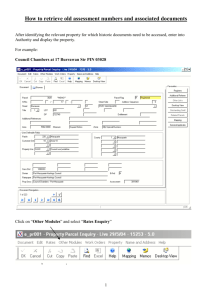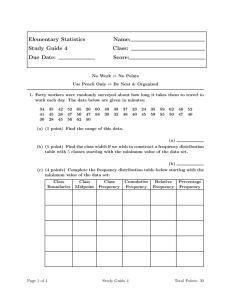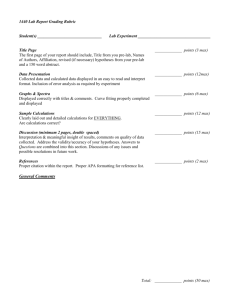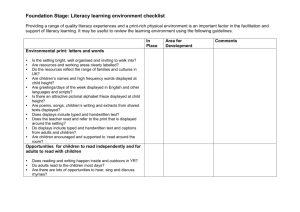pre-built XL Reporter reports
advertisement
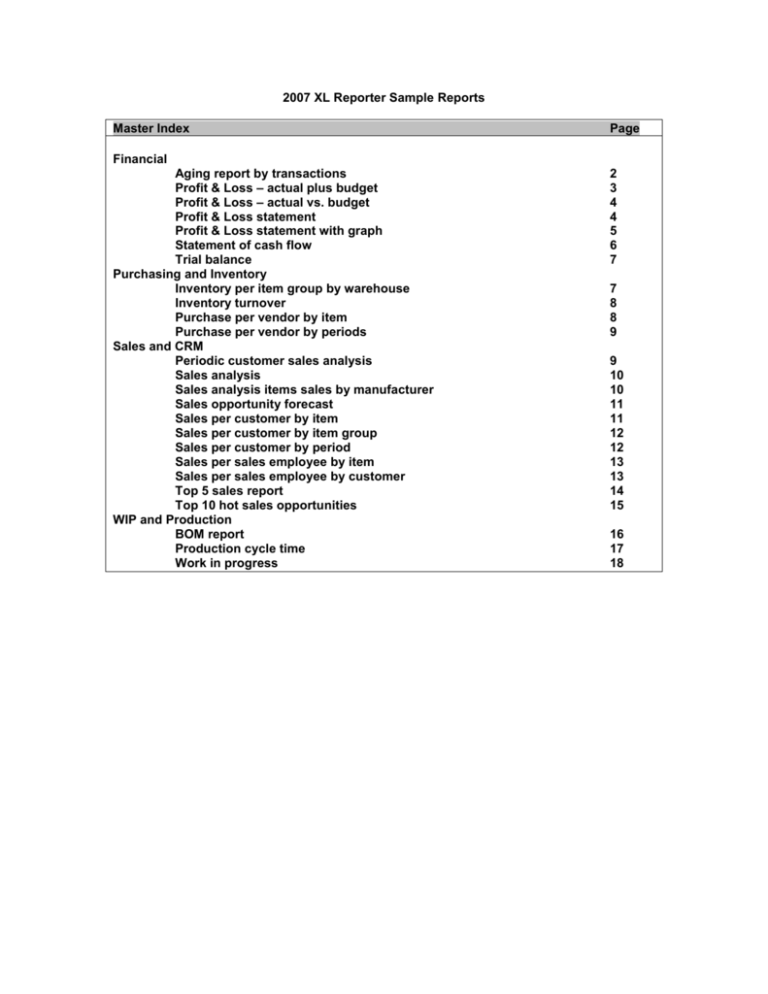
2007 XL Reporter Sample Reports Master Index Page Financial Aging report by transactions Profit & Loss – actual plus budget Profit & Loss – actual vs. budget Profit & Loss statement Profit & Loss statement with graph Statement of cash flow Trial balance Purchasing and Inventory Inventory per item group by warehouse Inventory turnover Purchase per vendor by item Purchase per vendor by periods Sales and CRM Periodic customer sales analysis Sales analysis Sales analysis items sales by manufacturer Sales opportunity forecast Sales per customer by item Sales per customer by item group Sales per customer by period Sales per sales employee by item Sales per sales employee by customer Top 5 sales report Top 10 hot sales opportunities WIP and Production BOM report Production cycle time Work in progress 2 3 4 4 5 6 7 7 8 8 9 9 10 10 11 11 12 12 13 13 14 15 16 17 18 Aging Report by Transactions 2007 This is a fully working sample Customer Aging report resigned only for Business One 2007, compatible with any database. The report is grouped by customer name. All open transactions for the customer are displayed including the customer reference number, posting date, due date and document date. This report is parallel to the SAP Business One Customer Receivable Aging by Transactions. Note that if an invoice was partially paid, only the invoice will show up with the unpaid amount (balance due). None-reconciled credit notes will be displayed with negative amount. Profit & Loss – Actual plus Budget This Profit & Loss statement generates a forecast for the entire year based on actual year-to-date figures and budget figures for the rest of the year. The report displays actual figures per month up to the input period entered in the parameter window when you execute the report and budget figures per month for the remainder of the year. The sum of all periods represents the forecast for the year and is measured against the original budget for the same year. The lowest level of details in the report is account. The report is divided into three main areas: • Total sales – specified on account level • Total costs – specified per account and grouped by level 2 • Total financial items – total based on a range selection of all financial accounts The measures displayed are based on the selected budget scenarios and periods entered in the parameter dialog when executing/ordering the report. Profit & Loss – Actual vs. Budget The Profit & Loss statement shows actual figures for a specific period and year to date, both measured against the budget figures. Variances, both amounts and percentages, are also calculated. The lowest level of details in the report is accounts. The report is divided into three main areas: • Total sales – specified on account level • Total costs – specified per account and grouped by level 2 • Total financial items – total based on a range selection of all financial accounts The measures displayed are based on the selected budget scenarios and periods entered in the parameter window when executing/ordering the report. Profit and Loss Statement (Annual, Quarterly, Periodic) This report displays the actual amount per Level1 per period interval within a year. The amounts displayed are based on the selected G/L account Level1 and the different account types within level1 and periods entered in the parameter window when executing/ordering the report. P&L Statement with graph This report shows different groups of revenues and costs YTD budget and actual. 1. Revenues 2. Material Expenses 3. Operating Expenses 4. Net Income before Tax The amount displayed is based on the selected Dimensions and from financial period –year to date. entered in the parameter window when executing/ordering the report. Statement of CashFlow The purpose of the statement of cash flow is to provide information about an entity’s cash receipts and cash payments during a period. A secondary objective is to provide information on a cash basis about its operating, investing and financing activities. The Statement of Cash Flow reports cash receipts, cash payments and net change in cash resulting from operating, investing and financing activities of a company during a period. The statement determines the amount of cash earned from profit by reconciling net income and removing non-cash income or expenses. Examples of non-cash transactions include: Accounts Receivables, Accounts Payables Depreciation or Amortization expenses Prepaid expenses Loss/Gain on investment Loss/Gain on Sale of Asset Deferred Income Dividends Payable Trial Balance This report displays the actual amount per Level1 per period interval within a year. The amounts displayed are based on the selected G/L account Level1 and the different account types within level1 and periods entered in the parameter window when executing/ordering the report. Inventory per Item Group by Warehouse This report displays the quantity in stock and cost price per item per item group by warehouse. The measures displayed are based on the selected items, warehouses and periods entered in the parameter window when executing/ordering the report. Inventory Turnover report This is a fully working sample Inventory Turnover report, compatible with any database. The report is grouped by item and by warehouse code. Based on the selected date range, all the issues and receipts are displayed, and using an average of in and out dates, the turnover is calculated for each WH. The user can expand the report to see the details of the each transaction, in the selected date range. This report helps you understand your inventory turnover, and make decision regarding which items you want keep in stock. Purchase per Vendor by Item This report displays the actual amount per vendor by item. The amount displayed is based on the chosen A/P document types, vendors, items and periods entered in the parameter window when executing/ordering the report. Purchase per Vendor by Periods This report displays the actual amount per vendor by period. The amount displayed is based on the selected A/P document types, vendors, and periods entered in the parameter window when executing/ordering the report. Periodic Customer Sales Analysis This is a fully working sample Periodic Sales Analysis report, compatible with any database. The report is grouped by customer name. All invoices and credits for the customer are displayed for each selected period, the sales amount and gross profit is calculated. The report is parallel to the Sales Analysis report by Customers in SAP Business One, however the amounts are calculated in the period level. Periods with no activity are not displayed. Sales Analysis This report displays Sales amount, Gross Profit and Gross Profit in percent per period interval within a year. The amount displayed are based on the selected Business Partners selected in the parameter window when executing/ordering the report. Sales Analysis Item Sales by Manufacturer This is a fully working sample Items Sales Analysis report, compatible with any database. The report is grouped by manufacturer name. The report presents total sales, gross profit and quantities in the item level. Using this report, the company can analyze their most selling items by manufacturer, and make decision regarding which items they prefer to keep in stock. Sales Opportunity Forecast The sales opportunity forecast report displays the total weighted amount per predicted closing date. Sales per Customer by Item This report displays the actual amount per customer/business partner by item. The amount displayed is based on the selected A/R document types, customers, items, and periods entered in the parameter window when executing/ordering the report. Sales per Customer by Item Group This report displays the actual amount per customer/business partner by item group. The amount displayed is based on the selected A/R document types, customers, and periods entered in the parameter window when executing/ordering the report. The grouping of the items is performed automatically based on item groups. Sales per Customer by Period This report displays the actual amount per customer/business partner by period. The amount displayed is based on the selected A/R document types, customers, and periods entered in the parameter window when executing/ordering the report. Sales per Sales Employee by Item This report displays the actual amount per sales employee by item. The amount displayed is based on the selected A/R document types, sales employees, items, and periods entered in the parameter window when executing/ordering the report. Sales per Sales Employee per Customer by Item This report displays the actual amount per customer per sales employee by item. The amount displayed is based on the selected A/R document types, customers, sales employees, items, and periods entered in the parameter window when executing/ordering the report. Top 5 Sales Report This report shows four different sections of top 5 ranking: 1. Actual amount per Business partner 2. Actual amount per item 3. Actual amount per item group 4. Actual amount per sales employee The amount displayed is based on the selected A/R document types and periods entered in the parameter window when executing/ordering the report. Top 10 Hot Sales Opportunities This report displays the 10 hottest sales opportunities ranked by weighted amount. It also shows the closing percentage for each of the opportunities. BOM Report This is a fully working sample Bill of Material report, compatible with any database. The report is grouped by the parent item, and displays the components quantity and cost for the selected WH. The report helps you analyze your existing BOM’s and their total cost. You can use this report to determine your sales prices as well. Production Cycle Time Report This is a fully working sample Production Cycle report, compatible with any database. The report is grouped by the parent item and production order number. The report presents the parent information, as well as the components. Based on comparison between posting date, start date and closing date, the queue and the cycle time is calculated. The report helps you find out your production cycle time – from the time the production order is created, up to when its closed, as well as determine any overdue production orders. Production WIP Report This is a fully working sample Work in Process report, compatible with any database. The report is grouped by production order’s number. All inventory transactions resulted in the production order are displayed, together with the quantity, unit cost, and total work in progress amounts. Each production order is summarized, and shows any variances to be recorded. Receipts are highlighted with a blue color. The report gives you an overview of your production processes and allows you to quickly analyze any major variances as well as your production cost.