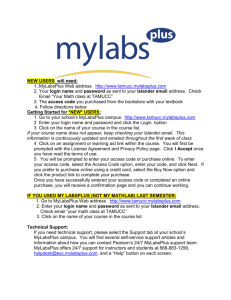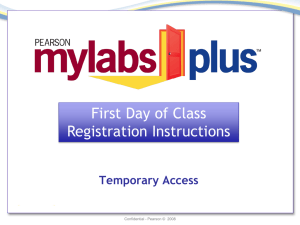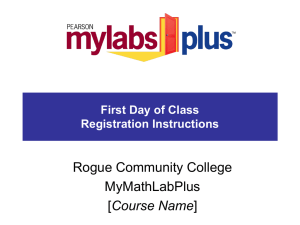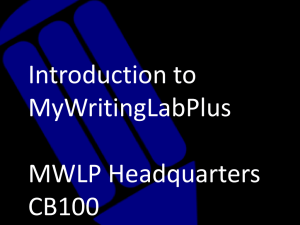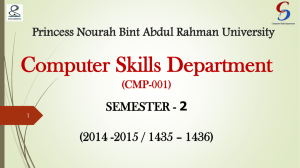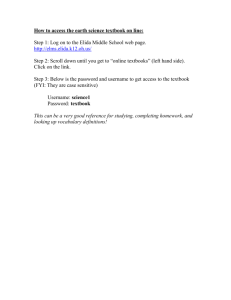email - Jason Swanson
advertisement
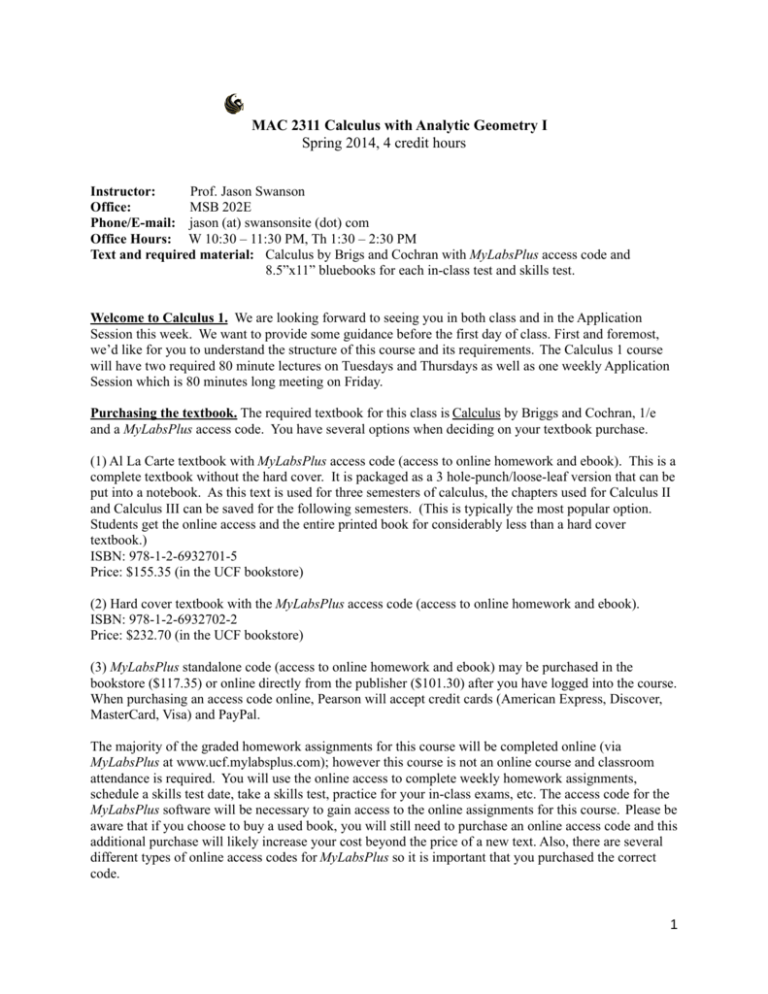
MAC 2311 Calculus with Analytic Geometry I Spring 2014, 4 credit hours Instructor: Prof. Jason Swanson Office: MSB 202E Phone/E-mail: jason (at) swansonsite (dot) com Office Hours: W 10:30 – 11:30 PM, Th 1:30 – 2:30 PM Text and required material: Calculus by Brigs and Cochran with MyLabsPlus access code and 8.5”x11” bluebooks for each in-class test and skills test. Welcome to Calculus 1. We are looking forward to seeing you in both class and in the Application Session this week. We want to provide some guidance before the first day of class. First and foremost, we’d like for you to understand the structure of this course and its requirements. The Calculus 1 course will have two required 80 minute lectures on Tuesdays and Thursdays as well as one weekly Application Session which is 80 minutes long meeting on Friday. Purchasing the textbook. The required textbook for this class is Calculus by Briggs and Cochran, 1/e and a MyLabsPlus access code. You have several options when deciding on your textbook purchase. (1) Al La Carte textbook with MyLabsPlus access code (access to online homework and ebook). This is a complete textbook without the hard cover. It is packaged as a 3 hole-punch/loose-leaf version that can be put into a notebook. As this text is used for three semesters of calculus, the chapters used for Calculus II and Calculus III can be saved for the following semesters. (This is typically the most popular option. Students get the online access and the entire printed book for considerably less than a hard cover textbook.) ISBN: 978-1-2-6932701-5 Price: $155.35 (in the UCF bookstore) (2) Hard cover textbook with the MyLabsPlus access code (access to online homework and ebook). ISBN: 978-1-2-6932702-2 Price: $232.70 (in the UCF bookstore) (3) MyLabsPlus standalone code (access to online homework and ebook) may be purchased in the bookstore ($117.35) or online directly from the publisher ($101.30) after you have logged into the course. When purchasing an access code online, Pearson will accept credit cards (American Express, Discover, MasterCard, Visa) and PayPal. The majority of the graded homework assignments for this course will be completed online (via MyLabsPlus at www.ucf.mylabsplus.com); however this course is not an online course and classroom attendance is required. You will use the online access to complete weekly homework assignments, schedule a skills test date, take a skills test, practice for your in-class exams, etc. The access code for the MyLabsPlus software will be necessary to gain access to the online assignments for this course. Please be aware that if you choose to buy a used book, you will still need to purchase an online access code and this additional purchase will likely increase your cost beyond the price of a new text. Also, there are several different types of online access codes for MyLabsPlus so it is important that you purchased the correct code. 1 If you are waiting on financial aid to purchase your textbooks, you may be eligible for the UCF Textbook Purchase Program. Information about this program can be found at the following website: http://finaid.ucf.edu/receiving/disbursements.html Temporary Access. Please note that in an effort to get students started on their homework and quizzes as early as possible a temporary access code is also available. This code is free but it expires on January 24 at 11:59 pm. If a temporary access code is used, AN ACCESS CODE MUST BE PURCHASED TO MAINTAIN ACCESS FOR THE REMAINDER OF THE SEMESTER. You will be required to enter in your valid access code after the first 21 days into the course, if you used the temporary code. Your username for MyLabsPlus is your NID. Find your NID at myucf.edu by clicking “What are my PID and NID?” Your initial password will be mailed to your Knights email account on the first day of class. If one is not in your Inbox, there are typically four explanations. • You deleted the email. • It is in your Junk or Spam folder. • You registered late for the course. • You do not have your Knights email account on file with myUCF. In the latter two cases, you should make sure your myUCF profile is current and send an email to your instructor explaining the situation. You will log into the system by going to www.ucf.mylabsplus.com and using your NID as the login and the password that was mailed to you on the first day of class. If you are not able to find the email, you can use the password retrieval system. PLEASE NOTE: You will not be enrolled until the first day of class. As you are getting this email prior to then, you are not currently able to log into the system. To change your password in MyLabsPlus • It is highly recommended that you change your password to something more easily remembered the first time you log in. • Upon submitting your username and password, you will be taken to a screen with a “My Profile” link in the top right corner. • Click this link and you will be prompted to enter your current password and new password (twice). • Please keep in mind that you will need to have your password memorized when you attend each testing session throughout the semester. Technical Support While computers are provided in the MALL for working on assignments, we understand many students desire to work on their own personal computers as well. Should this be the case for you, please understand your instructor is not, and cannot be, your personal technical support line. Should you encounter problems accessing anything in MyLabsPlus, please feel free to contact Pearson Technical Support at 1-888-883-1299. A detailed syllabus is available on-line at http://math.swansonsite.com/14s2311.html, and it will also be available on MyLabsPlus and on the Math Department website. It is very important that you read and understand this syllabus in its entirety. I am looking forward for a good semester. Let me know if you have any questions. 2