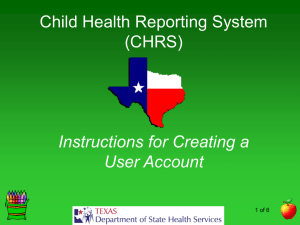Georgia Online Assessment System Instructions for Student Use
advertisement
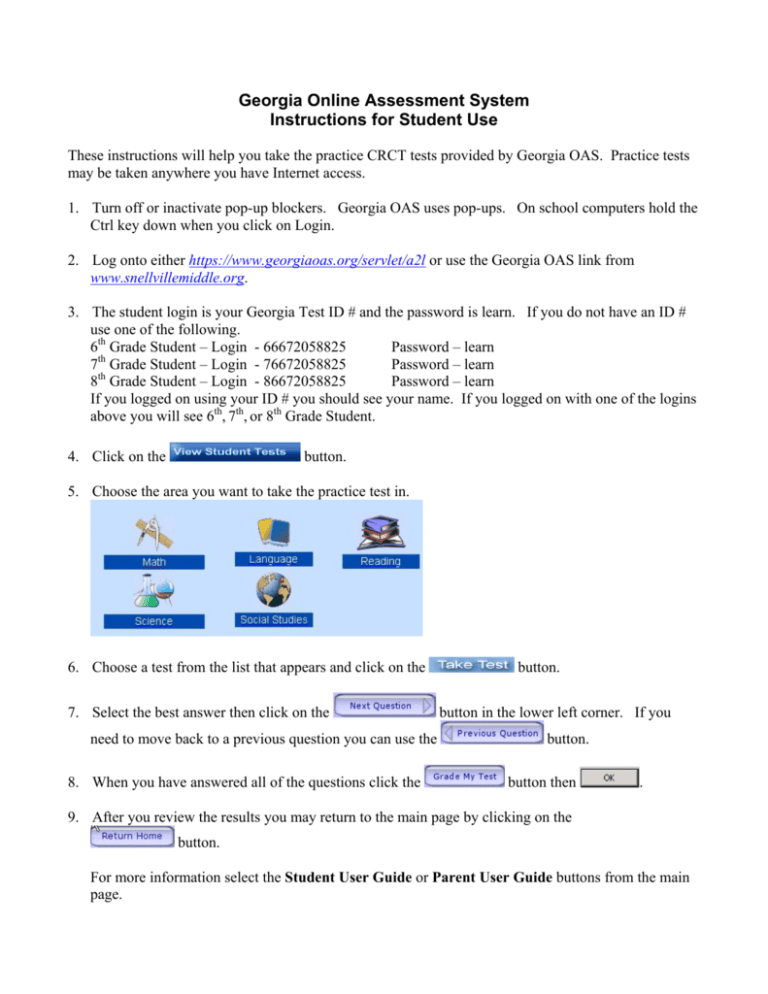
Georgia Online Assessment System Instructions for Student Use These instructions will help you take the practice CRCT tests provided by Georgia OAS. Practice tests may be taken anywhere you have Internet access. 1. Turn off or inactivate pop-up blockers. Georgia OAS uses pop-ups. On school computers hold the Ctrl key down when you click on Login. 2. Log onto either https://www.georgiaoas.org/servlet/a2l or use the Georgia OAS link from www.snellvillemiddle.org. 3. The student login is your Georgia Test ID # and the password is learn. If you do not have an ID # use one of the following. 6th Grade Student – Login - 66672058825 Password – learn 7th Grade Student – Login - 76672058825 Password – learn th 8 Grade Student – Login - 86672058825 Password – learn If you logged on using your ID # you should see your name. If you logged on with one of the logins above you will see 6th, 7th, or 8th Grade Student. 4. Click on the button. 5. Choose the area you want to take the practice test in. 6. Choose a test from the list that appears and click on the 7. Select the best answer then click on the need to move back to a previous question you can use the 8. When you have answered all of the questions click the button. button in the lower left corner. If you button. button then . 9. After you review the results you may return to the main page by clicking on the button. For more information select the Student User Guide or Parent User Guide buttons from the main page.