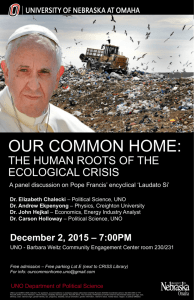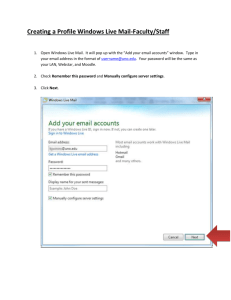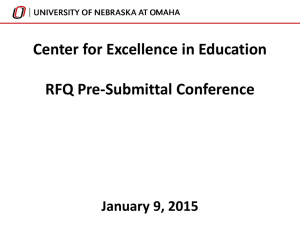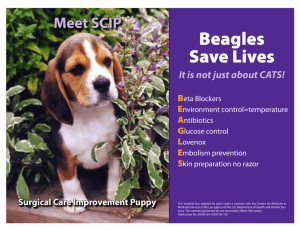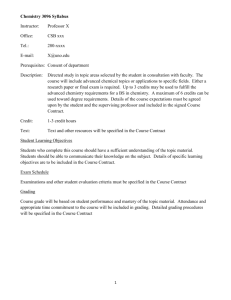UNO Web Strategy - University of New Orleans
advertisement
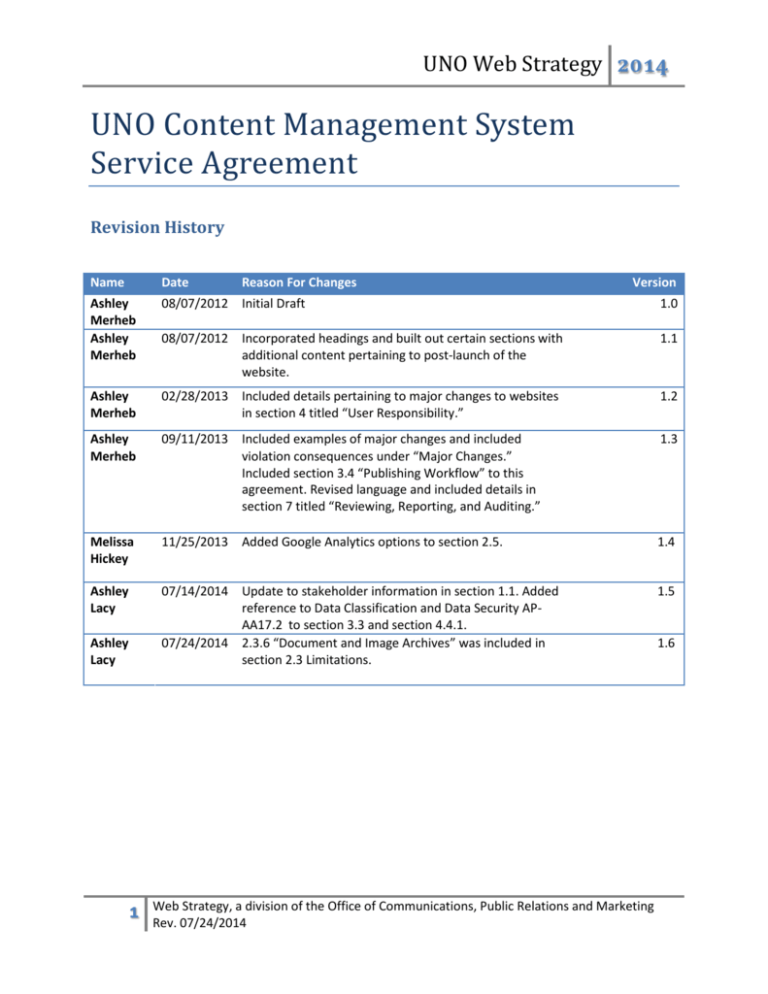
UNO Web Strategy 2014 UNO Content Management System Service Agreement Revision History Name Date Ashley Merheb Ashley Merheb 08/07/2012 Initial Draft 1.0 08/07/2012 Incorporated headings and built out certain sections with additional content pertaining to post-launch of the website. 1.1 Ashley Merheb 02/28/2013 Included details pertaining to major changes to websites in section 4 titled “User Responsibility.” 1.2 Ashley Merheb 09/11/2013 Included examples of major changes and included violation consequences under “Major Changes.” Included section 3.4 “Publishing Workflow” to this agreement. Revised language and included details in section 7 titled “Reviewing, Reporting, and Auditing.” 1.3 Melissa Hickey 11/25/2013 Added Google Analytics options to section 2.5. 1.4 Ashley Lacy 07/14/2014 Update to stakeholder information in section 1.1. Added reference to Data Classification and Data Security APAA17.2 to section 3.3 and section 4.4.1. 07/24/2014 2.3.6 “Document and Image Archives” was included in section 2.3 Limitations. 1.5 Ashley Lacy 1 Reason For Changes Version Web Strategy, a division of the Office of Communications, Public Relations and Marketing Rev. 07/24/2014 1.6 UNO Web Strategy 2014 1.0 General Overview This is a Service Agreement (SA) between the service providers: • Division of Web Strategy And web administrators (clients), to document: • • • • The service provided allowing website administrators to use the content management system (CMS) OmniUpdate to maintain their web content. The general levels of response, availability and maintenance associated with these services. The responsibilities of service providers and of clients receiving services. The process for requesting services. This service agreement supersedes and replaces any and all previous agreements between the service provider and clients. 1.1 Service Owners The following Service Owners will represent the primary stakeholders associated with this SA. Stakeholder Role Associate Director of Web Strategy Responsible for overseeing the service offering, promoting the CMS, and providing a process of governance for the websites that will maintain their content in the CMS. Also responsible for technical and administration of the CMS, including content templates. Web Strategy Manager Responsible for assisting clients with coming onboard to the CMS, training, web writing, usability best practices and user access. Also responsible for conducting web audits, access profiles for all web administrators, and promoting the CMS. 2.0 Service Description 2.1 Service Scope The general offering described in this document is for campus departments and units to use the OmniUpdate CMS to manage their website content. The CMS provides templates that reflect current UNO branding, a user friendly way for website owners to update content and a stable environment with dedicated support staff. 2 Web Strategy, a division of the Office of Communications, Public Relations and Marketing Rev. 07/24/2014 UNO Web Strategy 2014 2.2 CMS Features 2.2.1 Create Website The service provider will work with the client to ensure the client’s website has a professional look that is consistent with the University of New Orleans web and brand standards, as well as an information architecture that will meet end-user needs. It is assumed in most cases the client has or will provide the site content. 2.2.2 Create, Edit, & Publish Web Content Clients will have the ability to edit and add content to their web pages within the confines of the CMS after the initial site deployment. Editing of content occurs in 2 main ways; through the WYSIWYG interface and/or through the HTML editor. Once edits are made, clients have the ability to view their changes before submitting the changes for approval. 2.2.3 Metadata Standard metadata sets are included as part of the UNO templates. Specific metadata elements will be reviewed in training and orientation with the client. 2.2.4 Versioning The CMS supports versioning of web pages so the client can revert to the previous version of a page, compare it with current versions and republish older versions if need be. 2.2.5 Document & Image Hosting The CMS supports the hosting of documents and images that are linked or appear on an associated web page. The maximum file size is 8MB per file. 2.2.6 Publishing Workflow A two-step workflow will be required. This helps ensure proper review is taking place as part of the web content creation and editing process. 2.2.7 Friendly URLs Content maintained in the CMS is delivered with human readable URLs. These URLs are also considered “search engine friendly” based on the semantics matching the content of the web page. 2.2.8 Content Template The OmniUpdate CMS provides templates consistent with UNO branding and allows clients to display content in a variety of layouts. The following diagrams show the underlying structure of the template. It lays out the how web content and images are displayed based on the corresponding block populated by the content owner. Please note that only under special circumstances should the sideNav display anything other than sideNavList links. 3 Web Strategy, a division of the Office of Communications, Public Relations and Marketing Rev. 07/24/2014 UNO Web Strategy 2014 Two Column Interior Template allows you to auto-populate dynamically based on where the page lives in the website taxonomy or hand-populate the left side navigation with links. This template contains a content pane designed for text-rich pages. Block 1: Page Title (<h1></h1>) WYSIWYG Left Dynamic Navigation Block (WYSIWIG default formatting class= sideNav) Block 2: Middle Content Block (<p></p>) Snippets: Separator and Sub Sub Header (Two Column) WYSIWYG Block 3: Middle Content Block WYSIWYG 4 Web Strategy, a division of the Office of Communications, Public Relations and Marketing Rev. 07/24/2014 UNO Web Strategy 2014 Three Column Interior Template allows for a flexible three-column layout. This layout is typical for section pages that have multiple content areas or blocks. There are two variations of the Three Column Template. The Department Template is a “by request only” template and is used for the departmental website index page only. The template populates the left side navigation with text and links upon creating a new page within the section folder. The Three Column Interior Template is available to all web administrators and populates the left side navigation as you create pages within the section folder and link other pages manually. Left Dynamic Navigation Block (WYSIWIG default formatting class= sideNav) Block 1: Page Title (<h1></h1>) WYSIWYG Right Side Content Snippets: Talk Bubble, Reminder, Resource Box, Separator (WYSIWYG) Block 2: Middle Content Snippets: Separator WYSIWYG Right Side Content Snippets: Talk Bubble, Reminder, Resource Box, Separator (WYSIWYG) Block 3: Middle Content Snippets: Separator WYSIWYG Right Side Content Snippets: Talk Bubble, Reminder, Resource Box, Separator (WYSIWYG) More detail about the templates is provided in consultation and in training with clients. As the service offering matures, more templates will be made available to campus clients. At such time, all clients will be made aware of the new templates, their features and how to implement them within their websites. One Column Template is not be used for any pages. 2.3 Limitations 2.3.1 Hosting video files While clients have the ability to embed videos within their web pages, the service provider does not recommend using Adobe Flash. Please select iFrame as an alternative or link to a departmental YouTube channel. 5 Web Strategy, a division of the Office of Communications, Public Relations and Marketing Rev. 07/24/2014 UNO Web Strategy 2014 2.3.2 Online Forms The service provider can support the development of basic online forms. At this time, the availability of database driven forms is limited and is handled by University Computing and Communications. 2.3.4 Custom CSS or Embedded Dynamic Code Websites managed in the CMS have the options of leveraging certain add-ons such as pre-defined “snippets.” The library of these snippets can be accessed in the WYSIWYG interface. If the client embeds dynamic code that is deemed to be detrimental to the health of the CMS, the service provider reserves the right to remove such code. 2.3.5 Blog features A blog site is available by request. 2.3.6 Document and Image Archives The client may house current documents and images on the OU Campus production server. However, standard procedure is to avoid using our websites as an archive. In order to facilitate long-term governance over our web content, departments are discouraged from housing outdated documents (i.e. – old/past due event notifications, flyers, newsletters, images, etc.) that are more than 1 year old. The purpose is to promote a fresh online brand that is accurate and consistent, as well as to avoid search engines from collecting old and outdated information. 2.4 Security, Access levels & Roles The CMS is integrated with the UNO LDAP server, which allows users to use their same credentials throughout various systems – UNO E-mail, PeopleSoft, etc. Access to specific content within a website maintained by the CMS can be designated at the directory level. 2.5 Analytics & Web Traffic Reporting With each new website added to the CMS, the service provider will get access to the website’s profile within the Google Analytics dashboard. Reports will be generated by request and upon website review by the client and the service provider. Alternatively, we can set up a Google Analytics folder that will allow users to view the analytics from their section of website. 2.6 Documentation Users are strongly encouraged to have content saved in photo repositories (i.e., Flickr, Picasa, etc.) and word documents. 2.7 Services The following are services that can be leveraged to help ensure the client website has a professional look and an information architecture that will meet end-user needs. The resources that support these services are limited. Utilization of these depends on the availability of the resources that perform these services. 6 Web Strategy, a division of the Office of Communications, Public Relations and Marketing Rev. 07/24/2014 UNO Web Strategy 2014 2.7.1 Usability Services The service provider will work with the clients to develop a recommended approach for designing the best possible user experience. 2.7.2 Graphic Design The service provider can work with clients to create graphical elements that assist in communicating the client’s message. Assistance may be provided depending on availability. 3. Web Strategy Responsibilities 3.1 Onboarding The Web Strategy Division of the Office of Communication, Public Relations and Marketing is responsible for onboarding new clients into the CMS. For sites previously on Dot Net Nuke (DNN), we mirror your current live site. In Phase II, Web Strategy will perform a content analysis, and implement a site structure and hierarchy. 3.2 Content Migration Web Strategy will populate the website based on the content on your current site. However, changes to the website include the following: • corrections to spelling and grammar • organization of pages in the file structure for the proper function of breadcrumbs, URLs, website navigation, and search engine optimization • edit/replace images to accommodate browser capabilities • replace older images with images approved by OCPRM and Web Strategy • consolidate informational pages to reduce redundancies (repetitive pages, unnecessary interstitial pages, etc.) • fix broken links • organization of pages for end user experience 3.3 Training Once the website has been established in the campus CMS, Web Strategy shall work with the client to train them on the functions of the CMS that are pertinent to their implementation. One-on-one training will be conducted to communicate policies and continuity standards. Generic training documentation can be accessed on the OmniUpdate support website. http://support.omniupdate.com/oucampus9/. Access is granted based on LDAP access (the same access as your universal account for email, webstar, sharepoint, and moodle). Training one person prevents the sharing of access, which is against university policy, Data Classification and Data Security AP-AA17.2. 7 Web Strategy, a division of the Office of Communications, Public Relations and Marketing Rev. 07/24/2014 UNO Web Strategy 2014 http://www.uno.edu/president/administrative-policies/documents/AP-AA-17.2-Data-Classification-andData-Security-old.pdf 3.4 Publishing Workflow After the client receives training, the client’s access to the site will require an approver. Therefore, a publishing workflow will be implemented. Any pages updated by the client will not publish to the production server without approval from the approver. An approver will be a representative from the Web Strategy team. The approver may remove the Publishing Workflow requirement once the client becomes familiar with the content management system and can successfully demonstrate consistency standards to pages updated. The approver will publish clients’ pages on the same business day. Any requests after business hours will be done the following business day. 3.4.1 Publishing on the UNO Homepage Publishing updates to the UNO homepage is only done by Web Strategy. 3.5 Testing/Quality Control Web Strategy will perform testing of the client website in supported browsers and perform basic editing functions such as spelling and grammar check, prior to launch. After launch the departmental web administrator will be responsible for editorial accuracy. Section 4.4.3 contains a list of supported browsers. 3.6 Deployment Web Strategy will assist in all aspects of the client website’s initial deployment. 3.7 Major Changes The Division of Web Strategy will be responsible for implementing major changes prior to and after launch, such as restructuring of the navigation, organization of information architecture, adding directories and sub-directories, etc. A request to perform major changes will be need to be submitted to webmaster@uno.edu. Additional actions that constitute a major change include the following: • Moving of pages, directories, and sub directories • Renaming of pages, directories, and sub directories in “Page Title” and .pcf file • Restructuring of the side navigation (._sidenav file) • Adding and/or deleting pages, directories, and sub directories • Restructuring of content and copy on pages • Changing page templates • Adding or deleting photo galleries, assets, etc. Failure to comply with this regulation will result in demotion of user access, a publishing workflow will be initiated or user access will be revoked. 4. Client Responsibilities 4.1 Content Guidelines The client’s site shall be UNO related, with a target audience that consists primarily of prospective 8 Web Strategy, a division of the Office of Communications, Public Relations and Marketing Rev. 07/24/2014 UNO Web Strategy 2014 students, current students, parents, or related on-campus external audiences. The client is responsible for using professional language throughout the site. If at any time the client deviates from these guidelines, Web Strategy with the support of the Office of Communications, Marketing and Public Relations has the right to remove offending content. 4.2 Designated Point of Contact (Web Administrator) At such time the client is ready to begin migrating into the CMS, one designated point of contact will be assigned to work with Web Strategy. This point of contact will attend training in order to receive user access and will coordinate all activities from the client’s side. Web Strategy will inform your constituents once access has been given. 4.3 Verifying Website Clients have the responsibility of reviewing and approving their websites prior to initial launch and to sign off on this agreement. It is up to the client thereafter to keep their site current, unless a different agreement has been arranged ahead of time. 4.3.1 Major Changes to Website The client may submit a request to webmaster@uno.edu to conduct major changes to the client’s site. No client shall be allowed to implement major changes to pages, directories, or sub directories. Please refer to section 3.7 of this manual for a list of major changes. Failure to comply with this regulation will result in demotion of user access, a publishing workflow will be initiated or user access will be revoked. 4.4 End User Prerequisites 4.4.1 LDAP Account for Authentication All UNO employees receive an LDAP account (used to access, PeopleSoft, WebSTAR, UNO email, etc.). Contact the University Computing and Communications department: http://www.uno.edu/ucc/accounts-and-services.aspx Access to OUCampus is granted based on LDAP access (the same access as your universal account for email, webstar, sharepoint, and moodle). Training one person prevents the sharing of access, which is against university policy, Data Classification and Data Security AP-AA17.2. http://www.uno.edu/president/administrative-policies/documents/AP-AA-17.2-Data-Classification-andData-Security-old.pdf 4.4.2 User Responsibility Agreement & CMS Training All web administrators must receive CMS training (refer to section 3.3) and sign the CMS User Agreement before receiving user access to the CMS. 4.4.3 Supported Browsers & Operating Systems Our CMS has been browser tested for the following: 9 Web Strategy, a division of the Office of Communications, Public Relations and Marketing Rev. 07/24/2014 • • • • • Internet Explorer 8 & 9 (PC) Firefox 2 & 3 (Macintosh & PC) Safari 2 & 3 (Macintosh & PC) Google Chrome (Macintosh & PC) iPad and tablet devices UNO Web Strategy 2014 These browsers make up 95% the website traffic to UNO sites, according to Google Analytics. 4.5 Web Administrator Responsibilities 4.5.1 User Responsibilities (Post-Launch) The goal of the UNO website is to maintain the graphic and editorial consistency of our online brand. Therefore, it is essential that you, as the web administrator (the client), agree to the following: • • • • • • • • • • • • To be the primary point of contact for your department/office in reference to the website To update the site in a timely manner and provide up-to-date, approved information To review and correct all copy for proper grammar and spelling on all assigned sites To incorporate all branding/marketing messages approved by the Office of Communications, Public Relations and Marketing To practice style and design continuity throughout all assigned sites in accordance to the University’s identity standards To communicate with the Division of Web Strategy for guidance and assistance with assigned sites – particularly in regards to issues covered in training, the information architecture, organization and file naming conventions of assigned sites. All major changes will be performed by Web Strategy To publish approved and appropriate images that fit within the designated parameters of image size and scale To request copy/images, if need be, from the Division of Web Strategy To not share user access with other faculty, staff, graduate assistants, or student workers To use the official University logos and images within the framework of the University’s identity standards To respect and follow the approval and publishing workflow. Please refer to section 3.4 of this agreement regarding “Publishing workflow” To adhere to the established web standards, identity standards, social media and editorial standards provided by the Office of Communications, Public Relations and Marketing 4.5.2 Major changes to websites Prior to launch the client may request major changes to webmaster@uno.edu. The Division of Web Strategy will carry-out the request so long as the request is within continuity standards. Please refer to section 3.7 of this manual for a list of major changes. 10 Web Strategy, a division of the Office of Communications, Public Relations and Marketing Rev. 07/24/2014 UNO Web Strategy 2014 5. Requesting Services 5.1 Email Currently, the best way of engaging the Division of Web Strategy is the send an email to webmaster@uno.edu. With this, please include the following: • • Requestor Name o Department o Phone o Email o Link to the page you are referring to in your request Inquiry/Request 5.2 Prioritization Clients will be sequenced to come in to the CMS in the most efficient manner possible. Sites at the top level that are recruitment and enrollment focused, or DNN front-end sites have top priority, followed by sites on the Cold Fusion server and external servers. 5.3 Requesting Major Changes The client may submit a request to webmaster@uno.edu to conduct major changes to the client’s site. No client shall be allowed to implement major changes to pages, directories, or sub directories. Please refer to section 3.7 of this manual for a list of major changes. Failure to comply with this regulation will result in demotion of user access, a publishing workflow will be initiated or user access will be revoked. 6. Maintenance or Service Changes With any software system, regular maintenance is necessary. Advanced notice to clients about regular maintenance is important to the service provider to ensure continuity of service. 6.1 Assumptions • • Major CMS software upgrades happen automatically and will be managed by OmniUpdate. Changes to services will be communicated and documented to all stakeholders via Web Strategy website http://www.uno.edu/ocprm/web-strategy/index.aspx 11 Web Strategy, a division of the Office of Communications, Public Relations and Marketing Rev. 07/24/2014 UNO Web Strategy 2014 7. Reporting, Reviewing, and Auditing This Agreement is valid from the official launch date of the uno.edu website in the CMS herein and is valid until the Date of Termination. The Agreement should be reviewed at a minimum once per fiscal year; however, in lieu of a review during any period specified, the most current version of the Agreement will remain in effect. The most current version of the Agreement can be found on the OCPRM website (http://www.uno.edu/ocprm/web-strategy/index.aspx). Users will be responsible for reviewing updated versions of the Agreement and subject to follow the new requirements. Failure to adhere to changes to the Agreement may result in loss of web administrative access. 8. Associated Policies, Processes and Procedures 8.1 Domain Names The service provider will handle domain name requests to the UCC on behalf of the client. If the client has an existing domain name and wishes to host their website within UNO University Computing and Communications, they will need to transfer ownership of the name to University Computing and Communications. Domain names for top-level websites should abide by the following format: uno.edu/ SITENAME. Content rendered under the site will fall underneath this URL structure. When appropriate, vanity links will be used: SITENAME.uno.edu 8.2 URL Guidelines Content maintained in the CMS is delivered with human readable URLs. URLs reflect the website taxonomy, similar to the folder and file system users are familiar with Microsoft operating system. I, ________________________, approve of the content migration and information architecture established in the website for _______________________. ______________________________ Signature of Supervisor ________________________ Date ______________________________ Signature of Web Administrator ________________________ Date 12 Web Strategy, a division of the Office of Communications, Public Relations and Marketing Rev. 07/24/2014