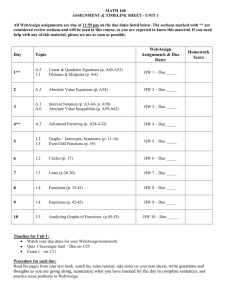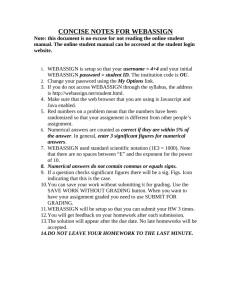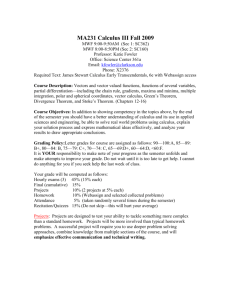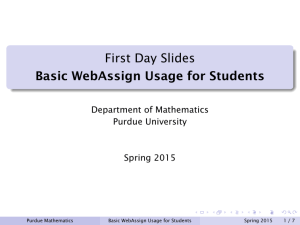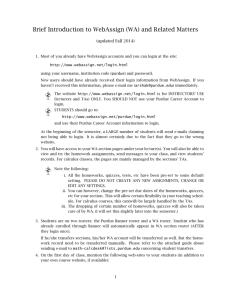Informations on Webassign
advertisement
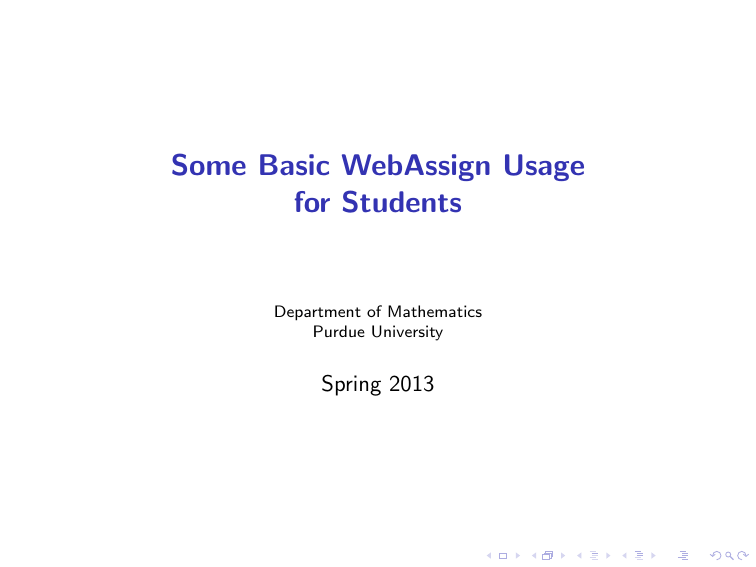
Some Basic WebAssign Usage for Students Department of Mathematics Purdue University Spring 2013 Useful Web-Sites ◮ For student login: http://www.webassign.net/purdue/login.html use your Purdue Career Account information. (The web-site: http://www.webassign.net/ is for instructors’ use, not for students.) ◮ Other helpful web-sites: ◮ ◮ Mathematics Departmental Course Web-Page: http://www.math.purdue.edu/academic/courses Some Basic WebAssign Help: http://intranet.math.purdue.edu/webassign Student Account Access ◮ ◮ ◮ Once you have officially enrolled through Purdue Banner, after one day or so, your name will automatically show up in the WebAssign roster. If you change sessions, you need to inform your instructor/TA in order to have your records to be transferred. The turn-around time is about one or two days. You have two weeks trial period before you are required to enter the online access code. Textbook List For Spring 2013, ◮ MA 161, 162, 165, 261: Stewart Calculus, Early Transcendentals, Seventh Edition ◮ MA 265: Kolman and Hill, Elementary Linear Algebra and Applications, Ninth Edition (plus Matlab Workbook). Purchasing of WebAssign Online Access From Purdue University and Follett’s Bookstores. The Purdue Edition of the textbooks come with Webassign online access code: ◮ ◮ for Stewart, the access code works for multiple semesters (as long as we use Stewart 7th edition). (This appears to be the best deal for Calculus I students who will continue to take Calculus II and III.) for Kolman and Hill, the access code works for only one semester. Purchasing of WebAssign Online Access ◮ OR, purchase the online access code from your WebAssign account page. ◮ ◮ ◮ For Stewart Calculus, you can choose from single or multiple semesters access. (The Stewart Calculus 7th edition automatically comes with an eBook.) For Kolman and Hill, the access code only works for one semester. Ebook is not available. You can purchase hard copy of the textbook from any other venues of your choice. OR, go to http://www.cengagebrain.com for (sometimes) better deals. They will mail you the online access code and might only accept checks. (It is your responsibility to make sure that you receive the code before the end of the two-weeks’ trial period.) Some Tips of Entering your Answers in WebAssign ◮ ◮ ◮ ◮ ◮ ◮ For numerical entering questions, you have by default 100 chances. For multiple (True/False) questions you have only a limited number of (one) chances. Whenever possible, always enter exact mathematical expressions (by using the math palette provided). For numerical answers, as a rule of thumb, enter at least four decimal places (or four significant numbers). Capital and small letter variables are treated differently: for example: Π (Pi) vs π (pi); Φ (Phi) vs φ (phi); Θ (Theta) vs θ (theta) and so forth. Questions which prompt for the open or close brackets ”(”, ”)”, ”[”, ”]” are treated as True/False questions and hence allow only one chance.