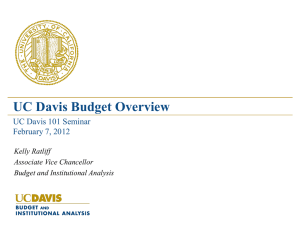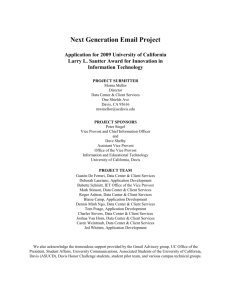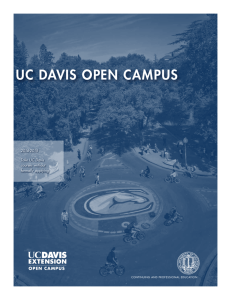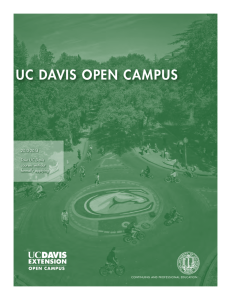Email & Collaboration Services Fact Sheet - IT Service Catalog
advertisement
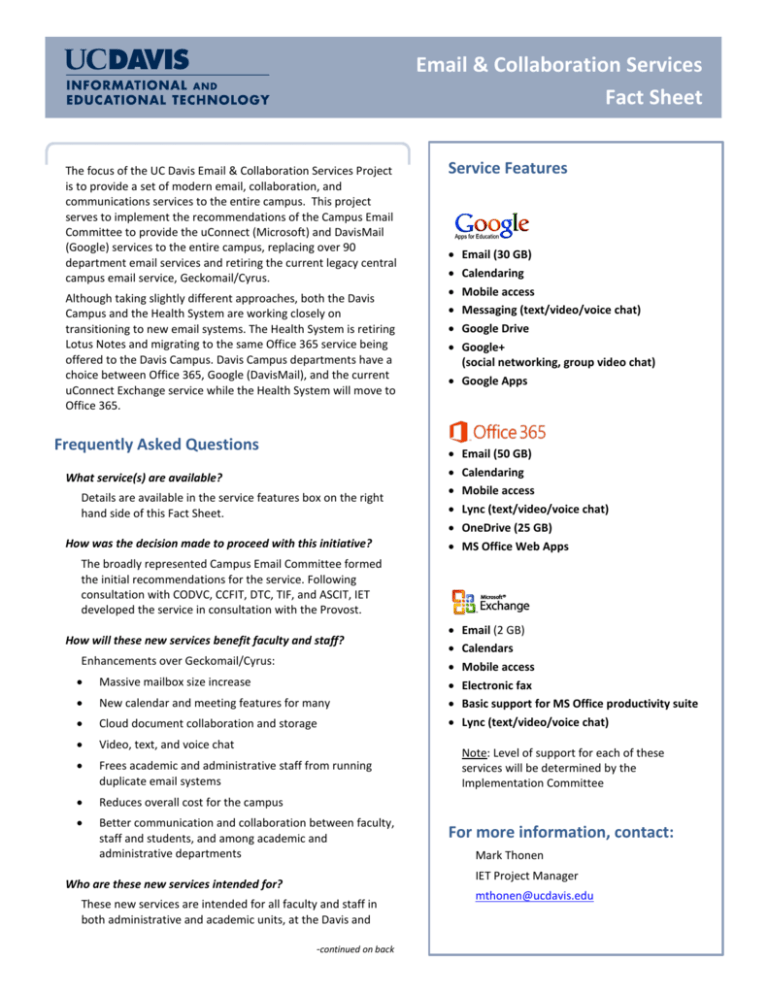
Email & Collaboration Services Fact Sheet The focus of the UC Davis Email & Collaboration Services Project is to provide a set of modern email, collaboration, and communications services to the entire campus. This project serves to implement the recommendations of the Campus Email Committee to provide the uConnect (Microsoft) and DavisMail (Google) services to the entire campus, replacing over 90 department email services and retiring the current legacy central campus email service, Geckomail/Cyrus. Although taking slightly different approaches, both the Davis Campus and the Health System are working closely on transitioning to new email systems. The Health System is retiring Lotus Notes and migrating to the same Office 365 service being offered to the Davis Campus. Davis Campus departments have a choice between Office 365, Google (DavisMail), and the current uConnect Exchange service while the Health System will move to Office 365. Frequently Asked Questions What service(s) are available? Details are available in the service features box on the right hand side of this Fact Sheet. How was the decision made to proceed with this initiative? Service Features • • • • • • Email (30 GB) Calendaring Mobile access Messaging (text/video/voice chat) Google Drive Google+ (social networking, group video chat) • Google Apps • • • • • • Email (50 GB) Calendaring Mobile access Lync (text/video/voice chat) OneDrive (25 GB) MS Office Web Apps • • • • • • Email (2 GB) Calendars Mobile access Electronic fax Basic support for MS Office productivity suite Lync (text/video/voice chat) The broadly represented Campus Email Committee formed the initial recommendations for the service. Following consultation with CODVC, CCFIT, DTC, TIF, and ASCIT, IET developed the service in consultation with the Provost. How will these new services benefit faculty and staff? Enhancements over Geckomail/Cyrus: • Massive mailbox size increase • New calendar and meeting features for many • Cloud document collaboration and storage • Video, text, and voice chat • Frees academic and administrative staff from running duplicate email systems • Reduces overall cost for the campus • Better communication and collaboration between faculty, staff and students, and among academic and administrative departments Note: Level of support for each of these services will be determined by the Implementation Committee For more information, contact: Mark Thonen IET Project Manager Who are these new services intended for? These new services are intended for all faculty and staff in both administrative and academic units, at the Davis and -continued on back mthonen@ucdavis.edu Email & Collaboration Services Fact Sheet — continued from front Sacramento campuses (Office 365 for UCDHS). The project team will work with Dean’s offices and departments for the most appropriate transition timeframe and roll-out approach. How will the transition impact faculty and staff? Once the transition is scheduled for each college or department, the transition team will work to ensure the complete and timely transition of email, contacts, and calendar to the new service on their computers and mobile devices. The migrations will be scheduled in close coordination with college or department leadership, with transitions generally taking place over 1-2 non-business days. What safeguards are in place to protect the privacy of information? UCOP has negotiated enhanced contracts with Microsoft and Google for these services, and UC Davis retains all rights to the data. Neither vendor may use our data. Microsoft’s data centers are located in the United States, and have entered into additional binding agreements regarding the management of private health information (HIPAA). Are there any recommendations to get a head start with the technology? The UC Davis Email & Collaboration service website at newemail.ucdavis.edu provides a side-by-side comparison of features, as well as the supported email programs and mobile devices. The site also provides links to demos to view the features and capabilities of the new services as well as an extensive FAQ specific to each service. How will the transition to a new service be managed? The migration team’s goal is to ensure an excellent transition experience. The team will work closely with department support staff to conduct the actual transition, and the campus service desk, IT Express, will be onsite during the transition. Additionally, information sessions will be offered before and after the transition to help users set up new email programs and get accustomed to new features. What communications can I expect? • Information will be distributed to leadership, faculty, and staff forums, as well as to campus news outlets (e.g., Dateline, Tech News, etc.) • The UC Davis Email & Collaboration Services website (newemail.ucdavis.edu) contains a description of the services, FAQs, self-support materials, contact info, and more. • Briefings, presentations and open forums (before, during and after the transition) • Training and orientation sessions - self-serve documentation, drop-in clinics, SDPS training, and more. • Project manager (email, phone) What will this service cost? The cloud-based services, Google’s DavisMail and Microsoft’s Office 365, are centrally funded. Departments will not be charged a monthly mailbox fee for these services. The current uConnect recharge fee is being transitioned to full-cost recovery, so the monthly mailbox fee will be increasing. More information about the new uConnect recharge fee is available from the Project Manager at mthonen@ucdavis.edu.