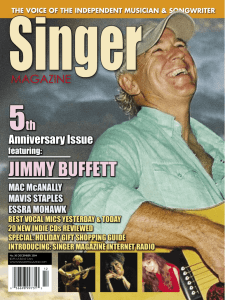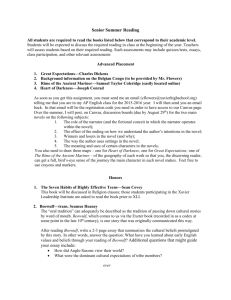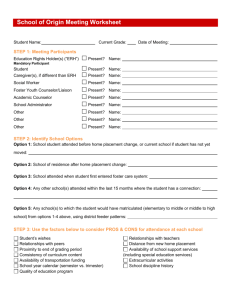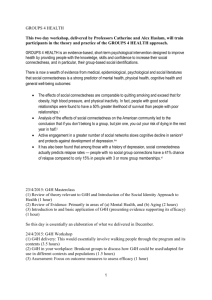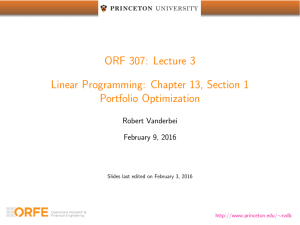3 (l3) - Supinfo
advertisement
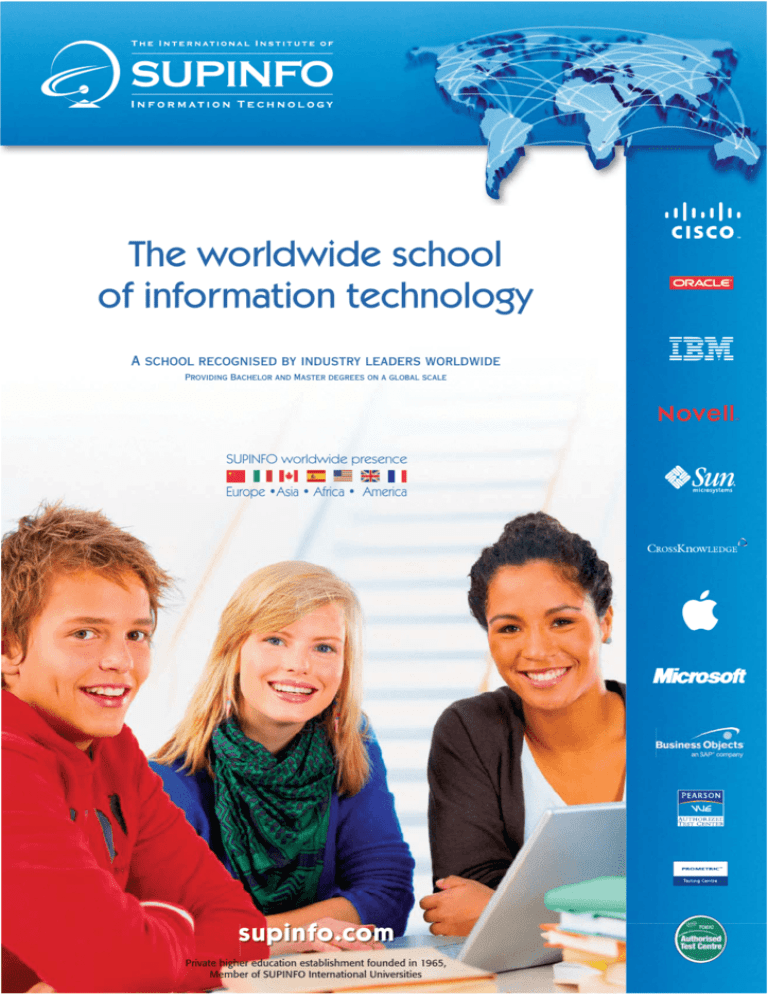
The worldwide school
of information technology
A school recognised by industry leaders worldwide
Providing Bachelor and Master degrees on a global scale
o e
SUPINFO worldwide presence
&VSPQFt"TJBt"GSJDBt"NFSJDB
supinfo.com
Private higher education establishment founded in 1965,
Member of SUPINFO International Universities
®
The choice of international mobility
Sarah, an engineering student in her 3rd year at SUPINFO
'EREHEMR1SRXVIEPFIKERLIV½VWX]IEVEX794-2*34EVMWERH
spent her second year at SUPINFO UK in London:
«Being able to choose every year where you want to study is a
real plus. The program is the same everywhere apart from the
teaching language. Next year, I intend to go to SUPINFO USA in
San Francisco because it is a unique chance to be able to study
in the US at affordable rates! For my last year it will probably be
China or the United Arab Emirates.»
Before the end of her studies, Sarah can change her mind and choose from all the other SUPINFO institutions in the world. *
ITALY
Catana (Sicily)
Milan
Rome
RUSSIA
Moscow
Saint Petersburg
UNITED KINGDOM
London
BELGIUM
Brussels
CANADA
Montreal
Toronto
Vancouver
SPAIN
Madrid
PORTUGAL
Lisbon
USA
San Francisco
GUADELOUPE
MEXICO
Mexico City
COSTA RICA
San Jose
The Worldwide
chool of Computing
#1 in France
The Worldwide
School of Computing
#1 in France
MOROCCO
Casablanca
Fez
Marrakech
Rabat
Tangier
MARTINIQUE
Le Lamentin
BRAZIL
Rio de Janeiro
São Paulo
CHINA
Beijing
Hong Kong
Tianjin
Qingdao
Zhenjiang
FRANCE
Bayonne
Bordeaux
Brest
Caen
Clermont-Ferrand
Grenoble
Lille
Limoges
Lyon
Macon
Marseille
Metz
Montpellier
Nantes
Nice
Orleans
Paris
Reims
Rennes
Saint-Malo
Strasbourg
Toulouse
Tours
Troyes
Valenciennes
-2-
UNITED ARAB EMIRATES
Abu Dhabi
Dubai
MAURITIUS
REUNION
Saint-Benoit
SOUTH AFRICA
TUNISIA
Tunis
*
Map of SUPINFO schools planned for 2010-2011.
<MJWJ\NQQYTRTWWT\·XOTGXGJ$
<MFYYWFNSNSL\NQQYMJ^IJRFSI$
8LI-8WIGXSVMR*VERGIVIGVYMXWSZIVLEPJSJEPPRI[P]UYEPM½IH
WGMIRGIKVEHYEXIW
-8IRKMRIIVWTPE]EOI]VSPIMRXSHE]´WQSHIVRFYWMRIWWIWRSX
SRP] MRZSPZIH MR HIWMKRMRK LMKLXIGL MRJSVQEXMSR TVSGIWWMRK
WSPYXMSRWFYXEPWSIRXVYWXIH[MXLE[MHIVERKISJXEWOWVERKMRK
JVSQ XLI HIWMKR ERH SVKERMWEXMSR SJ IRXMVI -8 HITEVXQIRXW
TVSHYGXMSR GSRXVSP XIGLRSPSK] EVGLMXIGXYVI ERH MRXIKVEXMSR
WIPPMRKTVSHYGXWERHWIVZMGIWXSXIEQQEREKIQIRX
8LMW IREFPIW XLIQ XS FIGSQI VIEP EVGLMXIGXW GETEFPI SJ
HIWMKRMRK MRRSZEXMRK ERH XEOMRK XLI [MHIV ZMI[ RIGIWWEV] XS
MRXIKVEXIERHQEREKIXIGLRSPSK]MRXLIFIWXMRXIVIWXWSJXLIMV
GSQTER]
´&XJHYTWJSOT^NSLLQTGFQLWT\YM
TK.9MZSIWJIXTKYMTZXFSIXOTGX
F[FNQFGQJ\TWQI\NIJµ
% WYVZI] SJ XLI TSWMXMSRW LIPH F] SZIV 794-2*3
EPYQRMWLS[WXLEXSYVIRKMRIIVWQSWXSJ[LSQEVISJJIVIH
IQTPS]QIRX IZIR FIJSVI KVEHYEXMSR IRNS] E LMKL PIZIP SJ
QSFMPMX]ERHEVMGLZEVMIX]SJGEVIIVSTTSVXYRMXMIWMRGSQTERMIW
EVSYRHXLI[SVPH8LI]TVSKVIWWREXYVEPP]ERHVETMHP]XLVSYKL
XLIVEROWSJQEREKIQIRXJVSQTVSNIGXQEREKIVXS')3PIZIP
F] [E] SJ TSWMXMSRW WYGL EW MRJSVQEXMSR W]WXIQW QEREKIV
TVSHYGXMSR QEREKIV SV IZIR QEVOIXMRK ERH WEPIW SV LYQER
VIWSYVGIWQEREKIV3XLIVWSTXXSWXEVXYTERHVYRXLIMVS[R
FYWMRIWW
´&XHMTTQFHHWJINYJIG^YMJ+WJSHMXYFYJ
FSIFINUQTRFHJWYNKNJIFYYMJMNLMJXY
QJ[JQG^YMJ+WJSHMXYFYJª
=IXX[SXLMVHWSJ½VQWMRXLIWIGXSVGSQTPEMRSJWOMPPWWLSVXEKIW
§;IEVI½KLXMRKEVIEPFEXXPIJSVXEPIRX¨I\TPEMRWSRIMRHYWXV]
TVSJIWWMSREP8LMW WMXYEXMSR LEW FIIR FVSYKLX EFSYX F] XLI
EGGIPIVEXMRKTEGISJMRZIWXQIRXMRXIGLRSPSK]XLIKPSFEPMWEXMSR
SJ XLI IGSRSQ] ERH ER MQQMRIRX [EZI SJ HITEVXYVIW JSV
[LMGLPMXXPITVITEVEXMSRLEWFIIRQEHIEWXLIFEF]FSSQIV
KIRIVEXMSR LMXW VIXMVIQIRX EKI 'SQTERMIW I\TIGX XLIMV
IRKMRIIVW XS FI RSX NYWX MRJSVQEXMSR W]WXIQ WTIGMEPMWXW [MXL
EPPXLIEHZERGIHWGMIRXM½GERHXIGLRMGEPORS[PIHKIXLEXIRXEMPW
FYXEPWSXSLEZIJYPPGSQQERHSJMRXIKVEXMSRERHQEREKIQIRX
XIGLRMUYIW
&IGEYWI XLI WGLSSP LEW JYPP] XEOIR SR FSEVH XLI HIQERHW
SJ XSHE]´W QEVOIX 794-2*3 KVEHYEXIW IRNS] IRZMEFPI
opportunities: there is virtually no corporate function to which
XLI]GERRSXVIEPMWXMGEPP]EWTMVI
794-2*3LEWXLIVIJSVIEZSMHIHXLIXVETSJXSSREVVS[EJSGYW
SR TYVIP] XIGLRMGEP XVEMRMRK MR GSQTYXIV WGMIRGI [LMGL PMQMXW
KVEHYEXIEGGIWWXSXLI[MHIV[SVPHWSJ-8ERHQEREKIQIRX
Alick MOURIESSE
President
´8:5.3+4QJFIXYMJKNJQINS+WFSHJ
\NYMYMJMNLMJXYF\FWJSJXXXHTWJFRTSL
GZXNSJXXJXµ
Marianne BELIS
Academic Director
8SHE]´W GSQTERMIW EVI [IPP E[EVI XLEX -8 IRKMRIIVW E
TVSJIWWMSR[LMGLGSRXVEV]XSTSTYPEVFIPMIJMWRSXGSRXVSPPIH
SV VIKYPEXIH F] ER] TVSJIWWMSREP FSH] SV GSQQMWWMSR IMXLIV
MR*VERGISVMRQSWXSXLIVTEVXWSJXLI[SVPHEVIRSPSRKIV
QIVIP]XLISVMWXWTSWWIWWIHSJWGMIRXM½GORS[PIHKIVIGSKRMWIH
in
*VERGI F] XLI UYEPM½GEXMSR ERH XMXPI SJ §IRKMRIIV¨ 2SV EVI
XLI]WMQTP]§WYTIVXIGLRMGMERW¨SV§I\TIVXW¨XVEMRIHTVMQEVMP]
XS[VMXIGSHIERHWSJX[EVI-RXLMWLMKLP]WTIGM½GEVIESJ-'8
IRKMRIIVW EVI SJXIR WIIR EW XSS KIRIVEPMWX [LMPI XLI WYTIV
XIGLRMGMERWEVIYRJSVXYREXIP]FIMRKTVMGIHSYXSJXLIQEVOIX
F] PS[GSWX SJJWLSVI GSQTIXIRGMIW FEWIH MR%WME SV )EWXIVR
)YVSTI 7OMPPIH -8 IRKMRIIVW SJ XLI OMRH 794-2*3 XVEMRW
EVI QSVI XLER NYWX HIHMGEXIH WGMIRXMWXW IUYMTTIH [MXL VIEP
ORS[PIHKIXLI]EPWSTSWWIWWORS[LS[MRXIVTIVWSREPWOMPPWERH
XLIEFMPMX]XSGSQQYRMGEXI
*According to a survey conducted by TNS SOFRES in June 2007 among a representative sample of
French companies with over 50 employees. The entire survey can be found at
www.supinfo.com/TNS2007-en
-3-
(TSYJSYX
Where will tomorrow’s jobs be?
3
The IT and digital sector
6
The Leading Graduate School of Computer Science in France
7
What the professionals say
8
A human, welcoming school
9
General and specialist IT training
10
The SUPINFO curriculum
11
Innovation at the heart of IT training
12
IT tools for education
13
SUPINFO Global Network (SGN)
14
Corporate operating model
15
A school widely recognised by world leaders in IT
16
Teaching Laboratories: the knowledge drivers
17
Certification: professional recognition
18
SUPINFO Advisory Board (SAB)
19
A wealth of extra-curricular experiences
20
Admission procedures
21
The SUPINFO programme
22
-4-
8277SJVIWWYVZI]SJGSQTYXIVWGMIRGI+VEHYEXI7GLSSPW
MR*VERGI794-2*3GSR½VQIHEWPIEHIV
4
7MQTPMGMX]ERHEHETXEFMPMX]KYEVERXIIH
EPPWTIGMEPMWXWYFNIGXWEVIMRXIKVEXIHMRXSXLIGYVVMGYPYQ
4
4
%KPSFEP-8RIX[SVO
[SVXL]SJEQYPXMREXMSREPGSVTSVEXMSR
)RXV]JIIWJSV1MGVSWSJX'MWGS1ERHVMZE2SZIPPERH%TTPI
GIVXM½GEXMSRI\EQMREXMSRWMRGPYHIHMRXYMXMSRJIIW
4
4
%JJSVHEFPIIHYGEXMSR
EPPSZIVXLI[SVPH
-5-
9MJ.9FSIINLNYFQNSIZXYW^
FSZSWN[FQQJI\JFQYMTKOTGTUUTWYZSNYNJX
2EXYVEPP]IRSYKL XLIGSVIFYWMRIWWSJXLIQENSVMX]SJXLIGSQTERMIWLMVMRK794-2*3
KVEHYEXIWMW-8 *MVWXERHJSVIQSWXEVIXLIGSQTYXIVQERYJEGXYVIVW-&1 ,4 7YR IXG
ERHWSJX[EVIHIZIPSTIVW1MGVSWSJX 3VEGPI IXG8LIRGSQIXLIWSJX[EVIIRKMRIIVMRK
KVSYTWWYGLEW'ET+IQMRM7STVE%PXVER%XSWSV)(7[LSWIVSPIMWXSHI½RIMQTPIQIRX
MRXIKVEXI HITPS] ERH QEMRXEMR MRJSVQEXMSR W]WXIQW JSV XLIMV GSVTSVEXI GPMIRXW 0EVKI
RYQFIVWSJ-8IRKMRIIVWEVIEPWSIQTPS]IHF]YWIVGSQTERMIWMRXLI-8HITEVXQIRXWSJJ
71&WQENSVMRXIVREXMSREPKVSYTWSVKSZIVRQIRXEKIRGMIW
8LIWIFYWMRIWWIWGSZIVIZIV]WIGXSVSJEGXMZMX]FEROMRK½RERGIMRWYVERGIPSGEPEYXLSVMXMIW
KSZIVRQIRXQMRMWXVMIWXLIHIJIRGIMRHYWXV]EMVGVEJXQERYJEGXYVMRKXLISMPERHKEWMRHYWXV]
]
XIPIGSQWSTIVEXSVWXLIGEVMRHYWXV]XLIVEMPMRHYWXV]VIXEMPMRKTLEVQEGIYXMGEPGSQTERMIWERHEPP½IPHWSJWGMIRXM½GVIWIEVGL
´(TRUZYJWXHNJSHJNXFUFXXUTWYYTJRUQT^RJSY
NSFQRTXYFS^HTRUFS^µ
8:5.3+4FQZRSNG^GZXNSJXXXJHYTW
5TXNYNTSXYFPJSZUG^8:5.3+4
LWFIZFYJX
!
!
"
´
TK8:5.3+4JSLNSJJWX
KNSIJRUQT^RJSYTSLWFIZFYNTSµ
SJ794-2*3IRKMRIIVW½RHIQTPS]QIRXYTSRKVEHYEXMRK8LMWVIQEVOEFPI
VIGSVH MW HYI XS XLI JEGX XLEX YRPMOI QER] SJ XLI RSRWTIGMEPMWX IRKMRIIVMRK
WGLSSPW MR *VERGI [LMGL WXMPP GSRJSVQ XS XLI XVEHMXMSREP IHYGEXMSREP TEXXIVR
IZIREJXIVXLIJSYRHEXMSRG]GPI[MXLSZIV[LIPQMRKIQTLEWMWSRJYRHEQIRXEP
XLISVIXMGEP WYFNIGXW PMOI QEXLIQEXMGW ERH TL]WMGW 794-2*3 LEW E GPIEV
YRHIVWXERHMRKSJ[LEXMXWWIGXSVVIUYMVIW 794-2*3TVSZMHIWJEVQSVIXLERE
WMQTPIWTIGMEPMWEXMSRMRGSQTYXIVWGMIRGIMRXLIPEXIVWXEKIWSJMXWTVSKVEQQI
MRWXIEHXLIWGLSSPXEOIW]SYRKTISTPI[MXLETEWWMSREXIMRXIVIWXMRGSQTYXMRK
ERHXVEMRWXLIQMR*VERGIERHEVSYRHXLI[SVPHMRERMRXIVREXMSREP1EWXIVSJ
7GMIRGITVSKVEQQIXLEXTVSHYGIWKVEHYEXIW[LSEVIMQQIHMEXIP]STIVEXMSREP
JSVXLIMVIQTPS]IVRSXSRP]EWLMKLP]WOMPPIHXIGLRMGMERWFYXEPWS[MXLI\GITXMSREP
QEREKIVMEPWOMPPW.YWXXLIOMRHSJKVEHYEXIWIQTPS]IVWEVIPSSOMRKJSVMRJEGX
Placement rate:
100%
Starting salary:
35,000 € and upwards
Alumni testimonials: www.supinfo.com/video-en
-6-
9MJQJFINSL,WFIZFYJ8HMTTQ
TK(TRUZYJW8HNJSHJNS+WFSHJ
3ZIV XLI WYQQIV XLI] VIGIMZI WTIGMEP XVEMRMRK EW XIEGLMRK
EWWMWXERXW8LIMVGSRXVMFYXMSRMRGPEWWIWERHXLI[SVOXLI]HS
MRXLIWGLSSP´WXIEGLMRKPEFSVEXSVMIWEVIQYGLETTVIGMEXIHF]
XLI SXLIV WXYHIRXW EW TVSZMHMRK MRZEPYEFPI LIPT EZEMPEFPI EW
RIIHIH MRKEMRMRKEFIXXIVYRHIVWXERHMRKSJGIVXEMRGSRGITXW
E FIXXIV KVEWT SJ GIVXEMR XIGLRMUYIW8LIWI WXYHIRX XIEGLMRK
EWWMWXERXW EVI VIGSKRMWIH ERH ZEPYIH F] GSQTERMIW ERH EVI
WIRXXS794-2*3WGLSSPWMR)YVSTI%WME%JVMGEERH%QIVMGE
XSTVIWIRXXLIMV[SVO
)ZIV]]IEVXLI]EVIE[EVHIHMRXIVREXMSREPHMWXMRGXMSRWERHXLI
QSWXWYGGIWWJYPQE][MRWGLSPEVWLMTW
794-2*38LI-RXIVREXMSREP-RWXMXYXISJ-RJSVQEXMSR8IGLRSPSK]
MWXLIRI[REQIKMZIRXSXLI)GSPI7YTqVMIYVIH´-RJSVQEXMUYI
HI4EVMW§)7-¨ERIWXEFPMWLQIRXJSYRHIHMRERHEGGVIHMXIH
F]XLI*VIRGLWXEXIF]HIGVIISJ.ERYEV]
794-2*3MWEKPSFEP'SQTYXIV7GMIRGIWGLSSP[MXLMXWS[R
MRXIVREXMSREP RIX[SVO HIHMGEXIH XS MRJSVQEXMSR XIGLRSPSK]
794-2*3 MW RS[ XLI PIEHMRK 'SQTYXIV 7GMIRGI WGLSSP MR
*VERGI MR XIVQW SJ FSXL WXYHIRX VSPPW ERH REXMSREP GSZIVEKI
[MXL WGLSSPW EGVSWW *VERGI ERH XLI *VIRGL SZIVWIEW
HITEVXQIRXW 794-2*3 MW SRI SJ XLI JI[ KVEHYEXI WGLSSPW
[LIVIGSQTYXIVWGMIRGIJIEXYVIWMRXLIGSVIGYVVMGYPYQJVSQ
XLIZIV]½VWX]IEVSJWXYHMIW%WFI½XWEWTIGMEPMWXWGLSSPMREPP
EWTIGXWSJGSQTYXIVWGMIRGI XLITVSKVEQQIMRGPYHIWEPPXLI
WTIGMEPMXMIWXLEXQEOIYTXLI[SVPHSJGSVTSVEXI-8 WSJX[EVI
IRKMRIIVMRK W]WXIQW ERH RIX[SVOW EVXM½GMEP MRXIPPMKIRGI HEXE
EREP]WMW-RXIVRIXERHMRXVERIXXIGLRSPSKMIWFYWMRIWWMRXIPPMKIRGI
)64 ERH QYPXMQIHME % VIGIRX WYVZI] GEVVMIH SYX MR *VERGI
F] 827 7SJVIW JSYRH XLEX 794-2*3 EPWS LEW ER I\GIPPIRX
VITYXEXMSR[MXLGSQTERMIWIQTPS]MRKSZIVTISTPIXSTTMRK
XLIPMWXMRXIVQWSJWTSRXERISYWERHEWWMWXIHE[EVIRIWW
8SWIIXLIWYVZI]VIWYPXW[[[WYTMRJSGSQXRW
8:5.3+4TSJTKYMJMNLMJXYUQFHJI
(TRUZYJW8HNJSHJXHMTTQXFXWFSPJIG^
HTRUFSNJXNS+WFSHJ
7,4
7,3
7,3
7,2
6,9
&LWFIZFYJXHMTTQYMFY[FQZJX
XYZIJSYNS[TQ[JRJSYNSYMJNWJIZHFYNTS
6,8
6,7
6,6
8LI WTMVMX SJ ORS[PIHKIWLEVMRK MW GIRXVEP XS XLI WGLSSP´W
IHYGEXMSREPGSRGITXERHJEGYPX]QIQFIVWEVIEGXMZIMRMRZSPZMRK
WXYHIRXW MR XLI TVSGIWW SJ PIEVRMRK JSV XLI KVIEXIWX RYQFIV
WSXLEXXLI]EGUYMVIXLIEFMPMX]XSXVERWQMXEW[IPPEWEFWSVF
ORS[PIHKI 7IPIGXIH WXYHIRX IRKMRIIVW EVI KMZIR EHZERGIH
XVEMRMRKMREVIEWSJXIGLRSPSK]SJTEVXMGYPEVMRXIVIWXXSXLIQMR
EHHMXMSRXSXLIMVRSVQEPGSYVWISJWXYH]
SUPELEC
INSA
Lyon
Polytech
SUPINFO
ESIEA
EPITECH
EPITA
ECE
In a 2007 TNS SOFRES survey of companies employing over 50 people in France,
SUPINFO ranked fourth for recruiters’ overall opinion, with a score of 7.2/10.
See: www.supinfo.com/tns2007
Lille
Valenciennes
Reims
Brest
Caen
Saint-Malo
Rennes
Metz
Paris
Orléans
Strasbourg
Troyes
Tours
Nantes
Mâcon
Limoges
Lyon
Grenoble
Bordeaux
Bayonne
Clermont-Ferrand
Nice
Toulouse
Marseille
Montpellier
2008 map of SUPINFO schools in France and overseas departments
Unmatched national coverage
-7-
&XHMTTQ\NIJQ^WJHTLSNXJIG^\TWQIQJFIJWX
NSYMJ.9NSIZXYW^
Eric BOUSTOULLER
CEO of Microsoft France and Vice
President of Microsoft International:
§;ILEZILEHEWXVSRKWXVEXIKMGTEVXRIVWLMT
[MXL 794-2*3 JSV SZIV ]IEVW 8LI
TEVXRIVWLMTSTIVEXIWEXXLIPIZIPSJIHYGEXMSR
ERH XIEGLMRK REXYVEPP] FYX EPWS KSIW QYGL
JYVXLIVXLERXLMW 794-2*3LEWFIGSQISRI
SJXLILYFWXLIFIWXMR*VERGIMRJEGX[LIRMX
GSQIWXS1MGVSWSJXXIGLRSPSK]-XLEWXLIFIWX
PEFW IRKMRIIVW [LS EVI TVSFEFP] GYVVIRXP]
XLIQSWXWOMPPIHMRSYVXIGLRSPSK]ERHWSQI
SJXLIQSWXIQTPS]EFPISRXLIQEVOIX8LI]
EVIQYGLWSYKLXEJXIVF]GSQTERMIWEXIZIV]
PIZIP JVSQ QENSV GSVTSVEXMSRW XS QMHWM^IH
GSQTERMIW FYX EPWS F] WIVZMGI GSQTERMIW
[LSVIKYPEVP]EWOYWXSTVSZMHIFSXLMRXIVRW
ERHIRKMRIIVW
Vincent BASQUIN
Education Division, Microsoft France:
§;LEX [I LEZI JSYRH MR XLI IRKMRIIVMRK
WGLSSPW ERH MR 794-2*3 MR TEVXMGYPEV MW
TISTPI[LSEHETXZIV]UYMGOP]ERHEVIEFPI
XS WIX YT YRMZIVWMX] GSYVWIW HIHMGEXIH XS E
WTIGM½G RIIH MHIRXM½IH MR XLI QEVOIX ERH
XLYWTVSZMHIERMRWXERXVIWTSRWIXSMRHYWXV]
RIIHW ;I RIIH GSQTIXIRX TISTPI JSV
SYVWIPZIW JSV SYV GYWXSQIVW ERH TEVXRIVW
ERH[IJIIPXLEX794-2*3XVEMRWIRKMRIIVW
EFPI XS QIIX EPP XLI HIQERHW XLI MRHYWXV]
QEOIWSRYW¨
Gilles LESAGE
Education & Research Manager,
IBM France:
§;I WIPP XIGLRSPSK] FYX 794-2*3 [MPP FI
-J ]SY [ERX XS ORS[ ER]XLMRK EFSYX SYV WIPPMRKYWXLIXEPIRXW[I[MPPRIIHXSQEREKI
XIGLRSPSK] SYV WSPYXMSRW RS[ ERH MR XLI SVWXEJJSYVGSQTER]MRXLIJYXYVI¨
JYXYVIEPP]SYLEZIXSHSMWZMWMXXLI794-2*3
Eric MAHÉ
[IFWMXIW¨
Head of new technologies,
Sun France:
Jane LEWIS
Area Academy Manager, Cisco UK:
§;LIR7YRHVI[YTXLIPMWXSJTVMSVMX]WGLSSPW
§794-2*3 MW GYVVIRXP] SYV RS TEVXRIV JSV XLI PEYRGL SJ XLI 'EQTYW %QFEWWEHSV
MR LMKLIV IHYGEXMSR MR )YVSTI [MXL EPP XLIMV TVSKVEQQIMR*VERGI 794-2*3[EWEXXLI
WXYHIRXW XVEMRIH MR SYV XIGLRSPSK] ERH XLI XST SJ XLI PMWX SJ EPP REXMSREP IWXEFPMWLQIRXW
LMKLIWXVEXISJWYGGIWWMR'MWGSGIVXM½GEXMSR 'SSTIVEXMSR FIX[IIR 794-2*3 ERH 7YR
I\EQMREXMSRW IZIV] ]IEV 8LI I\GIPPIRGI SJ [EW EPVIEH] ¾SYVMWLMRK ERH XLI ½VWX VIWYPXW
XLIMVXVEMRMRKMWSRETEV[MXLXLIMVVETMHMX]MR SJ XLI 'EQTYW %QFEWWEHSV TVSKVEQQI
VIWTSRHMRKXSQEVOIXRIIHWMRVIEPXMQI
GSR½VQ XLEX XLI GLSMGI SJ 794-2*3 [EW 794-2*3[EWW[MJXXSYRHIVWXERHXLIYVKIRX UYMXIWMQTP]XLIFIWX¨
RIIHJSVTVSJIWWMSREPWXVEMRIHMRWIGYVMX]ERH
[MVIPIWWRIX[SVOWERHMWHIPMZIVMRK½VWXGPEWW Dominique van DETH
Head of Education programmes
XVEMRMRKMRXLIWIGYXXMRKIHKIXIGLRSPSKMIW¨
Oracle France:
Christophe DOLINSEK
§;MXL 794-2*3 [I WLEVI XLI ZEPYIW SJ
Area Academy Manager, Cisco France:
ORS[PIHKIWLEVMRK XIEQWTMVMXERHWSPMHEVMX]
§8LI'MWGS0EFEX794-2*3MWEWLS[GEWIJSV
YW794-2*3MWSYVPIEHMRKTEVXRIVMR*VERGI
FSXL MR XIVQW SJ XLI RYQFIV SJ WXYHIRXW
XVEMRIH MR SYV XIGLRSPSKMIW ERH SJ WYGGIWW
VEXIWJSVSYVTVSJIWWMSREPGIVXM½GEXMSR¨
Richard RAMOS
Education & Research Business Manager,
Apple Europe:
§-XLMROXLIGYVVMGYPYQSJJIVIHF]794-2*3
MWXVYP]ELIEHSJMXWXMQI¨
-8-
&SXL MXW TVSJIWWMSREPMWQ ERH LMKLP] ZMWMFPI
TVIWIRGI MR *VERGI ERH SZIVWIEW QEOI
794-2*3ERMHIEPTEVXRIVMRXLIXVEMRMRKSJ
3VEGPI WTIGMEPMWXW [LS GER EHETX XS GLERKI
[MXLMRGSQTERMIW¨
&MZRFS\JQHTRNSLXHMTTQ
4ZYXYFSINSLXZHHJXXWFYJX
&UFWYNHZQFWQ^UQJFXFSY\TWPNSL
JS[NWTSRJSY
794-2*3 MW OIIR XS IWXEFPMWL E KIRYMRI VIPEXMSRWLMT FIX[IIR
WXYHIRXW JEGYPX] XLIWGLSSPEHQMRMWXVEXMSRERHXLITVSJIWWMSREP
[SVPH *EGYPX] ERH EPYQRM EPMOI EVI EPP WXVSRKP] EXXEGLIH XS XLI
ZEPYIWIWTSYWIHF]794-2*3XIEQWTMVMXWSPMHEVMX]ORS[PIHKI
WLEVMRK HMZIVWMX] SJ MHIEW XSPIVERGI VIWTIGX JSV HMJJIVIRGIW SJ
EPP OMRHW VIWTIGX JSV EPP VIPMKMSRW IRXVITVIRIYVMEP WTMVMX WLEVIH
IJJSVX ERH E GSRWXERX [MPPMRKRIWW XS UYIWXMSR VIGIMZIH MHIEW
8LVSYKLSYX XLIMV WXYHMIW XLEROW XS XLI IHYGEXMSREP VIWSYVGIW
ERHXSSPWTVSZMHIHERHXSXLIEGXMZMXMIWEWWSGMEXIH[MXLXLIPMJISJ
XLIWGLSSP 794-2*3WXYHIRXWHIZIPSTXLIMVGLEVEGXIV KEMRMR
GSR½HIRGIERHVIZIEPXLIMVTSXIRXMEP
8LIVIEVITPIRX]SJSTTSVXYRMXMIWQER]SVKERMWIHF]XLIWXYHIRXW
XLIQWIPZIW JSVXLIQXSHSWS TVIWIRXMRKXIGLRSPSK]WIQMREVW
794-2*3;MRXIV 2MKLX 'LVMWXQEW &VYRGL 'LMRIWI 2I[=IEV
WOMMRK XVMTW MRHYGXMSR WIQMREV 1YWMG *IWXMZEP 794-2*3 7TVMRK
&VIEOERHQSVI
8LI WGLSSP RSX SRP] EPPS[W ERH IRGSYVEKIW WXYHIRXW XS KMZI
JYPPVIMRXSXLIMVIRXLYWMEWQJSVXLITVEGXMGEPETTPMGEXMSRWSJXLI
-8WYFNIGXWXLI]WXYH] MXEPWSEPPS[WER]794-2*3IRKMRIIVMRK
WXYHIRXXSWTIRHYTXSX[SHE]WE[IIOEWETEVXXMQIMRXIVR
[MXLEGSQTER] MREHHMXMSRXSXLIVIUYMVIHWYQQIVMRXIVRWLMT
EXXLIIRHSJXLIEGEHIQMG]IEV8LMWSJJIVWWXYHIRXWERI\GIPPIRX
STTSVXYRMX]XSGSQFMRILERHWSRI\TIVMIRGI[MXLXLITYVWYMXSJ
J
XLIMVIHYGEXMSREPKSEPWEW[IPPEWLIPTMRKXS½RERGIXLIMVWXYHMIW
WYQQIVERHTEVXXMQIMRXIVRWLMTWEVIKIRIVEPP][IPPTEMH
4[JW
TKXYZIJSYXJSWTQQNSL
4[JW
TKXYZIJSYXJSWTQQNSL
NSYMJKNWXY^JFWLWFIZFYJ^JFWXQFYJW
NSYMJKNWXY^JFWLWFIZFYJ^JFWXQFYJW
&IGEYWI -8 MW WYGL E JEWXQSZMRK MRHYWXV] XLI 794-2*3
JSYRHEXMSR G]GPI SJJIVW E TVEKQEXMG EPXIVREXMZI JSV WXYHIRXW
[MWLMRKXSEZSMHXLILMKLTVIWWYVIQEXLWERHTL]WMGWMQTSWIHF]]
XLIGPEWWMGIRKMRIIVMRKWGLSSPTVSKVEQQI -RELYQER[SVOMRK
IRZMVSRQIRX FEWIH SR ORS[PIHKIWLEVMRK MR GSRXVEWX XS XLI
§IRXVERGI I\EQ QIRXEPMX]¨ SV [IIOW SJ MRXIRWMZI GVEQQMRK
IZIRMRXLIMV½VWXJSYRHEXMSR]IEV794-2*3IRKMRIIVMRKWXYHIRXW
JSPPS[ETVSKVEQQIXLEXMRGPYHIWE[MHIZEVMIX]SJ-8WYFNIGXW
W]WXIQW RIX[SVOW HEXEFEWIW 7MRGIEPPXLIWTIGMEPMWIHWYFNIGXW
EVI REXYVEPP] MRGSVTSVEXIH MRXS XLI GYVVMGYPYQ XLIVI EVI RS
QSVIHMJ½GYPXIMXLIVSVGLSMGIWXSFIQEHIEXPEXIVWXEKIW ERH
WXYHIRXWEVIGIVXEMRSJFIMRKEFPIXSEHETXVETMHP]ERHVIEHMP]XS
QEVOIXRIIHW [LEXIZIVXLIMVSTXMSRW8LMWWXVIWWJVIIETTVSEGL
JVIIWWXYHIRXWXSGSRGIRXVEXISRXLIMVWXYHMIWERH[SVOXS[EVHW
XLIMV ½VWX GSQTER] MRXIVRWLMT SR E FEWMW SJ WSYRH XIGLRMGEP
ORS[PIHKI
-9-
&LJSJWFQHTWJHZWWNHZQZRUQZXXUJHNFQNXY.9YWFNSNSL
KWTRIF^TSJFXFSZSIJWLWFIZFYJ
IF^UJW\JJPNSYJWSXMNUX
WFUNIFXXNRNQFYNTSNSYTYMJUWTKJXXNTSFQ
JS[NWTSRJSY
794-2*3 LEW IWXEFPMWLIH E TEVXRIVWLMT TVSKVEQQI [MXL
FYWMRIWWIW YRHIV [LMGL EPP WXYHIRX IRKMRIIVW JVSQ XLI VH
]IEVYT[EVHWQE]WTIRHYTXSX[SHE]WE[IIO[SVOMRKMRE
GSQTER] -RXIVRW QEOI E VIEP GSRXVMFYXMSR XS XLI GSQTERMIW
MRZSPZIH [SVOMRK WIX LSYVW ERH IRWYVMRK TVSNIGX GSRXMRYMX]
8LI EGEHIQMG ]IEV HSIW RSX RIGIWWEVMP] ½X RIEXP] MRXS XLI
TEXXIVR SJ XLI FYWMRIWW ]IEV SYV WXYHIRXW WTIRH QSRXL
MRXIVRWLMTWMRGSQTERMIWHYVMRKXLIWYQQIVFYXXLIUYIWXMSR
VIQEMRWSJLS[XSEGGIPIVEXIWXYHIRXW´EWWMQMPEXMSRSJORS[LS[
XLVSYKLSYXXLIVIWXSJXLI]IEV
&QQXUJHNFQNXJIXZGOJHYXFWJNSYJLWFYJINSYT
YMJHZWWNHZQZRKTWLZFWFSYJJIXNRUQNHNY^
FSIFIFUYFGNQNY^
8LI 794-2*3 GYVVMGYPYQ IRGSQTEWWIW EPP XLI WTIGMEPMWIH
WYFNIGXWXLEXQEOIYTXLI½IPHSJGSQTYXIVWGMIRGIWSJX[EVI
IRKMRIIVMRK W]WXIQW ERH RIX[SVOW EVXM½GMEP MRXIPPMKIRGI HEXE
EREP]WMW -RXIVRIX ERH MRXVERIX XIGLRSPSKMIW QYPXMQIHME IXG
8IEGLMRK MW HIWMKRIH XS TVSZMHI XLI XLISVIXMGEP ERH TVEGXMGEP
XVEMRMRK XS TVITEVI WXYHIRXW JSV GEVIIVW EW -8 IRKMRIIVW
2EXYVEPP] XLI GYVVMGYPYQ EPWS MRGPYHIW E JYPP VERKI SJ GSVI
KIRIVEP WYFNIGXW MRXIVREXMSREP XVEMRMRK MR LYQER WGMIRGIW
IGSRSQMGW PE[ERHQEREKIQIRX8LIVIEVIRSSTXMSRWMRXLI
½ZI]IEV GSYVWI SJ WXYHMIW %PP 794-2*3 KVEHYEXIW EVI JYPP]
VSYRHIHTVSJIWWMSREPW
.SYJWSXMNUXTKYTRTSYMXFIIZU
YTFQRTXY^JFWX·UWTKJXXNTSFQ
J]UJWNJSHJG^LWFIZFYNTS
4EVXRIVGSQTERMIWFIRI½XJVSQXLIWOMPPWMRTYXSJVHXLERH
XL ]IEV WXYHIRXW JSV YT XS HE]W E [IIO XLVSYKLSYX XLI
EGEHIQMG]IEV -RXLIWYQQIV XLIWEQIWXYHIRXWQE][IPPFI
FEGOXSGSQTPIXIXLIMVQSRXLJYPPXMQIMRXIVRWLMTW
&I[FSYFLJX
6IQSZMRKXLIWIEWSREPJEGXSVEWWSGMEXIH[MXLMRXIVRWLMTW
GSQTERMIWGERGEPPSRXLIWOMPPWSJ794-2*3WXYHIRXWEXER]
XMQI
6IQSZMRKXLIXMQIGSRWXVEMRXWEWWSGMEXIH[MXLMRXIVRWLMTW
MJ ER MRXIVRWLMT RIIHW XS FI I\XIRHIH FI]SRH XLI HYVEXMSR
MRMXMEPP]WGLIHYPIHXLIGSQTER]WMQTP]IRXIVWMRXSETEVXRIVWLMT
[MXL XLI WGLSSP [LIVIF] XLI MRXIVR GSRXMRYIW [MXL XLI
EWWMKRQIRXSZIVXLIJSPPS[MRKEGEHIQMG]IEV
8LI WXYHIRX [SVOMRK MR E TEVXRIV GSQTER] VIXEMRW XLI
WXEXYWSJMRXIVRJSVQE\MQYQ¾I\MFMPMX]
8LIWI TEVXRIVWLMTW TVSZMHI E WSYVGI SJ JYRHW QYGL
ETTVIGMEXIHF]794-2*3WXYHIRXW
-RXIVRWLMTWEVIOI]XSGEVIIVHIZIPSTQIRXERHEVIQERHEXSV]
EWJVSQXLI½VWX]IEVSJXLIJSYRHEXMSRG]GPI8LMWI\XIRHIH
MQQIVWMSRMRXLIFYWMRIWW[SVPHIREFPIWWXYHIRXWXSHIZIPST
ERHTYXMRXSTVEGXMGIXLIMVXLISVIXMGEPORS[PIHKIEXXLIIRHSJ
IEGLEGEHIQMG]IEV 3RGSQTPIXMSRSJIEGL]IEV´WMRXIVRWLMT
WXYHIRXWTVITEVIE[VMXXIRVITSVXJSVZMZEZSGITVIWIRXEXMSR
SR[LMGLXLI]EVIEWWIWWIHSRFSXLXIGLRMGEPI\TIVXMWIERH
GSQQYRMGEXMSRWOMPPW
794-2*3ERHQSRXLMRXIVRWLMTSRMRJSVQEXMSRW]WXIQ
EREP]WMWERHHIWMKREXXLIIRHSJXLIWXERHRH]IEV
794-2*3ERHMRXIVRWLMTWSJXSQSRXLWQSRXLWEX
XLIIRHSJXLIGSYVWISRHIWMKRERHJYPPI\IGYXMSRSJW]WXIQ
ERHRIX[SVOWSVWSJX[EVIIRKMRIIVMRKTVSNIGXWEXXLIIRHSJ
IEGL EGEHIQMG ]IEV %X XLI IRH SJ XLI ½REP ]IEV EJXIV E WM\
QSRXL½REPMRXIVRWLMTWXYHIRXWTVIWIRXE½REPHMWWIVXEXMSRSR
ERETTVSZIHWYFNIGXMRSVHIVXSSFXEMRXLI794-2*31EWXIV
SJ7GMIRGIHIKVII
- 10 -
8LI GSRXIRX SJ XLI EWWMKRQIRX YRHIVXEOIR F] XLI WXYHIRX
IRKMRIIV MW GEVIJYPP] EWWIWWIH F] XLI WGLSSP ERH XLI TEVXRIV
GSQTER] -R QER] GEWIW TVSNIGXW TYVWYIH MR XLI WGLSSP EVI
VSYRHIHSYXF]GSRGVIXITVSNIGXW[MXLMRXLITEVXRIVGSQTER]
%X XLI IRH SJ XLI ]IEV GSYVWI XLMW MRMXMEXMZI GSYTPIH [MXL
XLI½REPMRXIVRWLMTSJJIVWERI[ERHIJJIGXMZITVIVIGVYMXQIRX
WSPYXMSR JSV FSXL WXYHIRX ERH TSXIRXMEP IQTPS]IV *MRHMRK ER
MRXIVRWLMT MW I\GIPPIRX TVEGXMGI JSV JYXYVI NSF WIEVGLIW ERH
WXYHIRXWGERIMXLIVFVERGLSYXSRXLIMVS[RSVYWIXLIVIWSYVGIW
SJXLIWGLSSP[LMGLVIKYPEVP]TSWXWHIXEMPWSJMRXIVRWLMTSJJIVW
VIGIMZIHSRFYPPIXMRFSEVHWERHMXWMRXVERIXWIVZIV
9MJ8:5.3+4HZWWNHZQZR
4UYNSLKTWXNRUQNHNY^
professional
GIVXMßGEXMSR
included*
SUPINFO Msc
Computer Science
End of studies
dissertation
6 months last year internship
SUPINFO
Master of Science
SUPINFO 5 (M5)
Undergraduate Course
2 days/week internship
3 months internship
)RXV]JIIWJSV1MGVSWSJX 'MWGS 1ERHVMZE 2S
ZIPP ERH %TTPI GIVXM½GEXMSR I\EQMREXMSRW EVI
RS[MRGPYHIHMRXYMXMSRJIIW
*
SUPINFO 4 (M1)
Undergraduate Course
2 days/week internship
ADMISSIONS
Engineering cycle
)EGL]IEVSJWXYHMIWQE]FIGSQTPIXIHMRER]
SRI SJ XLI WGLSSPW QEOMRK YT XLI 794-2*3
KPSFEPRIX[SVO
3 months internship
Undergraduate Course
2 days/week internship
SUPINFO 2 (L2)
Undergraduate Course
1 day/week internship
3 months internship
SUPINFO 1 (L1)
A Levels
or Intl.eq
Undergraduate Course
1 day/week internship
- 11 -
SUPINFO
Bachelor of Science
3 months internship
Possible intermediate graduation at L3 or M1 in certain countries
SUPINFO 3 (L3)
Integrated foundation cycle
2nd year of
Undergraduate
studies in IT
One month mandatory refresher course
BEng or BSc
in IT or eq.
.SST[FYNTSFYYMJMJFWY
TKJSLNSJJWNSLYWFNSNSL
-R OIITMRK [MXL XLI WGLSSP´W EZERXKEVHI
QIRXEPMX]794-2*3MWEGXMZIP]STTSWIHXS
LEVH[EVI ERH WSJX[EVI SFWSPIWGIRGI -XW
MRWXEPPIH -8 FEWI MW HIWMKRIH XS VITPMGEXI
XLIL]FVMHIRZMVSRQIRXWKIRIVEPP]JSYRHMR
QSWXFYWMRIWWIW ERHMWVITPEGIHVIKYPEVP]
]
XS OIIT TEGI [MXL XIGLRMGEP EHZERGIW *EGMPMXMIW GSRWMWX SJ WIZIVEP
QYPXMQIHME GPEWWVSSQW ERH TVEGXMGEP PEFSVEXSVMIW [MXL ER EVVE]]
SJ WIVZIVW 7YR ,4 %TTPI %7 -&1 ,4 ERH (IPP ¯ ERH SJJIV
V
WXYHIRXWYRVIWXVMGXIHEGGIWWIZIRSYXWMHIRSVQEPWGLSSPLSYVW
E-learning portal using the Campus-Booster technology
developed by SUPINFO.
%PPLEVH[EVIMWGSRRIGXIHXSXLIWGLSSP´W
RIX[SVOZME'MWGSLMKLWTIIHW[MXGLIWERH
VSYXIVWTVSZMHMRKQE\MQYQFERH[MHXLJSVV
-RXIVRIXEGGIWWSVHS[RPSEHW:42EGGIWW
JVSQXLIWXYHIRX´WLSQIMWEPWSEZEMPEFPI
4IVQERIRX PMROW IRWYVI XLEX 794-2*3
WXYHIRXW MR SXLIV WGLSSPW EVSYRH XLI
[SVPHEVIEFPIXS[SVOSRXLIWEQIVIWSYVGIWERHYRHIVXLIWEQI
GSRHMXMSRWEWWXYHIRXWMR*VERGI7XYHIRXWGSQTPIXIEPPXLIMVTVSNIGXW
MR)RKPMWLJVSQXLI½VWX]IEVYT[EVHWERHEVIXLYWEFPIXS[SVO[MXL
GSYRXIVTEVXWMRSXLIVGSYRXVMIW¯ERI\GIPPIRX[E]SJPIEVRMRKLS[
XSQEREKIMRXIVREXMSREPXIEQWHMWXVMFYXIHEVSYRHXLI[SVPH
In addition to groupware, students have access to a large
number of applications provided by the school.
Students have 24/7 access via their laptops
to multimedia classes on the school intranet.
Teachers use sound, video and visual
demonstrations to give full courses consisting
of theory plus practical exercises. Videos can
also be podcast to multimedia players.
JQJFWSNSL
*SVIMKRPERKYEKIWYRPMQMXIHEGGIWWXS
XLI8IPP1I1SVISRPMRITPEXJSVQ)RKPMWL
7TERMWL+IVQER*VIRGL-XEPMER(YXGL©
1EREKIQIRXYRPMQMXIHEGGIWWXSXLI
'VSWWORS[PIHKITPEXJSVQ
9FGQJY5(XNSXYJFITKGQFHPGTFWIX
794-2*3LEWMRXVSHYGIHXEFPIX4'WXLVSYKLSYXXLIWGLSSP)ZIV]JEGYPX]QIQFIVRS[LEWEXEFPIX4'[MXL;M*MEGGIWWXSXLIWGLSSPRIX[SVO
ERHXS'EQTYW&SSWXIVEGXMRKEWERIJJIGXMZIXIEGLMRKEMH8LIXEFPIX4'VITPEGIWXLIXVEHMXMSREP[LMXIFSEVHERHHMWTPE]WEPP[VMXXIRQEXIVMEP
SREKMERXWGVIIREW[IPPEWIRGSYVEKMRKHMVIGXSRWMXISVVIQSXIGPEWWVSSQMRXIVEGXMSR
7XYHIRXW TEVIRXW ERH JEGYPX] QIQFIVW [MPP KVEHYEPP] FI EFPI XS
HS[RPSEH TSHGEWXW SJ ER IZIVI\TERHMRK GEXEPSKYI SJ 794-2*3
GSYVWIW XS XLIMV M4SH %VGLSW SV >YRI HMKMXEP ZMHIS TPE]IVW ERH WS
JSPPS[SVVIZMWIXLIMVGSYVWIW[LIVIZIVXLI]LETTIRXSFI
7XYHIRXWLEZIEGGIWWZMEXLIMVPETXSTWXSQYPXMQIHMEGPEWWIWSRXLI
WGLSSPMRXVERIX8IEGLIVWYWIWSYRHZMHISERHZMWYEPHIQSRWXVEXMSRWXS
KMZIJYPPGSYVWIWGSRWMWXMRKSJXLISV]TPYWTVEGXMGEPI\IVGMWIW
- 12 -
:XNSL.9KTWJIZHFYNTS
SJXLIMVWXYHMIW XLI][MPPLEZIEGUYMVIHEXLSVSYKLGSQQERH
SJ XLI EHQMRMWXVEXMSR SJ L]FVMH W]WXIQW ERH RIX[SVOW EW
[IPP EW GSRWMHIVEFPI I\TIVMIRGI MR XLI SVKERMWEXMSR SJ ER
-8 HITEVXQIRX %R EVVE] SJ SZIV WIVZIVW IRWYVIW XLEX
MRJSVQEXMSRMWGSRWXERXP]GMVGYPEXIHXSEPPWXYHIRX[SVOWXEXMSRW
[MXLXLSYWERHWSJ+FSJHEXEFIMRKXVERWQMXXIHEXZIV]LMKL
WTIIHWSZIVERYPXVEQSHIVRRIX[SVO
©4SJXYZIJSYTSJQFUYTUªTKKJW
7IZIVEP ]IEVW EKS 794-2*3 VIEGLIH ER EKVIIQIRX [MXL
-&10IRSZS ERH%TTPI XS IREFPI IZIV] 794-2*3 WXYHIRX
XSFY]E;M*MIREFPIH0IRSZS8LMROTEHSV%TTPIPETXSTEX
I\XVIQIP]TVIJIVIRXMEPVEXIW
.SST[FYN[JYJFHMNSLRJYMTIX
%PPXLMWMWXLIVIWYPXSJXIEQ[SVOXLEXGSRXVMFYXIWXSXLIWGLSSP
WTMVMX%PPGSYVWIWEVIFEWIHSRZMHISTVSNIGXMSRWSEPPGPEWWVSSQW
EVIIUYMTTIH[MXLEQYPXMQIHMETVSNIGXMSRW]WXIQPMROIHXSXLI
WGLSSP´W-8RIX[SVO-REHHMXMSRPMZIHIQSRWXVEXMSRWI\EQTPIW
HSGYQIRXW I\IVGMWIW ERH TVEGXMGEP [SVO EVI EPP EZEMPEFPI SR
XLI WGLSSP RIX[SVO XS GVIEXI E ORS[PIHKI FEWI EZEMPEFPI XS
WXYHIRXWLSYVWEHE]
- 13 -
ed
uc t
pli
ion g rally ap
ene
%WMQMPEVEKVIIQIRX[MXL%TTPIEPPS[W794-2*3WXYHIRXWXS
EGUYMVIE1EG3W<PETXSTEXWTIGMEPVEXIW8LMWVIZSPYXMSREV]
QEGLMRI STIVEXIW EW FSXL 1EG ERH 4' XLEROW XS ER -RXIP
TVSGIWWSVEFPIXSW[MXGLSTIVEXMRKW]WXIQWJVSQ1EG37XS
;MRHS[WSV0MRY\SRXLIWEQIPETXST
§8LI %TTPI GPEWWIW XLI %TTPI GIVXM½GEXMSR XVEMRMRK
TVSKVEQQIXLI794-2*3%TTPIPEFSVEXSV]XLITVSNIGXW
YRHIVXEOIR F] 794-2*3 WXYHIRXW MR GSRNYRGXMSR [MXL
%TTPI )YVSTI XIEQW MR 4EVMW ERH 7ER *VERGMWGS LEZI
IREFPIHYWXSETTVIGMEXIXLIH]REQMWQSJEWGLSSPXLEX
SJJIVWEYRMUYIGSQFMREXMSRSJORS[LS[ERHIHYGEXMSREPXSSPWXS
IRWYVIMXWWXYHIRXW´WYGGIWWRS[ERHMRXLIJYXYVI¨
Richard Ramos - SUPINFO Class of 1988
Education & Research Business Manager
Apple France
-15 %
ed
uc t
pli
ion g rally ap
ene
R
%PPXLIWI-8VIWSYVGIWEVITEVXSJXLI794-2*3-RJSVQEXMSR
7]WXIQWHITEVXQIRXSV7-7;MXLMRXLIHITEVXQIRXEHIHMGEXIH
XIEQVITSVXMRKXSXLIWGLSSP´W%GEHIQMG(ITEVXQIRXQEREKIW
EPPXIEGLMRKVIPEXIHVIWSYVGIW8LMWXIEQMWXVEHMXMSREPP]QEHIYT
TVMQEVMP]SJWXYHIRXEWWMWXERXW[SVOMRKYRHIVXLIWYTIVZMWMSR
SJ XLI %GEHIQMG (ITEVXQIRX 8LIWI TEVXMGYPEVP] H]REQMG
IRXLYWMEWXMG MRHMZMHYEPW TSWWIWW WXVSRK XIGLRMGEP ERH KIRIVEP
WOMPPW ERH EVI GETEFPI SJ KVIEX VMKSYV ERH TVSJIWWMSREPMWQ
%JXIVWTIRHMRKWIZIVEP]IEVWEW7-7EWWMWXERXWSZIVXLIGSYVWI
-50 %
R
%HHIH XS XLIWI MW XLI MRXIRWMZI YWI SJ IPIGXVSRMG QIWWEKMRK
IQEMP ERH MRWXERX QIWWEKMRK XS QEMRXEMR XLI RIGIWWEV]
GSRXEGX [MXL TVSJIWWSVW XYXSVW SV XIEGLMRK EWWMWXERXW 8LI
TVEGXMGI SJ TYFPMWLMRK [SVO HSRI MR XLI PEFSVEXSVMIW SR XLI
WGLSSP´WMRXVERIXWMXIEPWSLIPTWXLIHMWWIQMREXMSRERHWLEVMRK
SJORS[PIHKI
Gilles LESAGE
Education & Research Manager
IBM France
ed
)PIEVRMRK ZEWX UYERXMXMIW SJ XIGLRMGEP HSGYQIRXEXMSR VIEHMP]
EZEMPEFPI SR [SVOWXEXMSRW E [MHI GLSMGI SJ WSJX[EVI ERH
TVSKVEQQMRKXSSPW IHYGEXMSREPWMXIWEGGIWWIHZMEXLIWGLSSP
MRXVERIX EHZERGIH WIEVGL IRKMRIW QYPXMQIHME ZMHIS WSYRH
ERHZMWYEPHIQSRWXVEXMSRGPEWWIWTIVQERIRXP]EGGIWWMFPI¯EX
794-2*3 EPPXLIWIXIGLRSPSKMIWEVIRS[ERMRXIKVEPTEVXSJ
XLIXIEGLMRKTVSGIWW
§8LI -&1 4IVWSREP 'SQTYXIV HMZMWMSR
RS[0IRSZS LEWIRKEKIHMRQER]]IEVW
SJVIWIEVGLMRXLMW½IPH[MXLTEVXMGYPEVIQTLEWMWSRMXWS[RXVEMRMRK
RIIHW
;IEVI½VQP]GSQQMXXIHXSTPE]MRKEPIEHMRKVSPIMRXLMWMRJSVQEXMSR
VIZSPYXMSR EPSRKWMHI 794-2*3 IWTIGMEPP] FIGEYWI MR XLI WGLSSP´W
GEWI-8MWRSXNYWXE[SVOMRKXSSPFYXEPWSEXSSPJSVVIWIEVGL;I
XLMRO XLEX TVSZMHMRK 794-2*3 WXYHIRXW [MXL XLIMV S[R PETXST
KMZIWXLIQEVIEPEHZERXEKIMRXLIMVWXYHMIW XLIOMRHSJEHZERXEKI
KIRIVEPP] SRP] TVSZMHIH F] PIEHMRK FYWMRIWW WGLSSPW ERH XLI XST
%QIVMGERYRMZIVWMXMIW¨
ed
&]794-2*3WXERHEVHW XSSQER]GSQTYXIVWGMIRGIGSYVWIW
WXMPPVIP]SRXVEHMXMSREPXIEGLMRKQIXLSHW PIGXYVIW PEVKIKVSYT
WIWWMSRW I\ GEXLIHVE TVIWIRXEXMSRW=IX XLI TSTYPEXMSR XLI]
EVIEHHVIWWMRKMWQSVISTIRXLERQSWXXSXLIYWISJQSHIVR
XIEGLMRKQIXLSHW ERHXLIGSYVWIGSRXIRXMWTEVXMGYPEVP][IPP
WYMXIHXSWYGLQIXLSHW
8:5.3+4,QTGFQ3JY\TWP8,3
&SJY\TWP\TWYM^TKFRZQYNSFYNTSFQ
7+2 794-2*3 +PSFEP 2IX[SVO MW E YRMUYI MRHITIRHIRX
KPSFEP ERH XVERWGSRXMRIRXEP TVMZEXI RIX[SVO JSV IHYGEXMSREP
TYVTSWIW -X MW VYR F] XLI ]SYRK H]REQMG 7-7 XIEQ [LMGL
GSRWMWXW JSV XLI QSWX TEVX SJ 794-2*3 WXYHIRXW KEMRMRK
ZEPYEFPI I\TIVMIRGI MR XLI EHQMRMWXVEXMSR SJ E PEVKIWGEPI
RIX[SVO
8LI GSRRIGXMSRW FIX[IIR WMXIW EVI FEWIH SR XLI )UYERX
3VERKI&YWMRIWW1407RIX[SVOERHSJJIVEHZERGIHWIVZMGI
UYEPMX] GSRXVSP JIEXYVIW 7XYHIRXW GER EPWS GSRRIGX XS 7+2
JVSQER][LIVIMRXLI[SVPHXLEROWXSE:42:MVXYEP4VMZEXI
2IX[SVOERHIRXV]TSMRXW)1)%)YVSTI1MHHPI)EWX
%JVMGE %QIVMGE %WME ERH -RHMER 3GIER ERH XLYW VIQSXIP]
EGGIWWEPPXLIWGLSSP´WXIEGLMRKVIWSYVGIWMRGSQTPIXIWIGYVMX]
IRGV]TXMSRSJHEXEXVERWJIVWZME-RXIVRIX&IXXIVWXMPP7+2EPWS
GEVVMIWEPP794-2*3´WQYPXMQIHMEHEXEERHGSRXVSPW]WXIQW
%PP WXYHIRXW RS[ LEZI EGGIWW XS -4 XIPITLSR] :S-4 ERH
ZMHISGSRJIVIRGMRK ERH EGGIWW GSRXVSP QEOI YT TEVX SJ XLI
HEXE I\GLERKIH SR 7+2 SR E HEMP] FEWMW8LI RIX[SVO GER
FIEGGIWWIHJVSQWSGOIXWSRIZIV]GPEWWVSSQXEFPIFYXEPWS
F][MVIPIWWGSRRIGXMSRXLEROWXS7;2794-2*3;MVIPIWW
2IX[SVOERHXLISVWSEGGIWWTSMRXWMRTPEGI%WXYHIRX
GERXVEZIPTL]WMGEPP]JVSQWMXIXSWMXIERH]IXVIQEMRGSRRIGXIH
XSXLIWEQIRIX[SVOERHWSGERGSRXMRYIXS[SVOEWRSVQEP
MVVIWTIGXMZI SJ PSGEXMSR )EGL WMXI MW FYMPX EVSYRH E KMKEFMX
FEGOFSRIWSXLEXYWIVWIRNS]QE\MQYQFERH[MHXLRSQEXXIV
LS[QER]SXLIVYWIVWEVIGSRRIGXIH
7+2MWEKPSFEP-8RIX[SVOSRETEV[MXLER]SJMXWGSYRXIVTEVXW
MRXSHE]´WQENSVFYWMRIWWRIX[SVOW-XGYVVIRXP]GSRRIGXWJSYV
GSRXMRIRXWERHMWFEWIHSR'MWGSLEVH[EVI8LEROWXS
SYVTEVXRIV'MWGSXLI[SVPH´WPIEHMRKWYTTPMIVSJRIX[SVOMRK
ERHGSQQYRMGEXMSRIUYMTQIRX7+2KYEVERXIIWXLIUYEPMX]SJ
WIVZMGIVIPMEFMPMX]ERHEZEMPEFMPMX]IWWIRXMEPXSXLIMRXIRWMZIYWI
SJXIEGLMRKVIWSYVGIWF]WXYHIRXWERHJEGYPX] ERHEPWSF]EPP
794-2*3IQTPS]IIWERHEPYQRMEVSYRHXLI[SVPH%XIZIV]
794-2*3WMXI XLI7+2GEFPIRIX[SVOI\XIRHWWIEQPIWWP]
MRXSXLI7;2794-2*3;MVIPIWW2IX[SVOZMEHS^IRWSJ
;M*MEGGIWWTSMRXWWXVEXIKMGEPP]PSGEXIHEVSYRHXLIFYMPHMRKW
)ZIV]HE] XLSYWERHWSJYWIVWEVSYRHXLI[SVPHGSRRIGXXS
XLIRIX[SVOXS½RHPIWWSRWGSRWYPXRSXIWGLEXXSJVMIRHWERH
GSPPIEKYIW RIX[SVOSRTVSNIGXW WGVIIRZMHISWERHQEOI-4
XIPITLSRIGEPPW
Internet
SUPINFO UK
SUPINFO Belgium
2,1 Gbps
Lille
100 Mbps
8 Mbps
Valenciennes
100 Mbps
10 Mbps
Caen
10 Mbps
10 Mbps
Brest
Metz
SGN eu
10 Mbps
Strasbourg
Paris backbone
100 Mbps
20 Mbps
2
100 Mbps
10 Mbps
Rennes
100 Mbps
Nantes
10 Mbps
Troyes
Orleans
10 Mbps
Tours
100 Mbps
8 Mbps
Reunion Island
Mâcon
10 Mbps
100 Mbits
8 Mbps
0J^KNLZWJX
3ZIV+FTWXSXEPTVMZEXIFERH[MHXLFIX[IIR
sites
3ZIV+FTWXSXEPFERH[MHXLXS-RXIVRIX
%REZIVEKISJ+FSJHEXEXVERWQMXXIH
FIX[IIRWMXIWIZIV]QSRXL
3ZIV'MWGSW[MXGLIW
3ZIV'MWGSRIX[SVOGSVIVSYXIVW
3ZIV'MWGS;M*MEGGIWWTSMRXWSRWMXIW
3ZIV+FSJHEXESRPMRI
3ZIVWIVZIVW-&1,4%TTPI7YR
3ZIVYWIVWMRXLI%GXMZI(MVIGXSV]
EPYQRMWXYHIRXWJEGYPX]IQTPS]IIWERHEWWSGMEXIW
8 Mbps
100 Mbps
Bordeaux
Limoges
100 Mbps
Clermont-Ferrand
Lyon
Grenoble
100 Mbps
100 Mbps
100 Mbps
100 Mbps
Toulouse
Marseille
Montpellier
8,3UFWYSJWX
- 14 -
Nice
&RFYHMKTWFS^HTWUTWFYJX^XYJR
9MJ8.8IJUFWYRJSY
YJFHMNSLQFGTWFYTWNJX
8LI7-7794-2*3-RJSVQEXMSR7]WXIQW
HITEVXQIRXQEREKIWEPPXLIWGLSSP´W-8
VIWSYVGIW 8LI HITEVXQIRX STIVEXIW
PMOIER]GSVTSVEXI-8HITEVXQIRX [MXL
7-7QEREKIVWQEREKMRKQEMRXEMRMRKERH
YTKVEHMRK XLI GSQTYXIV MRJVEWXVYGXYVI
YWIH F] XLI WGLSSP´W XIGLRSPSK]
PEFSVEXSVMIW JEGYPX] EWWSGMEXMSRW
ERH
EHQMRMWXVEXMZI
HITEVXQIRXW
8LI
HITEVXQIRX
JSPPS[W
a strongly serviceSVMIRXIH
ETTVSEGL
XS
QEMRXEMR
XLI
QE\MQYQ
VIWSYVGI
EZEMPEFMPMX]
IWWIRXMEP
JSV ER IHYGEXMSREP
IWXEFPMWLQIRX
% RYQFIV SJ PEFSVEXSVMIW IQTPS] ER
MQTVIWWMZIWSJX[EVIPMFVEV]ERHVIGIMZI
WTIGMEPLEVH[EVIWYTTSVX8LI]MRGPYHI
XLI 3VEGPI (EXEFEWI 0EFSVEXSV]
XLI 'MWGS 2IX[SVO ERH 7IGYVMX]
0EFSVEXSV] XLI 7YR 0EFSVEXSV]
XLI 0MRY\ 0EFSVEXSV] XLI 1ERHVMZE
0EFSVEXSV] XLI 1MGVSWSJX ERH 2IX
0EFSVEXSVMIW XLI%TTPI
ERH -&1 0EFSVEXSVMIW
ERH XLI 1EREKIQIRX
0EFSVEXSV] -R XLIWI
PEFSVEXSVMIW WXYHIRXW
work on real case
WXYHMIWERHEVIVIUYMVIH
not only to carry out
WMKRM½GERX
VIWIEVGL
TVSNIGXW FYX EPWS XS
present the results of their work in the
JSVQSJVITSVXWERHMRXIVREPWIQMREVW
8LI 7-7 HITEVXQIRX OIITW EPP
KVSYT[EVI WIVZMGIW YT ERH VYRRMRK
QIWWEKMRK SRPMRI HMVIGXSV] SJ EPP
WXYHIRXW GYWXSQMWIH KVSYT HMEVMIW
HMWGYWWMSR JSVYQW RI[W ;IF TEKIW
ERH TIVWSREP IQEMPW [MXL QYPXMTPI
EPMEWIW EZEMPEFPI EGGIWW XS GSYVWI
QIHME IXG 8LI WGLSSP´W §'SVTSVEXI¨
QIWWEKMRKW]WXIQKYEVERXIIWGSQTPIXI
GSR½HIRXMEPMX]ERHMRGPYHIWIWMKREXYVIW
ERH QIWWEKI EGORS[PIHKIQIRXW 8LI
KVSYT HMEV] W]WXIQ MRXIVJEGIW [MXL
XLI QIWWEKMRK W]WXIQ WS XLEX WXYHIRXW
ERH XLI EHQMRMWXVEXMSR GER WGLIHYPI
QIIXMRKW EX QYXYEPP] GSRZIRMIRX XMQIW
ERHFSSOVSSQWSVXIEGLMRKIUYMTQIRX
EGGSVHMRKP] 8LI W]WXIQ GER EPWS FI
EGGIWWIHJVSQSYXWMHIXLIWGLSSPZMEE
WMQTPI-RXIVRIXFVS[WIV
[[[PEFSETTPIGSQ
[[[PEFSGMWGSGSQ
[[[PEFSHSXRIXGSQ
[[[PEFSMFQGSQ
[[[PEFSPMRY\GSQ
[[[PEFSQERHVMZEGSQ
[[[PEFSQMGVSWSJXGSQ
[[[PEFSSVEGPIGSQ
[[[PEFSWYRGSQ
[[[PEFSWIGYVMX]GSQ
7JXTZWHJXF[FNQFGQJ
YTXYZIJSYX
%TTPISV-&10IRSZSPETXST
at preferential rates
E[MHIVERKISJPMGIRWIHWSJX[EVI
applications
VIQSXIEGGIWWXS7+2ZME:42
+FQIWWEKIW]WXIQWXSVEKI
QYPXMTPIIQEMPEHHVIWWIW[MXL
Internet access
GPEWWIWXMQIXEFPIWERHRSXIW
EZEMPEFPISR-RXIVRIX
WGERRIVWTVMRXIVW
LMKLWTIIH-RXIVRIXEGGIWW
'EQTYW&SSWXIVIPIEVRMRKW]WXIQ
EPPGPEWWVSSQWIUYMTTIH[MXLZMHIS
TVSNIGXSV
;M*MEGGIWWSREPPWMXIW
YRPMQMXIH-4XIPITLSR][MXLJVII
GEPPWXSER]½\IHPMRIMRXLI[SVPH
2GUXKNGWJTUYNHQNSPX
8SIRWYVIXLIWEQILMKLUYEPMX]SJEGGIWWXS-8VIWSYVGIWEXEPPMXW*VIRGLWMXIW 794-2*3LEWHITPS]IHETVMZEXI½FVISTXMGRIX[SVOMR
GSRNYRGXMSR[MXL3VERKI&YWMRIWW7IVZMGIWERH'3+)28'SQQYRMGEXMSRW
1SWX WGLSSPW EVI IUYMTTIH[MXL E 1FTWW]QQIXVMG ½FVISTXMGPMRO XSEGGIWW-RXIVRIX ERH7+2 VIWSYVGIW 0EXIRG] TMRK XMQIERH
FERH[MHXLEVIKYEVERXIIHXLEROWXSEUYEPMX]SJWIVZMGIYRVMZEPPIHMRXLIIHYGEXMSREP[SVPH
-REHHMXMSR[MXLEGIRXVEP-RXIVRIXPMROKYEVERXIIMRKSZIV+FTWIUYMZEPIRXXSSZIV%(70PMROWEPP794-2*3WXYHIRXWLEZIEGGIWW
XSERYRYWYEPP]TS[IVJYPXSSP
- 15 -
9JHMSNHFQJIZHFYNTSZSIJW\WNYYJS
G^NSIZXYW^\TWQIQJFIJWX
36%'0) 'SVTSVEXMSR MW YRHSYFXIHP]
XLI WSJX[EVI HIZIPSTIV SJ VIJIVIRGI MR
XLI½IPHSJVIPEXMSREPHEXEFEWIQEREKIQIRXW]WXIQW6(&17
8LI XIGLRSPSKMIW HIZIPSTIH F] XLI 97 ½VQ SJXIR QEOI YT
XLI GSVI SJ QENSV GSVTSVEXI MRJSVQEXMSR W]WXIQW ERH XLI
HEXEFEWI IRKMRI VYRW IUYEPP] [IPP SR 92-< TPEXJSVQW 7YR
7SPEVMW0MRY\IXGERH;MRHS[W-REHHMXMSRXSMXW36%'0)
36%'0)M36%'0)MERH36%'0)K750WIVZIVIRKMRIW
XLI ½VQ EPWS SJJIVW QSHIPPMRK XSSPW 36%'0) (IWMKRIV E
WSJX[EVIIRKMRIIVMRKWXYHMS36%'0)(IZIPSTIVERHER)64
)RXIVTVMWI6IWSYVGI4PERRMRKETTPMGEXMSRWWYMXI
8LVSYKL MXW 3%- 36%'0)%GEHIQMG -RMXMEXMZI TVSKVEQQI
36%'0)LEWJSVKIHEKPSFEPEPPMERGI[MXLXLILMKLIVIHYGEXMSR
WIGXSV XS XEGOPI XLI EGYXI WLSVXEKI SJ STIVEXMSREP (&17
TVSJIWWMSREPW 794-2*3 [EW SRI SJ XLI TMSRIIVMRK TEVXRIVW
MR XLI TVSKVEQQI MR *VERGI EPSRKWMHI XLI 9RMZIVWMXq HI
8IGLRSPSKMIW MR 2MGI XLI 1EWXIVW MR (EXEFEWI EX 7STLME
%RXMTSPMW ERH XLI 9RMZIVWMXq 4EVMW 7SVFSRRI 3%- TPEGIW
XLI VIWSYVGIW SJ 36%'0) )HYGEXMSR EX XLI HMWTSWEP SJ
794-2*3WXYHIRXW *SVXIEGLMRKTYVTSWIW XLIWGLSSPMWXLYW
EFPIXSTVSZMHIWXYHIRXW[MXLEGGIWWFSXLEXXLIWGLSSPERH
SRXLIMVTIVWSREPPETXSTWXSEPP36%'0)WIVZIVTVSHYGXW EW
[IPPEWHIWMKRERHHIZIPSTQIRXXSSPW36%'0)(IWMKRIVERH
(IZIPSTIV8LIEKVIIQIRXFIX[IIR794-2*3ERH36%'0)
EPPS[W JSV ER YRPMQMXIH RYQFIV SJ YWIVW -R EHHMXMSR JEGYPX]
QIQFIVW LEZI TIVQERIRX EGGIWW XS 36%'0) 1IXE0MRO
IPIGXVSRMGWYTTSVX;MXLEPPXLIWIVIWSYVGIWEXXLIMVHMWTSWEP
WXYHIRXW EVI [IPPIUYMTTIH XS TVITEVI JSV 36%'0) (&%
(EXE&EWI %HQMRMWXVEXSV GIVXM½GEXMSR [LMGL GSZIVW XLI
JSPPS[MRKWYFNIGXW-RXVSHYGXMSRXS36%'0)WIVZIVW36%'0)
(EXEFEWI %HQMRMWXVEXMSR &EGOYT ERH 6IGSZIV] ;SVOWLST
4IVJSVQERGI 8YRMRK ;SVOWLST 794-2*3 [MPP WLSVXP] FI
I\TERHMRK SR XLMW QEMR (&% GSYVWI XS MRGPYHI GSYVWIW MR
;IF %TTPMGEXMSRW (EXE;EVILSYWMRK ERH (EXE 1MRMRK ERH
(IZIPSTIV(IWMKRIV
36%'0)LEWEPWSKMZIRERYRHIVXEOMRKXSGSRWMHIVGIVXM½IH
794-2*3 WXYHIRXW JSV MXW TVMQI IQTPS]QIRX STTSVXYRMXMIW
8LI VIWYPX SJ XLMW GSSTIVEXMSR MW XLI 36%'0)8IGLRSPSKMIW
794-2*3 0EFSVEXSV] [[[PEFSSVEGPIGSQ [LSWI
EGLMIZIQIRXWLEZIKEMRIH[SVPH[MHIVIGSKRMXMSR
§;MXL 794-2*3 [I WLEVI XLI ZEPYIW SJ ORS[PIHKI
WLEVMRK XIEQ WTMVMX ERH WSPMHEVMX] &SXL MXW
TVSJIWWMSREPMWQ ERH LMKLP] ZMWMFPI TVIWIRGI MR *VERGI
ERHSZIVWIEWQEOI794-2*3ERMHIEPTEVXRIVMRXLI
XVEMRMRKSJ3VEGPIWTIGMEPMWXW[LSGEREHETXXSGLERKI
[MXLMRGSQTERMIW¨
(SQMRMUYIZER()8,
,IEHSJ)HYGEXMSRTVSKVEQQIW
36%'0)*VERGI
- 16 -
7YR 1MGVSW]WXIQW ERH 794-2*3
LEZI IRXIVIH MRXS ER IHYGEXMSREP
TEVXRIVWLMT MR XLI ½IPH SJ 92-<
STIVEXMRK W]WXIQW ERH YPXVEXLMR GPMIRXW 794-2*3 MRGPYHIW
GSYVWIWSR7YRXIGLRSPSKMIWMRMXWGYVVMGYPYQERHLEWWIXYT
E PEFSVEXSV] HIHMGEXIH XS 7YR 7SPEVMW ERH .EZE XIGLRSPSKMIW
8LI TYVTSWI SJ XLI 7YR8IGLRSPSKMIW 794-2*3 0EFSVEXSV]
MW XS XVEMR ERH TVITEVI EPP WXYHIRXW
JSV 7YR GIVXM½GEXMSR §7SPEVMW
7]WXIQ %HQMRMWXVEXSV¨ §7SPEVMW
2IX[SVO %HQMRMWXVEXSV¨ §.EZE
4PEXJSVQ 4VSKVEQQIV¨ §.EZE
4PEXJSVQ (IZIPSTIV¨ §.EZE 4PEXJSVQ )RXIVTVMWI %VGLMXIGX¨ ERH
§)RXIVTVMWI)HMXMSR.))8IGLRSPSK]¨
§;LIR 7YR HVI[ YT XLI PMWX SJ TVMSVMX] WGLSSPW JSV
XLIPEYRGLSJXLI'EQTYW%QFEWWEHSVTVSKVEQQIMR
*VERGI794-2*3[EWEXXLIXSTSJXLIPMWXSJEPPREXMSREP
IWXEFPMWLQIRXW'SSTIVEXMSRFIX[IIR794-2*3ERH
7YR[EWEPVIEH]¾SYVMWLMRKERHXLI½VWXVIWYPXWSJXLI
'EQTYW %QFEWWEHSV TVSKVEQQI GSR½VQ XLEX XLI
GLSMGISJ794-2*3[EWUYMXIWMQTP]XLIFIWX¨
)VMG1%,f
,IEHSJRI[XIGLRSPSKMIW
Sun France
9JFHMNSLQFGTWFYTWNJX
YMJPST\QJILJIWN[JWX
*SYW^KJJXKTWRTXYNSIZXYW^HJWYNKNHFYNTSJ]FRNSFYNTSXUWJUFWJI
NXNSHQZIJINSYZNYNTSKJJX
%TTPI 'SQTYXIV ERH 794-2*3 LEZI PEMH XLI
JSYRHEXMSRWJSVEPSRKXIVQTEVXRIVWLMT[MXLXLI
SFNIGXMZIWSJ
MRGPYHMRK GSYVWIW SR %TTPI 1EG 37 <
XIGLRSPSK] MR XLI 794-2*3 GYVVMGYPYQ MR XLI
PMKLX SJ XLI WGLSSP´W GLSMGI SJ%TTPI <WIVZI WIVZIVW JSV MXW
MRJSVQEXMSRW]WXIQ
HITPS]MRKXLI[[[PEFSETTPIGSQTSVXEPXSJSWXIVHMEPSKYI
[MXLMRXLIGSQQYRMX]SJ
%TTPI 1EG 37 < W]WXIQ HIZIPSTIVW ERH WTIGMEPMWXW ERH
XS TSTYPEVMWI ERH HIQSGVEXMWI XLI XIGLRSPSK] F] QEOMRK
EZEMPEFPI JVII XVEMRMRK VIWSYVGIW XIGLRMGEP HSGYQIRXEXMSR
JSVYQW EVXMGPIWERHYWIJYPXMTW MRGSQQSR[MXLXLIWGLSSP´W
SXLIVXIEGLMRKPEFSVEXSVMIW
TVSZMHMRK794-2*3WXYHIRXIRKMRIIVW[MXL%TTPIIUYMTQIRX
EXI\XVIQIP]GSQTIXMXMZITVMGIWX]TMGEPP]
794-2*3´WGSRXVMFYXMSRXSRYQIVSYWJVII[EVITVSNIGXWMR
EWWSGMEXMSR[MXL%TTPI
TYXXMRK MRXS TVEGXMGI XVEMRMRK VIGIMZIH HYVMRK 794-2*3
WXYHIRXMRXIVRWLMTW[MXL%TTPI'SQTYXIVMR*VERGI &IPKMYQ
ERH7GSXPERH
§;I FIRI½XIH JVSQ XLI JYPP WYTTSVX SJ XLI 794-2*3
EHQMRMWXVEXMSR ERH %TTPI 'SQTYXIV MR WIXXMRK YT XLI
WGLSSP´W%TTPI0EFSVEXSV]%WEVIWYPXSJXLITEVXRIVWLMT
[MXLXLIWGLSSP[I[IVIMRZMXIHF]%TTPI'SQTYXIVXS
XLI;;('XLI;SVPH[MHI(IZIPSTIVW'SRJIVIRGILIPH
MR7ER*VERGMWGS6SYRHMRKSJJSYV½VWX]IEVMRIRKMRIIVMRK
SRWYGLELMKLRSXIQIERX[I[IVI½VIHYTERHVIEH]XS
KSEXXLIWXEVXSJXLIRI\XEGEHIQMG]IEV[MXLPSXWSJMHIEW
JSVXLITEVXRIVWLMT¨
1MGVSWSJX MW XLI [SVPH PIEHIV MR 4'
WSJX[EVI 8LI
GSQTER] GYVVIRXP] HIZIPSTW QEVOIXW
ERH WYTTSVXW ER I\XIRWMZI VERKI SJ
TVSHYGXWERHWIVZMGIWSTIVEXMRKW]WXIQW
JSV[SVOWXEXMSRWSVWIVZIVW;MRHS[W
FYWMRIWWWIVZIVW]WXIQW1MGVSWSJX&EGO
3J½GIERHXLIRIXTPEXJSVQ8LIMVTSTYPEVMX][MXLYWIVWLEW
QEHIQSWXSJXLIWIXSSPWHIJEGXSMRHYWXV]WXERHEVHW
§8LI1MGVSWSJX8IGLRSPSKMIW794-2*30EFSVEXSV][IFWMXI
[[[PEFSQMGVSWSJXGSQ LEW FIGSQI XLI XST *VIRGL
-RXIVRIX WMXI SR SYV XIGLRSPSK] [MXL SZIV QMPPMSR TEKIW
VIEHEQSRXL¨
Laurent ELLERBACH
,IEHSJ6IPEXMSRW[MXL,MKLIV)HYGEXMSRMR-8
1-'6373*8&YWMRIWW)HYGEXMSR(MZMWMSR
8LI 1MGVSWSJX WXYHIRX XVEMRMRK ERH GIVXM½GEXMSR TVSKVEQQI
EX 794-2*3 MW FEWIH SR ER EKVIIQIRX FIX[IIR XLI )GSPI
7YTqVMIYVIH´-RJSVQEXMUYIERHXLI1MGVSWSJX'SVTSVEXMSR-XSJJIVW
IRKMRIIVMRKG]GPIWXYHIRXWJYVXLIVXIGLRMGEPERHTVEGXMGEPXVEMRMRK
MR1MGVSWSJXXIGLRSPSKMIW8LIWGLSSPEPWSTVITEVIWWXYHIRXWJSV
1'4 1MGVSWSJX 'IVXM½IH 4VSJIWWMSREP GIVXM½GEXMSR ERH JSV XLI
I\EQMREXMSR WIWWMSRW8LIWI GIVXM½GEXMSRW EVI [MHIP] VIGSKRMWIH
ERHQYGLWSYKLXEJXIVF]-8TVSJIWWMSREPW
-R GSRNYRGXMSR [MXL XLI 0MRY\
8IGLRSPSKMIW 794-2*3 0EFSVEXSV]
794-2*3 LEW IRXIVIH MRXS E KPSFEP EKVIIQIRX [MXL 2SZIPP
XSQEOI797)0MRY\EGIVXM½GEXMSRTPEXJSVQJSVEPP794-2*3
WXYHIRXW
Matthieu DUCROS,
Vincent LE NORMAND BERNIER
;MXL XLI 0MRY\ 8IGLRSPSKMIW
794-2*30EFSVEXSV] 794-2*3
YRHIVWGSVIW MXW GSQQMXQIRX
XS HMZIVWMX] MR MXW STIVEXMRK W]WXIQ XVEMRMRK ERH MXW SRKSMRK
MRXIVIWX MR XLI ½IPH SJ STIR WSYVGI WSJX[EVI 794-2*3
ERH 1ERHVMZE LEZI NSMRIH JSVGIW XS GVIEXI E TVSJIWWMSREP
GIVXM½GEXMSR TVSKVEQQI MR 1ERHVMZE 0MRY\ HMWXVMFYXMSR ERH
+290MRY\XIGLRSPSKMIW
8LMW GIVXM½GEXMSR [MPP FI EZEMPEFPI [SVPH[MHI IREFPMRK ER]
WXYHIRXW [LS WS [MWL XS KEMR VIGSKRMXMSR JSV XIGLRMGEP WOMPPW
KIEVIHXSGSQTERMIW´MRGVIEWMRKRIIHJSV0MRY\WOMPPW
1'91ERHVMZE'IVXM½GEXMSRJSVEHZERGIH9WIVWTVIZMSYWP]
STIR SRP] XS TVSJIWWMSREPW MW RS[ EZEMPEFPI XS 794-2*3
WXYHIRXW EW E QIERW SJ XVEMRMRK IRKMRIIVW XS VIQEMR EX
XLI JSVIJVSRX SJ XIGLRSPSKMGEP EHZERGIW -X [MPP FI XEYKLX EX
794-2*3 F] XLI 0MRY\8IGLRSPSKMIW 794-2*3 0EFSVEXSV]
MRWXVYGXSVW ERH[MPPEPWSFIEZEMPEFPIXSTVSJIWWMSREPWEWTEVX
SJSRKSMRKZSGEXMSREPXVEMRMRK
- 17 -
§;IEVILSRSYVIHXSLEZIWMKRIHYTXSEREKVIIQIRXSJ
XLMWOMRH794-2*3LEWERI\GIPPIRXVITYXEXMSRJSVSJJIVMRK
ERMRXIVREXMSREPGYVVMGYPYQJSVMXW*VIRGLWXYHIRXWEVSYRH
XLI [SVPH ERH XLMW MW EPWS ZIV] [IPP TIVGIMZIH F] SYV
GYWXSQIVW[LS[MPPIRNS]EGGIWWXSXEPIRXIHTVSJIWWMSREPW
GIVXM½IH SR 0MRY\ F] 2SZIPP ERH XVEMRIH SR XLI QSWX
I\LEYWXMZI0MRY\TPEXJSVQSRXLIQEVOIXXSHE]¨
Volker SMID
4VIWMHIRX+IRIVEP1EREKIV
2SZIPP)1)%
9RHIVXLIXIVQWSJXLMWTEVXRIVWLMT SZIV794-2*3
WXYHIRXW [MPP FI XVEMRIH SR 797) 0MRY\ )RXIVTVMWI FIX[IIR
ERH 8LI 797) 0MRY\ )RXIVTVMWI GSYVWI [MPP EPWS
FIGSQI TEVX SJ 794-2*3´W EGEHIQMG GYVVMGYPYQ ERH EPP
WXYHIRXWEXXLIWGLSSP[MPPXEOIXLITVEGXMGEPI\EQXSUYEPMJ]
JSV'IVXM½IH0MRY\4VSJIWWMSREPGIVXM½GEXMSR
(JWYNKNHFYNTSX\NYMLQTGFQ[FQNINY^
7JHTLSNXJIG^UWTKJXXNTSFQX
8TZSIUWJUFWFYNTSKTWRFWPJYWJVZNWJRJSYX
%WXLIGSQTER]´WTYFPMGGSQQYRMGEXMSRGEQTEMKRTSMRXWSYX §1SWXSJXLIHEXEGMVGYPEXMRKSRXLI-RXIVRIXXSHE]MW
VSYXIHF]'MWGS¨%PIEHIVMRLMKLPIZIPXIGLRSPSKMIWERHRIX[SVOLEVH[EVI'MWGSLEWFIGSQIXLIOI]TPE]IVMRXLI
[SVPHSJXIPIGSQQYRMGEXMSRWERHHMKMXEPMRJSVQEXMSRRIX[SVOW8LILEVH[EVIQERYJEGXYVIVMWTPE]MRKERMRGVIEWMRKP]
MQTSVXERXVSPIMRXLIMRXIVGSRRIGXMSRSJPSGEPEVIERIX[SVOW0%27ERH[MHIEVIERIX[SVOW;%2WJSVFSXLQENSVQYPXMREXMSREPWERH
71&WQEMRP]F]HIWMKRMRKGSQQSRRIX[SVOGSQTSRIRXWLYFWW[MXGLIWFVMHKIWVSYXIVWIXG
-R*VERGI794-2*3LEWIRXIVIHMRXSE'2%4'MWGS2IX[SVOMRK%GEHIQ]4VSKVEQTEVXRIVWLMT[MXL'MWGSYRHIV[LMGL794-2*3LEW
FIGSQI'MWGS6IKMSREP%GEHIQ]%WTEVXSJEWTIGM½GWTIGMEPP]HIWMKRIHTVSKVEQQIWXYHIRXWEVIXEYKLXEJSYVTEVXRIX[SVOGSYVWIQSWX
SJ[LMGLMWZEPMHJSVFSXL'MWGSERHRSR'MWGSLEVH[EVI8LIVIWYPXMRK''2%'MWGS'IVXM½IH2IX[SVO%WWSGMEXISJ½GMEPGIVXM½GEXMSRMW
[MHIP]ETTVIGMEXIHF]GSQTERMIW
8SHE]XLI'MWGS8IGLRSPSKMIW0EFSVEXSV]WIXYTF]XLIWGLSSPVIKYPEVP]TYFPMWLIWEVXMGPIWXLEXEVIZIV][IPPVIGIMZIHMRXLIIHYGEXMSR[SVPH
ERHEQSRKXIPIGSQWERHRIX[SVOTVSJIWWMSREPW8LI[[[PEFSGMWGSGSQ[IFWMXIJIEXYVMRKXLI'MWGS0EF8VEMRMRK)RKMRIMWEPWSEYWIJYPXSSP
MRTVITEVMRKJSVXLI''2%ERH''24GIVXM½GEXMSRI\EQMREXMSRW
§;IVIEPMWIHXLEXXLIVI[EWEWLSVXEKISJWOMPPWMRRIX[SVOXIGLRSPSKMIW ERH794-2*3MW SJGSYVWI SRISJXLIXSTWGLSSPWJSV
RIX[SVOXIGLRSPSK]XVEMRMRK8LI'MWGS0EFEX794-2*3MWEWLS[GEWIJSVYW 794-2*3MWSYVPIEHMRKTEVXRIVMR*VERGI FSXLMR
XIVQWSJXLIRYQFIVSJWXYHIRXWXVEMRIHMRSYVXIGLRSPSKMIWERHSJWYGGIWWVEXIWJSVSYVTVSJIWWMSREPGIVXM½GEXMSRI\EQMREXMSRW¨
Christophe DOLINSEK - Area Academy Manager - CISCO France
8YWTSLUFWYSJWXMNUX\NYMHJWYNKNHFYNTSJ]FRNSFYNTSJSYW^KJJX
NSHQZIJINSYZNYNTSKJJX
794-2*3´W WXVEXIK] SJ JSVQMRK IHYGEXMSREP TEVXRIVWLMTW PIEHMRK XS TVSJIWWMSREP
GIVXM½GEXMSRGVIEXIWVIEPSTTSVXYRMXMIWJSV]SYRKKVEHYEXIW8LVSYKLXLIWITEVXRIVWLMTW
XLI WGLSSP EGUYMVIW EGGIWW XS XSSPW ERH VIWSYVGIW LMXLIVXS EZEMPEFPI I\GPYWMZIP] XS -8
XVEMRMRKTVSJIWWMSREPW )\TIRWMZILEVH[EVIERHWSJX[EVIMWYRWXMRXMRKP]QEHIEZEMPEFPIXS
WXYHIRXW EPSRK [MXL XVEMRMRK TVSKVEQQIW ERH WYTTSVX JVSQ JEGYPX] QIQFIVW % [MHI
VERKISJHSGYQIRXEXMSRERHXSTUYEPMX]XIEGLMRKQEXIVMEPMWEZEMPEFPIXSIRWYVIETIVJIGX
KVEWTSJXLIXIGLRSPSK]FIMRKXEYKLX(:('(631ZMHISWQYPXMQIHMEGSYVWIQEXIVMEP
IPIGXVSRMG XIWXW -RHITIRHIRX SJ½GMEP GIVXM½GEXMSR I\EQMREXMSRW WIX ER MRXIVREXMSREP WIEP
SRGSQTIXIRGMIWXLEXGERXLIRFII\TSVXIHXSEPPWSVXWSJGSQTERMIW 7YGLGIVXM½GEXMSRWEVIQYGLETTVIGMEXIHF]IQTPS]IVWEWE
KYEVERXIIXLEXXLI]EVILMVMRKERIRKMRIIV[LSMWXVYP]JYPP]STIVEXMSREPMRXLIVIUYMVIHXIGLRSPSKMIW'IVXM½GEXMSRWEPWSSTIRXLIHSSV
XSFIXXIVTEMHMRXIVRWLMTWERHNSFWERHIRXMXPILSPHIVWXSJVIIPMWXMRKMRERMRXIVREXMSREPHMVIGXSV]SJGIVXM½IHIRKMRIIVWXLEXMWWIRXSYX
XSGSQTERMIWEVSYRHXLI[SVPHEWEVIGVYMXMRKEMH
794-2*3WXYHIRXWQE]WMXEPPXLIMVGIVXM½GEXMSRI\EQMREXMSRWEXXLIWGLSSP [LMGLMWEVIGSKRMWIHMRXIVREXMSREPI\EQMREXMSRGIRXVI
ETTVSZIHF]2'74IEVWSR:9):MVXYEP9RMZIVWMX])RXIVTVMWIWERH4VSQIXVMG
§8LMW]IEV794-2*3LEWFIIRXLIQSWXWYGGIWWJYPI\EQMREXMSRGIRXVIJSVXLI)1)%VIKMSRMRXIVQWSJRYQFIVSJGIVXM½GEXMSRW
E[EVHIH¨
Stéphane Martignon - Sales Channel Europe Middle East & Africa - NCS Pearson VUE
- 18 -
8:5.3+4&I[NXTW^'TFWI8&'
8LIXIEGLMRKYRHIVXEOIREX794-2*3GSQIWYRHIVGSRWXERXVIZMI[ERHWGVYXMR]MRZSPZMRKGSQTERMIW
7
3
WXYHIRXWERHXIEGLMRKWXEJJ
JJ SJ XLI JEGYPX] MW QEHI YT SJ IRKMRIIVW [SVOMRK MR FYWMRIWW SV TVSJIWWMSREPW IRKEKIH MR ETTPMIH VIWIEVGL8LI] WIPIGX ERH
XVEMRWXYHIRXIRKMRIIVWXSEGXEWXLIMVXIEGLMRKEWWMWXERXWMRXLIPEFSVEXSVMIW8LI]REXYVEPP]MRGSVTSVEXIMRXSXLIMVXIEGLMRKEPPXLI
XIGLRSPSKMGEPMRRSZEXMSRWVIEGLMRKXLIQEVOIX794-2*3LEWWIXYTER-QTVSZIQIRX'SQQMXXIIORS[REWXLI794-2*3%HZMWSV]
&SEVH7%&
7%&EGXMZIQIQFIVWMRGPYHIXLIWGLSSPEHQMRMWXVEXMSRVITVIWIRXIHF]XLI4VIWMHIRXXLI%GEHIQMG(MVIGXSVXLI(IERSJ7XYHMIW
EPYQRM JEGYPX] QIQFIVW WXYHIRX VITVIWIRXEXMZIW ERH RYQIVSYW VITVIWIRXEXMZIW SJ -8 MRHYWXV] TEVXRIVW %PP LEZI ER MQTSVXERX
GSRXVMFYXMSRXSQEOIXSXLIWGLSSP´WTVSGIHYVIW XLEROWXSXLIMVHMJJIVIRXFEGOKVSYRHWERHMRXVMRWMGGSQTIXIRGMIW 7%&QIIXMRKW
EVI½PQIHERHEZEMPEFPISR[[[WYTMRJSGSQWEFIR
§8LI%TTPI GPEWWIW XLI%TTPI GIVXM½GEXMSR XVEMRMRK TVSKVEQQI XLI
%TTPI794-2*3 PEFSVEXSV] XLI TVSNIGXW YRHIVXEOIR F] 794-2*3
WXYHIRXW ERH %TTPI´W )YVSTIER XIEQ EPPS[ YW XS ETTVIGMEXI XLI
H]REQMWQ SJ E WGLSSP [LMGL SJJIVW E YRMUYI GSQFMREXMSR SJ ORS[
LS[ERHIHYGEXMSREPXSSPWXSIRWYVIMXWWXYHIRXW´ WYGGIWW -XLMROXLI
GYVVMGYPYQSJJIVIHF]794-2*3MWVIEPP]ELIEHSJMXWXMQI¨
Richard RAMOS
Education and Research Manager, Apple France
%PMGO1SYVMIWWI
794-2*34VIWMHIRX
V
)VMG&SYWXSYPPI
SJX*VERGIERH
SW
MGV
J1
S
)3
'
REXMSREP
J1MGVSWSJX-RXIV
:MGI4VIWMHIRXS
- 19 -
&\JFQYMTKJ]YWFHZWWNHZQFWJ]UJWNJSHJX«
8UTWYUFWYNJXOTGXHMFQQJSLJX
FQQMJQUNSLYTIJ[JQTUHMFWFHYJW
8LI794-2*3'SQQYRMX]7'3GSRWMWXWSJERYQFIVSJ
HITEVXQIRXWVIWTSRWMFPIJSVSVKERMWMRKGEQTYWPMJIWTIGMEP
IZIRXWERHWTSVXW%PPSJXLIWIHITEVXQIRXWEVIQEREKIH
Community
F]WXYHIRXWERHXLIMVEMQMWXSIRPMZIRPMJISRXLIZEVMSYW
REXMSREPERHMRXIVREXMSREPGEQTYWIWF]SVKERMWMRKEVERKISJPIMWYVIERHWTSVXWEGXMZMXMIWJSV
WXYHIRXWFSXLSRERHSJJGEQTYW
SCO
)EGL794-2*3WGLSSPLEWEGLIIVJYPVIPE\EXMSREVIEJIEXYVMRK
XEFPI XIRRMW FMPPMEVHW ERH XEFPI JSSXFEPP ERH IZIR EX GIVXEMR
PSGEXMSRWE½XRIWWGIRXVI
794-2*3*EQMP]MWELSQI-8XYXSVMRKERHEWWMWXERGIWIVZMGITVSZMHIHF]794-2*3
XLIPIEHMRKGSQTYXIVWGMIRGIWGLSSPMR*VERGI8LIWIVZMGIMWEMQIHEX]SYRKTISTPI
EHYPXWERHWIRMSVW¯EPPXLIJEQMP] MRJEGX 7MRGI794-2*3MWQEHIYTSJSZIV-8
IRKMRIIVMRKWXYHIRXWEGVSWW*VERGIMXWIIQIHPSKMGEPXSQEOIXLIMVEWWMWXERGIKIRIVEPP]
EZEMPEFPIF]QIERWSJ794-2*3*EQMP] EWGLIQIVIUYMVMRKRSWYFWGVMTXMSRSVWMKRYT
JIIW
8LIWGLIQIMWQERRIHJSVXLIQSWXTEVXF]WXYHIRXIRKMRIIVWXVEMRIHERHGIVXM½IH
F] 794-2*3 [LS GER FI GEPPIH SYX F] MRHMZMHYEPW XS XVSYFPIWLSSX IVVSVW TVSZMHI
EWWMWXERGI SV EHZMGI SV KMZI PIWWSRW MR XLI IZIV]HE] YWI SJ E 1EG SV 4' 794-2*3
WXYHIRXIRKMRIIVWEVITEMHJSVXLIMVWIVZMGIW ERHGERIEVRSZIVºE]IEVJSVNYWX
LEPJEHE]´W[SVOE[IIO
794-2*3*EQMP]EPWSSJJIVWTIVWSREPMWIHMRHMZMHYEPXYMXMSRGSYVWIWJSVGLMPHVIRWXYHIRXW
EHYPXWSVWIRMSVWXSLIPTXLIQEGUYMVIFEWMGGSQTYXIVWOMPPW-RXIVRIXEGGIWWERHWIEVGLIW
YWMRKIQEMP GLEXVSSQW YWMRK[SVHTVSGIWWMRKSVWTVIEHWLIIXW [SVOWXEXMSRERH½PI
QEREKIQIRXTLSXSWQYWMGERXMZMVYWTVSXIGXMSRFYVRMRK'(WSV(:(W8LIWIGSYVWIW
PIEHXSGIVXM½GEXMSRERHWOMPPWGIVXM½GEXIWE[EVHIHF]794-2*3
8LI4VSJIWWMSREP7IVZMGIWHITEVXQIRXSJ794-2*3473
MW TEVX SJ XLI 794-2*3 &YWMRIWW 2IX[SVO 7&2 ERH
WIVZIWFSXLERIGSRSQMGERHERIHYGEXMSREPTYVTSWI-XW
½IPHWSJEGXMZMX]EVIHIWMKRIHXSQIIXFYWMRIWWRIIHWERH794-2*3´WIHYGEXMSREPVIUYMVIQIRXW
WSJX[EVIIRKMRIIVMRKQYPXMQIHMEW]WXIQWERHRIX[SVOWIXG7&2473TVSZMHIWSTTSVXYRMXMIW
JSVWXYHIRXWXSIRKEKIMR-8TVSNIGXW-RXLIGSYVWISJXLIWIEWWMKRQIRXWWXYHIRXWGSQIMRXS
GSRXEGX[MXLGSQTERMIWTVITEVEXSV]XSIRXIVMRKXLITVSJIWWMSREP[SVPH7SQIWXYHIRXWIEVR
GSRWMHIVEFPIWYQWXLVSYKL7&2473TVSNIGXWSZIVXLIGSYVWISJXLIMVWXYHMIW
SUPINFO
BUSINESS NETWORK
Professional Services Organization Department
- 20 -
&KKTWIFGQJJIZHFYNTS
FQQT[JWYMJ\TWQI
.IJSYNHFQFIRNXXNTSUWTHJIZWJKTWFQQ8:5.3+4
XNYJX\TWQI\NIJ
5WTHJIZWJ
%HQMWWMSR XS 794-2*3 MW WYFNIGX XS E TVSGIHYVI LERHPIH
I\GPYWMZIP]SRPMRIEX
www.supinfo.com
8LIETTPMGEXMSRJIIMWºTE]EFPIHMVIGXP]SRPMRI
%JXIVEPPHSGYQIRXWTVSZMHIHLEZIFIIRGLIGOIH]SYVETTPMGEXMSR
[MPPFIJSV[EVHIHXSXLI794-2*3EHQMWWMSRWFSEVH[LMGLQIIXW
IZIV] [IIO JVSQ XLI FIKMRRMRK SJ 2SZIQFIV IEGL ]IEV -J ]SYV
ETTPMGEXMSRMWEGGITXIH]SY[MPPFIEHZMWIHF]TSWXERH
F]IQEMPERH]SYQE]STXXSTVIIRVSPEXXLIWGLSSPSJ
]SYVGLSMGIMR*VERGISVEVSYRHXLI[SVPH
%RRYEP XYMXMSR JIIW EVI º 8LI MWWYI SJ JIIW
WLSYPHRSXTVIZIRXHIWIVZMRKWXYHIRXWJVSQTYVWYMRK
XLIMVIHYGEXMSR LS[IZIV ERHERYQFIVSJ½RERGMRK
WSPYXMSRW I\MWX FERO PSERW TEMH MRXIVRWLMTW [SVOMRK
MR 794-2*3 TVSJIWWMSREP HITEVXQIRXW TEVXRIVWLMT
EKVIIQIRXW[MXL
794-2*3)RXVITVMWIWERHWYFNIGXXSGIVXEMRGSRHMXMSRWVIKMSREP
SVHITEVXQIRXEPWGLSPEVWLMTWSVLSRSYVPSERW
8LI WGLSSP MW EGGVIHMXIH F] XLI *VIRGL WXEXI ERH MW XLIVIJSVI
EYXLSVMWIH XS IRVSP WXYHIRXW MR VIGIMTX SJ LMKLIV IHYGEXMSR
WGLSPEVWLMTW
794-2*3 WXYHIRXW EPWS IRNS] TVIJIVIRXMEP XIVQW XLEROW XS E
TEVXRIVWLMT FIX[IIR XLI WGLSSP ERH ,7&' *YPP MRJSVQEXMSR
EZEMPEFPIEX
www.supinfo.com/financing
7XYHIRXIRVSPQIRXMWZEPMHJSVSRIEGEHIQMG]IEVERHXEOIWTPEGI
in two stages:
3RGIXLIETTPMGEXMSRLEWFIIREGGITXIHF]XLIEHQMWWMSRW
GSQQMXXIIEPPEHQMWWMSRWEVIRS[FEWIHSREGEHIQMGVIGSVHW
ERHWYFNIGXXSXLIWXYHIRXSFXEMRMRKEUYEPMJ]MRKI\EQMREXMSR&EG
(98&87SVIUYMZEPIRXXLIVIMWRSIRXVERGII\EQMREXMSR
4VIIRVSPQIRX IREFPIW WXYHIRXW XS VIWIVZI E TPEGI EX XLI
794-2*3 WGLSSP SJ XLIMV GLSMGI ERH XS HIXIVQMRI LS[ XLI
XYMXMSRJIIWEVIXSFITEMH8LITVIIRVSPQIRXMWIJJIGXMZIYTSR
XLI VIXYVR SJ E TVIIRVSPQIRX JSVQ EGGSQTERMIH F] ER MRMXMEP
HS[RTE]QIRXSJº
*MREP IRVSPQIRX MW XLIR VIWIVZIH JSV GERHMHEXIW
[LSWIETTPMGEXMSRWLEZIFIIREGGITXIHERH[LSEVI
TVIIRVSPPIHEXXLMWWXEKIXLIWIGERHMHEXIWQE]IRVSP
HMVIGXP] 'ERHMHEXIW [LSWI ETTPMGEXMSR MW EGGITXIH
WYFNIGX XS SFXEMRMRK E UYEPMJ]MRK I\EQMREXMSR &EG
(98 &87 SV IUYMZEPIRX ERH [LS EVI TVIIRVSPPIH
[MPP LEZI XLIMV TPEGI OITX STIR YT XS .YP] ½REP
HEXI 'ERHMHEXIW WLSYPH RSXMJ] 794-2*3 [MXLMR E
QE\MQYQ SJ X[S [IIOW SJ VIGIMZMRK XLIMV VIWYPXW -J WYGGIWWJYP
XLI] QE] XLIR GSQTPIXI ½REP IRVSPQIRX 'ERHMHEXIW [LS EVI
YRWYGGIWWJYPEVIRSXIPMKMFPIJSVEHQMWWMSRXS794-2*3ERHXLIMV
MRMXMEPHS[RTE]QIRX[MPPFIVIMQFYVWIHMRJYPP
*MREPIRVSPQIRXMWIJJIGXMZISRWYFQMWWMSRSJXLIIRVSPQIRXJSVQ
ERHTE]QIRXSJXLI½VWXMRWXEPQIRXSJXYMXMSRJIIWHITIRHMRKSR
XLIQIXLSHSJTE]QIRXGLSWIR
TE]QIRXMRJYPPºMIXLIXSXEPERRYEPXYMXMSRJIISJº
PIWWXLIMRMXMEPHS[RTE]QIRXSJº
TE]QIRXMRMRWXEPQIRXWEREHHMXMSREPGLEVKISJºMWETTPMIH
MI ºSRTVIIRVSPQIRX ºSR½REPIRVSPQIRX ERHE
½REPMRWXEPQIRXSJº
8:5.3+4.35.(9:7*8
8**9-*;.)*48434:7<*'8.9*
<<<8:5.3+4(42;.)*4*3
Date founded: 1EMR½IPHSJEGXMZMX] 'SQTYXIV7GMIRGI
Status: 4VMZEXILMKLIVIHYGEXMSRMRWXMXYXIERSRTVS½XQEOMRKEWWSGMEXMSRYRHIVXLI*VIRGLPE[SJ
7XVEXIKMGTEVXRIVWLMTW[MXL'LEQFIVWSJ'SQQIVGIPSGEPREXMSREPERHMRXIVREXMSREPMRWXMXYXMSRW6IKMSREP'LEQFIVWSJ
'SQQIVGIERH-RHYWXV]PSGEPEYXLSVMXMIWQIXVSTSPMXEREYXLSVMXMIWKIRIVEPERHVIKMSREPGSYRGMPWIQFEWWMIW
Accreditation and diplomas: %GGVIHMXIHF]XLI*VIRGLWXEXIWMRGIE[EVHMRKEUYEPM½GEXMSREGGVIHMXIHEXPIZIP-F]XLI
*VIRGLWXEXI&EGIRKMRIIV1EWXIVW´HIKVIIMRXIVREXMSREP1EWXIVSJ7GMIRGI
Course length: ]IEVWEJXIVXLI*VIRGLFEGGEPEYVIEXIFEG-RXIKVEXIHJSYRHEXMSRG]GPI794-2*3ERH]IEVWJSPPS[MRK
EFEGGEPEYVIEXIMRWGMIRGIQSRXLMRXIVRWLMTEXXLIIRHSJIEGLEGEHIQMG]IEV)RKMRIIVMRKG]GPI794-2*3ERH
]IEVWQSRXLMRXIVRWLMTEXXLIIRHSJIEGLEGEHIQMG]IEVQSRXLMRXIVRWLMTEXXLIIRHSJXLI½REP]IEV
Tuition fees: JYPP]MRGPYWMZITIV]IEVJSVIEGLSJXLI½ZI]IEVWºMRXLIIZIRXSJTE]QIRXMRJYPPSVºMRXLIIZIRX
SJTE]QIRXMRMRWXEPQIRXWI\GPYHMRKWSGMEPWIGYVMX]GSRXVMFYXMSRW
Financing: TSWWMFMPMX]SJJVIRGLWXEXIWGLSPEVWLMTWFEROPSER[MXLSYXTEVIRXEPWYVIX]XLVSYKL,7&''SRWIMP6qKMSREPERH
'SRWIMP+qRqVEPWGLSPEVWLMTWERHLSRSYVPSERW
- 21 -
The SUPINFO programme and ECTS
%P[E]W EX XLI JSVIJVSRX SJ TVSKVIWW ERH IZIV EPIVX
JSV STTSVXYRMXMIW XS EHH RI[ XIGLRSPSKMIW XS
MXW TVSKVEQQI 794-2*3 SJJIVW E GYVVMGYPYQ
IRGSQTEWWMRKEPPXLIWTIGMEPMWIH-8WYFNIGXWXLEX
794-2*3 IRKMRIIVW RIIH XS EGUYMVI QEWXIV
ERHYTHEXIEWXMQIKSIWF]
8LI GYVVMGYPYQ MW ETTVSZIH F] ER
-QTVSZIQIRX 'SQQMXXII GSRWMWXMRK SJ
JEGYPX] QIQFIVW ERH OI] TPE]IVW MR XLI -8
MRHYWXV]FYXEPWSSJVITVIWIRXEXMZIWJVSQXLI
*VIRGL1MRMWXV]JSV)HYGEXMSRERHJVSQPIEHMRK
FYWMRIWWIW +MZIR XLI VETMH TEGI SJ GLERKIW MR
XIGLRSPSK]ERHXLIMVMQTEGXSRXIEGLMRKGSRXIRX
XLIGYVVMGYPYQMWVIKYPEVP]VIZMI[IHERHYTHEXIHMR
XLIPMKLXSJEHZERGIWMRVIWIEVGLERHSJGLERKMRKQEVOIX
VIUYMVIQIRXW
794-2*3STIVEXIWE)YVSTIERERHMRXIVREXMSREPTVSKVEQQISJI\GLERKIWERHTEVXRIVWLMTW
ERHLEWEHSTXIHXLI)YVSTIER'VIHMX8VERWJIV7]WXIQ)'87
8LIW]WXIQMWTEVXSJXLI)YVSTIER'SQQYRMX]´W73'6%8)7)6%7197TVSKVEQQIJSVLMKLIV
IHYGEXMSR
)'87IREFPIW794-2*3XSI\XIRHMXW)YVSTIERERHMRXIVREXMSREPVIEGLF]IRWYVMRKXVERWTEVIRG]
MR MXW XIEGLMRK TVSKVEQQI ERH JEGMPMXEXMRK QSFMPMX] JSV WXYHIRXW FSXL *VIRGL ERH RSR*VIRGL
)'87XLYWGSRXVMFYXIWXSMRXIVREXMSREPVIGSKRMXMSRSJXLI794-2*3HMTPSQE
)EGLEGEHIQMG]IEVEX794-2*3 JVSQXLI½VWX]IEVSJXLIJSYRHEXMSRG]GPIXSXLI½REP]IEV
SJXLIIRKMRIIVMRKG]GPIGSYRXWJSV)'87GVIHMXW7YGGIWWJYPP]GSQTPIXMRKXLI]IEVWSJXLI
794-2*3TVSKVEQQIXLIVIJSVIIEVRWXLIGVIHMXWVIUYMVIHJSVZEPMHEXMSRSJXLI)YVSTIER
1EWXIVSJ7GMIRGIHIKVII
ECTS programme and details available at:
www.supinfo.com/ects-en
- 22 -
Course
Content
o e
SUPINFO worldwide presence
&VSPQFt"TJBt"GSJDBt"NFSJDB
4VMZEXILMKLIVIHYGEXMSRMRWXMXYXIERSRTVS¼XQEOMRKEWWSGMEXMSRYRHIVXLI*VIRGLPE[SJ
®
Contents
SUPINFO - 1 (L1)
25
SUPINFO - 2 (L2)
43
SUPINFO - 3 (L3)
59
SUPINFO - 4 (M1)
71
SUPINFO - 5 (M2)
79
- 24 -
SUPINFO - 1 (L1)
ALGORITHMIC
62 h.
Introduction and Generalities about Algorithmic
Primitive algorithms
Example
Queues
Presentation
Basic operations
Associated primitives
Primitive algorithms
Example
Implementing using arrays
Lists
Presentation
Basic operations
Associated primitives
Primitive algorithms
Example
Implementation using arrays
Presentation
Presentation, history of the languages
Definitions
Goals
History
Program implementation program
Notions in instructions
Notions in sequencing
Notions in sequencing interruptions
The 3 sequences
Entries conventions
Data structure
Presentation
The 5 structures of elementary data
Key words, syntax, operators and associated symbols
Elementary operations: statement, initialization, assignment statement
and re-assignment
Advanced data structures
Resolved problems
Algorithmic structure
Presentation
Repetitive structures and conditional structures
Repetitive instructions
Repetitive instruction “as long as”
Repetitive instructions “repeat until” and “repeat as long as”
Repetitive instruction “for”
Conditional instructions
Conditional instructions “if…then” and “if …then…or else”
Conditional instructions “case among” and “case among by default”
(and variants)
Resolved problems
Program structure
Presentation
Main program
Program modularity
Procedure and function
The qualities of a computer program
Advanced program structure
Program modelling
Presentation
Program dividing into modules
Modules representation in a graph
Main program, function and procedures
Presentation
Main program
Function
Procedure
Memory organization: reminder
Pointers
Global variable and local variable
Formal parameter and real parameter
Recursion
Definition
Correspondence between repetitive instruction and recursion
Advantages and constraints attached to recursion
Associated data structure: the stack
Example
Global approach for the resolution of a problem
Problem acknowledgment
Data structures fitting the problem
Algorithmic structures study
Main program, procedures and functions
Potential use of recursion
Program validation
Advanced algorithmic structure
Conditional instructions: If…then and Case…among (and variants)
Statement: if…then
Statement: is… then… or else
Statement: case…among
Statement: case…among…by default
Diverse statements
Repetitive instructions: as long as and repeat (and variants)
Presentation
Instruction: as long as
Instruction: repeat…until
Instruction: repeat…as long as
Early exit from loop
Nested loops
Repetitive instructions: for
Presentation
Instruction: for
Early exit from loop
Persistence in a loop
Loop with variable ranges
Loop with variable step value
Loops with fixed ranges
Loops with nested ranges
Instructions to break overlapping sequences
Problem resolution 1
Problem resolution 2
Problem resolution 3
Problem resolution 4
Advance data structure: non-linear structures and files
Recordings
Presentation
Simple recordings: basic operations
Nested recordings: basic operations
Example
Graphs
Presentation
Basic operations
Associated primitives
Example
Trees
Presentation
Basic operations
Associated primitives
Example
Files
Presentation
Basic operations
Associated primitives
Example
Dynamic data structure
Data chaining
Definition
Data representation in memory
Advantages and disadvantages
Data chaining: list representation
Presentation
Single chained list
Double chained list
Looped list
Implementation of a single chained list using an array
Implementation of a double chained list using an array
Advanced data structure: linear structures
Arrays
Presentation
Arrays and array dimensions
Basic operations
Example
Stacks
Presentation
Basic operations
Associated primitives
- 25 -
SUPINFO - 1 (L1)
Data chaining: graph representation
Presentation
Adjacency relation and adjacency lists
Predecessor and successor notions
Incidence relation
Utilization example
Data chaining: tree representation
Presentation
Adjacency relation and adjacency lists
“father-son” and “brother” relations notions
Utilization example
ARITHMETIC AND CRYPTOGRAPHY
Theoretical course in arithmetic: definitions, language, properties
and main theorems
32 h.
Monographic encryption: the Julius Cesar cipher
Decoding
Encryption by affine transformation
Decoding and the Bezout theorem
Decoding and the Bezout theorem – 2
Affine transformation decoding using extended Euclidean algorithm
An example of cryptanalysis
An example of cryptanalysis - 2
Poly-graphical encryption (or block encryption)
Introduction
Encryption system
Encryption system – 2
Decoding
The crypto-analyst’s riposte
Encryption by arithmetic exponentiation
Presentation of the encryption mode
Exponentiation encryption principle
Example
Encryption’s exponential cost
Decoding: Fermat’s little theorem
Fermat’s little theorem – 2
Decoding cost
Code resistance to cryptanalysis
Code resistance to cryptanalysis - 2
“Public key cryptography“: the RSA system
The public-key encryption system
Basic principle
The public-key system’s mechanism
How is the encryption done?
Decoding principle
Encryption and decoding costs
The impossible mission facing the crypto-analyst
Conclusion
Division in Z
Introduction
Definition, remarks and examples
Elementary properties: proposition and remark
Division algorithm in Z: theorem and definition
Principle of the division algorithm: Euclidian algorithm
Division algorithm: application example
Divisibility in Z
Greatest common divisor (GCD): introduction
GCD: theorem
GCD calculation example using the Euclidian algorithm
GCD calculation example
GCD properties
GCD and prime numbers
Extended Euclidian algorithm and Bezout’s theorem
Diophantine equation
Least common multiple of two integers: theorem and definition
Least common multiple practical calculation
Prime numbers
Definition and first properties
Integer factorization: existence, uniqueness and notations
Arithmetic’s fundamental theorem and its applications
Infinitude of the prime numbers: function and a few famous prime
numbers
Algorithmic aspects: Sieve of Eratosthenes
Integer search algorithm
Prime decomposition application: a first theorem
Prime decomposition application: examples
Prime decomposition application: a second theorem
Prime decomposition application: examples
Congruency
Simulation Practice
Theorem and meaning
Definition: “x congruent to y modulo n”
Remarks
Numeral system
Numeral system -2
Applications
Activity themes
Base switching
Introduction
From the decimal numeral system to the binary numeral system
From the binary numeral system to the decimal numeral system
Case when the base is the others power factor
Case when the base is the others power factor – 2
Divisibility
Presentation
Control keys
I.N.S.E.E. number
R.I.B. number
I.S.B.N. number
UPC code
Repartition of the terms of a sequence in an array
Affine encryption
Affine encryption principle: a reminder
The keys: encryption functions
Decoding functions
Cryptanalysis
Error correction codes
HAMMING correction code
HAMMING correction code – 2
The correction limits
Introduction to cryptography
Introduction – presentation
History
A few words: cryptology, cryptography and cryptanalysis
The role of arithmetic in cryptography
The reasons for cryptography
The goals of cryptography
Cryptography principles
Presentation – principle
Encryption, decoding and keys
Symmetric key and public key encryption
Symmetric key
Public key
One-way functions
Arithmetic and cryptography
Encryption of alphabetical characters
Introduction
Common principles to all encryption modes
MATHEMATICS FOR FINANCIAL USE
Reminders: Equations, Percentages
32 h.
Problem resolution through an equation: situation and method
Problem resolution through an equation: examples
2nd degree equations
2nd degree equations - 2
Linear systems (simple models) equation solving
1st and 2nd degree equation solving
1st degree equations: method and principle
1st degree equations: examples
Equation products
- 26 -
SUPINFO - 1 (L1)
Presentation – framework
Resolution method
Resolution method - 2
Percentages
Calculating the % of a value
Determining a %
Adding or subtracting a %
Calculating an indirect %
Calculating successive %
Calculating % by blocks
Test: Practice
Investment rate calculation; calculation of an investment’s duration;
equivalent rate
Calculation method of an investment rate
Example
Calculation method of an investment’s duration
Example
Test: Practice
Current value of a capital or of compounded interests
Definitions
Signification
Capitalization and realization
Example
Practice
Simple interests (short term financial operations)
Introduction
What is a simple interest?
Difference between simple interest and compound interest
Uses for simple interests
Uses for compound interests
In practice…
Basic definitions
Simple interest: definition
Investment duration
Interest rate: annual rates and periodic rates
Remarks
Proportional rate
Average rate of various investments
Calculation principles
Notation
Return on investment calculation
Return on investment if the duration is given in years
Return on investment if the duration is given in days
Return on investment if the duration is given in months
Return on investment if the duration is given in trimesters
Example 1
Example 2
In short
Simple interests applications
Annual instalments: repayment (long term financial operations)
Annual instalment
Characteristics
Annual instalment periodicity
Examples
Number of payments in an annual instalment
Payments amount in an annual instalment
Example
Date of deferred annual instalments
Annual instalments capitalization and return on investment
Calculation method
Interpretation
Examples
Exceptional case of constant annual instalments: beginning of period
annual instalments
Exceptional case of constant annual instalments: end of period annual
instalments
Annual instalments repayment and net value of a loaned capital
Reminders
Repayment instalments: definition
Repayment instalments: calculation method
Net value of a loaned capital
Interpretation: instalment/loan
Remark
Example
Exceptional case of constant annual instalments: beginning of period
instalments
Exceptional case of constant annual instalments: end of period
instalments
Determination of an annual instalment amount; determination of the
duration of capitalization or of the repayment
How to determine the amount of the annual instalment
Example
Duration of the capitalization or of the repayment: calculation method
Example
Practice
Compound interests (long term financial operations)
Interests and return on investment resulting from long term investment
Return on investment: definition and notation
Calculation of the return on investment if the number of investment
periods is an integer n
Example
Calculation of the return on investment in the number of investment
period is not complete
Application example
Return of interest on an investment
Remark
Investment capital determination (net value)
1st method: formula
2nd method: using the financial table
Example 1
SET THEORY
44 h.
Presentation - History
Symbols: a reminder of the properties
Complements
Example
Cartesian product of two sets
Mathematical logic
A few historical facts
Notions
Propositions
Definitions
Table of truth
Negation of a proposition
Binary connectors
Binary connectors – 2
Properties
Properties - 2
Predicates
Introduction
Usual quantifiers
Multiple quantifiers
Quantifiers’ properties
Quantifiers’ properties – 2
In short
Practice
Set language theory
Introduction
Definitions
Set cardinal
Symbols: definition
Symbols: in short
Applications
Definition and basic terminology
Functions
Applications
Image set
Image and premise
Cardinal of the applications set
Direct image and inverse image
Definitions
Propositions
Injectivity, surjectivity and bijectivity
Definitions and graph interpretations
Definitions and graph interpretations – 2
Applications and finite sets
Applications and finite sets – 2
Examples
Compound applications and inverse applications
Compound applications: definitions and properties
Inverse applications: definitions and properties
Binary relations
Definitions and basic terminology
Binary relation
- 27 -
SUPINFO - 1 (L1)
Presentation of the various types of binary relations
Symmetry
Anti-symmetry
Transitivity
Practice
Order theory
Definition
Examples
Equivalence relation
Major axioms of the Boolean algebra
Primordial remark
Main properties
Main properties - 2
The MORGAN laws
Equivalence between Boolean algebra and the propositions language
and sets language
Stop and think: Practice
Boolean functions
Introduction, definitions
2 variables Boolean functions
3 variables Boolean functions
Main properties of the Boolean functions
Main properties of the Boolean functions
Canonical writings of a Boolean function
Vocabulary
Vocabulary - 2
Notations and representations
Conjunctions
Conjunctions - 2
Disjunctions
Disjunctions - 2
Properties of canonical writings
Example and link with computing
In short
Graphical representation of Boolean functions: Karnaugh diagram
Principle, convention
Principle, convention - 2
Boolean expression diagram: complementary, product, addition
Practice
Cartesian product of two sets
The principles of mathematical reasoning: the proof methods
Vocabulary
Axioms and theorems
Reasoning by Absurd
The contraposition proposal
The contraposition proposal and the reciprocal
The counter-example
The recurrence
Proof method by recurrence
Definitions
The recurrence principle evidence
Advices
Example 1
Example 2
Practice
Proof method by absurd
Definition
Example
Practice
Boolean algebra
Definitions and properties
Foreign language: BRITISH ENGLISH 1
EVERYDAY SITUATIONS - INTERMEDIATE +
70 h.
You phone a client whose invoice is overdue. Ask when payment can
be expected and arrange terms.
Deferring payment
Find a solution with a customer whose payment is overdue.
Organising a stay
A client would like to pay your company a visit. Give advice on where to
stay and leisure-time activities. Ask for details of the trip.
Welcoming visitors
Ask practical questions about a client’s visit. Propose various leisure-time
activities to be included in the visitor’s itinerary.
The training course
Set up training programmes. Organise a training workshop, decide on
the sort of training required and who will need training.
Job search
At a recruitment agency. Look for jobs in management. Talk about your
professional experience. Go for an interview.
Starting a new job
First day at a new job. Sign the contract, settle into your office, and
meet your colleagues. Talk business.
Window-shopping
You go into town to shop with a friend. Give your opinion about which
products to buy.
The fitting room
You go clothes shopping. Learn the name of items of clothing and
compare them. Discuss size and colour.
Grocery shops
Ask for advice on ingredients and cooking while grocery shopping.
At the supermarket
You go food shopping with your child. Learn vocabulary related to
products found in supermarkets.
An emergency
Seek assistance for an injured person. Learn basic medical vocabulary.
At the doctor’s
You feel ill. Describe your symptoms and discuss treatments with a
doctor.
A driving lesson
First driving lesson. Get familiar with the car and its functions, the
Highway Code and driving on the road.
EVERYDAY SITUATIONS - ADVANCED
PROFESSIONAL SITUATIONS – AVANCED
A car trip
You go on a car trip. Express your agreement/disagreement and reach a
compromise. Describe the features of a car. Ask for precise directions.
On the motorway
Give advice about the way someone is driving. Ask for petrol at a petrol
station and have a conversation with a police officer.
At the airport
Check in your bags at the airport and state your seating preferences. Go
through customs.
On the plane
Ask questions about what happens during the course of a flight. Ask
the flight attendant for various items you need during your journey. Pick
up your luggage on arrival.
At the station
You want to buy a train ticket. Say what kind of ticket you want and ask
for the departure and arrival time of a train.
On the train
You take the train. Speak to the ticket inspector and reply to his
questions. Make conversation with another passenger.
Customs checks
You go through the formalities at customs. Show your passport and
respond to the questions posed by the customs officer
The luggage search
You declare goods at customs. Respond to the customs officer
Agreeing to meet
Deal with a business call. Assist the caller and take their name and
number. Arrange an appointment and respond to their questions.
Business calls
You make arrangements to have a stand at a trade fair. Explain your
requirements in detail
The company stand
Speak to a client at a trade fair. Detail the features of your product and
convince the client of its merits. Arrange an appointment for a product
demonstration.
Comparing products
Convince someone of the quality of your product.
Making a sale
You meet a client who would like to place an order. Discuss product
type and price. Negotiate the discount. Agree the delivery date.
Negotiating
Negotiate the specific details of an order. Convince your client to
choose your product over that of your competitor.
Trouble with orders
Reply to a dissatisfied customer. Apologise for problems and try to find
a compromise.
After-sales service
Deal with an angry customer. Attempt to find solutions to their
problems. Arrange assistance
Handling an invoice
Hotel reservations
- 28 -
SUPINFO - 1 (L1)
You need a hotel room for the night. Explain which kind of room you
would like and enquire about meal times and the cost of your stay.
Staying in a hotel
Enquire about hotel facilities. Talk about your hotel stay.
A tour of the town
You go on a guided tour of a town. Ask questions about the different
buildings you encounter while sightseeing.
A tour of the castle
You take a tour of a medieval castle. Ask questions about the castle and
express your feelings about your visit
TEAM MANAGEMENT
24 h.
Building a high-performance team
Effective meetings
What is a team?
The 4 stages of team development
Laying your team’s foundation
Creating a united team
Developing team performance
How to prepare your meetings by using the CPA method
How to keep your meetings under control from the very start
Mastering presentation supports
How to run meetings efficiently
How to conclude your meetings
Managing ideas in your team
Managing interpersonal disputes
Getting ideas to emerge
Helping ideas to materialize
Making the most of your innovative colleagues
Helping develop complex ideas in your company
Understanding the process of conflict
How to say things are wrong using the DESC method
Dealing with a crisis situation
Using transactional analysis in conflict management
Using transactional analysis in conflict management
PERSONAL EFFICIENCY
17 h.
Formulating your goals
Time management
What is a good goal?
Fix your goals clearly to reach them better
Analyze the organization of your work and your priorities
Recognize the factors in time-wasting
Use the tools for planning and remembering
How to deal with everyday interruptions
How to manage trouble-makers
Boost your everyday effectiveness
Remembering better
Taking effective notes
Communicating powerfully by email
PERSONAL SKILLS
4 h.
Manage your stress
Analyze and assess your stress
Facing up to the typical stresses of being a manager
What is stress?
PROJECT MANAGEMENT
15 h.
Project management
Controlling your project
Closing your project
Managing project risk
Managing human factors in projects
Post-project change management
Defining a project and everyone’s role in it
Using milestones to conduct a project
Splitting up your project
Organizing a project and negotiating for resources
Launching a project, ensuring the conditions for its success
FINANCIAL MECHANISMS
15 h.
Introduction to finance
What is a «by-function» income statement? (IFRS standard)
Intermediate margins
Understanding consolidation
What is a balance sheet?
What is an income statement?
COMPUTER ARCHITECTURE
80 h.
The mathematic concepts
History of binary numbers
From binary positive binary integer to positive decimal integer
From positive decimal integer to binary positive integer
Adding two positive binary integer
Subtracting two positive binary integer (direct method)
Negative binary integer coding
Subtracting two positive binary integer (adding of the opposite)
Multiplying two binary integer
Digital advantages
Continuous data and discrete data notions
From continuous to discrete: the Sampling notion
From discrete to continuous
Continuous data scope (analogical electronics, loud-speakers…)
Discrete data scope (numerical electronics, encryption…)
Binary arithmetic
- 29 -
SUPINFO - 1 (L1)
Dividing two binary integers
Other encryptions
Real binary numbers with position-locked comma
Real binary numbers with floating comma (IEEE 754 coding)
Adding and subtracting two coded real binary numbers following the
IEEE 754 coding
Multiplying and dividing two coded real binary numbers following the
IEEE 754 coding
Hexadecimal coding
Octal coding and DCB coding
Character coding (EBCDIC, ASCII, UNICODE)
Boole’s algebra
Wenn diagrams and operations on the whole
Predicates and associated operations
Synthesis: truth table of the various operators
Presentation of George Boole
Definition and properties of the operators +, x
The duality principle and the Morgan law
Analogies between the operators -,? And / applied to the predicates
and the operators +,x (using the truth tables)
The = operator
The Karnaugh tables
Synchronized accesses
FIFO and FILO accesses
Assembling RAM blocks
Differences between SRAM and DRAM
DRAM
FMP
EDO
BEDO
SDRAM
DDR SDRAM
DDR II
SRAM and caches
The cache’s utility
Data location in time and space
Direct correspondence
Associative correspondence
Reading data (hit cache and miss cache)
Cache levels (inclusive and exclusive functioning)
ROMs
Operating principles of the ROM
Organization of the ROM
The ROM reading cycle
The PROM
EPROM and EEPROM
Programmable logical circuits (PAL, SPLD, EPLD, CPLD, FPGA)
Logical gates construction
Semiconductor materials
A reminder of the electronic structure of the matter
Atomic orbital and their filling
Materials classification
Energy bands
Conductor materials, insulating materials, semiconductor materials
Presentation of silicium, boron and phosphor
Positive doping
Negative doping
Semiconductor electronic components
Diode
Bipolar transistor (BJT)
Field effect transistor (JFET)
Field effect transistor (MOSTFET)
The TTL logic and the CMOS logic
Gates construction
The AND gate
The OR gate
The NO gate
The NO-AND gate
The NO-OR gate
The Exclusive OR gate
The 3 states gate
Industrial processes for semiconductors conception
The wafer creation (pellets and production of silicium) and of masks
Substratum creation (epitaxy, oxidation and varnishing)
Doping zones creation
Ionic implantation and deposits
Oxidation and interconnection within a single layer
Polishing and interconnection between the layers
Inspection and test
The CPU and its environment
ALU and internal registers conception
Setting up the elements of an ALU 1 bits (adder, comparator, AND,
OR…)
Elements necessary to choose the operation
Setting up data registers
Elements necessary to choose the data register
ALU interconnection – internal registers: data buses
Time management and outside connections
The quartz crystal and its piezoelectricity properties
Quartz clocks
Processor sequencer
Setting up the ordinal counter
Setting up the addresses registers
Connection of the internal addresses bus with the central storage
through the external address bus
Connection of the internal data bus with the central storage through
the external address bus
Instructions for set linking
Set linking notions
Implantation of the set linking in the processor in the instructions
decoder
The processor control internal bus
CPU operating
Description of the CPU operating through a case study
The 4004 case figure
CPU programming: Assembler level 1
8086 presentation
8086 external view
8086 internal view
General registers
Index registers and pointer registers
Segmentation registers
IP register
The state register
Presentation of the EMU 8086 environment
The programming environment
The execution environment
The assembly and opcode notion
The execution
Basic handling
Addition, subtraction with or without carry-value
Multiplication and division
Direct addressing and addressing through register
Jumps
Conditional and non conditional jumps
The CMP instruction
The LOOP instruction and CX register
Logical gates interconnection in electronic circuits
Combinatorial circuits
Encoder
Decoder
Multiplexer
Demultiplexer
Comparator
Parity control
Half adder and full adder 1 bit and N bits
Half subtraction and full subtraction 1 bit and N bits
Sequential circuits
Switching time
Set-reset flip-flop (RS)
RST flip-flop
D flip-flop
JK flip-flop
T flip-flop
Latches and flip-flops
Parallel registers
Shift registers
Deterministic or non-deterministic counters
The microprocessor programming: assembler level 2
Video memory (case of CGA card)
The monitor
The screen controller
The organization and the direct handling of the video memory
Procedures
The PROC and ENDP directives
The CALL and RET instructions
Safeguarding the information in the stack (PUSH instruction)
Recovering the information in the stack (POP instruction)
Memory conception
Random access memory
Operating principle of RAM
The RAM organization
The RAM reading cycle
The RAM writing cycle
The RAM reading-modifying-writing cycle
Reading or writing in the page mode
- 30 -
SUPINFO - 1 (L1)
Variables manipulation
Character chaining
Arrays
Interruptions
Interruptions principle
Positioning the pointer and writing character chains
The keyboard management
COMPUTING CULTURE
16 h.
Introduction to PC
Comparison of operating systems
Desktop operating systems
Network operating systems
Determine operating system based on customer needs
Applications and environments compatible with an operating system
Minimum hardware requirements
Install an operating system
Hard drive setup procedures
Hard drive preparation
Install the operating system using default settings
Account creation
Installation completion
Custom installation options
Boot sequence files and registry files
Manipulate operating system files
Directory structures
Navigate a GUI (Windows)
Manipulate items on the desktop
Control panel applets
Administrative tools
Install, navigate and uninstall an application
Upgrading an operating system
Common preventive maintenance techniques for operating systems
Create a preventive maintenance plan
Schedule a task
Backup the hard drive
Troubleshooting operating systems
Troubleshooting process
Common problems and solutions
IT industry certifications
Education and certifications
CompTIA A+ certification
EUCIP certification
Describe a PC
Cases and power supplies
Cases
Power supplies
Internal components
Motherboards
CPUs
Cooling systems
ROM and RAM
Adapter cards
Storage drives
Internal cables
Ports and cables
Input devices
Output devices
System resources and their purposes
Safe lab procedures and tool use
Safe working conditions and procedures
Potential hazards for users
Equipment protection from damage and data loss
Protecting environment from contamination
Tools and software used with PC components
Hardware tools
Software tools
Organizational tools
Proper tool use
Antistatic wrist strap
Antistatic mat
Various and tools
Cleaning materials
Fundamentals laptops and portable devices
Describe laptops and other portable devices
Some common uses of laptops
Some common uses of PDAs and smartphones
Components of a laptop
External components
Internal components
Docking station
Compare and contrast desktop and laptop components
Motherboards
CPUs
Power management
Expansion capabilities
Configure laptops
Power settings
Safe installation and removal of laptop components
Different mobile phone standards
Common preventive maintenance techniques for laptops and portable
devices
Appropriate cleaning procedures
Operating environments
Troubleshoot laptops and portable devices
Troubleshooting process
Common problems and solutions
Computer assembly
Open the case
Install the power supply
Install the components to the motherboard and install the motherboard
CPU and heat sink/fan assembly
RAM
Motherboard position
Install internal drives
Install drives in external bays
Optical drive
Floppy drive
Install adapter cards
NIC
Wireless NIC
Video adapter card
Internal cables
Power cables
Data cables
Re-attach the side panels and connect external cables
Re-attach the side panels to the case
Connect external cables to the computer
Boot the computer for the first time
Beep codes
BIOS setup
Fundamental printers and scanners
Types of printers currently available
Characteristics and capabilities of printers
Printer to computer interfaces
Laser printers
Impact printers
Inkjet printers
Solid-ink printers
Other printer types
Installation and configuration process for printers
Set up a printer
Power and connect the device using a local or network port
Install and update the device driver, firmware and RAM
Configuration options and default settings
Optimize printer performance
Print a test page
Share a printer
Types of scanners currently available
Scanner types, resolution and interfaces
Basics of preventive maintenance and troubleshooting
Purpose of preventive maintenance
Steps of the troubleshooting process
Purpose of data protection
Gather data from the customer
Verify the obvious issues
Try quick solutions first
Gather data from he computer
Evaluate the problem and implement the solution
Fundamental operating systems
Purpose of an operating system
Characteristics of modern operating systems
Operating system concepts
- 31 -
SUPINFO - 1 (L1)
All-in-one devices
Flatbed scanners
Handheld scanners
Drum scanners
Installation and configuration process for scanners
Power and connect a scanner
Install and update the device driver
Configuration options and default settings
Common preventive maintenance techniques for printers and scanners
Printer maintenance
Scanner maintenance
Troubleshoot printers and scanners
Troubleshooting process
Common problems and solutions
Install a modem
Characteristics of other technologies used to establish connectivity
Telephone technologies
Power line communication
Broadband
VoIP
Common preventive maintenance techniques used for networks
Troubleshooting process
Common network problems and solutions
Fundamental security
Why security is important?
Security threats
Viruses, worms, Trojans
Web security
Adware, spyware and grayware
Denial of service
Spam and popup windows
Social engineering
TCP/IP attacks
Hardware deconstruction and recycling
Security procedures
Basic local security policy
Tasks required protecting physical equipment
Ways to protect data
Wireless security techniques
Common preventive maintenance techniques for security
Update signature files for anti-virus and anti-spyware software
Install operating systems service packs and security patches
Troubleshoot security
Troubleshooting process
Common problems and solutions
Fundamentals networks
Principles of networking
Computer networks
Benefits of networking
Types of networks
LAN
WAN
WLAN
Peer-to-peer networks
Client/server networks
Basic networking concepts and technologies
Bandwidth and data transmission
IP addressing
DHCP
Internet protocols and applications
ICMP
Physical components of a network
Network devices
Network cables
LAN topologies and architectures
LAN topologies
LAN architectures
Standards organizations
Ethernet standards
Cabled Ethernet standards
Wireless Ethernet standards
OSI and TCP/IP data models
TCP/IP model
OSI model
Compare OSI and TCP/IP
Configure a NIC and a modem
Install and update a NIC driver
Attach computer to existing network
Communication skills
Relationship between communication and troubleshooting
Good communication skills and professional behaviour
Determine the computer problem of the customer
Display professional behaviour with the customer
Focus the customer on the problem during the call
Use proper netiquette
Implement time and stress management techniques
Observe Service Level Agreements
Follow business policies
Ethics and legal aspects
Call centre environment and technician responsibilities
Call centre environment
Level-one technician responsibilities
Level-two technician responsibilities
WEB AND DEV TECHNOLOGIES:
C LANGUAGE
C Language – level 1
52 h.
The “do…while” structure
The goto
The continue
Language presentation
Language families – history and evolution
Development principle of a C program
C program structure (instruction, instruction void, bloc, commentary)
Brief presentation of GCC and Visual Studio
Data
Notions of variable and affectation
The Void type
The char, unsigned char, short, unsigned short types
The int, unsigned int, long, unsigned long types
The float, double and long double types
The defined by #define constants
The defined by const constants
The “sizeof” operator
Basic operations
The notion of expression
The arithmetic operations (+,-,*,/,%,+=,-=,*=,/=,%=,++,--)
The logical operations (&,|,^,”,<<,>>,&=,|=,<<=,>>=)
The relational operators (==,!=,>,<,>=,<=)
Type conversion
Complex expressions and priorities between operators
Control structures
The “if…else” structure and the conditional operator (?)
The “switch…case” structure and the break
The “for” structure and the sequential operator (,)
The “while” structure
C language – level 2
Functions
Function notion (the signature, the body, the importance of the main)
The notion of passage through value
The notion of life-span and of variable reach
Standard library
The entry-exit notion
The printf function
The entry-exit formatting
The scanf function
Example: writing and using of the Euclidian2distance function
Development modularization
The module notion
The project notion
The Makefile file creation
The header files and the body files
The headers protection using #ifdef, #define, #endif
C Language – Level 3
Complex data structure
The structures
The unions
The enumerations
The arrays and the indexation operator
The user type declaration using typedef
- 32 -
SUPINFO - 1 (L1)
Functions and complex data
Functions and structures
Functions and unions
Functions and arrays
Implantation of lists and stacks using arrays
The list
The FIFO stack
The FILO stack
The files notion
The text file
The binary file
File management
The FILE type
Opening and closing a file (fopen and fclose)
Reading and writing a character (fgetc and fputc)
Reading and writing a chain of characters (fgets and fputs)
Reading and writing of a formatted chain of characters (fscanf and
fprintf)
Location in a file (fseek)
Socket management
Communicating through socket principle
The server socket (creation, bind, listen, accept)
The client socket (creation, connect)
Reading and writing a chain of characters (read and write)
Blocking socket and non-blocking socket (fnctl)
C Language – Level 4
Pointers
The address pointer
The pointer notion
The creation of a pointer and the * operator
The & operator
The pointers and the structures (the operator ->)
Arithmetic of pointers
Allocation and freeing the memory
Pointers and complex types
The array pointers
The chain of characters pointers
The structure and union pointers
The pointer arrays
The pointer pointers
Functions and pointers
The notion of passage through address
The function pointers
The recursive functions
Lists and trees implantation
The variable size list
The chained and double-chained list
The chained by indirection list
The binary tree
C Language – 6
Development modularization
The .a file creation
The .so file creation
The .dll file creation
The program and its environment
The parameter passage from the command line
The variables environment
The BIOS and the OS interruption call from a program
Pre-processor
The macros
The conditional compilation
Additional optimizations
The memory classes (auto, register, extern and static)
The code documentation with doxygen
C language – 5
Files
EVENT-DRIVER PROGRAMMING
34 h.
Discover event-driven programming
Functionalities
Operators
Conditional instructions
Repetition loops
Error management
What’s new in Visual Basic 2005 language?
History of the languages
Event-driven programming versus procedural programming
Object programming, a basis of event-driven programming
Object notion
Class notion
Object members
Encapsulation notions
Inheritance notions and class hierarchy
Polymorphism notions
Event-driven programming and OOP in the contemporary
developments
Event-driven programming, OOP and Winform
Frame of Winform project
Winform controls
The event-driven model of Winform
Event-driven programming, OOP and Webform
Frame of Webform project
Webform controls
The event-driven model of Webform
Event-driven programming, OOP and MobilForm
Frame of MobilForm project
MobilForm controls
The event-driven model of MobilForm
Integrate your events to your business objects
Build your first event-driven programming application with Visual
Basic 2005
Definition of the user interface Winform
Associated event-driven programming model
Life cycle of an application, part of event-driven programming
Visual Basic 2005 and .NET Framework 2.0
The .Net Framework 2.0: Basis of OOP – event-driven programming in
VB2005
What kind of applications are built in event-driven programming – OOP
Visual Basic 2005 language
CISCO TECHNOLOGIES: CCNA 1 AND 2
50 h.
MAN
WAN
SAN
VPN
Introduction to networks
Network connection
Introduction
Measure units
Throughput and bandwidth
Basics on computers
Main components
Peripherals
Backplane components
Numbering systems
The different numbering systems
Conversions
Network terminology
PAN
LAN
OSI and TCP/IP models
OSI model
Characteristics
Layers
PDU (Protocol Data Unit)
TCP/IP model
Characteristics
Layers
Comparison with the OSI model
Layer 1: Medias and network devices
Signal
- 33 -
SUPINFO - 1 (L1)
Propagation
Attenuation
Reflection
Noise
Dispersion
Jitter
Latency
Collisions
Types of medias
Copper
Coaxial
Fibre
Wireless
Layer 1 devices
Hub & repeater
Collision domain
Topologies
Bus
Ring
Star
Hierarchical
Meshed
Layer 6: Presentation layer
Format
Encryption
Compression
Layer 7: Application layer
Principle
DNS
HTTP
FTP
Telnet
SNMP
SNTP
WAN networks
Definitions
Definitions
Main characteristics
WAN devices
WAN norms
Physical layer
Data link layer
WAN technologies
Circuit switched services
Packet/cell switched services
Dedicated services
Other services
Layer 2: Ethernet technologies
Introduction to Ethernet
LAN technology
Ethernet technology
Ethernet in the OSI model
Ethernet process
Frames
Collision problem
CSMA/CD
Half & Full Duplex
Introduction to routers
Presentation of a Cisco router
Internal components
External routers
Physical plugging
LAN and WAN interfaces
Configuration access
Cisco IOS operating system
Principle and specifications
Command modes
Help system
Advanced editing commands
Command history
Configuration files
Layer 2: Ethernet switching
Collision domain
Definition
Segmentation
Segmentation of a LAN
Segmentation devices
Frame switching
Spanning Tree
Basic router configuration
Layer 3: IP protocol
Show commands
Command listing
Basic commands
Date and time
Hostname and name resolution
Description and connection banner
Access to the router
Passwords
HTTP server
Main concepts
Loopback interfaces
Ethernet interfaces
Serial interfaces
Principle
Main concepts
Routed and routing protocols
IP protocol
IP addressing
Different IP addresses
Classes
Specific ranges
IP address management
BOOTP
DHCP
ARP & RARP
ICMP
Information and access to other devices
Layer 3: Subnetting
CDP protocol
Theory
Configuration
Verification
Telnet protocol
Theory
Configuration and use
Subnetting purpose
Principle and purpose
Structure of an IP address
Default subnet mask
Calculation method
General method
2n-2 rule
Magic number
Startup process and IOS management
Startup process
Boot sequence
Boot system commands
Configuration register
SETUP mode
IOS management
Main concepts
File system management
RXBoot mode
Layer 3: Introduction to routing
Principles
Switching types
Router
Broadcast domain
Broadcast domain
Routing table and best path determination
Principle
Routing process
Path determination
Routing type
AS - IGP & EGP
Static routing
Dynamic routing
Routing
Fundamentals of routing
Routing and switching functions
Forwarding process
Routing table(s)
Static and dynamic routing, convergence, routing loops and solutions
Static and dynamic routing, characteristics and comparison
Convergence
Routing loops
Finite state metric
Split Horizon
Route Poisoning
Layer 4, 5, 6 and 7
Layer 4: Transport layer
UDP
TCP
Layer 5: Session layer
Purpose
- 34 -
SUPINFO - 1 (L1)
Triggered updates
Hold-down timers
Distance vector and link state routing, interior and exterior routing,
autonomous systems
Distance vector
Link state
Autonomous systems, IGP and EGP
Default configuration, static routing and state visualization
Commands and configuration
Features
Verification commands
Message types
Echo Request/Reply
Destination Unreachable
Parameter Problem and Source Quench
Redirect/Change Request
Timestamp Request/Reply
Information Request/Reply, Address Mask Request/Reply, Router
Discovery/Solicitation
Common problems and debugging
Commands and verification
Common problems and the OSI model
Debugging
Password recovery process for a router
Process and commands
RIP protocol
Theory
Main concepts
Process
Configuration
Commands
Configuration process
Verification
State visualization commands
Debugging commands
Theory
Main concepts
Process
Configuration
Commands
Configuration process
Verification
State visualization commands
Debugging commands
ACLs
Theory
Fundamentals
Wildcard mask
Standard ACL
Theory and commands
Application and debugging
Extended ACL
Theory and commands
Application and debugging
Named ACL
Theory and commands
Application and debugging
Troubleshooting and ICMP protocol
Theory
CHECK POINT TECHNOLOGIES: CCSPA
General aspects of the network security
20 h.
Cipher algorithms
Design of secured network architecture
The Check Point network security
The four main principles
Purpose of the Check Point security
Risks and vulnerabilities
Threats and vulnerabilities
Budget management
Strategies, solutions and countermeasures
Principle of secured design
Economy mechanism
Fail-Safe Defaults
Complete mediation
Open Design
Privilege separation
The least privilege
Least common mechanism
Psychological acceptance
Principle and reality
Equipments
Switch
Router
Firewall
Proxy
IDS/IPS
VPN
Secured network architecture
Isolate servers from users
Access restriction
Gateway security
Security for small size networks
Remote Office / Branch Office
Security questions for ROBO
Security needs for ROBO
Security solutions for ROBO
Remote users
Security questions for small corporations
Security conditions for small corporations
Security solutions for small corporations
Intranets, extranets and virtual corporations
Intranets
Enterprise private networks
The defense per level
Audits
Use of cryptography
Implement access control models
Network attacks
Intrusion and attack types
Attack techniques
Baselining
Intrusion test
Security policies
The perpetual process of security (Security Wheel)
Objectives of security policy
Security policies
Types of security policies
Methods
Apply a security policy
Manage security policies
Operational security
OPSEC law
Know his opponent
Security controls
Efficient communication on security
Objectives
Needs in term of training
Training
Needs on term of communication
Business Continuity Plan
Conception of a BCP
Test of a BCP
Life cycle of a BCP
Scenarios
Common scenarios
Rare scenarios
Access control
Access control models
Access control methods and management
Identification and authentication
Access control technologies
Monitoring
Principle of working
SNMP
Introduction
Process
MIB
SNMP – Security is Not My Problem
Cryptography
A brief history
How the cipher works?
- 35 -
SUPINFO - 1 (L1)
Nagios
Presentation of Nagios
Generalities
Architecture
Most widely used features
Use of Centreon with Nagios
Generalities
Features
Installing Centreon
Prerequisite
Installation
Configuration
Use of Centreon
Home page
Monitoring
Reporting
Oreon views
Identity files
WEB AND DEV TECHNOLOGIES:
HTML and Javascript
Web development
40 h.
How install IIS
How configure IIS
Managing of IIS
CSS, ergonomics and accessibility
Web design
CSS
Presentation and history of Internet
Introduction
History
The standards
The client/server model
Protocols and standards
W3C
The validation
Why a standard?
JavaScript
Introduction and syntax
Presentation
Basic syntax
Functions
Introduction
Declaration
Using
Advanced JavaScript
Forms
Events
Objects modelling
DOM
Introduce the D.O.M.
Manipulate an HTML page
HTML, XHTML & CSS
Presentation of the descriptive language
Descriptive language
The differences
The advantages
HTML language
The (X)HTML
Layout
Array
Frame
Form
Development, installation and maintenance of an internet site
LINUX TECHNOLOGIES:
Mandriva Certified User (MCU)
50 h.
Introduction
Emacs
Using the editor
Basics keyboard commands
Archiving and compress with gzip, bzip2 and tar
The tar command
gzip
bzip2
File research
find command
slocate - locate
Pipes and Redirections
Standards
Redirections
Pipes
Linux history
What is UNIX?
Why UNIX?
UNIX philosophy
Linux’s birth
Linux distributions
Mandriva’s history
Licenses
Open Source and proprietary software
Free Software and licenses
The filesystem hierarchy
/
/usr
/var
Users and groups management
Shell introduction
The users
The /etc/passwd file
The /etc/shadow file
Groups
User management commands
Adding an user
Deleting an user
To change an user’s password
Displaying user information
Group management commands
Adding a group
Deleting a group
Modifying an account secondary group
Displaying information on groups
Identity switching
The Userdrake utility
Introduction
Shell description
Shell description
The Shell
Use help
Basic commands
Files and folders manipulations
Read a file
Filename and globing
Filenames
File types
Globing
VIm Editor
Start VIm
Command mode
Insert Mode
Permissions management
- 36 -
@
SUPINFO - 1 (L1)
Owner
Changing a file’s ownership
Changing the owner group
Three types of permissions
Modifying permissions
Umask
Special rights
SUID
SGID
Sticky bit
DrakPerm
Access Control Lists (ACL)
Mathematical calculation
Conditional structures
Conditions
Tests
Integer tests
Strings tests
Tests combinations
Structure If ... Then ... Else
Structure Until
Other executive structures
For structure
Case structure
Trap structure
Functions
Disks management
Hard-disk
Partitions
Access to storage devices
Disk quotas
Management of IDE devices
The X server
Introduction
The X-window architecture and its limits
The XFree86 project
The Xorg project
Configuration
Generate a config file
Edit a config file
Running the X server
X-Distant
Local X-Distant
The XFree86 and X.org configuration
Display distant applications
Display an entire environment
Mandriva Tools
DrakxConf
Configure your KDE desktop
Configure your Gnome desktop
Process management
What’s a process?
Send signals to processes
Background, foreground and detachment
Modify Scheduler priority
Task manager
The crontab command
The crontab system file
The at command
Network management
Preamble
Manual hardware configuration
Kernel configuration
The ndiswrapper solution
Network configuration
Command-line configuration
Network configuration with DrakConnect
Troubleshooting tools
Software installation
Preamble
Mandriva’s approach
How to obtain packages?
Package installation and removing
Creation of a rpm from RPM sources
RPMDrake
Libraries and dependences
Debian approach
Installation, removing, information, updating
Creation of a deb file from the dsc sources
Gentoo’s approach
Installation, removing, information on packages
Installation from sources
Sed and Awk
Sed
Introduction
Using sed
Commands
Awk
Introduction
Using awk
Display and variables
Functions
Patterns
Begin and End
Conditional structures
Virtual machines
Emulation and Virtualization
Introduction
Vocabulary
Virtualization
Emulation with wine
Conclusion
Scripting with Bash
Introduction
Script creation and invocation
Script creation
Script invocation
Comment and background tasks
Return value at the end of the execution
Shell-script command
Simple commands
Composed commands
Print on the screen
Keyboard input
The select command
Redirections of standard input/output
Variables and parameters
Variables
Parameters
The Linux kernel
What is a kernel?
Kernel compilation and installation
Why recompile the kernel?
The kernel modules
Before starting...
Kernel compilation
Configuration
Compilation
Kernel installation
Kernel installation
Bootloader configuration
Modules management
MICROSOFT TECHNOLOGIES:
Windows Vista & Windows Server 2003
Presentation of Windows Vista
Windows Vista Deployment
Microsoft Client OS Historical anterior to Vista
Minimum requirements Vista Editions Installing Windows Vista
Clean installation
Updating
Migration
Activation
ACT 5.0 and ACM
ACT 5.0?
Requirements ACT 5.0
What is ACM?
Deployment of Windows Vista
Definition
- 37 -
52 h.
SUPINFO - 1 (L1)
What WIM?
Presentation of deployment tools
Lite Touch / Zero Touch Installation
LTI/ZTI
Windows PE and WDS
Windows PE
Windows Deployment Service (WDS)
User Migration with USMT
Definition
Migration plan
Windows Easy Transfer
Managing the roles of your server
Identifying the Windows Server 2003 product range
Describing a directory service
The Active Directory terminology
Functioning of the process to open a session
Installing and configuring administration tools
Using the principle administration tools
Manipulating the MMC
Resolving problems linked to the administration tools
Creation of organization units
Using the organization units
Setting up a hierarchic structure
Naming your organization units
Manipulating objects
Manipulating a domain object
Moving a domain object
Administration of Windows Vista
Tools
Software and functionality
Start process
BIOS
Windows Boot Manager» (bootmgr.exe)
«Boot Configuration Data»
Start of Windows Vista (winload.exe)
Resolution of problems
Drivers
Configuration
StartUp Repair Tool (STR)
Backup and restore
Backup
Restore
Backup plan
Managing User and Computer Accounts
Managing user accounts
Storing user accounts
Identifying user accounts
Managing the password strategies
Modifying the account attributes
Using an account model
Activating or deactivating an account
Reinitializing a password
Managing computer accounts
How are computer accounts used and located?
Managing the computer accounts’ options
Modifying the accounts’ attributes
Activating or deactivating an account
Reinitializing computer accounts
Finding accounts in Active Directory
Using the different types of search
Using a personalized request
Saving requests
Hard disk configuration
File System
File System of Vista
NTFS transactional and XPS
Partition
EFS
Bitlocker Drive Encryptions
User configuration and remote access
Managing Groups
User environment
Explorer
Aero
Shadow Copies
Remote administration
Presentation
Invitation
Assist
Shut down a session
Find and index
Index
Tag and meta-data
Creating groups
Using the different types of group
How the functional level of the domain modifies the behaviour of the
groups
Universal groups function
Local domain groups function
Local groups function
Naming and locating the groups
Modifying the groups
Using the groups
Managing the interweaving of the groups
Optimizing the interweaving strategies
Modifying the extent and the type of a group
Defining a group manager
Using the groups by default
How to use the groups by default on member servers
How to use the groups by default on Active Directory
How the systems groups are formed
VISTA and the network
Configuration TCP/IP
Configuration
Class
Wifi
VPN
Tools TCP/IP
Naming context
Firewall
Firewall
Advance Firewall
Create Rules
IPSec
NAP
NAP Client
NAP
Configuration of NAP
Managing Access to Resources
Managing access to resources
How do authorizations work?
The standard and special authorizations
Managing access to public files
Using public files
Managing the public files
Publishing a public file
Managing the sharing authorizations
Connecting to a public file
Accessing the files and folders using the NTFS authorizations
The advantages of NTFS
The NTFS authorizations
Behaviour during a copy or a move
The NTFS inheritance
The effective authorizations
The sharing authorizations password and NTFS
Using the cache out of connection
Using the files out of connection
Synchronizing the files out of connection
The cache options out of connection
Collaboration
N.L.A
What is N.L.A?
Mobility
Connect a Video projector
Implementation of Microsoft Windows Vista
Analyze
Event
Audit
Performance Diagnostic Console
Microsoft Update
Check disk
Performances
I/O priority
SuperFetch
ReadyBoost / Ready Drive
Implementing Printing
Presentation of printing in Windows Server 2003
Types of clients allowed printing
Printing functioning
Installing and sharing printers
The printer types
Necessary material configuration
Introduction to Administering Accounts and Resources
Presentation of Windows Server 2003
- 38 -
SUPINFO - 1 (L1)
Installation and sharing a local printer
Installing and sharing a network printer
Managing the access to the printers
The shared printers’ authorizations
Managing authorizations
Managing the pilots of the printers
Describing a printer pilot
Installing printer pilots
Adding printer pilots for other operating systems
Recommendations for an audit configuration
Management of the security journals
Describing the journal files
Current security events
Management tasks of security journals
Preparing to manage a server
Presentation of Windows Server 2003
Introduction to maintaining a Microsoft Windows Server 2003
environment
Group Memberships Used to Administer a Server
What Is the Run As Command?
Configuring the shortcuts associated with the Run As command
What Is Computer Management?
Role of MMC in Remote Administration
Configuring Remote Desktop to Administer a Server
What Is Remote Desktop for Administration?
Why Use Remote Desktop for Administration?
What Are the Requirements?
What Are Client Preferences?
Managing Remote Desktop Connections
Preview
What Are Timeout Settings for Remote Desktop Connections?
What Is Terminal Services Manager?
Introduction to Monitoring Server Performance
Managing Printing
Changing the location of the printing spooler
Description of a printing spooler
Changing the location of the spooler
Definition of the printing priorities
Definition of a printing priority
Planning the printers’ availability
Printers’ availability
Additional instructions
Configuring a printing pool
How printing pools work
Configuring a printing pool
Managing Access to Objects in Organizational Units
Structure of the organizational units
Structure of the organizational units
Utilization modes of the organizational units to group objects and making
the management more efficient
The two principle objectives of an OU hierarchy
Delegating the control of the organizational units
Description of the organizational units control delegation
Control delegation assistant
Presentation of the analysis of the server’s performance
Why Monitor Performance?
Guidelines for Establishing a Baseline
Performing Real-Time and Logged Monitoring
What Is Real-Time and Logged Monitoring?
What Is Task Manager?
Why Monitor Servers Remotely
Configuring and Managing Counter Logs
What Is a Counter Log?
Counter Log File Formats
Why Schedule Counter Logs?
Configuring Alerts
Preview
What Is an Alert?
Managing the access to the objects in organizational units
Configuring the group policy parameters
Introduction to group policies
Presentation of the GPO parameters
Attributing scripts with the group policy
Describing a group policy
Describing the configuration parameters for users and computers
Definition of the parameters of a local computer policy
Implementing objects of a group policy in a domain
Tools to create objects of group policy
Description of the management of the objects of group policy in a
domain
Description of a link of an object of group policy
Managing the deployment of a group policy
Impact of the existence of conflicting objects of a group policy
Blocking the deployment of the group policy object
Attributes of a group policy object link
Configuration procedure of the group policy application
Filtering the deployment of a group policy object
The Primary Server Subsystems
Preview
Why Monitor Server Memory?
How to Identify and Resolve Memory Bottlenecks
What Is Processor Usage?
How to Identify and Resolve Processor Bottlenecks
Why Monitor Disks?
How to Identify and Resolve Disk Bottlenecks
What Is Network Usage?
How to Identify and Resolve Network Bottlenecks
Guidelines for Using Counters and Thresholds
Preview
Guidelines for Using Counters and Thresholds
Best Practice for Monitoring Server Performance.
Preview
Best Practice for Monitoring Server Performance
Managing the User Environment Using Group Policy
Configuring parameters of group policy
Why use a group policy?
What are activated and deactivated parameters of group policy?
Attribution of scripts with the group policy
What are the script parameters of group policy?
Attributing scripts procedure with a group policy
Configuring the files redirection
What is file redirection?
Files which can be redirected
Parameters required configuring the files’ redirection
Security considerations for configuring the files redirection
Determining the applied group policy objects
What is Gpupdate?
What is Gpresult?
Describing a group strategy report
Describing group policy modelling
Describing the group policy results
Configuring Device Driver Signing Options
Preview
What Is a Device?
What Is a Device Driver?
What Are Device Driver Properties?
What Is a Signed Device Driver?
Group Policy Setting for Unsigned Device Drivers
What Is Group Policy Management Console?
Using Device Driver Rollback
Preview
What Is Device Driver Rollback?
Uninstalling Devices and Device Drivers
Working with Disk Management
Implementing Administrative Templates and Audit Policy
Working with Basic Disks
Working with Dynamic Disks
Preparing Disks when Upgrading to Windows Server
Managing Disks
Defragmenting Volumes
Working with Basic and Dynamic Disks
Preparing Disks when Upgrading to Windows Server
Defragmenting Volumes
Working with Basic and Dynamic Disks
Organizing a Basic Disk
Creating Partitions and Drives on a Basic Disk
Adding a Basic Disk
Converting from a Basic Disk to a Dynamic Disk
Organizing a Dynamic Disk
Creating a Volume
Moving Dynamic Disks
Overview of security in Windows Server 2003
Describing users’ rights
Users’ rights and authorizations
Users’ rights attributed to predefined groups
Using security models to protect computers and testy the security strategy
of computers
What is security strategy?
Describing security models
Describing the parameters of security models
Describing the configuration tool and security analysis
Audit configuration
Describing the audit
Describing the audit strategy
Type of events to audit
Instructions on planning an audit strategy
- 39 -
SUPINFO - 1 (L1)
Preparing Disks When Upgrading to Windows Server
Preparing Disks
Disk Management
Preview
Viewing Disk Status and Properties
Extending a Volume or Partition
Deleting a Volume or Partition
Changing a Drive Letter
Creating a Mount Point
Defragmenting Volumes
Preview
Using Disk Defragmenter
Using Defrag.exe
Restoring data and configuring shadow copies
Preview
What is restoring data?
Checklist for restoring data
What are shadow copies?
Previous versions client software for shadow copies
Shadow copy scheduling
What is restoring Shadow Copies?
Best practice for using shadow copies
Selecting a disaster recovery method
Preview
What is safe mode?
What are safe mode options?
What is the recovery console?
What is a Windows Startup Disk?
How boot files function?
What are server disaster recovery tools?
Introduction to Software Update Services
Preview
What Is Windows Update?
What Is Automatic Updates?
Comparison of Windows Update and Automatic Updates
What Is Software Update Services?
Software Update Services Process
Managing File Compression
Preview
What Is File Compression?
What Is File Compression?
Effects when Moving and Copying Compressed Files
Best Practice for Compressing Files
Configuring File Encryption
Preview
What Is EFS Encryption?
How to Encrypt a File or a Folder
Effects when Moving and Copying Encrypted Files
Implementing Disk Quotas
What is disk quota?
What Are Disk Quota Settings?
Installing and Configuring Software Update Services
What Are Software Update Services Server Distribution Points?
Required Servers Configurations for the SUS services
How to Install and Configure Software Update Services
Automatic Updates Configuration
How to Configure Automatic Updates
Guidelines for Testing Content for a Software Update Services
Environment
Managing a Software Update Services Infrastructure
Software Update Services Administration Web Site
How Synchronization Works
How to Synchronize Software Update Services Content
Software Update Services Logs
What Is a Synchronization Log?
What Is an Approval Log?
How to Review and Approve Software Update Services Logs
What to Back Up and Restore for Software Update Services
How to Back Up and Restore Software Update Services
Preparing for disaster recovery
Preview
What is disaster recovery?
Guidelines for preparing for disaster recovery
Backing-up data and scheduling backup jobs
Preview
Overview of backing up data
Who can back up data?
What is System State Data?
What is the backup utility?
Types of backup
What is ntbackup?
What is an Automated System Recovery Set?
What is a scheduled backup job?
Best practice for backup
ORACLE TECHNOLOGIES: SQL 10G
Introduction
46 h.
The ON clause
Non-equijoins
Outer joins
Cross Joins
Using Subqueries to Solve Queries
Overview
Guidelines
Subqueries overview
Single-row subqueries
Multiple-row subqueries
Using the Set operators
Overview
Union operators
Intersect operators
Minus operators
Set Operators Guidelines
Introduction
What is an Oracle?
What is a RDBMS?
Features offered by Oracle
Basic Orders
Retrieving Data Using a SQL statement
What is a SELECT statement?
Arithmetic expressions
Other SQL possibilities
Using iSQL*Plus
Restricting and ordering data
How to restrict data?
Comparison condition
Logical conditions
How to sort data?
Substitution variables
Single-Row function
SQL functions
Number functions
Character functions
Conversion functions
General functions
Conditional expressions
Reporting Aggregated Data Using the Group Functions
Overview
Creating groups of data
Restricting group results
DML and DDL
Manipulating data
Insert
Update
Delete
Truncate
Commit and Rollback
Read consistency
Using DDL Statements to Create and Manage Tables
Objects and Data Types
Managing tables
Advanced Creation
NOT NULL
UNIQUE
PRIMARY KEY
FOREIGN KEY
CHECK
How to use
Advanced recovery
Displaying Data from Multiple Tables
Overview
Type of joins
Qualifying ambiguous column names
Natural join
- 40 -
SUPINFO - 1 (L1)
Creating Other Schema Objects
Views
Sequences
Index
Synonyms
Managing Objects with Data Dictionary views
Controlling User Access
Presentation
System Privileges
Managing Users
Object Privileges
Revoking Privileges
Role
MERGE
Other Large Data Sets Manipulations
Flashback Version Query
The VERSIONS BETWEEN clause
Generating Reports by Grouping Data
Review of Group Functions
Syntax of Group functions
GROUP BY
HAVING
Advanced Group Functions
ROLLUP Operator
CUBE Operator
GROUPING Operator
GROUPING SETS Operator
Composite columns
Concatenated groupings
Managing Schema Objects
Altering a Table
Adding a column
Modifying a column
Dropping a column
The SET UNUSED option
Managing constraints
Adding a constraint
Deleting a constraint
Activating a constraint
Cascading Constraints
Managing indexes
Creating an index
Function based index
Removing the index
External tables
Flashback Table
Creating an external table
Querying the external tables
Date data type
Time Zones
TIME_ZONE
Different Timestamps
Timestamp
Presentation
Different Possibilities
INTERVAL
Presentation
Different Possibilities
Conversion Function
EXTRACT
TZ_OFFSET
TIMESTAMP Conversion
Time Interval Conversion
Hierarchical retrieval and regular expressions
Manipulating Large Data Sets
Hierarchical retrieval
Overview
Hierarchical statement
Walking the tree
Format display
Regular expression support
Presentation
Meta characters
REGEXP functions
Using the REGEXP functions
Check Constraints with Regular Expressions
Expressions
Manipulating data using subqueries
Inserting with a subquery
Updating with a subquery
Deleting rows with a subquery
The WITH CHECK OPTION keyword
Multitable inserts
Overview
INSERT ALL
INSERT FIRST
Conditional INSERT
Pivoting INSERT
APPLE TECHNOLOGIES: MAC OS X Client
30 h.
System preferences
System profiler
Software update
Reports
Introduction
Apple a success story
What is a Mac?
What is Mac OS?
The different evolutions for Mac OS
Presentation of Mac OS X
Applicative environment
Mac OS X applications management
Applications access
Application install
Application uninstall
Force to quit an application
UNIX commands
The different application types on Mac OS X
Applicative environment
Cocoa and carbon
Classic4.2.4. Java
BSD / x11
Tasks automator
Applescript
Automator
Cron usage
System Installation
Material requirement for Mac OS X
Partitioning
Installation procedure
Mac OS X installation
Setup assistant
Migration assistant
Network configuration
Registration
System User environment
Graphical interface
Menu bar
Apple menu
Dock
Expose
Dashboard
Spotlight searching tool
Finder
Finder window
Windows controls switches
Automatic folder opening
Home folders 17
New folder types
The trash
Mac OS X settings
The Mac OS X file system
Basic concepts
Path types
Invisible files
The fhs according to apple
The system folder, users and resources
The folder system
The user folder
Priority of users’ resources
File system format
Formats
- 41 -
SUPINFO - 1 (L1)
Disk utility
The disk images
Disk image burning
Fork resources, packages and extensions
Fork resources
Bundles
Files extensions
Utilities in commands lines for the files
UNIX utilities
Apple specific utilities
Spotlight
AFP sharing (apple filing protocol)
File sharing via SMB (samba)
File sharing via FTP (file transfer protocol)
Web sharing
Remote login
Apple events
Internet connection sharing and firewall use
Printer sharing
Remote login
Ssh
Apple remote desktop
Processor time sharing: xgrid
Users and permissions management
Peripherals
User’s types
Normal user
Administrator
System administrator (root)
User’s accounts
User account creation
Forgotten password recovery
User account modification
Rights restrictions
Login items
User account deletion
Login options
Fast user switching
Concepts
External devices and fast user switching
Classic and fast user switching
Access authorizations
Authorizations for files
Authorizations for folders
Authorizations edition
Ignore authorizations
Advanced authorizations (ACL)
Keychain
Concepts
Keychain management
Filevault
Why filevault?
Filevault activation
Master password
Password recovery
Secured virtual memory
Supported ports
System profiler
Peripherals class
Drivers
Volumes ejection
Universal access
Troubleshooting
Printing service
Printing on Mac OS X
Printing process
Addition of a new printer
Modifying the printer information
Printing service creation
Network printing
Printing on a printer shared by windows
Printing on an IP printer
Spool management
Print setup and print
«print setup…»
«print…»
PDF workflow
Save a document as a postscript
Command line printing
Fax support
Printing on classic
Troubleshooting
Boot sequence
BootROM
POST: definition
Presentation of the Open Firmware
Forth language
The nodes
The arborescence
Command Line Interface
Open Firmware password
Boot keys analysis
Network
Setting up the network Mac OS X
Definitions
Protocols
Network status
Network configuration
Network ports
Network port configuration
VPN connection
802.1x configuration
Troubleshooting
Network diagnostic
Network utility
Access network services
Service discovery
Connect to a server
Disconnect from server
Automatic connection to a server
Accessing LDAP directory services
Kerberos ticket authenticating
BootX
Definition
BootX missions
BootX icons and status
XNU
Kernel definition
XNU internals
Mach 3.0 presentation
Mach management
BSD implementation
BSD management
System initialization
Launchd introduction
Launchd functionalities
launchctl use
The flaunchd.conf file
Sharing and remote control
Resources sharing
Sharing pane of system preferences
- 42 -
SUPINFO - 2 (L2)
LINEAR ALGEBRA
34 h.
Matrix
Resolution using the Pivot de Gauss Method (2)
The different forms of system following elementary transformations:
interpretation and solution
The different forms of system following elementary transformations:
interpretation and solution (2)
Linear systems and inverse matrix
The CRAMER system
Definition, presentation
Properties
Case figure 1
Case figure 2
Case figure 3
Matrix language: definition and vocabulary
Definition
Notations
Other definitions
Particular matrix: lines and columns
Operations on the matrix
Equal matrix
Adding two matrix: calculation rules
Multiplying a matrix by a real number
Multiplying two matrix between themselves
Multiplying two matrix between themselves – 2
The transpose of a matrix
Square matrix
Definition, vocabulary and example
Operations on the square matrix
Particular square matrix: identity, diagonal, symmetric
Determinant of a square matrix
Calculation properties of the determinant
Development: minor; cofactor, adjugate matrix
Determinant calculation in Dimension 2
Determinant calculation in Dimension 3
Determinant calculation in Dimension 3 (2)
An insight into the practical uses of the determinant
Inversion of a square matrix
Definition
Calculation rules and example
Properties
Calculation methods of the inverse of a square matrix
Reduction (diagonalisation) of square matrix
Eigenvalues and Eigenvectors of the square matrix
Definition of the square matrix Eigen-elements: Eigenvalue and
Eigenvector
Determination of the Eigenvalues of a square matrix: method and
example
Determination of the Eigenvectors of a square matrix: method and
example
Practice
Practice (2)
The Eigen-elements properties
Properties
Consequences
Diagonalisation of the square matrix
Definition: similar matrix
Definition: diagonal matrix
Study – remark
Consequence – conclusion: diagonalisation of a matrix
Example 1
Example 2
Particular case of the symmetric matrix
Linear equations system with real coefficients
Definitions and elementary properties
Definitions and vocabulary
Properties
Matrix notation of a linear system
The various forms of system
Square linear systems
Homogeneous linear systems
Triangular linear systems
Triangular linear systems: particular cases
Triangular systems with a null diagonal
Staggered linear systems
Resolution of a linear equation system
Resolution of a staggered system
Resolution of a staggered system (2)
Resolution using the Pivot de Gauss Method
Diagonalisation applications
Graphs theory applications
Calculation of the nth exponentiation of a diagonal matrix:
properties/demonstration
Existence of an n size path in a graph
Existence of an n size path in a graph (2)
How does Google work?
Analogy between the search mode in Google and the Eigenvector
determination
Google and the Eigenvector
OBJECT MODELING
16 h.
Introduction to object modelling
The notion of class
The class seen as an abstraction of the objects
The class properties and methods ($ visibility indicator)
The object seen as a class instance
Relations between classes
The association
The aggregation
The composition
The inheritance
Overloading and redefining notions
The multiple inheritance problem shown through the use of the graph
The abstract and polymorphism class notions
Gathering class in packets
The packet notion
The friend function notion (the ~ visibility indicator)
Summary regarding the member’s access of a class
Historical reason behind object modelling
A short reminder of computing evolution
The software complexity
The progressive management of the complexity
The limits of structured programming
Contributions of object modelling
The encapsulation notion
The abstraction notion
The modularity notion
Summary
A few basic concepts in object modelling
The notion of object
The object anatomy
The visibility and encapsulation notions (+ and – indicators)
Sending messages between objects
MERISE MODELING
16 h.
Introduction to MERISE
History
The origins
Merise
Merise (2)
Data modelling today
- 43 -
Vocabulary
Organization and system
The information system
Model, Merise and analysis
Basic principles of Merise
The life cycle
SUPINFO - 2 (L2)
The abstraction cycle
The decision cycle
Presentation of the 6 Merise models
The Merise approach
The technique
The approach
The steps
The course perimeter
Properties’ constraints
Specialization/generalization of entities
Specialization constraints
From MCD to physical model
Introduction
The MLD, the MPD
Approach
An example table
Formalism
From MCD to MLD
Rule 1
Rule 2
Rule 3
Rule 4
Rule 5
Rule 5 (2)
Rule 6
Reminder of the rules
The MPD
Why an additional step?
The reverse-engineering
The various modelling and generation tools
Bases migration
The MCD
Introduction
MCD
Entity
Association
Peculiar associations
Complete the model
Cardinality
Dimensions
Usual forms
Inter-associations constraints
Various situations
Partition
Exclusion
Totality
Inclusion
PROBABILITIES
38 h.
Combinatorial and counting
Definition and Probability law of a discrete random variable
Definition
A reminder of the existence conditions of a probability law
Probability law of a random discrete variable
Repartition function of a random discrete variable: definition
Repartition function of a random discrete variable: example
Repartition function of a random discrete variable: properties
Expectation of a random discrete variable
Definition
Example
Properties of the expectation in a discrete case
Variants and standard deviation of a random discrete variable
Definition of a variant of a random discrete variable
Definition of the standard deviation of a random discrete variable
Variant properties
Standard deviation properties
Linear combination of 2 random variables in an independent case
Terminology of combinatorial analysis
Bijection and factorial
Permutation
Arrangement and examples
Arrangement and examples (2)
Combinations and examples
Combinations and examples (2)
Remarks
Properties of combining
Combinations’ properties
Example 1
Example 2
The Pascal triangle
Example
Scheme
Calculation methods, utilization, examples
Newton binomial
Theorem and formula
Definition
Example 1
Example 2
Probabilities law of usual discretes
Bernoulli law
Definition
Utilization example
Properties
Bionomical distribution
Definition n°1 and explanation of the formula
Definition n°2 and notation
Properties: general characteristics
Addition of 2 binomial random variables
Intervention scope of the binomial distribution
Practice
Poisson of parameter distribution
Introduction
Definition and notation
Properties: general characteristics
Addition of 2 independent Poisson random variables
Poisson distribution table: reading
Intervention scope of the Poisson distribution
Advantages of the Poisson distribution
Practice
Continuous random variables
Definitions
Introduction, presentation, study framework
Definition of a random variable
Probabilities on an interval and consequence
Repartition function and continuous random variable density
Repartition function: definition
Consequences and notations
Repartition function: properties
Probability density: definition
Probability density: properties
Graph interpretation
Characteristic parameters of a continuous random variable
Expectancies
Probabilities on an achieved set
Probabilities language: vocabulary of events
Basic vocabulary
Basic vocabulary (2)
Infinite possibilities
Events logic: reminder on the set theory
Probabilities on a complete set
Intuitive approach of the probability notion
Theoretical definition of a probability
Probability properties
Probability properties (2)
Summary
Equiprobability: definition and example
Conditional probabilities
Introduction through an example
Definition
Consequences and properties
Example 1
Example 2
Total probabilities formula
Total probabilities: a reminder of the definition of a partition
Formula of the total probabilities
Total probabilities: Practice
Independent events
Definition: 2 events case
Theorem
Properties
Remark
Several independent events case
Discrete random variable
- 44 -
SUPINFO - 2 (L2)
Variants and properties
Standard deviation and properties
Characteristic parameters: maximum likelihood, variants, standard
deviation
Normal distribution “central limit theorem”
Definition
Consequence: density and repartition function
Variants, maximum likelihood and standard deviation of the centred
limit normal distribution random variable
Variable changes/construction (method)
Fundamental properties of the repartition function N law (0,1) and
related schemes
Calculation method
Reading the Law N table (0,1)
Different cases and methods: Practice
Complements and intervention scope of the Law N (0,1)
Probability laws continue usual
Exponential law of parameter
Definition
Probability density
Repartition function
Consequences, theorem
Parameters: maximum likelihood, variants and standard deviation
Law signification
Practice
Normal distribution or Gaussian distribution
Probability density and repartition function
Graph representation
STATISTICS
36 h.
Statistics with 1 variable: presentation (descriptive statistics)
Equation of the linear regression of Y in x and of X in y
Examples
Summary
Linear correlation coefficients: definition
Linear correlation coefficients: graph interpretation
Practice
Statistic: history, usefulness and objectives
A few quotes / definitions
History
Statistics and probabilities
Reason for the statistic
Basis terminology: definitions
Population, individual statistic
Sample
Character and variable (+2 types of variables)
Quantitative variable
Qualitative variable
Definition and notations
Effective and total effective
Value and class frequency
Cumulated effective
Cumulated frequency
Summary
Data representations and graphical representation
Array
Graph: introduction/signification
Graph: various types of diagrams
Graph: cumulative effectives diagram
Graph: cumulative frequencies diagram
Graph: histogram
Sampling theory (Inferential statistics)
Presentation
Presentation, object of the sampling
Definitions
Sampling
Estimation
Samples constitution
Various types of samples: with or without discount
Remark
Example
Important remark
Introduction to the next module
Sampling distribution (Interferential statistics)
Sampling of averages
Introduction
Example
Average calculation
Scheme
Properties
Average rule
Average maximum likelihood
Average standard deviation
Remarks
Sampling of frequencies
Presentation
Scheme
Definition
Maximum likelihood and standard deviation of the frequency
Frequency distribution and theorem
Statistics with 1 variable: characteristic and (descriptive statistics)
Position parameters
The mode
The average
The median: discrete variable case
The median: classed variable case
Dispersion parameters
Example
Area
Variance
Standard deviation
Quartile
Decile
Remarks and complementary vocabulary
Punctual estimate (interferential statistics)
Punctual estimate of an average
Principle
Notation
Proposition
Example
Punctual estimate of a frequency
Principle
Definition/notation
Proposition
Example
Punctual estimate of a variance and of a standard deviation
Introduction/presentation
Properties
Nota Bene
Example
Summary
Remark
Statistics with 2 variables (descriptive statistics)
Introduction and reminders
Introduction and reminders
Definitions
Data presentation
Example
Sampling of data points and average points
Points sampling: definition and representation
Examples
Examples (2)
Average points: definition
Examples
Refined adjustment –Graphical methods
Presentation – adjustments
Definition
Rule adjusting
Refined adjustment using the Mayer straight line: principle,
definition, remarks, example
Refined adjustment – Least squares method
Variance reminders
Definition of the Covariance
Principle and definition of the Least squares method
Scheme
Estimate by confidence interval
Principles and objectives
Principle
Notations
Estimate by confidence interval of an average
Study framework
Demonstration
Definition 1
Definition 2
- 45 -
SUPINFO - 2 (L2)
Remarkable values and confidence threshold
Extension if the population does not follow a Normal distribution
Extension if the standard deviation is unknown
Estimate of a frequency by confidence interval
Simulation Practice
Estimate interval
But…
In fact
Usual exceptions
Remark
Global overview: punctual estimate and by confidence interval
Summary graph
Foreign language: BRITISH ENGLISH 2
Level 1: PROFESSIONAL SITUATIONS - AVANCED
70 h.
respond to the questions posed by the customs officer.
The luggage search
You declare goods at customs. Respond to the customs officer
Hotel reservations
You need a hotel room for the night. Explain which kind of room
you would like and enquire about meal times and the cost of your
stay.
Staying in a hotel
Enquire about hotel facilities. Talk about your hotel stay.
A tour of the town
You go on a guided tour of a town. Ask questions about the
different buildings you encounter while sightseeing.
A tour of the castle
You take a tour of a medieval castle. Ask questions about the castle
and express your feelings about your visit.
Agreeing to meet
Deal with a business call. Assist the caller and take their name and
number. Arrange an appointment and respond to their questions.
Business calls
You make arrangements to have a stand at a trade fair. Explain your
requirements in detail.
The company stand
Speak to a client at a trade fair. Detail the features of your product
and convince the client of its merits. Arrange an appointment for a
product demonstration.
Comparing products
Convince someone of the quality of your product.
Making a sale
You meet a client who would like to place an order. Discuss product
type and price. Negotiate the discount. Agree the delivery date.
Negotiating
Negotiate the specific details of an order. Convince your client to
choose your product over that of your competitor.
Trouble with orders
Reply to a dissatisfied customer. Apologize for problems and try to
find a compromise.
After-sales service
Deal with an angry customer. Attempt to find solutions to their
problems. Arrange assistance
Handling an invoice
You phone a client whose invoice is overdue. Ask when payment
can be expected and arrange terms.
Deferring payment
Find a solution with a customer whose payment is overdue.
Organizing a stay
A client would like to pay your company a visit. Give advice on
where to stay and leisure-time activities. Ask for details of the trip
Welcoming visitors
Ask practical questions about a client’s visit. Propose various leisuretime activities to be included in the visitor’s itinerary.
The training course
Set up training programs. Organize a training workshop; decide on
the sort of training required and who will need training.
Job search
At a recruitment agency. Look for jobs in management. Talk about
your professional experience. Go for an interview
Starting a new job
First day at a new job. Sign the contract, settle into your office, meet
your colleagues. Talk business.
Level 2: PROFESSIONAL SITUATIONS - AVANCED +
At reception
You are a hotel receptionist. Accommodate guests’ wishes and
answer their questions.
Hotel service
Find solutions to guests’ problems. Use grammatical forms
indicating politeness.
Serving customers
You are a waiter/waitress. Welcome customers and take their order.
Apologize for problems.
Bad service
Respond to customer questions and deal with complaints in a
restaurant.
Sales assistant
You are a sales assistant in a department store. Deal with customers
and explain where certain products can be found. Help a customer
buy a product.
Electrical goods
Help a customer purchase a product by giving advice and answering
their questions. Respond to a customer complaint.
A new bank account
Ask and answer questions in order to open a new bank account.
Banking operations
Your cashpoint card and chequebook have been stolen. Explain the
situation and discover what can be done to resolve it.
Hot off the press
You are working as a journalist. Show visitors round the newspaper
offices. Answer questions about the profession. A breaking story.
Travel agents
You are working as a travel agent. Enquire about what kind of
holiday people want. Outline the choices they have and make
suggestions.
Welcoming tourists
You are a tourist guide. Take your clients on a tour of London and
describe the sights. Accompany a VIP to the airport.
Airline workers
You work in the airline industry. Give information about flights and
safety procedures to airline passengers.
Train and ferry jobs
Provide travel information to rail and ferry passengers. Explain
problems and give advice.
The architect
You are designing a house. Explain your ideas to the architect. Go over the
blueprints, the price of the construction and the building process.
Level 1: EVERYDAY SITUATIONS – ADVANCED
A car trip
You go on a car trip. Express your agreement/disagreement and
reach a compromise. Describe the features of a car. Ask for precise
directions.
On the motorway
Give advice about the way someone is driving. Ask for petrol at a
petrol station and have a conversation with a police officer.
At the airport
Check in your bags at the airport and state your seating preferences.
Go through customs.
On the plane
Ask questions about what happens during the course of a flight. Ask
the flight attendant for various items you need during your journey.
Pick up your luggage on arrival.
At the station
You want to buy a train ticket. Say what kind of ticket you want and
ask for the departure and arrival time of a train.
On the train
You take the train. Speak to the ticket inspector and reply to his
questions. Make conversation with another passenger.
Customs checks
You go through the formalities at customs. Show your passport and
- 46 -
SUPINFO - 2 (L2)
GRAPHS THEORY
40 h.
Graphs theory
Objectives of the algorithm, framework and utilization constraints
The research concept of the Floyd-Warshall algorithm
Definition of the algorithm
Utilization example
Applications
Introduction and generalities on the graphs theory
Definitions and objectives
Origins and development
Application domain
Examples of problems resolved with graphs
Algorithms addressed in this lesson
Graph elements
Mathematical representation
Figurative representation: directed graph and undirected graph
Equivalence notion between a directed graph and an undirected
graph
Simple graph, multiple graphs and graph without loop
Graph order
Degree and half-degree
Practice
Spanning minimization problems
Introduction and generalities
Introduction to the problem of optimal spanning search
Definitions
Trees and tree views
Definitions and properties of trees and tree views
Construction of a maximum spanning forest and of a cycle base
Objectives of the algorithm, framework and utilization constraints
Concept of the algorithm
Definition of the algorithm
Utilization example
Applications
Minimum spanning tree: Prim’s algorithm
Objectives of the algorithm, framework and utilization constraints
Concept of the Prim’s algorithm
Definition of the algorithm
Utilization examples
Applications
Minimum spanning tree: Kruskal’s algorithm
Objectives of the algorithm, framework and utilization constraints
Concept of the Kruskal’s algorithm
Definition of the algorithm
Utilization example
Applications
Graph properties and special graphs
Reflexivity and symmetry
Transitivity and transitive closing
Decomposing a graph in levels
Complete graph, partial graph and under-graph
Bipartite graph
Planar graph
Valued graph
Clique and stable
Tree and tree view
Choice of algorithm and notions in algorithmic complexity
Analysis methodology of a given problem
Modelling and algorithmic choice
Algorithmic complexity notions and examples
Scheduling problems
Relations modelling and connectivity study
Introduction and generalities
Presentation of scheduling problems and project management
Constraints linked to the scheduling project
An optimization problem: the optimization criterions
Critical path, critical task and risk margin notions
The principal resolving methods for scheduling problems
Scheduling: P.E.R.T. method algorithm
Objectives of the algorithm, framework and utilization constraints
Resolution concept using the P.E.R.T. method
Definition of the algorithm
Utilization example: workings project
Scheduling: M.P.T. method algorithm
Objectives of the algorithm, framework and utilization constraints
Resolution concept using the M.P.T. method
Definition of the algorithm
Utilization example: workings project
Applications
Example: Decomposing a graph into levels
Example: resolution using the P.E.R.T. method
Example: resolution using the M.P.T method
Journey in the graph
Notion of the journey in a graph
The chain
The path
The cycle
The circuit
Properties of the path in the graph
Elementary path
Simple path
Hamiltonian path
Eulerian path
Path in the width
Path in the deepness
Practice
Connectivity and specific connectivity proprieties
Connectivity
Strong connectivity
Strongly connected components
Practice
Representation modes for computer implementation
Adjacency relation
Adjacency list
Predecessor and successor notion
Incidence relation
Incidence matrix
Practice
Flow problems and path finding
Introduction, definitions and generalities
Presentation
Definitions
The basic concept: the conservation distribution (KIRCHOFF)
Maximal flow, compatible flow and complete flow
Two resolution approaches
Flow problems: search for the best path
Objectives of the algorithm, framework and utilization constraints
Resolution concept using the Ford-Fulkerson method: improvement
path
Definition of the algorithm
Utilization example
Flow problems: creation of a separation graph
Objectives of the algorithm, framework and utilization constraints
Resolution concept using the Ford-Fulkerson method: separation
graph
Definition of the algorithm
Utilization example
Applications
Energy distribution network
Transport network
Affectation problem
Path minimization problems
Introduction and generalities
Introduction to the path searching problem
Under-optimality concept
The shortest path search method
Positive or negative valuation of a graph
The most important algorithm families
Search for the shortest path: Dijkstra algorithm
Objectives of the algorithm, framework and utilization constraints
The research concept of Dijkstra’s algorithm
Definition of the algorithm
Utilization example
Applications
Search for the shortest path: Bellman algorithm
Objectives of the algorithm, framework and utilization constraints
The research concept of the Bellman-Ford and Bellman-Kalaba
algorithm
Definition of the algorithm
Utilization example
Applications
Search for the shortest path: Floyd algorithm
Various problems
Decision problem: core concept
Objectives of the algorithm, framework and utilization constraints
Concept of the algorithm
Definition of the algorithm
- 47 -
SUPINFO - 2 (L2)
Utilization example and applications
Maximum coupling
Objectives of the algorithm, framework and utilization constraints
Concept of the algorithm
Definition of the algorithm
Utilization example and applications
Colouring of edges: Welsh-Powel algorithm
Objectives of the algorithm, framework and utilization constraints
Concept of the Welsh-Powel algorithm
Definition of the algorithm
Utilization example and applications
B-trees: Research algorithm
Definition
Elementary operations on B-trees
Research algorithm on a B-tree
Utilization example and applications
OPERATING SYSTEM
48 h.
An introduction to operating system
The monitors
Applications to the preceding problems
Signals
Definition and context
Presentation of the various signals
Sending signals
Using signals for programming
A precise example
Messages on Windows
Pipes
Definition and context
The call system
The pipes implementation
The pipes utilization
Redirections
Synchronization with pipes
Example: SIGPIPE signal
The named pipes
Introduction
What is an operating system?
Why study them?
History: 1st generation
History: 2nd generation
History: 3rd generation
History: UNIX
History: micros computers
History: DOS/Windows
Computer architecture: a reminder
Simplified representation of the computer
Functional representation
Kernel mode and user mode
The instruction set
Memory protection
Performances
The system calls
Sorting the operating systems
The monolithic systems
The nanokernel systems
The layer systems
Remote procedure calls
Other systems
Summary
Scheduling
Definitions
The problem
The need
Mechanisms
Elementary algorithms
Extended algorithms
Mix algorithms
Optimization
Current OS difficulties
The priority changes
Multi-users management
Multi-processors management
Service quality
Heuristic assessment
Principle
Method
Conclusion
Memory management
The memories hierarchy
The memory segments
Shared memory
Loading the program in the memory
Organization of the physical memory
Paging
Consequences on the programming
Segmentation
Organization of the process memory
Comparison between paging and segmentation
Segmented paged memory
Basic elements of the system
Definitions
Program
Process
State of the process
Resources
Process operations
Creation
Destruction
Wait/Wake-up
Suspend/Resume
Switching priorities
Process and threads
The process table
The process structure
The thread concept
Comparison between process and thread
Mechanisms
Registers
Context commutation
Interrupt
Priority, masking and disarming interrupt
Inter-process communication
File management
Locking and deadlocking
A concrete example
Possible definitions of the critical section, remaining section
Generalization of the problem and study relevance
Necessary criterions for a valid solution
First algorithmic solution
Over-courtesy
The Dekker algorithm
The Peterson algorithm
The test and set instruction
The necessity to use other methods
Deleting active wait
Definition of a semaphore
Mutual exclusion semaphore
Synchronization semaphore
Generalization: the date
The deadlocking risk
The producer/consumer model with one box
The producer/consumer model with n box
The dining Philosophers problem
Generalities
The file concept
Naming the files
File types
Command and executable files
The access types
The attributes
Operation on C files
Files System Management
History of the FSM
The different FSM
Overview of the tree view
De-fragmentation
Going from one FSM to the other
The future for FSM
Entries/Exits management
Generalities
Types of peripheral devises
DMA, channels
- 48 -
SUPINFO - 2 (L2)
Peripheral devises driving
Entries/exits buffers
Exploitation system and I/O
Positioning
SE/ES communication
The ES from the SE point of view
A few precise examples
The hardware
The hardware scheduling
The SSF algorithm
The clock
The terminal
The keyboard case
The need for security
The UNIX integrated access control
The Windows integrated access control
The stack overflowing technique
The protection
Material mechanisms
Software mechanisms
Your role in security
The administrator’s role
The project manager’s role
The developer’s role
The user’s role
Securing the operating system
Security of O/S
PROJET MANAGEMENT
6 h.
Transverse Management
Asserting your leadership in a non-hierarchical relationship
Preparing a convincing presentation
Networking
What is transverse management?
Developing cooperative behaviour
COMMUNICATION
14 h.
Basic communication tools
Assertiveness and self-confidence
Develop your empathy
Develop your argumentation
Asking questions
Using rephrasing
The influence of your «perception filter»
Identify your own style of communication
Reinforce your listening skills
Getting to know the different styles of communication
What is self-confidence?
How to ask for things and say no
How to be assertive in difficult situations
TEAM MANAGEMENT
4 h.
Resolving team problems
Three techniques to help you run meetings efficiently
Leading a brainstorming session
How to get everyone in a large meeting to join in, thanks to the Post-it®
method
PERSONAL EFFICIENCY
11 h.
Develop your emotional intelligence
Strengthen your creativity
What is emotional intelligence?
Understanding emotions to master them better
How to control your emotions
Walt Disney and the art of making ideas a reality
Analyzing a complex problem by using an “issue tree”
Boost your thinking power with the help of mind maps
FINANCIAL MECHANISMS
15 h.
The building blocks of financial analysis
What are breakeven analysis and operating leverage?
What is working capital?
Financial analysis of working capital
Understanding the cash flow statement
How to analyze a cash flow statement- Financial statement analysis
How to analyze an income statement
How to analyze a “by-function” format income statement
What is the scissors effect?
How to calculate a company’s breakeven point
MARKETING PRINCIPLES
10 h.
Introducing marketing
Consumer behaviour
Understanding segmentation
What does it mean to be client-oriented?
What is marketing?
Researching your market
- 49 -
SUPINFO - 2 (L2)
WEB AND DEV TECHNOLOGIES:
C++ LANGUAGE
C++ Language level 1
52 h.
The inheritance link mechanism
Multiple inheritance and associated problems
The access control to the basic classes
The over-definition of the methods
The access to the members of a mother class
Example: writing of the Hero and Enemy classes who inherit of
Character
Polymorphism
Virtual
The virtual pure methods
The abstract class
The polymorphism notion
Example: management of a Character array (Hero and Enemy)
Language presentation
History and evolution of the C++ language
Changes under GCC and Dev C++
Syntactic changes
The bool type
The reference
Other changes (variables declaration, commentaries, const…)
Improvement in functions implantation
The functions overloading
The arguments by default
The passage by reference
C++ Language level 2
C++ Language level 5
Classes
The declaration of a class in the header (properties and methods)
The encapsulation principle and the visibility indicators
The methods overloading
Class implantation in the body (:: operator)
Instantiation of a class
Access to the members of a class
Example: writing of a character class
Canonical form of Coplian
The pointer type properties and the Coplian canonical form
The constructor
The copy constructor
The type conversion constructor
The destructor
The affectation operator
Example: modifying the character class
Other characteristics
The statistical properties
The statistical methods
Example: modifying the character class
The namespace
The namespace principle
Using namespace
The namespace aliases
The utilization of the namespace elements (utilization of using)
Templates
The templates principle
The functions templates
The class templates
The instantiation of the class templates
Error management
The exception mechanism principle
Bringing up an exception
The “try…catch…finally” bloc
Example: writing of the inaccessible character
C++ Language level 6
Entry and exit by flows
Writing an entry on the standard exit with cout
Reading and entry on the standard entry with cin
Files management by flows
The ifstream class to read a file
The ofstream class to write a file
Example: writing of a class allowing the reading of the configuration
file of the game
C++ Language level 3
Dynamic boards of objects
The object array creation by the operator new
The destruction of an array by the Delete operator
The friend function notion
The friend function notion
The operators overload
The overload rules
The indexation operator
The arithmetic operators
The comparison operators
The redirection operators
C++ Language level 7
STL
General presentation of STL
Handling the vector class
Handling the Map class
Processing chain of characters
C++ Language level 4
Inheritance
CISCO TECHNOLOGIES: CCNA 3 AND 4
Classless routing
OSPF process
Areas
HELLO protocol
DR/BDR election
OSPF tables
Configuration
General commands
Authentication commands
Debugging commands
Introduction to classless routing
Review of the classful routing
Principles of classless routing
Purpose of the classless routing
Classless routing protocols
Commands
Classless routing
CIDR
VLSM
EIGRP protocol
RIPv2 protocol
Definitions
Terms
Hybrid routing
Characteristics
EIGRP process
HELLO protocol
DUAL algorithm
Load balancing
Configuration
General commands
Authentication commands
Debugging commands
RIPv2 specifications
Reviewing RIPv1
Improvements
Configuration
RIPv1 commands
RIPv2 commands
Debugging commands
OSPF protocol
Definitions
Link state routing
Characteristics
- 50 -
50 h.
SUPINFO - 2 (L2)
Ethernet switching
WAN norms
Normalization organizations
Physical layer norms
WAN encapsulations
Different WAN link types classification
Presentation of the different WAN link types
Dedicated links
Circuit switched services
Packet/cell switched services
Ethernet networks
Duplexing
Congestion
Latency
LAN switching
Collision domain segmentation
Broadcast domain segmentation
Load balancing
How a switch works
Switching methods
MAC addresses learning
Frame filtering
WAN design
Communications over a WAN
Communication over a WAN
Selection criteria of a WAN service
First steps of the WAN conception
Main objectives
First step of the conception
Methods to evaluate the needs
Sensitivity test
Implement a hierarchical network
3 layers model
2 layers model
1 layer model
VLANs
Definitions and principles
Static VLANs
Dynamic VLANs
General commands
Debugging commands
Trunking
Principles
ISL protocol
IEEE 802.1Q protocol
General commands
VTP
Principles
VTP modes
General commands
PPP protocol
Protocol study
Characteristics
Distinct parts
Session establishment
Phase 1: Establishment
Phase 2: Quality
Phase 3: NCP configuration
Phase 4: Closing
Authentication methods
PAP protocol
CHAP protocol
Configuration
Commands
PAP configuration process
CHAP configuration process
Spanning-Tree protocol
Spanning-Tree concepts
Definitions
Principles
Spanning-Tree process
STP states
Spanning-Tree process
RSTP states
Spanning-Tree configuration
General commands
Debugging commands
ISDN technology
LAN design
ISDN technology overview
Technology
Norms
Terms
Devices and points of reference
Norms
ISDN frames
Usage and implementation
ISDN application
Dial on Demand Routing (DDR)
Configuration
Commands
Configuration process
Concepts of LAN design
Basic principle
LAN conception
Layer 1 conception
Layer 2 conception
Layer 3 conception
Troubleshooting
Commands
State visualization
Debugging
Recovery and update
Lost passwords
IOS update
Recovery and deletion of the IOS
Frame Relay technology
Frame Relay technology
Technology overview
LMI interface & DLCI
Internal process, switching table and forwarding process
Frame Relay map
Switching table
Subinterfaces
Point-to-point subinterfaces
Multipoint subinterfaces
Configuration
Commands
Configuration process
NAT and PAT
Private and public addressing
Limits of IPv4
Consequences
Address translation
NAT principle
PAT principle
Configuration
Commands
Configuration process
Verification
Initiation to network administration
DHCP
Workstations and servers
Workstations
Servers
Microsoft Windows
UNIX and Linux
Apple Mac OS
Network management
Introduction to network management
Network management model and OSI
SNMP protocol
Introduction
Process
MIB
Configuration
RMON
Syslog
Process
Configuration
Principle of the DHCP
Usage context of the DHCP
Comparison between BOOTP and DHCP
DHCP operations
DHCP relay
DHCP configuration
Commands
Configuration process
Verification
WAN networks
Definitions
WAN networks
Telecom provider
DCE and DTE
Circuits
Equipments and devices
Equipments and devices
Organization of a WAN link
- 51 -
SUPINFO - 2 (L2)
CHECK POINT TECHNOLOGIES:
CCSA NGX
20 h.
Introduction to VPN-1 NGX
Storm Centre integration in place
Network Address Translation
Architecture, process and deployment
Smart Console components
Understand the NAT
Review of the IP addressing
Dynamic NAT (hide)
Static NAT
NAT configuration
General properties
Dynamic NAT configuration
Static NAT configuration
Manual NAT
When to use the manual NAT
Manual NAT configuration
Security policies
Objective
Definition of a security policy
Definition of a security policy
Definition of a Rule Base
Definition of an IP Spoofing
Multicasting
Rule Base creation
Command line options
Advanced features of a Rule Base
Management of a Rule Base
Authentication
Connection monitoring and network traffic
Session authentication
User authentication
Client authentication
Integrate LDAP with VPN-1 NGX
Export users from the NGX database
LDAP user management
LDAP error recovery with SmartDashboard
Objectives
SmartView Tracker
SmartView Monitor
Eventia Reporter
SmartDefense
Active defense
SmartDefense components
SmartDefense capabilities
SmartDefense activity
DoS attack
IP and ICMP protocol test
TCP protocol test
Successive events detection
Web Intelligence
Centralized management against attacks
Online update
SmartDefense Storm Centre
Preventive backup
$FWDIR/CONF
$FWDIR/LIB
Log files
$FWDIR/LOG
C and 5_0.C objects
RuleBase_5_0.FWS
FWAUTH.ndb
User database export
Backup with the help of Export tool
LINUX TECHNOLOGIES:
MANDRIVA Certified Administrator (MCA)
HTTP server with Apache
56 h.
What about the FTP protocol
FTP and safety
Introduction to virtual users
Proftpd installation
Executing the Proftpd server
Virtual users Management
Server management
Using of SSL/TLS
Conclusion
Remember on the HTTP protocol
Compilation and installation
Configuration (the httpd.conf file)
Starting, Stopping the server
Advanced Configuration
Security and privacy with OpenSSL™
Introduction
SSLv3
Used methods
OpenSSL
Network File System
NFS/RPC presentation
NFS client/server installation
Server configuration
Administration/Maintenance of NFS server
Using NFS client
Conclusion
Remote administration with OpenSSH™
Introduction
The SSH client
Key generation
SSH Server
SSH server administration
Secure copy (scp)
Public key authentication
X-Forwarding
TCP-Forwarding (Tunnelling)
Sftp: Secure FTP
Implementing RAID
Loop Devices
RAID Introduction
Soft RAID creation
Using and RAID software configuration
Maintenance and monitoring
Databases overview
The X Server
Presentation
Roles and functions of a DBMS
The SQL
Database files
The DBMS
Comparative Table
Conclusion
Introduction
Configuration
Running the X server
X-Distant
Mandriva Tools
Setup a FTP server with ProFTPd™
Introduction
- 52 -
SUPINFO - 2 (L2)
Setup a MySQL™ server
Replication
Tools
Sources
Conclusion
Introduction
Installation
Configuration
Use mysqladm
WEB AND DEV TECHNOLOGIES:
PHP & XML
Introduction to PHP
68 h.
Syntax
Constructors
Autoloading objects
Visibility
Scope Resolution
Static keyword
Advanced Methods
Class abstraction
Interfaces
Overloading
Magic methods
Comparing objects
Presentation
Introduction to Web
Introduction to dynamic web
History of PHP
Installation and configuration
Installation
Configuration
Extensions
PHP Language
Basic syntax
Tags and comments
Types
Variables
Constants
Predefined constants
Operator
Control structures
if … elseif ... else
switch
While, do ... while
For
Foreach
Break
Continue
Functions
Declaration of function
Use function
Arrays
Declaration
Use
Array functions
XML
Syntax
An XML document…
Prologue
Encoding
Syntax rules
Element
Nesting
Root element
Attribute
Space
Comment
CDATA
Namespace
Namespaces
Example: RSS flows
RSS
Article.rss
Validation and XML
DTD
Creation of dynamic websites
Introduction
Syntax
Attribute
Entities
Get data in a form
GET and POST method
$_REQUEST variable
$_FILES variable
$GLOBALS, $_SERVER, $_ENV
Cookies and sessions
Cookies
Sessions
Advanced methods
HTTP header’s control
HTTP authentication
XSD
Introduction
Syntax
Simple types
Complex types
XPath
Introduction
Xpath
Nodes
Syntax
Operator and functions
Operators
Functions
PHP functions’ library
Input / Output
Standard output
Buffer
Files
Include and require
Include
Require
Other functions
String
Regular expressions
Encoding and hashing
Errors management
Configuration
MySQL
MySQL presentation
Connections management
Queries’ settings
Results’ display
Stylesheet (CSS & XSL)
Introduction
CSS
XSL
XSLT transformations
Basic Syntax
Control structures
Using XPATH functions
AJAX and PHP
The XMLHttpRequest object
Presentation and history
Functioning
Properties and methods
Example
Security
Interactivity with PHP
PHP and OOP
The basics
Reminds of OOP
- 53 -
@
SUPINFO - 2 (L2)
MICROSOFT TECHNOLOGIES:
NETWORK INFRASTRUCTURE
50 h.
Configuring routing by using routing and remote access
How to install the DNS server service
Configuring the properties for the DNS server service
What are the components of a DNS solution?
What is a DNS query?
How a recursive query works
How iterative queries work
How forwarders work
How DNS server caching works
Configuring DNS zones
How DNS data is stored and maintained
What are resource records and record types?
What is a DNS zone?
What are DNS zone types?
How to change a DNS zone type
What are forward and reverse lookup zones?
Configuring DNS zone transfers
How DNS zone transfers work
How DNS notify works
Configuring DNS dynamic updates
What are dynamic updates?
How DNS clients register and update their own resource records by
using dynamic updates
How to configure DNS manual and dynamic updates
What is an active directory-integrated DNS zone?
How active directory-integrated DNS zones use secure dynamic
updates
Configuring a DNS client
How preferred and alternate DNS servers work
How suffixes are applied
Delegating authority for zones
What is delegation of a DNS zone?
Enabling and configuring the routing and remote access
What are routers?
What are routing interfaces?
What are routing protocols?
What are routing tables?
Why use windows server 2003 routing and remote access service?
Configuring packet filters
What is packet filtering?
How are applied packet filters?
Allocating IP addressing by using dynamic host configuration
protocol
Why use DHCP?
How DHCP allocates IP addresses
How the DHCP lease generation process works
How the DHCP lease renewal process works
How a DHCP server service is authorized
Configuring a DHCP scope
What are DHCP scopes?
Configuring a DHCP reservation
What is a DHCP reservation?
Configuring DHCP options
What are DHCP options?
How are DHCP server, scope and reserved client options applied?
How are DHCP class-level options applied?
Configuring a DHCP relay agent
What is a DHCP relay agent?
How does a DHCP relay agent work?
How a DHCP relay agent uses hop count
How a DHCP relay agent uses boot threshold
Managing and monitoring DHCP service
Managing and monitoring domain name system (DNS)
Managing a DHCP database
Overview of managing DHCP
What is a DHCP database?
How a DHCP database is backed up and restored
How to back up and restore a DHCP database?
How a DHCP database is reconciled
How to reconcile a DHCP database
Monitoring DHCP
Overview of monitoring DHCP
What are DHCP statistics?
What is a DHCP audit log file?
How DHCP audit logging works
Guidelines for monitoring DHCP server performance
Common performance counters for monitoring DHCP server
performance
Guidelines for creating alerts for a DHCP server
Applying security guidelines for DHCP
Guidelines for restricting an unauthorized user from obtaining a
lease
Guidelines for restricting unauthorized non-Microsoft DHCP servers
from leasing IP addresses
Guidelines for restricting who can administer the DHCP service
Guidelines for securing the DHCP database
Configuring the time-to-live value (TTL)
How the time-to-live value works
How to configure the time-to-live value
Configuring aging and scavenging
What are aging and scavenging parameters?
How aging and scavenging work
Integrating DNS with wins
How to integrate DNS with WINS
Testing the DNS server configuration
How simple and recursive queries work
How to test the DNS server configuration
Verifying that a resource record exists by using nslookup, dnscmd and
dnslint
Why verify that a resource record exists?
Nslookup
dnscmd
dnslint
How to verify that a resource record exists by using nslookup,
dnscmd, and dnslint
Monitoring DNS server performance
Guidelines for monitoring DNS server performance by using the
performance console
What is a DNS event log?
What is DNS debug logging?
Resolving names
Viewing names on a client
How names are mapped to IP addresses?
What are host names?
What are NetBIOS names?
How to view names on a client
Configuring host name resolution
The host name resolution process
Client resolver cache
Hosts file
Configuring NetBIOS name resolution
NetBIOS name resolution process
NetBIOS name cache
How to view and release the NetBIOS name cache
Broadcasts
Lmhosts file
Resolving NetBIOS names by using windows internet name service
(WINS)
Installing and configuring a WINS server
The components of wins
What is a NetBIOS node type?
How a WINS client registers and releases
NetBIOS names
How burst handling works
How a WINS server resolves NetBIOS names
How to install the WINS service
How to configure burst handling
Managing records in WINS
Presentation of a client record
What is a static mapping?
How to add a static mapping entry
Methods for filtering and viewing records in WINS
How to filter WINS records
Configuring WINS replication
How WINS replication works
Resolving host names by using DNS
Installing the DNS server service
Overview of domain name system
What is a domain namespace?
Standards for DNS naming
- 54 -
SUPINFO - 2 (L2)
How push replication works
How pull replication works
What is push/pull replication?
WINS replication partner properties
How to configure WINS replication
Managing the WINS database
Why back up a WINS database?
How to back up and restore a WINS database
What are simple deletion and tombstoned deletion of records?
How to delete a WINS record
What are dynamic and offline compacting?
How to compact a WINS database
How scavenging works
How to scavenge the WINS database
How a WINS database is checked for consistency
How to check for consistency on a WINS database
Guidelines for decommissioning a WINS server
How to decommission a wins server?
What is a network access client?
What are network access authentication and authorization?
Available methods of authentication
Configuring a VPN connection
VPN connection working
Encryption protocols for VPN connection
Configuration requirements for a VPN server
Configuring a remote access connection
How remote access network works?
Configuring a wireless connection
Overview of wireless network access
Wireless standards
Authentication methods for wireless networks
Configuration requirements of a windows XP professional client for
wireless network access
Controlling user access to a network
User account dial-in permissions
What is a remote access policy?
What is a remote access policy profile?
Remote access policies treatment
Centralizing network access authentication and policy management by
using IAS
What is radius?
What is IAS?
How centralized authentication works
Securing network traffic by using IPSec and certificates
Implementing IPSec
What is IPSec?
How IPSec secures traffic
What is an IPSec security policy?
How IPSec policies work together
Implementing IPSec with certificates
What is a certificate?
Uses of certificates
Why use certificates with IPSec to secure network traffic?
Monitoring IPSec security
IP security monitor
How to stop and start the IPSec services
Managing and monitoring network access
Managing the network access services
Guidelines for managing network access services
Configuring logging on a network access server
Routing and remote access type of logging
Authentication and accounting logging recording
Log files for specific connections
Collecting and monitoring network access data
Why collect performance data?
Tools for collecting network access data
Configuring network access
Introduction to network access infrastructure
Components of a network access infrastructure
Configuration requirements for a network access server
ORACLE TECHNOLOGIES: PL/SQL
Variables and Executable Section in PL/SQL
46 h.
Controlling Explicit Cursors
Cursors and Records
Cursor FOR Loops
Explicit Cursors Attributes
Cursors with Parameters
Cursors with Subqueries
Introduction to PL/SQL
What is PL/SQL?
Different types of PL/SQL block
Programming environments
Declaring PL/SQL Variables
Presentation of PL/SQL variables
Different types of PL/SQL variables
%TYPE attributes
Bind variables
Substitution variables
User Variable
Writing Executable Statements
Identify PL/SQL block
SQL functions in PL/SQL
Nested Block
Operators in PL/SQL
Programming Guidelines
Exceptions
Catching Exceptions
What is an exception?
Exception Types
Predefined Oracle Server Errors
Non-Predefined Oracle Server Errors
User-Defined Exceptions
Exceptions Propagation
Propagation in the subblock
The RAISE_APPLICATION_ERROR procedure
Procedures, functions and packages
Creating Stored Procedures
What is a Procedure?
What are Parameters?
IN Parameter
OUT Parameter
Parameters Passing
Invoking Procedures
Procedures and Exceptions
Procedures Information
Creating Stored Functions
What is a Function?
Creating Functions
Function in SQL Expressions
Remove a Function
Functions Information
Procedures versus Functions
Creating Stored Packages
Overview
Components of a Package
Creating a Package
Invoking Packages
Removing Packages
SQL Statement and Logical Structures
Interacting with the Oracle server
SQL statements in PL/SQL
Data manipulation in PL/SQL
SQL cursors
Writing Control Structures
view
IF condition
CASE Expression
NULL values
Basic loops
WHILE loops
FOR loops
Nested Loops
Composite Data Type and Explicit Cursors
Working with Composite Data Types
Overview
PL/SQL Records
PL/SQL Collections
Using Explicit Cursors
Presentation
- 55 -
SUPINFO - 2 (L2)
Guidelines
Overloading
Using Forward Declarations
Persistent State
Tables of Records and Packages
PL/SQL Wrapper
Using Oracle-supplied Packages
DBMS_OUTPUT Package
UTL_FILE Package
HTP Package
UTL_MAIL Package
DBMS_SCHEDULER Package
Creating a job
Remote Dependencies
Check Modes
Timestamp Mode
Signature Mode
Recompilation
Overview
Successful Recompilation
Unsuccessful Recompilation
LOBs
Differentiate LOBS
What is a LOB?
BLOB
CLOB
BFILE
DIRECTORY object
Manipulating LOBs
DBMS_LOB package
Adding data
Selecting data
Removing data
Temporary LOBs
Dynamic SQL and Metadata
Dynamic SQL
Overview
Native Dynamic SQL
Cursors and Dynamic Execution
DBMS_SQL Package
Metadata
Metadata API
FETCH_XXX Subprograms
SET_FILTER Procedure
Browsing APIs
Triggers
Presentation of Triggers
What are Triggers?
DML Triggers
Statements and Triggers
INSTEAD OF Triggers
Managing Triggers
Applications for Triggers
DDL Triggers
CALL Statement
Benefits of Triggers
Trigger Information
Design Considerations for PL/SQL Code
Standardizing Constants and Exceptions
Constant Standardizing
Exceptions Standardizing
Transactions
Local subprograms
Defining and Invoking the Rights
Autonomous Transactions
RETURNING Clause
Bulk Binding
Overview
Using Bulk Binding
BULK COLLECT INTO
Performance
Using NOCOPY
Using PARALLEL_ENABLE
PL/SQL Compilation
Type of compilation
Overview
Native
Interpreted
Compilation Information
PLSQL_WARNINGS
DBMS_WARNINGS
Using DBMS_WARNINGS
Managing Dependencies
Local and Remote Dependencies
Understanding Dependencies
Local Dependencies
SUN TECHNOLOGIES:
JAVA Standard Edition (SCJP)
60 h.
Introduction and history
Constructors and initialization
Launching the application
Properties and methods
Operator «.»
Variables
Methods
The «this» pointer
Packages and import management
Garbage Collector
Deleting instances
Objects concept
Aggregation
Inheritance
Accessibility concept
Abstraction and interfaces concept
The origin of Java
Birth and evolution of Java
Advantages and drawbacks of Java
Java versions
Java framework mechanism
Java Virtual Machine
Execution phases
Java Syntax - Bases & naming conventions
Base syntax
Handlers
Primitive data type
Reference data type
Expressions and operators
Simple and conditional expressions
Iteration expression
Operators
Arrays
Operation on arrays
Bidimensionnal arrays
Difference with C++
Common things
Difference
Error management - Exceptions
Concept
Definition
Mechanism
Throwing an Exception
The “throws” keyword
The “throw” keyword
Personalized Exceptions
Dynamic arrays - Collections
Classes – Concepts and inheritance
Comparison Arrays/Collections
Differences and similarities
The different Collection types
Create your first application
File and naming conventions
- 56 -
SUPINFO - 2 (L2)
The List
The Set
The Map
The Tree
Utile classes
The Iterator
The Enumerator
The Comparator
Java 5 new features
The generic
The “for each” instruction
Swing project organization
Advanced component
List component
Table component
Tree component
Model system
Renderer system
Editor system
Advanced concepts
Positioning
Events
Swing concurrency management
Complementary tools
SwingLabs projects
Other open source projects
Some graphical development IDE
Architecture Java 2 Standard Edition
Methodologies of development
Packages
Classes
Methods
Design patterns
Software architecture
Usual project organization
MVC concept
Business layer
Service layer
Application layer
Presentation layer
Input/Output – I/O and Socket
Reading & Wrinting - Input/Output
Concept
The File class
The byte stream
The character stream
The object and the serialized streams
The compressed stream
Client-server applications - Les Sockets
Concept and mechanism
ServerSocket class
Socket class
InetAddress class
Graphical interfaces - Swing (bases)
Base concepts
Origin
Architecture
Containers
High level containers
Mains containers
Specified container
Simple component
Label
Button
Selection component
Event management
Positioning management
Text component
Specified component
Database access - JDBC
Main concept
Architecture
Default process
Opening and closing connection
Loading driver
Establish a connection
Closing a connection
Processing SQL requests
Statements
Prepared Statements
Callable Statements
Access type
Retrieving an d modifying results
The ResultSetMetadata
The ResultSet
Transaction management
Concurrent processes - Les Threads
Using process
Concept
The Thread class
Use and execution
Stopping a Thread
Available methods
Sharing variables
Priority
Synchronization
Runnable interface
Advantages and uses
Naming services and directories – JNDI
Naming concept
Directory concept
JNDI
Packages presentation
Naming operations
Directory operations
Schema operation
Graphical interfaces - Swing (advances)
Architecture
Internal mechanism
APPLE TECHNOLOGIES:
Initiation to the COCOA development
Review of OOP
20 h.
Cocoa Environment
Mac OS X integration
Cocoa characteristics
The « Foundation » Framework
The « Application Kit » Framework
Why using Objective-C?
Objective-C syntax
Commentaries
Melting pot between code / declarations
New types and value
Dynamic type
Classes and objects
Functions and methods
The messages
The keywords
The instance variables goo
Polymorphism
General definitions
What is OOP
What is an object?
What is a class?
Heritage
Protocols
Classes
Concept
Utilization
Methods
Concept
Utilization
Variables
Local variable, global one, instance one, class one
Cocoa and Objective-C
Piece of history
Cocoa origin
Objective-C
Developer tools
XCode 2.4
- 57 -
SUPINFO - 2 (L2)
Interface Builder 2.5
The utilities
Class creation with Interface Builder
Outlets and actions
Definitions
Outlets and Actions in XCode
Outlets and Actions in Interface Builder
Cocoa memory management
Review of the memory management in C language
Memory principle in Objective-C: reference counting
Management messages from the reference counting
Manual management of the memory
Rules and habits in Cocoa
The MVC paradigm
The controller
The categories
The other Apple frameworks
Framework Foundation
NSObject
NSString
NSArray
NSMutableArray
NSDictionary and NSMutableDictionary
The AppKit Webkit
NSApplication
NSWindows and NSView
NSResponder
NSControl
The classes in Objective-C
Classes’ creation
Class declaration
Class implementation
- 58 -
SUPINFO - 3 (L3)
COMPILING
40 h.
Introduction
Synthesis
The operator’s priority method
Presentation
An example
Synthesis
LR method
Presentation
An example
Synthesis
YACC
History
Presentation
File structure
Example
YACC regular expressions
Compiling
Why study compiling?
The compiler notion
Compilers options
The interpreters
Vocabulary
The different analysis
Languages and syntaxes notions
The grammars
Describing the grammars
Trees
Trees: a reminder
Derivation and reduction
Derivation tree
Lexical analysis
Introduction
The terminals
The separators
The identifiers
Relations between lexical analyser and syntax analyser
An example using Fortran
Robots
The different robots
First example
Application to the language
Lexical robots
Regular expressions
Analysis
Ascending analysis
Descending analysis
Predictive analysis
LEX
History
Presentation
File structure
Example
LEX regular expressions
Semantic analysis
Introduction
Presentation
Reach of the identifiers
Control
Type control
Overloading
Function and polymorphic operators
Table of symbols
Construction
Crossing
Data scouring in the texts corpus
Definitions
Classification etc.
Classification/Clustering
Creation of documents classes
In a supervised manner
Flat or hierarchy classes
Google example
Separated classes/ Venn diagram
Vector representation of documents
Automatic classification
Other classifications
Example
In summary
Syntax analysis
Introduction and recursive descent
A reminder in descending and ascending analysis
Conclusion
The principal methods
Presentation
An example
ARTIFICIAL INTELLIGENCE
50 h.
Basic concepts
System based on production rules
The inference engine
Strategies of reasoning
Forward-chaining algorithm
Backward-chaining algorithm
The functioning of the inference engine
The management of uncertainty in expert systems
Types of uncertainties
Combining uncertain facts and rules
Overview
Origins and development
Concepts and methods
Domains of research and practical applications
Knowledge representation
The Turing test approach
Symbolic AI
Formal languages for thought
First-order logic
Propositional logic
Application to the blocks world
Solving problems by searching
Representation of a problem in the state space
Search strategies
Applications: the labyrinth, the 8-puzzle
Intelligent agents
Agents and environments
The structure of agents
Functional programming: the LISP language
Basic elements
Symbolic expressions
Structure of the language
Primitive functions
Predicates
Internal representation of lists
Input-output functions
Control structures
If and Cond functions
Recursive functions
Iterative functions
Complex functions
Apply, Mapcar
Lambda-expressions
Macro functions
Symbolic operations
Expert Systems
Overview
Structure of the ES
The knowledge base
The inference engine
Production rules
Structure of the production rules
- 59 -
SUPINFO - 3 (L3)
Derivation of algebraic expressions
Exploration of trees
Exploration of state space
Applications in LispWorks: the labyrinth, the 8-puzzle
Structure and unification of lists
Applications (in SWI Prolog)
Operational research (the traveling salesman)
Expert Systems (forward and backward chaining)
Program PERT (tasks management)
Fractals (graphical representation)
Logical programming: the Prolog language
Program structure
The clauses: facts and rules
Types of variables
Built-in predicates
The Goal
Fundamental mechanisms
Questioning and unification
The backtracking
The primitives FAIL and CUT
The negation in Prolog
Dynamic data bases
Foreign languages interface (link with C)
Recursivity and lists
The recursive scheme
Example of recursive functions
Neural networks
Overview
History and development
The neuro-physiological model
The mathematical model
The Perceptron
The learning algorithm
Application to logical functions
Implementation of the learning algorithm in C++
Program for the recognition of alpha-numerical characters
The limitations of the perceptron
Multi-layer networks
The principle of backpropagation
The implementation of a multi-layer network
INFORMATION SYSTEMS SECURITY
Fundamental security notions
16 h.
Tools
Anti virus
Anti spyware
Vulnerability scanners
Security management
Patch management
Files encryption
The basics of security
Security objectives
Complementary concepts
Principles
Risk management
Secured development notions
An introduction to cryptology
Definitions
Fundamental notions (history, Kerckhoffs’s principal, vocabulary)
Symmetric cryptology
Asymmetric cryptology
Condensing
Numeric signature
Confidence in a public key
Key management infrastructure (PKI)
Network security
Reminders
OSI layers
Threats on lower layers
Threats on network equipment
Reminder TCP/IP
Good practice
Firewall
Reminder on firewalls
Packets filtration
SPI (Stateful Packet Inspection)
Applicative firewalls
Typical architecture of a business firewall (DMZ, NAT)
Personal firewalls
Intrusion detection and prevention
IDS
IPS
IDS/IPS: host or network, kernel or not
Common problems
Detection and escape techniques
Product examples
Historic signature rules
Normalisation
Honey pots
Protocols
Introduction / IPSec reminders
AH
ESP
Introduction / VPN reminders
PPTP
L2TP / IPSec
SSL/TLS
SSH
Systems’ security
Access control
From authentication to authorisation
Access control types
Audit
Strong authentication
Network security
TCB notions, Monitor Reference notions and Security Kernel notions
Security models
Common criterions (CC)
Threats (hidden channels, steganography, backdoors)
Trusted Solaris
*BSD
Linux
Windows
Material architectures
Physical security
Compromising signals (TEMPEST)
Chips
Crypto accelerator cards
New CPU instructions
TPM
Applications
Data bases
Web applications
Portals
Numeric rights management
Office automation applications
On board systems
Web services
Applications for network security
Quarantine
Quarantine of remote accesses
Quarantine LAN (NAP/NAC)
WiFi
Available security options (including weaknesses of WEP, VPN…)
History
802 1x
RADIUS
EAP – TLS
PEAP – EAP – TLS
WPA
802.11i (WPA2)
Set up example: Windows
Security tools against Malware (malicious software)
Malware
Virus
Worm
Trojan horse
Spyware
Rootkit
Hypervirus
Means of prevention
- 60 -
SUPINFO - 3 (L3)
ADVANCED OPERATING SYSTEM
Fundamental operating system notions
40 h.
Control in distributed systems
Resumption in distributed systems
Aspects of distributed applications
Cooperation types
Elementary communication models
Causal dependency
Reliable diffusion models and group communication
Order proprieties linked to bugs
Global state of a distributed system
Past and coherent disconnections
Determination of a coherent global state
Models
The system’s basic elements
Definitions
Operations on the processes
Processes table
Comparison process/thread
The mechanisms
The OS families
Inter-process communication
Display of the problematic, vocabulary
Simple algorithms solutions
The Dekker and Peterson algorithm
Other methods and critic of the preceding solutions
The semaphores
The monitors
Signals and messages
The pipes
Other mechanisms and comparisons
Scheduling
Definitions
Algorithms
Optimization
Multi-user management
Multi-processor management
Heuristic evaluation
Memory and files
Memory: Hierarchy, dividing and sharing
Paging
Segmentation
Segmented paged memory
Generalities about the files
The physical storing of the files
The SGF
Other elements of the system
Breakdown tolerance
Concepts
Basic concepts on running security
Breakdown classification
Various types of redundancies
Main problems with breakdown tolerance
Synthesis
In practice
Causal dating and vector clocks
Total order using logical clocks
Laying down distributed resumption dots
Case study: cooperative calculation and replicated object
Applications
Remote Method Invocation
Introduction to RMI
RMI layers structure
RMI architecture
Setting up RMI
Example
Corba
Introduction
The ORB
Common Object Service Specification
Case study
The DCE of OSE
Definition
The DC architecture
The organization in cells
The RPC under DCE
The RPC runtime
Stubs generation
Distributed File System
Access to DFS files
Coherence management
Amoeba and Mach
Processes
Virtual memory
The kernel
Transparency
Mach presentation
Utilization
Specificity
Set up
A few systems’ specificities
Owner systems
The real time systems
The on board systems
The mobile systems
Distributed systems
Definitions and examples
Generalities
Conceptual objectives of distributed systems
DNS example
X500 directory
Micro-kernels and subsystems
Paradigm
Micro-kernels genesis
Objectives of the conception of micro-kernels
Personalities
Example
Modularisation effects
Objects systems
Objects
Invocation
Problem resolving
Tendencies
Basic abstractions
Architecture of a distributed system
Actors/tasks/process
Chorus
Evolution of the address space model
Distributed algorithms
Definitions
Orders, global state, clocks, synchronization
Foreign language: AMERICAN ENGLISH 3
Level 1: EVERYDAY SITUATIONS - INTERMEDIATE +
70 h.
Learn how to explain a problem and learning vocabulary to do with
banks: credit card, expiration date, commission, etc.
Paying a Bill
Learn about different means of paying for something: by check, in
cash, etc.
An Emergency
Seek assistance for an injured person. Learn basic medical
vocabulary and parts of the body.
At the Doctor’s
Describe your symptoms and discuss treatment options.
Correspondence
Learn vocabulary for letter writing: writing paper, ink, envelopes.
At the Post Office
Learn vocabulary to do with the postal service: sending a parcel,
express delivery, registered mail, metered mail, stamp collecting.
Banks and ATMs
Level 1&2: PROFESSIONAL SITUATIONS - INTERMEDIATE
READING DOCUMENTS
Job Application
Letter to Human Resources
The Leaving Party
Letter of Recommendation
WRITING DOCUMENTS
- 61 -
SUPINFO - 3 (L3)
Security Rules
The Survey
Advice
MEETINGS
Instructions
Delays
Delays (Speaking)
PROFESSIONAL INTERACTION
Prospective Customer
Prospective Customer (Speaking)
Contract Settlements
About the Project
About the Project (Speaking)
Company Presentation
Company Presentation (Speaking)
Sales Contact
Sales Contact (Speaking)
Job Interview
SOCIALIZING
Company History
Company History (Speaking)
Level 2: EVERYDAY SITUATIONS - ADVANCED
Living in America
Reply to general questions about your daily life in the US: Where do
you live? What is your job? What are your hobbies?
Seeing the USA
Talk about different means of transportation, lifestyles and pastimes.
The Post Office
Learn to ask questions, to give your address, to pick up a package and
to buy stamps at the post office.
Seminar Planning
Reserve a hotel room. Organize a seminar, set the date and number of
participants, choose the services required. Arrange for payment.
Insurance & Banking
Learn vocabulary related to the world of insurance and banking
(coverage, life insurance, cash transfer, account number).
PEOPLE MANAGEMENT
7 h.
Succeeding as an occasional trainer
Using teaching techniques effectively
Successfully running a training course
Adapting teaching principles to the learners’ profile
Running a training session: how to prepare for it
Building a path for your training session
SELLING/NEGOTIATION
21 h.
Selling your ideas
Closing your deals: an introduction
Some deal-closing techniques
How to find the arguments you need
Adding strength to your arguments
Questions that make people say yes
How to ask questions that lead to a “yes” answer
How to respond when faced with objections
Mastering ways to reply to objections
How to diagnose other people’s key motivations?
How to adapt effectively to other people’s motivations
Successful negotiation
Work out your negotiating style
How to avoid haggling or positional bargaining
Understanding the mutual gains approach s
Maintaining a good working relationship when negotiating
Getting ready to negotiate
FINANCIAL MECHANISMS
10 h.
Understanding financial instruments
Valuing bonds - the underlying principles
What is an option?
What determines the value of an option?
What is a share?
How shares are valued
What is a bond?
MARKETING PRINCIPLES
17 h.
Build your “marketing mix”
Understanding the basics of advertising
Fixing and applying a marketing strategy
What is the marketing mix?
Analyzing your products
Choosing your pricing policy
Understanding the key ideas of distribution
Understanding the basics of communication
Choosing the correct market positioning for your product
Audit your marketing program
Determine your marketing strategy
Create your marketing plan
PERSONAL SKILLS
5 h.
Alternative decision-making
The limits of decision relationship models
Hints for better decisions making
What is a decision?
- 62 -
SUPINFO - 3 (L3)
CISCO TECHNOLOGIES: Network Security 1
Introduction to security
28 h.
802.1X
Principle
State and interfaces
802.1X work process
Switch configuration
Identity control
Static passwords
Single use passwords and access cards
Electronic certificates
Biometry
ACS
Basic principle
Cisco Secure ACS for Windows
Cisco secure ACS for UNIX
Characteristics
Risks
Internal threats
External threats
Configuration weaknesses
Attacks
Reconnaissance attacks
Access attacks
DoS attacks
Vulnerabilities
Operating systems
Protocols
Configuration
IOS Firewall
Security policy
Authentication Proxy
Client/server architecture principle
Properties
AAA configuration
Filtering on routers
Packet filtering
State filtering
URL filtering
Cisco IOS Firewall CBAC
CBAC configuration
Security Wheel
Secure the information system
Monitor the information system
Test
Improvement
Cisco Self Defending
SAFE
NAC
Cisco Self Defending
CS MARS
Basic router security
Accounts management
Privileged modes
Network services
Advanced use of the PIX/ASA
ACLs
Definition
ACLs configuration
Verifications
Object grouping
Configuration
Network object group
Service object group
Protocol object group
ICMP object group
Nested object groups
Example of a startup configuration
Modular security policies
Dedicated appliances
Device characteristics
Technical characteristics
Process of an ASA system
Cut-through proxy
Introduction to PIX and ASA
First steps with the PIX/ASA
Communication translation
Configuration via ASDM
Packet switching
Static routing case
Dynamic routing
VLANs
Switch security
Switch waterproofing
VLANs protection
VLAN Hopping
Private VLANs vulnerabilities
Spanning Tree protection
Threats
Countermeasure
Access control
AAA
TACACS
RADIUS
TACACS Vs RADIUS
APPLE TECHNOLOGIES: MAC OS X Server
Installation
30 h.
Remote configuration
Workgroup Manager
Overview
Local configuration
Remote configuration
Mac OS X Tiger versions
Mac OS X Server unlimited licence
Mac OS X Server 10 clients
Hardware considerations
Xserve G5
Xserve Cluster Node
Xserve RAID
Xserve Intel
Installation preparation
Local installation
Remote installation
Open Directory
Introduction to Open Directory
Presentation and history
KDC and SASL
Node setup
Open Directory states
Connection to a directory service
Open Directory Master
Open Directory replica
Advanced setup
User management
Mac OS X Server Admin Tools
General tools overview
Where can you download them?
Gateway Setup Assistant
QTSS Publisher
Server Assistant
Server Monitor
System Image Utility
Xgrid Admin
Server Admin
Overview
Local configuration
Network Services
DHCP: Dynamic Host Configuration Protocol
What is the DHCP?
DHCP configuration under Mac OS X Server
DNS: Domain Name System
What is the DNS?
DNS Configuration under Mac OS X Server
Permissions and Authentication
- 63 -
SUPINFO - 3 (L3)
Workgroup Manager
User accounts
Group accounts
Share points and Workgroup Manager
Permissions
ACL
Configuring a dynamic server
Realms and WebDAV
Proxy server
Configuring the proxy server
Monitoring Web services
Quicktime Streaming Server (QTSS)
Working principle
Preparing the media
Managing QTSS
File Service
Protocols
Creation of a share point
How-to
Permissions
How to enable the different protocols?
Apple File Services
Permissions
Configuration
Windows
Permissions
Locking
Guests
Server Name and Workgroup
Advanced settings
Logging
NFS
How does it work?
Locking
Security
Server Admin
FTP
Configuration
Server Admin
File conversion
Messages
Advanced settings
Logging
Monitoring
Comparison of the different protocols
Case sensitivity problems
Firewall & NAT
Firewall
What is a firewall?
How to configure the Mac OS X Server firewall?
Network Address Translation (NAT)
What is a NAT?
How to configure the NAT on Mac OS X Server?
Accounts management
Client management and tools
Clients’ management concepts
User accounts
Home folder
Mobile accounts
Login and logout synchronization
Background Sync
User groups
Group creation
Assigning a user to a group
Group folder
Computers lists
Computers lists creation
Host computers
Preferences management
Preferences
How to apply preferences?
Preferences management
Applications’ preferences deployment
Network views management
Printing
NetBoot and Network Install
Printing on Mac OS X
Protocols
Printing queue
Printer management
Sharing
Management
Monitoring
Quotas
Pool printers
Printing service limits
Concept
Process
Diagram
Shadow files
Supported clients
Configuration
Disk image creation
Particular case: NetInstall
Netboot server administration
Images activation
Clients filtering
Client configuration
Clients monitoring
Web Services
Internet Services
Apache configuration
MICROSOFT TECHNOLOGIES: Active Directory
Introduction to the Active Directory infrastructure
The Architecture of Active Directory
Preview
What Does Active Directory Do?
The Logical Structure of Active Directory
The Physical Structure of Active Directory
What Are Operations Masters?
How Active Directory Works
What is a Directory Service?
What is a Scheme?
What is the Global Catalogue?
What are Distinguished and Relative Distinguished Names?
Examining Active Directory
Active Directory Management
Active Directory Management
Active Directory Administrative Snap-ins and Tools
How Client Computers Use DNS to Locate Domain Controllers and
Services
Raising Forest and Domain Functional Levels
What Is Forest and Domain Functionality?
Requirements for Enabling New Windows Server 2003 Features
Creating Trust Relationships
Types of Trusts
What Are Trusted Domain Objects?
How Trusts Work in a Forest?
How Trusts Work Across Forests?
Creating and Managing Organizational Units
Introduction to Managing Organizational Units
Methods for Creating and Managing Organizational Units
Delegating Administrative Control for Organizational Units
What Is Delegation of Administrative Privileges?
Organizational Unit Administrative Tasks
Planning an Organizational Unit Strategy
The Organizational Unit Planning Process
Organizational Factors that Affect an Organizational Unit Structure
Guidelines for Planning an Organizational Unit Structure
Guidelines for Delegating Administrative Control
Implementation of a forest and Active Directory structure
Creating a Forest and Domain Structure
Requirements for Installing Active Directory
The Active Directory Installation Process
How to Troubleshoot the Installation of Active Directory
Examining Active Directory Integrated DNS
30 h.
Implementing user, group and computer accounts
Managing user accounts
Account types
Group types
DNS and Active Directory Namespaces
What Are Active Directory Integrated Zones?
What Are SRV Resource Records?
- 64 -
SUPINFO - 3 (L3)
Local domain groups
Global groups
Universal groups
Implementing UPN suffixes
Defining a main user name
Finding and resolving the name suffixes’ conflicts
Planning a strategy for user, group and computer accounts
Definition and history of SID
Moving objects
A few practical tips
Planning the Active Directory audit
The reasons behind auditing the access to Active Directory
Analysis instructions of the Active Directory modifications
Software maintenance planning instructions
Implementing sites to manage the replication of Active Directory
Introduction to Active Directory Replication
Replication of Linked Multi-value Attributes
What Are Active Directory Partitions?
What Is Replication Topology?
Automatic Generation of Replication Topology
Global Catalogue and Replication of Partitions
Creating and Configuring Sites
What Are Sites and Subnet Objects?
What Are Site Links?
Replication within Sites vs. Replication between Sites
Why Disable Default Bridging of All Site Links?
Managing Site Topology
What Is a Bridgehead Server?
What Is the Inter-site Topology Generator?
Troubleshooting Replication Failures
Common Replication Problems
What Is Replication Monitor?
What Is the Repadmin Tool?
What Is the Dcdiag Tool?
Implementation of a group policy
Creating and Configuring GPOs
Preview
Why Specify a Domain Controller for Managing GPOs?
What Are WMI Filters?
What Is Loopback Processing?
When Is Group Policy Applied?
Managing GPOs
What Is a Copy Operation?
What Is a Backup Operation?
What Is a Restore Operation?
What Is an Import Operation?
Verifying and Troubleshooting Group Policy
Common Problems with Implementing Group Policy
Delegating Administrative Control of Group Policy
Delegation of GPOs
Delegation of Group Policy for a Site, Domain, or Organizational
Unit
Delegation of WMI Filters
Implementing the placement of domain controllers
Implementing the Global Catalogue in Active Directory
Review of a Global Catalogue Server
Customize a Global Catalogue Server
What Is Universal Group Membership Caching?
Determining the Placement of Domain Controllers in Active
Directory
What Is Active Directory Sizer?
Parameters for Active Directory Sizer
Planning the Placement of Domain Controllers
Guidelines for Placing Domain Controllers
Guidelines for Placing Global Catalogue Servers
Guidelines for Enabling Universal Group Membership Caching
Guidelines for Placing Active Directory Integrated DNS Servers
Deploying and managing software using group policy configuring
and maintaining Software
Introduction to Managing Software Deployment
The Software Installation and Maintenance Process
Definition of Windows Installer
Deploying, configuring and maintaining Software
Defining a copy operation
Defining a save operation
Defining restore operation
Defining an import operation
Troubleshooting Software Deployment
Common problems link to implementing group policy
Delegating the administrative control of group policy
Delegating GPOs
Delegating group policy for a site, domain or organizational unit
Delegating WMI filters
Managing operations masters
Introduction to Operations Master Roles
What Is the Schema Master?
What Is the Domain Naming Master?
What Is the PDC Emulator?
What Is the RID Master?
What Is the Infrastructure Master?
Transferring and Seizing Operations Master Roles
Operation Master Roles Transfers
When to Seize Operations Master Roles
Planning the Placement of Operations Masters
Guidelines for Placing Operations Masters
Guidelines for Placing the Schema Master
Guidelines for Placing the Domain Naming Master
Guidelines for Placing the PDC Emulator Master
Guidelines for Placing the RID Master
Guidelines for Placing the Infrastructure Master
Guidelines for Seizing Operations Masters Roles
Planning a Software Deployment Strategy using group policy
Presentation of the software deployment management
Software installation and maintenance process
Definition of Windows Installer
Deployment, configuration and maintenance of the software
Overview of the software deployment process
Allocating and publishing software
Creating a distribution place for software
Using GPO to deploy software
Default options for software installation
Modifying the software installation options
Resolving problems linked to software deployment
Common problems linked to the use of GPO in software
deployment
Finding the cause of the problem
Resolving the software installation problems while using the GPO
Planning a software deployment strategy
Planning instructions for software distribution
Planning instructions for software deployment using GPO
Active Directory maintenance
The Active Directory Database and Log Files
Description of the Active Directory files
Moving and Defragmenting the Active Directory Database
How to defragment the Active Directory Database and Log Files
Backing Up and Restoring Active Directory
Components of the System State Data
How to Back Up Active Directory?
Backing Up and Restoring Active Directory
Planning for Monitoring Active Directory
Overview of Monitoring Active Directory
Events to Monitor
Performance Counters to Monitor
Guidelines for Monitoring Active Directory
NET TECHNOLOGIES:
C# & ADO.NET development
56 h.
Discovering the .NET Framework 2.0
The Common Language Runtime
Class library
Common System Types
Developing Client side applications
Developing Server side applications
Web Applications and Web Services
Introducing the .NET platform 2.0
NET Framework
NET Services
Visual Studio 2005
Overview of the .NET Framework 2.0
- 65 -
SUPINFO - 3 (L3)
Generics iterators
Attributes
Introduction attributes
Implementing attributes
Windows Application
ADO .NET: data and XML
Pro and cons of the .NET Framework 2.0
Support for Internet norms
Using unified application models
Extensible classes
.NET 2.0 new features
Windows Forms
Introducing Windows Forms
Creating a project, architecturing the solution
References
Entry points
Application and Application Context
Starting and stopping the application
The AssemblyInfo.cs file
Forms, Controls and Drag&Drop
Modal Forms and non-modal forms
Events
Delegates
EventHandlers
Windows Forms Controls
User Controls
Menus
Drag & Drop
GDI+ and printing
GDI+: Basics
GDI+: The Graphics class
GDI+: Pens and Brushes
GDI+: Images and Texts
Printing: PrintDocument
Printing: PrintPreviewDialog
Printing: PrintDialog
Configuration file and deployment
Configuration: Presentation
Configuration: Creation
Configuration: Using a config file
Configuration: Redirection
Deployment: Creating a project
Deployment: Using a project
Deployment: Advanced concepts
Fundamentals of C# 2.0
Overview of C# 2.0
Structure of a C# 2.0 program
Input/Output
Good Patterns
Compiling, executing, debug
Data types
Integrated Data Types
Creating Data Types
Converting types
Comparing Value types and Reference types
References as method parameters
Nullable Types
Object Hierarchy
Instructions and Tables
Instructions
Conditional statements
Iterative Instructions
Switch instructions
Introducing arrays
Exception handling
Using methods
Using parameters
Errors management
Exception handling
Object Oriented Programming and C# 2.0
Fundamentals of OOP C#2.0
Objects and classes
Class vs Structures
Encapsulation
Static data, static methods
C# 2.0 and object oriented programming
Object oriented systems.
Property and indexer
What is a property?
What is an indexer?
Inheritance
Class derivation
Methods implementation
Interfaces implementation
Using Interfaces
Using abstract classes
C# 2.0: Generics
Generic classes
Generic Methods
Generic constraint types
Generic overloading
ADO .NET 2.0
Introduction
General Concept
Historic
Why ADO.Net (1.x and 2.0)?
General use and namespaces
Provider
General concept
Pro and cons of the provider
DbProviderFactory object
Connected mode
Overview
Connection (DbConnection)
Request (DbCommand)
Reading (DbDataReader)
Parameters (DbParameter)
Transactions (DbTransaction)
Stored Procedures
Offline Mode
DataSet
DbDataAdapter
DataSet and DbDataAdapter Type
Advanced Concepts
Advanced C# 2.0
Overloading, delegates, events
Operators Overloading
Delegating
Events
Iterators
Introducing iterators
Implementing iterators
ORACLE TECHNOLOGIES: DBA 1 & DBA 2
Introducing the Oracle Database Administration
52 h.
Installing Oracle Database 10g Software and Creating a Database
Preface
System requirements
Optimal Flexible Architecture
Setting Environment variables
Oracle Universal Installer
Launching OUI
Configuring Oracle
Creating a Database on install
End of Installation
Creating an Oracle Database
Overview of DBCA
Create a Database
Introduction to DBA1
Oracle Products
Relational Database Systems
Structured Query Language
Tasks of an Oracle Database Administrator
Oracle Architecture
Storage
Logical Structures
The Data Dictionary
Database/Grid Control
- 66 -
SUPINFO - 3 (L3)
Monitoring and Management
Other actions with DBCA
Managing the Database
Performance Monitoring
Presentation
Optimizations
How to get Information?
Proactive Maintenance
Managing Thresholds
SQL Tuning and Access Advisors
Automatic Workload Repository
Automatic Database Diagnostic Monitor
Controlling the Database
Managing Tools
Startup Stages
Shutdown Modes
Initialization Parameter Files
Using Database Control
Storage Structures
What are Tablespaces and Data Files?
Managing Tablespaces
Undo Management
Administering Users and Managing Schema Objects
Concepts
Undo Data
Transactions and Undo Data
Storing Undo Information
Undo Management
Administering Undo
Undo Retention
Undo Tablespaces
Administering Users
Creating an User
Profile and Users
Authenticating Users
Privileges
Assigning Quota to Users
Roles
Managing Schema Objects
Schemas
Guidelines for Objects Management
Data Types
Managing Tables
Indexes
Views
Sequences
Backup and Recovery
Concepts
Presentation
Type of failures
DBAs Common Tasks
The DBA in the Company
How DBAs Spend Their Time?
Introduction to the DBAs Common Tasks
Using Globalization Support
Customize language-dependent
Specify Different Linguistic Sorts for Queries
Retrieve Data that Matches a Search String Ignoring Case or Accent
Differences
Obtain Globalization Support Configuration Information
Controlling Access to the Oracle Listener
Secure the listener
Enable TCP valid node checking
Remove default EXTPROC entry
Add a Separate Listener to Handle External Procedure Calls
Managing Data
Data Pump
Manipulating Data through SQL
Data Pump Export
Data Pump Import
Directory Objects
SQL*Loader
Presentation
The SQL*Loader Control File
Methods for Loading Data
Loading Data
Oracle Database Security
Parameters and privileges
Database Security
Security Parameters
Privileges
Profiles
Features
Managing Profiles
Audit
Monitoring for Suspicious Activity
Standard Database Auditing
Value-based Auditing
Fine-Grained Auditing (FGA)
Configuring Recovery Manager
Managing RMAN
Describe the RMAN repository and recovery catalog
Describe the Media Management Library Interface
Configure Database Parameters that Affect RMAN
Change RMAN default settings with CONFIGURE
Using Recovery Manager
Use the RMAN BACKUP Command
Manage the backups with RMAN
Diagnostic sources
Use Various Files for Diagnostic Purposes
Use Enterprise Manager to View Alerts
Adjust Thresholds for Tracked Metrics
Control the Size and Location of Trace Files
Oracle Net Services
Oracle Net Listener
Definition
Listener Management
Listener Creation
Registering Database
Names Resolution
Introduction
Methods of Connections
Configuring Connections
Oracle Net Manager
Presentation
Configurations
Oracle Net Connectivity
Managing Data Recovery
Recovering from Noncritical Losses
Recover Temporary TablespaceCreation Recover a Redo Log Group
Member
Recover Index Tablespaces
Recover Read-only Tablespaces
Re-create the password file
Database Recovery
Recover the Control File
Explain reasons for Incomplete Recovery
Describe Incomplete Recovery Methodology
Recover the Database to a Specific Point-In-Time
Flashback Database
Describe Flashback Database Architecture
Configuring Flashback Database
Monitor the Flashback Database
Using the Enterprise Manager Recovery Wizard
Recovering from User Errors
Perform Flashback Operations
Manage the Recycle Bin
Using Flashback Versions Query
Flashback Tables
Perform Transaction Level Recovery
Oracle Shared Servers
Sessions
Dedicated Server Process
Shared Server Process
SGA and PGA
Shared Servers Configuration
Presentation
DISPATHERS
SHARED_SERVERS
MAX_SHARED_SERVERS
CIRCUITS
SHARED_SERVER_SESSIONS
Monitoring Shared Servers
Verifying Shared Server Setup
Data Dictonary Views
Choosing a Connection Type
When Not to Use Shared Server
- 67 -
SUPINFO - 3 (L3)
Database Storage Management
Concept
ASM Instance
ASM and Database Control
ASM Group Disk
ASM Files
Migrating Database to ASM Storage
Monitoring Storage
Statistics and Views
Advisory Framework
Monitoring and Managing Storage
Automatic Storage Management
LINUX TECHNOLOGIES: MCU, MCA & CLE
Setup DHCP and DNS servers
40 h.
Directory use
Definition of schema and DIT
Definition of slapd.conf and executing the server
DIT loading in the directory
Search and handling in the DIT
Graphic customer of exploration
Using LDAP for a centralized authentication
Modify /etc/nsswitch.conf
Updating PAM authentication system
Updating ldap.conf
Replication of LDAP directory
What is the replication?
Course of a process of replication
Installation of the replication
Introduction, DNS/DHCP basics
Installation of a DHCP server
Installation
Configuration
Relay
Launching and tests
Installation of a DNS Server
Reminding of the DNS concept
Concept of fully qualified domain name
BIND installation
Bind DLZ
Files sharing with SAMBA™
Overview
Requirements
Secure authentication with Kerberos™
Samba
Introduction
Glossary
How Kerberos works
Kerberos’s advantages
How Kerberos works
Configure Kerberos
Configure the server
Configure a Kerberos client
Conclusion
History
Daemons
New features
The SMB Protocol
The SMB format
NetBIOS Protocol
NetBIOS operation
Using client
smbmount
nmblookup
findsmb
Smb4k
Server configuration
The different sections:
The global section
Homes sections
Printers and print$ Sections
Netlogon section
Shares sections
smb.conf file validity
User management
SWAT
Installation
Using SWAT
Using Samba as a Domain Controller
Creating folders on Samba server
Modification in smb.conf
Adding computers accounts
Firewalling with iptables
Introduction
Concepts
NetFilter
Installation
Kernel part: Netfilter
Administration part: IPtables
How to use IPtables
The FILTER table
How to save and load rules
Main commands
Options
NAT (Network Address Translation)
Kernel options
ICMP related options
IP related options
Introduction to messaging systems
Components’ presentation
Different services
Single or multi-servers systems
On one server
On several servers (sender -> receiver)
Mail User Agent
Mail
Thunderbird and the others
Mail Transfer Agent
Sendmail
Postfix
Qmail
Mail Delivery Agent
Format
The different MDA
Sendmail
Maildrop
Services
SMTP
POP (Post Office Protocol)
IMAP (Internet Mail Access Protocol)
Filters
Directories services with OpenLDAP™
Presentation
What is a directory?
Directory X.500
LDAP an access protocol to the directories simplified and functional
The model of information
Basic element of the directory
Attributes of an object
Classes of objects and heritage
Access to information
The naming model
Installation
Necessary for the installation
Recovery sources or binaries
Compilation and installation by sources
Configuration
The slapd.conf file
Launching and stop of the slapd service
The client file configuration
- 68 -
SUPINFO - 3 (L3)
Active Spam Killer
Bogofilter
Dspam
Antivirus
Clam AV
Owner solutions
Optional services
Webmails
Squirrelmail
IMP
Mailman
Mailing lists
Sympa
GPG
SUN TECHNOLOGIES: Java Web and Mobile
Introduction to Java Enterprise Edition
40 h.
Stubs and Skeletons
Object references and transport
Remote method calling
Register and Naming
Client/server link
Remote objects
Compilation and execution
RMI Exception
Security
Specificity (dynamic loading, garbage collector,…)
JavaEE concept
Origin
Goals
Architecture
Components
Frameworks
Project management tools
Application services
EJB component
Remote processing - Web Services
Dynamic Web development - Servlet, JSP & Taglib
Concept and mechanism
Problematic and characteristic
Concept
Protocol details: SOAP
Web Service deployment
Tools
Web Service basic deployment
WSDL
Default client creation
Deployment details
UDDI directory service
Security
Servlets
Concepts
Mechanism
Creation
Configuration
Request responses
Session management
Cookies managements
Context management
Linking management
Java Server Pages
Concepts
Specific syntax
Implicit objects
Object and properties manipulation action management
Redirect and include action management
TagLibs
Concept
TagLib fullness
Mechanism
Handler tag uses
Personalized tag creation
Java 2 Mobile Edition bases
Introduction
History
Concept
CDLC configuration
MIDP profile
Midlet
Definition
How to create a Midlet
Midlet states
User interfaces
Presentation
Which packages?
High level interfaces
Menus
Low level interfaces
Multimedia
MVC 2 framework – Struts
Problematic
Servlets/JSP issues
MVC solution
Struts
MVC system application
Framework structure
Action creation
Form creation
Struts taglib use
Internationalization
Form validation system
Template use: tiles
Advanced Java 2 Mobile Edition
High level 2D interfaces
GameCanvas
Layer
TiledLayer
Sprite
LayerManager
Connectivity
Wireless
Bluetooth
Distributed applications - RMI
Presentation
Problematic and origin
API and characteristics and composition
RMI uses
- 69 -
SUPINFO - 3 (L3)
.NET TECHNOLOGIES: XNA
12 h.
Mouse
Joypad
Sound
XACT
Sound Integration
Introduction
The XNA Framework
Presentation
Why XNA?
XNA Installation
Prerequisites
XBOX360 deployment
XNA: 3D
Drawing primitives
Coordinate system
Drawing
Models
Drawing a model
Animation and models
Model’s picking
Special Effects
Particle rendering
Particle engine
XNA: 2D
Drawing a sprite
Simple sprite
Sprite with transparency
Sprites collisions
Using inputs
Keyboard
- 70 -
SUPINFO - 4 (M1)
CORPORATE LAWS
30 h.
Please note that the detail of the program is different in each country and therefore adapted to suit local needs.
An introduction
Limited partnership
Private company (Ltd)
Sources and economic sectors
Corporate body
Choice of legal structures
Trade litigation
Definition and constitution
Associated rights
Company administration
Collective decisions
Corporate common law
Public company (Plc)
Corporate contract
Adhesion to the instrument of incorporation
Social bodies
Corporate dissolution
Definition and constitution
Associated rights
Company administration
Collective decisions
Partnerships
Other company forms
General partnership
EAI/ERP
16 h.
Definition and composition of an ERP
example in the aviation industry
Example of the budgetary structure of an ERP structure: material costs,
external costs, licensing costs, integration costs, internal costs,
Can ROI (return on investment) be calculated?
Risks and key factors for success
ERP definition, basic functions
Presentation of an ERP example (Baan ERP): the enterprises’ functions as
seen through the ERP
Defining the parameters of ERP versus specific developments
programming
Main differences between modular software and software packages
Constituents of an ERP
Technical architecture: customer connections, hosts, network, storage,
administration
Functional modules
Integrating the ERP to other inter/extern applications
Plan a modification, one key factor of the success of an ERP project
Oppositions, actors,
Planning to conduct change: communication planning and training
planning
Example of change-conducive plan
Care of ERP
Transferring the integrator’s team competences to the customer’s teams
Definition, organization and implementation of the Competency and
Support Centre
Problems arising from version changes
Outsourcing: materials, support, maintenance (off-shore with front-office
and back-office)
ERP Market
Importance of the ERP in the IT field today
Main publishers and integrators, segmentation by area, size of the
enterprise, status of the ERP solutions
Clients’ typology, types of enterprises, sectors and models by sector
(examples of sector adapted solutions)
Other specialized software packages
Life of an ERP Project
SCM supply chain management
CRM customer relation management
EAI
Conclusions
Advantages and disadvantages of the ERPs
What roles can a SUPINFO engineer play in the set-up and maintenance
of an ERP?
What future for ERPs? Technological advances of the ERPs: new service
oriented architectures
Project constituents (human, organization, technical factors)
The ERP project phases: pre-survey or framing, preparation, execution,
provisioning and support
Establishment methodology of the ERP
Project organisation: works supervision/work supervision, integration,
data migration, change management
Example of project construction
Start-up approaches: big bang, by module, by unit
How to carry through the evolution of an application architecture: an
UML MODELING
20 h.
Introduction of UML language
Needs formulation
Diagram example and high-level utilization case
Diagram example and low-level utilization case
Historical reason for the establishment of a pattern
A short reminder of the computing evolution
The software complexity
The progressive management of the complexity
The limits of structured programming
Contribution of the establishment of a pattern
The encapsulation principle
The abstraction principle
The modularity principle
Synthesis
Historical aspects of the establishment of a pattern
Grady Booch and OOD
Ivar Jacobson and OOSE
John Rumbaugh and OMT
The arrival of UML
Classes’ diagrams
Diagram description
The objective of this diagram
The syntactic elements
Case study
A few design patterns
Classes diagram example
Packets diagrams
Diagram description
The objective of this diagram
The syntactic elements
Case study
Packets diagram example
Uses cases
Objects diagrams
Diagram description
The objective of this diagram
The syntactic elements
Case study
Diagram description
The objective of this diagram
The syntactic elements
Case study
- 71 -
SUPINFO - 4 (M1)
Objects diagram example
The syntactic elements
Case study
Sequence diagram example
Communication diagram
Diagram description
The objective of this diagram
The syntactic elements
Case study
Communication diagram example
Activity diagrams
Diagram description
The objective of this diagram
The syntactic elements
Case study
Activity diagram example
State-transition diagram
Diagram description
The objective of this diagram
The syntactic elements
Case study
State-transition diagram example
Components and spread out diagrams
Diagram description
The objective of this diagram
The syntactic elements
Case study
The components and spread out diagram example
Sequence diagrams
Diagram description
The objective of this diagram
Foreign language: AMERICAN ENGLISH 4
70 h.
The Order
The Order (Speaking)
The Trade Show
The Trade Show (Speaking)
A Project Update
Niveau 1 : PROFESSIONAL SITUATIONS - ADVANCED
Flight Information
Plane Reservations
Seminar Planning
Delegates
A New Job
Job Promotions
Insurance & Banking
Market Research
Helpful Contacts
Living in America
READING DOCUMENTS
Executive Committee Meeting
The Complaint
WRITING DOCUMENTS
The Year in Review
The Response
The Resignation
Hotel Brochure
MEETINGS
Company Strategy
Company Strategy (Speaking)
PRESENTATION & SPEECHES
Policies
Site Visit
SOCIALIZING
At the Restaurant
At the Restaurant (Speaking)
PROFESSIONAL INTERACTION
Business Negotiations
Business Negotiations (Speaking)
Delivery Time
Delivery Time (Speaking)
Niveau 2 : PROFESSIONAL SITUATIONS – EXPERT
An Appointment
Business Calls
The Company Stand
Comparing Products
Making a Sale
Negotiating
Trouble with Orders
After-sales Service
Paying a Bill
Organizing a Stay
Welcoming Visitors
Handling an Invoice
PROFESSIONNAL INTERACTION
The Project
Legal Advice
READING DOCUMENTS
The Press Article
PRESENTATION AN SPEECHES
Product Analysis
The Decision
SOCIALIZING
Between Meetings
The Economy
Between Meetings
MEETINGS
Department Restructure
Client Negotiations
PEOPLE MANAGEMENT
15 h.
Managing for the first time
Succeeding to management interviews
A basic grounding in effective people management
Taking stock of your role as a manager
Drawing up the identity card for your unit
Carrying out a diagnosis of your team
Taking stock of your team
The golden rules for being successful in a new managerial role
Succeed to a professional interview
Accomplish a useful feedback
React to a non-respect of the rules
React to a poor performance
Congratulate a colleague
MARKETING PRINCIPLES
11 h.
The brand
Launching a new product
What is a brand?
How to build a brand identity
How to measure the intangible asset value of a brand
The ideal positioning of a brand
From the idea to concept validation
How to define the marketing mix
Launching in practice
- 72 -
SUPINFO - 4 (M1)
STRATEGY
31 h.
The fundamentals of a company’s strategy
What is a company’s strategy?
Guidelines for drawing up a strategic project
Mastering SWOT analysis
Analyzing market dynamics
Building your strategy at the business level
What is a cost strategy?
Conducting a cost strategy successfully
What is differentiation strategy?
Conducting a differentiating strategy successfully
The value chain and competitive advantage
Analyzing your competitive position
Value creation and strategy
Understanding corporate strategy
What is corporate strategy?
The keys to the success of a corporate strategy
Understanding the theory of resources
Theory of competitive advantage by Michael Porter
The limits of Porter’s model
Redefining strategy through the theory of resources
FINANCIAL MECHANISMS
18 h.
Fundamentals of financial management
Understanding the sources of value creation: ROCE and EVA
Understanding the principles of the forecasting process
Constructing and managing a budget
From broad strategy to daily management with the Balanced Scorecard
Preparing your operating report
Management Control: managing performance
Transfer prices and responsibility centres
What is a cost?
Cost price: from partial costs to full costs
Cost price: from full costs to the ABC method
SELLING/NEGOTIATION
9 h.
Selling big projects
Master large project selling with the help of a real-world example
Stimulate the other side’s interest with questions about results they hope
for
Adapt your “pitch” to your target’s express needs
Improving your understanding of your prospect’s situation
Motivate your target by raising problems that need resolving
Increase your target’s motivation by asking implication questions
SUPPLY CHAIN MANAGEMENT
6 h.
The basics of supply chain management
The supply chain and client satisfaction
The supply chain and the relationship with suppliers
The supply chain and decisions about industrial structure
What is the supply chain?
The best way to guide flows in the supply chain
CISCO TECHNOLOGIES: Network Security 2
Intrusion Detection and Prevention Technology
28 h.
Configure Site-to-Site-VPN Using Digital Certificates
Overview of Intrusion Detection and Prevention
Inspection Engine
Cisco IDS and IPS Devices
Configure CA Support on a Cisco Router
Configure an IOS Router Site-to-Site VPN using Digital Certificates
Configure a PIX/ASA Site-to-Site VPN using Digital Certificates
Configure Network Intrusion Detection and Prevention
Configure Remote Access VPN
Cisco IOS Intrusion Prevention System
Configure Attack Guards on the PIX/ASA
Configure Intrusion Prevention on the PIX/ASA
Configure Shunning on the PIX/ASA
Introduction to Cisco Easy VPN
Configure the Easy VPN Server
Configure Easy VPN Remote for the Cisco VPN Client
Configure Easy VP Remote for Access Routers
Configure the PIX/ASA as an Easy VPN Server
Configure a PIX/ASA as an Easy VPN Client
Configure the ASA to support WebVPN
Encryption and VPN Technology
Encryption Basics
Integrity Basics
Implementing Digital Certificates
VPN Topologies
VPN Technologies
IPSec
Secure Network Architecture and Management
Layer 2 Security Best Practices
SDM Security Audit
Router Management Center (MC)
Simple Network Management Protocol (SNMP)
Configure Site-to-Site VPN Using Pre-shared Keys
PIX/ASA Contexts, Failover and Management
Prepare a Router for Site-to-Site VPN using Pre-shared Keys
Configure a Router for IKE using Pre-shared Keys
Configure a Router with IPSec using Pre-shared Keys
Test and Verify the IPSec Configuration of the Router
Configure a PIX/ASA Site-to-Site VPN using Pre-shared Keys
Configure a PIX/ASA to Perform in Multiple Context Mode
Configure PIX/ASA Failover
Configure Transparent Firewall Mode
PIX/ASA Management
- 73 -
SUPINFO - 4 (M1)
VOIP TECHNOLOGIES:
Study and Implementation
20 h.
SIP exchanges
SIP transactions
SIP dialogs
Typical transactions and dialogs
Introduction to the VoIP
VoIP
Description
History
Comparison with the traditional telephony
VoIP actors
The future: Everything over IP
Protocols linked to the VoIP
RTP
RTCP
SIP
MGCP
Cisco SCCP
H.323
VoIP equipments
Subscriber side equipments
IP telephones
Adapters for analog telephone
IP telephony software
Provider side equipments
PABX and IPBX
IP/TDM gateways
SIP servers
SIP protocol
Network infrastructure supporting the VoIP
Definitions
Definitions
Architecture
User Agents
Proxy Server
Registrar Server
Redirect Server
SIP methods
SIP messages
SIP header
SDP header
SIP requests
SIP responses
Predefined SIP message list
Interconnecting VoIP and traditional telephony
Interconnect VoIP and traditional telephony
LAN infrastructure
QoS and VLANs
Security
VoIP and wireless networks
WAN infrastructure
QoS
Security
NAT/PAT
Reliability and availability of WAN links
Implementation over different media and WAN technologies
MICROSOFT TECHNOLOGIES: Exchange Server
Presentation of exchange 2007
26 h.
Public folder replication
Managing data on a mailbox server
Previous versions of exchange server
New features of exchange server 2007 roles
Mailbox role
Client access role
Hub transport role
Edge transport role
Unified messaging role
Editions and cal for exchange server 2007
Architecture for exchange server 2007
Managing recipient objects
Introducing recipient objects
What are recipient objects?
The different recipient object types
Managing mailboxes
Introducing mailbox management
Examples of mailbox user management
Moving mailboxes
Mailbox configuration options
Deleting mailboxes
Managing distribution groups
Introduction
Reminder on active directory group types
Selecting between group types
Active directory group scope
Managing dynamic distribution group
Presentation
Conditions and filters
Managing mail contact
Presentation
Uses
Managing mail-enabled public folders
Presentation
Uses
Public folder permissions
Installation of exchange 2007
Requirement of exchange 2007 installation
Minimal requirement to execute exchange 2007
Considerations on the material and the performances
Software requirements
Exchange and active directory interactions
Active directory preparation to deploy exchange server 2007
Directory preparation in a one-domain infrastructure.
Exchange server 2007 silent installation
Exchange server 2007 installation wizard.
Exchange server 2007 installation without wizard
Checks after an exchange server 2007 installation
Exchange server best practices analyser (exbpa)
Migration to exchange server 2007
Configuring mailbox server roles
Administration tools
Exchange management console (emc)
Exchange management shell and Microsoft windows powershell
Exchange management shell commands
Implementing mailbox server roles
Introduction to the mailbox server role post-Installation tasks
Storage groups and databases
Process of managing data on a mailbox server
Data storage technology options
Managing public folder databases
Public folders
Managing e-mail address and address lists
Managing e-mail address policies
Presentation
What are accepted domains?
Configuring accepted domains
Authoritative domains
Relay domains
Delete an accepted domain:
What are e-mail address policies?
- 74 -
SUPINFO - 4 (M1)
Managing address lists
Presentation of address lists
Use
Managing global address lists
Presentation
Use
Managing offline address books
Presentation
Offline address book distribution
Use
Rules management
Mail transmission in an exchange 2007 organization
Role edge server
Configuration of an edge server
Edgesync
Solving routing problems
Hosted exchange services
High availability, backup, and recovery
High availability
Lcr
Presentation
Works
Cluster exchange 2007
Scc
Ccr
How ccr works
Installation
Backup exchange server 2007
Type of backup
Backup data
Method of backup
How backup
Recover exchange server 2007
Emergency recovery
Partial restoration
Managing client access
Introduction to managing client access
Presentation of the client access server role (cas)
Client access use
Managing pop3 and imap4 access
Differences between pop3 and imap4
Activation and authorization pop3
Activation and authorization imap4
Outlook 2007 / exchange 2007
Autodiscover
Implementing outlook web access
Presentation
Configuration
Implementing outlook anywhere
Presentation
Configuration
Activesync
Maintaining the messaging system
Implementing change management
Microsoft operations framework
Updating exchange servers
Maintenance tools
Eseutil
Isinteg
Exchange console
Messages routing
Introduction to routing
Exchange connector
Hub site
Installation with an exchange server 2003
Transport rules
Transport rules agent
Edge rules agent
.NET TECHNOLOGIES:
ASP.NET 2.0 & WEB Services
40 h.
ASP.NET 2 Basics (Web Applications)
Data display
Debug, Trace, Cache
Debugging an application
Using Trace information
Cache management
Cache dependency
Customization and navigation
Customization
Navigation controls
Web applications security
User management
IIS authentication
Memberships
Using roles
Out-of-the-box server controls (Login, LoginView)
Introducing ASP.NET
Overview
Page framework
Master-pages
Style, Skin, Themes
Webparts
Server Controls
Generalities
Introducing a few controls
Client/Server interaction
PostBack
Control validation
Configuration files
File organization
Updating an application
Web Services
ASP.NET 2 Advanced concepts
Generalities
Introducing web services
SOAP protocol
WSDL format
Web services and .NET
Creation of a web services
Deployment of web services
Using web services
Creation of a transparent proxy
User defined server controls
Basics
Creation of a user control
Using events
Data access
DataBinding
DataSource types
ObjectDataSource
- 75 -
SUPINFO - 4 (M1)
SUN TECHNOLOGIES: Java Entreprise
Introduction to Java Enterprise Edition
30 h.
Java Server Faces - advanced
JavaEE concept
Origin
Goals
Architecture
Components
Frameworks
Project management tools
Application services
EJB component
Behaviours
ActionListener
ValueChangerListener
Conversion
Validation
Advanced concepts
Internationalization (I18n)
Message management
JavaEE integration (resources injection)
Facelets
Introduction
Page structure
JSFC
Template
View templating
Component templating
Facelets tags
Java Enterprise Edition (JavaEE) Architecture
Concepts
Enterprise architecture problematic
Complex architecture
Weak coupling and strong coherency
JavaEE architecture
Layer Architecture
Business layer
Application layer
Presentation layer
MVC concept implementation
Linking layers
Business logic encapsulation - EJB 3
Framework presentation
History
Concepts
Session Beans
Creation
Deployment
Entity Beans
Creation
Relations
Deployment
EntityManager
Message Driven Bean
The JMS API
Creation
EJB relations
Injection concept
Java building tool: ANT
Presentation
Concepts
Configuration file
Simple actions
Targets
Tasks
Variables
Complex actions
Classical target
Personalized task
XDoclet
Java Server Faces
Introduction
JSP issues
JSF characteristics
JSF position into an n-tiers application
JSF site examples
JSF bases
Component concept
Common attributes
Behaviour
Components and JavaBeans links
Unified Expression Language
Life cycle
Base tags
Display
Entry
Links
Buttons
Checkboxes
Radio buttons
Arrays
Server configuration
JavaBean declarations
Navigation
SUN TECHNOLOGIES: Solaris 1
30 h.
Installing SUN Solaris 10
Introduction
Packages conversion
Displaying information on the packages
Adding an application
Repairing an application
Erasing an application
Adding an application using the spool directory
Transferring packages
Updating
Introduction to Solaris 10
History
Solaris versions: from version 9 to version 10
Installing Solaris 10
Step by step
Configuration example
Assistance
Managing the filesytem
Basic operations
Introduction
Prerequisites
Hard disk functioning
The FHS
Disk management
Creating partitions
Formatting
Assembling and disassembling volumes
BootROM
Introduction to BootROM
BootROM commands
Identifying the start up peripherals
Start up and shutdown sequences
SMF - Service Management Facility
Start up sequence
Shutdown sequence
Packages management
User and security management
Introduction to the principle of packages
Package structure
The /var/sadm/install/contents file
Packages format
Administering the packages
Characteristic of the users’ management compared to Linux
Users’ base system management
Management of the accounts
Management of the files of initialization
- 76 -
SUPINFO - 4 (M1)
Security of the system
Introduction
Supervising access to the system
Characteristic of the change
Security control
Supervising the FTP, rclient and SSH accesses
Controlling the access to the data
Controlling permissions
Client’s configuration
Backup management
UFS
Presentation of UFS
Backup
Restore
ZFS
Presentation of ZFS
Backup
Restore
Printing management
Administering the printing servers
Introduction
Presentation to the basic principles of network printing
Configuring the printing services
Supervising the printing services
Starting and stopping the LP impression service
Specifying the chosen printer
Using the LP impression service
Basic networks
Network configuration
Introduction
Ifconfig
Configuring the networks interfaces
Using DHCP
.NET TECHNOLOGIES: Advanced XNA
Advanced 2D
12 h.
Textures operations
Normal mapping
Post-process effects
Bloom
Advanced collision
Pixel collision
Drawing texts
The SpriteFont Class
2d within 3D environment
Billboarding
XNA Physics
Introduction
Why a physic engine?
Newton
Installing Newton
Models
Sphere
Cube
Collisions
Answering a collision
Shaders and XNA
Shaders basics
Introduction
Pixel shader
Vertex shader
Using shaders
Vertex lightning
IBM TECHNOLOGIES
40 h.
Migration
Administration clients
Administration console
wsadmin
Command line
Ant
Administration tools
Architecture
Environment types
Servers, nodes, cells
Server types
Containers
Environment variables
JDBC resources
Application management
Development and deployment
Installation and configuration
Updates
Application Server Toolkit
The IBM company
Company presentation
Origin
History
Activities
Historical activities
Services
Product presentation
Highlighted products
Other products
IBM today
Details
AS/400 & OS/400
The hardware: AS/400
Introduction system history
Hardware architecture
AS/400 different models
Supported operating systems and their specificity
AS/400 today uses
The software: OS/400
Introduction and operating system history
OS/400 basic concept
OS/400 system connection
Control language
DB2/400, integrated data base
WebSphere Application Server - advanced
Security
WebSphere security model
High availability
Administrative security
Messaging
Messaging architecture
Security
WebSphere MQ
High availability and load management
Load balancing
Data replication service
High availability
Performance Viewer
Presentation
Uses
WebSphere Application Server
Introduction
What is an application server?
Introduction to SOA
Stand-alone environment
Distributed environment
Installation
Packaging
Installation
Profiles
- 77 -
SUPINFO - 4 (M1)
Tivoli Identity Manager (TIM)
How TIM responds to IAM needs
TIM organization and architecture
TIM configuration
DB2 UDB – basis and client
Presentation of DB2 editions
Mono user edition
Multi user edition
Developer edition
Portable edition
DB2 for z/OS and iSeries
Basis concepts
DB2 / Oracle architecture
Instances
Databases
Containers
Tables spaces (bufferpools)
DB2 Naming conventions
Base elements
DB2 Client
Presentation of client types
Client Configuration
Client Server communication Type
Communications configuration
Tivoli Identity Manager – implementation
IBM Tivoli Manager features
Basics
Advanced
Implementation
Configuration
Interaction with other architecture applications
Use cases
Lotus
History and presentation
Presentation
History
Lotus, a collaboration tools
Base concepts
Presentation
Directory services
Server configuration
Security and access
Calendar and messaging servers
Domino server configuration
Notes configuration
iNotes
Groupwares
User security
Plugins
DB2 UDB – Server and advance configuration
DB2 Server
Default configuration
Remote server configuration
Native XML data storage
Presentation
Validation
PHP Developing with DB2
Zend engine
Specific functions
Logging
Log types
Logging types
Mirror log
Log reading
Security management
Security models
Authentication
Authorizations
Mainframe
History and macro-computer concept
Uses and concept
History and marketing overview
Today
Different edition
zSeries
System z9
Operating systems and virtual systems
Virtual system of systems presentation
Possibilities
Advanced operations
Maintenance
Upgrade
Security
Tivoli Identity Manager – logic and organization
Tivoli history
History
Concepts
Today
’Identity Access Manager (IAM) concepts
Concepts
Possibilities
- 78 -
SUPINFO - 5 (M2)
BUSINESS CREATION
30 h.
The contents (2)
The basic
Introduction
Nota
The key points
The idea
The right questions
The technologic approach
The market
Market typology
The customers
The activity and the preliminary study
Definitions
Key points
Information search
Brief study
The beginnings
Sales
Introduction
The buildings
The documents
The commercial activity
Finances
The finances and the planning
Recruitment and suppliers
Defining the functions
The suppliers
The staff
Information systems
The choice of the system
The activity indicators
Follow-up and controls
From idea to product or service
The confrontation
Identifying the actors
The confrontation
The protection
Constraints
The product type
The production
The image
The distribution
The market and the regulation
The means
The project lifespan and analysis
Personality, potential and environment
Motivation, objective and competence
The deciding moment
The incorporation certification and the costs
The application form
The administrative bodies
The contents
The cost
State aids
Social aids
The social aids
Financial aids
The financial aids
Fiscal aids
The fiscal aids
Additional aids
Specific aids
The business plan
Role of the business plan
The role
The market study
The stages of the market study
The survey
Galvanizing the sales
The price policy
The business plan
The plan
The contents
Start-Ups
The specificities
The investments
Particular statuses
The risks
Project presentation
DATA WAREHOUSE:
Concepts and architecture
16 h.
The enterprise problematic
The success factors
The technical project
Study of what’s there
The data models
The ETL
The SGBD
The restitution tools
Technical architecture
The information system
The globalization of the exchanges
The decisional role within the information system
From infocenter to datawarehouse
The infocenter
Infocenter: set of data
Data warehouse
Orientation subject (data warehouse, datamart)
Integrated data
Historised data
Non volatile data
Modelling
The fact tables
The dimension tables
The aggregates tables
Metrology
Volumetric
The time
The decision-making project
The men
The human environment
A project based approach
COMPUTING AND MULTIMEDIA LAW
Introduction to computing law
Characteristics
Sources and applicable law
National sources
International sources
Definition
Definition
Problematic
- 79 -
40 h.
SUPINFO - 5 (M2)
The software edition contract
Applicable civil law
Applicable criminal law
Proof
Databases
Database protection
Legal definition of a database
Free data, appropriated data
Structure copyright
Contents copyright
The world according to Google
The Google phenomenon
The Google activities
The Microsoft case
Computing litigation
Out of court settlement
Mediation
Research methodology
Objectives
Principles: sources’ multiplication, hierarchy and confrontation
Digital copyright
Copyright protection
Intellectual property and digital creations
Protection conditions
Moral right
Exploitation rights
Copyright exemptions
Works not covered by copyright
The technical copy exception
The private copy
The question of downloading
Ethic and computing
Definition
Freedoms and Internet
Freedom of speech
Freedom of speech
Limits to speech freedom
Individual freedoms
Image representation right
Correspondence secrecy right
Other freedoms
Employee freedom
Cyber-surveillance of the employees
Utilization of Internet in the workplace
E-commerce freedom
The principle of e-commerce freedom
The exceptions to e-commerce freedom
Software
Software protection
Definition of software
Differences with other types of creations
Protection conditions
Protection of the presentation
Data protection
Protection of the software
Precautions in relation with the website
Compulsory information
Declaration obligations
Referencing
Civil responsibilities of the contents’ suppliers
Penal responsibilities of the contents’ suppliers
Website creation contract
Legal nature of the contract
Provider’s obligations
Client’s obligations
The contract clauses
Domain name
Domain name definition
Acquiring a domain name
The domain name litigation
The domain name litigation (2)
Freedoms and internet (2)
The protection of the cyber-consumer
E-commerce and the right to retract
Implementation delays
Canvassing cyber-consumers
Canvassing and spamming
Cyber advertising
Cyber crime
Intrusion in the systems
Manipulations in the systems
Repression
Cyber crime (2)
The illicit gathering of personal data
The illicit utilization of personal data
Offences not specific to computing
Computing and multimedia contracts
The access providing contract
Definition
The obligations of the access provider
The obligations of the subscriber
The hosting contract
Definition
The obligations of the host
The obligations of the hosted
The referencing contract
Definition
The obligations of the referenced site
The obligations of the search engine or of the directory
The responsibilities of the search engine or of the directory
The other contracts
The e-commerce contract, setting up
The e-commerce contract, carrying out
The computing services contracts
Software
Copyright protection of the software
The protection conditions
The software protection system
The copyright attribution
The copyright protection litigation
Protection of the software with a patent
The European proposal
Argumentation
Software contracts
The software creation contract
The software adaptation contract
ITIL FOUNDATION
24 h.
Introduction
The customers’ expectations
The evolution towards a referential
A bit of history…
ITIL presentation
The ITIL concept
The ITSM
The perimeters covered by ITIL
The computing service
What is a computing service?
What does producing services mean?
Managing services?
Driving by the processes?
Services management
The SI actors, roles and responsibilities
The governance temple (ITIL, COBIT, CMMI, ISO…)
The service centre
The maturity levels
The driving of a service centre
ITIL concretely
The support service
The service Desk
Incidents management
Problems management
Changes management
Production management
What is ITIL?
The ITIL context
- 80 -
SUPINFO - 5 (M2)
From ITIL to ISO/CEI 20000
Configuration management
Delivery service
Capacity management
Availability management
Continuity management
Financial management
Service levels management
Introduction
PDCA
Process approach
Customer vision
Transversal
Normalisation contribution
Foreign language: AMERICAN ENGLISH 5
PROFESSIONAL SITUATIONS - ADVANCED
56 h.
SALES & MARKETING
Internal Memo
Cold Call Script
Sales Results Presentation
Case Study
Marketing Strategy
AFTER-SALES & CUSTOMER SERVICE
Customer Survey Assessment
Letter of Complaint
Warranty and Return Policy
IT
Installation Guide
Server Description
Thread Safety Issues
LEGAL
Attorney’s Letter
Corporate Bylaws
General Contract for Services
Patent Law
ADMINISTRATIVE & SECRETARIAL
Letter Template
Travel Itinerary
Minutes
AUTOMOTIVE
Vehicle Inspection
Vehicle Registration
Recall Notice
BANKING & INSURANCE
Certificate of Insurance
Promissory Note
Travel Insurance
HUMAN RESOURCES
Personnel Requisition Form
Job Candidate Evaluation
Job Offer Letter
Notice of Dismissal
Employee Handbook
Fair Labor Standards Act
PEOPLE MANAGEMENT
63 h.
Management styles
Developing your team’s skills through individual coaching: the GROW
approach
Organizing work so that it acts as training
Adapting management to the independence of your staff
Helping your staff to progress by using the correct management style
Conducting delicate interviews successfully by using different
management styles
Motivating your staff
Identifying your staff members’ motivation
How to deal with demotivation
How to motivate your staff by using the V.I.E system
How to effectively praise your staff
How to recognize passivity and overcome
The manager-coach
Psychology in management
How to improve your coaching by understanding people better
Fundamental coaching tools
When should you coach? When should you manage?
Appraising your staff
Delegation
The annual appraisal interview: a tiresome obligation or a constructive
opportunity?
The four golden rules for conducting annual appraisal interviews
How to use the SMAC method to formulate pertinent objectives that
motivate your staff
How to conduct appraisal interviews
How to manage difficult appraisal situations
How to monitor objectives agreed during appraisal interviews
How to use the SMART method to formulate pertinent objectives that
motivate your staff
What is delegation?
What is the best way to delegate?
Monitoring delegation
What to do when a delegated mission goes wrong
Developing your staff’s skills
What is competence?
Choosing which skills to develop your team
Developing skills through training
Developing skills by delegating
Giving training feedback
TEAM MANAGEMENT
12 h.
Manage change
Motivating your team to support a change
Supporting your team members through change
Steering the change project on a daily basis
Change leadership: some ethical issues
Getting to know what your change project really involves
Settling a suitable change strategy
Ensuring success by understanding the stakeholders’ positions
Organizing the change project
Communicating about the change project
- 81 -
SUPINFO - 5 (M2)
CISCO TECHNOLOGIES: Wireless
Introduction to wireless networks
20 h.
Default configuration and reset
Configuration methods
Basic configuration
Interface configuration
Services
Advanced configuration
Hot Standby
Repeater
QoS
VLAN
Verifications
State visualization
CDP
Presentation
History
Evolution
Equipments
Network equipments
Client peripherals
Symbols
Architectures
Ad Hoc
Infrastructure
Other technologies
IEEE 802.11 norms
Cisco bridges
Presentation
IEEE 802 norms
IEEE 802.11 norms
PHY layer
PMD and PLCP layers
Channels and frequencies
MAC layer
CSMA/CA
RTS/CTS
IFS
Services
MAC architecture
DCF
PCF
Coexistence
Presentation
Comparison
Connection
LEDs
Basic configuration
Default configuration
Configuration methods
Basic configuration
Interface configuration
Advanced configuration
Repeater
Radio parameters
Access ways
System configuration
Verifications
State visualization
Troubleshooting
Radio technology
Wave theory
Physical properties
Measures and units
Waves into a WLAN
Scattering
Multipath
Path Loss
Absorption
Modulation
Modulation technics
FHSS
DSSS
OFDM
Wireless security
Security basics
Technologies presentation
Threats classification
Attack methods
Verifications
First generation security
Basic security
SSID
WEP
Authentication
Second generation security
WPA and WPA2
TKIP encryption
AES encryption
Authentication types
IEEE 802.1X authentication
RADIUS infrastructure
Other methods
VPN
VLAN
Spanning-Tree
Wireless technologies
Advantages
The “wire free” concept
Installation
Drawbacks
Security
Performances
Features
Redundancy
Load sharing
Roaming
Scalability
Troubleshooting and Site Survey
Antennas
Troubleshooting
General approach
OSI model approach
Diagnostic tools
System messages
Enterprise management
Basics of site survey
Basics
Design of an access network
Design of a point-to-point link
Required devices
Documentation
Documentation
Tools and utilities
Infrastructure knowledge
Study
Mounting and installing
Installing access points
Installing antennas
Presentation
Proprieties
Polarization and radiation
Fresnel zone
Diversity
Antenna types
Omnidirectional antennas
Unidirectional antennas
Rules and laws
ETSI/FCC
EIRP rule
ARCEP rule
Cisco access points
Presentation
Comparison
Connection
BVI interface
Configuration de base
- 82 -
SUPINFO - 5 (M2)
.NET TECHNOLOGIES: Remoting 5 MDN
Remoting
24 h.
Server’s side activation: Server code
Server’s side activation: client code
Customising server objects.
Configuration files
Advantages
Client side configuration: App.conf server
Client side configuration: App.conf client
Server side configuration: App.conf server
Server side configuration: App.conf client
Other Solution / Future solutions
Web services
Direct Socket configuration
Enterprise services
MSMQ
Windows Communication Foundation
Introduction
What is Remoting?
Accessing distant objects
Marshalling
Marshalling by value (serialization)
Marshalling by reference
Client side activation
Server side activation
Singleton / Singlecall
Communication channels
Implementation
Creating Marshall by Value types
Creating Marshall by Reference types
Client’s side activation: server code
Client’s side activation: client code
ORACLE TECHNOLOGIES: Oracle Database 10G:
implement & administer a datawarehouse
Data Warehouse Design
20 h.
Performance Benefits of Parallel DML
Parallel Operations in Data Warehouses
Logical Versus Physical Design in Data Warehouses
Data Warehousing Schemas
Data Warehousing Objects
Physical Design in Data Warehouses
Hardware and I/O Considerations
Automated Parallel Query Tuning
Data Distribution and V$PQ_TQSTAT
Object Statistics and V$PQ_TQSTAT
Materialized Views
Data Warehousing Schemas
Materialized Views Overview
Types of Materialized Views
Nested Materialized Views
Partitioned Materialized Views
Refresh Methods and Modes
Altering/Dropping Materialized Views
Dimensions and Hierarchies
Dimensions and the Data Dictionary
Star Schema Model
Snowflake Schema Model
Tuning Star Queries
Star Transformation Hints
Star Transformation Hints
Static Partition Pruning and Star Query
Dynamic Partition Pruning and Star Query
Dynamic Partition Pruning Determination
Dimensions
Partitioning Basics
Creating dimensions
Validate dimensions data
View dimension definition information
Distinguish between dimensions and constraints
Supported partition types
Rolling window operations
Partition pruning
Partitioning Using a Template
Materialized Views Refresh
Extraction, Transportation, and Loading (Extraction and
Transportation)
Refresh Methods and Modes
Identifying Dependent MVs
Conditions for Complete/Fast Refreshes
Materialized View Logs
Parallel Refreshes
ETL Tools
Extraction Methods
Logical Extraction Methods
Physical Extraction Methods
Change Data Capture
Transportation Using Transportable Tablespaces
Loading Mechanisms
Query Rewrite
What Can Be Rewritten?
Enabling Query Rewrite
Join Compatibility Checks
Common Joins
PCT and Query Rewrite
Query Rewrite using Multiple MVs
Index Materialized Views
ETL-Loading
Load a formatted flat file into an existing table with SQL*Loader
Performing basic transformations while loading with SQL*Loader
External tables using oracle_loader driver
External tables using oracle_datapump driver
Loading data with OCI and Direct-path APIs
SQL Access Advisor
DBMS_OLAP Advisory Procedures
Workload Management and Sources
Recommendations
Workload Filters and Attribute Types
Tuning of Manually Created Materialized Views
Fast-Refreshable Materialized Views
RECOMMEND_MVIEW_STRATEGY procedure
ETL-Transformation
Transformation Using SQL
Transformation Using PL/SQL
Transformation Using Table Functions
Error Logging and Handling Mechanisms
Parallelism Concepts
Data Warehousing System Management
Parallel Operations
Degree of Parallelism
Parallel Execution Plan
Operations That Can Be Parallelized
The PARALLEL Clause
Parallel Query
Parallel DDL
Statistics Collection
Resumable Sessions
Backup and Recovery
Table Compression
Security
- 83 -
SUPINFO - 5 (M2)
CISCO TECHNOLOGIES: IP Telephony Express
VoIP
20 h.
Registering process
Ephone and Ephone-dn
VoIP vs traditional telephony
Implement voice into an IP network
Real time voice into an IP network
Packet loss, delay and jitter
Gateways: features and uses
Challenges of the VoIP
Required bandwidth for the VoIP
Generalities
Ephone
Generalities
Configuration
Example of a basic configuration
Example of a multiple Ephones configuration
Example of a multiple buttons and multiple Ephones configuration
Ephone-dn
Single-line Ephone-dn
Dual-line Ephone-dn
Primary and secondary Ephone-dn with one number
Shared Ephone-dn
Multiple Ephone-dn on one Ephone
Preference and Huntstop
Overlay Ephone-dn
IP phone presentation
The Cisco IP phone models
Connect IP phones to the network
Installing with a single cable
Installing with multiple cables
Installing with multiple switches
Network and protocol management
Cisco IP Communicator: an IP softphone
Installation of the Cisco softphone
CME files
Prerequisites and installation
Installation prerequisites for the softphone
Installation of Cisco IP Communicator
Configuration of Cisco IP Communicator
Generalities
File types
GUI files
Cisco TAPI files
Firmware files
Music on hold
Cisco IP Communicator interface
Call features
IP phone interface description
Call establishment
Which are the steps?
Point-to-point call
Dial plan
Evolving dial plan
A state of the art dial plan
Hierarchical dial plans
Integrating an internal and public dial into the same plan
Class Of Restrictions (COR)
Introduction
Configuration
Step 1: Declaring class names
Step 2: Creating inbound class lists
Step 3: Creating outbound class lists
Step 4: Applying inbound class lists
Step 5: Applying outbound class lists
Initial installation of telephones
Manual installation
Automated installation
Partially automated installation
Verifications
GUI configuration of the CME
Prerequisites
Create GUI administrators and users accounts
Graphical configuration interface
Access to the GUI interface
“Administrator” interface
“Phone user” interface
Call options configuration
Call transfer configuration
Call redirection configuration
Telephone directory
Personalized ringtones
Music on hold
IP phone display
Configuring Cisco CallManager Express
CME, options, process and parameters
Generalities
CME processing mode
Communication protocols
SCCP (Skinny Client control Protocol)
H.323
SIP
VLAN with CME
Flow separation
VLAN configuration
Specific DHCP parameters configuration
Restriction
Quality of Service (QoS)
Introduction: what’s the Quality of Service?
QoS principles
QoS mechanisms
QoS mode queues management
PQ mode queues management
CQ mode queues management
WFQ mode queues management
CBWFQ and LLQ mode queues management
Congestion detection
Registering process of an IP telephone with CME
Generalities
- 84 -
Notes
- 85 -
Notes
- 86 -
Notes
- 87 -
7JYWTZ[J_YTZYJXQJXrHTQJX8:5.3+4
XZW\\\XZUNSKTHTRJHTQJX
- 88 -
8:5.3+4UWFHYNHFQ
9MJ.8.(HFWI.SYJWSFYNTSFQ8YZIJSY.IJSYNY^(FWI
SUPINFO provides all its engineering students with an international student card that offers many advantages. Studying at
a school such as SUPINFO has many plus points: recognised by UNESCO, the ISIC-SUPINFO card serves to validate the
WXEXYWSJXLIWXYHIRXMRXLI[LSPI[SVPH8LYW794-2*3WXYHIRXWFIRI½XJVSQEPPXLIWIEHZERXEKIWSRERMRXIVREXMSREP
WGEPIERHRSXSRP]EXXLIREXMSREPVIKMSREPSVPSGEPPIZIP*SVI\EQTPI'EREHMERWXYHIRXWFIRI½XJVSQEVIHYGXMSRSR
the train. With the ISIC-SUPINFO card, a SUPINFO student will have access to the same reduction.
But this is not all. Here are some of the other advantages provided by the ISIC-SUPINFO card.
Reductions throughout the world on
-RWYVERGIWTIGM½GXSGEVVMIVW
International telephone cards
Access to a worldwide network of 5,000 student points
Worldwide 24 hour urgent medical assistance
Free e-mail and voice-mail
Dedicated magazines
National transport
International transport
Travel and excursions
Hotels
Leisure activities
Restaurants, bars, pubs
Cinemas
Museums
Currency exchange
Visa
...etc.
As well as external services, the ISIC-SUPINFO card is used to gain automatic access to some other SUPINFO establishments throughout the world,
from access to places reserved for each year to the labs. It will progressively be used as an electronic credit system for use in photocopiers or vending
machines.
4ZWFIIWJXX
International Head Office
52, rue de Bassano
F-75008 Paris - FRANCE
Tel. : +33 (0)1 53 35 97 00 - Fax : +33 (0)1 53 35 97 01
E-mail : info@supinfo.com
Web : www.supinfo.com
Addresses of establishments in France and worldwide can be found at www.supinfo.com/contact-en
- 89 -
ECOLE NATIONALE SUPERIEURE DES TELECOMS
EDF
EDF GDF SERVICES
EDS
EMI MUSIC
ETI
ETRALI
EULER SFAC
EUROCOPTER
EUROMASTER
EXPERIAN
EXXON CHEMICAL
FININFO
FNAC
FRAMATOME
FRANCAISE DE MAINTENANCE
FRANCAISE DES JEUX
FRANCE TELECOM - EQUANT
FRANCE TELECOM R&D
FRANCE TELEVISION
FUJITSU - ICL COMPUTER
GAN
GEAC SOFTWARE
GEMPLUS CARD INTERNATIONAL
GENERAL ELECTRIC
GENERALI FINANCES
GFI
GIAT
GIE CARTES BANCAIRES
GROUPE ANDRE
GROUPE AZUR
GROUPE MALAKOFF
HEWLETT PACKARD COMPUTER
HISPANO SUIZA
HSBC - CCF
HUMMINGBIRD
IBM
IBM GLOBAL SERVICES
IBM SOFTWARE
INTELLICORP SOFTWARE
INTEL
INTERNET PROFESSIONNEL
IPLANET - NETSCAPE
IPPON TECHNOLOGIES
IPROGRESS SOFTWARE
JD EDWARDS SOFTWARE
JET MULTIMEDIA
JUNIPER NETWORKS
KEYSTONE
KRAFT JACOB SUCHARD
L’OREAL
LABORATOIRE FOURNIER
LALIQUE
LE MONDE INFORMATIQUE
LEROY MERLIN
LEXMARK INTERNATIONAL
LIGUE NATIONALE CONTRE LE CANCER
LILLY
LOGICA
MAC DONALD’S
MACIF
MANDRIVA
MATRA - HACHETTE
MAZARD & GUERARD
MEDIAMETRIE
MEDIAPOST
MEDICALE DE FRANCE
MEGA INTERNATIONAL SOFTWARE
MERANT SOFTWARE
METAMOR - GROUPE DECAN
METRO
METROPOLE TELEVISION - M6
MICROSOFT
MINISTERE DE LA JUSTICE
MINISTERE DE L’AGRICULTURE
MINISTERE DE L’ECONOMIE DES FINANCES ET
DE L’INDUSTRIE
MINISTERE DE L’EDUCATION
MINISTERE DE L’INTERIEUR
MINISTERE DES AFFAIRES ETRANGERES
MORY TNTE
MOTOROLA
MUSEE DU LOUVRE
MUTUALITE FONCTION PUBLIQUE
NATEXIS - BANQUE POPULAIRE
NCR COMPUTER
NESTLE
NET2S
NETWORK APPLIANCE
NORTEL NETWORKS
NOVELL
OBERTHUR CS
OCE GRAPHICS
ORACLE SOFTWARE
ORKEM NORSOLOR
OTIS
PAGES JAUNES
PANASONIC
PARLEMENT EUROPEEN
PERSISTENCE SOFTWARE
PFA ASSURANCES
PHILIPS CONSUMER COMMUNICATION
PHILIPS ECLAIRAGE
PHILIPS TRT
PRICE WATHERHOUSE COOPERS
PROCTER & GAMBLE
PROGRESS SOFTWARE
PSA
PSA CITROEN
QUALIENCE
RANK XEROX
RATP
RENAULT
RENAULT - DIAC
RETEK SOFTWARE
REUTERS
RHONE POULENC RORER
RIB
International Head Office
52, rue de Bassano - F-75008 Paris - FRANCE
Tel. : +33 (0)1 53 35 97 00 - Fax : +33 (0)1 53 35 97 01
E-mail : info@supinfo.com
ROUSSEL UCLAF
RR DONNELEY
SAGEM
SAFETYNET
SAINT GOBAIN
SAP SOFTWARE
SAPIENS SOFTWARE
SAS INSTITUTE SOFTWARE
SAUNIER DUVAL
SCC ALLIUM
SCHLUMBERGER - SEMA GROUP
SCHLUMBERGER INDUSTRIES
SCHNEIDER ELECTRIC
SELLIGENT SOFTWARE
SEP
SEPHORA
SFR
SGS THOMSON
SHELL
SIEMENS
SILICON GRAPHICS COMPUTER
SILVERSTREAM SOFTWARE
SINFOR
SITA
SMABTP
SNCF
SNECMA
SOCIETE GENERALE
SOFINCO
SOFTLAB SOFTWARE
SOFTWARE AG
SOLVAY
SOMEPOST
SOPRA
SOVAC
SPIE
SQL TECH
STERIA
STERLING SOFTWARE
STIME INTERMARCHE
SUN MICROSYSTEMS
SYBASE SOFTWARE
SYMANTEC SOFTWARE
SYSTAR
TECHNIP
TECSI
TF1
THALES
THALES - SYSECA
TIBCO RESEAUX
TIMELESS
TMP WORLDWIDE
TOSHIBA COMPUTER
TOTAL
TRANSICIEL
TRANSPAC
TRANSPORTS GRAVELEAU
T-SYSTEMS SOLERI CIGEL
UNAMIS
UNESCO
UNI EUROPE
UNILEVER
UNILOG
UNISYS
UNIVERS INFORMATIQUE
URSSAF
VALORIS
VALTECH
VERRERIE CRISTALLERIE D’ARQUES
VERSANT SOFTWARE
VICTOIRE TELEMATIQUE
VISA INTERNATIONAL
VIVENDI
VIVENDI - SAUR
VOYAGES WASTEELS
X AND MAIL
YVES ROCHER - SANOFI
ZIFF DAVIS
Copyright 1965-2008 SUPINFO. All the names and logos of the products and companies present in this document belong to their respective owners.
(66ITVSHYGXMSRTVSLMFMXIH2SRGSRXVEGXYEPHSGYQIRXWYFNIGXXSQSHM½GEXMSRW[MXLSYXRSXMGI8('4EVMW
01 INFORMATIQUE
9 TELECOM
ABEILLE ASSURANCE
ACCENTURE
ADECCO
ADP GSI
AGF - ALLIANZ
AIR FRANCE
ALCATEL
ALSTOM
ALTADIS - SEITA
ALTEN
ALTI
ALTRAN
AMADEUS
ANDERSEN
AONIX
ARIANESPACE
ASTON
AT&T ISTEL
ATOS
ATTACHMATE
AVAYA COMMUNICATION - LUCENT
AXA
BANQUE WORMS
BARCLAYS BANK
BAYER PHARMA
BMC SOFTWARE
BNP PARIBAS
BOUYGUES
BOUYGUES TELECOM
BRITISH PETROLEUM
BULL INGENIERIE
BUREAU VERITAS
BUSINESS OBJECTS SOFTWARE
CAISSE DE DEPOTS ET CONSIGNATIONS
CAIXA
CANAL +
CANAM
CAPGEMINI
CARSLON WAGONS LITS
CARREFOUR PROMODES
CARTIER INTERNATIONAL
CAST SOFTWARE
CDC INFORMATIQUE
CEGETEL
CELIO
CENCEP
CERG FINANCE
CFAO
CGA
CHRONOPOST
CIC
CISCO
CNIL
CNP ASSURANCES
CNRS
COCA COLA BEVERAGES
COFRAMI
COMMISSION EUROPEENNE
COMMUNICATION & SYSTEMES
COMPUTER ASSOCIATES
CREDIT AGRICOLE
CREDIT LYONNAIS
CS TELECOM
CSC
DALET TECHNOLOGIES
DANONE
DARTY
DASSAULT AVIATION
DASSAULT SYSTEM
DELL COMPUTER
DELOITTE & TOUCHE TOHMATSU
DEXIA - CREDIT LOCAL DE FRANCE
DHL
DISNEYLAND PARIS
DOCUMENTUM SOFTWARE
DUNLOP
EADS
EAGLE STAR VIE
EASYNET