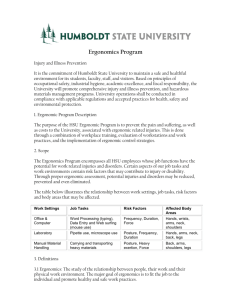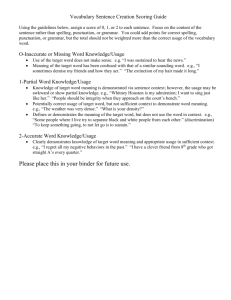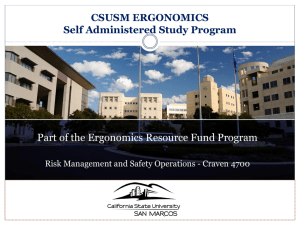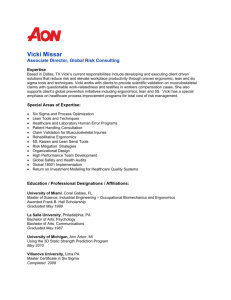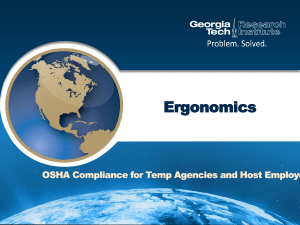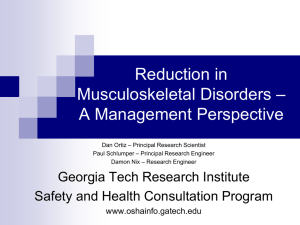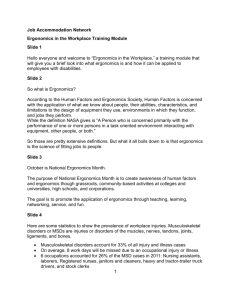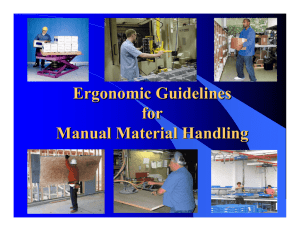Ergonomics assignment.
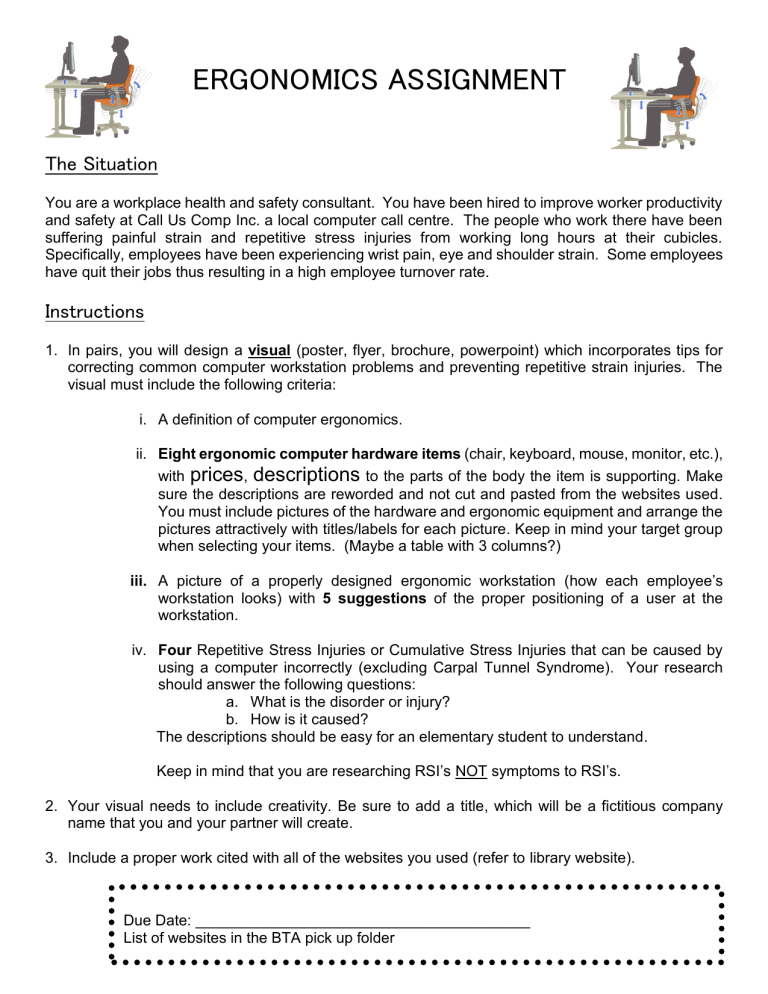
ERGONOMICS ASSIGNMENT
The Situation
You are a workplace health and safety consultant. You have been hired to improve worker productivity and safety at Call Us Comp Inc. a local computer call centre. The people who work there have been suffering painful strain and repetitive stress injuries from working long hours at their cubicles.
Specifically, employees have been experiencing wrist pain, eye and shoulder strain. Some employees have quit their jobs thus resulting in a high employee turnover rate.
Instructions
1. In pairs, you will design a visual (poster, flyer, brochure, powerpoint) which incorporates tips for correcting common computer workstation problems and preventing repetitive strain injuries. The visual must include the following criteria: i. A definition of computer ergonomics. ii. Eight ergonomic computer hardware items (chair, keyboard, mouse, monitor, etc.), with prices
, descriptions
to the parts of the body the item is supporting. Make sure the descriptions are reworded and not cut and pasted from the websites used.
You must include pictures of the hardware and ergonomic equipment and arrange the pictures attractively with titles/labels for each picture. Keep in mind your target group when selecting your items. (Maybe a table with 3 columns?) iii. A picture of a properly designed ergonomic workstation (how e ach employee’s workstation looks) with 5 suggestions of the proper positioning of a user at the workstation. iv. Four Repetitive Stress Injuries or Cumulative Stress Injuries that can be caused by using a computer incorrectly (excluding Carpal Tunnel Syndrome). Your research should answer the following questions: a. What is the disorder or injury? b. How is it caused?
The descriptions should be easy for an elementary student to understand.
Keep in mind that you are researching RSI’s NOT symptoms to RSI’s.
2. Your visual needs to include creativity. Be sure to add a title, which will be a fictitious company name that you and your partner will create.
3. Include a proper work cited with all of the websites you used (refer to library website).
Due Date: ________________________________________
List of websites in the BTA pick up folder
Website Resources
Hint: Do a sample layout before you paste or write anything so that you are sure the poster will be attractive. Try to maximize all the space on your poster.
The following are links to pages that deal with ergonomics and the prevention of RSI (Repetitive Stress Injuries).
You may also use websites that are not below. http://www.ccohs.ca/oshanswers/ergonomics/office/ The Canadian Centre for Occupational Health and Safety Resources Site. http://www.osha.gov/SLTC/etools/computerworkstations/ This eTool illustrates simple, inexpensive principles that will help you create a safe and comfortable computer workstation. http://www.ergonomics.ucla.edu/ UCLA offers ergonomic information including general workplace ergonomics, computer ergonomics, and body mechanics http://www.ergonomics.com.au/pages/400_useful_info/420_how_to_sit.htm
Provides a “how to” checklist for proper computer ergonomics. http://www.uhs.berkeley.edu/FacStaff/Ergonomics/ UC Berkeley’s Campus Health & Safety Guidelines for Computer users, including a checklist for choosing a chair that fits.
http://ehs.virginia.edu/ehs/ehs.ergo/ergo.html
“One size does not fit all”!!!!! is the motto of this University of VA Environmental Health &
Safety web site. https://stuff.mit.edu/afs/athena/project/atic/www.saved/disabilities/rsi/index.html
MIT’s RSI information page. “Repetitive Stress Injuries,
Are you at Risk?” Detailed information on what RSI is, who is at risk, how to prevent it, warning signs and links to online resources. http://ergo.human.cornell.edu/ergoguide.html
Ergonomic Guidelines for arranging a Computer Workstation
– 10 tips for users. http://www.office-ergo.com/ This site has good information on prevention of Repetitive Stress Injuries. http://www.publicspace.net/MacBreakZ/ This shareware application for the Macintosh (including OS X) and Windows helps enforce good working habits by monitoring user activity and suggesting times for breaks. It also includes stretching exercises and tips on ergonomic use of your computer. http://www.mydailyyoga.com/ This web site offers examples of exercises you can do at your desk to minimize the risk of developing
Repetitive Stress Injuries.
ERGONOMICS ASSIGNMENT EVALUATION
Name:_____________________________________
Criteria Level 0 Level 1 Level 2 Level 3
Date: ________________
Level 4
R2
20
R1
35
R 1- 1 1+ 2- 2 2+ 3- 3 3+ 4- 4 4+ 4++
49 50 55 59 60 65 69 70 75 79 80 85 90 95
KNOWLEDGE & UNDERSTANDING
Knowledge of facts & terms
Understanding of concepts, principles & theories
Understanding of relationships between concepts.
Descriptions of workstations are highly detailed,
& student understands the key concepts relating to ergonomics.
Student is unable to related ergonomic concepts to assignment.
Student has limited understanding of ergonomic concepts.
Demonstrates some understanding of ergonomic concepts.
Demonstrates solid understanding of ergonomic concepts.
Demonstrates exceptional understanding of ergonomic concepts.
THINKING & INQUIRY
Explanations are thorough & concrete, & facts from class presented & discussed.
No demonstrated ability to analyze, plan or support recommendations.
Explanations are not thorough, and there is little degree of insight.
100
100
/10
Creative and critical thinking skills
Inquiry skills (planning, analyzing, interpreting, assessing, forming conclusions)
Explanations are somewhat thorough, with some degree of insight.
Explanations are thorough, with a good degree of insight.
Explanations are thorough, with an exceptional level of thoroughness & insight.
/10
COMMUNICATION
Grammar, spelling & punctuation are all highly accurate.
Poster is visually attractive & contains all relevant information.
Several grammar, spelling & punctuation errors.
Poster is missing a great deal of relevant information.
Several grammar, spelling & punctuation errors.
Poster is missing a great deal of relevant info.
Communication of information & ideas
Communication for different audiences & purposes in various forms.
Grammar, spelling & punctuation are fairly accurate.
Poster is missing some relevant info.
Grammar, spelling & punctuation are accurate.
Poster is colourful & visually attractive with most of the relevant info.
Grammar, spelling and punctuation are highly accurate.
Poster is colourful & visually attractive with a high amount of relevancy
& explanation.
/5
/10
K: /10 T: /10 C: /15