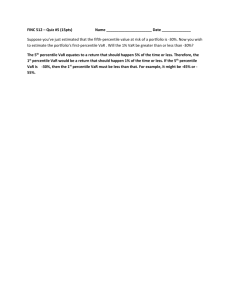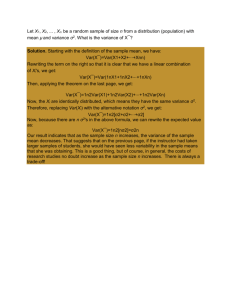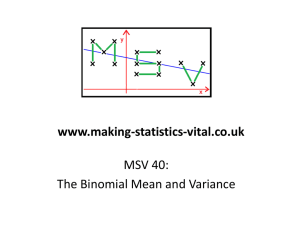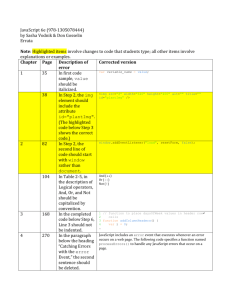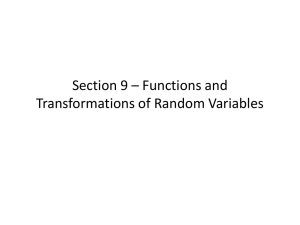JavaScript Cheat Sheet
advertisement
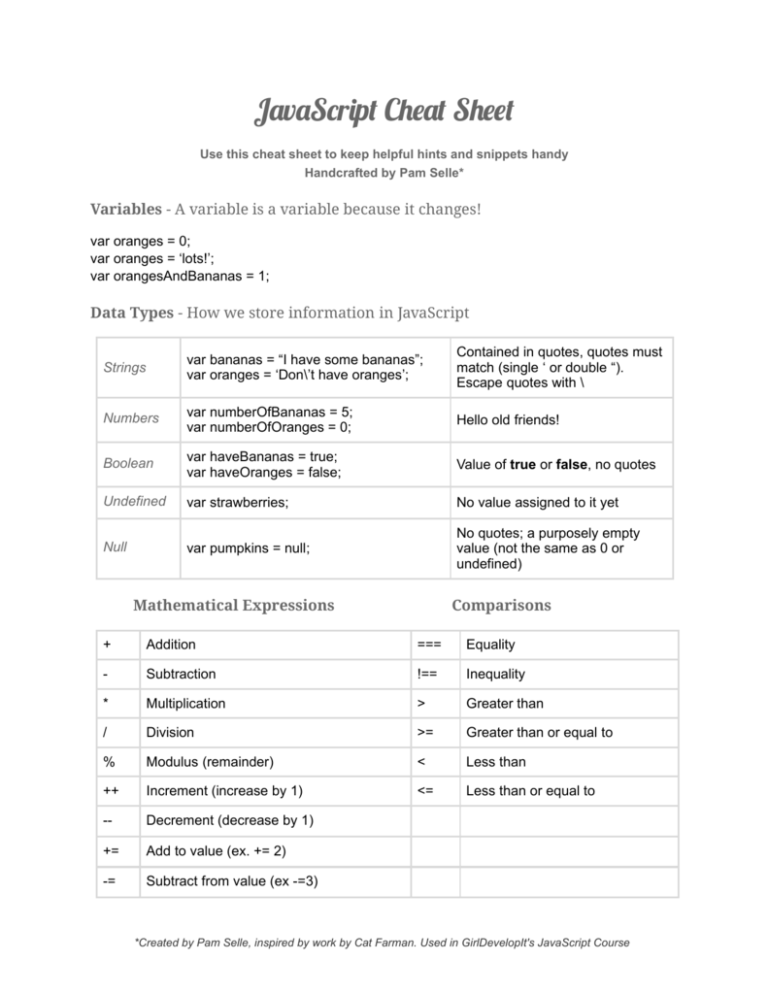
JavaScript Cheat Sheet
Use this cheat sheet to keep helpful hints and snippets handy
Handcrafted by Pam Selle*
Variables - A variable is a variable because it changes!
var oranges = 0;
var oranges = ‘lots!’;
var orangesAndBananas = 1;
Data Types - How we store information in JavaScript
Strings
var bananas = “I have some bananas”;
var oranges = ‘Don\’t have oranges’;
Contained in quotes, quotes must
match (single ‘ or double “).
Escape quotes with \
Numbers
var numberOfBananas = 5;
var numberOfOranges = 0;
Hello old friends!
Boolean
var haveBananas = true;
var haveOranges = false;
Value of true or false, no quotes
Undefined
var strawberries;
No value assigned to it yet
Null
var pumpkins = null;
No quotes; a purposely empty
value (not the same as 0 or
undefined)
Mathematical Expressions
Comparisons
+
Addition
===
Equality
-
Subtraction
!==
Inequality
*
Multiplication
>
Greater than
/
Division
>=
Greater than or equal to
%
Modulus (remainder)
<
Less than
++
Increment (increase by 1)
<=
Less than or equal to
--
Decrement (decrease by 1)
+=
Add to value (ex. += 2)
-=
Subtract from value (ex -=3)
*Created by Pam Selle, inspired by work by Cat Farman. Used in GirlDevelopIt's JavaScript Course
Logical Operators and IF/ELSE
&&
and
var bananas = 5;
var oranges = 2;
if (bananas > 3 && oranges > 3){
console.log('Eat fruit!');
}
else {
console.log(‘Go with Plan B!’);
}
||
or
if (bananas < 2 || oranges < 2){
console.log('Buy fruit!');
}
!
not
if !(bananas >== 0){
console.log('How do you have negative
bananas?');
}
Functions
function sayHi(){ // Defines a function with the name sayHi
console.log('Hi!!');
}
sayHi(); // Call the function
While Loops
var x = 0;
while (x < 5) {
console.log(x);
x++;
}
Arrays
var rainbow = ['Red', 'Orange',
'Yellow', 'Green', 'Blue', 'Indigo',
'Violet'];
For Loops
for (initialize; condition; update) {
// statements to repeat
}
for (var i = 0; i < 5; i++) {
console.log(i);
}
Bracket notation
var firstColor = rainbow[0];
var lastColor = rainbow[6];
rainbow[2] = “Brown”;
*Created by Pam Selle, inspired by work by Cat Farman. Used in GirlDevelopIt's JavaScript Course
Object Literal (Objects)
Dot notation – Accessing information
var kitten = {
age: 1,
name: "Fluffy",
likes: ["yarn", "snuggles"],
color: “grey”
};
var likes = kitten.likes;
kitten.name = “Furball”;
Objects in Functions
var kitten = {
name: “Fluffy”,
species: “cat”
}
function aboutMyPets(pet) {
console.log(pet.name + “ is my pet ” + pet.species);
}
aboutMyPets(kitten);
Functions in Objects (Methods)
var kitten = {
name: “Fluffy”,
species: “cat”,
getName: function() {
console.log(this.name);
}
}
kitten.getName()
*Created by Pam Selle, inspired by work by Cat Farman. Used in GirlDevelopIt's JavaScript Course