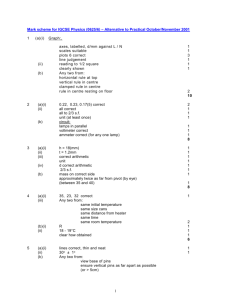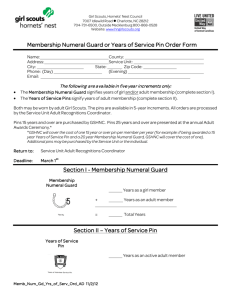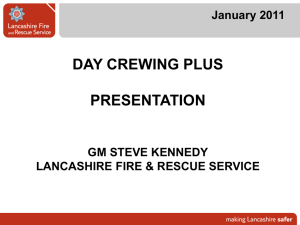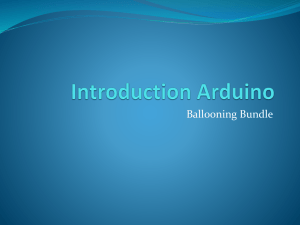daughterboard
advertisement
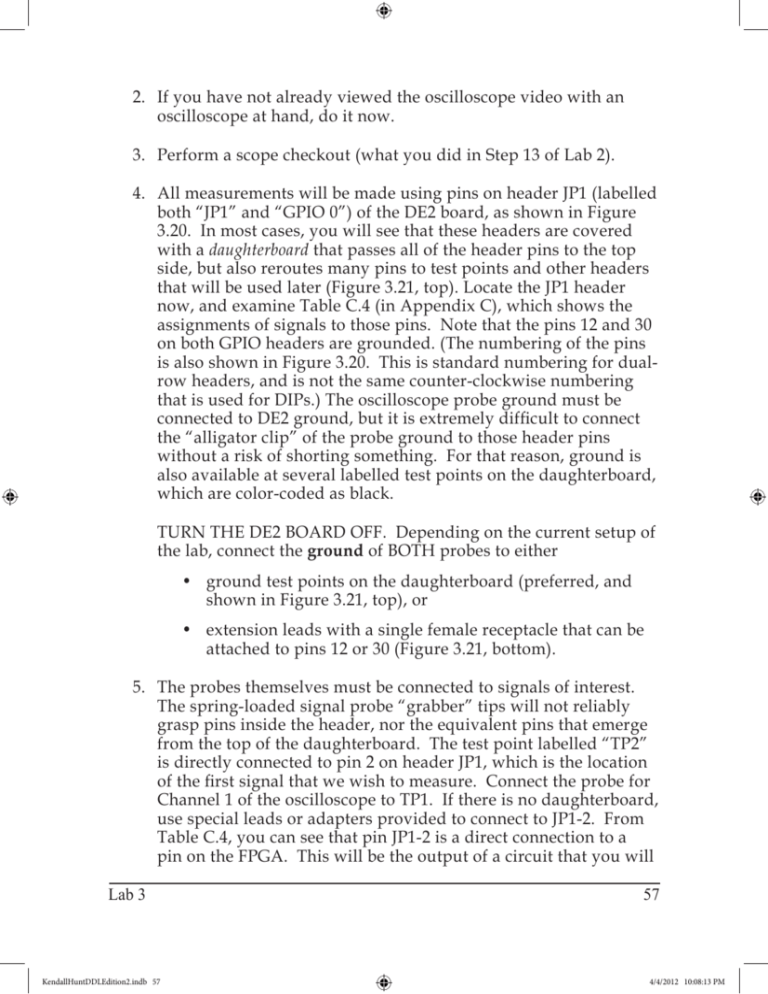
2. If you have not already viewed the oscilloscope video with an oscilloscope at hand, do it now. 3. Perform a scope checkout (what you did in Step 13 of Lab 2). 4. All measurements will be made using pins on header JP1 (labelled both “JP1” and “GPIO 0”) of the DE2 board, as shown in Figure 3.20. In most cases, you will see that these headers are covered with a daughterboard that passes all of the header pins to the top side, but also reroutes many pins to test points and other headers that will be used later (Figure 3.21, top). Locate the JP1 header now, and examine Table C.4 (in Appendix C), which shows the assignments of signals to those pins. Note that the pins 12 and 30 on both GPIO headers are grounded. (The numbering of the pins is also shown in Figure 3.20. This is standard numbering for dualrow headers, and is not the same counter-clockwise numbering that is used for DIPs.) The oscilloscope probe ground must be connected to DE2 ground, but it is extremely difficult to connect the “alligator clip” of the probe ground to those header pins without a risk of shorting something. For that reason, ground is also available at several labelled test points on the daughterboard, which are color-coded as black. TURN THE DE2 BOARD OFF. Depending on the current setup of the lab, connect the ground of BOTH probes to either • ground test points on the daughterboard (preferred, and shown in Figure 3.21, top), or • extension leads with a single female receptacle that can be attached to pins 12 or 30 (Figure 3.21, bottom). 5. The probes themselves must be connected to signals of interest. The spring-loaded signal probe “grabber” tips will not reliably grasp pins inside the header, nor the equivalent pins that emerge from the top of the daughterboard. The test point labelled “TP2” is directly connected to pin 2 on header JP1, which is the location of the first signal that we wish to measure. Connect the probe for Channel 1 of the oscilloscope to TP1. If there is no daughterboard, use special leads or adapters provided to connect to JP1-2. From Table C.4, you can see that pin JP1-2 is a direct connection to a pin on the FPGA. This will be the output of a circuit that you will Lab 3 KendallHuntDDLEdition2.indb 57 57 4/4/2012 10:08:13 PM Figure 3.21. Two examples of connecting a probe to JP1, pin 2. In both cases, the probe ground is connected to DE2 ground. Top: The normal setup provides a daughterboard with convenient signal and ground test points. Bottom: In the absence of the daughterboard, this setup uses a two-row plug to extend most of the first 16 pins to a higher point, clear of the shroud. soon download to the DE2 board, without knowing exactly what that circuit is. This output will be called Vout. Power up the DE2 board. 6. Determine if your DE2 board has an EP2C35 chip (a “regular” DE2) or an EP2C70 chip (a DE2-70) by looking at the printed information on the chip itself. Then choose the correct compiled circuit: 58 KendallHuntDDLEdition2.indb 58 Lab 3 4/4/2012 10:08:14 PM