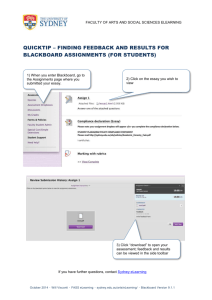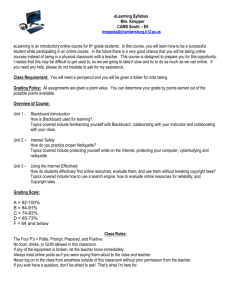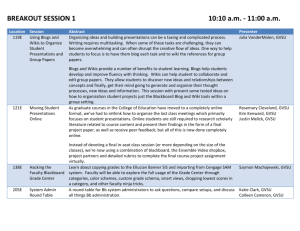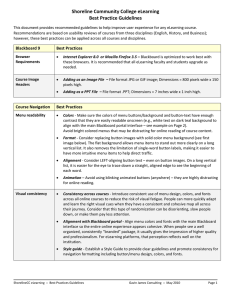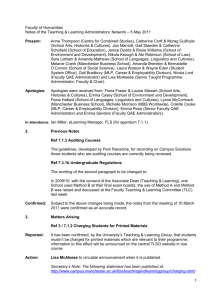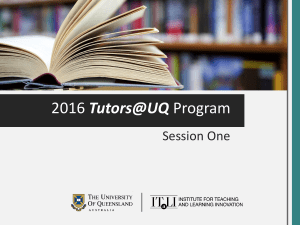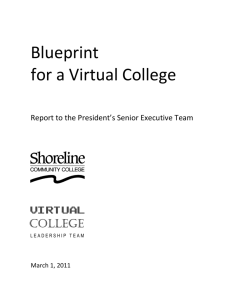Using online tools - Institute for Teaching and Learning Innovation
advertisement
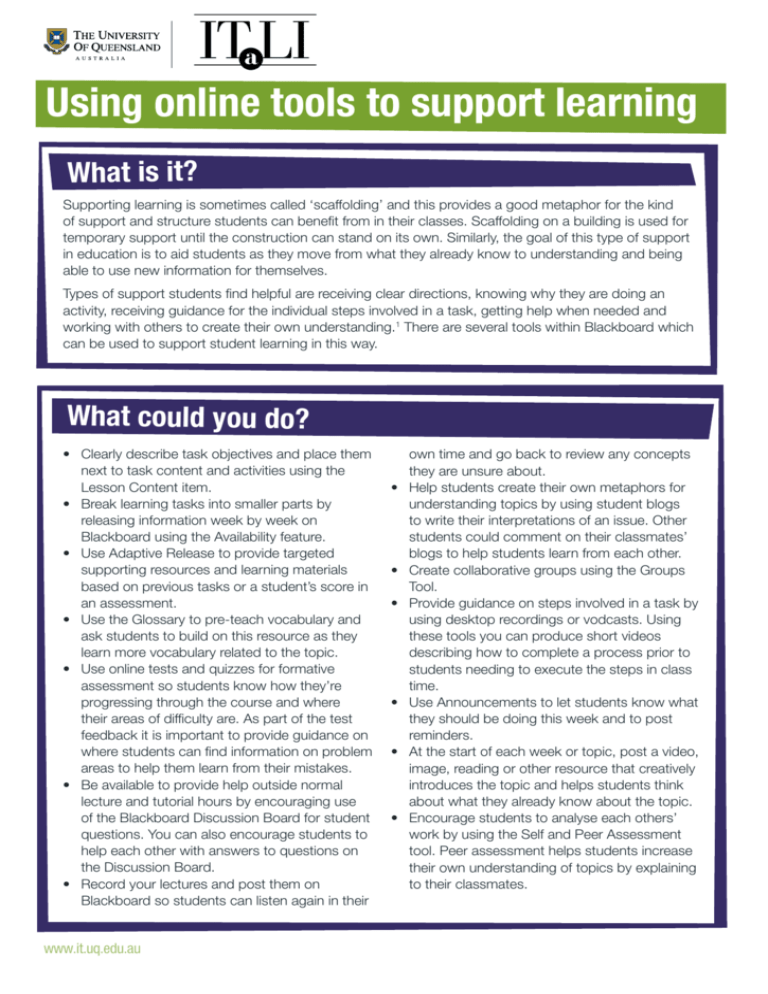
Using online tools to support learning What is it? Supporting learning is sometimes called ‘scaffolding’ and this provides a good metaphor for the kind of support and structure students can benefit from in their classes. Scaffolding on a building is used for temporary support until the construction can stand on its own. Similarly, the goal of this type of support in education is to aid students as they move from what they already know to understanding and being able to use new information for themselves. Types of support students find helpful are receiving clear directions, knowing why they are doing an activity, receiving guidance for the individual steps involved in a task, getting help when needed and working with others to create their own understanding.1 There are several tools within Blackboard which can be used to support student learning in this way. What could you do? • Clearly describe task objectives and place them next to task content and activities using the Lesson Content item. • Break learning tasks into smaller parts by releasing information week by week on Blackboard using the Availability feature. • Use Adaptive Release to provide targeted supporting resources and learning materials based on previous tasks or a student’s score in an assessment. • Use the Glossary to pre-teach vocabulary and ask students to build on this resource as they learn more vocabulary related to the topic. • Use online tests and quizzes for formative assessment so students know how they’re progressing through the course and where their areas of difficulty are. As part of the test feedback it is important to provide guidance on where students can find information on problem areas to help them learn from their mistakes. • Be available to provide help outside normal lecture and tutorial hours by encouraging use of the Blackboard Discussion Board for student questions. You can also encourage students to help each other with answers to questions on the Discussion Board. • Record your lectures and post them on Blackboard so students can listen again in their www.it.uq.edu.au • • • • • • own time and go back to review any concepts they are unsure about. Help students create their own metaphors for understanding topics by using student blogs to write their interpretations of an issue. Other students could comment on their classmates’ blogs to help students learn from each other. Create collaborative groups using the Groups Tool. Provide guidance on steps involved in a task by using desktop recordings or vodcasts. Using these tools you can produce short videos describing how to complete a process prior to students needing to execute the steps in class time. Use Announcements to let students know what they should be doing this week and to post reminders. At the start of each week or topic, post a video, image, reading or other resource that creatively introduces the topic and helps students think about what they already know about the topic. Encourage students to analyse each others’ work by using the Self and Peer Assessment tool. Peer assessment helps students increase their own understanding of topics by explaining to their classmates. Tips • Provide an orientation at the beginning of the course, showing students how to navigate Blackboard and setting the protocols of its use. • Let students know when you will be answering Discussion Board questions if you don’t intend to check the board every day. • Don’t feel that you have to include more tools than you’re comfortable with using. Slowly building up your use of online tools is just fine. • Experiment first with online tools to anticipate any problems that may arise. • Consider making some online tasks assessable. What have people done? Check each individual Blackboard tool resource on the UQ eLearning website for information on what others have done: http://www.elearning.uq.edu.au/ 1 Lipscomb, L., Swanson, J., West, A. (2004). Scaffolding. In M. Orey (Ed.), Emerging perspectives on learning, teaching, and technology. Retrieved 20 September 2012, from http://projects.coe.uga.edu/epltt/ Institute for Teaching and Learning Innovation UQ systems technical support elearning.uq.edu.au Workshops for elearning tools and teaching with technology uq.edu.au/staffdevelopment Help make these resources better, send feedback to: itali@uq.edu.au This resource was developed by: Lorraine Parkin, Dominic McGrath, Kate McGain, Tania Ryan & Trish Andrews. Thanks to: Esther Fink & Ailsa Dickie. www.itali.uq.edu.au