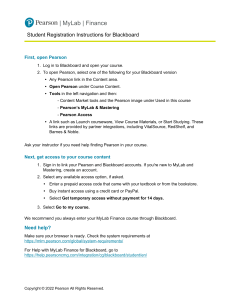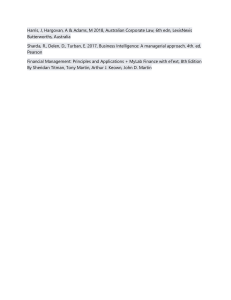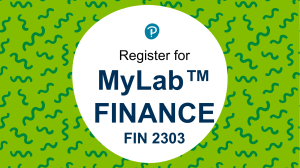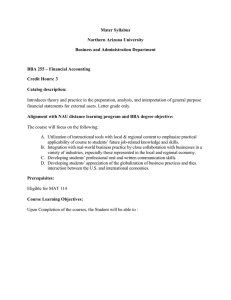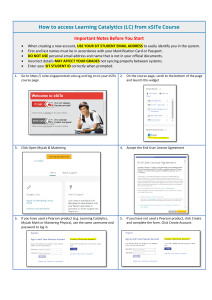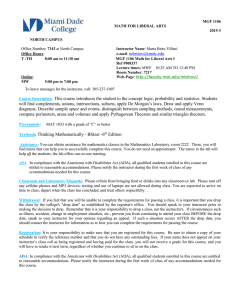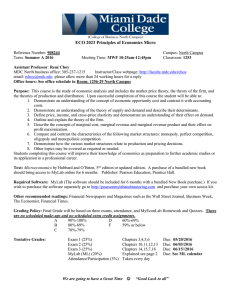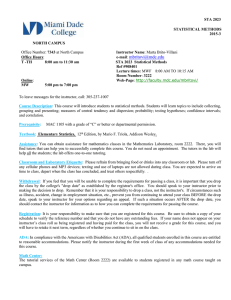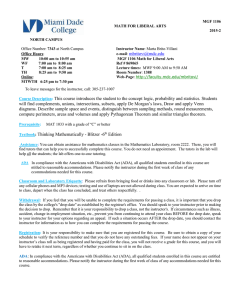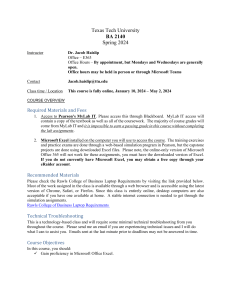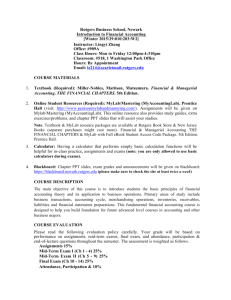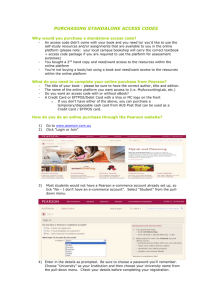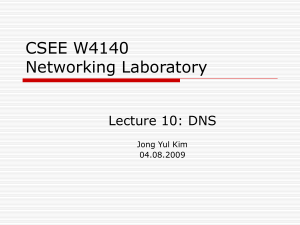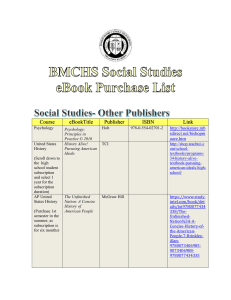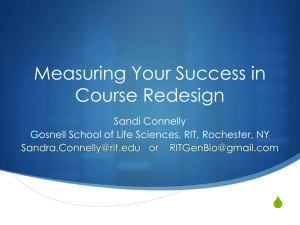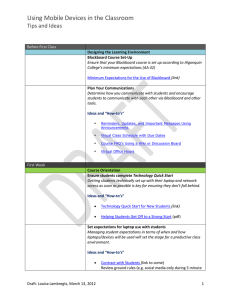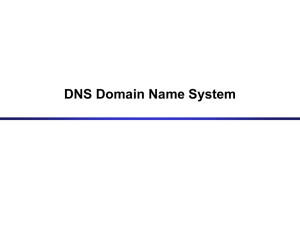Pearson Algonquin Instructor Technical Support Fall 2014
advertisement
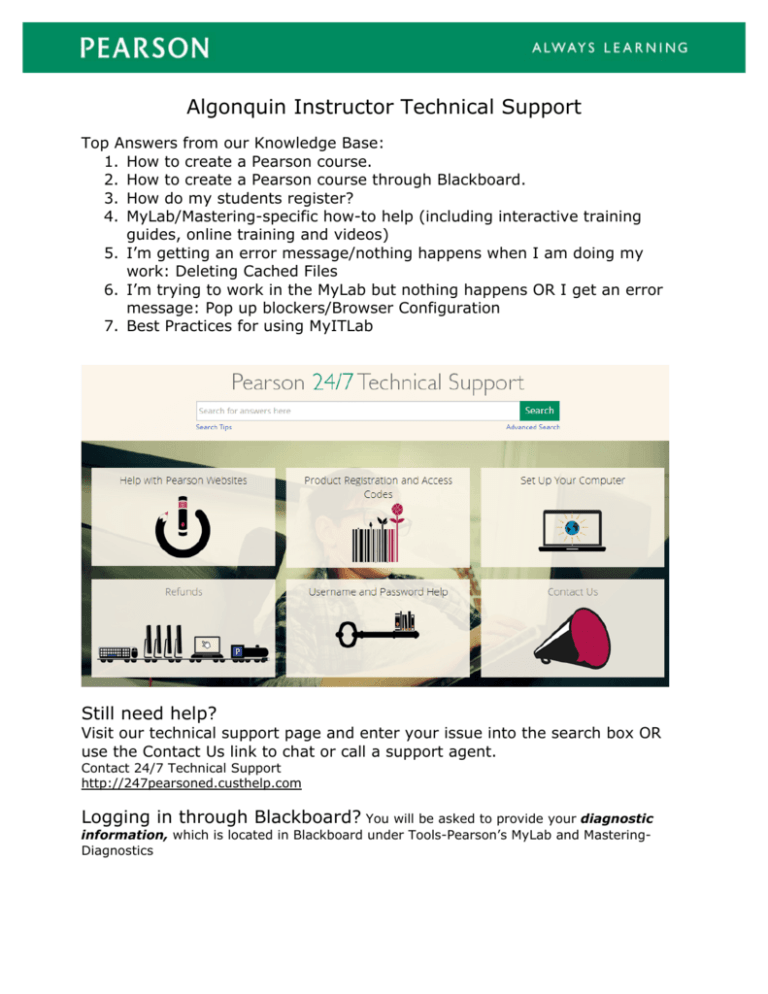
Algonquin Instructor Technical Support Top Answers from our Knowledge Base: 1. How to create a Pearson course. 2. How to create a Pearson course through Blackboard. 3. How do my students register? 4. MyLab/Mastering-specific how-to help (including interactive training guides, online training and videos) 5. I’m getting an error message/nothing happens when I am doing my work: Deleting Cached Files 6. I’m trying to work in the MyLab but nothing happens OR I get an error message: Pop up blockers/Browser Configuration 7. Best Practices for using MyITLab Still need help? Visit our technical support page and enter your issue into the search box OR use the Contact Us link to chat or call a support agent. Contact 24/7 Technical Support http://247pearsoned.custhelp.com Logging in through Blackboard? You will be asked to provide your diagnostic information, which is located in Blackboard under Tools-Pearson’s MyLab and MasteringDiagnostics Internal Use Only