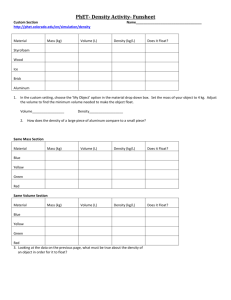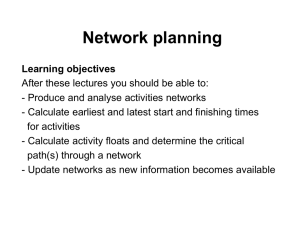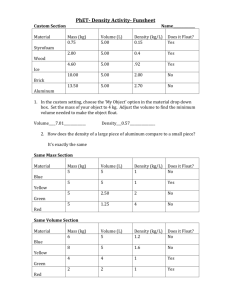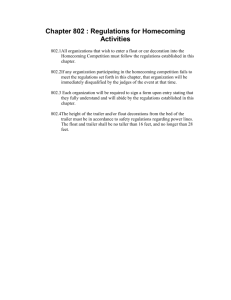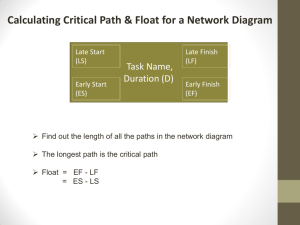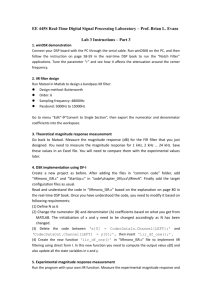DSP Lab Manual - ECE
advertisement
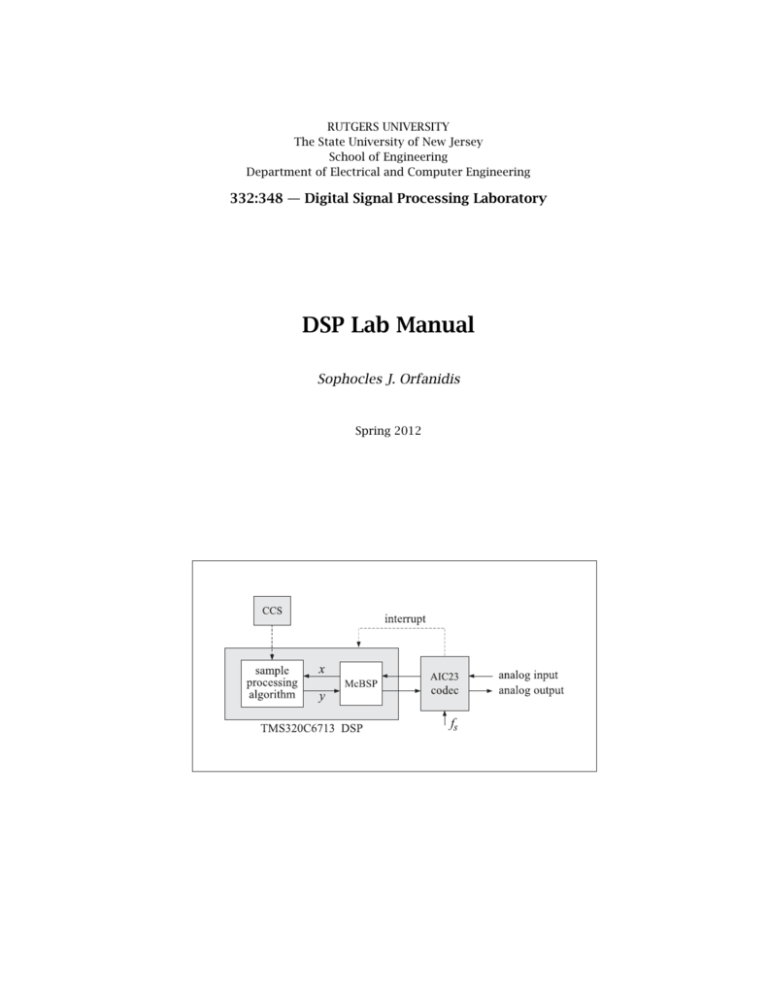
RUTGERS UNIVERSITY
The State University of New Jersey
School of Engineering
Department of Electrical and Computer Engineering
332:348 — Digital Signal Processing Laboratory
DSP Lab Manual
Sophocles J. Orfanidis
Spring 2012
Lab Schedule – Spring 2012
Week
Group
1/30
A
2/06
B
2/13
A
2/20
B
2/27
A
3/05
B
Labs
Lab1 – CCS introduction, aliasing, quantization, data transfers, distortion
Lab2 – CCS, sinusoids, wavetables, AM/FM, ring modulators, tremolo
Lab3 – Delays, circular buffers, FIR filters, voice scrambler
3/12
3/19
A
3/26
B
4/02
A
4/09
B
4/16
A
4/23
B
Lab4 – Block processing, real-time FFT/IFFT, overlap-add method
Lab5 – Digital audio effects, reverb, multi-delay, strings, flangers, vibrato
Lab6 – IIR filters, notch, peaking, wah-wah filters, phasers, equalizers
Notes
1. Labs meet in room ELE-004.
2. The lab sessions have a duration of two periods. Attendance in all labs is required (it is not possible
to get an “A” in the lab course if one of these sessions is missed.) Due to the limited number of
workstations, missed hardware labs cannot be made up.
3. Each lab section has been split into two groups, A & B, that meet on alternate weeks as shown on
the above schedule. The groups are as follows, divided according to student last names (please
note that these may change until registration is closed):
Section
Group A
Group B
Section–1, M 3:20–6:20 PM
Bae – Mingle
O’Brien – Youssef
Section–2, W 3:20–6:20 PM
Acquaye – Moghadam
Montone – Zhang
Section–3, F 8:40–11:40 AM
Agrawal – Le
Locorriere – Willson
TA
Baruchi Har-Lev
Mehrnaz Tavan
Contents
0 Introduction
0.1 Lab Guidelines . . .
0.2 Running C Programs
0.3 Using MATLAB . . .
0.4 References . . . . . .
.
.
.
.
.
.
.
.
.
.
.
.
.
.
.
.
.
.
.
.
.
.
.
.
.
.
.
.
.
.
.
.
.
.
.
.
.
.
.
.
.
.
.
.
.
.
.
.
.
.
.
.
.
.
.
.
.
.
.
.
.
.
.
.
.
.
.
.
.
.
.
.
.
.
.
.
.
.
.
.
.
.
.
.
.
.
.
.
.
.
.
.
.
.
.
.
.
.
.
.
.
.
.
.
.
.
.
.
.
.
.
.
1
1
1
3
6
1 TMS320C6713 DSK and Code Composer Studio
1.1 Introduction . . . . . . . . . . . . . . . . . . .
1.2 Lab Tasks . . . . . . . . . . . . . . . . . . . .
1.3 Template Program . . . . . . . . . . . . . . .
1.4 Aliasing . . . . . . . . . . . . . . . . . . . . .
1.5 Quantization . . . . . . . . . . . . . . . . . .
1.6 Data Transfers from/to Codec . . . . . . . .
1.7 Guitar Distortion Effects . . . . . . . . . . . .
1.8 References . . . . . . . . . . . . . . . . . . . .
.
.
.
.
.
.
.
.
.
.
.
.
.
.
.
.
.
.
.
.
.
.
.
.
.
.
.
.
.
.
.
.
.
.
.
.
.
.
.
.
.
.
.
.
.
.
.
.
.
.
.
.
.
.
.
.
.
.
.
.
.
.
.
.
.
.
.
.
.
.
.
.
.
.
.
.
.
.
.
.
.
.
.
.
.
.
.
.
.
.
.
.
.
.
.
.
.
.
.
.
.
.
.
.
.
.
.
.
.
.
.
.
.
.
.
.
.
.
.
.
.
.
.
.
.
.
.
.
.
.
.
.
.
.
.
.
.
.
.
.
.
.
.
.
.
.
.
.
.
.
.
.
.
.
.
.
.
.
.
.
.
.
.
.
.
.
.
.
.
.
.
.
.
.
.
.
.
.
.
.
.
.
.
.
.
.
.
.
.
.
.
.
.
.
.
.
.
.
.
.
.
.
.
.
.
.
.
.
.
.
.
.
.
.
.
.
7
7
9
9
12
13
14
16
18
2 Wavetable Generators, AM/FM Modulation
2.1 Lab Tasks . . . . . . . . . . . . . . . . .
2.2 Wavetable Generators . . . . . . . . . .
2.3 Sinusoidal Wavetable . . . . . . . . . . .
2.4 AM Modulation . . . . . . . . . . . . . .
2.5 FM Modulation . . . . . . . . . . . . . .
2.6 Ring Modulators and Tremolo . . . . .
2.7 Scrambler as Ring Modulator . . . . . .
2.8 References . . . . . . . . . . . . . . . . .
.
.
.
.
.
.
.
.
.
.
.
.
.
.
.
.
.
.
.
.
.
.
.
.
.
.
.
.
.
.
.
.
.
.
.
.
.
.
.
.
.
.
.
.
.
.
.
.
.
.
.
.
.
.
.
.
.
.
.
.
.
.
.
.
.
.
.
.
.
.
.
.
.
.
.
.
.
.
.
.
.
.
.
.
.
.
.
.
.
.
.
.
.
.
.
.
.
.
.
.
.
.
.
.
.
.
.
.
.
.
.
.
.
.
.
.
.
.
.
.
.
.
.
.
.
.
.
.
.
.
.
.
.
.
.
.
.
.
.
.
.
.
.
.
.
.
.
.
.
.
.
.
.
.
.
.
.
.
.
.
.
.
.
.
.
.
.
.
.
.
.
.
.
.
.
.
.
.
.
.
.
.
.
.
.
.
.
.
.
.
.
.
.
.
.
.
.
.
.
.
.
.
.
.
.
.
.
.
.
.
.
.
.
.
.
.
.
.
.
.
.
.
.
.
.
.
.
.
.
.
.
.
.
.
.
.
.
.
.
.
.
.
.
.
.
.
.
.
.
.
.
.
.
.
.
.
.
.
.
.
.
.
.
.
.
.
.
.
.
.
.
.
.
.
.
.
.
.
.
.
.
.
.
.
19
19
19
20
22
23
25
26
27
3 Delays and FIR Filtering
3.1 Introduction . . . . . . . . . . . . . . . . . .
3.2 Delays Using Linear and Circular Buffers .
3.3 FIR Comb Filters Using Circular Buffers . .
3.4 FIR Filters with Linear and Circular Buffers
3.5 Voice Scrambler . . . . . . . . . . . . . . . .
3.6 References . . . . . . . . . . . . . . . . . . .
.
.
.
.
.
.
.
.
.
.
.
.
.
.
.
.
.
.
.
.
.
.
.
.
.
.
.
.
.
.
.
.
.
.
.
.
.
.
.
.
.
.
.
.
.
.
.
.
.
.
.
.
.
.
.
.
.
.
.
.
.
.
.
.
.
.
.
.
.
.
.
.
.
.
.
.
.
.
.
.
.
.
.
.
.
.
.
.
.
.
.
.
.
.
.
.
.
.
.
.
.
.
.
.
.
.
.
.
.
.
.
.
.
.
.
.
.
.
.
.
.
.
.
.
.
.
.
.
.
.
.
.
.
.
.
.
.
.
.
.
.
.
.
.
.
.
.
.
.
.
.
.
.
.
.
.
.
.
.
.
.
.
.
.
.
.
.
.
28
28
28
33
35
42
45
4 Block Processing Experiments
4.1 Introduction . . . . . . . . . . . . . . . . .
4.2 Double and Triple Buffering . . . . . . . .
4.3 FFT Example . . . . . . . . . . . . . . . . .
4.4 Real-Time FFT/IFFT . . . . . . . . . . . .
4.5 Spectrum Analyzer . . . . . . . . . . . . .
4.6 Notch Filter . . . . . . . . . . . . . . . . .
4.7 Voice Scrambler with FFT . . . . . . . . .
4.8 Block Convolution . . . . . . . . . . . . .
4.9 Overlap-Add Method in the Time Domain
4.10 Overlap-Add Method with the FFT . . . .
4.11 References . . . . . . . . . . . . . . . . . .
.
.
.
.
.
.
.
.
.
.
.
.
.
.
.
.
.
.
.
.
.
.
.
.
.
.
.
.
.
.
.
.
.
.
.
.
.
.
.
.
.
.
.
.
.
.
.
.
.
.
.
.
.
.
.
.
.
.
.
.
.
.
.
.
.
.
.
.
.
.
.
.
.
.
.
.
.
.
.
.
.
.
.
.
.
.
.
.
.
.
.
.
.
.
.
.
.
.
.
.
.
.
.
.
.
.
.
.
.
.
.
.
.
.
.
.
.
.
.
.
.
.
.
.
.
.
.
.
.
.
.
.
.
.
.
.
.
.
.
.
.
.
.
.
.
.
.
.
.
.
.
.
.
.
.
.
.
.
.
.
.
.
.
.
.
.
.
.
.
.
.
.
.
.
.
.
.
.
.
.
.
.
.
.
.
.
.
.
.
.
.
.
.
.
.
.
.
.
.
.
.
.
.
.
.
.
.
.
.
.
.
.
.
.
.
.
.
.
.
.
.
.
.
.
.
.
.
.
.
.
.
.
.
.
.
.
.
.
.
.
.
.
.
.
.
.
.
.
.
.
.
.
.
.
.
.
.
.
.
.
.
.
.
.
.
.
.
.
.
.
.
.
.
.
.
.
.
.
.
.
.
.
.
.
.
.
.
.
.
.
.
.
.
.
.
.
.
.
.
.
.
.
.
.
.
.
.
.
.
.
.
.
.
.
.
.
.
.
.
46
46
46
47
48
51
51
52
52
57
58
60
5 Digital Audio Effects
5.1 Plain Reverb . . . .
5.2 Allpass Reverb . .
5.3 Lowpass Reverb . .
5.4 Schroeder’s Reverb
5.5 Stereo Reverb . . .
.
.
.
.
.
.
.
.
.
.
.
.
.
.
.
.
.
.
.
.
.
.
.
.
.
.
.
.
.
.
.
.
.
.
.
.
.
.
.
.
.
.
.
.
.
.
.
.
.
.
.
.
.
.
.
.
.
.
.
.
.
.
.
.
.
.
.
.
.
.
.
.
.
.
.
.
.
.
.
.
.
.
.
.
.
.
.
.
.
.
.
.
.
.
.
.
.
.
.
.
.
.
.
.
.
.
.
.
.
.
.
.
.
.
.
.
.
.
.
.
.
.
.
.
.
.
.
.
.
.
.
.
.
.
.
.
.
.
.
.
.
.
.
.
.
61
61
63
65
66
68
. . . . . . . . . .
. . . . . . . . . .
. . . . . . . . . .
Algorithm . . .
. . . . . . . . . .
.
.
.
.
.
.
.
.
.
.
.
.
.
.
.
.
.
.
.
.
.
.
.
CONTENTS
4
5.6 Reverberating Delay . . . . . . .
5.7 Multi-Delay Effects . . . . . . . .
5.8 Multitap Delay Effects . . . . . .
5.9 Karplus-Strong String Algorithm
5.10 Flangers and Vibrato . . . . . . .
5.11 References . . . . . . . . . . . . .
6 IIR Filtering Experiments
6.1 Periodic Notch Filters . . . .
6.2 Single-Notch Filters . . . . . .
6.3 Double-Notch Filters . . . . .
6.4 Peaking Filters . . . . . . . .
6.5 Wah-Wah Filters and Phasers
6.6 Parametric Equalizer Filters .
6.7 References . . . . . . . . . . .
.
.
.
.
.
.
.
.
.
.
.
.
.
.
.
.
.
.
.
.
.
.
.
.
.
.
.
.
.
.
.
.
.
.
.
.
.
.
.
.
.
.
.
.
.
.
.
.
.
.
.
.
.
.
.
.
.
.
.
.
.
.
.
.
.
.
.
.
.
.
.
.
.
.
.
.
.
.
.
.
.
.
.
.
.
.
.
.
.
.
.
.
.
.
.
.
.
.
.
.
.
.
.
.
.
.
.
.
.
.
.
.
.
.
.
.
.
.
.
.
.
.
.
.
.
.
.
.
.
.
.
.
.
.
.
.
.
.
.
.
.
.
.
.
.
.
.
.
.
.
.
.
.
.
.
.
.
.
.
.
.
.
.
.
.
.
.
.
.
.
.
.
.
.
.
.
.
.
.
.
.
.
.
.
.
.
.
.
.
.
.
.
.
.
.
.
.
.
.
.
.
.
.
.
.
.
.
.
.
.
.
.
.
.
.
.
.
.
70
71
72
73
75
76
.
.
.
.
.
.
.
.
.
.
.
.
.
.
.
.
.
.
.
.
.
.
.
.
.
.
.
.
.
.
.
.
.
.
.
.
.
.
.
.
.
.
.
.
.
.
.
.
.
.
.
.
.
.
.
.
.
.
.
.
.
.
.
.
.
.
.
.
.
.
.
.
.
.
.
.
.
.
.
.
.
.
.
.
.
.
.
.
.
.
.
.
.
.
.
.
.
.
.
.
.
.
.
.
.
.
.
.
.
.
.
.
.
.
.
.
.
.
.
.
.
.
.
.
.
.
.
.
.
.
.
.
.
.
.
.
.
.
.
.
.
.
.
.
.
.
.
.
.
.
.
.
.
.
.
.
.
.
.
.
.
.
.
.
.
.
.
.
.
.
.
.
.
.
.
.
.
.
.
.
.
.
.
.
.
.
.
.
.
.
.
.
.
.
.
.
.
.
.
.
.
.
.
.
.
.
.
.
.
.
.
.
.
.
.
.
.
.
.
.
.
.
.
.
.
.
.
.
.
.
.
.
.
.
.
.
.
.
78
78
81
84
85
86
88
90
0 INTRODUCTION
1
Lab 0 – Introduction
The DSP lab consists of a number of hardware experiments illustrating the programming of real-time
processing algorithms on the Texas Instruments TMS320C6713 floating-point DSP. Programming of the
DSP chip is done in C (and some assembly) using the Code Composer Studio (CCS) integrated development
environment. All of the C filtering functions in the textbook [1] translate with minor changes to the CCS
environment.
Familiarity with C programming is necessary in order to successfully complete this lab course. MATLAB is also necessary and will be used to generate input signals to the DSP and to design the filters used
in the various examples.
The hardware experiments include aliasing and quantization effects; the circular buffer implementation of delays, FIR, and IIR filters; voice scramblers; the canceling of periodic interference with notch
filters; wavetable generators; and several digital audio effects, such as comb filters, plain, allpass, and
lowpass reverberators, Schroeder’s reverberator, and several multi-tap, multi-delay, and stereo-delay type
effects, tremolo, vibrato, flangers, wah-wah filters and phasers, as well as the Karplus-Strong string algorithm; various guitar distortion effects, such as fuzz and overdrive; and, parametric equalizer filters.
All of the above are real-time sample-by-sample processing examples. In addition, real-time block
processing applications using triple buffering are also studied in the lab, such as real-time FFT/IFFT algorithms, and time- and frequency-domain implementations of the overlap-add fast convolution method.
The lab assignments contain a short introduction to the required theory. More details, as well as
several concrete C and MATLAB implementations, may be found in the book [1], which may be freely
downloaded from the web page:
http://www.ece.rutgers.edu/~orfanidi/intro2sp/
0.1. Lab Guidelines
Attendance is required in all lab sessions (see the lab schedule at the beginning of this manual.) is not
possible to receive a grade of “A” if one of these sessions is missed. Due to the limited number of
workstations and tight space, missed hardware labs cannot be made up. In addition, a 1–2 page lab
report on each hardware lab must be submitted at the next lab session.
Students work in pairs on each workstation. Each lab section section has been split into two groups,
A & B, that meet on alternate weeks (see lab schedule on the lab web page). Please make sure that you
attend the right group (if in doubt please contact your TA).
0.2. Running C Programs
Most of the C programs will be written and run under the CCS IDE. However, practicing with and learning
C can be done on any departmental computer in ELE-103. Computer accounts on ece.rutgers.edu may
be obtained by contacting the system administrator of the ECE department, Mr. John Scafidi.
C programs may be compiled using the standard Unix C compiler cc or the GNU C compiler gcc. Both
have the same syntax. It is recommended that C programs be structured in a modular fashion, linking the
separate modules together at compilation time. Various versions of GCC, including a Windows version,
and an online introduction may be found in the web sites:
http://gcc.gnu.org/
http://www.delorie.com/djgpp/
http://www.network-theory.co.uk/docs/gccintro/
Some reference books on C are given in Ref. [3]. As an example of using gcc, consider the following
main program sines.c, which generates two noisy sinusoids and saves them (in ASCII format) into the
data files y1.dat and y2.dat:
0 INTRODUCTION
2
/* sines.c - noisy sinusoids */
#include <stdio.h>
#include <math.h>
#define
#define
#define
#define
#define
L
f1
f2
A1
A2
100
0.05
0.03
5
A1
double gran();
/* gaussian random number generator */
void main()
{
int n;
long iseed=2001;
/* gran requires iseed to be long int */
double y1, y2, mean = 0.0, sigma = 1.0, pi = 4 * atan(1.0);
FILE *fp1, *fp2;
fp1 = fopen("y1.dat", "w");
fp2 = fopen("y2.dat", "w");
/* open file y1.dat for write */
/* open file y2.dat for write */
for (n=0; n<L; n++) {
/* iseed is passed by address */
y1 = A1 * cos(2 * pi * f1 * n) + gran(mean, sigma, &iseed);
y2 = A2 * cos(2 * pi * f2 * n) + gran(mean, sigma, &iseed);
fprintf(fp1, "%12.6f\n", y1);
fprintf(fp2, "%12.6f\n", y2);
}
fclose(fp1);
fclose(fp2);
}
The noise is generated by calling the gaussian random number generator routine gauss, which is defined
in the separate module gran.c:
/* gran.c - gaussian random number generator */
double ran();
/* uniform generator */
double gran(mean, sigma, iseed)
double mean, sigma;
long *iseed;
{
double u = 0;
int i;
/* x = gran(mean,sigma,&iseed) */
/* mean, variance = sigma^2 */
/* iseed passed by reference */
for (i = 0; i < 12; i++)
u += ran(iseed);
/* add 12 uniform random numbers */
return sigma * (u - 6) + mean;
/* adjust mean and variance */
}
In turn, gran calls a uniform random number generator routine, which is defined in the file ran.c:
/* ran.c - uniform random number generator in [0, 1) */
#define
a
16807
/* a = 7^5 */
0 INTRODUCTION
#define
#define
#define
m
q
r
3
2147483647
127773
2836
/* m = 2^31 - 1 */
/* q = m / a = quotient */
/* r = m % a = remainder */
double ran(iseed)
/* usage: u = ran(&iseed); */
long *iseed;
/* iseed passed by address */
{
*iseed = a * (*iseed % q) - r * (*iseed / q);
/* update seed */
if (*iseed < 0)
*iseed += m;
/* wrap to positive values */
return (double) *iseed / (double) m;
}
The three programs can be compiled and linked into an executable file by the following command-line
call of gcc:
gcc sines.c gran.c ran.c -o sines -lm
gcc sines.c gran.c ran.c -o sines.exe -lm
(unix version of gcc)
(MS-DOS version of gcc)
The command-line option -lm links the math library and must always be last. The option -o creates the
executable file sines (or, sines.exe for MS-DOS.) If this option is omitted, the executable filename is
a.out (or, a.exe) by default. Another useful option is the warning message option -Wall:
gcc -Wall sines.c gran.c ran.c -o sines -lm
If the command line is too long and tedious to type repeatedly, one can use a so-called response file,
which may contain all or some of the command-line arguments. For example, suppose the file argfile
contains the lines:
-Wall
sines.c
gran.c
ran.c
-o sines
-lm
Then, the following command will have the same effect as before, where the name of the response file
must be preceded by the at-sign character @:
gcc @argfile
To compile only, without linking and creating an executable, we can use the command-line option -c:
gcc -c sines.c gran.c ran.c
This creates the object-code modules *.o, which can be subsequently linked into an executable as follows:
gcc -o sines sines.o gran.o ran.o -lm
0.3. Using MATLAB
The plotting of data created by C or MATLAB programs can be done using MATLAB’s extensive plotting
facilities. Here, we present some examples showing how to load and plot data from data files, how to
adjust axis ranges and tick marks, how to add labels, titles, legends, and change the default fonts, how
to add several curves on the same graph, and how to create subplots.
Suppose, for example, that you wish to plot the noisy sinusoidal data in the files y1.dat and y2.dat
created by running the C program sines. The following MATLAB code fragment will load and plot the
data files:
0 INTRODUCTION
4
load y1.dat;
load y2.dat;
% load data into vector y1
% load data into vector y2
plot(y1);
hold on;
plot(y2, ’r--’);
% plot y1
% add next plot
% plot y2 in red dashed style
axis([0, 100, -10, 10]);
set(gca, ’ytick’, -10:5:10);
legend(’y1.dat’, ’y2.dat’);
xlabel(’time samples’);
ylabel(’amplitude’);
title(’Noisy Sinusoids’);
%
%
%
%
redefine axes limits
redefine yticks
add legends
add labels and title
The resulting plot is shown below. Note that the command load y1.dat strips off the extension part of
the filename and assigns the data to a vector named y1.
Noisy Sinusoids
10
y1.dat
y2.dat
amplitude
5
0
−5
−10
0
10
20
30
40
50
60
time samples
70
80
90
100
The command hold on leaves the first plot on and adds the second plot. The axis command increases
the y-range in order to make space for the legends. The legends, labels, and title are in the default font
and default size (e.g., Helvetica, size 10 for the Windows version.)
A more flexible and formatted way of reading and writing data from/to data files is by means of the
commands fscanf and fprintf, in conjunction with fopen and fclose. They have similar usage as in
C. See Ref. [2] for more details.
The next example is similar to what is needed in Lab-1. The example code below generates two
signals x(t) and y(t) and plots them versus t. It also generates the time-samples y(tn ) at the time
instants tn = nT. All three signals x(t), y(t), y(tn ) span the same total time interval [0, tmax ], but
they are represented by arrays of different dimension (x(t) and y(t) have length 101, whereas y(tn ) has
length 11). All three can be placed on the same graph as follows:
tmax = 1;
Nmax = 100;
Dt = tmax/Nmax;
T = 0.1;
%
%
%
%
max time interval
number of time instants
continuous-time increment
sampling time interval
t = 0:Dt:tmax;
x = sin(4*pi*t) + sin(16*pi*t) + 0.5 * sin(24*pi*t);
y = 0.5 * sin(4*pi*t);
% continuous t
% signal x(t)
% signal y(t)
tn = 0:T:tmax;
yn = 0.5 * sin(4*pi*tn);
% sampled version of t
% sampled version of y(t)
plot(t, x, t, y, ’--’, tn, yn, ’o’);
% plot x(t), y(t), y(tn)
axis([0, 1, -2, 2])
% redefine axis limits
0 INTRODUCTION
set(gca,
set(gca,
set(gca,
set(gca,
grid;
5
’xtick’, 0:0.1:1);
’ytick’, -2:1:2);
’fontname’, ’times’);
’fontsize’, 16);
%
%
%
%
%
redefine x-tick locations
redefine y-tick locations
Times font
16-point font size
default grid
xlabel(’t (sec)’);
ylabel(’amplitude’);
title(’x(t), y(t), y(tn)’);
axes(legend(’original’, ’aliased’, ’sampled’));
% legend over grid
The following figure shows the results of the above commands. Note that the x-axis tick marks have been
redefined to coincide with the sampled time instants tn = nT.
x(t), y(t), y(tn)
2
original
aliased
sampled
amplitude
1
0
−1
−2
0
0.1
0.2
0.3
0.4
0.5
0.6
t (sec)
0.7
0.8
0.9
1
The ’o’ command plots the sampled signal y(tn ) as circles. Without the ’o’, the plot command would
interpolate linearly between the 11 points of y(tn ).
The font has been changed to Times-Roman, size 16, in order to make it more visible when the graph
is scaled down for inclusion in this manual. The command axes creates a new set of axes containing the
legends and superimposes them over the original grid (otherwise, the grid would be visible through the
legends box.)
The next program segment shows the use of the command subplot, which is useful for arranging
several graphs on one page. It also illustrates the stem command, which is useful for plotting sampled
signals.
subplot(2, 2, 1);
% upper left subplot
plot(t, x, t, y, ’--’, tn, yn, ’o’);
% plot x(t), y(t), y(tn)
xlabel(’t (sec)’);
ylabel(’amplitude’);
title(’x(t), y(t), y(tn)’);
subplot(2, 2, 2);
% upper right subplot
plot(t, y);
hold on;
stem(tn, yn);
% plot y(t)
% add next plot
% stem plot of y(tn)
axis([0, 1, -0.75, 0.75]);
% redefine axis limits
xlabel(’t (sec)’);
ylabel(’y(t), y(tn)’);
title(’stem plot’);
0 INTRODUCTION
6
The resulting graph is shown below. Note that a 2×2 subplot pattern was used instead of a 1×2, in
order to get a more natural aspect ratio.
x(t), y(t), y(tn)
stem plot
2
0.5
y(t), y(tn)
amplitude
1
0
0
−1
−0.5
−2
0
0.5
t (sec)
1
0
0.5
t (sec)
1
Finally, we mention some MATLAB resources. Many of the MATLAB functions needed in the experiments are included in Appendix D of the text [1]. Many MATLAB on-line tutorials can be found at the
following web sites:
http://www.mathworks.com/academia/student_center/tutorials/index.html
http://www.eece.maine.edu/mm/matweb.html
0.4. References
[1] S. J. Orfanidis, Introduction to Signal Processing, online book, 2010, available from:
http://www.ece.rutgers.edu/~orfanidi/intro2sp/
[2] MATLAB Documentation: http://www.mathworks.com/help/techdoc/
[3] B. W. Kernighan and D. M. Ritchie, The C Programming Language, 2nd ed., Prentice Hall, Englewood
Cliffs, NJ, 1988.
S. P. Harbison and G. L. Steele, C: A Reference Manual, Prentice Hall, Englewood Cliffs, NJ, 1984.
A. Kelly and I. Pohl, A Book on C, 2nd ed., Benjamin/Cummings, Redwood City, CA, 1990.
1 TMS320C6713 DSK AND CODE COMPOSER STUDIO
7
Lab 1 – TMS320C6713 DSK and Code Composer Studio
1.1. Introduction
The hardware experiments in the DSP lab are carried out on the Texas Instruments TMS320C6713 DSP
Starter Kit (DSK), based on the TMS320C6713 floating point DSP running at 225 MHz. The basic clock cycle
instruction time is 1/(225 MHz)= 4.44 nanoseconds. During each clock cycle, up to eight instructions
can be carried out in parallel, achieving up to 8×225 = 1800 million instructions per second (MIPS).
The C6713 processor has 256KB of internal memory, and can potentially address 4GB of external
memory. The DSK board includes a 16MB SDRAM memory and a 512KB Flash ROM. It has an on-board
16-bit audio stereo codec (the Texas Instruments AIC23B) that serves both as an A/D and a D/A converter.
There are four 3.5 mm audio jacks for microphone and stereo line input, and speaker and head-phone
outputs. The AIC23 codec can be programmed to sample audio inputs at the following sampling rates:
fs = 8, 16, 24, 32, 44.1, 48, 96 kHz
The ADC part of the codec is implemented as a multi-bit third-order noise-shaping delta-sigma converter (see Ch. 2 & 12 of [1] for the theory of such converters) that allows a variety of oversampling
ratios that can realize the above choices of fs . The corresponding oversampling decimation filters act
as anti-aliasing prefilters that limit the spectrum of the input analog signals effectively to the Nyquist
interval [−fs /2, fs /2]. The DAC part is similarly implemented as a multi-bit second-order noise-shaping
delta-sigma converter whose oversampling interpolation filters act as almost ideal reconstruction filters
with the Nyquist interval as their passband.
The DSK also has four user-programmable DIP switches and four LEDs that can be used to control
and monitor programs running on the DSP.
All features of the DSK are managed by the CCS, which is a complete integrated development environment (IDE) that includes an optimizing C/C++ compiler, assembler, linker, debugger, and program
loader. The CCS communicates with the DSK via a USB connection to a PC. In addition to facilitating all
programming aspects of the C6713 DSP, the CCS can also read signals stored on the DSP’s memory, or
the SDRAM, and plot them in the time or frequency domains.
The following block diagram depicts the overall operations involved in all of the hardware experiments
in the DSP lab. Processing is interrupt-driven at the sampling rate fs , as explained below.
The AIC23 codec is configured (through CCS) to operate at one of the above sampling rates fs . Each
collected sample is converted to a 16-bit two’s complement integer (a short data type in C). The codec
actually samples the audio input in stereo, that is, it collects two samples for the left and right channels.
At each sampling instant, the codec combines the two 16-bit left/right samples into a single 32-bit
unsigned integer word (an unsigned int, or Uint32 data type in C), and ships it over to a 32-bit receiveregister of the multichannel buffered serial port (McBSP) of the C6713 processor, and then issues an
interrupt to the processor.
Upon receiving the interrupt, the processor executes an interrupt service routine (ISR) that implements
a desired sample processing algorithm programmed with the CCS (e.g., filtering, audio effects, etc.).
During the ISR, the following actions take place: the 32-bit input sample (denoted by x in the diagram) is
read from the McBSP, and sent into the sample processing algorithm that computes the corresponding
1 TMS320C6713 DSK AND CODE COMPOSER STUDIO
8
32-bit output word (denoted by y), which is then written back into a 32-bit transmit-register of the
McBSP, from where it is transferred to the codec and reconstructed into analog format, and finally the
ISR returns from interrupt, and the processor begins waiting for the next interrupt, which will come at
the next sampling instant.
Clearly, all processing operations during the execution of the ISR must be completed in the time
interval between samples, that is, T = 1/fs . For example, if fs = 44.1 kHz, then, T = 1/fs = 22.68 μsec.
With an instruction cycle time of Tc = 4.44 nsec, this allows T/Tc = 5108 cycles to be executed during
each sampling instant, or, up to 8×5108 = 40864 instructions, or half of that per channel.
Resources
Most of the hardware experiments in the DSP lab are based on C code from the text [1] adapted to the
CCS development environment. Additional experiments are based on the Chassaing-Reay text [2].
The web page of the lab, http://www.ece.rutgers.edu/~orfanidi/ece348/, contains additional
resources such as tutorials and user guides. Some books on C and links to the GNU GCC C compiler are
given in Ref. [5].
As a prelab, before you attend Lab-2, please go through the powerpoint presentations of Brown’s
workshop tutorial in Ref. [3], Part-1, and Dahnoun’s chapters 1 & 3 listed in Ref. [4]. These will give you
a pretty good idea of the TMS320C6000 architecture and features.
The help file, C:\CCStudio_v3.1\docs\hlp\c6713dsk.hlp, found in the CCS installation directory
of each PC, contains very useful information on the C6713 processor and DSK kit. The following pictures
are from that help file:
1 TMS320C6713 DSK AND CODE COMPOSER STUDIO
9
1.2. Lab Tasks
In this lab, you will learn how to use some basic features of the Code Composer Studio (CCS), such as
creating projects, compiling and linking them to the run-time libraries, loading them for execution on
the DSP chip, using GEL files for changing program parameters during run-time.
You will hear what aliasing effects sound like (i.e., distortions arising from using the wrong sampling
rate). You will hear what quantization effects sound like (i.e., when you use too few bits for your audio
samples). You will find out how the stereo A/D converter packs the two 16-bit samples from the left and
right audio channels into a 32-bit word and sends it over to the processor, and how it gets unpacked
into the two individual 16-bit left/right words by the processor. You will also study panning between
speakers, and several nonlinear input/output functions such as fuzz (hard clipping) and tube amplifier
(soft clipping) for guitar distortion.
1.3. Template Program
You will begin with a basic talkthrough program, listed below, that simply reads input samples from
the codec and immediately writes them back out. This will serve as a template on which to build more
complicated sample processing algorithms by modifying the interrupt service routine isr().
// template.c - to be used as starting point for interrupt-based programs
// ---------------------------------------------------------------------------------#include "dsplab.h"
// DSK initialization declarations and function prototypes
short xL, xR, yL, yR;
float g=1;
// left and right input and output samples from/to codec
// gain to demonstrate watch windows and GEL files
// here, add more global variable declarations, #define’s, #include’s, etc.
// ---------------------------------------------------------------------------------void main()
{
initialize();
// main program executed first
// initialize DSK board and codec, define interrupts
sampling_rate(8);
audio_source(LINE);
// possible sampling rates: 8, 16, 24, 32, 44, 48, 96 kHz
// LINE or MIC for line or microphone input
while(1);
// keep waiting for interrupt, then jump to isr()
}
// ---------------------------------------------------------------------------------interrupt void isr()
{
read_inputs(&xL, &xR);
// sample processing algorithm - interrupt service routine
// read left and right input samples from codec
yL = g * xL;
yR = g * xR;
// replace these with your sample processing algorithm
write_outputs(yL,yR);
// write left and right output samples to codec
return;
}
// ---------------------------------------------------------------------------------// here, add more functions to be called within isr() or main()
The template has three sections. In the top section, global variables are declared and defined, such as
the left/right input/output audio samples xL , xR , yL , yR , whose scope is the entire file and are known to
all functions in the file. Additional #define and #include statements, such as #include <math.h>,
and additional global variable declarations may be added in this section.
1 TMS320C6713 DSK AND CODE COMPOSER STUDIO
10
The second section consists of the function main(), which is executed first, and performs the initialization of the DSK board, sets the sampling rate, selects the audio input, and then goes into an infinite
loop waiting for an interrupt. Upon receiving the interrupt, it jumps to the function isr(). Additional
local variables and other preliminary operations, such as the zeroing of delay-line buffers, may be added
in this section before the wait(1) statement.
The third section consists of the interrupt service routine isr(), which implements the desired
sample processing algorithm. Note that the keyword interrupt has been added to the C language implementation of the CCS. In the template file, the ISR function reads the left/right input samples, process
them by multiplying them by a gain, sends them to the output, and returns back to main().
The reading and writing of the input and output samples are done with the help of the functions
read_inputs() and write_outputs(), which are declared in the header file dsplab.h and defined in
dsplab.c. These two files must always be included in your programs and reside in the common directory
C:\dsplab\common\.
Besides the above three basic sections, other sections may be added that define additional functions
to be called within isr() or main().
Working with CCS
For each application to be run on the C6713 processor, one must create a “project” in the Code Composer
Studio, which puts together all the information about the required C source files, header files, and C
libraries, including all the compiler and linker build options.
To save you time, the project file, template.pjt, for the above template has already been created,
and may be simply edited for all other projects. To proceed, copy the following three files from the
template directory C:\dsplab\template\
template.c
template.pjt
template.gel
into your temporary working directory, e.g., C:\labuser\tempwork\, and double-click the project file,
template.pjt, which will open in a ordinary text editor. The first few lines of that file are shown below:
[Project Settings]
ProjectDir="C:\dsplab\template\"
ProjectType=Executable
CPUFamily=TMS320C67XX
Tool="Compiler"
Tool="CustomBuilder"
Tool="DspBiosBuilder"
Tool="Linker"
Config="Debug"
Config="Release"
[Source Files]
Source="C:\CCStudio_v3.1\C6000\cgtools\lib\rts6700.lib"
Source="C:\CCStudio_v3.1\C6000\csl\lib\csl6713.lib"
Source="C:\CCStudio_v3.1\C6000\dsk6713\lib\dsk6713bsl.lib"
Source="C:\dsplab\common\dsplab.c"
Source="C:\dsplab\common\vectors.asm"
Source="template.c"
Only the second and bottom lines in the above listing need to be edited. First, edit the project directory
entry to your working directory, e.g.,
ProjectDir="C:\labuser\tempwork\"
Alternatively, you may delete that line—it will be recreated by CCS when you load the project. Then,
edit the source-file line Source="template.c" to your new project’s name, e.g.,
Source="new_project.c"
1 TMS320C6713 DSK AND CODE COMPOSER STUDIO
11
Finally, rename the three files with your new names, e.g.,
new_project.c
new_project.pjt
new_project.gel
Next, turn on the DSK kit and after the initialization beep, open the CCS application by double-clicking
on the CCS desktop icon. Immediately after it opens, use the keyboard combination “ALT+C” (or the menu
item Debug -> Connect ) to connect it to the processor. Then, with the menu item Project -> Open or the
key combination “ALT+P O”, open the newly created project file by navigating to the project’s directory,
e.g., C:\labuser\tempwork\. Once the project loads, you may edit the C source file to implement your
algorithm. Additional C source files can be added to your project by the keyboard combination “ALT+P
A” or the menu choices Project -> Add Files to Project.
Set up CCS to automatically load the program after building it, with the menu commands: Option
-> Customize -> Program/Project Load -> Load Program After Build. The following key combinations or
menu items allow you to compile and load your program, run or halt the program:
compile & load:
run program:
halt program:
F7,
F5,
Shift+F5,
Project -> Build
Debug -> Run
Debug -> Halt
It is possible that the first time you try to build your program you will get a warning message:
warning: creating .stack section with default size of 400 (hex) words
In such case, simply rebuild the project, or, in the menu item Project -> Build Options -> Linker , enter a
value such as 0x500 in the stack entry.
When you are done, please remember to save and close your project with the keyboard combinations
“ALT+P S” and “ALT+P C”, and save your programs in your account on ECE.
Lab Procedure
a. Copy the template files into your temporary working directory, edit the project’s directory as described
above, and build the project in CCS. Connect your MP3 player to the line input of the DSK board and
play your favorite song, or, you may play one of the wave files in the directory: c:\dsplab\wav.
b. Review the template project’s build options using the menu commands: Project -> Build Options. In
particular, review the Basic, Advanced, and Preprocessor options for the Compiler, and note that the
optimization level was set to none. In future experiments, this may be changed to -o2 or -o3.
For the Linker options, review the Basic and Advanced settings. In particular, note that the default
output name a.out can be changed to anything else. Note also the library include paths and that the
standard included libraries are:
rts6700.lib
csl6713.lib
dsk6713bsl.lib
(run-time library),
C:\CCStudio_v3.1\C6000\cgtools\lib\rts6700.lib
(chip support library), C:\CCStudio_v3.1\C6000\csl\lib\csl6713.lib
(board support library), C:\CCStudio_v3.1\C6000\dsk6713\lib\dsk6713bsl.lib
The run-time library must always be included. The board support library (BSL) contains functions for
managing the DSK board peripherals, such as the codec. The chip support library (CSL) has functions
for managing the DSP chip’s features, such as reading and writing data to the chip’s McBSP. The user
manuals for these may be found on the TI web site listed on the lab’s web page.
c. The gain parameter g can be controlled in real-time in two ways: using a watch window, or using a
GEL file. Open a watch window using the menu item: View -> Watch Window, then choose View ->
Quick Watch and enter the variable g and add it to the opened watch window using the item Add to
Watch. Run the program and click on the g variable in the watch window and enter a new value, such
as g = 0.5 or g = 2, and you will hear the difference in the volume of the output.
1 TMS320C6713 DSK AND CODE COMPOSER STUDIO
12
d. Close the watch window and open the GEL file, template.gel, with the menu File -> Load GEL. In the
GEL menu of CCS a new item called “gain” has appeared. Choose it to open the gain slider. Run the
program and move the slider to different positions. Actually, the slider does not represent the gain g
itself, but rather the integer increment steps. The gain g changes by 1/10 at each step. Open the GEL
file to see how it is structured. You may use that as a template for other cases.
e. Modify the template program so that the output pans between the left and right speakers every 2
seconds, i.e., the left speaker plays for 2 sec, and then switches to the right speaker for another 2 sec,
and so on. There are many ways of doing this, for example, you may replace your ISR function by
#define D 16000
short d=0;
// represents 2 sec at fs = 8 kHz
// move these before main()
interrupt void isr()
{
read_inputs(&xL, &xR);
yL = (d < D) * xL;
yR = (d >= D) * xR;
if (++d >= 2*D) d=0;
write_outputs(yL,yR);
return;
}
Rebuild your program with these changes and play a song. In your lab write-up explain why and how
this code works.
1.4. Aliasing
This part demonstrates aliasing effects. The smallest sampling rate that can be defined is 8 kHz with
a Nyquist interval of [−4, 4] kHz. Thus, if a sinusoidal signal is generated (e.g. with MATLAB) with
frequency outside this interval, e.g., f = 5 kHz, and played into the line-input of the DSK, one might
expect that it would be aliased with fa = f − fs = 5 − 8 = −3 kHz. However, this will not work because
the antialiasing oversampling decimation filters of the codec filter out any such out-of-band components
before they are sent to the processor.
An alternative is to decimate the signal by a factor of 2, i.e., dropping every other sample. If the
codec sampling rate is set to 8 kHz and every other sample is dropped, the effective sampling rate will
be 4 kHz, with a Nyquist interval of [−2, 2] kHz. A sinusoid whose frequency is outside the decimated
Nyquist interval [−2, 2] kHz, but inside the true Nyquist interval [−4, 4] kHz, will not be cut off by the
antialiasing filter and will be aliased. For example, if f = 3 kHz, the decimated sinusoid will be aliased
with fa = 3 − 4 = −1 kHz.
Lab Procedure
Copy the template programs to your working directory. Set the sampling rate to 8 kHz and select lineinput. Modify the template program to output every other sample, with zero values in-between. This can
be accomplished in different ways, but a simple one is to define a “sampling pulse” periodic signal whose
values alternate between 1 and 0, i.e., the sequence [1, 0, 1, 0, 1, 0, . . . ] and multiply the input samples
by that sequence. The following simple code segment implements this idea:
yL = pulse * xL;
yR = pulse * xR;
pulse = (pulse==0);
1 TMS320C6713 DSK AND CODE COMPOSER STUDIO
13
where pulse must be globally initialized to 1 before main() and isr(). Why does this work? Next,
rebuild the new program with CCS.
Open MATLAB and generate three sinusoids of frequencies f1 = 1 kHz, f2 = 3 kHz, and f3 = 1 kHz,
each of duration of 1 second, and concatenate them to form a 3-second signal. Then play this out of the
PCs sound card using the sound() function. For example, the following MATLAB code will do this:
fs = 8000; f1 = 1000; f2 = 3000; f3 = 1000;
L = 8000; n = (0:L-1);
A = 1/5;
% adjust playback volume
x1 = A * cos(2*pi*n*f1/fs);
x2 = A * cos(2*pi*n*f2/fs);
x3 = A * cos(2*pi*n*f3/fs);
sound([x1,x2,x3], fs);
a. Connect the sound card’s audio output to the line-input of the DSK and rebuild/run the CCS downsampling program after commenting out the line:
pulse = (pulse==0);
This disables the downsampling operation. Send the above concatenated sinusoids to the DSK input
and you should hear three distinct 1-sec segments, with the middle one having a higher frequency.
b. Next, uncomment the above line so that downsampling takes place and rebuild/run the program.
Send the concatenated sinusoids to the DSK and you should hear all three segments as though they
have the same frequency (because the middle 3 kHz one is aliased with other ones at 1 kHz). You
may also play your favorite song to hear the aliasing distortions, e.g., out of tune vocals.
c. Set the codec sampling rate to 44 kHz and repeat the previous two steps. What do you expect to
hear in this case?
d. To confirm the antialiasing prefiltering action of the codec, replace the first two lines of the above
MATLAB code by the following two:
fs = 16000; f1 = 1000; f2 = 5000; f3 = 1000;
L = 16000; n = (0:L-1);
Now, the middle sinusoid has frequency of 5 kHz and it should be cutoff by the antialiasing prefilter.
Set the sampling rate to 8 kHz, turn off the downsampling operation, rebuild and run your program,
and send this signal through the DSK, and describe what you hear.
1.5. Quantization
The DSK’s codec is a 16-bit ADC/DAC with each sample represented by a two’s complement integer.
Given the 16-bit representation of a sample, [b1 b2 · · · b16 ], the corresponding 16-bit integer is given by
x = −b1 2−1 + b2 2−2 + b3 2−3 + · · · + b16 2−16 216
(1.1)
The MSB bit b1 is the sign bit. The range of representable integers is: −32768 ≤ x ≤ 32767. As
discussed in Ch. 2 of Ref. [1], for high-fidelity audio at least 16 bits are required to match the dynamic
range of human hearing; for speech, 8 bits are sufficient. If the audio or speech samples are quantized
to less than 8 bits, quantization noise will become audible.
The 16-bit samples can be requantized to fewer bits by a right/left bit-shifting operation. For example,
right shifting by 3 bits will knock out the last 3 bits, then left shifting by 3 bits will result in a 16-bit
number whose last three bits are zero, that is, a 13-bit integer. These operations are illustrated below:
[b1 , b2 , . . . , b13 , b14 , b15 , b16 ] ⇒
[0, 0, 0, b1 , b2 , . . . , b13 ] ⇒
[b1 , b2 , . . . , b13 , 0, 0, 0]
1 TMS320C6713 DSK AND CODE COMPOSER STUDIO
14
Lab Procedure
a. Modify the basic template program so that the output samples are requantized to B bits, where 1 ≤
B ≤ 16. This requires right/left shifting by L = 16 − B bits, and can be implemented very simply in C
as follows:
yL = (xL >> L) << L;
yR = (xR >> L) << L;
Start with B = 16, set the sampling rate to 8 kHz, and rebuild/run the program. Send a wave file as
input and listen to the output.
b. Repeat with the following values: B = 8, 6, 4, 2, 1, and listen to the gradual increase in the quantization
noise.
1.6. Data Transfers from/to Codec
We mentioned in the introduction that the codec samples the input in stereo, combines the two 16-bit
left/right samples xL , xR into a single 32-bit unsigned integer word, and ships it over to a 32-bit receiveregister of the McBSP of the C6713 processor. This is illustrated below.
The packing and unpacking of the two 16-bit words into a 32-bit word is accomplished with the help
of a union data structure (see Refs. [2,3]) defined as follows:
union {
Uint32 u;
short c[2];
} codec;
// union structure to facilitate 32-bit data transfers
// both channels packed as codec.u = 32-bits
// left-channel = codec.c[1], right-channel = codec.c[0]
The two members of the data structure share a common 32-bit memory storage. The member codec.u
contains the 32-bit word whose upper 16 bits represent the left sample, and its lower 16 bits, the right
sample. The two-dimensional short array member codec.c holds the 16-bit right-channel sample in its
first component, and the left-channel sample in its second, that is, we have:
xL = codec.c[1];
xR = codec.c[0];
The functions read_inputs() and write_outputs(), which are defined in the common file dsplab.c,
use this structure in making calls to low-level McBSP read/write functions of the chip support library.
They are defined as follows:
// --------------------------------------------------------------------------------void read_inputs(short *xL, short *xR)
{
codec.u = MCBSP_read(DSK6713_AIC23_DATAHANDLE);
*xL = codec.c[1];
*xR = codec.c[0];
// read left/right channels
// read 32-bit word
// unpack the two 16-bit parts
}
// ---------------------------------------------------------------------------------
1 TMS320C6713 DSK AND CODE COMPOSER STUDIO
15
// --------------------------------------------------------------------------------void write_outputs(short yL, short yR)
{
codec.c[1] = yL;
codec.c[0] = yR;
MCBSP_write(DSK6713_AIC23_DATAHANDLE,codec.u);
// write left/right channels
// pack the two 16-bit parts
// into 32-bit word
// output left/right samples
}
// ---------------------------------------------------------------------------------
Lab Procedure
The purpose of this lab is to clarify the nature of the union data structure. Copy the template files into
your working directory, rename them unions.*, and edit the project file by keeping in the source-files
section only the run-time library and the main function below.
// unions.c - test union structure
#include <stdio.h>
#include <stdlib.h>
#include <math.h>
void main(void)
{
unsigned int v;
short xL,xR;
union {
unsigned int u;
short c[2];
} x;
xL = 0x1234;
xR = 0x5678;
v = 0x12345678;
printf("\n%x
%x
%d
%d\n", xL,xR, xL,xR);
x.c[1] = xL;
x.c[0] = xR;
printf("\n%x
%x
%x
%d
x.u = v;
printf("%x
%x
%x
%d
%d\n", x.u, x.c[1], x.c[0], x.c[1], x.c[0]);
%d\n", x.u, x.c[1], x.c[0], x.c[1], x.c[0]);
x.u = (((int) xL)<<16 | ((int) xR) & 0x0000ffff);
printf("%x %x %x %d %d\n", x.u, x.c[1], x.c[0], x.c[1], x.c[0]);
The program defines first a union structure variable x of the codec type. Given two 16-bit left/right
numbers xL,xR (specified as 4-digit hex numbers), it defines a 32-bit unsigned integer v which is the
concatenation of the two. The first printf statement prints the two numbers xL,xR in hex and decimal
format. Note that the hex printing conversion operator %x treats the numbers as unsigned (some caution
is required when printing negative numbers), whereas the decimal operator %d treats them as signed
integers.
Next, the numbers xL,xR are assigned to the array members of the union x, such that x.c[1] = xL
and x.c[0] = xR, and the second printf statement prints the contents of the union x, verifying that
the 32-bit member x.u contains the concatenation of the two numbers with xL occupying the upper 16
bits, and xR, the lower 16 bits. Explain what the other two printf statements do.
1 TMS320C6713 DSK AND CODE COMPOSER STUDIO
16
Build and run the project (you may have to remove the file vectors.asm from the project’s list of
files). The output will appear in the stdout window at the bottom of the CCS. Alternatively, you may
run this outside CCS using GCC. To do so, open a DOS window in your working directory and type the
DOS command djgpp. This establishes the necessary environment variables to run GCC, then, run the
following GCC command to generate the executable file unions.exe:
gcc unions.c -o unions.exe -lm
Repeat the run with the following choice of input samples:
xL = 0x1234;
xR = 0xabcd;
v = 0x1234abcd;
Explain the outputs of the print statements in this case by noting the following properties, which you
should prove in your report:
0xffff0000
unsigned
0xffffabcd
0xffffabcd
unsigned
signed
= 232 − 216
= 232 + 0xabcd signed
= 0xabcd
signed
1.7. Guitar Distortion Effects
In all of the experiments of Lab-2, the input/output maps are memoryless. We will study implementation
of delays in a later lab. A memoryless mapping can be linear but time-varying, as was for example the case
of panning between the speakers or the AM/FM wavetable experiments discussed discussed in another
lab. The mapping can also be nonlinear.
Many guitar distortion effects combine delay effects with such nonlinear maps. In this part of Lab-1,
we will study only some nonlinear maps in which each input sample x is mapped to an output sample
y by a nonlinear function y = f (x). Typical examples are hard clipping (called fuzz) and soft clipping
that tries to emulated the nonlinearities of tube amplifiers. A typical nonlinear function is y = tanh(x).
It has a sigmoidal shape that you can see by the quick MATLAB plot:
fplot(’tanh(x)’, [-4,4]); grid;
As suggested in Ref. [6], by keeping only the first two terms in its Taylor series expansion, that is,
tanh(x)≈ x − x3 /3, we may define a more easily realizable nonlinear function with built-in soft clipping:
⎧
⎪
x≥1
⎪
⎨+2/3,
3
y = f (x)= x − x /3, −1 ≤ x ≤ 1
⎪
⎪
⎩−2/3,
x ≤ −1
(1.2)
This can be plotted easily with
fplot(’(abs(x)<1).*(x-1/3*x.^3) + sign(x).*(abs(x)>=1)*2/3’, [-4,4]); grid;
The threshold value of 2/3 is chosen so that the function f (x) is continuous at x = ±1. To add some
flexibility and to allow a variable threshold, we consider the following modification:
⎧
⎪
x≥c
⎪
⎨+αc,
y = f (x)= x − βc(x/c)3 , −c ≤ x ≤ c ,
⎪
⎪
⎩−αc,
x ≤ −c
β=1−α
(1.3)
where we assume that c > 0 and 0 < α < 1. The choice β = 1 − α is again dictated by the continuity
requirement at x = ±c. Note that setting α = 1 gives the hard-thresholding, fuzz, effect:
⎧
⎪
⎪
⎨+c, x ≥ c
−c ≤ x ≤ c
y = f (x)= x,
⎪
⎪
⎩−c, x ≤ −c
(1.4)
1 TMS320C6713 DSK AND CODE COMPOSER STUDIO
17
Lab Procedure
First, run the above two fplot commands in MATLAB to see what these functions look like. The following
program is a modification of the basic template.c program that implements Eq. (1.3):
// soft.c - guitar distortion by soft thresholding
// ---------------------------------------------------------------------------------#include "dsplab.h"
#include <math.h>
// init parameters and function prototypes
// ---------------------------------------------------------------------------------#define a 0.67
#define b (1-a)
// approximates the value 2/3
short xL, xR, yL, yR;
// codec input and output samples
int x, y, on=1, c=2048;
// on/off variable and initial threshold c
int f(int);
// function declaration
// ---------------------------------------------------------------------------------void main()
{
initialize();
// main program executed first
// initialize DSK board and codec, define interrupts
sampling_rate(16);
audio_source(LINE);
// possible sampling rates: 8, 16, 24, 32, 44, 48, 96 kHz
// LINE or MIC for line or microphone input
while(1);
// keep waiting for interrupt, then jump to isr()
}
// ---------------------------------------------------------------------------------interrupt void isr()
{
read_inputs(&xL, &xR);
// sample processing algorithm - interrupt service routine
// read left and right input samples from codec
if (on) {
yL = (short) f((int) xL);
yR = (short) f((int) xR);
}
else
{yL = xL; yR = xR;}
write_outputs(yL,yR);
yL = yL << 1;
yR = yR << 1;
// amplify by factor of 2
// write left and right output samples to codec
return;
}
// ---------------------------------------------------------------------------------int f(int x)
{
float y, xc = x/c;
// this y is local to f()
y = x * (1 - b * xc * xc);
if (x>c) y = a*c;
if (x<-c) y = -a*c;
// force the threshold values
return ((int) y);
}
// -----------------------------------------------------------------
1 TMS320C6713 DSK AND CODE COMPOSER STUDIO
18
a. Create a project for this program. In addition, create a GEL file that has two sliders, one for the on
variable that turns the effect on or off in real time, and another slider for the threshold parameter c.
Let c vary over the range [0, 214 ] in increments of 512.
Build and run the program, load the gel file, and display the two sliders. Then, play your favorite guitar
piece and vary the slider parameters to hear the changes in the effect. (The wave file turn-turn3.wav
in the directory c:\dsplab\wav is a good choice.)
b. Repeat the previous part by turning off the nonlinearity (i.e., setting α = 1), which reduces to a fuzz
effect with hard thresholding.
1.8. References
[1] S. J. Orfanidis, Introduction to Signal Processing, online book, 2010, available from:
http://www.ece.rutgers.edu/~orfanidi/intro2sp/
[2] R. Chassaing and D. Reay, Digital Signal Processing and Applications with the TMS320C6713 and
TMS320C6416 DSK, 2nd ed., Wiley, Hoboken, NJ, 2008.
[3] D. R. Brown III, 2009 Workshop on Digital Signal Processing and Applications with the TMS320C6713
DSK, Parts 1 & 2, available online from:
http://spinlab.wpi.edu/courses/dspworkshop/dspworkshop_part1_2009.pdf
http://spinlab.wpi.edu/courses/dspworkshop/dspworkshop_part2_2009.pdf
[4] N. Dahnoun, "DSP Implementation Using the TMS320C6711 Processors," contained in the Texas
Instruments "C6000 Teaching Materials" CD ROM, 2002-04, and available online from TI:
http://www.ti.com/ww/cn/uprogram/share/ppt/c6000/Chapter1.ppt
http://www.ti.com/ww/cn/uprogram/share/ppt/c6000/Chapter2.ppt
http://www.ti.com/ww/cn/uprogram/share/ppt/c6000/Chapter3.ppt
[5] B. W. Kernighan and D. M. Ritchie, The C Programming Language, 2nd ed., Prentice Hall, Englewood
Cliffs, NJ, 1988.
S. P. Harbison and G. L. Steele, C: A Reference Manual, Prentice Hall, Englewood Cliffs, NJ, 1984.
A. Kelly and I. Pohl, A Book on C, 2nd ed., Benjamin/Cummings, Redwood City, CA, 1990.
GNU gcc, http://gcc.gnu.org/
DJGPP - Windows version of GCC, http://www.delorie.com/djgpp/
GCC Introduction, http://www.network-theory.co.uk/docs/gccintro/
[6] C.R. Sullivan. “Extending the Karplus-Strong Algorithm to Synthesize Electric Guitar Timbres with
Distortion and Feedback,” Computer Music J., 14, 26, (1990).
2 WAVETABLE GENERATORS, AM/FM MODULATION
19
Lab 2 – Wavetable Generators, AM/FM Modulation
2.1. Lab Tasks
The concept of a wavetable is introduced and applied first to the generation of sinusoidal signals of
different frequencies and then to square waves. AM and FM examples are constructed by combining two
wavetables. Ring modulation and tremolo audio effects are studied as special cases of AM modulation.
2.2. Wavetable Generators
Wavetable generators are discussed in detail in Sect. 8.1.3 of the text [1]. A wavetable is defined by a
circular buffer w whose dimension D is chosen such that the smallest frequency to be generated is:
fmin =
fs
D
⇒
D=
fs
fmin
For example, if fs = 8 kHz and the smallest desired frequency is fmin = 10 Hz, then one must choose
D = 8000/10 = 800. The D-dimensional buffer holds one period at the frequency fmin of the desired
waveform to be generated. The shape of the stored waveform is arbitrary, and can be a sinusoid, a square
wave, sawtooth, etc. For example, if it is sinusoidal, then the buffer contents will be:
w[n]= sin
2πfmin
fs
= sin
n
2πn
D
,
n = 0, 1, . . . , D − 1
Similarly, a square wave whose first half is +1 and its second half, −1, will be defined as:
w[n]=
+1 ,
if
0 ≤ n < D/2
−1 ,
if
D/2 ≤ n < D
To generate higher frequencies (with the Nyquist frequency fs /2 being the highest), the wavetable is
cycled in steps of c samples, where c is related to the desired frequency by:
f = c fmin = c
fs
D
⇒
c=D
f
≡ DF,
fs
F=
f
fs
where F = f /fs is the frequency in units of [cycles/sample]. The generated signal of frequency f and
amplitude A is obtained by the loop:
repeat forever:
y = A w[q]
q = (q + c)mod(D)
(2.1)
The shift c need not be an integer. In such case, the quantity q + c must be truncated to the integer
just below it. The text [1] discusses alternative methods, for example, rounding to the nearest integer,
or, linearly interpolating. For the purposes of this lab, the truncation method will suffice.
The following function, wavgen(), based on Ref. [1], implements this algorithm. The mod-operation
is carried out with the help of the function qwrap():
//
//
//
//
------------------------------------------------wavgen.c - wavetable generator
Usage: y = wavgen(D,w,A,F,&q);
------------------------------------------------
int qwrap(int, int);
float wavgen(int D, float *w, float A, float F, int *q)
{
float y, c=D*F;
2 WAVETABLE GENERATORS, AM/FM MODULATION
20
y = A * w[*q];
*q = qwrap(D-1, (int) (*q+c));
return y;
}
// -------------------------------------------------
We note that the circular index q is declared as a pointer to int, and therefore, must be passed by
address in the calling program. Before using the function, the buffer w must be loaded with one period
of length D of the desired waveform. This function differs from the one in Ref. [1] in that it loads the
buffer in forward order and cycles the index q forward.
2.3. Sinusoidal Wavetable
The following program, sine0.c, generates a 1 kHz sinusoid from a wavetable of length D = 4000. At a
sampling rate of 8 kHz, the smallest frequency that can be generated is fmin = fs /D = 8000/4000 = 2
Hz. In order to generate f = 1 kHz, the step size will be c = D · f /fs = 4000 · 1/8 = 500 samples.
In this example, we will not use the function wavgen but rather apply the generation algorithm of
Eq. (2.1) explicitly. In addition, we will save the output samples in a buffer array of length N = 128 and
inspect the generated waveform both in the time and frequency domains using CCS’s graphing capabilities.
// sinex.c - sine wavetable example
//
// 332:348 DSP Lab - Spring 2012 - S. J. Orfanidis
// ---------------------------------------------------------------------------------#include "dsplab.h"
// DSK initialization declarations and function prototypes
#include <math.h>
//#define PI 3.141592653589793
short xL, xR, yL, yR;
// left and right input and output samples from/to codec
#define D 4000
#define N 128
// fmin = fs/D = 8000/4000 = 2 Hz
// buffer length
short fs=8;
float c, A=5000, f=1;
float w[D];
float buffer[N];
int q=0, k=0;
//
//
//
//
fs = 8 kHz
f = 1 kHz
wavetable buffer
buffer for plotting with CCS
// ---------------------------------------------------------------------------------void main()
{
int n;
float PI = 4*atan(1);
// main program executed first
for (n=0; n<D; n++) w[n] = sin(2*PI*n/D);
c = D*f/fs;
// step into wavetable buffer
initialize();
// initialize DSK board and codec, define interrupts
sampling_rate(fs);
// audio_source(LINE);
while(1);
}
// load wavetable with one period
// possible sampling rates: 8, 16, 24, 32, 44, 48, 96 kHz
// LINE or MIC for line or microphone input
// wait for interrupts
2 WAVETABLE GENERATORS, AM/FM MODULATION
21
// ---------------------------------------------------------------------------------interrupt void isr()
{
yL = (short) (A * w[q]);
q = (int) (q+c); if (q >= D) q = 0;
// generate sinusoidal output
// cycle over wavetable in steps c
buffer[k] = (float) yL;
if (++k >= N) k=0;
// save into buffer for plotting
// cycle over buffer
write_outputs(yL,yL);
// audio output
}
// ----------------------------------------------------------------------------------
The wavetable is loaded with the sinusoid in main(). At each sampling instant, the program does
nothing with the codec inputs, rather, it generates a sample of the sinusoid and sends it to the codec,
and saves the sample into a buffer (only the last N generated samples will be in present in that buffer).
Lab Procedure
a. Create a project for this program and run it. The amplitude was chosen to be A = 5000 in order to
make the wavetable output audible. Hold the processor after a couple of seconds (SHIFT-F5).
b. Using the keyboard shortcut, “ALT-V RT”, or the menu commands View -> Graph -> Time/Frequency,
open a graph-properties window as that shown below:
Select the starting address to be, buffer, set the sampling rate to 8 and look at the time waveform.
Count the number of cycles displayed. Can you predict that number from the fact that N samples
are contained in that buffer? Next right-click on the graph and select “Properties”, and choose “FFT
Magnitude” as the plot-type. Verify that the peak is at f = 1 kHz.
c. Reset the frequency to 500 Hz. Repeat parts (a,b).
d. Create a GEL file with a slider for the value of the frequency over the interval 0 ≤ f ≤ 1 kHz in steps
of 100 Hz. Open the slider and run the program while changing the frequency with the slider.
e. Set the frequency to 30 Hz and run the program. Keep decreasing the frequency by 5 Hz at a time and
determine the lowest frequency that you can hear (but, to be fair don’t increase the speaker volume;
that would compensate the attenuation introduced by your ears.)
f. Replace the following two lines in the isr() function:
yL = (short) (A * w[q]);
q = (int) (q+c); if (q >= D) q = 0;
2 WAVETABLE GENERATORS, AM/FM MODULATION
22
by a single call to the function wavgen, and repeat parts (a,b).
g. Replace the sinusoidal table of part (f) with a square wavetable that has period 4000 and is equal to
+1 for the first half of the period and −1 for the second half. Run the program with frequency f = 1
kHz and f = 200 Hz.
h. Next, select the sampling rate to be fs = 96 kHz and for the sinusoid case, start with the frequency
f = 8 kHz and keep increasing it by 2 kHz at a time till about 20 kHz to determine the highest frequency
that you can hear—each time repeating parts (a,b).
2.4. AM Modulation
Here, we use two wavetables to illustrate AM modulation. The picture below shows how one wavetable
is used to generate a modulating amplitude signal, which is fed into the amplitude input of a second
wavetable.
Aenv
A(n)
wenv
Fenv
w
y(n)
F
The AM-modulated signal is of the form:
x(t)= A(t)sin(2πf t),
where
A(t)= Aenv sin(2πfenv t)
The following program, amex.c, shows how to implement this with the function wavgen(). The
envelope frequency is chosen to be 2 Hz and the signal frequency 200 Hz. A common sinusoidal wavetable
sinusoidal buffer is used to generate both the signal and its sinusoidal envelope.
// amex.c - AM example
// -----------------------------------------------------------------------------------#include "dsplab.h"
// DSK initialization declarations and function prototypes
#include <math.h>
//#define PI 3.141592653589793
short xL, xR, yL, yR;
// left and right input and output samples from/to codec
#define D 8000
float w[D];
// fmin = fs/D = 8000/8000 = 1 Hz
// wavetable buffer
short fs=8;
float A, f=0.2;
float Ae=10000, fe=0.002;
int q, qe;
float wavgen(int, float *, float, float, int *);
// -----------------------------------------------------------------------------------void main()
{
int i;
float PI = 4*atan(1);
q=qe=0;
for (i=0; i<D; i++) w[i] = sin(2*PI*i/D);
initialize();
sampling_rate(fs);
audio_source(LINE);
while(1);
// fill sinusoidal wavetable
2 WAVETABLE GENERATORS, AM/FM MODULATION
23
}
// ------------------------------------------------------------------------------------interrupt void isr()
{
float y;
// read_inputs(&xL, &xR);
// inputs not used
A = wavgen(D, w, Ae, fe/fs, &qe);
y = wavgen(D, w, A, f/fs, &q);
yL = yR = (short) y;
write_outputs(yL,yR);
return;
}
// ------------------------------------------------------------------------------------
Although the buffer is the same for the two wavetables, two different circular indices, q, qe are used
for the generation of the envelope amplitude signal and the carrier signal.
Lab Procedure
a. Run and listen to this program with the initial signal frequency of f = 200 Hz and envelope frequency
of fenv = 2 Hz. Repeat for f = 2000 Hz. Repeat the previous two cases with fenv = 20 Hz.
b. Repeat and explain what you hear for the cases:
f = 200 Hz,
f = 200 Hz,
f = 200 Hz,
fenv = 100 Hz
fenv = 190 Hz
fenv = 200 Hz
2.5. FM Modulation
The third program, fmex.c, illustrates FM modulation in which the frequency of a sinusoid is timevarying. The generated signal is of the form:
x(t)= sin 2πf (t)t
The frequency f (t) is itself varying sinusoidally with frequency fm :
f (t)= f0 + Am sin(2πfm t)
Its variation is over the interval f0 −Am ≤ f (t)≤ f0 +Am . In this experiment, we choose the modulation
depth Am = 0.3f0 , so that 0.7f0 ≤ f (t)≤ 1.3f0 . The center frequency is chosen as f0 = 500 Hz and the
modulation frequency as fm = 1 Hz. Again two wavetables are used as shown below, with the first one
generating f (t), which then drives the frequency input of the second generator.
2 WAVETABLE GENERATORS, AM/FM MODULATION
24
// fmex.c - FM example
// -----------------------------------------------------------------------------------#include "dsplab.h"
// DSK initialization declarations and function prototypes
#include <math.h>
//#define PI 3.141592653589793
short xL, xR, yL, yR;
// left and right input and output samples from/to codec
#define D 8000
float w[D];
// fmin = fs/D = 8000/8000 = 1 Hz
// wavetable buffer
short fs=8;
float A=5000, f=0.5;
float Am=0.3, fm=0.001;
int q, qm;
float wavgen(int, float *, float, float, int *);
// -----------------------------------------------------------------------------------void main()
{
int i;
float PI = 4*atan(1);
q = qm = 0;
for (i=0; i<D; i++) w[i] = sin(2*PI*i/D);
//for (i=0; i<D; i++) w[i] = (i<D/2)? 1 : -1;
// load sinusoidal wavetable
// square wavetable
initialize();
sampling_rate(fs);
audio_source(LINE);
while(1);
}
// ------------------------------------------------------------------------------------interrupt void isr()
{
float y, F;
// read_inputs(&xL, &xR);
// inputs not used
F = (1 + wavgen(D, w, Am, fm/fs, &qm)) * f/fs;
// modulated frequency
y = wavgen(D, w, A, F, &q);
// FM signal
yL = yR = (short) y;
write_outputs(yL,yR);
return;
}
// ------------------------------------------------------------------------------------
Lab Procedure
a. Compile, run, and hear the program with the following three choices of the modulation depth: Am =
0.3f0 , Am = 0.8f0 , Am = f0 , Am = 0.1f0 . Repeat these cases when the center frequency is changed to
f0 = 1000 Hz.
b. Replace the sinusoidal wavetable with a square one and repeat the case f0 = 500 Hz, Am = 0.3f0 . You
2 WAVETABLE GENERATORS, AM/FM MODULATION
25
will hear a square wave whose frequency switches between a high and a low value in each second.
c. Keep the square wavetable that generates the alternating frequency, but generate the signal by a sinusoidal wavetable. To do this, generate a second sinusoidal wavetable and define a circular buffer for
it in main(). Then generate your FM-modulated sinusoid using this table. The generated signal will
be of the form:
x(t)= sin 2πf (t)t ,
f (t)= 1 Hz square wave
2.6. Ring Modulators and Tremolo
Interesting audio effects can be obtained by feeding the audio input to the amplitude of a wavetable
generator and combining the resulting output with the input, as shown below:
For example, for a sinusoidal generator of frequency F0 = f0 /fs , we have:
y(n)= αx(n)+βx(n)cos(2πF0 n)= x(n) α + β cos(2πF0 n)
(2.2)
The ring modulator effect is obtained by setting α = 0 and β = 1, so that
y(n)= x(n)cos(2πF0 n)
(2.3)
whereas, the tremolo effect corresponds to α = 1 and β = 0
y(n)= x(n)+βx(n)cos(2πF0 n)= x(n) 1 + β cos(2πF0 n)
(2.4)
The following ISR function implements either effect:
// ------------------------------------------------------------------------------------interrupt void isr()
{
float x, y;
read_inputs(&xL, &xR);
x = (float) xL;
y = alpha * x + beta * wavgen(D, w, x, f/fs, &q);
yL = yR = (short) y;
write_outputs(yL,yR);
return;
}
// ------------------------------------------------------------------------------------
Lab Procedure
a. Modify the amex.c project to implement the ring modulator/tremolo effect. Set the carrier frequency
to f0 = 400 Hz and α = β = 1. Compile, run, and play a wavefile with voice in it (e.g., dsummer.)
b. Experiment with higher and lower values of f0 .
c. Repeat part (a) when α = 0 and β = 1 to hear the ring-modulator effect.
2 WAVETABLE GENERATORS, AM/FM MODULATION
26
2.7. Scrambler as Ring Modulator
In the frequency domain, Eq. (2.3) is equivalent to frequency translation:
Y(f )=
1
X(f − f0 )+X(f + f0 )
2
(2.5)
As f0 is chosen closer and closer to the Nyquist frequency fs /2, the shifted replicas begin to resemble
the inverted spectrum of X(f ). In particular, if f0 = fs /2, then,
Y(f )=
1
X(f − fs /2)+X(f + fs /2)
2
Using the periodicity property X(f ± fs )= X(f ), we then obtain the equivalent expressions:
Y(f ) =
0≤f ≤
1
X(f − fs /2 + fs )+X(f + fs /2) = X(f + fs /2) ,
2
−
Y(f ) =
1
X(f − fs /2)+X(f + fs /2 − fs ) = X(f − fs /2) ,
2
fs
2
fs
2
≤f ≤0
which imply that the positive (negative) frequency part of Y(f ) is equal to the negative (positive) frequency part of X(f ), in other words, Y(f ) is the inverted version of X(f ). This is depicted below.
Because in this case F0 = f0 /fs = (fs /2)/fs = 1/2, the carrier waveform is simply the alternating
sequence of ±1:
cos(2πF0 n)= cos(πn)= (−1)n
and the modulator output becomes
y(n)= (−1)n x(n)
(2.6)
Lab Procedure
Modify the template.c program to implement the frequency-inversion or scrambling operation of
Eq. (2.6). This can be done easily by introducing a global index:
int q = 1;
and keep changing its sign at each interrupt call, i.e., after reading the left/right codec inputs, define the
corresponding codec outputs by:
yL = q * xL;
yR = q * xR;
q = -q;
2 WAVETABLE GENERATORS, AM/FM MODULATION
27
Compile and run this program. Send the wave file JB.wav into it. First comment out the line q = -q,
and hear the file as pass through. Then, enable the line, recompile, and hear the scrambled version of
the file.
The scrambled version was recorded with MATLAB and saved into another wave file, JBm.wav. If you
play that through the scrambler program, it will get unscrambled. In Labs 3 & 4, we will implement the
frequency inversion in alternative ways.
2.8. References
[1] S. J. Orfanidis, Introduction to Signal Processing, online book, 2010, available from:
http://www.ece.rutgers.edu/~orfanidi/intro2sp/
[2] R. Chassaing and D. Reay, Digital Signal Processing and Applications with the TMS320C6713 and
TMS320C6416 DSK, 2nd ed., Wiley, Hoboken, NJ, 2008.
[3] F. R. Moore, Elements of Computer Music, Prentice Hall, Englewood Cliffs, NJ, 1990.
[4] C. Dodge and T. A. Jerse, Computer Music, Schirmer/Macmillan, New York, 1985.
[5] J. M. Chowning, “The Synthesis of Complex Audio Spectra by Means of Frequency Modulation,” J.
Audio Eng. Soc., 21, 526 (1973).
[6] M. Kahrs and K. Brandenburg, eds., Applications of Digital Signal Processing to Audio and Acoustics,
Kluwer, Boston, 1998.
[7] Udo Zölzer, ed., DAFX – Digital Audio Effects, Wiley, Chichester, England, 2003. See also the DAFX
Conference web page: http://www.dafx.de/.
3 DELAYS AND FIR FILTERING
28
Lab 3 – Delays and FIR Filtering
3.1. Introduction
In this lab you will study sample by sample processing methods for FIR filters and implement them
on the TMS320C6713 processor. Once you know how to implement a multiple delay on a sample by
sample basis, it becomes straightforward to implement FIR and IIR filters. Multiple delays are also the
key component in various digital audio effects, such as reverb.
Delays can be implemented using linear or circular buffers, the latter being more efficient, especially
for audio effects. The theory behind this lab is developed in Ch. 4 of the text [1] for FIR filters, and used
in Ch. 8 for audio effects.
3.2. Delays Using Linear and Circular Buffers
A D-fold delay, also referred to as a delay line, has transfer function H(z)= z−D and corresponds to a
time delay in seconds:
TD = DT =
D
fs
⇒
D = fs TD
(3.1)
where T is the time interval between samples, related to the sampling rate by fs = 1/T. A block diagram
realization of the multiple delay is shown below:
Fig. 3.1 Tapped delay line.
There are D registers whose contents are the “internal” states of the delay line. The dth state sd , i.e.,
the content of the dth register, represents the d-fold delayed version of the input, that is, at time n we
have: sd (n)= x(n − d), for d = 1, . . . , D; the case d = 0 corresponds to the input s0 (n)= x(n).
At each time instant, all D contents are available for processing and can be “tapped” out for further
use (e.g., to implement FIR filters). For example, in the above diagram, the dth tap is being tapped, and
the corresponding transfer function from the input x to the output y = sd is the partial delay z−d .
The D contents/states sd , d = 1, 2, . . . , D, and the input s0 = x must be stored in memory in a (D+1)dimensional array or buffer. But the manner in which they are stored and retrieved depends on whether
a linear or a circular buffer is used. The two cases are depicted below.
Fig. 3.2 Linear and circular buffers.
In both cases, the buffer can be created in C by the declaration:
float w[D+1];
3 DELAYS AND FIR FILTERING
29
Its contents are retrieved as w[i], i = 0, 1, . . . , D. Thinking of w as a pointer, the contents can also
be retrieved by ∗(w + i)= w[i], where ∗ denotes the de-referencing operator in C.
In the linear buffer case, the states are stored in the buffer sequentially, or linearly, that is, the ith
state is:
si = w[i]= ∗(w + i) , i = 0, 1, . . . , D
At each time instant, after the contents si are used, the delay-line is updated in preparation for the
next time instant by shifting its contents to the right from one register to the next, as suggested by the
block diagram in Fig. 3.1. This follows from the definition si (n)= x(n − i), which implies for the next
time instant si (n+ 1)= x(n+ 1 −i)= si−1 (n). Thus, the current si−1 becomes the next si . Since si = w[i],
this leads to the following updating algorithm for the buffer contents:
for i = D down to i = 1, do:
w[i]= w[i − 1]
where the shifting is done from the right to the left to prevent the over-writing of the correct contents.
It is implemented by the C function delay() of the text [1]:
// delay.c - linear buffer updating
// -------------------------------void delay(int D, float *w)
{
int i;
for (i=D; i>=1; i--)
w[i] = w[i-1];
}
// --------------------------------
For large values of D, this becomes an inefficient operation because it involves the shifting of large
amounts of data from one memory location to the next. An alternative approach is to keep the data
unshifted but to shift the beginning address of the buffer to the left by one slot.
This leads to the concept of a circular buffer in which a movable pointer p is introduced that always
points somewhere within the buffer array, and its current position allows one to retrieve the states by
si = ∗(p + i), i = 0, 1, . . . , D. If the pointer p + i exceeds the bounds of the array to the right, it gets
wrapped around to the beginning of the buffer.
To update the delay line to the next time instant, the pointer is left-shifted, i.e., by the substitution
p = p − 1, or, −−p, and is wrapped to the right end of the buffer if it exceeds the array bounds to the
left. Fig. 3.3 depicts the contents and pointer positions at two successive time instants for the linear and
circular buffer cases for D = 3. In both cases, the states are retrieved by si = ∗(p + i), i = 0, 1, 2, 3,
but in the linear case, the pointer remains frozen at the beginning of the buffer, i.e., p = w, and the
buffer contents shift forwards, whereas in the circular case, p shifts backwards, but the contents remain
in place.
Fig. 3.3 Buffer contents at successive time instants for D = 3.
3 DELAYS AND FIR FILTERING
30
In the text [1], the functions tap() and cdelay() are used for extracting the states si and for the
circular back-shifting of the pointer. Although these two functions could be used in the CCS environment,
we prefer instead to use a single function called pwrap() that calculates the new pointer after performing
the required wrapping. The function is declared in the common header file dsplab.h and defined in the
file dsplab.c in the directory C:\dsplab\common. Its listing is as follows:
// pwrap.c - pointer wrapping relative to circular buffer
// Usage: p_new = pwrap(D,w,p)
// -----------------------------------------------------float *pwrap(int D, float *w, float *p)
{
if (p > w+D)
p -= D+1;
if (p < w)
p += D+1;
return p;
}
// ------------------------------------------------------
The ith state si and the updating of the delay-line can be obtained by the function calls:
si = ∗pwrap(D, w, p + i) ,
i = 1, 2, . . . , D
pnext = pwrap(D, w, −−p)
We will use this function in the implementation of FIR filters and in various audio effects. It will allow
us to easily translate a sample processing algorithm expressed in pseudo-code into the actual C code.
As an example, let us consider the circular buffer implementation of the partial delay z−d . The block
diagram of Fig. 3.1 and the pseudo-code computational algorithm are as follows:
for each input x do:
y = sd = ∗(p + d)
∗p = x
−−p
We may translate this into C by the following operations using pwrap:
y = *pwrap(D,w,p+d);
*p = x;
p = pwrap(D,w,--p);
// delay output
// delay-line input
// backshift circular buffer pointer
In the last line, we must pre-decrement the pointer inside pwrap, that is, --p, instead of postdecrementing it, p--. Why? By comparison, the linear buffer implementation, using a (D+1)-dimensional
buffer, is as follows:
y = w[d];
w[0] = x;
for (i=D; i>=0; i--)
w[i] = w[i-1];
// delay output
// delay-line input
// update linear buffer
An alternative approach to circular buffers is working with circular indices instead of pointers. The
pointer p always points at some element of the buffer array w, that is, there is a unique integer q such
that p = w + q, with corresponding content ∗p = w[q]. This is depicted in Fig. 3.2. The index q is
always bound by the limits 0 ≤ q ≤ D and wrapped modulo–(D+1) if it exceeds these limits.
The textbook functions tap2() and cdelay2(), and their corresponding MATLAB versions given in
the Appendix of [1], implement this approach. Again, however, we prefer to use the following function,
qwrap(), also included in the common file dsplab.c, that calculates the required wrapped value of the
circular index:
3 DELAYS AND FIR FILTERING
31
// qwrap.c - circular index wrapping
// Usage: q_new = qwrap(D,q);
// ------------------------------------int qwrap(int D, int q)
{
if (q > D)
q -= D + 1;
if (q < 0)
q += D + 1;
return q;
}
// -------------------------------------
In terms of this function, the above d-fold delay example is implemented as follows:
qd = qwrap(D,q+d);
y = w[qd];
w[q] = x;
q = qwrap(D,--q);
//
//
//
//
(q+d) mod (D+1)
delayed output
delay-line input
backshift pointer index
We note that in general, the ith state is:
si = ∗(p + i)= ∗(w + q + i)= w[q + i]
where q + i must be wrapped as necessary. Thus, the precise way to extract the ith state is:
qi = qwrap(D, q + i) ,
si = w[qi ] ,
i = 1, 2, . . . , D
Lab Procedure
A complete C program that implements the above d-fold delay example on the TMS320C6713 processor
is given below:
// delay1.c - multiple delay example using circular buffer pointers (pwrap version)
// ---------------------------------------------------------------------------------#include "dsplab.h"
// init parameters and function prototypes
short xL, xR, yL, yR;
// input and output samples from/to codec
#define D 8000
short fs = 8;
float w[D+1], *p, x, y;
int d = 4000;
//
//
//
//
max delay in samples (TD = D/fs = 8000/8000 = 1 sec)
sampling rate in kHz
circular delay-line buffer, circular pointer, input, output
must be d <= D
// ---------------------------------------------------------------------------------void main()
{
int n;
for (n=0; n<=D; n++) w[n] = 0;
p = w;
}
// main program executed first
// initialize circular buffer to zero
// initialize pointer
initialize();
// initialize DSK board and codec, define interrupts
sampling_rate(fs);
audio_source(MIC);
// possible sampling rates: 8, 16, 24, 32, 44, 48, 96 kHz
// use LINE or MIC for line or microphone input
while(1);
// keep waiting for interrupt, then jump to isr()
3 DELAYS AND FIR FILTERING
32
// ---------------------------------------------------------------------------------interrupt void isr()
{
read_inputs(&xL, &xR);
// sample processing algorithm - interrupt service routine
// read left and right input samples from codec
x = (float) xL;
// work with left input only
y = *pwrap(D,w,p+d);
*p = x;
p = pwrap(D,w,--p);
// delayed output - pwrap defined in dsplab.c
// delay-line input
// backshift pointer
yL = yR = (short) y;
write_outputs(yL,yR);
// write left and right output samples to codec
return;
}
// ----------------------------------------------------------------------------------
Note the following features. The sampling rate is set to 8 kHz, therefore, the maximum delay D = 8000
corresponds to a delay of 1 sec, and the partial delay d = 4000, to 1/2 sec. The circular buffer array w
has dimension D + 1 = 8001 and its scope is global within this file. It is initialized to zero within main()
and the pointer p is initialized to point to the beginning of w, that is, p = w.
The left/right input samples, which are of the short int type, are cast to float, while the float output
is cast to short int before it is sent out to the codec.
a. Create and build a project for this program. Then, run it. Give the system an impulse by lightly tapping
the table with the mike, and listen to the impulse response. Then, speak into the mike.
Bring the mike near the speaker and then give the system an impulse. You should hear repeated
echoes. If you bring the mike too close to the speakers the output goes unstable. Draw a block diagram
realization that would explain the effect you are hearing. Experimentally determine the distance at
which the echoes remain marginally stable, that is, neither die out nor diverge. (Technically speaking,
the poles of your closed-loop system lie on the unit circle.)
b. Change the sampling rate to 16 kHz, recompile and reload keeping the value of d the same, that is,
d = 4000. Listen to the impulse response. What is the duration of the delay in seconds now?
c. Reset the sampling rate back to 8 kHz, and this time change d to its maximum value d = D = 8000.
Recompile, reload, and listen to the impulse response. Experiment with lower and lower values of
d and listen to your delayed voice until you can no longer distinguish a separate echo. How many
milliseconds of delay does this correspond to?
d. Set d = 0, recompile and reload. This should correspond to no delay at all. But what do you hear?
Can you explain why? Can you fix it by changing the program? Will your modified program still work
with d = 0? Is there any good reason for structuring the program the way it was originally?
e. In this part you will profile the computational cost of the sample processing algorithm. Open the
source file delay1.c in a CCS window. Locate the read_inputs line in the isr(), then right-click on
that line and choose Toggle Software Breakpoint ; a red dot will appear in the margin. Do the same for
the write_outputs line.
From the top menu of the CCS window, choose Profile -> Clock -> View; a little yellow clock will appear
on the right bottom status line of CCS. When you compile, load, and run your program, it will stop
at the first breakpoint, with a yellow arrow pointing to it. Double-click on the profile clock to clear
the number of cycles, then type F5 to continue running the program and it will stop at the second
breakpoint. Read and record the number of cycles shown next to the profile clock.
3 DELAYS AND FIR FILTERING
33
f. Write a new program, called delay2.c, that makes use of the function qwrap instead of pwrap. Repeat
parts (a) and (e).
g. Next, write a new program, called delay3.c, that uses linear buffers. Its isr() will be as follows:
interrupt void isr()
{
int i;
read_inputs(&xL, &xR);
x = (float) xL;
w[0] = x;
y = w[d];
for (i=D; i>=0; i--)
w[i] = w[i-1];
// delay-line input
// delay output
// update linear buffer
yL = yR = (short) y;
write_outputs(yL,yR);
return;
}
Build the project. You will find that it may not run (because the data shifts require too many cycles that
over-run the sampling rate). Change the program parameters D, d to the following values D = 2000
and d = 1000. Rebuild and run the program. Repeat part (e) and record the number of cycles.
Change the parameters D, d of the program delay1.c to the same values, and repeat part (e) for that.
Comment on the required number of samples using the linear vs. the circular buffer implementation.
3.3. FIR Comb Filters Using Circular Buffers
More interesting audio effects can be derived by combining several multiple delays. An example is the
FIR comb filter defined by Eq. (8.2.8) of the text [1]:
yn = xn + a xn−D + a2 xn−2D + a3 xn−3D
Its transfer function is given by Eq. (8.2.9):
H(z)= 1 + az−D + a2 z−2D + a3 z−3D
Its impulse response has a very sparse structure:
h = [1, 0, 0, . . . , 0, a, 0 , 0, . . . , 0, a2 , 0, 0, . . . , 0, a3 ]
D−1 zeros
D−1 zeros
D−1 zeros
The comb-like structure of its frequency response and its zero-pattern on the z-plane are depicted in
Fig. 8.2.5 of [1]. Instead of implementing it as a general FIR filter, a more efficient approach is to program
the block diagram directly by using a single delay line of order 3D and tapping it out at taps 0, D, 2D,
and 3D. The block diagram realization and corresponding sample processing algorithm are:
x
y
s0
z-D
s1
z-D
s2
z-D
s3
for each input x do:
a
a2
a3
s0 = x
s1 = ∗(p + D)
s2 = ∗(p + 2D)
s3 = ∗(p + 3D)
y = s0 + as1 + a2 s2 + a3 s3
∗p = s0
−−p
3 DELAYS AND FIR FILTERING
34
The translation of the sample processing algorithm into C is straightforward and can be incorporated
into the following isr() function to be included in your main program:
interrupt void isr()
{
float s0, s1, s2, s3, y;
// states & output
read_inputs(&xL, &xR);
// read inputs from codec
s0 = (float) xL;
s1 = *pwrap(3*D,w,p+D);
s2 = *pwrap(3*D,w,p+2*D);
s3 = *pwrap(3*D,w,p+3*D);
y = s0 + a*s1 + a*a*s2 + a*a*a*s3;
*p = s0;
p = pwrap(3*D,w,--p);
// work with left input only
// extract states relative to p
// note, buffer length is 3D+1
// output sample
// delay-line input
// backshift pointer
yL = yR = (short) y;
write_outputs(yL,yR);
// write outputs to codec
return;
}
Lab Procedure
Set the sampling rate to 8 kHz and the audio source to microphone. Choose the delay to be D = 4000,
corresponding to TD = 0.5 sec, so that the total duration of the filter is 3TD = 1.5 sec, and set a = 0.5.
a. Write a C program called comb.c that incorporates the above interrupt service routine. You will
need to globally declare/define the parameters D, a, p, as well as the circular buffer w to be a 3D+1
dimensional float array. Make sure you initialize the buffer to zero inside main(), as was done in the
previous example, and also initialize p = w.
Build and run this project. Listen to the impulse response of the filter by tapping the table with the
mike. Speak into the mike. Bring the mike close to the speakers and get a closed-loop feedback.
b. Keeping the delay D the same, choose a = 0.2 and run the program again. What effect do you hear?
Repeat for a = 0.1. Repeat with a = 1.
c. Set the audio input to LINE and play your favorite wave file or MP3 into the input. Experiment with
reducing the value of D in order to match your song’s tempo to the repeated echoes. Some wave files
are in the directory c:\dsplab\wav (e.g., try dsummer, take5.)
d. The FIR comb can also be implemented recursively using the geometric series formula to rewrite its
transfer function in the recursive form as shown in Eq. (8.2.9) of the text:
H(z)= 1 + az−D + a2 z−2D + a3 z−3D =
1 − a4 z−4D
1 − az−D
This requires a (4D+1)-dimensional delay-line buffer w. The canonical realization and the corresponding sample processing algorithm are shown below:
x
y
s0
-D
z
s1
a
z-3D
s4
−a4
for each input x do:
s1 = ∗(p + D)
s4 = ∗(p + 4D)
s0 = x + as1
y = s0 − a4 s4
∗p = s0
−−p
3 DELAYS AND FIR FILTERING
35
Write a new program, comb2.c, that implements this algorithm. Remember to define the buffer to be
a (4D+1)-dimensional float array. Using the values D = 1600 (corresponding to a 0.2 sec delay) and
a = 0.5, recompile and run both the comb.c and comb2.c programs and listen to their outputs.
In general, such recursive implementations of FIR filters are more prone to the accumulation of roundoff errors than the non-recursive versions. You may want to run these programs with a = 1 to observe
this sensitivity.
3.4. FIR Filters with Linear and Circular Buffers
The sample-by-sample processing implementation of FIR filters is discussed in Sect. 4.2 of the text [1].
For an order-M filter, the input/output convolutional equation can be written as the dot product of the
filter-coefficient vector h = [h0 , h1 , . . . , hM ]T with the state vector s(n)= [xn , xn−1 , . . . , xn−M ]T :
⎡
⎤
x(n)
⎢ x(n − 1) ⎥
M
⎢
⎥
⎥ = hT s(n) ,
yn =
h(m)x(n − m)= [h0 , h1 , . . . , hM ]⎢
⎢ ..
⎥
⎣
⎦
.
m=0
x(n − M)
⎡
⎤
x(n)
⎢ x(n − 1) ⎥
⎢
⎥
⎥
s(n)= ⎢
⎢ ..
⎥
⎣ .
⎦
x(n − M)
A block diagram realization for the case M = 3 is depicted below.
We note that the ith component of the state vector is si (n)= x(n − i), i = 0, 1, . . . , M, and therefore,
the states are the tap outputs of a multiple delay-line with M delays. Thus, the definition of the delay
line and its time updating remains the same as in the previous sections. To realize the FIR filter, we must
use the tapped outputs si from the delay line to calculate the dot product, and then update the delay line
to the next time instant.
In this lab, we consider five implementations of FIR filters and study their relative efficiency in terms
of machine cycles at different levels of compiler optimization:
y
y
y
y
y
=
=
=
=
=
fir(M, h, w, x);
firc(M, h, w, &p, x);
firc2(M, h, w, &q, x);
firq(M, h, w, &q, x);
fira(w, h, Lh, Nb, q);
-
linear buffer implementation
circular buffer with pointers
circular index with updating in loop
circular index with updating outside loop
circular buffer in linear assembly
These functions are defined below. The function, fir, implements the linear buffer case:
// fir.c - FIR filter in direct form with linear buffer
// Usage: y = fir(M, h, w, x);
// ---------------------------------------------------------------float fir(int M, float *h, float *w, float x)
{
int i;
3 DELAYS AND FIR FILTERING
36
float y;
// y=output sample
w[0] = x;
// read current input sample x
for (y=0, i=0; i<=M; i++)
y += h[i] * w[i];
// process current output sample
// dot-product operation
for (i=M; i>=1; i--)
w[i] = w[i-1];
// update states for next call
// done in reverse order
return y;
}
// ----------------------------------------------------------------
The function firc implements the circular buffer version using the pointer-wrapping function pwrap:
// firc.c - FIR filter implemented with circular pointer
// Usage: y = firc(M, h, w, &p, x);
// ---------------------------------------------------------------------float *pwrap(int, float *, float *);
// defined in dsplab.c
float firc(int M, float *h, float *w, float **p, float x)
{
int i;
float y;
**p = x;
// read input sample x
for (y=0, i=0; i<=M; i++) {
y += (*h++) * (**p);
*p = pwrap(M,w,++*p);
}
// i-th state s[i] = *pwrap(M,w,*p+i)
// pointer to state s[i+1] = *pwrap(M,w,*p+i+1)
*p = pwrap(M,w,--*p);
// update circular delay line
return y;
}
// ----------------------------------------------------------------------
The function firc2 is a circular buffer version using the pointer-index-wrapping function qwrap:
// firc2.c - FIR filter implemented with circular index
// Usage: y = firc2(M, h, w, &q, x);
// ---------------------------------------------------------------------int qwrap(int, int);
// defined in dsplab.c
float firc2(int M, float *h, float *w, int *q, float x)
{
int i;
float y;
w[*q] = x;
// read input sample x
for (y=0, i=0; i<=M; i++) {
y += *h++ * w[*q];
*q = qwrap(M,++*q);
}
// i-th state s[i] = w[*q]
// pointer to state s[i+1] = w[*q+1]
*q = qwrap(M,--*q);
// update circular delay line
return y;
}
// ----------------------------------------------------------------------
3 DELAYS AND FIR FILTERING
37
In both firc and firc2, the circular pointer or index are being wrapped during each pass through
the for-loop that computes the output sample y. This is inefficient but necessary because C does not
support circular arrays.
All modern DSP chips, including the C6713, support circular addressing in hardware, which does the
required wrapping automatically without any extra instructions. The following function, firq, emulates
the hardware version more closely by avoiding the repeated calls to qwrap inside the for-loop—it performs
only one wrapping when it reaches the end of the buffer and wraps the index back to q = 0; furthermore,
it wraps once more after the for-loops in order to backshift the pointer index:
// firq.c - FIR filter implemented with circular index
// Usage: y = fircq(M, h, w, &q, x);
// ---------------------------------------------------------------------float firq(int M, float *h, float *w, int *q, float x)
{
int i, Q;
float y;
Q = M - (*q);
// number of sates to end of buffer
w[*q] = x;
// read input sample x
for (y=0, i=0; i<=Q; i++)
y += h[i] * w[(*q)++];
// loop from q to end of buffer
(*q) = 0;
// wrap to beginning of buffer
for (i=Q+1; i<=M; i++)
y += h[i] * w[(*q)++];
// loop to q-1
(*q)--;
// backshift index
if (*q == -1) *q = M;
return y;
}
// ----------------------------------------------------------------------
The for-loop is split into two parts, the first part starts at position q and loops until the end of the
buffer, then it wraps to the beginning of the buffer; the second part loops till q − 1. The required states
si of the FIR filter and their association with the filter coefficients hi are depicted below.
Finally, we consider the linear assembly function, fira.sa, listed below, that exploits the hardware
implementation of circular buffers on the C6713 processor. It is based on the function convol1.sa of
Ref. [3], adapted here to our convention of counting the states and filter coefficients in forward order and
updating the circular index by backshifting. Linear assembly functions have an extension .sa and may
be included in a project just like C functions. The linear assembly optimizer determines which particular
hardware registers to assign to the various local variables in the function.
;
;
;
;
;
;
;
fira.sa - linear assembly version of FIR filter with circular buffer
extern float fira(float *, float *, int, int, int);
float w[Lw];
#pragma DATA_ALIGN(w, Lb)
3 DELAYS AND FIR FILTERING
;
;
;
;
;
;
;
;
;
;
38
usage: w[q] = x;
y = fira(w,h,Lh,Nb,q);
q--; if (q==-1) q = Lw-1;
read input sample
compute output sample
update circular index by backshifting
M
= filter order
Lh = M+1
= filter length
Nb >= 1 + ceil(log2(Lh)) = circular buffer bytes-length exponent
Lb = 2^(Nb+1)
= circular buffer length in bytes
Lw = Lb/4 = 2^(Nb-1)
= circular buffer in 32-bit words
----------------------------------------------------------------------
_fira
.global _fira
.cproc w, h, Lh, Nb, q
.reg Y, P, si, hi
ADDAW
w, q, w
SHL Nb, 16, Nb
set Nb, 8,8, Nb
MVC Nb, AMR
;
;
;
;
;
ZERO
; output
Y
loop: .trip 8, 500
LDW *w++, si
LDW *h++, hi
MPYSP si,hi,P
ADDSP P,Y,Y
[Lh] SUB Lh, 1, Lh
[Lh] B loop
.return Y
; function arguments
; local variables
point to w[q] = x = current input
set up the circular buffer
shift Nb to BK0 field
set circular mode, BK0, B4
load mode into AMR
; assume between 8 and 500 taps
;
;
;
;
load i-th state, si = x(n-i)
load i-th filter coeff, h(i)
multiply single precision, P = hi*si
Y = Y + P = accumulate output
; decrement, Lh = Lh-1
; loop until Lh=0
; put sum in A4 - C convention
.endproc
; ----------------------------------------------------------------------
Lab Procedure
A lowpass FIR filter of order M and cutoff frequency f0 can be designed using the Hamming window
approach by the following equations (see Ch.11 of [1]):
w(n)= 0.54 − 0.46 cos
2πn
M
,
sin ω0 (n − M/2)
h(n)= w(n)
,
π(n − M/2)
0≤n≤M
where ω0 = 2πf0 /fs , and w(n) is the Hamming window.
a. Design such a filter with MATLAB using the following values: fs = 8 kHz, f0 = 2 kHz, and filter order
M = 100. Then, using the built-in MATLAB function freqz, or the textbook function dtft, calculate
and plot in dB the magnitude response of the filter over the frequency interval 0 ≤ f ≤ 4 kHz. The
designed filter response is shown in Fig. 3.4 in absolute units and in dB.
b. The designed 101-long impulse response coefficient vector h can be exported into a data file, h.dat,
in a form that is readable by a C program by the following MATLAB command:
C_header(’h.dat’, ’h’, ’M’, h);
where C_header is a MATLAB function in the directory c:\dsplab\common. A few lines of the resulting
data file are shown below:
3 DELAYS AND FIR FILTERING
39
0
1
dB
magnitude
−20
−40
0.5
−60
0
0
1
2
f (kHz)
3
4
−80
0
1
2
f (kHz)
3
4
Fig. 3.4 Magnitude response of lowpass filter.
// h.dat - FIR impulse response coefficients
// exported from MATLAB using C_header.m
// ------------------------------------------#define M 100
// filter order
float h[M+1] = {
-0.000000000000000,
0.000525586170315,
-0.000000000000000,
-0.000596985888698,
0.000000000000000,
0.000725138232653,
--- etc. ---0.000596985888698,
-0.000000000000000,
0.000525586170315,
-0.000000000000000
};
// -------------------------------------------
The following complete C program, firex.c, implements this example on the C6713 processor. The
program reads the impulse response vector from the data file h.dat, and defines a 101-dimensional
delay-line buffer array w. The FIR filtering operation is based on any of the choices, fir, firc,
firc2, firq, depending on which lines are uncommented.
// firex.c - FIR filtering example
// -----------------------------------------------------------------------------------#include "dsplab.h"
//float
//float
//float
//float
// DSK initialization declarations and function prototypes
fir(int, float *, float *, float);
firc(int, float *, float *, float **, float);
firc2(int, float *, float *, int *, float);
firq(int, float *, float *, int *, float);
short xL, xR, yL, yR;
// left and right input and output samples from/to codec
#include "h.dat"
// contains M+1 = 101 filter coefficients
float w[M+1];
int on = 1;
//float *p;
//int q;
// filter delay lines
// turn filter on
// ------------------------------------------------------------------------------------
3 DELAYS AND FIR FILTERING
40
void main()
{
int i;
for (i=0; i<=M; i++) w[i] = 0;
//p = w;
//q = 0;
// initialize delay-line buffer
// initialize circular pointer
initialize();
// initialize DSK board and codec, define interrupts
sampling_rate(8);
audio_source(LINE);
// possible sampling rates: 8, 16, 24, 32, 44, 48, 96 kHz
// LINE or MIC for line or microphone input
while(1);
// keep waiting for interrupt, then jump to isr()
}
// ------------------------------------------------------------------------------------interrupt void isr()
{
float x, y;
// filter input & output
read_inputs(&xL, &xR);
// read audio samples from codec
if (on) {
x = (float)(xL);
// work with left input only
//y
//y
//y
//y
=
=
=
=
fir(M,h,w,x);
firc(M,h,w,&p,x);
firc2(M, h, w, &q, x);
firq(M, h, w, &q, x);
yL = (short)(y);
}
else
yL = xL;
write_outputs(yL,yL);
// pass through if filter is off
// write audio samples to codec
return;
}
// ------------------------------------------------------------------------------------
Create and build a project for this program. You will need to add one of the functions fir, firc,
firc2, firq to the project. Using the following MATLAB code (same as in the aliasing example of
Lab-1), generate a signal consisting of a 1-kHz segment, followed by a 3-kHz segment, followed by
another 1-kHz segment, where all segments have duration of 1 sec:
fs = 8000; f1 = 1000; f2 = 3000; f3 = 1000;
L = 8000; n = (0:L-1);
A = 1/5;
% adjust playback volume
x1 = A * cos(2*pi*n*f1/fs);
x2 = A * cos(2*pi*n*f2/fs);
x3 = A * cos(2*pi*n*f3/fs);
sound([x1,x2,x3], fs);
First, set the parameter on=0 so that the filtering operation is bypassed. Send the above signal into
the line input of the DSK and listen to the output. Then, set on=1 to turn the filter on using the linear
buffer version, fir, recompile and run the program, and send the same signal in. The middle 3-kHz
segment should not be heard, since it lies in the filter’s stopband.
3 DELAYS AND FIR FILTERING
41
c. Create breakpoints at the read_inputs and write_outputs lines of the isr() function, and start the
profile clock. Run the program and record the number of cycles between reading the input samples
and writing the computed outputs.
d. Uncomment the appropriate lines in the above program to implement the circular buffer versions
using the functions firc, firc2, firq. You will need to add these to your project. Recompile and
run your program with the same input.
Then, repeat part (c) and record the number of computation cycles.
e. The compiler optimization thus far was set to “none”. Using the keyboard combination “ALT-P P”, or
the CCS menu commands Project -> Build Options, change the optimization level to -o0, -o1, -o2,
-o3, and for each level and each of the four filter implementations fir, firc, firc2, firq, repeat
part (c) and record the number of cycles in a table form:
none
-o0
-o1
-o2
-o3
fir
firc
firc2
firq
fira
f. Add to the above table the results from the linear assembly version implemented by the following
complete C program, firexa.c, and evaluate your results in terms of efficiency of implementation
and optimization level.
// firexa.c - FIR filtering example using circular buffer with linear assembly
// -----------------------------------------------------------------------------------#include "dsplab.h"
// DSK initialization declarations and function prototypes
extern float fira(float *, float *, int, int, int);
short xL, xR, yL, yR;
// left and right input and output samples from/to codec
#include "h.dat"
// contains M+1 = 101 filter coefficients
#define
#define
#define
#define
//
//
//
//
Nb
Lb
Lw
Lh
8
512
128
101
circular-buffer
circular-buffer
circular-buffer
filter length =
length (bytes) exponent, Nb = 1 + ceil(log2(M+1)) = 8
length (bytes) = 2^(Nb+1)
length (words) = 2^(Nb-1) = Lb/4
M+1
float w[Lw];
// circular buffer
#pragma DATA_ALIGN(w, Lb)
// align buffer at byte-boundary
int q;
int on = 1;
// circular-buffer index
// filter is ON or OFF
// -----------------------------------------------------------------------------------void main()
{
int i;
for (i=0; i<Lw; i++) w[i] = 0;
q = 0;
// initialize circular buffer to zero
// initialize index into buffer
initialize();
// initialize DSK board and codec, define interrupts
sampling_rate(8);
audio_source(LINE);
// possible sampling rates: 8, 16, 24, 32, 44, 48, 96 kHz
// LINE or MIC for line or microphone input
3 DELAYS AND FIR FILTERING
while(1);
42
// keep waiting for interrupt, then jump to isr()
}
// ------------------------------------------------------------------------------------interrupt void isr()
{
float x, y;
// filter input & output
read_inputs(&xL, &xR);
if (on) {
x = (float)(xL);
// work with left input only
w[q] = x;
// put x into w[q],
y = fira(w, h, Lh, Nb, q);
// fira does not update q
q--;
// backshift to update q for next time instant
if (q == -1) q = Lw-1;
yL = (short)(y);
}
else
yL = xL;
write_outputs(yL,yL);
return;
}
// ------------------------------------------------------------------------------------
3.5. Voice Scrambler
A simple voice scrambler works by spectrum inversion. It is not the most secure way of encrypting
speech, but we consider it in this lab as an application of low pass filtering and AM modulation. The
main operations are depicted below.
First, the sampled speech signal x(n) is filtered by a lowpass filter h(n) whose cutoff frequency f0 is
high enough not to cause distortions of the speech signal (the figure depicts an ideal filter). The sampling
rate fs is chosen such that 4f0 < fs . The filtering operation can be represented by the convolutional
equation:
y0 (n)=
h(m)x(n − m)
(3.2)
m
Next, the filter output y0 (n) modulates a cosinusoidal carrier signal whose frequency coincides with
3 DELAYS AND FIR FILTERING
43
the filter’s cutoff frequency f0 , resulting in the signal:
y1 (n)= s(n)y0 (n),
where
s(n)= 2 cos(ω0 n) ,
ω0 =
2πf0
fs
(3.3)
The multiplication by the carrier signal causes the spectrum of the signal to be shifted and centered at
±f0 , as shown above. Finally, the modulated signal y1 (n) is passed through the same filter again which
removes the spectral components with |f | > f0 , resulting in a signal y2 (n) with inverted spectrum. The
last filtering operation is:
y2 (n)=
h(m)y1 (n − m)
(3.4)
m
To unscramble the signal, one may apply the scrambling steps (3.2)–(3.4) to the scrambled signal itself.
This works because the inverted spectrum will be inverted again, recovering in the original spectrum.
In this lab, you will study a real-time implementation of the above procedures. The lowpass filter will
be designed with the parameters fs = 16 kHz, f0 = 3.3 kHz, and filter order M = 100 using the Hamming
design method:
sin ω0 (n − M/2)
, 0≤n≤M
h(n)= w(n)
(3.5)
π(n − M/2)
where ω0 = 2πf0 /fs , and w(n) is the Hamming window:
w(n)= 0.54 − 0.46 cos
2πn
M
,
0≤n≤M
(3.6)
The following C program, scrambler.c, forms the basis of this lab. It is a variation of that discussed
in the Chassaing-Reay text [2].
// scrambler.c - voice scrambler example
// ---------------------------------------------------------------------------------------#include "dsplab.h"
#include <math.h>
#define PI 3.14159265358979
// initialization declarations and function prototypes
short xL, xR, yL, yR;
// left and right input and output samples from/to codec
#define M 100
#define L 160
// filter order
// carrier period, note L*f0/fs = 160*3.3/16 = 33 cycles
float h[M+1], w1[M+1], w2[M+1];
int n=0;
int on=1;
// filter coefficients and delay-line buffers
// time index for carrier, repeats with period L
// turn scrambler on (off with on=0)
float w0, f0 = 3.3;
short fs = 16;
// f0 = 3.3 kHz
// fs = 16 kHz
// ---------------------------------------------------------------------------------------void main()
{
int i;
float wind;
w0 = 2*PI*f0/fs;
// carrier frequency in rads/sample
for (i=0; i<=M; i++) {
// initialize buffers & design filter
w1[i] = w2[i] = 0;
wind = 0.54 - 0.46 * cos(2*PI*i/M);
// Hamming window
if (i==M/2)
h[i] = w0/PI;
else
h[i] = wind * sin(w0*(i-M/2)) / (PI*(i-M/2));
}
3 DELAYS AND FIR FILTERING
44
initialize();
// initialize DSK board and codec, define interrupts
sampling_rate(fs);
audio_source(LINE);
// possible sampling rates: 8, 16, 24, 32, 44, 48, 96 kHz
// LINE or MIC for line or microphone input
while(1);
// keep waiting for interrupt, then jump to isr()
}
// ---------------------------------------------------------------------------------------interrupt void isr()
{
int i;
float y;
// sample processing algorithm - interrupt service routine
read_inputs(&xL, &xR);
// read left and right input samples from codec
if (on) {
y = (float)(xL);
// work with left input only
w1[0] = y;
for (y=0, i=0; i<=M; i++)
y += h[i] * w1[i];
delay(M,w1);
// first filter
y *= 2*cos(w0*n);
if (++n >= L) n = 0;
// multiply y by carrier
w2[0] = y;
for (y=0, i=0; i<=M; i++)
y += h[i] * w2[i];
delay(M,w2);
// second filter
yL = (short)(y);
}
else
yL = xL;
// pass through if on=0
write_outputs(yL,yL);
return;
}
// ----------------------------------------------------------------------------------------
Two separate buffers, w1 , w2 , are used for the two lowpass filters. The filter coefficients are computed
on the fly within main() using Eqs. (3.5) and (3.6). A linear buffer implementation is used for both filters.
The sinusoidal carrier signal is defined by:
s[n]= 2 cos(ω0 n) ,
ω0 =
2πf0
fs
Since fs /f0 = 16/3.3 samples/cycle, it follows that the smallest number of samples containing an
integral number of cycles will be:
16
L=
· 33 = 160 samples
3.3
that is, these 160 samples contain 33 cycles and will keep repeating. Therefore, the time index n of s[n]
is periodically cycled over the interval 0 ≤ n ≤ L − 1.
Lab Procedure
a. Explain why the factor 2 is needed in the carrier definition s(n)= 2 cos(ω0 n). Explain why f0 must
3 DELAYS AND FIR FILTERING
45
be chosen such that 4f0 < fs in designing the lowpass filter.
b. Create and build a project for this program. The parameter on=1 turns the scrambler on or off. Create
a GEL file for this parameter and open it when you run the program.
c. Play the following two wave files through program:
JB.wav
JBs.wav
When you play the second, which is a scrambled version of the first, it will get unscrambled.
d. Open MATLAB and generate three sinusoids of frequencies 300 Hz, 3000 Hz, and 300 Hz, sampled at
a rate of 16 kHz, each of duration of 1 second, and concatenate them to form a 3-second signal. Then
play this out of the PCs sound card using the sound() function. For example, the following MATLAB
code will do this:
fs = 16000; f1 = 300; f2 = 3000; f3 = 300;
L = 16000; n = (0:L-1);
A = 1/5;
% adjust playback volume
x1 = A * cos(2*pi*n*f1/fs);
x2 = A * cos(2*pi*n*f2/fs);
x3 = A * cos(2*pi*n*f3/fs);
sound([x1,x2,x3], fs);
Play this signal through the DSK with the scrambler off. Then, play it with the scrambler on. What are
the frequencies in Hz of the scrambled signal that you hear? Explain this in your report.
e. Instead of actually computing the cosine function at each call of isr(), a more efficient approach
would be to pre-compute the L repeating samples of the carrier s[n] and keep re-using them. This
can be accomplished by replacing the two modulation instructions in isr() by:
y *= s[n];
if (++n >= L) n = 0;
// multiply y by carrier
where s[n] must be initialized within main() to the L values, s[n]= 2 cos(ω0 n), n = 0, 1, . . . , L − 1.
Re-write the above program to take advantage of this suggestion. Test your program.
In Lab-4, we will reconsider the scrambler and implement the required spectrum inversion using the FFT.
3.6. References
[1] S. J. Orfanidis, Introduction to Signal Processing, online book, 2010, available from:
http://www.ece.rutgers.edu/~orfanidi/intro2sp/
[2] R. Chassaing and D. Reay, Digital Signal Processing and Applications with the TMS320C6713 and
TMS320C6416 DSK, 2nd ed., Wiley, Hoboken, NJ, 2008.
[3] S. A. Tretter, Communication System Design Using DSP Algorithms with Laboratory Experiments for
the TMS320C6713 DSK, Springer, New York, 2008, code available from:
http://www.ece.umd.edu/~tretter
4 BLOCK PROCESSING EXPERIMENTS
46
Lab 4 – Block Processing Experiments
4.1. Introduction
Sample-by-sample and block-by-block (or frame) processing are the two basic ways to structure real-time
processing of data. Block processing has several applications, such as spectrum analysis, fast convolution, transform coding, image processing, and others. Most of the experiments in this lab course are
based on sample processing. In this set of experiments, you will investigate how to implement block
processing in real time on the C6713 processor.
4.2. Double and Triple Buffering
To implement block processing in real-time, the input samples, arriving every T seconds at a sampling
rate fs = 1/T, must be stored sequentially in a buffer of some chosen size, say N samples, before they
can be processed as a block.
In triple buffering [2], three such buffers, say X, F, Y (red, blue, green), are used such that while the
data in buffer F are being processed, buffer X is filling up with new samples from the codec, and buffer
Y is emptying out already processed samples to the codec. Fig. 4.1 illustrates the timing of the process
at three successive blocks. Since it takes N sampling instants for the X buffer to fill up and the Y buffer
to empty out, the time available to process the F buffer is NT seconds.
Fig. 4.1 Triple buffering.
As shown in the figure, at the beginning of the kth block (time tk ) the X buffer is collecting the input
data xk+1 that will be processed in the next block k + 1, and the Y buffer contains the output data yk−1
that were processed in the previous block k − 1, while the F buffer will contain the processed data yk that
will become the output at the next block k + 1. The processing operations are indicated by yk = f(xk ).
At time tk+1 , instead of moving the data yk from the F buffer to the output buffer Y, and the data
xk+1 from the X buffer to the F buffer for processing, one simply rotates the pointers pointing to these
buffers so that X becomes the new F, F becomes the new Y, and Y becomes the new X, and the same
operations are repeated on the new block. It should be clear that the output blocks lag behind the input
blocks by two block time periods, i.e., 2NT seconds.
On the C6713 configured for interrupt-based processing, the filling up and emptying out of the X, Y
buffers can be done during the calls to the interrupt-service routine isr(). Between N such interrupts,
the processing of the F buffer can take place. This will become clear in the examples that follow.
A variation of triple-buffering is double-buffering (also called ping-pong buffering) depicted in Fig. 4.2.
The same buffer can be used both as the output Y and the input X buffer. This is possible as long as
during each call to isr(), the current sample in the buffer is sent out to the codec before it is replaced
by the new input sample from the codec. At the beginning of the next block, the roles of the X buffer
and the processing buffer F are interchanged by their pointers.
4 BLOCK PROCESSING EXPERIMENTS
47
Fig. 4.2 Double buffering.
4.3. FFT Example
We begin with the implementation of a simple FFT on the C6713. In subsequent sections, we will incorporate it into the triple or double buffering scheme. We will use the FFT C functions from Ch. 9 of the
text [1], which translate almost unchanged to the CCS environment. The only change is to replace all
“double” declarations by “float” in order to conform to the default floating-point implementation of the
C6713 processor.
All the supporting FFT functions, including those for complex-arithmetic, have been collected into a
single file fftlib.c, which resides in the common directory C:\dsplab\common and must be included
as part of all projects involving the FFT. The header file fft.h must also be included, and it automatically
includes the cmplx.h declarations for the complex data structure:
struct complex {float x, y;};
typedef struct complex complex;
The N-point FFT of a signal is an array of such structures, and can be declared by
complex F[N];
The real and imaginary parts of the ith component of F are F[i].x and F[i].y. They can also be
extracted by the functions real(F[i]) and aimag(F[i]) from the fftlib collection.
The example program fftex1.c implements the computation of the 16-point FFT of the following
16-point signal, where ω0 = 0.3125π:
x(n)= cos(ω0 n)+ cos(2ω0 n) ,
n = 0, 1, . . . , 15
The program can be found in the FFT-examples subdirectory, C:\dsp\lab\examples\fft
// fftex1.c - FFT example
#include <stdio.h>
#include <stdlib.h>
#include "C:\dsplab\common\fft.h"
// includes "cmplx.h", which includes <math.h>
#define N 16
float x[N], Xmag[N];
complex X[N];
void main()
{
int i;
float pi = 4 * atan(1.0), w0 = 0.3125 * pi;
for (i=0; i<N; i++) {
x[i] = cos(w0 * i) + cos(2*w0 * i);
X[i] = cmplx(x[i], 0.0);
}
// time signal
// complexified as input to FFT
4 BLOCK PROCESSING EXPERIMENTS
48
fft(N, X);
// in-place FFT
for (i=0; i<N; i++) {
Xmag[i] = cabs(X[i]);
printf("%3d %7.4f %7.4f
}
// save and print FFT magnitude
%7.4f\n", i, Xmag[i], real(X[i]), aimag(X[i]));
}
Lab Procedure
a. For completeness, the project file fftex1.prj for this program is also included in the FFT examples
subdirectory. Please open it and note that it includes fftlib.c as a source file.
Compile and run this program. The output should show up in the stdout window at the lower left of
the CCS desktop.
b. Carry out the same FFT using MATLAB and verify that you get the same output.
c. Change the FFT length to N = 128 in part (a), and recompile and run. Open a graph window in CCS
(keyboard command ALT-V R) and enter Xmag as the beginning of the memory address, and select 128
for the buffer and data sizes, and 32-bit floating-point data type, sampling rate 1, and plot style “bar”.
You should be able to see the two peaks corresponding to the two sinusoids. Predict theoretically the
DFT indices k at which you expect to see peaks, and verify them on the graph.
Open another graph time/frequency window and select x as the memory buffer to be plotted, and
select FFT order 7 (because 27 = 128), and choose “FFT magnitude” as the display type. Figure out the
proper frequency scales so that this graph and that of Xmag are the same.
4.4. Real-Time FFT/IFFT
Next, consider the program fftex2.c listed below that uses double-buffering with pointer swapping to
implement block processing in real time. In its basic form, the program runs as pass-through, collecting
input samples in blocks of length N, computing their FFT, then computing the corresponding IFFT, and
sending the resulting block out. Between the FFT and IFFT operations, we may insert additional processing
operations, such as notch filtering, or spectrum inversion for voice scrambling.
// fftex2.c - real-time FFT/IFFT with double buffering and pointer swapping
#include "dsplab.h"
#include "fft.h"
#define N 128
// FFT function prototypes - fftlib.c must be included in project
// FFT length
short xL, xR, yL, yR;
// left and right input and output samples from/to codec
complex *x, *F;
complex A[N], B[N];
// input signal and FFT buffer pointers
// allocate buffer arrays
short q=0;
// -------------------------------------------------------------------------void main()
{
short i;
complex *p;
// temp pointer to facilitate swapping
initialize();
// initialize DSK board and codec, define interrupts
sampling_rate(8);
audio_source(LINE);
// possible sampling rates: 8, 16, 24, 32, 44, 48, 96 kHz
// LINE or MIC for line or microphone input
4 BLOCK PROCESSING EXPERIMENTS
49
x = A; F = B;
// initialize buffer pointers
while(1)
{
while(q);
// wait for interrupts
// wait until length-N input buffer x is full, indicated by q=0
p = F; F = x; x = p;
// swap pointers (F now points to the input time data)
fft(N,F);
// compute in-place FFT of input buffer
// insert additional frequency-domain operations here
ifft(N,F);
// compute in-place IFFT
while(!q);
// stay here while q=0
}
}
// -----------------------------------------------------------------------interrupt void isr()
{
yL = yR = (short) real(x[q]);
write_outputs(yL,yR);
// interrupt service routine
// output samples of previously processed length-N block
read_inputs(&xL,&xR);
x[q] = cmplx((float) xL, 0.0);
// read new samples into input buffer till length N
if(++q >= N) q=0;
// after N samples are read, start the FFT operations
}
// ------------------------------------------------------------------------
Note that both pointers x,F have been declared complex. The index q keeps track of the location of
samples within the length-N buffer and cycles over the values q = 0, 1, 2, . . . , N − 1. The value q = 0
signals the beginning of the next block to be filled.
In the isr() function, the real-part of the qth sample in the buffer is output first and its place is
taken by the current input sample read from the codec, and then q is incremented cyclically.
The commands under the while(1) statement are continuously being carried out between interrupts.
When an interrupt occurs, the execution of these commands is suspended briefly to service the interrupt,
and then the execution resumes. As long as q = 0, i.e., as long as q = 1, 2, . . . , N − 1, the statement
“while(q);” remains “true” and program waits at that point.
When the index q cycles back to q = 0, then “while(q);” is “false” and execution moves to the rest
of the commands that compute the FFT/IFFT, and then the statement “while(!q)” is encountered which
will be “true” if q is still q = 0 and has not been changed yet by the next interrupt. If that statement
is omitted, it is possible that the FFT/IFFT computations may be done more than once for the current
block. The program fftex2.c and its project file fftex2.pjt are in the FFT examples subdirectory,
C:\dsp\lab\examples\fft. The triple-buffering version of the same program is listed below:
// fftex3.c - real-time FFT/IFFT with triple buffering and pointer rotation
#include "dsplab.h"
#include "fft.h"
#define N 128
// FFT function prototypes - fftlib.c must be included in project
// FFT length
short xL, xR, yL, yR;
// left and right input and output samples from/to codec
complex *X, *F, *Y;
complex A[N], B[N], C[N];
// input, FFT, output buffer pointers
// allocate buffer arrays
short q=0;
// --------------------------------------------------------------------------
4 BLOCK PROCESSING EXPERIMENTS
void main()
{
short i;
complex *p;
50
// temporary pointer
initialize();
// initialize DSK board and codec, define interrupts
sampling_rate(8);
audio_source(LINE);
// possible sampling rates: 8, 16, 24, 32, 44, 48, 96 kHz
// LINE or MIC for line or microphone input
X = A; F = B; Y = C;
// initialize buffer pointers
while(1)
{
while(q);
// wait for interrupts
// wait till length-N input buffer is full, indicated by q=0
p = F; F = X; X = Y; Y = p;
// rotate pointers, F now points to the input data block
fft(N,F);
// compute in-place FFT of input buffer
// insert additional frequency-domain operations here
ifft(N,F);
// compute in-place IFFT
while(!q);
// stay here while q=0
}
}
// -----------------------------------------------------------------------interrupt void isr()
{
yL = yR = (short) real(Y[q]);
write_outputs(yL,yR);
read_inputs(&xL,&xR);
X[q] = cmplx((float) xL, 0.0);
if(++q >= N) q=0;
// interrupt service routine
// output samples of previously processed length-N block Y
// read new samples into input buffer X till length N
// after N samples are read, start the FFT operations
}
// ------------------------------------------------------------------------
Lab Procedure
a. Choose MIC as the audio source. Compile and run both programs fftex2.c and fftex3.c. Speak
into the mike to verify the pass-through property of the programs.
b. To get an idea of the FFT computation speed per block, open the project fftex3.pjt and with the
keyboard command ALT-P P, or Project -> Build Options, set the optimization level to “none”, then set
up two breakpoints at the line above the call to fft and below the call to ifft, and open a profile
clock with Profile -> Clock-> View.
Run the program and determine the number of instruction cycles required to compute the FFT and
IFFT. Noting that the processor time per cycle is 4.444 nsec, determine the time in msec required to
perform these operations, and compare it with the available time NT. Repeat this part by selecting
the optimization level to be -o1.
Next, you will modify these programs to implement a rudimentary real-time spectrum analyzer, a notch
filter, and a voice scrambler.
4 BLOCK PROCESSING EXPERIMENTS
51
4.5. Spectrum Analyzer
In this experiment, you will use the animation capability of CCS to make a rudimentary real-time spectrum
analyzer. First, write a MATLAB function that generates three sinusoids of frequencies of [1, 3, 1] kHz,
each lasting for one second, and plays them through the PCs soundcard. This can be done by the code:
fs = 8000; f1 = 1000; f2 = 3000; f3 = 1000;
T = 1; L = T*fs; n = (0:L-1);
A = 1/5; n = (0:L-1);
% Hz units
% T=1sec duration, L = 8000 samples
x1 = A * cos(2*pi*n*f1/fs);
x2 = A * cos(2*pi*n*f2/fs);
x3 = A * cos(2*pi*n*f3/fs);
sound([x1,x2,x3], fs);
Lab Procedure
In the fftex3 program, insert the following line between the FFT and the IFFT calls:
for (i=0; i<N; i++) Fmag[i] = cabs(F[i]);
The array Fmag represents the magnitude of the FFT of the current block and must be declared as a
global array above main().
Compile the project with LINE input, and run it. Hold the processor (SHIFT-F5) and insert a breakpoint
at the line “ifft(N,F)”.
Open a graph window, select Fmag as the starting address, set the sampling rate to 1, choose floatingpoint data type, and bar plot type. Then, start the animation with the ALT-F5 key, or the menu command
Debug -> Animate.
Send as input the above sinusoidal signal and you should be able to see the computed spectrum vary
as the frequency of the input varies. Predict the locations of the spectral peaks and set the vertical cursor
of the graph window on top of those points to verify their location.
4.6. Notch Filter
Here, we continue to work with the above concatenated sinusoidal signal. Filtering is essentially the
modification of the spectral components of a signal. In order to design a notch filter with a notch at the
middle 3 kHz sinusoid, we only need to zero the spectral component at that frequency.
Determine the DFT indices, say k0 and its “negative”, N − k0 , that correspond to the 3 kHz signal
using the DFT frequency formula at 8 kHz sampling rate:
fk = k
fs
N
Lab Procedure
a. In the fftex3 program, insert the following line between the FFT and the IFFT calls:
F[k0] = F[N-k0] = cmplx(0.0, 0.0);
This nulls or removes that frequency from the spectrum. Compile the fftex3 project with LINE input,
and run it. Send as input the above sinusoidal signal and you should hear only the beginning and
ending 1-kHz signals, with the middle 3 kHz portion being absent.
b. Explain what happens if the desired frequency to be nulled does not fall exactly on top of a DFT
frequency. How should the above code line be modified?
c. You wish to null all the frequency components in the interval 2.5 ≤ f ≤ 3.5 kHz. Modify the above
code to achieve this. Recompile, run and listen to the output noting that the middle portion of the
output should be more quite than in case (a). Repeat the question for the interval 2 ≤ f ≤ 4 kHz.
4 BLOCK PROCESSING EXPERIMENTS
52
4.7. Voice Scrambler with FFT
In Lab-3 you implemented a voice scrambler using frequency inversion that was realized by combining
lowpass filtering with AM modulation. Here, you will implement frequency inversion directly in the
frequency domain by inverting the FFT.
Lab Procedure
a. In the fftex3 program, insert the following lines between the FFT and the IFFT calls:
for (i=0; i<N/2; i++) {
G[i] = F[N/2 +i];
G[i+N/2] = F[i];
}
// invert spectrum
// first half = second half
// second half = first half
for (i=0; i<N; i++) F[i] = G[i];
// replace F by the inverted F
These swap the first half of the spectrum with the second half, thus, achieving the required inversion.
You will need to properly declare the temporary array G[i].
Compile and run this program. Send a wave file as input (the included JB.wav is an appropriate choice)
and hear the output.
b. The scrambled output was previously recorded with MATLAB and saved into the wave file JBr.wav.
First play this file using Windows media player. Then, send it through the scrambler program and hear
the unscrambled output.
c. If convenient, use two C6713 processors from two adjacent workstations, and compile the scrambler
program and run it on both machines. Then, connect the line-output of one into the line-input of the
other and speak into the mic to hear your voice getting unscrambled at the overall output.
4.8. Block Convolution
Next, we look at block processing implementation of convolution. Our discussion is based on Sect. 4.1.10
of Ref. [1]. Fig. 4.3 shows the time diagram of the so-called overlap-add method of block convolution. It
implements the filtering of an infinitely long input signal with an FIR filter h of order M, or length M + 1.
Fig. 4.3 Overlap-Add Method of Block Convolution.
The input signal is divided into contiguous blocks of length L, and each block x is convolved with
the order-M filter h to produce an output block y of length N = L + M. Because the output blocks are
longer than the input blocks, then the last M points of each output block will overlap with the first M
points of the next output block and must be added together to get the correct convolution values. Once
these have been added, the first L corrected values of each output block can be sent to the output. Thus,
processing proceeds by reading the input, and writing the output, in blocks of length L.
4 BLOCK PROCESSING EXPERIMENTS
53
Lab Procedure
a. We will eventually employ a triple-buffering scheme to keep track of the input and output blocks, but
before we do so, we begin with the following simple C program that implements Example 4.1.1 of
Ref. [1], which can also be carried out easily in MATLAB:
h = [1 2 -1 1];
x = [1 1 2 1 2 2 1 1];
y = conv(h,x);
% filter
% input
% output y = [1
3
3
5
3
7
4
3
3
0
1]
The following program convex1.c computes and prints the output in the stdout window of CCS.
// convex1.c - convolution example
//
// compile with GCC as:
gcc convex1.c conv.c -o convex1.exe -lm
#include <stdio.h>
#include <stdlib.h>
void conv(int M, float *h, int L, float *x, float *y);
#define L 8
#define M 3
float h[M+1] = {1, 2, -1, 1};
float x[L] = {1, 1, 2, 1, 2, 2, 1, 1};
float y[L+M];
void main()
{
int i;
conv(M,h, L,x, y);
for (i=0; i<L+M; i++)
printf("%3d %2.4f\n", i, y[i]);
// answer y = [1
3
3
5
3
7
4
3
3
0
1]
}
It calls the function, conv.c, taken from Ref. [1]. As your first experiment, please create a project in
CCS for convex1.c, compile it and run it to verify the outputs. You may also compile it with GCC and
run it in an MSDOS window.
// conv.c - convolution of x[n] with h[n], resulting in y[n]
#define Max(a,b)
#define Min(a,b)
(((a) > (b)) ? (a) : (b))
(((a) < (b)) ? (a) : (b))
void conv(int M, float *h, int L, float *x, float *y)
{
int n, m;
for (n = 0; n < L+M; n++)
for (y[n] = 0, m = Max(0, n-L+1); m <= Min(n, M); m++)
y[n] += h[m] * x[n-m];
}
b. Consider next a somewhat longer input and implement the overlap-add method using input blocks of
length L = 5. Please compile and run the following program, blockex1.c, and verify the output in
the stdout window of CCS.
Note that the index k keeps track of the current block and that after each call to conv, the output
block is corrected before it is sent to the output.
4 BLOCK PROCESSING EXPERIMENTS
54
// blockex1.c - block convolution example by overlap-add method
//
// compile with GCC as:
gcc blockex1.c conv.c -o blockex1.exe -lm
#include <stdio.h>
#include <stdlib.h>
#include <math.h>
void conv(int M, float *h, int L, float *x, float *y);
#define
#define
#define
#define
L
M
N
K
5
3
L+M
5
float h[M+1] = {1, 2, -1, 1};
float xin[L*K] = {1, 1, 2, 1,
2, 1, 1, 0,
1, 1, 2, 2,
2, 1, 1, 0,
2,
0,
1,
0};
// y = conv(h,xin) = [1, 3, 3, 5, 3,
//
7, 4, 3, 3, 0,
//
2, 3, 3, 6, 4,
//
4, 6, 2, 3, 0,
//
1, 0, 0, 0, 0]
// length-5 input blocks
expected length-5 output blocks
float x[L], y[N], ytemp[M];
void main()
{
int n, i, k;
// M = filter order, L = blocksize
for (i=0; i<M; i++) ytemp[i] = 0;
for (k=0; k<K; k++) {
for (n=0; n<L; n++)
x[n] = xin[k*L + n];
// read k-th input block
conv(M, h, L, x, y);
// compute output block y
for (i=0; i<M; i++) {
y[i] += ytemp[i];
ytemp[i] = y[i+L];
}
// add tail of previous block
// update tail for next call
for (i=0; i<L; i++) {
if (i%K==0) printf("\n");
printf("%lf
%lf\n", x[i], y[i]);
}
}
// write k-th output block
// end k-loop
}
c. Our next program, blockex2t.c, implements the same example, but using a triple-buffering scheme
in the time domain. All buffers are declared to be N = L + M dimensional, and the pointers x,f,y
are assigned to point to the input, processing, and output buffers. The input and output samples are
read/written in groups of L samples. The index k keeps track of the current blocks to be processed.
// blockex2t.c - block convolution example by overlap-add method (t-domain version)
//
// compile with GCC as:
gcc blockex2t.c conv.c -o blockex2t.exe -lm
#include <stdio.h>
4 BLOCK PROCESSING EXPERIMENTS
55
#include <stdlib.h>
#include <math.h>
void conv(int M, float *h, int L, float *x, float *y);
#define
#define
#define
#define
M
L
N
K
3
5
L+M
7
float h[M+1] = {1, 2, -1, 1};
float xin[L*K] = {1, 1, 2, 1,
2, 1, 1, 0,
1, 1, 2, 2,
2, 1, 1, 0,
0, 0, 0, 0,
2,
0,
1,
0,
0};
// length-5 input blocks
// y = conv(h,xin) = [1, 3, 3, 5, 3,
//
7, 4, 3, 3, 0,
//
2, 3, 3, 6, 4,
//
4, 6, 2, 3, 0,
//
1, 0, 0, 0, 0]
float *x, *f, *y;
float a[N], b[N], c[N], w[N];
length-5 output blocks
// input, convolution, output buffer pointers
// w = temporary convolution buffer
// -------------------------------------------------------------------------void main()
{
short i, k;
float *p;
for (i=0; i<N; i++) a[i] = b[i] = c[i] = 0;
x = a; f = b; y = c;
// initialize pointers
for (k=0; k<K; k++) {
for (i=0; i<L; i++)
printf("%lf\n", y[i]);
// write k-th output block
printf("\n");
// print blank line between blocks
for (i=0; i<L; i++)
x[i] = xin[k*L + i];
// read k-th input block
p = f; f = x; x = y; y = p;
// rotate pointers
conv(M, h, L, f, w);
// f = new x, w = conv(h,f),
for (i=0; i<N; i++) f[i] = w[i];
for (i=0; i<M; i++) f[i] += y[L+i];
// f will become next y
// f = w + y_tail, add tail from previous y
}
// end k-loop
}
Please compile and run this program. You will notice that the output blocks come out delayed by two
length-5 block samples as was noted in the introductory section on triple buffers.
d. Next, we redo the above example, but implement it in the frequency domain using FFTs and IFFTs. The
method is discussed in detail in Sect. 9.9.2 or Ref. [1]. Please compile and run the following program
and observe the output in the stdout window of CCS.
// blockex2f.c - block convolution example by overlap-add method (FFT version)
//
4 BLOCK PROCESSING EXPERIMENTS
56
// compile with GCC: gcc blockex2f.c fftlib.c -o blockex2f.exe -lm
#include <stdio.h>
#include <stdlib.h>
#include <math.h>
#include "fft.h"
#define
#define
#define
#define
M
N
K
L
3
8
7
(N-M)
// L = 5
float h[M+1] = {1, 2, -1, 1};
float xin[L*K] = {1, 1, 2, 1,
2, 1, 1, 0,
1, 1, 2, 2,
2, 1, 1, 0,
0, 0, 0, 0,
2,
0,
1,
0,
0};
// length-5 input blocks
// y = conv(h,xin) = [1, 3, 3, 5, 3,
//
7, 4, 3, 3, 0,
//
2, 3, 3, 6, 4,
//
4, 6, 2, 3, 0,
//
1, 0, 0, 0, 0]
complex *X, *F, *Y;
complex A[N], B[N], C[N], H[N];
// input, convolution, output buffers
// -------------------------------------------------------------------------void main()
{
short i, k;
complex *p;
for (i=0; i<N; i++) A[i] = B[i] = C[i] = cmplx(0,0);
for (i=0; i<N; i++) {
if (i<=M)
H[i] = cmplx(h[i], 0);
else
H[i] = cmplx(0,0);
}
fft(N,H);
// H = FFT(h) need be computed only once
X = A; F = B; Y = C;
// initialize pointers
for (k=0; k<K; k++) {
for (i=0; i<L; i++)
printf("%lf\n", real(Y[i]));
// write k-th output block
printf("\n");
for (i=0; i<L; i++)
X[i] = cmplx(xin[k*L + i], 0);
// read k-th input block
p = F; F = X; X = Y; Y = p;
// rotate pointers, F now points to the input
for (i=L; i<N; i++)
F[i] = cmplx(0,0);
// pad N-L zeros to length N
fft(N,F);
// FFT of input block
for (i=0; i<N; i++)
4 BLOCK PROCESSING EXPERIMENTS
57
F[i] = cmul(H[i], F[i]);
// FFT of output block
ifft(N,F);
// IFFT of output block
for (i=0; i<M; i++)
F[i].x += Y[i+L].x;
// correct first M output samples
}
// end k loop
}
4.9. Overlap-Add Method in the Time Domain
In the previous section, we developed the C code for implementing the overlap-add method using triple
buffering both in the time and frequency domains. Now, we ready to incorporate this code into a realtime implementation on the C6713. Instead of using the above k-loop that emulates the reading/writing
of the input/output buffers, we are going use the interrupt service routing isr() to do the same.
The following program, blockex3t.c, implements the overlap-add method in the time domain. It
reads the filter coefficients from the data file h.dat.
// blockex3t.c - block convolution example by overlap-add method (t-domain version)
#include "dsplab.h"
void conv(int M, float *h, int L, float *x, float *y);
short xL, xR, yL, yR;
// left and right input and output samples from/to codec
#include "h.dat"
#define N 128
#define L (N-M)
// defines M = 50, and h[i], i=0, 1, ..., M
// input block length
float *x, *f, *y;
float a[N], b[N], c[N], w[N];
// input, convolution, output buffer pointers
// w = temporary convolution output buffer
short q=0;
// cycles over q = 0, 1 ,..., L-1
// -------------------------------------------------------------------------void main()
{
short i;
float *p;
// temporary pointer
initialize();
// initialize DSK board and codec, define interrupts
sampling_rate(8);
audio_source(LINE);
// possible sampling rates: 8, 16, 24, 32, 44, 48, 96 kHz
// LINE or MIC for line or microphone input
x = a; f = b; y = c;
// initialize buffer pointers
while(1)
{
while(q);
}
}
// wait for interrupts
// wait till length-N input buffer is full, q=0
p = f; f = x; x = y; y = p;
// rotate pointers, f now points to input block
conv(M, h, L, f, w);
// f = new input x, w = conv(h,f),
for (i=0; i<N; i++) f[i] = w[i];
for (i=0; i<M; i++) f[i] += y[L+i];
// f will become next y
// f = w + y_tail, add tail from previous y
while(!q);
// stay here while q=0
4 BLOCK PROCESSING EXPERIMENTS
58
// -----------------------------------------------------------------------interrupt void isr()
{
yL = yR = (short) y[q];
write_outputs(yL,yR);
// interrupt service routine
// output L samples of previously processed block y
read_inputs(&xL,&xR);
x[q] = (float) xL;
// read L new samples into input buffer x
if(++q >= L) q=0;
// cycle periodically over q = 0, 1, ..., L-1
}
// ------------------------------------------------------------------------
As in the FFT examples, the index q keeps track of the filling of the input buffer during calls to
isr() and cycles periodically over the values q = 0, 1, . . . , L − 1. Every L samples, it cycles back to q = 0,
which allows the convolutional processing of the previous input block to commence within the while(1)
command, and the processor has L sampling instants/interrupts to finish that processing.
Lab Procedure
a. The filter defined in h.dat is a lowpass filter of order M = 50 and cutoff frequency of f0 = 2 kHz that
was designed by the following MATLAB commands:
fs = 8; f0 = 2; w0 = 2*pi*f0/fs;
M = 50; n = 0:M;
w = 0.54 - 0.46*cos(2*pi*n/M);
h = w .* sinc(w0/pi*(n-M/2)) * w0/pi;
% Hamming window
% lowpass filter
C_header(’h.dat’, ’h’, ’M’, h);
% create file h.dat
f = linspace(0,4, 801); w = 2*pi*f/fs;
H = abs(freqz(h,1,w));
plot(f,20*log10(H), ’b-’);
xlabel(’{\itf} (kHz)’); ylabel(’dB’);
% plot magnitude response
Please carry out these commands in MATLAB to see the magnitude response of the filter.
b. Compile and run the program blockex3t. Using MATLAB, generate the same signal discussed in
Sect. 4.5 consisting of three segments of [1, 3, 1] kHz sinusoids, and send that signal to the line-input
of the processor. Because the middle portion has frequency 3 kHz, it will be filtered out by the filter
and you will hear only the first and third 1 kHz portions.
4.10. Overlap-Add Method with the FFT
The following program, blockex3f.c, is the same as the previous example, but implements the overlapadd method using the FFT.
// blockex3f.c - block convolution example by overlap-add method (FFT version)
//
// 332:348 DSP Lab - Spring 2012 - S. J. Orfanidis
//
// --------------------------------------------------------------------------------#include "dsplab.h"
#include "fft.h"
short xL, xR, yL, yR;
// left and right input and output samples from/to codec
4 BLOCK PROCESSING EXPERIMENTS
#include "h.dat"
#define N 128
#define L (N-M)
59
// defines M = 50, and h[i], i = 0, 1, ..., M
// FFT length
// input block length
complex *X, *F, *Y;
complex A[N], B[N], C[N], H[N];
short q=0;
// input, convolution, output buffer pointers
// H = FFT(h)
// cycles over q = 0, 1, ..., L-1
// -------------------------------------------------------------------------void main()
{
short i;
complex *p;
// temporary pointer
initialize();
// initialize DSK board and codec, define interrupts
sampling_rate(8);
audio_source(LINE);
// possible sampling rates: 8, 16, 24, 32, 44, 48, 96 kHz
// LINE or MIC for line or microphone input
for (i=0; i<N; i++) {
if (i<=M)
H[i] = cmplx(h[i], 0);
else
H[i] = cmplx(0,0);
}
// extend h[i] to length N
fft(N,H);
// calculate H = FFT(H)
X = A; F = B; Y = C;
// initialize pointers
while(1)
{
while(q);
// wait for interrupts
// wait till length-N input buffer is full, q=0
p = F; F = X; X = Y; Y = p;
// rotate pointers, F now points to input buffer
for (i=L; i<N; i++)
// pad N-L zeros to length-N
F[i] = cmplx(0,0);
fft(N,F);
for (i=0; i<N; i++)
F[i] = cmul(H[i], F[i]);
// filter in frequency domain
ifft(N,F);
for (i=0; i<M; i++)
F[i].x += Y[i+L].x;
// correct first M output samples
while(!q);
// stay here while q=0
}
}
// -----------------------------------------------------------------------interrupt void isr()
{
yL = yR = (short) real(Y[q]);
write_outputs(yL,yR);
}
// interrupt service routine
// output L samples of previously processed block Y
read_inputs(&xL,&xR);
X[q] = cmplx((float) xL, 0.0);
// read L new samples into input buffer X
if(++q >= L) q=0;
// increment & cycle periodically over q = 0, 1, ..., L-1
4 BLOCK PROCESSING EXPERIMENTS
60
// ------------------------------------------------------------------------
Lab Procedure
Compile and run the program blockex3f, remembering to include fftlib.c in the project. Send the
same signal as in the previous section, and listen to the filtered output.
4.11. References
[1] S. J. Orfanidis, Introduction to Signal Processing, online book, 2010, available from:
http://www.ece.rutgers.edu/~orfanidi/intro2sp/
[2] R. Chassaing and D. Reay, Digital Signal Processing and Applications with the TMS320C6713 and
TMS320C6416 DSK, 2nd ed., Wiley, Hoboken, NJ, 2008.
5 DIGITAL AUDIO EFFECTS
61
Lab 5 – Digital Audio Effects
5.1. Plain Reverb
The reverberation of a listening space is typically characterized by three distinct time periods: the direct
sound, the early reflections, and the late reflections, as illustrated below:
early
reflections
late
reflections
direct
sound
early
direct
late
earliest
reflection
t
predelay
reverberation time
The early reflections correspond to the first few reflections off the walls of the room. As the waves
continue to bounce off the walls, their density increases and they disperse, arriving at the listener from
all directions. This is the late reflection part.
The reverberation time constant is the time it takes for the room’s impulse response to decay by 60
dB. Typical concert halls have time constants of about 1.8–2 seconds.
In this and several other labs, we discuss how to emulate such reverberation characteristics using
DSP filtering algorithms. A plain reverberator can be used as an elementary building block for more
complicated reverberation algorithms. It is given by Eq. (8.2.12) of the text [1] and shown in Fig. 8.2.6.
Its input/output equation and transfer function are:
y(n)= ay(n − D)+x(n),
H(z)=
1
1 − az−D
The comb-like structure of its frequency response and its pole-pattern on the z-plane are depicted in
Fig. 8.2.7 of Ref. [1] and shown below.
=poles
|H(ω)|
unit
circle
1/(1-a)
1/(1+a)
0 2π 4π 6π
2π
. . .
D D D
ρ
2π/D
ω
Its sample processing algorithm using a circular delay-line buffer is given by Eq. (8.2.14) of [1]:
y
x
z-D
sD
a
for each input sample x do:
sD = ∗(p + D)
y = x + a sD
∗p = y
−−p
It can be immediately translated to C code with the help of the function pwrap() and embedded in
the interrupt service routine isr():
5 DIGITAL AUDIO EFFECTS
interrupt void isr()
{
float sD, x, y;
62
// D-th state, input & output
read_inputs(&xL, &xR);
// read inputs from codec
x = (float) xL;
// process left channel only
sD = *pwrap(D,w,p+D);
y = x + a*sD;
*p = y;
p = pwrap(D,w,--p);
//
//
//
//
extract D-th state relative to p
compute output sample
delay-line input
backshift pointer
yL = yR = (short) y;
write_outputs(yL,yR);
// write outputs to codec
return;
}
Lab Procedure
a. Modify the template program into a C program. plain1.c, that implements the above ISR. Set the
sampling rate to 8 kHz and the audio input to MIC. With the values of the parameters D = 2500 and
a = 0.5, compile and run your program on the DSK.
Listen to the impulse response of the system by lightly tapping the microphone on the table. Speak
into the mike.
Set the audio input to LINE, recompile and run. Play one of the wave files in the directory c:\dsplab\wav
(e.g., dsummer, noflange from [3]).
b. Recompile and run the program with the new feedback coefficient a = 0.25. Listen to the impulse
response. Repeat for a = 0.75. Discuss the effect of increasing or decreasing a.
c. According to Eq. (8.2.16), the effective reverberation time constant is given by
τeff =
ln TD ,
ln a
TD = DT = D/fs
For each of the above values of a, calculate τeff in seconds, assuming = 0.001 (which corresponds
to the so-called 60-dB time constant.) Is what you hear consistent with this expression?
d. According to this formula, τeff remains invariant under the replacements:
D → 2D,
a → a2
Test if this is true by running your program and hearing the output with D = 5000 and a = 0.52 = 0.25
and comparing
it with the case D = 2500 and a = 0.5. Repeat the comparison also with D = 1250
√
and a = 0.5 = 0.7071.
e. When the filter parameter a is positive and near unity, the comb peak gains 1/(1 − a) become large,
and may cause overflows. In such cases, the input must be appropriately scaled down before it is
passed to the filter.
To hear such overflow effects, choose the feedback coefficients to be very near unity, for example,
a = 0.99, with a corresponding gain of (1 − a)−1 = 100. You may also need to multiply the input x by
an additional gain factor such as 2 or 4.
f. Modify the above ISR so that it processes the input samples in stereo (you will need to define two
separate buffers for the left and right channels.) Experiment with choosing slightly different values
of the left and right delay parameters D, or different values of the feedback parameter a. Keep the
left/right speakers as far separated as possible.
5 DIGITAL AUDIO EFFECTS
63
5.2. Allpass Reverb
Like the plain reverberator, an allpass reverberator can be used as an elementary building block for
building more complicated reverberation algorithms. It is given by Eq. (8.2.25) of the text [1] and shown
in Fig. 8.2.17. Its I/O equation and transfer function are:
y(n)= ay(n − D)−ax(n)+x(n − D),
H(z)=
−a + z−D
1 − az−D
As discussed in [1], its impulse response is similar to that of the plain reverberator, but its magnitude
response remains unity (hence the name “allpass”), that is,
H(ejω ) = 1 ,
for all ω
Its block diagram representation using the so-called canonical realization and the corresponding sample processing algorithm using a circular delay-line buffer is given by Eq. (8.2.14) of [1]:
-a
x
s0
a
z-D
sD
y
for each input sample x do:
sD = ∗(p + D)
s0 = x + asD
y = −as0 + sD
∗p = s0
−−p
The algorithm can be translated immediately to C with the help of pwrap(). In this lab, we are going
to put these steps into a separate C function, allpass(), which is to be called by isr(), and linked to
the overall project. The function is defined as follows:
// --------------------------------------------------------------------------// allpass.c - allpass reverb with circular delay line - canonical realization
// --------------------------------------------------------------------------float *pwrap(int, float *, float *);
float allpass(int D, float *w, float **p, float a, float x)
{
float y, s0, sD;
sD = *pwrap(D,w,*p+D);
s0 = x + a * sD;
y
= -a * s0 + sD;
**p = s0;
*p = pwrap(D,w,--*p);
return y;
}
// ---------------------------------------------------------------------------
The allpass function is essentially the same as that in the text [1], but slightly modified to use floats
and the function pwrap(). In the above definition, the parameter p was declared as pointer to pointer
to float because in the calling ISR function p must be defined as a pointer to float and must be passed
passed by address because it keeps changing from call to call. The calling ISR function isr() is defined
as follows:
5 DIGITAL AUDIO EFFECTS
64
interrupt void isr()
{
float x, y;
read_inputs(&xL, &xR);
// read inputs from codec
x = (float) xL;
// process left channel only
y = allpass(D,w,&p,a,x);
// to be linked with main()
yL = yR = (short) y;
write_outputs(yL,yR);
// write outputs to codec
return;
}
Although the overall frequency response of the allpass reverberator is unity, the intermediate stage
of computing the recursive part s0 can overflow because this part is just like the plain reverb and its peak
gain is 1/(1 − a). Such overflow behavior is a potential problem of canonical realizations and we will
investigate it further in a future lab.
The allpass reverberator can also be implemented in its transposed realization form, which is less
prone to overflows. It is depicted below together with its sample processing algorithm:
x
−a
y
sD
for each input x do:
sD = ∗(p + D)
y = sD − ax
∗p = s0 = x + ay
−−p
z-D
s0
a
The following function allpass_tr() is the translation into C using pwrap(), where again p is defined
as a pointer to pointer to float:
// ------------------------------------------------------------------------------// allpass_tr.c - allpass reverb with circular delay line - transposed realization
// ------------------------------------------------------------------------------float *pwrap(int, float *, float *);
// defined in dsplab.c
float allpass_tr(int D, float *w, float **p, float a, float x)
{
float y, sD;
sD = *pwrap(D,w,*p+D);
y
= sD - a*x;
**p = x + a*y;
*p = pwrap(D,w,--*p);
return y;
}
// -------------------------------------------------------------------------------
Lab Procedure
a. Incorporate the above ISR into a main program, allpass1.c, and create a project. Remember to
prototype the allpass function at the beginning of your program. Add the file that contains the
allpass function to the project. Compile and run with the parameter choices: D = 2500, a = 0.5,
with an 8 kHz sampling rate and LINE input.
5 DIGITAL AUDIO EFFECTS
65
b. Repeat part (a) using the transposed form implemented by the function allpass_tr(), and name
your main program allpass2.c.
c. Choose a value of a and input gain that causes allpass1.c to overflow, then run allpass2.c with
the same parameter values to see if your are still getting overflows.
5.3. Lowpass Reverb
The lowpass reverberator of this experiment is shown in Figs. 8.2.20 and 8.2.21 of Ref. [1]. The feedback
gain a of the plain reverb is replaced by a lowpass filter G(z), so that one obtains the new transfer
function by the replacement:
H(z)=
1
1−
az−D
⇒
H(z)=
1
1 − G(z)z−D
The filter G(z) effectively acts as frequency-dependent feedback parameter whose value is smaller
at higher frequencies (because it is a lowpass filter), thus attenuating high frequencies faster, and whose
value is larger at lower frequencies, and hence attenuating those more slowly—which is a more realistic
behavior of reverberating spaces. For this experiment, we will work with the simple choice:
G(z)=
b0 + b1 z−1
1 + a1 z−1
Setting a = −a1 , the corresponding sample processing algorithm is:
for each input sample x do:
sD = ∗(p + D)
v0 = av1 + sD
u = b0 v 0 + b 1 v 1
y =x+u
v 1 = v0
∗p = y
−−p
The following is its C translation into the isr() function:
interrupt void isr()
{
float x, y, sD, u;
read_inputs(&xL, &xR);
// read inputs from codec
x = (float) xL;
// process left channel only
sD = *pwrap(D,w,p+D);
v0 = a*v1 + sD;
u = b0*v0 + b1*v1;
v1 = v0;
// feedback filter G(z) = (b0 + b1*z^-1)/(1-a*z^-1)
// feedback filter’s output
// update feedback filter’s delay
y = x+u;
// closed-loop output
*p = y;
p = pwrap(D,w,--p);
yL = yR = (short) y;
write_outputs(yL,yR);
return;
}
// write outputs to codec
5 DIGITAL AUDIO EFFECTS
66
Lab Procedure
a. Create a project with this ISR. Choose an 8 kHz sampling rate and MIC input. Set the parameter values
D = 2500, a = 0.5, b0 = 0.2, b1 = 0.1. Compile and run. Listen to its impulse response. Speak
into the mike. Notice how successive echoes get more and more mellow as they circulate through the
lowpass filter. Note that the DC gain of the loop filter G(z), obtained by setting z = 1, and the AC
gain at Nyquist, obtained by setting z = −1, are:
b0 + b 1
G(z)z=1 =
= 0.6 ,
1−a
b0 − b 1
1
G(z)z=−1 =
= 0.0667
=
1+a
15
These are the effective feedback coefficients at low and high frequencies. Therefore, the lower frequencies persist longer than the higher ones.
Recompile and run with LINE input and play a wave file (e.g., noflange) through it.
b. Try the case D = 20, a = 0, b0 = b1 = 0.495. You will hear a guitar-like sound. Repeat for D = 100.
What do you hear?
Repeat by setting the sampling rate to 44.1 kHz and D = 100.
This type of feedback filter is the basis of the so-called Karplus-Strong string algorithm for synthesizing plucked-string sounds, and we will study it further in another experiment.
5.4. Schroeder’s Reverb Algorithm
A more realistic reverberation effect can be achieved using Schroeder’s model of reverberation, which
consists of several plain reverb units in parallel, followed by several allpass units in series. An example
is depicted in Fig. 8.2.18 and on the cover of the text [1], and shown below.
x1(n)
a1
z-D1
x2(n)
x(n)
a2
x5(n)
b3
-a5
a5
z-D5
x6(n)
-a6
a6
y(n)
z-D6
z-D3
x4(n)
a4
b2
z-D2
x3(n)
a3
b1
b4
z-D4
The different delays in the six units cause the density of the reverberating echoes to increase, generating an impulse response that exhibits the typical early and late reflection characteristics.
Its sample processing algorithm is given by Eq. (8.2.31) of [1]. It is stated in terms of the functions
plain() and allpass() that implement the individual units:
5 DIGITAL AUDIO EFFECTS
67
for each input sample x do:
x1 = plain(D1 , w1 , & p1 ,
x2 = plain(D2 , w2 , & p2 ,
x3 = plain(D3 , w3 , & p3 ,
x4 = plain(D4 , w4 , & p4 ,
a1 , x)
a2 , x)
a3 , x)
a4 , x)
x5 = b1 x1 + b2 x2 + b3 x3 + b4 x4
x6 = allpass(D5 , w5 , & p5 , a5 , x5 )
y = allpass(D6 , w6 , & p6 , a6 , x6 )
(5.1)
There are six multiple delays each requiring its own circular buffer and pointer. The allpass()
function was already defined in the allpass reverb lab section. The plain function is straightforward and
implements the steps used in the plain reverb lab section:
// -----------------------------------------------------// plain.c - plain reverb with circular delay line
// -----------------------------------------------------float *pwrap(int, float *, float *);
float plain(int D, float *w, float **p, float a, float x)
{
float y, sD;
sD = *pwrap(D,w,*p+D);
y = x + a * sD;
**p = y;
*p = pwrap(D,w,--*p);
return y;
}
// ------------------------------------------------------
The following (incomplete) C program implements the above sample processing algorithm in its isr()
function and operates at a sampling rate of 44.1 kHz:
// -------------------------------------------------------------------// schroeder.c - Schroeder’s reverb algorithm using circular buffers
// -------------------------------------------------------------------#include "dsplab.h"
// init parameters and function prototypes
short xL, xR, yL, yR;
// input and output samples from/to codec
short fs = 44;
// sampling rate in kHz
#define
#define
#define
#define
#define
#define
D1
D2
D3
D4
D5
D6
1759
1949
2113
2293
307
313
#define a 0.88
float b1=1, b2=0.9, b3=0.8, b4=0.7;
float a1=a, a2=a, a3=a, a4=a, a5=a, a6=a;
float w1[D1+1], *p1;
float w2[D2+1], *p2;
float w3[D3+1], *p3;
5 DIGITAL AUDIO EFFECTS
68
float w4[D4+1], *p4;
float w5[D5+1], *p5;
float w6[D6+1], *p6;
float plain(int, float *, float **, float, float);
float allpass(int, float *, float **, float, float);
// must be added to project
// ---------------------------------------------------------------------------------void main()
{
int n;
for (n=0;
for (n=0;
for (n=0;
for (n=0;
for (n=0;
for (n=0;
n<=D1;
n<=D2;
n<=D3;
n<=D4;
n<=D5;
n<=D6;
n++)
n++)
n++)
n++)
n++)
n++)
w1[n]
w2[n]
w3[n]
w4[n]
w5[n]
w6[n]
=
=
=
=
=
=
0;
0;
0;
0;
0;
0;
// initialize buffers to zero
p1 = w1; p2 = w2; p3 = w3; p4 = w4; p5 = w5; p6 = w6;
// initialize pointers
initialize();
// initialize DSK board and codec, define interrupts
sampling_rate(fs);
audio_source(MIC);
// possible sampling rates: 8, 16, 24, 32, 44, 48, 96 kHz
// LINE or MIC for line or microphone input
while(1);
// keep waiting for interrupt, then jump to isr()
}
// ---------------------------------------------------------------------------------interrupt void isr()
{
read_inputs(&xL, &xR);
// read inputs from codec
// -----------------------------------------------------------// here insert your algorithm implementing Eq.(6.1) given above
// -----------------------------------------------------------write_outputs(yL,yR);
// write outputs to codec
return;
}
// ----------------------------------------------------------------------------------
Lab Procedure
a. Create a project for this program, compile and run it with audio input set to MIC. Listen to its impulse
response and speak into the mike. To reduce potential overflow effects, you may want to reduce the
input level by half, for example, by the statement:
x = (float) (xL>>1);
b. What are the feedback delays of each unit in msec? Replace all the delays by double their values,
compile, and run again. Compare the output with that of part (a). Repeat when you triple all the
delays. (Note that you can just replace the constant definitions by #define D1 1759*2, etc.)
c. Repeat part (a) by experimenting with different values of the feedback parameter a.
5.5. Stereo Reverb
In some of the previous experiments, we considered processing in stereo, but the left and right channels
were processed completely independently of each other. In this experiment, we allow the cross-coupling
5 DIGITAL AUDIO EFFECTS
69
of the two channels, so that the reverb characteristics of one channel influences those of the other.
An example of such system is given in Problems 8.22 and 8.23 and depicted in Fig. 8.4.1 of the text
[1] and shown below.
Here, we assume that the feedback filters are plain multiplier gains, so that
GL (z)= aL ,
GR (z)= aR
Each channel has its own delay-line buffer and circular pointer. The sample processing algorithm is
modified now to take in a pair of stereo inputs and produce a pair of stereo outputs:
for each input stereo pair xL , xR do:
sL = ∗(pL + L)
sR = ∗(pR + R)
yL = cL xL + sL
yR = cR xR + sR
∗pL = sL0 = bL xL + aL sL + dR sR
∗pR = sR0 = bR xR + aR sR + dL sL
−−pL
−−pR
where L and R denote the left and right delays. Cross-coupling between the channels arises because of
the coefficients dL and dR . The following is its C translation into an isr() function:
interrupt void isr()
{
float sL, sR;
read_inputs(&xL, &xR);
sL
sR
yL
yR
*pL
*pR
pL
pR
=
=
=
=
=
=
=
=
// read inputs from codec
*pwrap(L,wL,pL+L);
*pwrap(R,wR,pR+R);
cL*xL + sL;
cR*xR + sR;
bL*xL + aL*sL + dR*sR;
bR*xR + aR*sR + dL*sL;
pwrap(L,wL,--pL);
pwrap(R,wR,--pR);
write_outputs(yL,yR);
return;
}
// sample processing algorithm - interrupt service routine
// write outputs to codec
5 DIGITAL AUDIO EFFECTS
70
Lab Procedure
a. Create a project whose main program includes the above ISR. Select an 8 kHz sampling rate and line
input. Choose the following parameter values:
L = R = 3000,
aL = aR = 0,
bL = bR = 0.8,
cL = cR = 0.5,
dL = dR = 0.5
Compile and run this program. Even though the self-feedback multipliers were set to zero, aL = aR =
0, you will hear repeated echoes bouncing back and forth between the speakers because of the crosscoupling. Make sure the speakers are as far separated as possible, and play one of the wave files in
c:\dsplab\wav (e.g., take5, dsummer).
b. Next try the case dL = 0, dR = 0. And then, dL = 0, dR = 0. These choices decouple the influence of
one channel but not that of the other.
c. Next, introduce some self-feedback, such as aL = aR = 0.2. Repeat part (a). Vary all the parameters
at will to see what you get.
5.6. Reverberating Delay
A prototypical delay effect found in most commercial audio effects processors was discussed in Problem
8.17 of the text [1]. Its transfer function is:
H(z)= c + b
z−D
1 − az−D
Its block diagram realization and corresponding sample processing algorithm using a circular delay-line
buffer are given below:
c
for each input x do:
x
b
s0
z -D
sD
y
a
sD = ∗(p + D)
y = cx + sD
∗p = s0 = bx + asD
−−p
The following is its C translation into an isr() function:
interrupt void isr()
{
float sD, x, y;
// sample processing algorithm - interrupt service routine
// D-th state, input & output
read_inputs(&xL, &xR);
// read inputs from codec
x = (float) xL;
// process left channel only
sD = *pwrap(D,w,p+D);
y = c*x + sD;
*p = b*x + a*sD;
p = pwrap(D,w,--p);
//
//
//
//
extract states relative to p
output sample
delay-line input
backshift pointer
yL = yR = (short) y;
write_outputs(yL,yR);
return;
}
// write outputs to codec
5 DIGITAL AUDIO EFFECTS
71
Lab Procedure
a. Create a project, compile and run it with 8 kHz sampling rate and MIC input. Choose the parameters:
D = 6000,
a = 0.5,
b = 1,
c=0
Listen to its impulse response and speak into the mike. Here, the direct sound path has been removed,
c = 0, in order to let the echoes be more clearly heard.
b. What values of b and c would you use (expressed in terms of a) in order to implement a plain reverberator of the form:
1
H(z)=
1 − az−D
For a = 0.5, calculate the proper values of b, c, and then compile and run the program. Compare its
output with that of plain1.c.
c. Compile and run the case: a = 1, b = c = 1, and then the case: a = −1, b = −1, c = 1. What are the
transfer functions in these cases?
5.7. Multi-Delay Effects
Here, we consider the multi-delay effects processor shown in Fig. 8.2.27 of the text [1]. We assume that
the feedback filters are plain multipliers. Using two separate circular buffers for the two delays, the block
diagram realization and sample processing algorithm are in this case:
for each input x do:
s1 = ∗(p1 + D1 )
s2 = ∗(p2 + D2 )
y = b0 x + b1 s1 + b2 s2
∗p2 = s20 = s1 + a2 s2
−−p2
∗p1 = s10 = x + a1 s1
−−p1
Its C translation is straightforward:
interrupt void isr()
{
float x, s1, s2, y;
// sample processing algorithm - interrupt service routine
read_inputs(&xL, &xR);
// read inputs from codec
x = (float) xL;
// process left channel only
s1 = *pwrap(D1, w1, p1+D1);
s2 = *pwrap(D2, w2, p2+D2);
y = b0*x + b1*s1 + b2*s2;
*p2 = s1 + a2*s2;
p2 = pwrap(D2, w2, --p2);
*p1 = x + a1*s1;
p1 = pwrap(D1, w1, --p1);
yL = yR = (short) y;
write_outputs(yL,yR);
return;
}
// write outputs to codec
5 DIGITAL AUDIO EFFECTS
72
Lab Procedure
a. Write a main program, multidel.c, that incorporates this ISR, compile and run it with an 8 kHz
sampling rate and MIC input, and the following parameter choices:
D1 = 5000,
D2 = 2000,
a1 = 0.5,
a2 = 0.4,
b0 = 1,
b1 = 0.8,
b2 = 0.6
Listen to its impulse response and speak into the mike. Then select LINE input and play a wave file
(e.g., dsummer) through it.
b. Set b1 = 0 and run again. Then, set b2 = 0 and run. Can you explain what you hear?
5.8. Multitap Delay Effects
This experiment is based on the multi-tap delay line effects processor of Fig. 8.2.29 of the text [1].
Both this effect and the multi-delay effect of the previous section are commonly found in commercially
available digital audio effects units.
The implementation uses a common circular delay-line buffer of order D1 +D2 , which is tapped out
at taps D1 and D1 +D2 . The sample processing algorithm is:
b0
s0
x
y
for each input sample x do:
-D1
z
s1
a1
b1
z-D2
a2
s2
s1 = ∗(p + D1 )
s2 = ∗(p + D1 + D2 )
y = b0 x + b1 s1 + b2 s2
s0 = x + a 1 s1 + a 2 s2
∗p = s0
−−p
b2
The following ISR is its C translation:
interrupt void isr()
{
float x, s0, s1, s2, y;
// sample processing algorithm - interrupt service routine
read_inputs(&xL, &xR);
// read inputs from codec
x = (float) xL;
// process left channel only
s1 = *pwrap(D1+D2, w, p+D1);
s2 = *pwrap(D1+D2, w, p+D1+D2);
y = b0*x + b1*s1 + b2*s2;
s0 = x + a1*s1 + a2*s2;
*p = s0;
p = pwrap(D1+D2, w, --p);
yL = yR = (short) y;
write_outputs(yL,yR);
return;
}
// write outputs to codec
5 DIGITAL AUDIO EFFECTS
73
Lab Procedure
a. Write a main program, multidel.c, that incorporates this ISR, compile and run it with an 8 kHz
sampling rate and MIC input, and the following parameter choices:
D1 = 3000,
D2 = 1500,
a1 = 0.2,
a2 = 0.5,
b0 = 1,
b1 = 0.8,
b2 = 0.6
Listen to its impulse response and speak into the mike. Then select LINE input and play a wave file
(e.g., dsummer) through it.
b. Repeat for the following values of the feedback parameters: a1 = a2 = 0.5, which makes the system
marginally stable with a periodic steady output (any random noise would be grow unstable.)
Repeat also for the case a1 = a2 = 0.75, which corresponds to an unstable filter. Please reset the
processor before the output grows too loud. However, do let it grow loud enough to hear the overflow
effects arising from the growing feedback output s0 .
As discussed in Ref. [1], the condition of stability for this filter is |a1 | + |a2 | < 1. Interestingly, most
commercially available digital audio effects units allow the setting of the parameters D1 , D2 , a1 , a2 , b0 ,
b1 , b2 from their front panel, but do not check this stability condition.
5.9. Karplus-Strong String Algorithm
A model of a plucked string is obtained by running the lowpass reverb filter with zero input, but with
initially filling the delay line with random numbers. These random numbers model the initial harshness
of plucking the string. But, as the random numbers recirculate through the lowpass filter, their high
frequencies are gradually removed, resulting in a sound that models the string vibration.
The model can be approximately “tuned” to a frequency f1 by picking D such that D = fs /f1 . (There
are ways to “fine-tune”, but we do not consider them in this simple experiment.) The Karplus-Strong
model [9] assumes a simple averaging FIR filter for the lowpass feedback filter as given by Eq. (8.2.40) of
the text [1]. Here, we take the transfer function to be:
G(z)= b0 (1 + z−1 )
with some b0 0.5 to improve the stability of the closed-loop system. See Refs. [4–15] for more discussion on such models and computer music in general. The following program implements the algorithm.
The code is identical to that of the lowpass reverb case.
The sampling rate is set to 44.1 kHz and the generated sound is the note A440, that is, having frequency 440 Hz. The correct amount of delay is then
D=
44100
fs
=
≈ 100
f1
440
The delay line must be filled with D+1 random numbers. They were generated as follows by MATLAB
and exported to the file rand.dat using the function C_header(), e.g., by the code:
iseed = 1000; randn(’state’, iseed);
r = 10000 * randn(101,1);
C_header(’rand.dat’, ’r’, ’D’, r);
The full program is as follows:
// ---------------------------------------------------------------------------------// ks.c - Karplus-Strong string algorithm
// ---------------------------------------------------------------------------------#include "dsplab.h"
// init parameters and function prototypes
short xL, xR, yL, yR;
// input and output samples from/to codec
5 DIGITAL AUDIO EFFECTS
74
#define D 100
float w[D+1], *p;
// circular delay-line buffer, circular pointer
#include "rand.dat"
// D+1 random numbers
float a = 0;
float b0 = 0.499, b1 = 0.499;
float v0, v1;
// states of feedback filter
short fs = 44;
// sampling rate is 44.1 kHz
// ---------------------------------------------------------------------------------void main()
{
int n;
for (n=0; n<=D; n++)
w[n] = r[n];
p = w;
v1 = 0;
// main program executed first
// initialize circular buffer to zero
// initialize pointer
// initialize feedback filter
initialize();
// initialize DSK board and codec, define interrupts
sampling_rate(fs);
audio_source(LINE);
// possible sampling rates: 8, 16, 24, 32, 44, 48, 96 kHz
// LINE or MIC for line or microphone input
while(1);
// keep waiting for interrupt, then jump to isr()
}
// ---------------------------------------------------------------------------------interrupt void isr()
{
float y, sD, u;
// read_inputs(&xL, &xR);
// sample processing algorithm - interrupt service routine
// inputs not used
sD = *pwrap(D,w,p+D);
v0 = a*v1 + sD;
u = b0*v0 + b1*v1;
v1 = v0;
// feedback filter G(z) = (b0 + b1*z^-1)/(1-a*z^-1)
// feedback filter’s output
// update feedback filter’s delay
y = u;
// closed-loop output - with x=0
*p = y;
p = pwrap(D,w,--p);
yL = yR = (short) y;
write_outputs(yL,yR);
// write outputs to codec
return;
}
// ----------------------------------------------------------------------------------
Lab Procedure
a. Create a project, compile and run. The program disables the inputs and simply outputs the recirculating and gradually decaying random numbers.
b. Repeat for D = 200 by generating a new file rand.dat using the above MATLAB code. The note you
hear should be an octave lower.
5 DIGITAL AUDIO EFFECTS
75
5.10. Flangers and Vibrato
As discussed in Ref. [1], a flanging effect is implemented as an FIR comb filter with a time-variable delay.
|H(ω)|
y(n)
x(n)
variable
delay d
1+a
z -d
1-a
0 π
a
s(n)
d
ω
3π
. . .
d
2π
If the delay d varies sinusoidally between 0 ≤ d(n)≤ D, with some low frequency fd , then
d(n)=
D
2
1 − cos(ωd n) ,
ωd =
2πfd
fs
[rads/sample]
and the flanger output is obtained by
y(n)= x(n)+ax n − d(n)
If the delay d were fixed, the transfer function would be:
H(z)= 1 + az−d
The peaks of the frequency response of the resulting time-varying comb filter, occurring at multiples
of fs /d, and its notches at odd multiples of fs /2d, will sweep up and down the frequency axis resulting
in the characteristic whooshing type sound called flanging. The parameter a controls the depth of the
notches. In units of [radians/sample], the notches occur at odd multiples of π/d.
In the early days, the flanging effect was created by playing the music piece simultaneously through
two tape players and alternately slowing down each tape by manually pressing the flange of the tape reel.
Because the variable delay d can take non-integer values within its range 0 ≤ d ≤ D, the implementation requires the calculation of the output x(n − d) of a delay line at such non-integer values. This can be
accomplished easily by truncating to the nearest integer, or as discussed in [1], by rounding, or by linear
interpolation. To sharpen the comb peaks one may use a plain-reverb filter with variable delay, that is,
y(n)= x(n)+ay(n − d) ,
H(z)=
1
1 − az−d
Its sample processing algorithm using a circular buffer of maximum order D is:
for each input
x do:
d = floor 1 − cos(ωd n) D/2
sd = ∗(p + d)
y = x + asd
∗p = y
−−p
Its translation to C is straightforward and can be incorporated into the ISR function:
interrupt void isr()
{
float sd;
// sample processing algorithm - interrupt service routine
read_inputs(&xL, &xR);
// read inputs from codec
x = (float) xL;
// work with left input only
d = (1 - cos(wd*n))*D/2;
// automatically cast to int, wd = 2*PI*fd/fs
5 DIGITAL AUDIO EFFECTS
76
if (++n>=L) n=0;
// L = 16000 to allow fd = 0.5 Hz
sd = *pwrap(D,w,p+d);
y = x + a*sd;
*p = y;
p = pwrap(D,w,--p);
//
//
//
//
extract d-th state relative to p
output
delay-line input
backshift pointer
yL = yR = (short) y;
write_outputs(yL,yR);
// write outputs to codec
return;
}
Lab Procedure
a. Create a project for this ISR. You will need to include <math.h> and define PI. Choose D to correspond
to a 2 msec maximum delay and let fd = 1 Hz and a = 0.7. Run the program and play a wave file
through it (e.g., noflange, dsummer, take5). Repeat when fd = 0.5 Hz.
b. Experiment with other values of D, fd , and a.
c. Rewrite part (a) so that an FIR comb filter is used as shown at the beginning of this section. Play the
same material through the IIR and FIR versions and discuss differences in their output sounds.
d. A vibrato effect can be obtained by using the filter H(z)= z−d with a variable delay. You can easily
modify your FIR comb filter of part (c) so that the output is taken directly from the output of the delay.
For this effect the typical delay variations are about 5 msec and their frequency about 5 Hz. Create a
vibrato project with D = 16 (correspondoing to 2 msec at an 8 kHz rate) and fd = 5 Hz, and play a
wave file through it. Repeat by doubling D and/or fd .
5.11. References
[1] S. J. Orfanidis, Introduction to Signal Processing, online book, 2010, available from:
http://www.ece.rutgers.edu/~orfanidi/intro2sp/
[2] R. Chassaing and D. Reay, Digital Signal Processing and Applications with the TMS320C6713 and
TMS320C6416 DSK, 2nd ed., Wiley, Hoboken, NJ, 2008.
[3] M. J. Caputi, “Developing Real-Time Digital Audio Effects for Electric Guitar in an Introductory Digital
Signal Processing Class,” IEEE Trans. Education, 41, no.4, (1998), available online from:
http://www.ewh.ieee.org/soc/es/Nov1998/01/BEGIN.HTM
[4] F. R. Moore, Elements of Computer Music, Prentice Hall, Englewood Cliffs, NJ, 1990.
[5] C. Roads and J. Strawn, eds., Foundations of Computer Music, MIT Press, Cambridge, MA, 1988.
[6] C. Roads, ed., The Music Machine, MIT Press, Cambridge, MA, 1989.
[7] C. Dodge and T. A. Jerse, Computer Music, Schirmer/Macmillan, New York, 1985.
[8] J. M. Chowning, “The Synthesis of Complex Audio Spectra by Means of Frequency Modulation,” J.
Audio Eng. Soc., 21, 526 (1973). Reprinted in Ref. [5].
[9] R. Karplus and A. Strong, “Digital Synthesis of Plucked String and Drum Timbres,” Computer Music
J., 7, 43 (1983). Reprinted in Ref. [6].
[10] D. A. Jaffe and J. O. Smith, “Extensions of the Karplus-Strong Plucked-String Algorithm,” Computer
Music J., 7, 56 (1983). Reprinted in Ref. [6].
5 DIGITAL AUDIO EFFECTS
77
[11] C. R. Sullivan, “Extending the Karplus-Strong Algorithm to Synthesize Electric Guitar Timbres with
Distortion and Feedback,” Computer Music J., 14, 26 (1990).
[12] J. O. Smith, “Physical Modeling Using Digital Waveguides,” Computer Music J., 16, 74 (1992).
[13] J. A. Moorer, “Signal Processing Aspects of Computer Music: A Survey,” Proc. IEEE, 65, 1108 (1977).
Reprinted in Ref. [5].
[13] M. Kahrs and K. Brandenburg, eds., Applications of Digital Signal Processing to Audio and Acoustics,
Kluwer, Boston, 1998.
[15] Udo Zölzer, ed., DAFX – Digital Audio Effects, Wiley, Chichester, England, 2003. See also the DAFX
Conference web page: http://www.dafx.de/.
6 IIR FILTERING EXPERIMENTS
78
Lab 6 – IIR Filtering Experiments
6.1. Periodic Notch Filters
In this experiment, we demonstrate the use of filtering for canceling periodic interference. The input
signal is of the form:
x(n)= s(n)+v(n)
where s(n) is the microphone or line input and v(n) a periodic interference signal generated internally
by the DSP using a wavetable generator.
When the noise is periodic, its energy is concentrated at the harmonics of the fundamental frequency,
f1 , 2f1 , 3f1 , and so on. To cancel the entire noise component, we must use a filter with multiple notches
at these harmonics.
As discussed in Section 8.3.2 of the text [1], a simple design can be given when the period of the noise
is an integral multiple of the sampling period, that is, T1 = DT, which implies that the fundamental
frequency f1 = 1/T1 and its harmonics will be:
f1 =
fs
,
D
fk = kf1 = k
fs
,
D
k = 0, 1, 2, . . .
(6.1)
or, in units of radians per sample:
2π
ω1 =
D
,
ωk = kω1 =
2πk
D
These are recognized as the D-th root-of-unity frequencies. The corresponding notch filter, designed
by Eqs. (8.3.26) and (8.3.27) of the text [1], has the form:
H(z)= b
1 − z−D
1 − az−D
(6.2)
where the parameters a, b depend on the 3-dB notch width Δf as follows:
β = tan
DΔω
4
Δω =
,
2πΔf
fs
,
a=
1−β
,
1+β
b=
1
1+β
(6.3)
The numerator of Eq. (6.2) has zeros, notches, at the Dth root-of-unity frequencies (6.1). To avoid
potential overflows, we use the transposed realization of this transfer function. Its block diagram and
sample processing algorithm are shown below:
x
b
y
sD
sD = ∗(p + D)
y = bx + sD
∗p = s0 = ay − bx
−−p
z-D
s0
−1
for each input x do:
a
A quick way to understand the transposed realization is to write:
H(z)=
Y(z)
1 − z−D
,
=b
X(z)
1 − az−D
from where we obtain the I/O equation on which the block diagram is based:
Y(z)= bX(z)+z−D aY(z)−bX(z)
In the experiment, we take the fundamental period to be 800 Hz and the sampling rate 8 kHz. Thus,
the period D is:
6 IIR FILTERING EXPERIMENTS
79
D=
fs
8000 Hz
=
= 10
f1
800 Hz
The width of the notches is taken to be Δf = 50 Hz. The design equations (8.3.27) give the parameter
values b = 0.91034, a = 0.82068. The magnitude response of this filter plotted over the right-half of the
Nyquist interval is shown below, together with a magnified view of the notch width at 800 Hz:
Using a square wavetable, the program multinotch.c listed below generates a square wave of period
D = 10 and adds it to the microphone or line input. The resulting signal is then filtered by the above
multi-notch filter, removing the periodic noise. The filtering operation can be bypassed in order to hear
the desired signal plus the noise. The particular square wave of period 10 generated by the program has
the form:
v(n)= [1, 1, 1, 1, 1, −1, −1, −1, −1, −1, . . . ]
one period
It contains only odd harmonics. As discussed in Example 1.4.6 and Section 9.7 of the text [1], all
harmonics that lie outside the Nyquist interval are wrapped inside the interval and get aliased with the
harmonics within the interval. Thus, the above periodic signal contains only the harmonics ω1 = 2π/10,
ω3 = 3ω1 = 6π/10, and ω5 = 5ω1 = 10π/10 = π. In fact, we can show using the techniques of Section
9.7 of the text [1] that the signal v(n) can be expressed in the alternative sinusoidal form, obtained from
the 10-point DFT of one period of the square wave:
v(n)=
ω1 ω1 sin ω1 n + 2 +
0.4
sin
2
ω3 ω3 sin ω3 n + 2 + 0.2 cos(ω5 n)
0.4
sin
2
Thus, the filter acts to remove these three odd harmonics. It may appear puzzling that the Fourier series expansion of this square wave does not contain exclusively sine terms, as it would in the continuoustime case. This discrepancy can be traced to the discontinuity of the square wave. In the continuous-time
case, any finite Fourier series sinusoidal approximation to the square wave will vanish at the discontinuity
points. Therefore, a more appropriate discrete-time square wave might be of the form:
v(n)= [0, 1, 1, 1, 1, 0, −1, −1, −1, −1, . . . ]
one period
Again, using the techniques of Section 9.7, we find for its inverse DFT expansion:
v(n)=
0.4
tan
ω1 sin(ω1 n)+
2
0.4
tan
ω3 sin(ω3 n)
2
where now only pure sines (as opposed to sines and cosines) appear. The difference between the above
two square waves represents the effect of the discontinuities and is given by
v(n)= [1, 0, 0, 0, 0, −1, 0, 0, 0, 0, . . . ]
6 IIR FILTERING EXPERIMENTS
80
Its discrete Fourier series is the difference of the above two and contains only cosine terms:
v(n)= 0.4 cos(ω1 n)+0.4 cos(ω3 n)+0.2 cos(ω5 n)
The following program, multinotch.c, implements this example:
// multinotch.c - periodic notch filter
// -----------------------------------------------------------------------------------#include "dsplab.h"
#include <math.h>
#define PI 4*atan(1.0)
// DSK initialization declarations and function prototypes
short xL, xR, yL, yR;
int on = 1;
// left and right input and output samples from/to codec
// turn filter on, use with GEL file on.gel
#define D 10
float w[D+1], *p;
float v[D] = {1,1,1,1,1,-1,-1,-1,-1,-1};
//float v[D] = {0,1,1,1,1,0,-1,-1,-1,-1};
float A = 1000;
int q;
float fs=8000, f1=800, Df=50;
float be, Dw, a, b;
//
//
//
//
square wavetable of period D
alternative square wavetable
noise strength
square-wavetable circular index
// fundamental harmonic and notch width in Hz
// filter parameters
// -----------------------------------------------------------------------------------void main()
{
int i;
for (i=0; i<=D; i++) w[i] = 0;
p = w;
q = 0;
// initialize filter’s buffer
// initialize circular pointer
// initialize square wavetable index
Dw = 2*PI*Df/fs;
be = tan(D*Dw/4);
a = (1-be)/(1+be); b = 1/(1+be);
// design multinotch filter
// be=0.098491, b=0.910339, a=0.820679
initialize();
sampling_rate(8);
audio_source(LINE);
// initialize DSK board and codec, define interrupts
// possible sampling rates: 8, 16, 24, 32, 44, 48, 96 kHz
// LINE or MIC for line or microphone input
while(1);
// keep waiting for interrupt, then jump to isr()
}
// ------------------------------------------------------------------------------------interrupt void isr()
{
float x,y,sD;
read_inputs(&xL, &xR);
x = (float)(xL);
x = x + A*v[q];
q = qwrap(D-1,++q);
if (on) {
sD = *pwrap(D,w,p+D);
y = b*x + sD;
*p = a*y - b*x;
p = pwrap(D,w,--p);
yL = (short)(y);
}
// work with left input only
// add square-wave noise
// wrap q mod-D, noise period is D
// filter’s transposed realization
// output with filtered noise
6 IIR FILTERING EXPERIMENTS
81
else
yL = (short) x;
// output noisy input
write_outputs(yL,yL);
return;
}
// ------------------------------------------------------------------------------------
Lab Procedure
a. Compile and run the program with the filter off. Play a wave file or speak into the mike and listen to
the interference. Repeat with the filter on. Repeat with the filter on, but using the second wavetable.
Turn off the interference by setting its amplitude A = 0 and listen to the effect the filter has on the
line or mike input. [You may use the GEL file, on.gel, to turn the filter on and off in real time.]
b. Estimate the 60-dB time constant (in seconds) of the filter in part (a). Redesign the notch filter so that
its 3-dB width is now Δf = 1 Hz. What is the new time constant? Run the new filter and listen to the
filter transients as the steady-state gradually takes over and suppresses the noise. Turn off the square
wave, recompile and run with MIC input. Listen to the impulse response of the filter by lightly tapping
the mike on the table. Can you explain what you are hearing?
c. Generate a square wave with a fundamental harmonic of 1000 Hz, but leave the filter (with 50 Hz width)
unchanged (you will need to use two different D’s for that). Repeat part (a). Now the interference
harmonics do not coincide with the filter’s notches and you will still hear the interference.
d. Design the correct multi-notch filter that should be used in part (c). Run your new program to verify
that it does indeed remove the 1000 Hz interference.
6.2. Single-Notch Filters
A single-notch filter with notch frequency f0 and 3-dB notch width Δf can be designed using Eq. (11.3.5)
of the text [1], and implemented by the MATLAB function parmeq.m of [1]:
H(z)=
where
ω0 =
1
1+β
2πf0
fs
1 − 2 cos ω0 z−1 + z−2
1−2
,
Δω =
cos ω0
1+β
2πΔf
fs
z−1 +
1−β
1+β
,
β = tan
Δω
(6.4)
z−2
2
(6.5)
Such filters may be realized in their canonical form (also known as direct-form-2) using linear delayline buffers as shown below:
for each x do:
w0 = x − a 1 w1 − a 2 w2
y = b0 w0 + b1 w1 + b2 w2
w 2 = w1
w 1 = w0
The block diagram implements the second-order transfer function:
(6.6)
6 IIR FILTERING EXPERIMENTS
82
H(z)=
b0 + b1 z−1 + b2 z−2
1 + a1 z−1 + a2 z−2
Circular buffers and other realization forms, such as the transposed form, are possible, but the canonical realization will suffice for these experiments.
The following program, notch0.c, implements such a notch filter. The program takes as inputs the
parameters fs , f0 , Δf , performs the design within main() before starting filtering, and implements the
filter in its canonical form (6.6) within its isr() function:
// notch0.c - single notch filter
// -----------------------------------------------------------------------------------#include "dsplab.h"
#include <math.h>
#define PI 4*atan(1.0)
// DSK initialization declarations and function prototypes
short xL, xR, yL, yR;
// left and right input and output samples from/to codec
float w[3], a[3], b[3];
float be, c0;
// filter state vector and coefficients
// filter parameters
int on = 1;
float fs=8000, f0=800, Df=50;
// notch frequency and width in Hz
// -----------------------------------------------------------------------------------void main()
{
c0 = cos(2*PI*f0/fs);
be = tan(PI*Df/fs);
a[0] = 1; a[1] = -2*c0/(1+be); a[2] = (1-be)/(1+be);
b[0] = 1/(1+be); b[1] = -2*c0/(1+be); b[2] = 1/(1+be);
w[1] = w[2] = 0;
// design notch filter
// initialize filter states
initialize();
sampling_rate(8);
audio_source(LINE);
// initialize DSK board and codec, define interrupts
// possible sampling rates: 8, 16, 24, 32, 44, 48, 96 kHz
// LINE or MIC for line or microphone input
while(1);
// keep waiting for interrupt, then jump to isr()
}
// ------------------------------------------------------------------------------------interrupt void isr()
{
float x, y;
// filter input & output
read_inputs(&xL, &xR);
if (on) {
x = (float)(xL);
// work with left input only
w[0] = x - a[1]*w[1] - a[2]*w[2];
y = b[0]*w[0] + b[1]*w[1] + b[2]*w[2];
w[2] = w[1]; w[1] = w[0];
yL = (short)(y);
}
else
yL = xL;
write_outputs(yL,yL);
6 IIR FILTERING EXPERIMENTS
83
return;
}
// ------------------------------------------------------------------------------------
The canonical realization can be implemented by its own C function, can.c, that can be called within an
ISR. The following version is based on that given in the text [1]:
//
//
//
//
---------------------------------------------------------------can.c - IIR filtering in canonical form
usage: y = can(M, b, a, w, x);
----------------------------------------------------------------
float can(int M, float *b, float *a, float *w, float x)
{
int i;
float y = 0;
w[0] = x;
// current input sample
for (i=1; i<=M; i++)
w[0] -= a[i] * w[i];
// input adder
for (i=0; i<=M; i++)
y += b[i] * w[i];
// output adder
for (i=M; i>=1; i--)
w[i] = w[i-1];
// reverse updating of w
return y;
// current output sample
}
// ----------------------------------------------------------------
Thus, the ISR for notch0.c can be replaced by
// ----------------------------------------------------------interrupt void isr()
{
float x, y;
// filter input & output
read_inputs(&xL, &xR);
x = (float)(xL);
if (on) {
y = can(2, b, a, w, x);
yL = (short) y;
}
else
yL = (short) x;
// work with left input only
// filter using canonical form
write_outputs(yL,yL);
return;
}
// -----------------------------------------------------------
6 IIR FILTERING EXPERIMENTS
84
Lab Procedure
a. Compile and run the program notch0.c. Using MATLAB, generate a three-second signal consisting of
three one-second portions of 1500, 800, 1500 Hz sinusoids, e.g., using the code,
f1 = 1500; f2 = 800; f3 = 1500; fs = 8000;
L=8000; n = (0:L-1);
A = 1/5;
x1 = A * cos(2*pi*n*f1/fs);
x2 = A * cos(2*pi*n*f2/fs);
x3 = A * cos(2*pi*n*f3/fs);
sound([x1,x2,x3], fs);
and send it to the LINE input of the DSK. Run the program with the filter off and then on to hear the
filtering action. Redesign the filter so that the notch width is Δf = 2 Hz and replay the above signal
with the filter on/off, and listen to the audible filter transients.
b. Redo part (a), but now use the function, can.c, within the ISR.
6.3. Double-Notch Filters
Using a single-notch filter with notch frequency at f1 = 800 Hz in the square-wavetable experiment,
instead of the multi-notch filter, would not be sufficient to cancel completely the square wave interference.
The third and higher harmonics will survive it. Assuming the same width Δf = 50 Hz, the transfer
function of Eq. (6.4) becomes explicitly:
H1 (z)=
0.980741 − 1.586872 z−1 + 0.980741 z−2
1 − 1.586872 z−1 + 0.961481 z−2
(6.7)
A similar design with a notch at f3 = 3f1 = 2400 Hz gives:
H3 (z)=
0.980741 + 0.606131 z−1 + 0.980741 z−2
1 + 0.606131 z−1 + 0.961481 z−2
(6.8)
The cascade of the two is a fourth-order filter of the form H13 (z)= H1 (z)H3 (z) with coefficients obtained by convolving the coefficients of filter-1 and filter-3:
H13 (z)=
0.961852(1 − z−1 + z−2 − z−3 + z−4 )
1 − 0.980741 z−1 + 0.961111 z−2 − 0.942964 z−3 + 0.924447 z−4
(6.9)
The magnitude responses of the two single-notch filters H1 (z), H3 (z) and of the double-notch filter
H13 (z) are shown below:
6 IIR FILTERING EXPERIMENTS
85
Lab Procedure
a. Modify the program, multinotch.c, so that it uses only the filter H1 (z) that has a single notch at
f1 = 800 Hz. Run it with the filter off and then turn the filter on. Do you hear the partial suppression
of the interference?
b. Next, modify the program to use both filters H1 (z) and H3 (z) in cascade. This can be implemented
by the following ISR function:
// --------------------------------------------------------------interrupt void isr()
{
float x, y, y1;
// filter inputs & outputs
read_inputs(&xL, &xR);
x = (float)(xL);
x = x + A*v[q];
q = qwrap(D-1,++q);
if (on)
y1 =
y =
yL =
}
else
yL =
// work with left input only
// add square-wave noise
// update square-wavetable index
{
can(2, b1, a1, w1, x);
can(2, b3, a3, w3, y1);
(short) y;
(short) x;
// filter noisy input by H1
// filter output of H1 by H3
// output noisy input
write_outputs(yL,yL);
return;
}
// ---------------------------------------------------------------
where b1,a1,w1 are the numerator, denominator, and state vectors of filter H1 (z), and similarly,
b3,a3,w3 are those of filter H3 (z). These coefficients must be designed within main().
Run your program using the first square-wavetable choice. Listen to the suppression of the harmonics
at f1 and f3 . However, the harmonic at f5 = 4000 Hz (i.e., the Nyquist frequency) can still be heard.
c. Next, run your program using the second square-wavetable choice. You will hear no interference at all
because your square wave now has harmonics only at f1 and f3 which are canceled by the double-notch
filter.
d. Modify your program to use the combined 4th-order filter of Eq. (6.9) implemented by a single call to
can (with M = 4). Verify that it behaves similarly to that of part (c). You may use the approximate
numerical values of the filter coefficients shown in Eq. (6.9).
e. Can you explain theoretically why in the numerator of H13 (z) you have the polynomial with alternating
coefficients (1 − z−1 + z−2 − z−3 + z−4 )?
6.4. Peaking Filters
Peaking or resonator filters are used for enhancing a desired sinusoidal component. They are discussed
in Ch.11 of the text [1] and you have used them in Lab-7. With a peak at f0 , 3-dB peak width of Δf , and
unity peak gain, the corresponding transfer function is given by Eq. (11.3.18) of [1]:
H(z)=
β
1+β
1−2
1 − z−2
cos ω0
1+β
z−1
+
1−β
1+β
(6.10)
z−2
6 IIR FILTERING EXPERIMENTS
where
ω0 =
86
2πf0
fs
,
Δω =
2πΔf
fs
,
β = tan
Δω
2
Lab Procedure
a. Modify the program, notch0.c, to implement the design and operation of such a peaking filter. For
example, the function main() can be replaced by:
// -----------------------------------------------------------------------------------void main()
{
c0 = cos(2*PI*f0/fs);
// design notch filter
be = tan(PI*Df/fs);
a[0] = 1; a[1] = -2*c0/(1+be); a[2] = (1-be)/(1+be);
b[0] = be/(1+be); b[1] = 0; b[2] = -be/(1+be);
w[1] = w[2] = 0;
// initialize filter states
initialize();
sampling_rate(8);
audio_source(LINE);
// initialize DSK board and codec, define interrupts
// possible sampling rates: 8, 16, 24, 32, 44, 48, 96 kHz
// LINE or MIC for line or microphone input
while(1);
// keep waiting for interrupt, then jump to isr()
}
// ------------------------------------------------------------------------------------
Generate the same 1500-800-1500 Hz three-second signal as input. Design your peaking filter to have
a peak at f0 = 1500 Hz, so that it will let through the first and last one-second portions of your input.
For the 3-dB width choose first Δf = 5 Hz. Can you explain what you hear? Can you hear the filter
transients?
b. Repeat part (a) with Δf = 50 Hz.
6.5. Wah-Wah Filters and Phasers
A wah-wah filter is a bandpass filter with variable center frequency, which is usually controlled by a pedal.
The output of the filter is mixed with the input to produce the characteristic whistling or voice-like sound
of this effect.
The center frequency f0 is usually varied within the voice-frequency range of 300–3000 Hz and the
bandwidth of the filter is typically of the order of 200 Hz.
A phaser is a very similar effect, which uses a notch filter, instead of a bandpass filter, and the notch
frequency is varied in a similar fashion.
In this experiment, you will implement a wah-wah filter using the peaking resonator filter of Eq. (6.10)
of the previous section, and a phaser filter using the notch filter of Eq. (6.4). The center peaking or notch
frequency f0 will be chosen to vary sinusoidally with a sweep-frequency fsweep as follows:
f0 (n)= fc + Δf · sin(2πFsweep n) ,
Fsweep =
fsweep
fs
(6.11)
so that f0 varies between the limits fc ± Δf . The following program, wahwah.c, implements a wah-wah
filter that uses a wavetable generator to calculate f0 from Eq. (6.11).
6 IIR FILTERING EXPERIMENTS
87
// wahwah.c - wah-wah filter
// -----------------------------------------------------------------------------------#include "dsplab.h"
#include <math.h>
#define PI 4*atan(1.0)
// DSK initialization declarations and function prototypes
short xL, xR, yL, yR;
// left and right input and output samples from/to codec
float w[3], a[3], b[3];
// filter state vector and coefficients
int on = 1;
float fs=8000, fc=1000, Df=500, Bw=200;
float be, c0, f0, alpha=0.2, g=1.5;
#define Ds 8000
float v[Ds], fsweep = 1;
int q;
// smallest sweep frequency is fs/Ds = 1 Hz
// wavetable buffer and sweep frequency of 1 Hz
float wavgen(int, float *, float, float, int *);
// -----------------------------------------------------------------------------------void main()
{
int i;
be = tan(PI*Bw/fs);
b[0] = be/(1+be); b[1] = 0; b[2] = -be/(1+be);
a[0] = 1; a[2] = (1-be)/(1+be);
// bandwidth parameter
// filter coefficients
w[1] = w[2] = 0;
// initialize filter states
q=0;
for (i=0; i<Ds; i++) v[i] = sin(2*PI*i/Ds);
// wavetable index
// initialize wavetable
initialize();
sampling_rate(8);
audio_source(LINE);
// initialize DSK board and codec, define interrupts
// possible sampling rates: 8, 16, 24, 32, 44, 48, 96 kHz
// LINE or MIC for line or microphone input
while(1);
// keep waiting for interrupt, then jump to isr()
}
// ------------------------------------------------------------------------------------interrupt void isr()
{
float x, y;
// filter input & output
read_inputs(&xL, &xR);
if (on) {
x = (float)(xL);
// work with left input only
f0 = fc + wavgen(Ds, v, Df, fsweep/fs, &q);
c0 = cos(2*PI*f0/fs);
// variable center frequency
a[1] = -2*c0/(1+be);
// filter coefficient
w[0] = x - a[1]*w[1] - a[2]*w[2];
y = b[0]*w[0] + b[1]*w[1] + b[2]*w[2];
w[2] = w[1]; w[1] = w[0];
// filtering operation
// filter output
// update filter states
y = alpha * x + g * y;
// mix with input
yL = (short)(y);
6 IIR FILTERING EXPERIMENTS
88
}
else
yL = xL;
write_outputs(yL,yL);
return;
}
// ------------------------------------------------------------------------------------
The 3-dB width (in Hz) of the filter is denoted here by Bw to avoid confusion with the variation width
Δf of f0 . Thus, the bandwidth parameter β of Eq. (6.10), and some of the filter coefficients that do not
depend on f0 , can be fixed within main(), i.e.,
πBw
β
β
1−β
, b1 = 0 , b2 = −
, b0 =
β = tan
, a0 = 1 , a2 =
fs
1+β
1+β
1+β
The denominator coefficient a1 = −2 cos(ω0 )/(1 + β) is computed on the fly within isr() at each
sampling instant and then the filtering operation is implemented in its canonical form. A phaser can be
implemented in a similar fashion, except now the numerator coefficient b1 = −2 cos(ω0 ) must also be
computed on the fly in addition to a1 . The other coefficients can be pre-computed as follows:
β = tan
πBw
fs
b0 = b2 =
,
β
1+β
,
a0 = 1 ,
a2 =
1−β
1+β
Lab Procedure
a. Create a project for this program and run it on a wave file (e.g., caravan, dsummer, trials). Rerun it
with fc = 2000, Δf = 500 Hz. Repeat with fc = 500, Δf = 500 Hz.
b. Modify the program to implement a phaser and run it for the above choices of fc , Δf .
6.6. Parametric Equalizer Filters
Parametric audio equalizer filters are used to boost or cut the frequency content of an input signal around
some center frequency f0 with a bandwidth of Δf , as shown below.
The design of such filters is discussed in Sect. 11.4 of the text [1]. In terms of the desired boost/cut
gain G, bandwidth gain GB , and reference gain G0 , the transfer function is given by:
H(z)=
G0 cos ω0
G0 − Gβ
−1
−2
z +
z−2
1+β
1+β
cos ω0
1−β
−
1
1−2
z +
z−2
1+β
1+β
G0 + Gβ
1+β
where the gains are in absolute units (not dB), and,
(6.12)
6 IIR FILTERING EXPERIMENTS
ω0 =
89
2πf0
fs
,
Δω =
2πΔf
fs
,
2
G − G20
Δω
β = 2B
tan
2
G − G2B
(6.13)
Some possible choices for the bandwidth gain (i.e., the level at which Δf is measured) are:
GB = GG0
and
G2B =
1
(G2 + G20 )
2
(6.14)
In practice, several such 2nd-order filters are used in cascade to cover a desired portion of the audio
band. Higher-order designs also exist, but we will not consider them in this lab.
A program implementing a single EQ filter can be structured along the same lines as notch0.c. The
filter may be designed on the fly within main(). For example,
void main()
{
if (Gdb==0)
// no boost gain
{ a[0]=b[0]=1; a[1]=a[2]=b[1]=b[2]=0; }
// H(z) = 1
else {
// design filter
G = pow(10.0, Gdb/20);
// boost gain
GB = sqrt(G);
// bandwidth gain
//GB = sqrt((1+G*G)/2);
// alternative GB gain
be = sqrt((GB*GB-1)/(G*G-GB*GB)) * tan(PI*Df/fs);
// bandwidth parameter
c0 = cos(2*PI*f0/fs);
// f0 is center frequency
a[0] = 1; a[1] = -2*c0/(1+be); a[2] = (1-be)/(1+be);
b[0] = (1+G*be)/(1+be); b[1] = -2*c0/(1+be); b[2] = (1-G*be)/(1+be);
}
w[1] = w[2] = 0;
// initialize filter states
initialize();
sampling_rate(8);
audio_source(LINE);
// initialize DSK board and codec, define interrupts
// possible sampling rates: 8, 16, 24, 32, 44, 48, 96 kHz
// LINE or MIC for line or microphone input
while(1);
// keep waiting for interrupt, then jump to isr()
}
where the reference gain is assumed to be G0 = 1, and the boost/cut gain is to be specified in dB, so that
the absolute gain is computed by the pow() function, that is,
G = 10GdB /20
One of the two choices (6.14) can be made for the bandwidth gain GB . The isr() function for this
filter is identical to that of notch0.c.
Lab Procedure
a. Complete the above EQ program. Select the parameters fs = 8000, f0 = 800, and Δf = 50 Hz and
LINE input. Choose the initial value of the boost gain to be GdB = −50 dB, that is, a cut. Compile and
run the program. Send as input your usual 3-sec 1500-800-1500 Hz signal from MATLAB.
b. Keep increasing the boost gain GdB to about 15 dB and playing the same signal through until overflow
effects begin to be heard. How high is the maximum gain you can set?
c. Repeat parts (a,b), for the alternative definition of the bandwidth gain GB .
d. The GEL file, eq.gel, allows you to interactively select the parameters f0 , GdB , Δf . However, for these
to have an effect, you will need to move the design equations for the filter inside isr()— not an
attractive choice. For example,
6 IIR FILTERING EXPERIMENTS
90
// ----------------------------------------------------------------------------------interrupt void isr()
{
float x, y;
// filter input & output
read_inputs(&xL, &xR);
if (on) {
if (Gdb==0)
{ a[0]=b[0]=1; a[1]=a[2]=b[1]=b[2]=0; }
else {
G = pow(10.0, Gdb/20);
GB = sqrt(G);
//GB = (1+G*G)/2;
be = sqrt((GB*GB-1)/(G*G-GB*GB)) * tan(PI*Df/fs);
c0 = cos(2*PI*f0/fs);
a[0] = 1; a[1] = -2*c0/(1+be); a[2] = (1-be)/(1+be);
b[0] = (1+G*be)/(1+be); b[1] = -2*c0/(1+be); b[2] = (1-G*be)/(1+be);
}
x = (float)(xL);
// work with left input only
w[0] = x - a[1]*w[1] - a[2]*w[2];
y = b[0]*w[0] + b[1]*w[1] + b[2]*w[2];
w[2] = w[1]; w[1] = w[0];
yL = (short)(y);
}
else
yL = xL;
write_outputs(yL,yL);
return;
}
// -----------------------------------------------------------------------------------
Run this program on some wave file, open the sliders for f0 , GdB , Δf , and experiment with varying
them in real time. One can easily modify the above ISR so that the filter is not being re-designed at
every sampling instant, but rather, say every 10 msec, or so.
Profile this version of ISR and that of part (a) to determine the number of cycles between breakpoints
set at the read-inputs and write-outputs statements.
6.7. References
[1] S. J. Orfanidis, Introduction to Signal Processing, online book, 2010, available from:
http://www.ece.rutgers.edu/~orfanidi/intro2sp/
[4] Udo Zölzer, ed., DAFX – Digital Audio Effects, Wiley, Chichester, England, 2003. See also the DAFX
Conference web page: http://www.dafx.de/.