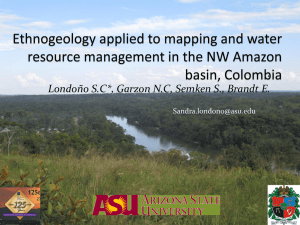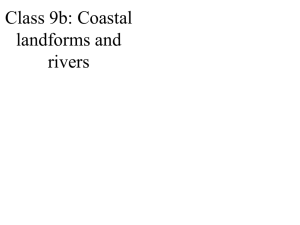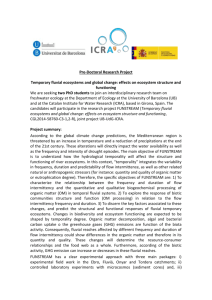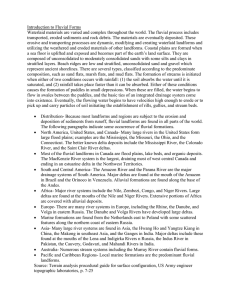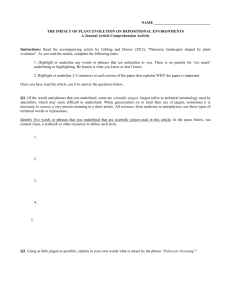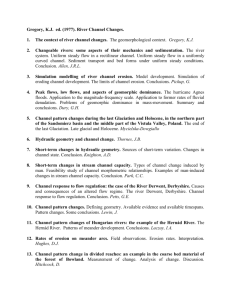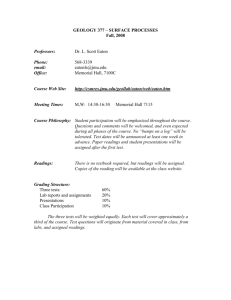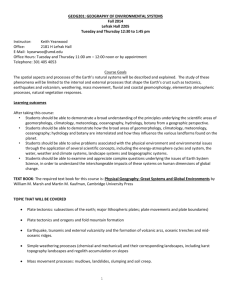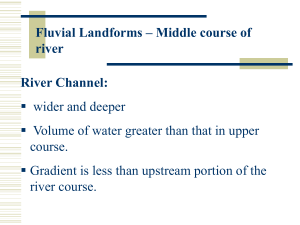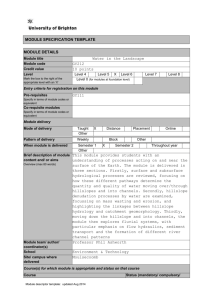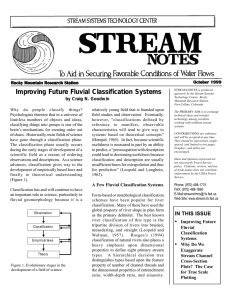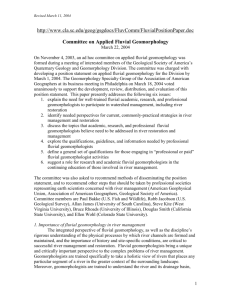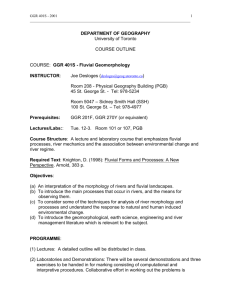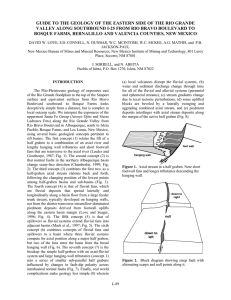Geology 101 - janrasmussen.com
advertisement
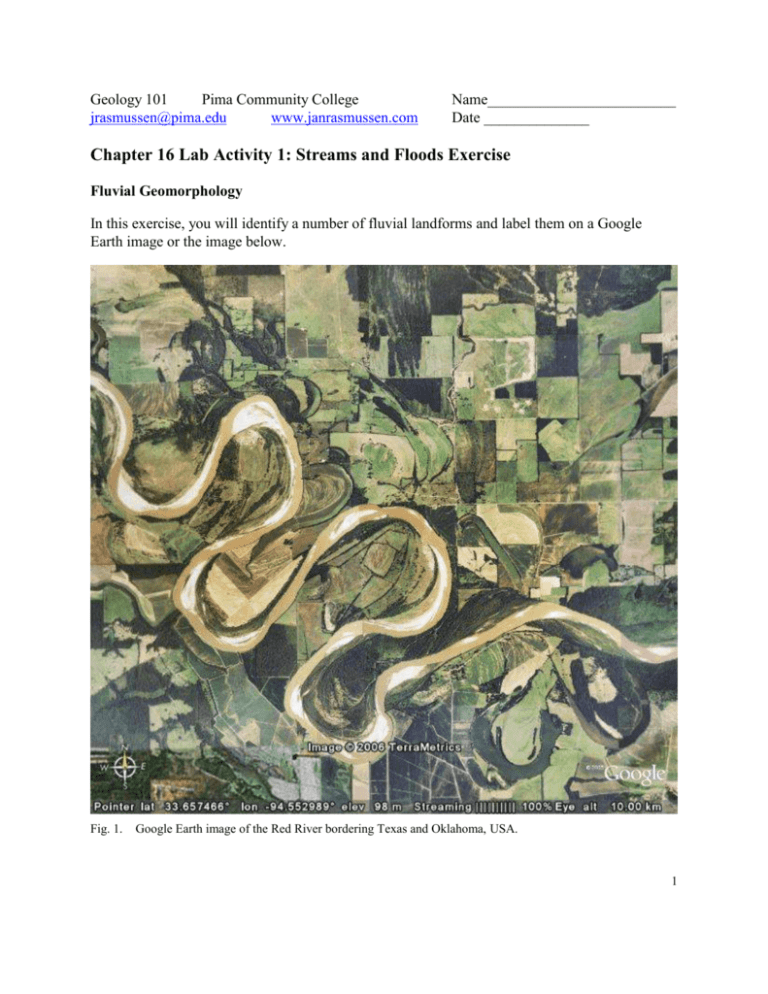
Geology 101 Pima Community College jrasmussen@pima.edu www.janrasmussen.com Name_________________________ Date ______________ Chapter 16 Lab Activity 1: Streams and Floods Exercise Fluvial Geomorphology In this exercise, you will identify a number of fluvial landforms and label them on a Google Earth image or the image below. Fig. 1. Google Earth image of the Red River bordering Texas and Oklahoma, USA. 1 In Google Earth, enter the coordinates below into the query bar: 33.657612 -94.55.3215 Zoom out until your view is at an altitude of 10.00 km. This is an image of the Red River, forming the boundary between the states of Texas and Oklahoma in the United States. Use this image to identify the fluvial features listed in the table below. Bar Bed Load Flood Plain Lateral Erosion Meander Meander Scar Meander Cut-off Oxbow Lake Point Bar Point Bar Sequence Stream Channel Cut-bank 1. Add placemarks using the ‘Placemark’ tool (which has an icon that looks like a push-pin) for each of the fluvial features above. Label each placemark to indicate which feature it identifies. 2. Once you have completed labeling your image, save it to your disk using the ‘Save Image’ option under the ‘File’ menu, then print your image and turn it in to your instructor. 3. Locate another river of your choice in Google Earth and use the ‘Placemark’ tool to identify fluvial features of that stream. Save and print the image when you are done making sure to note which river it is. Links to Related Sites: Fluvial Geomorphology Short Course: http://www.fgmorph.com/menu.php Tutorial on Fluvial Geomorphology: http://www.filter.ac.uk/database/insightrecord.php?id=48 Fluvial Landforms: http://www.physicalgeography.net/fundamentals/10z.html 2