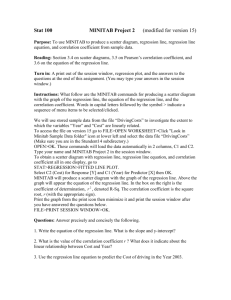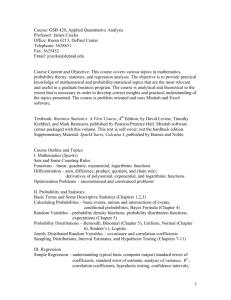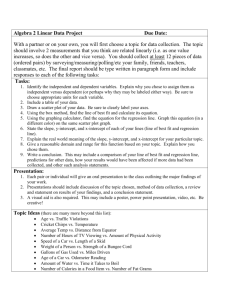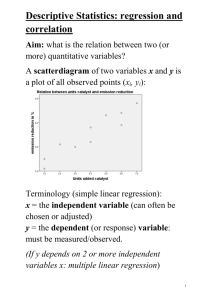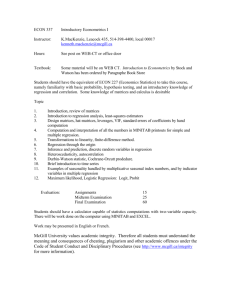Stat 100 MINITAB P..
advertisement
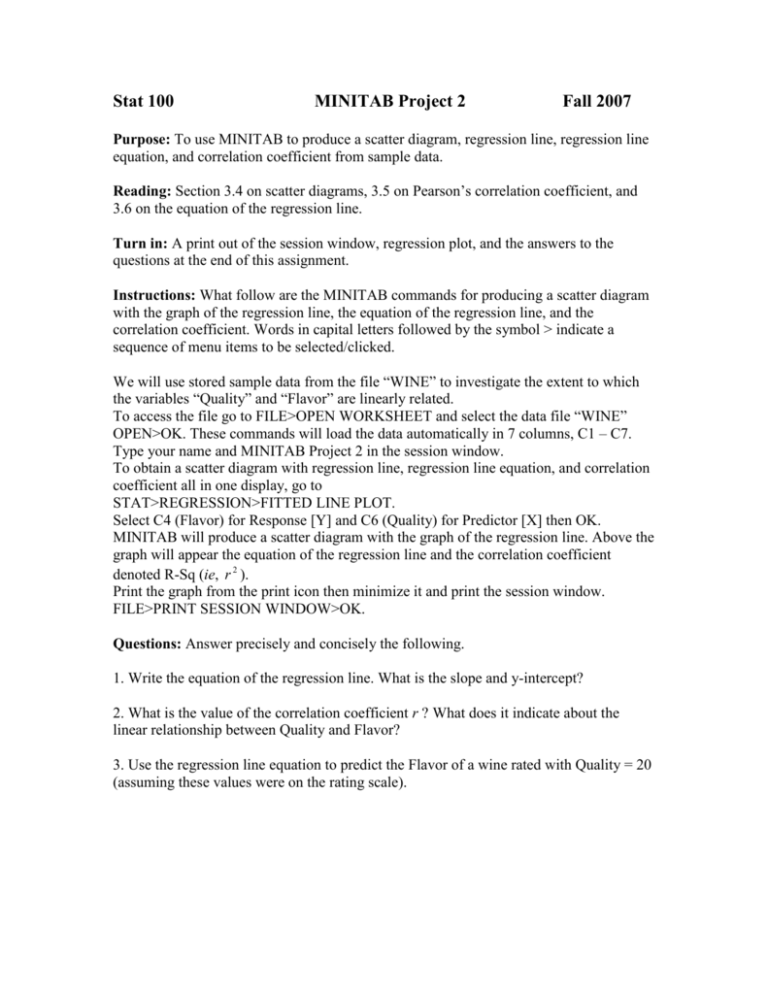
Stat 100 MINITAB Project 2 Fall 2007 Purpose: To use MINITAB to produce a scatter diagram, regression line, regression line equation, and correlation coefficient from sample data. Reading: Section 3.4 on scatter diagrams, 3.5 on Pearson’s correlation coefficient, and 3.6 on the equation of the regression line. Turn in: A print out of the session window, regression plot, and the answers to the questions at the end of this assignment. Instructions: What follow are the MINITAB commands for producing a scatter diagram with the graph of the regression line, the equation of the regression line, and the correlation coefficient. Words in capital letters followed by the symbol > indicate a sequence of menu items to be selected/clicked. We will use stored sample data from the file “WINE” to investigate the extent to which the variables “Quality” and “Flavor” are linearly related. To access the file go to FILE>OPEN WORKSHEET and select the data file “WINE” OPEN>OK. These commands will load the data automatically in 7 columns, C1 – C7. Type your name and MINITAB Project 2 in the session window. To obtain a scatter diagram with regression line, regression line equation, and correlation coefficient all in one display, go to STAT>REGRESSION>FITTED LINE PLOT. Select C4 (Flavor) for Response [Y] and C6 (Quality) for Predictor [X] then OK. MINITAB will produce a scatter diagram with the graph of the regression line. Above the graph will appear the equation of the regression line and the correlation coefficient denoted R-Sq (ie, r 2 ). Print the graph from the print icon then minimize it and print the session window. FILE>PRINT SESSION WINDOW>OK. Questions: Answer precisely and concisely the following. 1. Write the equation of the regression line. What is the slope and y-intercept? 2. What is the value of the correlation coefficient r ? What does it indicate about the linear relationship between Quality and Flavor? 3. Use the regression line equation to predict the Flavor of a wine rated with Quality = 20 (assuming these values were on the rating scale).