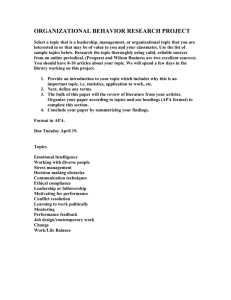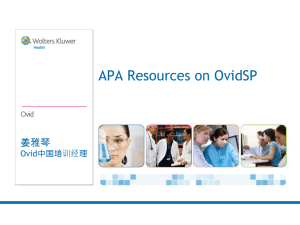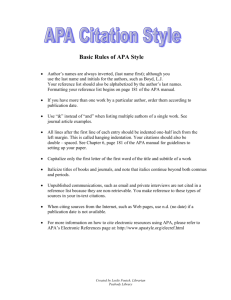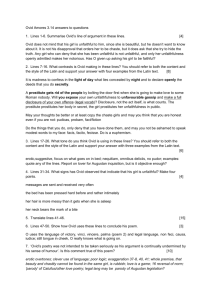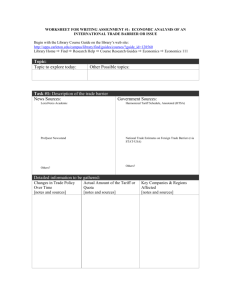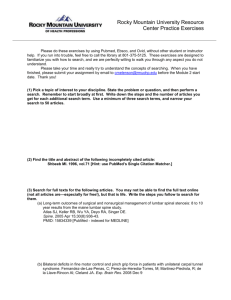Use of email
advertisement
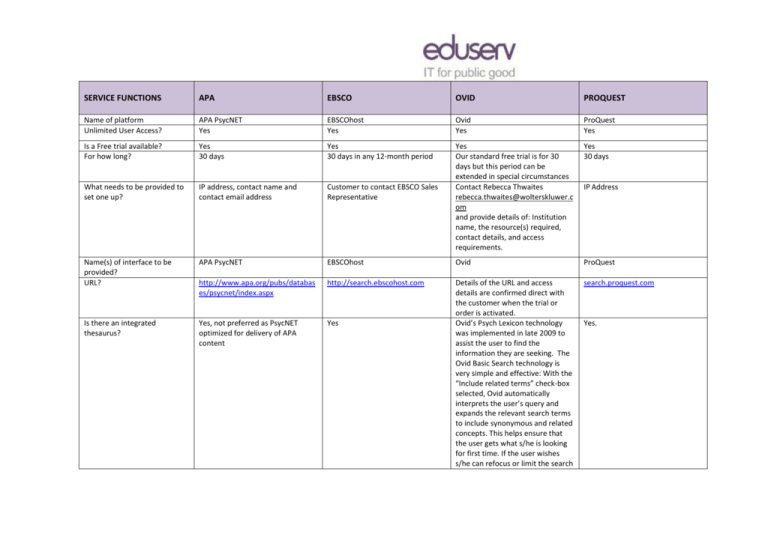
SERVICE FUNCTIONS APA EBSCO OVID PROQUEST Name of platform Unlimited User Access? APA PsycNET Yes EBSCOhost Yes Ovid Yes ProQuest Yes Is a Free trial available? For how long? Yes 30 days Yes 30 days in any 12-month period Yes 30 days What needs to be provided to set one up? IP address, contact name and contact email address Customer to contact EBSCO Sales Representative Yes Our standard free trial is for 30 days but this period can be extended in special circumstances Contact Rebecca Thwaites rebecca.thwaites@wolterskluwer.c om and provide details of: Institution name, the resource(s) required, contact details, and access requirements. Name(s) of interface to be provided? URL? APA PsycNET EBSCOhost Ovid ProQuest http://www.apa.org/pubs/databas es/psycnet/index.aspx http://search.ebscohost.com search.proquest.com Is there an integrated thesaurus? Yes, not preferred as PsycNET optimized for delivery of APA content Yes Details of the URL and access details are confirmed direct with the customer when the trial or order is activated. Ovid’s Psych Lexicon technology was implemented in late 2009 to assist the user to find the information they are seeking. The Ovid Basic Search technology is very simple and effective: With the “Include related terms” check-box selected, Ovid automatically interprets the user’s query and expands the relevant search terms to include synonymous and related concepts. This helps ensure that the user gets what s/he is looking for first time. If the user wishes s/he can refocus or limit the search IP Address Yes. using the Thesaurus directly in the Results Tools or the Subject Filter widget. Further details here: http://www.ovid.com/site/pdf/coll ateral_2010/psycLex_FS_1page.pd f Minimum Browser requirements? IE6 and Firefox 5 Internet Explorer - 7.0 or later Firefox - 8.0 or later Safari – 5.1 or later Google Chrome – 16 or later Other – JavaScript, cookies enabled How long from receipt of a licence will it take to provide a licensee with access to the content? 48 Hours Within 48 hours To use OvidSP, your browser must support JavaScript, pop-ups, image maps, graphics, forms, and tables. Use one of the following Web browsers: Microsoft Internet Explorer 7.0 and above http://www.microsoft.com/windo ws/ie/ Mozilla Firefox 3.0 and above http://www.getfirefox.com Monitor Settings: Set your monitor's resolution from 1024x768 to 1280x1024 pixels for optimal display. JavaScript: It is strongly suggested that JavaScript be enabled in your browser options to take full advantage of Ovid’s features. While OvidSP will work without JavaScript, advanced features like “drag and drop” will not work unless JavaScript is enabled. Maximum two working days; usually a matter of hours. Internet Explorer 7 and later versions Note: Internet Explorer 8 or higher users who are experiencing display problems with using ProQuest should enable the compatibility view feature. When you turn on compatibility view, ProQuest will display as if you were using an earlier version of Internet Explorer. Firefox 10 and later versions Google Chrome 18 and later versions Safari 5 and later versions 24-48 hours SEARCHING / NAVIGATION / CONTENT APA EBSCO OVID Is Open URL searching available? Yes Yes Ovid complies with industry standards and is fully OpenURL-compliant and functions with standard linking products, enabling context-sensitive (including article-level) linking between Ovid content and any OpenURL-compliant application, fully integrating all the Institution’s resources. Yes Which Link Resolvers are supported? What linking is available to related resources? - e.g. Open Source, SFX Is Z39.50 protocol supported? Open Source, exLibris SFX, Serials Solution 360 Link, Sirsi Link Resolver, TDNet Link Resolver, EBSCO LinkSource, Ovid Link Resolver. Fully compliant with the Handle System and the DOI System. Commonly used Open URL link resolvers such as EBSCO’s AtoZ with LinkSource, EBSCO’s Full Text Finder, SFX, Serials Solutions 360 and TDNet etc are supported amongst others. Z39.50 is also supported. Since OvidSP is fully OpenURLcompliant, and it supports the Z39.50 protocol, it functions with the linking products currently available in the UK to ensure users are able to link with electronic full text to which the customer has access rights. Administrators have the capability to limit database retrieval to records for the full text available to the user. Ovid Linking tool Links@Ovid allows the implementation of any external vendor’s journals or platform for linking from Ovid at article or journal level depending on the destination platform compatibility 360 Link, SFX, WebBridge, 1Cat, Tour, LinkSource, Ovid's Linksolver, Journal Finder are predefined and customlinks can also be created Digital Preservation Does your platform comply with Web Content Portico We do 508 compliance releases, but never Web Content Accessibility. Even though they are very similar, there Not for APA content The Ovid platform is predominantly compliant with the W3C standards, and as part of the continuing N/A Level A and Level AA of the WAI Web Content Accessibility Guidelines 2.0 N/a EBSCOhost is compatible with JAWS 8.0 and is 508 FAR compliant and WCAG priority 2 compliant. PROQUEST The ProQuest platform is Z39.50. More information on http://support.proquest.com/kb/ar ticle?ArticleId =3745&source=Article&c=12&cid=2 6 Accessibility Guidelines ? What personalisation features do you make available to users? are some differences. We do provide the ability 1) to save searches and name them, 2) to add personal tags to saved searches, and 3) sign up for alerting services (citation alerts, topic alerts, etc.) EBSCO has invested time and resources to exceed global web accessibility standards by improving page orientation and navigation of EBSCOhost. This means that visually and physically impaired users can utilise the features of EBSCOhost and all users benefit from the modifications. Notable improvements include: Elimination of most tables to improve searching with screen readers or keyboard controls Descriptive page titles, section header tags and selected link labels Redesigned form controls for easier tab navigation Streamlined code for simpler page structures Access keys support international keyboards functionality across multiple browsers Detailed alternative text image descriptions Visually and physically impaired users can perform most searches independently Decreased page size means shorter download times for all users EBSCO is focused on additional accessibility improvements for the future, and will continue to proactively address accessibility issues in future software releases SSO – Users can access their own personal folder when logging into EBSCOhost if enabled by the institution. If SSO has not been enabled, users can still access a personal folder but will be required to development of Ovid, we are reviewing those areas where we are not fully compliant. (WCAG 2.0). Users can create and associate annotations to both articles and images. Each work element may contain multiple annotations, and each annotation will contain the date that the annotation was created, as Through MyResearch a user can save records, searches, alerts, RSS feeds, sync their MyResearch account with RefWorks, create shortcuts, widgets, shared lists, change the language of the (In a few cases we meet Level AAA standards). Full details of how ProQuest follows the Web Content Accessibility Guidelines 2.0 are available in our WCAG 2.0 Accessibility document. manage a separate user name and password. Which Access Management systems are supported? IP Address Athens We are prepared to move to Shibboleth as soon as there is a sufficient number of institutions in the Shibboleth Foundation to support testing. IP Athens Shibboleth SSO Authentication EZProxy User Name and Password Patron ID Files Patterned ID When will data updates be made? What period will elapse between issue of data from APA and data being updated? When will changes to the service and user interface will be made? Weekly. Databases are updated daily Same day. Databases are updated daily With substantial notice and accompanied by training and documentation. We avoid peak times, such as early Fall, first of the year, and late Spring. Periodically throughout the academic calendar well as the name of the Creator. My Projects is a research organisation area containing projects and folders where users may store searches, text, results, citations, full text, graphics and many other items. 50MBytes of storage is available in My Projects to any My Account user (where permitted) for storing items external to OvidSP. My Projects offers the same options as the output icons (Print, Email or Export) and the option to Remove (delete) saved items if required. • IP Address - YES • Athens- - YES • Shibboleth- - YES • Username & Password- YES • EZproxy- - YES Others(s) – please specify URLs with credentials embedded Hidden scripts on perl for direct authentication Our target is to have data available within two days of its receipt from the APA. Software updates are issued periodically to ensure that the OvidSP interface continues to meet the needs of users worldwide and retains its position as the interface of choice for the academic and medical community. Software changes are announced with interface IP Address Athens Shibboleth Username & Password EZproxy Referring url Barcode My Research Data updates are performed upon receipt of metadata from APA. There is usually a 1-2 week lag period from when we receive the data to when the data appears on ProQuest platform. No changes are planned to the existing service or user interface Are the usage statistics Counter Compliant? Which version? At what frequency are these made available? Is SUSHI used for automatic harvesting of usage data? Can searches automatically be run on new data for users? Which formats are available for download to mobile technology? Yes. We are currently COUNTER 3 Compliant and are in the process of implementing COUNTER 4. For a transition period, both COUNTER 3 and COUNTER 4 reports will be available. Monthly. HTML, PDF, Excel, and .csv From Admin Center on platform or via SUSHI Yes Yes COUNTER 4 24/7 some weeks notice, and any major interface changes would be preceded by a period of parallel running. Yes, Counter 4. COUNTER-4 stats are made available on the 4th of each month, COUNTER-4 statistics data (not formatted) are updated daily for administrators to review usage Yes It is offered as an option Yes Yes Yes Tables of contents and PDFs HTML, PDF Any mobile Internet browsing application is compatible with Ovid; a PDF viewer may be required. YES they are COUNTER Compliant. Usage is available live. ProQuest allows you to retrieve SUSHI COUNTER usage reports through the ProQuest Administrator Module. Alerts or RSS feeds can be set up by users who want their searches to be run automatically Depending on the specific database, APA products feature a combination of HTML full text only, PDF full text only, or a combination of the two. HTML full text is fully accessible on mobile devices, and can be downloaded/saved to the device using a browser that supports off-line reading. PDFs can be saved/downloaded to all devices as well, and be open for off-line reading later on as well. USER SUPPORT APA EBSCO OVID PROQUEST Is a technical helpdesk available? please provide all contact details technicalhelp@apa.org psycinfo@apa.org +800-374-2721 or + 202-336-5596 First-line support is available in the UK for subscribing institutions. Peru Patel – Sales Support Manager ppatel@ebsco.com 0208 447 4171 Help desk telephone and e-mail support is available to Administrators. support@ovid.com – 020 7981 0660 To whom is support available? Any authenticated user of the data at the institution. Peru is a contact for any and all institutional members of staff. Between what times is support available? 6:30 a.m. and 11:30 p.m. EST or EDT Are any seminars and workshops available? There is a regular schedule of webinars and customized webinars are available upon request. For more information, please see http://www.apa.org/pubs/databa ses/training/index.aspx. UK office support is available between 9am-5pm Mon-Fri. Outside of these hours, EBSCO technical support is made available 24/7 and can be reached via our Support Site http://support.ebscohost.com No The support is available to any user but for practical reasons it is preferred that access be channelled through the Institution’s nominated support contact(s). Telephone and E-mail help is available on a 24-hour basis. One London number is used - 020 7981 0660. Web Support Centre: www.support.proquest.com Phone: +1 800 889 3358 e-mail: tsupport@proquest.com Web Contact Form: www.support.proquest.com, click on ‘Contact Support’ tab Live Chat: www.proquest.com/go/migrate click on ‘Contact Support’ tab All users from the institution are welcome to contact us for support. Ovid provides Web-based, instructor-led Training seminars, one-hour sessions to assist users with searching techniques on the Ovid interface. These sessions are live and give users the opportunity to interact with Ovid's Trainers. In addition, pre- 8:00am to 4:00am ET Sunday – Thursday 8:00am to midnight ET Friday – Saturday 365 days a year Online webinars are run on a regular basis and recordings are also available at: http://prq.st/socscitraining recorded WebEx sessions are accessible online 24 hours a day. The courses can be paused, restarted, fast forwarded and replayed. Users can see the interface screens and hear the trainer’s instruction just as they would in a “live” class. Further details here: http://www.ovid.com/site/help/tr aining.jsp Ovid also provides Ovid provides customized skill-building workshops suited to the needs of an individual institution. We offer: Train-the-Trainer In depth functionality for power searchers Administration and configuration Is there an online help? Yes. There is extensive online help. Yes. This is directly accessible on the search interface for users where indicated. Administrators / users can access additional help information on the EBSCO Support Site : http://support.ebsco.com/trainin g/ Extensive online help is available. The OvidSP Help System provides quick-reference information about the features and functions of OvidSP. To access OvidSP Help, the user may click any Help link; OvidSP's help system is context-sensitive: the topics displayed correspond to the OvidSP interface where the user clicks the Help icon. OvidSP provides meaningful error messages and troubleshooting options throughout each search session. Further details here: http://www.ovid.com/site/help/d ocumentation/ospa/en/subjsrch. htm ProQuest Support Centre: support.proquest.com and help pages within search.proquest.com What is offered to help Institution staff train new users? Search guides, quick reference guides, topic guides, database documentation, scheduled webinars, individual webinars, training videos, training at conferences. We will also provide webinars for faculty and students, researchers, clinical or other staff that use the databases. See http://www.apa.org/pubs/databa ses/training/index.aspx Print quick reference guides are also available in quantity for distribution to users by contacting psycinfo@apa.org. Onsite training specialists will be made available to subscribing organisations. In addition, we also provide remote Webex training sessions run throughout the academic calendar. User guides and Quick Reference Cards are available for downloading, as are step-by-step PowerPoint presentations which show how to use Ovid features and functionality to enhance the user’s searching experience. Further details here: http://www.ovid.com/site/help/tr aining.jsp The primary goal of our global Customer Experience and Support Team is to deliver our customers with pre and post-sales support excellence and to ensure that the experience of partnering with ProQuest is an unparalleled experience. Our goals is to drive value of our products and service through successful searching, and usage, so as that our customers are able to maximize their investment in our collaboration Our qualified and accredited team of professionals conduct all training and consulting (we don’t use contractors) and is offered freely as part of our product offering. Training Delivery Training and consulting is offered in-person and on-site, remotely using webinars. ProQuest has taken the unique decision to offer all sessions in- region, using local language (where appropriate) and in local time zones to ensure the value of the sessions is maximized. ProQuest all offer all manner of publically available recorded webinars and video. On Location We hold onsite sessions at your location, and can customize them according to your wishes and the databases in your subscription. A Training Consulting Partner will work with you to assess the need. We can customize sessions for end users or librarians, as well as train-the-trainer sessions. Presentations are demonstrationstyle, but offer the option of hands-on live access to all products and services (provided that necessary equipment and facilities are available at your site). Onsite training is the most interactive mode of delivery we offer. Sessions vary in length, but last a minimum of sixty minutes. We are responsible for preparation of training materials and for travel and accommodation costs for our staff. You’re responsible for inviting and organizing the trainees, reserving the training room, and ensuring equipment is available. We don’t limit the number of attendees, although class sizes of over 25 makes inclusion of effective hands-on training time difficult. In cases like this, we would consider multiple sessions for simplicity and effectiveness. Online via Web Conferencing We offer online sessions are offered via web conferencing software (Webex). These sessions can also be customized according to your wishes and the databases in your subscription. As with inperson sessions, a Training and Consulting Partner will work with you to assess the needs in advance. We give participants ample opportunity to ask questions, with online chat or a toll-free conference call line. Online sessions rarely exceed sixty minutes. We can schedule these sessions by request on an as-needed basis, or set up a program with a dedicated web page that lists, for example, a monthly schedule of sessions and access information. You can then share the web page within your organization. This is a convenient and effective way to deliver training whether for two or 200 attendees. When large numbers of participants are expected, we supply at least one additional trainer to help manage questions from the audience. We don’t limit the number of attendees or the number of online sessions we offer; a precise number or range for online sessions can be agreed upon during negotiations. The sessions can be delivered in several European languages. The 2014 training team is able to conduct sessions in English, French, Flemish, German, Italian, What is the method for error reporting/bug fixing and what are the expected timescales for correction? There is a Feedback link at the upper right of the platform. Users can also email technicalhelp@apa.org or psycinfo@apa.org. We respond within 24 hours and fix bugs and errors as rapidly as possible. Contact Peru Patel in first instance. Timescale for resolution of a problem is dependent upon the nature of the error / issue. Ovid support and IT staff maintain a log of all error reports, and there is a target response time of 8 hours (one day). Bug fixes are issued as required. Is a User Group available? Yes. We conduct user meeting sessions at ALA Annual and ALA Midwinter. Yes – JIBS / EBSCO User Group Ovid works closely with the JIBS User Group rather than a more narrowly focused interface group. The JIBS Ovid Enhancement Group provides regular feedback from the UK academic user Spanish and Swedish. Public Webinars Online, public webinars are presentations to multiple organizations and are not customized for any one institution. These webinars provide an excellent means of covering everything from an introductory overview to focused information about new or updated products and features. As with customized sessions, participants can easily interact with the trainer and have their questions addressed. Webinars usually last from 30 to 60 minutes; many are conducted in languages other than English. Bugs and enhancements can be submitted to Technical Support following the normal support contact process. The technician reports these issues through another tracking system managed by the Development and product management teams for evaluation and prioritization. Resolution times vary depending on frequency, severity, and other considerations. Technicians will provide updates to customers as needed on the status of any open items in this area Not at this time, but has been discussed as potentially being a part of the support center. ProQuest is part of the JIBS user groups which meets twice a year. More information at What material do you provide an institution so they can promote your service to maximise usage? What user guides do you provide and how are these obtained? Search guides, topic guides, quick reference guides, database documentation, scheduled webinars, individually arranged webinars, training videos, training at conferences. See http://www.apa.org/pubs/databa ses/training/index.aspx Various – we provide posters, flyers, screen savers etc – we require engagement with each requesting customer in order to determine specific requirements. Search guides, quick reference guides, application guides, database documentation are available on at http://www.apa.org/pubs/databa ses/training/index.aspx. All training material and user guides can be viewed on our Support Site: http://support.ebsco.com/trainin g/ Print quick reference guides are also available free of charge in quantity for distribution to users by contacting psycinfo@apa.org. These materials can also be linked to the learning management system or organization web site without seeking APA’s permission. community on all aspects of the service; and meetings are held at least once a year, and more frequently if desired. User guides and Quick Reference Cards are available for downloading, as are step-by-step PowerPoint presentations which show how to use Ovid features and functionality to enhance the user’s searching experience. Further details here: http://www.ovid.com/site/help/tr aining.jsp See above http://www.jibs.ac.uk/ Quick Start guides on the ProQuest Platform can be found here: http://proquest.libguides.com/n ewproquest APA databases : http://proquest.libguides.com/so cialsciences Quick Start guides on the ProQuest Platform can be found here : http://proquest.libguides.com/n ewproquest SERVICE LEVELS APA EBSCO OVID PROQUEST What service availability are you committed to provide? 99.99%--generally averages above this. A minimum of 99.6% service availability. Availability is 24 hours a day, 365 days a year What downtime is scheduled? 1 or 2 scheduled maintenances a year; load balancers enable updates to be loaded without down time. EBSCOhost is available 24 hours per day, 365 days per year. Since its inception, the EBSCOhost service has been available over 99.9% of the time, made possible by our service delivery network architecture. None No downtime is scheduled at present. At what frequency is the data uploaded? Weekly. Daily Currently, scheduled downtimes occur during a standard downtime window, which is 1 a.m. to 4 a.m. GMT on Sunday mornings. In practice, Ovid conducts less than one downtime per calendar month on average. Scheduled downtimes are occasioned by system and software upgrades, system maintenance and troubleshooting work. By having multiple data centres around the world, Ovid can temporarily redirect users to other data centres in the event of a site outage; this redirection is automatic and invisible to the end user. In the event of server failure, traffic is routed automatically to an alternative server; recovery is therefore virtually instantaneous. Data is loaded on to the Ovid servers according to the frequency of its supply by the APA. What is the currency of the data? Completed Friday before Monday release. Present day Data is loaded in a timely manner on receipt of feeds from the APA, in order to ensure that the resources Data is uploaded every 1-2 weeks to the APA databases. The databases are reloaded annually (unless otherwise) according to APA requirements. There are no embargoes on the APA databases. However, there is a 12 month embargo on titles are up to date. How deep is the backfile loaded on you platform? PsycARTICLES 1894; PsycINFO comprehensive from 1880s, earliest 1620. PsycINFO goes back to the 1600s What is the method for error reporting/bug fixing and what are he expected timescales for correction? There is a Feedback link at the upper right of the platform. Users can also email technicalhelp@apa.org or psycinfo@apa.org. We respond within 24 hours and fix bugs and errors as rapidly as possible. See earlier response - Contact Peru Patel in first instance. Timescale for resolution of a problem is dependent upon the nature of the error / issue. Ovid offers the complete backfiles as made available by the APA, and they therefore are among the richest available electronically with some containing over 200 years of knowledge and research:PsycINFO – back to 1806 PsycBOOKS - back to 1950 PsycEXTRA – back to 1908 PsycCRITIQUES – back to 1956 PsycARTICLES - 1894 to date PsycTESTS – 1910 to present Ovid support and IT staff maintain a log of all error reports, and there is a target response time of 8 hours (one day). Bug fixes are issued as required. Eduserv will forward PDF order forms via email from each licensed institution to their chosen service provider. How long following receipt of order will it typically take to grant access? 48 hours See earlier response - Within 48 hours Maximum two working days; usually a matter of hours. before they are added to the PsycBOOKS database. PsycARTICLES (1894 to current) PsycEXTRA (1889 to current PsycINFO (1806 to current) PsycTESTS(1896 to current) PsycCRITIQUES (1956- current) PsycBOOKS (1620–current) Bugs and enhancements can be submitted to Technical Support following the normal support contact process. The technician reports these issues through another tracking system managed by the Development and product management teams for evaluation and prioritization. Resolution times vary depending on frequency, severity, and other considerations. Technicians will provide updates to customers as needed on the status of any open items in this area. 24 – 48 Hours