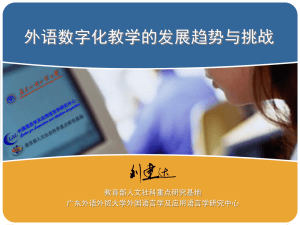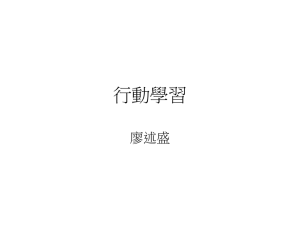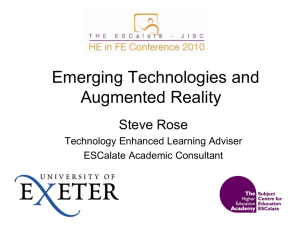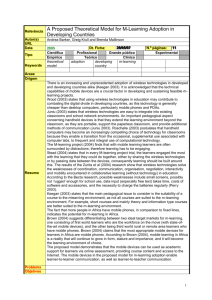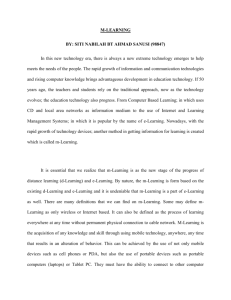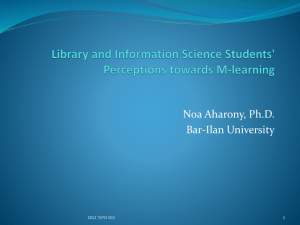13 Recommendations for Maintaining the M
advertisement
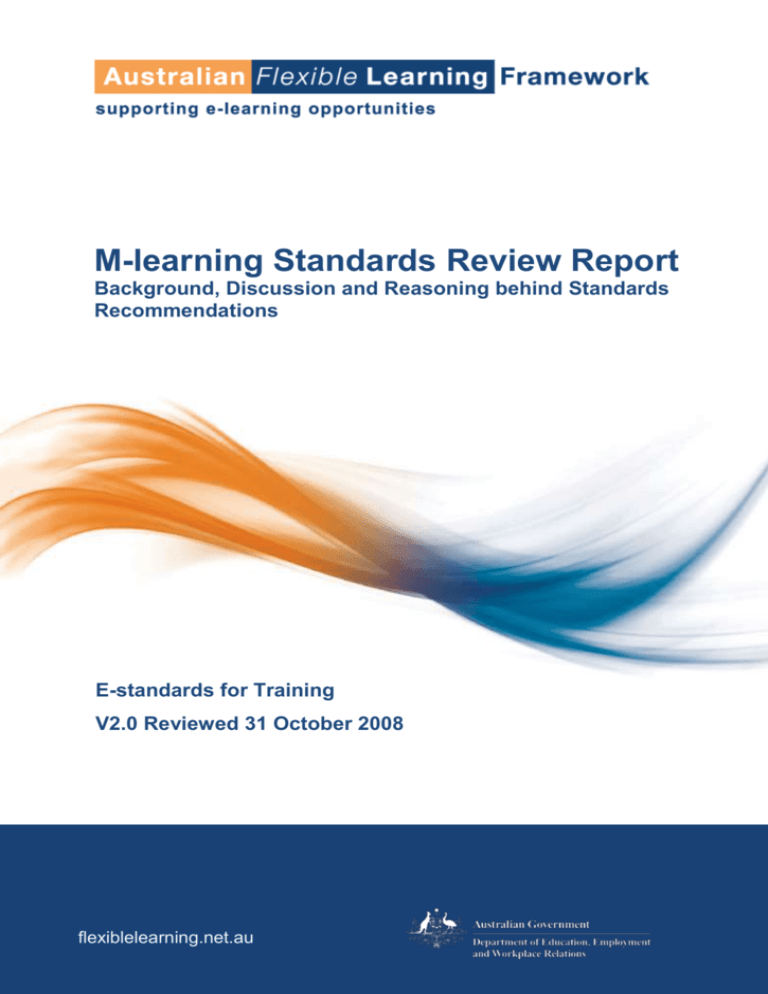
M-learning Standards Review Report Background, Discussion and Reasoning behind Standards Recommendations E-standards for Training V2.0 Reviewed 31 October 2008 Australian Flexible Learning Network flexiblelearning.net.au Page 4 M-learning Standards Review Report Version Information Version Date Comments 1.00 2007-01-08 2.0 31 October 2008 Working draft of updates for EEG Reference Group review Revision History Version Date updated Updated by Sections updated Initial 0.1 31/10/2006 Leonard Low Initial Version Draft 0.2 9/11/2006 Leonard Low First Draft Version, incorporating feedback from first Reference Group meeting. Draft 0.3 11/01/2007 Leonard Low Incorporating feedback from initial EEG review. Changes include 1.1, 4.2.1.1, 4.2.5.1, 4.3.3.1, 4.4.3.3. Draft 0.5 15/02/2007 Owen ONeill Document formatted within Framework guidelines. Version 2.0 19/12/2008 Ian Whitehouse Document undergone major review, restructure and update by GlobalNet ICT under 2008 m-learning review and update funding Disclaimer Readers of the report and the standards are encouraged to make their own enquiries and confirmations as to the best hardware, software and technology standards for their own particular situation. Additionally the authors of this report have referred to some proprietary and non proprietary software, hardware, manufacturers and organisations. Please note that by referring to them the authors are in no way endorsing any particular one over another but have included them as we felt that it was necessary to provide at least minimal direction and examples. Copyright in this work is owned by the Commonwealth of Australia © Commonwealth of Australia 2011. Apart from any use as permitted under the Copyright Act 1968, no part may be reproduced except under the licence below or with prior written permission. AEShareNet Free for Education licence This work is copyright and licensed under the AEShareNet Free For Education Licence (AEShareNet–FfE Licence). The onus rests with you to ensure compliance with the AEShareNet-FfE Licence and the following is merely a summary of the scope of the Licence. You may use and copy any material covered by an AEShareNet-FfE licence, for educational purposes only, and only within or for the services of your organisation. Conditions for the licence can be found at http://www.aesharenet.com.au/FfE2/. Queries regarding the standard AEShareNetFfE Licence conditions should be directed to the AEShareNet website at http://www.aesharenet.com.au/help/support/. In addition to the standard AEShareNet-Ffe Licence conditions, the following special condition applies: The licence territory is limited to Australia and New Zealand. E-standards for Training - Australian Flexible Learning Framework M-learning Standards Review Report Requests and inquiries concerning other reproduction and rights should be directed in the first instance to the Director, VET Technology, Policy and Projects, Department of Education, Employment and Workplace Relations, GPO Box 9880, Canberra, ACT, 2601. Table of Contents Executive Summary ............................................................................................................ 1 1 Introduction .................................................................................................................. 4 2 The Need For M-learning Standards ........................................................................... 5 2.1 An Activity-Based Methodology .............................................................................................. 6 2.2 Consultation and Review with Peer Group ............................................................................. 6 2.3 Review of Current Literature ................................................................................................... 7 3 Literature Review Methodology .................................................................................. 7 3.1 Identification of M-Learning Activities ..................................................................................... 7 3.2 Analysing Activities to Determine Criteria ............................................................................... 7 3.3 Researching Existing Standards And Practices ...................................................................... 7 3.4 Analysing Technology Deployment Changes ......................................................................... 8 3.5 M-Learning Standards Overview............................................................................................. 8 4 Current Design, Development and Implementation of Mobile Content .................... 8 4.1 M-learning Life Cycle .............................................................................................................. 9 4.2 Issues for Broader Implementation of M-learning ................................................................... 9 4.3 Meeting Mobile Consumer Requirements ............................................................................. 11 4.4 Mobile Platform Strengths and Weaknesses ........................................................................ 14 4.5 Mobile Devices and Content Formats ................................................................................... 16 5 Mobile Platforms ........................................................................................................ 17 5.1 Mobile Phones and Smart Phones ....................................................................................... 19 5.2 PDAs ..................................................................................................................................... 19 5.3 UMPCs and Tablet PCs ........................................................................................................ 19 5.4 Netbooks ............................................................................................................................... 20 5.5 Portable Digital Media Players .............................................................................................. 20 5.6 Mobile Gaming Devices ........................................................................................................ 21 5.7 Removable Storage Memory Formats .................................................................................. 21 5.8 Reduced-Size Memory Formats ........................................................................................... 22 6 Mobile Content Development .................................................................................... 22 6.1 Mobile Audio.......................................................................................................................... 22 6.2 Natural and Synthetic Audio.................................................................................................. 23 6.3 Resolution and Compression ................................................................................................ 23 6.4 Mobile Audio - Additional Considerations ............................................................................. 24 7 Mobile Video Using Smart Phone, PDA or Mobile Phone ....................................... 26 E-standards for Training - Australian Flexible Learning Framework M-learning Standards Review Report 7.1 Resolution ............................................................................................................................. 26 7.2 Compression ......................................................................................................................... 27 7.3 Containers ............................................................................................................................. 27 7.4 Additional Considerations For Media Viewed On A Smart Phone, PDA Or Mobile Phone .. 27 8 Mobile Photography................................................................................................... 28 8.1 Document Publication ........................................................................................................... 28 9 Interactive Media ........................................................................................................ 29 9.1 Flash Lite ............................................................................................................................... 29 10 Mobile Content Support ............................................................................................ 30 10.1 Accessibility ........................................................................................................................... 30 10.2 Content Packaging ................................................................................................................ 30 10.3 Metadata ............................................................................................................................... 30 10.4 Java ....................................................................................................................................... 31 10.5 Ajax ....................................................................................................................................... 32 10.6 CSS ....................................................................................................................................... 32 10.7 XML ....................................................................................................................................... 33 10.8 Silverlight ............................................................................................................................... 33 11 Mobile Content Delivery ............................................................................................ 34 11.1 Mobile Web ........................................................................................................................... 35 11.2 Relevant External Standards ................................................................................................ 35 12 Wireless Data Connectivity ....................................................................................... 36 12.1 Infrared Data Association (IrDA) ........................................................................................... 36 12.2 Bluetooth ............................................................................................................................... 36 12.3 Wi-Fi/WLAN (802.11a/b/g) .................................................................................................... 37 12.4 General Packet Radio Service (GPRS)/ Enhanced Data rates for GSM Evolution (EDGE) 37 12.5 3G And 4G (High Speed Mobile Phone Data Services) ....................................................... 37 12.6 WiMAX (802.11n) and HDSPA ............................................................................................. 38 Table of comparatives WiFi / WiMAX......................................................................................................... 38 12.7 GPS ....................................................................................................................................... 40 12.8 RFID ...................................................................................................................................... 40 12.9 Types and Use of RFID Tags................................................................................................ 40 12.10 NFC (Near Field Communication) ....................................................................................... 42 12.11 2D Barcodes ........................................................................................................................ 43 13 Recommendations for Maintaining the M-learning Standards into the Future .... 44 14 Conclusion ................................................................................................................. 46 Appendix 1 - Mobile Activities Considered ..................................................................... 47 Appendix 2 - Case Study Examples ................................................................................. 52 E-standards for Training - Australian Flexible Learning Framework M-learning Standards Review Report Appendix 3 – Selected Vendor Technical Documentation ............................................. 68 Select Bibliography........................................................................................................... 70 More Information............................................................................................................... 73 E-standards for Training - Australian Flexible Learning Framework M-learning Standards Review Report Executive Summary Computer-based learning, with ‘new learning’ pedagogies and powerful, portable/mobile digital devices, continues to attract considerable interest from the VET sector in what is now commonly referred to as m-learning (mobile learning). It has been categorised in the A guide to working with m-learning standards1report by the national training system’s elearning strategy, the Australian Flexible Learning Framework (Framework). m-learning = digital mobile learning The report also goes on to say that many learning activities could be categorised as ’mobile learning‘ with examples such as where learning happens outside of a formal classroom situation. The following are some examples of mobile devices that can be used to facilitate learning: mobile phone Smartphone PDA (personal digital assistant) personal digital media players (eg iPod and MP3 player) Ultra-Mobile PC (UMPC) Netbook. The vast number of hardware and software platforms available for supporting m-learning and the scope for divergent configurations and personalisation of these platforms means that there is a need for m-learning standards. These standards are designed to provide guidance in relation to various systems and methods for facilitating the development and delivery of m-learning resources. After all, it is the learner who is mobile rather than the device (Sharples, Taylor and Vavoula, 2005) and this key principle of m-learning makes the most of being on location, providing immediate access and being connected. The investigation and documentation of standards and good practices for m-learning is one way that these outcomes may be facilitated. This report presents an updated review into formats for delivering and participating in mobile learning, including a discussion of various delivery and interaction formats which now also includes some case studies. The resulting m-learning standards have been published in a separate document, which recommends a ’baseline‘ set of format standards and practices for m-learning practitioners and allied professionals. Because of the divergent nature of digital mobile devices, with various hardware form factors, functionalities, software platforms and services, researching all of the relevant informational and technical standards for this update and review was a considerable task, given the time constraints required. As highlighted in the Framework’s 2007 M-learning Standards Report, previous literature reviews have covered the theoretical design and development of m-learning strategies, but despite numerous acknowledgements of the 1 http://e-standards.flexiblelearning.net.au/docs/m-standards-guide-v1-0.pdf E-standards for Training - Australian Flexible Learning Framework Page 1 M-learning Standards Review Report lack of standards in mobile technologies facilitating m-learning (Grohmann, Hofer and Martin, 2005). From observations in undertaking this review and update, it would seem that this continues to be the case. What is apparent, from the updates identified in 2008, is the level of change since the original report in 2007, prompting the report reviewers to contemplate how to maintain the m-standards into the future. While a number of the previously identified ’baseline standards‘ have only changed slightly, the difference in the infrastructure, technology and software that is now available has been significant. The challenge into the future is how the m-standards remain relevant. In keeping with the principles of ‘Community of Practice’2, it is considered appropriate at the time of this review of the standards to look at technological options that will allow for a quality controlled yet practical way of maintaining, updating and publishing the m-learning standards themselves in a ’real time environment‘. A well-known source of what is popular with practitioners and others is Wikipedia3. The following are opportunities recommended for consideration: Consider the utilisation of a published web version of the m-learning report and standards that are then maintained and updated on an ongoing basis by content experts in the various areas covered by the m-learning report and standards. This could be achieved by an agreement with a contractor(s) to do the work for a small retainer, with the broader educational community being provided with a permanent online tool (wiki, forum or something else) to submit content, standards input for review and publication on a regular basis – suggest quarterly. Those given Framework funding for their projects should be required as part of their funding, to contribute back to this site (via the permanent online tool) their experiences and outcomes wherever they impact on the m-learning report and standards. This will ensure that the content stays current and relevant to educational practitioners into the future. These recommendations will require the Framework to carefully consider both the technical and logistical issues involved, but we believe they can be overcome with careful early planning and the establishment of clear business rules (systems and processes) for future updates. 2 http://www.flexiblelearning.net.au/flx/webdav/site/flxsite/shared/Secretariat/2008_Framework_Business_Plan.p df 3 http://en.wikipedia.org E-standards for Training - Australian Flexible Learning Framework Page 2 M-learning Standards Review Report In summary the main focus of this report has been to review, edit and update the ’baseline m-learning standards‘ used to facilitate mobile learning. To achieve this, the report discussions have been aligned and focused on four key areas: platforms content delivery content development content support. As was the view expressed by the original m-learning standards report author it is important to ensure where reasonably possible: Resources are compatible with baseline standards to assist in the delivery and to reduce demands on memory, processor, and presentation. Exploit the capabilities of more advanced delivery contexts to maximise quality and usability, through adaptive delivery or by providing alternative versions of resources that are optimised for a number of delivery contexts. Adherence to these basic principles should facilitate the creation of m-learning resources that are aligned with both national and international practices for mobile technology use. E-standards for Training - Australian Flexible Learning Framework Page 3 M-learning Standards Review Report 1 Introduction Mobile learning, in general terms, incorporates within its scope a wide range of activities that provide learners with convenient or contextualised opportunities to access and engage in learning that includes some form of interaction with mobile technology. A number of approaches to mobile learning capitalise on the aspect of ’mobility of the learner‘ in combination with established teaching and learning pedagogy. This shift requires a change in how we consider complex interactions of teaching and learning and the required philosophical changes required when using mobile technologies (software and hardware). To date, many... “…mobile applications still have a largely horizontal character, but new developments and capabilities are beginning to show how certain vertical markets can gain unique business benefits from mobility. The growth of mobility-enabled applications is driven essentially by the same factors that are driving IT and business process change, namely the need to be more responsive, optimize the efficiency of staff resources, and shorten the cycle time of key processes throughout their value chain.” (Drake and Ryan 2008). Produced by the national training system’s e-learning strategy, the Australian Flexible Learning Framework (Framework), the scope of this report has been to focus on the documenting of broad ‘baseline standards‘ for both the operating systems and device technologies used in facilitating mobile learning of a high quality. Examples of mobile platforms and devices now include – a range of operating systems, software and hardware and devices such as the Smart phone4/iPhone5 and the Netbook6 (potentially the Ultra mobile PC (UMPC) replacement technology). The report and standards document have been broken up into four key areas: platforms content delivery content development content support. For the purpose of differentiating mobile learning in general from the more specific concept of ubiquitous digital learning, this document will refer to the term ‘m-learning’ to describe activities within the scope as described above and will exclude the more conventional devices such as PCs laptops and tablet PCs. Due to the rate of technological change, this report now speaks of ’good practice‘ rather than best practice. 4 http://en.wikipedia.org/wiki/Smart_Phone 5 http://en.wikipedia.org/wiki/Iphone 6 http://en.wikipedia.org/wiki/Netbook E-standards for Training - Australian Flexible Learning Framework Page 4 M-learning Standards Review Report 2 The Need For M-learning Standards The need for standards in m-learning has been well established by educators and education support professionals over the last few years (Grohmann, Hofer and Martin 2005). The E-learning Guild’s August 2006 international survey on m-learning estimated that by May 2007, over 40% of training organisations will be using mobile learning, with the majority of this usage in tertiary institutions (E-learning Guild 2006). Furthermore, some 77% of survey respondents identified reliability as the most important feature of mlearning – over speed, security, flexibility and interactivity. Q23. Key Feature of Mobile Learning Yes, we currently deliver learning through mobile devices No, but we will deliver learning through mobile devices in the next 12 months Reliability 77% 80% Speed 68% 75% Security 61% 73% Flexibility 56% 62% Interactivity 42% 45% Percentage of respondents identifying five key features as either ‘Extremely Important’ or ‘Very Important’ (E-learning Guild 2006) However, the survey also found that less than 7% of respondents reported belong to organisations that currently have ‘very well’ or ‘highly developed’ best practices for m-learning. This showed a significant gap between the number of organisations implementing m-learning, and the number of organisations with established implementation guidelines, and demonstrates an urgent need for the establishment of standards and best practices in m-learning. While the E-learning Guild survey’s respondents were mostly based in the USA, Australia has a comparable mobile device market. Australia has historically equalled or exceeded the US in terms of mobile phone uptake (DCITA 2000), and has equal consumption of other mobile digital technologies such as media players and personal digital assistants (PDAs). This position has changed particularly in context of the convergence of PDAs, media/audio players and the current trend in mobile phone handsets i.e. Smart phones. E-standards for Training - Australian Flexible Learning Framework Page 5 M-learning Standards Review Report The E-learning Guild has since resurveyed its membership in 20087 and some of the key findings suggest that there have been some key movements across a range of areas where standards (both generic baseline and proprietary) can support. For example: 20.2% of Guild member’s use Podcasts sometimes or often and 17.3% use m-learning sometimes or often in their organisations. Members with seven or more year’s experience in e-learning use podcasts 33% more often and m-learning 25.6% more often than members with six or fewer year’s experience. Asia Pacific leads all geographic regions in m-learning adoption, with 21.4% of members using m-learning sometimes or often. Canada lags with 10.7%. 37.5% of Guild members completing the m-learning survey indicate they plan to do more m-learning in the next 12 months. Blackberry is the most popular development platform with 46.6% of Guild members that plan to implement m-learning targeting Blackberry devices. Windows Mobile is next with 26.9% followed by the iPhone with 15.2%. 81.4% of Guild members that have implemented m-learning have seen improvement in learner/user access and availability. 59.4% of Guild members that have implemented m-learning have seen improved user performance. 2.1 An Activity-Based Methodology To define appropriate standards and best practices for m-learning, the first stage was to identify the learning activities associated with the practice of m-learning. By doing this, a learner-centric standards model was developed to support the known activities of teachers and learners, rather than a more generic standards model. For example, a generic standards model might have addressed the provision of ‘audio’ as an important standard where as an activity analysis of m-learning shows that one of the primary activities of m-learning is the use of podcasts, which are (almost entirely) speechbased. This understanding of an m-learning activity then necessitates the documentation of m-learning standards that primarily support the recording and delivery of speech-based audio resources, rather than audio more generally. The importance of this distinction from a technical implementation point of view will become more apparent when the appropriate format for audio together with other standards that are highlighted within this report. 2.2 Consultation and Review with Peer Group The purpose of the peer consultation and review phase has been to gather and present the findings of the literature review and incorporate feedback as at October 2008 from Australian and international m-learning practitioners mobile content experts and associated support professionals for debate and refinement to overcome the limitations of a theoretical research approach to a very practical area such as teaching and learning. 7 http://www.elearningguild.com/research/archives/index.cfm?action=viewonly2&id=132&referer=http%3A%2F %2Fwww%2Eelearningguild%2Ecom%2Fresearch%2Farchives%2Findex%2Ecfm%3Faction%3Dview%26fro mpage%3D1%26StartRow%3D1%26MaxRows%3D40%26selection%3Ddoc%2E30 E-standards for Training - Australian Flexible Learning Framework Page 6 M-learning Standards Review Report 2.3 Review of Current Literature Utilising this activity-based model of m-learning, a further literature review was conducted to expand the accumulated body of knowledge of good practice from educators and technical specialists that informs the development of standards and good practice in m-learning. 3 Literature Review Methodology The literature review phase involved first determining the relevant issues for review and looking at how they could be used to update the m-learning standards. Additions to the original report authors selected bibliography together with a series of footnotes have been applied as part of the literature review relating to m-learning activities, resource development, technical standards and human use issues. 3.1 Identification of M-Learning Activities The initial report utilised the exploration of m-learning activities were via a learner-centric activity model of m-learning (Low and O'Connell 2006). Using this model as a baseline in conjunction with the research into m-learning activities that other educators have worked with and recorded the following has been developed and provided. The original report identified and categorised a large number of m-learning activities (see Appendix 1). This aspect has been expanded to include a number of case study examples (see Appendix 2) that have been documented to provide examples of how some of these technologies have been used. 3.2 Analysing Activities to Determine Criteria These documented activities have been categorised according to a criterion that includes: the data files and formats required to support the activities the hardware or software that may impact aspects of usability and access operating environment/conditions i.e. how they are being used/applied in practice. These technical and human aspects of m-learning have formed the basis of the criteria used for researching and recommending the standards set out within this report. 3.3 Researching Existing Standards And Practices The extensive literature review of the derived standards criteria involved the recording of all publications referenced, and how these related to particular criteria identified as requiring development of standards. The original researchers have used over 200 E-standards for Training - Australian Flexible Learning Framework Page 7 M-learning Standards Review Report reference sources with the review researchers adding significantly to this number so as to make some educated judgements on aspects of the standards developed8. 3.4 Analysing Technology Deployment Changes The device capabilities of mobile technologies are more uniform than ever, and more flexible in terms of adding and/or developing software etc with many technology suppliers providing downloadable Software Development Kits (SDKs). Other examples of technology deployment include: If a PDA is missing a codec9, for example, it is usually possible to either install the required codec to operate with existing media player software, or install a new player that is able to handle the required codec. Mobile and Smart phones can also now be more easily user upgraded but are sometimes subject to propriety arrangements. For example, the ability to install applications or to update operating system software such as the Mac OS X (iPhone) Symbian (Nokia), Windows Mobile (Microsoft) and the impending release of Android10 (Google) and the various supporting applications. Two useful tables comparing the various ‘Smart phones’ and ‘networks and connectivity’ have been referred to in Appendix 3. 3.5 M-Learning Standards Overview The development of m-learning standards and good practices must continue to address issues affecting the creation, delivery, interoperability, and discovery of mobile learning resources. In the investigation of these issues, equity and accessibility issues should also be given consideration, to reduce barriers to those accessing m-learning content. For example W3C11 have released its Mobile Web Best Practices 1.0 Basic Guidelines - W3C Recommendation 29 July 2008 for those who are delivering web content to mobile devices. It should be noted that these are expressed as ’guidelines‘ only. There are other usability and accessibility considerations that need to be considered by practitioners such as learners with varying levels of language, literacy and numeracy (LLN) and social and economic conditions which are outside the scope of this report. 4 Current Design, Development and Implementation of Mobile Content 8 The reason for this is as because it was documented in version 1.0 of the report and the very short review timelines given to the consultant as part of the review of the m-learning standards in 2008. 9 A codec is any technology for compressing and decompressing data. Codecs can be implemented in software, hardware, or a combination of both. Some popular codecs for computer video include MPEG 10 http://code.google.com/android/ 11 http://www.w3.org/TR/mobile-bp/ E-standards for Training - Australian Flexible Learning Framework Page 8 M-learning Standards Review Report 4.1 M-learning Life Cycle Like all learning, m-learning should be educationally designed on the basis of: sound teaching and learning theory development of appropriate teaching and learning activities implementation in accordance with standards and best practices (Low and O'Connell 2006). The educational design of m-learning can still be achieved using existing teaching and learning theory; the opportunities presented by m-learning enable a full range of pedagogies to be adopted by educationalists designing m-learning. An understanding of the relevant formats, codecs and containers used to support learning activities becomes more important as learning activities are developed. The continual updating of their understanding has become an important issue for m-learning resource developers and teaching practitioners. 4.2 Issues for Broader Implementation of M-learning Although a number of issues and good practices for the implementation of m-learning may be derived from parallels with the development of computer-based training (‘e-learning’) a decade ago, the mobile platform has different strengths and weaknesses compared to a desktop or web platform. For example, screen resolution means video or text content needs to be reformatted to suit the mobile device, the devices processing capabilities, storage capacity and screen format. If the device or the user has the ability to swap the display from portrait to landscape, is the information still clear enough to easily view or downloadable. As a number of the mobile device challenges such as display resolutions, storage, memory and processor capacities, and conflict of hardware and software platforms and standards of the past are rapidly disappearing issues such as equity, usability and accessibility are slowly being overcome. Anytime we are expecting learners to use these devices for as long as they might use a web page, then we do not understand how people use and interact with mobile technology. This raises particular issues such as the human interactions and technical aspects surrounding the use of mobile devices for remote connectivity such as the mobile web12. This is supported by Daoudi Najima and Ajhoun Rachida (2008) who say: “The exploitation of technological advances in learning has resulted in an exponential progress in this field through e-learning applications in the last decade, and currently through the emergence of a new concept called m-learning... m12 http://en.wikipedia.org/wiki/Mobile_Web E-standards for Training - Australian Flexible Learning Framework Page 9 M-learning Standards Review Report learning must benefit from e-learning technological advances in order to avoid reinventing the wheel. Nevertheless, m-learning, which is characterized by the use of mobile devices, permits, for example, the learners' mobility during their learning, and, as opposed to e-learning, allows a continuous change of the context. Moreover, m-learning faces some constraints caused by the use of its mobile technologies such as the limited screen size, reduced energy, resolution capacity and location change during an activity. Yet, there is an agreement among most research laboratories interested in e- and m- learning on the parallel use of these two learning environments. Therefore, it would be more sensible to allow communication and exchanges, to facilitate the sharing of learning subject matters and data between the two environments and thereby to avoid the reproduction of contents that already exist. In other words, an educational heritage which is exploitable independently of the environment of its development must be created. The utilisation of standards can offer pedagogical contents some structures which facilitate the interchangeability between e and m- learning.” Access to data from mobile devices has in the past 12 months improved significantly within Australia with greater market penetration of the 3G13 (third generation of mobile phone standards and technology) network infrastructure and device availability. There are still however some limitations, particularly in the context of the technical aspects i.e. not all telecommunication providers yet have sufficient 3G infrastructure and coverage) and the economic constraints i.e. Australian data plans continue to be relatively expensive. This means that content needs to be built with this mobile constraint in mind. The speed at which mobile devices can currently access networked data wirelessly continues to be below the speeds achievable using cabled network connections. As speed is improving, particularly in context of the current 3G network in Australia, it is envisaged that this will continue into the near future with technologies such as Long Term Evolution14 (LTE) - a technology that should allow for speeds over 200Mbit/s and WiMax15. Ericsson has already demonstrated LTE peak rates of about 150Mbit/s which means that it already meets key 4G requirements. 13 http://en.wikipedia.org/wiki/3G (viewed 25 October 2008) 14 http://www.ericsson.com/technology/whitepapers/lte_overview.pdf 15 http://www.zdnet.com.au/news/communications/soa/WiMax-has-here-and-now-advantage-overLTE/0,130061791,339288112,00.htm E-standards for Training - Australian Flexible Learning Framework Page 10 M-learning Standards Review Report 4.3 Meeting Mobile Consumer Requirements As shown in the diagram below, the statistics suggest that over 80% of all new mobile phone connections are Global System for Mobile (GSM) communications, the most common standard for mobile phones in the world. Over 40% of subscribers found within the Asia Pacific region. “The ubiquity of the GSM standard has been an advantage to both consumers (who benefit from the ability to roam and switch carriers without switching phones) and also to network operators (who can choose equipment from any of the many vendors implementing GSM. GSM also pioneered a low-cost (to the network carrier) alternative to voice calls, the Short message service (SMS, also called "text messaging"), which is now supported on other mobile standards as well. (http://en.wikipedia.org/wiki/Gsm) Source http://www.gsmworld.com/news/statistics/pdf/gsma_stats_q2_08.pdf E-standards for Training - Australian Flexible Learning Framework Page 11 M-learning Standards Review Report As shown in the diagram below it is anticipated that global “broadband subscriptions are expected to reach 1.8 billion by 2012. Around two-thirds of these consumers will use mobile broadband. Mobile data traffic is expected to overtake voice traffic in 2010, which will place high requirements on mobile networks today and in the future” (Ericsson 2007). Source http://www.ericsson.com/technology/whitepapers/lte_overview.pdf Also interesting to note but not surprising is that “Packet data traffic started to exceed voice traffic during May 2007 as an average world in 3G (WCDMA16 networks) as shown below. This is mainly due to the introduction of HSPA17 in the networks. In many cases, mobile broadband can compete with fixed broadband on price, performance, security and, of course, convenience” (Ericsson 2007). 16 http://en.wikipedia.org/wiki/WCDMA 17 http://en.wikipedia.org/wiki/High_Speed_Packet_Access E-standards for Training - Australian Flexible Learning Framework Page 12 M-learning Standards Review Report Source http://www.ericsson.com/technology/whitepapers/lte_overview.pdf Further evidence of growth and market maturity is found within a posting on http://mlearning.edublogs.org who say that: “…an annual study conducted by the University of Adelaide and mobile phone company m.Net as part of a larger international study, the number of Australians (aged between 18 and 50) using their mobile phone to access the internet has doubled in the last twelve months to 40%. In addition, 60% of respondents citing improved mobile services and lower mobile internet data costs as being a reason to change mobile carriers. The researchers believe these figures indicate the tipping point has been reached for Mobile Data Services (MDS) in Australia, with the use of MDS to become commonplace in the next 6 to 12 months. I imagine that with a critical mass of consumers willing to change mobile carriers for lower mobile data costs, mobile carriers will need to price mobile data more competitively in the near future; which would, of course, entice even more mobile phone owners to start using mobile data services. This is great news for mobile learning in Australia, and the good news for educators in the United States is that the international study also found that while the US still lags behind Australia in the use of MDS, it’s closing the gap…” (Reported in The Australian IT via Mobile Marketing Watch) and sourced from http://mlearning.edublogs.org/2008/04/18/mobile-internet-the-tipping-pointreaches-oz/ Recommendations on standards for delivery formats need to take into account the ability of created content to be exchanged with (and accessed on) an ever increasing range of mobile and non-mobile devices and systems. An example of this is the ’mobile web‘ where there is no need for a fixed network/landline connection and the number and evolution of related operating systems18, markup languages (see diagram below) and SDKs. 18 http://en.wikipedia.org/wiki/Mobile_operating_system (viewed 25 October 2008) E-standards for Training - Australian Flexible Learning Framework Page 13 M-learning Standards Review Report Source http://en.wikipedia.org/wiki/Image:Mobile_Web_Standards_Evolution_Vector.svg It needs to be noted that m-learning content is not just delivered on, but may also be created using mobile devices, eg using a phone camera or PDA sound recorder (Waters 2006), although there are some formats that are well established as de-facto standards i.e. almost all photo capable mobile devices save images in the JPEG format (Wikipedia 2006a) mobile devices rarely provide the user with many choices on how content is formatted. In particular, the containers and codecs19 employed for recording of video and audio vary widely between mobile digital devices, and it would be ineffectual to demand strict adherence to any set of recording standards for certain types of mobile media in these circumstances. Generally, what is important is to have high quality content that can be adapted to suit each mobile device platform and takes into account possible limitations of the final playback device. The particular circumstances in each case are discussed in more detail in the appropriate sections that follow. 4.4 Mobile Platform Strengths and Weaknesses The mobile platform has different strengths and weaknesses compared to a desktop or standard web platform. For example screen resolution means video or text content needs to be reformatted to suit the mobile device, the devices processing capabilities, storage capacity and screen format. Additionally the quantity of text and duration of the video/audio have to be considered carefully too. 19 A codec is a device or program capable of encoding and/or decoding a digital data stream or signal. E-standards for Training - Australian Flexible Learning Framework Page 14 M-learning Standards Review Report To help overcome some of these aspects. mobi20 is a top-level domain approved by ICANN21 and managed by the mTLD global registry that provides the internet to mobile devices via the Mobile Web. It is reported to be backed and sponsored by a number of large organisations including; Google, Microsoft, Nokia, Samsung, Ericsson, Vodafone, TMobile, Telefónica Móviles, Telecom Italia Mobile, Orascom Telecom, GSM Association, Hutchison Whampoa, Syniverse Technologies and Visa. It is understood that dotMobi have engaged with the W3C Mobile Web Initiative (MWI)22 to help formulate the MWI Best Practices for mobile content. mTLD has also released a free testing tool called Ready.mobi23 to analyse the mobile readiness of websites. It does a free page analysis and gives what is called a .mobi Ready score from 1 to 5. The report tests the mobile readiness of the site using dotMobi's recommended best practices. Some recent research papers that are relevant here to highlight some of the challenges and opportunities are: Paper 1: Effects of Aging and Display Contrast on the Legibility of Characters on Mobile Phone Screens (Hasegawa, Miyao, Matsunuma, Fujikake and Omori 2008) “The use of text email with short message service (SMS) is spreading ... we evaluated the legibility of characters on the liquid crystal displays of mobile phones. When characters are small, younger people assure readability by shortening the viewing distance. However, elderly people find it far more difficult to see small characters. Moreover, legibility deteriorates as the contrast of display becomes lower.” Paper 2: User Interface Cultures of Mobile Knowledge Workers (Mannonen 2008) “Information and communication tools (ICTs) have become a major influencer of how modern work is carried out. Methods of user-centered design do not however take into account the full complexity of technology and the user interface context the users live in. User interface culture analysis aims providing to designers new ways and strategies to better take into account the current user interface environment when designing new products. This paper describes the reasons behind user interface culture analysis and shows examples of its usage when studying mobile and distributed knowledge workers.” Paper 3: Personalisation and User Profile Management (Bartolomeo, Petersen and Pluke 2008) Personalisation and effective user profile management will be critical to meet the individual users’ needs and for achieving e-Inclusion and e-Accessibility. This paper outlines means to achieve the goal of the new ICT era where services and devices can be personalized by the users in order to meet their needs and preferences, in various situations. Behind every instance of personalisation is a 20 http://mtld.mobi/ 21 http://www.icann.org/ 22 http://www.w3.org/Mobile/ 23 http://ready.mobi/launch.jsp?locale=en_EN E-standards for Training - Australian Flexible Learning Framework Page 15 M-learning Standards Review Report profile that stores the user preferences, context of use and other information that can be used to deliver a user experience tailored to their individual needs and preferences. Next Generation Networks (NGN) and the convergence between telephony and Internet services offer a wide range of new terminal and service definition possibilities, and a much wider range of application in society. This paper describes the personalisation and profile management activities at European Telecommunications Standards Institute (ETSI) Technical Committee Human Factors, together with relevant experimentations in recent European research projects. Paper 4: mLearning, the First Step in the Learning Process Revolution (Conde, Muñoz and García 2008) The learning process is subject to continuous changes due to the changing needs of users. These changes are most often accompanied by new technologies which are constantly appearing in our modern computerized society. The Internet has allowed the optimization of the learning process through supported learning platforms, in addition to this, the dissemination of mobile devices such as PDAs allows for a new stage in this process, mLearning. This is based on the ability of the user to access their course information at any time and place without the restriction of needing to have a computer in their possession, this along with other characteristics will determine the direction of ubiquitous learning. 4.5 Mobile Devices and Content Formats The 2008 Mobile standards report includes a range of technologies that have previously not been included in the 2006 report. This is due to a number of factors including the lack of availability in 2006 of this technology at that time. Amongst these are the Netbook computers, small, low cost (under AUD$500) laptops, typically with screen sizes below 10 inches and running either a GNU/Linux or MS XP Home Edition platform. It is estimated that “…sales of about 5.2 million globally this year, rising to eight million in 200924”. During 2008, these computers have begun to be incorporated into learning delivery in Australia and have been piloted in some states and territories, including Tasmania and New South Wales 25. Internationally they are becoming one of the preferred mobile computing platforms for educational programs due to their increased portability and a higher functionality than smaller mobile options such as PDAs. Apple iPod26 devices continue to position themselves strongly in the mobile learning area world wide, with support coming from educators and trainers, and through case studies. 24 http://www.pcpro.co.uk/news/217917/netbook-sales-to-top-50-million-by-2012.html 25 http://sites.google.com/site/situatedlearning/ 26 Apple iPod Education http://www.apple.com/education/itunesu_mobilelearning/ipod.html Educational profiles for iPods http://www.apple.com/education/profiles/ E-standards for Training - Australian Flexible Learning Framework Page 16 M-learning Standards Review Report Although mobile phones are popular in Australia, some limitations to their full use in education and training still remain, including provider data plan costs for students, phone screen ‘real estate’ and attitudes to mobile phones in schools and colleges. 5 Mobile Platforms Mobile delivery platforms were more diverse in 2008 than ever before. In this section a range of specific mobile technologies have been identified that are of importance to current and future requirements of m-learning. Technology is changing. Where PDAs and mobile phones used to be considered new e-learning tools, the technology used in these devices is now considered standard. The authors of this review acknowledge that while technologies such as PDAs and mobile phones are still owned and used by educationalists around Australia, they are increasingly being superseded by other mobile technologies. The technology identified within this review includes most technologies that were included in the 2006 edition, but this review seeks to expand on the initial detail provided and includes new platforms that were either not available during the first production of the standards or not at a stage of mainstream use. The delivery platforms identified in this document are divided into ‘devices’ and ‘operational pathways’. Examples of devices Device type Example image Mobile phones Smart phones PDAs iPods in the classroom http://www.apple.com/au/education/ipod/lessons/ E-standards for Training - Australian Flexible Learning Framework Page 17 M-learning Standards Review Report Digital media players Mobile gaming devices UMPCs Tablet PCs Netbook computers Examples of operational pathways Operational pathway Context defined Mobile web The mobile web refers to accessing the World Wide Web using a mobile device (such as mobile/Smart phone, PDA) or other portable technology (such as a Netbook), without a cabled connection. RFID (radio frequency identification) An automatic identification method that relies on storing and retrieving data using devices called RFID tags. The technology requires an RFID reader and a RFID tag. NFC (near field communication) A short-range high frequency wireless communication technology that enables the exchange of data between devices over short distances (1 to 2 cm). The technology is an extension of RFID technology. QR Barcodes Provides high capacity encoding of data that is capable of storing and handling large quantities and types of data such numeric and alphabetic characters. E-standards for Training - Australian Flexible Learning Framework Page 18 M-learning Standards Review Report 5.1 Mobile Phones and Smart Phones As a result of to the advances in mobile technology over the last two years, considerable updating and expansion of information under this heading has been required. The mobile phone is currently the most ubiquitous portable communications technology available. In mid 2007, mobile phone services in Australia began to out number the population, with 21.26 million mobile phone services in use (ACMA Communications Report 2006–2007). Mobile phones now come in many forms, models and brands, making it increasingly difficult to formulate a standard definition for a mobile phone. These days, most mobile phones have a broad range of functionalities, for example they can offer access to the internet, web browsing, email, Global Positioning System (GPS) tracking, multimedia messaging (MMS), SMS, still image capture and video they often have wireless functionality such as Bluetooth and WLAN new or emerging additions like NFC and QR barcode functionality (these are detailed later). Mobile phones that have multiple functionality, such as that described above, are often referred to as Smart phones. The current operating systems used by mobile phones vary depending on model and manufacturer (See Appendix 3). 5.2 PDAs While PDAs are considerably less widespread than mobile phones, there are situations where their slightly larger screens (than standard mobile phones) and flexible software options make them a preferred device for enabling digital m-learning. From 2006 through to the review of these standards in 2008, manufacturers gradually moved away from using the standard PDA platform to using Smart phones and integrated portable digital devices, including portable gaming technologies. However, because the standard PDA platform is still available on the market and used within organisations, it will continue to be a useful mobile delivery device for learning in the near to medium future. 5.3 UMPCs and Tablet PCs A UMPC is a fully functional computer now mostly running a Microsoft Windows Vista platform. The UMPC has all the functionality of a standard Tablet PC but in a more E-standards for Training - Australian Flexible Learning Framework Page 19 M-learning Standards Review Report compact package, usually with a standard 7” screen. Second generation UMPCs27 28 are still in circulation but current pricing and competition with the cheaper Netbooks is limiting their popularity for learning applications. A Tablet PC29 is a notebook or slate-shaped mobile computer, equipped with a touch screen or graphics tablet/screen hybrid technology. This allows the user to operate the computer’s touch screen with a stylus or a finger touch instead of a connected keyboard or mouse. It offers a more mobile way to interact with a computer and Tablet PCs are often used where a conventional notebook is impractical. Most Tablet PCs run either MS XP tablet edition or Vista based operating systems; all allow for direct screen input via a handheld stylus and keyboard. Platform considerations are similar to the UMPC. 5.4 Netbooks Netbooks are small, light laptops that are usually defined by their size, often having a small screen under 10 inches and weighing around 1kg. They can run open source (eg Linux) or proprietary (eg Microsoft XP) operating systems. In 2008, some emerging Netbooks were shipped without a standard operating system, they ran by loading their drivers to a Smart phone, and could then be used as a standard computer. Examples like these support remote desktop, virtualisation and other cloudbased (i.e. mobile web based) environments (Perez 2008). Additionally by mid-2009 it is predicted that a new range of very portable and low cost Netbooks will be available that run proprietary Microsoft Windows 7 or Linux, with touch screen (known as multi-touch) capability (Taylor 2008). Netbooks are usually low cost and often retail below AUD$500. According to Gartner30 Netbooks will hit sales of about 5.2 million globally this year, rising to eight million in 2009. Gartner claims that around 50 million of the ‘smaller form’ devices could be shipped in 2012. 5.5 Portable Digital Media Players The market for portable digital media players is roughly divided into two sectors: inexpensive, lightweight audio-only players with low memory capacities; and high-end 27 http://www.engadget.com/2006/09/29/meet-the-second-generation-of-umpcs-shoulda-been-first/ 28 http://news.cnet.com/8301-17938_105-9822055-1.html 29 http://en.wikipedia.org/wiki/Tablet_PC 30 http://www.pcpro.co.uk/news/217917/netbook-sales-to-top-50-million-by-2012.html E-standards for Training - Australian Flexible Learning Framework Page 20 M-learning Standards Review Report multimedia players featuring colour screens, video and photo capabilities, and larger memory capacities. Market forces and changes in available technology tend to suggest that this divide is slowly changing. For example colour screens and video playback is now relatively inexpensive on mobile devices. ‘No name’ brands are now under AUD$100 and Apple has the iPod Nano for AUD$20031, with decent storage sizes and colour video playback. Current reductions in standard memory costs have meant a decrease in overall costs for many devices at the high end; additionally more models are becoming available with increased memory capacities, colour screens and video playback at the lower end of the market. These devices are also increasingly becoming a fundamental component of converged technology, such as the Smart phones. 5.6 Mobile Gaming Devices Mobile gaming is an increasingly popular technology. In the last few weeks of 2007 Australians spent over $1.3 billion on electronic games, mobile gaming being the preferred platform, with over 2.3 million units selling for one mobile device manufacturer in 2007 alone (http://news.com.au 2008). Mobile gaming machines over the last few years have been an important device in the delivery of learning, including the resurgence of one brand on the back of ‘brain training’ educational programs32. All well known mobile gaming platforms are proprietary and therefore require applicable Software Development Kits (SDK)33. 5.7 Removable Storage Memory Formats A number of flash memory card formats are currently in commercial use, enabling the expansion of internal storage capabilities in mobile devices as well as the exchange of information between compatible mobile devices. Leading Flash memory formats currently include: MultiMedia Card (MMC) Secure Digital (SD) Card family, including MiniSD and TransFlash Sony MemoryStick family, including MemoryStickDuo xD Card CompactFlash. The potential storage capacities and prices of all of these formats are roughly equivalent, commonly allowing 2-4GB of external storage, and as much as 16GB. However, the lack 31 http://store.apple.com/au 32 http://wirededucator.wordpress.com/2008/06/30/nintendo-ds-as-a-learning-tool-in-schools/ 33 http://ps2dev.org/psp/Projects/PSPSDK E-standards for Training - Australian Flexible Learning Framework Page 21 M-learning Standards Review Report of cross-compatibility of most memory card formats can, however, reduce the deployment and exchange of memory cards. Furthermore, the size of some full-size memory cards can make them unsuitable for use in mobile devices where designers actively aim to reduce all dimensions of those devices – particularly mobile phones. The cost of flash memory has significantly reduced since the original 2007 report, making it a useful and viable consideration for data storage in mobile devices. Although some constraints do exist, they are far outweighed by the benefits eg portability and low cost. Constant advances in this technology continue, such as those by SanDisk Corporation and Toshiba Corporation who have co-developed Multi-Level (MLC) NAND flash memory using 43 nanometre process technology34. 5.8 Reduced-Size Memory Formats To reduce the dimensions of digital devices, four reduced-size memory card formats are currently widely implemented in mobile phones and many Smart phones: Mini-SD cards which can be adapted to be read in full-size SD Card readers and products 35. Micro-SD (Transflash) cards which can be adapted to be read in Mini-SD and fullSize SD Card readers and products. Sony MemoryStick Duo cards which operate only in Sony-based mobile phones, but can be adapted to also be read in other Sony products. Reduced Size MultiMedia Card (RS-MMC) cards which can be adapted to be read in MMC and full-size SD Card readers and products. These formats generally sacrifice the increased potential memory capacities available in larger flash memory cards for reduced size and portability more suited to the smaller physical size of mobile phones. 6 Mobile Content Development 6.1 Mobile Audio Mobile audio is identified as a commonly currently utilised medium for delivery of m-learning. Audio is also the most pervasive of all of the media, and can be readily deployed to personal digital media devices, such as iPods, PDAs, and even mobile phones. In fact, every one of the 16 devices listed in the E-learning Guild’s survey of mobile devices supports some form of digital audio playback (E-learning Guild 2006). Even the Sony Reader, designed and marketed as an textual e-book reader, can play both MPEG-1 Layer 3 (MP3) and Advanced Audio Codec (AAC) files (Sony 2006c). 34 http://www.physorg.com/news121535769.html 35 http://www.sdcard.org/developers/tech/ E-standards for Training - Australian Flexible Learning Framework Page 22 M-learning Standards Review Report A consideration when formulating standards is the number of audio implementation. “According to one developer, there are 400 different implementations of audio in mobile devices. This often means different versions of content must be produced to adequately meet consumer demand, with substantial additional cost of production and testing. It’s also practically impossible to test on 400 different handsets…Exacerbating the problem, some of the mobile content format standards are limited in scope.” (Mobile Audio Working Group of the Interactive Audio Special Interest Group, 2007)36 6.2 Natural and Synthetic Audio Audio file formats can be classified into natural audio (formats that support playback of sounds originally captured by a recording device eg MP3, WMA, WAV) and synthetic audio (where the sound is created from a synthesiser eg MIDI or Text-To-Speech) (Seppanen 2004). “One of the biggest drivers of change is the ability to use the cell phone as a portable music player. Phones that play files in the MP3/WMA/AAC formats are becoming more and more popular” (Mobile Audio Working Group of the Interactive Audio Special Interest Group, 2007) Synthetic audio is quite a niche area and no standards can be recommended for enabling its use, apart from noting the widespread and long-established use of MIDI, and the adoption of SP-MIDI and Mobile XMF as the chosen mobile synthetic audio codecs in the 3GPP standard for mobile phones (Seppanen 2004). Text-to-speech, and accessibility considerations in general, are relatively rare in terms of mobile software implementations. While there are software products that enable text-tospeech capabilities on mobile devices37, including PDAs and iPods (an asset for improving the accessibility of mobile learning resources), the systems for enabling text-to-speech functionality relate more closely to choice of hardware and software than any particular text-to-speech standards. 6.3 Resolution and Compression To store natural audio, the original analogue sound must be sampled into a digital form. The more samples, the more detailed and accurate the digital copy. The resolution of digital audio is measured in bit depth, sample rate, and channels (eg 16-bit, 44.1KHz, Stereo). The bit depth governs the accuracy of the sample and is analogous with the colour depth of a video display,16-bit digital audio translates to 65,536 different values. The third component of audio resolution is the number of channels. A stereo sound contains two distinct channels, each one carrying sound differently. The greater the number of channels, the more information required to reproduce a sound and the larger 36 http://www.iasig.org/pubs/mawg-rpt.pdf and http://www.odiogo.com/ (examples only) 37 http://www.digitalfuturesoft.com/dfttsmobilesdk.php E-standards for Training - Australian Flexible Learning Framework Page 23 M-learning Standards Review Report the file. For example, a speech file may only require one channel (mono) to accurately record or convey informational content. Uncompressed sound files take up a lot of data storage space. To reduce the storage requirements (data ‘weight’) of a sound file, digital audio is usually compressed, particularly for mobile use. The compression of a sound file involves encoding it with a compression algorithm. To read it on a delivery device, the device must support the same compresser/decompressor (codec) algorithm to decode the compressed file. In the process of encoding a file, some algorithms preserve all of the sound information and are known as ‘lossless’ codecs. Other algorithms discard information about a sound; such codecs are known as ‘lossy’ codecs, and are designed to be able to still sound almost identical to their source files, despite saving considerable data storage space (Sony 2006a). When a compressed file sounds almost identical to its original version, it is said to be ‘transparent’. The most common method of specifying how much a sound file is compressed is by specifying the ‘bit rate’ of the compressed file. A higher bit-rate will improve the sound quality, but will increase the size of the audio file (Sony 2006a). Some codecs are more efficient than others and can provide better sound quality than others despite using a lower bit rate. Additionally, to save further data weight, some codecs have the ability to change how many bits are used for different parts of a sound file, depending on the complexity of sound at a given time; these codecs are known as Variable Bit Rate, or VBR sound files. While VBR files are more efficient, VBR is not fully supported by all devices or protocols (BVT 2003). Common natural audio formats in mobile devices are MPEG-1 Audio Layer 3 (MP3), Windows Media Audio (WMA), WAV, Advanced Audio Codec (AAC), and Adaptive MultiRate (AMR)38. 6.4 Mobile Audio - Additional Considerations The use of VBR encoding can assist in further reducing file size or increasing quality; however, it should be noted that VBR may be unreadable by certain mobile platforms, including older Apple iPods (Tempus Fugit 2005), so use of Constant Bit Rate (CBR) encoding is recommended for improving compatibility. Mobile devices have limited amplification power, so it is advisable to enhance the file’s volume and range using the technique of peak normalisation. Most compressed digital audio formats allow metadata (ID, ID3 or ID3v2 ‘tags’) to be included with the audio. Many digital audio devices can both read and display this metadata information, making it easier for learners to navigate and locate content. It is 38 http://deepblue.lib.umich.edu/bitstream/2027.42/40248/1/Audio-Best_Practice.pdf E-standards for Training - Australian Flexible Learning Framework Page 24 M-learning Standards Review Report recommended that the associated file metadata for each audio file be properly with at least the following minimal data: Title Artist (Author) Album (Collection) If Album is not void, then also Track. E-standards for Training - Australian Flexible Learning Framework Page 25 M-learning Standards Review Report 7 Mobile Video Using Smart Phone, PDA or Mobile Phone Digital video generally consists of two major elements: a digital video track with a synchronised, accompanying digital audio track. These components of the video are known as data streams. Additional or alternate data streams can be present in a video file; the various data streams are multiplexed, or ‘muxed’ together to present all of the content in a single file (Sony 2006b). The textronix diagram overleaf shows how video standards have evolved over a significant period of time39. 7.1 Resolution The resolution of audio streams contained in a digital multimedia video file are governed by the same factors affecting stand alone audio files, as described previously. The resolution of the video screen is determined by its visual resolution – the number of pixels that are used to render each frame, measured as width x height; and its temporal resolution – how many frames are displayed each second (fps). The greater the visual resolution, the more detailed the picture; the greater the temporal resolution, the smoother the motion in the video. Twenty-four (24) fps is the minimum frame-rate required to produce motion that appears perfectly fluid to the human eye. 39 http://www.tektronix.com/video E-standards for Training - Australian Flexible Learning Framework Page 26 M-learning Standards Review Report 7.2 Compression Each data stream within a video file can be independently compressed, such that the amount of compression of the visual stream may be different to that used for the audio stream (for example). As with audio compression, video compression usually results in a loss of quality. Compression codecs often have sub-features that modify their performance, resulting in a large number of codec variants. However, it should be noted that some playback hardware and software does not support certain codecs or sub-features of codecs. If an encoded data stream cannot be properly decoded because the rendering platforms does not understand it, it may ignore the extensions encountered, or even not render at all. To identify and manage the various codecs and variants, most employ distinguishing names and variants that describe extensions and enable the identification of which features and parameters can be used in an applicable context. For example, MPEG-4 video can be encoded using Simple or Advanced Simple profiles in levels 0 to 5, and other video codecs include MPEG-1 and MPEG-2. MPEG-4 has many implementations and extensions – for example, WMV9, H.264, DivX, XVid, and so on (Sony 2006b). 7.3 Containers The separate data streams are usually multiplexed (‘muxed’) into a single file by embedding them in what is known as a container file. Examples of container file formats include Audio Video Interleave (AVI), MPEG, and MPEG-4 (which is a standard that defines video compression codecs as well as a container format and can be confusing). 7.4 Additional Considerations For Media Viewed On A Smart Phone, PDA Or Mobile Phone Some practitioners have advised of free and easy to use Windows-based tools for creating videos and video slideshows, such as Windows Movie Maker40 and Microsoft Photo Story41. These programs enable the creation of mobile content for a number of applications, but only export in Windows Media Video (WMV) format. WMV is a proprietary standard and will not play in most non-Windows environments. If platform interoperability is desirable, WMV videos can, however, be easily converted to other video formats such as those just described in the section Compression above. 40 http://www.microsoft.com/windowsxp/using/moviemaker/default.mspx 41 http://www.microsoft.com/windowsxp/using/digitalphotography/PhotoStory/default.mspx E-standards for Training - Australian Flexible Learning Framework Page 27 M-learning Standards Review Report 8 Mobile Photography Camera phones are increasingly becoming the most widely used general imaging device available, although current research indicates that users still prefer to use their standard digital camera as their main imaging device (Infotrends 2007). A recent 2008 Australian survey of 1,500 demographically representative participants has revealed that camera phone ownership increased from 44% in 2007 to 66% in 2008 amongst individuals. It should be noted however that the same survey also found that the use of the camera phone by individuals as a camera actually reduced slightly over the same period (PMA Australia 2008). The efficient compression of the JPEG format for storing files means that the predominant image format for storing photographic images on mobile phones remains JPEG. JPEG is also widely regarded as the standard for web photographic images and is compatible with almost all mobile image viewing devices, including PDAs, mobile phones, compatible iPods, and other media players, and is also compatible with the 2008 W3C Mobile Web Best Practice Guidelines 1.042. 8.1 Document Publication When creating documents for viewing on mobile devices, the limitations of these devices still needs to be considered, particularly in terms of screen size. In the future this may change as more devices with larger screens, such as the iPhone, find their way onto the market. Almost all PDAs and Smart phones have the ability to view documents created in Microsoft Word; all other devices in these categories have the ability to read, but not edit, Microsoft Word documents, and the ability to view Word documents is increasingly common in mobile phones. Unfortunately, cross-platform support for other file formats, including RTF, is not known at this time, due to insufficient data. 42 http://www.w3.org/TR/mobile-bp/ E-standards for Training - Australian Flexible Learning Framework Page 28 M-learning Standards Review Report Furthermore, many PDAs and Smart phones have the ability to read Adobe PDF documents, either natively or through the installation of free software. However, it should be noted that PDF documents that have been created using an optical scanning, nonOCR (Optical Character Recognition) process may be stored as, effectively, large image files. PDFs for mobile delivery should therefore be created from an electronic source as tagged text. 9 Interactive Media 9.1 Flash Lite Flash Lite was originally developed by Macromedia (now Adobe) in 2003 to run Flashbased rich content on the latest generation of mobile devices. There are two main implementations used by Flash Lite enabled devices, stand-alone and browser-based. In the ‘stand-alone’ model, Flash Lite exists as a separate media application. This is more suitable for larger applications and games due to greater access to processor power (Sony 2006d). Most mobile devices require vendor installation to provide stand-alone Flash player capability; however, PDAs and Smart phones using the Windows Mobile 6.1 operating system may install the latest Flash Lite player (version 2.0) which will also enable stand-along player capability on those devices. In the ‘browser-based’ model, Flash Lite runs as a ‘plug in’ within the mobile web browser. This is better suited to simple web content, games or animations, as it exhibits slower frame rate and [poorer] screen quality when compared to the stand-alone version (Sony 2006d). Flash Lite 3 is the current version, however this version may not be compatible with all mobile technologies yet. Flash Lite 3 allows developers to quickly create engaging mobile applications, and increase customer adoption. (Adobe, 2008)43. Note: W3C mobile web best practices will fail a mobile web page that delivers any embedded object, including a Flash file, to a device that does not support it. 43 http://www.adobe.com/products/flashlite/ E-standards for Training - Australian Flexible Learning Framework Page 29 M-learning Standards Review Report 10 Mobile Content Support 10.1 Accessibility Accessibility guidelines for the mobile web are addressed by the W3C Mobile Web Best Practices guidelines. They stipulate that while resources may be made to adapt so as to take best advantage of the capabilities of a particular device or platform, whatever method is used should not diminish the accessibility of the content (W3C 2008a). 10.2 Content Packaging A number of Australian and international projects have been investigating the deployment of learning objects on mobile devices. In particular, the Framework’s QTImPlayer44 has had some success in the packaging and deployment of questions and tests conforming with IMS Question and Test Interoperability (IMS QTI) specifications. In 2007, a Framework project extended the QTImPlayer for use with PDAs45.The latest version of the QTImPlayer will run using Microsoft® Windows Mobile® 5.0 and 6.0. 10.3 Metadata The Australian Government Information Management Office (AGIMO) offers this definition. “Metadata is structured information that is created specifically to describe another resource. It provides basic information such as the author, the date of creation and the subject matter of the item described. Metadata can be compared to a library catalogue record that facilitates discovery of a particular work by providing information such as title, author, publisher, subject, description of the work, location, etc…Metadata can also be used to organise, store and retrieve items for information management purposes. The advantage of using a metadata standard is that data sets will interoperate with other sets that use the same standard. Metadata standards within the international education community there are two key metadata standards: the Dublin Core Metadata Initiative (DCMI) and IEEE LOM v.10 metadata.” (EDNA, 2008) Developing web content for mobile devices is more challenging than developing for the desktop web. Compared to desktop Web clients, mobile web devices come in a much wider range of shapes, sizes and capabilities. The mobile web developer relies upon accurate device descriptions in order to dynamically adapt content to suit the client. (W3C 2006d) The following framework was originally informed by a speculative analysis of existing W3C Mobile Web Initiative activities and publications, as well as the work of the W3C Device Independence Workgroup. 44 http://flexiblelearning.net.au/qti2007 45 http://qti2007.flexiblelearning.net.au/qtimplayer/html/faq.html E-standards for Training - Australian Flexible Learning Framework Page 30 M-learning Standards Review Report The W3C metadata system for the mobile web appears to be firming up with Device Description Repository Simple API W3C Proposed Recommendation September 2008. It deals with web content delivered to mobile devices with benefits identified as “…being tailored to take into account a range of factors such as screen size, markup language support and image format support.” (W3C 2008) Additionally W3C Mobile Web Best Practices 1.0 Basic Guidelines46 have now included metadata under classes of products (section 6.1) which applies to one class of product content delivered to a mobile device as part of the delivery protocol (W3C, 2008). Vetadata is the VET system's official metadata application profile, based on the IEEE LOM standard. Vetadata aims to improve interoperability and discovery of educational resources across the VET system. Documentation can be found at: http://e-standards.flexiblelearning.net.au/vetadata/index.htm. 10.4 Java The Java Platform, Micro Edition (Java ME)47 “…provides a robust, flexible environment for applications running on mobile and other embedded devices such as mobile phones, personal digital assistants (PDAs) and other Java capable devices. Java ME includes flexible user interfaces, robust security, built-in network protocols and support for networked and offline applications that can be downloaded dynamically. Applications based on Java ME are portable across many devices, yet leverage each device's native capabilities.” (Sun, 2008) Native Java support in Microsoft Windows Mobile devices still has some challenges but there are Java Virtual Machines which claim to run on Windows Mobile. For example Mysaifu JVM is a Java Virtual Machine which runs on Windows Mobile48. It is free software under the GPLv2 (GNU Public License Version 2). Java should still be considered as a viable development platform for both PDAs and mobile phones. 46 http://www.w3.org/TR/mobile-bp/ 47 http://java.sun.com/javame/index.jsp 48 http://www2s.biglobe.ne.jp/~dat/java/project/jvm/index_en.html E-standards for Training - Australian Flexible Learning Framework Page 31 M-learning Standards Review Report 10.5 Ajax The term Ajax represents a broad group of web technologies that can be used to implement a web application that communicates with a server in the background, without interfering with the current state of the page. In the case of the mobile web, it is in effect a web browser that is capable of interpreting (X)HTML, CSS, and JavaScript and capable of communicating with servers using the XMLHttpRequest function, are able to combine these technologies and provide users with interactive web pages – a combination popularly referred to as AJAX (Opera 2005). A number of mobile phone, Smart phone and PDA mobile web browsers feature built-in support for AJAX; with web browsers such as the popular Opera Mobile browser 49 available for download to any mobile phone supporting J2ME (Opera 2008). Continuing development is occurring in this technology. Handling of embedded scripts is supported in some mobile phones and PDAs. Note: W3C mobile web best practices will fail a mobile web page that delivers any script to a device that does not support it. 10.6 CSS Cascading style sheets (CSS) support for mobile devices is challenging, with a number of manufacturers having their own standards. It appears that a reliable way to present the mobile style sheet is to use the <link> element. Another reason to use the link style sheets (for all styles and all devices) is that the mobile technologies don't have to download linked style sheets they don't need - an important saving over tight bandwidth. Some current phones apply ’screen‘ styles as well as ’mobile’ styles, others ignore both. It is recommended that simple style sheets are used, as small screen sizes mean they are limited in what you can achieve anyway. W3C Cascading Style Sheets Level 2 Revision 1 (CSS 2.1) Specification50 has developed a specification that defines CSS 2.1 as a style sheet language that allows authors and users to attach style (eg fonts and spacing) to structured documents (eg HTML documents and XML applications). By separating the presentation style of documents from the content of documents, CSS 2.1 simplifies web authoring and site maintenance. CSS Mobile Profile 2.0 W3C Candidate Recommendation 1 August 200851 has released its specification that defines a general a subset of CSS 2.1 that is to be considered a baseline for interoperability between implementations of CSS on constrained devices (eg mobile phones). Its intent is to ensure that implementations, due to platform limitations 49 http://www.operamini.com/ 50 http://www.w3.org/TR/2007/CR-CSS21-20070719/ 51 http://www.w3.org/TR/css-mobile/ E-standards for Training - Australian Flexible Learning Framework Page 32 M-learning Standards Review Report that cannot support the entire specification, implement a common subset that is interoperable not only amongst constrained implementations but also with complete ones. Additionally, this specification aligns itself as much as possible with the OMA Wireless CSS 1.1 Specification. At the same time, OMA is continuing to do alignment work in OMA Wireless CSS 1.2. This is aimed at aligning the mandatory compliance items between CSS Mobile Profile 2.0 and OMA Wireless CSS 1.2. (W3C 2008) Please note that the mark-up Language Support: XHTML™ Basic 1.1 W3C Recommendation 29 July 200852 still exists and it is also the reference found within the Mobile Web Best Practices 1.0 Basic Guidelines W3C Recommendation 29 July 200853 CSS 1.0 is still recommended. 10.7 XML The Extensible Markup Language (XML) is regarded as a general purpose specification for creating custom markup languages. It is classified as an extensible language because it allows its users to define their own elements. Its primary purpose is to help information systems share structured data, particularly via the Internet. XML is recommended by the W3C, see Extensible Markup Language (XML) 1.0 (Fourth Edition)54. 10.8 Silverlight Microsoft Silverlight55 is described as being “a cross-browser, cross-platform, and crossdevice plug-in for delivering the next generation of .NET based media experiences and rich interactive applications for the Web.” It is said that on mobile devices, Silverlight provides a homogenous platform for developers to target a large number of devices as well as deliver rich interactive applications with scalable vector graphics UI and mobileoptimised media. ”Additionally Silverlight for mobile enables developers to reuse their existing desktop code, content and skills, and leverages the flexible .NET programming model.” (Microsoft Silverlight FAQ 2008) This is a new platform and has been highlighted to alert readers of this document and to flag potential standards discussion and consideration in the future. 52 http://www.w3.org/TR/2008/REC-xhtml-basic-20080729/ 53 http://www.w3.org/TR/mobile-bp/ 54 http://www.w3.org/TR/2006/REC-xml-20060816/ 55 http://silverlight.net/learn/mobile.aspx E-standards for Training - Australian Flexible Learning Framework Page 33 M-learning Standards Review Report 11 Mobile Content Delivery Broadband is a transmission technology/terminology describing the travel of data with a bandwidth, or capacity, greater than traditional capabilities of a copper phone line. Within telecommunications in Australia, broadband is also defined as any service speed greater than 256Kbps. Wireless broadband is the ability to offer data at broadband network speeds using a wireless transmission technology. For example, the current 3G offerings from a variety of Australian telecommunication providers including wireless USB modems56 that can be used with Netbooks. The term ’mobile‘ typically defines a network that uses a cellular transmission technology such as GSM or CDMA to deliver voice services to mobile handsets, Smart phones etc. A cellular network can also use technologies such as HSDPA, 3G, or GPRS to allow for data transmission, but this transmission is traditionally shared as part of the overall capacity of the voice network. It is important to remember that data networks are built specifically for data carriage, which includes data-based voice services such as VoIP or IP trunking. Voice networks are built primarily to facilitate voice, with a capability of supporting data applications – normally as a value-added service being offered by the mobile carrier. Wireless is a general term used to describe a ’family‘ of technologies that allow the transmission of information using radio-based systems (transmission via radio waves) rather than by a physical connection such as copper or fibre. A radio-based system is a system capable of transmitting data, voice or a combination of both using a radio based signal over a spectrum of radio frequency – typically VHF, UHF (free to air TV), MHz or GHz (data). There are many types of wireless technologies that have been developed for a variety of different applications and allow for the transmission of data, voice or a combination of both. Some of these include: Infra Red (IR) Radio Frequency (RF) Bluetooth WiFi (Wireless Fidelity) – LAN “hotspots” Cellular (mobile networks such as HSDPA, 3G, GPRS) Microwave Satellite WiMAX (Worldwide Interoperability for Microwave Access). 56 http://www.telstra.com.au/telstraprepaidplus/broadband/prepaidwireless.html?ti=TRprep_wireless_bb_modem-tcom-292x163 E-standards for Training - Australian Flexible Learning Framework Page 34 M-learning Standards Review Report 11.1 Mobile Web In 2008, wireless broadband technology increased nearly 90% in six months, with over 809,000 subscribers at the end of June 2008; compared with 433,000 subscribers at the end of December 2007 (ABS 2008)57. Mobile internet and RFIDs, among other key technologies, will soon allow the creation of an ‘internet of objects’ whose services will weave themselves into users’ daily life. Tomorrow’s internet services will expand to various fields like health, education, proximity services and energy management 58. Standards for content that is intended to be delivered using web browsers installed on mobile devices are comprehensively advised by the activities of the W3C Mobile Web Initiative (MWI), a collaboration of industry and technology experts that is hoped to “…improve web content production and access for mobile users and the greater web” (W3C and Berners-Lee 2005). 11.2 Relevant External Standards Two main ‘in-progress’ publications of the MWI directly advise aspects of standards and best practices in m-learning content development: Mobile Web Best Practices 1.0 - Mobile Web Best Practices 1.0, Basic Guidelines, W3C Recommendation 29 July 2008, which specifies standards and best practices for delivery of mobile web-based content. W3C mobileOK Scheme 1.0 - W3C mobileOK Basic Tests 1.0, W3C Working Draft 10 June 2008. According to this draft document, ”mobileOK Basic primarily assesses basic usability, efficiency and interoperability”. In addition, a W3C development wiki has been set up to gather best practice techniques on the full range of development technologies for the mobile web and this continues in 2008. This, together with the mobileOK Scheme as described above includes a direct mobileOK tester that tests websites for mobile readiness. This tool is available through the main page of W3C group59. The recommendations set out in W3C’s Mobile Web Best Practices 1.0 and mobileOK Basics Tests 1.0 Working Draft are quite lengthy and are not be repeated here. Suffice it to say that they mandate support for the default delivery content provided above, while encouraging the use of adaptive methods to allow content developers to take full advantage of the capabilities of any given delivery platform. 57 http://www.abs.gov.au/ausstats/abs@.nsf/Latestproducts/8153.0Media%20Release1Jun%202008?opendocu ment&tabname=Summary&prodno=8153.0&issue=Jun%202008&num=&view= 58 http://www.internet2008.eu/spip.php?article9 59 http://www.w3.org/ E-standards for Training - Australian Flexible Learning Framework Page 35 M-learning Standards Review Report 12 Wireless Data Connectivity 12.1 Infrared Data Association (IrDA) The Infrared Data Association (IrDA) has published a number of standards regarding the use of infra-red electromagnetic radiation as a means of free space communication. It is generally considered to be a legacy technology in the wake of wireless, non-line-of-sight data protocols such as Bluetooth and WLAN, but should not be completely discounted as a potential tool for learning approaches incorporating information sharing between participants. Very Fast Infrared transceivers are now available, offering transmission speeds of 16Mb/s, and an Ultra Fast Infrared specification is being developed, offering speeds of 100Mb/s – comparable to most cabled computer networks, and 50 times faster than the fastest Bluetooth connection currently available. 12.2 Bluetooth Unlike IrDA, Bluetooth does not require line-of-sight between devices to establish and maintain a data connection. The Bluetooth specification defines three ‘power classes’ of Bluetooth, offering varying ranges of data connectivity: Class 1 (100m) Class 2 (10m) Class 3 (1m). There are also a number of revisions of the Bluetooth specification: Bluetooth 1.0, the original specification, contained a number of errors subsequently corrected in v.1.1 Bluetooth 1.2 is backwards-compatible with previous versions, but contains security and reliability improvements (and consequently, higher speeds). Bluetooth 2.0 is backwards compatible with previous versions, and improves both the range and speed of previous implementations (as much as 10x) Bluetooth 2.1 is backward-compatible with previous versions and allow better filtering of devices before connection, reduced power consumption and stronger encryption for connections Bluetooth enables the exchange of information between compatible devices, as well as streaming of audio content using Advanced Audio Distribution Profile (A2DP). A2DP requires particular codecs and data encoding schemas that have been incorporated into the audio and video recommendations for digital mobile learning, to ensure compatibility with Bluetooth headsets that may be used by learners. E-standards for Training - Australian Flexible Learning Framework Page 36 M-learning Standards Review Report 12.3 Wi-Fi/WLAN (802.11a/b/g) The set of standards for Wi-Fi, also known as Wireless LAN or WLAN, is 802.11. Each amendment to the standard has been accorded a letter – a, b, g and n respectively, and has improved on the range, speed, (or both range and speed) of previous versions of Wi-Fi. A number of mid-to-high-end PDAs and many Smart phones are capable of connecting to other Wi-Fi capable devices using built-in hardware. Additionally, Wi-Fi hardware can be added to most other PDAs using PCI, CompactFlash, or SDIO expansion slots. Wi-Fi capability is still not generally available in portable media players or mobile phones, however this seems to be improving with a number of new devices starting to incorporate this technology i.e. the iPhone. 802.11g and 802.11n Wi-Fi data speeds exceed those of IrDA, do so wirelessly and at longer range than Bluetooth, and are capable of supporting ad-hoc and multi-user networks. Networking a number of 802.11 devices together in such a fashion can be accomplished without any connection costs, and can facilitate the sharing and transfer of information between learners and between teachers and learners. While Wi-Fi internet connections through a commercial wireless access point may incur timed billing, on-campus connections to an institute’s own internet backbone are capable of providing free wireless internet connections for staff and students. An Australian example of this is Telstra’s WiFi access points at selected McDonalds, Starbucks etc. 12.4 General Packet Radio Service (GPRS)/ Enhanced Data rates for GSM Evolution (EDGE) Second generation (2G) telecommunication systems combined with GPRS are often described as ’2.5G‘ - a technology between the second 2G and third (3G) generations of mobile telecommunications. EDGE is standardised by the 3rd Generation Partnership Project (3GPP) as part of the GSM family and is described as being ’2.75G‘. The Global mobile Suppliers Association (GSA) states that, as of May 2007, there were 223 commercial GSM/EDGE networks in 113 countries, from a total of 287 mobile network operator commitments in 142 countries (source: http://www.gsacom.com) 60. 12.5 3G And 4G (High Speed Mobile Phone Data Services) 3G refers to the ‘third generation’ of mobile phone connectivity, whose primary advantage is wider data bandwidth and correspondingly higher wireless data access speeds. Of the 21.26 million mobile phone services in operation around the world at 30 June 2007, more than 4.5 million (or about 20%) of these were 3G mobile services in Australia. This represents a 192% increase between 30 June 2006 and 30 June 200761. 60 http://www.gsmworld.com/technology/edge/index.shtml 61 http://www.acma.gov.au/WEB/STANDARD/pc=PC_311135 E-standards for Training - Australian Flexible Learning Framework Page 37 M-learning Standards Review Report Further advances in mobile telephony are seeing the emergence of fourth generation (4G) standards, capable of data connection speeds surpassing those of most wired networks. At this stage, the technology has been successfully tested in proof of concept demonstrations, but no commercial 4G implementations are available. All four Australian major mobile operators - Telstra, Optus, Vodafone and Hutchison - are well underway to completing faster 3G network upgrades. The Telstra Next G network is the first step in a three-year plan. The Optus HSPA (High Speed Packet Access) network upgrade and build is scheduled for completion in 2010. The Vodafone Australia national 3G HSPA will reach 95% of the Australian population and Hutchison plans to boost its coverage to 96% of the population during the first half of 200962. The rapid growth in 3G subscribers is of course mainly due to substitution from 2G. By 2009, BuddeComm predicts that the 3G subscriber base will in fact surpass the 2G subscriber base total. There is a great deal of discussion going on currently about mobile data, wireless broadband and mobile media, but the reality is that mobile voice and SMS still generate 90% of mobile revenues. A full-blown, end-to-end IP-based wireless broadband infrastructure will not be in place until 2012-2015. So the changeover, especially over the next few years, will remain rather slow, with an initial change starting perhaps later in 2009 when Optus has its nationwide 3G HSDPA network in place63. 12.6 WiMAX (802.11n) and HDSPA “WiMAX is a wireless broadband standard that enables data to be transmitted over long ranges using a licensed or unlicensed spectrum. Different WiMAX standards provide different types of access, from fixed (802.16d – an alternative to fixed wired access such as cable, ADSL and DSL, where the end user's access point is fixed in location) to mobile (802.16e – for access via a mobile device such as a mobile phone, PDA, or laptop)64. The benefits of WiMAX is high speed. WiMAX is able to provide broadband speeds from 64Kbps to in excess of 100Mbps, which is far in excess of fixed line technologies such as ADSL, ADSL2+, and VDSL2+ Table of comparatives WiFi / WiMAX Type Std. Freq. Max Rate WiFi 802.11 2.4 GHz 2Mbps WiFi 802.11a 5 GHz 11Mbps 62 http://www.reportlinker.com/p096365/2008-Australia-Mobile-Communications-Statistics-Trends-andForecasts.html 63 http://www.voiceanddata.com.au/news/26992-Telstra-dominates-mobile-market-in-2-8 64 Clever Communications Australia Limited 2008-10-26 E-standards for Training - Australian Flexible Learning Framework Page 38 M-learning Standards Review Report WiFi 802.11b 2.4 GHz 54Mbps WiFi 802.11g 2.4 GHz 134Mbps WiMAX 802.16 10 - 66 GHz < 70 or 100Mbps WiMAX 802.16a 2 - 11 GHz 15Mbps 802.16e < 6 GHz 15Mbps “High Speed Packet Access (HSPA) is like having your home broadband experience delivered to your mobile phone or Netbook. HSPA is part of the GSM 3G network and is predominately a software upgrade of the network infrastructure. To use the high speed variant you need a mobile device that is HSPA enabled” 65. “HSPA is the latest technology to enable even faster data rates for mobile users available today. The evolution has seen familiar acronyms such as GPRS (the first packet technology giving around 128kb/s) to EDGE (an enhanced version offering around 240kb/s) and then the introduction of 3G networks increasing the data rate to 384kb/s. For example on a HSDPA 3.6mbps network a user can download a typical music file of around 3Mbytes in 8.3 seconds and a 5Mbps video clip in 13.9 seconds.” “While on the surface both WiMAX and HDSPA offer the ability to transmit data wirelessly, the differences between WiMAX and HDSPA technologies – such as speeds, transmission distances and pricing – stem from the applications for which they were originally developed. Commonly referred to as Next Generation 3G or NextG™ (Telstra) HSDPA (High Speed Downlink Packet Access) allows pre-existing mobile telephony networks to be capable of supporting up to 10Mbps of mobile voice, video streaming, and data transmission on handheld and portable devices. (However the current NextG™ service offered by Telstra has a peak of 1.5Mbps.) This means that HSDPA solutions ‘share’ data with voice on the same network, unlike WiMAX that is dedicated for data and is able to segment its voice requirements on a per user (not network) basis. WiMAX, on the other hand, is a wireless network technology built for the transmission of high-speed data from 64Kbps to in excess of 100Mbps over long distances. This means that it can offer a true enterprise grade data solution, with the ability to provide guaranteed Quality of Service and a number of other features typical to data networks such as the ability to customise the network based on customer requirements.” (Clever Communications Australia Limited, 2008) 65 http://hspa.gsmworld.com/about-hspa/default.asp E-standards for Training - Australian Flexible Learning Framework Page 39 M-learning Standards Review Report 12.7 GPS Global Positioning System (GPS) in learning requires the use of: Purpose-built GPS Receiver hardware, capable of communicating with the US Military NAVSTAR GPS satellites orbiting Earth. – Dedicated hardware units are commercially available and now widely deployed throughout Australia and internationally – Many PDAs now either come with built-in GPS hardware; most others can be extended to add GPS capabilities. – Mobile telephones have begun to feature GPS capabilities and this is becoming a common standard feature of Smartphones. GPS software, to perform translation, tracking, and mapping functions. There are a number of mobile devices including mobile phones that now have GPS capabilities. There are emerging examples of GPS based learning examples such as experiential/interpretative type activities - many are proprietary with some open source66. 12.8 RFID RFID tags are able to exchange basic wireless information with specially designed hardware readers. RFID technology is used throughout the world in many areas from defence to commercial asset tracking including retail goods. It has been stated that, “Virtually every company on Earth will be required to use RFID in one way or another to remain competitive in the global market” (Rfid Journal) “Radio frequency identification, or RFID, is a name for a set of automation technologies that allow relatively large amounts of data to be associated with objects by attaching a tag to them. These tags usually contain a small integrated circuit (or silicon chip) which is electrically connected to an antenna. The tags can be ‘read’ (that is, the data extracted) automatically via fixed or mobile readers, sometimes called ‘interrogators’, or via handheld manual scanners. Just as light is used to illuminate a barcode, and reflected light is processed in a barcode scanner to read the barcode, an RFID tag is read by a reader transmitting a radio frequency (RF) field, and the tag reflecting a response back to a receiver in the reader. However, unlike a barcode, RFID operation does not need a line of sight, and tags can be read through some materials. The data read or ‘captured’ from the tags are then processed by software and can provide real time information about the tagged items. This information can be analysed or instantly shared online within an organisation or between different organisations.” (DCITA, 2006) 12.9 Types and Use of RFID Tags There are two main types of RFID tag: 66 http://www.learningplace.com.au/deliver/content.asp?pid=39380 E-standards for Training - Australian Flexible Learning Framework Page 40 M-learning Standards Review Report Passive RFID, containing an antenna and processing chip, but no integrated power source. Passive RFID tags must be ‘stimulated’ by an external radio signal which also powers their ability to exchange data. Active RFID, containing an antenna, chip, and internal power source, capable of independently emitting a radio signal. Use and operation of RFID tags include: Require dedicated hardware units capable of reading RFID tags many of these are becoming standard within mobile phones such as NFCs. “According to industry analysts ABI Research, by 2012 around 292 million handsets or just over 20 percent of the global mobile handset market will come with built-in NFC capability.” In some circumstances they require dedicated hardware capable of encoding/ writing to RFID tags, particularly where you wish to use the tags to store information other than its preloaded id number. Tags are often just used as unique identifiers that then trigger information on a database situated on another piece of technology. There is no need in this case to have writable tags or writer technology. Are mostly re-usable active or passive RFID tags. These can be quite cheap but do incur a cost on a per-item basis. They are however completely reusable and most are very durable, with plastics and PVC tags that can be completely embedded into objects, making them more resistant to tampering or vandalism. They do not need line-of-sight like barcodes to function and can be covered by substances such as mud, paint and other materials and still have full functionality. Can occur in adverse conditions such as areas of excessive moisture and extreme temperatures Information can also be recalled using RFID technologies without using phone networks and therefore not incurring a network cost. “The way tags are fitted is crucial for their electronic identification. Tags on metal surfaces need special plastic underlay’s, while tags concealed beneath liquids are effective only in conjunction with certain technologies (125 KHz, 13.56 MHz), if at all. Key RFID frequency ranges and their applications are: 13.56 MHz (HF) A globally standardised and approved frequency, primarily for inexpensive, passive RFID tags for identifying individual objects 125 KHz (LF) A globally standardized and approved frequency, primarily for inexpensive, passive RFID tags for identifying animals 400 MHz Used, for instance, for the remote control of vehicle central locking systems E-standards for Training - Australian Flexible Learning Framework Page 41 M-learning Standards Review Report 868 MHz (UHF) A frequency standardized in Europe for active and passive RFID tags for logistics 915 MHz (UHF) An analogous frequency used in the United States. The tags usually support the entire frequency channel from 850 to 950 MHz and can thus be used in global logistics processes 2.45 GHz An industrial, scientific, and medical (ISM) band approved globally which does not require a license or registration. Used for active transponders, for example, with temperature sensors or GPS localization.” (BITKOM, 2006) RFID technology allows for learning to be delivered more flexibly and therefore provides opportunities that may not have previously existed67. For example, the use of RFID reader enabled SD cards that can be used within PDAs/PDA phones is an available and readily accessed technology. Other mobile phone technology enabled with NFC technology such as that which has been developed by Nokia and others offers further opportunities. NFC is a two way communication technology using RFID technology that is sometimes referred to as ’contactless‘. 12.10 NFC (Near Field Communication) NFC operates in the 13.56MHz frequency band over a distance of up to around 10 - 20 centimetres. It offers data transfer rates of 106kbit/s, 212kbit/s and 424kbit/s and higher rates are expected in the future. For two devices to communicate using NFC, one device must have an NFC reader/writer and one must have an NFC/RFID tag. There are two modes of operation covered by the NFC protocol - active and passive. In active mode, both devices generate their own radio field to transmit data. In passive mode, only one device generates a radio field, while the other uses what is described as load modulation to transfer data. The NFC protocol specifies that the initiating device is responsible for generating the radio field in this case. The passive mode of communication is important for battery-powered devices like mobile phones and PDAs that need to manage battery use. The NFC protocol enables such devices to be used in power-saving mode, so that energy can be conserved for other operations. NFC is described as not enabling ’ubiquitous computing‘, where everything is connected to a network, but rather ’ubiquitous communication‘, where people have the choice to establish adhoc connections appropriate to their needs at the time i.e. ’on demand’ and/or ’just in time’. RFID based technology has been trialled in Australia over the last two years examples of which can be found in the use case examples (Appendix 2). 67 http://industry.flexiblelearning.net.au/2006/rfid_scoping_study_8dec06.pdf E-standards for Training - Australian Flexible Learning Framework Page 42 M-learning Standards Review Report 12.11 2D Barcodes 2D barcodes are visual patterns that can be printed on paper, read from computer monitors or TV screens, or even created on and read from another mobile phone. QR Code - distinguished by the three concentric squares visible in each code. Although it’s proprietary (with a ‘defensive patent’ - owned but not exercised by Denso-Wave corp.), it is the most widely adopted barcode format used in Japan, where over 30 million mobile phones already feature the software required to decode the barcodes68. The next most popular format is currently Semacode69 (akaDatamatrix), which is an open, nonproprietary standard. Most popular readers (such as the Kaywa Reader) support decoding both of these major barcode formats. Support for the QR Code has been further increased by Microsoft’s recent endorsement of the QR Code specification for its Windows Live Barcode project70. A QR Code can store over 4,000 alphanumeric characters within a barcode 71. The capacity, flexibility, and inexpensiveness of 2D barcodes make their application to education extremely diverse. For example, a QR Code may contain a summary of information for mobile capture and portable reference, or a link to a set of bookmarks that provide mobile learning resources. 2D barcodes can be read by selected camera phones, loaded with the correct software, however the cost of information recall generally incurs a network charge depending on the user’s phone plan. An example of this is the pilot where “…selected mobile phone users on the Telstra Next G network will be able to use their handset cameras to scan specially-designed barcodes on posters, LCD screens and in magazines to connect directly to third-party websites such as KFC and Pizza Hut, in a trial announced today by the Telco” 72. “QR Codes are a ‘current’ strategy for mobile learning, for those educators interested enough to use them; but I … can’t imagine them being the ‘future’ (Blog posting, 2008)73. 68 http://mlearning.edublogs.org/2006/06/20/2d-barcodes-get-data-from-print-to-mobile/ 69 http://semacode.com/ 70 http://get.live.com/ 71 http://www.denso-wave.com/qrcode/qrfeature-e.html 72 http://mobile.kaywa.com/qr-code-data-matrix/telstra-trials-qr-codes-in-australia.html 73 http://mlearning.edublogs.org/2008/03/27/andy-ramsden-are-qr-codes-the-future-of-mobile-learning/ E-standards for Training - Australian Flexible Learning Framework Page 43 M-learning Standards Review Report 13 Recommendations for Maintaining the M-learning Standards into the Future What is apparent, from the updates identified in this 2008 report, is the level of change since the original report in 2007, prompting the report reviewers to contemplate how to maintain the m-standards into the future. While a number of the previously identified ’baseline standards‘ have only changed slightly, the difference in the infrastructure, technology and software that is now available has been significant. For example ’Netbooks‘, which basically did not exist in 2007 and so, was not mentioned at all in the 2007 report, have now become very popular mobile devices within the education and business sectors. A future standards update example for comparison would be that Google (and its partner HTC) are about to release a whole new mobile operating system (Android 74) and a hardware architecture into the market which is not included in these new standards. Major phone manufacturers (with the exception of Nokia) have pledged support for the new platform and indicated they intend to bring out new phones to utilise this platform in the next 12 months, or so. Pre-sales of these phones in the US already exceed the numbers Apple achieved with its successful launch of the iPhone. The appeal seems to be that the operating system and the SDK for these new phones will be readily available and this is causing great interest in the development community worldwide. However, as this system is not yet released, this 2008 report has only identified and broadly discussed it meaning an update to the standards is almost certainly required again within the next 12 months. The challenge into the future is how can these m-standards remain relevant? In keeping with the principles of Community of Practice 75, it is considered appropriate at the time of this review of the standards to look at technological options that will allow for a quality controlled yet practical way of maintaining, updating and publishing the m-learning standards themselves in a ’real time environment‘. A known example of this that is popular with practitioners and others is Wikipedia76. The following are opportunities recommended for consideration: 1. Consider the utilisation of a published web version of the m-learning report and standards that are then maintained and updated on an ongoing basis by content experts in the various areas covered by the m-learning report and standards. This could be achieved by an agreement with a contractor(s) to do the work for a small retainer, with the broader educational community being provided with a 74 Android: the first complete, open, and free mobile platform. http://code.google.com/android/ 75 http://www.flexiblelearning.net.au/flx/webdav/site/flxsite/shared/Secretariat/2008_Framework_Business_Plan.p df 76 http://en.wikipedia.org E-standards for Training - Australian Flexible Learning Framework Page 44 M-learning Standards Review Report permanent online tool (wiki, forum or something else) to submit content, standards input for review and publication on a regular basis – suggest quarterly. 2. Those given Framework funding for their projects should be required as part of their funding, to contribute back to this site (via the permanent online tool) their experiences and outcomes wherever they impact on the m-learning report and standards. This will ensure that the content stays current and relevant to educational practitioners into the future. These recommendations will require the Framework to carefully consider both the technical and logistical issues involved, but we believe they can be overcome with careful early planning and the establishment of clear business rules (systems and processes) for future updates. E-standards for Training - Australian Flexible Learning Framework Page 45 M-learning Standards Review Report 14 Conclusion In summary the main focus of this report has been to review, editing and updating of the ’baseline m-learning standards‘ used in facilitating mobile learning. To achieve this, the report discussions have been aligned and focused on four key areas: platforms content delivery content development content support. Note that the m-learning standards have been taken out of this report and have been put into their own document which recommends a ‘baseline’ set of format standards and practices for m-learning practitioners and allied professionals. As was the view expressed by the original m-learning standards report author it is important to ensure where reasonably possible: Resources are compatible with baseline standards to assist in the delivery and to reduce demands on memory, processor, and presentation. Exploit the capabilities of more advanced delivery contexts to maximise quality and usability, through adaptive delivery or by providing alternative versions of resources that are optimised for a number of delivery contexts. Adherence to these basic principles should facilitate the creation of m-learning resources that are aligned with both national and international practices for mobile technology use. E-standards for Training - Australian Flexible Learning Framework Page 46 Appendix 1 - Mobile Activities Considered Activity Platform(s) Example(s) of application Access web pages remotely Mobile Phone, Smart phone, PDA, PSP Access Wikipedia or web-based learning resource from PDA/Cellphone Access web pages stored locally Mobile Phone, Smart phone, PDA Access a saved web page or webauthored reference stored on SD card or Flash memory Access graphics remotely Mobile Phone, Smart phone, PDA Accessing moblogs: Images stored in web pages Access graphics stored locally Mobile Phone, Smart phone, PDA, Media Player Diagrams or charts loaded onto device for revision/study Access photographs remotely Mobile Phone, Smart phone, PDA Moblogs: Images stored in web pages Access photographs stored locally Mobile Phone, Smart phone, PDA, Media Player, Digital Camera View photos taken with device's own camera, or another camera and loaded onto device - eg of a sequence or parts of a process, or an exemplar or finished product Access sound files remotely Mobile Phone, Smart phone, PDA Podcasts - usually voice rather than music or other sound eg lectures, interviews Access sound files stored locally Mobile Phone, Smart phone, PDA, Media Player Podcasts - usually voice rather than music or other sound eg lectures, interviews Access video files remotely Mobile Phone, Smart phone, PDA Video streams to mobile phone on 3G or to PDA over Wireless LAN network Access video files stored locally Mobile Phone, Smart phone, PDA, Media Player, Digital Camera Open a video recorded earlier on mobile phone or PDA using built-in camera, to review a recorded learning process or event Access formatted text document remotely Mobile Phone, Smart phone, PDA Get and view a text-based document from the web - laid out, uneditable? Access formatted text document Mobile Phone, Smart phone, PDA Get and view a text-based document from local machine - Recall Australian Flexible Learning Network Page 47 M-learning Standards Review Report Activity Platform(s) stored locally Example(s) of application laid out, uneditable? Access spreadsheet or table data remotely Mobile Phone, Smart phone, PDA View a table eg a data table - it seems that many mobile browsers do not support web page tables more than two columns wide… be careful Access spreadsheet or table data stored locally Mobile Phone, Smart phone, PDA View a table eg a data table - it seems that many mobile browsers do not support web page tables more than two columns wide… be careful Access database/form remotely Mobile Phone, Smart phone, PDA Access database/form on local device Smart phone/PDA Access SCORM/IMS learning object remotely Smart phone/PDA Access SCORM/IMS learning object stored locally Smart phone/PDA Record Create an image (graphic) and store remotely Mobile Phone, Smart phone, PDA Create an image (graphic) and store to local device Mobile Phone, Smart phone, PDA Take a photo using built-in camera and store remotely Mobile Phone, Smart phone, PDA Take a photo using built-in camera and store on local device Mobile Phone, Smart phone, PDA, Digital Camera Record a sound using sound recorder and store remotely Mobile Phone, Smart phone, PDA Podcast creation using mobile phone or PDA as recording device and sending to blog Record a sound using sound recorder and store to local device Mobile Phone, Smart phone, PDA, Media Player Recording a lecture for later review/note taking E-standards for Training - Australian Flexible Learning Framework Using moblogging to record visual journal of learning Page 48 M-learning Standards Review Report Activity Platform(s) Example(s) of application Record a video using built-in camera and store remotely Mobile Phone, Smart phone, PDA V-Logging using mobile phone or PDA as recording device and sending to blog Record a video using built-in camera and store on local device Mobile Phone, Smart phone, PDA, Digital Camera Recording a process using camera for later review by learner; recording competency-based task being performed for remote assessment by assessor Create a text file and store remotely Mobile Phone, Smart phone, PDA Input and save to a web-based form or Social Web/AJAX Word processor Create a text file and store on local device Mobile Phone, Smart phone, PDA Take notes using PDA or laptop; save a brief memo using mobile phone Create a spreadsheet document (stored locally) Smart phone/PDA Enter data in to local database or form Smart phone/PDA Enter data into remote database or form Mobile Phone, Smart phone, PDA Record learner assessment, scores, or other learning data to remote machine or database Mobile Phone, Smart phone, PDA Interestingly, mobile phones can use web-based database forms, even though almost all mobile phones (except for Smart phones or PDA-phones) lack the software to edit databases locally. Relate Post text to web log for commenting Mobile Phone, Smart phone, PDA Add comment to someone else's blog Mobile Phone, Smart phone, PDA Edit collaborative wiki or document on website Smart phone/PDA E-standards for Training - Australian Flexible Learning Framework Page 49 M-learning Standards Review Report Activity Platform(s) Send/receive instant text message Mobile Phone/Smart phone Send/receive SMS Mobile Phone/Smart phone Send/receive MMS Mobile Phone/Smart phone Initiate/receive voice call Mobile Phone/Smart phone Initiate/receive VOIP call Mobile Phone/Smart phone, PDA Read/respond to Discussion Post Mobile Phone, Smart phone, PDA Participate in synchronous text chat Mobile Phone, Smart phone, PDA Example(s) of application Reinterpret Edit graphic images Smart phone/PDA Edit photographs Smart phone/PDA Use interactive activity or application on web Mobile Phone, Smart phone, PDA, PSP Use interactive activity or application on local device Mobile Phone, Smart phone, PDA, PSP Play educational game Mobile Phone, Smart phone, PDA, PSP Edit text-based document Smart phone/PDA Edit spreadsheet document Smart phone/PDA Edit local database or form Smart phone/PDA Edit remote database or form Smart phone/PDA Create/Interpret 2D barcode or other (machine-readable) data representation from/to humanreadable form Mobile Phone, Smart phone, PDA E-standards for Training - Australian Flexible Learning Framework For example, a Flash or Javabased program that performs an information processing function Page 50 M-learning Standards Review Report Activity Platform(s) Example(s) of application PC, Smart phone, PDA Resource Metadata/Vetadata Associated T and L Activities Discover resources suitable for mobile delivery from resource collections/repositories E-standards for Training - Australian Flexible Learning Framework Page 51 M-learning Standards Review Report Appendix 2 - Case Study Examples Case study CPR on your mobile telephone Sector Education and training Background CPR on your mobile telephone. The following is an extract from the Red Cross website. “You see someone collapse and they need CPR. Do you remember what to do? In 3 easy steps you can download a cardiopulmonary resuscitation (CPR) instructional animation to your mobile telephone to help refresh your CPR skills.” “Red Cross today launches a world first in first aid- CPR instructions downloaded to a mobile phone at the touch of a button.... The technology is a world first, and has been developed in conjunction with Multi-Ed medical, a Tasmanian medical education company.” (http://1.redcross.org.au/?fuseaction=newsroom.latestnews&sub=533) Description Case scenario - CPR on your mobile telephone in three easy steps Where – Australia and other parts of the world When – the technology is currently available for download to your mobile phone over the internet or via mobile phone. See the Red Cross website for instructions. Why – To provide almost instant, ubiquitous access to first aide knowledge and information but noting that “The content contained in the download is not a substitute for, nor does it constitute, First Aid training. You should not rely upon this content as a source of First Aid training” Red Cross, 2008) For who – All organisational staff presentation Technologies used and any issues that might have arisen as a result of the technology choices. The following is an extract from the Red Cross FAQ website. “It can display video images in the 3GPP H.263 file format, as is commonly used to display video messaging (MMS).... It can display video images in a size of 176 x 144 pixels. Note that your telephone software may be able to optimise the image to display on a smaller screen size.... It can access the internet and your agreement with your service provider allows you to download data from the internet... It can receive premium SMS” (http://triar.multied.com/customerRequest/faq/1 ) Any aspects that need greater understanding in context of standards. E-standards for Training - Australian Flexible Learning Framework Page 52 M-learning Standards Review Report Diagram References and links http://www.redcross.org.au/ourservices_acrossaustralia_firstaid_CPRdow nload.htm http://1.redcross.org.au/?fuseaction=newsroom.latestnews&sub=533 http://www.multi-ed.com/news E-standards for Training - Australian Flexible Learning Framework Page 53 M-learning Standards Review Report Case study NFC and iPhone mobile computing Sector Banking and finance Background A number of Australian banks have been trialling and/or deploying mobile computing technologies to their aspects of their service areas. For example ability to make small transaction payments, share trading and online banking Description Case scenario - trialling and/or deploying mobile computing technologies to aspects of banking services Where – Australia When – The technology is currently available and in some cases available for immediate use by the general public. Why – “With NFC, purchases made by swiping the phone against a reader are typically restricted to a low dollar value for security reasons. In the Australian trial, such purchases will be restricted to AUD$30 although customers will be able to spend more if they authenticate the transaction using their PIN number. Such contactless payment technology on phones and credit cards is already proving popular in Asia, where Sony's Felica NFC system is used by operators including the Japanese giant NTT DoCoMo.” “Mr Hartzer said. ’New technologies like the iPhone are helping to make internet banking even more accessible’” For who – All organisational staff and consumers Technologies used and any issues that might have arisen as a result of the technology choices. NFC technology operating in the 13.56 MHz range with NFC compatible handset, tags and middle ware technology. Apple iPhone technology – software and hardware that has been purposefully developed to be deployed and run on this device over the internet. Note: It is assumed given the nature of these trials and/or deployments that the security aspects have been planned and accounted. Any aspects that need greater understanding in context of standards. The deployment of this type of mobile technology has immense potential for deployment to the education and training sectors. For example students could make payments of institutional or learning resource fees directly from their mobile handset through an NFC ’swipe and go‘ model or by accessing their bank account from within the campus or other location. The same device can then be used to provide them with access to their m-learning content, training and assessments. E-standards for Training - Australian Flexible Learning Framework Page 54 M-learning Standards Review Report Diagram References and links http://www.cnet.com.au/mobilephones/phones/0,239025953,339281647,0 0.htm?feed=pt_telstra http://www.itnews.com.au/News/67711,commonwealth-bank-trialsaustralias-first-contactless-payment-system.aspx http://www.anz.com/australia/support/library/mr/mr20080710c.pdf http://www.commbank.com.au/about-us/news/mediareleases/2008/110708-news-iphone.aspx E-standards for Training - Australian Flexible Learning Framework Page 55 M-learning Standards Review Report Case study TxtTools Sector Business, education and health Background Txttools has developed a suite of online applications that “allow you to send and receive SMS text messages securely from your desktop to a large group or single mobile phone instantly, in a way that is proven to save time and money. These cutting edge applications are web based ... compatible with almost every major VLE and MIS: including Moodle, SIM's, SITS, Blackboard, The Phoenix Partnership's GP SystmOne, Mill Systems, TeleCare Health System, Ethitec, Healthy Software, SoE, Baum Hart and McKesson's Total Care PAS.” It: Description is quick, discreet, to the point, to the person and inexpensive instantly sends a message to a group or individual from your computer schedules a message to go later in the day, week, month or year tracks the delivery of the message to the handset. Case scenario - A variety of feedback context examples. "txttools is an excellent, practical example of the use of text messaging in education." Bob Harrison, e-learning consultant DfES Standards Unit "We were just a few weeks into our first year of using text messaging to contact students when tutors started stopping me on the corridor to say how much better communication was now they could text tutor groups." Judy Hennessy Planning and Quality Manager for Norton College "As a means of communication, I find the txttools text service is more reliable than emails, and now I wouldn't be without it!" Vicky Marsh, Timetable Coordinator, School of Law University of Leeds Where – UK and other parts of the world When – The technology is currently available. Why – To provide almost instant access to teachers, parents and learners. For who – Many business, education and health users and consumers Technologies used and any issues that might have arisen as a result of the technology choices. Standard desk top or laptop computer with internet capability. Access to the txttools software application and contact details of SMS message recipients who have a handset capable of receiving and sending SMS. Any aspects that need greater understanding in context of standards. E-standards for Training - Australian Flexible Learning Framework Page 56 M-learning Standards Review Report Diagram References and links https://www.txttools.co.uk https://www.txttools.co.uk/edutxtinfo_pl.htm E-standards for Training - Australian Flexible Learning Framework Page 57 M-learning Standards Review Report Case study Hand-e-fit Sector Health, fitness and training Background The Australian YMCA Institute of Education and Training/YMCA Perth's project will enhance current training opportunities for fitness industry employees working in rural and regional WA by providing a virtual instructor for each student. Description Case scenario - By combining technologies - a hand-held device pre-loaded with multimedia objects, triggered by RFID tags; a PDA; and video media - with an existing Certificate III in Fitness qualification, the student will be provided with just-in-time demonstrations of various practical aspects of working in a gym. The delivery of the units for the Certificate lll in Fitness qualifications being specifically targeted are: SRFFIT005B Apply basic exercise science to exercise instruction SRFFIT006B Use and maintain core fitness industry equipment SRFFIT014A Provide advice to clients on the application of basic anatomy and physiology to fitness programs SRFGYM002B Instruct fitness activity skills to a client using fitness equipment SRXGYM002B Customise gym instructional skills to include specific areas of expertise current in the fitness industry. Where – Western Australia When – Technology is currently available Why – To provide on demand access to rich media (video) via a mobile phone and to validate (that the media is current) and track media and user interactions. For who – Trainers, assessors and learners Technologies used and any issues that might have arisen as a result of the technology choices. As found in the technical specification at http://europe.nokia.com/A4307095 a snapshot of which is provided below: Operating frequency Quad-band GSM/EDGE coverage capability on five continents (850/900/1800/1900) Volume: 75 cc Weight: 104 g Dimensions: 92 x 47 x 20 mm Main display: 2.2” QVGA TFT display with up to 16.7 million true colours (240 x 320 pixels) E-standards for Training - Australian Flexible Learning Framework Page 58 M-learning Standards Review Report External cover display: 1.36” TFT screen (128 x 160 pixels) Enhanced Series 40 user interface 1.3-megapixel camera with 8x digital zoom Full-screen viewfinder for both main and outer display Common inbox for SMS and MMS MMS 1.2 for creating, receiving, editing, and sending multimedia messages up to 300 kB in size Send email with attachments: supports SMTP, POP3, and IMAP4 protocols Music player supporting WMA, MP3, MP4, AAC, AAC+, and eAAC+ formats Video streaming support for 3GPP format MIDI ringing tones up to 64 polyphonic tones DRM (digital rights management) release 1.0 11 MB free user memory Expandable memory capacity with hot swappable 2GB microSD memory card Integrated XHTML browser Smart content download, OMA Digital Rights Management 1.0 EDGE (EGPRS): multislot class 10 GPRS: multislot class 10 13.56 MHz Uses Java specification requirement 257 (JSR 257) Audio quality from video. This is able to be improved through improvements in the original source file (video/audio) capture. Any aspects that need greater understanding in context of standards. Screen size orientation when media triggered by RFID tag versus when opened manually by user. Cause is yet to be determined but suspect that it is the difference between media being played within the browser versus the device player. E-standards for Training - Australian Flexible Learning Framework Page 59 M-learning Standards Review Report Diagram References and links http://www.flexiblelearning.net.au/flx/go/home/States_and_Territories/WA/pid/ 523 http://www.perth.ymca.org.au/ Case study M Technology Sector Electrotechnology and electricity supply Background “The electrotechnology and electricity supply industry training sector in Australia has used Work Activity Profiles (WAPs) for a number of years. Trainees and employers in Australia have raised concerns about the time it takes, and data integrity. We have similar concerns about the WAP system in New Zealand. Electrical apprentices at the Australian Rail Track Corporation Ltd (ARTC) recently took part in a pilot programme which trialed mobile phone technology (m-technology) known as a Radio Frequency Identification Device (RFID).” (ESITO web site, 2008) Description Case scenario – “The electrotechnology and electricity supply industry training sector in Australia has used WAPs for a number of years. Trainees and employers in Australia have raised concerns about the time it takes, and data integrity. We have similar concerns about the WAP system in New Zealand. Mobile phones inserted with RFID chips were issued to selected apprentices and supervisors. Each chip held data specific to the apprentices’ WAP requirements. Small transmitter devices, similar to a small band aid, were attached to the work vans and offices. Each day, trainees used their phones to display their required WAP exposures and simply ticked what had been completed during the day and to what level of E-standards for Training - Australian Flexible Learning Framework Page 60 M-learning Standards Review Report supervision. Supervisors could then bring up each apprentice on their phone and sign off the exposures in their own time. The phones are ’swiped‘ over the transmitting device which immediately updates the database, providing the employer and apprentice with real time, accurate data of the apprentices’ WAP progress”. (ESITO website, 2008) Where – Trials undertaken in New Zealand When – Technology is currently available Why – To provide on demand, ubiquitous access to knowledge and information about the work undertaken and signed off – a personal digital portfolio of sorts. To determine if the mobile technology can be used by ESITO and its members to replace the current WAP system. For who – Trainees, apprentices, supervisors and RTO’s Technologies used and any issues that might have arisen as a result of the technology choices. As found in the technical specification at http://europe.nokia.com/A4307095 a snapshot of which is provided below: Operating frequency Quad-band GSM/EDGE coverage capability on five continents (850/900/1800/1900) Volume: 75 cc Weight: 104 g Dimensions: 92 x 47 x 20 mm Main display: 2.2” QVGA TFT display with up to 16.7 million true colours (240 x 320 pixels) External cover display: 1.36” TFT screen (128 x 160 pixels) Enhanced Series 40 user interface 1.3-megapixel camera with 8x digital zoom Full-screen viewfinder for both main and outer display Common inbox for SMS and MMS MMS 1.2 for creating, receiving, editing, and sending multimedia messages up to 300 kB in size Send email with attachments: supports SMTP, POP3, and IMAP4 protocols Music player supporting WMA, MP3, MP4, AAC, AAC+, and eAAC+ formats Video streaming support for 3GPP format MIDI ringing tones up to 64 polyphonic tones DRM (digital rights management) release 1.0 11 MB free user memory E-standards for Training - Australian Flexible Learning Framework Page 61 M-learning Standards Review Report Any aspects that need greater understanding in context of standards. Expandable memory capacity with hot swappable 2GB microSD memory card Integrated XHTML browser Smart content download, OMA Digital Rights Management 1.0 EDGE (EGPRS): multislot class 10 GPRS: multislot class 10 13.56 MHz Uses Java specification requirement 257 (JSR 257) None identified Diagram References and links http://www.esito.org.nz/research_and_projects/m_technology.aspx E-standards for Training - Australian Flexible Learning Framework Page 62 M-learning Standards Review Report Case study iPhone a goldmine for geeks Sector Mobile application and content developers Background The following is sourced from an article in the Age newspaper. “The iPhone has become a virtual goldmine for budding software developers including several Australians - with some earning thousands of dollars a day from relatively simple ideas. The iPhone App Store - like iTunes but without the music - allows iPhone users to buy third-party plug-in applications to expand the functionality of their devices. Virtually anyone can create an application and list it on the App Store for sale or as a free download.” (The Age, 2008) Description Case scenario - Currently in the Apple store there are over 400 educational applications available for down load to the iPhone. Some of these are free whilst many others are available for a small price. Where – Australia and other parts of the world When – The applications are currently available for those users who have the correct mobile handset (iPhone) and/or apple device (iPod touch) Why – To provide access to reliable and stable consumer educational resources that may be applicable for teaching and learning. Also provides an avenue for educational content developers to make their resources available and to seek a small fee so as they can continue to develop and refine their products and services within a known SDK environment. For who – All who have access to the required resources and technology. Technologies used and any issues that might have arisen as a result of the technology choices. http://store.apple.com/us/browse/home/shop_iphone/family/iphone?mco=MTE2NTQ Any aspects that need greater understanding in context of Development in this environment is proprietary to Apple and their SDK environment, policies and systems. E-standards for Training - Australian Flexible Learning Framework Page 63 M-learning Standards Review Report standards. Diagram References and links http://www.theage.com.au/news/smart-phone/iphone-a-goldmine-forgeeks/2008/10/14/1223750013791.html http://www.apple.com/webapps/ E-standards for Training - Australian Flexible Learning Framework Page 64 M-learning Standards Review Report Case study AlwaysOn Contributor/Sector Dr Andrew Fluck / University of Tasmania Background The AlwaysOn project is a three-year study funded by the Australian Research Council. Description Case scenario - Teachers found ways to prepare all the learning materials i) before each unit commenced; ii) in digital format; iii) using affordances of the technology such as video, podcasts, interactive activities such as chat sessions, and quizzes. Results from previous schools in the study have found student learning has been greater in PDA classes than online classes, and both have produced better results than contemporary pedagogies. Where – Devonport High School, Tasmania When – All Year 7 (age 13-14) classes in June 2008 All Year 9 (age 15-16) classes from July to September 2008 Why – To compare the learning behaviours of students and classroom pedagogies of teachers in three contexts: Contemporary classes (i.e. normal teaching), Online classes and PDA classes. For who – High school students studying topics such as health and wellbeing, drugs education, sex education, etc. Technologies used and any issues that might have arisen as a result of the technology choices. We used two main technologies. The first was a Moodle site into which teachers placed learning materials. Online students often forgot their authentication credentials, inhibiting access. Any aspects that need greater understanding in context of standards. What is the criterion for authenticated access to the institutional network? Individuals remembering credentials, or should we permit owners of authorised devices to have access? The second technology was individual PDAs (HP Ipaq rx 4240 and Classic 112 models) issued to every student in a class. Connecting these mobile devices to the school network was not consistently easy (older version of operating system, incompatible encryption standards). Students using the devices for one class a week frequently forgot to charge and bring their PDA to school. In contrast, regular PDA users formed habits for these maintenance tasks and appropriated the devices for personal use. Materials prepared for online use were converted for installation on SD cards inserted into the PDAs: students were given procedures to perform a factory reset of the PDA and a web-site to download 120Mb+ of data to re-image the SD card. These students were given responsibility for minor maintenance of the loaned PDAs – for regular charging and re-imaging after a catastrophic crash. They could also install personal data and new applications. Are such ‘user-owned’ devices safe to connect to the institutional network? References and links http://www.alwayson.edu.au E-standards for Training - Australian Flexible Learning Framework Page 65 M-learning Standards Review Report Case study RFID Learning Table Sector Education and training Background Just in time learning in the classroom, workplace and anywhere you happen to be. Engaging self directed learning. Student swipes an object that has the RFID tag attached or embedded in it, over the reader and the learning content is played back for them on the Netbook or PC. Technologies used and any issues that might have arisen as a result of the technology choices. The system consists of a kit that includes a low frequency reader, sample RFID tags, product documentation and a CD with three applications: Editor - for adding your own multimedia content and assigning RFID tags to trigger multimedia content. Player - for playing back the content when it is triggered by the RFID tag being swiped over the reader by the user. Backup/Sync - For copying files from the Editor to a Netbook. This allows you to publish your content to multiple playback devices. USB plug and play RFID reader. More information of the specifications can be found at http://www.rfidlearningtable.com.au Any aspects that need greater understanding in context of standards. Currently supports low frequency RFID tags. Vendor has advised that High Frequency tags will be added in a future release. Diagram References and links http://www.rfidlearningtable.com.au http://www.danieldacey.com E-standards for Training - Australian Flexible Learning Framework Page 66 M-learning Standards Review Report http://www.situatedlearning.net http://www.learningkiosk.com http://cafechat.wordpress.com/2008/04/28/learning-table-in-the-classroom/ http://www.simerr.educ.utas.edu.au/summit/possibleideas2.htm http://sites.google.com/site/botanicalpartnerships/ E-standards for Training - Australian Flexible Learning Framework Page 67 M-learning Standards Review Report Appendix 3 – Selected Vendor Technical Documentation Hardware and OS sourced from http://en.wikipedia.org/wiki/Comparison_of_smartphones (last viewed 27 October 2008) E-standards for Training - Australian Flexible Learning Framework Page 68 M-learning Standards Review Report Networks and connectivity sourced from http://en.wikipedia.org/wiki/Comparison_of_smartphones (last viewed 27 October 2008) E-standards for Training - Australian Flexible Learning Framework Page 69 M-learning Standards Review Report Select Bibliography Adobe (2003). My Mp3 Audio File Isn't Accepted by RoboDemo, RoboDemo Technote Knowledge Base. Retrieved from http://www.adobe.com/cfusion/knowledgebase/index.cfm?id=rb_r8 on 29 September 2006. Framework - Australian Flexible Learning Framework (2005). Retrieved from http://mobilelearning.flexiblelearning.net.au/content/transferringpc.htm DCITA - Department of Communications, Information Technology and the Arts (2000). Towards a National Mobile Phone Strategy. Retrieved from http://archive.dcita.gov.au/2000/07/towards_a_national_mobile_phone_strategy Mackay, M., and Weidlich, O., (2006). Australian Mobile Phone Lifestyle Index, 2nd Edition – Special Topic: The Impact of 3G. Australian Interactive Media Industry Association. Retrieved from http://www.aimia.com.au/icms_file?page=1492/AIMIA_MCIDG_AMPLI_v2_Executive_summary.pdf BAV, Bluetooth Audio Video Working Group (2003). A2DP Specification 1.0. Retrieved from http://www.bluetooth.com/NR/rdonlyres/800D10CD-DE3D-4D51-ABC0726C8DF26151/921/A2DPspecv10.pdf on 24 October 2006 Bourne, G., Hung, C.C., (2005), An Introduction to Mobile Audio Technical Standard and Market Requirements. Retrieved from http://www.mentor.com/techpapers/fulfillment/upload/mentorpaper_28156.pdf on 30 September 2006. Chen, Z.Y., and Duylan, A., (2005) Streaming MPEG Animations on Mobile Devices. Degree thesis. Retrieved from http://web.cs.wpi.edu/~claypool/mqp/stream-mpeg/stream.pdf on 4 October 2006. E-learning Guild (2006). Mobile Learning Research Report 2006. Retrieved from http://www.elearningguild.com/pdf/1/july_2006_-_mobilelearning.pdf on 3 October 2006. Education.au Ltd (2005). Emerging Technologies: A Framework for Thinking. Retrieved from http://www.det.act.gov.au/publicat/pdf/emergingtechnologies.pdf on 9 October 2006. Gartner Research (2006). Gartner Says Worldwide Combined PDA and Smartphone Shipments Market Grew 57 Percent in the First Half of 2006. Retrieved from http://www.gartner.com/it/page.jsp?id=496997 Grohmann G., Anja H., Martin G. (2005). ARIS MOBILE: Helping to Define the Future of Mobile Learning. International Conference on Mobile Business (ICMB'05) (pp. 213-219) Germany: IEEE Computer Society. GSMWorld (2006). GSM Roaming – Australia. Retrieved from http://www.gsmworld.com/roaming/gsminfo/cou_au.shtml on October 15 2006. HydrogenAudio (2001). List of Recommended LAME Settings. Retrieved from http://www.hydrogenaudio.org/forums/index.php?showtopic=28124 on 3 October 2006. E-standards for Training - Australian Flexible Learning Framework Page 70 M-learning Standards Review Report Low, L. and O’Connell, M. (2006) Learner-Centric Design of Digital Mobile Learning, Queensland University of Technology. Paper presented at Learning on the Move, Brisbane, Australia. Retrieved 25 October 2006 from https://olt.qut.edu.au/udf/OLT2006/gen/static/papers/Low_OLT2006_paper.pdf MacKenzie, G., (2004) SCORM 2004 Primer. Retrieved from http://www.mcgill.com/media/SCORM_2004_Primer_v1_McGill_Digital_Solutions_Gord_Ma ckenzie.pdf on 5 November 2006. MIS, Mobile Imaging Summit (2006). Worldwide Camera Sales: 1999 – 2009. Retrieved from http://www.mobileimagingsummit.com/Summit06/SummitAM06.htm on 24 October 2006. Mobilehall (2005) Mobile Database 1.27. Database of the capabilities of 27 brands and 1147 handsets. Retrieved from http://www.mobilehall.com/mobiledb.shtml on October 13 2006. MSDN, Microsoft Developer’s Network (2006). Announcing the Ultra-Mobile PC. Retrieved from http://msdn.microsoft.com/windowsvista/prodinfo/mobilepc/umpc/ on November 2 2006. Opera (2006). AJAX gone mobile: Opera Platform brings AJAX applications to the mobile phone. Press Release, 15 November 2005. Retrieved from http://www.opera.com/pressreleases/en/2005/11/15/ on 25 October 2006. RealNetworks (2003). Encoding Recommendations for Mobile Devices. Retrieved from http://docs.real.com/docs/mobile/encoding_recommendations.pdf on 10 October 2006. Sony (2006a). Formatting Audio for Local Playback. Retrieved from http://developer.sonyericsson.com/getDocument.do?docId=86985 on 9 October 2006. Sony (2006b). Formatting Video for Local Playback. Retrieved from http://developer.sonyericsson.com/getDocument.do?docId=87473 on 9 October 2006. Sony (2006c). Sony Portable Reader System. Retrieved from http://www.sonystyle.com/isbin/INTERSHOP.enfinity/eCS/Store/en/-/USD/SY_DisplayProductInformationStart?CategoryName=pa_portablereader&ProductSKU=PRS500U2&TabName=specs&var2 = on 10 October 2006. Sony (2006d). New Macromedia Flash Lite 1.1 Getting Started Tutorial. Retrieved from http://developer.sonyericsson.com/site/global/newsandevents/latestnews/newsaugust06/p_fl ashlite_gettingstarted_tutorial.jsp on 10 October 2006. Seppänen, J. (2004). Mobile Audio Formats. Finland: Nokia Research Center. Retrieved from http://www.tml.tkk.fi/Opinnot/Tik-111.550/Mobileaudioformats2004-10-26.pdf on 03 October 2006. Tempus Fugit (2005). VBR MP3 Fix. Retrieved from http://txfx.net/2005/02/08/vbr-mp3-fix/ on 6 October 2006. W3C and Berners-Lee, T. (2005). Mobile Web Initiative. Retrieved from http://www.w3.org/Mobile/ on 7 October 2006. E-standards for Training - Australian Flexible Learning Framework Page 71 M-learning Standards Review Report W3C (2006a). Mobile Web Best Practices 1.0. Retrieved from http://www.w3.org/TR/mobilebp/ on October 9 2006. W3C (2006c). Shared Techniques wiki for the W3C Mobile Web Initiative Best Practices. Retrieved from http://www.w3.org/2005/MWI/BPWG/techs/TechniquesIntro on October 9 2006. W3C (2006d). Device Description Landscape. Retrieved from http://www.w3.org/TR/2006/WD-dd-landscape-20060210/ Waters, S. (2006). Mobile Technology in TAFE. Retrieved from http://aquaculturepda.podomatic.com/ on October 9 2006. Wikipedia (2006a). Camera Phone. Retrieved from http://en.wikipedia.org/wiki/Digital_camera on October 9 2006. Wikipedia (2006) Pocket Internet Explorer. Retrieved from http://en.wikipedia.org/wiki/Pocket_Internet_Explorer on October 9 2006. Wikipedia (2006d). Global System for Mobile Communications. Retrieved from http://en.wikipedia.org/wiki/Global_System_for_Mobile_Communications on October 13 2006. E-standards for Training - Australian Flexible Learning Framework Page 72 M-learning Standards Review Report More Information Australian Flexible Learning Framework Phone: (07) 3307 4700 Email: enquiries@flexiblelearning.net.au Website: flexiblelearning.net.au E-standards for Training Email: e-standards@flexiblelearning.net.au Website: flexiblelearning.net.au/e-standards E-standards for Training - Australian Flexible Learning Framework Page 73