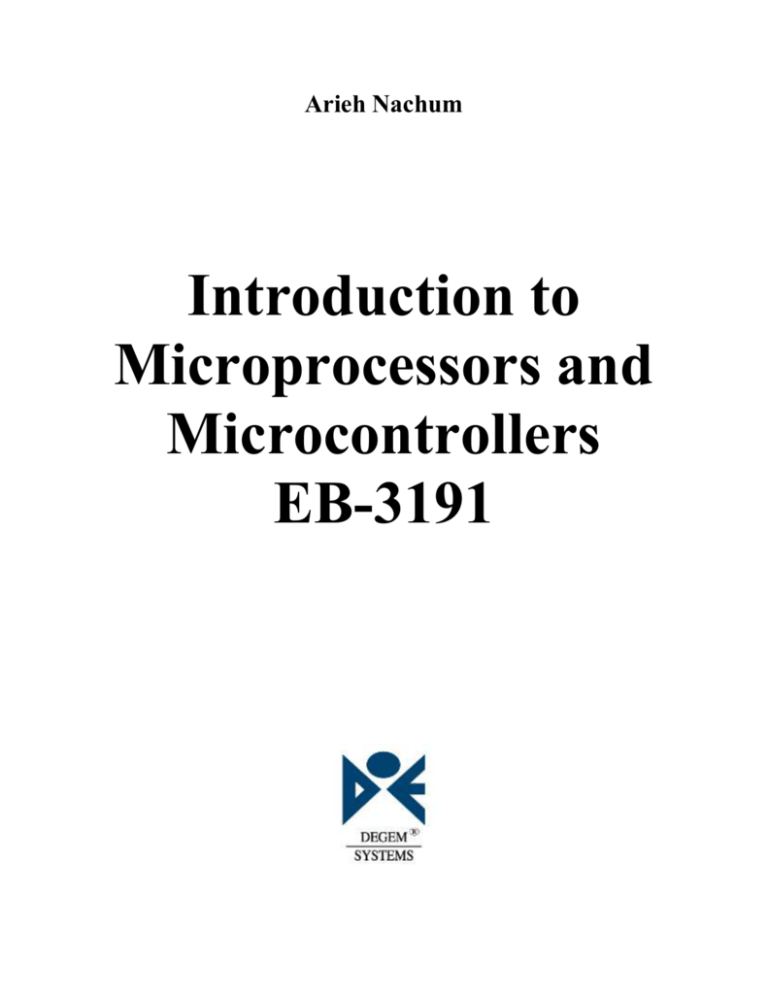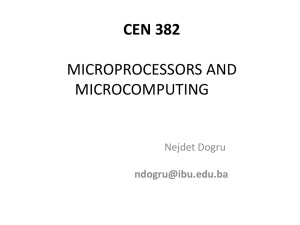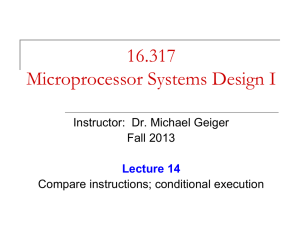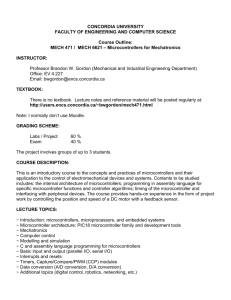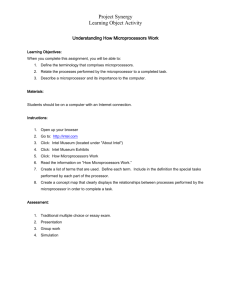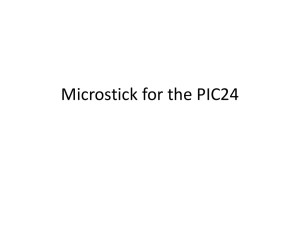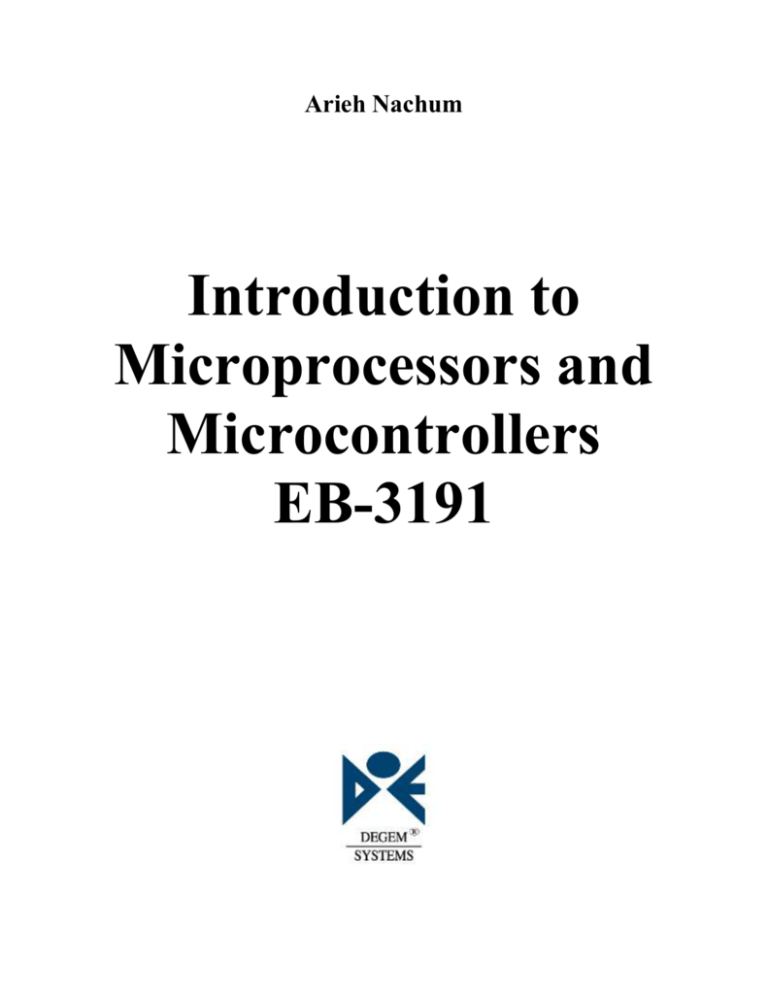
Arieh Nachum
Introduction to
Microprocessors and
Microcontrollers
EB-3191
Arieh Nachum
Introduction to
Microprocessors and
Microcontrollers
EB-3191
1_11
© All rights reserved to DEGEM Systems.
The material in this book may not be copied, duplicated, printed,
translated, re-edited or broadcast without prior agreement in writing
from DEGEM Systems.
20a Eliyau Eitan St., Rishon-Lezion P.O.Box 5340, Rishon-Lezion 75151 Israel
Tel: 972-3-9535400 Fax: 972-3-9535423
E-mail: info@degem.com Site: www.degem.com
I
Contents
Preface ............................................................................................................ IV
Part I ................................................................................................................. 1
Chapter 1 – Microcomputer Principles of Operation ................................. 1
1.1
1.2
1.3
1.4
1.5
1.6
1.7
1.8
Input ...................................................................................................... 2
Output .................................................................................................... 3
Memory ................................................................................................. 4
Clock ..................................................................................................... 6
The CPU ................................................................................................ 6
Details of various components ............................................................ 10
Principles of the microprocessor's operation ...................................... 13
Summary of used concepts ................................................................. 15
Chapter 2 – Addressing Modes .................................................................... 18
2.1
2.2
2.3
2.4
2.5
2.6
Register addressing mode ................................................................... 21
Immediate addressing mode ............................................................... 21
Variables ............................................................................................. 22
Direct addressing mode....................................................................... 22
Indirect addressing mode .................................................................... 23
Bit manipulation .................................................................................. 24
Chapter 3 – Flags........................................................................................... 26
3.1
3.2
3.3
3.4
3.5
3.6
Carry flag (CY) ................................................................................... 27
Aux Carry flag (AC) ........................................................................... 27
Zero flag (F0) ...................................................................................... 27
OVerflow flag (OV) ............................................................................ 27
Parity flag (P) ...................................................................................... 28
Summary ............................................................................................. 29
Part II ............................................................................................................. 31
Chapter 4 – Machine and Assembly Language with the 8051 .................. 31
4.1
Preface ................................................................................................. 31
Experiment 4.1 – Software Installation and Operation ............................ 34
Experiment 4.2 – The Debugger Functions ................................................ 42
EB-3191 – Introduction to microprocessors and microcontrollers
II
Experiment 4.3 – Input / Output Units ....................................................... 57
Experiment 4.4 – Assembly Programming ................................................. 68
Chapter 5 – The 8051's Structure, ............................................................... 94
Instructions and Exercises ............................................................................ 94
5.1
5.2
5.3
5.4
5.4.1
5.4.2
5.4.3
5.4.4
5.5
5.6
5.7
5.8
5.9
5.10
5.10.1
5.10.2
5.10.3
5.10.4
5.10.5
5.10.6
5.10.7
Structure of the internal direct RAM .................................................. 95
Interrupts and stack ........................................................................... 104
Effect of instructions on flags ........................................................... 107
Classification of the instructions ....................................................... 108
Code .................................................................................................. 108
Mnemonic instructions ...................................................................... 109
Bytes .................................................................................................. 109
Cycles ................................................................................................ 109
Data transfer instructions .................................................................. 110
Arithmetic operations ........................................................................ 112
Logical operations ............................................................................. 113
Boolean variable manipulation ......................................................... 114
Program branching ............................................................................ 115
Integrated exercises ........................................................................... 117
Input and processing of a data byte................................................... 121
PLC - Programmable Logic Controller ............................................ 123
Look up tables ................................................................................... 125
Subroutines........................................................................................ 128
Interrupts ........................................................................................... 131
How to use the timer/counter ............................................................ 141
Serial communication ....................................................................... 152
Part III .......................................................................................................... 168
Chapter 6 – Addresses Decoding and Memories ..................................... 168
6.1
6.2
6.3
6.4
6.5
Timing diagrams – general ............................................................... 168
The 8051 timing diagrams ................................................................ 171
Memory types ................................................................................... 173
Structure of the memory units........................................................... 177
Separating the multiplexed bus ......................................................... 185
Experiment 6.1 – Selecting a RAM in an address range ......................... 187
EB-3191 – Introduction to microprocessors and microcontrollers
III
Chapter 7 – Ports......................................................................................... 199
7.1
Addressing to input / output ports ..................................................... 199
Experiment 7.1 – Input and Output Ports ................................................ 200
Chapter 8 – Displays ................................................................................... 208
8.1
8.2
LED's and their connection to an output port ................................... 208
An image of an output port ............................................................... 210
Experiment 8.1 – 7-Segment display ......................................................... 211
The 7-Segment display .................................................................................. 211
Experiment 8.2 – LCD display ................................................................... 219
Chapter 9 – Switches and Keys .................................................................. 229
Experiment 9.1 – Identifying a key being pressed ................................... 229
Experiment 9.2 – Scanning momentary switches..................................... 235
Scanning momentary switches ...................................................................... 235
Experiment 9.3 – Connecting a keyboard in a matrix ............................. 242
Chapter 10 – D/A and A/D Converters ..................................................... 249
Experiment 10.1 – Operating a DAC ........................................................ 249
Experiment 10.2 – Employing the ADC .................................................... 262
Appendix A – 8051 Instruction Set ............................................................ 271
Appendix B – The 8051 Special Function Registers ................................ 277
EB-3191 – Introduction to microprocessors and microcontrollers
IV
Preface
The experiments in this manual are meant to be run on the experiment board
EB-3191 with the Universal Training System EB-3000.
The EB-3000 includes:
5 voltages power supply (+12V, +5V, –5V, –12V and –12V to +12V
variable voltage).
2 voltmeters.
Ampere-meter.
Frequency counters up to 1MHz.
Logic probe (High, Low, Open, Pulse, Memory).
Logic analyzer with 8 digital inputs and trigger input.
Two channel oscilloscope (with spectrum analysis while connecting to the
PC).
Function generator (sine, triangle and square wave signals) up to 1MHz.
3.2" color graphic display with touch panel for signal and measurement
display.
USB wire communication with the PC.
20 key terminal keyboard.
10 relays for switching the plug-in boards or for planting faults.
48 pin industrial very low resistance connector for plug-in boards
connection.
Transparent sturdy cover covers the upper part of the plug-in boards in
order to protect the board's components that should be protected.
EB-3191 – Introduction to microprocessors and microcontrollers
V
The EB-3000 boards are:
Electricity and Electronics
EB-3121
Ohm and Kirchoff Laws and DC circuits
EB-3122
Norton, thevenin and superposition
EB-3123
AC circuits, signals and filters
EB-3124
Magnetism, electromagnetism, induction and transformers
Semiconductor Devices
EB-3125
Diodes, Zener, bipolar and FET transistors characteristics and DC circuits
EB-3126
Bipolar and FET transistor amplifiers
EB-3127
Industrial semiconductors – SCR, Triac, Diac and PUT
EB-3128
Optoelectronic semiconductors – LED, phototransistor, LDR, 7-SEG.
Linear Electronics
EB-3131
Inverter, non-inverter, summing, difference operational amplifiers
EB-3132
Comparators, integrator, differentiator, filter operational amplifiers
EB-3135
Power amplifiers
EB-3136
Power supplies and regulators
EB-3137
Oscillators, filters and tuned amplifiers
Motors, Generators and Inverters
EB-3141
Analog, PWM DC motor speed control, step motor control, generators
EB-3142
Motor control – optical, Hall effect, motor closed control
EB-3143
AC-DC and DC-AC conversion circuits
EB-3144
3 Phase motor control
Digital Logic and Programmable Device
EB-3151
AND, OR, NOT, NAND, NOR, XOR logic components & Boolean algebra
EB-3152
Decoders, multiplexers and adders
EB-3153
Flip-flops, registers, and counters sequential logic circuits
EB-3154
555, ADC, DAC circuits
EB-3155
Logic families
Microprocessor/Microcontroller Technology
EB-3191
Introduction to microprocessors and microcontrollers
EB-3191 – Introduction to microprocessors and microcontrollers
VI
The EB-3191 is connected to the EB-3000 via a 48 pin industrial connector.
It has a built-in microcontroller that identifies (for the EB-3000 system) the
experiment board when it is being plugged into the system, and starts a selfdiagnostic automatically.
The following figure describes the EB-3191 experiment board.
INT
INT0
Reset
8051
Control Address Bus
INT T0 T1 P1.7 P1.6 P1.5 P1.4 P1.3 P1.2 P1.1 P1.0
1
Clock
EA
Decoder
DAC Sync
CS
A15
EEPROM
VP
DAC
Serial CLK
Data Bus
Serial DI
Output
Serial CLK
Serial DI
Input
D0
D1
D2
D3
D4
D5
I0………..……..I7
ADC
Serial DO
S10 S10 S10 S10
ADC CS
S10 S10 S10 S10
+5V
Potentiometer
S10 S10 S10 S10
LCD
S10 S10 S10 S10
EN
EB-3191 Panel Layout
EB-3191 – Introduction to microprocessors and microcontrollers
RS
D6
D7
VII
The experiment method:
The system uses an external switching power supply for safety reasons. The
power supply low voltage output is converted to the 5 voltages by linear
regulators for noise reduction.
Two potentiometers on the panel are used to setup the variable voltage and the
function generator amplitude.
The system cut-off the voltages in overload and displays a massage about that.
The plug-in cards are connected directly to system without any flat cable for
noise and resistance reduction.
The 10 relays are change over relays that can switch active and passive
components.
Every selecting of a relay configuration is saved in a non-volatile memory
located on the connected plug-in card.
The components are located on the board with silk screen print of the
analytical circuit and component symbols. The central part of the
experimenting board includes all the circuit block drawings and all the hands
on components, test points and banana sockets.
The protected components are located on the circuit board upper side, clearly
visible to the student and protected by a sturdy transparent cover.
On plugging the experiment board, it sends a message to the EB-3000 which
includes the board's number and which of its block are faulty. If there is a
faulty module (B1-B8), it will be displayed on the screen.
The experiment board checks itself while it is being plugged. This is why,
during the plug-in, any banana wire should not be connected on the
experiment board.
5 LEDs should turn ON on the top right.
EB-3191 – Introduction to microprocessors and microcontrollers
VIII
The system includes 5 power supply outputs. The system checks these
voltages and turns ON the LEDs accordingly.
+12V
+5V
–5V
–12V
–
–
–
–
Red LED
Orange LED
Yellow LED
Green LED
The fifth voltage is a variable voltage (Vvar) controlled by a slider
potentiometer.
The LED of the Vvar is both green and red: when the Vvar voltage is positive
– the color is red and when it is negative – the color is green.
There are no outlets for the power supply voltages on the
The voltages are supplied only to the 48 pin connector.
TSP-3100 panel.
The experiment boards take these voltages from the 48 pin connector.
EB-3000 Screens
The system has 3 operating screens: DVM, Oscilloscope and Faults.
Moving from one screen to another is done by the Options/Graph key.
The keyboard is always at Num Lock position.
The keys can also be used as function keys. In order to do so, we have to press
once on the Num Lock key and then on the required key. The keyboard
returns automatically to Num Lock mode.
On scope screen, pressing the Num Lock key and then the Digital key will
change the screen to Digital signal screen display.
Pressing the Num Lock key and then the Analog key will change the screen to
Analog signal screen display.
EB-3191 – Introduction to microprocessors and microcontrollers
IX
DVM Screen
DVM
V1 [V]
0.00
V2–V1 [V]
0.00
Fout [KHz]
5.00
V2 [V]
0.00
I [mA]
0.0
Cin [Hz]
5.00
I (+5V) [mA]
I (+12V) [mA]
0
0
I (–5V) [mA]
I (–12V) [mA]
0
0
Num Lock
V1 is the voltage measured between V1 inlet and GND.
V2 is the voltage measured between V2 inlet and GND.
V2–V1 is the voltage measured between V1 and V2. It enables us to measure
floating voltage.
I is the current measured between A+ and A– inlets.
Cin displays the frequency is measured in the Cin inlet.
The EB-3000 includes a function generator.
The frequency of the function generator is displayed in the Fout field and can
be set by the arrow keys or by typing the required values.
The square wave outlet is marked with the sign
.
Near the analog signal outlet there is a sine/triangle switch marked with the
signs
/
.
EB-3191 – Introduction to microprocessors and microcontrollers
X
Scope Screen
CH1 3.0VCH2
3.0V t 50s
CH1
1.0V
Num Lock Analog Run
The scope and the display parameters (CH1 Volt/div, CH2 Volt/div, time base
Sec/div, Trigger Channel, Trigger rise/fall, Trigger Level) appear on the
bottom of the screen.
The Up and Down arrow keys highlight one of the fields below.
The required field can be selected by touching it and can be changed by the
Up and Down arrows.
The function generator amplitude is changed by the amplitude potentiometer.
The sampling and display can be stopped by pressing the Num Lock key and
then pressing the Stop (8) key.
Performing a single sampling is done by pressing the Num Lock key and then
pressing the Single (9) key.
Running again the sampling is done by pressing the Num Lock key and then
pressing the Run (7) key.
EB-3191 – Introduction to microprocessors and microcontrollers
XI
Digital Screen
Pressing the Num Lock key and then the Digital key on scope screen displays
the Digital screen.
D0
D1
D2
D3
D4
D5
D6
D7
D0
D1
D2
D3
D4
D5
D6
D7
t 50s
TRIG
Num Lock Digital Run
Check that.
The logic analyzer includes 8 digital inlets and one trigger signal inlet.
The controller waits for trigger and when it encounters a trigger pulse it
samples the 8 digital inputs.
If a trigger pulse is not found the sampling will be according to the time base.
The sampling and display can be stopped by pressing the Num Lock key and
then pressing the Stop (8) key.
Performing a single sampling is done by pressing the Num Lock key and then
pressing the Single (9) key.
Running again the sampling is done by pressing the Num Lock key and then
pressing the Run (7) key.
EB-3191 – Introduction to microprocessors and microcontrollers
XII
Logic Probe
The EB-3000 Logic Probe includes 5 LEDs indicating the Logic Probe (LP)
input state – High, Low, Open (unconnected), Pulses and Memory (registering
single pulse).
The Logic Probe also has a TTL/CMOS switch that determines which logic
level is selected.
When the LP is connected to a point with a voltage blow 0.8V (for TTL) or
1.3V (for CMOS), the L green LED should turn ON.
When the LP is connected to a point with a voltage above 2.0V (for TTL) or
3.7V (for CMOS), the H red LED should turn ON.
The voltage between these levels turns ON the OP orange LED.
Fault Screen
The EB-3000 includes 10 relays for fault insertion or for switching external
components.
The fault screen is selected by the Options/Graph key.
FAULTS
Please choose
Fault No.: 0–9
Activated fault
Number: 0
Num Lock
Typing a fault number and pressing ENTER operates the required relay for the
required fault.
Fault No. 0 means No Fault.
Which relay creates the required fault is registered in the plug-in experiment
board controller.
EB-3191 – Introduction to microprocessors and microcontrollers
XIII
On entering a fault number, the system addresses the experiment board
controller and asks for the relay number. After that, it executes the required
fault.
The experiment board controller saves the last registered fault number in its
memory. This memory is non-volatile.
This is why the system does not allow us to enter a fault number when no
experiment board is plugged.
When an experiment board that a certain fault (other than zero) is registered in
its memory is plugged into the system, a warning message appears on the
system's screen.
This feature enables the teacher to supply the students various experiment
boards with planted faults for troubleshooting.
Note:
It is recommended (unless it is otherwise required), to return the
experiment board fault number to zero before unplugging it.
EB-3191 – Introduction to microprocessors and microcontrollers
XIV
About this book:
This book is divided to three parts. The first part is a theory part that describes
the structure of a microcomputer and its principles of operation. This part
describes also a microcomputer based on the 8051 microcontroller. This kind
of microcomputer is called embedded microcontroller system. This part can be
studied and exercised by a CBT program.
The second part is a programming experiments part. The third part is hardware
experiments part. Most of the experiments in these two parts require
communication with the PC, writing and running programs.
The writing and the running of the programs are done with the software
SES51C. This software includes Editor, Assembler and Debugger. Part of the
experiments is how to use these features.
The last chapter of this book is troubleshooting. Troubleshooting in embedded
microcontroller system is based on writing a routine that addresses the
hardware and analyzing the received data.
It is very difficult to exercise the software while reading instructions on CBT
screens.
This is the reason why these two parts are not included in the CBT
courseware. The exercises are mostly programming exercises accompanied
with challenge exercises.
On the other hand, the CBT software includes questions related to part II, part
III and the troubleshooting. These questions should be answered after studying
and exercising part II and III.
EB-3191 – Introduction to microprocessors and microcontrollers
1
Part I
Chapter 1 – Microcomputer Principles
of Operation
This chapter deals with the basic structure of the microcomputer and its parts,
as well as the principles guiding its mode of operation.
The microcomputer is composed of various units, and its basic structure is
described in figure 1-1:
Timing Clock
Input
Data
Input
Central Processing Unit - CPU
Output
Processed
Data
Memory
Figure 1-1 Basic structure of a microcomputer
The heart of the computer is the microprocessor - otherwise known as the
Central Processing Unit - in short the CPU. The CPU operates on binary
numbers only, which explains why this type of computer is called a digital
computer (in contrast with analog computers which operate on a totally
different principle). The CPU receives numbers from the input units and by
means of numbers stored in its memory, processes these numbers according to
a previously defined program. The results of this process are either restored in
the memory or are transferred to the output units. The defined program
executed by the CPU is also a collection of binary numbers stored in the
memory.
EB-3191 – Introduction to microprocessors and microcontrollers
2
1.1
Input
The means by which data is entered into the input units is by the pressing of
keys, the application of different voltages, temperature, etc., and not by
feeding in of numbers. For example, a microcomputer system has a keyboard.
Each key is given a specific numerical value, and upon pressing of any key its
value is transferred by the input unit to the central processing unit. The central
processing unit receives the number value, processes it, and transfers the
processed value to either the memory, the output unit, or even uses the
processed value in order to calculate another number. The processing and
transfer of the result is done according to a previously defined program stored
in the memory, which defines what is to be done with incoming data from the
input units.
A further example. Let's assume that we require the microcomputer to control
the temperature resulting from the operation of an air-conditioning system. A
temperature sensor component is included in the system. Its function is to
translate the temperature level to an electrical voltage. This electrical voltage,
which changes as the temperature does, is now fed into the microcomputer. In
this case, it is the input unit's function to convert the voltage to a binary
number, which is then transferred to the processor which gives the output unit
an instruction to operate a cooling system (if the incoming binary number is
greater than a specific value), or a heating system (if the incoming binary
number is smaller than a specific value). The specific values do not
necessarily have to be equal.
EB-3191 – Introduction to microprocessors and microcontrollers
3
1.2
Output
The output unit's function is to translate the numbers received by it from the
CPU into a required form. The required form may be characters (letters,
figures etc.) on a screen, lights lighting up, or even the manipulation of a
system depending on the value of the number received. For example, a value
of 10 will operate a heating system whereas a value of 20 would operate a
cooling system.
From the above, it is clearly seen that the input and output units of different
microcomputer systems, differ from one to another according to the functions
required to be performed by the different systems. However, there are
numerous Input and Output standard units available that perform given
functions. Since many microcomputers are operated by means of a keyboard,
there are input units available which translate the pressing of a key into a
number. Since the translation of a voltage into a number value has become a
common requirement, there are standard units available which perform this
function. Similarly, units that translate numerical values to the switching of
various appliances, machines, systems etc. are readily available.
EB-3191 – Introduction to microprocessors and microcontrollers
4
1.3
Memory
The next unit, used constantly by the CPU, is the memory unit. The memory
unit is composed of an array of cells, each cell storing in it a specific number.
Address
.
843
843
853
853
853
858
854
855
853
Figure 1-2 Memory cells
The signs (
) at top and bottom of the sketch show that the chain of
cells continues in both directions and only a section of the memory is being
shown in figure 1-2.
The number stored in each cell is called data. The size of the data is limited,
depending on the microprocessor being used, and the limit is defined by the
size of the cell and type of CPU.
The 8051 is an 8 bit microcontroller and microprocessor, i.e. the binary
numbers processed and decoded by the CPU are binary numbers have 8 bits
(and are able to contain combinations in the range 0-255). A number having 8
bits is called a BYTE.
EB-3191 – Introduction to microprocessors and microcontrollers
5
Each cell has a number, which is its serial number. This number is called an
address. The address allows us to address each cell in order to examine the
number it contains or to insert a new number into the cell. The address is a
number having 16 bits, allowing for 65536 different combinations. A binary
number having 16 bits is called a WORD.
The CPU has access to the memory and to the other units by means of three
routes called BUSSES. The first is called the ADDRESS BUS, the second the DATA BUS and the third - the CONTROL BUS.
When the CPU requires data from a specific cell, say, cell 354, the number
354 is "registered" on the address bus. The control bus instructs the memory to
provide the required data and the number stored in cell 354 is then transferred
to the CPU by means of the data bus. Although the information regarding the
contents of a memory cell has been transferred to the CPU, the data is not
removed from the memory location and remains there until it is changed.
When the CPU requires data to be stored in a memory cell, for example, in
cell 356, the number 356 is "registered" on the address bus. The CPU gives
instructions through the control bus to receive the data, and the required data
is transferred by means of the data bus. This data will now be stored in cell
356, replacing any previous data in this cell.
Data stored in the memory does not consist solely of numbers, which need to
be processed. A significant part of such data is a collection of instructions,
which comprises the microcomputer work-program. The CPU translates the
data into an instruction, which needs to be carried out and carries out the
corresponding instruction.
EB-3191 – Introduction to microprocessors and microcontrollers
6
1.4
Clock
The operations carried out by the microprocessor are done step-by-step. The
CPU addresses a memory cell, which contains a number representing an
instruction. It then retrieves, decodes and carries out the instruction. This
procedure is repeated, again and again. The timing of each of these steps is
crucial and is controlled by an external CLOCK, which regulates the speed at
which the operations are carried out.
It is very important that the sequence or speed of the microcomputers steps is
synchronized to the access times of the components to be controlled or
accessed.
1.5
The CPU
The CPU is composed of a number of internal parts. In order to understand the
principles guiding the microprocessor's operation, an understanding of these
internal parts and their functions is required. The parts of the CPU are:
a)
b)
c)
The control unit.
Arithmetic Logic Unit (ALU).
Registers.
The above can be found in every CPU. However, the 8051 has a number of
additional components, three of which we will mention:
a)
b)
c)
A read/write memory having 128 bytes, which is used for variables. This
memory is called RAM (Random Access Memory).
A read only memory, used for the operating program of the CPU and for
fixed data. We are not able to change the contents of this memory, and its
cell contents are preserved even when the power supply is turned off.
This memory is called ROM (Read Only Memory).
Internal input/output units called ports. We will expand the discussion on
these units, as well as others, in coming chapters.
EB-3191 – Introduction to microprocessors and microcontrollers
7
Let's make some order in the terms:
The CPU is the Central Processing Unit, which is the heart of every computer
and microcomputer.
The MICROPROCESSOR is a CPU built on a monolithic chip. A
microcomputer is a computer based on a microprocessor.
Every microcomputer has at least 5 parts:
CPU, RAM, ROM, INPUT and OUTPUT. The difference between the
microcomputers is in the size of each part and their functions.
The MICROCONTROLLER is a single chip microcomputer. It has all the
above 5 parts in its chip.
There are many types of microcontrollers with many different internal
components. We select the microcontroller according to out applications.
The 8051 is not one microcontroller. It is a big family of microcontrollers for
a huge number of various applications. The 8051 is the core part of all this
family. After we know it, we will understand how it can easily be changed to
many variants.
EB-3191 – Introduction to microprocessors and microcontrollers
8
The parts of the 8051 CPU can thus be described as in figure 1-3:
I/O
Ports
Registers
Address
4K bytes ROM
128 bytes RAM
BUS
ALU
Arithmetic Logic Unit
Clock
Control Unit
Data
BUS
Control
BUS
Figure 1-3 Block diagram of the 8051
The register is a memory unit, which is able to contain only one number. This
number can represent either an address or data, depending on the register's
function. The register's size is determined accordingly (8 or 16 bits).
Some of the registers, called R0-R7, are simply cells in the lower 128 bytes of
the read/write memory. Other registers, which are called SPECIAL
FUNCTION REGISTERS, are found in another range of the 128 bytes of
read/write memory in the CPU. Each of these special registers has a name and
a specific function.
The most active register in the CPU is the ACCUMULATOR, marked "ACC".
A large amount of data in the CPU flows through this register.
Another active register is the PC (Program Counter). This 16 bit register
shows the address of the instruction about to be carried out. Upon transfer of a
byte of instruction to the CPU, the PC automatically increases by one and
shows the next byte.
EB-3191 – Introduction to microprocessors and microcontrollers
9
If the lower internal read/write memory, having 128 bytes, is not sufficient,
another read/write memory may be added to the 8051 externally and it is
called External RAM. In order to address a cell in this area of the memory, the
help of another register having 16 bits is needed. This register is called the
DATA POINTER (DPTR). A required cell's address is entered into the DPTR
in order to reach the cell. There are other special registers, which will be dealt
with further on.
The ALU (Arithmetic Logic Unit) is the unit, which performs the arithmetic
and logic functions within the CPU according to the instructions it receives. It
receives two items of data either from registers or from a register and a
memory cell. Its output, which is the result of the instructed operation, flows
to a register.
The most complex unit in the CPU is the Control Unit. This unit receives the
binary number signifying the instruction about to be carried out, decodes the
instruction and carries it out according to the steps required. The number of
instructions and their possibilities is enormous.
EB-3191 – Introduction to microprocessors and microcontrollers
10
1.6
Details of various components
As mentioned previously, the CPU is connected to its units by three BUSSES.
The structure of the microcomputer can thus be described as in figure 1-4:
Magnetic
Memory
Unit
Read Only
Memory
Unit
Read/Write
Memory
Unit
Interface
Unit
Address BUS
Clock
CPU
Data BUS
Control BUS
Input Units
Output Units
Figure 1-4 Microcomputer structure
Figure 1-1 depicted the CPU at the center of the microcomputer. It is at the
system's center, but rather as shown in figure 1-4.
EB-3191 – Introduction to microprocessors and microcontrollers
11
The BUSSES are a collection of "lines" leading from one unit to another. Each
line can have a status of either '0' or '1'. A collection of lines will thus form a
binary number. For example, the address bus has 16 lines. On these lines we
are able to generate binary numbers from 0000H (where H represents a
hexadecimal number) to FFFFH, all in all a total of 65,536 different addresses,
called 64K for short. The address bus allows the CPU to address 64K different
cells. In a microcomputer system no two cells have the identical address.
The DATA BUS is a collection of 8 lines through which the binary numbers
flow between the CPU and the other units. In the 8051, the DATA BUS has 8
bits. When a 16-bit data number is required, it will be found in two different
memory cells. The CPU will thus address these two cells and transfer the data
in two stages.
The CONTROL BUS is composed of lines, each of which has its own
function. The three main control lines are the RD' line (READ), WR' line
(WRITE), and the PSEN' line (PROGRAM SET ENABLE).
When the CPU is required to read or retrieve data from one of the units to
which it is attached, the cell address is signified on the address lines, and the
RD' line is brought to '0'. The data from the specified address will then be
brought to the CPU by the data lines. The apostrophe after RD, WR and PSEN
signifies operation mode in negative logic, i.e. the line operates when at logic
'0'.
When the CPU wishes to write data in one of the attached units, it specifies
the cell address on the address lines, puts the data on the data lines and drops
the WR' line to '0'. The data will then be implanted into the given address. The
RD' and WR' will never be found in '0' mode simultaneously.
The RD' and WR' lines are activated when the CPU turns to the external
RAM.
When the CPU turns to the external ROM - which holds the operating
program, the PSEN' line is reduced to '0'. The PSEN' line operates similarly to
the RD' line, but actually, the ROM is addressed. As we are unable to write on
the ROM, there is no line that enables writing on it. The PSEN' line enables us
to expand the program memory beyond the internal ROM.
EB-3191 – Introduction to microprocessors and microcontrollers
12
Each unit connected to the CPU has a logic circuit which decodes the
addresses appearing on the ADDRESS BUS and the RD', WR' or PSEN' lines.
When the memory unit identifies an address on the address lines as one
belonging to a cell of its own, and the WR' line is in mode '0', the information
on the data lines will be written into the signified cell. If, however, the RD'
line is in '0' mode, the contents of the cell would be read or "spilled out" onto
the data lines.
The MEMORIES may be divided into three main categories:
a)
b)
c)
Read/write memories called RAM (Random Access Memory).
Read only memories, called ROM.
Magnetic memories.
The RAM memory allows data storage by the CPU, as well as their retrieval
during different stages of the program. The user is able to write various
programs on this memory, and is also able to alter programs with ease. When
the power supply to the system is turned off, all of the data stored in this
memory is wiped out. Consequently, we are unable to store fixed programs in
this memory. The RAM has random numbers in it when the power supply is
turned on.
The ROM solves the RAM's problem of volatility. The ROM is a memory
whose stored data and instructions are written by an external system and only
thereafter is the ROM inserted into the microcomputer. The CPU can only
receive data from this memory, not store any data in it. The advantage of this
memory is in the fact that a power cut off will not wipe out its contents. It is
therefore used for storage of fixed programs, easily accessible when needed,
saving the rewriting of the program over and over again. These programs are
called MONITOR PROGRAMS - the microcomputer operating system
programs.
The Magnetic Memories are not part of the microprocessor system, and are
linked to the various busses by means of INTERFACE units. These memories
are both read and write memories. They are usually in the form of disks,
diskettes (floppy disks), tapes etc. These magnetic memories allow for storage
of programs and data in a manner that allows them to be preserved or even
rewritten. The capacity of these memories is very high, however they have the
drawback of being physically large and need extra racks and interface units in
order to be used. Additionally, their stored data is accessed more slowly than
the data stored in the ROM and RAM.
EB-3191 – Introduction to microprocessors and microcontrollers
13
The 8051 has two types of Input/Output units. One type consists of input and
output ports. Addressing of these ports is done in the same way a cell of
internal RAM is addressed. "Write" will deliver data to the external world
whereas "read" will take in data from an external source. The 8051 has four
such ports.
The second type of Input/Output units is external DATA memory cells. The
CPU addresses these units exactly in the same manner as it addresses external
RAM memory cells.
1.7
Principles of the microprocessor's operation
There are three characteristics of the microcomputer system:
a)
b)
c)
All of the units connected to the CPU are connected in parallel by means
of the three BUSSES previously mentioned.
Any unit not addressed by the CPU is disconnected from the DATA
BUS, thereby allowing free flow of data on this BUS. Also, no two units
can possibly have a common address.
The microcomputer system is synchronized i.e. the pace of work is
constantly under the timing-control of the clock. Each operation is
carried out in stages (steps).
The CPU operates according to a work-program, found in the memory in a
group of adjacent cells. This program is in fact a collection of binary numbers
representing instructions and data. The 8051 CPU is designed so that upon
initial operation of the microcomputer, it turns to a specific address, called
0000H, which is to be found in the system's ROM. This address is loaded onto
the PC (Program Counter). The CPU then turns to the address shown by the
PC, and recalls from the address the binary number located there. The CPU
will expect this binary number to be an instruction it must to carry out (the
programmer is required to see to this), consequently it will forward this
number on to the control unit. The control unit then decodes and carries out
the instruction. This operation is called INSTRUCTION FETCH. After
retrieving the instruction, the PC is automatically incremented by 1, and points
to the next cell. In general, the address 0000H contains an instruction referring
the CPU to the address at the beginning of the main program. This program is
called the MONITOR program.
EB-3191 – Introduction to microprocessors and microcontrollers
14
The control unit requires additional data in order to execute a large part of its
instructions. Some instructions even comprise 2 or 3 binary numbers, listed
one after another. In these cases, the CPU retrieves the numbers required to
complete the execution of the instruction. The control unit is able to discern
how many numbers comprise the instruction, and what operation it is required
to execute. Upon retrieval of each number by the control unit, the PC
increases automatically by one and points to the next cell. When the
instruction has been executed, the PC is pointing to the following cell. The
control unit would expect that the binary number in this cell is a new
instruction.
The control unit, after retrieving the instruction, executes it. Each instruction
is actually composed of two steps - FETCH (retrieval) and EXECUTE.
Following are a few examples of typical instructions received by the CPU:
a)
b)
c)
Transfer of a number or contents of a register to a memory cell. In this
case, the operation will include an additional reference to the memory
and the designated address.
Instructions that pass data between the various registers. These
instructions are executed within the CPU.
Instructions that include arithmetic or logic functions. The control unit is
assisted by the ALU in order to carry out these instructions.
EB-3191 – Introduction to microprocessors and microcontrollers
15
1.8
Summary of used concepts
Input:
The units that receive the various signals (keys, electric voltages, etc.) fed into
the microcomputer system by the user. Input units may also translate the
signals into binary numbers.
Output:
The units which receive binary numbers from the CPU, and which translate
the binary numbers into the required form for the user (characters on a screen,
lighting up of lights, putting a system into operation, etc.).
Clock:
A clock which defines the speed at which the CPU operates and thereby the
operating speed of the system. The CPU's speed has to be regulated in
accordance with the reaction time of various components. It is part of the
timing system.
Memory:
A formation of cells, which has a number in each cell called a BYTE, and
which is limited in size depending on the type of microprocessor. Each cell
has a serial number called its ADDRESS. The types of memory are:
RAM - read/write memory.
ROM - read only memory.
MAGNETIC MEMORIES - discs, diskettes, floppy disks, magnetic
tapes.
CPU:
The Central Processing Unit. It passes on data between the microcomputer's
various units and processes them in accordance with the work-program stored
in the memory. It is usually called MICROPROCESSOR.
Registers:
Memory units within the CPU, which are each able to hold only one number.
They are used for temporary storage of data needed to be processed and used
immediately.
EB-3191 – Introduction to microprocessors and microcontrollers
16
Accumulator:
The most active register in the CPU. A large amount of data in the CPU flows
through this register.
ALU:
Arithmetic Logic Unit. It performs the processing of the various numbers that
reach the CPU.
Microcomputer:
A unit including all of the above elements (CPU, ROM, RAM, Input, Output
and clock).
Microcontroller:
One chip microcomputer. All the microcomputer elements (CPU, ROM,
RAM, INPUT, OUTPUT and CLOCK) are built in one chip and are in one
package.
EB-3191 – Introduction to microprocessors and microcontrollers
17
Summary questions:
1.
Which lines transfer the memory cell contents to the CPU?
(a)
(b)
(c)
(d)
2.
Which lines indicate the memory cell number to read from or to write to?
(a)
(b)
(c)
(d)
3.
The address bus.
The data bus.
The control bus.
The clock lines.
The address bus.
The data bus.
The control bus.
The clock lines.
Which lines signal the timing of the reading and the writing?
(a)
(b)
(c)
(d)
The address bus.
The data bus.
The control bus.
The clock lines.
EB-3191 – Introduction to microprocessors and microcontrollers
18
Chapter 2 – Addressing Modes
A computer program is a collection of numbers situated in consecutive cells.
The CPU fetches a number, decodes it and executes the instruction.
The CPU has an internal 8-bit register, called the ACCUMULATOR. In order
to transfer data from cell X to cell Y, for example, the CPU is instructed to
transfer the data from cell X to the ACCUMULATOR, and then another
instruction transfers it from the ACCUMULATOR to cell Y.
A substantial part of the CPU's instructions relate to this accumulator. In some
cases, the CPU needs an additional byte, or sometimes even two bytes of data,
in order to be able to execute an instruction.
The accumulator symbol is A.
Example a:
Let's assume we want the CPU to load the accumulator with the number 66.
The number 74 will represent the instruction code to do this, after which the
number 66 must be entered.
Upon collecting the instruction code 74, the CPU shall understand that another
number is to be fetched and this second number should enter the accumulator.
This second number is not a code representing an instruction, but rather a data.
The CPU knows too that after receipt of this data it should expect another
instruction code.
Note that if the CPU had begun with the number 66, it would have interpreted
it as a coded instruction.
Before proceeding, we will briefly explain a concept called "Mnemonic
Instruction". INTEL, the developer of this microprocessor has given every
instruction of the CPU an instruction mnemonic. For example, the instruction,
which transfers data from its source to its destination is termed MOV
(MOVe). This mnemonic may take on a number of forms.
EB-3191 – Introduction to microprocessors and microcontrollers
19
The instruction to load the accumulator (A) with the number 66 would be
written as follows:
MOV
A,#66
The number has been recorded in hexadecimal code.
The # sign signifies immediate addressing, meaning that the number 66 is to
be found in the computer program, immediately after the instruction code
which was 74. It also signifies that 66 is a number and not a cell address.
The instruction mnemonic is composed of two parts: the operation and the
operands. The operation in this example is the instruction MOV. The operands
are A and the number 66. The first operand will always be the destination
(where to transfer) and the second operand will be the source (what or from
where to transfer). In this example, the number 66 is to be transferred to A.
Example b:
Assume we wish to store the accumulator's contents in cell 0115.
To gain access to a memory cell for purposes of storage or retrieval of data,
the CPU is assisted by an additional register, called DPTR (Data PoinTeR).
We need to make sure that the address of the cell being accessed is recorded in
this register. From this, we know that the register has 16 bits, actually being
two bytes of 8-bits each: the first byte, which contains the higher digits called
DPH, and the second byte which contains the lower digits, called DPL.
The number 90 represents the instruction code to load a number into the
DPTR. The required address - 0115 should be placed after the instruction
code.
When the CPU collects the instruction code 90, it understands that it is
required to fetch a further two numbers, which will serve as an address for the
DPTR to point to. These numbers will be recorded by the CPU in the DPTR
register.
The two numbers are data, and not an instruction code. Only after receipt of
these two numbers, will a new instruction code be anticipated.
EB-3191 – Introduction to microprocessors and microcontrollers
20
The instruction to load the address 0115 into the DPTR would be as follows:
90 01 15
The mnemonic instruction to load the DPTR with the number 0115 would be
as follows:
MOV
DPTR,#0115
Example c:
The instruction to store the accumulator's contents in the cell indicated by the
DPTR is a 1 byte instruction. Its code is F0.
Upon receipt and decoding of this coded message, the CPU will register the
Accumulator contents in the external memory address found in the DPTR.
The mnemonic instruction to store the accumulator's contents in the external
RAM cell indicated by the DPTR would be as follows:
MOVX @DPTR,A
Where X signifies dealing with the external RAM, and @ is a conventional
term for the word AT. In other words, the instruction means: store the contents
of A in the external RAM cell indicated by the DPTR.
The CPU requires data in order to carry out instructions. Different methods
exist to show data or its location, and these are called ADDRESSING
MODES.
The addressing mode is hidden in the instruction code received by the CPU,
which treats the data in accordance with the relevant addressing mode and
code.
EB-3191 – Introduction to microprocessors and microcontrollers
21
2.1
Register addressing mode
In an instruction such as this, only the registers are addressed, not the
memories. The instruction code indicates also the specific register or registers
under question.
For example, the instructions:
Move contents of R0 to A
Increase A by 1
E8 MOV A,R0 R0 A
04 INC A
A+1 A
The instructions in REGISTER ADDRESSING MODE instructions occupy
only one memory cell.
2.2
Immediate addressing mode
In this addressing mode, the data is found following the instruction code,
within the program.
For example:
Load A with the number 55
74 MOV A,#55 (55) A
55
This instruction fills 2 memory cells.
In the mnemonic, the character # is joined to the data to signal immediate
addressing mode. In cases where the data is a 16-bit number the instruction
will fill 3 memory cells.
For example:
Load DPTR with the 90 MOV DPTR,#4010 4010 DPTR
number 4010
40
10
EB-3191 – Introduction to microprocessors and microcontrollers
22
2.3
Variables
The greatness of the computer is in its ability to manipulate variables,
allowing the writing of a general program with variables whose values are
defined during the course of the program or whose values change from time to
time during the program.
The principle behind the operation of this kind of program, is in not defining
data in the instructions, but rather the address at which it is located or to which
it is transferred. The data (cell contents) can change, but this will make no
difference to the program. When writing a program like this, part of the
memory must be assigned beforehand to cells, which will contain variable
data, the cells being of RAM type. The group of cells before the program, or
the group after it, may be assigned, but not a group in the middle of the
program.
Instructions, which manipulate variables require numbers indicating the
address at which the variable's value is stored, in order for the instruction to be
executed.
2.4
Direct addressing mode
In direct addressing, the address of the cell containing the data must be
indicated, where after the instruction will be executed using the data in the
cell. In the 8051 this mode of address is used with internal RAM only, that is,
the indicated cell's address is a one-byte number. Direct addressing mode
instructions fill two bytes.
For example:
Load A with contents of direct cell 55
E5 MOV A,55 (55) A
55
The contents of the cell 55 will be found in A after execution of the instruction
has been completed.
We should bear in mind that some of the direct addressing mode cells are
special registers or other special components such as ports or timers, which
will be dealt with later on.
EB-3191 – Introduction to microprocessors and microcontrollers
23
Addressing of external RAM cells or cells in the area of the program cannot
be done by direct addressing, but is done by means of the INDIRECT
ADDRESSING MODE.
2.5
Indirect addressing mode
In this form of addressing neither the data nor its address are indicated, as an
indicating register is used. DPTR is the indicating register in the 8051. Before
using it, it is primed with the address to which we require it to point. In the
instruction, which uses it, the required data is found at the address indicated
by this register.
For example:
Load A with contents E0 MOVX A,@DPTR (DPTR) A
indicated by DPTR
In the above instruction, the address is found in external RAM.
There is also a similar instruction, which loads A from the PROGRAM area
(the CODES area).
For example:
Load A from the cell
93 MOVC A,@A+DPTR (A+DPTR) A
address DPTR+A
in the PROGRAM area
The character @ represents the word AT.
When working with blocks of consecutive memory cells (strings or arrays for
example), it is essential to use the indirect addressing mode. Here, the cell
indicated by the pointing register is operated on, thereafter the pointing
register moves forward by one, and the operation is then done on the next cell.
This procedure is repeated by means of a loop, so that long strings can be dealt
with, without need to indicate the addresses of all the cells in the block.
EB-3191 – Introduction to microprocessors and microcontrollers
24
The 8051 allows addressing of a cell related to the address indicated by the
program counter. This command has an interesting application in look up
tables. An example and an explanation of look up tables appears in chapter 6.
Load A from the cell address 83 MOVC A,@A+PC (A+PC) A
A+PC to be found
in PROGRAM area
In the direct areas of the 8051, one is also able to use indirect addressing.
Since this is a 256-byte area, only an 8-bit register is required. Registers R0
and R1 may be used as indicating registers.
For example:
Load A from cell in the E6 E6 MOV A,@R0 (R0) A
direct area indicated by R0
2.6
Bit manipulation
In the direct RAM area, the 8051 has areas having an address for each bit.
Addressing of these bits is done by means of special instructions called
BOOLEAN VARIABLE MANIPULATION, described in chapter 6. These
direct bits can be used as flags.
For example:
Zero the bit whose address is indicated
Raise direct bit to '1'
Jump if direct bit is '1'
CLR BIT
SETB BIT
JB
BIT,REL
EB-3191 – Introduction to microprocessors and microcontrollers
25
Summary questions:
1.
Why the following instruction is called immediate addressing mode?
74 MOV A,#55
55
(a) Because the address is included in the command.
(b) Because the data is part of the instruction and comes immediately
after the command 74.
(c) Because this instruction comes immediate with the address.
(d) There is no reason for this name.
2.
How we use variables in order to use the instructions in general?
(a) We indicate memory cells in the instruction instead of numbers and
the data in the cells can change.
(b) The program changes the number in the instruction.
(c) We use letters instead of numbers.
(d) We cannot use variables in microprocessor program.
3.
What is bit manipulation instruction?
(a)
(b)
(c)
(d)
An instruction that deals with 8 bit binary numbers.
An instruction that deals with 16 bit binary numbers.
An instruction that manipulates a certain bit in a register.
All the instructions are bit manipulation.
EB-3191 – Introduction to microprocessors and microcontrollers
26
Chapter 3 – Flags
Flags are one-bit cells in the CPU, found in a register termed PSW
(PROGRAM STATUS WORD REGISTER). Each cell has its own name and
operates independently.
The flags' purpose is to enable conditional branching instructions to be
executed. Branching instructions that react upon certain conditions and relate
to these cells only. From a point of view of electronics, it is difficult to build
an electronic circuit, which would carry out an operation such as:
IF A > B GOTO ...
So this has been split up into two stages:
The flags change, depending on the result of comparing B to A received from
the ALU (Arithmetic Logic Unit), and the branching instruction relates to the
flags.
The 8051 has the following flags:
CARRY flag.
AUX CARRY flag.
ZERO flag.
OVERFLOW flag.
PARITY flag.
EB-3191 – Introduction to microprocessors and microcontrollers
27
3.1
Carry flag (CY)
This flag rises to 1 when a ninth bit is formed as a result of an operation
carried out in the ALU. For example, in the following operation:
10110011
+
01110010
[1] 00100101
After the above operation, 1 will appear on the CARRY flag.
3.2
Aux Carry flag (AC)
If at the time of execution there would be a CARRY from bit 3 (the fourth bit)
to bit 4 (the fifth bit), this flag would be raised. This flag is needed when
instructions involve foursomes of bits or the B.C.D. code. The CPU is assisted
by this flag in these instructions.
3.3
Zero flag (F0)
Although this flag is called ZERO flag, it is not raised or cleared
automatically, but by program instructions. It can be used by the programmer
as a general purpose flag.
3.4
OVerflow flag (OV)
This flag indicates when an incorrect result has been obtained, in cases where
integers are used. For instance, the numbers 5F and 4C are positive numbers,
which if added together lead to a negative number:
+5F
+4C
-55
01011111
+ 01001100
10101011
Here, the overflow flag will rise to 1 because the addition of two positive
numbers led to a negative number.
EB-3191 – Introduction to microprocessors and microcontrollers
28
It should be noted that it is the program writer's prerogative to decide whether
to work with integers.
For example, we could show the previous example to be an addition of two 8bit numbers as follows:
5F
4C
AB
01011111
+ 01001100
10101011
The overflow flag will rise to 1, and it is at the program writer's discretion
whether to take notice of it or not, as is the case with any other flag.
Another example of an incorrect result:
-7B
-4D
+38
10000101
+ 10110011
[1] 00111000
Checking of whether an obtained result is correct or not is done by the
checking of the carry attained from the two most significant bits (bit 6 and bit
7). If either both of them or neither of them lead to a carry, the result will be
correct. If from only one of them, the result obtained will be incorrect.
3.5
Parity flag (P)
When this flag is raised (status '1'), this indicates that there is an even number
of 1's in the outcome of the operation. This is important for communication
between computers.
EB-3191 – Introduction to microprocessors and microcontrollers
29
3.6
Summary
The bits of the status register are organized as in figure 3-1:
MSB
CY
LSB
AC
F0
RS1
RS0
OV
-
P
Figure 3-1 Status Register Organization
Bits RS0 and RS1 do not act as flags. Their purpose will be elaborated on in
section 6.1 of chapter 6.
Not all of the flags have special instructions, which operate on them. On the
other hand, the 8051 has various instructions enabling single bits within the
direct RAM, including the status register, to be dealt with. These instructions
enable us to change these bits or to react in different ways to their status.
As previously pointed out, the flags automatically react to the outcome of
operations of the ALU. Additionally there are various instructions, which
enable the changing of the flags' status - to raise them to 1 or to clear them.
EB-3191 – Introduction to microprocessors and microcontrollers
30
Summary questions:
1.
The carry flag is '1':
(a)
(b)
(c)
(d)
2.
The zero flag is '1':
(a)
(b)
(c)
(d)
3.
After an instruction that creates a ninth bit.
After moving data from register to register.
Before adding two bytes.
Only by a certain command that turns it to 1.
After an instruction that creates a ninth bit.
After moving data from register to register.
Before adding two bytes.
Only by a certain command that turns it to 1.
Which part of the CPU affects the carry, the aux carry and the overflow
flags?
(a)
(b)
(c)
(d)
The accumulator.
The ALU.
The ports.
The internal ROM.
EB-3191 – Introduction to microprocessors and microcontrollers
31
Part II
Chapter 4 – Machine and Assembly
Language with the 8051
4.1
Preface
This chapter is intended to familiarize the reader with the principles
underlying the structure of the computer and the manner in which it operates
as well as the fundamentals of programming in machine language and
Assembly language. Some of the following description was already described
in the previous chapter, but this revise is important.
Read the preface at your own pace and continue to the experiments that
follow. The exercises will make the background material simpler to absorb.
The CPU - the heart of the system - works according to a program. Its work
"schedule" is composed of instructions coded in 8-bit binary numbers. These
numbers are to be found in the memory cells, and are sequential. The CPU
fetches a binary number from a cell, decodes it and executes the instruction
represented by the specific number.
Each memory cell has a unique address, which is a 16-bit binary number. The
CPU is connected to the memory cells by means of three BUSSES: an
ADDRESS BUS, a DATA BUS and a CONTROL BUS. Each bus is a
collection of lines, which carry binary numbers. All of the memory cells are
connected to the busses.
When a number is required to be retrieved from a memory cell by the CPU,
The CPU does the following, step by step:
a)
b)
c)
Registers the required cell's address on the address bus (a 16-bit number).
The CPU declares that it is in a READ mode, and selects the type of
memory concerned by means of the control bus.
Reads the number, which appears on the data bus (an 8-bit number).
EB-3191 – Introduction to microprocessors and microcontrollers
32
The memory cell, which identifies the address on the address bus as being its
own, as well as its own memory-type being identical to that on the control bus,
will deliver its contents to the data bus at stages b and c. The contents of the
memory cell are not erased.
These are the steps taken when the CPU wishes to write data into a memory
cell:
a)
b)
c)
The required cell's address is registered by the CPU on the address bus.
Writes the data on the data bus.
The CPU declares that it is in a WRITE mode, and selects the type of
memory concerned by means of the control bus.
The memory cell, which identifies the address on the address bus as being its
own, as well as its own memory-type being identical to that on the control bus,
will now collect the data. The new data will replace the previous contents of
the memory cell.
As can be seen, a microcomputer is a synchronized system. Every
microcomputer has a clock, which defines the speed of the system, and the
microcomputer's components are synchronized with it.
A computer program is a collection of binary numbers, consecutively found in
memory cells. The order of the numbers defines what the program does and
the resulting operations of the CPU. Each program has a starting address,
which is the address of the cell containing the program's first instruction. To
get the CPU to execute a program, it has to be referred to the address of the
first cell of the program. From here on it will carry on under its own steam.
Some of the microcomputer's cells are cells, which may be read and written
on. These cells are called RAM cells (READ/WRITE memories). The
contents of these cells are wiped out when the power supply is cut off. When
the power supply to the system is renewed, random contents will be found in
these cells.
Other cells are of a type whose contents are preserved even when the power
supply is cut off. These cells cannot be written on, and are called ROM (Read
Only Memory). These cells contain the system's permanent programs and
fixed data.
EB-3191 – Introduction to microprocessors and microcontrollers
33
The 8051 microcontroller has three different memory areas – PROGRAM
area, internal RAM area and the DATA area. The computer's program is
stored in the PROGRAM area, which is usually a ROM-type area. This area
covers all the addresses 0000-FFFF, i.e. 64K bytes.
The 8051 contains a ROM of 4K bytes. The software on this ROM must be
manufactured into the microcontroller chip during the production process.
Another microcontroller, called the 8031, is identical to the 8051 with the
exception of not having an internal ROM, but works with an external ROM.
The CPU requires a RAM area, whenever executing a program, for purposes
of storage of variable data. The developers of the 8051 placed a 256-byte
RAM in the chip, of which 128 bytes serve as an area for data storage. This
area is also termed DIRECT MEMORY. The first 32 bytes of this area make
up 4 blocks, each of eight 8-bit registers, called R0-R7. This area of direct
memory is not addressed through the microprocessor's external busses. It is
accessed internally. The remaining 128 bytes of internal RAM serve as
SPECIAL FUNCTION REGISTERS.
Occasionally, a microcomputer system needs a RAM area larger than 128
bytes. This would typically be the case when the microcomputer is used for
processing large amounts of data. When this is the case, external RAM units
can be added to the 8051. These units are connected in parallel to the address,
data and control busses. These units can also occupy the area 0000-FFFF, the
8051's DATA area. Among the CPU's control lines, there are lines used by the
CPU to signal whether the program area or data area is being addressed. Each
memory unit has a circuit, which decodes the lines and responds accordingly.
Activation of the system or pressing the <RST> key will refer the CPU to the
address 0000 found in the PROGRAM area. This address is to be found in the
ROM of the system. This address contains an instruction referring the CPU to
a program called the MONITOR PROGRAM.
The CPU has special instructions enabling it to address either the external
DATA area or the DIRECT area. The CPU's control unit decodes the
instruction and executes it accordingly.
EB-3191 – Introduction to microprocessors and microcontrollers
34
Experiment 4.1 – Software Installation and
Operation
Objectives:
Introduction to SES51C
Installing the software
Running the SES51C
Equipment required:
EB-3000
EB-3191
Discussion:
This experiment describes the way to operate the EB-3000 with EB-3191 with
a computer and the software package SES51C.
SES51C is a Full Screen Editor, Assembler, C Compiler, Debugger software.
The setup installs the software and the included compilers.
EB-3191 – Introduction to microprocessors and microcontrollers
35
Procedure:
Installing the SES51C software
Step 1:
Turn ON the PC.
Step 2:
Run the SES51CSetup.exe, which is in the SES51C directory in the
CD.
This program will install the SES51C in your hard disk.
A shortcut to the SES51C program will be located on the desktop.
After installing the SES51C, the program will install the SDCC C
compiler.
Step 3:
During the installation of the SDCC you will be asked whether to
add the SDCC to the PATH.
Answer with 'Yes'.
The program installs also a USB to COM driver.
The following steps describe how to identify which com port is used
by the USB driver.
EB-3191 – Introduction to microprocessors and microcontrollers
36
Identifying the USB serial COM:
Step 4:
Open the "Device Manager".
Step 5:
Right click on "My Computer" and choose "Properties".
Step 6:
Choose the "Hardware" tab.
Step 7:
Choose the "Device Manager".
Step 8:
Extract the "Ports (COM & LPT)".
Step 9:
Look for the "Silicon Labs CP210x USB to UART bridge".
Step 10: Check which COM is written.
EB-3191 – Introduction to microprocessors and microcontrollers
37
Operating the trainer with the PC
Step 1:
Connect the EB-3000 to the power supply.
Step 2:
Connect the power supply to the Mains.
Step 3:
Turn ON the trainer. The DVM screen should appear on the display.
Step 4:
Plug the EB-3191 into the EB-3000.
Step 5:
Observe the display and check that the experiment board name
appear and no fault is detected.
Step 6:
The serial communication cable is a USB cable type A and type B
connectors.
Connect the type A connector to the USB inlet of the PC and the
type B connector to the trainer USB inlet.
EB-3191 – Introduction to microprocessors and microcontrollers
38
Step 7:
Run the SES51C software by double clicking on SES51C icon on
the desktop.
An introductory screen will appear on the screen:
Step 8:
Use the mouse or press [Alt + F] and look at the sub-functions of the
FILE function. Move right and left with the arrows or with the
mouse and observe the other functions and their sub-functions.
To leave any window, key <ESC>.
Step 9:
Select the OPTIONS function.
Select the sub-functions is DEBUG OPTIONS.
EB-3191 – Introduction to microprocessors and microcontrollers
39
You can define the PC COM port, the baud rate and the trainer you
are using in the DEBUGGER OPTIONS window that is opened.
Moving from one field to another is done by the <TAB> or <Shift
TAB> keys or by clicking with the mouse on the desired field.
Movement in the field is done with the arrow keys.
EB-3191 is working at 19,200 baud.
Select "EB-3191".
"Start Address" should be 2100.
Select the COM port and press <ENTER> or click <OK> with the
mouse.
EB-3191 – Introduction to microprocessors and microcontrollers
40
Step 10: Select again the OPTIONS function.
Select now the COMPILER OPTIONS.
Step 11: Check that the Assembler Compiler is selected.
This assembler is part of the SES51C.
Step 12: Select the OPTIONS function again.
Now choose the SAVE CONFIGURATION sub-function.
From now on, the definitions you chose are stored in the
configuration file and will be the system’s default.
EB-3191 – Introduction to microprocessors and microcontrollers
41
Calling the terminal window
Step 1:
Select the DISPLAY function.
Step 2:
Select the Display Terminal sub-function.
This function will open a terminal window on the screen.
You can magnify this window and place it anywhere on the screen.
Operating SAVE CONFIGURATION will also save the location
and size.
Step 3:
Press RST on EB-3191.
EB-3191 will send an opening message to the computer ended by
'*'.
This message should appear on the terminal window.
The terminal window allows us to observe the communication
between EB-3191 and the PC. In this way, we can identify if EB3191 and the PC react to each other.
EB-3191 – Introduction to microprocessors and microcontrollers
42
Experiment 4.2 – The Debugger Functions
Objectives:
The debugger fields
Examining and changing memory contents
Filling memory range
Copying blocks
Programming in machine language and disassembly
Equipment required:
EB-3000
EB-3191
Discussion:
The DEBUGGER is a software intended for running a program on the trainer
we want to check and locating errors (bugs debugging) in it. The
DEBUGGER software includes windows, which present different parameters
of the tested trainer.
When the DEBUGGER software is activated, it starts working interactively
with the trainer, which is connected to the PC in serial communication.
EB-3191 – Introduction to microprocessors and microcontrollers
43
Procedure:
Step 1:
Connect the EB-3000 to the power supply.
Step 2:
Connect the power supply to the Mains.
Step 3:
Turn ON the trainer. The DVM screen should appear on the display.
Step 4:
Plug the EB-3191 into the EB-3000.
Step 5:
Observe the display and check that the experiment board name
appear and no fault is detected.
Step 6:
Connect the EB-3000 to the PC with the USB cable.
Step 7:
Run the SES51C software by double clicking on SES51C icon on
the desktop.
Step 8:
Check that the VP/EA switch is at VP position.
Step 9:
Press <RST> on the EB-3191.
Step 10: Click over the DISPLAY function
and the following screen will appear.
The list below 'Display All - On' is the list of the debugger fields.
The mark indicates that all the fields that are marked with will
be opened automatically when we click on Display All - On.
EB-3191 – Introduction to microprocessors and microcontrollers
44
Click on the DISPLAY and REGISTER functions. If it was marked
with , it will not be opened. Instead, the mark will disappear.
Do it again and the register window will appear. Drag it to the most
upper right corner of the screen.
After opening all the windows, click OPTIONS and then SAVE
CONFIGURATION.
Step 11: Repeat this step and open all other windows and organize them as
describe below.
The data in each window comes from the trainer through the
communication line.
In order to close all the windows, you have to select the DISPLAY
and DISPLAY ALL functions. If it was not marked, you have to do
it twice.
Note:
In order to make the software friendlier, you can also use the
mouse right button.
Clicking on the right button when the cursor is above a
window, opens options that can be operated.
At the moment, continue with the options as described in this
chapter and not with the shorter way.
EB-3191 – Introduction to microprocessors and microcontrollers
45
Step 12: If the announcement "Trainer does not answer" appears, press
<RST> on the trainer.
Step 13: If it does not help, press <ENTER>.
Check the connections to the PC and the trainer’s configurations
you have defined.
The DEBUGGER screen includes 6 fields:
Direct Memory field.
Disassembly List field.
Registers field.
Program Memory field.
External memory field.
Terminal field.
The terminal screen presents all the communication data from the
computer to the trainer (the commands that are sent) and from the
trainer to the computer.
We can use it for giving direct commands.
You don’t have to open all the windows in order to use the
DEBUGGER software. It is enough to open only the required
windows. It will enhance the speed of updating the screen.
Step 14: The F9 key (DISPLAY ALL) opens simultaneously all the
windows, which were checked with a mark.
Keying F9 again closes all the open windows.
EB-3191 – Introduction to microprocessors and microcontrollers
46
Examining and changing memory contents
Step 1:
Select the MEMORY main function and the UPDATE PROGRAM
sub-function.
Step 2:
Write the number 3000 in the opened window and press <ENTER>.
The Program Memory window now shows the contents of the
addresses range 3000-303F.
From now on, 3000 will be the default address for showing the
addresses range in this field.
Step 3:
Click over the Program Memory window.
This window shows the contents of the cells in the range:
3000-303F
Step 4:
Move the cursor to the first byte at address 3000.
EB-3191 – Introduction to microprocessors and microcontrollers
47
Step 5:
Press the Space key.
A window with a field with two characters for receiving data opens.
Write the number 40 and click over <OK>.
The number 40 will be send to the trainer and will change the
contents of cell 3000.
On the right side of the line the '@' character appears. This character
is an ASCII character and its code is 40H.
The ASCII code is an international standard code in which each
character had a certain binary value. The binary numbers 00-1F
indicate in the ASCII code special control characters. The debugger
cannot indicate these control characters, thus instead it indicates a
period at the right part of the display.
Step 6:
Move the cursor to address 3001.
Enter the number 41 to address 3001.
Step 7:
Continue to enter the numbers 42-4F to addresses 3002-300F
accordingly.
The ASCII code of the numbers 40-4F is:
"@ABCDEFGHIJKLMNO"
The area 3000-3FFF in the DSM-2095 is mapped as a program area,
and despite this, the system allows writing to it because the ROM
component is EEPROM.
Step 8:
You can move up and down using the arrows.
If you are at the top line and trying to move upwards, all the block is
updated with a line (for example, the block will start at address
2FF0). The same happens when moving downward.
EB-3191 – Introduction to microprocessors and microcontrollers
48
Step 9:
To move in block spacing inside the memory, you can also use the
PgUp and PgDn keys.
Remember, each screen update is based on the communication
between the computer and the trainer and data transfer, thus this
process requires time.
Step 10: Select the MEMORY main function and the UPDATE PROGRAM
sub-function and bring back the program field display, so that the
top line will show the cells starting at address 2100.
EB-3191 – Introduction to microprocessors and microcontrollers
49
Filling memory contents
Sometimes we need to fill a certain range in the RAM memory with
a certain data.
Step 1:
Select the MEMORY main function and the FILL EXTERNAL
sub-function.
A window with 3 fields for receiving data opens:
Block Start Address
Block Last Address
Destination Byte Value
Movement from field to field is done using the mouse or the <TAB>
key.
Press the <ENTER> key or click over <OK> only after filling all
the fields.
Step 2:
Enter the following parameters into the fields:
Start Address .................... 2100
Last Address ..................... 2115
Destination Value ............. 55
Press the <ENTER> key.
The range 2100-2115 in the external memory will be filled with the
number 55(its ASCII character is 'U').
EB-3191 – Introduction to microprocessors and microcontrollers
50
Copying blocks
Step 1:
Select the MEMORY main function and the COPY PROGRAM
MEMORY sub-function.
A window with 3 fields for receiving data opens:
Block Start Address
Block Last Address
Block Destination Address
The start address and the last address define the source block and
relate to the program area.
The destination address defines the start of the destination block
(similar in length to the soruce block) and relates to the external
area.
Press the <ENTER> key or click over <OK> only after filling all
the fields.
Step 2:
Enter the following parameters into the fields:
Start Address .................... 2100
Last Address ..................... 2112
Destination Value ............. 2120
Press the <ENTER> key.
The range 2100-2112 from the program area will be copied into the
block starting at address 2120 in the external area.
There is an additional function called COPY EXTERNAL
MEMORY, which copies a block from external to external. We will
not exercise this function because the DSM-2095 card does not have
an external memory to read from.
EB-3191 – Introduction to microprocessors and microcontrollers
51
Programming in machine language and disassembly
A computer program is a collection of numbers located in cells one after the
other. The CPU collects a number, decodes it and executes it.
The CPU has an 8 bits internal register called accumulator. When, for
example, we want the CPU to transfer data from cell A to cell B, we instruct
the CPU to transfer the data from cell A to the accumulator, and another
instruction to transfer the data from the accumulator to cell B. You can also
use another register.
A large part of the CPU's instructions are connected to this accumulator.
In some of the instructions, the CPU needs additional parameters for
execution.
Example A:
Let's assume that we want the CPU to load the number 66 to the accumulator.
The instruction to load a number to the accumulator is the code 74. After this
code, you need to write the number 66.
When the CPU collects the code 74, it knows that it needs to collect another
number and to load it to the accumulator. This number is not an instruction
code for the CPU, but data. The CPU also knows that after this data, it needs
to wait for a new instruction code to perform.
Note that if the CPU would have started with the number 66, it would have
tried to decode it as an instruction code. Who knows what it would have
performed?
Before we go on, let's explain another concept called "Mnemonic". Intel
company, which developed this microprocessor gave a mnemonic to each
instruction of the CPU. For example, the instruction to move data from source
to destination got the mnemonic MOV (MOVe). This mnemonic has a number
of forms. We will address some of them now.
EB-3191 – Introduction to microprocessors and microcontrollers
52
The mnemonic for loading the number 66 to accumulator A is written as
follows:
MOV
A,#66
The character # indicates numerical value. This character symbolizes here that
66 is a number (and not a cell address), and that it is part of the instruction and
comes right after the mnemonic.
The mnemonic is composed of two parts: operation and operand. The
operation in this case is the instruction MOV.
The operands are A and the number 66. The first operand is always the
destination (where to transfer) and the second operand is the source (what or
from where to transfer). In this case, the number 66 should be transferred to A.
Example B:
Let's assume that we want to store the accumulator contents in address FF00.
In order to address a memory cell (for reading data or storing data), we use a
special register which point to this memory cell. This register is called DPRT
(Data PoinTeR). We load this register with the address of the cell we wish to
address.
The instruction to load a number to the DPTR is the number 90. After this
code we write the desired value – FF00.
When the CPU collects the code 90, it knows that it needs to collect two
additional numbers to load into the DPTR. For the CPU, these two numbers
are data and not an instruction code. Only after loading these two numbers, it
will wait for a new instruction code.
In other words, the instruction to load the number FF00 to the DPTR is written
as follows:
90 FF 00
EB-3191 – Introduction to microprocessors and microcontrollers
53
The mnemonic of the above instruction is:
MOV
DPTR,#FF00
The 8 LEDs in the DSM-2095 card occupy this address, so the data written to
this address will be seen on the LEDs.
Example C:
The instruction to store the accumulator contents in the cell the DPTR points
to is a one byte instruction and its code is F0.
When the CPU reads this code it goes to the cell the DPTR points to and
writes there the accumulator contents.
The mnemonic is:
MOVX
@DPTR,A
The letter X indicates addressing an external RAM (as mentioned, the CPU
also has an internal RAM).
The character @ is used as a shorten symbol for the word AT. In other words,
the instruction is to store A in the external RAM at the address the DPTR
points to.
Example D:
For the end of program instruction we will give the CPU an instruction which
returns it to the monitor program.
The instruction has 3 bytes and its codes are:
12 01 03
The mnemonic is:
LCALL
0103
This instruction turns the CPU back to the monitor program.
EB-3191 – Introduction to microprocessors and microcontrollers
54
Let's write a program combined from the above 4 examples.
Step 1:
Move the cursor to address 0100 in the PROGRAM MEMORY
field.
Enter the numbers:
74 to address 2100
66 to address 2101
In the disassembly field the following mnemonic appears:
MOV
A,#66
Which means, load the number 66 to the accumulator.
The disassembly field displays the mnemonics of the codes in its
addresses range. The conversion from codes to mnemonics is called
a disassembly operation.
Step 2:
Enter the following numbers:
90 to address 2102
FF to address 2103
00 to address 2104
In the disassembly field the following mnemonic appears:
MOV
DPTR,#FF00
Which means, load the number FF00 to the address the DPTR
points to.
EB-3191 – Introduction to microprocessors and microcontrollers
55
Step 3:
Enter the number F0 to address 2105.
In the disassembly field the following mnemonic appears:
MOV
@DPTR,A
Which means, store the accumulator in the cell at the external RAM
the DPTR points to.
Step 4:
Enter the following numbers:
12 to address 2106
01 to address 2107
03 to address 2108
In the disassembly field the following mnemonic appears:
LCALL
0103
This instruction returns the CPU to the debugger program.
Step 5:
In order to run the program, select the DEBUG main function and
the RUN sub-function.
A window is opened asking for the start address and suggest the
address located in a special area called PC (Program Counter) as
default.
If this value is 2100, click over <OK> to confirm. If not, write 2100
and confirm.
The CPU performs the program. It start at address 2100 and stops at
address 2109.
Step 6:
Check if the number 66 appears on the LEDs.
EB-3191 – Introduction to microprocessors and microcontrollers
56
Challenge exercise
Step 7:
Change the program so that the system's controller will move the
number BB to cell FF00 while running the updated program.
Step 8:
Select the DEBUG main function and the PROGRAM RESET subfunction in order to run the program from the beginning.
Step 9:
Run the program and check if the changes were executed.
EB-3191 – Introduction to microprocessors and microcontrollers
57
Experiment 4.3 – Input / Output Units
Objectives:
Input and output unit of EB-3191
Direct ports of the 8051
Offset branching
Equipment required:
EB-3000
EB-3191
Discussion:
Every computer had Input / Output (I/O) units. The I/O units are connected to
the CPU and are called ports. The input port receives data from the external
world and transfers it to the CPU as binary numbers. The output port receives
a binary number from the CPU and transfers it to the external world.
The EB-3191 has one input unit and one output unit. 8 switches are connected
to the input unit. This unit is located at address FF00H. 8 red LEDs are
connected to the output unit, and this unit is also located at address FF00H.
Before performing a number of exercises related to the I/O units, we will
expand a little about mnemonic instructions.
The instruction to load the number 55 to the accumulator is written as follows:
MOV
A#,55
The mnemonic is composed of an operation and operands.
The operation in this case is the instruction MOV and its codes are:
74 55
EB-3191 – Introduction to microprocessors and microcontrollers
58
The operands are A and the number 55. The first operand is always the
destination (where to transfer) and the second operand is the source (what or
from where to transfer). In this case, the number 55 should be transferred to A.
The LEDs unit is located at address FF00, thus the number FF00 is loaded to
the DPTR. Addressing an input or output unit is similar to addressing a
memory cell.
The mnemonic is:
MOV
DPTR,#FF00
The instruction codes are:
90 FF 00
Moving contents A to an output port is done using the instruction:
MOVX
@DPTR,A
Which means: move contents A to the output port that its address is written in
the DPTR. This is a one byte instruction and its code is:
F0
This instruction is in fact an instruction for storing contents in a memory cell
(because the output port is built as a memory cell). The instruction which
returns the program to the monitor program is: LCALL 0103 and its codes are:
12 01 03
The program will be:
2100 74 55
MOV A,#55
2102 90 FF 00 MOV DPTR,#FF00
2105 F0
MOVX @DPTR,A
2106 12 01 03 LCALL 0103
;Load the number 55 to A
;Load the number FF00 to DPTR
;Store A in the port indicated by DPTR
;Call the monitor's return routine
EB-3191 – Introduction to microprocessors and microcontrollers
59
Direct ports
Let's take a closer look at the direct port in the controller. The 8051 has four
direct ports. Each direct port has additional functions on top of being an I/O
unit, except port 1. Port 1 is designated to act only as an I/O unit. It is located
at address 90 and it is addressed by direct addressing.
The data to port 1 can be sent as 8 bit byte like in the following commands:
74 55
F5 90
MOV A,#55
MOV P1,A
90 is the address of P1.
Each of the bits of port 1 in EB-3191 has a special function. Their function
will be discussed later (in part III of the book). These bits can addressed
separately by special bit commands as explained in chapter 2.
You can see that the difference between the switches/LEDs unit and the LEDs
connected to port 1 is their addressing system. In the first type, addressing is
done via the DPTR, thus it is called an INDIRECT ADDRESSING mode. In
the second type, addressing is done directly, thus this method is called a
DIRECT ADDRESSING mode.
In the instruction to the direct port we write its address, and that is the reason
why the addressing mode is called DIRECT ADDRESSING. The instruction
includes the port address without the help of any index register.
The direct port epitomizes the 8051 philosophy. The 8051 is not a single kind
of micro-controller, but it is the kernel of an entire family of micro-controllers.
These controllers are all identical in their instruction set, and in their basic
structure. They differ only in one aspect – a set of special registers called
Special Function Registers (SFR). These registers serve for those functions of
the 8051, which are outside the bounds of the ordinary functions of a
microprocessor. The 8051's four direct ports, for example, are four SFR's of
the 8051.
EB-3191 – Introduction to microprocessors and microcontrollers
60
When the 8051 was originally developed, a 128 byte SFR space was allocated.
The basic 8051 actually contains 23 SFR's. The rest of the space was left free
for future applications. As these registers are accessed directly by addressing
them, there is no need to change the processor's instruction set, and so the
variations in development tools for 8051 embedded systems are minor.
Today the 8051 has become the biggest family of micro-controllers in the
world. This family grows all the time and includes additional components and
ports such as: ADC components, communication components, timers,
counters and much more. The 8051 has become a leading components in the
robotics, automation, equipment, control, autotronics, avionics fields etc.
EB-3191 – Introduction to microprocessors and microcontrollers
61
Procedure:
Step 1:
Connect the EB-3000 to the power supply.
Step 2:
Connect the power supply to the Mains.
Step 3:
Turn ON the trainer. The DVM screen should appear on the display.
Step 4:
Plug the EB-3191 into the EB-3000.
Step 5:
Observe the display and check that the experiment board name
appear and no fault is detected.
Step 6:
Connect the EB-3000 to the PC with the USB cable.
Step 7:
Run the SES51C software by double clicking on SES51C icon on
the desktop.
Step 8:
Check that the VP/EA switch is at VP position.
Step 9:
Press <RST> on the EB-3191.
Step 10: Write the following program according to the written addresses.
Address Code
2100
2101
2202
47
55
00
2201
2207
2205
2201
2204
2201
FF
00
F0
22
01
01
Mnemonic
Remarks
MOV
A,#55
MOV
DPTR,#FF00 Load the number FF00 to DPTR (the port's
address).
MOVX @DPTR,A
LCALL 0103
Load the number 55 to A.
Store A in the port indicated by DPTR.
Call the monitor's return routine.
Step 11: Run the program.
Step 12: The red LEDs should light up alternately since the number 55 is
identical to the binary number 01010101.
EB-3191 – Introduction to microprocessors and microcontrollers
62
Step 13: Change the program as follows:
Turns ON only the right LED.
Turns ON the forth LED from the right.
Turns ON the 4 left LEDs.
Turns ON the LEDs alternately, but not with the number 55.
Turns OFF all the LEDs.
Turns On all the LEDs.
Step 14: Let's write a program that transfers the input switches' contents to
the output LEDs. Write the following program according to the
units you have.
Address Code
2100
90
2101
2202
2201
2207
2205
2201
2204
FF
00
E0
F0
22
01
01
Mnemonic
Remarks
MOV DPTR,#FF00 Load the LEDs and switches port address to
DPTR.
MOVX
MOVX
LCALL
A,@DPTR Read the status of the switches to A.
@DPTR,A Store A in the LEDs.
0103 Call the monitor's return routine.
Note the instruction:
E0
MOVX A,@DPTR
It means: "transfer the cell's contents indicated by DPTR to
accumulator A".
In our case, it means reading the input unit and transferring the
status of the switches to A.
Step 15: Run the program.
The status of the switches should appear on the LEDs.
Step 16: Change the status of the switches and run the program again.
The LEDs should change accordingly.
EB-3191 – Introduction to microprocessors and microcontrollers
63
Step 17: Change the last instruction, so instead to returning to the monitor,
the program will run in an infinite loop.
Use the instruction LJMP (Long JuMP). Its code is 02.
Change the cells contents according to trainers you use.
0105 02 LJMP 2100
0106 21
0107 00
Step 18: Run the program.
Step 19: Change the status of the switches (the LEDs should react
accordingly).
The following message appears on the screen:
'Trainer Running'
The above message appears because the trainer's CPU runs the
program in an infinite loop and does not react to the PC.
Step 20: In order to stop the program's running, you should press the <RST>
key on the card.
Do that.
EB-3191 – Introduction to microprocessors and microcontrollers
64
Offset branching
The instruction LJMP, meaning Long JuMP, has been used in previous
exercises. In this instruction, the full address of the instruction (to which the
CPU should jump) is given. This is called a branching instruction.
The 8051 has additional branching instructions. One of these is SJMP (Short
JuMP). In this instruction, the number of steps to be jumped from the address
shown by the PC (Program Counter) is to be given. This number, called
OFFSET, is a one-byte number, which means that this instruction takes up
only 2 bytes. The offset may be a positive number (representing jumping
forwards) or a negative number (representing jumping backwards);
consequently the most that can be jumped is 127 steps forwards (7FH) or 128
steps backwards (80H), which is why this is called a short jump.
When this instruction is executed, the program's counter will show the address
of the next instruction, therefore the number of bytes we wish to jump should
be counted from there.
We'll now write down the program we executed in section 2.8, the program
which transfers the status of the switches to the LEDs in an infinite loop.
Address Code
2100
2101
2202
2201
2207
2205
2201
00
FF
00
E0
F0
10
F9
Mnemonic
Remarks
MOV
DPTR,#FF00
Load the number FF00 (the switches & LEDs address)
onto DPTR.
MOVX
MOVX
SJMP
A,@DPTR
@DPTR,A
2100
Load A from cell indicated by DPTR.
Store A in the cell indicated by DPTR.
Make a short jump to 0100.
The offset.
Note that we did show what the offset should be in cell 0106. The offset
calculation should be: the address of the destination minus the branching
address (the instruction address after the branchings instructions – the cell
after the offset). Thus:
2100 – 2107 = -7 = F9
F9 is the 2's complement representation of – 7.
EB-3191 – Introduction to microprocessors and microcontrollers
65
Step 1:
Run the program starting at address 2100.
Step 2:
Change the switches and watch the LEDs change accordingly.
This program runs in an infinite loop and can only be stopped by
pressing the <RST> key.
Step 3:
Press <RST>.
The program is not erased from the memory.
Step 4:
In order to update the debugger screen, Select the DEBUG main
function and the PROGRAM RESET sub-function.
Step 5:
We will demonstrate one of the advantages of offset branching.
Let's start by copying the program to a different addresses ragne.
Select the MEMORY main function and the COPY PROGRAM
MEMORY sub-function.
A data entry window will be opened with 3 data fields:
Block start address.
Block last address.
Block destination address.
The start address and the last address define the source block in the
program area. The destination address defines the first address in the
destination block (the same length as the source block) in the
external RAM area.
Moving from one data field to another is done by the <Tab> key.
Press <ENTER> only after checking or updating all the data fields.
Step 6:
Enter the following values into the data fields:
Start address ..................... 2100
Last address ...................... 2110
Destination address .......... 2300
Press <ENTER>.
EB-3191 – Introduction to microprocessors and microcontrollers
66
The addresses range 2100-2110 from the program area will be
copied into memory starting at address 2300.
Step 7:
Update the Disassembly List field to display the range starting at
address 2300.
Select the MEMORY main function and UPDATE PROGRAM
LIST sub-function.
Watch the program on the screen and especially the branching
address.
Even though the program codes have not been changed, the
branching instruction has been changed according to the program's
location and is addressing the correct address. This is quite obvious,
as we have defined the number of steps to branch, rather than the
absolute target address.
In this way, a program that includes offset branching may be
allocated anywhere in the memory space and can still be run
properly. Check this.
Step 8:
To change the system's default to the program's start address, Select
the OPTIONS main function and the DEBUG OPTIONS subfunction.
The number 2100 will appear in the Start Address field on the
opened window.
Enter the number 2300 and confirm.
Step 9:
Select the DEBUG main function and the PROGRAM RESET subfunction to update the screen data accordingly.
Step 10: Run the program starting at address 2300 and check that the system
behaves correctly.
Step 11: Press <RST>.
EB-3191 – Introduction to microprocessors and microcontrollers
67
Step 12: Return the Start Address to 2100 (in the DEBUG OPTIONS
window).
Step 13: Activate the PROGRAM RESET function.
EB-3191 – Introduction to microprocessors and microcontrollers
68
Experiment 4.4 – Assembly Programming
Objectives:
Registers and conditional branching
Writing programs in assembly language
Subroutines
Embedded microcontroller system
Equipment required:
EB-3000
EB-3191
Discussion:
Registers and conditional branching
The accumulator by itself is not large enough to process data. It acts mainly as
a transit point. Additional registers are frequently needed. There are 8 registers
(R0-R7) in the 8051, made up of 8 cells in its internal RAM. The CPU has
special instructions relating to these registers.
Following are some of these instructions:
MOV
MOV
MOV
MOV
MOV
XCH
A,Rn
Rn,A
Rn,DIRECT
DIRECT,Rn
Rn,#DATA
A,Rn
Move register n's contents to accumulator A.
Move A's contents to the register Rn.
Move cell's contents to Rn by direct addressing.
Move contents of register to cell by direct addressing.
Move the recorded data to the register.
Exchange A's contents with that of the register.
EB-3191 – Introduction to microprocessors and microcontrollers
69
The instruction's codes are:
E8 MOV A,R0
E9 MOV A,R1
EA MOV A,R2
EB MOV A,R3
EC MOV A,R4
ED MOV A,R5
EE MOV A,R6
EF MOV A,R7
F8 MOV R0,A
F9 MOV R1,A
FA MOV R2,A
FB MOV R3,A
FC MOV R4,A
FD MOV R5,A
FE MOV R6,A
FF MOV R7,A
A8
A9
AA
AB
AC
AD
AE
AF
MOV R0,DIRECT
MOV R1,DIRECT
MOV R2,DIRECT
MOV R3,DIRECT
MOV R4,DIRECT
MOV R5,DIRECT
MOV R6,DIRECT
MOV R7,DIRECT
78 MOV R0,#DATA
79 MOV R1,#DATA
7A MOV R2,#DATA
7B MOV R3,#DATA
7C MOV R4,#DATA
7D MOV R5,#DATA
88 MOV DIRECT,R0
89 MOV DIRECT,R1
8A MOV DIRECT,R2
8B MOV DIRECT,R3
8C MOV DIRECT,R4
8D MOV DIRECT,R5
C8
C9
CA
CB
CC
CD
XCH
XCH
XCH
XCH
XCH
XCH
A,R0
A,R1
A,R2
A,R3
A,R4
A,R5
The following are interesting instructions, usually used to create loops:
CJNE Rn,#data,rel:
Compare the register's contents with the data listed in the instruction, and if
the numbers are not equal, offset-branch with offset listed as rel. If the
numbers are equal, move on to the next instruction. This instruction is
composed of 3 bytes.
DJNZ Rn,rel:
Subtract one from the value of the register's contents (Decrement) and if the
result differs from zero, branch off by listed offset. This instruction has 2
bytes and is used for counting loops.
EB-3191 – Introduction to microprocessors and microcontrollers
70
The instructions codes are:
B8 CJNE R0,#DATA,rel
B9 CJNE R1,#DATA,rel
BA CJNE R2,#DATA,rel
BB CJNE R3,#DATA,rel
BC CJNE R4,#DATA,rel
BD CJNE R5,#DATA,rel
BE CJNE R6,#DATA,rel
BF CJNE R7,#DATA,rel
D8 DJNZ R0,rel
D9 DJNZ R1,rel
DA DJNZ R2,rel
DB DJNZ R3,rel
DC DJNZ R4,rel
DD DJNZ R5,rel
DE DJNZ R6,rel
DF DJNZ R7,rel
We will use the instruction DJNZ in order to create a delay. We will write a
program that will flash the LEDs. Between turning the lights ON and OFF, a
delay loop must be inserted. In this delay loop, the CPU is made to count
down from a specific number to zero. This counting process inhibits the CPU
from executing the rest of the program, thereby causing the required delay.
Writing in assembly
When we write short routines for practicing or various testing, we may write
them with the help of the debugger. When we are interested in writing a
program which we wish to store in an orderly fashion and which we may wish
to update easily, we need to do it in a different way.
The software should be written in the microprocessor's assembly language (it
may be written also in a high level language, but we will not discuss it in this
book). The assembly language contains, in addition to the mnemonic
instructions, the use of labels, symbols, directives and remarks. The labels are
used as names for the lines; the symbols are used as names for variables; the
directives are special instructions which appear as part of the program and are
used by the program that translates it to machine language. The directives
enable to perform changes in the program easily and turn the program into a
general program. The remarks are used by the programmer and the person
reading the program for understanding the program. This makes the program
written in assembly language quite flexible and easy to read and understand.
EB-3191 – Introduction to microprocessors and microcontrollers
71
An assembly program is written as a text using a screen editor. This text is
called a Source program. After the source program is written and stored in the
CD, we operate an assembler program on it. The assembler program reads the
source program, line after line, and translates it into machine language.
The process of translating usually requires a two pass assembler. In the first
pass, the assembler's software forms a table with values for all labels, symbols
and variables. In the second pass, it forms the program in machine language,
containing the values of the table. The labels are used as names for the lines to
which the program is branching and the symbols are used as names for
different variables and parameters. The assembler calculates the addresses and
plants them at the right places.
The following program is a source program in assembly that transfers the
switches to the LEDs in an infinite loop.
IOPORT EQU
ORG
SWLD: MOV
SWLD1: MOVX
MOVX
SJMP
END
0FF00H
2100H
DPTR,#IOPORT
A,@DPTR
@DPTR,A
SWLD1
The rule of distinction between a number and a symbol is:
Every number will start with a digit and every label or symbol will start
with a letter. To a number, which starts with a letter, we add 0 at the
beginning. The letter H at the end of the number indicates that it is a
hexadecimal number.
In the above program we used three assembler directives: EQU, ORG and
END. Directives are also called pseudo operations. They appear in the source
program similar to the microprocessor instructions, but do not belong to the
microprocessor's instructions set. They guide the assembler in decoding the
source program and translating it to machine language.
EB-3191 – Introduction to microprocessors and microcontrollers
72
EQU (EQUal) – Defining a symbol for a numeric value:
This directive assigns a fixed numeric value to the symbol. It enables the use
of symbols in the program instead of fixed numeric values.
For example:
PORTA
EQU
3401H
In the program, we will use only the symbol (in our example PORTA) and not
the numeric value. If we wish to change the value of PORTA, we need only to
change the directive and the assembler will make the change wherever the
symbol PORTA appears. The following phrase can also be used:
PORTB
EQU
PORT1+1
ORG – ORiGin directive:
This directive is accompanied by an address. It indicates to the assembler at
which start address to locate the program section which follows. The
translated bytes will be placed at consecutive addresses from this address. A
number of origin instructions may appear in one program.
For example:
ORG 0100H
.
Program section 1
.
.
ORG 300H
.
Program section 2
.
.
The assembler knows the position of each instruction in relation to the
relevant ORG directive, and calculates its address accordingly. In this fashion,
it knows the address of every label, and knows how to calculate offset
branching.
EB-3191 – Introduction to microprocessors and microcontrollers
73
The assembler creates one program from two program’s sections. The
assembler builds the destination program in a special format called HEX
format. This format enables the file to be transmitted via communication from
one compute to another. The receiving computer knows where to place the
different sections of the program.
DB – Define Byte:
This directive defines a value for a byte in the destination program. When the
assembler goes over the program, it advances a counter which points to the
address in the program. When it reaches this directive, it places the bytes
written in the directive in the address at the counter (or in the addresses which
comes after this address). The labels attached to the directives or the
mnemonic automatically receive the counter's value.
Examples:
a) Place 50H at address:
b) Place the ASCII codes of:
DB 50H
TITLE: DB 'ABC'
The labels are written in addresses starting from the counter's address.
DW – Define Word:
This directive is accompanied with a two numbers byte (a word). In other
words, it places the two bytes word at the address indicated by the program's
counter and the one following it.
Examples:
a)
b)
STRADR: DW 5F00H
LSTADR: DW 5F02H
FROM:
DW STRADR
EB-3191 – Introduction to microprocessors and microcontrollers
74
DS – Data Storage:
This directive enables allocating cells for variables or strings. This directive is
used for the RAM areas. The label attached to this directive gets the address of
the first cell.
For examples:
ORG
START: DS
LAST:
DS
VALUE: DS
DEST:
2
3000H
2
2
1
The number written in the directive indicates the number of allocated cells.
The labels in the example will receive the following values:
START:
LAST:
VALUE:
DEST:
3000H
3002H
3004H
3005H
END – End of program directive:
This directive indicates the assembler that this is the end of the source
program. This directive is vital for the assembler, which performs two passes
over the source program. When the END directive is reached, the second pass
begins.
A program, which was created in machine language, is called an Object
Program. Different assemblers form object programs in slightly different
forms, according to their loading programs. We must remember that the object
program is destined to be loaded into the system's memory, where it should
run.
We shall refer to the SES51C software package.
EB-3191 – Introduction to microprocessors and microcontrollers
75
When we write a source program using the SES51C software, it is mandatory
that the source program name will have the extension .A51.
For example:
SWLD.A51
When we operate the assembler (included in this software), it translates it and
forms an object program, which receives the name of the source program with
the extension .HEX. For example, for the SWLD.A51 file we will get a
SWLD.HEX file. Besides the object program, the assembler also forms a
symbol file with the extension .SYM.
For example:
SWLD.SYM
The assembler also forms another file called a LIST file, which is comprised
from the source program and the object program. This file gets the extension
.LST.
For example:
SWLD.LST
If there are errors in the program, the assembler will put them in a special file
with the extension .ERR.
For example:
SWLD.ERR
In the following steps, we will exercise all the complete stages of software
developing in assembly.
EB-3191 – Introduction to microprocessors and microcontrollers
76
Procedure:
Step 1:
Connect the EB-3000 to the power supply.
Step 2:
Connect the power supply to the Mains.
Step 3:
Turn ON the trainer. The DVM screen should appear on the display.
Step 4:
Plug the EB-3191 into the EB-3000.
Step 5:
Observe the display and check that the experiment board name
appear and no fault is detected.
Step 6:
Connect the EB-3000 to the PC with the USB cable.
Step 7:
Run the SES51C software by double clicking on SES51C icon on
the desktop.
Step 8:
Check that the VP/EA switch is at VP position.
Step 9:
Press <RST> on the EB-3191.
Writing in assembly
Step 10: Select the FILE main function and the NEW sub-function.
An UNTITLED window will be opened under full screen editor.
The screen editor is our word processor for writing our source
program.
Step 11: Type the following program:
WARM EQU
IOPORT EQU
ORG
SWLD: MOV
SWLD1: MOVX
MOVX
LCALL
END
0103H
0FF00H
2100H
DPTR,#IOPORT
A,@DPTR
@DPTR,A
WARM
Use the <Tab> key to move from one column to another.
EB-3191 – Introduction to microprocessors and microcontrollers
77
Do not forget the END directive at the end of the program. After the
END directive press <ENTER>.
Note:
Every label should be located at the beginning of the line
(without any space before it).
Every instruction should be written after one space character.
Step 12: After typing all the program play a little with the editor's functions
in order to get acquainted with them. First observe the sub-function
of the EDIT and SEARCH main functions.
Step 13: EDIT functions:
The screen editor has an invisible area in the background called
clipboard.
We can cut or copy a section of the program into the clipboard.
To mark a section before cutting or copying it, bring the cursor to
the first character of the desired section. Press the <Shift> key and
hold it pressed down, while you move the cursor (with the arrows
keys, End, PgUp, PgDn or Home) to the end of the section.
The section will be highlighted.
To copy the highlighted section from the screen editor window to
the clipboard, select the COPY sub-function or press <Ctrl + C>.
For cutting the highlighted section from the screen editor window to
the clipboard, select the CUT sub-function or press <Ctrl + X>.
The highlighted section will disappear from the screen and will be
saved in the background.
When a section was copied to the clipboard, we can paste it
anywhere in the text in the editor window.
EB-3191 – Introduction to microprocessors and microcontrollers
78
Move the cursor to the place were you want to add the copied
section and select the PASTE sub-function or press <Ctrl + V>. The
contents of the clipboard will be copied and added to the text. The
contents of the clipboard will not change.
Copying or cutting another section to the clipboard will replace the
old section in it.
In order to delete an error, we use the UNDO sub-function or <Ctrl
+ Z>.
Step 14: SEARCH functions:
To find a string in the text we use the SEARCH main function and
the FIND sub-function.
Select this functions and a data entry window is opened asking for a
string to search.
Enter any string appearing in the program (usually we type a label, a
symbol or a directive) and press <ENTER>. The editor will search
for the string from the cursor position and downward. If the string is
found it will be highlighted and the editor will put the cursor at the
end of the string.
To search the same string once again, you can select the SEARCH
AGAIN sub-function or press F3.
To replace a string with another one, we use the REPLACE subfunction. This function opens a window with two data entry fields.
The first one asks for a string to find and the second one asks for the
replacement string. Moving from one field to another is done by the
<Tab> or <Shift Tab> keys.
Before replacing, the editor highlights the string to be replaced and
asks for confirmation.
To perform another replacing you can also Select the SEARCH
AGAIN sub-function or press F3.
EB-3191 – Introduction to microprocessors and microcontrollers
79
Step 15: Check that after all the playing you did with the various functions,
the program text is still the same as in step 2.
Step 16: In order to translate the program to machine language, and create an
object program, we operate a translation program called assembler
on the file. The assembler can work only on a CD file, so we have to
first save the file on a CD.
Select the FILE main function and the SAVE AS sub-function.
Write the name:
SWLD.A51
The text on the screen will be saved in a CD under this name.
Step 17: Select the OPTIONS main function and the COMPILER OPTIONS
sub-function.
Check that the Assembler Compiler is marked.
The SAVE CONFIGURATION sub-function also saves these
definitions.
Step 18: Select the COMPILE main function and the COMPILE subfunction.
The assembler will compile (translate) the SWLD.A51 file and will
create a HEX file. It will also create a SYM file and a LST file.
The assembler indicates errors if it finds them.
Step 19: If errors are found, they will be saved in a file called SWLD.ERR.
Select the VIEW main function and the ERROR MESSAGES subfunction.
A new window will display the error messages file SWLD.ERR.
EB-3191 – Introduction to microprocessors and microcontrollers
80
Close the error messages window by keying the X on the top corner
of the window.
Note:
The assembler works only on the file stored in the CD. A
command for saving the file is given before performing the
compilation.
Step 20: In order to download a program to the trainer, it should be in ASCII
code. The created HEX file is an ASCII file (see section 3.2).
Check that the EB-3000 is connected to the PC COM
(communication) port.
Press <RST> on the EB-3191.
Step 21: Select the COMPILE main function and the DOWNLOAD AND
PROGRAM sub-function.
The file will be sent to the trainer and it will be placed according to
its ORG.
Step 22: Check that the debugger windows are opened and select the
DEBUG main function and the PROGRAM RESET sub-function.
After updating the windows, the program you have written will be
found in the disassembly window (written in machine language).
Step 23: The source program in the editor can be compared with the
program's disassembly in the trainer.
Step 24: Set a certain number in the switches.
Step 25: Select the DEBUG main function and the RUN sub-function and
run the program starting at address 2100H.
Step 26: Check and compare the switches with the LEDs.
EB-3191 – Introduction to microprocessors and microcontrollers
81
Breakpoints and single step
Very often the program we have written does not work straight away. We
need to be able to monitor the program as it runs in order to locate errors. To
do this we run the program up to a certain point and check the registers' status.
This stopping point is called a breakpoint. From this point, we may continue
the program execution to a further breakpoint, or we might choose to continue
execution step-by-step.
Step 1:
Select the FILE main function and the OPEN sub-function.
A window will be opened with all the .A51 files.
Click over the SWLD.A51 file and click over <OK>.
An editor window will be opened with the source file SWLD.A51 in
it.
Step 2:
Change the program (add the highlighted line) to the following
program:
WARM EQU
IOPORT EQU
ORG
SWLD: MOV
SWLD1: MOVX
ADD
MOVX
LCALL
END
Step 3:
0103H
0FF00H
2100H
DPTR,#IOPORT
A,@DPTR
A,#5
@DPTR,A
WARM
Select the COMPILE main function and the COMPILE sub-function
or press <Alt + F9>.
If errors are found, correct them in the source file, save the file and
compile it again.
EB-3191 – Introduction to microprocessors and microcontrollers
82
Step 4:
Select the COMPILE main function and the DOWNLOAD AND
PROGRAM
sub-function or press <Alt + F7> to download the
program to EB-3191.
Step 5:
Make sure that the Debugger, the Registers, the Disassembly and
the Program windows are open.
Step 6:
Select the DEBUG main function and the PROGRAM RESET subfunction.
The debugger screen will be updated and will display the
downloaded program in the disassembly field. Compare this
program with the source program.
Step 7:
Set the number 0F on the switches.
Step 8:
Check if the PC (Program Counter) register contains the number
2100. If not, perform PROGRAM RESET.
Step 9:
Select the DEBUG main function and the TRACE INTO subfunction.
This function performs a single step.
The CPU performs the instruction written at address 2100 and stops
at address 2103.
The DPTR gets the value FF00.
The PC points to address 2103.
Step 10: Select again the TRACE INTO sub-function or press <F7>.
The PC advances to address 2104 and the accumulator A receives
the value 0F.
Step 11: Press <F7< again.
The PC advances to address 2106 and the accumulator A receives
the value 14 (0F + 5).
EB-3191 – Introduction to microprocessors and microcontrollers
83
Step 12: Press <F7< again.
The PC advances to address 2107.
The number 14 appears on the LEDs.
Step 13: Select the DEBUG main function and the PROGRAM RESET subfunction.
Step 14: We can plant a breakpoint in the program.
In the disassembly field move the cursor to line 2107.
Step 15: Select the DEBUG main function and the TOGGLE BREAKPOINT
sub-function or press <Ctrl + F8>.
The '*' character appears on the left side of the line.
Step 16: Set the number 04 on the switches.
Step 17: Run the program using the DEBUG main function and the RUN
sub-function or press <Ctrl + F9>.
Write the start address 2100 in the opened window and press <OK>.
The CPU runs the program starting at address 2100 and stops at
address 2107 (the breakpoint).
Step 18: The breakpoint can be removed and the PC can be returned to the
initial state using the DEBUG main function and the PROGRAM
RESET sub-function or <Ctrl + F2>.
This instruction also updates the disassembly field according to the
PC.
EB-3191 – Introduction to microprocessors and microcontrollers
84
Step 19: In the disassembly field, move the cursor again to address 2107.
Select the DEBUG main function and the GOTO CURSOR subfunction or press <F4>.
The CPU runs starting at the PC address (2100) and stops at the
address the cursor points to (2107).
Step 20: The running start address can be changed and a different starting
address can be defined to be used as default.
Select the OPTIONS main function and the VIEW DEBUG START
ADDRESS sub-function.
Write another address in the opened window.
Press <Ctrl + F2> to perform PROGRAM RESET and observe the
received screen.
Step 21: There is another single step instruction called STEP OVER.
The STEP OVER (<F8>) instruction is useful when the program
stops at a calling for a subroutine instruction. <F8> plants a
breakpoint after the subroutine call, thus the program will perform
the subroutine and stops afterwards.
The TRACE INTO (<F7>) instruction brings us into the subroutine
and stops there.
EB-3191 – Introduction to microprocessors and microcontrollers
85
Subroutine
We will write a program that causes the LEDs to flash in an infinite loop.
After the LEDs have been switched OFF, we will need to put an additional
delay loop into effect, and then jump to the beginning of the program in order
to again turn ON the LEDs.
In order to avoid writing the delay loop again, this part of the program can be
written as a separate program. This program is called a SUBROUTINE, and it
end with the instruction RET (RETurn).
When you wish to perform a dealy in the main program, a subroutine is called,
using the instruction LCALL. This instruction is similar to the instruction
LJMP, with one main difference: the CPU remembers from which address it
branched off. Upon meeting the instruction RET at the end of the subroutine,
the CPU returns to this address, continues the main program from the address
immediately after that from which it branched off.
Since you've had some practice by now, we'll write the instructions in a
slightly different, shortened and accepted form.
Step 1:
Select the FILE main function and the NEW sub-function.
Step 2:
Write the following program.
Use the <Tab> key to move from one column to another.
EB-3191 – Introduction to microprocessors and microcontrollers
86
Take care that every label starts at the beginning of the line.
PLED
EQU
ORG
BLINK: MOV
BLINK1: MOV
MOVX
LCALL
MOV
MOVX
LCALL
SJMP
;
DEALY: MOV
LOOP1: MOV
LOOP2: DJNZ
DJNZ
RET
END
0FF00H
2100H
DPTR,#PLED
A,#0FFH
@DPTR,A
DEALY
A,#0
@DPTR,A
DELAY
BLINK1
R2,#0FFH
R1,#0FFH
R1,LOOP2
R2,LOOP1
Step 3:
Use the FILE main function and the SAVE AS sub-function to save
the program under the name BLINK.A51.
Step 4:
Press <Alt + F9> to compile (translate) the program.
Note that the compilation operation is done only on a file saved on a
diskette (or CD).
The assembler creates an object file in the HEX format, a SYM file
and a LST file.
Step 5:
If the assemble detects errors, view them using the VIEW function.
Correct the errors according to the source program.
Save the corrected program and operate the compiler again.
Step 6:
Download the program to DSM-2095 using <Alt + F10>.
Step 7:
Press <Ctrl + F2> for PROGRAM RESET.
EB-3191 – Introduction to microprocessors and microcontrollers
87
Step 8:
Run the program by pressing <Ctrl + F9>.
The LEDs should flash at a rate of about half a second between
flashes.
Step 9:
Press <RST>.
Step 10: Press <Ctrl + F2> for PROGRAM RESET.
Move the cursor to the line, which calls the delay subroutine (the
instruction LCALL) in the disassembly field (2106).
Step 11: Press <F4> in order to carry out the GOTO CURSOR function.
The CPU will execute the program, will stop at the line’s address
and will update the registers accordingly.
Step 12: If we press <F7> for performing the TRACE INTO function, the
CPU will execute one instruction and will stop at the first command
of the delay subroutine.
If we press <F8> for performing the STEP OVER function, the CPU
plants a breakpoint at the following address of the instruction which
comes after the instruction that calls the subroutine.
The CPU will executes the program, carries out the subroutine and
stops at the breakpoint.
Press <F8> and observe the system's reaction.
Step 13: Press <Ctrl + F2> for PROGRAM RESET.
Step 14: Change the program so that the LEDs flash at a higher frequency.
Step 15: Change the program so that the LEDs will blink (once the four right
LEDs and once the four left LEDs).
EB-3191 – Introduction to microprocessors and microcontrollers
88
Embedded micro-controller system
The idea behind developing an embedded micro-controller is to achieve a
micro-computer card that operates independently, and does not need a PC and
monitor software. The software is burned in its ROM and does not erase when
the card's power is turned OFF.
Connecting the card to a voltage activates the CPU according to the program
burned in its ROM.
The EB-3191 card includes a ROM component called EEPROM. The
meaning of this name is: Electrical Erasable programmable Read Only
Memory (a ROM which can be programmed and erased electrically).
When the 8051 is activated or the RST pushbutton is pressed, the 8051 turns
to address 0000 and starts to perform the instruction it finds from this address
and forwards. An addressing instruction to the main program is usually written
in this address.
The card includes a VP/EA switch.
When the switch is in the VP position, the card's monitor program starts at
address 0000 and the memory for the user's programs starts at address 2000H.
Pressing the RST causes the processor to turn to the monitor program and it
uses this program to respond to the instructions coming from the computer.
When the switch is in the EA position, the processor does not refer to the
monitor program and it finds the user's program at addresses 0000 and 2000H.
Activating the card or after pressing RST, the processor turns to address 0000.
At this address, it finds the cell's contents 2000 (when the VP/EA switch is at
the EA position).
At this address it finds the jump to the main program instruction.
EB-3191 – Introduction to microprocessors and microcontrollers
89
Step 1:
Change the blinking program (BLINK.A51) to the following
program:
PORTA
EQU
ORG
LJMP
ORG
BLINK:
MOV
MOV
MOVX
LCALL
MOV
MOVX
LCALL
SJMP
DELAY: MOV
DELAY2: MOV
DELAY3: DJNZ
DJNZ
RET
END
0FF00H
2000H
BLINK
2100H
DPTR,#PORTA
A,#0FFH
@DPTR,A
DELAY
A,#00
@DPTR,A
DELAY
BLINK
R7,#0FFH
R6,#0FFH
R6,DELAY3
R7,DELAY2
Step 2:
Use the COMPILE instruction to translate the program to machine
language.
Step 3:
use the DOWNLOAD AND PROGRAM instruction to download
the program.
Step 4:
Run the program starting at address 2000.
The LEDs should blink.
Step 5:
Press <RST>.
The LEDs should stop blinking.
Step 6:
Set the VP/EV switch to EA position. It means that the CPU ignores
the program of its internal ROM and will turn to an external
memory.
Step 7:
Press <RST>.
The LEDs should blink.
EB-3191 – Introduction to microprocessors and microcontrollers
90
Step 8:
Disconnect the card from the voltage.
Step 9:
Connect the card to the voltage.
Step 10: The LEDs should blink.
If not, press <RST>.
The program is not erased upon disconnecting the card from the
voltage.
EB-3191 – Introduction to microprocessors and microcontrollers
91
Summary
In this chapter, our practice has covered the subjects:
a)
Studying all the debugger functions.
This tool is used for dealing with memory cells, writing programs,
downloading programs to the memory and executing them with or
without breakpoints or single step.
b)
Studying the SES51C software functions for developing in assembly
language, which include a screen editor, assembler and a full screen
debugger.
We have learned to write a source program, translate it to machine
language, download it to the trainer and run it while using the debugger
functions.
c)
Studying some of the 8051's basic instructions and functions to
understand terms such as: machine language, source program, object
program, assembly language, disassembly, registers, I/O units,
subroutines, branching and more.
All the 8051 instruction set appears at appendix A. You can find a more
detailed description of the 8051 in the text book: "Principles of
Microcontrollers with the 8051".
EB-3191 – Introduction to microprocessors and microcontrollers
92
The exercise programs location
The EB-3191 card, which operates independently, includes monitor software
burned inside its 8051 component. This software occupies the 0000-1FFF
addresses range. The EB-3191 has an EEPROM (A Read Only Memory
(ROM) which can be programmed and erased electrically), which occupies the
0000-1FFF and also the 2000-3FFF addresses range.
Thanks to the double mapping (a memory area that occupies a number of
addresses ranges), we can write our program starting at address 2000H and
also run them from address 2000H as well as address 0000 when the VP/EA
switch is at the EA position.
Ending a program
In order to run a program we use a mapping program called debugger.
The 8051 does not have any stopping instruction. In order to enable the
running of a program and to return the system to the debugger software, a
special routine called WARM has been written in the card's monitor. This
stopping operation is called "warm stopping" because it keeps the registers'
status as opposed to the RESET instruction that does not keep anything and
zeroes (resets) some of the registers.
To end the program running, we use the LCALL WARM instruction. This
routine returns the CPU to the debugger while saving the registers' status.
If you use the EB-319, the WARM routine address is 0103.
EB-3191 – Introduction to microprocessors and microcontrollers
93
Summary questions:
1.
What does the following program execute?
2100 74 66
MOV A,#66
2102 90 FF 00 MOV DPTR,#FF00
2103 F0
MOVX @DPTR,A
(a)
(b)
(c)
(d)
2.
Writes the number 74 in cell FF00.
Writes the number 66 in cell FF00.
Reads the number 66 from cell FF00.
Reads a number from cell FF00.
What does the following program execute?
PLED
EQU
ORG
BLINK: MOV
BLINK1: MOV
MOVX
LCALL
MOV
MOVX
LCALL
SJMP
;
DEALY: MOV
LOOP1: MOV
LOOP2: DJNZ
DJNZ
RET
END
(a)
(b)
(c)
(d)
0FF00H
2100H
DPTR,#PLED
A,#0FFH
@DPTR,A
DEALY
A,#0
@DPTR,A
DELAY
BLINK1
R2,#0FFH
R1,#0FFH
R1,LOOP2
R2,LOOP1
Writes the contents of the input port in the output port.
Writes the number FF in the output port.
Turns the LEDs On and OFF without delay.
Turns the LEDs On and OFF with delay.
EB-3191 – Introduction to microprocessors and microcontrollers
94
Chapter 5 – The 8051's Structure,
Instructions and Exercises
In order to take full advantage of the 8051's instruction set we must better
acquainted with certain internal parts of the 8051. Section 6.1 will cover the
internal direct RAM and the Special function Registers. Section 6.2 will cover
interrupts and other functions.
More details about the interrupts, the Timer/Counter and the Serial
communication with the UART (Universal Asynchronous Receiver
Transmitter) can be found in the relevant exercises 5.10.5, 5.10.8 and 5.10.7.
EB-3191 – Introduction to microprocessors and microcontrollers
95
5.1
Structure of the internal direct RAM
As pointed out in chapter 1, the internal RAM has 256 bytes, divided into two
parts. One part, called the INTERNAL DATA RAM includes bytes 00 to 7F.
The second part is called SPECIAL FUNCTION REGISTERS. We will
expand on these parts. The internal data RAM area is composed of six parts as
in figure 5-1:
RAM
(MSB)
Region 6 – for storage of
data in a usual manner
Region 5 - for bit
addressing
Region 4 - BANK3 of R0-R7
30H
2FH
2EH
2DH
2CH
2BH
2AH
29H
28H
27H
26H
25H
24H
23H
22H
21H
20H
1FH
127
7F
77
6F
67
5F
57
4F
47
3F
37
2F
27
1F
17
0F
07
7E
76
6E
66
5E
56
4E
46
3E
36
2E
26
1E
16
0E
06
7D
75
6D
65
5D
55
4D
45
3D
35
2D
25
1D
15
0D
05
7C
74
6C
64
5C
54
4C
44
3C
34
2C
24
1C
14
0C
04
7B
73
6B
63
5B
53
4B
43
3B
33
2B
23
1B
13
0B
03
7A
72
6A
62
5A
52
4A
42
3A
32
2A
22
1A
12
0A
02
79
71
69
61
59
51
49
41
39
31
29
21
19
11
09
01
78
70
68
60
58
50
48
40
38
30
28
20
18
10
08
00
48
47
46
45
44
43
42
41
40
39
38
37
36
35
34
33
32
31
Bank 3
18H
17H
24
23
Bank 2
Region 3 - BANK2 of R0-R7
Region 2 - BANK1 of R0-R7
(LSB)
7FH
10H
0FH
16
15
Bank 1
08H
07H
Region 1 - BANK0 of R0-R7
8
7
Bank 0
00H
Figure 5-1 Layout of the internal RAM
EB-3191 – Introduction to microprocessors and microcontrollers
6
96
Regions 1 to 4 each have 8 bytes. They enable us to use various bytes as
registers R0-R7. The choice regarding which BANK of R0-R7 is in use is
made by means of the Program Status Word (one of the special registers),
which was outlined in chapter 4. Choice of the register bank is made by
defining the contents of bits RS0 and RS1 in the PSW register.
This interesting division enables branching off to a subroutine without
disturbing the contents of the registers. In the subroutine we will continue
using the R0-R7 commands but the contents of these registers will be in
another bank of bytes. For instance, there is no need to store the registers or to
be assisted by the subroutine in order to leave the registers' contents
untouched. All that needs to be done on entering a subroutine is to change
RS0 and RS1 so that they will point to another BANK. Then all of the
registers R0 to R7 are used. Before returning from the subroutine, RS0 and
RS1 of the status register are returned to their previous status.
0,0 in RS0,RS1 allocates the registers to BANK0 (bytes 00H-07H).
0,1 in RS0,RS1 allocates the registers to BANK1 (bytes 08H-0FH).
1,0 in RS0,RS1 allocates the registers to BANK2 (bytes 10H-17H).
1,1 in RS0,RS1 allocates the registers to BANK3 (bytes 18H-1FH).
Region 5:
The bits in this RAM area can be dealt with in one of two ways:
a) By direct addressing to bytes 20H to 2FH.
b) By means of instructions in bit-addressing. In this special type of
instruction, each bit is addressed directly, where each bit has its own 8bit address as described in figure 6-1. The CPU knows if the instruction
refers to a byte or to a bit.
For example, the instruction:
D2 0F SETB 0F
Will raise the MSB of the cell at address 21H to '1'. All in all, region 5 has 128
bits that can be controlled in this manner.
EB-3191 – Introduction to microprocessors and microcontrollers
97
Region 6:
Is an ordinary direct RAM region of 80 bytes, running from 30H to 7FH.
The second part of the internal direct RAM (SPECIAL FUNCTION
REGISTERS area) has bytes that are actually special registers. The
accumulator and the DPTR are among these registers and they have special
instructions that deal directly with them. To the other registers we refer by
direct addressing, as with the DATA RAM in the first part of the RAM. The
fact that each of these registers has its own function, makes them distinctive.
The registers are fixed in a slightly unusual order; therefore they have been
described according to their functions as opposed to their addresses.
Full Name
Accumulator
B register
Program status word (status register)
Stack pointer
Data pointer high byte
Data pointer low byte
Port 0
Port 1
Port 2
Port 3
Interrupt priority control
Interrupt enable control
Timer/counter mode control
Timer/counter control
Timer/counter 0 high byte
Timer/counter 0 low byte
Timer/counter 1 high byte
Timer/counter 1 low byte
Serial control
Serial data buffer
Power control
Mnemonic
*ACC
*B
*PSW
SP
DPH
DPL
*PO
*P1
*P2
*P3
*IP
*IE
TMOD
TCON
TH0
TL0
TH1
TL1
*SCON
SBUF
PCON
Address
E0H
F0H
D0H
81H
83H
82H
80H
90H
A0H
B0H
B8H
A8H
89H
C8H
8CH
BAH
8DH
8BH
98H
99H
97H
There are two additional bytes, PCH and PCL (the Program Counter bytes)
but we cannot address them.
As you can see in this table, not all 128 bytes of this RAM (only 23 bytes) are
used. The user does not have access to unused bytes. They are reserved by
INTEL for future development of the 8051. This explains the philosophy
behind the 8051 component.
EB-3191 – Introduction to microprocessors and microcontrollers
98
The 8051 is not a single kind of microcontroller, but it forms the kernel of an
entire family of microcontrollers. These controllers are all identical in their
instruction set, and in their basic structure. They differ only in one aspect - the
set of the Special Function Registers (SFR). These registers serve for those
functions of the 8051, which are outside the bounds of the ordinary functions
of a microprocessor. The 8051's four direct ports, for example, are four SFR's
of the 8051.
When the 8051 was originally developed, a 128 byte SFR space was allocated.
The basic 8051 actually contains 23 SFR's (including the program counter PC). The rest of the space was left free for future applications. As these
registers are accessed directly by addressing them, there is no need to change
the processor's instruction set, and so the variations in development tools for
8051 embedded systems are minor.
Today the 8051 is the largest family of controllers in the world and is
constantly growing, including components with additional ports: ADC's,
communications ports, additional timers and counters, and many more
variations. In all of these variations the basic 8051 structure is still maintained.
In appendix A you can find a section from the Phillips data book, which
describes some of the 8051 family microcontrollers manufactured by Phillips.
These components are intended for machines, instrumentation, avionics,
automation, autotronics and many other applications.
The 8051 chip has a larger number of sub-manufacturers than any other
microprocessor or microcontroller.
EB-3191 – Introduction to microprocessors and microcontrollers
99
All of the registers marked with an asterisk in the previous list have bits,
which can be addressed by means of bit-addressing, as shown in figure 5-2.
Direct
Byte
Address
(LSB)
Hardware
Register
Symbol
Bit Address
(MSB)
240
F7
F6
F5
F4
F3
F2
F1
F0
B
224
E7
E6
E5
E4
E3
E2
E1
E0
ACC
208
CY
D7
AC
D6
F0
D5
RS1
D4
RS0
D3
0V
D2
D1
P
D0
PSW
200
TF2
CF
EXF2
CE
RCLK
CD
TCLK
CC
EXEN2
CB
TR2
CA
CT/ T 2
C9
CP/ RL 2
C8
184
-
-
PT2
BD
PS
BC
PT1
BB
PX1
BA
PT0
B9
PX0
B8
IP
176
B7
B6
B5
B4
B3
B2
B1
B0
P3
168
EA
AF
-
ET2
AD
ES
AC
ET1
AB
EX1
AA
ET0
A9
EX0
A8
IE
160
A7
A6
A5
A4
A3
A2
A1
A0
P2
152
SM0
9F
SM1
9E
SM2
9D
REN
9C
TB8
9B
RB8
9A
TI
99
RI
98
SCON
144
97
96
95
94
93
92
91
90
P1
136
TF1
8F
TR1
8E
TF0
8D
TR0
8C
IE1
8B
IT1
8A
IE0
89
IT0
88
TCON
128
87
86
85
84
83
82
81
80
P0
Figure 5-2 Special Function Registers
EB-3191 – Introduction to microprocessors and microcontrollers
T2CON
100
We'll briefly describe the various registers:
ACC:
The ACCumulator. This is the most active register in the microprocessor.
B:
B register. Mainly used for multiplication and division.
PSW:
Program Status Word. Described in detail in chapter 4. Its bits serve as flags
and for switching of the various banks of registers R0-R7.
SP:
Stack Pointer. We shall explain its function when we talk about instructions
relating to subroutines.
DPTR:
Data PoinTeR. Used for indirect addressing to 16-bit addresses. Composed of
two bytes: DPH and DPL.
P0-03:
Ports. Joined to 32 lines leaving the CPU. Each bit's contents pass through a
buffer (driver) to the outgoing line.
EB-3191 – Introduction to microprocessors and microcontrollers
101
Each port is composed of 8 bit latch and 8 bit buffer constructed as the
following:
Data to the port
CPU pins
Latch
Data from the port
Figure 5-3
Writing of a number on a port (by either direct or bit-addressing) results in a
number appearing on the output line.
Note:
The electrical signal representing logic '0' dominates a signal representing
logic '1' if both appear simultaneously on the same line. For this reason, if
logic '0' has been written on one of the bits of one of these ports, it will not be
possible for the port to accurately read incoming information.
Bearing this in mind it is clear that if we intend to use a port or part of it as an
input port, we must ensure that '1' has been written on all the lines of the port's
output buffer prior to reading incoming data through this port.
EB-3191 – Introduction to microprocessors and microcontrollers
102
A glance at the initialization value table printed will show you that the initial
value given this port is FF, in order to enable them to be used as input ports
without further initialization by the programmer.
The lines of ports 0, 2 and 3 serve also as lines of the address, data and control
BUSSES when external memories are connected to the 8051. There is a
special line which signals to the CPU whether it is connected to external
memories or not. As mentioned previously the 8051 has an internal ROM, so
if no RAM is required in addition to the internal RAM, a microcomputer
having only one component can be built, in which case the link with the
external environment is made by means of the ports.
IP,IE:
Interrupt Priority control, Interrupt Enable control. We will elaborate on these
when we discuss INTERRUPTS and their uses in section 6.2 and 6.10.14.
TMOD/TCON:
The control over the timers and the mode in which they are used. The 8051
has two timers that can be used also as counters. Each timer is composed of
two bytes TH and TL. Exercises later on in the chapter will clarify the
timer/counter's functions and its mode of use.
TH0/TL0 - TH1/TL1:
These are the timer/counter's bytes.
SCON:
Control of serial communications. The 8051 has two lines which allow for
reception and transmission, bit by bit. SCON serves as the communication
control. The means by which we are able to use serial transmission and
reception will be described later in this chapter.
SBUF:
Serial data buffer. This is used to store data transmitted in series.
EB-3191 – Introduction to microprocessors and microcontrollers
103
PCON:
Power Control. Some of this register's bits enable switching of the CPU and
disconnection of it from the clock system, even to the point of stopping its
functioning. This switching is done by means of software.
Stopping the CPU is done in order to reduce current consumption, which is
important in systems with batteries. When the CPU runs, it consumes large
amount of current, even in delay loops.
There are two main halt modes WAIT and STOP. At WAIT mode, the CPU
remember the registers’ contents and getting out this mode is done by interrupt
request. At STOP mode, the CPU is almost completely switched off and the
current consumption is almost zero. Getting out this mode is done by RESET
request. At that case, the CPU does not keep the registers’ contents.
In systems that use these modes of operation, the hardware design should
include ‘wake-up’ system.
Following are the values attributed to special registers upon initialization of
the CPU:
Register
PC
B
SP
P0-P3
IE
TCON
TL
TL1
SBUF
ACC
PSW
DPTR
IP
TMOD
TH
TH1
SCON
PCON
Contents
0000H
00H
07H
FFH
0x000000B
00H
000H
00H
undefined
00H
00H
0000H
xx000000B
00H
000H
00H
00H
0xxx0000B
EB-3191 – Introduction to microprocessors and microcontrollers
104
Initializing the CPU can be done in two ways:
a)
By connecting it to a power source.
b)
By means of an input line called RST (RESET). Connection of this line
to the VCC initializes the CPU.
Note that only ports are given the initial value FF (as explained before).
5.2
Interrupts and stack
We have come across registers connected with interrupts among the special
registers. An interrupt is a state in which the CPU is requested to leave the
program it is presently executing and to move to another program. This
program is called an interrupt program.
There are a number of ways to request an interrupt. An EXTERNAL
INTERRUPT occurs when systems external to the CPU are joined to 2 lines
leading out of the CPU. These lines request the CPU to perform an interrupt.
A second way is by means of one of the two timers. As soon as they have
reached a predetermined number, they request an interrupt. A third way is by
means of the serial port within the CPU. This alternative is only relevant when
serial communication is in progress.
Upon receipt of the request to interrupt, the CPU completes the instruction
presently being dealt with. The program counter, which points to the next
instructions' address, has its contents stored by the CPU, so that at the end of
the interrupt program, execution of the original program can be continued
from where it was stopped. After the value in the program counter has been
stored, the CPU turns to an area of branch instructions in the monitor program.
Each of the various interrupt programs has a fixed address where its branch
instructions are located. The CPU loads this address on to the program
counter. Continued operation of the CPU refers it to the required interrupt
program. This sequence is called an interrupt vector.
EB-3191 – Introduction to microprocessors and microcontrollers
105
Following are the locations of the interrupt vectors:
External interrupt 0
Timer 0 overflow
External interrupt 1
Timer 1 overflow
Serial port
0003H
000BH
0013H
001BH
0023H
The monitor program writer should make sure that branching instructions
directing the CPU to the various interrupt programs are found at these
addresses. It should be noted that this area is in the system's ROM. Use of the
various interrupts is described in the exercises later on in the chapter.
As we have seen, the CPU stores the program counters' contents whenever an
interrupt program or subroutine is called. The storing is done in an area of the
RAM called STACK, which is located in the internal RAM area. The CPU
uses a register called the SP (Stack Pointer) to define the precise location at
which to store the program counter's contents. This register, found among the
special registers in the internal RAM, indicates the address within the internal
RAM at which the contents are to be stored.
Before the CPU branches off to a subroutine or interrupt program, it advances
the SP by 1. PCL (the low byte of the PC) is then stored at the address
indicated by SP. Once again SP is advanced by 1 and this time PCH (the high
byte of the PC) gets stored. SP remains pointing to the last data stored in the
stack. The reloading of data is done in the opposite order to that of storage, on
the basis of Last In First Out.
The stack is also used for temporary storage of data, and for this we use the
instruction:
PUSH
direct
This instruction pushes the indicated cell's contents into the stack. The stack
pointer is advanced by 1 and then the cell's contents are pushed, The SP points
to the data last stored in the stack.
EB-3191 – Introduction to microprocessors and microcontrollers
106
Retrieval of the data is done by means of:
POP
direct
These instructions are used mainly in subroutines and interrupt routines.
Various registers are used in these programs, registers, which may contain
information of importance to the main program. Therefore, it should be seen
to that they are stored in the stack at the start of a subroutine or interrupt, and
that upon completion of the program they can once again be readily restored.
Upon initialization of the CPU, SP is given the value 07, which means that
data will be pushed into the stack beginning at cell 08. This area is in the
BANK1 region of the registers R0-R7. If this is not convenient, SP can be
given a different value.
Certain interrupt requests can be blocked or masked, or in the case of
simultaneous receipt of more than one request, an order of preference can be
defined, called interrupt priority. Priority and the blocking (called MASKING)
is defined by a number in registers IP and IE. This is explained in detail in
exercise 5.10.7.
EB-3191 – Introduction to microprocessors and microcontrollers
107
5.3
Effect of instructions on flags
Only a small number of instructions affect the flags. The following table
shows all of those which do. X means that the flag will be raised or lowered
depending on the operation's outcome. 0 means that upon execution of the
instruction, the flag will be zeroed. 1 means that the flag will be raised upon
execution of the instruction.
Instruction CY OV AC
ADD
x
x
x
ADDC
x
x
x
SUBB
x
x
x
MUL
0
x
DIV
0
x
DA
x
RRC
x
RLC
x
SETB C
1
CLR C
0
CPL C
x
ANL C,BIT
x
ANL C,/BIT x
ORL C,BIT
x
ORL C,/BIT x
MOV C,BIT x
CJNE
x
EB-3191 – Introduction to microprocessors and microcontrollers
108
5.4
Classification of the instructions
The 8051 has 255 different instruction codes, almost all the possible
combinations of an 8-bit binary number. The instructions may be divided into
five groups:
a)
b)
c)
d)
e)
Data transfer instructions.
Arithmetic instructions.
Logical instructions.
Boolean variable manipulation.
Program branching.
In the listing of each instruction we will relate to the following variables:
5.4.1
Code
These are binary numbers expressed in hexadecimal code, which serve as
instructions to the CPU.
Each instruction relating to registers R0-R7 has eight different codes. These
are given the values X8-XF, where X8 goes to R0, X9 to R1 etc.
For example:
F8-EF
MOV A,Rn
Means that:
E8 = MOV A,R0
E9 = MOV A,R1
And so on...
EB-3191 – Introduction to microprocessors and microcontrollers
109
5.4.2
Mnemonic instructions
A mnemonic instruction is composed of an operation and an operand. The
operation is written as a word of between 2 to 5 letters, usually an abbreviated
form of the instruction in normal English. Intel, the developers of the
microprocessor, were those who fixed these mnemonics. The operands are
separated by a comma. Possible operands are:
a)
b)
c)
d)
e)
f)
g)
h)
i)
Rn – registers R0 to R7 in the internal RAM (see section 6.4.1).
DIRECT – this operand refers to an 8-bit address in the internal RAM
area. It should be kept in mind that part of the internal RAM is a series of
special registers described in 6.1. With the exception of the accumulator
and DPTR, all of these registers can be reached by direct addressing only.
The register's address is stated in the operand.
@RO,@R1 – indirect addressing by means of registers R0 and R1. The
register contents indicate the required internal address.
#DATA – a fixed, 8-bit number found further on in the instruction code.
# signifies immediate addressing.
#DATA16 – a fixed, 16-bit number, whose 2 bytes are found further on
in the instruction code. The higher byte precedes the lower one. # once
again signifies immediate addressing.
ADDR16 – a 16-bit address, whose 2 bytes are found further on in the
instruction code. The higher byte precedes the lower one.
ADDR11 – an 11-bit address, explained in the AJMP instruction in the
branching instructions group.
REL – a signed integer within the range +127 to -128 representing the
offset from the present position.
BIT – an address within the internal RAM in bit-addressing, in the
DATA RAM or special registers area.
5.4.3
Bytes
The number of bytes taken up by the instruction, including the operation and
the operands.
5.4.4
Cycles
The number of machine cycles required to complete the execution of the
instruction. Each machine cycle is 12 CPU – clock's cycles long. If the CPU
clock's cycle time is known, this data will enable us to calculate the amount of
time required to execute any instruction.
EB-3191 – Introduction to microprocessors and microcontrollers
110
5.5
Data transfer instructions
An indirect byte is a byte in the internal RAM accessed by indirect addressing
– a byte indicated by either R0 or R1.
Description
Code
s
Mnemonic
Byte
s
Cycle
s
Move immediate data to A. DATA A.
Move direct byte to A. (DIRECT) A.
Move indirect byte to A. (R0) A.
Move indirect byte to A. (R1) A.
Move contents of register to A. Rn A.
Move contents of A to register. A Rn.
Move immediate data to register. DATA Rn.
Move direct byte to register. (DIRECT) Rn.
Move contents of A to direct byte. A (DIRECT).
Move immediate data to direct byte.
DATA (DIRECT).
Move direct byte to direct byte.
(DIRECT) (DIRECT).
Move indirect byte to direct byte.
(R0) (DIRECT).
Move indirect byte to direct byte.
(R1) (DIRECT).
Move register's contents to direct byte.
Move A's contents to indirect byte. A (R0).
Move A's contents to indirect byte. A (R1).
Move immediate data to indirect byte.
DATA (R0).
Move immediate data to indirect byte.
DATA (R1).
Move direct byte to indirect byte.
(DIRECT) (R0).
Move direct byte to indirect byte.
(DIRECT) (R1).
Move immediate 16-bit data to DPTR.
DATA16 DPTR.
Move byte to A from address DPTR+A in
PROGRAM area. (A+DPTR) A.
Move byte to A from address PC+A in PROGRAM
area. (A+PC) A.
Move byte to A from address DPTR in external
RAM. (DPTR) A.
74
E5
E6
E7
E8-EF
F8-FF
78-7F
A8-AF
F5
75
MOV
MOV
MOV
MOV
MOV
MOV
MOV
MOV
MOV
MOV
A,#DATA
A,DIRECT
A,@R0
A,@R1
A,Rn
Rn,A
Rn,#DATA
Rn,DIRECT
DIRECT,A
DIRECT,#DATA
2
2
1
1
1
1
2
2
2
3
1
1
1
1
1
1
1
2
1
2
85
MOV
DIRECT,DIRECT
3
2
86
MOV
DIRECT,@R0
2
2
87
MOV
DIRECT,@R1
2
2
88-8F
F6
F7
76
MOV
MOV
MOV
MOV
DIRECT,Rn
@R0,A
@R1,A
@R0,#DATA
2
1
1
2
2
1
1
1
77
MOV
@R1,#DATA
2
1
A6
MOV
@R0,DIRECT
2
2
A7
MOV
@R1,DIRECT
2
2
90
MOV
DPTR,#DATA16
3
2
93
MOVC
A,@A+DPTR
1
2
83
MOVC
A,@A+PC
1
2
E0
MOVX
A,@DPTR
1
2
EB-3191 – Introduction to microprocessors and microcontrollers
111
Description
Move byte to A from address R0 in external RAM 1.
(R0) A.
Move byte to A from address R1 in external RAM 2.
(R1) A.
Move A's contents to byte in external RAM2 at address
DPTR. A (DPTR).
Move A's contents to byte in external RAM2 at address
R0. A (R0).
Move A's contents to byte in external RAM2 at address
R1. A (R1).
Exchange contents of A with direct byte.
A (DIRECT).
Exchange contents of A with indirect byte. A (R0).
Exchange contents of A with indirect byte. A (R1).
Exchange contents of A with that of register. A R.
Exchange 4 bits of LSB in indirect byte with 4 bits of
LSB in A. A (R0).
Exchange 4 bits of LSB in indirect byte with 4 bits of
LSB in A. A (R1).
Save direct byte on STACK.
SP+1 SP. (DIRECT) (SP).
Retrieve a direct byte from STACK.
(SP) (DIRECT). SP-1 SP.
1
2
Code
s
Mnemonic
Byte
s
Cycl
es
E2
MOVX
A,@R0
1
2
E3
MOVX
A,@R1
1
2
F0
MOVX
@DPTR,A
1
2
F2
MOVX
@R0,A
1
2
F3
MOVX
@R1,A
1
2
C5
XCH
A,DIRECT
1
1
C6
C7
C8-CF
D6
XCH
XCH
XCH
XCHD
A,@R0
A,@R1
A,Rn
A,@R0
1
1
1
1
1
1
1
1
D7
XCHD
A,@R1
1
1
C0
PUSH
DIRECT
2
2
D0
POP
DIRECT
2
2
R0 and R1 are 8-bit registers. In this instruction, an 8-bit address connected with the external RAM
is obtained.
This instruction is used when the external RAM is small (not more than 256 bytes) in which case the
high address lines can be omitted.
EB-3191 – Introduction to microprocessors and microcontrollers
112
5.6
Arithmetic operations
Description
Add immediate data to A. A+DATA A.
Add a direct byte to A. A+(DIRECT) A.
Add an indirect byte to A. A+(R0) A.
Add an indirect byte to A. A+(R1) A.
Add register's contents to A. A+Rn A.
Add immediate data and CARRY to A.
A+DATA+CY A.
Add direct byte and CARRY to A.
A+(DIRECT)+CY A.
Add indirect byte and CARRY to A.
A+(R0)+CY A.
Add indirect byte and CARRY to A.
A+(R1)+CY A.
Add registers' contents & CARRY to A.
A+Rn+CY A.
Subtract immediate data & CARRY from A.
A-DATA-CY A.
Subtract direct byte & CARRY from A.
A-(DIRECT)-CY A.
Subtract indirect byte & CARRY from A.
A-(R0)-CY A.
Subtract indirect byte & CARRY from A.
A-(R1)-CY A.
Subtract registers' contents & CARRY from A.
A-Rn-CY A.
Multiply A by B. MSB goes to B and LSB to A.
A*B A,B.
Divide A by B. The quotient goes to A & the
remainder to B. A5B A,B.
Increase A by 1. A+1 A.
Increase direct byte by 1.
(DIRECT)+1 (DIRECT).
Increase indirect byte by 1. (R0)+1 (R0).
Increase indirect byte by 1. (R1)+1 (R1).
Increase register's contents by 1. Rn+1 Rn.
Increase DPTR by 1. DPTR+1 DPTR.
Decrease A by 1. A-1 A.
Decrease direct byte by 1.
(DIRECT)-1 (DIRECT).
Decrease indirect byte by 1. (R0)-1 (R0).
Decrease indirect byte by 1. (R1)-1 (R1).
Decrease register's contents by 1. Rn-1 Rn.
Convert contents of A to BCD1 code. A BCD.
1
Code
s
Mnemonic
Byte
s
Cycl
es
24
25
26
27
28-2F
34
ADD
ADD
ADD
ADD
ADD
ADDC
A,#DATA
A,DIRECT
A,@R0
A,@R1
A,Rn
A,#DATA
2
2
1
1
1
2
1
1
1
1
1
1
35
ADDC
A,DIRECT
2
1
36
ADDC
A,@R0
1
1
37
ADDC
A,@R1
1
1
38-3F
ADDC
A,Rn
1
1
94
SUBB
A,#DATA
2
1
95
SUBB
A,DIRECT
2
1
96
SUBB
A,@R0
1
1
97
SUBB
A,@R1
1
1
98-9F
SUBB
A,Rn
1
1
A4
MUL
AB
1
4
84
DIV
AB
1
4
04
05
INC
INC
A
DIRECT
1
2
1
1
06
07
08-0F
A3
14
15
INC
INC
INC
INC
DEC
DEC
@R0
@R1
Rn
DPTR
A
DIRECT
1
1
1
1
1
2
1
1
1
2
1
1
16
17
18-1F
D4
DEC
DEC
DEC
DA
@R0
@R1
Rn
A
1
1
1
1
1
1
1
1
This instruction is effective only if used after the instruction ADD or ADDC. It adjusts the result of
the addition of numbers in BCD code.
EB-3191 – Introduction to microprocessors and microcontrollers
113
5.7
Logical operations
Description
Code
s
Mnemonic
Byte Cycle
s
s
AND direct byte with A.
(DIRECT) A (DIRECT).
AND immediate data with direct byte.
(DIRECT) DATA (DIRECT).
AND immediate data with A. A DATA A.
AND direct byte with A. A (DIRECT) A.
AND indirect byte with A. A (R0) A.
AND indirect byte with A. A (R1) A.
AND register's contents with A. A Rn A.
OR A with direct byte.
(DIRECT)+A (DIRECT).
OR direct byte with immediate data.
(DIRECT)+DATA (DIRECT).
OR A with immediate data. A+DATA A.
OR A with direct byte. A+(DIRECT) A.
OR A with indirect byte. A+(R0) A.
OR A with indirect byte. A+(R1) A.
OR A with register's contents. A+Rn A.
XOR A with direct byte.
(DIRECT)+A (DIRECT).
XOR immediate data with direct byte.
(DIRECT)+DATA (DIRECT).
XOR immediate data with A. A+DATA A.
XOR direct byte with A. A+(DIRECT) A.
XOR indirect byte with A. A+(R0) A.
XOR indirect byte with A. A+(R1) A.
XOR register's contents with A. A+Rn A.
Rotate A to the right.
52
ANL
DIRECT,A
2
1
53
ANL
DIRECT,#DATA
3
2
54
55
56
57
58-5F
42
ANL
ANL
ANL
ANL
ANL
ORL
A,#DATA
A,DIRECT
A,@R0
A,@R1
A,Rn
DIRECT,A
2
2
1
1
1
2
1
1
1
1
2
1
43
ORL
DIRECT,#DATA
3
2
44
45
46
47
48-4F
62
ORL
ORL
ORL
ORL
ORL
XRL
A,#DATA
A,DIRECT
A,@R0
A,@R1
A,Rn
DIRECT,A
2
2
1
1
1
2
1
1
1
1
1
1
63
XRL
DIRECT,#DATA
3
2
64
65
66
67
68-6F
03
XRL
XRL
XRL
XRL
XRL
RR
A,#DATA
A,DIRECT
A,@R0
A,@R1
A,Rn
A
2
2
1
1
1
1
1
1
1
1
1
1
Rotate A to right through carry.
13
RRC
A
1
1
Rotate A to the left.
23
RL
A
1
1
Rotate A to left through carry.
33
RLC
A
1
1
E4
F4
C4
CLR
CPL
SWAP
A
A
A
1
1
1
1
1
1
CX
CX
Zero A. 0 A.
Complement A. A' A.
Exchange 4 bits of MSB n ACC. with 4 bits of
LSB in ACC. (A0-A3) (A4-A7).
EB-3191 – Introduction to microprocessors and microcontrollers
114
5.8
Boolean variable manipulation
Bit manipulation instructions are instructions that change a bit or react to a
specific bit's status. The 8051 has 256 bits which can be addressed directly in
this manner. As previously described in section 6.1, each such bit has its own
address.
These instructions include special instructions that deal with the carry flag bit.
Bit manipulation instructions have extraordinary power. In other
microprocessors between 2 and 4 instructions are needed in order to fulfill the
same function filled by a single bit manipulation instruction performed by the
8051.
Description
Zero carry flage. 0 C.
Zero direct bit. 0 (BIT).
Raise carry to 1. 1 C.
Raise direct bit to 1. 1 (BIT).
Complement the carry flag. C C.
Complement the direct bit. (BIT) (BIT).
AND direct bit with carry. C * (BIT) C.
AND direct bit's complement with carry.
C * (BIT) C.
OR direct bit with carry. C + (BIT) C.
OR direct bit's complement with carry.
C + (BIT) C.
Move direct bit to carry. (BIT) C.
Move carry to direct bit. C (BIT).
Jump if direct bit is '1' and zero it.
Jump if direct bit is '1' and zero it.
Jump if direct bit is '0'.
Jump if carry is '1'.
Jump if carry is '0'.
Code
s
Mnemonic
Byte
s
Cycle
s
C3
C2
D3
D2
B3
B2
82
B0
CLR
CLR
SETB
SETB
CPL
CPL
ANL
ANL
C
BIT
C
BIT
C
BIT
C,BIT
C,/BIT
1
2
1
2
1
2
2
2
2
1
1
1
1
1
2
2
72
A0
ORL
ORL
C,BIT
C,/BIT
2
2
2
2
A2
92
10
20
30
40
50
MOV
MOV
JBC
JB
JNB
JC
JNL
C,BIT
BIT,C
BIT,REL
BIT,REL
BIT,REL
REL
REL
2
2
3
3
3
2
2
1
2
2
2
2
2
2
EB-3191 – Introduction to microprocessors and microcontrollers
115
5.9
Program branching
Two branching instructions have a distinctive characteristic - AJMP and
ACALL. In both of these instructions, part of the address to which we wish to
branch is hidden in the instruction code.
The instruction AJMP (Absolute JuMP) occupies two bytes and is of the
following form:
OPCODE
A10,A9,A8
00001
DATA
A7,A3,A5,A4
A3,A2,A1,A0
In execution of the instruction, the PC indicates the next consecutive
instruction. The given instruction changes the 11 lowest bits of the PC. This
instruction enables a jump within a block of 2K in which the PC is situated,
which is limited by the 5 MSB's of the address in the PC.
The instruction ACALL (Absolute CALL) also ocupies 2 bytes and is of the
following form:
OPCODE
A10,A9,A8
00001
DATA
A7,A3,A5,A4
A3,A2,A1,A0
Here too the PC indicates at the next in line instruction's address at the time it
executes the present instruction.
This address is pushed into the STACK to enable us to return to the main
program. Thereafter, the registered address changes the 11 lowest bits of the
PC.
EB-3191 – Introduction to microprocessors and microcontrollers
116
Description
Call subroutine with absolute address.
Call distant subroutine.
Return from subroutine.
Return from interrupt.
Jump with absolute address.
Long jump.
Short jump by offset.
Jump to address A+DPTR.
Jump if A=0.
Jump if A = 0.
Compare A to immediate data and jump if they are
not equal.
Compare A to direct byte and jump if they are not
equal.
Compare immediate data to indirect byte and jump if
they are not equal.
Compare immediate data to indirect byte and jump if
they are not equal.
Compare immediate data to register and jump if they
are not equal.
Decrement direct byte and jump if result is different
from 0.
Decrement register & jump if result is different from
0.
No operation1.
1
Code
s
Mnemonic
Byte
s
Cycl
es
2
2
2
2
2
2
2
2
2
2
2
*1
12
22
32
*1
02
80
73
60
70
B4
ACALL
LCALL
RET
RET1
AJMP
LJMP
SJMP
JMP
JZ
JNZ
CJNE
ADDR11
ADDR16
ADDR11
ADDR16
REL
@A,DPTR
REL
REL
A,#DATA,REL
2
3
1
1
2
3
2
1
2
2
3
B5
CJNE
A,DIRECT,REL
3
2
B6
CJNE
@R0,#DATA,REL
3
2
B7
CJNE
@R1,#DATA,REL
3
2
B8-BF
CJNE
Rn,#DATA,REL
3
2
D5
DJNZ
DIRECT,REL
3
2
D8-DF
DJNZ
Rn,REL
3
2
00
NOP
1
1
This instruction does nothing other than advance the PC by 1. It is intended for causing short delays.
EB-3191 – Introduction to microprocessors and microcontrollers
117
5.10
Integrated exercises
The exercises in this paragraph cover a variety of different subjects connected
with 8051 and constitute a collection of levels in the development of software.
Each subject consists of theoretical background (if necessary), an example
exercise and a challenge exercise for the student.
Part of the exercises end in returning to the monitor program by calling the
WARM routine, which returns the CPU to the debugger. The WARM routine
is located at address C003H.
We refer to switches and LEDs in the exercises. In the flow charts we do not
refer to the 8255 initialization of the DSM-2200 card. The programs do refer
to it.
The solved exercises are given in assembly language. The user should write
the program using an editor, compile it into machine language by using an
assembler and download it and debug it by using a debugger. This software
development procedure is described in chapter 2, section 2.15.
In the exercises special emphasis was put on working with blocks of data. You
will also find that the special components of the 8051 such as Interrupts,
Timers and Serial Communication are described at length.
In experiment 4.4 we described some of the assembler directives. We will
review them here and describe some more.
Directives are also called pseudo operations. They appear in the assembly
program as instructions, but do not belong to the microprocessor's instruction
set. They aid us when writing the program, to give it flexibility and a
generalized form.
EB-3191 – Introduction to microprocessors and microcontrollers
118
EQU - Defining a symbol for a numeric value:
This directive assigns a fixed numeric value to the symbol. This enables the
use of symbols in the program instead of fixed numeric values.
For Example:
PORTA
EQU
3401H
In the program we will write only the symbol (in our example PORTA) and
not the numeric value. If we wish to change the value for PORTA we need
only to change the directive and the assembler will make the change in the
object program wherever the symbol PORTA appears.
ORG - ORiGin directive:
This directive is accompanied by an address. It indicates to the assembler at
which start address to locate the program section which follows. The
translated bytes will be placed at consecutive addresses from this address. A
number of origin instructions may appear in one program.
For example:
ORG 0100H
.
Program section 1
.
.
ORG 300H
.
Program section 2
.
.
The assembler knows the position of each instruction in relation to the
relevant ORG directive, and calculates its address accordingly. In this fashion
it knows the address of a label, and knows how to calculate branching
displacements.
EB-3191 – Introduction to microprocessors and microcontrollers
119
END - End of program directive:
This directive indicates the end of the source program to the assembler. This
directive is vital for the assembler, which performs two passes over the source
program. When the END directive is reached the second pass begins.
If a program is not limited by an END statement, the assembler will indicate
an error and abort translation of the program.
DB - Define Byte:
This directive determines bytes in the program area as a data and not as
program instruction. When the assembler scans the source program, it
advances a counter which points to the corresponding address in the object
program. When a DB directive is encountered, the assembler plants the bytes
determined in the directive at the corresponding addresses.
Examples:
a)
DB 50H
Place the value 50H at the address.
b) MESSG: DB 50H,51H,52H Place the number 50H,51H,52H
starting at the address.
c) TITLE: DB 'SES',24H
Place the ADCII codes of the
characters between the ' ' and 24H
after them at consecutive addresses
beginning at the address in the
counter. The label TITLE assumes the
value in the counter.
EB-3191 – Introduction to microprocessors and microcontrollers
120
DW - Define Word:
This directive is accompanied by a 2-byte (word) number or by a symbol that
equal to such a number. The assembler will place the two bytes of the word at
the address in the program counter and the following address.
Examples:
a) STRTADR: DW 1F00H
LSTADR: DW 1F02H
b) FROM:
DW STRTADR
DS - Define Storage:
This directive determines a group of cells (usually in the RAM), which are
used as variables. The symbol that accompanies this directive gets the counter
address which point to these cells. The number, which goes with this directive
indicated the number of cells connected to the directive.
Examples:
START:
LAST:
VALUE:
DEST:
ORG 100H
DS
2
DS
DS
2
2
1
The number written in the directive indicates the number of the allocated cells.
The lables in the example will receive the following values:
START:
LAST:
VALUE:
DEST:
3000H
3002H
3004H
3005H
EB-3191 – Introduction to microprocessors and microcontrollers
121
5.10.1
Input and processing of a data byte
Purpose:
Flow chart:
To transfer the condition of the
switches to the lights in an
endless loop, provided that switch
no. 3 (D3) is not lifted. If it is
lifted, then the program should
turn off the lights and stop.
PROCESS
Input/Output address DPTR
(DPTR) A
AB
A AND 08 A
I/O ≠ 0
Yes
No
BA
A (DPTR)
JUMP
0A
A (DPTR)
END
EB-3191 – Introduction to microprocessors and microcontrollers
122
EB-3000 + EB-3191
IOPORT
WARM
EQU
EQU
0FF00H
0103H
PROC:
PROC1:
ORG
MOV
MOVX
2100H
DPTR,#IOPORT
A,@DPTR
MOV
ANL
JNZ
MOV
MOVX
SJMP
CLR
MOVX
LCALL
END
B,A
A,#08H
PROC2
A,B
@DPTR,A
PROC1
A
@DPTR,A
WARM
PROC2:
;Load A from switches
& store result
;Check S3. Stop if ON
;Restore in A
;Move A to lights
;Turn the lights OFF
Run the program from address 2100, change the switches and observe its
behavior.
Challenge exercise 1:
Change the program so that instead of using the ANL instruction, use the
Boolean instruction JB or JNB.
Challenge exercise 2:
Write a program, which inputs a number, adds 50H to it and, if there is no
carry, outputs the result. If there is a carry, it should output FFH.
EB-3191 – Introduction to microprocessors and microcontrollers
123
5.10.2
PLC - Programmable Logic Controller
The 8051 is widely used in PLC systems. With its bit manipulation
instructions, it is very easy to implement a logic function.
Purpose:
A program that reads the switches and outputs the result of the following
diagram in an endless loop:
SW.2
SW.1
LED.7
SW.0
This program has no loops or branches and will therefore appears without a
flow chart.
EB-3000 + EB-3191
IOPORT
PLC:
EQU
0FF53H
ORG
LJMP
ORG
MOV
MOVX
MOV
ANL
ORL
2000H
PLC
2100H
DPTR,#IOPORT
A,@DPTR
C,ACC.2
C,ACC.1
C,/ACC.0
CLR
MOV
MOVX
SJMP
END
A
ACC.7,C
@DPTR,A
PLC
;SW.2 status to carry flag
;SW.2 AND SW.1 to carry flag
;Carry OR complement of
SW.0 to carry
;Clear accumulator
;Result to LEDs
Run the program from address 2100, change the switches and observe its
behavior.
EB-3191 – Introduction to microprocessors and microcontrollers
124
While running, the LED.7 should act according to the following table:
SW.2 SW.1 SW.0 LED.7
0
0
0
1
0
0
1
0
0
1
0
1
0
1
1
0
1
0
0
1
1
0
1
0
1
1
0
1
1
1
1
1
Challenge exercise:
Write a program that implements the following diagram:
SW.3
SW.2
SW.1
SW.0
LED.0
EB-3191 – Introduction to microprocessors and microcontrollers
125
5.10.3
Look up tables
A look up table is a table used to convert values from one form to another. For
example, numbers are shown in their binary code (0-F) and we wish to
translate them into their ASCII values. To do this we write a table, which
includes the ASCII values, according to their order. These values will be in
hexadecimal code:
30,31,32,33,34,35,36,37,38,39,41,42,43,44,45,46
And they are the values of the characters:
0,1,2,3,4,5,6,7,8,9,A,B,C,D,E,F
The ASCII value of the number I will be located at the start address of the
table + I.
Purpose:
A program, which inputs a number from the switches, translates it into ASCII
code and outputs the converted value to the lights. The program runs in an
infinite loop.
The conversion program is based on the instruction:
MOVC
A,@A+PC
EB-3191 – Introduction to microprocessors and microcontrollers
126
Flow chart:
Start CONVERT
Input/Output address DPTR
(DPTR) A
Clear 4 MSB’s
Conversion table start 3 cells after
program counter (see program).
A AND 0F A
A+3 A
(Program Counter +A) A
A (DPTR)
JUMP
EB-3191 – Introduction to microprocessors and microcontrollers
127
EB-3000 + EB-3191
IOPORT
EQU
0FF53H
CONVRT:
ORG
LJMP
ORG
MOV
2000H
CONVRT
2100H
DPTR,#IOPORT
MOVX
ANL
ADD
A,@DPTR
A,#0FH
A,#3H
MOVC
MOVX
A,@A+PC
@DPTR,A
SJMP
DB
DB
DB
DB
END
CONVRT
30H,31H,32H,33H,34H
35H,36H,37H,38H,39H
41H,42H,43H,44H,45H
46H
TABLE:
;I/O address
input from
switches
;Clear 4 MS bits
;Table begins 3
bytes after PC
;Read from table
;Output
converted byte
;Do it again
Run the program from address 2100, change the switches and observe its
behavior.
Challenge exercise:
Change the program so that the placing of the conversion table will not be in
sequence with the program. In such a case, we should use DPTR instead of
PC.
EB-3191 – Introduction to microprocessors and microcontrollers
128
5.10.4
Subroutines
When we write a main program, which relies on a subroutine, we first
characterize and write the subroutine, then the main program is written. The
reason for this is that the main program may be required to prepare data for
the subroutine and/or receive data from it. The transfer of data from one
program to the other is done through registers. The subroutine sometimes
destroys the contents of certain registers and the main program should be
aware of this.
Purpose:
Flow chart:
The main program should turn on and
off the output lights at a frequency
determined by the input switches.
The subroutine creates a delay
according to the number, which it
inputs through the accumulator,
multiplied by FF.
DELAY
A R7
FF R6
R6-1 R6
≠0
Yes
No
R7-1 R7
≠0
Yes
No
RETURN
EB-3191 – Introduction to microprocessors and microcontrollers
129
Flow chart of the main program:
LIGHTS
I/O address DPTR
0A
A (DPTR)
(DPTR) A
Call DELAY
FF A
A (DPTR)
(DPTR) A
Call DELAY
JUMP
EB-3191 – Introduction to microprocessors and microcontrollers
130
EB-3000 + EB-3191
IOPORT
LIGHTS:
LIGHT2:
EQU
0FF00H
ORG
LJMP
ORG
MOV
CLR
MOVX
MOVX
LCALL
MOV
MOVX
MOVX
LCALL
SJMP
2100H
LIGHTS
2100H
DPTR,#IOPORT
A
@DPTR,A
A,@DPTR
DELAY
A,#0FFH
@DPTR,A
A,@DPTR
DELAY
LIGHT2
;I/O address
;Turn lights OFF
;Read switches for delay
;Turn lights ON
;Read switches for delay
;Do it again
;********************************************************************
;NAME:
DELAY
;INPUTS:
A
;OUTPUTS:
None
;CALLS:
None
;DESTROYS:
A,R7,R6
;DESCRIPTION:
Creates a delay depending on number in ACC multiplies by FF
;********************************************************************
DELAY:
DELAY2:
DELAY3:
MOV
MOV
DJNZ
DJNZ
RET
END
R7,A
R6,#0FFH
R6,DELAY3
R7,DELAY2
;Delay length
;Multiply by FF
;First loop
;Second loop
Run the program from address 2100, change the switches and observe its
behavior.
Challenge exercise:
Assume that the output lights are traffic lights directing two lanes crossing
each other (6 out of the 8 lights). Write a program, which will operate the
traffic lights according to the different possible combinations and with
different delay times.
EB-3191 – Introduction to microprocessors and microcontrollers
131
5.10.5
Interrupts
Reread paragraph 5.2 before you continue with this paragraph. As mentioned
in paragraph 5.2, there are five possible sources in the 8051 for interrupt
requests. Three of the above sources are internal and are devices in the 8051
itself. Those are the two timers and the serial communication unit called
"UART". We will briefly describe the above three units:
The timer is a counter to which a clock is attached. When all the cells of the
counter reach a '0' condition (overflow), it creates an interrupt request. In the
8051, there are two timers, independent of each other.
The UART is a unit, which enables serial communication. It receives a
character for transmission in parallel form and transmits it in serial form, or
receives a character in serial form and the CPU reads it in parallel form. The
UART initiates an interrupt request each time it completes the reception or
transmission of a character in serial form.
Two additional sources for interrupt requests reach the 8051 via two external
interrupt lines called "External0" and "External1". The logic level on one of
these lines sinks to '0' to indicate an interrupt requested by the source
connected to that line.
In the 8051 there are two registers connected to this system of interrupts. One
register enables the blocking of a specific one or all interrupt requests. This is
called a "MASK" and the register is called "Interrupt Enable" (IE). The second
register determines the priority level of each one of the interrupts. This
register is called "Interrupt Priority" (IP). It enables us to determine, by
software, which of two simultaneous interrupt requests will have a higher
priority.
EB-3191 – Introduction to microprocessors and microcontrollers
132
Interrupt control:
As already mentioned, the masking of interrupts is done by writing to the IE
register. The address of this register is A8H and we are able to refer to it by
direct addressing. We may also access the bits of this register by bit
manipulation. Each of the bits of this register has a different function, and they
are described in figure 5-4:
(MSB)
EA
SYMBOL
POSITION
EA
IE.7
-
IE.6
ET2
IE.5
ES
IE.4
ET1
IE.3
EX1
IE.2
ET0
IE.1
EX0
IE.0
X
ET2
ES
ET1
EX1
ET0
(LSB)
EX0
FUNCTION
Disables all interrupts. If EA=0, not interrupt will be acknowledged. If EA=1,
each interrupt source is individually enabled or disabled by setting or clearing
its enable bit.
Reserved.
Enables or disables the Timer 2 overflow or capture interrupt. If ET2=0, the
Timer 2 interrupt is disabled (for 8052 only).
Enables or disables the Serial Port interrupt. If ES=0, the Serial Port interrupt
is disabled.
Enables or disables the Timer 1 overflow interrupt. If ET1=0, the Timer 1
interrupt is disabled.
Enables or disables External Interrupt 1. If EX1=0, External Interrupt 1 is
disabled.
Enables or disables the Timer 0 overflow interupt. If ET0=0, the Timer 0
interrupt is disabled.
Enables or disables External Interrupt 0. If EX0=0, External Interrupt 0 is
disabled.
Figure 5-4 Description of the IE register
When a bit in the IE register is '0', it masks the interrupt associated to it. Bit
EA masks all interrupts, with no consideration as to the status of the other bits
of the register. In order to enable an interrupt, we should raise the bit
associated to that interrupt to '1', and also raise the EA bit to '1'. As already
mentioned, this may be done either by direct addressing or by bit
manipulation.
EB-3191 – Introduction to microprocessors and microcontrollers
133
In the 8051 there are two priority levels for interrupts. Each of the interrupt
sources may be classified as bearing a higher or a lower priority level. The
classification is done by writing in the IP register. The address of this register
is B8H and we access it by direct addressing. We may also access the bits of
this register by bit manipulation. The functions of the bits of this register are
described in figure 5-5:
(MSB)
X
SYMBOL
PT2
POSITION
IP.7
IP.6
IP.5
PS
IP.4
PT1
IP.3
PX1
IP.2
PT0
IP.1
PX0
IP.0
X
PT2
PS
PT1
PX1
PT0
(LSB)
PX0
FUNCTION
Reserved.
Reserved.
Defines the Timer 2 interrupt priority level. PT2=0 programs it to the tighter
priority level (for 8052 only).
Defines the Serial Port interrupt priority level. PS=1 programs it to the tighter
priority level.
Defines the Timer 1 interrupt priority level. PT1=1 programs it to the tighter
priority level.
Defines the External Interrupt 1 priority level. PX1=1 programs it to the tighter
priority level.
Defines the Timer 0 interrupt priority level. PT0=1 programs it to the tighter
priority level.
Defines the External Interrupt 0 priority level. PX1=1 programs it to the tighter
priority level.
Figure 5-5 Description of the IP register
Raising an interrupt priority bit to 1 gives the associated interrupt a higher
priority level. We may have a number of interrupts with the same priority
level (high or low). In this case, the priority between them is determined
according to the order of the bits: PX0 with the highest priority and PS with
the lowest.
EB-3191 – Introduction to microprocessors and microcontrollers
134
In the initialization of the 8051, the IE and IP registers are given "00" values.
SP is given "07" value (area BANK1). In case the main program is required to
enable interrupts, it should include initialization of the values of these
registers.
For example:
Enable external interrupts only.
MOV IE,#85H ;10000101
EXT0 low priority, EXT1 high priority. MOV IP,#04H ;00000100
Stack starting at the address 31H in MOV SP,#30H ;
DIRECT.
After determining the above, we are able to mask the interrupts by using one
instruction:
CLR
0AFH - CLR EA
Or enable them by using the instruction:
SETB
0AFH - SETB EA
There is an additional register called TCON (Timer CONtrol) intended to
control the timer. But for this purpose we only use the four higher bits of the
register. The four lower bits are used to determine the mode of operation of
the external interrupt requests - whether they will be activated by edge
triggering or by level triggering.
In the case of edge triggering, the interrupt request line is connected to an
internal Flip-Flop. With the transition of the line from high to low, the
interrupt request is registered in the Flip-Flop. The system "remembers" the
request even if the interrupt line reverts to '1' before the CPU is free and able
to check the line. In level triggering, the interrupt request is not latched, and
therefore the interrupt line must be kept at '0' long enough for the CPU to
notice it.
EB-3191 – Introduction to microprocessors and microcontrollers
135
The TCON register is at address 88H and we may access it either by direct
addressing or by bit manipulation.
Its four lower bits are described in figure 5-6:
TCON
IE1
IT1
IE0
IT0
88H
TCON. 0
Interrupt 0 type control bit
INT
TCON. 1
Interrupt 0 edge flag
CLK
Edge sensitive
1
D
Q
Interrupt
detection
Level sensitive
TCON. 2
Interrupt 0 type control bit
TCON. 3
Interrupt 1 edge flag
Figure 5-6 Programming the form of triggering in the TCON register
The bits IT0 and IT1 are determined in the software by the user according to
the intended MODE. If the bit is '1' - the interrupt will be edge triggered. If it
is '0' - the interrupt will be level triggered. The bits IE0 and IE1 are, in effect,
the Flip-Flop of the interrupt requests, when using edge triggering. They are
raised to '1" when an interrupt request is received and revert to '0' when the
CPU has identified the interrupt request. We are able to access the TCON
register by software and to check the status of those bits, to raise them to '1'
In the initialization of the 8051 TCON is given the value 00H.
The advantage of level triggering is the ability to connect a number of external
sources to the same interrupt line and enable identification of the source of the
request through one of the ports of the 8051. See figure 5-7.
EB-3191 – Introduction to microprocessors and microcontrollers
136
+5V
40
VCC
28
A14/P2.6
27
A13/P2.5
26
A12/P2.4
25
A11/P2.3
24
A10/P2.2
23
A9/P2.1
22
A8/P2.0
21
AD7/P0.7
32
AD6/P0.6
33
AD5/P0.5
34
AD4/P0.4
35
AD3/P0.3
36
AD2/P0.2
37
AD1/P0.1
38
AD0/P0.0
39
11 P3.1 (TXD)
P1.7
8
12 P3.2 (INT0)
P1.6
7
13 P3.3 (INT1)
P1.5
6
14 P3.4 (T0)
P1.4
5
15 P3.5 (T1)
P1.3
4
16 P3.6 (WR’)
P1.2
3
17 P3.7 (RD’)
P1.1
2
P1.0
1
XTSL. 1
30pF
8051AH
18
XTSL. 2
+5V
10
RST
9 RESET
+5V
Open
Collector
Inverters
INT.
ROM
+5V
31
I/O
3
EA
10 P3.0 (RXD)
EXT.
ROM I/O
DEVICE
1
DEVICE
AL
DEVICE
3
VSS
A15/P2.7
19
30pF
20
E 30
P S EN
29
DEVICE
4
Figure 5-7 Joint of number of interrupt sources
EB-3191 – Introduction to microprocessors and microcontrollers
137
When the CPU gets the interrupt request, it checks with the P1.0-P1.3 lines
who requested the interrupt and responses accordingly.
We will use figure 5-7 to explain some points that are not related to interrupts.
External memories and clock:
Port 0 and port 2 are used as data and address lines for connecting external
memory units or external devices to the 8051. Port 0 is used for data and
address lines (AD0-AD7) and port 2 is used for address lines (A8-A15). This
prevents us from using these ports as I/O (Input/Output) ports. How to connect
external memories and other devices to the 8051 is described in the author's
book: "Hardware and Peripheral Components".
If the system software is in the 8051 internal ROM, the EA' line should be
connected to +5V. If the system software is in an external ROM and we want
the 8051 to ignore its internal ROM, the EA' line should be connected to
GND.
The 8051 has an internal clock which is controlled by an external crystal
oscillator. Figure 6-7 describes how the oscillator should be connected.
The RESET circuit:
The 8051 (as all microprocessors) has a RESET line for its initialization.
When we supply power to the 8051, the RESET line should be held at the high
voltage level for a certain time (depending on the crystal frequency). This
delay circuit is also described in figure 6-7.
When we want to reduce current consumption we move the CPU into WAIT
mode or STOP mode (see page 107). We also connect a ‘wake-up’ circuit to
an interrupt request line or to the RESET line accordingly.
EB-3191 – Introduction to microprocessors and microcontrollers
138
Watch dog:
Sometimes, because of an electromagnetic noise or power failure, the CPU
loose data and start working randomly. Pressing RESET initials the CPU.
Sometimes, we want to add a system that automatically restarts the CPU when
it works randomly. This kind of system is called ‘Watch-Dog’.
The watch dog is based on a timer, which resets the system after an interval
time, if it hasn’t received a clear pulse during that interval. The normal
program should include producing such clear pulse. When the CPU works
randomly, it will not clear the timer and the timer will reset the system.
There are some 8051 controllers that include internal watch-dog components.
On the EB-3191 there is a push button <INT> that can be connected to INT0
or INT1 lines. We shall connect it to INT1.
When we push that button, the line sinks to '0', while it's normal state is '1'.
The interrupt request (provided it is not masked) refers the CPU to address
0013H. At this address, there is a jump command to address 2013H. At
address 2013H, the user can write his interrupt program or write an additional
jump instruction to the interrupt program.
Exercise:
We shall write a main program (starting at address 2100H), which creates a
"running light" effect on the output lights and an interrupt program. The
interrupt program will be the same "flashing lights" program as in paragraph
5.10.6 and will start at address 2013H. The main program initializes the
registers IE, IP, SP and TCON at the beginning.
EB-3191 – Introduction to microprocessors and microcontrollers
139
EB-3000 + EB-3191
IOPORT
INT1:
INT2:
MAIN:
MAIN2:
EQU
0FF00H
ORG
LJMP
ORG
LJMP
2000H
MAIN
2013H
INT1
ORG
MOV
CLR
MOVX
MOVX
LCALL
MOV
MOVX
MOVX
LCALL
SJMP
2040H
DPTR,#IOPORT
A
@DPTR,A
A,@DPTR
DELAY
A,#0FFH
@DPTR,A
A,@DPTR
DELAY
INT2
ORG
MOV
MOV
MOV
MOV
MOV
MOV
MOV
MOVX
MOVX
LCALL
MOV
RL
SJMP
END
2100H
IE,#84H
IP,#04H
TCON,#04H
SP,#30H
DPTR,#IOPORT
A,#01H
R5,A
@DPTR,A
A,@DPTR
DELAY
A,R5
A
MAIN2
;I/O address
;Turn lights OFF
;Read switches for delay
;Turn lights ON
;Read switches for delay
;Do it again
;Enable EXT1 only
;High priority to EXT1
;Edge triggering for EXT1
;Stack start at 31H
;I/O address
;Start "run light" at LSB
;Read switches for delay
;Rotate lights left
;Do it again
;******************************************************************
;NAME:
DELAY
;INPUTS:
A
;OUTPUTS:
None
;CALLS:
None
;DESTROYS:
A,R7,R6
;DESCRIPTION: Creates a delay depending on number in ACC multiplies by FF
;******************************************************************
DELAY:
MOV
R7,A
;Delay length
DELAY2:
MOV
R6,#0FFH
;Multiply by FF
DELAY3:
DJNZ
R6,DELAY3
;First loop
DJNZ
R7,DELAY2
;Second loop
RET
END
EB-3191 – Introduction to microprocessors and microcontrollers
140
Run the program. Push the <INT> button. The system should shift to the
interrupt program, which flashes the lights.
Exercise 1:
Change the interrupt program so that it counts the flashes. After 30 flashes, the
CPU will return to the main program. Use the RETI instruction.
Exercise 2:
Change the main program so that the LSB switch of the input switches
determines the direction of rotation, clockwise or counter clockwise. When the
lights rotate counter clockwise, the interrupt should be masked with the help
of the instruction CLR EA. When the lights rotate clockwise, we are able to
request an interrupt. Try this program once using edge triggering at EXT1 and
once with level triggering.
EB-3191 – Introduction to microprocessors and microcontrollers
141
5.10.6
How to use the timer/counter
The timer is a counter, which counts pulses reaching it at equal intervals. So,
in effect, it measures the time. The distinction between the names counter and
timer is made according to the function. If we connect a signal derived from
the CPU clock (i.e. pulses at regular intervals), to the input of the counter, then
the device functions as a timer. If we connect the input of the counter to an
external source of signals, which creates pulses not necessarily at regular
intervals, then the device will function as a counter.
The 8051 has two timers/counters which prove to be most helpful tools. They
avoid the need of programming precise delay loops for event sampling by
examining the counter status, and they release the CPU to perform other
duties.
The following example will demonstrate the importance of the timer. The
emulation of a clock by the CPU may be achieved by delay loops in the
program. In this form of emulation, there are two major problems, the first is
due to the fact that the CPU is capable of dealing with this program only. (i.e.
with the delay loops and with processing the data at the end of each loop). The
second problem is that the time required to process the data changes. For
example, the time required to update the minutes is shorter than the time
required to update the minutes and the hours. By using a timer we receive the
interrupt request at regular intervals, the length of which may be programmed
by the user. The CPU may simultaneously be occupied with any program.
With the reception of an interrupt request from the timer, it turns to the
interrupt program and updates the clock accordingly. The intervals in this case
will be equal.
EB-3191 – Introduction to microprocessors and microcontrollers
142
There are two timers/counters in the 8051, each of them 16 bits long. They are
schematically described in figure 5-8:
12
OSC
C/ T 0
C/ T 1
TL1
(8 bits)
TH1
(8 bits)
TF1
INTERRUPT
C/ T 1
CONTROL
T1 PIN
TR1
GATE
INT1 PIN
Figure 5-8 Description of the timers/counters
The timers/counters are called TIMER0 and TIMER1 and we shall hereafter
refer to them, for convenience, as "timers" although they are capable of
serving as counters as well. The timers consist of four registers in the register
system, each of 8 bits. They are called: TL0 (Timer Low 0), TH0, TL1 and
TH1. They occupy the addresses in direct addressing: 8AH, 8CH, 8BH and
8DH respectively.
The timers are capable of performing a vast variety of different tasks which
are determined by the user with the help of two control registers: TCON and
TMOD. The signals in the figure 5-8, C/T', TR1 and GATE are outputs of Flip
Flops which are part of these registers and are determined n the software by
the user.
EB-3191 – Introduction to microprocessors and microcontrollers
143
The register TMOD is described in figure 5-9:
(MSB)
GATE
(LSB)
C/T`
M1
M0
GATE
TIMER 1
GATE
C/T`
Gating control when set. Timer/Counter
“x” is enabled only while “INTx” pin is
high and “TRx” control pin is set. When
cleared Timer “x” is enables whenever
“TRx” control bit is set.
Timer of Counter Selector Cleared for
Timer operation (input from internal
system clock). Set for counter operation
(input from “Tx” input pin).
C/T`
M1
M0
TIMER 0
M1
0
M0
0
0
1
1
0
1
1
1
1
Operating Mode
MCS-48 timer “TLx” serves as 5 bit
prescaler.
16 bit Timer/Counter “THx” and
“TLx” are cascaded; there is no
prescaler.
8 bit auto-reload timer-counter
“THx” holds a value which is to be
reloaded into “TLx” each time it
overflows.
(Timer0) TL0 is an 8 bit timer
counter controlled by
the standard Timer 0
control bits. TH0 is an
8 bit timer only
controlled by timer 1
control bits.
(Timer1) Timer-counter 1 stopped.
Figure 5-9 Description of the TMOD
TMOD is divided into two parts. One part deals with TIMER0 and the other
with TIMER1. The bit C/T' determines whether the timer will function as a
timer or as a counter. If this bit is '0', then signals, which come from the CPU
clock are divided by 12 and then directed to the counters TL and TH. This is
for application as a timer. If C/T' is '1', then the input to the counter is taken
from the T0 or T1 lines, which are external to the CPU (pins P3.4 and P3.5).
Signals received from these lines will operate the counter. This is for
application as a counter (see figure 5-9).
On their way to the counters, the signals pass via a control switch (a logic
GATE). When this gate is switched on, the pulses flow to the counters and the
timer is switched on. The switch is controlled by a logic circuit, the inputs of
which are TR1, GATE and INT input.
EB-3191 – Introduction to microprocessors and microcontrollers
144
TR1 is a Flip-Flop output in the TCON register, which is described in figure
5-10:
(MSB)
TF1
(LSB)
TR1
Sybmol
Position
Name & Significance
TF1
TCON.7
TR1
TCON.6
TF0
TCON.5
TR0
TCON.4
TF0
TR0
IE1
IT1
IE0
IT0
Symbol
Position
Name & Significance
Timer 1 overflow Flag. Set by
hardware on time/counter
overflow. Cleared by hardware
when processor vectors to
interrupt routine.
Timer 1 Run control bit.
Set/cleared by software to turn
timer/counter ON/OFF.
IE1
TCON.3
IT1
TCON.2
Timer 0 overflow Flag. Set by
hardware on time/counter
overflow. Cleared by hardware
when processor vectors to
interrupt routine.
Timer 0 Run control bit.
Set/cleared by software to turn
timer/counter ON/OFF.
IE0
TCON.2
IT0
TCON.0
Interrupt 1 Edge flag. Set by
hardware when external
interrupt edge detected.
Cleared when interrupt
processed.
Interrupt 1 Type control bit.
Set/cleared by software to
specify falling edge/low
level triggered external
interrupts.
Interrupt 0 Edge flag. Set by
hardware when external
interrupt edge detected.
Cleared when interrupt
processed.
Interrupt 0 Type control bit.
Set/cleared by software to
specify falling edge/low
level triggered external
interrupts.
Figure 5-10 A full description of the TCON register
IE1, IT1, IE0 and IT0 are used to control the external interrupts. The bits TR0
and TR1 are used by the software to operate the timers. If the bit TR is '1',
then the timer is switched on, provided that the switchable GATE bit is '0'.
A GATE bit is a bit in the TMOD register. When it is '1' and TR is '1' too, then
the line input of the external interrupt is used to control the timer. When the
INT input is '0', then the timer starts operating. When it is '1', its operation
stops. Check this in figure 5-10.
EB-3191 – Introduction to microprocessors and microcontrollers
145
Each pulse which reaches the counters TL and TH advances them by 1. When
they are filled with ones, the next pulse will cause the contents of the counters
to become zero, causing an overflow condition. This turns on the TF Flip Flop
in the TCON register. When a TF is switched ON, it creates an interrupt
request accordingly (TIMER0 or TIMER1 interrupt).
Usually we want the timer to count a certain number of pulses and then to
create an interrupt request. In this case, we load the registers of this timer with
the two's complement of the number of pulses to be measured.
The timers have four operating modes called MODE0-MODE3. These modes
are determined for each timer by the bits M0 and M1 in the TMOD register. In
addition to these modes, TIMER1 has the function of supplying a driving
signal to the UART in the 8051 in order to set the frequency of the serial
communication.
MODE0 - M1=0, M0=0:
In this MODE, the timer functions as described in figure 5-8, except for the
following: the TL register functions as a counter consisting of 5 bits only and
it is used as a prescaler by 32 to the TH register. This way we receive a
MODE identical to the timer of the 8048 (which is an earlier version of the
8051).
MODE1 - M1=0, M0=1:
The timer functions exactly as described in drawing 6-8 while the registers
function together as a 16 bit counter.
EB-3191 – Introduction to microprocessors and microcontrollers
146
MODE2 - M1=1, M0=0:
In MODE2 the TL is used as an 8 bit counter and the TH as a LATCH. We
prime the TH with a reload value. Each time the count of TL is completed, it
is automatically reloaded with the reload value, which is in TH, and starts
running again from that value. See figure 5-11.
12
OSC
C/ T 0
TL1
(8 bits)
C/ T 1
T1 PIN
TF1
INTERRUPT
CONTROL
RELOAD
TR1
GATE
TH1
(8 bits)
INT0 PIN
Figure 5-11 Description of MODE2 of the timers
EB-3191 – Introduction to microprocessors and microcontrollers
147
MODE3 - M1=1,M0=1:
In this MODE the two timers function as three separate systems.
12
OSC
1
f
12 OSC
1
f
12 OSC
C/ T 0
TL0
(8 bits)
C/ T 1
TF0
INTERRUPT
CONTROL
T0 PIN
TR0
GATE
INT0 PIN
TH0
(8 bits)
1
f
12 OSC
TF1
INTERRUPT
CONTROL
TR1
Figure 5-12 Description of MODE3 of the timers
TIMER1 is used as a timer/counter, but its output is not connected to the
interrupt request flag TF1. It is used only to supply pulses for serial
communication.
TIMER0 is divided into two parts. TL0 functions as a timer/counter, which
turns on TF0 and initiates an interrupt request accordingly.
TH0 functions as a timer only. At its input, it receives the clock frequency
divided by 12 and controlled by TR1. Its output turns on TF1 and initiates an
interrupt request accordingly.
EB-3191 – Introduction to microprocessors and microcontrollers
148
Note:
The flags TF0 and TF1, when raised to '1', create an interrupt request,
provided they are not masked by the register IE. By acknowledging the
interrupt request, the flags are cleared again.
The timers may be used without interrupts by software sampling and checking
the status of the flags and by clearing them by software.
In order to calculate the number, which needs to be stored in the timer's
registers in order to receive a delay of a certain length, we have to know the
frequency of the system's clock. In the EB-3191, that frequency is
11.0592MHZ.
If we define TD as the delay time, and TP as the cycle time of a pulse, which
reaches the timer, then the number of pulses that the timer has to count is
equal to TD divided by TP. The number which should be reloaded into the
registers will be the two's complement of that number of pulses.
The frequency of the pulses which reach the timer equals fosc/12 and
therefore TP=12/fosc. (fosc = system clock frequency).
For example:
If we want a delay of 1mS, then the number which should be loaded into the
registers will be the two's complement of X, calculated in the following
formula:
X TD
f osc 1m 11.0592M
021.6 922
12
12
The remainder is ignored.
922 is a decimal number and equal to 039AH. Two's complement of X is
EC66H, so ECH will be load to TH and 66H will be load to TL.
EB-3191 – Introduction to microprocessors and microcontrollers
149
Summary:
In order to operate the timer we have to perform the following stages:
a)
b)
c)
To determine a MODE for the timer/counter with the help of the TMOD
register.
To load an initial value into the TH and the TL of the required timer.
To turn on the timer with the help of the TCON register.
Timer experiment:
We shall demonstrate the use of the timer with the following programs.
The main program initializes timer1 and reads the switches into a direct
memory cell (40H) in an endless loop.
The Timer1 interrupt routine reads this cell, complements its byte and outputs
it to the LEDs every 0.5 seconds.
The interrupt request of TIMER1 (when it is not masked) refers the CPU to
the address 001BH. At this address, there is a jump command to address
201BH. At address 201BH, the user can write his interrupt program or an
additional jump instruction to the interrupt program.
We will use TIMER1 in MODE1 (timer MODE when the GATE is closed).
Operating the timer will be performed with the help of TR0. The main
program and the Timer1 interrupt program will be as follows:
EB-3191 – Introduction to microprocessors and microcontrollers
150
EB-3000 + EB-3191
BUFF1
BUFF2
CNT
IOPORT
TIMR1:
TIMRET:
MAIN:
MAIN2:
MAIN3:
EQU
EQU
EQU
EQU
40H
41H
42H
0FF00H
ORG
LJMP
ORG
LJMP
2000H
MAIN
201BH
TIMR1
ORG
CLR
PUSH
PUSH
PUSH
PUSH
DJNZ
MOV
MOV
CPL
MOV
MOV
X
MOV
MOV
MOV
POP
POP
POP
POP
SETB
RETI
2040H
TR1
DPH
DPL
PSW
ACC
CNT,TIMRET
CNT,#5
A,BUFF1
A
DPTR,#IOPORT
@DPTR,A
ORG
MOV
MOV
MOV
MOV
MOV
SETB
MOV
MOV
X
CJNE
SJMP
MOV
MOV
SJMP
END
2100H
TMOD,#10H
TL1,#00H
TH1,#00H
IE,#88H
CNT,#5
TR1
DPTR,#IOPORT
A,@DPTR
BUFF1,A
TL1,#00H
TH1,#00H
ACC
PSW
DPL
DPH
TR1
;Stop TIMER1
;Save PSW and ACC
;For the main program
;Initiate TIMER1 again
;For maximum delay
;Reload ACC and PSW
;Start TIMER1
;Return to main program
;MODE1,C/T'=0,GATE=0 for TIMER1
;For maximum delay
;For maximum delay
;Enable TIMER1 interrupt request
;Start TIMER1
;Jump to "running lights" program
A,BUFF2,MAIN3
MAIN2
BUFF1,A
BUFF2,A
MAIN2
Run the main program at 2100H, change the switches and observe the LEDs.
EB-3191 – Introduction to microprocessors and microcontrollers
151
Challenge exercise:
As mentioned in the previous paragraph, the <INT> push button is connected
to EXT1. Change the initial instructions of the timer so that the timer will
operate when the button <INT> is pushed. I.e., pushing the button will cause
the lights to flesh, and its release - to halt.
EB-3191 – Introduction to microprocessors and microcontrollers
152
5.10.7
Serial communication
5.10.7.1
Classification of communication methods:
In communication between computers, the computers are connected to each
other by communication lines. At each stage of the communication, there is a
transmitting computer and a receiving computer. The transmitter transmits
information through an output port and the receiver receives that information
through an input port.
It is possible for a transmitting computer to transmit and then switch into
receiving condition and vice versa. No computer can "see" what is happening
in the other computer. Computers can only read information, which is placed
on their input ports. That is the reason why a part of the transferred
information consists of signals concerning the status of the transmitting and
the receiving computer, signals such as: "ready to receive", "receive a
message", "end of message" etc.
The various communication methods are classified in three basic groups:
a)
Synchronous and asynchronous:
In synchronous communication, the computers are connected to a mutual line,
which supplies synchronization signals to them both. The synchronization
signal enables the computers to know when to transmit and when to expect a
message through the communication lines. Each computer, before transmitting
a message, awaits the appearance of the synchronization signal, and only then
starts transmitting. A computer, which is due to receive a message, awaits the
appearance of the synchronization signal and only then collects the
information from its input port lines.
In asynchronous communication, we circumvent the use of a synchronization
pulse line and a pulse generator. On the information lines, we transmit a start
signal at the beginning of each message. The receiving computer awaits the
reception of such a signal. After locating it, the receiving computer collects
the message, which follows that signal. This method of communication is the
most commonly used.
EB-3191 – Introduction to microprocessors and microcontrollers
153
b)
Parallel and serial:
In parallel communication, we transmit the information in parallel form. A
byte of 8 bits is transmitted through a cable of 8 wires. Each bit is transmitted
on a separate wire simultaneously. This method requires a cable with a large
number of wires.
In serial communication, we use a small number of wires. The byte is
transmitted through one line, bit by bit. The transmitter and receiver must both
be synchronized to the same communications frequency.
c)
Polling or interrupts:
The problem in communication is in recognizing when the dialogue begins.
One of the methods to overcome this obstacle is to determine one of the
computers as "MASTER" and the others as "SLAVES". The master always
initiates the communication. It turns to the slave and asks whether it has any
information to transmit. It waits a certain time to receive a message from the
slave. If the slave does not answer within that time, then the master returns to
its main program. The above procedure is performed at pre-determined regular
intervals. When the slave has a message to transmit, it waits for the master to
turn to it and when this happens, the slave answers by transmitting an opening
message. The master reacts and the dialogue takes place. This method is called
"communication by polling".
Another method to start a conversation is by interrupts. We use input ports
with a strobe line (STB). When one computer wishes to talk to another, it
sends a message on its own output port, together with a strobe pulse. An input
port collects the message and performs an interrupt request in the receiving
computer. The receiver executes the interrupt program, which handles the
received message.
This method is quick and convenient although it requires the use of adequate
ports and interrupt programs.
Another expression in communication is "handshake". This means that the
transmitter of a message awaits an acknowledgement of it reception by the
receiver. Without such acknowledgement, the transmitter does not continue
with the program.
EB-3191 – Introduction to microprocessors and microcontrollers
154
5.10.7.2
Serial asynchronous communication:
This is the most popular method of communication in microcomputer systems.
In this method, the communication line is minimal and may consist of two or
three wires only. It is possible to transmit and to receive through telephone
wires (with the help of an interface unit called a modem) and even through a
wireless connection.
Serial communication is a method in which a byte of 8 bits is translated into a
series of serial pulses, zeros and ones, which are transmitted through the
communication line. The receiver knows the length of time of each pulse
transmitted by the transmitter. In serial asynchronous communication, there is
a problem in identifying the start of each byte. The following procedure was
therefore determined:
Start bit:
The normal status of the line is "high". Before each byte which is transmitted
in a serial form, a '0' bit should be transmitted for the same period of time
which is required for the transmission of each of the other bits. This is called
"start bit". The receiver identifies the beginning of the transmission of a
character by identifying the transition from '1' to '0'.
Data bits:
At the end of the transmission of the start bit, the data bits are transmitted, one
after the other (usually 7 data bits). The transmission time of each bit is equal
to that of the other bits. Since the receiver knows when the transmission starts,
it is able to time the sampling of the data bits in order to overcome the
problem of transients.
Parity bit:
Usually we convert each data byte to ASCII code and transmit it in this code.
ASCII is a code of seven bits. We use the eighth bit as a parity bit, which is
used by the receiver to check the accuracy of the data received by it. The value
of the bit ('0' or '1') is determined according to the number of 1's in the data
byte. There are two ways to determine this: "even parity" and "odd parity". In
"even parity", the number of 1's, including the parity bit, should be even. For
example, if there are three 1's in a byte, then the transmitter determines the
parity bit as '1'. If there are four 1's, then the parity bit will be '0'.
EB-3191 – Introduction to microprocessors and microcontrollers
155
In "odd parity", the number of 1's, including the parity bit, should be odd.
Stop bits:
At the end of each byte, bits of logical 1's are transmitted (usually 2). These
bits are used to transfer the line to its normal status for a period of time, which
enables the receiver to perform primary processing of the information
collected by it, and to resynchronize on the beginning of the transmission of
the next character.
The transmission of a single character (58H) will be as follows:
0
0
0
1
1
0
1
0
Stop bit
Start bit
LSB
MSB
Figure 5-13 Transmission of the character 58H in asynchronic serial
communication
The transmission rate is measured in units of baud, which are bits transmitted
in a second. A different transmission is "bits per second", whereby we mean
the data bits which are transmitted in one second. For example, if we transmit
at a rate of 10 characters per second, the baud rate is 110. Each character
requires 11 transmission bits for its transmission (including the start and stop
bits). This rate is also equal to 80 bits per second (data bits).
EB-3191 – Introduction to microprocessors and microcontrollers
156
To conclude, asynchronous serial communication is as described in following
figure:
Start bit
DATA
Stop bit
Start bit
DATA
Stop bit
Figure 5-14 Description of the transmission of data in serial
communication
The most popular transmission rates are: 110, 150, 300, 600, 1200, 1800,
2400, 4800 and 9600 baud.
The transmitting computer converts a character from its parallel form (as a
binary number) into serial form, and then transmits it. The receiving computer
translates it back from serial form into parallel form.
It is necessary for the receiver to know the transmission rate and the number
of data bits in the transmitted byte (which is not always seven). It also has to
know whether the eighth bit indicates even or odd parity or is insignificant,
and the number of stop bits.
In communication between computers - one computer transmits and the other
receives. Usually, both computers have the capability of transmitting as well
as of receiving. Each computer has a TXD (Transmit eXternal Data) output
and a RXD (Receive eXternal Data) input.
EB-3191 – Introduction to microprocessors and microcontrollers
157
In communication, there are two major forms of connection. One is called:
"Full duplex Communication". See figure 5-15:
TXD
TXD
TXD
TXD
RXD
RXD
RXD
RXD
HALF DUPLEX
FULL DUPLEX
Figure 5-15 The forms of connection in communication
The second form of connection is called: "Half duplex Communication", and
it uses only two connecting wires. In half duplex communication, a computer,
which changes from receiving into transmitting status must ensure that the
other computer has finished transmitting and that it has cleared the line.
Usually, at the input and in the output of a communication line, there are
driving components, which enable transmission of the signals over long
distances. There are different methods of connection between computers. The
most popular are RS232, RS422 and 20 mA current loop. These methods are
described in the author's book: "Hardware and Peripheral Components".
The process of receiving the serial information and of its conversion into
parallel form operates in the following manner: The receiving computer
samples the RXD input line and awaits the start bit, i.e. the sinking of the line
to '0'. As soon as it notices this transition, it waits for a period equaling half a
bit time, and then samples the line again. If the line is still '0', that means that
the start bit has been received. Now it samples the line at intervals of one bit,
according to the number of data bits.
While sampling, the bits are pushed one after the other (LSB is being received
first) into a shift register. At the end of the process, the shift register contains
the transmitted byte, which is readable in parallel form.
EB-3191 – Introduction to microprocessors and microcontrollers
158
This process is performed with the help of a hardware device called a UART Universal Asynchronous Receiver Transmitter, or with the help of software,
which conducts the sampling of one bit of an input port and creates a delay. In
this chapter, we shall describe the operation of the UART in the 8051.
The UART in the 8051:
The UART is a programmable device. For its operation it uses two registers:
SCON and SBUF. We have to write a control word to SCON (Serial CONtrol)
prior to operating the UART. The SBUF register (Serial BUFfer) consists, in
effect, of two separate registers, placed at the same address.
When writing information in SBUF for transmission, this information reaches
a register called TX data. When we read information from SBUF, this
information (previously received in serial communication), comes from a
register called RX data.
In order to operate the UART we need to supply a clock pulse according to the
required frequency of communication. At each pulse of the clock, the UART
performs a specific action. Therefore, clock frequency should be higher than
that of the transmission in order to enable the UART to perform a number of
actions between one bit and the next. It is common to have a clock frequency
16 times higher than the communication frequency.
The frequency of the signal to the UART is achieved by dividing the CPU
clock frequency. This frequency is, in effect, divided by two. The frequency of
the UART clock is in accordance with the required baud rate, and will be
achieved by the following formula:
The frequency of the UART clock = 2 16 baud
In order to create that frequency we use TIMER1, the output of which is
connected to the UART as a clock generator. We program the timer to work in
the position "auto Load" (see chapter relating to timers). We load the timer
(TH1 SFR) with an initial value, which will create the required UART clock
frequency.
EB-3191 – Introduction to microprocessors and microcontrollers
159
The CPU clock signal, prescaled by 12 reaches the timer's input. The value,
which should be loaded into the timer (division value) will therefore be
according to the following formula:
RELOAD VALUE
Internal Clock Frequency
12 2 16 baud
For example:
Assume we wish to transmit and receive at a rate of 4800 baud, and the
frequency of the crystal is 11.0592MHZ. The value, which should be loaded
into the timer, will be:
11.0592 106
RELOAD VALUE
6
12 2 16 4800
The value should be an integer, which will be converted to two's complement
before loading into the timer. The number that should be loaded into TH1 is
FAH.
After initializing the timer and the UART, the UART begins transmitting and
receiving. The clock works all the time. When transmitting, the UART
transmits the data bits, each during 16 clock cycles. When receiving, as soon
as the UART identifies the transition of the RXD line to '0', it waits 8 clock
cycles and conducts an additional sampling for verification purposes. Then it
counts 16 additional clock cycles and collects the first data bit.
Actually, the data bit is received in the following way: The UART samples the
line three times, at the descending edge of the clock on the seventh, the eighth
and the ninth cycles of the data bit. The decision regarding the value of the bit
is a "Majority Vote". If in two samples, the value is '0', then the '0' is loaded
into the shift register and vice versa. This method immensely improves the
reliability of the reception.
The UART automatically produces, with each character transmitted, one start
bit and one stop bit. After transmitting the start bit, it transmits the eight bits,
which are in the SBUF. The eighth bit can serve as a data bit, as a parity bit,
we can set it to '0' (as required by some peripheral devices), or it can serve as
an additional stop bit, when two are necessary. The way we use the eighth bit
is determined in the software.
EB-3191 – Introduction to microprocessors and microcontrollers
160
Sometimes we may have to work with nine information bits, for example
where there are eight data bits and the ninth bit has to serve as parity bit or as
an additional stop bit. The 8051's UART is capable of dealing with this
situation. In such a case, after the transmission of the eight SBUF bits, the
ninth bit is transmitted from the SCON register. Reception is performed
similarly.
Figure 5-16 describes the SCON register and the functions of its bits. The
expression: "Set/Cleared by software" indicates that the content of a certain bit
is determined in the software for the initialization of the device. The
expression: "Set/Cleared by hardware" indicates that the bit is changed by the
device itself. It is possible to call that bit and check its condition with the help
of the software. See figure 5-16:
(MSB)
SM0
(LSB)
SM1
SM0
Sybmol
Position
Name & Significance
SN0
TCON.7
SM1
TCON.6
Serial port Mode control
bit 0. Set/cleared by
software (see note).
Serial port Mode control
bit 1. Set/cleared by
software (see note).
SM2
TCON.5
REN
TCON.4
TB8
TCON.3
REN
Serial port Mode control
bit 2. Set software to
disable reception of frames
for which bit 8 it zero.
Receiver Enable control
bit. Set/cleared by software
to enable/disable serial
data reception.
Transmit bit 8. Set/cleared
by hardware to determine
state of ninth data bit
transmitted in 9 bit UART
mode.
TB8
RB8
T1
Symbol
Position
RB8
TCON.2
R1
Name & Significance
NOTE:
Receive bit 8. Set/cleared by
hardware to indicate state of
ninth data bit received.
TCON.1 Received interrupt flag. Set by
hardware when byte
transmitted. Cleared by
software after servicing.
TCON.0 Received interrupt flag. Set by
hardware when byte received.
Cleared by software after
servicing.
The state of (SM0,SM1) selects:
(0,0) –
(0,1) –
(1,0) –
(1,1) –
Shift register I/O expansion.
8 bit UART. Variable data rate.
9 bit UART. Fixed data rate.
9 bit UART. Variable data rate.
T1
T2
Figure 5-16 Description of the SCON register
EB-3191 – Introduction to microprocessors and microcontrollers
161
Bits 7 and 6, called SM0 and SM1, determine the operating mode of the
UART. In mode "00" SBUF does not function as a UART, but as a shift
register only. In mode "01", SBUF acts as an eight bit UART with a variable
transmitting/receiving rate. In mode "10" SBUF acts as a nine bit UART with
a fixed transmitting/receiving rate. In mode "11", SBUF acts as a nine bit
UART with a variable transmitting/receiving rate.
By variable transmitting/receiving rate, we mean that the rate may be
determined by the user, as described at the beginning of this chapter. This
applies to MODE1 and MODE3. In MODE0 (SM1,SM0=0,0) a square wave
is connected to the UART with a fixed rate of the CPU clock frequency
divided by 12. In MODE2 the UART is driven by a prescaler with the CPU
clock frequency divided by 64, and this cannot be changed.
We can double the speed of the UART by setting bit 7 of the PCON register at
'1'. We cannot access this bit by bit manipulation, and should therefore use
the instruction: MOV PCON,#80H, (PCON is in cell 87H in direct
addressing).
Bit 5 (SM2) is related to the synchronous mode of the UART.
Bit 4 (REN) is the receive enable bit. When this bit is '1', the UART will start
receiving information and will fill SBUF. When SBUF is full, bit 0 (RI) is
raised to '1'. If the serial interrupt is enabled then an interrupt request is also
received. In mode 0, (RI) must be cleared to enable reception.
Bit 3 (TB8) is the ninth transmitted bit (the count starts with TB0) in the 9 bit
mode of the UART.
Bit 2 (RB8) is the ninth bit received in the 9 bit mode of the UART.
Bit 1 is the TI bit, which is raised to '1' when the UART completes
transmission of a data byte from SUBF. If the serial interrupt is enabled, then
an interrupt request is received.
In all four modes, transmission is initiated by any instruction that uses SBUF
as a destination register.
EB-3191 – Introduction to microprocessors and microcontrollers
162
We can emulate serial communication with the help of software loops or by
using interrupts. Routines for receiving and transmitting a character may be
performed by the software in the following way:
SEND
Yes
TI = 0
?
No
RECEIVE
Yes
RI = 0
?
No
0 => T1
SUBF => A
A => SBUF
0 => R1
RETURN
RETURN
Character Send
Routine
Character Receive
Routine
Pay attention to the clearance of flags, which is done by the routines.
When the transmitting and receiving routines are part of an interrupt program,
then the program should check whether the interrupt request is received after
transmission or reception of a character has been completed. On return from
the interrupt routine, the flags are automatically cleared.
The communication of the 8051 of EB-3191 with the PC is done through the
8051 UART. We do not have to do any installation to exercise serial
communication. We shall use the Display Terminal function of the SES51C
on the PC to communicate with the EB-3191.
EB-3191 – Introduction to microprocessors and microcontrollers
163
Exercise:
Write a program that executes the following:
a)
b)
c)
d)
e)
Initializes the 8251 as described in the discussion.
Waits to receive a character from the PC through the series
communication line.
Outputs this character to the LEDs of the computer trainer.
Sends this character as an echo to the PC.
Jump to paragraph (b).
EB-3000 + EB-3191
IOPORT
INITIAL:
CCI:
CCO:
EQU
0FF00H
ORG
LJMP
ORG
CLR
MOV
MOV
MOV
MOV
MOV
SETB
MOV
JNB
MOV
CLR
MOVX
JNB
2000H
INITIAL
2100H
TR1
TH1,#0FCH
TL1,#0
PCON,#80H
TMOD,#20H
SCON,#DE
TR1
DPTR,#IOPORT
RI,CCI
A,SBUF
RI
@DPTR,A
TI,CCO
CLR
MOV
SJMP
END
TI
SBUF,A
CCI
;Stop TIMER1
;-3 for 9600 baud
;Double baud rate to 19,200
;TIMER1 8 bit auto reload
;9 bit UART with variable data rate
;Start timer
;Wait until character is received
;Move character to ACC
;Enable next reception
;Out to LEDs
;Wait until previous transmission
completed
;Clear 'ready for transmission' flag
;Send echo
Step 1:
Write, compile and download the program to the EB-3191.
Step 2:
Run the program.
Step 3:
Select the Display Terminal function or run this program. This
program will turn the PC into a terminal.
EB-3191 – Introduction to microprocessors and microcontrollers
164
Step 4:
Press character keys on the PC.
Echo of these characters will be printed on the screen.
The ASCII code of these characters will be displayed on the LEDs.
Step 5:
Press <RST> on the EB-3191.
Step 6:
Continue pressing keys on the PC and see that no characters are
printed on the screen.
Explain why.
Challenge exercise
Improve the program so that it stops running when the CR (Carriage
Return) character received. The ASCII code of CR is 0DH.
Run the program.
Press keys on the PC and check if pressing CR stops the EB-3191
program.
EB-3191 – Introduction to microprocessors and microcontrollers
165
Summary questions:
1.
What does the following program execute?
EB-3000 + EB-3191
IOPORT
WARM
EQU
EQU
0FF00H
0103H
PROC:
PROC1:
ORG
MOV
MOVX
2100H
DPTR,#IOPORT
A,@DPTR
MOV
ANL
JNZ
MOV
MOVX
SJMP
CLR
MOVX
LCALL
END
B,A
A,#08H
PROC2
A,B
@DPTR,A
PROC1
A
@DPTR,A
WARM
PROC2:
;Load A from switches
& store result
;Check S3. Stop if ON
;Restore in A
;Move A to lights
;Turn the lights OFF
(a) Moves the contents of the input port to the output port.
(b) Moves the number 08 to the output port.
(c) Moves the contents of the input port to the output port when S3 is
OFF.
(d) Clears the output port.
EB-3191 – Introduction to microprocessors and microcontrollers
166
2.
What does the following program execute?
EB-3000 + EB-3191
IOPORT
PLC:
(a)
(b)
(c)
(d)
EQU
0FF53H
ORG
LJMP
ORG
MOV
MOVX
MOV
ANL
CLR
MOV
MOVX
SJMP
END
2000
PLC
2100H
DPTR,#IOPORT
A,@DPTR
C,ACC.2
C,ACC.1
A
ACC.7,C
@DPTR,A
PLC
;SW.2 status to carry flag
;SW.2 AND SW.1 to carry flag
;Clear accumulator
;Result to LEDs
Turns LED.7 according to AND of SW.0 and SW.1.
Turns LED.7 according to OR of SW.0 and SW.1.
Clears the LEDs except LED.7.
Turns the LEDs according to the switches.
EB-3191 – Introduction to microprocessors and microcontrollers
167
3.
What does the following program execute?
EB-3000 + EB-3191
IOPORT
EQU
0FF53H
CONVRT:
ORG
LJMP
ORG
MOV
2000H
CONVRT
2100H
DPTR,#IOPORT
MOVX
ANL
ADD
A,@DPTR
A,#0FH
A,#3H
MOVC
MOVX
A,@A+PC
@DPTR,A
SJMP
DB
DB
DB
DB
END
CONVRT
30H,31H,32H,33H,34H
35H,36H,37H,38H,39H
41H,42H,43H,44H,45H
46H
TABLE:
(a)
(b)
(c)
(d)
;I/O address
input from
switches
;Clear 4 MS bits
;Table begins 3
bytes after PC
;Read from table
;Output
converted byte
;Do it again
Outputs the contents of the switches to the LEDs.
Outputs the ASCII codes of the switches to the LEDs.
Outputs the ASCII codes to the LEDs one by one.
Outputs the right 4 bits of the switches to the LEDs.
EB-3191 – Introduction to microprocessors and microcontrollers
168
Part III
Chapter 6 – Addresses Decoding and
Memories
6.1
Timing diagrams – general
Timing diagrams are the simplest and clearest method for describing signals in
the time domain. A timing diagram is a graphic description of a group of
signals, showing their interdependence with relation to time. A group of
signals of this nature cannot be described within a conventional set of axes. A
timing diagram consists of a number of sets of axes, one for each of the
signals under review, each one displaying a signal with relation to time
(sometimes the axes themselves are omitted and left to the reader’s
imagination). The time axes of the system are parallel and are coordinated in
time and scale. The origins of the axes of the whole system are positioned one
beneath the other. This description enables each signal to be reviewed
depending on time, and to examine its interaction with the other signals.
For example, the timing diagram of a binary counter which describes the
signals at the outputs, and their dependence on the two input signals – the
clock input and the RESET input.
QA
QB
QC
QD
CLOCK
RESET
Figure 6-1
EB-3191 – Introduction to microprocessors and microcontrollers
169
RESET
CLOCK
QA
QB
QC
QD
Figure 6-2 The Timing Diagram of a Binary Counter
The symbolization used at the beginning of the signal descriptions indicates
that the condition of those signals is irrelevant - they could be High or Low. In
this diagram we can see that the signals are synchronized with the leading
edge of the clock pulse (usually symbolized as
).
The timing diagram of a microcomputer system is far more complex. In
addition to the various control signals, the bus signals (DATA BUS and
ADDRESS BUS) are also described in the diagram. A BUS is a group of lines
and may be in a number of different states. It may carry a fixed binary number
according to the program, it could be in a disconnected state, or it may carry
random binary numbers (when the CPU is not using the BUS). The possible
states are described in figure 6-3.
'0' state
'1' state
Constant
Binary
Number
'3' state
Random/Undefined
Binary Number
Figure 6-3 Possible BUS States
EB-3191 – Introduction to microprocessors and microcontrollers
170
A microcomputer system is a very fast system. The pulses of the clock signal
are of a very high frequency. A problem of signal stability exists in such
systems. Pulses are not quite square, and transition times have a marked
significance. Usually because of the rapid rise times of the pulses, phenomena
such as overshoot, undershoot and low damping may be observed. This is the
reason that the operation of microcomputer systems relies on signal sampling.
The designers of microprocessors and support components give much thought
to the setup times of the various pulses which we will see as we go on. A
common microcomputer signal looks like this:
Figure 6-4
Design considerations must also take decoding times into account. The
support components take time to decode the address specified on the
ADDRESS BUS, and to transfer and stabilize the data from the accessed cell,
onto the DATA BUS; or to prepare the accessed cell to receive data.
EB-3191 – Introduction to microprocessors and microcontrollers
171
6.2
The 8051 timing diagrams
The CPU is a synchronous system, which alters its condition at the transitions
of the clock pulses. The 8051 has an internal clock and its frequency is
determined by an external crystal.
The execution of an instruction is timed by a sequence of machine cycles,
each one of them composed of several clock cycles. There is a difference
between a machine cycle and a clock cycle. The number of clock cycles in a
given machine cycle varies according to the type of the cycle and the type of
the instruction.
The first machine cycle of each instruction executes the "Fetch Instruction".
The control unit has to decode the fetched instruction in this cycle and execute
it if it does not include an additional accessing of the memory.
The CPU access to the support component in 3 stages:
1)
2)
3)
The CPU indicates the address of the required component or cell on the
address lines.
After a period of time, which let the address to be stable and to let the
decoding circuits to decode the address, the CPU operates the control line
to indicate if it requires to read from or to write to the memory cell or the
I/O unit.
After another period of time, to let the data to be stable, the CPU collects
the data from the data bus or latches it in the addressed component.
Because the data is not given at the same time as the address and in order to
save CPU pins, Intel prefers to use the same CPU legs to transfer address and
data. These lines are called AD0-AD7.
The AD0-AD7 lines serve for transferring both addresses and data at different
clock times of a machine cycle. At the first clock cycle of the machine cycle,
the first eight low bits of the new address (A0-A7) are delivered. A high pulse
at the ALE line appears for half a cycle of the clock cycle.
This pulse latches the eight low bits of the address in an external component,
which is designated for this purpose and which includes latch cells (e.g.,
74LS373).
EB-3191 – Introduction to microprocessors and microcontrollers
172
During the next two clock cycles, the CPU outputs or inputs data on the same
lines (AD0-AD7). The A8-A15 lines output the eight high bits of the address.
To indicate writing in an I/O unit or in a memory cell, the CPU uses the
control line WR (WR').
To indicate reading from an I/O unit or from a memory cell, the CPU uses the
control line RD (RD').
The 8051 has no IO/M' line. Its I/O units are built and addressed as memory
cells.
The 8051 has a special read line for reading from the program memory. This
line is called P S EN (Program Set Enable).
A8-A15
Address High byte
Address
AD0-AD7 Low byte
Unstable
Instruction
Code
ALE
RD'
Low address
byte latched
Figure 6-5 Reading Timing Diagram
EB-3191 – Introduction to microprocessors and microcontrollers
173
Note the following points in the timing diagram of figure 6-5:
a)
b)
c)
d)
6.3
The stage at which the ALE line latches the low byte of the address, is
while it is sinking to low. The duration of its stay at the high state enables
the stabilization of the address lines.
The RD' line is at low, only during the stage of data transfer. The data is
received by the CPU when the RD' line is going high in order to stabilize
the data.
The 8051 uses the P S EN line instead the RD line when it reads an object
code from the program memory.
When the CPU writes to a memory cell or to an output unit, it uses the
WR line with similar timing diagram.
Memory types
The memories of a microcomputer system are divided into three major types:
1)
2)
3)
Reading/Writing memories, the so called RAM (Random Access
Memory). The origin of the name has historical reasons.
Read only memories, called ROM (Read Only Memory).
External memories.
The external memories are not connected directly to the CPU. They are
connected to the CPU BUS through appropriate interface systems. It is
possible to read from/write into these memories. These memories are
magnetic memories such as disks, diskettes, magnetic tapes, bubble memory,
optical discs (CD) and so on. The external memories allow non-erasable
accumulation of programs and data, namely they are not erased when the
power supply of the system is shut off, and they also allow rewriting
(reloading). The capacity of an external memory is very large in general. Their
problems are their large physical dimensions and the need of using special
drivers and interfaces for their operation. The access time to these memories is
also large in comparison with the typical ROM and RAM access times.
A read only memory (ROM) is a memory device, which, under the normal
operation conditions of the systems, does not allow writing into it. It is only
possible to read it or run programs stored in it, but not to store (new) data in it.
The contents of its cells is not erase upon power shut off or failure. Hence it is
used for storing permanent programs and data, which does not change during
program execution.
EB-3191 – Introduction to microprocessors and microcontrollers
174
Consider the following typical read only memories:
a)
MASK ROM – This is a read only memory whose cells content is
determined by the manufacturing plant. The customer gives the required
contents of the cells to the manufacturer, and the latter "writes" the
contents by the addition or cancellation of electrical connections (leads)
during the manufacturing process. This type of ROM's are used when the
required quantities justify the expense of ordering a pre programmed
ROM from the manufacturer, namely when there is a need to a large
number of identical memories. For large quantities, this type of ROM is
the lowest in costs.
b)
PROM (Programmable ROM) – The cell contents of these memories can
be determined by the customer using a relatively simple special system.
All the bits of the cells of a PROM being delivered by a manufacturer,
are usually high. Its contents are determined by accessing its cells,
address after address, and delivering a high current or high voltage pulse
to selected data bits. These pulses cause burning of built in fuses, sending
these bits to low (there are also PROM components delivered with all
low bits, parts of which are in turn raised to high). The contents of the
PROM cells, can be determined once only. It cannot be changed later on.
c)
EPROM (Erasable PROM) – This memory is similar to the PROM
memory in that it can be programmed by the customer using a suitable
programming system similar to the process for the PROM. The big
difference between the two is that the EPROM cells can be erased and
reprogrammed (rewritten). This difference is due to the fact that an
EPROM is programmed not by blowing (opening) internal fuses, rather
the high voltage pulse induces accumulation of electrical charges in the
(EPROM’s) internal gates which are separated one from each other by an
SiO2 layer (silicon dioxide – which is an excellent insulation material).
As a result of this separation the electrical charge is not discharged and
thus the data is conserved when the power of the main system is
disconnected.
EB-3191 – Introduction to microprocessors and microcontrollers
175
The EPROM is erased by exposing its cells to ultraviolet (uv) light
(radiation). This light causes electric current conduction in the silicon
dioxide, enough to discharge the accumulated charge and return the
memory to its original state. For this reason, the EPROM device is
manufactured with a transparent window – through which the ultra violet
light illuminates the cells. The EPROM is more expensive than the ROM
or PROM and serves mainly for constructing prototypes or for
manufacturing systems produced in small series.
d)
EEPROM (Electrically Erasable PROM). It is similar to the EPROM
except that it is electrically erasable rather than by uv light.
The "erase" operation is executed by giving an electrical pulse, which is
different than the pulse performing the programming (at present there are
already EAROM's which can be erased by a 5V pulse). The advantages
of such a component is it capability of storing data and programs in a
system. It can be used as a ROM, whose contents may be changed. It
cannot replace a RAM, as the writing process (access time) is slow in
comparison to the reading process.
e)
FLASH – This is another type of EEPROM. The different between them
is the erase method. In the EEPROM any memory cell can be erased
separately and in the flash, the erasing is done in pages (usually of 512
bytes). It is done in order to save place and to contain more cells per
square mm.
For the user it does not matter. He can write to and read from any cell
without affecting the other. The lifetime of the flah is a little short than
the EEPROM, but enough for most application.
Read/Write memories (RAM) are memories whose access time to a cell in
reading is equal to access time to a cell in writing (as distinguished from the
EAROM). The meaning of the "random access" in the name is that all cells
can be accessed in the same length of time, independently of the location of
the cell in the component, which is different from the situation of serial
access. The read only memories are also "random access memories", but the
name RAM has survived as referring to the read/write memories. Hence, when
we say "RAM" we are talking of a read/write component. When the power is
shut off, the data stored in the RAM is erased (lost). When the power supply is
reconnected, the information in the RAM is random.
EB-3191 – Introduction to microprocessors and microcontrollers
176
The RAM memories are generally subdivided into Static RAM and Dynamic
RAM types. The Static RAM stores the data bits in internal filp-flops and this
data is preserved as long as the power supply is connected to the system and in
operation.
In the Dynamic RAM, the data bits are preserved in capacitive element. In
order to preserve this information, the dynamic RAM elements have to be
refreshed periodically, thus preventing the discharge of the cells. Thus,
unionization of dynamic RAM dictates the application of a special refreshing
circuit in the system, which somewhat complicates the system. On the other
hand, the dynamic RAM has a much larger data storing capability than the
static RAM. Dynamic RAM is thus effective for use in very large memory
systems.
We can also classify the memories according to the production processes and
technologies used in their manufacturing. Manufacturing technologies are a
world on their own, and shall not be discussed in our book. We shall present a
comparison of the salient features, which are important to the user of the
diverse technologies. The most important features are – price, speed,
component density in a chip and power consumption.
An ideal memory component ("the best of all worlds") is a low priced, high
speed, high density (large memory capacity) and low power consumption
component. The selection of a real component is the result of trade-off
(compromise) considerations between the various desired features, and by
giving higher weight to the property that interests us most (a question of
priorities).
EB-3191 – Introduction to microprocessors and microcontrollers
177
6.4
Structure of the memory units
In this paragraph we treat the connection to the CPU of programmable and
random access memory units, such as PROM, EPROM, EAROM and RAM.
These memory units are arranged in a matrix like configuration of cells so that
the access time to each cell is equal, as presented by figure 6-6.
Address Input
Control Lines
Address
Cells' Array
Decoder
Logic Control
Input/Output buffer
Figure 6-6 A Memory Unit – Block diagram
The number of address lines is in accordance with the number of cells. n lines
produce 2n different combinations and thus enable accessing 2n different cells.
For example, a memory unit of 1024 cells has 10 address lines
(210=1024=1K). The number of cells varies from component to component. A
binary combination of the address lines determines which cell is accessed to
the data lines buffer. The accessing can be for either reading from the cell or
for writing into it.
The control lines determine the status of the buffer. The buffer has three
possible states – output (when reading from the component), input (when
writing into the component) and 3-STATE condition, when the component is
not being accessed. Accordingly, the control lines are divided into two. Lines
establishing READ (from the component) or WRITE (into the component)
and lines which establish the component in 3-STATE or in operation
condition. We shall discuss the first type of lines in the following two
paragraphs.
EB-3191 – Introduction to microprocessors and microcontrollers
178
The lines determining the status of the component are called CS' (Chip Select)
lines. Sometimes they are marked E (enable) instead. The number of CS' lines
varies from one component to another. The logic of the lines also varies. Some
of them operate by positive logic and are marked CS, but most of them use
negative logic and are marked CS', respectively. A component exits the 3STATE when the AND operation on the CS lines gives a high. Consider for
example the component of figure 6-7: the 6264 RAM quits the 3-STATE
when CS1'=low and CS2=high. In other words, CS2.CS1'=high.
A0
A1
A2
A3
A4
A5
A6
A7
A8
A9
A10
A11
A12
D0
D1
D2
D3
6264
D4
D5
D6
D7
CS2
CS1'
Figure 6-7 6264 RAM Memory
Consider now the internal construction of the random access type of
memories. The decoder described in figure 6-11 is actually made up of two
decoders, thus reducing the number of outputs. A decoder with 10 incoming
address lines, has to provide 1024 (210) output lines, which is a difficult
technology assignment. Splitting the decoder into two decoders with 5 input
lines and 32 output lines each, can be implemented with a greater ease. The
cells (themselves) are organized in lines and columns.
EB-3191 – Introduction to microprocessors and microcontrollers
179
The output lines of one decoder pass along the columns while the output lines
of the other decoder pass along the rows in the following manner:
A4
31
A5
A6
A7
A8
A9
A3
A2
A1
2
0
1
2
A0
1
0
Row lines
Column line
Word line
Row line
31
Column lines
Figure 6-8 Cells Array - Configuration
An AND gate whose inputs are a column line and a row line is located at each
junction where a column line crosses a row line. Its output is called a word
line. There are 1024 junctions in all, hence there are 1024 word lines. The
word lines arrive at the memory cells. Every word line is activated only when
the suitable combination appears at the ten address lines. There is a single (and
only one) combination for each word line. Each word line activates one
memory cell. The common arrangement uses eight bits, and in this case the
word line reaches all eight bits. The outputs of all cells flow into the data
buffer through the so called "bit lines". The configuration of the cell varies
according to the component type: ROM, PROM, EPROM, RAM and so on.
EB-3191 – Introduction to microprocessors and microcontrollers
180
The ROM cells array consists of a matrix of diodes or a transistors matrix,
inter connected as in the following figure.
0 Word
1 Lines
2
Address
lines
Decoders
Bit
lines
Control
lines
Data Buffer
Data lines
Figure 6-9 A ROM Diodes Array
Upon activation of word line 1, the number FFH is received at the inputs of
the buffer (because all the diodes drive '1'). When word line 2 is activated, the
number 24H (00100100) is received at the inputs of the buffer, in accordance
with the diodes. MOSFET gates can replace the diodes, providing the same
function.
As mentioned in paragraph 6.3, there are four principal types of ROM:
1)
2)
3)
4)
MASK ROM.
PROM.
EPROM
EEPROM and FLASH.
EB-3191 – Introduction to microprocessors and microcontrollers
181
MASK ROM – This is a ROM whose cell contents is determined by the user
and is manufactured accordingly in the production plant. The manufacturer
using a suitable materialization mask during the integrated circuit production
process performs the connections of the diodes array.
PROM (Programmable ROM) – A ROM, which can be programmed (by the
user). This component arrives from the manufacturer with no information in
its cells (generally the contents of all cells is FF). It is a complete diodes array,
but each diode is connected to the array via a small fuse. Information is
registered into this ROM by providing the data to the cells, one after the other,
with a simultaneous high voltage pulse. The high voltage pulse creates a high
current flow through the diodes where the "0: information is located, the fuse
connected to it is blown and the data is registered. There is no possibility to
change the data contents of a PROM, which has been programmed (to revert
the bit state back to '1'). The data storing operation is called "burning".
EPROM (Erasable PROM) – Consists of an array (matrix) of MOSFET gates,
each gate structured as follows:
S
Select
Gate
Floating
Gate
D
Si
Si
Source n+
Drain n+
P
Silicon Oxide SiO2
Figure 6-10 Structure of an EPROM Switching Transistor
This array is also burned in a similar way to the one explained above – by
providing the data to the cells, one after the other, with a simultaneous high
voltage pulse.
EB-3191 – Introduction to microprocessors and microcontrollers
182
In a transistor with a '0' state data, the high voltage pulse causes a charge
transfer from the "select gate" to the "floating gate" in the silicon dioxide.
After the high pulse is terminated, this gate remains charged and prevents the
transistor from conduction. [This is an enhanced n-channel transistor – an n
channel is formed in the p region between the Source (S) and the Drain (D)].
When electrons are reside in the floating gate, the electrons are repelled from
the channel region, the channel disappears and the transistor is no longer
conducting.
In order to erase the EPROM (namely to revert it back to a state with all cells
containing FF and all switching transistors are cutoff) a uv light is irradiated
upon the EPROM. The radiation causes the silicon dioxide (which is in
principle an excellent insulation) to become conducting and the charges of the
floating gate return to their original place. Thus the transistors revert to their
original state until the next burning operation. This is the reason for the
transparent plastic window installed on them, through which it is possible to
irradiate the chip. To prevent accidental erasure of the EPROM contents, the
window is covered by an opaque sticker after it has been burned. The duration
of the burning process is approximately 20 minutes. It is not possible to erase
a selected cell, just all the cells of the component.
EB-3191 – Introduction to microprocessors and microcontrollers
183
EEPROM (Electrical EPROM) – This is an EPROM, which can be erased by
an electrical procedure (hence its other name Electrically Alterable ROM). It
is exactly what its names imply: Electrically Alterable.
Both the storage of information and its changes are executed by an electrical
manner. Actually, the information stored in it may be modified, when we
write into it under high voltage. New EEPROMS exist which can be burned
by voltages of only 5V. This ROM cannot serve as a RAM, because the
writing cycle (duration) is much longer than the reading time. The EEPROM
switching transistors are also MOSFET transistors, and are constructed as
follows:
Si3N4
Gate
Aluminum
S
D
P+
P+
N
Figure 6-11 Structure of an EEPROM Switching Transistor
The floating gate of the EPROM is replaces in the EEPROM by a silicon
nitride (Si3N4) layer and an aluminum gate over it. The burning pulse results
in a charge accumulation in the silicon nitride and the transistor conducts, and
it is discharged by the erasing pulse. This technology is known as the NMOS
technology. Note that we have here a p-channel transistor. In this case we can
replace the contents of a single cell.
The FLASH has the same technology of the EEPROM. The only difference is
the organization of the cells the erase procedure and writing to them.
When embedded microcontroller system is shut down, the power voltage goes
down gradually. There is a voltage period where the CPU acts randomly and
may write into the EEPROM. In order to protect from random writing, the
data that should be written should follow a predetermined sequence of
characters.
EB-3191 – Introduction to microprocessors and microcontrollers
184
STATIC RAM – The RAM cells are made of D-F.F. The word line causes
the selection of the required cell. The bit line enables reading the data in the
designated cell. The bit line also enables writing data into the cell.
This data remains in the cell until the next occurrence of data writing. The
RAM memory contains a double system of bit lines (A data line and its
complementary line, D and D', respectively). The structure of a one bit cell is
as shown below.
+5V
Q1
Q2
Word line
Bit line D
0.5V
Bit line D'
Figure 6-12 Static RAM Cell - Structure
The D bit lines arrive at the data buffer. When a word line is selected, it gets
the value '1'. If the data buffer is in the reading state and transistor Q1 is in
saturation (Q2 is cutoff), a '0' appears in the D bit line. If the data buffer is in
the writing state and drive a '1' in the D bit line it will drive Q2 to saturation.
After this flip-flop is released (word line drops to '0'), Q2 will drive Q1 to
cutoff. The next time this cell is read, we shall find the information '1' in the
bit line.
EB-3191 – Introduction to microprocessors and microcontrollers
185
6.5
Separating the multiplexed bus
As already described in the preceding paragraphs, the 8051 has a multiplexed
bus. This bus contains the AD0-AD7 lines and both addresses and data flow
there at different times of the machine cycle. This method was chosen in order
to better exploit the pins of the CPU. Intel produces components, which are
able to discern and separate between addresses and data, and hence they may
be connected directly to the CPU. We shall study such a component in the
next chapter. On the other hand, separate address lines and data lines have to
be provided in general for the standard support components of
microprocessors, such as memory components (ROM, RAM) or ports.
At the onset (beginning) of the machine cycle, the CPU outputs the low part of
the address (A0-A7) on the AD0-AD7 lines. It uses the ALE (Address Latch
Enable) line, which goes high, to denote that this is an address. A short while
after the ALE drops to low, data shall flow in the AD0-AD7 lines from or into
the CPU.
In order to preserve the low part of the address also during the second part of
the machine cycle, it is latched in a component called "latch". Such a
components contains eight D-latch cells, having a common clock input, unto
which the ALE lines is connected. The AD0-AD7 lines are connected to
inputs of the cells. When the ALE line is high, the outputs of the cells receive
the status of their inputs, namely the A0-A7 addresses. Upon the ALE line
going low latches in the latch cell the state at the time of the drop and the A0A7 address is kept until the next rise of the ALE line to high, in the following
machine cycle. The duration of time in which the ALE line stays in high
enables the stabilization of the address in the lines, so that at the latching
instant the data is stable.
The latch cell outputs serve as the A0-A7 lines. The only signals that always
appear there are the address signals. The AD0-AD7 lines emanating from the
CPU and connected to the inputs of the cells, serve as the data lines of the
support components. Even though address signals also appear in them, this
does not interfere (with operation) because the support components receive
also other signals, which tell them when to refer to the data bus. The 74373 is
a (widely) accepted latch component. The separating circuit is described in
figure 6-13.
EB-3191 – Introduction to microprocessors and microcontrollers
186
A35
A34
A38
A33
A33
A33
A3
A3
ALE
+5V
CPU
AD7
AD6
AD5
AD4
AD3
AD2
AD1
AD0
CLK
D0
D1
D2
D3
D4
D5
D6
D7
OE
VCC
Q0
Q1
Q2
Q3
Q4
Q5
Q6
Q7
GND
A7
A6
A5
A4
A3
A2
A1
A0
D7
D6
D5
D4
D3
D2
D1
D0
Figure 6-13 Separating the Multiplexed Bus
A microprocessor system is composed of a large number of lines, which are
connected to the various components. In order to avoid an electrical drawing
which includes a dense network of unclear lines, it is customary to collect the
lines into harnesses, as seen in the figure.
This procedure forces us to denote each line by a name, according to the
function of that line.
EB-3191 – Introduction to microprocessors and microcontrollers
187
Experiment 6.1 – Selecting a RAM in an
address range
Objectives:
How to connect a memory unit (RAM, ROM) to the CPU and to
expand its memory.
How to determine the location of a RAM in the CPU memory range.
Equipment required:
EB-3000
EB-3191
Banana wires
Discussion:
Determining a ROM unit in the addresses range
We shall refer to the memory unit connected to the CPU as ONE memory unit
having a defined number of cells, each cell being of eight bits. Such a unit
may also be composed of several sub-units.
Such a memory unit has eight data lines and n address lines, according to the
number of cells. The number of cells equals 2n. Thus, a ten address lines
memory unit contain 1024 (210) cells. Denoting a given binary number in the
address lines addresses to the data lines the specific cell that this is its number.
As pointed out in chapter 1, the support components are connected in parallel
to the CPU through the data bus. Upon each call from the CPU, a single
support component is connected to the data bus. The memory units include a
line called chip select (CS') in order to enable such a connect/disconnect. The '
character depicts a negative logic operation procedure.
EB-3191 – Introduction to microprocessors and microcontrollers
188
When the CS' line is low, the cell whose address is designated in the address
lines will be connected to the data lines of the component. When the CS' line
is high, even if an address is written in the address lines, the cells are
disconnected from the data lines. The data lines of the component are in
disconnect state known as "high impedance" or 3-STATE, the third state being
neither '0' nor '1'.
Besides the CS' line, most memory units have an additional line, denoted OE'.
This line provides a reduced current consumption of the component, and also
results in shorter decoding circuit delay times.
When the CPU denotes in the address lines an address of a cell in the memory
unit, some time is required for this address designation to settle down in the
lines, as a result of various transitional phenomena (e.g., bouncing). The
memory unit, too, requires some time until it decodes the address and sends
the cell in the direction of the data outputs of the unit. The memory unit
includes also a buffer at its output, which is switched when the OE' line drops
to low. The CS' line goes low when the CPU accesses the memory unit. There
is no point in simultaneously sending the OE' line to low because the address
is not yet stabilized and the data arriving at the data buffer are still going to
change.
The highest current consumption of logic units is measured under their
transitional conditions. The OE' line is sent to low a short while after giving
the address.
The RD' line or PSEN' of the 8051 is connected to the OE' line, which goes
low whenever the CPU requests to read data at the memory unit. If we study
the timing diagrams, we shall see that these lines go low a short while after the
reading and access designation cycle has started, which is done in order to
improve operation: enable the address lines to stabilize.
EB-3191 – Introduction to microprocessors and microcontrollers
189
Let us describe 8K cells of 8 bits (1K=1024) EPROM memory unit, the 2764.
The standard EPROM units start at the digits 27 and the other (following)
digits designate the number of bits (64K bits). Such a unit is described in
figure 6-14.
VCC
VCC
A33
A33
A33
A3
A3
A7
A3
A5
A4
A8
A3
A3
A3
CS'
A33
A33
A33
A3
A3
A7
A3
A5
A4
A8
A3
A3
A3
OE'
D7
D6
D5
D4
D3
D2
D1
D0
D7
D6
D5
D4
D3
D2
D1
D0
GND
Figure 6-14 An 8K * 8 Bit EPROM Unit
In order to locate the memory unit in a given addresses range, the MSB bits
which are not connected to it are decoded by a decoding circuit.
EB-3191 – Introduction to microprocessors and microcontrollers
190
Let us locate the memory unit (of preceding figure) in the 8000-9FFF
addresses range. In this range there are 8192 addresses. Check this. Each
accessing of an address in this range shall form a combination of some sort in
the A0-A12 lines, but the A13 to A15 lines shall display the number 100.
8000H
=
Address =
within
range
9FFFH =
A15
A14
A13
A12
A11
A10
A9
A8
A7
A6
A5
A4
A3
A2
A1
A0
1
1
0
0
0
0
0
x
0
x
0
x
0
x
0
x
0
x
0
x
0
x
0
x
0
x
0
x
0
x
0
x
1
0
0
1
1
1
1
1
1
1
1
1
1
1
1
1
The decoding circuit will decode the A13-A15 lines. Its output will go low
when the combination 100 appears at its input. The circuit is shown in figure
6-15.
A15
A14
A13
CS'
8051
Figure 6-15 A Decoding Circuit for Identifying 100
The memory unit connected to the CS' line shall be switched only when the
required combination (100) materialized in the A13-A15.
EB-3191 – Introduction to microprocessors and microcontrollers
191
Locating a RAM unit in the addresses range
A RAM unit is structured on the same lines as a ROM unit. Similarly, it
includes an address lines for 2n cells, a CS' line and an OE' line which is
connected to the output buffer. The RAM contains also an input buffer whose
inputs are connected to the data bus lines and its outputs to the inputs of the
output buffer.
This buffer is operated through a special line, denoted WE'. These buffers
(input and output) may be regarded as bi-directional buffer.
OE'
Memory
Cell Array
8
8
8
Output
Buffer
8
Input
Buffer
8
8
D0-D7
WR'
Figure 6-16 The RAM Buffers
Upon the OE' line going low (with the WE' line in high) only the output buffer
is activated and the data flows from the memory cells array to the D0-D7 data
lines. When the WE' goes low (and the OE' line in high) only the input buffer
is activated and the data flows from the D0-D7 data lines to the memory cells
array.
The WR' line of the CPU is connected to this WE' line. The RD' (or the
PSEN') will be connected to the OE' line, as explained in the preceding
paragraph. The CPU ensures that there shall never be a condition such that
both the RD' (or PSEN') line and the WR' line will be simultaneously in low,
though a condition of both being in high is possible, hence the two buffers
shall never be switched ON simultaneously.
EB-3191 – Introduction to microprocessors and microcontrollers
192
Locating a RAM unit in a given address range is done in a similar way to the
method we employed for the ROM unit. The only difference is that the WR'
line of the CPU is connected to the WE' pin of the unit. For example,
connecting an 8K * 8 RAM unit (6264) to the 8000-9FFF addresses range.
The decoding circuit is taken over from the example of the preceding
paragraph – the ROM connection.
RD'
A15
A14
A13
+5V
CS'
A33
A33
A33
A3
A3
A7
A3
A5
A4
A8
A3
A3
A3
OE'
VCC
A33
A
A33
A3
3A3
A7
3A3
A5
A4
A8
A
3 WE'
D7
D6
D5
D4
D3
D2
D1
D0
D7
D6
D5
D4
D3
D2
D1
D0
A3
A3
GND
WR'
Figure 6-17 Locating RAM 6264 in an Addresses Range
EB-3191 – Introduction to microprocessors and microcontrollers
193
In this experiment we are going to address the 2864 located on the EB-3191.
This component constitutes an 8K*8 bits EEPROM.
A0
A1
A2
A3
A4
A5
A6
A7
A8
A9
A10
A11
A12
A15
WR’
RD’
10
9
8
7
6
5
4
3
25
24
21
23
2
20
A0
A1
A2
A3
A4
A5
A6
D0
D1
D2
D3
D4
A7
D7
11
12
13
15
16
17
D5
18
D6
19
D0
D1
D2
D3
D4
D5
D6
D7
A8
A9
A10
A11
2864
A12
CS’
27
WE’
22
OE’
Figure 6-22 EEPROM connection of the EB-3191
The chip select of the 2864 is connected to A15. The 2864 is enabled when we
address the range of 0000-7FFF. The 2864 has 13 address lines for the 8K
memory cells. It means that we have double mapping of:
0000 – 1FFF
2000 – 3FFF
4000 – 5FFF
6000 – 7FFF
When we write a certain contents in address 2000, we shall find it also at
addresses 0000, 4000 and 6000.
The OE' line of the 2864 is connected to the PSEN' line of the 8051. It means
that it is used as a program memory for the 8051. We can view its contents in
the Display Program window of the SES51C debugger.
The WE' line of the 2864 is connected to the WR' line of the 8051. The
writing to the 2864 is done using the writing commands to external momory.
EB-3191 – Introduction to microprocessors and microcontrollers
194
The writing to the 2864 is not as simple as writing to a RAM. As mentioned
before, the EEPROM is write-protected as default state. We must write a
certain sequence of characters to open it before writing the data and to make a
delay for the data to be burnt into the cells. This is done by the SES51C
changing contents functions.
EB-3191 – Introduction to microprocessors and microcontrollers
195
Procedure:
Step 1:
Connect the EB-3000 to the power supply.
Step 2:
Connect the power supply to the Mains.
Step 3:
Turn ON the trainer. The DVM screen should appear on the display.
Step 4:
Plug the EB-3191 into the EB-3000.
Step 5:
Observe the display and check that the experiment board name
appear and no fault is detected.
Step 6:
Connect the EB-3000 to the PC with the USB cable.
Step 7:
Run the SES51C software by double clicking on SES51C icon on
the desktop.
Step 8:
Check that the VP/EA switch is at VP position.
Step 9:
Press <RST> on the EB-3191.
Step 10: Access the 2000 address, using the debugger update memory
function, and enter the data '10' into it.
Step 11: Continue to the next address and enter there the number '11'.
Step 12: Continue in this manner up to cell 2009 and enter numbers 12 - 19.
Step 13: Call Update Program memory sub-function again and check the
cells 2000-2009 and verify whether the numbers 10 to 19 exist in
them. You will find these numbers there.
Step 14: Use the debugger Update External memory function to view the
range 2000-203F. You will not find your numbers. Why?
Step 15: Use the debugger Update Program memory function to view the
range 4000-403F. You will find your numbers. Why?
EB-3191 – Introduction to microprocessors and microcontrollers
196
Step 16: Use the debugger Update Program memory function to view the
range 6000-603F. You will find your numbers. Why?
Step 17: Use the debugger Update Program memory function to view the
range 0000-003F.
You will not find your numbers because when the switch EA/VP is
at VP position, this range is in the 8051 ROM and the monitor
cannot read it.
Step 18: Write, assemble and download the following program, which
located in the EEPROM and reads data from cell 4200 to the
accumulator in an infinite loop.
CHK:
ORG
MOV
MOVX
SJMP
2100H
DPTR,#4200H
A,@DPTR
CHK
Step 19: Run the program.
Step 13: Connect the probe of CH1 to the CS' line of the EEPROM.
You should see that the line stays low all the time. Why.
Note:
If you try to write to the EEPROM in your program, the 8051
will jump out of the program. This is because the writing takes
time and during that the next byte of the program cannot be
read.
Experiment Report:
1)
Copy the circuit in figure 6-22 and explain the memory range of this unit.
EB-3191 – Introduction to microprocessors and microcontrollers
197
Summary questions:
1.
What is the address location of the following circuit?
RD'
A15
A14
A13
+5V
CS'
A33
A33
A33
A3
A3
A7
A3
A5
A4
A8
A3
A3
A3
OE'
VCC
A33
A
A33
A3
3A3
A7
3A3
A5
A4
A8
A
3 WE'
D7
D6
D5
D4
D3
D2
D1
D0
D7
D6
D5
D4
D3
D2
D1
D0
A3
A3
GND
WR'
(a)
(b)
(c)
(d)
0000-1FFF
8000-1FFF
2000-3FFF
C000-FFFF
EB-3191 – Introduction to microprocessors and microcontrollers
198
2.
What is the address location of the following circuit?
A0
A1
A2
A3
A4
A5
A6
A7
A8
A9
A10
A11
A12
A15
WR’
RD’
(a)
(b)
(c)
(d)
10
9
8
7
6
5
4
3
25
24
21
23
2
20
A0
A1
A2
A3
A4
A5
A6
D0
D1
D2
D3
D4
A7
D7
11
12
13
15
16
17
D5
18
D6
19
D0
D1
D2
D3
D4
D5
D6
D7
A8
A9
A10
A11
2864
A12
CS’
27
WE’
22
OE’
0000-1FFF
2000-3FFF
4000-5FFF
All of the above
EB-3191 – Introduction to microprocessors and microcontrollers
199
Chapter 7 – Ports
7.1
Addressing to input / output ports
The concept port refers to a unit, which serves the CPU as its interface with
the outside world (of the microcomputer system). An input port receives a
binary number from the outside world and transmits it to the CPU. An output
port receives a binary number from the CPU and transmits it to the outside
world. An output port generally contains latch cells or F.F. (Flip-Flop) cells
which save the binary number at the output until the CPU accesses it again.
Ports are also called Input/Output (I/O) units.
The 8051 has neither special line nor any special commands for accessing the
I/O units. The input and output ports are set in the memory mapping. The
decoding circuit decodes the A0-A15 lines and the RD' and WR' lines in
accordance with the type of the port (input or output, respectively). In general,
accessing the port is performed by accessing by a cell in an external RAM.
A range of addresses is selected as the I/O sector. For example, the FF00FFFF range of addresses is selected as the I/O sector for the 8051 trainers. An
IORQ' (I/O ReQuest) line is formed in this case, which drops to low when it
identifies that this sector has been accessed. Consider for example the circuit
presented by figure 7-1.
A15
A14
A13
A12
A11
A10
A9
A8
IORQ'
Figure 7-1 Forming an 8051 IORQ Line
EB-3191 – Introduction to microprocessors and microcontrollers
200
Experiment 7.1 – Input and Output Ports
Objectives:
Simple output port and its decoding circuit
Simple input port and its decoding circuit
EB-3191 input and output ports
Equipment required:
EB-3000
EB-3191
Banana wires
Discussion:
The EB-3191 output port
The EB-3191 uses the 74LS273 as output port. This component is composed
of eight single bit F.F. cells sharing a common clock input as shown by figure
7-2.
D0
D1
3
11
D2
4
D3
7
D4
8
D5
13
D6
14
D7
17
18
CP
CP
D
CP
D
CP
D
CP
D
CP
D
CP
D
CP
D
CP
D
Q
Q
Q
Q
Q
Q
Q
Q
Q
Q
Q
Q
Q
Q
Q
Q
CLR'
1
2
Q0
5
Q1
6
Q2
9
Q3
12
Q4
15
Q5
16
Q6
VCC = Pin 20
GND = Pin 10
= Pin
Numbers
Figure 7-2 Description of the 74LS273 Component
EB-3191 – Introduction to microprocessors and microcontrollers
19
Q7
201
The cell outputs are provided with buffers. The data lines (D0-D7) are
connected to the data bus of the CPU. This output unit is a single cell unit and
hence shall occupy a single address.
The decoder circuit has to lower the CLK line of the 74LS273 (pin 11) to low,
when the CPU is "writing" at port address. The data present at the data lines
shall be transferred to the cells of the component, when this line rises to high.
The delivered data shall be latched at the F.F. cells until the next writing is
performed at this address.
The decoder circuit must be capable of also decoding the control lines IORQ
and WR'.
The decoding circuit of the output port is as follows:
A7
A6
A5
A4
A3
A2
A1
A0
WR'
CLK
D0-D7
8
8 F-F
74273
8
Q0-Q7
RST'
Figure 7-3 The Output Port Decoder circuit
This is a partial decoding that covers the range FF00 to FFFF. We usually
address to this port using the address FF00.
The output lines of the port are connected to 8 LEDs. They are also connected
to the display units as described in chapter 8.
EB-3191 – Introduction to microprocessors and microcontrollers
202
The EB-3191 input port
The EB-3191 uses the 74LS244 as a simple (non programmable) input port. In
fact it is only a buffer. It does not store the input data. The component only
separates between the data lines of the microcomputer system and the outside
world. It is only opened when the CPU accesses it in order to read a data from
an outside system connected to its inputs.
This component is composed of eight buffers, arranged in two quadruplets,
where each quadruplet has a separate enable line, as depicted by figure 7-4.
Lowering the enable line to low, takes the buffers out of the 3-STATE
condition and enables data transfer from the input lines to the buffers' output
lines.
1
20 VCC
2
19 E2'
3
18
4
17
5
16
6
15
7
14
8
13
9
12
GND 10
11
E1'
Figure 7-4 Description of the 74LS244
This input unit, like the simple output port, occupies an address of one
memory cell. As an example, we shall establish the address of the former
output unit with the aid of a decoder circuit.
EB-3191 – Introduction to microprocessors and microcontrollers
203
The CS' output of this decoder unit is connected to pins 1 and 19 of the
74LS244. This line has to drop to low when the CPU is reading from this
address. The decoder circuit must also decode the RD' control line.
The decoder circuit is presented below.
A7
A6
A5
A4
A3
A2
A1
A0
WR'
E1
D0-D7
8
E2
74244
8
J0-J7
Figure 7-5 Decoder circuit for Input Port
This is also partial decoding that covers the range FF00 to FFFF. We usually
address to this port using the address FF00.
The input lines of the port are connected to 8 switches. They are also
connected to the keyboard unit as described in chapter 9.
EB-3191 – Introduction to microprocessors and microcontrollers
204
Procedure:
Step 1:
Connect the EB-3000 to the power supply.
Step 2:
Connect the power supply to the Mains.
Step 3:
Turn ON the trainer. The DVM screen should appear on the display.
Step 4:
Plug the EB-3191 into the EB-3000.
Step 5:
Observe the display and check that the experiment board name
appear and no fault is detected.
Step 6:
Connect the EB-3000 to the PC with the USB cable.
Step 7:
Run the SES51C software by double clicking on SES51C icon on
the desktop.
Step 8:
Check that the VP/EA switch is at VP position.
Step 9:
Press <RST> on the EB-3191.
Step 10: Write a program that reads the switches status from the input port,
and outputs it to the LEDs, in an infinite loop.
IOPORT EQU
ORG
;
LOOP1: MOV
MOVX
MOVX
SJMP
END
0FF00H
2100H
DPTR,#IOPORT
A,@DPTR
@DPTR,A
LOOP1
Step 11: Change the condition of the switches to display the number 0F.
Run the program.
Do the appropriate 4 LEDs displaying the binary number for 0F
light up? If not, check your program.
EB-3191 – Introduction to microprocessors and microcontrollers
205
Step 12: Change the condition of the switches to different numbers.
Do the correct LEDs light up, displaying the binary value of the
numbers that you chose?
Step 13: Connect the oscilloscope CH1 probe to the input port clock (the
chip select of the input port).
Step 14: Draw the port chip select signal.
The EB-3000 scope is not fast enough for this signal, but you can
see the chip select dropping down quite clear.
Step 15: Connect the oscilloscope CH1 probe to the input port clock (the
chip select of the input port).
Step 16: Press <RST> on EB-3191.
Experiment Report:
1)
Copy the circuits in figures 7-3 and 7-5 and explain the memory
range of these units.
EB-3191 – Introduction to microprocessors and microcontrollers
206
Summary questions:
1.
In the following circuit, in which address the data is latched in the output
port?
A7
A6
A5
A4
A3
A2
A1
A0
WR'
CLK
D0-D7
8
8 F-F
74273
8
Q0-Q7
RST'
(a)
(b)
(c)
(d)
At address FF00 and the WR' line rises from '0' to '1'.
At address FF00 and the WR' line is at '0'.
At address 00FF and the WR' line is at '0'.
At address 00FF and the WR' line rises from '0' to '1'.
EB-3191 – Introduction to microprocessors and microcontrollers
207
2.
In the following circuit, when is the data latched in the input port?
A7
A6
A5
A4
A3
A2
A1
A0
WR'
E1
D0-D7
(a)
(b)
(c)
(d)
8
E2
74244
8
J0-J7
When the CPU address to the input port.
When the data is on the input lines.
It is never latched because the port is only a buffer.
After the CPU reads this input port.
EB-3191 – Introduction to microprocessors and microcontrollers
208
Chapter 8 – Displays
8.1
LED's and their connection to an output
port
The LED (Light Emitting Diode) is, as its name implies, a diode, which emits
light when a current flows through it. The intensity of the light is a function of
the current density through the LED. A current of 1mA to 10mA is sufficient
to produce light of reasonable intensity.
The LED may be connected directly to the output port, but it is better to
connect it to a "driver circuit" which is operated by the port. This driver circuit
may be implemented by a simple circuit (a single transistor), as in the
following figure.
Gold Layer
RC
RB
To output port bit
c
b
e
Figure 8-1 A LED Driver Circuit (using transistors)
The values of RC and RB are determined according to the desired current
density (IC) designed to flow through the LED. Assume we wish to have a
current of IC=10mA. The voltage drops across the diode and on VCE (in
saturation) is approximately 1.5V. Hence, the voltage drop across RC is 3.5V
RC
VR C
350
IC
EB-3191 – Introduction to microprocessors and microcontrollers
209
It is an accepted practice to connect an R=330 resistor when we wish to have
a current of approximately 10mA, and an R=680 resistor when a 5mA
current is desired.
The transistor will be switched (activated) when the output byte of the port,
connected to the transistor, is VOH (VOut,High), the high output voltage, regularly
3.3V for devices in logic circuits. The current Ib required to activate the
transistor is calculated through min:
IC
10m
0.2mA
β min
50
V VBE (Sat) 3.3 0.8
RB OH
12.5K
IB
0.2m
IB
We find RB to be approximately 10K. If RB is taken smaller than this value,
the transistor enters into deep saturation. Note that switching times are not
important for display components. Hence, a lower RB can be tolerated.
The LED may also be activated through an integrated driver circuit, such as
the 7406 or the ULN2001, as in figure 8-2.
Vcc
R
To output port bit
Figure 8-2 LED Driver Circuit (using an IC)
The LED is illuminated when the bit of the output port is in high, which is the
same as for the former case.
EB-3191 – Introduction to microprocessors and microcontrollers
210
8.2
An image of an output port
It is impossible to read the contents of most (of the available) output ports.
Assume that we want to perform "a running light" effect, light advancing over
the line of LED's connected to an output port. The common approach is to
perform it by applying a loop. We start with lighting-up the LED on the right
and provide a delay.
If the port would have behaved like an accumulator, we could have simply
rotate its contents to the left and return to the loop execution. If the port would
have behaved like a memory cell, we could have transferred its contents to the
accumulator, rotate it to the left and return it to the cell.
Because it is impossible to read the contents of an output port and transfer it to
the accumulator, we have no other choice but to designate a memory cell as
the image of the output port. Every time a variable is transferred to the output
port, it is transferred concurrently to this cell. The reading of the data
(variable), in order to rotate it, shall be done from the cell.
EB-3191 – Introduction to microprocessors and microcontrollers
211
Experiment 8.1 – 7-Segment display
Objectives:
How to operate a 7-Segment display unit through a BCD to 7Segment decoder.
How to operate four 7-Segment display units through output port and
decoders.
How to write a program, which drives the 7-Segment units in
multiplexed mode.
Equipment required:
EB-3000
EB-3191
Banana wires
Discussion:
The 7-Segment display
As is well known, the 7-Segment display is made up of seven LED's forming
the shape of the digit 8, and an eight LED for the decimal point.
a
f
g
b
c
e
d
D.P.
Figure 8-3 Segments Pattern in the 7-Segment Unit
EB-3191 – Introduction to microprocessors and microcontrollers
212
The eight LEDs share a common cathode. This common cathode is grounded.
On the market there are also 7-Segment units with a common anode. The eight
anodes may be connected via a driver circuit to the bit of an output port.
Driving an output bit to high lights up one LED.
When it is required to operate a display with several 7-Segment units, it is
possible to connect each unit to a different output port. This method suffers
from two gross disadvantages:
1)
2)
Using a large number of output ports.
High current consumption. Under this method, every unit operates all the
time. The current required is the sum of all the currents serving all the
units.
7-Segment display in multiplexing
The accepted method of operating several display units in tandem, is to
employ dynamic operation. Under this method, the eight LEDs of the display
unit are connected in parallel, through a driver circuit, to the outputs of one
output port.
Let us denote this port a port A. A binary number appearing at the outputs of
this port, actually appears at all the inputs of the 7-SEG. units. The voltage
inputs of the display units, are connected through a driver circuit to an
additional port – say port B (see figure 8-4).
DISP 1
1
DISP 2
1
DISP 3
1
DISP 4
D.P.
g
f
e
d
c
b
a
PORT A
1
DISP 4
DISP 3
DISP 2
PORT B
DISP 1
Figure 8-4 A Driver Circuit for 7-Segment Units
EB-3191 – Introduction to microprocessors and microcontrollers
213
The steps of operating a display by this method are as follows:
1)
2)
3)
4)
5)
6)
7)
8)
Outputting the number intended for the first display unit through port A.
Closing the circuit of this unit by employing port B.
A short delay sequence (it is possible to forgo this step).
Disconnect the circuit from the display unit (00 to port B).
Outputting the number intended for the second display unit through port
A.
Closing the circuit of this unit by employing port B.
A short delay sequence.
Disconnect the circuit from the display unit, and so on. After activating
the last display unit, we return to the first display unit and so on,
repeatedly.
When this method is implemented, the CPU is busy all the time in running the
display. This program can also be built in a manner employing a secondary
sub-routine, and call on this sub-routine any time displaying a number on the
display unit is required.
We can use one port less and avoid the need of using the conversion table by
using decoders in a configuration as shown in figure 8-5.
DISP 4
DISP 3
DISP 2
DISP 1
a
b
c
d
e
f
g
BCD to 7-SEG.
4511
DECODER
Q5
Q4
Q3 Q2 Q1 Q0
OUTPUT PORT
Figure 8-5 Multiplexed display (by using decoders)
EB-3191 – Introduction to microprocessors and microcontrollers
214
To implement this method, the seven LED's of each display unit are connected
in parallel to the output port, through a decoder called "BCD to 7-Segment"
(BCD = Binary Coded Decimal, namely a binary number denoting a decimal
number). A binary number arriving at the outputs of this port, is converted to
7-Segment code and appears at the inputs of all the 7-Segment units. The
common line of all the 7-Segment units is connected to the second decoder.
The 4511 decoder decodes a four bits binary number and drives the seven
segments of the display unit commensurate with the decimal value. The
second decoder drives a different display unit every time, according to the two
bits binary number at its inputs.
The steps of driving the display by this method are:
1)
Outputting the number destined to be sent to the first display unit and
activating this unit. A six bit binary number is required.
2)
Outputting the number destined to be sent to the second display unit and
activating this unit, and so on.
When this method is employed, the computer is busy all the time just in
driving the display. This program can also be constructed as a subroutine, which displays the contents of four memory cells or four
variables in an array.
Additional methods are available for driving a display. Some methods
integrate hardware with software, others operate solely on hardware.
The EB-3191 includes four 7-segement display units connected to output port
(in parallel to the 8 LEDs) as in the figure 8-5.
EB-3191 – Introduction to microprocessors and microcontrollers
215
Procedure:
Step 1:
Connect the EB-3000 to the power supply.
Step 2:
Connect the power supply to the Mains.
Step 3:
Turn ON the trainer. The DVM screen should appear on the display.
Step 4:
Plug the EB-3191 into the EB-3000.
Step 5:
Observe the display and check that the experiment board name
appear and no fault is detected.
Step 6:
Connect the EB-3000 to the PC with the USB cable.
Step 7:
Run the SES51C software by double clicking on SES51C icon on
the desktop.
Step 8:
Check that the VP/EA switch is at VP position.
Step 9:
Press <RST> on the EB-3191.
Step 10: Move the display ON/OFF switch to ON position.
The Q0-Q3 bits of the output port are connected to the inputs of a
BCD to 7-Segment decoder.
Q4, Q5 are connected to a decoder which determines the unit to be
activated, as shown in figure 8-5.
Step 11: To understand how to operate the 7-segment display, we will
operate the output port directly from the debugger I/O functions.
Enter the Display Terminal sub-function.
EB-3191 – Introduction to microprocessors and microcontrollers
216
Step 12: Output the number 1 to the first digit, the number 2 to the second
digit, the number 3 to the third digit and the number 4 to the fourth
digit.
*OU14,1<ENTER>
*OU14,12<ENTER>
*OU14,23<ENTER>
*OU14,34<ENTER>
Analyze these numbers.
Step 13: Write a program, which performs the same.
PORTA EQU
;
ORG
;
DISP:
MOV
MOV
MOVX
ADD
MOVX
ADD
MOVX
ADD
MOVX
SJMP
END
0FF00H
0100H
DPTR,#PORTA
A,#01
@DPTR,A
A,#11
@DPTR,A
A,#11
@DPTR,A
A,#11
@DPTR,A
DISP
Step 14: Assemble the program, download it and run the program.
Even though activation of the display units is alternated, they all
seem to be illuminated all the time.
EB-3191 – Introduction to microprocessors and microcontrollers
217
Step 15: Improve the program by employing a counting loop.
PORTA EQU
;
ORG
;
DISP:
MOV
MOV
MOV
DISP2: MOVX
ADD
DJNZ
SJMP
END
0FF00H
0100H
DPTR,#PORTA
A,#01
R7,#4
@DPTR,A
A,#11
R7,DISP2
DISP
Step 16: Assemble the program, download it and run the program.
Step 17: Write a program that transfers the contents of four memory cells to
the four display units, each unit receiving the contents of a different
cell.
PORTA EQU
;
ORG
;
DISP:
MOV
MOV
MOV
DISP2: MOV
MOV
ANL
ADD
MOVX
MOV
ADD
MOV
INC
DJNZ
SJMP
END
0FF00H
0100H
R0,#50H
R1,#00
R2,#4
DPTR,#PORTA
A,@R0
A,#0FH
A,R1
@DPTR,A
A,R1
A,#10H
R1,A
R0
R2,DISP2
DISP
EB-3191 – Introduction to microprocessors and microcontrollers
218
Step18: Store different numbers in the four cells using debugger functions.
Step 19: Assemble the program, download it and run the program.
Check and verify that these numbers actually appear on the four
display units.
Experiment Report:
1)
Copy the drawing in figure 8-5 and the program in step 17.
Add remarks to the program and explain it.
EB-3191 – Introduction to microprocessors and microcontrollers
219
Experiment 8.2 – LCD display
Objectives:
Liquid Crystal Display
How to operate and write to LCD
How to write a program, which write to LCD
Equipment required:
EB-3000
EB-3191
Banana wires
Discussion:
Liquid crystal display (LCD)
The liquid crystal display is based on a specific solution contained in the gap
within two glass plates. One of the glass plates is coated by a very thin gold
layer, and the other plate is coated by a very thin gold leafs (foil). The gold
coating are so thin that they are transparent. A liquid crystal 7-SEG. unit is
shown in figure 8-6.
Figure 8-6 7-SEG. Display in Liquid Crystal
Gold conductors connect between the pins of the unit and the thin gold foils.
The unique property of the solution is expressed by the fact that when there is
an electric field across it, the molecules are arranged in a crystalline format. In
this aggregate state, the solution becomes transparent.
EB-3191 – Introduction to microprocessors and microcontrollers
220
Upon supplying a voltage to one of the upper foils (relative to the lower gold
plate), the solution lying under it becomes transparent. If any kind of a colored
background is laid under it, it will become visible.
The layer becomes opaque, masking the background, when the voltage is
turned off, the solutions revert to its turbid (regular) condition (hence the
name "liquid crystal display").
The gold foils can be located in any desired design, and thus provide a variety
of displays. One big advantage of this system stems from the fact that it does
not require a current – it is voltage controlled.
Its biggest drawback is that it requires external illumination, and that the user
has to face it in order to see the information clearly. Modern LCD displays
include an internal illumination source and special structures, which enable to
discern a message at high quality, even when viewed at an angle.
Dedicated alphanumeric displays are available, as well as custom graphic
patterns. LCD's range from 8 characters short one line displays, to large
displays of up to the size of a computer screen with 640*400 pixels (picture
elements).
In order to enable ease of handling when connecting an LCD display to a P
system, LCD manufacturers supply the LCD unit with a compatible controller
circuit, which drives the display foils. The controller circuit is adapted for
connection as a support device of the CPU. It contains an internal RAM, into
which the data is written.
Each RAM byte represents one alphanumeric representative display item. The
device includes also a dedicated decoding circuit, known as the Character
Generator (CG). The CS translates the binary number supplied by the byte
into suitable binary numbers for the various columns of the display units
belonging to this byte.
Consider the connection of the following highly popular LCD display unit,
which is manufactured by many subcontractors, and which is available in
many and diversified configurations. The method of connection is identical in
all cases, and is not dependent on the number of the display units it contains.
EB-3191 – Introduction to microprocessors and microcontrollers
221
The unit occupies two I/O addresses. The various control commands are
written into the lower address. Data is written into, or read from, the higher
address. Assume for example that we wish to introduce (write) a given
variable into a specific cell of the internal RAM. The address of the cell is
specified in the command to the lower address, and then the variable is written
into the higher address.
The following figure represents the block diagram of the unit.
VDD
R/W'
LCD
E
RS
DB0-DB7
8
VL
Controller
RL
SOK
Driver
VSS
Figure 8-7 LCD Display – Block Diagram
The DB0-DB7 lines are the LCD data lines. As noted, the component occupies
two addresses in the memory. RS denotes whether we are accessing the high
address or the low one. The R/W' line denotes if we are writing into the device
or reading from it.
Writing into the COMMAND register is done when RS is low and into the
DATA register when RS is high.
We can give up the reading functions from the LCD. We can use a RAM
image of the needed data in the 8051 RAM and read it from there.
The LCD needs time to perform the commands and the display. We can read
its status and wait while the LCD controller is busy. Instead of that, we can
replace this reading status and waiting with a short delay.
EB-3191 – Introduction to microprocessors and microcontrollers
222
The following diagram is the timing diagram of the device.
DATA READ
RS
2.2V
2.2V
0.6V
0.6V
tAS
tH
2.2V
2.2V
R/W
tH
PWEH
2.2V
E
2.2V
0.6V
0.6V
tE
tDDR
tE
0.6V
tH
2.4V
DB0-DB7
0.4V
2.4V
Valid Data
0.4V
tCYC
DATA WRITE
RS
R/W
2.2V
2.2V
0.6V
0.6V
tAS
tH
0.6V
0.6V
tH
PWEH
tE
2.2V
E
2.2V
0.6V
0.6V
0.6V
tE
tDSW
tH
2.4V
DB0-DB7
0.4V
Valid Data
2.4V
0.4V
tCYC
Figure 8-8 LCD Display – Timing Diagram
EB-3191 – Introduction to microprocessors and microcontrollers
223
The LCD on EB-3191 is controlled by output ports. The R/W' line is
connected constantly to GND. We just write to the LCD without reading.
The LCD data lines DB0-DB7 are connected to the output port of the board.
The LEDs show the data that we are writing into the LCD.
The E and the RS lines are controlled by P1 (port 1 of the 8051) bits. The E is
connected to P1.1 and the RS is connected to P1.2.
The LCD is initiated by the following data string of numbers to its command
register:
38H, 38H, 08H, 01H, 06H, 0CH
This string clears also the screen and turn on the cursor.
Writing 80H into the command register, brings the cursor to the beginning of
the LCD upper line.
Writing C0H into the command register, brings the cursor to the beginning of
the LCD lower line.
EB-3191 – Introduction to microprocessors and microcontrollers
224
Procedure:
Step 1:
Connect the EB-3000 to the power supply.
Step 2:
Connect the power supply to the Mains.
Step 3:
Turn ON the trainer. The DVM screen should appear on the display.
Step 4:
Plug the EB-3191 into the EB-3000.
Step 5:
Observe the display and check that the experiment board name
appear and no fault is detected.
Step 6:
Connect the EB-3000 to the PC with the USB cable.
Step 7:
Run the SES51C software by double clicking on SES51C icon on
the desktop.
Step 8:
Check that the VP/EA switch is at VP position.
Step 9:
Press <RST> on the EB-3191.
Step 10: Observe the following program that print 'HELLO' on the upper line
of the LCD and analyze it.
EB-3191 – Introduction to microprocessors and microcontrollers
225
PORTA
WARM
EN
RS
;
IINIT:
EQU
EQU
EQU
EQU
0FF00H
0103H
91H
92H
ORG
CLR
CLR
MOV
LCALL
MOV
LCALL
MOV
LCALL
MOV
LCALL
MOV
LCALL
MOV
LCALL
MOV
LCALL
MOV
LCALL
2100H
EN
RS
A,#38H
WRITE
A,#38H
WRITE
A,#38H
WRITE
A,#08H
WRITE
A,#01H
WRITE
A,#06H
WRITE
A,#0CH
WRITE
A,#80H
WRITE
MOV
MOV
CLR
MOVC
SETB
LCALL
INC
DJNZ
LCALL
DPTR,#TABLE
R7,#5
A
A,@DPTR+A
RS
WRITE
DPTR
R7,NEXT
WARM
PUSH
PUSH
MOV
DJNZ
MOV
MOVX
SETB
CLR
MOV
DJNZ
POP
POP
RET
DPH
DPL
R6,#200
R6,DELAY1
DPTR,#PORTA
@DPTR,A
EN
EN
R6,#200
R6,DELAY2
DPL
DPH
DB
END
'HELLO'
;P1.1
;P1.2
;for addressing COMMAND register
;clear LCD
;turn cursor ON
;blink cursor
;move cursor to upper line
;
NEXT:
;
WRITE:
DELAY1:
DELAY2:
;
TABLE:
;string address
;5 characters to send
;for addressing DATA register
;return to monitor
Step 11: Write the program.
EB-3191 – Introduction to microprocessors and microcontrollers
226
Step 12: Assemble the program, download it and run the program.
Step 13: Check that the word HELLO appears on the upper line.
Step 14: Change the program so the word HELLO appears in the center of
the lower line.
Step 15: Write different messages on the LCD.
Experiment report:
1)
Copy figure 8-7 and adapt it to the way it is connected in
3191.
2)
Copy the program in step 10 and explain each stage.
EB-3191 – Introduction to microprocessors and microcontrollers
EB-
227
Summary questions:
1.
In the following circuit, what should be the HEX number written in the
output port in order to display the number 2 in DISP 3?
DISP 4
DISP 3
DISP 2
DISP 1
a
b
c
d
e
f
g
BCD to 7-SEG.
4511
DECODER
Q5
Q4
Q3 Q2 Q1 Q0
OUTPUT PORT
(a)
(b)
(c)
(d)
02H
12H
42H
32H
EB-3191 – Introduction to microprocessors and microcontrollers
228
2.
According to the DATA WRITE diagram of the LCD, when is the data
written into the LCD?
DATA WRITE
RS
R/W
2.2V
2.2V
0.6V
0.6V
tAS
tH
0.6V
0.6V
tH
PWEH
tE
2.2V
E
2.2V
0.6V
0.6V
0.6V
tE
tDSW
tH
2.4V
DB0-DB7
0.4V
2.4V
Valid Data
0.4V
tCYC
(a)
(b)
(c)
(d)
When R/W' is low.
When R/W' is high.
When E is high.
When E goes from high to low.
EB-3191 – Introduction to microprocessors and microcontrollers
229
Chapter 9 – Switches and Keys
Experiment 9.1 – Identifying a key being
pressed
Objectives:
How to write a program that reads switches and identifies the switch
being operated.
Equipment required:
EB-3000
EB-3191
Banana wires
Discussion:
Reading switches status and identifying the switch being
pressed
The connection of switches to an input port was exercised in chapter 3, where
we also learned how to read the status of the switches and transfer the data to
an output port, which outputs it to the LED's. In order to react on the
activation of any switch, it is necessary to identify in the binary number
received from the switches, when the respective bit is going to high ('1'). The
test is performed through the "AND" logic operation.
Consider for example that bit D1 (the second bit) has to be checked and that
the number is located in the accumulator. An AND operation is executed upon
the accumulator using the immediate accessing mode, [AND] with the
00000010 binary number. The zeroes shall enforce the respective bits of the
accumulator to go low ('0'), regardless of any previous value. The D1 bit is the
only bit that shall remain at its previous state (value).
EB-3191 – Introduction to microprocessors and microcontrollers
230
If the accumulator contains a zero following this operation, then D1 was '0'. If
a number different from zero exists in the accumulator, then D1 was '1'. The
check of the status of the bits shall be done according to the JZ or JNZ
instructions.
Let us write a program, which outputs the number of the switch being pressed
to the output LED. Pressing the fourth switch, for example, results in the
display of number 04H at the output lights (not the number 08H which would
have appeared there if the state of the switches would have been sent directly
to the output).
The AND operation changes the contents of the accumulator. Hence it is
required to preserve the contents of the accumulator in a register and to freshly
reload the accumulator after each operation. A suitable program is described
in flow chart A.
Note that this program checks eight switches, one after the other, in an infinite
loop. Consider what shall happen when two switches are operated
simultaneously.
The aim of this experiment is to read the status of switches on the trainer and
to identify the switch being pressed, by transferring its serial number to the
output LEDs.
EB-3191 – Introduction to microprocessors and microcontrollers
231
The algorithm of the program is based on the following "Flow Chart C":
Flow Chart C
Read switches
8 counter
01 B
Rotate A right through carry
If CY 0
Yes
No
B+1B
Counter – 1 counter
Yes
Count 0
No
Jump
B output
EB-3191 – Introduction to microprocessors and microcontrollers
232
Procedure:
Step 1:
Connect the EB-3000 to the power supply.
Step 2:
Connect the power supply to the Mains.
Step 3:
Turn ON the trainer. The DVM screen should appear on the display.
Step 4:
Plug the EB-3191 into the EB-3000.
Step 5:
Observe the display and check that the experiment board name
appear and no fault is detected.
Step 6:
Connect the EB-3000 to the PC with the USB cable.
Step 7:
Run the SES51C software by double clicking on SES51C icon on
the desktop.
Step 8:
Check that the VP/EA switch is at VP position.
Step 9:
Press <RST> on the EB-3191.
Step 10: Observe the following program that implement flow chart C and
analyze it.
PORTA
WARM
;
;
SWTCH:
SWTCH2:
;
SWTCH3:
EQU
EQU
0FF00H
0103H
ORG
2100H
MOV
MOVX
MOV
MOV
RRC
JC
INC
DJNZ
SJMP
DPTR,#PORTA
@DPTR,A
R7,#8
R6,#1
A
SWTCH3
R6
R7,SWTCH2
SWTCH
MOV
MOVX
SJMP
END
A,R6
@DPTR,A
SWTCH
EB-3191 – Introduction to microprocessors and microcontrollers
233
Step 11: Write the program.
Step 12: Assemble the program, download it and run the program.
Step 13: Change the status of the switches and verify that the number of the
switch being turned ON does actually appear at the output LEDs.
Step 14: Examine and write the result.
Step 15: Check what happens when two switches are turned ON?
Step 16: We will improve the program (underlined) to output the switch
number only after the switch is dropped back down. After
identifying the one switch is ON, the program calculates its number,
waiting until the switch will be OFF again and then output its
number.
PORTA
WARM
;
;
SWTCH:
SWTCH2:
;
SWTCH3:
;
SWTCH4:
EQU
EQU
0FF00H
0103H
ORG
2100H
MOV
MOVX
MOV
MOV
RRC
JC
INC
DJNZ
SJMP
DPTR,#PORTA
A,@DPTR
R7,#8
R6,#1
A
SWTCH3
R6
R7,SWTCH2
SWTCH
MOV
MOVX
A,R6
@DPTR,A
MOVX
JNZ
A,@DPTR
SWTCH4
SJMP
END
SWTCH
;
Step 17: Run the program in an infinite loop.
Step 18: Alter the status of the switches and verify that the number of the
switch being turned ON does actually appear at the output LEDs.
EB-3191 – Introduction to microprocessors and microcontrollers
234
Experiment Report:
1)
Copy the program in step 16, add remarks and explain each stage.
2)
Explain what happens when two switches are raised.
EB-3191 – Introduction to microprocessors and microcontrollers
235
Experiment 9.2 – Scanning momentary
switches
Objectives:
The switch bounce problem.
How to overcome switch bounce with software.
Equipment required:
EB-3000
EB-3191
Banana wires
Discussion:
Scanning momentary switches
A momentary switch is a switch possessing a regular state (close or open) and
a momentary one – the complement of the regular state. When the switch is
pressed, it switches to this complement state and remains in it until it is
released. A computer's keyboard keys are an example of momentary switches.
For our convenience, let us assume that the regular state is the low one and the
momentary state is the high one.
In order to react on an operation of a key, the rise of the key to high has to be
checked and to operate according to the function of the key being pressed.
Pressing a character – key of a computer keyboard, causes the display of the
character on the monitor. The reaction of the computer to the key going high
is terminated before the key drops to low (the computer is faster than our
finger). In such a case, the computer continues to scan the keys and if it finds
the key still in high, it reacts again (and again…) and thus we receive a line of
character resulting from our single pressing of a key.
A simple solution to this problem (there are also other solutions) is to record
that a given key has gone high but to react only after it has returned to low.
EB-3191 – Introduction to microprocessors and microcontrollers
236
The purpose of this experiment is to observe the switch bounce phenomenon.
This experiment will be based on reading the status of the switches of the EB3191 and identifying the switch being pressed, just as in experiment 9.1.
However, instead of transferring the numbers of the switches being pressed to
the LEDs, we now transfer them to a table, one after the other, according to
the following "Flow Chart D".
Flow chart D
Table Address to IX
(IndeX register)
Read switches to A
8 counter
01 B
Rotate right A through carry
CY 0
Yes
No
B output
B+1B
B (IX)
IX + 1 IX
Counter – 1 counter
1
Yes
Count = 0
Read switches to A
No
Compare A with 0
Jump
Yes
A 0
No
EB-3191 – Introduction to microprocessors and microcontrollers
2
237
Debouncing (canceling key bouncing)
The bouncing problem is common to all switches. It is expressed in every key
transition action. When a key is pressed, its contacts bounce (make/break the
connection) several times until they stabilized in the new state. Bouncing
occurs similarly on key disconnect action.
If we would have run the program of the previous paragraph (flow chart B) as
it was written, we shall discover that pressing a key once causes several
instances of its serial number being recorded in the table. The computer is
faster than the settling time of the switch.
Two methods - one through the hardware and the other with software – are
available for solving this problem.
The method of solving the problem by hardware is based on connecting a flipflop to every key, as described in figure 9-1.
A
Q
B
Figure 9-1 A Debouncing Circuit for a Switch
If the gates are of the TTL type, an open input terminal is a '1'. If CMOS logic
is used, inputs A and B have to be connected to VCC through pull-up resistors.
During the transition interval, the bouncing effects occur between the contacts
(A or B) and the gap, but not between the A and B contacts themselves. For
the state of affairs shown in the figure, B in '0' and A in '1', hence Q (for this
case) is in '0'.
During the switch transition interval, terminal B alternates between open and
close. Terminal A remains in '1' throughout this interval, while B bounces.
EB-3191 – Introduction to microprocessors and microcontrollers
238
Even though B oscillates between '0', '1' and back to '0' several times, Q
remains unchanged (test and verify it).
Only when A is short circuited to ground, for the first time, Q changes its
status to '1'.
Similarly, additional bouncing of A shall not cause any change of Q, which
shall remain in '1' until B is short circuited to ground once more. All this is the
outcome of the feedback existing between the gates.
This solution of the problem is of course one with high costs. It requires the
use of changeover switches and connection of an electronic circuit for each
individual key.
Consider the following two methods for solving the problem by software
application. The first one is based on sampling a series of data from the keys.
Only when it is observed that a continuous series of samples provides the
same state, the action dictated by the change of state is taken. In this method
we consider only the stabilized states of the switches, not their bouncing ones.
The other method is simpler, yet relatively reliable. This method is based on
adding a delay loop, for a longer duration than the bouncing times, after every
instant at which a change of status is detected. This method requires that we
know the duration of the bouncing times of the switch. Providing exaggerate
long times is not desirable, as then fast (sequential) press operations shall not
be detected.
The delay loops shall be added at the junctions marked 1 and 2 in flow chart
D.
EB-3191 – Introduction to microprocessors and microcontrollers
239
Procedure:
Step 1:
Connect the EB-3000 to the power supply.
Step 2:
Connect the power supply to the Mains.
Step 3:
Turn ON the trainer. The DVM screen should appear on the display.
Step 4:
Plug the EB-3191 into the EB-3000.
Step 5:
Observe the display and check that the experiment board name
appear and no fault is detected.
Step 6:
Connect the EB-3000 to the PC with the USB cable.
Step 7:
Run the SES51C software by double clicking on SES51C icon on
the desktop.
Step 8:
Check that the VP/EA switch is at VP position.
Step 9:
Press <RST> on the EB-3191.
Step 10: Observe the following program that implement flow chart C and
analyze it.
Step 11: Write a program for "FLOW CHART D", while you assign an
initial address for the table. To this address the program shall
transfer the numbers of the switches being pressed.
Disregard POINT1 and POINT2 in the program. They will be
explained later.
EB-3191 – Introduction to microprocessors and microcontrollers
240
PORTA
WARM
;
;
BOUNCE:
BOUNCE2:
BOUNCE3:
;
BOUNCE4:
POINT1:
BOUNCE5:
EQU
EQU
0FF00H
0103H
ORG
2100H
MOV
MOV
MOVX
MOV
MOV
RRC
JC
INC
DJNZ
SJMP
R0,#50H
DPTR,#PORTA
A,@DPTR
R7,#8
R6,#1
A
BOUNCE4
R6
R7,BOUNCE3
BOUNCE2
MOV
MOV
INC
MOVX
A,R6
@R0,A
R0
@DPTA,A
MOVX
JNZ
A,@DPTR
BOUNCE5
SJMP
END
BOUNCE2
POINT2:
Step 12: Assemble the program, download it and run the program.
Step 13: Turn ON one switch at a time and turn it OFF. Keep a record (for
your own use) of the order by which the switches were turned.
Step 14: Press <RST> to stop the program.
Step 15: Access the table by the debugger Display function and check
whether the numbers stored match the order in which the switches
were operated.
Step 16: There is a reasonable probability, that for each key operation, you
received its serial number several times.
Explain why.
Step 17: Improve the program in order to eliminate the phenomenon
described in step 16.
EB-3191 – Introduction to microprocessors and microcontrollers
241
Add delay loops (underlined) at POINT1 and POINT2 in the
program. Start by introducing very short delay loops.
POINT1:
BOUNCE5:
POINT2:
;
DELAY:
DELAY2:
DELAY3:
LCALL
MOVX
JNZ
LCALL
SJMP
DELAY
A,@DPTR
BOUNCE5
DELAY
BOUNCE2
MOV
MOV
DJNZ
DJNZ
RET
END
R7,#2
R6,#80H
R6,DELAY3
R7,DELAY2
Step 18: Run the program and check whether the computer still reacts to the
bouncing of switches.
Step 19: If positive, increase the delay and repeat step 12, until you succeed
in eliminating the computer's reaction to bouncing of the switches.
Step 20: Record how many delay loops you need to eliminate the switch
bounce phenomenon.
Experiment Report:
1)
Copy the program in step 11, add remarks and explain each stage.
2)
Explain what happens when two switches are raised.
3)
Why haven't we seen the bouncing problem in the previous
experiment?
EB-3191 – Introduction to microprocessors and microcontrollers
242
Experiment 9.3 – Connecting a keyboard in a
matrix
Objectives:
How to connect a keyboard in a matrix to I/O ports.
How to write a program to scan the keys and to identify the key being
pressed.
Equipment required:
EB-3000
EB-3191
Banana wires
Discussion:
The keyboard
The key scanning methods described on the previous experiment specified the
connection of each switch to a bit of a port. This requires the use of N/8 input
ports, where N is the number of keys.
A keyboard contains numerous keys, and such a scanning method is a
wasteful method. A 64 keys (full) keyboard, for example, requires the use of
eight ports and a large number of wires.
In order to overcome the necessity of connecting an input port for every 8
keys, the keyboard is arranged in a matrix of columns and rows, and an input
port and an output port are used. The following example describes the
configuration of a 16 keys array.
In order to operate this array, we need two output port bits and eight input port
bits. One may also use four output bits and four input port bits. Consider the
first of these two configurations.
EB-3191 – Introduction to microprocessors and microcontrollers
243
In this experiment we are going to use a 16 key matrix connected (in parallel
to the 8 switches) to the input port and to write a program, which identifies the
key being pressed.
INPUT
PORT
Q7
Q6
Q5
Q4
Q3
Q2
Q1
Q0
OUTPUT PORT A
Figure 9-2 Configuring a 16 Keys Matrix
The principle of key scanning is based on the following algorithm:
a)
b)
c)
d)
e)
f)
Output '0' to the Q7 line of the output port.
Scan the input lines of the input port according to Flow Chart B (see
experiment 9.2). If none of the keys in this line is pressed, all inputs shall
be '1'.
If one of the keys in this line is pressed, a '0' is received at its line. Go to
subparagraph (f).
Output a '0' to line Q6 of the output port.
Repeat subparagraph (b) and (c).
The number of the key being pressed is (given by) the number of the line
in the output port connected to the key being pressed times eight (8), plus
the number of the line in the input port at which the '0' appears.
EB-3191 – Introduction to microprocessors and microcontrollers
244
It is easy to see in Figure 9-2, the method of expanding the keyboard to 64
keys by adding additional key lines.
The circuit in EB-3191 is very similar to the circuit in figure 9-2 with one
difference. The line control is P1.0 of the 8051 port 1 and NOT gate.
INPUT
PORT
P1.0
Figure 9-3 Configuring a 16 Keys Matrix
EB-3191 – Introduction to microprocessors and microcontrollers
245
Procedure:
Step 1:
Connect the EB-3000 to the power supply.
Step 2:
Connect the power supply to the Mains.
Step 3:
Turn ON the trainer. The DVM screen should appear on the display.
Step 4:
Plug the EB-3191 into the EB-3000.
Step 5:
Observe the display and check that the experiment board name
appear and no fault is detected.
Step 6:
Connect the EB-3000 to the PC with the USB cable.
Step 7:
Run the SES51C software by double clicking on SES51C icon on
the desktop.
Step 8:
Check that the VP/EA switch is at VP position.
Step 9:
Press <RST> on the EB-3191.
Step 10: The 16 keys matrix, organized in 2 * 8 array, is connected to the
input port and controlled by P1.0 as described in figure 9-3.
Write a program in accordance with the algorithm above. This
program shall output the number of the switch (0-F) being pressed
to the 7-Segment display unit.
Step 11: Observe and analyze the following program.
EB-3191 – Introduction to microprocessors and microcontrollers
246
PORTA
P10
WARM
;
;
KEB:
KEB1:
EQU
EQU
EQU
0FF00H
90H
0103H
ORG
2100H
MOV
SETB
MOVX
CJNE
DPTR,#PORTA
P10
A,@DPTR
A,#0FFH,KEB2
CLR
MOVX
CJNE
SJMP
P10
A,@DPTR
A,#0FFH,KEB3
KEB1
LCALL
SJMP
LCALL
ADD
MOVX
SJMP
CNVRT
KEB4
CNVRT
A,#8
@DPTR,A
KEB1
MOV
RRC
JNC
INC
SJMP
MOV
RET
B,#1
A
CNVRT3
B
CNVRT2
A,B
;P1.0
;
;
KEB2:
KEB3:
KEB4:
;
CNVRT:
CNVRT2:
CNVRT3:
;
END
Step 12: Assemble the program, download it and run the program.
Step 13: Activate several keys and check the results at the output.
Experiment Report:
1)
Copy the circuit in figure 9-3 and the program in step 11.
Add remarks to the program and explain each stage.
EB-3191 – Introduction to microprocessors and microcontrollers
247
Summary questions:
1.
What does the following program execute?
PORTA
WARM
;
;
SWTCH:
SWTCH2:
;
SWTCH3:
(a)
(b)
(c)
(d)
2.
EQU
EQU
0FF00H
0103H
ORG
2100H
MOV
MOVX
MOV
MOV
RRC
JC
INC
DJNZ
SJMP
DPTR,#PORTA
@DPTR,A
R7,#8
R6,#1
A
SWTCH3
R6
R7,SWTCH2
SWTCH
MOV
MOVX
SJMP
END
A,R6
@DPTR,A
SWTCH
Outputs the number of the switch that is ON.
Outputs the number of the switch that is OFF.
Transfers the switches to the LEDs.
Waits for the number 80H on the switches.
In the above program, when two switches are ON, the number of which
switch will be displayed?
(a)
(b)
(c)
(d)
The right one.
The left one.
Both of them.
None of them.
EB-3191 – Introduction to microprocessors and microcontrollers
248
3.
In the keyboard circuit of EB-3191, what causes only the keys being
scanned to affect the reading?
INPUT
PORT
P1.0
(a)
(b)
(c)
(d)
The NOT gate.
The pull-up resistors.
The diodes.
The input port.
EB-3191 – Introduction to microprocessors and microcontrollers
249
Chapter 10 – D/A and A/D Converters
Experiment 10.1 – Operating a DAC
Objectives:
Parallel and serial DACs.
How to deliver a number to the DAC and to see it converted into an
analog signal (voltage).
How to write a program that reads a binary number from the switches
and outputs it to the DAC.
How to write a program that creates an analog signal (such as a
triangle wave) at the output of the serial DAC.
Equipment required:
EB-3000
EB-3191
Banana wires
Discussion:
Implementing a DAC with an operational amplifier & a
resistor network
A digital to analog converter is a circuit receiving any binary number at its
inputs and outputting an electric voltage (signal) at its outputs. The binary
number is made of binary digits (bits) which can assume the value of either
logic '0' or '1', where '0' equals 0V and '1' equals a given reference voltage –
VR.
Throughout this book, we use the following three terms (for each converter) as
completely equivalent synonyms:
DAC, D/A, D to A – for Digital to Analog Converters.
ADC, A/D, A to D – for Analog to Digital Converters.
EB-3191 – Introduction to microprocessors and microcontrollers
250
A DAC circuit is generally constructed by an operational amplifier and a
resistor network, as shown in figure 10-1.
R
+V
R
2R
4R
8R
16R
32R
64R
128R
V7
V6
V5
V4
V3
V2
V1
V0
Vo
+
-V
R
Figure 10-1 A DAC Implemented by an Operational Amplifier & a
Network of Binary Weighted Resistors
Calculating the output voltage Vo as a function of V0-V7:
R
V7
R
Vo
R
2R
V6
R
V5
4R
R
8R
V4
R
16R
V3
R
V2
32R
R
64R
V1
R
123R
V0
Divide throughout (reducing the fractions) by R:
1
1
1
1
1
1
1
Vo ( V 7 V 6 V5 V 4 V 3 V 2 V1
V 0)
2
4
8
16
32
64
128
Divide and multiply by 128:
Vo
1
(128V 7 64V 6 32V 5 16V 4 8V 3 4V 2 2V1 1V 0)
128
If each voltage input equals the reference voltage times the value of the bit
connected to it ('0' or '1'):
VI VR DI
EB-3191 – Introduction to microprocessors and microcontrollers
251
We get:
Vo
1
( 128VR D 7 64VR D 6 32VR D 5 16VR D 4 8 VR D 3 4 VR D 2 2 VR D1 VR D 0 )
128
Hence:
Vo
1
VR (128D7 64D6 32D5 16D4 8D3 4D2 2D1 1D0)
128
Thus we get the output voltage whose absolute value is a function of the
binary number being fed to the inputs of the circuit. The factor of this circuit
1
equals 128
VR.
The voltage at the output of the circuit equals the decimal value of the binary
number, multiplied by VR and multiplied by a factor (the factor being a
function of the circuit). Assume for example that the binary number is
01001110, which equals 7810, the reference voltage is 5V and the factor
determined by the circuit is 0.01. The voltage at the output of the circuit would
be:
Vo 0.01 5 78 0.05 78 3.9V
The output voltage has a negative value. In order to receive a positive voltage
value an inverter (amplifier) may be connected to the output of the circuit. It is
also possible to provide the circuit with a given gain, in order to change the
general factor of the circuit.
The accuracy of the resistors is a significant item in DAC circuits. The
problem in such circuits is the result of having to use resistors of different
values which never the less must maintain high accuracy of the ratios between
them, as described in the figure. Hence, assembling an accurate circuit of this
kind is a difficult and expensive task. However, accurate resistor networks in a
single package (hence – similar performance under environmental conditions)
may be purchased.
EB-3191 – Introduction to microprocessors and microcontrollers
252
A monolithic DAC
A monolithic DAC is a digital to analog converter constructed on a single
chip. This is done by manufacturing an integrated circuit containing the
resistors network, the operational amplifier and diverse compensation circuits.
There are many types of DAC's in the market. The major differences being in
their resolution (the number of bits of the binary number), response speed and
accuracy. Mostly, the device outputs a current, which is a function of the
binary number at its inputs.
The operational amplifier converts these currents to voltages in the designated
range. The inputs of the DAC are connected to the outputs of the output port.
The DAC 0830 connection mode is depicted in figure 10-3.
+12V
+5V
14
3K
1K
1.6K
15
1
D7
IOUT1 3 RFB
IOUT2
DAC 0830
4
+12V
S5
7
- 2
4
+
6
3
IO'
WR'
D6
D5
D4
D3
D2
D1
D0
IE
WR'
2
-12V
GND
Aout
Figure 10-2 A 0-5V DAC Circuit Implemented by the DAC 0830
The potentiometer located at the input of the operational amplifier is used for
calibrating its gain in order to obtain the required range. Usually, pin 15 is
grounded and a filtered and regulated voltage supply is connected to pin 14.
EB-3191 – Introduction to microprocessors and microcontrollers
253
When it is required to operate a given (selected) device, the required current is
usually higher than the current which can be supplied by the operational
amplifier. An amplifier in a circuit as shown by figure 10-4 is added to the
circuit in such cases.
IL
IB
DAC
RL
Figure 10-3 DAC and Current Amplifier Circuit
The DAC supplies current IB {equal to IL/(B+1)} to the transistor. If higher
current gain is required, a Darlington circuit can be added in series. A
controlled power supply can be realized by a similar configuration.
We get a more accurate circuit if we connect the feedback resistor to the load
and not to the transistor base as follows:
RF
+
IO
DAC
+
V
RL
Figure 10-4V
An interesting application of a DAC is its integration as a P controlled
amplifier for AC power. An AC voltage, amplified to the maximum value
(without distortion, of course) is connected to the VREF input. The DAC output
shall then be an AC voltage source whose value is a function of the binary
number at its input.
EB-3191 – Introduction to microprocessors and microcontrollers
254
The DAC circuit includes a trimmer-potentiometer, serving to calibrate the
operational amplifier once. When the DAC receives 00 at its inputs, the
operational amplifier delivers 0V. When the DAC receives FF at its inputs, the
operational amplifier delivers 5V.
AD 7303 8-bit serial input dual voltage DAC
The AD7303 is a dual, 8-bit voltage out DAC that operates from a single
+2.7V to +5.5V supply. Its on-chip precision output buffers allow the DAC
outputs to swing rail to rail. This device uses a versatile 3-wire serial interface
that operates at clock rates up to 30MHz, and is compatible with QSPI, SPI,
microwire and digital signal processor interface standards. The serial input
register is sixteen bits wide; 8 bits act as data bits for the DACs, and the
remaining eight bits make up a control register.
The on-chip control register is used to address the relevant DAC, to power
down the complete device or an individual DAC, to select internal or external
reference and to provide a synchronous loading facility for simultaneous
update of the DAC outputs with a software LDAC function.
AD7303
Input
Register
DAC
Register
I DAC A
I/V
VOUT A
Input
Register
DAC
Register
I DAC B
I/V
VOUT B
Control (8)
8
Data (8)
DIN
SCLK
SYNC
Power On
Reset
MUX
16-bit Shift Register
:2
REF
GND
VDD
Figure 10-5
EB-3191 – Introduction to microprocessors and microcontrollers
255
The AD7303 is a dual 8-bit voltage output digital-to-analog converter. The
architecture consists of a reference amplifier and a current source DAC,
followed by a current-to-voltage converter capable of generating rail-to-rail
voltages on the output of the DAC. Figure 10-6 shows a block diagram of the
basic DAC architecture.
VDD
30K
REF
Reference
Amplifier
+
-
AD7303
11.7K
Current
DAC
11.7K
Vo A/B
+
30K
Output
Amplifier
Figure 10-6 DAC Architecture
Both DAC A and DAC B outputs are internally buffered and these output
buffer amplifiers have rail-to-rail output characteristics. The output amplifier
is capable of driving a load of 10K to both VDD and ground and 100pF to
ground. The reference selection for the DAC can be either internally generated
from VDD or externally applied through the REF pin. Reference selection is via
a bit in the control register. The range on the external reference input is from
1.0V to VDD/2. The output voltage from either DAC is given by:
Vo A/B 2 VREF (N/256) V
Where:
VREF is the voltage applied to the external REF pin or VDD/2 when the internal
reference is selected.
N is the decimal equivalent of the code loaded to the DAC register and ranges
from 0 to 255.
EB-3191 – Introduction to microprocessors and microcontrollers
256
Analog outputs:
The AD7303 contains two independent voltage output DACs with 8-bit
resolution and rail-to-rail operation. The output buffer provides a gain of two
at the output. The slew rate of the output amplifier is typically 8 V/s and has
a full-scale settling to 8 bits with a 100pF capacitive load in typically 1.2s.
The input coding to the DAC is straight binary. The following table shows the
binary transfer function for the AD7303. Any DAC output voltage can ideally
be expressed as:
VOUT 2 VREF (N/256)
Where:
N is the decimal equivalent of the binary input code. N ranges from 0 to 255.
VREF is the voltage applied to the external REF pin when the external
reference is selected and is VDD/2 if the internal reference is used.
Digital Input
MSB . . . LSB
11111111
11111110
10000001
10000000
01111111
00000001
00000000
Analog Output
2 x 255/256 x VREF V
2 x 254/256 x VREF V
2 x 129/256 x VREF V
VREF V
2 x 127/256 x VREF V
2 x VREF/256 V
0V
EB-3191 – Introduction to microprocessors and microcontrollers
257
Serial interface:
The AD7303 contains a versatile 3-wire serial interface hat is compatible with
SPI, QSPI and Microwire interface standards as well as a host of digital signal
processors.
An active low SYNC enables the shift register to receive data from the serial
data input DIN. Data is clocked into the shift register on the rising edge of the
serial clock. The serial clock frequency can e as high as 30MHz. This shift
register is 16 bits wide.
The first eight bits are control bits and the second eight bits are data bits for
the DACs.
Each transfer must consist of a 16-bit write or two 8-bit writes. SPI and
Microwire interfaces output data in 8-bit bytes and thus require two 8-bit
transfers.
In this case the SYNC input to the DAC should remain low until all sixteen
bits have been transferred to the shift register. QSPI interfaces can be
programmed to transfer data in 16-bit words.
After clocking all sixteen bits to the shift register, the rising edge of SYNC
executes the programmed function. The DACs are double buffered which
allows their outputs to be simultaneously updated.
Input shift register description:
The input shift register is 16 bits wide. The first eight bits consist of control
bits and the last eight bits are data bits.
EB-3191 – Introduction to microprocessors and microcontrollers
258
Procedure:
Step 1:
Connect the EB-3000 to the power supply.
Step 2:
Connect the power supply to the Mains.
Step 3:
Turn ON the trainer. The DVM screen should appear on the display.
Step 4:
Plug the EB-3191 into the EB-3000.
Step 5:
Observe the display and check that the experiment board name
appear and no fault is detected.
Step 6:
Connect the EB-3000 to the PC with the USB cable.
Step 7:
Run the SES51C software by double clicking on SES51C icon on
the desktop.
Step 8:
Check that the VP/EA switch is at VP position.
Step 9:
Press <RST> on the EB-3191.
Step 10: Write a program that reads a data item from input port (from the
switches) and outputs it to the output port and sends it to the DAC.
The program runs in an infinite loop.
EB-3191 – Introduction to microprocessors and microcontrollers
259
PORTA
WARM
ADC_CS
SER_DO
SER_DI
SER_CLK
DAC_SYNC
;
DAC:
;
SDAC:
;
SDAC1:
SDAC2:
EQU
EQU
EQU
EQU
EQU
EQU
EQU
0FF00H
0103H
93H
94H
95H
96H
97H
ORG
MOV
MOVX
MOVX
LCALL
SJMP
2100H
DPTR,#PORTA
A,@DPTR
@DPTR,A
SDAC
DAC
PUSH
CLR
CLR
CLR
MOV
LCALL
POP
LCALL
SETB
RET
ACC
DAC_SYNC
SER_CLK
SER_DI
A,#3
SDAC1
ACC
SDAC1
DAC_SYNC
MOV
RRC
MOV
SETB
CLR
DJNZ
RET
R0,#8
A
SER_DI,C
SER_CLK
SER_CLK
R0,SDAC2
;P1.3
;P1.4
;P1.5
;P1.6
;P1.7
;for DAC channel 1 (7 for ch2)
Step 11: Assemble the program, download it and run the program.
Step 12: Change the switches and measure the voltage between the output of
the DAC circuit (point ANO) and the GND.
Step 13: Press <RST> to stop the program.
EB-3191 – Introduction to microprocessors and microcontrollers
260
Step 14: Write a program that does the following:
a)
b)
c)
d)
Outputs gradually increasing numbers to the DAC up to FF.
Outputs gradually diminishing numbers all the way to 00.
Jump to paragraph (a) for cyclic repeating.
Between the output of one number and the following one, the
program executes a delay, in accordance with the status of the
input port switches.
PORTA
WARM
ADC_CS
SER_DO
SER_DI
SER_CLK
DAC_SYNC
;
DAC:
DAC1:
DAC2:
DELAY1:
EQU
EQU
EQU
EQU
EQU
EQU
EQU
0FF00H
0103H
93H
94H
95H
96H
97H
ORG
MOV
MOV
MOV
LCALL
MOVX
DJNZ
INC
CJNE
2100H
DPTR,#PORTA
R0,#0
A,R0
SDAC
A,@DPTR
ACC,DELAY1
R0
R0,#0,DAC2
DEC
MOV
LCALL
MOVX
DJNZ
DJNZ
SJMP
R0
A,R0
SDAC
A,@DPTR
ACC,DELAY2
R0,DAC3
DAC2
PUSH
CLR
CLR
CLR
MOV
LCALL
POP
LCALL
SETB
RET
ACC
DAC_SYNC
SER_CLK
SER_DI
A,#3
SDAC1
ACC
SDAC1
DAC_SYNC
MOV
RRC
MOV
SETB
CLR
DJNZ
RET
R0,#8
A
SER_DI,C
SER_CLK
SER_CLK
R0,SDAC2
;P1.3
;P1.4
;P1.5
;P1.6
;P1.7
;
DAC3:
DELAY2:
;
SDAC:
;
SDAC1:
SDAC2:
;for DAC channel 1 (7 for ch2)
EB-3191 – Introduction to microprocessors and microcontrollers
261
Step 15: Assemble the program, download it and run the program.
Step 16: Connect an oscilloscope to the output of the DAC circuit.
Draw the shape of the waveform as displayed.
Step 17: Change the combination of the switches and examine the influence
of this operation on the waveform.
Examine the linearity of the wave and the magnitude of a step.
Step 18: Suggest a way for generating a sinusoidal wave.
Experiment Report:
1)
Copy the program in step 14, add remarks and explain each stage.
EB-3191 – Introduction to microprocessors and microcontrollers
262
Experiment 10.2 – Employing the ADC
Objectives:
How the ADC-0808 is connected to the CPU bus.
How to write a program that converts an analog signal (voltage) into
binary number and outputs it to the LEDs.
Equipment required:
EB-3000
EB-3191
Banana wires
Discussion:
The ADC 0808 – a channel multiplexed monolithic ADC
The discussion of ADC's cannot be complete without mentioning the
monolithic ADC components, suited to a microcomputer. These devices
contain internally all the conversion circuit described in the preceding
paragraph with different conversion methods, including an output buffer. All
they need in order to operate is clock pulses at a suitable frequency and a
START pulse for starting the conversion. At the end of the conversion they
output an EOC signal. Accessing the output channel results in the output of
the data to the output lines.
Nowadays it is common practice to use more sophisticated devices than ADC
for handling a single input voltage. A device multiplexing several inputs (a
multiplexer) is used. We describe a device, which multiplexes eight analog
inputs. In addition to the regular ADC lines, this device has three inputs of
address. Eight different analog inputs may be connected to the device.
Accessing the component with a channel address in these three address lines,
converts the channel from analog to digital.
EB-3191 – Introduction to microprocessors and microcontrollers
263
The ADC0808, described in figure 10-7, is such a device.
Start
Clock
End Of
Conversion
(Interrupt)
8-Bit A/D
Control & Timing
8 Analog
Inputs
8 Channels
Multiplexing
Analog
Switches
S.A.R.
3-State
Output
Latch
Buffer
Comparator
8-Bit
Outputs
Switch Tree
3-Bit
Address
Address
Latch
Enable
Address
Latch and
Decoder
256R
Resistor Ladder
VCC GND REF(+)
REF(-)
Output
Enable
Figure 10-7 The ADC0808
ADC0838 8-bit serial ADC
The ADC0831 series are 8-bit successive approximation A/D converters with
a serial I/O and configurable input multiplexers with up to 8 channels. The
serial I/O is configured to comply with the NSC Microwire serial data
exchange standard for easy interface to the COPS family of processors, and
can interface with standard shift registers or Ps. The 2-, 4- or 8-channel
multiplexers are software configured for single-ended or differential inputs as
well as channel assignment.
The differential analog voltage input allows increasing the common-mode
rejection and offsetting the analog zero input voltage value. In addition, the
voltage reference input can be adjusted to allow encoding any smaller analog
voltage span to the full 8 bits of resolution.
EB-3191 – Introduction to microprocessors and microcontrollers
264
The design of these converters utilizes a sample-data comparator structure
which provides for a differential analog input to be converted by a successive
approximation routine. The actual voltage converted is always the difference
between an assigned "+" input terminal and a "–" input terminal. The polarity
of each input terminal of the pair being converted indicates which line the
converter expects to be the most positive. If the assigned "+" input is less than
the "–" input the converter responds with an all zeros output code.
A unique input multiplexing scheme has been utilized to provide multiple
analog channels with software configurable single-ended, differential, or a
new pseudo-differential option which will convert the difference between the
voltage at any analog input and a common terminal. The analog signal
conditioning required in transducer-based data acquisition systems is
significantly simplified with this type of input flexibility. One converter
package can now handle ground referenced inputs and true differential inputs
as well as signals with some arbitrary reference voltage.
A particular input configuration is assigned during the MUX addressing
sequence, prior to the start of a conversion. The MUX address selects which
of the analog inputs are to be enabled and whether this input is single-ended or
differential. In the differential case, it also assigns the polarity of the channels.
Differential inputs are restricted to adjacent channel pairs. For example
channel 0 and channel 1 may be selected as a different pair but channel 0 or 1
cannot act differentially with any other channel. In addition to selecting
differential mode the sign may also be selected. Channel 0 may be selected as
the positive input and channel 1 as the negative input or vice versa.
The MUX address is shifted into the converter via the DI line. Because the
ADC0831 contains only one differential input channel with a fixed polarity
assignment, it does not require addressing.
The common input line on the ADC0838 can be used as a pseudo-differential
input. In this mode, the voltage on this pin is treated as the "–" input for any of
the other input channels. This voltage does no have to be analog ground; it can
be any reference potential which is common to all of the inputs. This feature is
most useful in single-supply application where the analog circuitry may be
biased up to a potential other than ground and the output signals are all
referred to this potential.
EB-3191 – Introduction to microprocessors and microcontrollers
265
Procedure:
Step 1:
Connect the EB-3000 to the power supply.
Step 2:
Connect the power supply to the Mains.
Step 3:
Turn ON the trainer. The DVM screen should appear on the display.
Step 4:
Plug the EB-3191 into the EB-3000.
Step 5:
Observe the display and check that the experiment board name
appear and no fault is detected.
Step 6:
Connect the EB-3000 to the PC with the USB cable.
Step 7:
Run the SES51C software by double clicking on SES51C icon on
the desktop.
Step 8:
Check that the VP/EA switch is at VP position.
Step 9:
Press <RST> on the EB-3191.
Step 10: A potentiometer is connected across +5V and GND.
Connect the potentiometer slider terminal to the AI0 input of the
ADC.
Step 11: Write a program that executes the following:
a)
Conversion of the voltage from the input of the ANI0 channel
of the ADC to binary data.
b)
Outputs the binary value to the LEDs connected to the output
port.
c)
Jumps to paragraph (a).
EB-3191 – Introduction to microprocessors and microcontrollers
266
PORTA
WARM
ADC_CS
SER_DO
SER_DI
SER_CLK
DAC_SYNC
;
ADC:
;
SADC:
SADC2:
EQU
EQU
EQU
EQU
EQU
EQU
EQU
0FF00H
0103H
93H
94H
95H
96H
97H
ORG
MOV
LCALL
MOVX
SJMP
2100H
DPTR,#PORTA
SADC
@DPTR,A
ADC
SETB
SETB
CLR
CLR
SETB
NOP
CLR
MOV
MOV
CLR
SETB
NOP
CLR
RLC
MOV
SETB
NOP
NOP
CLR
SER_DI
ADC_CS
SER_CLK
ADC_CS
SER_CLK
SETB
CLR
MOV
SETB
NOP
NOP
NOP
CLR
MOV
RLC
DJNZ
RET
SER_DI
A
R0,#8
SER_CLK
SER_CLK
R0,#4
A,#80H
ADC_CS
SER_CLK
;P1.3
;P1.4
;P1.5
;P1.6
;P1.7
;for channel 1
;start bit
SER_CLK
A
SER_DI,C
SER_CLK
SER_CLK
;
SADC3:
;to enable receive
SER_CLK
C,SER_DO
A
R0,SADC3
Step 12: Assemble the program, download it and run the program.
Step 13: Change the potentiometer (slider) position.
Measure the voltage being supplied to the ADC input and compare
the measured voltage to the binary number you have obtained.
EB-3191 – Introduction to microprocessors and microcontrollers
267
Step 14: Improve the program that it sends the data also to the DAC.
We shall write the main program without the SADC and SDAC
routines, which are the same as before.
PORTA
WARM
ADC_CS
SER_DO
SER_DI
SER_CLK
DAC_SYNC
;
ADC:
EQU
EQU
EQU
EQU
EQU
EQU
EQU
0FF00H
0103H
93H
94H
95H
96H
97H
ORG
MOV
LCALL
LCALL
MOVX
SJMP
2100H
DPTR,#PORTA
SADC
SDAC
@DPTR,A
ADC
;P1.3
;P1.4
;P1.5
;P1.6
;P1.7
Step 15: Assemble the program, download it and run the program.
Step 16: Change the potentiometer and compare the voltage at the ADC input
with the voltage at the DAC output.
Step 17: Let's do an interesting experiment.
Connect the analog output of the DAC (AO) to the analog input of
the ADC (AI0).
Step 18: Write a program that reads the switches connected to input port,
sends this data to the DAC, reads the AI0 of the ADC and outputs
this data to the LEDs connected to output port.
If both converters are accurate, the LEDs should show the switches
status.
We shall write the main program without the SADC and SDAC
routines, which are the same as before.
EB-3191 – Introduction to microprocessors and microcontrollers
268
PORTA
WARM
ADC_CS
SER_DO
SER_DI
SER_CLK
DAC_SYNC
;
ADC:
EQU
EQU
EQU
EQU
EQU
EQU
EQU
0FF00H
0103H
93H
94H
95H
96H
97H
ORG
MOV
MOVX
LCALL
LCALL
MOVX
SJMP
2100H
DPTR,#PORTA
A,@DPTR
SDAC
SADC
@DPTR,A
ADC
;P1.3
;P1.4
;P1.5
;P1.6
;P1.7
Step 19: Assemble the program, download it and run the program.
Change the switches condition and watch the LEDs.
Draw your conclusions.
Experiment Report:
1)
Copy the program in step 14, add remarks and explain each stage.
EB-3191 – Introduction to microprocessors and microcontrollers
269
Summary questions:
1.
What does the following program execute?
PORTA
WARM
ADC_CS
SER_DO
SER_DI
SER_CLK
DAC_SYNC
;
DAC:
DAC1:
DAC2:
DELAY1:
EQU
EQU
EQU
EQU
EQU
EQU
EQU
0FF00H
0103H
93H
94H
95H
96H
97H
ORG
MOV
MOV
MOV
LCALL
MOVX
DJNZ
INC
CJNE
2100H
DPTR,#PORTA
R0,#0
A,R0
SDAC
A,@DPTR
ACC,DELAY1
R0
R0,#0,DAC2
DEC
MOV
LCALL
MOVX
DJNZ
DJNZ
SJMP
R0
A,R0
SDAC
A,@DPTR
ACC,DELAY2
R0,DAC3
DAC2
;P1.3
;P1.4
;P1.5
;P1.6
;P1.7
;
DAC3:
DELAY2:
(a)
(b)
(c)
(d)
Transfers the switches number to the DAC.
Creates a square wave signal at the DAC output.
Creates a triangle wave signal at the DAC output.
Creates a sine wave signal at the DAC output.
EB-3191 – Introduction to microprocessors and microcontrollers
270
2.
What does the following program execute?
PORTA
WARM
ADC_CS
SER_DO
SER_DI
SER_CLK
DAC_SYNC
;
ADC:
EQU
EQU
EQU
EQU
EQU
EQU
EQU
0FF00H
0103H
93H
94H
95H
96H
97H
ORG
MOV
LCALL
LCALL
MOVX
SJMP
2100H
DPTR,#PORTA
SADC
SDAC
@DPTR,A
ADC
;P1.3
;P1.4
;P1.5
;P1.6
;P1.7
(a) Reads the switches and transfers the number to the DAC.
(b) Reads the ADC and transfers the number to the DAC and to the
LEDs.
(c) Transfers the switches to the DAC, reads the ADC and transfers it to
the LEDs.
(d) Transfers the ADC to the DAC.
EB-3191 – Introduction to microprocessors and microcontrollers
271
Appendix A – 8051 Instruction Set
Interrupt response time: To finish execution of current instruction, respond to
the interrupt request, push the PC and to vector to the first instruction of the
interrupt service program requires 38 to 81 oscillator periods.
Instructions that effect flag settings:
Instruction
ADD
ADDC
SUBB
MUL
DIV
DA
RRC
RLC
SETB C
Flag
C 0V AC
x x
x
x x
x
x x
x
0 x
0 x
x
x
x
1
Instruction
CLR C
CPL C
ANL C,bit
ANL C,/bit
ORL C,bit
ORL C,/bit
MOV C,bit
CJNE
Flag
C 0V AC
0
x
x
x
x
x
x
Notes on instruction set and addressing modes:
Rn
direct
@Ri
#data
#data 16
addr 16
addr 11
rel
bit
Register R0-R7 of the currently selected register bank.
8-bit internal data location's address. This could be an internal data
RAM location (0-127) or a SFR [i.e., I/O port control register,
status register, etc. (128-255)].
8-bit internal data RAM location (0-225) addressed indirectly
through register R1 or R0.
8-bit constant included in instruction.
16-bit constant included in instruction.
16-bit destination address. Used by LCALL & LJMP. A branch can
be anywhere within the 64K byte program memory address space.
11-bit destination address. Used by ACALL & AJMP. The branch
will be within the same 2K bytes page of program memory as the
first byte of the following instruction.
Signed (two's complement) 8-bit offset byte. Used by SJMP and all
conditional jumps. Range is -128 to +127 bytes relative to first byte
of the following instruction.
Direct addressed bit in internal data RAM or special function
register.
EB-3191 – Introduction to microprocessors and microcontrollers
272
Arithmetic Operations
MNEMONI
C
ADD
ADD
ADD
ADD
ADDC
ADDC
ADDC
ADDC
SUBB
SUBB
SUBB
SUBB
INC
INC
INC
INC
DEC
DEC
DEC
DEC
INC
MUL
DIV
DA
A,Rn
A,direct
A,@Ri
A,#data
A,Rn
A,direct
A,@Ri
A,#data
A,Rn
A,direct
A,@Ri
A,#data
A
Rn
direct
@Ri
A
Rn
direct
@Ri
DPTR
AB
AB
A
DESCRIPTION
Add register to ACC.
Add direct byte to ACC.
Add indirect RAM to ACC.
Add immediate data to ACC.
Add register to ACC. with carry
Add direct byte to ACC. with carry
Add indirect RAM to ACC. with carry
Add immediate data to ACC. with carry
Subtract register from ACC. with borrow
Subtract direct byte from ACC. with borrow
Subtract indirect RAM from ACC. with borrow
Subtract immediate data from ACC. with borrow
Increment ACC.
Increment register
Increment direct byte
Increment indirect RAM
Decrement ACC.
Decrement register
Decrement direct byte
Decrement indirect RAM
Increment data pointer
Multiply A & B
Divide A by B
Decimal adjust ACC.
COD
E
28-2F
25
26,27
24
38-3F
35
36,37
34
98-9F
95
96,97
94
04
08-0F
05
06,07
14
18-1F
15
16,17
A3
A4
84
D4
BYT
E
OSC.
PER.
1
2
1
2
1
2
1
2
1
2
1
2
1
1
2
1
1
1
2
1
1
1
1
1
12
12
12
12
12
12
12
12
12
12
12
12
12
12
12
12
12
12
12
12
24
48
48
12
EB-3191 – Introduction to microprocessors and microcontrollers
273
Logical Operations
MNEMONIC
ANL
ANL
ANL
ANL
ANL
ANL
ORL
ORL
ORL
ORL
ORL
ORL
XRL
XRL
XRL
XRL
XRL
XRL
CLR
CPL
RL
RLC
RR
RRC
SWAP
A,Rn
A,direct
A,@Ri
A,#data
direct,A
direct,#data
A,Rn
A,direct
A,@Ri
A,#data
direct,A
direct,#data
A,Rn
A,direct
A,@Ri
A,#data
direct,A
direct,#data
A
A
A
A
A
A
A
DESCRIPTION
AND register to ACC.
AND direct byte to ACC.
AND indirect RAM to ACC.
AND immediate data to ACC.
AND ACC. to direct byte
AND immediate data to direct byte
OR register to ACC.
OR direct byte to ACC.
OR indirect RAM to ACC.
OR immediate data to ACC.
OR ACC. to direct byte
OR immediate data to direct byte
XOR register to ACC.
XOR direct byte to ACC.
XOR indirect RAM to ACC.
XOR immediate data to ACC.
XOR ACC. to direct byte
XOR immediate data to direct byte
Clear ACC.
Complement ACC.
Rotate ACC. left
Rotate ACC. left through the carry
Rotate ACC. right
Rotate ACC. right through the carry
Swap nibbles within the ACC.
COD
E
58-5F
55
56,57
54
52
53
48-4F
45
46,47
44
42
43
68-6F
65
66,67
64
62
63
E4
F4
23
33
03
13
C4
BYT
E
OSC.
PER.
1
2
1
2
2
3
1
2
1
2
2
3
1
2
1
2
2
3
1
1
1
1
1
1
1
12
12
12
12
12
24
12
12
12
12
12
24
12
12
12
12
12
24
12
12
24
48
48
12
EB-3191 – Introduction to microprocessors and microcontrollers
274
Data Operatuons
MNEMONIC
MOV
MOV
MOV
MOV
MOV
MOV
MOV
MOV
MOV
MOV
MOV
MOV
MOV
MOV
MOV
MOV
MOVC
MOVC
MOVX
MOVX
A,Rn
A,direct
A,@Ri
A,#data
Rn,A
Rn,direct
Rn,#data
direct,A
direct,Rn
direct,direct
direct,@Ri
direct,#data
@Ri,A
@Ri,#data
@Ri,#direct
DPTR,#data 16
A,@A+DPTR
A,@A+PC
A,@Ri
A,@DPTR
MOVX
MOVX
PUSH
POP
XCH
XCH
XCH
XCHD
@Ri,A
@DPTR,A
direct
direct
A,direct
A,Rn
A,@Ri
A,@Ri
DESCRIPTION
CODE BYTE OSC.
PER.
Move register to ACC.
Move direct byte to ACC.
Move indirect RAM to ACC.
Move immediate data to ACC.
Move ACC. to register
Move direct byte to register
Move immediate data to register
Move ACC. to direct byte
Move register to direct byte
Move direct byte to direct
Move indirect RAM to direct byte
Move immediate data to direct byte
Move ACC. to indirect RAM
Move immediate datato indirect RAM
Move direct byte to indirect RAM
Load data pointer with a 16-bit constant
Move code byte relative to DPTR to ACC.
Move code byte relative PC to ACC.
Move external RAM (8-bit addr) to ACC.
Move external RAM to (16-bitaddr) to
ACC.
Move ACC. to external RAM (8-bit addr)
Move ACC. to external RAM (16-bit addr)
Push direct byte onto stack
Pop direct byte from stack to the carry
Exchange direct byte with ACC.
Exchange register
Exchange indirect RAM with ACC.
Exchange low order digit indirect RAM
with ACC.
E8-EF
E5
E6,E7
74
F8-FF
A8-AF
78-7F
F5
88-8F
85
86,87
75
F6,F7
76,77
A6,A7
90
93
83
E2,E3
E0
1
2
1
2
1
2
2
2
2
3
2
3
1
1
1
3
1
1
1
1
12
12
12
12
12
24
12
12
24
24
24
24
12
12
12
24
24
24
24
24
F2,F3
F0
C0
D0
C5
C8-CF
C6,C7
D6,D7
1
1
2
2
2
1
1
1
24
24
24
24
12
12
12
12
EB-3191 – Introduction to microprocessors and microcontrollers
275
Boolean Variable Manipulation
MNEMO
NIC
CLR
CLR
SETB
SETB
CPL
CPL
ANL
ANL
ORL
ORL
MOV
MOV
JC
JNC
JB
JNB
JBC
C
bit
C
bit
C
bit
C,bit
C,/bit
C,bit
C,/bit
C,bit
bit,C
rel
rel
bit,rel
bit,rel
bit,rel
DESCRIPTION
Clear carry
Clear direct bit
Set carry
Set direct bit
Complement carry
Complement direct bit
AND direct bit to carry
AND complement of direct bit to carry
OR direct bit to carry
OR complement of direct bit to carry
Move direct bit to carry
Move carry to direct bit
Jump if carry is set
Jump if carry not set
Jump if direct bit is set
Jump if direct bit is not set
Jump if direct bit is set and clear bit
COD
E
BYT
E
OSC.
PER.
C3
C2
D3
D2
B3
B2
82
B0
72
A0
A2
92
40
50
20
30
10
1
2
1
2
1
2
2
2
2
2
2
2
2
2
3
3
3
12
12
12
12
12
24
12
12
24
24
24
24
12
24
24
24
24
EB-3191 – Introduction to microprocessors and microcontrollers
276
Program Branching
MNEMONIC
ACALL
LCALL
RET
RET1
AJMP
LJMP
SJMP
JMP
JZ
JNZ
CJNE
addr11
addr16
CJNE
A,#data,rel
CJNE
Rn,#data,rel
CJNE
@Ri,#data,rel
DJNZ
DJNZ
NOP
Rn,rel
direct,rel
addr11
addr16
rel
@A+DPTR
rel
rel
A,direct,rel
DESCRIPTION
Absolute subroutine call
Long subroutine call
Return from subroutine
Return from interrupt
Absolute jump
Long jump
Short jump (relative addr)
Jump indirect relative to the DPTR
Jump if ACC. is zero
Jump if ACC. is not zero
Compare direct byte to ACC. and jump if not
equal
Compare immediate to ACC. and jump if not
equal
Compare immediate register and jump if not
equal
Compare immediate to indirect and jump if
not equal
Decrement register and jump if not zero
Decrement direct byte and jump if not zero
No operation
CODE BYTE OSC.
PER.
*1
12
22
32
*1
02
80
73
60
70
B5
2
3
1
1
2
3
2
1
2
2
3
24
24
24
24
24
24
24
24
24
24
24
B4
3
24
B8-BF
3
24
B6,B7
3
24
D8-DF
D5
00
3
3
1
24
24
12
EB-3191 – Introduction to microprocessors and microcontrollers
277
Appendix B – The 8051 Special
Function Registers
The internal RAM and the special registers in the 8051
Region 6 – for storage of
data in a usual manner
Region 5 - for bit
addressing
Region 4 - BANK3 of R0-R7
RAM
Byte
7FH
H83
2FH
HH3
2DH
HH3
HH3
HH3
H33
H33
H37
H33
H35
H34
H38
H33
H33
H33
HH3
(MSB)
(LSB)
127
7F
77
6F
67
5F
57
4F
47
3F
37
2F
27
1F
17
0F
07
7E
76
6E
66
5E
56
4E
46
3E
36
2E
26
1E
16
0E
06
7D
75
6D
65
5D
55
4D
45
3D
35
2D
25
1D
15
0D
05
7C
74
6C
64
5C
54
4C
44
3C
34
2C
24
1C
14
0C
04
7B
73
6B
63
5B
53
4B
43
3B
33
2B
23
1B
13
0B
03
7A
72
6A
62
5A
52
4A
42
3A
32
2A
22
1A
12
0A
02
79
71
69
61
59
51
49
41
39
31
29
21
19
11
09
01
78
70
68
60
58
50
48
40
38
30
28
20
18
10
08
00
48
47
46
45
44
43
42
41
40
39
38
37
36
35
34
33
32
31
Bank 3
Region 3 - BANK2 of R0-R7
H33
H37
Region 2 - BANK1 of R0-R7
H33
HH3
Region 1 - BANK0 of R0-R7
H33
H37
24
23
Bank 2
16
15
Bank 1
8
7
Bank 0
H33
EB-3191 – Introduction to microprocessors and microcontrollers
6
278
Registers in bit addressing and their bits addresses
Direct
Byte
Address
(LSB)
Hardware
Register
Symbol
(MSB)
240
F7
F6
F5
F4
F3
F2
F1
F0
B
224
E7
E6
E5
E4
E3
E2
E1
E0
ACC
208
CY
D7
AC
D6
F0
D5
RS1
D4
RS0
D3
0V
D2
D1
P
D0
PSW
200
TF2
CF
EXF2
CE
RCLK
CD
TCLK
CC
EXEN2
CB
TR2
CA
CT/ T 2
C9
CP/ RL 2
C8
184
-
-
PT2
BD
PS
BC
PT1
BB
PX1
BA
PT0
B9
PX0
B8
IP
176
B7
B6
B5
B4
B3
B2
B1
B0
P3
168
EA
AF
-
ET2
AD
ES
AC
ET1
AB
EX1
AA
ET0
A9
EX0
A8
IE
160
A7
A6
A5
A4
A3
A2
A1
A0
P2
152
SM0
9F
SM1
9E
SM2
9D
REN
9C
TB8
9B
RB8
9A
TI
99
RI
98
SCON
144
97
96
95
94
93
92
91
90
P1
136
TF1
8F
TR1
8E
TF0
8D
TR0
8C
IE1
8B
IT1
8A
IE0
89
IT0
88
TCON
128
87
86
85
84
83
82
81
80
P0
Bit Address
EB-3191 – Introduction to microprocessors and microcontrollers
T2CON
279
The SFR (Special Function Registers) of the 8051
The registers are arranged a bit oddly, thus they are described by their function
and not their addresses.
Full Name
ACCumulator
B register
Program Status Word
Stack Pointer
Data Pointer Low byte
Data Pointer High byte
Port 0
Port 1
Port 2
Port 3
Interrupt Enable control
Interrupt Priority control
Timer/counter MoDe control
Timer/counter CONtrol
Timer/counter 0 Low byte
Timer/counter 0 High byte
Timer/counter 1 Low byte
Timer/counter 1 High byte
Power CONtrol
Serial CONtrol
Serial data BUFFer
Designation Address
*ACC
E0H
*B
F0H
*PSW
D0H
SP
81H
DPL
82H
DPH
83H
*P0
80H
*P1
90H
*P2
A0H
*P3
B0H
*IE
A8H
*IP
B8H
TMOD
89H
TCON
C8H
TL0
8AH
TH0
8CH
TL1
8BH
TH1
8DH
PCON
97H
*SCON
98H
SBUF
99H
All the registers marked '*' can be also addressed in bit addressing.
EB-3191 – Introduction to microprocessors and microcontrollers
280
At the CPU's initialization, the special registers get the
following values:
Register
Content
PC
ACC
B
PSW
SP
DPTR
P0-P3
IP
IE
TMOD
TCON
TH0
TL0
TH1
TL1
SCON
SBUF
PCON
0000H
00H
00H
00H
07H
0000H
FFH
xx000000B
0x000000B
00H
00H
00H
00H
00H
00H
00H
Not defined
0xxx0000B
EB-3191 – Introduction to microprocessors and microcontrollers
281
The 8051 pins description
P1.0
1
40
VSS
P1.1
2
39
P0.0/AD0
P1.2
3
38
P0.1/AD1
P1.3
4
37
P0.2/AD2
P1.4
5
36
P0.3/AD3
P1.5
6
35
P0.4/AD4
P1.6
7
34
P0.5/AD
P1.7
8
33
5P0.6/AD6
RST
9
32
P0.7/AD7
31
EA
M80C51
M80C31
P3.0/RXD
10
P3.1/TXD
11
30
ALE
P3.2/INT0
12
29
PSEN
P3.3/INT1
13
28
P2.7/A15
P3.4/T0
14
27
P2.6/A14
P3.5/T1
15
26
P2.5/A13
P3.6/ WR
16
25
P2.4/A12
P3.6/ RD
17
24
P2.3/A11
XTAL.2
18
23
P2.2/A10
XTAL.1
19
22
P2.1/A9
VSS
20
21
P2.0/A8
EB-3191 – Introduction to microprocessors and microcontrollers