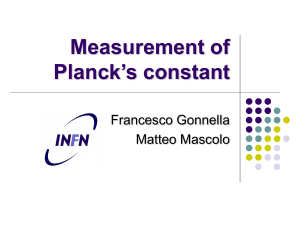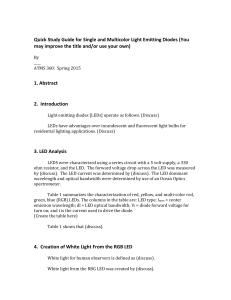Lab Manual 1 - WordPress.com
advertisement
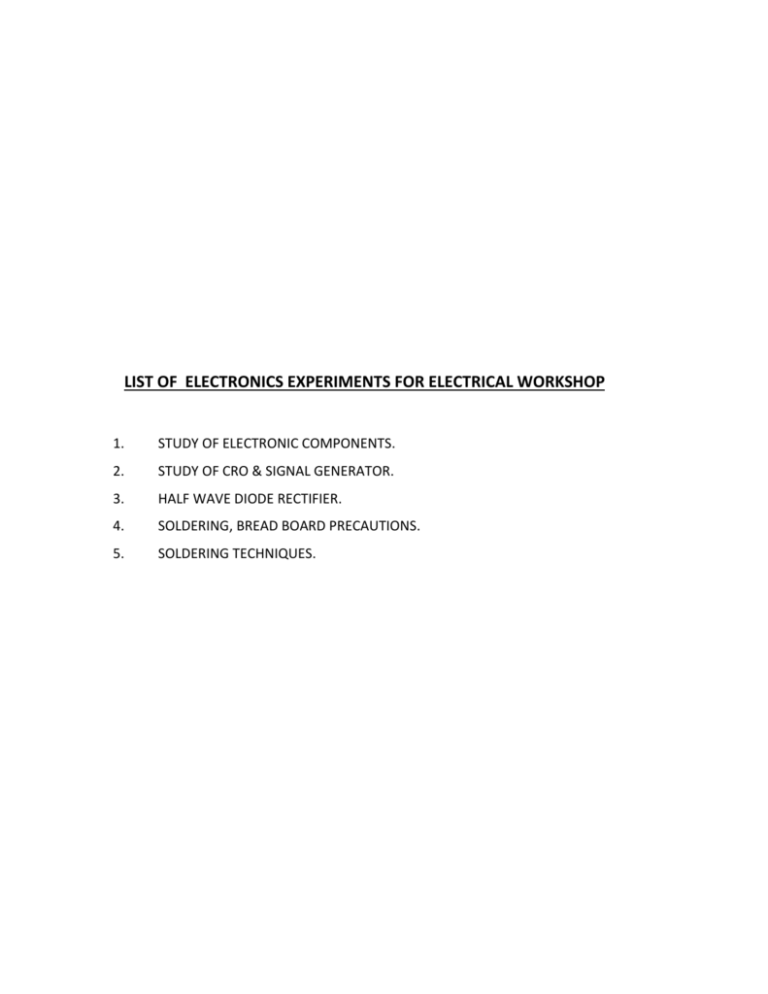
LIST OF ELECTRONICS EXPERIMENTS FOR ELECTRICAL WORKSHOP 1. STUDY OF ELECTRONIC COMPONENTS. 2. STUDY OF CRO & SIGNAL GENERATOR. 3. HALF WAVE DIODE RECTIFIER. 4. SOLDERING, BREAD BOARD PRECAUTIONS. 5. SOLDERING TECHNIQUES. Experiment #1 STUDY OF ELECTRONIC COMPONENTS Aim: To study and to get familiarity / acquaintance with various electronic components regarding their function, types, symbols and properties 1) Resistor and their Types, Inductor coil 2) Capacitor and their Types 3) Types of diodes and their function 4) Transistors and their classification (1) Resistor and Inductor coil How to read Resistor Color Codes: The mnemonic : BB Roy of Great Britain has Very Good Wife. Colour Code Black is also easy to remember as zero because of the nothingness. First find the tolerance band, it will typically be gold ( 5%) and sometimes silver (10%). Starting from the other end, identify the first band - write down the number associated Colour Number Black 0 Brown 1 Red 2 Orange 3 with that color; in this case Blue is 6. Yellow 4 Now 'read' the next color, here it is red so write down a '2' next to the six. (you should Green 5 have '62' so far.) Blue 6 Now read the third or 'multiplier' band and write down that number of zeros. In this example it is two so we get '6200' or '6,200'. If the 'multiplier' band is Black (for Violet 7 zero) don't write any zeros down. Grey 8 If the 'multiplier' band is Gold move the decimal point one to the left. If the 'multiplier' 9 band is Silver move the decimal point two places to the left. If the resistor has one more band past the tolerance band it is a quality band. BS 1852 coding examples Read the number as the '% Failure rate per 1000 hour' This is rated assuming R33 0.33 ohms full wattage being applied to the resistors. Some resistors use this band for 2R2 2.2 ohms temco information. 1% resistors have three bands to read digits to the left of 470R 470 Ohms the multiplier. They have a different temperature coefficient in order to 1K2 1.2K ohms provide the 1% tolerance. 22K 22K ohms At 1% the temperature coefficient starts to become an important factor. at +/-200 ppm a change in temperature of 25 Deg C causes a value change of up 22K2 22.2K ohms to 1% . 4M7 4.7M ohms BS 1852 Coding for resistor values 5K6G 5.6K ohms 2% BS 1852(British Standard 1852). The letter R is used for Ohms and K for Kohms 33KK 33k Ohms 10% M for Megohms and placed where the decimal point would go. 47K3F 47.3 K Ohms 1% At the end is a letter that represents tolerance Where M=20%, K=10%, J=5%, G=2%, and F=1% D=.5% C=.25 B=.1% Common surface mount coding The third or forth digit is the multiplier. Thus 103 is a 10K resistor. 475 is a 4.7M resistor Inductor (coil) Inductor (miniature) Ferrite rod circuit symbol An inductor is a coil of wire which may have a core of air, iron or ferrite (a brittle material made from iron). Its electrical property is called inductance and the unit for this is the henry, H. 1H is very large so mH and µH are used. Iron and ferrite cores increase the inductance. Inductors are mainly used in tuned circuits and to block high frequency AC signals (they are sometimes called chokes). They pass DC easily, but block AC signals; this is the opposite of capacitors. Warning: a ferrite rod is brittle so treat it like glass, not iron! Inductance and Energy. By containing the current via the magnetic field the inductor is capable of storing Energy. A Transformer such as the one on the Figure will certainly remind us of the ability of storing Energy associated with Inductors. Whereas for a capacitor the Energy stored depends on the Voltage across it, for the inductor the Energy stored depends on the current being held, such that: W = 1/2*L* I2 where W stands for the energy on the inductor. Types of Inductors The most common type of inductor is the Bar Coil type. There is also surface mount inductors, Toroids (ringshaped core) , Thin film inductors and Transformers. The choice of a particular kind of inductor depends on the space availability, frequency range of operation, and certainly power equirements. Bar-Coil Surface Mount Thin Film Toroid Type The surface mount type inductors are very small in size. The Thin Film inductors are fabricated by several processing steps similar to the fabrication of transistors and diodes. 2) Capacitor Capacitors store electric charge. They are used with resistors in timing circuits because it takes time for a capacitor to fill with charge. They are used to smooth varying DC supplies by acting as a reservoir of charge. They are also used in filter circuits because capacitors easily pass AC (changing) signals but they block DC (constant) signals. Three prefixes (multipliers) are used, µ (micro), n (nano) and p (pico): µ means 10-6 (millionth), so 1000000µF = 1F n means 10-9 (thousand-millionth), so 1000nF = 1µF p means 10-12 (million-millionth), so 1000pF = 1nF There are many types of capacitor but they can be split into two groups, polarised and unpolarised. Each group has its own circuit symbol. Polarised capacitors (large values, 1µF +) Examples: Circuit symbol: Electrolytic Capacitors Electrolytic capacitors are polarised and they must be connected the correct way round, at least one of their leads will be marked + or -. There are two designs of electrolytic capacitors; axial where the leads are attached to each end (220µF in picture) and radial where both leads are at the same end (10µF in picture). Unpolarised capacitors (small values, up to 1µF) Examples: Circuit symbol: Small value capacitors are unpolarised and may be connected either way round. They are not damaged by heat when soldering, except for one unusual type (polystyrene). They have high voltage ratings of at least 50V, usually 250V or so. For example 0.1 means 0.1µF = 100nF. Sometimes the multiplier is used in place of the decimal point: For example: 4n7 means 4.7nF. Capacitor Number Code A number code is often used on small capacitors where printing is difficult: the 1st number is the 1st digit, the 2nd number is the 2nd digit, the 3rd number is the number of zeros to give the capacitance in pF. Ignore any letters - they just indicate tolerance and voltage rating. For example: 102 means 1000pF = 1nF (not 102pF!) For example: 472J means 4700pF = 4.7nF (J means 5% tolerance). Capacitor Colour Code A colour code was used on polyester capacitors for many years. It is now obsolete, but of course there are many still around. The colours should be read like the resistor code, the top three colour bands giving the value in pF. Ignore the 4th band (tolerance) and 5th band (voltage rating). For example: brown, black, orange means 10000pF = 10nF = 0.01µF. Note that there are no gaps between the colour bands, so 2 identical bands actually appear as a wide band. For example: wide red, yellow means 220nF = 0.22µF. Polystyrene Capacitors Their value (in pF) is normally printed without units. Polystyrene capacitors can be damaged by heat when soldering (it melts the polystyrene!) Variable capacitors Variable capacitors are mostly used in radio tuning have very small capacitance values, typically between 100pF and 500pF (100pF = 0.0001µF). The type usually has trimmers built in as well as the main variable capacitor. Many variable capacitors have very short spindles which are not suitable for the standard knobs used for variable resistors and rotary switches. 3) Diodes Circuit Symbol Diode(a = anode, k = cathode) Diode Function Diodes allow electricity to flow in only one direction. The arrow of the circuit symbol shows the direction in which the current can flow. Forward Voltage Drop Electricity uses up a little energy pushing its way through the diode. This means that there is a small voltage across a conducting diode, it is called the forward voltage drop (0.7 for silicon and 0.3 for Germanium). Reverse Voltage When a reverse voltage is applied a perfect diode does not conduct, but practically a very small current (order of µA) flows in the circuit. However, all diodes have a maximum reverse voltage (usually 50V or more) and if this is exceeded the diode will fail and pass a large current in the reverse direction, this is called breakdown. Ordinary diodes can be split into two types: Signal diodes which pass small currents of 100mA or less and Rectifier diodes which can pass large currents. Testing diodes You can use a multimeter or a simple tester (battery, resistor and LED) to check that a diode conducts in one direction but not the other. A lamp may be used to test a rectifier diode, but do NOT use a lamp to test a signal diode because the large current passed by the lamp will destroy the diode! Zener diodes Symbol Diode Zener diodes are used to maintain a fixed voltage. They are designed to 'breakdown' in a reliable and nondestructive way so that they can be used in reverse to maintain a fixed voltage across their terminals. The diagram shows how they are connected, with a resistor in series to limit the current. Zener diodes can be distinguished from ordinary diodes by their code and breakdown voltage which are printed on them. Zener diode codes begin BZX... or BZY... Their breakdown voltage is printed with V in place of a decimal point, so 4V7 means 4.7V for example. Zener diodes are rated by their breakdown voltage and maximum power: The minimum voltage available is 2.7V. Power ratings of 400mW and 1.3W are common. Light Emitting Diodes (LEDs) Symbol LED Function LEDs emit light when an electric current passes through them. Connection of LEDs is same as normal diodes. Never connect an LED directly to a battery or power supply! It will be destroyed almost instantly because too much current will pass through and burn it out. LEDs must have a resistor in series to limit the current to a safe value, for quick testing purposes a 1k resistor is suitable for most LEDs if your supply voltage is 12V or less. Remember to connect the LED the correct way round! Colors of LEDs LEDs are available in red, orange, amber, yellow, green, blue and white. Blue and white LEDs are much more expensive than the other colors. The color of an LED is determined by the semiconductor material. LEDs of all colors are available in uncolored packages which may be diffused (milky) or clear (often described as 'water clear'). The colored packages are also available as diffused (the standard type) or transparent. Tri-color and Bi-color LEDS are also available. 4) Transistors Function Transistors amplify current, for example they can be used to amplify the small output current from a logic IC so that it can operate a lamp, relay or other high current device. In many circuits a resistor is used to convert the changing current to a changing voltage, so the transistor is being used to amplify voltage. A transistor may be used as a switch (either fully on with maximum current, or fully off with no current) and as an amplifier (always partly on). The amount of current amplification is called the current gain, symbol hFE. Types of transistor Transistor circuit symbols There are two types of standard transistors, NPN and PNP, with different circuit symbols. Most transistors used today are NPN because this is the easiest type to make from silicon. The leads are labelled base (B), collector (C) and emitter (E). Connecting Transistors have three leads which must be connected the correct way round. Please take care with this because a wrongly connected transistor may be damaged instantly when you switch on. The drawings on the right show the leads for some of the most common case styles. Please note that transistor lead diagrams show the view from below with the leads towards you. This is the opposite of IC (chip) pin diagrams which show the view from above. Testing a transistor Transistors can be damaged by heat when soldering or by misuse in a circuit. If you suspect that a transistor may be damaged there are two easy ways to test it: 1. Testing with a multimeter Use a multimeter or a simple tester (battery, resistor and LED) to check each pair of leads for conduction. Set a digital multimeter to diode test and an analogue multimeter to a low resistance range. Testing an NPN transistor Test each pair of leads both ways (six tests in total): The base-emitter (BE) junction should behave like a diode and conduct one way only. The base-collector (BC) junction should behave like a diode and conduct one way only. The collector-emitter (CE) should not conduct either way. The diagram shows how the junctions behave in an NPN transistor. The diodes are reversed in a PNP transistor but the same test procedure can be used. Transistor codes There are three main series of transistor codes used in the UK: Codes beginning with B (or A), for example BC108, BC478 The first letter B is for silicon, A is for germanium (rarely used now). The second letter indicates the type; for example C means low power audio frequency; D means high power audio frequency; F means low power high frequency. The rest of the code identifies the particular transistor. Sometimes a letter is added to the end (eg BC108C) to identify a special version of the main type, for example a higher current gain or a different case style. If a project specifies a higher gain version (BC108C) it must be used, but if the general code is given (BC108) any transistor with that code is suitable. Codes beginning with TIP, for example TIP31A TIP refers to the manufacturer: Texas Instruments Power transistor. The letter at the end identifies versions with different voltage ratings. Codes beginning with 2N, for example 2N3053 The initial '2N' identifies the part as a transistor and the rest of the code identifies the particular transistor. There is no obvious logic to the numbering system. Experiment #2 Study of CRO and Signal Generator Cathode-Ray Oscilloscope AIM: To study and learn how to operate a cathode-ray oscilloscope. APPARATUS: Cathode-ray oscilloscope, multimeter, and oscillator. Thoery: The cathode-ray oscilloscope (CRO) is a common laboratory instrument that provides accurate time and amplitude measurements of voltage signals over a wide range of frequencies. Its reliability, stability, and ease of operation make it suitable as a general purpose laboratory instrument. The heart of the CRO is a cathode-ray tube shown schematically in Fig. 1. The cathode ray is a beam of electrons which are emitted by the heated cathode (negative electrode) and accelerated toward the fluorescent screen. The assembly of the cathode, intensity grid, focus grid, and accelerating anode (positive electrode) is called an electron gun. Its purpose is to generate the electron beam and control its intensity and focus. Between the electron gun and the fluorescent screen are two pair of metal plates - one oriented to provide horizontal deflection of the beam and one pair oriented to give vertical deflection to the beam. These plates are thus referred to as the horizontal and vertical deflection plates. The combination of these two deflections allows the beam to reach any portion of the fluorescent screen. Wherever the electron beam hits the screen, the phosphor is excited and light is emitted from that point. This conversion of electron energy into light allows us to write with points or lines of light on an otherwise darkened screen. In the most common use of the oscilloscope the signal to be studied is first amplified and then applied to the vertical (deflection) plates to deflect the beam vertically and at the same time a voltage that increases linearly with time is applied to the horizontal plates thus causing the beam to be deflected horizontally at a uniform rate. The signal applied to the vertical plates is thus displayed on the screen as a function of time. The linear deflection or sweep of the beam horizontally is accomplished by use of a sweep generator that is incorporated in the oscilloscope circuitry. The voltage output of such a generator is that of a sawtooth wave as shown in Fig. 2. Application of one cycle of this voltage difference, which increases linearly with time, to the horizontal plates causes the beam to be deflected linearly with time across the tube face. When the voltage suddenly falls to zero, as at points (a) (b) (c), etc...., the end of each sweep - the beam flies back to its initial position. The horizontal deflection of the beam is repeated periodically, the frequency of this periodicity is adjustable by external controls. To obtain steady traces on the tube face, an internal number of cycles of the unknown signal that is applied to the vertical plates must be associated with each cycle of the sweep generator. Thus, with such a matching of synchronization of the two deflections, the pattern on the tube face repeats itself and hence appears to remain stationary. The persistence of vision in the human eye and of the glow of the fluorescent screen aids in producing a stationary pattern. In addition, the electron beam is cut off (blanked) during flyback so that the retrace sweep is not observed. CRO Operation: A simplified block diagram of a typical oscilloscope is shown in Fig. 3. The signal to be displayed is amplified by the vertical amplifier and applied to the vertical deflection plates of the CRT. A portion of the signal in the vertical amplifier is applied to the sweep trigger as a triggering signal. The sweep trigger then generates a pulse coincident with a selected point in the cycle of the triggering signal. This pulse turns on the sweep generator, initiating the sawtooth wave form. The sawtooth wave is amplified by the horizontal amplifier and applied to the horizontal deflection plates. Usually, additional provisions signal are made for applying an external triggering signal or utilizing the 50 Hz line for triggering. Also the sweep generator may be bypassed and an external signal applied directly to the horizontal amplifier. CRO Controls The controls available on most oscilloscopes provide a wide range of operating conditions and thus make the instrument especially versatile. Since many of these controls are common to most oscilloscopes a brief description of them follows. CATHODE-RAY TUBE Power and Scale Illumination: Turns instrument on and controls illumination of the graticule. Focus: Focus the spot or trace on the screen. Intensity: Regulates the brightness of the spot or trace. VERTICAL AMPLIFIER SECTION Position: Controls vertical positioning of oscilloscope display. Sensitivity: Selects the sensitivity of the vertical amplifier in calibrated steps. Variable Sensitivity: Provides a continuous range of sensitivities between the calibrated steps. Normally the sensitivity is calibrated only when the variable knob is in the fully clockwise position. AC-DC-GND: Selects desired coupling (ac or dc) for incoming signal applied to vertical amplifier, or grounds the amplifier input. Selecting dc couples the input directly to the amplifier; selecting ac send the signal through a capacitor before going to the amplifier thus blocking any constant component. HORIZONTAL-SWEEP SECTION Sweep time/cm: Selects desired sweep rate from calibrated steps or admits external signal to horizontal amplifier. Sweep time/cm Variable: Provides continuously variable sweep rates. Calibrated position is fully clockwise. Position: Controls horizontal position of trace on screen. Horizontal Variable: Controls the attenuation (reduction) of signal applied to horizontal amplifier through Ext. Horiz. Connector. TRIGGER The trigger selects the timing of the beginning of the horizontal sweep. Slope: Selects whether triggering occurs on an increasing (+) or decreasing (-) portion of trigger signal. Coupling: Selects whether triggering occurs at a specific dc or ac level. Source: Selects the source of the triggering signal. INT - (internal) - from signal on vertical amplifier EXT - (external) - from an external signal inserted at the EXT. TRIG. INPUT. LINE - 50 cycle trigger Level: Selects the voltage point on the triggering signal at which sweep is triggered. It also allows automatic (auto) triggering of allows sweep to run free (free run). CONNECTIONS FOR THE OSCILLOSCOPE Vertical Input: A pair of jacks for connecting the signal under study to the Y (or vertical) amplifier. The lower jack is grounded to the case. Horizontal Input: A pair of jacks for connecting an external signal to the horizontal amplifier. The lower terminal is grounded to the case of the oscilloscope. External Trigger Input: Input connector for external trigger signal. Cal. Out: Provides amplitude calibrated square waves of 25 and 500 mill volts for use in calibrating the gain of the amplifiers. Operating Instructions: Before plugging the oscilloscope into a wall receptacle, set the controls as follows: (a) Power switch at off (b) Intensity fully counter clockwise (c) Vertical centering in the center of range (d) Horizontal centering in the center of range (e) Vertical at 0.2 (f) Sweep times 1 Plug line cord into a standard ac wall receptacle (nominally 118 V). Turn power on. Do not advance the Intensity Control. Allow the scope to warm up for approximately two minutes, and then turn the Intensity Control until the beam is visible on the screen. WARNING: Never advance the Intensity Control so far that an excessively bright spot appears. Bright spots imply burning of the screen. A sharp focused spot of high intensity should never be allowed to remain fixed in one position on the screen for any length of time as damage to the screen may occur. Adjust Horizontal and Vertical Centering Controls. Adjust the focus to give a sharp trace. Set trigger to internal, level to auto. PROCEDURE: I. Set the signal generator to a frequency of 1000 cycles per second. Connect the output from the generator to the vertical input of the oscilloscope. Establish a steady trace of this input signal on the scope. Adjust all of the scope and signal generator controls until you become familiar with the function of each. The purpose for such "playing" is to allow the student to become so familiar with the oscilloscope that it becomes an tool in making measurements in other experiments. II. Measurements of Voltage: Consider the circuit in Fig. 4(a). The signal generator is used to produce a 1000 hertz sine wave. The AC voltmeter and the leads to the vertical input of the oscilloscope are connected across the generator's output. By adjusting the Horizontal Sweep time/cm and trigger, a steady trace of the sine wave may be displayed on the screen. The trace represents a plot of voltage vs. time, where the vertical deflection of the trace about the line of symmetry CD is proportional to the magnitude of the voltage at any instant of time. To determine the size of the voltage signal appearing at the output of terminals of the signal generator, an AC voltmeter is connected in parallel across these terminals (Fig. 4a). The AC voltmeter is designed to read the dc "effective value" of the voltage. This effective value is also known as the RMS value of the voltage. The peak voltage seen on the scope face (Fig. 4b) is Vm volts and is represented by the distance from the symmetry line CD to the maximum deflection. The relationship between the magnitude of the peak voltage displayed on the scope and the RMS voltage (VRMS) read on the AC voltmeter is VRMS = 0.707 Vm Thus Vm=VRMS/0.707 Agreement is expected between the voltage reading of the multimeter and that of the oscilloscope. For a symmetric wave (sine or cosine) the value of Vm may be taken as 1/2 the peak to peak signal Vpp The variable sensitivity control a signal may be used to adjust the display to fill a convenient range of the scope face. In this position, the trace is no longer calibrated so that you can not just read the size of the signal by counting the number of divisions and multiplying by the scale factor. However, you can figure out what the new calibration is an use it as long as the variable control remains unchanged. Caution: The mathematical prescription given for RMS signals is valid only for sinusoidal signals. The meter will not indicate the correct voltage when used to measure non-sinusoidal signals. III. Frequency Measurements: When the horizontal sweep voltage is applied, voltage measurements can still be taken from the vertical deflection. Moreover, the signal is displayed as a function of time. If the time base (i.e. sweep) is calibrated, such measurements as pulse duration or signal period can be made. Frequencies can then be determined as reciprocal of the periods. Set the oscillator to 1000 Hz. Display the signal on the CRO and measure the period of the oscillations. Use the horizontal distance between two points such as C to D in Fig. 4b. Set the horizontal gain so that only one complete wave form is displayed. Then reset the horizontal until 5 waves are seen. Keep the time base control in a calibrated position. Measure the distance (and hence time) for 5 complete cycles and calculate the frequency from this measurement. Compare you result with the value determined above. Repeat your measurements for other frequencies of 150 Hz, 5 kHz, 50 kHz as set on the signal generator. IV. Lissajous Figures: When sine-wave signals of different frequencies are input to the horizontal and vertical amplifiers a stationary pattern is formed on the CRT when the ratio of the two frequencies is an integral fraction such as 1/2, 2/3, 4/3, 1/5, etc. These stationary patterns are known as Lissajous figures and can be used for comparison measurement of frequencies. Use two oscillators to generate some simple Lissajous figures like those shown in Fig. 5. You will find it difficult to maintain the Lissajous figures in a fixed configuration because the two oscillators are not phase and frequency locked. Their frequencies and phase drift slowly causing the two different signals to change slightly with respect to each other. Experiment #3 Half Wave rectifier Aim: To design and calculate various parameters of a Half Wave Rectifier circuit and observe its Output wave form General Overview of Basic rectifier circuit: The purpose of the rectifier section is to convert the incoming ac from a transformer or other ac power source to some form of pulsating dc. That is, it takes current that flows alternately in both directions as shown in the first fig.1 and modifies it so that the output current flows only in one direction, as shown in the fig.2 Fig.1 Input Fig.2 Output Fig.3 Half wave Fig.4 Output across RL rectifier All rectifier circuits may be classified into one of two categories, as follows: 1. The Half-Wave Rectifier:. An easy way to convert ac to pulsating dc is to simply allow half of the ac cycle to pass, while blocking current to prevent it from flowing during the other half cycle. The fig.4 shows the resulting output. The simplest rectifier circuit is nothing more than a diode connected in series with the ac input, as shown in fig.3. Since a diode passes current in only one direction, only half of the incoming ac wave will reach the rectifier output. Thus, this is a basic half-wave rectifier. Components: Name Components Used Description Number of components required RES RC05 Resistor 1 DIODE 1N4007 Diode 1 VGEN SOURCE Ac voltage source 1 GND Ground 1 Circuit diagram: In the Half wave rectifier circuit shown in fig.3, the transformer serves two purposes. 1. It can be used to obtain the desired level of dc voltage (using step up or step down transformers). 2. It provides isolation from the power line. The primary of the transformer is connected to ac supply. This induces an ac voltage across the secondary of the transformer. During the positive half cycle of the input voltage the polarity of the voltage across the secondary forward biases the diode. As a result a current IL flows through the load resistor, RL. The forward biased diode offers a very low resistance and hence the voltage drop across it is very small. Thus the voltage appearing across the load is practically the same as the input voltage at every instant. During the negative half cycle of the input voltage the polarity of the secondary voltage gets reversed. As a result, the diode is reverse biased. Practically no current flows through the circuit and almost no voltage is developed across the resistor. All input voltage appears across the diode itself. Hence we conclude that when the input voltage is going through its positive half cycle, output voltage is almost the same as the input voltage and during the negative half cycle no voltage is available across the load. This explains the unidirectional pulsating dc waveform obtained as output. The process of removing one half the input signals to establish a dc level is aptly called half wave rectification. Calculations:. Ripple factor: Ripple factor is defined as the ratio of rms value of ac component to the dc component in the output. Ripple factor r =Vac / Vdc. Theoretical value for half wave rectifier is 1.21 Efficiency: Efficiency, is the ratio of the dc output power to ac input power of half wave rectifier is 40.6% Result: The output waveform may be observed in the waveform viewer. Experiment #4 Soldering ,Breadboard precautions What is solder? Solder is an alloy (mixture) of tin and lead, typically 60% tin and 40% lead. It melts at a temperature of about 200°C. Coating a surface with solder is called 'tinning' because of the tin content of solder. Solder for electronics use contains tiny cores of flux, like the wires inside a mains flex. The flux is corrosive, like an acid, and it cleans the metal surfaces as the solder melts. This is why you must melt the solder actually on the joint, not on the iron tip. Without flux most joints would fail because metals quickly oxidise and the solder itself will not Reels of solder flow properly onto a dirty, oxidised, metal surface. The best size of solder for electronics is 22swg (SWG = standard wire gauge). Preparing the soldering iron: Place the soldering iron in its stand and plug in. The iron will take a few minutes to reach its operating temperature of about 400°C. Dampen the sponge in the stand. The best way to do this is to lift it out the stand and hold it under a cold tap for a moment, then squeeze to remove excess water. It should be damp, not dripping wet. Wait a few minutes for the soldering iron to warm up. You can check if it is ready by trying to melt a little solder on the tip. Wipe the tip of the iron on the damp sponge. This will clean the tip. Melt a little solder on the tip of the iron. This is called 'tinning' and it will help the heat to flow from the iron's tip to the joint. It only needs to be done when you plug in the iron, and occasionally while soldering if you need to wipe the tip clean on the sponge. You are now ready to start soldering: Hold the soldering iron like a pen, near the base of the handle. Imagine you are going to write your name! Remember to never touch the hot element or tip. Touch the soldering iron onto the joint to be made. Make sure it touches both the component lead and the track. Hold the tip there for a few seconds and... Feed a little solder onto the joint. It should flow smoothly onto the lead and track to form a volcano shape as shown in the diagram. Apply the solder to the joint, not the iron. Remove the solder, then the iron, while keeping the joint still. Allow the joint a few seconds to cool before you move the circuit board. Inspect the joint closely. It should look shiny and have a 'volcano' shape. If not, you will need to reheat it and feed in a little more solder. This time ensure that both the lead and track are heated fully before applying solder. Soldering Advice for Components It is very tempting to start soldering components onto the circuit board straight away, but please take time to identify all the parts first. You are much less likely to make a mistake if you do this! 1. Stick all the components onto a sheet of paper using sticky tape. 2. Identify each component and write its name or value beside it. 3. Add the code (R1, R2, C1 etc.) if necessary. Many projects from books and magazines label the components with codes (R1, R2, C1, D1 etc.). 4. Resistor values can be found using the resistor colour code. You can print out and make your own Resistor Colour Code Calculator to help you. 5. Capacitor values can be difficult to find because there are many types with different labelling systems! Some components require special care when soldering. Many must be placed the correct way round and a few are easily damaged by the heat from soldering. Appropriate warnings are given in the table below, together with other advice which may be useful when soldering. Put the components onto the board in the order given below: Components 1 IC Holders (DIL sockets) Pictures 2 Resistors 3 Small value capacitors (usually less than 1µF) 4 Electrolytic capacitors (≥1µF) 5 Diodes 6 LEDs 7 Transistors 8 Wire Links between points on the circuit board. Wires to parts off the circuit board, including switches, relays, variable resistors and loudspeakers. 10 ICs (chips) single core wire 9 stranded wire Reminders and Warnings Connect the correct way round by making sure the notch is at the correct end. Do NOT put the ICs (chips) in yet. No special precautions are needed with resistors. These may be connected either way round. Take care with polystyrene capacitors because they are easily damaged by heat. Connect the correct way round. They will be marked with a + or - near one lead. Connect the correct way round. Take care with germanium diodes (e.g. OA91) because they are easily damaged by heat. Connect the correct way round. The diagram may be labelled a or + for anode and k or - for cathode; The cathode is the short lead and there may be a slight flat on the body of round LEDs. Connect the correct way round. Transistors have 3 'legs' (leads) so extra care is needed to ensure the connections are correct. Use single core wire; this is one solid wire which is plasticcoated. If there is no danger of touching other parts you can use tinned copper wire,. You should use stranded wire which is flexible and plasticcoated. Do not use single core wire because this will break when it is repeatedly flexed. Connect the correct way round. Many ICs are static sensitive. Leave ICs in their antistatic packaging until you need them, then earth your hands by touching a metal water pipe or window frame before touching the ICs. Carefully insert ICs in their holders: make sure all the pins are lined up with the socket then push down firmly with your thumb. The Bread board: What is it and how to use it: The bread board is a piece of equipment used to connect electronic components without soldering. This limits the chance of overheating and cooking the electronic components especially IC chips. The components are reusable and hence it is cost effective. It is easy to carry out experiments in the circuit board layout and is designed either on computer or freehand and a circuit is etched. The bread board is designed so that rows or column of sockets (holes) are electrically connected. There are two types of connecting sockets. A double column of sockets are connected vertically. A row of five sockets are connected horizontally. An example of a bread board is given in fig.1. Note connections between sockets: vertically on the outside, horizontally inside in fig.2. Experiment # 5 Soldering techniques How to Solder First a few safety precautions: Never touch the element or tip of the soldering iron. They are very hot (about 400°C) and will give you a nasty burn. Take great care to avoid touching the mains flex with the tip of the iron. The iron should have a heatproof flex for extra protection. An ordinary plastic flex will melt immediately if touched by a hot iron and there is a serious risk of burns and electric shock. Always return the soldering iron to its stand when not in use. Never put it down on your workbench, even for a moment! Work in a well-ventilated area. The smoke formed as you melt solder is mostly from the flux and quite irritating. Avoid breathing it by keeping you head to the side of, not above, your work. Wash your hands after using solder. Solder contains lead which is a poisonous metal. Desoldering At some stage you will probably need to desolder a joint to remove or re-position a wire or component. There are two ways to remove the solder: 1. With a desoldering pump (solder sucker) Set the pump by pushing the spring-loaded plunger down until it locks. Apply both the pump nozzle and the tip of your soldering iron to the joint. Wait a second or two for the solder to melt. Then press the button on the pump to release the plunger and suck the molten solder into the tool. Using a desoldering pump (solder sucker) Repeat if necessary to remove as much solder as possible. The pump will need emptying occasionally by unscrewing the nozzle. 2. With solder remover wick (copper braid) Apply both the end of the wick and the tip of your soldering iron to the joint. As the solder melts most of it will flow onto the wick, away from the joint. Remove the wick first, then the soldering iron. Cut off and discard the end of the wick coated with solder. After removing most of the solder from the joint(s) you may be able to remove the wire or component lead straight away (allow a few seconds for it to cool). If the joint will not come apart easily apply your soldering iron to melt the remaining traces of solder at the same time as pulling the joint apart, taking care to avoid burning yourself. First Aid for Burns Most burns from soldering are likely to be minor and treatment is simple: Immediately cool the affected area under gently running cold water. Keep the burn in the cold water for at least 5 minutes (15 minutes is recommended). If ice is readily available this can be helpful too, but do not delay the Solder remover wick initial cooling with cold water. Do not apply any creams or ointments. The burn will heal better without them. A dry dressing, such as a clean handkerchief, may be applied if you wish to protect the area from dirt. Seek medical attention if the burn covers an area bigger than your hand. To reduce the risk of burns: Always return your soldering iron to its stand immediately after use. Allow joints and components a minute or so to cool down before you touch them. Never touch the element or tip of a soldering iron unless you are certain it is cold.