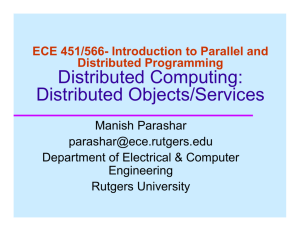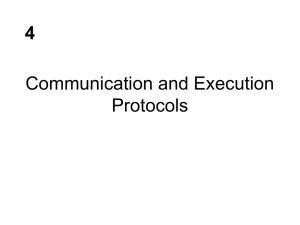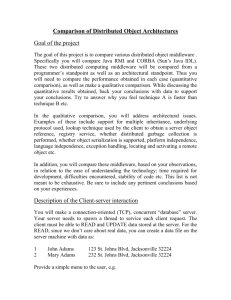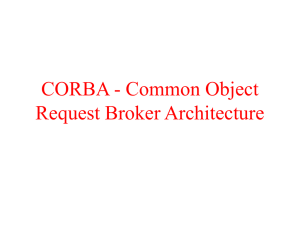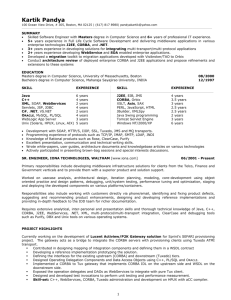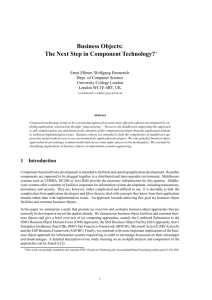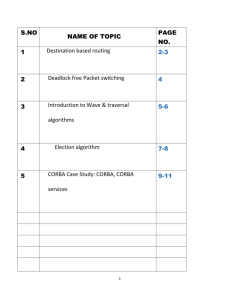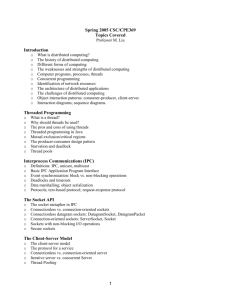System Specification - Department of Computer Science and
advertisement
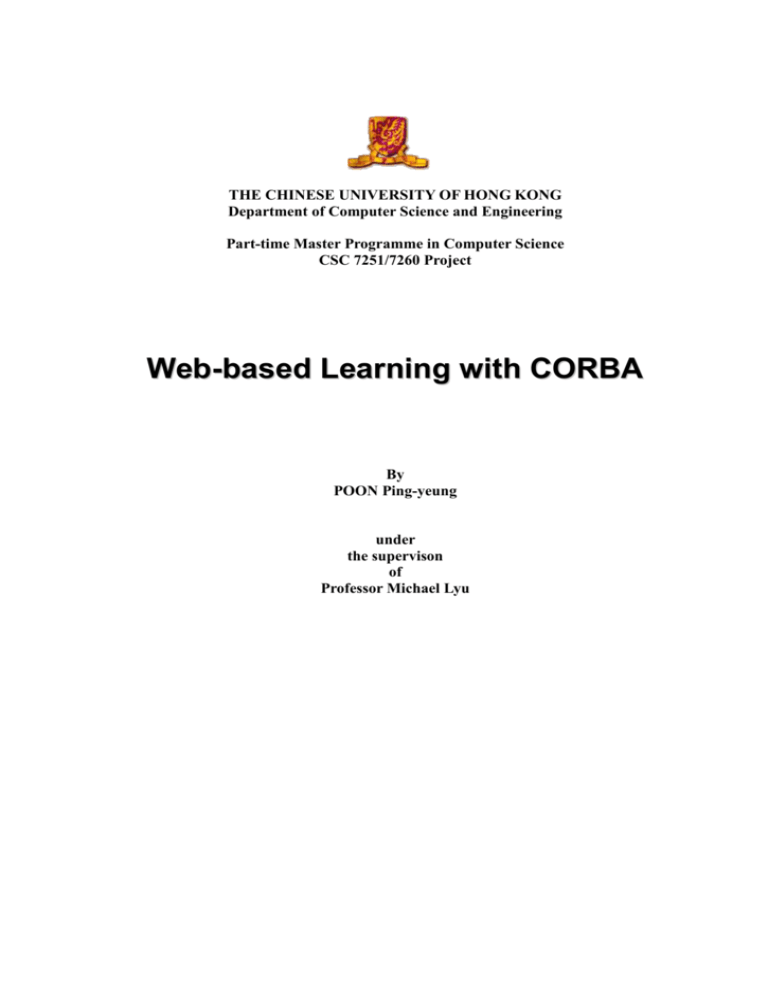
THE CHINESE UNIVERSITY OF HONG KONG
Department of Computer Science and Engineering
Part-time Master Programme in Computer Science
CSC 7251/7260 Project
Web-based Learning with CORBA
By
POON Ping-yeung
under
the supervison
of
Professor Michael Lyu
Web-based Learning with CORBA
1
Abstract
Common Object Request Broker Architecture (CORBA) is the most important
and ambitious middleware technologies ever undertaken by the software industry.
CORBA uses objects as a unifying metaphor for bring existing applications to the bus.
At the same time, it provides a solid foundation for a component-based future.
Web based learning is trend in learning technology.
Under the current
atmosphere of developing both the Internet infrastructure and content for wider use in
Hong Kong, it would be an important topic to study.
We will first discuss the importance of web based learning in the current trend
in learning system. We will then introduce the CORBA, Object Management Group
(OMG) and Object Management Architecture (OMA). The advantages of using Java in
CORBA architecture is explained. One of the CORBA product – Visibroker for Java
being the product to be used in the implementation will be introduced. The specification
and the implementation will be explained. Two server deployment features were further
discussed.
Finally, we will come up with a conclusion discussing the upsides and
downsides of CORBA and particularly in web based learning environment.
Web-based Learning with CORBA
2
Content
ABSTRACT ................................................................................................................................................... 1
CONTENT ..................................................................................................................................................... 2
INTRODUCTION ............................................................................................................................................ 5
WEB-BASED LEARNING ............................................................................................................................... 6
Introduction............................................................................................................................................ 6
Learner-centered Environment .............................................................................................................. 6
Web-based Environment ......................................................................................................................... 8
Technology ............................................................................................................................................. 9
COMMON OBJECT REQUEST BROKER ARCHITECTURE (CORBA) OVERVIEW ............................................ 10
What is CORBA?.................................................................................................................................. 10
What is the OMG? ............................................................................................................................... 10
What is Distributed Objects System? ................................................................................................... 11
CORBA BASICS ........................................................................................................................................ 13
CORBA Architectures ........................................................................................................................... 13
The ORB Structure ............................................................................................................................... 15
CORBAservices .................................................................................................................................... 27
CORBAfacilities ................................................................................................................................... 29
CORBAdomains ................................................................................................................................... 33
JAVA AND CORBA ..................................................................................................................................... 34
Introduction.......................................................................................................................................... 34
Java in CORBA Architecture................................................................................................................ 36
CORBA in Java Programming ............................................................................................................. 38
Java, CORBA and Web ......................................................................................................................... 40
CORBA IMPLEMENTATION ........................................................................................................................ 43
Visibroker for Java ............................................................................................................................... 43
Developing applications with Visibroker ............................................................................................. 43
Visibroker features ............................................................................................................................... 45
Web-based Learning with CORBA
3
SYSTEM SPECIFICATION ............................................................................................................................. 47
Introduction.......................................................................................................................................... 47
Web-based Learning System Object Model .......................................................................................... 47
Students ................................................................................................................................................ 49
Tutor ..................................................................................................................................................... 51
Lecturer ................................................................................................................................................ 52
Administrator ....................................................................................................................................... 53
Librarian .............................................................................................................................................. 53
IMPLEMENTATION DESIGN ......................................................................................................................... 54
IDL Specification ................................................................................................................................. 54
Design Pattern ..................................................................................................................................... 57
IMPLEMENTATION OF SERVER .................................................................................................................... 60
CourseServer Class .............................................................................................................................. 60
Student Class ........................................................................................................................................ 62
Course Class ........................................................................................................................................ 62
StudentSorter Class .............................................................................................................................. 65
CourseHolder Class ............................................................................................................................. 66
IMPLEMENTATION OF CLIENT..................................................................................................................... 68
CourseViewer Class ............................................................................................................................. 69
StudentDisplay Class ........................................................................................................................... 70
DiaplayPanel Class ............................................................................................................................. 76
ResultDisplay Class ............................................................................................................................. 81
DisplayMaster Class ............................................................................................................................ 82
LoginPanel Class ................................................................................................................................. 82
ErrorDialog Class ................................................................................................................................ 83
RUNNING THE SERVER AND CLIENT ........................................................................................................... 85
Client as Applet .................................................................................................................................... 85
Java Sandbox Problem ......................................................................................................................... 85
Gatekeeper ........................................................................................................................................... 86
Web-based Learning with CORBA
4
ORB Smart Agent ................................................................................................................................. 89
SERVER DEPLOYMENT - OBJECT ACTIVATION DAEMON............................................................................. 91
Activation Policies for the OAD ........................................................................................................... 93
SERVER DEPLOYMENT – NAMING SERVICE ............................................................................................... 95
Background .......................................................................................................................................... 95
Start the Naming Service ...................................................................................................................... 96
Publishing Object References .............................................................................................................. 97
Implementation of Application with Naming Service ........................................................................... 98
StudentServer Class ............................................................................................................................. 99
StudentClient Class ............................................................................................................................ 101
CONCLUSION ........................................................................................................................................... 102
Upside of CORBA .............................................................................................................................. 102
CORBA’s Problem .............................................................................................................................. 105
All Come Together.............................................................................................................................. 107
REFERENCES............................................................................................................................................ 109
Web-based Learning with CORBA
5
Introduction
Network computing become important when computers connected to each other.
More and more computers connect to the Internet to form the largest network in the world.
Applications worked together in the network or Internet to form distributed system.
On
the other hand, computer application goes for the way of object-oriented design for easier
design and maintenance.
When they merge together, we have “Distributed Object
Computing”.
World Wide Web becomes the choice of information delivery in recent year.
Java is an object-oriented language. Java can build portable object-oriented applications
to run in multiple platforms. The ability to download Java applets and the close
integration of Java with web browsers make it an ideal medium for web and Internet
based development. CORBA is a set of specification for technologies to support
distributed object computing. CORBA specify the interfaces to allow remote objects to
interact.
When CORBA, Java and web meet each other, they form a good team. The
architectural roles they play in building distributed object systems are naturally
complementary.
Being a part-time tutor in the Open University of Hong Kong, I am interested in
distance learning. The web is a good media for the learning and teaching. Web-based
learning will prevail in the next millennium.
In this project, I will try to build a system
for the management of web-based learning using CORBA, Java and web.
Web-based Learning with CORBA
6
Web-based Learning
Introduction
Education and training need is increasing.
essential to economic competitiveness.
Educated and skilled people are
The period during which certain skills are useful
is shortening, so the need for lifelong learning is growing.
To enhance the effectiveness of education and training programs, people have
pointed to the value of information technology.
Students and working people alike
perform better when using information technology.
Students become more engaged in
the learning process, and communication increases between students and teachers and
among students.
Information technology can provide new and powerful learning
experiences, tailored to the needs of the learner, that go far beyond traditional
classroom/teacher models.
In addition, information technology potentially can reduce
the time and cost required to produce and distribute educational content—educational
materials can be more accessible to more people.
Information technologies that promote
learning can be a wise investment—and a promising means of attaining long-sought
achievement levels.
Learner-centered Environment
Learners need to develop the capacity to search, select and synthesize cast
amounts of information to create knowledge.
More and more universities are moving
from an institutionally-centered model towards a learner-centered (student-centered)
approach.
Web-based Learning with CORBA
7
Student
Student
Student
Professor,
Library
Student
Student
Student
Library
Class
Internet
Student
Other
School
Student
Professor
In order to produce a more efficient, effective and learner-centered environment,
there are several factors to be taken into account which includes cognition, collaboration,
and communication.
We learn from cognitive science about the way of student's
learning and the obstacles they face during learning.
Learning experience is defined as
the interactions which includes interaction with information, interaction with instructor
and interaction with other students.
Besides, communication is a essential component in
interaction. With the advance in technology, development of new instructional model is
Web-based Learning with CORBA
8
facilitated the availability of a reliable network infrastructure and computer access.
This
made us possible to move from the classroom model instruction into a distributed
learning environment.
Web-based Environment
Although much multimedia educational software is commercially available,
they are rather static and only provide one to one communication. They are difficult to
scale up to use in large and diverse learning environment.
The software is usually
proprietary and the course content is non-reusable for other course. Search tools and
knowledge management are insufficient.
The advent of the World Wide Web was a breakthrough in terms of defining a
standard for delivery of information independent of software and hardware system.
The
World Wide Web has the potential to revolutionize instruction and increase educational
opportunities. A number of benefits were identified:
Faster Training
Reduce/ no travel costs
Training cost per head is reduced
Just-in-time learning
Learning where you work
Extended access through Internet
Interactive and customizable content
Active learning and student-centered
Web-based Learning with CORBA
9
Technology
Although both the public and private sectors can benefit from the enhanced
learning performance and a large amount of technology is available to support learning.
The commercial solution for learning in distributed environment is still rare to find. There
are many reasons to this situation. The instructional systems are still costly and complex
to produce. The educational software and systems are still not easily available for many
learner and educators to use.
That causes obstacles to educational institutions.
Educational systems are increasingly interactive and difficult to manage at the
institutional level.
Essential business models and key transactions in educational
institution are not yet adapted to computers and distributed systems.
Educational
networks are still not reliable enough to become alternative solutions to traditional
classroom teaching or standalone applications.
This project will focus on the possible solution to deal with some of these issues
by building a prototype of web-based learning system as example.
Web-based Learning with CORBA
10
Common Object Request Broker Architecture
(CORBA) Overview
What is CORBA?
Common Object Request Broker Architecture (CORBA) is an industry standard
by the Object Management Group (OMG) for creating distributed object systems.
This
standard allows application to communicate with each other irrespective of their running
platforms and the programming language used to implement them.
What is the OMG?
The Object Management Group (OMG) was a consortium of object technology
vendors and users, whose mission is to define the architecture of an open software bus on
which object components can inter-operate across networks and operating systems.
It
was originally founded by eight companies: 3Com Corporation, American Airlines,
Canon, Inc., Data General, Hewlett-Packard, Philips Telecommunications N.V., Sun
Microsystems and Unisys Corporation. In October 1989, OMG began independent
operations as a non-profit corporation. Through the OMG's commitment to developing
technically excellent, commercially viable and vendor independent specifications for the
software industry, the consortium now includes over 800 members. The OMG moves
forward in establishing CORBA as the "Middleware that's Everywhere" through its
worldwide standard specifications.
Web-based Learning with CORBA
11
What is Distributed Objects System?
A distributed object is an object that located somewhere in the network and it
can be accessed as if it is a local object. The distributed objects may be located in the
local or remote machine running in heterogeneous platforms.
objects are termed distributed objects systems.
Systems that feature such
In client/server world, the client may
access a number of distributed objects without knowing their actual location.
An
example can be like this. You are running a personal finance management system and
you need to evaluate your investment portfolio.
You need the current stock price to
compute the value of your portfolio. The application just sends request to the stock
object to obtain the latest price. The application does not need to know exactly where
the price come from. The stock object may change its data sources any time. Similarly,
you can calculate your tax for last year by invoking a tax object.
Your application can
invoke an operation in the tax object to calculate the tax to pay. The user or client
applications do not need to know the details of the tax calculation and where the object is
located. This also show that the design allow clear separation of business logic and the
client application. The business logic that is implemented in the distributed objects can
be used in many different applications.
Web-based Learning with CORBA
12
When we compare the distributed object system with centralized system, the
benefits are much more obvious. A number of drawbacks of the centralized system are:
When the central computer fail, the whole system will be unavailable.
The bandwidth requirements will be larger as all the data need to send to central
computer for processing even if the data is only need locally.
A larger powerful central computer is more costly to build than a number of
small computer with same total processing power.
Remote
PC
Remote
PC
Remote
PC
Central
Computer
Remote
PC
Remote
PC
Remote
PC
Web-based Learning with CORBA
13
CORBA Basics
CORBA Architectures
At the heart of the CORBA is the Object Request Broker (ORB). It is the
middleware that allow the communication between the client and object.
A client can use the ORB to invoke a CORBA object which resides anywhere in
the network. When the client invoke a operation on a object, the ORB will intercept the
call and locate the object which implement the request and pass the parameters to the
object and then return the results to client.
The client invokes an operation on remote
objects as if it is invoking an operation on a local object.
know where the remote objects are located.
The client does not need to
It is the location transparency which is at
the center of CORBA.
Different objects may be located on different machine and running on different
operating system. The ORB can allow the objects to be implemented in different
programming languages and it is up to the developer to choose the most appropriate
programming language to use. That may be depend on the skills of programmers, the task
to be implemented or other third party support to the language.
The purpose of all such things is to enable the interoperability between
applications on different machines in a heterogeneous distributed environment.
In traditional client/server application, developers will use different kind of
protocol for the communication between the client and server. The protocol used will be
depend on the programming language and also the network in used.
With ORB, the
protocol is defined through the application interfaces via a single implementation
language-neutral interface definition language, OMG IDL.
Web-based Learning with CORBA
14
The IDL interface defined the interface of the objects including the operation
the object supported, the type of parameters and the return types. The client programs
only need to be written to invoke the operation of the remote objects.
A IDL compiler
will provide a corresponding language mapping from the IDL to the target programming
language.
In this way, the client can use the data type as defined in the IDL.
The IDL compiler will produce stub code and skeleton code. The stub code
will link to the client and it marshal the data types of the programming language into a
type suitable for transmission to the object implementation.
The skeleton code will
unmarshal the request from the client into suitable programming language data types for
use by the object implementation.
Similarly, the result from the object can also be
passed back to the client in the reverse way.
The following diagram illustrate a
simplified view of the invocation using ORB, stub and skeleton:
Object
Implementation
Client
Stub Code
Skeleton Code
Request
Object Request Broker
Web-based Learning with CORBA
15
The ORB Structure
The IDL compiler generate the interface definition for use by client to invoke
object on remote machine. The code generated for client is called stub code while the
code generated for object implementation is called skeleton code. The client and object
implementation are linked up by these code together with the ORB run-time system.
They are providing static invocation in which only the interface defined at compile time
can be invoked.
Client
Dynamic
Invocation
Interface
IDL
Stubs
Object Implementation
ORB
Interface
IDL
Skeleton
Dynamic
Skeleton
Interface
Object
Adapter
ORB Core
Standard Interface
May be Multiple Object Adapter
Per-Object Type Generated Interface
ORB Dependent Interface
Actually, the interfaces to objects can be defined in two ways. Using OMG
IDL, we can defined the interface statically. Alternatively, interfaces can be added to the
Interface Repository service.
It represents the components of an interface as objects,
permitting run-time access to these components.
Web-based Learning with CORBA
16
There are other interfaces at work in the ORB to provide other function and
facilities. The are interfaces that let client to request for any operation dynamically.
The interface in the client side is Dynamic Invocation Interface and the interface on the
object side is Dynamic Skeleton Interface. Besides, there is interface for the client or
server to talk to ORB for ORB initialization and object reference manipulation.
For the
object implementation, there is Object Adapter used for the management of interaction
with ORB.
The figure below showed how the interface and implementation information
can be available for use by clients and object implementations.
in OMG IDL and/or in the Interface Repository.
The interface is defined
These definitions will be used for the
generation of client stubs and object implementation skeletons.
IDL
Definitions
Interface
Repository
Client
Implementation
installation
Stubs
Skeleton
Implementation
Repository
Object
Implementation
The object implementation information is available at the time of installation
and it will be stored in the Implementation Repository for later use.
Web-based Learning with CORBA
17
Client Stubs
When client invoke an operation on object reference, it must link to the stub to
convey the invocation to the remote object. The stubs are instantiated as local proxy
objects that delegate invocations on their methods to the remote object.
The stub are
optimized for a particular ORB core to call the rest of ORB with this private interface.
There may be different stubs correspond to different ORBs if more than one ORB is
available.
It is necessary for the ORB and language mapping to associate the correct
stubs with particular object reference.
Dynamic Invocation Interface
An interface is available the dynamic construction of object invocation.
If the
client know the object reference and its interface type, it can build request to the object
without prior stub code generation by IDL compiler. The client must supply information
about the operation to be performed and the types of parameters passed.
Implementation Skeleton
When the request reach the server, there must be a way to invoke the method on
the right object implementation.
It is the skeleton code that unmarshal the code and
passed the data to the object implementation.
Dynamic Skeleton Interface
This is an interface that allow dynamic handling of object invocation. The
object implementation is reached via this interface analogous to the Dynamic Invocation
Interface in the client side. The object implementation will provide the description of all
Web-based Learning with CORBA
18
operation parameters to the ORB and the ORB will provides the value of input parameters
for performing the operation. The object implementation will then send back the result
together with any exception to the ORB to return to the client.
Object Adapters
An Object Adapter is a logical set of serve-side facilities that serves to both
extend the functionality of the ORB and to provide a mechanism for the ORB and the
object implementation to communicate with each other. The object implementation will
use the object adapter to let the ORB access itself. The ORB can use object adapter to
manage the run-time environment of the object implementation.
Different object
adapters can be used to offer specialized services that have been optimized for a particular
environment, platform or object implementation.
A typical object adapter provide the
following services:
Registration of servers
Activation and deactivation of object implementations
Instantiation of objects at run time and the generation and management of object
references
Mapping of object references to their implementations
Dispatching of client requests to server objects via skeleton or Dynamic
Skeleton Interface
There are two object adapters adopted by CORBA, the Basic Object Adapter
(BOA) and the Portable Object Adapter (POA).
They are mainly used to make and
interpret object references and to activate and deactivate object implementations.
Web-based Learning with CORBA
19
Interface Repository
The Interface Repository is a fundamental service in the CORBA.
It provides
a set of objects that contains the IDL definitions in a form available at run-time. It may be
use by ORB at request.
Through this repository, it is possible to determine the
operations available at an object whose interface is not known at compile time. Hence,
it make dynamic invocation possible.
In addition, the Interface Repository also serve to
store additional information associated with interfaces to ORB objects. For example
debugging information, libraries of stubs and skeleton or routine to browse or format
certain kinds of object.
Implementation Repository
The Implementation Repository is a place to store information to allow ORB to
locate and activate object implementation.
It is proprietary to each ORB and it stores
information on installation of implementation and control policies of object activation.
In addition, it store additional information associated with the implementation of object.
For example, debugging information, administrative control, resource allocation and
security.
Web-based Learning with CORBA
20
Interoperability
Many different ORB products are currently available.
The diversity of
products allows different vendors to produce products to suit specific operational
environments.
In addition, there are distributed systems which are not CORBA
compliant and there is a need to provide interoperability between those systems and
CORBA.
To deal with these, the OMG has formulated the ORB interoperability
architecture.
Different objects implemented in different environment not only unable to
communicate with each other. There is also security problem to solve.
In order to
provide a fully interoperable environment, CORBA introduce the concept of domain.
It
defines domains as islands within which objects are accessible because they use the same
communication protocols, the same security, and the same way of identifying objects.
Objects from different domain need some bridge to facilitate translation of protocol,
identity and authority between domains.
The basic elements of interoperability are as follows:
ORB interoperability architecture
Inter-ORB bridge support
General and Internet Inter-ORB Protocols (GIOPs and IIOPs)
There is also environment-specific inter-ORB protocols (ESIOPs) that are
optimized for a particular environments.
ORB Interoperability Architecture
The ORB Interoperability Architecture provides a framework for defining
different elements of interoperability and identifying the things that can be used as
Web-based Learning with CORBA
21
common representations between domains. The architecture introduces the concepts of
immediate and mediated bridging of ORB domains.
The Internet inter-ORB Protocol
(IIOP) which will be discussed below forms the basis for broad-scope mediated bridging.
The Inter-ORB bridge support can be used to implement both immediate bridges and to
build half-bridge to mediated bridge domains. With bridging techniques, different ORB
can interoperate without knowing the details of the ORB's implementation.
Inter-ORB Bridge Support
When two ORB are in the same domain, they need to use bridge to
communicate. The bridge will ensure that the semantics and content are mapped from
one form in an ORB to the other form in another ORB.
A bridge that provides
one-to-one protocol translation is called a full bridge which performs immediate bridging.
This is a simple and effective solution as long as the number of protocols remains small.
Besides, half bridge and mediated bridging can be used to avoid increase in the number of
bridge cause by increasing number of protocol need to be translated.
The inter-ORB
bridge support defines ORB APIs and conventions so as to enable the building of
interoperability bridges between ORBs. The inter-ORB bridge support can also be used
to communicate with non-CORBA system such as Microsoft's Distributed Component
Object Model (DCOM).
General Inter-ORB Protocol (GIOP)
In order to let different domains to use bridges, a standard transfer protocol is
required. CORBA has adopted a basic inter-ORB protocol called General Inter-ORB
Protocol (GIOP). The protocol is simple, scalable and easy to implement.
It serves as
Web-based Learning with CORBA
22
a common backbone protocol so that the number of different combinations of half bridges
needed between domains is minimized.
interoperability.
Th GIOP itself will not support full
Its specialized form, Internet Inter-ORB Protocol (IIOP) will do.
Internet Inter-ORB Protocol
The OMG also defined a specialization of GIOP, called the Internet Inter-ORB
Protocol (IIOP) that use TCP/IP as transport layer.
It is designed to provide "out of the
box" interoperability with other compatible ORBs as TCP/IP is the commonest vendor
independent transport layer.
Furthermore, IIOP can also used in bridging two or more
ORB by implementing half bridge which communicate with IIOP. Vendors can also use
it for internal ORB messaging.
Java
Client
CORBA/IIOP
C++
Object
CORBA/IIOP
COBOL
Client
CORBA/IIOP
Java
Object
Environment-Specific Inter-ORB Protocols (ESIOPs)
The architecture also allow open ended set of Environment-Specific Inter-ORB
Protocols (ESIOPs).
This protocol will be used at user sites where a particular
Web-based Learning with CORBA
networking r distributing computing infrastructure is already in general use.
23
Web-based Learning with CORBA
24
Object Management Architecture (OMA)
In the real world, distributed object computing requires much more than a
communication mechanism. We need an infrastructure. Applications need to locate
objects that may migrate about the network. Objects that the applications need may be
dormant and require activation. Applications need to obtain services based on general
property descriptions rather than specific identities. Such list of requirements will go on.
They are met by a distributed computing infrastructure, an architecture of underlying
mechanisms and basic services that provide a stable, powerful platform upon which
applications can be built.
This is what OMG Object Management Architecture (OMA)
provided.
The OMA is the framework within which all OMG adopted technology will fits.
CORBA only specific how objects can communicate with each other without further
support such as naming service, transaction service or security. Three other components
together with the ORB and application objects form the OMA Reference Model.
are:
CORBAservices
CORBAfacilities
CORBAdomain
They
Web-based Learning with CORBA
25
The OMA Reference model can be shown in the figure below:
Domain Objects
Application Objects
Object Request Broker
Common Facilities
Object Services
CORBA Object
Legacy Application Wrapper
ORB: The Object Request Broker (or ORB) is the piping that connects all
developments within the CORBA universe.
It specifies how all objects written in
any language running on any machine can communicate with each other.
CORBAservice: A CORBAservice is a specification for some added CORBA
functionality with
implications in a horizontal arena.
A CORBAservice will
usually define some object-level functionality that you need to add to an application
but do not want to produce in-house.
Because all vendors producing a given
Web-based Learning with CORBA
26
CORBAservice conform to the specifications produced by the OMG, you can easily
swap one vendor's solution for another vendor's solution.
An example of a
CORBAservice is the event service that allows events to be delivered from one
source object to a collection of listener objects.
CORBAfacility:
Like a CORBAservice, a CORBAfacility is also a specification
for some added CORBA functionality. However, the implications can be either
horizontal or vertical.
A CORBAfacility differs in that it specifies functionality at a
higher level than a CORBAservice.
For example, CORBAfacilities define
functionality for transactions such as email and printing.
CORBAdomain:
A CORBAdomain is a specification for some level of CORBA
added functionality with applications in a unique industry or domain.
A
CORBAfacility used in finance might calculate derivative prices, and a
CORBAfacility used in healthcare might match up patient records contained in
heterogeneous systems.
Web-based Learning with CORBA
27
CORBAservices
CORBAservices add functionality to a CORBA application at the server level.
They provide services to objects that are necessary for various tasks, including event
management, object lifecycle, and object persistence.
New CORBAservices are
constantly being produced, but at the time of this writing, only the following 15 services
are in existence:
Collection Service: This service provides access to a variety of data structures.
Concurrency Control Service: This service enables multiple clients to coordinate
access to shared resources. For example, if two clients are attempting to withdraw
funds from the same back account, this service could be used to ensure that the two
transactions do not happen at the same time.
Event Service: This service enables events to be delivered from multiple event
sources to multiple event listeners.
Externalization Service: This service enables an object (or objects) or a graph to be
written out as a stream of bytes.
Licensing Service: This service enables control over intellectual property.
It allows
content authors to ensure that their efforts are not being used by others for profit.
Life Cycle Service: This service defines conventions for creating, deleting, copying,
and moving objects.
Naming Service: This service allows objects to be tagged with a unique logical name.
The service can be told of the existence of objects and can also be queried for
registered objects.
Web-based Learning with CORBA
28
Persistent Object Service: This service enables objects to be stored in some medium.
This medium will usually be a relational or object database, but it could be virtually
anything.
Property Service: This service enables name/value pairs to be associated with an
object.
For example, some image file could be tagged with name/value pairs
describing its content.
Query Service: This service enables queries to be performed against collections of
objects.
Relationship Service: This service enables the relationship between entities to be
logically represented.
Security Service: This service enables access to objects to be restricted by user or by
role.
Time Service: This service is used to obtain the current time along with the margin of
error associated with that time.
In general, it's not possible to get the exact time
from a service due to various factors, including the time delta that occurs when
messages are sent between server and client.
Trader Object Service: This service allows objects to locate certain services by
functionality.
The object will first discuss with the trader service whether a
particular service is available; then it negotiates access to those resources.
Transaction Service: This service manages multiple, simultaneous transactions across
a variety of environments.
CORBAservices are always being developed by the OMG. Firewall and fault
tolerance services are being finalized.
Web-based Learning with CORBA
29
CORBAfacilities
CORBAfacilities add additional functionality to an application at a level closer
to the user. Facilities are similar to services in that they both aid a CORBA application;
however, CORBAfacilities need not be simply targeted at a broad audience.
CORBAfacilities are categorized into horizontal and vertical services.
Vertical CORBAfacilities
A vertical CORBAfacility has specific applications in a unique industry or
domain.
Obvious parallels exist between a vertical CORBAfacility and a
CORBAdomain; however, CORBAdomains usually have much broader applications
within the domain.
The following list describes the eight existing vertical
CORBAfacilities:
Accounting: This facility enables commercial object transactions.
Application Development: This facility enables communication between application
development objects.
Distributed Simulation: This facility enables communication between objects used to
create simulations.
Imagery: This facility enables interoperability between imaging devices, images, and
image data.
Information
Superhighways:
This
facility
enables
multiuser
application
communication across wide area networks.
Manufacturing: This facility enables interoperability between objects used in a
Web-based Learning with CORBA
30
manufacturing environment.
Mapping: This facility enables communication between objects used for mapping.
Oil and Gas Industry Exploitation and Production: This facility enables
communication between objects used in the petroleum market.
Horizontal CORBAfacilities
Horizontal CORBAfacilities are broad in their function and should be of use to
virtually any application.
Due to their broad scope, there are four categories of
horizontal CORBAfacilities:
User Interface: All facilities in this category apply to the user interface of an
application.
Information Management: All facilities in this category deal with the modeling,
definition. storage, retrieval, and interchange of information.
System Management: All facilities in this category deal with management of
information systems.
Facilities should be neutral in vendor support, because any
system should be supported.
Task Management: All facilities in this category deal with automation of various
user- or system-level tasks.
The User Interface common facilities apply to an application's interface at many
levels.
As shown in the following list, this includes everything from physically
rendering object to the aggregation of objects into compound documents:
Web-based Learning with CORBA
31
Rendering Management: This facility enables the physical display of graphical
objects on any medium (screen, printer, plotter, and so forth).
Compound Presentation Management: This facility enables the aggregation of
multiple objects into a single compound document.
User Support: This facility enables online help presentation (both general and context
sensitive) and data validation.
Desktop Management: This facility supports the variety of functions needed by the
user at the desktop.
Scripting: This facility exists to support user automation scripts.
The Information Management common facilities enable the myriad functions
required in a data ownership situation. These facilities, defined in the following list,
range in function from information management to information storage:
Information Modeling: This facility supports the physical modeling of data storage
systems.
Information Storage and Retrieval: This facility enables the storage and retrieval of
information.
Compound Interchange: This facility enables the interchange of data contained in
compound documents.
Data Interchange: This facility enables the interchange of physical data.
Information Exchange: This facility enables the interchange of information as an
entire logical unit.
Data Encoding and Representation: This facility enables document encoding
Web-based Learning with CORBA
32
discovery and translation.
Time Operations: This facility supports manipulation and understanding of time
operations.
The System Management common facilities aid in the difficult task of
managing a heterogeneous collection of information systems.
These facilities, defined
in the following list, range in function from managing resources to actually controlling
their actions:
Management Tools: This facility enables the interoperation of management tools and
collection management tools.
Collection Management: This facility enables control over a collection of systems.
Control: This facility enables actual control over system resources.
The Task Management common facilities assist with the automation of userand system-level tasks:
Workflow: This facility enables tasks that are directly part of a work process.
Agent: This facility supports manipulation and creation of software agents.
Rule Management. This facility enables objects to both acquire knowledge and to
also take action based on that knowledge.
Automation: This facility allows one object to access the key functionality of another
object.
Web-based Learning with CORBA
33
CORBAdomains
CORBAdomains are solutions that target an individual industry. They differ
from vertical CORBAfacilities in that they often fully model some specific business
process.
There are several specifications that apply to special area markets or domains.
Each specialty area represents the needs of an important computing market. For example,
CORBA Finance targets a vitally important vertical market: financial services and
accounting. These important application areas are present in virtually all organizations:
including all forms of monetary transactions, payroll, billing, and so forth. The state of
the practice entails many monolithic and proprietary application systems with limited
standards for data interchange and commercial software component integration. Suppliers
and end-users in this market have a significant need for the interoperability and
portability benefits provided by current and future OMG specifications aimed at these
users. In addition to CORBA Finance, other domains include:
CORBA Business
CORBA Electronic Commerce
CORBA Lifesciences
CORBA Med
CORBA Manufacturing
CORBA Telecoms
CORBA Transportation
As specifications become adopted and approved by OMG, they will be included
in the CORBA domain documentation set.
Web-based Learning with CORBA
34
Java and CORBA
Introduction
Although Java and CORBA each introduce a different approach to distributed
computing, they appear to be made for each other. Java is high-level programming
language that is object-oriented, platform independent and distributed.
From Orfali and
Harkey:
“Java is the first step toward creating an Object Web, but it is still
not enough. Java offers tremendous flexibility for distributed application
development, but it currently does not support a client/server paradigm.
To
do this, Java needs to be augmented with a distributed object infrastructure,
which is where OMG’s CORBA comes into the picture. CORBA provides
the missing link between the Java portable application environment and the
world of intergalactic back-end services.
The intersection of Java and
CORBA object technologies is the natural next step in the evolution of the
Object Web.”
The object models of Java and CORBA correspond closely to the other.
Both
of them support abstract interface. The CORBA IDL data types can be easily map to
Java data types. They provide very similar interface inheritance mechanisms.
mapping of CORBA name spaces modules to Java package is simple.
architecture point of view, they are complementary to each other.
The
From the
Java gives you
portable objects for easy distribution on the network. CORBA provides an infrastructure
to connect the objects together and also integrate with other elements including databases,
Web-based Learning with CORBA
legacy systems, object or applications written in other languages.
35
Web-based Learning with CORBA
36
Java in CORBA Architecture
Java provide following unique features in CORBA environment:
Portability across platforms
Programming in Internet
Object-oriented language
Component model
Portability
Java is a mobile object system.
It is a portable OS for running objects.
Java
will allow your CORBA objects to run on everything from mainframes to network
computers to cellular phones. Java bytescodes allow simplified code distribution.
It
enable a single code to be used on any platform without porting. Hence, it helps to reduce
the development and maintenance costs.
Programming in Internet
Java allows the implementation of CORBA clients as applets. Applets can be
run in web browser to access CORBA objects. Mainstream browser such as Netscape
Communicator has already incorporated commercial ORB to enable CORBA access.
Object-oriented programming
The IDL to Java mapping is natural and direct.
Java also provides a cleaner
approach to object-oriented programming than C++, with fewer memory management
responsibilities, no pointers, a less confusing syntax, and simpler method resolution rules.
Web-based Learning with CORBA
37
Its built-in multithreading, garbage collection, and error management make it easier to
write robust networked objects.
Component model
Java’s component model, Java Beans, allow software developer to build
reusable software components.
new functionality.
The components can be easily put together to achieve
Web-based Learning with CORBA
38
CORBA in Java Programming
CORBA is a lot more than ORB as it is a very complete distributed object
platform.
It extends the reach of Java applications across networks, languages,
component boundaries, and operating systems. The CORBA’s high-level distributed
object paradigm provide the following advantages:
Implementation independent interface
Programming language independence
Location Transparency and Server Activation
Automatic Stub and Skeleton Code Generation
Reuse of CORBA Services and Facilities
Implementation Independent Interfaces
The Interface Definition Language (IDL) of OMG allow the separation of the
interface from the implementation of distributed object applications. This is particularly
useful for the software engineering processes. Systems designs based on object-oriented
design methodologies and tools can be ex pressed in OMG IDL. Once the interfaces are
specified in IDL, different teams can implement different parts independently.
Programming Language Independence
The OMG has provided a no. of mapping for the IDL to other languages.
Different parts of a CORBA system can be implemented in different languages. All
interactions through the interfaces will be independent of the programming language they
are implemented. With CORBA, legacy system can be supported. The most appropriate
Web-based Learning with CORBA
39
programming language can be used to build objects. The legacy system can be wrapped
using chosen language to form an object in the CORBA system.
Location Transparency and Server Activation
Location transparency can be provided by CORBA. Objects can be identified
independently of the physical location of the object.
It can potentially change its
location without breaking the application. Objects can also be activated on demand.
There is no need to start up all object servers before the application run.
Automatic Stub and Skeleton Code Generation
In traditional distributed system, a number of lower level and repetitious
programming work such as opening, closing and controlling of network connection are
required.
It will also involved marshaling and unmarshaling of data and setting up
servers to listen at a port.
In CORBA, the IDL compilers will generate code for the data
representation in a particular language. Code for marshaling and unmarshaling of data
will also be generated.
Reuse of CORBA Services and Facilities
As mentioned in previous section, CORBA provide CORBAservices and
CORBAfacilities. They provided functionality at server level and also close to user with
different interests. They provided reusable common facilities and services.
Web-based Learning with CORBA
40
Java, CORBA and Web
The web began as a means to distribute large amount of information in the
Internet.
It evolved continuously with new functionality added to provide more and
more complex interactive applications. HyperText Transport Protocol (HTTP) and
Common Gateway Interface (CGI) provided certain interactions in the web and it was
also used to access back-end systems such as databases. However, it has some problems
can drawbacks.
Current Problems in Web
Current web interactivity using CGI and HTTP is slow, stateless and
cumbersome. It is not suitable for writing modern client /server applications. Although
web server vendors have gone through numerous contortions to work around the
limitation of CGI, their solution are usually in form of proprietary server extensions.
In typical CGI-based solution, a client has some state which is affected by the
data entered into a form or as a result of state changes in the server. The client is a series
of HTML pages where each page is created by CGI call to program in server. All client
state has to be passed to a program behind the CGI. To get around stateless problem,
some server extensions may require cookies to identify their state.
These attempts are
mostly proprietary.
The CGI is slow. There are a number of performance bottlenecks in the
CGI-based approach.
It launches a new process to service each incoming client request.
Web-based Learning with CORBA
41
Different vendor extensions provide work-around but that would introduce more
non-standard things.
The main problem with these approaches is that they require HTTP and web
server to mediate between objects running on the client and on the server. There is no
way for a client object to directly invoke a server object.
This approaches is not suitable
for full-blown client/server applications that require highly interactive conversations
between components.
It also does not scale well.
With the CORBA approaches to the web-based distributed application, Java
ORBs solve the stateless problem. Client and server program are continuously executing
and maintaining their own states. ORB infrastructure allows the invocation of operations
on remote objects, which communicate only the data they need for each interaction. The
ORB also maintains a network connection between client and server, keeping a
reasonable trade-off between lowering connection establishment overhead and freeing
idle network resources.
CORBA approaches to web-based applications
With CORBA, web-based client can interact with server objects as follows:
1. Web browser downloads HTML page with embedded Java applets.
2. Web browser retrieve Java applet from HTTP server.
3. Web browser run in the Java virtual machine (JVM) of web browser.
4. Applet invokes CORBA server objects. The applet will contains stub to invoke objects
on server through ORB.
Web-based Learning with CORBA
42
5. CORBA allow the interaction between applet and server object without switching out
of the page. The connection between the applet and objects will persist until
disconnection.
Get
HTML
pages
HTTP
Server
INTERNET
Web
Browser
Get
Applet
s
Invoke
CORBA
objects
CORBA
Server
Web-based Learning with CORBA
43
CORBA Implementation
Visibroker for Java
Visibroker for Java is a CORBA 2.0 Object Request Broker (ORB) and supports
a development environment for building, deploying and managing distributed object
applications.
Objects built with Visibroker for Java are accessed by Web-based
applications that communicate with Internet Inter-ORB Protocol (IIOP).
I will use
Visibroker for Java in the development of the applications.
Developing applications with Visibroker
The steps to create an application with Visibroker are as follows:
1. Specifying all objects and their interfaces using OMG’s Interface Definition Language
(IDL)
2. Using Visibroker idl2java compiler to generate stub routines for client program and
skeleton code for the object implementation
3. Write client programs and use stub routines for method invocations on server objects.
4. Write servers code together with skeleton code to implement the server objects.
5. The code for the client and object, once completed, is used as input to your Java
compiler to produce a Java applet or application and an object server.
The following figure illustrate the above steps:
Web-based Learning with CORBA
44
Object
Definitions
in IDL
Visibroker
idl2java
Compiler
Stubs
Skeletons
Client Program
written by you
Object
Implementation
written by you
Java
Compiler
Client Program
Stub
Object
Implementation
Skeleton
Visibroker Object Request Broker
Web-based Learning with CORBA
45
Visibroker features
Visibroker for Java has several key features. Some of which will be used in this
project. They are listed and will be explained below:
Smart binding
Smart Agents
Object Activation Daemon
Gatekeeper
Smart binding
Visibroker enhances performance by choosing the optimum transport
mechanism whenever a client binds to a server object.
process, the client performs a local method call.
If the object is local to the client
If the object resides in a different
process, the client uses IIOP.
Smart Agents
The Visibroker Smart Agents is a simplified naming service that provides a
bootstrapping object discovery mechanism for client.
The smart agent also provides
some fault-tolerance and load-balancing facilities. A smart agents can automatically
reconnects a client application to an appropriate object server if the server currently being
used becomes unavailable due to a failure.
Furthermore, Smart Agents can use
Visibroker ‘s Object Activation Daemon to launch instances of a server process on
demand.
Web-based Learning with CORBA
46
Object Activation Daemon
To automatically activate a server when a client requests a bind to the object,
you can register an object implementation with Visibroker’s Object Activation Daemon
(OAD). The OAD includes command-line utilities for registering, unregistering, and
listing objects or you can use methods available from the OAD interface.
Gatekeeper
While still conforming to the security restrictions imposed by web browsers, the
Visibroker Gatekeeper runs on a web server and enables client programs to make calls to
objects that do not reside on the web server and to receive callbacks.
Web-based Learning with CORBA
47
System Specification
Introduction
In this project, we will implement a prototype of the web-based learning system
in distributed object architectures based on Common Object Request Broker Architecture
(CORBA). Client and server programs will be implemented and academics, educational
administrators or students can use the client program for learning, institute administration
or course management.
A distributed object architecture would creates objects that correspond to the
primary education business elements. These will include entities such as “student”,
“course” or “library”.
The clients will be either Java applets in web pages or standalone
Java applications that access objects through an Object Request Broker, which locates the
desired object wherever it may reside in the network. The Visibroker Object Request
broker and other features including smart agents, object activation daemon and Naming
Service will be used.
Web-based Learning System Object Model
A initial set of objects that may be of interest in supporting the web-based
learning system is as follows:
Students (contains student ID, password, student name, sex, address, telephone
no., programme of study, course taking, course completed)
Tutors (contains staff ID, password, staff name, sex, address, telephone, course
Web-based Learning with CORBA
48
tutoring)
Lecturer (staff ID, password, staff name, sex, address, telephone no., course
managing)
Administrators (staff ID, password, staff name, sex, address, telephone no.)
Librarian (staff ID, password, staff name, sex, address, telephone no.)
Course (course code, course name, school, course link, resourceList, assignList,
credit)
Course Register (student ID, course code, course result, course status)
Assignment (assignment ID, course code, assignment link, submission deadline)
Assignment Register (assignment ID, student ID, assignment score)
Resources (resource ID, resource link)
A three-tiered architecture will be used.
The client accessed the object
implementations in the server. The object implementations are Java class that implements
the operations corresponding to an Interface Definition Language (IDL) interface. The
server objects will then accessed the database via Java Database Connectivity (JDBC)
driver. The database will be resided in a different server away from the server. The
object layer provides the necessary location transparency and isolates the application
from the actual data sources.
The database will be Oracle database to provide
permanent storage for object’s data.
Details of possible requests to objects by different types of users will be
discussed in the following sections.
Web-based Learning with CORBA
49
Students
In the normal workflow, student needs to have an account which is created by
the administrator. The student could then login the client program using his account
username and password.
Student can then check the course available and then register
himself to study different courses.
1. Request for all
available courses
Student
Client
Course
2. Return all
available courses
4. Record the course
3. Register for a course
Student
Course
Register
A collaboration diagram illustrates the registration of course by a student
At no time may a student register with courses of a total of more than 60 credits. He
could then start the course through the client program and link to the course homepage.
At anytime during his course of study, he may wish to withdraw from a course and he can
do so via the client program. The client program also allow him to check his course
results and also the score of his assignments.
Web-based Learning with CORBA
50
Student
Client
3. Request for assignment
score of a course
1. Request for a
course result
2. Return the
course result
Course
Register
4. Return all assignment
scores of a course
Assignment
Register
A collaboration diagram illustrates the listing of course and assignment result
Students client program is allowed to perform the following requests:
1. Login: A student need to provide student ID and password for authentication before
other requests are performed.
2. List_course: A student can request to display all the courses available for taking. The
list will be sorted by course code.
3. Register_course: A student can registered for any course currently available. At no time
can a student registered for more than courses with more than 60 credits. Exception
will be raised if these conditions are violated
4. Withdraw_course: A student can withdraw from a course.
5. Retrieve_course_result: Students can list all his own course result for viewing
6. Retrieve_assign_score: Students can enter course code and retrieve the score of his
own assignment for viewing
7. Print_course_result: Retrieve and print all his own course result.
8. Print_assign_score: Retrieve and print all his own assignment score for a particular
course
Web-based Learning with CORBA
51
9. Start_course: start the course by retrieving the web pages corresponding to the course
link in course object.
10. Search_resource: Students can enter a course ID to list all the resources available.
Tutor
Tutor is responsible for the marking of the assignment of student. He can
login the system and use the client program to create an assignment record of student.
He can enter the score of each student or amend score of each student. A tutor can also
use the client to search for the details of a student. Tutor may sometimes need to have a
list of students he is tutoring. He can use the client to list the students and also print the
list.
1. Request for details of a student
Tutor
Client
Student
2. Return the student’s detail
3. Record the assignment score of student
Assignment
Register
A collaboration diagram illustrates the record of assignment score of student
Tutor client program is allowed to perform the following requests:
1. Login: Tutor need to provide staff ID and password for authentication before other
requests are performed.
Web-based Learning with CORBA
52
2. Create_assignregister: Tutor can create assignment record for a particular student in the
Assignment Register.
3. Amend_assignregister: Tutor can amend assignment record for a particular student in
the Assignment Register.
4. Find_student: Tutor can enter the student ID to retrieve the details of a particular
student
5. List_student: Tutor can list all the students that he is tutoring.
6. Print_student: Tutor can print a list of students that he is tutoring.
Lecturer
Lecturer is responsible for the course management. He can create a course so
that students can register for it. Lecturer may also remove a course from future
registration. He can also use the client to create course record for a student. He can enter
the course result for a student or amend the result.
Lecturer client program is allowed to perform the following requests:
1. Login: Lecturer need to provide staff ID and password for authentication before other
requests are performed.
2. Create_course: Lecturer can create course by provide all the details of the course
3. Remove_course: Lecturer can remove a course that he is managing.
4. Create_course_register: Lecturer can create course register for a student
5. Amend_course_register: Lecturer can amend course result in course register.
Web-based Learning with CORBA
53
Administrator
Administrator is responsible for the overall management of the learning
institute. He can create account for student using client program. Administrator can also
use client
to amend the details of the student’s account or remove an account.
Administartor may also use the client for tutor and lecturer to do the administration work.
Administrator client program is allowed to perform the following requests:
1. Login: Administrator needs to provide staff ID and password for authentication before
other requests are performed.
2. Create_account: Administrator can create an account for a student
3. Delete_account: Administrator can delete an account of a student
4. Amend_account: Administrator can amend the details of a student
Librarian
Librarian client program is allowed to perform the following requests:
1. Login: Librarian needs to provide staff ID and password for authentication before other
requests are performed.
2. Create_resource: Librarian can create resource for a course
3. Amend_resource: Librarian can amend resource for a course
4. Delete_resource: Librarian can amend resource for a course
Web-based Learning with CORBA
54
Implementation Design
In order to implement the CORBA servers and clients, we must first identify the
objects that will be used in the distributed object system.
Then we write the IDL
specification for the objects identified.
The application developed allows the management of a course with a number of
students registered. The client developed is an applet and uses the server to store all
information pertaining to course management. The complete IDL for the application is
as follows:
IDL Specification
module courseServer {
exception NoSuchUserException { string reason; };
exception UserIDExistsException { string reason; };
enum Degree { BA, BBA, BSC, BED };
interface StudentI {
attribute string
sStNo;
attribute string
sStudentName;
attribute string
sNotes;
attribute float
iCredit;
attribute Degree
type;
};
typedef sequence<StudentI>StudentSequence;
struct StudentQueryS {
Web-based Learning with CORBA
string
sStNo;
string
sStudentName;
float
iCredit;
Degree
55
type;
};
interface CourseI {
attribute string sUserName;
attribute string sPassword;
StudentSequence getAllStudents();
StudentSequence getAllStudentsByStNo();
StudentSequence getAllStudentsByStudentName();
void addStudent(in StudentI student);
void deleteStudent(in StudentI student);
StudentI obtainEmptyStudent();
};
interface RequestorI {
void studentFound(in StudentSequence student);
};
interface CourseServerI {
CourseI obtainCourse(in string sUserName, in string sPassword)
raises(NoSuchUserException);
CourseI createCourse(in string sUserName, in string sPassword)
raises(UserIDExistsException);
void logOut(in CourseI course);
StudentQueryS obtainEmptyQuery();
void searchCatalog(in StudentQueryS query, in RequestorI requestor);
Web-based Learning with CORBA
56
void saveCourse();
};
};
From the above IDL specification, we can see the basic operation of the client
and server.
In the interface CourseServerI, user can login the server with the
obtainCourse() operation or user can creates a new account using the createCourse()
operation. All the things ends when the user call the logOut() operation. The interface
also include an operation called saveCollection().
This operation save all the user
information to a file so that they can be reloaded after the server restart.
In order to
perform a search on the student information, a searchCatalog() operation is also included.
The obtainEmptyQuery () operation is an operation to return a StudentQueryS object with
default values.
On the other hand, we also have CourseI and StudentI interface. The StudentI
interface model on the object student while CourseI interface represent a collection of
student in a course. The StudentI interface includes the basic attributes of a student
object.
It includes “Student Name”, “Student No.”, “Credit accumulated”, “Degree
Type” and “Notes”.
objects.
The CourseI interface have several operations on the student
It allows the addition and removal of students.
Operations that caused the
return of all student objects according to the attributes “StudentName” or “StNo”. The
CourseI interface also include username and password attributes for the user
authentication on the log in process of course management.
Web-based Learning with CORBA
57
Design Pattern
This ReqeustorI interface is using a Callback Design Pattern. Design patterns
are a tool by which the knowledge of how to build something is shared from one software
engineer to another. More precisely, they allow for a logical description of a solution to
common software problem.
A pattern should have applications in multiple
environments, and be broad enough to allow for customization upon implementation.
For example, memory management in a distributed environment is tricky.
Instead of
inventing a new solution for every project, many developers look to the reference
counting pattern as a guide.
When working with new technologies, like distributed objects, the ability to
share knowledge thorough design patterns is critical.
Distributed applications introduce
concerns beyond those present in standalone applications, and developers new to their use
will benefit greatly from any help.
These concerns, including network traffic, server
scalability, and general reliability, can mean project failure if neglected.
In Callback Pattern, the role of a server object is often to perform some business
logic that cannot be performed by a client object.
Assuming that this processing takes a
significant time to perform, a client may not be able to simply wait for a server request
method to complete. As an alternative, the server object can immediately return void
from a request method, perform the business calculations in a unique thread, and then
pass the results to the client when ready.
Web-based Learning with CORBA
58
The theme problem of this pattern is that it is common for a client object to
request some data from a server object.
Assuming that the processing only takes a
second or two, the client need not concern itself with the processing time involved.
If,
however, the server processing will take a long time, the client could end up waiting too
long for a method return value. Having the client wait for this return value too long may
cause client threads to hang and block, which is obviously not a desirable situation.
Additionally, depending on the technology used to enable distributed computing, a
timeout could occur if the server object takes too long before returning a value.
The callback pattern functions by allowing the client to issue a server request
and then having the server immediately return without actually processing the request.
The server object then processes the request and passes the results to the client.
In most
situations, the server performs all processing in a separate thread to allow additional
incoming connections to be accepted.
Having Callback Pattern explained, we go back to the RequestorI interface.
It
is intended to model the feedback by the server when search on student information is
performed.
Owing to the normal delay in the search operation, the server cannot
immediately deliver the required information to the client.
notify the client when the result of search is ready.
There should be a way to
This interface allows the design in
the client to deliver the required search result in a delayed manner.
In general, the IDL specification is a contract between the different distributed
objects.
The objects on the client side make use of the operations on the objects of the
Web-based Learning with CORBA
59
server that is defined in the IDL. With the help of IDL to Java compiler, the IDL
specification can be transformed in a number of different Java classes.
on to develop our application on the server side and client side.
We can then go
Web-based Learning with CORBA
60
Implementation of Server
The implementation of server is more complicated because it involved most
operations defined in the IDL specification.
Actually, all the main functionality is
provided by the server to the client side.
CourseServer Class
We begin the discussion with CourseServer class. We have a look at the
searchCatalog() method:
public void searchCatalog(StudentQueryS query, RequestorI requestor) {
StudentSearcher searcher = new StudentSearcher(query, requestor, _boa);
searcher.start();
}
We will notice that even though it performs a search, the results of that search
are not immediately returned. Because the search could take a long time to perform, the
method returns immediately and spawns off a new thread to perform the search and then
notify the client when the results are ready.
To facilitate notification,
the
searchCatolog() method accepts a reference to the client in the form of a RequestorI
object.
We should also need to take a look at the logOut() method:
Web-based Learning with CORBA
61
public void logOut(CourseI course) {
Deactivator deactivator = new Deactivator(course, _boa);
deactivator.start();
}
This method also spawns off a new thread. However, this thread is charged
with deactivating all objects activated by the client during a session.
Ever call to
BOA.obj_is_ready() needs to be paired with a call to BOA.deactivate_obj().
Not
deactivating objects will lead to the server running out of memory after being used for a
while.
In the CourseServer class, it also used another class called Deactivator class
which deactivate objects upon logout.
public Deactivator(CourseI course, BOA boa) {
_course = course;
_boa = boa;
}
public void run() {
((Course)_course).deactivateObjects();
_boa.deactivate_obj(_course);
This class first ask the target Course object to deactivate all activated StudentI
Web-based Learning with CORBA
62
objects and then deactivates the Course object itself.
Next we go on to the two class Student class and Course class.
They
implement the StudentI interface and CourseI interface respectively.
Student Class
In the Student class, it mode a unique student with all basic properties.
It
helps to get or set the attributes associated with student.
public Student(String sStNo,
String sStudentName,
String sNotes,
float iCredit,
Degree type) {
_sStNo = sStNo;
_sStudentName = sStudentName;
_sNotes = sNotes;
_iCredit = iCredit;
_type = type;
}
Course Class
We take a look at the Course class, we will see the steps taken to support
Web-based Learning with CORBA
63
serialization. Because Course objects are going to be serialized when the server saves
all objects, this class need to implement the java.io.Serializable interface.
In addition to
implementing the serialization tagging interface, the class also marks its BOA reference
as transient. A transient object is one that is not serialized when the rest of the object is.
The fact that the variable is saved, however, the information pointed to by that variable is
lost.
When we are serializing objects that reference any sort of remote object, all
remote references must be tagged as transient.
This step required due to the fact that a
remote object reference is only a pointer to an implementation object, not the
implementation object itself.
If the reference is serialized, there is no guarantee that the
item it point to will still be there after deserialization. Because the BOA reference is
needed, a method called updateTransientData() is provided, with the understanding that it
will be passed a new BOA reference immediately following deserialization.
Another thing of the Course class that we need to focus on is the manner in
which activated objects are tracked and then deactivated.
If we look at the
obtainEmptyStudent() method, we will notice that it pairs every call to obj_is_ready()
with a line that places the newly activated object inside the Vector object pointed to by the
_vecActivatedObjects variable. The obtainEmptyStudent() method is invoked by the
client when it wants to obtain an empty StudentI object that will be added to class.
Next, we se the deactivateObjects() method. This method iterates through the
set of activated objects and individually deactivates each one.
The class also sets a
Web-based Learning with CORBA
64
Boolean member variable called _bObjectsDeactivated to true, indicating that the objects
have, in fact, been deactivated.
This boolean is referenced in the getAllStudent()
method to determine whether the StudentI objects need to be activated before being
returned.
Because the StudentI objects are deactivated during logout, they must be
reactivated before being served again.
An alternative to activating the objects in the get
All Students() method would be to activate them immediately following login.
/**
* Deactivates all activated objects
*/
public void deactivateObjects() {
_bObjectsDeactivated = true;
Enumeration e = _vecStudents.elements();
while(e.hasMoreElements()) {
_boa.deactivate_obj((org.omg.CORBA.Object)e.nextElement());
}
}
It is designed to place the activation code in this method so as to not to slow
down the login process.
Users often expect certain operations to take longer than others,
and applications should be designed around these expectations. Although no overall
speed is gained by placing the activation code in the getAll Student() method, a perceived
gain exists. Because users often expect searches to take longer than the login process,
taking the time to activate objects during the search is something the user expects.
If,
Web-based Learning with CORBA
65
however, we were to activate the objects during the login, the user might be surprised
how long it takes for a login to occur.
StudentSorter Class
In the Course class, we use a StudentSorter class to perform the sorting on a
number of student.
This class use bubble sort to sort the array of StudentI objects by
either student name or student number.
public static void sortByStNo(StudentI[] students) {
int iLength = students.length;
iLength--;
boolean bSwapHappened = true;
while(bSwapHappened) {
bSwapHappened = false;
for(int i=0; i<iLength; i++) {
if(students[i].sStNo().charAt(0) > students[i+1].sStNo().charAt(0)) {
bSwapHappened = true;
StudentI temp = students[i];
students[i] = students[i+1];
students[i+1] = temp;
}
}
}
Web-based Learning with CORBA
66
}
CourseHolder Class
In the CourseServer class we seen previously, we use another class called
CourseHolder class to help to manage the Course objects.
In managing the collection of
Course objects, the CourseHolder object gets to perform a lot of interesting operations.
Looking first at the Hashtable object in which Course objects are stored, note the
readInHash() and saveCourse() methods.
The saveCourse() method is invoked to trigger the serialization of all Course
objects.
The method creates a FileOutputStream object pointing at a file titled ysers.ser
and then creates an ObjectOutputStrea object on top of the FileOutputStream object.
Once the ObjectOutputstream object is created, its writeObject() method is invoked with
the target Hashtable object as a parameter. What we should also note about this method
is that during the time that the Hashtable object is being serialized, we lock access to it
using the synchronized keyword.
In a multithreaded environment, it is very possible
that more than one thread might attempt to access the same physical variable at the same
time. Regarding this situation, that could mean a new Course object might be added to
the Hashtable object at the same time a save is occuring. This situation is not one we
would want to happen because it could invalidate the integrity of the Hastable’s
collection.
Once the contents of the Hashtable have been saved by the saveCollection()
Web-based Learning with CORBA
67
method, it becomes possible to read them back in.
The readInHash() method is invoked
from the constructor and attempts to perform the deserialization. First off, the method
creates a new File object that points to the users.ser file on the hard drive.
The method
then checks to see whether this file actually exists and simply returns a new Hashtable
object if the file does not exist.
If the file does exist, the method creates a new
FileInputStream object on top of the File object and an ObjectInputstream object on top
of the FileInputstream object.
The readObject() method in the ObjectInputStream object
is now invoked, and its return value is cast as a Hashtable object.
Finally, we invoke the
updateTransientData () method, which updates the BOA reference in each Course object.
Although the object serialization is the most complicated task performed by the
Courseholder object, it is not the only task that deserves our attention.
In the class, there
is obtainCourse(), addCourse() and doesUserName Exist() method which provide
searching for Course objects by user name and password, the addition of a ew course
object and checking the existence of user name respectively.
Web-based Learning with CORBA
68
Implementation of Client
As we have seen the implementation of the server, it is now the turn of client.
The client side is usually charged with interacting with human user, gathering input and
passing off data to the server for processing.
The server, in turn, is charged with
executing business logic, interacting with persistence mechanisms such as databases, flat
files, and any processing that is too time-consuming to be performed by the client.
In the client side, there are a number of classes implemented to bring about the
communication between the human user and the server. All these classes will provide the
user interface by making use of the Abstract Windowing Toolkit of Java Development Kit
to build the screens. These classes and their functions are list below:
Class Name
CourseViewer
Main Function
It extends java.applet.Applet, binds to remote services, and
builds the initial user interface.
StudentDisplay
Displays a unique StudentI object and allows for modification
of its values.
It also prompts for user input before executing a
search.
DiaplayPanel
Displays all available StudentI objects, allows for the creation
of new objects, and deletes objects from the collection.
ResultsDisplay
Displays the results after a catalog search and prompts the user
to add any students in the result set to his course.
DisplayMaster
Aids in the display of multiple StudentI objects.
Web-based Learning with CORBA
69
ErrorDialog
Used to display error messages.
LoginPanel
Allows a user to either log in or create a new account.
CourseViewer Class
We will first take a look at the CourseViewer class. This class is the first class
load into the page for the applet to display.
It actually extends the Applet class and is
charged with setting up the default look of our client.
With the exception of the
establishServiceReferences() method, all code simply performs the manipulation of user
interface.
In the establishServiceReferences() method, we obtain references to the
CourseServerI object implemented in the server along with OB and BOA. The ORB
object is simply used to bind to the CourseServerI object and therefore is only needed in
the scope of the method itself.
The BOA object, however, is needed later when
registering callbacks.
As the CourseServer class was explained in the implementation of server, the
searchCatalog() method accepts a RequestorI instance and notifies this object when the
catalog search is complete. Because the RequestorI object reference is passed through
the ORB, it is necessary to use the BOA at the client side to register the RequestorI object
with the ORB.
This will be explained when we discussed the DisplayPanel and
ResultDisplay classes.
In addition to taking note of the manner in which remote object references are
Web-based Learning with CORBA
70
managed, we shift our attention to note the general workflow of the client.
Upon
loading, the applet displays a LoginPanel object on the screen. This class prompts the
user to either log in or create a new account.
After receiving a command from the
LoginPanel object, the applet either displays the user’s course information or an error
message, indicating an incorrect login or in-use login ID. All changes to the active
display are not made directly through the Courseviewer object, but rather are made by
requesting a change from the DisplayMaster object.
StudentDisplay Class
The next class we are going to discuss is StudentDisplay class. This class
serves to either display information on a student, to collect student related information for
a search, or to collect student related information used when creating a new student.
Take a look at the code of StudentDisplay class.
The class uses the
GridBagLayout layout manager to design the screen. This layout manager allows for
advanced user interface design but has the unfortunate downside of leading to a lot of
code.
GridBagLayout gbl = new GridBagLayout();
GridBagConstraints gbc = new GridBagConstraints();
setLayout(gbl);
Label lblStNo = new Label("Student No.");
gbc.gridx = 0;
Web-based Learning with CORBA
71
gbc.gridy = 0;
gbc.gridwidth = 1;
gbc.gridheight = 1;
gbc.anchor = GridBagConstraints.NORTH;
gbc.fill = GridBagConstraints.NONE;
gbc.insets = new Insets(2,2,2,2);
gbl.setConstraints(lblStNo, gbc);
add(lblStNo);
As we have stated earlier, the StudentDisplay class serves a series of different
purposes. However, each object may serve only one purpose. The unique purpose of a
Web-based Learning with CORBA
72
single StudentDisplay object is defined by passing any one of four constants into the
object’s constructor during the instantiation process.
These constants, shown below,
allow for the object to display an StduentI object as View only or View and modify.
In
addition, the constants allow for the collection of student related information that is used
either in a search or during the creation of a new StudentI object, which is often added to
the course.
public static int
VIEW_ONLY = 10;
public static int
VIEW_AND_MODIFY = 13;
public static int
CREATE_NEW = 1013;
public static int
SEARCH = 42;
Because the value of the mode variable has an effect on the user interface, some
runtime user interface decisions are made.
These decisions, all made at the end of the
constructor code, affect items such as the addition of a Save or Search button and the
disabling of certain input fields.
any field.
As is logical, View only mode allows no entry at all in
The Search mode disallows entry in the notes field.
During the design of the user interface, we can have two choices to deal with
the notes field for search mode. One way is to simply remove the field from the screen
altogether.
However this could lead to user confusion.
When looking at a user
interface, users like consistency because it helps them to recognize the purpose of a
widget without having to read its accompanying label.
Through location recognition,
users are able to use applications much faster than if they have to constantly figure out
Web-based Learning with CORBA
where a desired widget is.
73
By keeping the notes field on the screen and simply disabling
it, we maintain the same look whenever student information is collected or displayed.
Moving down toward the bottom of the code listing, take note of the
actionPerformed() method. This method is invoked when either the Save or Search
button is pressed.
public void actionPerformed(ActionEvent ae) {
if(_iMode == CREATE_NEW) doSaveNew();
else if(_iMode == SEARCH) doSearch();
else doSaveChanges();
}
This method take into account the active mode to determine a course of action.
If the object is in Create mode, the button press is a request from the user to collect
information in the user interface, pack them as a StudentI object and add it to the active
course.
If the object is in search mode, the button press is a request from the user to
perform a search.
If the user is in view and modify mode, the button press is a request
from the user to save changes to the StudentI object currently being modified.
Next method of interest is the doSaveNew method which is invoked in create
mode. This method first obtains a reference to a remote StudentI object from the active
course. As we have discussed in the server implementation, obtaining a new StudentI
object involves a call to BOA.obj_is_ready(), which means that at some point a call to
Web-based Learning with CORBA
74
BOA.deactivate_obj() is needed. When implementing the server, we placed the code to
track obj_is_ready() calls there, which means we are freed from having to do it at the
client.
After a reference to the new StudentI object is obtained, its attributes are set
using the data entered into the user interface and finally StudentI object is added to the
user’s information.
The last thing is to inform the user interface that a new StduentI
object has been added and that the display should update itself.
private void doSaveNew() {
StudentI student = _course.obtainEmptyStudent();
student.sStNo(_txtStNo.getText());
student.sStudentName(_txtStudentName.getText());
try{
student.iCredit(
new Float(_txtCredit.getText()).floatValue()); }
catch(
NumberFormatException nfe) {
student.iCredit(0f);
}
student.type(getDegree());
student.sNotes(_txtNotes.getText());
_course.addStudent(student);
_displayPanel.newStudent(student);
}
The next method that might get called when a button is pressed is the doSearch()
method, which is called when a search action is to begin.
This method collects all
Web-based Learning with CORBA
75
information entered into the user interface and asks the DisplayPanel instance to perform
a search.
private void doSearch() {
float iCredit = 0f;
try{
iCredit = new Float(_txtCredit.getText()).floatValue(); }
catch(
NumberFormatException nfe) { }
_displayPanel.doSearch(_txtStudentName.getText(), _txtStNo.getText(), iCredit,
getDegree());
}
The last method that might be called in response to a button press is the
doSaveChanges() method which is called when an StudentI object has been modified at
the user interface and needs its server values updated. This method is interesting in that
it only interacts with the active StudentI object itself. Because that StudentI object is
only a reference to an implementation object sitting at the server, invoking any of its set
methods immediately reflects the change at the client and at the server.
private void doSaveChanges() {
_student.sStNo(_txtStNo.getText());
_student.sStudentName(_txtStudentName.getText());
try{
_student.iCredit(
new Float(_txtCredit.getText()).floatValue()); }
catch(
NumberFormatException nfe) {
Web-based Learning with CORBA
76
_student.iCredit(0f);
}
_student.type(getDegree());
_student.sNotes(_txtNotes.getText());
}
DiaplayPanel Class
The next class to be discussed is the DisplayPanel class.
user interface for user to interact with the application.
It creates the main
The codes uses the
GridBagLayout layout manager to place a List object displaying the collection of students
along the left, and it places any one of many StudentDisplay objects along the right side
of the screen. Additional elements allow for changing how the list is sorted, deleting
students, and loading the screens that allow for entering new students or searching the
student.
There are 2 main actions in response to user interaction. Firstly, the user can
request that the active display show details on a single item, show the new student screen,
or show the search screen. The actions involves interacting with a server object to
update the student list, delete a student or perform a search.
The first type of actions are rather simple due to the fact that a DisplayMaster
object perform user interface changes. Each of the methods in the displayPanel class
that perform a user interface update actually delegates the call to a DisplayMaster object.
Web-based Learning with CORBA
77
The second type of actions are more complicated.
This is especially true when
performing the search, due to the fact that call backs must be implemented.
The first server interaction code involves obtaining the sorted list of StudentI
objects and then displaying them on screen. The user interface allows the user to sort
students by student name as well as by student number but it use server to perform the
physical sorting.
The showStudentsByStudent() method listed below first obtains the
sorted list of StudentI objects from the server, sticks them in a Hashtable object and then
adds them to the List object for onscreen display.
A Hashtable object is used for storage
because it allows for easy reference of a single StudentI object when the user clicks one in
the List object.
Web-based Learning with CORBA
78
private void showStudentsByStudent() {
StudentI[] students = _course.getAllStudentsByStNo();
int iLength = students.length;
_hshStudents = new Hashtable();
_lstStudents.removeAll();
for(int i=0; i<iLength; i++) {
String sStudentName = students[i].sStudentName();
_lstStudents.addItem(sStudentName);
_hshStudents.put(sStudentName, students[i]);
}
}
If user desires the students to be sorted by student number, the
showStudentsByStNo () method is invoked.
The method is identical to the
showStudentsByStudent() method, save for the fact that it ask the server for the StudentI
objects sorted by student name.
The second server interaction to focus on is the doDeleteSelected() method,
which is invoked when the user clicks an item in the List object and then clicks the Delete
Selected button. This method is passed a String object that’s both the logical name
displayed in the List object and the Hashtable key for the target studentI object.
The
method then uses the String object to obtain a reference to the target StudentI object,
removes it from the server collection, and then removes it from the onscreen display.
Web-based Learning with CORBA
79
private void doDeleteSelected(String sName) {
StudentI student = (StudentI)_hshStudents.get(sName);
_course.deleteStudent(student);
_lstStudents.remove(sName);
}
The next method doSearch() method and the ResultsListener inner class form
the final server interactions performed by this class. This class implements the callback
design pattern. Under the callback pattern, a client issues a query against a remote
object but it is not returned the results of that query.
Instead, the client passes a
reference to another object that is then notified by the server when the results of the query
are ready.
The doSearch method is invoked when the user desires a search to e
performed. The inner class ResultsListener represents the listener class in this situation.
The doSearch() method is passed parameters that represent the user’s search criteria.
The method next packages up the search parameters in a StudentQueryS object, creates a
new ResultsListener object, registers that object with the ORB, and finally invokes the
searchCatalog() method on the server.
Once the searchCatalog() method is invoked, the code returns and simply waits
for the server to finish searching for the students.
When the server is finished searching,
it invokes the studentFound() method in the ResultListner object and passes an object
reference containing the results of the search.
With the search complete, the
studentFound() method requests that the displayMaster object display the result set.
Web-based Learning with CORBA
80
public void doSearch(String sStudentName, String sStNo, float iCredit, Degree type) {
// create the query object
StudentQueryS query = new StudentQueryS(sStudentName, sStNo, iCredit,
type);
// create the callback listener
ResultsListener listener = new ResultsListener();
// register the callback listener with the ORB
_boa.obj_is_ready(listener);
// perform the search
_courseServer.searchCatalog(query, listener);
}
class ResultsListener extends _RequestorIImplBase {
public ResultsListener() {
super();
}
public void studentFound(StudentI[] students) {
_displayMaster.showSearchResults(students);
}
}
Web-based Learning with CORBA
81
ResultDisplay Class
This class is instantiated and displayed by a DisplayMaster object once a search
is complete. The class displays a list of all students in the found set and gives the user
the option to add any of those students to the course.
than previous class.
In general, this class is simpler
The user interface presented by this class is simply a List object
displaying all found students and a button object that adds the selected object to the
course. When the button object is clicked, the actionPerformed() method is invoked.
Then a reference to the target StudentI object is obtained, and it is added to the user’s
collection.
Web-based Learning with CORBA
82
DisplayMaster Class
The DisplayMaster class is instantiated only once in the application and is
charged with changing the main application display. The class extends java.awt.Panel
and is added to the screen by the DisplayPanel class to the immediate right of the List
object containing all available StudentI objects.
LoginPanel Class
This class present a user interface that allows a user to enter a login
ID/password and then attempt to either log in or create a new account.
The actual login
Web-based Learning with CORBA
83
or create account attempt is not performed by the LoginPanel but instead happens in the
CourseViewer class, which is passed the necessary information by the LoginPanel class.
ErrorDialog Class
This class is passed a parent Frame object and a String object that logically
describes some error condition.
In the constructor, a user interface is built that contains
the error message and also a n OK button used to close the dialog box. This class is
used to indicate that either an incorrect login ID/password combination has been specified
during the login process or that the user has chosen a user ID that’s already in existence
during the “create new account” process.
Web-based Learning with CORBA
84
Web-based Learning with CORBA
85
Running the Server and Client
Client as Applet
The client is designed to be an applet running in the browser. The suitable
browser is Netscape Navigator installed with updated ORB.
applet, we need to write a HTML page.
In order to house the Java
In the APPLET tags inside the HTML page, we
need to add certain parameter to some special purpose:
<APPLET code=CourseViewer width=500 height=390>
<PARAM name=org.omg.CORBA.ORBClass value=com.visigenic.vbroker.orb.ORB>
</APPLET>
We should note that there is a parameter called org.omg.CORBA.ORBClass.
This parameter is specially for Netscape Navigator 4.0 or greater that are currently
bundling an older version of VisiBroker for Java (version 2.5). The older version is the
default version used unless this parameter is set to the following:
Com.visigenic.vbroker.orb.ORB
Setting this forces the Applet to download the ORB classes that are known to
the Web Server, which will be the latest version of Visibroker for Java. This setting,
however, will drastically increase the download time.
Java Sandbox Problem
We have developed the applet and write the necessary web page to house the
Web-based Learning with CORBA
86
applet. Are we ready to run the application?
There is a Java sandbox some problem
needed to be solved.
Java applets are running in the Java sandbox within the web browser.
In an
effort to protect the client host machine from potentially harmful or malicious applets, the
sandbox security model provides restrictions on what the applet can do after it has been
downloaded onto the browser. They are as follows:
1.
Applet cannot access the local hard disk.
2.
Applet cannot open network communication with any other host machine other than
the codebase machine.
One of the main advantages of distributed system is that
processing can be performed by multiple objects on multiple physical hosts to
provide scalability. The sandbox restriction eliminates his benefits.
3.
Applet cannot use UDP broadcasts.
4.
Applet cannot accept incoming communication. This prevent applet from being
able to host any object implementation such as standard Callback objects.
In order to overcome these restrictions, certain software is required.
The
Visibroker provide a “Gatekeeper” to make it appear to the developer that the security
restrictions have been lifted, and thereby developing applets simpler.
Gatekeeper
The gatekeeper provides a number of capabilities.
Firstly, it provides a
Web-based Learning with CORBA
proxying functionality.
87
We use the term proxy to describe the stub code that a client
uses to communicate with a remote server. The proxying capability of the Gatekeeper
extends this notion by effectively adding another level of indirection.
The applet in browser has a reference to an object running on a server which
might be running on a machine other than the codebase. To the client applet, the object
reference it is using looks like the real object in every respect.
However, at TCP level,
the applet is really sending a message to proxy object running on the Gatekeeper. The
Gatekeeper forwards the message from the applet client to the actual server.
The
server’s reply to the message is sent from the server to the Gatekeeper and then back to
the applet client.
Gatekeeper will
forward the
requests to
appropriate
Server Objects
Internet
Client Applet in
Browser
Gatekeeper
residing on the
same host as the
web server
Web-based Learning with CORBA
88
This extra level of indirection provided by the Gatekeeper is completely
transparent to the developer. So, for example, if the server object reference is passed to
some other process that is not an applet, then that application will communicate directly
with the server and completely bypass the Gatekeeper. Furthermore, since this proxying
is done by simply forwarding the IIOP packets from the client to the server, the proxying
is vendor neutral.
This means that the server is not limited to being a Visibroker server:
It can be any IIOP capable server from any vendor.
The Gatekeeper’s proxy forwarding capability can run in both directions,
meaning that it can be used to expose callback objects created in the applet to other
running CORBA processes. The Gatekeeper can send proxies from the LAN to the
Internet and forwards packets from the server application to the client applet’s callback
object. Again, this proxying is transparent to the developer.
It can be assumed that if a user is running an applet, then clearly the user was
able to download the applet in the first place via HTTP, the communication protocol used
to access HTML documents.
That is, the user must have HTTP connectivity back to the
codebase to have obtained the HTML file containing the applet.
If the applet was
obtained from the codebase via HTTP, it should be able to communicate with codebase
via HTTP. Of course, CORBA does not use HTTP for communicate.
It use IIOP
instead. To work around this problem, the Gatekeeper implements not only the IIOP
protocol, but also implements the HTTP protocol.
For simplicity of administration, the
Gatekeeper implements both protocols on the same port on the server. To do HTTP
tunneling, the client simply wraps its IIOP requests inside an HTTP “get” request by
Web-based Learning with CORBA
89
encoding the IIOP requests as a URL.
ORB Smart Agent
As we have discussed, the gatekeeper help the client applet to forward the
request to the remote objects by the HTTP tunneling. However, we need to know the
location of the remote object and how to connect to the remote object.
This problem of
how to find initial entry into a self-navigable system is often referred as bootstrapping.
This is where the CORBA specification does not make any requirements.
The CORBA
2.0 specification itself doesn’t mandate any particular type of convention for locating
remote objects.
The specification simply discusses how an object implementation
makes itself available to start receiving invocations and how it creates a unique reference
for itself, the Interoperable Object Reference (IOR).
The IOR of an object
implementation is the unique identifier of an object implementation, providing all the
information necessary for another CORBA process to locate and communicate with it.
The Visibroker developers created their own proprietary Directory Service
called Smart Agent.
The Smart Agent provides dynamic, distributed directory service.
A overview of how the smart agent works is as follows:
1.
A Smart Agent started on the network.
2.
A Server Object is started and registers its location information with the Smart Agent.
3.
A Client is started and calls the Smart Agent requesting the location information of
the Server Object.
Web-based Learning with CORBA
4.
90
The ORB instantiated a local proxy object, or stub, which has the necessary IOR
details of the real Server Object.
The Client is returned to a local reference to the
stub that handles all the data marshaling and network communication to he actual
Server Object implementation.
ORB
Smart Agent
1. Pass obj_is_ready
2. Bind
3. Object Reference
Server
Client
4. Send Request
The Smart Agent can help to provide object implementation fault tolerance.
We can provide object implementation failt tolerance for objects by simply starting
instances of those objects on multiple hosts.
The ORB will detect the loss of the
connection between the client application and the object implementation and the ORB
will automatically attempt to establish a connection with another instance of the object
implementation.
The client can continue invoking methods on the object without being
concened that a new instance of the object is being used.
Web-based Learning with CORBA
91
Server Deployment - Object Activation Daemon
In the building of CORBA application, a simple development environment is
desirable. All work typically occurs within a single subnet, and the developer usually
maintains manual control over the starting and stopping of servers.
assumptions will not hold when the application is deployed.
All these
It is not manageable for a
deployed application to require all servers to be manually started.
In large systems
containing thousands of object implementations, manually startup of objects can prove to
be very inefficient.
In addition, the distributed application may be designed to have
components spanning multiple subnets.
The Visibroker provides an Object Activation Daemon for Java, oadj, which is
designed to provide automatic activation for Server Objects.
The oadj works in
conjunction with the CORBA Implementation Repository to start up object
implementation on demand. The implementation Repository is similar to the Interface
Repository.
The Interface Repository is designed specifically to store information on
Visibroker interfaces, whereas the Implementation Repository is a database of the actual
implementations themselves.
The oadj relies on the information stored within the
Implementation Repository in order to start Server Objects.
In simple client to server object communication, the model is as follows:
1.
Start the Server Object.
It registers with some Directory Service. This could be
Smart Agents, COS Naming Service or simply passing Interoperable Object
Web-based Learning with CORBA
92
References (IOR) directly.
2.
Start the Client.
It uses one of the location mechanisms to retrieve the Server object
IOR.
3.
The Client communicates directly to the Server Object.
When we use the Object Active Daemon, the model is like this:
1.
Start Smart Agent
2.
Start the oadj.
Because it is a CORBA object, just like any other Server Object, it
needs to register with the Smart Agent.
3.
Register the Server Object with oadj.
This can be done either programmatically
through the IDL interface to the oadj, or through using a command-line utility.
4.
Start the Client.
It attempts to locate the Server Object via the Smart Agent.
Because the Server Object itself isn’t running, there is no registration for it in the
Smart Agent’s memory table. There is however, an entry for the oadj.
Thus, when
the request comes to the Smart Agent, the Smart Agent returns the reference of the
OAD to the client.
The client makes an invocation to the Server Object.
actually goes to the oadj.
However, this call
The oadj then starts the Server Object and forwards the call to
the newly spawned Server Object.
Web-based Learning with CORBA
93
Smart Agent
2. bind to Smart Agent
1. Since it is a CORBA
Object, it registers with
the Smart Agent
3. Call is forwarded
to the OAD to start
the server
Client
4. OAD starts the Server
based on its registration
in the Implementation
Repository.
5. client communications
directly to the Server
Object
Object
Activation
Daemon
Server
Object
Implementation
Repository
Contains Server
Registrations,
either done via
command line or
via API
Activation Policies for the OAD
The OAD activities the Server Objects that are registered with it, based on its
activation policy. The activation policy also indicates the lifespan and behaviour of the
Server Objects as well.
The CORBA specification defines 4 activation policies:
1.
Persistent Server
2.
Shared Server
3.
Unshared Server
4.
Server-per-method
The Persistent Server policy is actually common in use. Within the Visibroker
Web-based Learning with CORBA
94
context, any Server Object that is started manually outside of the OAD is created with the
Persistent activation policy. This is true for Server Objects that are created as globally
scoped objects or local transient objects.
It isn’t possible to have the OAD start a Server
Object with the Persistent policy.
The Shared Server policy means that a single Server Object implementation is
spawned and is shared by all Clients that attempt to bind() to it.
The Unshared Server policy means that every client that attempts to bind to a
Server Object causes the OAD to spawn a dedicated instance specifically for that Client.
The Client maintains a connection to its own instance of the Server Object and is the only
Client connected to that particular instance. Thus, the Server Object instance is around
as long as the Client maintains a connection. After the Client drops the connection, the
Server Object instance is marked for garbage collection.
The Server-per-method policy means that a Client receives a new instance of
the Server Object for each method invocation. The Server Object instance exists for the
duration of the method and then is marked for garbage collection after the method has
completed. Each subsequent method invocation results in a new Server Object instance
being created.
Web-based Learning with CORBA
95
Server Deployment – Naming Service
In a distributed environment one of the more complicated tasks one must
deal with is locating objects needed at a given point in time.
Large distributed
environments may exist such that hundreds or thousands of different objects all publish
some level of functionality that other objects will want to take advantage of.
Of course,
it is possible to give each object s different logical name, but this is not easy as it may
sound. Just as it is difficult to name humans in an easy to understand manner, it is also
difficult to name distributed objects in an easy to understand manner.
In an attempt to
ease the object naming problem, the OMG has released a specification for a
context-sensitive naming scheme called the Naming Service.
The Naming service
allows for context-sensitive names to be associated with objects, and for those objects to
be referenced under their names.
The Naming Service has been introduced in the
previous chapter on CORBA Object Services (COS). We will go on to discuss the
Naming Service in more detail and have an implementation using Naming Service.
Background
Basically, a Naming Service provides a mechanism for associating objects with
a logical name within a searchable structure.
A good place to start our model of a
Naming Service is with a familiar structure, a file system. A file system contains files as
leaves hanging off of the nodes. The files are referenced by the file’s name. Therefore,
the object is referenced by a property of that object.
In a Naming Service, the name of
the object is logical concept, and is not a property of the object.
When we place a file
into a directory, the file system places that file into the file system. For instance, the act
Web-based Learning with CORBA
96
of creating a file in a file system both instantiate that file and binds it to a name.
However, with the Naming Service, the user has more control over this act of placing
names into the tree. This act of associating a name with an object is called binding.
When we place a file in a file system, the binding is implicit. With a Naming Service,
the binding operation is explicit.
Start the Naming Service
The Naming Service specification describes the entire namespace in terms of
NamingContext objects.
These contexts can be connected to each other and can contain
references to actual object instances for which clients will ask.
In the Visibroker
Naming Service, these contexts are all contained within the CosNaming.Factory and
CosNaming.ExtFactory servers. When the factory server is executed, it always creates a
singleton persistent object implementing the CosNaming::NamingContextFactory
interface.
All NamingContext objects created within a particular factory server are
associated with that server’s single NamingContextFactory.
When the basic CosNaming.Factory is started, only an implementation of the
NamingContextfactory interface is created, without any Namingcontext objects.
A
client must connect to the NamingContextFactory and ask it to create a first context.
The reference to this context would have to be stored in some repository for a subsequent
client to be able to contact it. Typically, an application requires a rooted hierarchy of
naming contexts and prefers an easy way to get to the root of this hierarchy.
Visibroker’s
Naming
Service
provides
a
second
To this end,
factory,
the
Web-based Learning with CORBA
97
ExtendedNamingContextFactory. When the CosNaming.ExtFactory server is executed,
an instance of this extended interface is created, as well as a single NamingContext that
will be that factory’s root context.
When a factory server is started, it is given a factory name and the name of a
repository file to be used for logging. The server’s singleton factory is given the factory
name as its object name. This is the name that will be registered with the Smart Agent.
All of the contexts associated with this factory will also have this factory name embedded
in each of their object names. The actual name of each of the contexts created by a
given factory is of the form <factory name>/<context number>, where the factory gives
each created context a unique number. For example, the first context created by a
factory named “Course” would be “course/1”, the second would be “Course/2”.
Each time a context is created, destroyed, or modified in any way, an entry is
placed in the server’s log file. Each server must be started with its own log.
If a
factory server is shut down and restarted with the same log it had previously created, the
exact state of the server will be restored, including the contents of all NamingContexts.
Publishing Object References
Once a NamingContext is available, object references can be bound to logical
names within it. The task of registering top-level objects into the namespaces can be
owned by the objects themselves or by a separate administrative entity.
We will use the
server mainline code to bind its newly created instance to a logical name within root
Web-based Learning with CORBA
98
NamingContext in our implementation of server.
Implementation of Application with Naming Service
We will build a distributed student management application with the use of
COS Naming Service.
The server will store a number of student. The client application
can browse the server’s list of student or add new student. Student can be selected and
add to the client side list.
The IDL of the application is simple:
interface StudentI {
attribute string sStudentName;
attribute string sType;
attribute string sAdditionalNotes;
attribute long
credit;
attribute long
points;
attribute string sPointSource;
};
typedef sequence<string> stringSequence;
interface StudentServerI {
void addStudent(in stringSequence categories, in StudentI student);
Web-based Learning with CORBA
99
};
Only one method is available at the StudentServer.
new student.
It allows the addition of
New student added can then be categorised under different naming space.
StudentServer Class
In the StudentServer class, the process of binding the object to the name graph
takes place in the bindObject() method. All binds were performed under the assumption
that the NameComponent object being bound may or may not be in use.
then proceeded with an invocation of the resolve() method.
Every call is
If the resolve() method does
not throw an exception, we know that the NameComponent object is already part of the
name graph.
If an exception is thrown, we know that the NameComponent object is not
present in the name graph and can proceed to add it. We then call the bind_new_context
method to bin each NameComponent object to a new context. Lastly, we call bind()
method to bind the last NameComponent object to the NameServiceObject object.
public void addStudent(String categories[], StudentI student) {
NamingContext root = _root;
int iLength = categories.length;
iLength--;
NameComponent[] componentHolder = new NameComponent[1];
Web-based Learning with CORBA
100
for(int i=0; i<iLength; i++) {
componentHolder[0] = new NameComponent(categories[i], "");
// see if the context is already bound
try{
root
=
NamingContextHelper.narrow(root.resolve(componentHolder)); }
catch( Exception e ) {
// bind the new context
try{
root = root.bind_new_context(componentHolder); }
catch(
Exception
{ System.out.println("inner: "+innerE); }
} // catch
} // for
// create a copy of the original StudentI object
StudentI newStudent = new Student();
newStudent.sStudentName(student.sStudentName());
newStudent.sType(student.sType());
newStudent.sAdditionalNotes(student.sAdditionalNotes());
newStudent.credit(student.credit());
newStudent.points(student.points());
newStudent.sPointSource(student.sPointSource());
// activate the new object
_boa.obj_is_ready(newStudent);
innerE
)
Web-based Learning with CORBA
101
componentHolder[0] = new NameComponent(categories[iLength], "");
// bind the object
try{
root.bind(componentHolder, newStudent); }
catch( Exception e ) { System.out.println("e: "+e); }
}
StudentClient Class
In the StudentClient class, an important method is obtainNameGraph method.
In this method, the NamingContext.list() method is executed recursively, giving a picture
of all NamingContext and StudentI object represented by the root node.
In addition to
traversing the name graph, the obtainNameGraph() method places all found information
in a hierarchically formatted list object.
There are two other GUI classes to help the display of student and help to add
new students.
Web-based Learning with CORBA
102
Conclusion
The Common Object Request Broker Architecture (CORBA) is architecture of
distributed object computing.
Its feature of platform and language independence
provides a strong base towards its use in both old and new systems.
Commercial
products such as Iona Orbix or Inprise Visibroker that meet the CORBA specification are
available for system development.
The CORBA ORBs are also widely available in
different platforms such as UNIX, Windows and Mac, etc. With the help of IIOP,
objects implemented in a wide variant of operating system are still be able to be
communicate between different ORBs.
Obviously, we have named many advantages of CORBA here and also in the
previous chapters. However, there should always be something more important than the
others. We would discuss them below and also their importance in a web learning
environment with CORBA. We will then go on to see some downsides of CORBA and
particularly in the web learning environment.
Upside of CORBA
Language and platform independence
There are many different rival technologies in the world that may be able to
replace CORBA. What key feature can we make CORBA stand out from the others?
Language and platform independence is obviously something important.
Other
technologies such as DCOM or RMI are either platform or language independent.
They
Web-based Learning with CORBA
103
need to stick to their platforms or languages. When we face the real world development
environment, we are likely to encounter different operating system or system
implemented in different language.
Language independence can help to increase the
productivity of system developer.
New programs can be written in any language
familiar with the programmers provided that an IDL compiler available for this language.
Today, we already have a lot of different IDL to other language mappings and also the
compilers available to facilitate the CORBA development.
In our web learning environment, the obvious choice of language is Java as it is
directly support to run in different browser environments. However, people may wonder
if Java is really good. Someone may wonder if it is a good partner with CORBA too.
Even though Java may become obsolete some day in the future and we have another
popular language, new CORBA language mapping will come out.
Hence, CORBA can
still help the system development in future.
On the other hand, we have platform independence works to help to facilitate
the role of CORBA as a middleware.
In the past, the maintenance of the old system is
almost always time-consuming and costly.
If we want to extend the functionality of
legacy system, it may be likely that we may end up a costly system that is even more
difficult to maintain. Building a new system may not always be a viable option. With
CORBA, we can wrap the old legacy system with object wrappers. The legacy system
may be treated as one or more objects to be able to access via the CORBA. Thus, we
save a lot on the system maintenance.
Web-based Learning with CORBA
104
In web learning environment, it may be likely that we need to extract certain
data from an old system.
It may be a student record system. We can use CORBA to
help us to connect to this system to extract valuable information easily.
Distributed Object Technologies
CORBA is a distributed object technologies.
It is an integration of object and
distributed system. With object based design, it is more easy to emulate the real world
objects with software objects.
object oriented design.
System developers can improve productivity with an
Different design patterns are available to let users to learn from
the experience of other system designers. As computer system change from centralised
one to simple networked system or client server design, the design of distributed system
become more important.
However, the heterogeneous platforms in a distributed system
is almost always a problem to solve. With CORBA as middleware, distributed system
with heterogeneous platforms no longer too difficult to build. When we bring object
design and distributed system together, we have distributed object computing.
In the
real world system, objects would be located in different hosts. The CORBA provided
services to give you location transparency and yet you can interconnect them to form a
working system.
The distributed objects can also improve load balancing particularly
when object migration is possible in the distributed system.
The web itself is already a distributed environment.
The learning environment
built around the web is always intuitively a distributed system. We can easily make use
of the different services provided by CORBA to build a good distributed system. These
services include Transactions, Naming, Security and Events.
Web-based Learning with CORBA
105
CORBA is Open
CORBA is an open technology.
It came from the collaborative efforts of
different people and companies. The consortium behind CORBA consists of virtually
every major vendors in the industry.
No single vendor control the technology and it is
well receive by the software industries as standard. Having all the major players behind
a specification ensures that it never becomes too slanted toward the needs of any single
vendor. Because of the openness of the CORBA, we always have the choices to choose
a product for development.
We can build a system with the use of Visibroker for Java or
we can build it with OrbixWeb. A hybrid system using both products are not impossible
too.
As more vendors or researchers join to work in different business area, CORBA
domains will become rich enough to ease the software development processes in these
areas.
We have CORBA Telecom, CORBA Finance and CORBA Med today.
Although we do not have something called “CORBA Learning” today, it may come out at
one day and lay a solid foundation to the development in web learning environment.
CORBA’s Problem
Complexity of Development
Software development in CORBA requires an understanding of many distinct
but interrelated topics.
It is a steep learning curves from the requisite knowledge of the
interplay between ORBs, object adapters, object naming and object activation to the
Web-based Learning with CORBA
106
concepts dealing with server robustness such as error handling, garbage collection,
loading balancing, threading, interceptors, transaction management and object persistence.
Throw in application design topics such as server callbacks, firewalls, security issues and
various useful CORBAServices just to make things interesting. While different ORB
implementations have much in common conceptually, each ORB vendor imposes its own
perspective of these topics on the developer.
It can be absolutely maddening when the
developer is also in the process of learning the problem domain, OO, CORBA, IDL or
Java.
Maximizing developer productivity is the mantra of corporate IT departments,
and in order to make CORBA development cost-effective, tools are needed.
Fully
functional development tools that simplify and abstract most of these complexities, that
provide seamless support for component technologies like JavaBeans, and that integrate
application deployment and management facilities are not currently part of the CORBA
landscape. The things we need are CORBA development environments that provide
robust support for easily deploying and administrating distributed applications.
Developing CORBA applications can be a difficult, tedious task, which requires skills and
capabilities beyond those typically found in mainstream application developers.
A
suitable tools with integrated ORB, CORBAservices, graphical object management and
monitoring tools is required.
Cost of Development
Depending on the scale of the applications intended to develop, implementation
of application in CORBA architecture would make the development cost much higher
Web-based Learning with CORBA
107
because of complexity and lack of experienced developers.
It would be unwise to
develop simple application in the complex CORBA environment if there is other means to
do so. The cost of the CORBA software or the ORB is sometimes a prohibitive cost to
the development of application in CORBA. The significant investment in the CORBA
ORB and software will cause some organization to exclude CORBA when making
decision. Rival technology like DCOM ships for free with all version of Windows NT
and 98. The lack of an initial investment may draw organization to use DCOM.
Stability
Stability of the application is sometimes important to an organization.
In the
real world enterprise client-server applications, users expect the applications to be robust
with a low failure rate.
Because of the ever changing nature of new technologies like
CORBA and Java, the stability of CORBA development tools and also the final
application product may be in question.
All Come Together
When we consider all these things together, CORBA is still an architecture
useful to the development of a web-based learning environment.
Its initial development
cost may be large when compare with other technologies. However, most web based
learning environment is expected to handle large number of students.
CORBA applications to scale up to handle more users.
It is easy for the
It is a promising technologies
that help us to join different systems together into play. Since we don’t know what other
emerging technologies may become useful in web based learning in future, CORBA make
Web-based Learning with CORBA
it easier to incorporate outside system in our web environment.
108
It is only a matter of
time that CORBA will be a mature technologies to be fully in use in web based learning
environment.
Web-based Learning with CORBA
109
References
1. Object Management Group. The Common Object Request Broker: Architecture and
Specification. Object Management Group , Framingham, M.A., Revision 2.2, July 1998
2. Object Management Group. Common Facilities Architecture. Object Management
Group , Framingham, M.A., Revision 4.0, November 1995
3. Object Management Group. CORBAservices: Common Object Services Specification.
Object Management Group , Framingham, M.A., December 1998
4. David Curtis, Christopher Stone and Mike Bradley. IIOP: OMG's Internet Inter-ORB
Protocol: A Brief Description. Object Management Group , Framingham, M.A., May
1997
5. David Curtis, Java, RMI and CORBA. Object Management Group , Framingham,
M.A., May 1997
6. Kate Keahey. A Brief Tutorial on CORBA,
http://www.cs.indiana.edu/hyplan/kksiazek/tuto.html
7. Zhonghua Yang & Keith Duddy. CORBA: A Platform for Distributed Object
Computing
8. Sean Baker. CORBA Distributed Objects:Using Orbix. Addison, Wesley, Longman,
November 1997
9. Andreas Vogel and Keith Duddy. Java Programming With CORBA. John Wiley &
Sons, February 1998
10. Doug Pedrick, Jonathan Weedon, Jon Goldberg and Erik Bleifield. Programming
With Visibroker : A Developer's Guide to Visibroker for Java. John Wiley & Sons,
March 1998
11. Michael McCaffery and Bill Scott, The Official Visibroker for Java Handbook, Sams,
Web-based Learning with CORBA
110
1999
12. Bill McCarty and Luke Cassady-Dorion, Java Distributed Objects, Sams, December
1998
13. Robert Orfali, Dan Harkey and Jeri Edwards, CORBA, Java, and the Object Web,
Bytes, October 1997
14. Lewis, Geofrey, Steven Barber, and Ellen Siegel. Programming with Java IDL:
Developing Web Applications with Java and CORBA, John Wiley & Sons, 1998
15. Mowbray, Thomas J. and Raphael C. Malveau, CORBA Deign Patterns, John wiley
& Sons, 1997
16. Orfali, Robert and Dan Harkey and Jeri Edward, Instant CORBA, John Wiley &
Sons, 1997