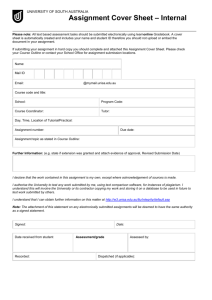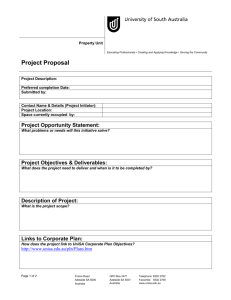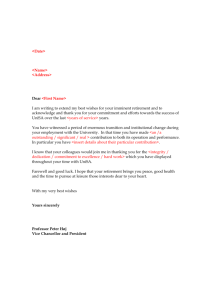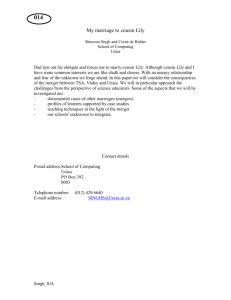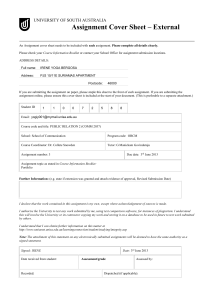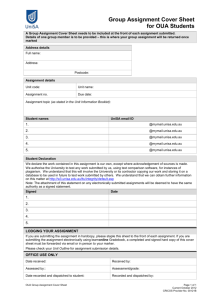Library Electronic Resources for Computing Students
advertisement
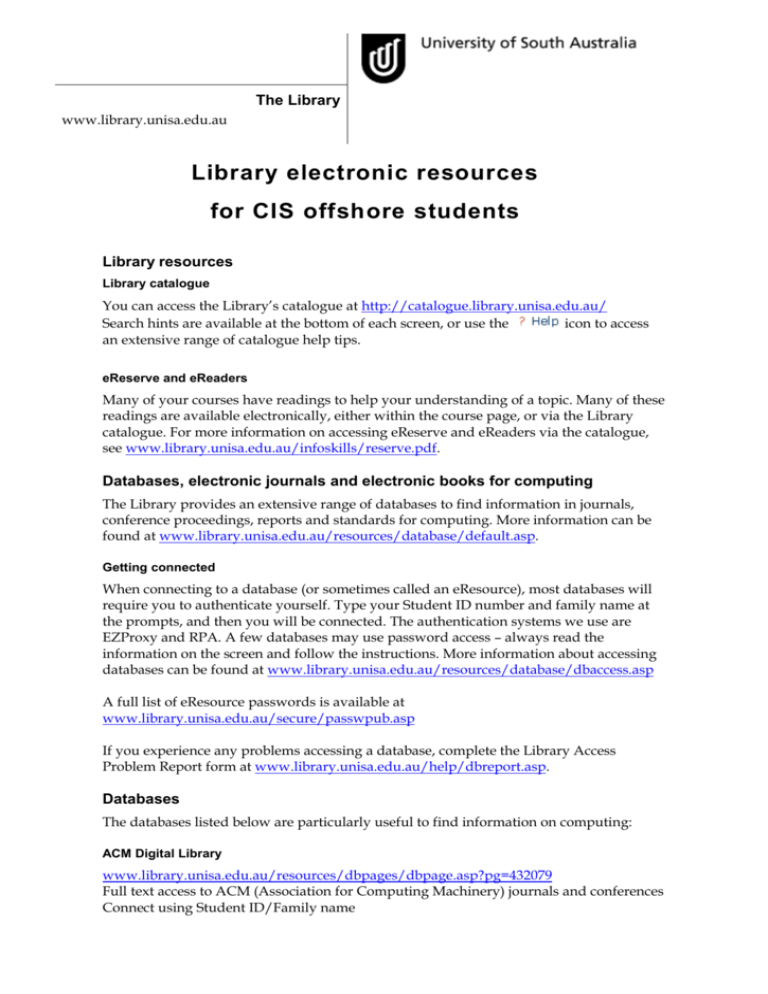
The Library www.library.unisa.edu.au Library electronic resources for CIS offshore students Library resources Library catalogue You can access the Library’s catalogue at http://catalogue.library.unisa.edu.au/ Search hints are available at the bottom of each screen, or use the icon to access an extensive range of catalogue help tips. eReserve and eReaders Many of your courses have readings to help your understanding of a topic. Many of these readings are available electronically, either within the course page, or via the Library catalogue. For more information on accessing eReserve and eReaders via the catalogue, see www.library.unisa.edu.au/infoskills/reserve.pdf. Databases, electronic journals and electronic books for computing The Library provides an extensive range of databases to find information in journals, conference proceedings, reports and standards for computing. More information can be found at www.library.unisa.edu.au/resources/database/default.asp. Getting connected When connecting to a database (or sometimes called an eResource), most databases will require you to authenticate yourself. Type your Student ID number and family name at the prompts, and then you will be connected. The authentication systems we use are EZProxy and RPA. A few databases may use password access – always read the information on the screen and follow the instructions. More information about accessing databases can be found at www.library.unisa.edu.au/resources/database/dbaccess.asp A full list of eResource passwords is available at www.library.unisa.edu.au/secure/passwpub.asp If you experience any problems accessing a database, complete the Library Access Problem Report form at www.library.unisa.edu.au/help/dbreport.asp. Databases The databases listed below are particularly useful to find information on computing: ACM Digital Library www.library.unisa.edu.au/resources/dbpages/dbpage.asp?pg=432079 Full text access to ACM (Association for Computing Machinery) journals and conferences Connect using Student ID/Family name Computer database www.library.unisa.edu.au/resources/dbpages/dbpage.asp?pg=416930 Selected full text database, useful for looking for brief or newspaper type information Connect using Student ID/Family name IEEE Xplore www.library.unisa.edu.au/resources/dbpages/dbpage.asp?pg=446294 Full text access to IEEE (Institute of Electrical and Electronics Engineers) journals, conferences and standards from 1988, and IEE (Institution of Electrical Engineers) journals. Connect using Student ID/Family name Inspec www.library.unisa.edu.au/resources/dbpages/dbpage.asp?pg=434622 Bibliographic database indexing journal articles, conferences and reports from all the major publishers. Always use Inspec first when searching for information – a guide is available at www.library.unisa.edu.au/resources/dbguides/Engineering%20village2.pdf Connect using Student ID/Family name An online learning resource is also available at www.unisanet.unisa.edu.au/learn/library/?PATH=/Resources/Library%2Dmodules/E ngineering+Village+2/&default=Introduction+to+Engineering+Village+2.htm, which takes you through how to search Inspec effectively netLibrary www.library.unisa.edu.au/resources/dbpages/dbpage.asp?pg=555235 Full text access to ~100 computing and ecommerce ebooks Connect using Student ID/Family name Safari tech books online www.library.unisa.edu.au/resources/dbpages/dbpage.asp?pg=486183 Full text access to 93 computing ebooks – click on ‘Bookshelf’ to see the titles. Connect using Student ID/Family name ScienceDirect www.library.unisa.edu.au/resources/dbpages/dbpage.asp?pg=444159 Full text access to selected computing journals published by Elsevier and Academic Press. Connect using Student ID/Family name Wiley InterScience www.library.unisa.edu.au/resources/dbpages/dbpage.asp?pg=442990 Full text access to computing journals published by Wiley InterScience. Connect using Student ID/Family name Always remember if you cannot connect to the full text of an article from the database you are currently searching, check the Library catalogue to see if an alternative access method is provided. C Mahar CIS offshore access Mar 2004 2 Online training The Library has developed a range of online learning resources that can help you learn how to search effectively. These include: Infogate www.library.unisa.edu.au/infogate/index.htm A range of online learning resources on specific topics are also available www.library.unisa.edu.au/infoskills/onlinetrain.asp Virtual Library for Information Technology, Engineering and the Environment The Virtual Library for Information Technology, Engineering and the Environment is available at www.library.unisa.edu.au/resources/VL/itee/default.asp. The Virtual Library provides a useful place to start looking for information. Internet guides These internet guides may provide useful information when searching the internet: Computer and information science www.library.unisa.edu.au/resources/subject/cispath.asp Computer systems engineering www.library.unisa.edu.au/resources/subject/comppath.asp Interlibrary loans Requests for interlibrary loans and photocopies of articles should be sent using the appropriate electronic request form at www.library.unisa.edu.au/ill/illrequest/illforms.asp Articles and chapters can be delivered electronically via email. Ask the Library www.library.unisa.edu.au/help/ You are encouraged to contact the Library staff for assistance, particularly: Ask a librarian Use this online service for brief reference information and assistance with using the Library's resources and services www.library.unisa.edu.au/help/ask.asp Your Liaison Librarian or contact Cathy Mahar, Liaison Librarian for the School of Computer and Information Science, email: cathy.mahar@unisa.edu.au C Mahar CIS offshore access Mar 2004 3