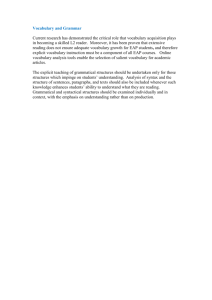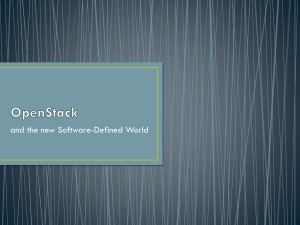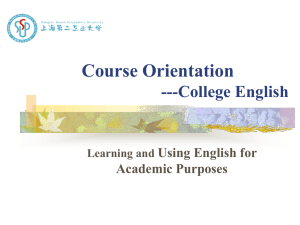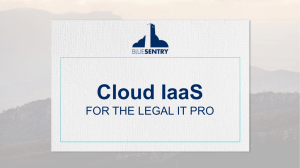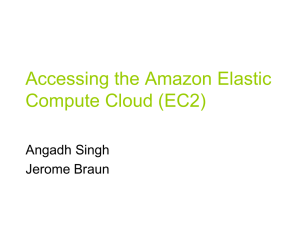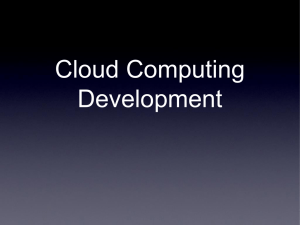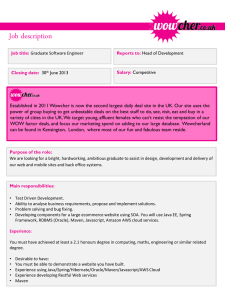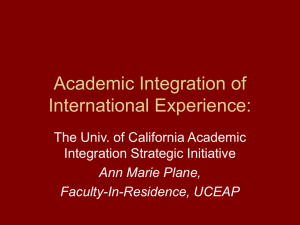The Cloud is NOT That Secure
advertisement
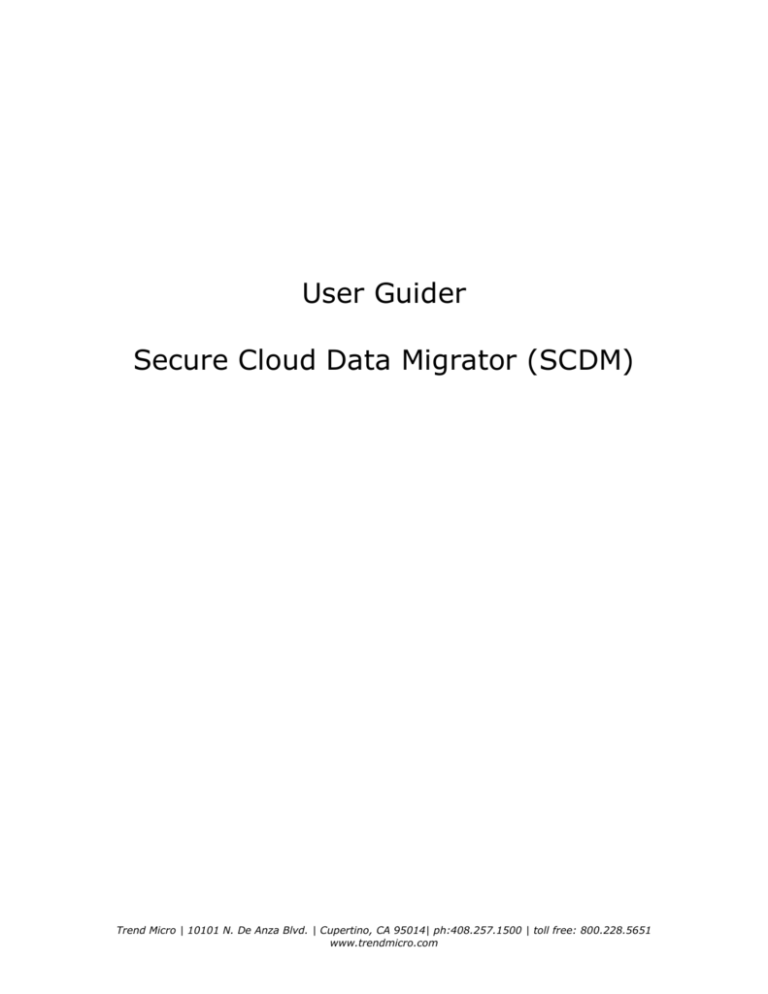
User Guider Secure Cloud Data Migrator (SCDM) Trend Micro | 10101 N. De Anza Blvd. | Cupertino, CA 95014| ph:408.257.1500 | toll free: 800.228.5651 www.trendmicro.com Secure Cloud Data Migrator (SCDM) Date printed: 3/7/2016 Abstract SCDM is to migrate the on-premise DC files and Mysql Data to AWS S3 and RDS with efficient method. This document briefly introduces the principle, installation, features and trouble shootings. Note It is an evaluation purpose solution; the component may be updated frequently. Some items in the UI may be changed as this document descripted, so please track the publish web to get the latest information. Revision History Revision 1 2 3 4 Date 6/3/2011 6/25/2011 Author Page 2 of 16 Comment create Update the changes Secure Cloud Data Migrator (SCDM) Date printed: 3/7/2016 Contents Abstract ............................................................................................. 2 Note .................................................................................................. 2 Revision History ................................................................................ 2 1 Introduction ................................................................................ 4 2 Installation.................................................................................. 4 2.1 Launch EC2 instance inherited from predefined AMI ...................... 5 2.1.1 Choose the right AMI. ......................................................... 5 2.1.2 Select the instance type=C1.medium .................................... 5 2.2 Generate SSL key pair for client tools and configure the EC2 instance 5 2.2.1 Assign an Elastic IP for this instance (optional) ...................... 5 2.2.2 Login in to EC2 instance with root account and configure SSL client certification ........................................................................... 5 2.3 Install the client tool (Data Extractor) and Mysql client.................. 7 2.4 Configure SCDM client tool and do simple test. ............................ 8 3 Feature introduction .................................................................. 11 3.1 File Upload ............................................................................. 11 3.2 DB Upload .............................................................................. 12 4 Troubleshooting ........................................................................ 14 4.1 Networking:............................................................................ 14 4.2 Error Handing ......................................................................... 15 4.2.1 Networking disconnect between AWS and your DC ................ 15 4.2.2 Data conflict in Mysql DB data migration .............................. 15 4.2.3 Some manual actions cause the unexpected result. ............... 15 5 Conclusion & feedback .............................................................. 16 Page 3 of 16 1 2 3 4 5 6 7 8 9 10 11 12 13 14 15 16 17 18 19 20 21 22 23 24 25 26 27 28 29 1 Introduction SCDM is a point to point cloud data migration solution, which integrates the openSSL to secure the data transfer over WAN. Currently, it is as an evaluation tool to support the data (files and MySQL data) from on-premises DC to Amazon Web Service data storage service (S3 and RDS). There are two major components in this solution –Client Data Extractor and AWS predefined EC2 instance. Secure & high efficient protocol is to improve the transfer efficiency between the client and AWS EC2 instance over WAN. Client data extractor is installed into on-premises cloud instance, and connects on-premise DC’s data over intranet. User can upload files or Mysql data with SCDM client UI. Predefined EC2 instance as a data receiver is installed in customer AWS environment and created from predefined AMI, which receives the data from data extractor and save the data into S3 or RDS (bases on the data type). 2 Installation Before installation, please confirm following information: 1. Should have an Amazon account and knowledge to use AWS service, especially on EC2 instance, S3, RDS and so on. Trend Micro | 10101 N. De Anza Blvd. | Cupertino, CA 95014| ph:408.257.1500 | toll free: 800.228.5651 www.trendmicro.com Secure Cloud Data Migrator (SCDM) Date printed: 3/7/2016 1 2 3 4 5 6 2. Your on-premise DC real WAN upload throughput > 10Mbps will be better, or you may not get the obvious benefits to compare the Amazon official solution. 3. It is an evaluation purpose, and you should read and accept license and agreement in the client installation process. There are four steps to install the evaluation solution. 7 2.1 Launch EC2 instance inherited from predefined AMI 8 9 10 11 12 13 2.1.1 Choose the right AMI. Choose the community AMI in US East or US West to create EC2 instance (instance name is US_West_SCDM_Evaluation and US_East_SCDM_Evaluation). The AMI ID may be changed in the final version, but please double check the right AMI ID from final publish web 14 15 16 17 2.1.2 Select the instance type=C1.medium 18 19 20 Other steps are same as launching instance. 21 22 2.2 Generate SSL key pair for client tools and configure the EC2 instance 23 2.2.1 Assign an Elastic IP for this instance (optional) 24 25 26 27 28 2.2.2 Login in to EC2 instance with root account and configure SSL client certification Entry the path of “/home/SDTHome”. Page 5 of 16 Secure Cloud Data Migrator (SCDM) Date printed: 3/7/2016 1 2 3 4 5 6 7 8 9 10 11 12 Generate the client Key with “SDTKeyGen” “clientCert.pem” and “clientKey.pem” will be existed in “/home/SDTHome/” after running SDTKeyGen. Download the “clientCert.pem” and “clientKey.pem” to local machine for client tool. For example (putty method): Page 6 of 16 Secure Cloud Data Migrator (SCDM) Date printed: 3/7/2016 1 2 3 4 5 6 7 8 9 10 11 12 13 14 Download the client setup file (SDTSetup.msi and setup.exe) with same method. Then, configure the EC2 instance via SDTS3Cfg and reboot EC2 instance. Note: Before run the SDTS3Cfg, you should prepare your S3 bucket (bucket name shouldn’t have blank char and only support lower case letters), access key and secret key. After that, you can run the SDTS3Cfg directly, and reboot the instance after configure successfully, for example: 15 16 17 2.3 Install the client tool (Data Extractor) and Mysql client 18 19 20 21 22 23 24 25 26 Note: 1) Before install client tool, please make sure your computer has installed .NET Framework 3.5 or later version. 2) For the windows UAC issue, client tool may don’t have permission to access their files. This suggests you don’t change the default installation path. Install Mysql client is to support the Mysql data migration, which isn’t impact the file migration to S3. Page 7 of 16 Secure Cloud Data Migrator (SCDM) Date printed: 3/7/2016 1 2 Mysql client installation please refers to the official Mysql step, and must select the “Include Bin Directory in Windows Path”, for example: 3 4 5 6 7 8 9 Entry into the download folder and click the “setup.exe” to install the “Secure Cloud Data Migrator”, the step is same as normal windows software installation. You should read and accept the content in the license and agreement. At the beginning of installation, it may pop up a warning, please click the yes to continue. 10 11 12 13 14 After successful installation, your desktop will have a shortcut named” Secure Cloud Data Migrator”, which is a link to the main procedure. 15 16 17 18 2.4 Configure SCDM client tool and do simple test. Double click the desktop shortcut of “secure Cloud Data Migrator”, select the setting tab, and begin the client configuration. Page 8 of 16 Secure Cloud Data Migrator (SCDM) Date printed: 3/7/2016 1 2 3 4 5 6 7 8 9 10 11 12 13 14 15 At first, select your downloaded Key and cert (“clientKey.pem” and “clientCert.pem”) Set the S3 bucket name as your filled in the EC2 instance for client display using. Set the right AWS EC2 IP address or public DNS name. About the bandwidth limitation, all bases on your needs. Others please don’t change in this version. Then click the Save All button. 16 17 Page 9 of 16 Secure Cloud Data Migrator (SCDM) Date printed: 3/7/2016 1 2 3 4 5 6 7 8 9 10 11 12 13 14 15 Before test the tool, please make sure your network is allowed to access AWS EC2 instance with UDP: 9000, and allowed to get the response from that EC2 instance with UDP: 9000. Both send and receive should be allowed in the test. (Source and destination for EC2 instance UDP: 9000 should be allowed) Then you can test the networking status between client tool and AWS EC2 instance in File Upload tag. Click the files button to select any files, and then click the start button to test the network status (make sure your selected file path only support English letters and don’t include blank in the file path). Successfully status: Failed status: Page 10 of 16 Secure Cloud Data Migrator (SCDM) Date printed: 3/7/2016 1 2 3 4 5 6 7 8 9 10 11 12 13 14 If there appears the init error as above information, pls check following information: 1. Your AWS EC2 instance is running and the UDP port 9000 is listening. 2. Your intranet is allowed to connect the AWS EC2 instance with UDP 9000 and receive the response from that. 3. Your Setting tag fills the right content, and has saved the information? 4. Please turn off the windows firewall, or check your local additional firewall to allow UDP connection. 5. More info please refers to troubleshooting session or contacts us. 3 Feature introduction 15 3.1 File Upload 16 17 File upload is to migrate the local files to AWS S3. Page 11 of 16 Secure Cloud Data Migrator (SCDM) Date printed: 3/7/2016 1 2 3 4 5 6 7 8 9 10 11 12 13 14 15 16 17 18 19 Warning: Currently, because of an open source tool’s compatible issue (s3fs), the directory upload isn’t supported in this version. So directory related feature is disabled in this version. If you want to upload some files at a time, please copy the files into one folder, and select all of them to upload. 3.2 DB Upload DB upload supports the Mysql database upload (table scheme, table data), But destination database should be exist at first (or test button will be failed). Meanwhile, this tool supports the table and row level data migration for your actual needs. Before using this tool, you should check the network status from AWS EC2 instance to Mysql database service. You can login into AWS EC2 instance, and use Mysql client to verify it. Page 12 of 16 Secure Cloud Data Migrator (SCDM) Date printed: 3/7/2016 1 2 3 4 5 6 7 8 9 10 11 At first, fill the right source DB information, click the to list all the tables of the database, and then the tables will be displayed in the left list view. Choose the upload tables and set the temp local backup path (for manual operation when error occurred, and the is an optional for user to clean the temp backup, at the same time the option also impact the server temp backup in S3). 12 13 : Automatically select all tables in this database; the row filter feature is disabled at this time. 14 There are four options for user to use: : Automatically create the table schema before data migration. 15 16 17 : By default, when table’s migration is started, migration tool will lock this table. If check this option, migration process will unlock the table. 18 19 20 21 22 23 24 25 26 : It is a faster model to support many tables migration. By default, migration tool will migrate the table one by one. If user check this option, all tables data in this database will be merged together to migrate. We suggest user use this option to improve the efficiency, especially for many tables migration. The next is to configure the destination DB information. At first, you should fill the right information of AWS Mysql database. Page 13 of 16 Secure Cloud Data Migrator (SCDM) Date printed: 3/7/2016 1 Then click the 2 3 4 5 This is the successful result, or there is something wrong in your configuration and pop up message will display the error message for your reference. Such as: 6 7 8 9 10 button to wait for the response. Warning: As previous warning, there is the compatible issue with open source module (s3fs), the directory isn’t supported in this version, so please don’t fill any 11 12 13 content in disabled in this version. 14 15 16 17 18 19 20 21 22 After above configuration is right, you can click the button to begin the migration process. However, above process’s success can’t make sure your migration process will be successful. 23 24 25 26 27 28 29 , and it is Database migration leverages your understanding on database, tables, schemas and data. User should understand if migration is reasonable at first. For example, if you want to migrate several rows (with row filter) from local Mysql to AWS RDS, you should make sure the primary key isn’t conflict, or you will be failed at last. 4 Troubleshooting 4.1 Networking: Secure cloud data migrator is anther channel to support on-premise DC data to Amazon storage, and it leverages the EC2 virtual instance. So the networking status from on-premise DC to Amazon storage should be smooth. Page 14 of 16 Secure Cloud Data Migrator (SCDM) Date printed: 3/7/2016 1 2 3 4 5 6 7 8 9 1. Between AWS EC2 instance and on-premises DC is a Two-way UDP communication. The Server Port is 9000. 2. Because it is a secure channel via Openssl, and server should verify the client certification. So client should get the right Cert & Key for server to verify, and the Cert & Key should be generated from AWS EC2 instance inherited from predefined AMI. 3. The network status between AWS EC2 instance and AWS storage (S3 or RDS) refer to the AWS guider. 4.2 Error Handing 10 11 12 The tool will handle some errors in the transfer process. However, it isn’t designed as final product to trail, so some error should be handled by user self. 13 14 15 16 17 18 19 20 21 22 23 24 25 26 4.2.1 Networking disconnect between AWS and your DC For file upload, the client will try to reconnect the AWS EC2 instance for 6 times (around 10 minutes) if reconnect successfully, the data migration will continue with the previous position. Or client will abort this time file transfer. 27 28 29 30 31 32 33 34 35 36 37 4.2.2 Data conflict in Mysql DB data migration DB data migration will be more complex than file upload; user should have db migration knowledge before doing this migration, such as key conflict, table lock issue, schema issue and so on. 38 39 40 4.2.3 Some manual actions cause the unexpected result. Some unexpected actions may cause the unknown result, but user can refer to following suggestions to do trouble shooting. If user manually cancel the file upload, please wait more than 1 minute to restart the file upload process, because this file is locked in the server for 1 minute to wait for the old session timeout. About DB upload, it doesn’t try to re-connect, user should base on the temp storage data to manually handle the error via file upload tag and Mysql client tool. However, this protocol will support around 1 minute’s network interruption over the WAN. Actually, SCDM’s DB upload leverages DB’s feature to support that in this version (However, it isn’t limit to Mysql database from the principle). SCDM uses DB client to export the data to local file storage, and through secure channel to upload the file to S3, and then import the data to RDS. Saving the temp data to local and S3 storage is the consideration for security, because this tool doesn’t provide some error handling options for user. Page 15 of 16 Secure Cloud Data Migrator (SCDM) Date printed: 3/7/2016 1 2 4.2.3.1 AWS EC2 Instance Make sure following procedures are running. 3 4 5 If above two procedure aren’t running in the EC2 instance, please verify your installation process at first, or contact us. 6 7 4.2.3.2 Networking issue Refer above networking troubleshooting information. 8 9 10 11 12 13 14 15 4.2.3.3 Poor performance From our testing, 10Mbps WAN upload throughput, RTT~=270ms networking (from China to AWS US East), the file upload speed is around 6Mbps. From US DC to AWS US East (RTT~=87ms), file upload will be >130Mbps real upload speed. 16 17 18 4.2.3.4 Other problems If other field related problem please read this document at first to make sure the installation and configuration is right. Then contact us to get help. 19 20 21 22 23 24 25 26 27 28 29 30 31 So if poor performance appears, please check your real network throughout and any other reason limit the performance (disk IO or network control) 5 Conclusion & feedback This tool is for evaluation purpose; you can free to use and study. Meanwhile we strongly hope you can send us your feedback at last with following schema. 1. 2. 3. 4. Why use this tool? Benefits from this tool? What should to be improved? Other suggestions… Feedback Email Account: cn_research@trendmicro.com.cn Page 16 of 16