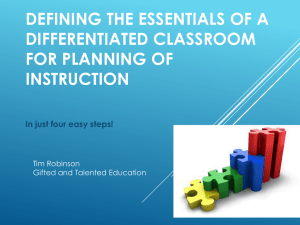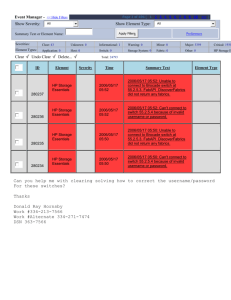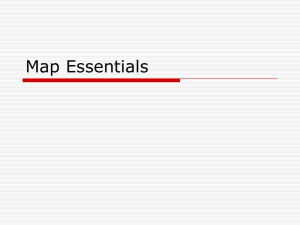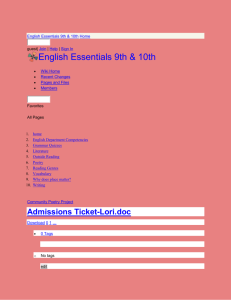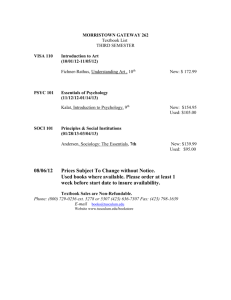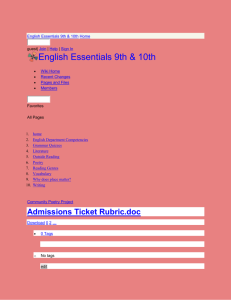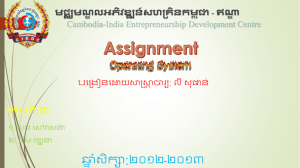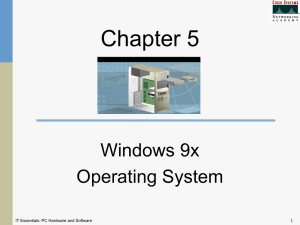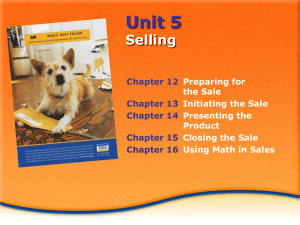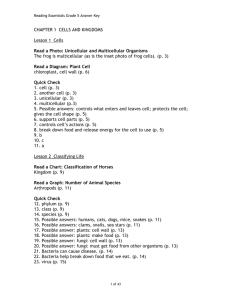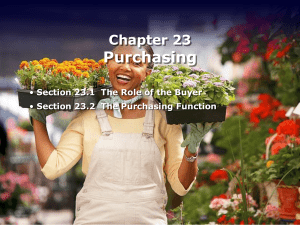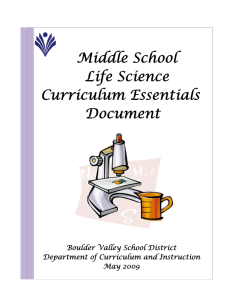Study Guides
advertisement
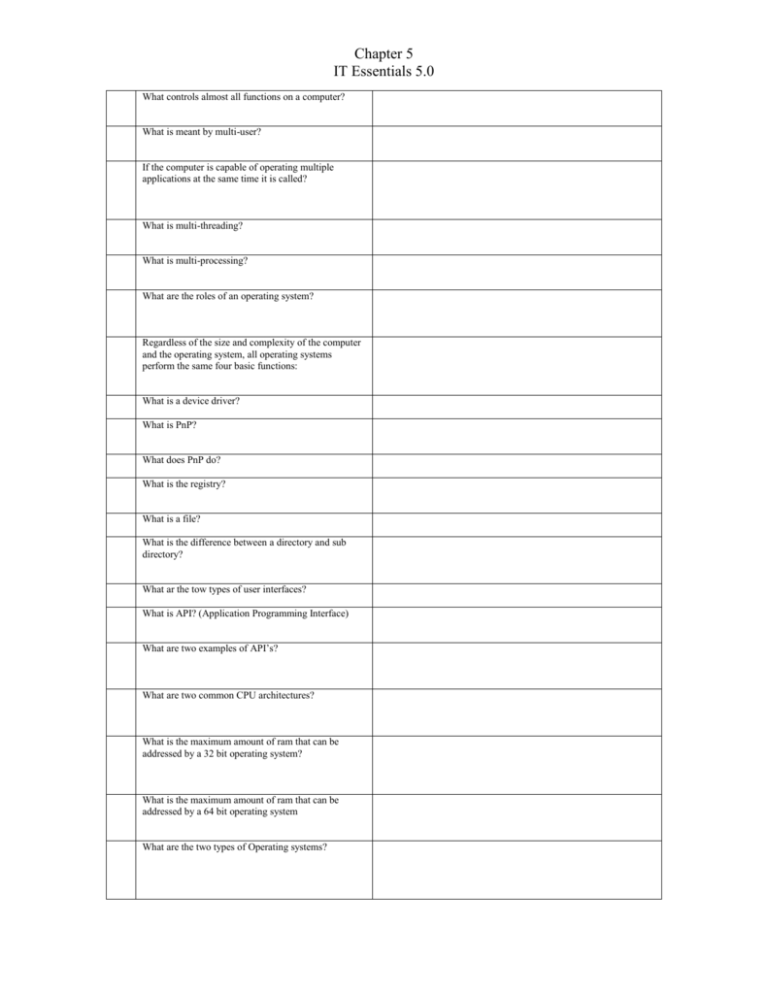
Chapter 5 IT Essentials 5.0 What controls almost all functions on a computer? What is meant by multi-user? If the computer is capable of operating multiple applications at the same time it is called? What is multi-threading? What is multi-processing? What are the roles of an operating system? Regardless of the size and complexity of the computer and the operating system, all operating systems perform the same four basic functions: What is a device driver? What is PnP? What does PnP do? What is the registry? What is a file? What is the difference between a directory and sub directory? What ar the tow types of user interfaces? What is API? (Application Programming Interface) What are two examples of API’s? What are two common CPU architectures? What is the maximum amount of ram that can be addressed by a 32 bit operating system? What is the maximum amount of ram that can be addressed by a 64 bit operating system What are the two types of Operating systems? Chapter 5 IT Essentials 5.0 What are the characteristics of a desktop operating system? What are the three groups of the most commonly used desktop operating systems? Which operating system is the oldest? Who Developed Linux? What is meant by open source? What are the characteristics of a network operating system? What are the most common network operating systems? What determines which operating systems are compatible? What must you do before making an operating system recommendation? What is the Microsoft Compatibility Center? What is HCL? What are the Minimum hardware requirements for Windows 7 Professional? What is the upgrade advisor? Can Windows XP be upgraded to Windows 7? When would you perform a clean install? What happens when you partition a drive? What is a partition? What is the primary partition? Chapter 5 IT Essentials 5.0 How many primary partitions can you have? What is the active partition What does formatting do? What is a track? What are the two file systems used by windows? What is the difference between a quick format and full format What is CDFS? What are the 3 options provided by the Windows 7 installation wizard? What are the install now options? What is the path to install patches and service packs in Windows 7 or Windows Vista? To install patches and service packs in Windows XP, use the following path: Where can you go to verify the hardware was installed properly? What is the path in Windows 7? What is disk cloning? What are your options if a system failure occurs? How do you get into the advance boot options screen? What are you options when you choose repair your computer? What is safe mode? Chapter 5 IT Essentials 5.0 How do you get into safe mode? What is last known good configuration? What is the windows registry? What is a DLL? What is the BootMGR? What is the path to access disk management in Windows 7? What is the path to access disk management in Windows XP? Why can you only have 26 physical or logical drives? What is the path to the Fonts folder? What are the naming conventions for Windows files? What is the path to display file extensions? What is shadow copy? How do you enable shadow copy? What is the default theme called for Windows 7 and windows Vista What does snap do? What is an example of a gadget? What is a gadget provided in Windows XP? How do personalize a desktop in windows 7? Chapter 5 IT Essentials 5.0 Where do go to personalize the Start menu? What are the new features in the Taskbar provided in Windows 7? What is the path to get into task manager in Windows 7? What is another way to get into task manager? What does Windows Explorer allow you to do? What are the added feature to Windows Explorer in Windows 7? What is a library in Windows 7 How do you create a new folder? What are the 3 view options in the control panels? What is UAC? What does it do? Where would you go to adjust the UAC? What is the path to get into the internet options? What tab would you choose to access the parental controls? What is native mode? It is called Security Center in XP, what is it called in Windows 7? What privileges do you need to turn off the firewall What is the path to get into the firewall? Chapter 5 IT Essentials 5.0 What do power options do? Where would you roll back a driver? How do you access it in Windows 7 What does event viewer do? What does a service pack contain? What are some examples of common tasks to automate with Task Scheduler? What is the path to create a restore point?