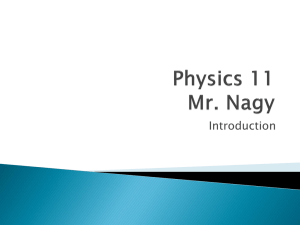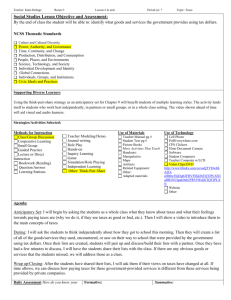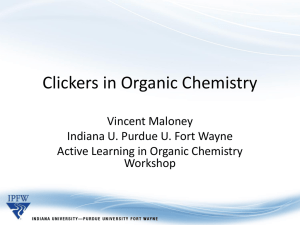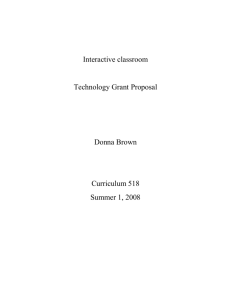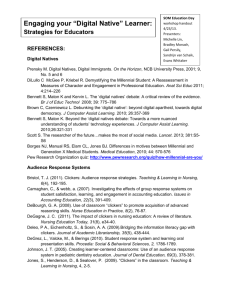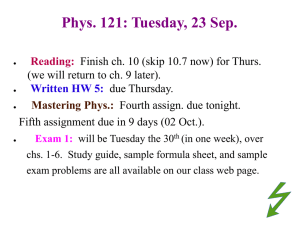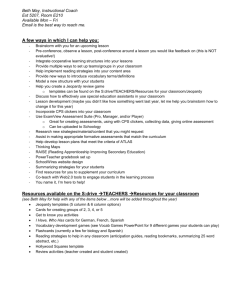PDA_clickers_online-version_with_resources
advertisement
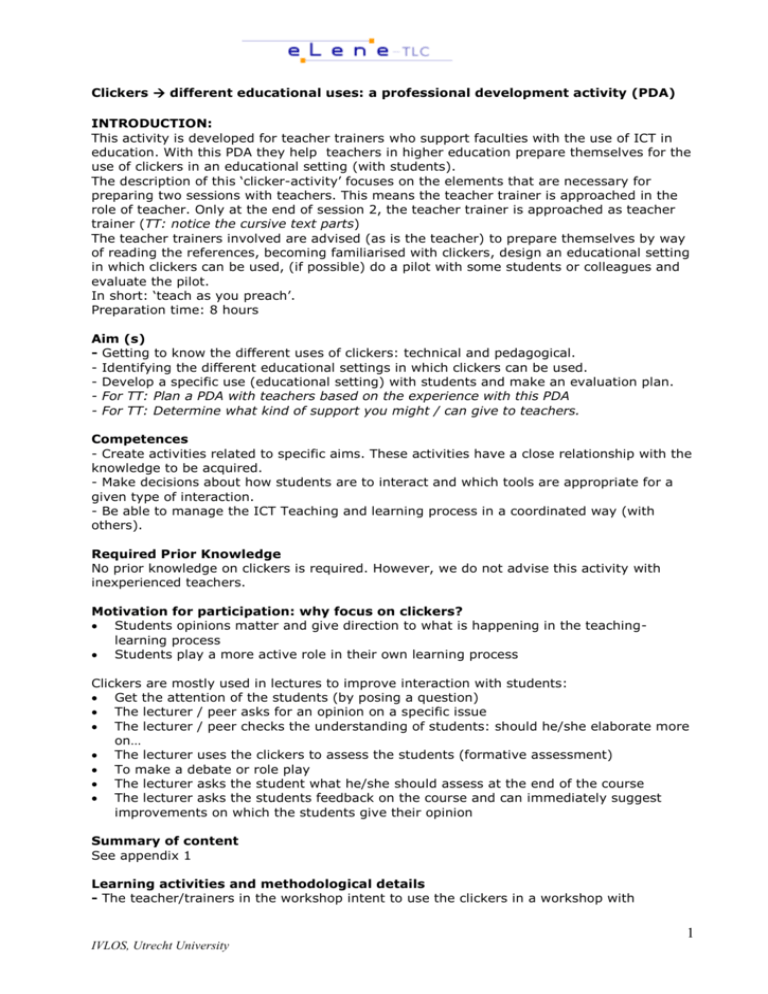
Clickers different educational uses: a professional development activity (PDA) INTRODUCTION: This activity is developed for teacher trainers who support faculties with the use of ICT in education. With this PDA they help teachers in higher education prepare themselves for the use of clickers in an educational setting (with students). The description of this ‘clicker-activity’ focuses on the elements that are necessary for preparing two sessions with teachers. This means the teacher trainer is approached in the role of teacher. Only at the end of session 2, the teacher trainer is approached as teacher trainer (TT: notice the cursive text parts) The teacher trainers involved are advised (as is the teacher) to prepare themselves by way of reading the references, becoming familiarised with clickers, design an educational setting in which clickers can be used, (if possible) do a pilot with some students or colleagues and evaluate the pilot. In short: ‘teach as you preach’. Preparation time: 8 hours Aim (s) - Getting to know the different uses of clickers: technical and pedagogical. - Identifying the different educational settings in which clickers can be used. - Develop a specific use (educational setting) with students and make an evaluation plan. - For TT: Plan a PDA with teachers based on the experience with this PDA - For TT: Determine what kind of support you might / can give to teachers. Competences - Create activities related to specific aims. These activities have a close relationship with the knowledge to be acquired. - Make decisions about how students are to interact and which tools are appropriate for a given type of interaction. - Be able to manage the ICT Teaching and learning process in a coordinated way (with others). Required Prior Knowledge No prior knowledge on clickers is required. However, we do not advise this activity with inexperienced teachers. Motivation for participation: why focus on clickers? Students opinions matter and give direction to what is happening in the teachinglearning process Students play a more active role in their own learning process Clickers are mostly used in lectures to improve interaction with students: Get the attention of the students (by posing a question) The lecturer / peer asks for an opinion on a specific issue The lecturer / peer checks the understanding of students: should he/she elaborate more on… The lecturer uses the clickers to assess the students (formative assessment) To make a debate or role play The lecturer asks the student what he/she should assess at the end of the course The lecturer asks the students feedback on the course and can immediately suggest improvements on which the students give their opinion Summary of content See appendix 1 Learning activities and methodological details - The teacher/trainers in the workshop intent to use the clickers in a workshop with 1 IVLOS, Utrecht University teachers (faculties ask for this workshop). The principle in the workshop is learning by doing. - In between the two sessions teachertrainers can ask questions to the trainers and to one another, this is facilitated in an online environment. References: Clickers: http://www.turningtechnologies.com/ http://www.interwritelearning.com/ http://www.powervote.com/en/index.html http://www.h-itt.com/index.html Articles on clickers: http://www.educause.edu/ir/library/pdf/eqm0729.pdf Clickers in the classroom : an active learning approach Margie Martyn, number 2, 2007, Educause quarterly. http://www.educause.edu/ir/library/pdf/ELI7002.pdf 7 things you should know about clickers www.educause.edu/eli/ May 2005 Simpson, V. & Oliver, M (2002). Using electronic voting systems in lectures. UCL Internal report. http://www.ucl.ac.uk/learningtechnology/assessment/ElectronicVotingSystems.pdf Cutts & Kennedy, (2005) Connecting Learning Environments Using Electronic Voting Systems, http://www.dcs.gla.ac.uk/~quintin/papers/CRPITV42Cutts.pdf Simpson, V. & Oliver, M. (2007) Electronic voting systems for lectures then and now: A comparison of research and practice. Australian Journal of Educational Technology, 23(2), 187-208. http://www.ascilite.org.au/ajet/ajet23/simpson.html Some advice: Write a short manual on the use of clickers: not only for yourself and your colleague teacher trainers, but also for the teachers you are preparing this PDA for. Always check the clickers and system (on laptop) way before the meetings starts: be prepared for causalities, be sure someone can help you in case something fails. Platform eLene TT (http://www.elene-tt.net/tt-centre.htm) for discussion, questions, additional suggestions regarding the use of clickers. Developers: Magda Ritzen is an learning psychologist and works as educational advisor for Utrecht University, IVLOS - Centre for ICT in Education. Ineke Lam is a consultant ICT in higher education and works at the Centre for ICT in education- IVLOS-Utrecht University. 2 IVLOS, Utrecht University Appendix 1: Program workshop Clickers Date : 2 sessions, 2 hours each. The sessions are +/- 1 month apart. Additional: individual assignment +/- 3 hours Location: ……….. Trainer: ………. Program session 1: Session Time 20 min 20 30 30 15 5 1 “Clickers: different educational uses” Part Explanation Opening, getting to know Explanation of aims, intro of trainer and one another ‘teacher trainers’, inventarisation of entree level and expectations with regards to clickers Introduction Clickers What are clickers, how can they be used and for what purpose (pedagogical) Getting top know the voting- Demo of (two types of) clicker(s) that are system (clickers) used in University Exploration of possibilities of Discussion clickers for specific teaching situation Decision on what educational Summary of results of discussion: use is to be elaborated intentions and plans Closing remarks Assignment (individual) + preview on second workshop Assignment: Design and develop the educational setting in which the clickers are to be used (aims, competences, content, learning activities, resources). Design and develop the evaluation of the use of clickers. Discussion and questions online. Program session 2: Session Time 5 min 70 30 15 45 2 “Clickers: different educational uses” Part Explanation Opening Explanation of aims of session 2. Review of assignment Presentation of choice, educational setting and use of clickers, as well as evaluation plan. After each presentation: discussion. Planning the use of Adjusting the plans, determining what clickers? support is needed and possible. Closing down of training Agreement on future training actions, action evaluation and back up of the teacher trainer. For TT: the final 45 min. Evaluation of workshop setup, formulating will be used for: adjustments. Discussion on the kind of / Conclusion with regards to amount of support that can be given to workshop and support teachers (rol of teacher trainer) 3 IVLOS, Utrecht University