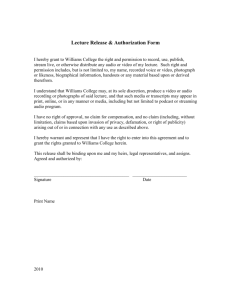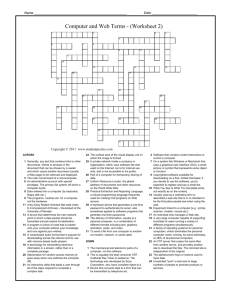Question Info
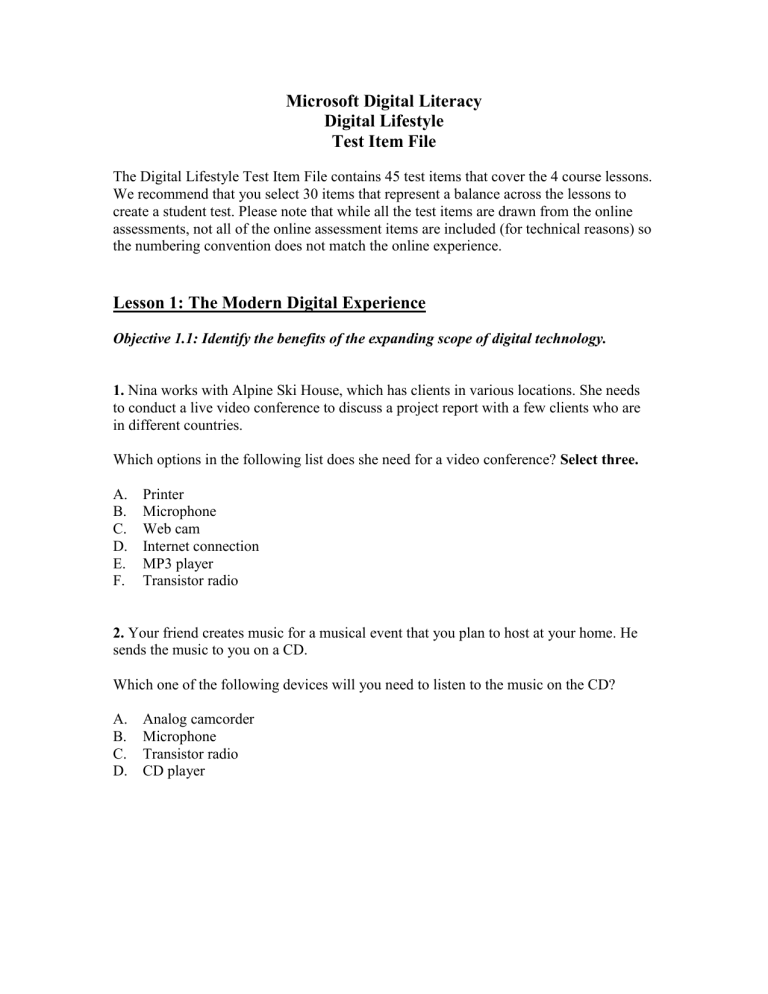
Microsoft Digital Literacy
Digital Lifestyle
Test Item File
The Digital Lifestyle Test Item File contains 45 test items that cover the 4 course lessons.
We recommend that you select 30 items that represent a balance across the lessons to create a student test. Please note that while all the test items are drawn from the online assessments, not all of the online assessment items are included (for technical reasons) so the numbering convention does not match the online experience.
Lesson 1: The Modern Digital Experience
Objective 1.1: Identify the benefits of the expanding scope of digital technology.
1.
Nina works with Alpine Ski House, which has clients in various locations. She needs to conduct a live video conference to discuss a project report with a few clients who are in different countries.
Which options in the following list does she need for a video conference? Select three.
A. Printer
B. Microphone
C. Web cam
D. Internet connection
E. MP3 player
F. Transistor radio
2.
Your friend creates music for a musical event that you plan to host at your home. He sends the music to you on a CD.
Which one of the following devices will you need to listen to the music on the CD?
A. Analog camcorder
B. Microphone
C. Transistor radio
D. CD player
3.
Eric reads interesting information about MP3 players and wants to buy one.
Which of the following tasks can he perform by using an MP3 player?
A. Send e-mail messages
B. Play music
C. Capture movies
D. Create graphics
4.
You have an old camera that belonged to your great-grandfather. Now you purchase a digital camera.
What features does your new camera offer that the old one does not offer? Select two.
A. Can be connected to a computer to transfer pictures
B. Can be connected to a photo printer to print pictures
C. Uses film to store pictures
D. Need to process the film
5.
You are on a vacation and want to go sightseeing. You want to capture video of the places that you visit so that you can share the video with your friends when you return.
Which of the following devices will you use?
A. MP3 player
B. DVD player
C. Video game system
D. Camcorder
6.
Your friend does not like to travel frequently to conduct business conferences. He discovers that by using video conferencing, he can participate in business meetings and conferences without being physically present. He is curious to know more about video conferencing.
Which of the following options will you identify as features of video conferencing?
Select two.
A. Allows participants to see each other
B. Allows participants to talk to each other
C. Uses speech synthesis to transmit audio among participants
D. Requires the participants to be in the same country
E. Can be conducted by using a stand-alone computer
Objective 1.2: Explain how merging technology expands the features of digital devices.
7.
Nuno likes to play games and listen to music. He wants to purchase a portable multipurpose device that works as personal organizer and can be used to communicate with his friends and to play games and music.
Which of the following devices offers all the functions that Nuno wants?
A. Transistor radio
B. Camcorder
C. Smartphone
D. Web cam
8.
You like to chat with your friends over the Internet. Your friends want to see your live images when you are chatting with them online.
Which of the following devices enables you to do this?
A. Web cam
B. DVD player
C. CD player
D. Video game system
9.
You record a video of the wedding of your friend. Later, you want to transfer the video to the computer so that you can add titles and effects to the video.
Which of the following devices will you use to record the video?
A. MP3 player
B. Scanner
C. Video game system
D. Camcorder
10.
Monica purchases a personal digital assistant (PDA). She uses the PDA to organize her daily tasks.
Which of the following tasks can she perform by using this device? Select two.
A. Burn CDs
B. Perform calculations
C. Play CDs
D. Scan pictures
E. Store data
11.
Roger is curious to know what a personal digital assistant (PDA) is.
How will you describe a PDA to Roger?
A. Handheld computer used as a personal organizer
B. Hardware device used to scan pictures
C. Software used to edit videos that are stored in a digital format
D. Digital device used to burn CDs
Lesson 2: Digital Audio
Objective 2.1: Identify the various characteristics of digital audio.
12.
Your friend Leo travels to another town to attend his brother's musical recital. He records a part of the recital by using his portable cassette recorder. Leo wants to share the recording with you. You ask Leo to send you a copy of the recorded music by e-mail.
Leo needs to save his music file in a different format to send it by e-mail.
What can Leo save the audio file as? Select two .
A. MP3
B. WMA
C. DOC
D. GIF
E. BMP
13.
Christina is a computer teacher. She is teaching her students how computers record and play audio files. She needs to explain the process.
Arrange the steps in the following list in the order in which computers record and play audio files.
Steps:
A.
Sound in the analog form is converted to a digital form by software on the computer.
B.
The computer is connected to an analog sound source.
C.
The sound can be heard by using a speaker.
D.
When the audio is played, it is converted back to analog form.
E.
The computer stores the audio as a digital file.
14.
Dan visits the Web site of Lucerne Publishing and hears a live poetry recital.
Which one of the following technologies does the Web site use to transmit the poetry recital over the Internet?
A. Streaming
B. Sampling
C. Speech recognition
D. Speech synthesis
15.
Fabricio connects his computer to the Internet. He wants to listen to music from an
Internet radio station. He knows that audio files can be played before they are completely downloaded from the Internet radio station.
Which of the following options will Fabricio use to listen to the Internet radio station?
A. Streaming audio player
B. Digital media converter
C. Audio compression software
D. Digital audio synthesizer
16.
David is a guitarist. He uses a digital recorder to record a song played by his band. He sends the audio file to you by e-mail. David tells you that he has compressed the audio file.
What is the benefit of compressing the audio file in this case?
A. Reduces the file size
B. Enhances the quality
C. Adds special effects
D. Removes noise
Objective 2.2: Describe what digital audio editing is and the various output formats for digital audio.
17.
Rie records a song her daughter sings. She wants to know what she can do to the recording by using audio-editing software.
Which of the following tasks can she perform by using audio-editing software? Select two.
A. Host the audio file on the Internet for streaming
B. Change the format of the audio file
C. Compress the audio file to reduce file size
D. Send the audio file by e-mail
E. Transfer the audio file over the phone line
18.
Aldis is a song writer. He records his new song on his computer. He saves it on a CD in WAV format and gives the CD to you as a gift. You do not have a computer at home and want to listen to the music on your MP3 player. Therefore, you ask Aldis to save the music on a CD in MP3 format.
Which of the following processes will Aldis follow to save the music in MP3 format?
A. Recording
B. Converting
C. Audio streaming
D. Speech synthesis
19.
You order a new personal computer. A representative from the store calls to ask if you need CD-copying software in your personal computer.
Which one of the following statements describes the purpose of CD-copying software?
A. Records data on a recordable CD
B. Scans images from a scanner
C. Streams digital audio files from a CD
D. Plays digital audio and video files from a CD
20.
Oliver reads about audio streaming and wants to know more about its functions.
Which of the following functions will help you explain audio streaming to Oliver?
A. Copy an audio file from a CD and convert it to a different format
B. Listen to audio files without completely downloading them from the Internet
C. Communicate with the computer by using voice
D. Enhance the quality of audio files without downloading them from the Internet
Objective 2.3: Identify the features of advanced speech technologies.
Heidi uses her computer to write articles for a newspaper. She uses a program to listen to the articles before she submits them for printing.
21.
Which technology enables a computer to convert the written text to audio?
A. Speech recognition
B. Speech synthesis
C. Audio streaming
D. Audio compression
22.
Carol purchases a computer. She installs speech recognition software on the computer.
Which of the following hardware devices will help her use the speech recognition software?
A. Microphone
B. DVD writer
C. Audio amplifier
D. CD player
23.
You read in a magazine about computer software that supports speech recognition technology.
Which of the following benefits will the speech recognition technology provide?
A. Allow you to interact with the software through speech
B. Make the computer speak to you
C. Let your computer communicate with other computers by using speech
D. Help your computer learn how to speak
24. Yury installs speech recognition software on his computer. He wants to know the tasks he can perform by using this software.
Which of the following tasks will Yury be able to perform? Select two .
A. Enter data into documents by using his voice
B. Select menu, toolbar, and dialog box items by using his voice
C. Listen to the text written in the documents
D. Have a conversation with the computer
E. Make the computer recognize whether an audio file contains a human voice
25. Susana has speech synthesis software installed on her computer.
Which of the following devices does she need to use this software? Select two.
A. Speaker
B. Sound card
C. Printer
D. Web cam
E. Uninterruptible power supply (UPS)
26. Rafal wants to know about speech synthesis technology and its uses.
Which one of the following conversions does speech synthesis technology perform?
A. Text to audio
B. Audio to text
C. Audio to video
D. Analog to digital audio
Lesson 3: Digital Video
Objective 3.1: Identify the characteristics of digital video.
27. Oliver learns that he can compress digital video. He wants to know the advantage of compressing digital video.
Which one of the following options describes the advantage of compressing digital video?
A. Reduces the file size
B. Improves brightness
C. Adds special effects
D. Improves contrast
Objective 3.2: Explain what digital video editing is and the various output formats for digital video.
28. Paulo records a video clip of his college on a magnetic tape. He wants to share it with you. Paulo needs to save the clip as a video file before sending it by e-mail.
Which of the following formats can Paulo use to save the video file? Select two.
A. WMV
B. MPG
C. DOC
D. BMP
E. HTM
29. You saved a video clip of your vacation by the name MyTrip. Now you want to edit this video.
Which of the following files will you open to edit the video?
A. MyTrip.jpg
B. MyTrip.wmv
C. MyTrip.mp3
D. MyTrip.gif
30. While browsing the Internet, Karl reads about video streaming. He wants you to tell him more about it.
What will you tell him about video streaming?
A. Adds special effects to video files
B. Converts video files from analog to digital format
C. Displays video files on a network without downloading them
D. Removes audio from media files
31.
Andrea records a video clip of the setting sun. She asks you how video editing software can help her in modifying the clip.
Which of the following tasks can she perform by using video editing software? Select three.
A. Insert titles in the video
B. Compress the video file to reduce its size
C. Add background music to the video
D. Host the video file on the Internet for streaming
E. Send the video file by e-mail
F. Transfer the video file over the phone line
32.
You record a video clip of your visit to a tourist location. Your friend Henrik is unable to view the file by using the media player on his computer.
Which of the following options can you use to enable Henrik to view the video clip on his computer?
A. Converting
B. Recording
C. Streaming
D. Mixing
Objective 3.3: Identify the features of different Web video technologies.
33.
You visit the Litware, Inc., Web site. The site has a link to a video that demonstrates how computers are assembled. You click the link to view the demonstration, and the clip starts playing immediately.
Which of the following technologies does the Web site use to transmit the video clip over the Internet?
A. Streaming
B. Recording
C. Converting
D. Mixing
34.
Peter is interested in watching an action movie released recently. He visits the movie
Web site to watch a preview of the movie.
Which one of the following options will enable Peter to view the video clip without downloading it completely?
A. Streaming video player
B. DVD player
C. Portable MP3 player
D. Videocassette player
35.
Carlos is the chairperson of Blue Yonder Airlines. He schedules an interactive meeting with the company's regional sales managers, who are at remote geographical locations. In the meeting, he wants to deliver a presentation about the future challenges of the company and to discuss possible solutions.
Which of the following digital technologies can he use to conduct this meeting?
A. Video conferencing
B. On-demand video streaming
C. On-demand audio streaming
D. E-mail
36.
Susana returns from a vacation and discovers that there was a senior management meeting in her absence. The recording of the meeting is available on her company's intranet.
Which of the following Web video technologies will allow Susana to view this recording?
A. Real-time video streaming
B. On-demand video streaming
C. Web conferencing
D. Voice over Internet Protocol (VoIP)
37.
Patrik finds that a news Web site plans to cover a solar eclipse live. He visits the site and watches the solar eclipse live.
Which of the following technologies enables Patrik to watch the event live?
A. Real-time video streaming
B. Voice over Internet Protocol (VoIP)
C. On-demand video streaming
D. Internet radio
Lesson 4: Digital Photography
Objective 4.1: Explain the advantages, features, and workings of a digital camera.
38.
Your friend Julia wants to know where a digital camera stores its pictures.
Which of the following options will you use to answer her query?
A. Flash memory
B. Film
C. Tape
D. Graphics card
39.
Vanessa wants to know the benefits of a digital camera before buying it.
Which of the following benefits are true for a digital camera? Select two.
A. No film cost
B. View photos without printing
C. Browse the Web
D. Scan pictures
E. No power required
40.
Your friend Monica wants to purchase a digital camera. She needs your help to describe the resolution of the camera to the sales person.
Which one of the following terms will she use to describe picture resolution in digital cameras?
A. Photo sites
B. Pixels
C. Bitmaps
D. JPEG
41.
Bob wants to understand the concept of resolution in a digital camera. He needs your help.
Which of the following options will you use to define the term "resolution" to Bob?
Select two .
A. Clarity of a picture
B. Sharpness of a picture
C. Zoom of the camera
D. Size of the lens
E. Color of a picture
42.
Janko sees a digital camera he likes. He asks you about the features of digital cameras.
What will you tell him? Select two.
A. Uses flash memory for storing photos
B. Has a sensor for capturing photos
C. Operates without a lens
D. Has a built-in photocopier
E. Uses dye sublimation for taking photos
Objective 4.2: Explain how digital images can be managed and edited.
43.
Julia finds an old picture on her computer. She wants to remove the white borders from this picture.
What will Julia do to edit the picture?
A. Crop
B. Resize
C. Merge
D. Sort
44.
Bob sees an advertisement about photo editing software. He is eager to purchase the software. He contacts you and wants to know more about the features of the software before he purchases it.
What features of photo editing software will you tell him about? Select three.
A. Adds special effects
B. Alters background of an image
C. Adjusts brightness or contrast of an image
D. Streams video and audio files on the Internet
E. Transfers photos to film for storage
F. Edits sound in an image
Objective 4.3: Identify the features of different types of printers available for printing photos.
45.
Julia uses a printer that sprays small color drops on the paper to print a picture.
Which one of the following types of printers is Julia using?
A. Inkjet
B. Dye sublimation
C. Laser
D. Dot matrix