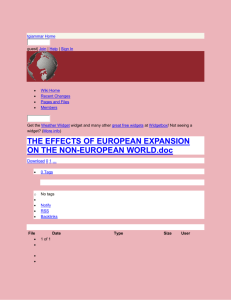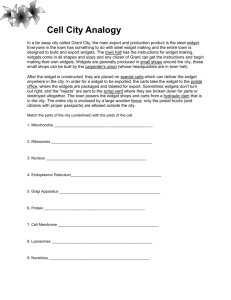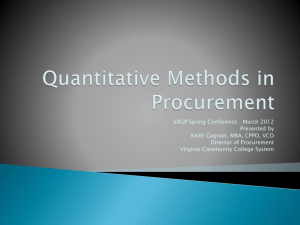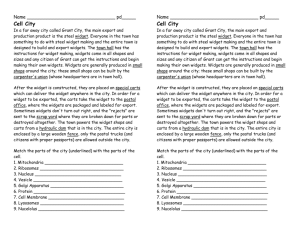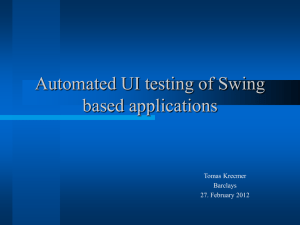WidgetsRUs Web Site
advertisement
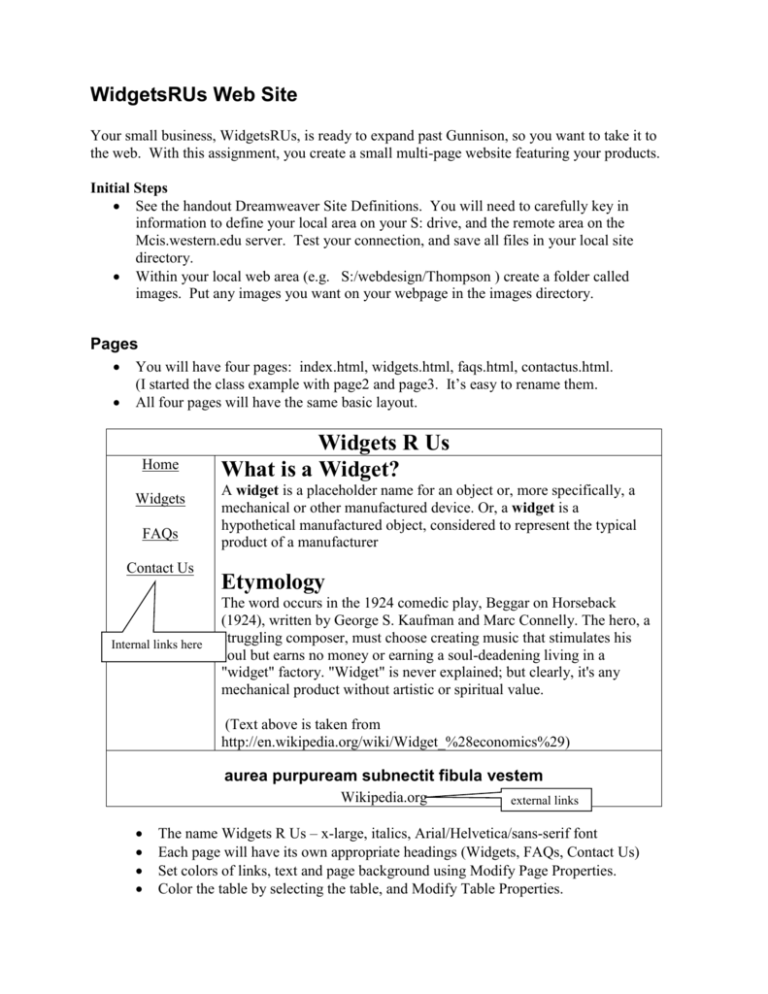
WidgetsRUs Web Site Your small business, WidgetsRUs, is ready to expand past Gunnison, so you want to take it to the web. With this assignment, you create a small multi-page website featuring your products. Initial Steps See the handout Dreamweaver Site Definitions. You will need to carefully key in information to define your local area on your S: drive, and the remote area on the Mcis.western.edu server. Test your connection, and save all files in your local site directory. Within your local web area (e.g. S:/webdesign/Thompson ) create a folder called images. Put any images you want on your webpage in the images directory. Pages You will have four pages: index.html, widgets.html, faqs.html, contactus.html. (I started the class example with page2 and page3. It’s easy to rename them. All four pages will have the same basic layout. Home Widgets FAQs Contact Us Internal links here Widgets R Us What is a Widget? A widget is a placeholder name for an object or, more specifically, a mechanical or other manufactured device. Or, a widget is a hypothetical manufactured object, considered to represent the typical product of a manufacturer Etymology The word occurs in the 1924 comedic play, Beggar on Horseback (1924), written by George S. Kaufman and Marc Connelly. The hero, a struggling composer, must choose creating music that stimulates his soul but earns no money or earning a soul-deadening living in a "widget" factory. "Widget" is never explained; but clearly, it's any mechanical product without artistic or spiritual value. (Text above is taken from http://en.wikipedia.org/wiki/Widget_%28economics%29) aurea purpuream subnectit fibula vestem Wikipedia.org external links here The name Widgets R Us – x-large, italics, Arial/Helvetica/sans-serif font Each page will have its own appropriate headings (Widgets, FAQs, Contact Us) Set colors of links, text and page background using Modify Page Properties. Color the table by selecting the table, and Modify Table Properties. Content text – medium size, Times New Roman/Times/Serif font, aligned in the upper left corner of the area. Table – set the border as you see fit, but use attractive colors. Also try different border sizes: border=5, border=0. See what you think looks best. Internal links: Home links to the index.html page (Widgets links to widgets.html, etc.) and open in the same window of your browser (Modify Link Target _self -- this is the default) External links (in the bottom row) can link to anywhere (cnn, espn, wsc, etc.) but must open in a new window (Modify Link Target _blank) After you get the page looking correct, you may clone the page by saving it with different file names. Then edit each page individually, changing only the content areas as needed. The links on the left and bottom row should stay the same. Widgets.html page Widgets R Us Home GUI Widget In computer programming, a widget (or control) is an interface element that a computer user interacts with, such as a window or a text box. Widgets are sometimes qualified as virtual to distinguish them from their physical counterparts, e.g. virtual buttons that can be clicked with a mouse cursor, vs. physical buttons that can be pressed with a finger. Widgets are often packaged together in widget toolkits. Programmers use widgets to build graphical user interfaces (GUIs). A fabric Double Sided Keyboard ........ Widgets FAQs Contact Us New Googles with built in cam for external Views Too! Text above is taken from http://en.wikipedia.org/wiki/GUI_Widget and http://www.vivekfinearts.blogspot.com/ A widget is a hypothetical manufactured object, considered to represent the typical product of a manufacturer All images you use on your webpage must be saved in your images folder. Copy images from the internet by right clicking on them and saving the image to your S: drive in the images folder. Some sites protect their images, and keep you from right clicking. Look for different images. Small image processing – Each small image must be approximately 2”x2” displayed on web page, and take no more than 30K in size. To accomplish this, use Gimp to crop, resize, and otherwise adjust the images. Save them in jpg, gif, or format. Compress using less jpg quality if necessary. FAQs.html page This page must implement a question and answer setup, as shown here and described in class. Add a link after the question that will take you to the answer for that question. Put in at least 3 questions, and answers long enough to overflow the typical browser window. Insert named anchor at the beginning of each answer, and link from the question to the corresponding answer. Frequently Asked Questions These are questions that our customers frequently ask. If you don't find your question and answer here, please Contact Us. Q1: What is exactly is a Widget and why do I need to have one? Answer Q2: How do I get the newest and very coolest Widget? Answer Q3: How long will my Widget stay the very coolest on the market? Answer A1: The word widget is a placeholder name for an object or, more Home Widgets specifically, a mechanical or other manufactured device. Or, alternatively, and with our product, a widget is a hypothetical manufactured object, considered to represent the typical product of a manufacturer. Our products are wonderful techno gadgets that every important and with-it young upwardly mobile go-getter simply must have. FAQs Contact Us A2: The newest and very coolest Widgets are available for purchase on our website. Since you have already pulled up our webpage on your PC, Laptop, Palmtop, or Cell phone, you are nearly there. We place our newest Widgets on the top of the Widgets page. Click on it and add it to your shopping cart. We do charge postage, but you can get a great deal by purchasing several widgets at one time. Now just click on Paypal and supply your Paypal account number and presto … the widgets will be on their way to impress your neighbors and friends. A3: Of course the world of Widgets is always moving and changing. But our widgets are the very neatest and coolest around. Even if we develop a new widget, the chances are that the rest of the world will take a while to catch up with you. When all your co-workers have that widget, its time to come check out our newest and coolest widgets on the web! Contact.html page Contact Widgets R Us Via Snail Mail Widgets R Us 123 Main St. Gunnison, CO 81230 Home Widgets FAQs Contact Us Via Telephone (888) WID-GETS, or (888) 953-4388 Via Fax (888) 953-4380 Via Email info@widgetsrus.com Via Instant Messaging WidgetsRUs on AOL Instant Messages A widget is a hypothetical manufactured object, considered to represent the typical product of a manufacturer Implement contact info as shown in the example below. The email link must open an email client (which probably doesn’t work on school lab computers). Set the link to mailto:info@widgetsrus.com or some other real or fake email address.