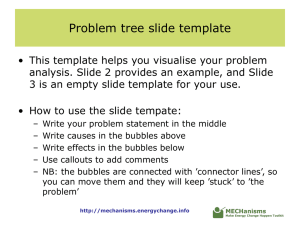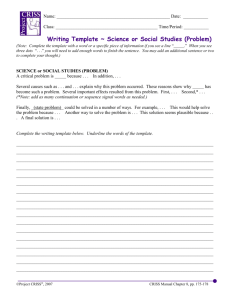Normal Location Procedure
advertisement
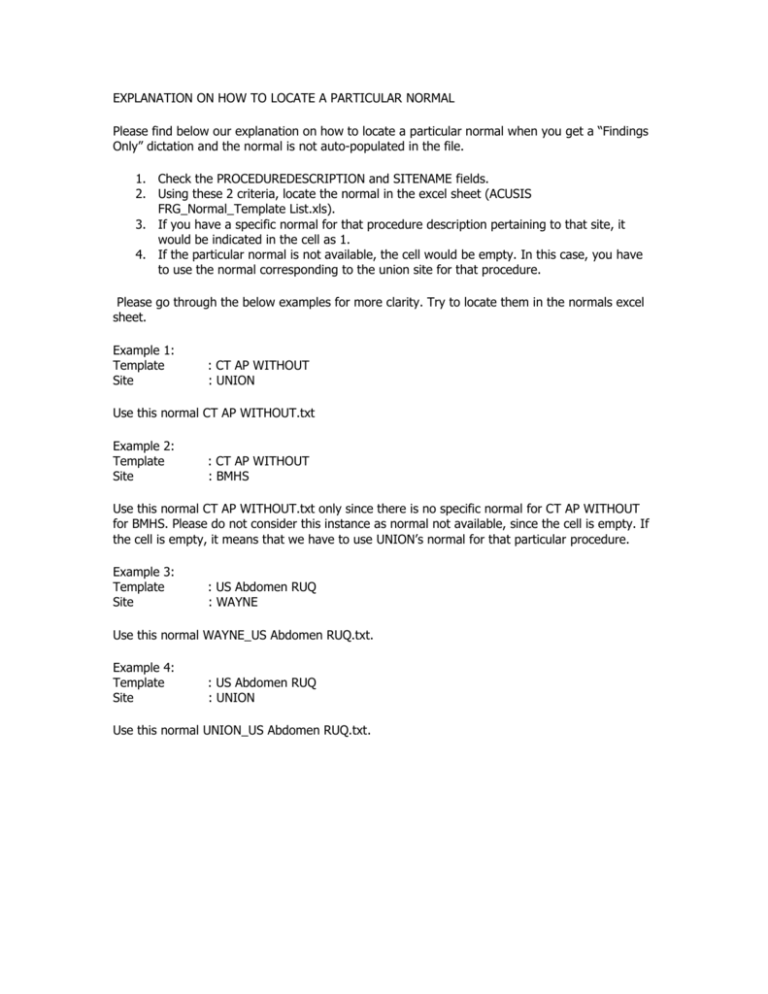
EXPLANATION ON HOW TO LOCATE A PARTICULAR NORMAL Please find below our explanation on how to locate a particular normal when you get a “Findings Only” dictation and the normal is not auto-populated in the file. 1. Check the PROCEDUREDESCRIPTION and SITENAME fields. 2. Using these 2 criteria, locate the normal in the excel sheet (ACUSIS FRG_Normal_Template List.xls). 3. If you have a specific normal for that procedure description pertaining to that site, it would be indicated in the cell as 1. 4. If the particular normal is not available, the cell would be empty. In this case, you have to use the normal corresponding to the union site for that procedure. Please go through the below examples for more clarity. Try to locate them in the normals excel sheet. Example 1: Template Site : CT AP WITHOUT : UNION Use this normal CT AP WITHOUT.txt Example 2: Template Site : CT AP WITHOUT : BMHS Use this normal CT AP WITHOUT.txt only since there is no specific normal for CT AP WITHOUT for BMHS. Please do not consider this instance as normal not available, since the cell is empty. If the cell is empty, it means that we have to use UNION’s normal for that particular procedure. Example 3: Template Site : US Abdomen RUQ : WAYNE Use this normal WAYNE_US Abdomen RUQ.txt. Example 4: Template Site : US Abdomen RUQ : UNION Use this normal UNION_US Abdomen RUQ.txt.