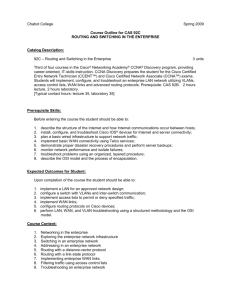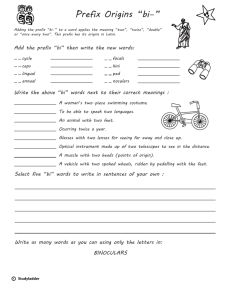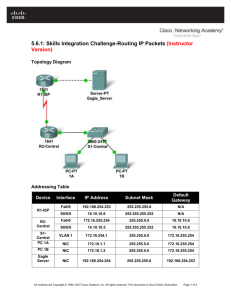Chapter #5
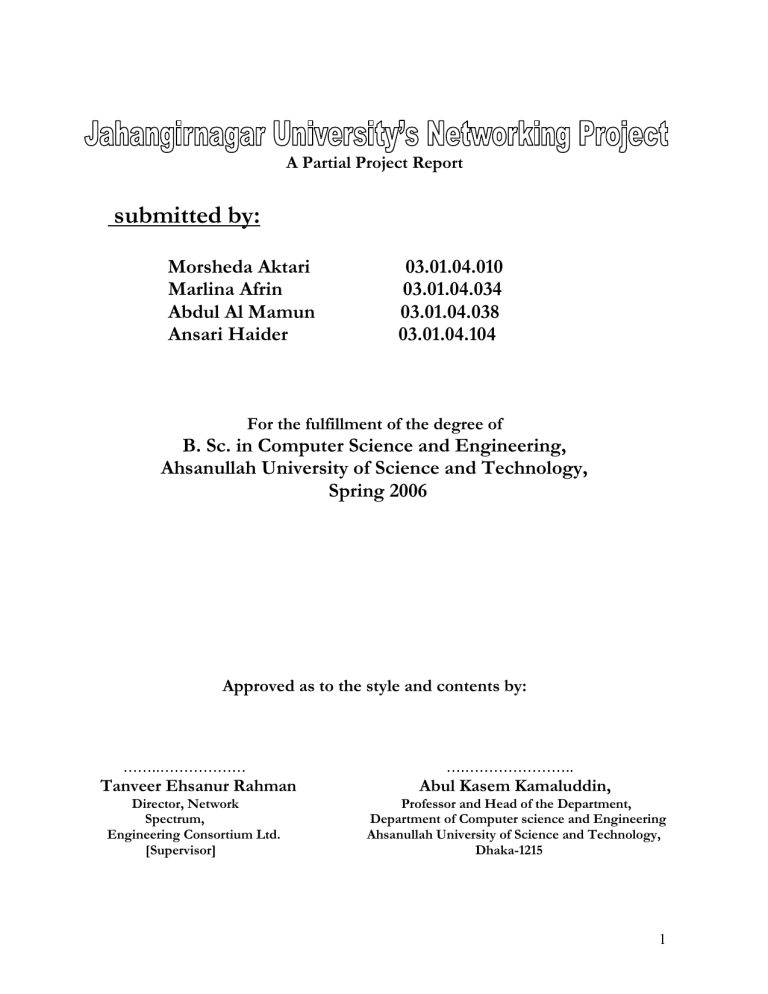
A Partial Project Report
submitted by:
Morsheda Aktari 03.01.04.010 Marlina Afrin 03.01.04.034 Abdul Al Mamun 03.01.04.038 Ansari Haider 03.01.04.104 For the fulfillment of the degree of B. Sc. in Computer Science and Engineering, Ahsanullah University of Science and Technology, Spring 2006 Approved as to the style and contents by:
……..……………… ….…………………..
Tanveer Ehsanur Rahman Abul Kasem Kamaluddin,
Director, Network Professor and Head of the Department, Spectrum, Department of Computer science and Engineering Engineering Consortium Ltd. Ahsanullah University of Science and Technology, [Supervisor] Dhaka-1215
1
Every author owes a great deal to others, and we are no exception. First and foremost, we would like to acknowledge the help on Information that we received from our university teacher Asif sir. According to his reference we get the opportunity to do a project in Spectrum Engineering Consortium LTD, which is a Taiwan-Bangladesh join venture and highly renowned for giving corporate network solutions. Then we would like to acknowledge our supervisor Tanveer Ehsanur Rahman, Director of network in spectrum. We learned some network basics to do the job easily for his great assistance. He actually promotes us doing the work. We are very lucky because we could able to talk with excellent and co-operative people who are engaged in developing the project. We would like to thank them all for providing us information. In particular, a special thanks for Asif Ahmed, executive in spectrum for helping us and making the work easy for us. It was quite a big project. the research work is done in an organization. It is a work related learning experience that gives us an opportunity to develop it by hands on work experience in the field of the research. And It combines theory and practical work experience and thus provides the idea of what the real life implementation of those theories is. It also develops professional work habits, understanding of real life problem, relationship with versatile professional people and provides an idea of the real job market by learning effective job-strategy techniques. We were very much interested in doing this project as our subject was “Computer Networks/Networking ” and it is a practical field in computer science. By doing a hands-on job, we think that it would be definitely help us to grow our theoretical knowledge base and provide us practical experiences. And finally, we've to thank to Allah, who has helped us all the way to complete our project. 2
Chapter #1
1. Project name
………………………………………….……….…...
5
1.1
About project ………………………………….
……………………….
5
1.2
Profile of Jahangirnagar Univetsity ……………………………
5
1.3 Profile of Spectrum(SECL
) ……………………………………..
9
Chapter #2
2. Network Basics
…………………………………………………...
11
2.1
Network Fundamental
…………………………………………….
11 2.
2 Network Planning …………………………………………………………
12
2.3
Network Design
…………………………………………………...
14
2.4
Network Implementation
………………………………………..
16
2.5
Structured Cabling
……………………………………………..
18
2.6
Routing Fundamentals
…………………………………………..
21
2.7
Switching Fundamentals
………………………………………..
23
2.8
Virtual LAN
……………………………………………………….
24
Chapter #3
3 IP Address
………………………………………………………...
27
3.1
Classification of IP Address
…………………………….….
27 3
3.2
VLSM
………………………………………………………………...
31
Chapter #4
4. Project Work
……………………………………………………...
36
4.1 Project Planning
………………………………………………...
36
4.2 Device Details
…………………………………………………...
36
4.3 Project Mechanism
……………………………………………… .51
4.4 Limitation
………………………………………………………...
56
4.5 Project Proposal
………………………………………………...
56
Chapter #5
Discussion
………………………………………………...……….
58
5.
4
1
Project Name:
Jahangirnagar University’s Networking Project.
1.1
About Project:
The project is supposed to serve the Internet connection to every faculties and departments of Jahangirnagar University by setting up a network. Here are some preliminary information about the project and the short overview of it. 1.2
Profile of Jahangirnagar University:
Jahangirnagar University was launched at a time when the country was going through the throes of a great political upheaval that led to the birth of our nation Bangladesh. It was caught in the middle of two crucial events in our history -the mass movement of the late sixties, and the post-independence effort at consolidation involving a great deal of sacrifice, austerity and hard work. 5
The university was established in 1970 by the Jahangirnagar Muslim University Ordinance, 1970 (later amended as Jahangirnagar University Act, 1973), during the two preceding years, it operated as a project; its first Vice-Chancellor took up office on September 24, 1970. The first batch of students, a total of 150, was enrolled in four departments: Economics, Geography, Mathematics and Statistics. Its formal inauguration was delayed until January 12, 1971, when the university was formally launched by Vice-admiral S. M. Ahsan, the Chancellor. The university stands on the Asian Highway, popularly known as the Dhaka Aricha Road, and is only 32 kilometers away from the capital city. Spread over a land area of 697.56 acres the campus lies between the Bangladesh Public Administration Training Center (BPATC) and the Saver Cantonment, on the north of which is the National Monument. The topography of the land with its gentle rise and plains is soothing to the eye. The water bodies sprawling around the campus make an excellent habitat for the winter birds that flock in every year in thousands, making bird-watching a favorite pastime for many.
Campus
6
1) 1.2.1
Faculties and Departments of Jahangirnagar University:
There are four faculties in Jahangirnagar University. A Dean elected by the teachers of the faculty heads each. There are 24 academic departments under these faculties as listed below:
Mathematical and Physical Science Faculty
.
Physics
.
Statistics
.
Chemistry
.
Mathematics
.
Geological Science
.
Environmental Science
.
Computer Science & Engineering
2)
Social Science Faculty
.
Economics
.
Anthropology
.
Government and Politics
.
Business Administration
.
Geography and Environment
.
Urban and Regional Planning 7
3)
Arts Faculty
.
Bangla
.
English
.
History
.
Philosophy
.
Archaeology
.
Drama and Dramatics
.
International Relations
4)
Biological Science Faculty
.
Botany
.
Zoology
.
Pharmacy
.
Biochemistry and Molecular Biology Moreover, there are two institutes for specialized Research and Training Institutes:
.
Computer and Information Technology Institute
.
Institute of Remote Sensing 8
1.3
Profile: Spectrum Engineering Consortium Limited
(SECL)
The well-known company, Spectrum Engineering Consortium LTD, establishes the Internet connection between various faculties and departments of the Jahangirnagar University. Spectrum Engineering Consortium Ltd is a leading Taiwan Bangladesh Join Venture company for software, IT infrastructure, and network, communication and connectivity services. The company has expanded skill and service portfolio by knowledge advancement and by technology partnerships. The company is valued Business Partner of world’s top IT solution providers like IBM, CISCO, INTEL and D-Link. It is also partner of Siemens Bangladesh for developing customized system software for its PABX models. SECL has managed large IT projects with 300-800 workstations, multiple software and hardware integration for government, commercial, and education sector. Their proprietary software solutions are for Readymade Garments, Dyeing, Billing Services, VAT Management, Barcode System, Publication houses and SME operations. The company has implemented ERM solutions, developed mission critical billing systems, and integrated complex enterprise applications. SECL has been providing IT consultancy and project management services for last seven years. Some of the bigger projects were done for well-kwon companies like UNILEVER Bangladesh (Lever Brothers Bangladesh Limited) , Investment Corporation of Bangladesh (ICB), Young One Korea, Aventis, Mearsk Sealand, Independent University Bangladesh (IUB), Prime Bank, Bashundhara Group, Opex Group, TM International (AKTEL). They have also 9
implemented and rationalized IT infrastructure for many embassies like USA, Japan and others in Bangladesh.
PROFILE OF OUR SUPERVISOR:
Tanveer Ehsanur Rahman,
the Chief of Hardware Solution and Networking Technology of SECL, a Civil Engineer and one of the Co-founder of SECL has more then 7 years experience in Technology research and development. He is a Network domain Expert has international vendor certification like CCDA, CCNA, Intel Certified Integration Specialist (ICIS), D-link Certified Network Integrator (DCNI), D-Link Certified Cabling Engineer DCCE. He has in depth knowledge of LAN, WAN, Wi-Fi, Bluetooth Technologies, Computer Hardware including Desktop, Server and PDA Processors, Processor Architecture, Motherboards, Chipset, Bus, Memory Technologies, I/O technologies, Display controllers, 3d Accelerators. More then 7 years expertise in administration and troubleshooting of all major Platform like Windows 95/98/ME, CE and Windows NT/2000/XP, Linux, Solaris, Netware. He is a member of Windows .NET Server Customer Preview Program (Beta testing), expertise of Network Design, Implementation and Verification for more 50 individual and complex network setup. He leads the technology team for assembling and verification testing of different mid range servers from Intel and by this program SECL has opened up a new growth area and already could make a significant penetration in the server rage. And for the next two years SECL is targeting to achieve 20% server market share. He took a number of training and attended different technology conferences from Intel, Microsoft, Cisco, and D-link. 10
2
NETWORK BASICS
overviewed. : We have to discuss about some network basics related to our project. These are 1) Network Fundamental 2) Network Planning 3) Network Design 4) Deployment 5) Structured Cabling 6) Cabling design 7) Cable lying 8) Cable testing and documentation 9) Routing 10) Routing Protocols
2.1
Network Fundamental:
Computer network means a collection of autonomous computers interconnected by a single technology. Two computers are said to be interconnected if they are able to exchange information. The connection need not be via a copper wire; fiber optics, microwaves, infrared, and communication satellites can also be used. The Internet is not a single network but a network of networks. Distance is important as a classification metric because different techniques are used at different scales. Three networks at all these scales are:
Local area network, or LAN, is
privately owned networks within a single building of up to a few kilometers in size. 11
Metropolitan area network,
generally called MAN, covers a city.
Wide area network
, or WAN, spans a large geographical area, often a country or continent.
2.2
Network Planning
A good planning is the mother of every implementation. Planning of network is the first and most important step of the program. Without a good plan, a network implementation may be a failure or may cause a lot of trouble during runtime. A network needs to be always up with zero downtime. It may not be possible without a good planning.
2.2.1
Network Planning Consideration:
A computer network planning may consist the following steps:
2.2.1.1
Identifying the applications:
Diverse environments like Enterprise Resource Management (ERM), Database Management (DBM), Remote access, E-mail, Web Access, Network Printing, File sharing etc may be needed in a network. So, for the estimation of hardware and software, it is important to discuss the applications that are going to be used.
2.2.1.2
Traffic Requirements:
Traffic is a very important concern in a network environment. It is related with the throughput of the LAN. Computing traffic requirements include several factors. A few points to consider are as follows: • Identification and documentation of major traffic sources. •Categorization of traffic as local, distributed, client/server, peer-to-peer, terminal/host or server/server. 12
•Estimation of bandwidth requirements for each application. •Quality of Service (QoS) requirements for each application •Reliability requirements.
2.2.1.3
Scalability Requirements:
By scalability we mean how much to the extent of network growth should be supported. For a corporate or a business network scalability is a major consideration for in future, the users may grow. There must be provisions for adding users, applications and may be external network connections. And if there is not, there must be alternative ways; i.e. shifting to wired network to wireless.
2.2.1.4
Geographical considerations:
This is the consideration of LAN and WAN links. Offices that are separated by a large geographical distances can be linked together by a WAN link; for example two offices, one in Dhaka an another in London. But for security reasons, these links should be VPN links so that no intruders can encroach the information that is transferred between the offices. These links are done basically over Internet and the privacy is maintained by VPN routers. Typically WAN links have low Bandwidth than LAN links. Again LANs fall within the premises of a company whereas WANs are leased line and maintained by ISPs and more expen sive.
2.2.1.5
Availability:
It is the amount of time the network is up and available to the users. In business or corporate networks, this becomes a critical factor because this is directly related with business loss. So, there must be redundancy, to make sure that the network is a 24/7 network. That is, it is up for 24 hours a day, and 7 days a week. For this, redundant connections with the ISPs must be taken as a consideration. 13
2.2.1.6
Security and Accessibility:
Security and accessibility are among the important design phase steps. A security plan needs to be devised that meets the required security specifications. It must specify: •A list of network services that will be provided such as FTP, Web, e-mail, etc. •Who will be administering the security of these services •How the people be trained on security policies and procedures •Recovery plans, in case a security breach does take place.
2.2.1.7
Cost considerations:
For LANs, the trend is to minimize the equipment cost that is the cable cost, labor cost, and other LAN equipment cost. For WANs, the primary goal is to minimize the usage of bandwidth, because bandwidth cost is higher than equipment and labor cost. Some factors that optimize cost can be: • Used technologies such as ATM that dynamically allocate WAN bandwidth. • Integrate both voice and data circuits • Optimize or eliminate under utilized circuits.
2.3
Network design:
A Network Designer designs the network using various suppliers' products. The Communications Network Designer will need to analyze and interpret customer needs and then deliver detailed solutions. The needs are usually complex, and teamwork is essential for meeting them. In many cases, this can be with international partners, who may include other telecom companies and suppliers of both equipment and solutions. Competitor threats demand that the solutions delivered are low cost and high quality. It is important that the designer keeps 14
abreast of the latest technologies and understands the commercial drivers for their work.
2.3.1
Design Consideration
The design of the network is the most important issue. While designing, the issues that must be considered are:
2.3.1.1
Scalability
Scalability refers to an implementation’s ability to address the needs of an increasing number of users. For example, a device with only two interfaces will likely not provide as much service and, therefore, not be as scalable as a device with 20. Twenty interfaces will likely cost a great deal more and will undoubtedly require greater amounts of rack space, and so scalability is often governed by another goal —controlling costs.
2.3.1.2
Adaptability
While similar to scalability, adaptability need not address an increase in the number of users. An adaptable network is one that can accommodate new services without significant changes to the existing structure, for example, adding voice services into the data network.
2.3.1.3
Cost Control
Cost control is no less important in designing. The design must be in such an optimized way so that it can be implemented in minimum cost. This includes the choice of cables, the cable design, the placement of the server room, placements of racks etc. There are some examples where cost control might not be an issue. But usually it is. 15
2.4
Network Implementation
After all the planning and designing is done, then the implementation phase comes. This is the phase where all the hard work begins, to make a paper work being transformed into real implementation.
2.4.1
Implementation Considerations
While implementing a network, the following can be considered:
2.4.1.1
Physical network design
Physical network design includes the design of both LAN and WAN. There are several considerations to be made while doing that. Local Area Network design LAN design consists of selecting appropriate devices such as Hubs, Bridges, Switches, and Routers. Criteria for selecting LAN devices include the following: • The number of ports required at different levels •The speed (10Mbps/100Mbps/1Gbps or others) • Media considerations, such as Ethernet, Token Ring, Fiber Optic etc. • Support for different network protocols such as TCP, VOIP etc. • Ease of configuration, and maintainability • Management (SNMP etc.) • Availability • Endurance • Documentation 16
Wide Area Network design Various WAN technologies are available for connecting enterprise resources. A few prominent technologies are given below: • Leased lines (e.g.T1/E1 etc) • Synchronous Optical Network (SONET) • Frame Relay • Asynchronous Transfer Mode (ATM) The technology that suits an enterprise requirement depends on the bandwidth and QoS requirements, security requirements, and application requirements.
2.4.1.2
Remote Access requirements
The demands for remote access as for the growth of the company and the capability to its executives, customers and vendors have now become essential. Devices are chosen taking into consideration the remote access requirements of the Company. Several technologies can be used for remote access including PPP, Multilink PPP, ISDN, or Cable Modem. Careful consideration to be given whether the software or WAN devices support authentication and authorization methods intended to be adopted by the Company. VPN can be a good solution for this.
2.4.1.3
Testing, and Documentation
Appropriate test methods have to be developed for thoroughly testing an enterprise network. The test methods must include connectivity, accessibility, availability, and load testing. Proper documentation is a must with the help of network diagrams. As-built drawing with appropriate markings is one of the most important things in the documentation. Again, the standards, convention, provision are followed or taken under consideration, must be mentioned in the documentation for future reference. 17
Both logical and physical networks must be documented properly. It must not be forgotten to take a network base lining for future reference and troubleshooting. Else, there may be a lot of trouble just understanding the network itself in future.
2.5
Structured cabling: Types Of cables:
1
]
Coaxial Cable
.
Not as subject to interference as UTP
.
Care when bending and installing is needed
.
Thin coaxial cable [RJ-58AU], as used in Ethernet LAN's, looks like The connectors used in thin-net Ethernet LAN's are T connectors (used to join cables together and attach to workstations) and terminators (one at each end of the cable).
2] Fiber Optic
.
The features of fiber-optic cable systems are
.
Expensive
.
Used for backbones or FDDI rings (100MB/s)
.
High capacity
.
Immune to electro magnetic interference
.
Low loss
.
Difficult to join
.
Connectors are expensive 18
.
Long distance Fiber optic is often used to overcome distance limitations. It can be used to join two hubs together, which normally could not be connected due to distance limitation. In this instance, a UTP to Fiber converter is necessary.
2.5.2
Standards For Structured Cabling
Standards are sets of rules or procedures that are either widely in practice or officially specified to provide a model of excellence. It is very important to maintain the standard while designing and building a network. This will make sure that the design will work well after implementation. Organizations like IEEE, ISO, IETF, IEC TIA/EIA etc. are examples of international standards bodies. But in our countries, the TIA/EIA standards are widely followed.
2.5.2.1
TIA/EIA standards
While there are many standards and supplements, the following are used most frequently by cable installers and are listed below. •
TIA/EIA-568-A
telecommunications Wiring specified minimum requirements for telecommunications cabling, recommended topology and distance limits, media and connecting hardware performance specifications, and connector and pin assignments. – This former Commercial Building Standard for •
TIA/EIA-568-B
B.3. – The current Cabling Standard specifies the component and transmission requirements for telecommunications media. The TIA/EIA-568 B standard is divided into three separate sections: 568-B.1, 568-B.2, and 568-
TIA/EIA-568-B.1
specifies a generic telecommunications cabling system for commercial buildings that will support a multi-product, multi-vendor environment. 19
TIA/EIA-568-B.1.1
is an addendum that applies to 4-pair UTP and 4-pair screened twisted-pair (ScTP) patch cable bend radius.
TIA/EIA-568-B.2
specifies cabling components, transmission, system models, and the measurement procedures needed for verification of twisted pair cabling. TIA/EIA-568-B.2.1 is an addendum that specifies the requirements for category 6 cabling.
TIA/EIA-568-B.3
specifies the component and transmission requirements for an optical fiber cabling system.
• TIA/EIA-569-A
and equipment. – The Commercial Building Standard for Telecommunications Pathways and Spaces specify design and construction practices within and between buildings that support telecommunications media •
TIA/EIA-606-A
– The Administration Standard for the Telecommunications Infrastructure of Commercial Buildings includes standards for labeling cables. This standard specifies that each hardware termination unit should have a unique identifier. It also outlines the requirements for record keeping and maintaining documentation for administering the network.
• TIA/EIA-607-A
– The standard for Commercial Building Grounding and Bonding Requirements for Telecommunications supports a multi-vendor, multi product environment, as well as the grounding practices for various systems that may be installed on customer remises. The standard specifies the exact interface points between the building grounding systems and the telecommunications equipment-grounding configuration. The standard also specifies the building grounding and bonding configurations needed to support this equipment.
2.5.3
Four-pair color code
For most voice and data cabling, UTP cables are used. These cables have four pairs of twisted wires in each cable. The four-pair color code is as follows: 20
Pair 1 - White/Blue Pair 2 - White/Orange Pair 3 - White/Green Pair 4 - White/Brown T568B standards are widely followed now-a days.
2.6
Routing fundamentals
Routing is the process of finding the most efficient path for moving the information across an inter network from a source to a destination. It is an OSI layer 3 operation. It is the process that a router uses to forward a packet towards the destination network. The routers make decisions based on the destination IP address of the packet. There are two basic types of Routing. i. Static routing i. Dynamic routing In Static routing the routes are configured manually, whereas in
Dynamic routing,
routing algorithms decide the best route. This decision is taken by Routing Protocols.
2.6.1
Routing protocols
Routing protocols are communications used between routers. A routing protocol allows one router to share information with other routers regarding the networks it knows about as well as its proximity to other routers. The information a router gets from another router, using a routing protocol, is used to build and maintain a routing table. A few routing protocols are: • Routing Information Protocol (RIP) 21
• Interior Gateway Routing Protocol (IGRP) • Enhanced Interior Gateway Routing Protocol (EIGRP) • Open Shortest Path First (OSPF) • Intermediate System Intermediate System (IS-IS) • Border Gateway Protocol (BGP)
2.6.2
Routing Components
Routing involves two basic activities: determining optimal routing paths and transporting information groups (typically called packets) through an inter network. In the context of the routing process, the later of these is referred to as packet switching. Although packet switching is relatively straightforward, path determination can be very complex.
2.6.2.1
Path Determination
Routing protocols use metrics to evaluate what path will be the best for a packet to travel. A metric is a standard of measurement, such as path bandwidth, that is used by routing algorithms to determine the optimal path to a destination. To aid the process of path determination, routing algorithms initialize and maintain routing tables, which contain route information. Route information varies depending on the routing algorithm used.
2.6.2.2
Packet Switching
Switching algorithms is relatively simple; it is the same for most routing protocols. In most cases, a host determines that it must send a packet to another host. Having acquired a router's address by some means, the source host sends a packet addressed specifically to a router's physical (Media Access Control [MAC]-layer) address, this time with the protocol (network layer) address of the destination host. 22
2.6.3
Router
In packet-switched networks, a router is a device that determines the next network point to which a packet should be forwarded toward its destination. That is it determines the path of the packet. The router is connected to more than one networks and determines which way to send each packet based on its understanding of the interconnection. A router is usually placed at the edge of a network which links a local network to a remote network, or two local networks. Again, it can be used to connect to the Internet. The several uses of a router may be to connect a LAN to a LAN, a WAN to a WAN, or a LAN to the Internet. A router creates or maintains a table of the available routes and their conditions and uses this information along with distance and cost algorithms to determine the best route for a given packet. Typically, a packet may travel through a number of network points with routers before arriving at its destination. Routing is a function associated with the Network layer (layer 3) in the standard model of network programming, the Open Systems Interconnection (OSI) model.
2.7
Switching fundamentals
Switching is a technology that decreases congestion in Ethernet, Token Ring, and Fiber Distributed Data Interface (FDDI) LANs. Switching accomplishes this by reducing traffic and increasing bandwidth. LAN switches are often used to replace shared hubs and are designed to work with existing cable infrastructures.
2.7.1
Switches
In a computer or telecommunications network, a switch is a device that channels incoming data from any of multiple input ports to the specific output port that will take the data toward its intended destination. On an Ethernet LAN, a switch determine from the physical device (Media Access Control or MAC) address in each incoming message frame, which output port to forward it to and out of. 23
In a wide area packet-switched network such as the Internet, a switch determines from the IP address in each packet, which output port to use for the next part of its trip to the intended destination. In the Open Systems Interconnection (OSI) communications model, a switch performs the layer 2 or Data-Link layer function. It looks at each packet, looks at its MAC address and switches it to which device it is intended to. In a wide area network, it needs the help of a router to look into the router table and find the MAC address. There is Layer –3 switches that have the routing functions in built. They are sometimes referred as IP switches.
2.8
VLAN
VLAN (Virtual LAN) is a technique where a group of devices on one or more logically segmented LANs which are configured by usually some management software, enables those devices to communicate as if attached to the same physical medium, when they are actually located on numeric different LAN segments. It is based on logical instead of physical connections. A VLAN acts like an ordinary LAN, but connected devices don't have to be physically connected to the same segment. A VLAN can be thought of as a broadcast domain that exists within a defined set of switches. A VLAN consists of a number of end systems, either hosts or network equipment (such as bridges and routers), connected by a single bridging domain. The bridging domain is supported on various pieces of network equipment; for example, LAN switches that operate bridging protocols between them with a separate bridge group for each VLAN
2.8.1
VLAN Colors
VLAN switching is accomplished through
frame tagging
where traffic originating and contained within a particular virtual topology carries a unique VLAN identifier (VLAN ID) as it traverses a common backbone or trunk link. The VLAN ID enables VLAN switching devices to make intelligent forwarding decisions based on the embedded VLAN ID. Each VLAN is differentiated by a
color
, or VLAN identifier. The unique VLAN ID determines the
frame coloring
that uniquely defines that VLAN (by the VLAN ID). for the VLAN. Packets originating and contained within a particular VLAN carry the identifier 24
The VLAN ID allows VLAN switches and routers to selectively forward packets to ports with the same VLAN ID. The switch that receives the frame from the source station inserts the VLAN ID and the packet is switched onto the shared backbone network. When the frame exits the switched LAN, a switch strips header and forwards the frame to interfaces that match the VLAN color. If you are using a Cisco network management product such as VLAN Director, you can actually color code the VLANs and monitor VLAN graphically.
2.8.2
VLAN Implementation
The implementation of V-LAN can be to segment the network or, on the other hand, to group some nodes under a management if required. While clients and servers may be located anywhere on a network, they are grouped together by VLAN technology, and broadcasts are sent to devices within the VLAN. VLANs configured by using Media Access Control addresses can recognize when a station has been moved to another port on a switch. VLAN management software can then automatically reconfigure that station into its appropriate VLAN without the need to change the station's MAC or IP address. IEEE 802.1Q is the standard for VLAN. 25
Issues regarding benefits of creating VLANs should have been addressed when developed your network design. Issues to consider include Scalability Performance improvements Security Network additions, moves, and changes 26
3
IP Addressing:
Classful IP Addressing:
When IP was first standardized in September 1981, the specification required that each system attached to an IP-based Internet be assigned a unique, 32-bit Internet address value. Systems that have interfaces to more than one network require a unique IP address for each network interface. The first part of an Internet address identifies the network on which the host resides, while the second part identifies the particular host on the given network. This creates the two-level addressing hierarchy In recent years, the network number field has been referred to as the network prefix because the leading portion of each IP address identifies the network number. All hosts on a given network share the same network prefix but must have a unique host number. Similarly, any two hosts on different networks must have different network prefixes but may have the same host number.
3.1
Classification of IP address:
Primary Address Classes
To provide the flexibility required to supporting networks of varying sizes, the Internet designers decided that the IP address space should be divided into three-address classes-Class A, Class B, and Class C. This is often referred to as classful addressing. Each class fixes the boundary between the network prefix and the host number at a different point within the 32-bit address. The formats of the fundamental address classes are illustrated in Figure-1. NETWORK PREFIX HOST PREFIX FIGURE-1: Two-Level Internet Address Structure 27
CLASS # A
BIT 0 1 7 8 31 0 NETWORK PREFIX HOST PREFIX
CLASS # B
BIT 0 2 15 16 31 10 NETWORK PREFIX HOST PREFIX
CLASS # C
BIT 0 3 23 24 31 110 NETWORK PREFIX HOST PREFIX
3.1.2 Principle Classful IP Address Formats
One of the fundamental features of classful IP addressing is that each address contains a self-encoding key that identifies the dividing point between the network prefix and the host number. For example, if the first two bits of an IP address are 1-0, the dividing point falls between the 15th and 16th bits. This simplified the routing system during the early years of the Internet because the original routing protocols did not supply a deciphering key or mask with each route to identify the length of the network prefix. 28
Class A Networks (/8 Prefixes)
Each Class A network address has an 8-bit network prefix, with the highest order bit set to 0 (zero) and a 7-bit network number, followed by a 24-bit host number. Today, Class A networks are referred to as “/8s” (pronounced “slash eight” or just “eights”) since they have an 8-bit network prefix. A maximum of 126 (27 -2) /8 networks can be defined. The calculation subtracts two because the /8 network 0.0.0.0 is reserved for use as the default route and the /8 network 127.0.0.0 (also written 127/8 or 127.0.0.0/8) is reserved for the “loopback” function. Each /8 supports a maximum of 224 –2 (16,777,214) hosts per network. The host calculation subtracts two because the all-0s (all zeros or “this network”) and all-1s (all ones or “broadcast”) host numbers may not be assigned to individual hosts. Since the /8 address block contains 231 (2,147,483,648 ) individual addresses and the IPv4 address space contains a maximum of 232 (4,294,967,296) addresses, the /8 address space is 50 percent of the total IPv4 unicast address space.
Class B Networks (/16 Prefixes)
Each Class B network address has a 16-bit network prefix, with the two highest order bits set to 1-0 and a 14-bit network number, followed by a 16 bit host number. Class B networks are now referred to as “/16s” since they have a 16-bit network prefix. A maximum of 16,384 (214 ) /16 networks can be defined with up to 65,534 (216-2) hosts per network. Since the entire /16 address block contains 230 (1,073,741,824) addresses, it represents 25 percent of the total IPv4 unicast address space.
Class C Networks (/24 Prefixes)
Each Class C network address has a 24-bit network prefix, with the three highest order bits set to 1-1-0 and a 21-bit network number, followed by an 8-bit host number. Class C networks are now referred to as “/24s” since they have a 24-bit network prefix. A maximum of 2,097,152 (221 ) /24 networks can be defined with up to 254 (28-2) hosts per network. Since the entire /24 address block contains 229 (536,870,912) addresses, it represents 12.5 percent (or one eighth) 29
of the total IPv4 unicast address space.
3.1.3 UNDERSTANDING IP ADDRESSING Other Classes:
In addition to the three most popular classes, there are two additional classes. Class D addresses have their leading four bits set to 1-1-1-0 and are used to support IP Multicasting. Class E addresses have their leading four bits set to 1-1-1-1 and are reserved for experimental use.
Dotted-Decimal Notation
To make Internet addresses easier for people to read and write, IP addresses are often expressed as four decimal numbers, each separated by a dot. This format is called “dotted-decimal notation.” Dotted-decimal notation divides the 32-bit Internet address into four 8- bit fields and specifies the value of each field independently as a decimal number with the fields separated by dots. Figure 5 shows how a typical /16 (Class B) Internet address can be expressed in dotted-decimal notation. Table 1 in figure displays the range of dotted-decimal values that can be assignedto each of the three principle address classes. The “xxx” represents the host number field of the address that is assigned by the local network administrator. 10010001 .00001010. 00100010. 00000011 145.10.34.3
FIGURE: Dotted Decimal Notation
30
A ( /8 PREFIX) B ( /16 PREFIX) C ( /24 PREFIX) 1.XXXX.XXXX.XXXX TO 126.XXXX.XXXX.XXXX 128.0.XXXX.XXXX TO 191.255.XXXX.XXXX 192.0.0.XXXX TO 223.255.255.XXXX TABLE 1.
Dotted Decimal Ranges for Each Address Class
3.2
VLSM (Variable Length Subnet Mask)
In 1987,RFC 1009 specified how a subnetted network could use more than one subnet mask. When an IP network is assigned more than one subnet mask, it is considered a network with VLSM since the extended network prefixes have different lengths.
3.2.1
Neither RIPv1 nor IGRP routing protocols has a field for subnet information, so the subnet information gets dropped. What this means is that if a router running RIP has a subnet mask of a certain value, it assumes that all interfaces within the classful address have the same subnet mask. This is classful IP routing and RIP and IGRP are both considered classful routing. If we and match subnet masks lengths in a network running RIP or IGRP, that network just won’t work. When using RIP-1, subnet masks have to be uniform across the entire Network prefix. RIP-1 allows only a single subnet masks to be used within each network number because it does not provide the subnet mask information as part of its routing table update messages. In the absence of this information, RIP-1 is forced to assumption about the mask that should be applied to any of its learned routes. For this reasons, RIP-1 is limited to a single subnet mask for each network number. However, there are several advantages to be gained if more than one subnet mask can be assigned to a given IP network number: 31
Multiple subnet masks permit more efficient use of an organizat ion’s assigned IP address space. . reduce the amount of routing information at the backbone level within Multiple subnet masks permit route aggregation which can significantly an organization’s routing domain. Classless routing protocols, however do support the advertisement of subnet information. Therefore, we can use VLSM with routing protocols such as RIPv2, EIGRP, or OSPF. The benefit of this type of network is that a bunch of IP address space is saved with it.
3.2.2
Efficient Use Of Assigned IP Address Space
VLSM supports more efficient use of an organization’s assigned IP address space. The earlier limitation of supporting only a single subnet mask across a given network prefix locked the organization into a fixed number of fixed sized subnets. For example, let us assume that a network administrator configured the 130.5.0.0/16 network with a /22 extended network prefix as shown in figure-1. A /16 network with a /22 extended network prefix would permit 64 subnets, each of which could support a maximum of 1022 hosts. Figure -1:130.5.0.0 with a /22 Extended Network Prefix Subnet Number Bits Host Number Bits Network Prefix 130.5.0.0/22 = 10000010. 00000101 000000 00.00000000 Extended Network Prefix Since a subnetted network could have only a single mask, the network administrator would still be required to assign the 20 or 30 hosts to a subnet with 32
a 22-bit prefix. This assignment would waste approximately 1000 IP host addresses for each small subnet deployed. Limiting the association of a network number with a single mask did not encourage the flexible and efficient use of an organization’s address space. One solution to this problem was tom allow a subnetted network to be assigned more than one mask. For example, let us assume that the network administrator was also allowed to configure the 130.5.0.0/16 network with a /26 extended network prefix as shown in figure-2. A /16 network address with a /26 extended network prefix would permit 1024 subnets, each of which would support a maximum of 62 hosts. The /26 prefix would be ideal for small subnets with less than 60 hosts, while the /22 prefix would be well suited for larger subnets containing up to 1000 hosts. Figure-2: 130.5.0.0/16 with a /26 Extended Network Prefix Serial Number Bits Host Number Bits Network Prefix 130.5.0.0/22 =10000010. 00000101 00000000.00 000000 Extended Network Prefix
3.2.3
Route Aggregation
VLSM also allows the recursive division of an organization’s address space so that it can be resembled and aggregated to reduce the amount of routing information at the top level. Conceptually, a network is first divided into subnets, than some of the subnets are divided into subnets, and some of the subnets are divided into subnets. This allows the details structure of routing information for one subnet given to be hidden from routers in another subnet group.
3.2.4
VLSM Design Considerations
When developing a VLSM design, the network designer must recursively ask the 33
same set of questions as for a traditional subnet design. The same set of design decisions must be made at each level of the hierarchy: 1. How many total subnets does this level need today? 2. How many total subnets with this level need in future? 3. How many hosts will be on this level’s largest subnet be in the future? At each level, the design team must ensure that they have enough extra bits to support the required number of sub entities in the next levels of recursion. The deployment of a hierarchical subnetting scheme requires careful planning. It is essential that the network designers recursively work their way down through their addressing plan until they get to the bottom level. At the bottom level, they must make sure that the leaf subnets are large enough to support the required number of hosts. When the addressing plan is deployed, the addresses from each side must be aggregated into a single address block that keeps the backbone routing tables from becoming too large.
3.2.5
Requirements For Deploying VLSM
The successful deployment of VLSM has three prerequisites: 1. The routing protocols must carry extended network prefix information with each route advertisement. 2. All routers must implement a consistent forwarding algorithm based on the “longest match”. 3. For route aggregation to occur, addresses must be assigned so that they have topological significance. The deployment of VLSM means that the set of networks associated with extended network prefixes may manifest a subnet relationship. A route with a longer extended network prefix describes a smaller set of destinations than the same route with a shorter extended network prefixes. As a result, a route with a longer extended network prefix is more specific while a route with a shorter extended network prefix is less specific. Routers must use the route with the longest matching extended network prefix when forwarding traffic. For example, if a packets destination IP address was 11.1.2.5 and there were three network prefixes in the routing table (11.1.2.0/24, 11.1.0.0/16, and 11.0.0.0/8), the router would select the route to 11.1.2.0/24. The 11.1.2.0/24 34
route would be selected because its prefix has the greatest number of corresponding bits in the destination IP address of the packet. This concept is illustrated in figure-3: Figure-3: Best Match Route with Longest Prefix Destination 11.1.2.5 =00001011. 00000001. 00000010. 00000101 *Route #1 11.1.2.0/24 =00001011. 00000001. 00000010. 00000000 Route #2 11.1.0.0/16 =00001011. 00000001. 00000000. 00000000 Route #3 11.0.0.0/8 =00001011. 00000000. 00000000. 00000000 A very subtle but extremely important issue is that since the destination address matches all three routes, it must be assigned to a host that is attached to the 11.1.2.0/24 subnet. If the 11.1.2.5 address is assigned to a host that is attached to the 11.1.0.0/16 or 11.1.0.0/8 subnet, the routing system will never route traffic to the host since the “longest match algorithm” assumes that the host is part of the 11.1.2.0/24 subnet. Great care must be taken when assigning host addresses should be assigned so that they are topologically significant. 35
4
Project Work:
This chapter firstly focuses on those parts of the project we have been involved in. : We actively took part in only those areas of work, which were the responsibility of SECL.
4.1 Project Planning:
After getting the project a team was formed. Our supervisor Tanveer Ehsanur Rahman, Co-supervisor Asif Ahmed made an efficient plan together. They create a work schedule. The devices that need to do the job like router, switches, modem etc was point out and an estimated cost along them was listed. And then a project model is made. By following that model the project was accomplished.
4.2 Device Details:
Many devices are used in this project. Their product information are given below:
S/ n
01 . Model CISCO2811 02 . NM 1CE1T1-PRI 03 . 04 . CAB-E1 BNC CON-SNT 2811
Description
Brand CISCO Specification 2811 w/ AC PWR, 2FE, 4HWICs, 2PVDMs, 1NME, 2 AIMS, IP BASE, 64F/256D 1-Port Channelized E1/T1/ISDN-PRI Network Module CISCO /CTCU CISCO E1 Cable BNC 75ohm/Unbal 5m SMARTNET 8X5XNBD 2811 w/ AC PWR, 2FE,
Qty
1 4 1 36
4HWI
Item Name:
E1 Modem
S/ n
1. Model SHDTU03-E1
Description
Brand Specification CTCU Standalone G.SHDSL Modem with G.703 E1 Interface & RJ-48C, LCD Panel & AC Type
Item Name:
IP DSLAM, ADSL Modem, ADSL Box
S/ n
1. 2. 3. Model IP DSLAM IPDSLAM A8/A16 ADSL Modem ATU-R140/AU ADSL Box
Description
Brand Specification CTCU 16-Port ATU-C ADSL DSLAM & RJ-45 Uplink, 19” Rack Mountable, CTCU ADSL Ethernet Router Modem Supports Annex A with RJ-11 & RJ-45 port & USB port For Each Building ADSL Modem
Qty
2
Qty
2 32 32
4.2.1
:
DEVICE FEATURES
FIG:
SHDTU03
37
The
SHDTU03
offers two different ways to connect customers over high-speed DSL services, either with a G.703 or with a multi-protocol serial DCE port. The multi-protocol serial DCE port can be configured as a V.35, X.21, RS-449 and RS-530 connection. The G.703 interface will carry 2.048Mbps/1.544Mbps and the multi-protocol serial DCE port transfers data up to 2313kbps. The
Features Features SHDTU03 SHDTU03
can be configured and managed via amenu-driven VT-100 compatible Asynchronous Terminal Interface, either locally or remotely. is equipped with an adaptive auto rate capability that identifies the maximum line rate supported by the copper loop. This powerful automatic configuration capability makes installation and service provisioning simple and painless. Further flexibility is provided by the ability to manually set the maximum speed at different levels for different customer-tailored service offerings. .
Standard G.SHDSL (ITU G.991.2) support for improved reach/speed and greater interoperability .
Fast and cost-effective provisioning of traditional frame relay (FR or T-HDLC) or leased line services .
Use existing copper loop infrastructures .
Can operate in back to back configurations as CO or CPE unit .
Efficient single wire pair usage .
Up to 2.3Mbps symmetric service bit rate .
Adaptive rate installation maximizes data rate based on loop conditions .
Local management interface with LCD display .
Remote loopback .
SHDSL Line performance monitoring .
Raw and time stamped statistics .
Bandwidth guarantee transmission equipment 38
FIG: switch The 8-port 10/100Mbps NWay Ethernet/Fast Ethernet switch is a high performance switch with a low cost/high performance ratio and easy migration to bandwidth-critical environment. It supports auto-negotiation between 10Mbps Ethernet and 100Mbps Fast Ethernet at full or half-duplex operation on all 8 ports simultaneously.
Performance Features
.
IEEE 802.3 compliant (10/100 Mbps TP ports)
.
IEEE 802.3u compliant (10/100 Mbps TP ports)
.
IEEE 802.3x flow control in full duplex mode (back pressure in half duplex)
.
Auto-negotiation (Nway) between 10Mbps/100Mbps, half duplex or full duplex
.
Full- and half-duplex for both 10Mbps and 100Mbps connections .
Store and forward packet switching
.
Auto-polarity detection and correction of incorrect polarity on the 10/100Mbps TP ports
.
Data forwarding rate 14,880 pps per port at 100% of wire-speed for 10Mbps speed 39
.
Data forwarding rate 148,809 pps per port at 100% of wire-speed for 100Mbps speed
.
Data filtering rate eliminates all error packets, runts, etc. at 14,880 pps per port at 100%of wire-speed for 10Mbps speed
.
Data filtering rate eliminates all error packets, runts, etc. at 148,809 pps per port at 100%of wire-speed for 100Mbps speed
.
Supports Broadcast storm control
.
Supports 8K MAC address table
.
Embedded 2M bits DRAM of packet buffer memory
.
Forwarding 64 to 1536 byte frames with correct CRC checksum
.
Layer 2 switching based on MAC address
.
Address handling: auto-learning
.
Aging Time: 300 seconds
.
IEEE802.3u compliant
.
IEEE 802.3x flow control in full duplex mode (backpressure in half duple
.
Auto-negotiation (Nway) between 10 Mbps/100Mbps, half duplex or full duplex Full and half duplex for both 10Mbps and 100 Mbps connection.
.
Store and forward packet switching
.
Auto polarity detection and correction of in correct polarity on the 10/100Mbps TP ports
.
Data forwarding rate 14,880 pps per port at 100% of wire speed for10Mbps speed.
.
Data forwarding rate 148,809 pps per port at 100% of wire speed for100Mbps speed. 40
.
Data filtering rate eliminates all error packets, runt’s etc 14,880 pps per port at 100% of wire speed for 10 Mbps speed.
.
Data filtering rate eliminates all error packets, runt’s etc 148,809 pps per port at 100% of wire speed for 10 Mbps speed.
.
Supports Broadcast storm control
.
Support 8K MAC address table
.
Embedded 2M bits DRAM of packet buffer memory
.
Forwarding 64 to 1536 byte with correct CRC checksum
.
Layer 2 switching based on MAC address
.
Address handling: auto learning
.
Aging Time: 300 seconds
PORTS:
.
Eight high performance ports for connecting to end station servers and hubs (MDI-X) 10/100 Ethernet UTP ports.
.
All ports can auto negotiate between 10Mbps/100Mbps, half duplex or full duplex and flow control.
.
Media Interface Exchange: MDI-II RJ-45 D-Link Building Networks for People..
Cisco 16 ft. Network Cable (CAB-E1-BNC=):
Product Features
One of the most complicated parts of setting up a network system (router, switch, hub, or access server) is the selection of the serial cables to connect the network system to the serial devices in your network. Cisco offers this serial cable, which is used in the Cisco 7500 series, 7000 series, Cisco 4000 series, Cisco 3600 series, and Cisco access server systems. 41
ADSL IP DSLAM Overview
Using the latest ADSL technology,
ADSL IP DSLAM
offers service providers a very cost-effective solution for immediate implementation of multiple services in private and public networks. ADSL IP DSLAM can concentrate and manage up to 16 ADSL lines. User can use local RS-232 CID and/or remote TELNET/SNMP to manage the ADSL IP DSLAM directly. Since the ATM backbone coverage is not so general in the real broadband network environment. Instead of traditional DSLAM system provides ATM uplink interface, the ADSL IP DSLAM concentrates 8/16 ports of the ATM over ADSL traffic, which is encapsulated by ADSL CPEs, and maps each user’s data encapsulated in ATM-PVC to Ethernet-with/without VLAN-tag packet (depends on the VLAN was enabled or not for the specified ATM ports), and then uplink to Telco or ISP directly, User can enable VLAN-PVC mapping capability for each ADSL port independently. The ADSL IP DSLAM acts as bridge for the ADSL ports without enabling the VLAN-PVC mapping feature. ADSL IP DSLAM provides both Ethernet-VLAN and non-VLAN to ATM-PVC mapping feature and bridge mode for the ISP to isolate user’s data with security and to provide lots of service enhancement capabilities. ADSL IP DSLAM supports 2 ATM PVC links for each ADSL CPE. In the front view of ADSL IP DSLAM, there are several LEDs to indicate current system and link status and one 10/100 Mega Ethernet interface for uplink. The ADSL IP DSLAM can be managed via SNMP, but each ADSL IP DSLAM will cost one IP address, and the performance of the ADSL IP DSLAM will be little affected due to CPU usage for the SNMP agent processing. As Fig 1-2 displays, in the rear-panel, there is one power adaptor, both -42V ~ -56V DC or 90V ~ 240V AC power module can be selected. There are two DSL module slots, each module provides 8-port with built-in POTS-splitter ADSL module, totally 16 ADSL CPE users can be supported in one ADSL IP DSLAM.
IPDSLAM-A16
FIGURE:- IPDSLAM-A16
42
Fremont, CA – (September 22, 2004)- DSL- the world’s most popular broadband technology – added more than 30 million subscribers in the 12 months leading up June 30, 2004, reaching a global total of 78 million, according to the latest data produced for the DSL Forum by industry analyst Point Topic. That growth in DSL subscribers was more than double that of the other broadband access technologies in the same year.
” Now is the time to add your clients to the DSL list. Hotel need broadband access in every room, Campus need broadband in dorms or classrooms. Any place that has existing telephone lines is a candidate for ADSL installation. Now we make it both easy and cost effective to implement bandwidth management to multiple users. Our IP DSLAM-A features a modular design for either 8 or 16 ADSL ports and supports port based VLAN to isolate each user. Utilizing industry standard 50 pin Telco connectors, installers will find wiring the IP DSLAM-A a snap, especially since the ADSL splitters are already built into the IP DSLAM. The IP DSLAM-A may be fitted on a shelf or installed into an EIA 19 ” rack enclosure. It’s small 1.5U size also allows placing the IP DSLAM-A into small wiring closets. The uplink for the IP DSLAM-A is a 10/100Base-T Ethernet port. Multiple IP DSLAM-As can be efficiently connected to a switch HUB. The IP DSLAM-A is easily managed through CLI (Command Line Interface) from local terminal or remotely via Telnet. GUI based management is accomplished via embedded web interface. Any standard web browser can access the IP DSLAM-A remotely.
Cost Saving Solution for SMB
.
DIP based DSLAM with administrative Layer 2 concentrator
.
8/16 ports ADSL Subscriber Interface
.
10/100 Base-T/TX Uplink Interface
.
Built-in POTS Splitter 43
Advanced Function for Broadband Service Offering
.
Supports 2 ATM PVCs per ADSL line
.
Tag-based VLAN, tagged/untagged service support simultaneously
.
W downloads
.
Configuration text file backup/restore
VLAN support
.
The IP DSLAM supports mapping of Ethernet-VLAN to ATM-PVC for security. Compact design for limited space
.
The IP DSLAMs occupy 1.5 U of standard Telco rack space. Their compact design is perfect for closet or basement installation. With the built-in POTS splitters, service providers
.
/Telnet/Web-based GUI managements
.
Management IP provided 3-level user priviledge protection for system does not need to allocate extra space for POTS splitter shelves.
Excellent Management with Security
CLI/SNMP management
General
.
Line Code: DMT
.
Upstream: 32~1024Kbps / Downstream: 32~8Mbps
.
Distance: Up to 4Km (26AWG)
Interface
.
8/16 ports ADSL 44
.
ADSL module: 2 modules, each support 8 ADSL loops with building POTS splitters
.
Connector Rear: Telco-50 pin connector for line, phone; Front: RJ-45, Ethernet uplink
Standard
.
ADSL: ANSI T1.413 issue 2, G.992.1 (G.dmt)
.
IEEE standards: IEEE 802.3/3u 10/100Base-T/TX; IEEE 802.1q Tagged-based VLAN
Physical
.
Dimension: 429mm(W) x 300mm(D) x 66mm(H)
.
Weight: 11 lb (5Kg)
Management
.
Local Console (CLI: Command Line Interface)
.
Web-based GUI
.
Telnet (CLI: Command Line Interface)
.
Support SNMP v1 & v2
.
Fault, performance, configuration, and security management provided
MIB
.
RFC 1213 MIB II
.
RFC 2662 ADSL Line MIB; CTC Union proprietary MIB 45
Environment
.
Operating Temperature: 0C degree ~ +50C degree
.
Storage Temperature:-30C degree ~ +70C degree
.
Operating Relative Humidity: (Non-Condensing):0%~90%
.
Storage Relative Humidity: (Non-Condensing):0%~95% Electrical
IPDSLAM-A8
Fig:
IPDSLAM-A8
“Fremont, CA – (September 22, 2004)- DSL- the world’s most popular broadband technology – added more than 30 million subscribers in the 12 months leading up June 30, 2004, reaching a global total of 78 million, according to the latest data produced for the DSL Forum by industry analyst Point Topic. That growth in DSL subscribers was more than double that of the other broadband access technologies in the same year.
” Any place that has existing telephone lines is a candidate for ADSL installation. Now we makes it both easy and cost effective to implement bandwidth management to multiple users. Our IP DSLAM-A features a modular design for 46
either 8 or 16 ADSL ports and supports port based VLAN to isolate each user. Utilizing industry standard 50 pin Telco connectors, installers will find wiring the IP DSLAM-A a snap, especially since the ADSL splitters are already built into the IP DSLAM. The IP DSLAM-A may be fitted on a shelf or installed into an EIA 19 ” rack enclosure. It ’s small 1.5U size also allows placing the IP DSLAM-A into small wiring closets. The uplink for the IP DSLAM-A is a 10/100Base-T Ethernet port. Multiple IP DSLAM-As can be efficiently connected to a switch HUB. The IP DSLAM-A is easily managed through CLI (Command Line Interface) from local terminal or remotely via Telnet. GUI based management is accomplished via embedded web interface. Any standard web browser can access the IP DSLAM-A
ALS-R50
Fig:
ALS-R50
The ALS-R50 is a rack mount solution for central office or service providers, which nests up to 16 cards containing 24 each ADSL line splitters which provide low-pass filters designed to provide POTS (Plain Old Telephone System) service to a line that is utilizing ADSL technology. This device is designed to eliminate interference to POTS equipment by blocking the high frequency ADSL signal (20KHz~1.1MHz). 47
.
6U high 19" Rack
.
Up to 16 cards (384 loop max).
.
Handles all POTS loop current from 0mA to 100mA.
.
Consists exclusively of all passive elements.
.
Designed for implementation of ADSL CO application.
.
Provides excellent isolation between DSL and POTS.
.
10 to +70°C operating temperature range.
.
Complies with Annex E.2 of ITU-T G.992.1
.
If the power supply or ATU-C/ATU-R fails, telephone service on the ADSL line will operate normally.
.
Dimension : 434mm x 265.6mm x 285mm (W x H x D)
E1/T1 ISDN PRI Network Modules
FIG: E1 Modem
48
Introduction
The versatility of Cisco® 2610-51XM, 2691, 3660, and 3700 series routers is demonstrated by their broad support of E1/T1 connectivity and Integrated Services Digital Network Primary Rate Interfaces(ISDN PRI). Customers continue to deployE1 and T1 circuits for Wide Area Network (WAN) connectivity, ISDN dial-backup, and digital modem termination in the Power Branch Office Environment. Cisco now makes it possible to terminate T1 and E1 PRI connections in a single network module. Available in single and dual port models, the NM-1CE1T1-PRI and NM-2CE1T1-PRI cards coupled with Cisco 2610-51XM, 2691, 3660, and 3700 Series routers, enhance and simplify customers’ WAN connectivity options (Figure 1). The Cisco E1/T1 ISDN PRI Network Module’s integrated channel service unit (CSU) provides direct connection to the Telecommunications network, thus allowing customers to consolidate customer premises equipment (CPE). This provides multifunction dial access aggregation, routing functionality, VPN and firewall security, and other capabilities right inside the Cisco router in power branch office environments. Both the 1-port and 2-port versions offer support for balanced and unbalanced E1 connectivity and conform easily to customers’ specific applications. The Cisco E1/T1 ISDN PRI network modules also supply connectivity for internal digital modems in the Cisco 3660 and 3700 series routers, with connectivity options for PRI, T1 channel associated signaling (T1-CAS), and E1-CAS R2 signaling. This provides for a high concentration of V.92-compatible modems, while still allowing expandability for other critical services.
Features At-a-Glance
• Cisco IOS® Software configurable for T1 or E1 operation • Balanced or unbalanced E1 termination in the same module • Integrated CSU/DSU (channel service unit / data service unit) per port • Full or fractional E1/T1 - can be fully channelized • Supports PRI for data, T1-CAS, and E1-CAS R2 signaling • E1 unframed and framed modes (G.703/G.704) available • Interoperates with NM-xDM digital modem network modules • Bantam (tty) jacks for easy network monitoring • V.54 loopback compatible • Supported on Cisco 2610-51XM, 2691, 3660, and 3700 Series routers • Online insertion and removal (OIR) supported on Cisco 3660 and 3745 routers • On-board expansion slot for future technologies 49
Key Benefits
.
Enhanced Flexibility The Cisco E1/T1 ISDN PRI network modules (NM-xCE1T1-PRI) are software configurable between E1 or T1 operation, balanced or unbalanced E1 termination, and CSU/DSU. Customers no longer need to buy a specific module for T1 support and then another card for E1 connectivity. In addition, the same modules provide for balanced (120-ohm) and unbalanced (75-ohm) E1 termination. See table 5 for available cable adaptors.
Support for G.703 Unstructured E1 Signaling
International Telecommunications Union (ITU) signaling standard G.703 was previously available only on Cisco midrange routers through the VWIC-xFT G703 Voice/WAN interface card, which did not support data PRI. Framed E1 (G.704) is also supported for international customers without G.703 service.
High-Density PRI Connectivity Options
For midrange, high-density ISDN PRI applications, the Cisco 2610-51XM, 2691, 3660, and 3700 Series provide superior performance and port density. For example, a fully configured Cisco 3745 system can be configured for up to eight ISDN PRI connections in one chassis. These ports can be fully channelized to provide up to 192 T1 channels at 56/64 Kbps each, or 240 E1 channels at 56/64 Kbps each.
Increased Manageability and Troubleshooting
network modules easy to manage. Critical loopback support makes the 1-port and 2-port Cisco E1/T1 ISDN PRI Both models have the capability to internally loop back the on-board framer chip towards the interface, thus eliminating the need for an external loopback plug. Local, remote, line, and payload loopbacks, along with support for V.54 inline loop commands complement the Cisco E1/T1 ISDN PRI Network Modules’ management features. 50
Integrated bantam (tty) jacks allow line-monitoring equipment to be inserted for circuit troubleshooting. The single set of jacks can be software selected to monitor port-0 or port-1 without interrupting service. Blue, yellow, and red alarm detection, as well as a new command to disable yellow alarm detection and generation, gives customers better control over their WAN connections. This feature, combined with support for the Cisco WAN Access Performance Management System (WAPMS), Cisco Intelligence Engine 2100, and Cisco Works make troubleshooting easy when necessary
Reliability
Integrating the external E1/T1 terminating device (CSU/DSU) increases the overall system reliability. Possible points of failure are reduced by eliminating the second power supply, additional fans, extra cabling, and other equipment that accompany a “two-box” solution. This increase in reliability allows Service Providers to more easily and cost effectively meet the requirements of their customers’ Service Level Agreements (SLAs) and provides enterprises with maximum equipment uptime.
Platform Support Supported Platforms and Minimum Software and Memory Requirements
Memory requirements depend on the selected platform, software feature set, and other installed modules and features. The Cisco E1/T1 ISDN PRI network modules are supported in the Cisco 2610-51XM, 2691, 3660, 3725, and 3745 routers. For information about memory planning, refer to the software release notes, the Cisco IOS Software Upgrade Planner, or ask your local Cisco representative.
4.3
Project Mechanism:
BTTB provides two interface, one is called TX and the other is called RX. Modem E1 is used as a converter. It gives an output as Rj-11.Here external environment is the end. In Jahangirnagar University, now Rj-11 is act as an input for a router (SHDSR), which produces a final output Rj-45. Router is connected with switch and then switch is connected with concentrator (IPDSLAM A16/AC). So, Rj-45 is connected to the concentrator as an input. 51
Concentrator is internally connected with ADSL modem. Concentrator is also connected with MDR board. Finally ADSL is connected with switches. Via switch Internet connection is served to every departments, campus, VC office, hall room etc. For every connection the available bandwidth is 20 mbps.
4.3.1 Project Design
52
4.3.2
Server configuration code:
Cisco Router and Security Device Manager (SDM) is installed on this device. This feature requires the one-time use of the username "cisco" with the password "cisco". Please change these publicly known initial credentials using SDM or the IOS CLI. Here are the Cisco IOS commands. username
no aaa new-model ! resource policy ! ip subnet-zero ! ! --More-- _________ _________ip cef ! ! ip domain name yourdomain.com ! username cisco privilege 15 secret 5 $1$jiTo$G.DyROEtFl9hNqoJUBL/R0 ! ! controller E1 1/0 clock source internal channel-group 1 unframed description e1 interface connected to e1 modem ! ! interface FastEthernet0/0 description Lan fa 0/0 for private pool 192.168.1.0 ip address 192.168.1.1 255.255.255.0 duplex auto speed auto ! interface FastEthernet0/1 description LAN fast Ethernet 0/1 for Real ip pool 203.112.205.192 ip address 203.112.205.193 255.255.255.192 --More-- _________ _________ duplex auto speed auto ! interface Serial1/0:1 ip unnumbered FastEthernet0/0 encapsulation ppp ! router rip version 2 network 192.168.1.0 network 203.112.205.0 ! ip classless ! ip http server ip http authentication local 54
ip http timeout-policy idle 5 life 86400 requests 10000 ! ! control-plane ! banner login ^C ----------------------------------------------------------------------- --More-- _________ _________Cisco Router and Security Device Manager (SDM) is installed on this device. This feature requires the one-time use of the username "cisco" with the password "cisco". Please change these publicly known initial credentials using SDM or the IOS CLI. Here are the Cisco IOS commands. username
4.4
Limitation:
1) Here ADSL modem is used which produce low bandwidth. 2) Twisted pair wire is used. 3) Bandwidth can be controlled manually not dynamically, so if one user is inactive, bandwidth will lost.
4.5
Project Proposal:
These limitation can be ignored. We are going to propose an enhanced model, which can be implemented to eliminate these problems.
4.5.1 Enhanced Model:
In this improved model optical fiber is used rather than twisted pair. Because more bandwidth and more efficiency with faster speed will make the network more efficient. This project is now under in analyzing stage. The figure of the enhanced model is shown in the next page. 56
4.5.1.1 Advantage:
Introducing fiber optic we have many advantage which are listed below: 1) Bandwidth would be GB/s in every connection. 2) Since it is an optimal configuration, there is no way where bandwidth can be lost. 3) Faster and efficient. 4) Extremely secure. 5) Attenuation least. 6) Not affected by EMI.
Disadvantage:
We also have some disadvantage with fiber optic. These are the follows: 1) Fiber optic cost high. 2) Installation is difficult. 57
5 Discussion:
in it till the end. In Conclusion, we must say that the project was very interesting for us. We have learned many underlying theories behind networking and gained practical experiences about those. The project is not finished yet, but we are wiling to be There are a lot of scopes to improve the project. The network is supposed to serve the Jahangirnagar University for at least ten to fifteen years. But as the technology grows and becomes feasible, in future, the Jahangirnagar University authority might want to shift the network from Ethernet to Optical Fiber. In that case, the modules of the router has to be changed and also the switches accordingly. On the other hand, if wireless technologies can give better solutions, a part of the network might shift to wireless in future as there are also provisions for that. 58