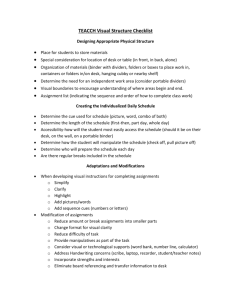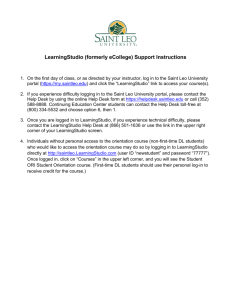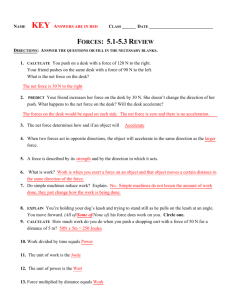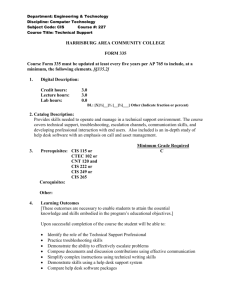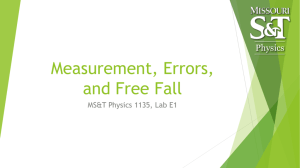CSCI 1135 - Help Desk Concepts
advertisement
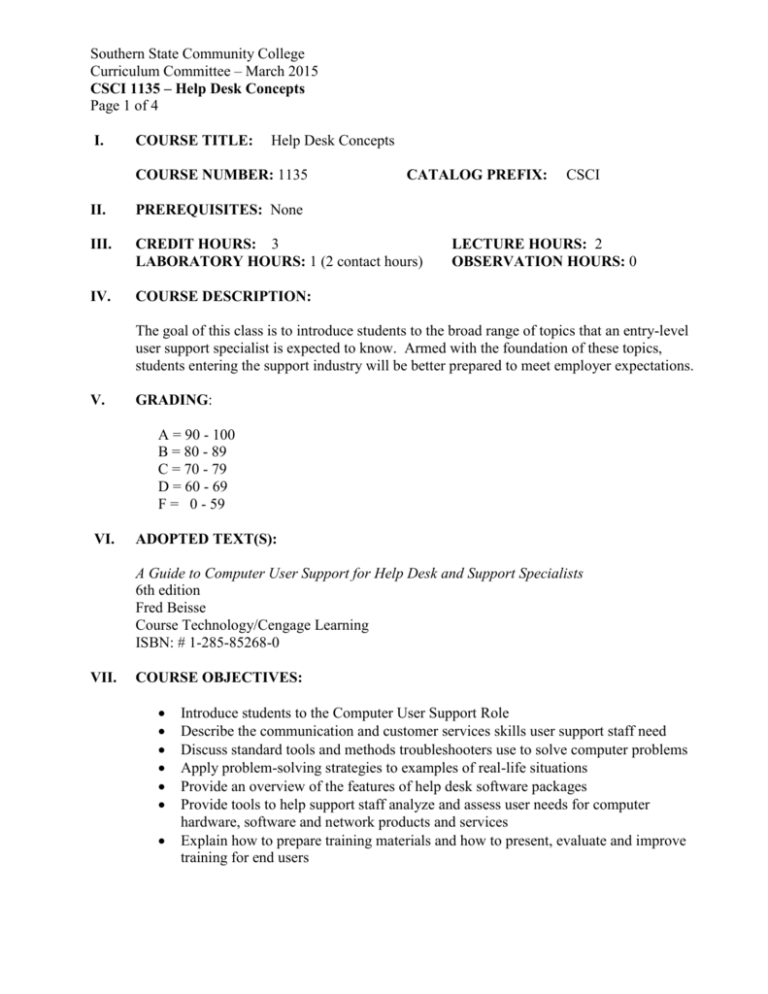
Southern State Community College Curriculum Committee – March 2015 CSCI 1135 – Help Desk Concepts Page 1 of 4 I. COURSE TITLE: Help Desk Concepts COURSE NUMBER: 1135 CATALOG PREFIX: II. PREREQUISITES: None III. CREDIT HOURS: 3 LABORATORY HOURS: 1 (2 contact hours) IV. COURSE DESCRIPTION: CSCI LECTURE HOURS: 2 OBSERVATION HOURS: 0 The goal of this class is to introduce students to the broad range of topics that an entry-level user support specialist is expected to know. Armed with the foundation of these topics, students entering the support industry will be better prepared to meet employer expectations. V. GRADING: A = 90 - 100 B = 80 - 89 C = 70 - 79 D = 60 - 69 F = 0 - 59 VI. ADOPTED TEXT(S): A Guide to Computer User Support for Help Desk and Support Specialists 6th edition Fred Beisse Course Technology/Cengage Learning ISBN: # 1-285-85268-0 VII. COURSE OBJECTIVES: Introduce students to the Computer User Support Role Describe the communication and customer services skills user support staff need Discuss standard tools and methods troubleshooters use to solve computer problems Apply problem-solving strategies to examples of real-life situations Provide an overview of the features of help desk software packages Provide tools to help support staff analyze and assess user needs for computer hardware, software and network products and services Explain how to prepare training materials and how to present, evaluate and improve training for end users CSCI 1135 – Help Desk Concepts Page 2 of 4 VIII. COURSE METHODOLOGY: May include but not limited to: lecture, independent and group programming projects, inclass and at-home assignments, tests and quizzes IX. COURSE OUTLINE/SAMPLE COURSE CALENDAR: Chapter 1 Introduction to Computer User Support - Week 1 and 2 a. Historical Changes in Computer Use b. Problems End-Users Experience c. How Organizations Provide a User Support Function d. User Support Services e. Alternative Career Paths for User Support Workers Chapter 2 Customer Service Skills for User Support Agents –Week 3 a. Communication and Customer Service Skills b. Developing an Effective Personal Communication Style c. Strategies for Working With Difficult Clients and Incidents Chapter 3 Writing for End Users – Week 4 a. Types of User Documentation b. How Technical Writing Differs from Other Writing c. Document Planning d. The Technical Writing Process e. Technical Writing Strategies Chapter 4 Skills for Troubleshooting Computer Problems – Week 5 a. What is Troubleshooting? b. Tools Troubleshooters Use c. Developing Your Own Approach to Problem Solving Chapter 5 Common Support Problems - Week 6 a. Common End-User Problems b. Problem-Solving Processes Applied to Typical End-User Problems Chapter 6 Help Desk Operation – Week 7 and 8 a. What is Help Desk? b. Incident Management Process c. Best Practice for Help Desk Operations d. Job Stress in Help Desk Work e. Trends in Help Desk Operation CSCI 1135 – Help Desk Concepts Page 3 of 4 Chapter 7 User Support Management – Week 9 a. Managerial Concerns: Mission. Budgets, Staffing, Training and Performance b. User Support as a Profession Chapter 8 Product Evaluation Strategies and Support Standards - Week 10 a. Methods for Evaluating and Selecting Technology Products b. Product Support Standards Chapter 9 End-User Needs Assessment Projects - Week 11 a. User Needs Analysis Steps and Tasks b. Needs Analysis and Assessment Tools c. Managing a User Support Project Chapter 10 Installing and Managing End-User Computers - Week 12 and 13 a. Installation Overview b. Hardware Installation Tools c. Common Hardware Installation Steps d. Typical Operating System and Network Installation Steps e. Typical Steps to Install Application Software f. Typical Installation Wrap-Up Tasks Chapter 11 Technology Training for Computer Users - Week 14 a. The Training Process: Plan, Prepare, Present b. Progress Toward Higher-Quality User Training Chapter 12 A User Support Utility Tool Kit - Week 15 a. Introduction to Utility Software and Resources b. Categories of Utility Software Tools ** Instructor reserves the right to organize work to meet the objectives of the course X. OTHER REQUIRED TEXTS, SOFTWARE AND MATERIALS: None CSCI 1135 – Help Desk Concepts Page 4 of 4 XI. EVALUATION: Instructor will specify which criteria apply to a particular assignment. Students will complete multiple exercises. Other assignments, projects, and exercises may be assigned and graded at the discretion of the instructor. Sample Evaluation Class Work and Group Assignments: Lab Project Tests Midterm Test Final Exam Class Participation 20% as assigned 20% 20% (10% each) 15 % 20% comprehensive exam 95% 5% 100% Total XII. SPECIFIC MANAGEMENT REQUIREMENTS: None XIII. OTHER INFORMATION: FERPA: Students need to understand that your work may be seen by others. Others may see your work when being distributed, during group project work, or if it is chosen for demonstration purposes. Students also need to know that there is a strong possibility that your work may be submitted to other entities for the purpose of plagiarism checks. DISABILITIES: Students with disabilities may contact the Disabilities Service Office, Central Campus, at 800-628-7722 or 937-393-3431.