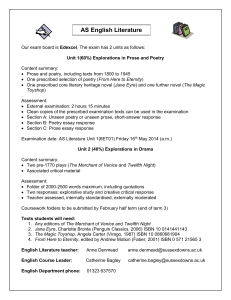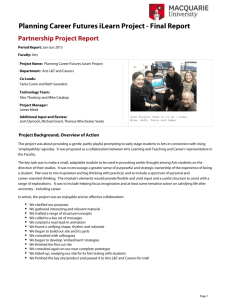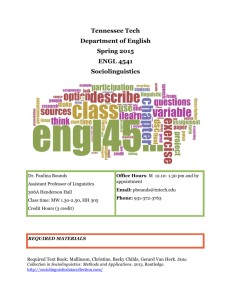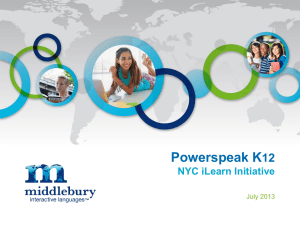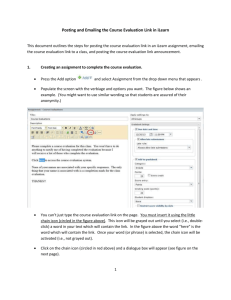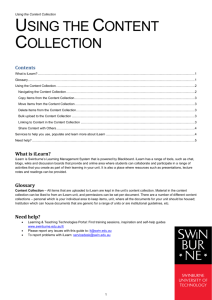iLearn Drop-in Clinic Report Summary
advertisement
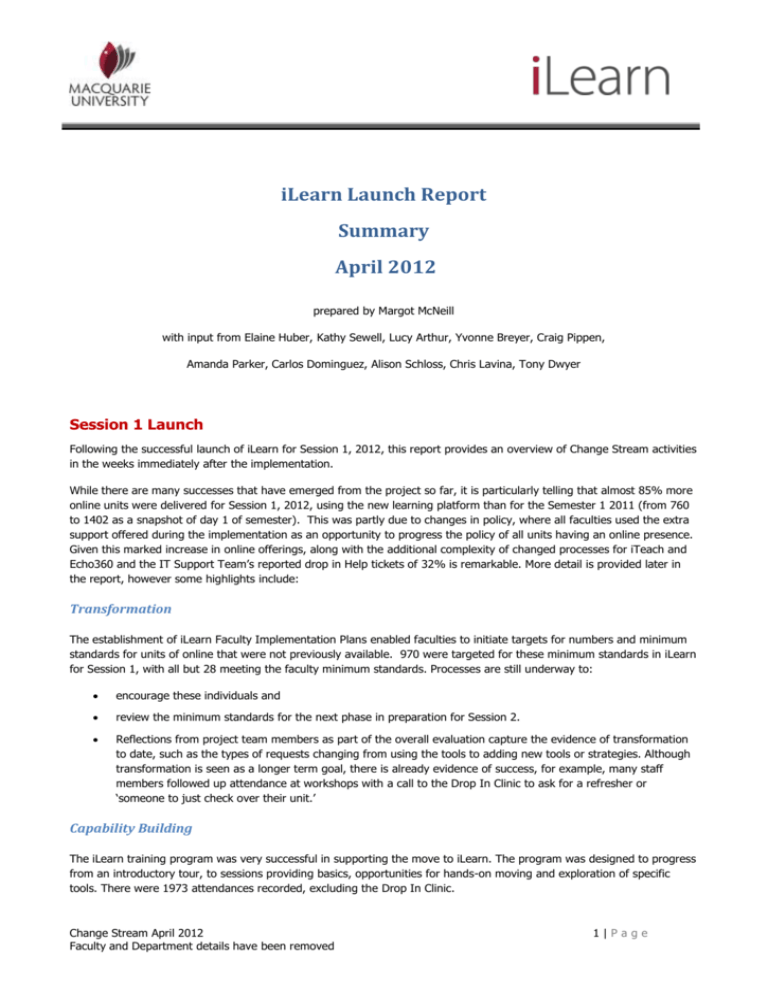
iLearn Launch Report Summary April 2012 prepared by Margot McNeill with input from Elaine Huber, Kathy Sewell, Lucy Arthur, Yvonne Breyer, Craig Pippen, Amanda Parker, Carlos Dominguez, Alison Schloss, Chris Lavina, Tony Dwyer Session 1 Launch Following the successful launch of iLearn for Session 1, 2012, this report provides an overview of Change Stream activities in the weeks immediately after the implementation. While there are many successes that have emerged from the project so far, it is particularly telling that almost 85% more online units were delivered for Session 1, 2012, using the new learning platform than for the Semester 1 2011 (from 760 to 1402 as a snapshot of day 1 of semester). This was partly due to changes in policy, where all faculties used the extra support offered during the implementation as an opportunity to progress the policy of all units having an online presence. Given this marked increase in online offerings, along with the additional complexity of changed processes for iTeach and Echo360 and the IT Support Team’s reported drop in Help tickets of 32% is remarkable. More detail is provided later in the report, however some highlights include: Transformation The establishment of iLearn Faculty Implementation Plans enabled faculties to initiate targets for numbers and minimum standards for units of online that were not previously available. 970 were targeted for these minimum standards in iLearn for Session 1, with all but 28 meeting the faculty minimum standards. Processes are still underway to: encourage these individuals and review the minimum standards for the next phase in preparation for Session 2. Reflections from project team members as part of the overall evaluation capture the evidence of transformation to date, such as the types of requests changing from using the tools to adding new tools or strategies. Although transformation is seen as a longer term goal, there is already evidence of success, for example, many staff members followed up attendance at workshops with a call to the Drop In Clinic to ask for a refresher or ‘someone to just check over their unit.’ Capability Building The iLearn training program was very successful in supporting the move to iLearn. The program was designed to progress from an introductory tour, to sessions providing basics, opportunities for hands-on moving and exploration of specific tools. There were 1973 attendances recorded, excluding the Drop In Clinic. Change Stream April 2012 Faculty and Department details have been removed 1|Page The Drop In Clinic was conducted during the week prior to start of session one and continued for the next two weeks and recorded 428 attendances. These sessions, as part of the wider training and support program, have helped in building up goodwill and engagement and plans are being considered to extend the clinics on an ongoing basis. Support Plan. For most faculties, all requests were managed through ilearn.help@mq.edu.au and requests forwarded to ITSOs as required. This enabled tracking of requests and feeding of issues back in to FAQs and training plans. ILOs were then briefed about priorities and issues. The support plan was successful in streamlining support procedures in most cases, although processes will be reviewed with the ILOs, ITSOs and Helpdesk team to reduce duplication and streamline reporting. In terms of support, iTeach, login issues associated with OneID and Echo360 were the main issues. These were aspects of the project that were not able to be integrated into the change management processes during 2011, again suggesting the value of the longer lead time before launch. Those relating to specific tools in iLearn have been condensed into Quick Guides and integrated into the training suite. Overall, there were 5,378 views of the iLearn Quick Guides page. There were also other significant views to the FAQ area 1,440 and the training page received 4,630 views. Overall, the faculty liaison teams were key enablers of both transformation and capability building. These teams built positive relationships with Associate Deans (L & T), planned faculty specific implementation strategies and worked with groups and individuals to develop confidence in using the new system. Previous studies (McNeill, Gosper & Xu, in press) reiterate the link between confidence and their design of curriculum to target higher order outcomes in learning and assessment. Issues and Priorities for the Next Phase While the project has been highly successful so far in encouraging transformation and capability building, it has also resulted in tensions as traditional practices are changed. For example the move was used as a catalyst for introducing new policies such as limiting access to the LMS to those with MQ login details. Some academics expressed frustration when they were not able to instantly enrol guest lecturers or students as observers in their units. Policies and procedures articulating more flexible enrolment procedures are currently being developed and will be communicated to staff during preparation for Session 2. Quality Assurance and enhancement measures are to be prioritised in preparation for Session 2. Checklists to support faculty staff in QA checking of iLearn units are under development and procedures will be incorporated into the next round of Implementation plans. Discussions of analytics and reporting mechanisms are also underway to equip faculties and departments to monitor quality. Quality Enhancement measures such as Peer Observation, revised templates and showcases are also being incorporated into these plans. The next priority for the Change team is the development of the faculty implementation plans for Session 2. ILOs will be working with Associate Deans L&T on strategies to encourage those convenors who have not yet met the minimum standards, along with reviewing standards for Session 2, embedding QA and QE processes. Some processes will be reviewed prior to Session 2, for example, movement of all content from Blackboard to iLearn. In those faculties where this didn’t happen, there were very few requests for this to be done as most convenors seemed happy to design units from scratch. For Session 2, emphasis will be placed on supporting academics to undertake tasks to help build their confidence levels prior to a drop in support for 2013. MQs reliance on Sessional staff emerged from the initial pilot as a barrier to the achievement of both transformation and capability building. With Sessional staff members engaged as unit convenors, as highlighted in the pilot, there is little encouragement for transformation of online units. Drawing on the experience from the pilot, the ILOs led the development of plans to support Sessional staff in the lead up to the launch in Session 1, however there was still a spike Change Stream April 2012 Faculty and Department details have been removed 2|Page in the need for training to prepare these staff members for using iLearn. ILOs will work with the Associate Deans (L&T) on plans for next session. While the support plans and drop in clinic were very successful in meeting many immediate support needs, a new spike in requests for help has begun to emerge a few weeks into the session. For example, convenors have reported of issues with activities such as quizzes and forums which were visible only when the students began using the tools and not in the lead up to the session. While the technical team is working to address these issues, it suggests the need for more agility in LTC planning planned in case the drop in clinic is continued for more weeks into the session. The technical team is also looking into providing for a demo student login for Session 2 and more broadly at request for enhancement processes. More detail is provided under the following sections: Contents iLearn Launch Report ............................................................................................................................................... 1 Summary ................................................................................................................................................................ 1 April 2012 ............................................................................................................................................................... 1 Session 1 Launch ................................................................................................................................................. 1 Overview of Faculty Activity................................................................................................................................... 4 Communications Strategies .................................................................................................................................. 4 Students .......................................................................................................................................................... 4 Feedback ......................................................................................................................................................... 6 iLearn Drop-in Clinic Report Summary .................................................................................................................... 8 Total Attendance .............................................................................................................................................. 8 Repeat Attendance ........................................................................................................................................... 8 Types of Help Requested ................................................................................................................................... 9 Biggest Issues Faced......................................................................................................................................... 9 iLearn Website Statistics ..................................................................................................................................... 10 iLearn Session 1: LTC Service Desk ..................................................................................................................... 11 Change Stream April 2012 Faculty and Department details have been removed 3|Page Overview of Faculty Activity A database was established early in the project to capture activities from the faculties. This information has been used in overall reporting and by Associate Deans L&T for faculty-specific reports. Reports were generated weekly on units: That were accessed by the convenor Where convenor had requested help in moving BB content and adding some iLearn elements such as Echo block Where convenor had requested ED/OED input = instructional design advice and assistance that haven’t met faculty minimum standards. These have been removed for the public report. Communications Strategies Students Advertising Campaigns Awareness campaigns were started in 2011 for the student audience. There were advertisements in Grapeshot magazine and on the Student homepage in 2011 to advise the change of online learning management system for S1, 2012. These were targeted to catch students before they left campus for the year and as such this information was mainly an awareness campaign directing students to the iLearn website where information would be found when available. At this time much of the information and guides now found on the iLearn website > Student Information were not created or available, however there was a small amount of content there as a place marker. For S1, 2012, student postcards were printed and distributed across campus, for example: On desks in centrally managed computing labs On Library tables/desks in the study and seating areas Library Help Desks (2) Student Help Desk Orientation booths Drop In Clinic Any other area the project team, eg. ILOs may have distributed them, eg. Departmental Student Enquiry Desks Student focused iLearn advertisements ran on the big screens around campus for an awareness campaign starting from O-week for a fortnight. Content on the big screens is only screened for a two week period but any students coming to campus earlier than that particular fortnight would also the see the campaign run for Staff (Are you ready?) which was very similar and may have prompted some notice and possibly action by students. The Enrolment pack and Student Diary for 2012 also contained a half page advertisement on iLearn. Change Stream April 2012 Faculty and Department details have been removed 4|Page Student postcards, campaigns around campus, publications and ask.mq.edu.au provided information focused on: What iLearn was Where to login Where to get more information and resources And where to find technical assistance (OneHelp) Similar campaigns will be run in the lead up to S2, 2012. Resources Once the priority resources and training required for convenors was produced or established so they could start work on their S1, 2012 units, the Training Resources team focused on the needs of students. The originally minimal iLearn website > Student information expanded to contain the following information and materials: GETTING STARTED – slide shows narrated by students on how to access iLearn and get started using the system ACCESS ILEARN – information necessary to log in to iLearn, eg. student ID number, passwords, getting technical help to access iLearn Technical Information – browser recommendations and security and policy information. STUDENT GUIDES – Quick Guides for students to follow on how to use iLearn, covering such things as Netiquette, Forums, setting up your profile and guides on using the specific tools and activities within iLearn. Many of these will go on to have screen capture/video versions available as well. ONLINE STUDY TIPS – this was refreshed from an existing page in Bb reference material but is equally relevant for iLearn. CONFIDENTIALITY – Covering confidentiality and privacy – again refreshed from content existing on the Bb reference material. In light of recent confidentiality concerns this will need to be revised when MQ Legal have produced the documentation. Student Feedback – inviting students to provide feedback regarding iLearn. In addition to the above information, and in response to concerns by convenors that they would be expected to “train” students on iLearn, a resource was produced for convenors to run for their students during the start of lectures or orientation. This consisted of a Powerpoint slideshow containing instructions and screen shots again covering the main topics: Where and how do I log in; where do I find training materials and more information; where and how do I get help. Observations Most of the emails that flooded in to the iLearn@mq.edu.au address over the month straddling the start of S1, centred on the two following queries: When can I see my online unit (before the start of S1) Why can’t I see my online unit (start of S1) As each of these were common questions that could usually be answered with a standard response, these have been added to the ask.mq.edu.au system. Question 2 is mainly prevalent due to issues with iTeach enrolling students resolution prior to S2, 2012 should see this query greatly reduce. Change Stream April 2012 Faculty and Department details have been removed 5|Page Feedback Considering the size and impact of this project at Macquarie there has been overwhelmingly positive feedback received to the iLearn@mq.edu.au email address. This could be due to several factors, the first being that relative to Blackboard, iLearn shows a considerable improvement – even with teething problems that may have been experienced in a new implementation. Secondly, the number and quality of staff on the project providing resources, training and support has greatly reduced the problems that may have arisen – additionally these staff could also have provided an alternative stream for any issues/complaints. However, it could still be expected that a generic email address would provide an obvious target for complaints from frustrated and angry staff and students, and happily this was not the case. Emails received at the project email address were usually articulate, constructive and cooperative towards finding a solution or providing feedback. Positive Feedback regarding iLearn Team The overall feedback regarding the iLearn team has been very positive. Praise has been received from Deans, HODs, AD of L&T and convenors – all appreciative of the support and professionalism displayed by the team. Below are some examples of unsolicited feedback received by team members: Helpful, patient, Quality of the assistance provided is great Having had your support has made all the difference to the way in which we've been able to begin our new semester. Thanks for your help on Thurs and with my iLearn - you were like a guiding angel and I was in so much distress! But thank you again for being so brilliant and helpful! You are a star. It really is terrific to get such timely and helpful responses. The team has done a great job developing resources, keeping us informed and engaged, maintaining enthusiasm, and training staff. ..i love this new iLearn platform....much, much better than blackboard...especially the discussions boards which are big help....thanks again guys for your help... Thank you thank you thank you!!! It works!!! SO glad and I really appreciate everything you have done. So again, Thank you thank you thank you!!! (student) Once again, my hero! Thanks so much! Many thanks for your team to trying to help us. Your team has been doing a good job. Feedback on Functionality of iLearn Feedback received to the ilearn@mq.edu.au email address regarding improvements/changes students and staff would like to see in the future run along the following lines (primarily from students). These are listed in order of frequency of request: Access to units in iLearn earlier than the first day of Session Change Stream April 2012 Faculty and Department details have been removed 6|Page Forums, digest of forum updates - improved functionality Email (probably dialogue is the tool they mean) and announcement icons on the homepage and visible once you’re logged in so you don’t have to go into each unit to see if there’s an announcement. Email subscriptions to unit announcements and forums Inability to add students to a unit that the student is not enrolled in via eStudent. OneHelp tickets taking too long to resolve. A “Links” block in iLearn as standard part of the template and containing links to pages such as eReserve . iLearn seems to run much slower than Blackboard and tends to lag more regularly. Change Stream April 2012 Faculty and Department details have been removed 7|Page iLearn Drop-in Clinic Report Summary 20 February – 9 March 2012 Total Attendance Total of 428 attendances This included 377 staff and 51 students (see Figure 1 below) Peak of 72 on first day of Session 1 Figure 1: Drop-in Clinic attendance 20 Feb – 9 March, 2012 Repeat Attendance Many were repeat visitors, with 84 staff (36%) returning more than once. 232 individual staff visited the Clinic 1 Visit 148 2 Visits 39 3 Visits 20 4 Visits 8 Change Stream April 2012 Faculty and Department details have been removed 8|Page 5 Visits 4 Types of Help Requested iTeach online was the most popular help request. The team ensured that everyone who came through the Drop-in Clinic had activated or knew how to activate their unit. Initially most questions in the first week related to the ‘basics’ such as adding files, setting up unit structure and rearranging the template. Turnitin was also an unexpectedly popular activity to set up. This should be an area to look at for further professional development. In the second and third weeks, many staff returned to the Clinic for additional help with setting up more interactive elements in their unit such as online Quizzes, Assignments, Forums and Blogs. with many people putting in a huge effort to ensure their iLearn unit was as engaging as possible for students. Others indicated that for Session 1, they would focus on just mastering the ‘basics’ and in subsequent semesters are hoping to learn about the other tools available to improve their unit one step at a time. Transformation will be a gradual process, but many staff are working towards it, as long as we scaffold the training and allow them time to adapt. Towards the end, much more challenging requests came through such as Groups, Quiz settings and Gradebook management. This meant that whilst total attendance dropped towards the end of the clinic, length and difficulty of consultation increased. Biggest Issues Faced Duplicate units: Some Convenors accidently activated their unit twice in iTeach when clicking on create new online instance, instead of editing the current unit already in their My iUnits. This was temporarily dealt with by lodging a ticket to have the duplicate removed. However, will be better prepared for this in Session 2. The Make this unit available to students button in Edit Settings when changed could override access dates in iTeach. The tech team decided the best solution was to disable this button. Students: We unexpectedly had quite a few students come into the Drop-in to ask in general about iLearn or to see why they couldn't access their unit online. The “Is my unit online?” facility was a big help here http://help.ilearn.mq.edu.au/unitsonline/ . Sessional staff One ID access. This was a big problem where sessional/casual staff could not login to iLearn until their One ID was activated at the start of their employment contract. This often meant they could not work on their unit or participate properly in training. Hopefully we can work with Informatics and HR on a better solution for this. Convenors of large classes wanting automatic Groups created for tutorial groups. At this stage iLearn does not recognise tutorial groups from Student One, but there is hope that we can work towards this in the future. Dialogue: Many people were concerned that convenors in the unit could see all dialogue correspondence. As a result this was disabled so that only iLearn admin can access these. Echo360: There were some teething issues with the implementation of the Echo hardware meaning some recordings were missed. Once these are resolved we’ll be looking at a much better lecture recording system. Change Stream April 2012 Faculty and Department details have been removed 9|Page Groups not working properly for Turnitin, Dialogue and Single simple discussion. Make sure people don’t try to use groups for these activities. Staff wanting to enrol individual students or students as tutors. This is really a policy decision which is currently being discussed. iLearn Website Statistics iLearn website had a total of 83,078 views altogether, in the period 1 October 2011 to 16 March 2012. As evident in the graph there was a sudden HUGE spike in usage just at the end of February. The peak day was Monday 27 February with 2415 hits. From there it declined every day that week to about 1000 hits on the Friday. In the last month only 23% of iLearn web site users were returning visitors. Almost 77% of hits were from users who had never accessed the site before! Top 10 Pages Were iLearn home page (predictably) with 21,627 views Student Info page with about 10,049 views (this is really amazing because the student pages have only existed for a month or so!) The Quick Guides page with 5,378 views The Training page with 4,630 views The Students' "Getting Started" page with 2,644 views The exemplar units home page with 2,590 views The staff resources home page with 2,493 views The students "Access" page with 2,188 views The FAQ page with 1,440 views The iTeach page with 1,258 views The pages in the resources directory were accessed a total of 20,982 times (this includes the Quick Guides, Info Sheets and Fact sheets). The most popular of these in descending order (ignoring the landing pages) were Turnitin, Lecture Recordings, How to Access, iTeach guides, How to edit your profile, Quizzes, Blocks, the video about navigating iLearn, Enrolling Users, Using Groups, and the Info sheet about how to use iLearn tools to save time. Change Stream April 2012 Faculty and Department details have been removed 10 | P a g e The example units were accessed 3,441 times. While the home page was accessed almost 2,600 times the search function looks like it was only used about 200 times, which indicates that most people browsed for units rather than searching. Student Resources - The most popular of these in descending order (ignoring the landing pages) were Getting Started (2644 views), Access, Helpdesk, Netiquette, Lecture Recordings, Tech Info, Online Study Tips, Assignments, How to Update your Profile (256 views). iLearn Session 1: LTC Service Desk Report date range: 1 Jan – 15 Mar 2012 Requests serviced: iLearn: 1685 iTeach: 554 Echo360: 184 Total: 2,423 Top 7 Issues Raised or Requested iTeach – student access iTeach – staff access, non-standard accounts Access for students not officially enrolled in cohorts Forum digests not arriving Sorting forum posts Importing data into units iLearn Quizzes – error in setting-up Breakdown of the number of iLearn tickets raised by location: Queries about using iLearn These are the top queries on the use of iLearn. These are not necessarily problem reports but questions about how tools function. Faculty of Arts: Forums – managing posts: un/read messages Dialogue – alerts and privacy Change Stream April 2012 Faculty and Department details have been removed 11 | P a g e Groups – groups in forums About Bb vs iLearn comparison: Reflections From Behind The Service Desk We had the same number of training and support staff working at fulfilling service requests for both periods. The major difference would be in the types of requests. Since we have implemented a distributed support strategy, there is no way to count tickets for all interactions and consultations outside OneHelp. However, we can assume that consultations outside OneHelp are less of a technical or administrative nature but tending more towards support in using the system to support learning and teaching. There were 540 requests for accounts/units/enrolments for Blackboard that are now distributed to other systems such as Macquarie OneID. However there is a new enrolment system, iTeach Online, and the requests generated by this system for Session 1 has at least equalled the previous at 554 requests. It is worth mentioning that there were 5,378 views of the iLearn Quick Guides page. There were also other significant views to the FAQ area 1,440 and the training page received 4,630 views. Overall there is a 32% reduction in requests lodged to the service desk. The current resourcing of the helpdesk has meant that we can now move forward to a more proactive approach. To further support the training efforts embedded in faculties, the service desk can now focus on trying to pre-empt potential problems and communicate this much earlier to the distributed network of support staff. Currently we are planning a check of iLearn tools, specifically those that require user generated data such as Quizzes and Forums, to ensure that the expectations of users we see through the service desk matches the current configuration of those tools. We will be working closely with the systems team to proceed with these efforts. The service desk expects more positives out of the structure and strategy of the iLearn project and look forward to helping shape a much more productive learning environment at Macquarie. Change Stream April 2012 Faculty and Department details have been removed 12 | P a g e