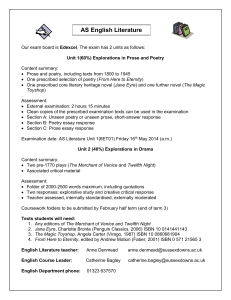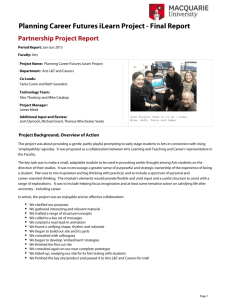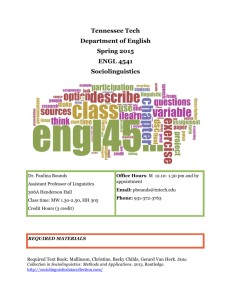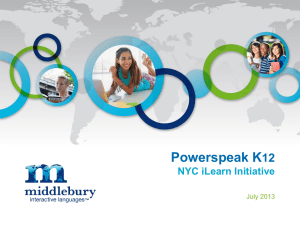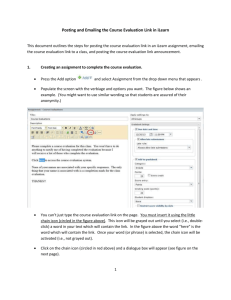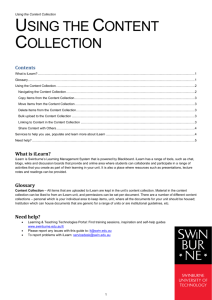iLearn Staff Experience Survey
advertisement
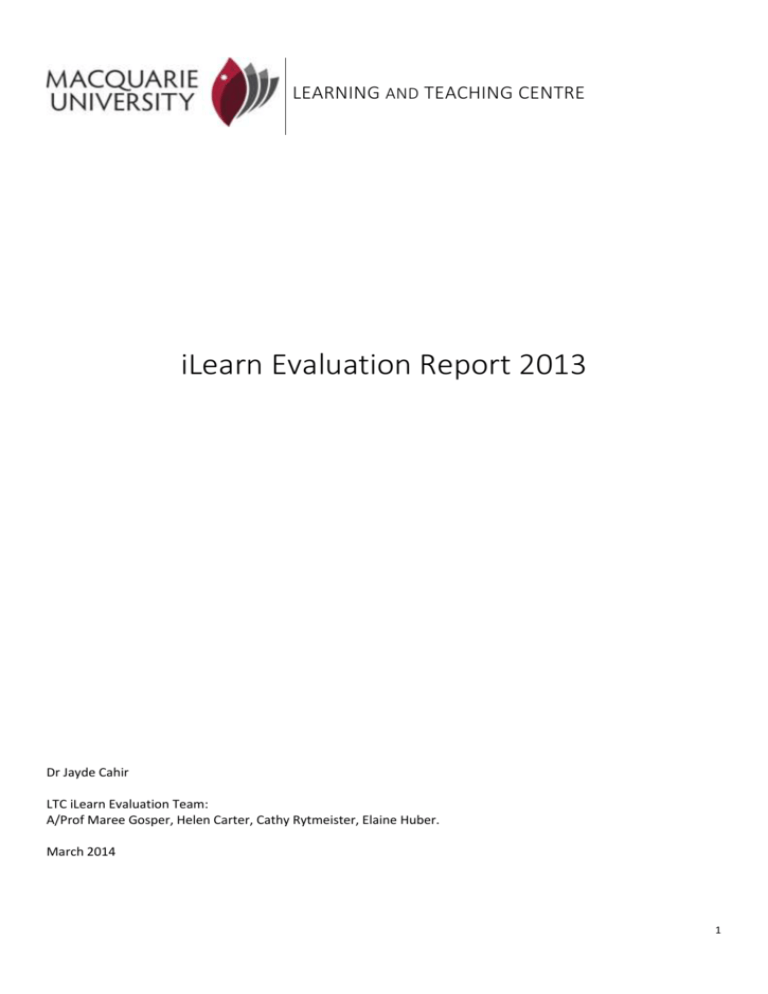
LEARNING AND TEACHING CENTRE iLearn Evaluation Report 2013 Dr Jayde Cahir LTC iLearn Evaluation Team: A/Prof Maree Gosper, Helen Carter, Cathy Rytmeister, Elaine Huber. March 2014 1 Table of Contents Executive Summary ........................................................................................................................................................... 7 Key findings ................................................................................................................................................................... 7 iLearn Staff Experience ............................................................................................................................................. 7 iLearn Student Experience ...................................................................................................................................... 10 Future Directions .................................................................................................................................................... 12 Introduction .................................................................................................................................................................... 13 Improvements to the iLearn platform ........................................................................................................................ 13 iLearn Experience Surveys .......................................................................................................................................... 13 iLearn Staff Experience Survey: Results and Discussion ................................................................................................. 15 Demographic Details ................................................................................................................................................... 15 Technologies used to access iLearn: Staff Survey Results ...................................................................................... 15 Staff Satisfaction with iLearn as a support for learning and teaching ........................................................................ 17 Staff Skills and Confidence Levels ............................................................................................................................... 19 Staff Confidence Levels ........................................................................................................................................... 19 Changing Practice .................................................................................................................................................... 22 Staff Experience with iLearn ....................................................................................................................................... 25 Statistics on the use of iLearn Functions: data from the iLearn system ................................................................. 25 Scaled responses on the perceived value of iLearn Functions: data from the surveys .......................................... 26 iLearn Functions for organising students learning .................................................................................................. 27 iLearn Functions for student engagement with unit content ................................................................................. 29 iLearn Functions for engaging students with learning activities ............................................................................ 31 Staff Satisfaction with Services and Support .............................................................................................................. 34 Satisfaction levels with support services for iTeach, UNITS and iLearn.................................................................. 35 Support services for iLearn provided by the Faculties and the LTC ........................................................................ 38 iLearn Student Experience Survey: Results and Discussion ............................................................................................ 41 Demographic Details ................................................................................................................................................... 42 Technologies used to access iLearn: Student Survey Results ................................................................................. 42 Student Satisfaction with iLearn ................................................................................................................................. 44 Student Satisfaction with iLearn as a support for learning and teaching ................................................................... 45 Student Experience with iLearn .................................................................................................................................. 48 iLearn Functions for organising study ..................................................................................................................... 49 iLearn Functions for organising engagement in unit content ................................................................................. 52 iLearn Functions for organising engagement in unit content ................................................................................. 57 Student Satisfaction with Services and Support ......................................................................................................... 63 Conclusion ....................................................................................................................................................................... 65 2 References ...................................................................................................................................................................... 65 Acknowledgement .......................................................................................................................................................... 65 Appendices ...................................................................................................................................................................... 66 Appendix 1: iLearn Staff Experience Survey Questions .............................................................................................. 66 Appendix 2 iLearn Student Experience Survey Questions .......................................................................................... 70 Appendix 3: Survey Advertisements ........................................................................................................................... 73 Advertisements for the iLearn homepage .............................................................................................................. 73 Advertisement for campus screens, posters and attachments to email notifications ........................................... 73 Appendix 4: Technologies used to access iLearn ........................................................................................................ 73 Technologies used to access iLearn: Statistical Results by Faculty ......................................................................... 76 Technologies used to access iLearn: Staff open-ended responses ......................................................................... 77 Appendix 5: Staff Satisfaction with iLearn as a support for learning and teaching .................................................... 79 Statistical Analysis by Faculty.................................................................................................................................. 79 Statistical Analysis by Appointment: Satisfaction levels ......................................................................................... 79 Statistical Analysis by Appointment: Confidence levels ......................................................................................... 79 Appendix 6: Staff Experience with iLearn ................................................................................................................... 81 Staff Experience with iLearn: Scaled responses from 2012 to 2013 ....................................................................... 81 iLearn Functions for organising teaching ................................................................................................................ 81 iLearn Functions for engagement with unit content .............................................................................................. 83 iLearn Functions for engaging with learning activities ........................................................................................... 86 Statistical Analysis of Staff Experience with iLearn................................................................................................. 89 Level of agreement with statements by staff appointment ................................................................................... 90 Appendix 7: Empirical Data on Staff Experience with iLearn ...................................................................................... 92 Online Assignment Submission ............................................................................................................................... 92 Turnitin .................................................................................................................................................................... 92 GradeMark .............................................................................................................................................................. 93 GradeBook .............................................................................................................................................................. 93 Echo360................................................................................................................................................................... 94 Discussion Forums................................................................................................................................................... 95 Quizzes .................................................................................................................................................................... 95 Dialogue Module ..................................................................................................................................................... 96 Blogs ........................................................................................................................................................................ 96 Databases ................................................................................................................................................................ 96 Wiki ......................................................................................................................................................................... 97 Twitter Feeds .......................................................................................................................................................... 97 Appendix 8: Staff Satisfaction with Services and Support: Statistical Results ............................................................ 98 3 Level of agreement with statements by Faculty ..................................................................................................... 98 Level of agreement with statements by Staff Appointment .................................................................................. 98 Appendix 9: Staff Satisfaction with Services and Support: Staff open-ended responses ......................................... 100 Staff Satisfaction with iTeach Support .................................................................................................................. 100 UNITS Evaluation Report 2013: A summary of staff comments ........................................................................... 101 Staff Satisfaction with OneHelp Support .............................................................................................................. 101 Staff Satisfaction with Online Resources .............................................................................................................. 102 Staff Satisfaction with the iLearn Drop-in-Clinic ................................................................................................... 103 Staff Satisfaction with the iLearn Training Workshops ......................................................................................... 103 Staff Satisfaction with Faculty Support ................................................................................................................. 104 Staff Satisfaction with iLearn Support and Services in General ............................................................................ 105 Appendix 10: iLearn Experience Surveys Summary of Results ................................................................................. 106 Appendix 11: iLearn Student Experience Survey: Prize winners .............................................................................. 108 Appendix 12: Technologies used to access iLearn: Student Survey Results ............................................................. 109 Appendix 13: Technologies students would like to use to access iLearn: Student open-ended responses............. 110 Appendix 14: Statistical Analysis of Student Satisfaction with iLearn and iLearn Support ...................................... 114 Appendix 15: Statistical Analysis of Student Experience with iLearn ....................................................................... 115 Appendix 16: Empirical Data on Student Experience with iLearn ............................................................................ 116 Online Assignment Submission ............................................................................................................................. 116 Unit Guides............................................................................................................................................................ 117 Announcements .................................................................................................................................................... 118 Gradebook............................................................................................................................................................. 120 Calendar ................................................................................................................................................................ 122 Echo360................................................................................................................................................................. 124 Links to readings and / or external sites ............................................................................................................... 128 eReserve ................................................................................................................................................................ 128 Videos (YouTube Clips etc).................................................................................................................................... 129 Quizzes .................................................................................................................................................................. 129 Discussion Forums................................................................................................................................................. 130 Dialogue Module ................................................................................................................................................... 132 Chat ....................................................................................................................................................................... 132 Twitter Feeds ........................................................................................................................................................ 133 Appendix 17: Empirical Data on Student Satisfaction with iLearn Services and Support ........................................ 134 OneHelp Support .................................................................................................................................................. 134 Self-help Resources ............................................................................................................................................... 134 4 List of Tables Table 1: The iLearn Staff Experience Survey Demographic Information for 2012 and 2013.......................................... 15 Table 2: Word Frequency of staff responses to other functions or apps that would assist in their teaching. .............. 24 Table 3: Statistical differences between staff that have had previous experience and first experience. ...................... 25 Table 4: This table displays the percentage of units that used the various iLearn functions......................................... 25 Table 5: The iLearn Staff Experience Survey 2013 Results for iLearn functions that organise teaching. ....................... 27 Table 6: The iLearn Staff Experience Survey 2013 Results for iLearn functions that facilitate engagement in unit content. ........................................................................................................................................................................... 30 Table 7: The iLearn Staff Experience Survey 2013 Results for iLearn functions that facilitate engagement with learning activities. ......................................................................................................................................................................... 32 List of Figures Figure 1: Technologies used to access iLearn according to the 2013 staff survey. ........................................................ 16 Figure 2: Satisfaction with iLearn as an online support for unit content. ...................................................................... 17 Figure 3: Satisfaction with iLearn as a support for organising my teaching. .................................................................. 18 Figure 4: Satisfaction with iLearn as a support for interaction and communication with students. ............................. 18 Figure 5: Satisfaction with the way iLearn supports student engagement. ................................................................... 19 Figure 6: Development of skills to effectively use iLearn. .............................................................................................. 20 Figure 7: Staff confidence when using iLearn. ................................................................................................................ 20 Figure 8: Staff confidence when using Echo360. ............................................................................................................ 21 Figure 9: Staff confidence when using iTeach. ............................................................................................................... 21 Figure 10: Staff confidence when using UNITS to create Unit Guides............................................................................ 22 Figure 11: Staff confidence when using UNITS to map student learning outcomes. ..................................................... 22 Figure 12: Change teaching practice. .............................................................................................................................. 23 Figure 13: Change in future teaching practice. ............................................................................................................... 23 Figure 14: Staff Experience of iLearn / Moodle. ............................................................................................................. 24 Figure 15: Staff satisfaction with iTeach. ........................................................................................................................ 35 Figure 16: Staff satisfaction with iTeach support. .......................................................................................................... 36 Figure 17: Staff satisfaction with UNITS.......................................................................................................................... 37 Figure 18: Staff satisfaciton with UNITS training and support. ....................................................................................... 37 Figure 19: Staff satisfaction with OneHelp for iLearn support. ...................................................................................... 38 Figure 20: Staff satisfaction with online resources. ........................................................................................................ 39 Figure 21: Staff satisfaction with the iLearn Drop-in Clinics. .......................................................................................... 40 Figure 22: Satisfaction with iLearn training workshops. ................................................................................................. 40 Figure 23: Staff satisfaction with Faculty-based iLearn support..................................................................................... 41 Figure 24: The iLearn Student Experience Survey Demographic Information for 2012 and 2013. ................................ 42 Figure 25: Technologies used to access iLearn according to the 2013 student survey. ................................................. 43 Figure 26: The way iLearn is used enhances my learning experience. ........................................................................... 44 Figure 27: Student recommendation of Macquarie University's use of iLearn. ............................................................. 45 Figure 28: Student Satisfaction with iLearn for access to unit content. ......................................................................... 46 Figure 29: Student satisfaction with iLearn as a support for organising study............................................................... 46 Figure 30: Student satisfaction with iLearn as a support for interaction and communication with fellow students. ... 47 Figure 31: Student satisfaction with iLearn as a support for interaction and communication with teaching staff. ...... 47 Figure 32: Student satisfaction with iLearn as a support for engagement in learning activities.................................... 48 Figure 33: Online Assignement Submission. ................................................................................................................... 49 5 Figure 34: Unit Guides..................................................................................................................................................... 50 Figure 35: Announcements. ............................................................................................................................................ 51 Figure 36: Gradebook. .................................................................................................................................................... 51 Figure 37: Calendar. ........................................................................................................................................................ 52 Figure 38: Echo360.......................................................................................................................................................... 53 Figure 39: Links to readings and /or external sites. ........................................................................................................ 54 Figure 40: Lessons. .......................................................................................................................................................... 54 Figure 41: Links to eReserve. .......................................................................................................................................... 55 Figure 42: Videos (You Tube Clips etc). ........................................................................................................................... 55 Figure 43: Book Module. ................................................................................................................................................. 56 Figure 44: Glossary. ......................................................................................................................................................... 56 Figure 45: Quizzes. .......................................................................................................................................................... 57 Figure 46: Discussion Forum. .......................................................................................................................................... 58 Figure 47: Dialogue Module. ........................................................................................................................................... 59 Figure 48: Database. ....................................................................................................................................................... 59 Figure 49: Workshops. .................................................................................................................................................... 60 Figure 50: Wiki. ............................................................................................................................................................... 60 Figure 51: Blog. ............................................................................................................................................................... 61 Figure 52: Chat. ............................................................................................................................................................... 62 Figure 53: Twitter Feeds. ................................................................................................................................................ 62 Figure 54: Student satisfaction with OneHelp for technical issues with iLearn. ............................................................ 63 Figure 55: Student 'self-help' resources. ........................................................................................................................ 64 Figure 56: Effectiveness of student 'self-help' resources. .............................................................................................. 64 6 Executive Summary The 2013 iLearn Staff and Student Experience Surveys are part of a wider Learning and Teaching Centre (LTC) Quality Enhancement strategy for Macquarie University’s Learning Management System (LMS) and learning technologies more generally. The iLearn Staff and Student Experience Surveys were conducted in Session 1 and 2 in 2012 to obtain feedback on the iLearn implementation, which was one facet of a wider evaluation study (Gosper & Cahir 2013). In 2013, iLearn had moved into the operational phase thus the purpose of the 2013 evaluation surveys changed to focus on staff and student satisfaction with: The functionality of iLearn from a teaching practice and technical perspective; The University’s services and support for iLearn; and To document trends in use to inform future needs in terms of functionality and support. The demographic profile for the 2013 iLearn Staff and Student Experience Surveys was consistent with the 2012 surveys. Invitations to complete the survey were sent to all staff using iLearn in Session 2, 2013 and invitations were sent to 25% of the student population using iLearn (see Staff and Student Demographic Details for more information). A total of 208 staff responses were received, which represented 17.3% of the iLearn user population at that time and a total of 902 student responses were received, which represented 13.2% of the sample. The data gathered from the iLearn Staff and Student Experience Surveys included responses to scaled and openended questions (see Appendix 1 for iLearn Staff Experience Survey questions and Appendix 2 for iLearn Student Experience Survey questions). Statistical analysis, based on a comparison of the mean scores, was also conducted to explore comparisons between Faculties, or in the case of the iLearn Staff Experience Survey, differences between Fixed-Term / Continuing staff members and Casual / Sessional staff members. While the response rate was high, where the statistical test assumptions were not met these instances are highlighted in the statistical results listed in the Appendices. Another reason why the statistical data can only provide an indication is because of the high rate of non-applicable responses, particularly for the iLearn functions, therefore (n =) is displayed in all figures and tables to show the response for each scaled or open-ended question. All figures, where possible, display the results from the iLearn Experience Surveys in Session 1 and Session 2, 2012 with the 2013 results to provide an indication of any significant change since the implementation of iLearn. To enhance the validity of the key findings four data sources were used: the survey scaled responses, the survey open-ended responses, the statistical analysis of the survey data and in the case of the various iLearn functions, the LMS data to show the percentage of units using particular iLearn functions since Session 1, 2012 (see Table 4 in Statistics on the use of iLearn Functions). Key findings The key findings listed below are organised in the same structure as the report and hyperlinks are provided to either access the summaries of information within the report or the raw data listed in the Appendices. iLearn Staff Experience Technologies used to access iLearn by staff The use of mobile devices to access iLearn, such as Tablets and Smartphones, is still low according to the survey responses. This may change with the scheduled Moodle upgrade in Session 2, 2014 as the iLearn interface will be compatible with mobile devices. At present, the technology that is most commonly relied upon to access iLearn is 7 ‘Desktop or Laptop computers at other locations’ (see Technologies used to access iLearn: staff survey results). There were statistically significant differences between Faculties, for instance, staff members in the Faculty of Human Science are more likely to be high or moderate frequency users of Tablets to access iLearn via MQ OneNet than other Faculties (p < 0.01) (see Appendix 4 for more details). Staff satisfaction with iLearn as a support for learning and teaching According to the 2013 staff members responses: 68% of staff members are in agreement (strongly agree + agree =) that they are satisfied with iLearn as an online support for their unit content. 60.7% of staff members are in agreement (strongly agree + agree =) that they are satisfied with iLearn as a support for organising teaching. 59.9% of staff members are in agreement (strongly agree + agree =) that they are satisfied with the way iLearn supports interaction and communication with students. 64.5% of staff members are in agreement (strongly agree + agree =) that they are satisfied with the way iLearn supports student engagement with learning activities. The explicit agreement levels have all increased since Session 1, 2012 (see Staff satisfaction with iLearn as a support for learning and teaching); however, the most significant findings was Casual / Sessional staff members are more satisfied with iLearn than Fixed-Term / Continuing staff members and furthermore, there were no statistical differences across Faculties (see Appendix 5). Staff confidence levels According to the 2013 staff members responses: 69.2% agree (strongly agree + agree =) that they have developed the necessary skills to effectively use iLearn. 75.7% agree (strongly agree + agree =) that they feel confident when using iLearn in their teaching. 64.6% agree (strongly agree + agree =) that they feel confident when using Echo360 in their teaching. 56% agree (strongly agree + agree =) that they feel confident when using iTeach in their teaching. The explicit agreement levels, in general, have increased since Session 1, 2012 (see Staff confidence levels). There were statistical differences in all four scaled responses as Casual / Sessional Staff are less confident than Fixed Term / Continuing Staff members (p < 0.05) (see Appendix 5). The only statistical difference between the Faculties was that Faculty of Business and Economics staff members were less confident using iTeach to manage enrolments compared to other Faculties (p < 0.05) (see Appendix 5). Staff changing practices According to the 2013 staff members responses: 49.4% agree (strongly agree + agree =) that as a result of using iLearn they have reconsidered the way they teach their unit. This is slightly higher than previous surveys (Session 1, 2012 = 36.8% and Session 2, 2012 = 47.4%). 71% agree (strongly agree + agree =) that they would like to utilise the tools in iLearn to enhance their teaching in the future. This is higher than Session 1, 2012 but lower than Session 2 (Session 1, 2012 = 68.4% and Session 2, 2012 = 87.9%). While the explicit agreement levels have increased since Session 1, 2012 with regards to staff members reconsidering the way they teach, the agreement levels drop when considering use of alternative iLearn functions in the future (see Changing practice). This result aligns with the use of the iLearn functions according to the system 8 data explored in Staff experience with iLearn. It is also important to note, that there were no statistical differences between Faculties or Staff Appointment in response to the above scaled questions. Staff experience with iLearn According to the iLearn system data from Session 1, 2012 to Session 2, 2013: The highest increase in use was Turn-it-in, which also includes GradeMark (19.9% - 47.8%). There was consistent use of Discussion Forums and Links to readings and/or external sites (98.9% - 99.1% and 93.4% - 89.2% respectively). There was an increase in use of Echo360 (57.3% - 67.9%) and the Quiz function (16.6% - 20.6%). There were slight increases in use, between 1-2%, for the Glossary, Chat, Blog, Wiki, Book Module, Database, Workshop and Lesson Module. There was a significant decrease in the use of the Dialogue module (60.9% - 36.9%). It was not possible to gather data on Twitter Feeds, RSS Feeds, Announcements, Videos, Links to eReserve, Gradebook and Calendar because they are considered ‘Moodle block instances’; furthermore, the introduction of two classifications for the assignment function made it problematic to generate the percentage of units that use this iLearn function (see Table 4 in Statistics on the use of iLearn Functions). Staff responses were, in general, consistent with 2012 surveys (see the individual iLearn function figures listed in Appendix 6). Below are the three categories used in the survey for staff members to measure the usefulness of each iLearn function, the list of iLearn functions are ranked from highest to lowest. iLearn functions for organising students' learning: Announcements; Online Assignment Submission; Turnitin (only 2013); GradeMark (only 2013); Gradebook; Calendar; and RSS Feeds (see iLearn functions for organising students' learning for the summary of all data sources). iLearn functions for facilitating student engagement with the unit content: Links to readings and/ or external links; Lecture recordings (Echo360), Videos (YouTube Clips); Links to eReserve; Book Module; Glossary and Lesson Module (see iLearn functions for student engagement with unit content for the summary of all data sources). iLearn functions for engaging my students in learning activities: Discussion Forums; Quizzes; Dialogue Module; Workshops; Blog; Database; Chat; Wiki; and Twitter Feeds (see iLearn functions for engaging students with learning activities for the summary of all data sources). In the open-ended comments staff referred to the biggest hindrance against utilising more iLearn functions in their teaching as not having enough time as well as other workload issues. This finding requires further consideration from an institutional, change management and professional learning perspective. The open-ended comments by some staff members there was also an indication that they would like to use more iLearn functions in their teaching but were unsure about how the use of alternative iLearn functions would benefit their teaching practice and / or student learning outcomes. This suggests professional learning opportunities for staff members could extend from ‘how to’ use the available technology to how it can benefit or enhance online pedagogy for there to be any larger uptake of the existing iLearn functions. Staff satisfaction with iLearn services and support In general staff satisfaction with iLearn was lower than students, which is consistent with the 2012 survey results, however, in most categories staff satisfaction with iLearn services and support has increased since Session 1, 2012. 9 Since Session 1, 2012 there has been an increase in the staff satisfaction with the automatic enrolment of students facilitated by iTeach. Also, in 2013, 64.2% (very satisfied + satisfied =) of staff were satisfied with iTeach support (see Staff satisfaction with iTeach). Since Session 1, 2012 there has been an increase in the staff satisfaction with OneHelp for iLearn support (see Staff satisfaction with OneHelp). The survey results indicated that there is more work to be done on the effectiveness of the online resources as the scaled responses indicated that there has been an improvement in the satisfaction levels with regards to ‘ease of access’ but the satisfaction levels decrease when staff members consider the ‘effectiveness’ of the online resources (see Staff satisfaction with online resources). In the 2013 survey scaled questions regarding the iLearn Drop-in-Clinic (very satisfied + satisfied = 79.9%) and Training Workshops (very satisfied + satisfied = 68.6%) was included and the results showed that staff are satisfied with these LTC services (see Staff satisfaction with iLearn Drop-in-Clinic and Training Workshops). iLearn Student Experience Technologies used to access iLearn by students At present, the technology that is most commonly relied upon by students to access iLearn is ‘Desktop or Laptop computers at other locations’ (see Technologies used to access iLearn: student survey results). The use of Smartphones using OneNet has increased since Session 1, 2012 and it is likely that there will be further increases once the Moodle upgrade in Session 2, 2014 is complete. There were statistically significant differences between Faculties that may require further consideration, as students in the Faculty of Science and Faculty of Business and Economics (p < 0.05) use the following technologies less frequently to access iLearn: ‘University provided computer on campus’; ‘My own laptop using OneNet’; ‘Smartphone at MQ using OneNet’; ‘Smartphone at other locations’ ; ‘Tablet at MQ using OneNet’ and ‘Tablet at other locations’ in comparison to other Faculties (see Appendix 12 for more details). Student satisfaction with iLearn According to the 2013 student responses: 79.5% of students agreed that the way iLearn is used enhances my learning experience, which shows an increase in student satisfaction from 2012 surveys. 80.8% of students agreed that they would recommend Macquarie University’s use of iLearn, which shows a significant increase in student satisfaction from 2012 surveys. Student satisfaction with iLearn as a support for learning and teaching According to the 2013 student responses: 90.4% of students surveyed are satisfied with the way iLearn enables access to unit information and content. 80.7% of students surveyed are satisfied with iLearn as a support for organising my study. 71.4% of students surveyed are satisfied with the way iLearn supports interaction and communication with my fellow students. 74.2% of students surveyed are satisfied with the way iLearn supports interaction and communication with teaching staff. 78.6% of students surveyed are satisfied with the way iLearn supports my engagement with learning activities. The overall student satisfaction with iLearn as a support for learning and teaching is very positive (see Student Satisfaction with iLearn). 10 Student experience with iLearn The student experience with iLearn was classified into the three categories in order to measure the usefulness of each iLearn function. The list of iLearn functions under each category is ranked from highest to lowest. iLearn functions for organising study: Online Assignment Submission; Unit Guide; Announcements ; Gradebook and Calendar. The two iLearn functions with the highest Neutral / Mixed Feelings rankings were: Calendar and Gradebook this result is similar across the three surveys (see iLearn functions for organising study ). iLearn functions for engagement in unit content: Echo360; Links to readings and/or external sites; Lessons; e-Reserve; Videos; Book module and Glossary. It is important to note that while Lessons scored highly (74.5%), according to the data from the system was only used in 9 units in Session 2, 2013 thus in some cases the meaning of ‘lessons’ could have been miss interpreted for learning activities or general content in each topic (see iLearn functions for organising engagement in unit content). iLearn functions for engagement in unit content: Quizzes; Discussion Fourms; Dialogue Module; Databases; Workshops; Wiki; Blog; Chat; and Twitter Feeds. The two iLearn functions with the highest Neutral / Mixed Feelings rankings were: Blog; Wiki; Chat; Database; Twitter Feeds; furthermore, Twitter Feeds was ranked the highest in explicit disagreement (see iLearn functions for organising engagement in unit content). It is important to note that student exposure to iLearn is based on how staff members use the system and would therefore be the strongest influence on how students rank the iLearn functions in the above three categories. There were also statistical differences between Faculties (see Appendix 15), which may provide further insights in to how the iLearn functions are used by staff members as well as how certain iLearn functions can be discipline specific. iLearn functions for organising study Students in the Faculty of Arts and the Faculty of Science find the Unit Guide less helpful for the purposes of organising study than students in the other Faculties (p < 0.005). Students in the Faculty of Arts and the Faculty of Human Sciences find Gradebook less helpful for the purposes of organising study than students in the other Faculties (p < 0.005). Students in the Faculty of Arts, Faculty of Human Sciences and the Faculty of Science find the Calendar less helpful for the purposes of organising study than students in the Faculty of Business and Economics (p < 0.01). iLearn functions for engagement in unit content Students in the Faculty of Business and Economics and the Faculty of Science find Echo360 less helpful for the purposes of engaging in unit content than students in the other Faculties (p < 0.05). Students in the Faculty of Business and Economics and the Faculty of Human Science find Links to readings and / or external sites less helpful for the purposes of engaging in unit content than students in the other Faculties (p < 0.05). Students in the Faculty of Business and Economics find Videos (You Tube Clips etc) less helpful for the purposes of engaging in unit content than students in the other Faculties (p < 0.05). iLearn functions for engagement in unit content Students in the Faculty of Arts find Quizzes less helpful for the purposes of engaging in unit content than students in the other Faculties (p < 0.05). Students in the Faculty of Arts and Faculty of Business and Economics find Discussion Forums less helpful for the purposes of engaging in unit content than students in the other Faculties (p < 0.005). 11 Students in the Faculty of Business and Economics and Faculty of Science find the Dialogue Module less helpful for the purposes of engaging in unit content than students in the other Faculties (p < 0.05). Students in the Faculty of Arts and Faculty of Science find the Database less helpful for the purposes of engaging in unit content than students in the other Faculties (p < 0.05). Students in the Faculty of Human Sciences and Faculty of Science find the Wiki less helpful for the purposes of engaging in unit content than students in the other Faculties (p < 0.005). Students in the Faculty of Business and Economics find Twitter Feeds more helpful for the purposes of engaging in unit content than students in the other Faculties (p < 0.05). These statistical results would also be influenced by percentage of units that use the various iLearn functions (see Table 4 in Statistics on the use of iLearn Functions) and student experiences of each iLearn function articulated in the open-ended responses (see the list of individual iLearn Functions in Appendix 16). Student satisfaction with iLearn services and support According to the 2013 student responses: 62.9% agree (strongly agree + agree =) that they are satisfied with OneHelp support for technical issues with iLearn. There are low dissatisfaction levels but the ‘Neutral / Mixed Feelings’ category is 25.2%. 46.3% agree (strongly agree + agree =) that they know where to locate online “self-help” resources to assist them in using iLearn. There are low dissatisfaction levels but the ‘Neutral / Mixed Feelings’ category is 25.7%. 49% (strongly agree + agree =) agree that they are satisfied with the assistance provided by online “selfhelp” resources for iLearn. There are low dissatisfaction levels but the ‘Neutral / Mixed Feelings’ category is 35.2%. Future Directions To ensure the continued Quality Enhancement of iLearn this report recommends further: Exploration into the professional learning opportunities for staff members so that iLearn training can extend from ‘how to’ use the available technology to how it can benefit or enhance student learning. Professional learning opportunities for Casual / Sessional Staff members to increase their confidence levels in using the iLearn Platform. Consideration from an institutional, change management and professional learning perspective with regards to staff members’ workload issues attached to implementing further use of alternative iLearn functions in their online learning design. Examination of how the iLearn online resources can be more ‘effective’ for staff and student purposes. Learning opportunities and support for students with regards to using the various iLearn functions. 12 Introduction The 2013 iLearn Staff and Student Experience Surveys are part of a wider Learning and Teaching Centre (LTC) Quality Enhancement strategy for Macquarie University’s Learning Management System (LMS) and learning technologies more generally. The surveys focus changed, as 2013 was the first year of the operational phase of the iLearn platform: The functionality of iLearn from a teaching practice and technical perspective; The University’s services and support for iLearn; and To document trends in use to inform possible future needs in terms of functionality and support. This change is aligns with the findings and recommendations of the iLearn Implementation 2012: Evaluation Report to capture the needs and expectations of staff and students and to continue the ongoing quality enhancement cycle. Improvements to the iLearn platform Since the iLearn implementation in 2012 the iLearn team has made continual improvements to the system. These improvements include further enhancements to: The contextual help system in iLearn (Help me link); The privacy settings for student accounts; The ‘auto submissions’ of quiz attempts (if they are not submitted by the student); The Online Assignment Submission was upgrade to include group submissions and more options for covenors, lectures and tutors to deliver feedback to students; The introduction of various blog layouts; The wiki navigation; Echo360 including the student interface, introduction of a new feature called ‘Echo Live’, automatic scheduled recordings and improvements to the analytics and reports generated through the system; Quiz including changes to the layout to ensure that navigating and saving a quiz are clearer, introduction of alerts to ensure quizzes are saved before they are closed and the introduction of two new quick-guides which are now available online: Duplicating a quiz and Reordering quiz questions; Discussion Forums including the organisation of the discussion thread and the ‘read tracking’ is now enabled to show new posts to users; iLearn themes were redesigned in 2013 to extend usability across devices, refresh the visual identity and fix functional display related difficulties. These new themes will be tested with users and deployed in 2014. During 2013 there were 24 minor iLearn releases to increase system performance. As a result of this work the uptime capacity of the iLearn platform has been increased from 99.7% to 99.9% The ongoing improvement to the iLearn platform is one facet of the LMS quality enhancement cycle, which is, in part, reliant on ongoing feedback from staff and students. One strategy for obtaining feedback is the iLearn Experience Surverys. iLearn Experience Surveys An evaluation study examining the operationalisation of the iLearn platform following its implementation in 2012 was conducted in 2013. Data for this evaluation study was compiled through the iLearn Staff Experience Survey and the iLearn Student Experience Survey (Appendix 1 and 2). 13 Invitations to complete the iLearn Staff Experience Survey and the iLearn Student Experience Survey were sent in Session 2, 2013. These surveys formed part of Technology Survey Fortnight, which was administered over a three week period, between the 30th September and 21st October. The purpose of these surveys was to: monitor engagement with iLearn; evaluate satisfaction with services and support; and map changes in learning and teaching across the University. The surveys were sent only to members of staff using iLearn in Session 2, 2013 and to a random sample of 25% of the student population using iLearn, which excludes students in the Applied Finance Centre, Bachelor of Business Administration (BBA) in Hong Kong, Exchange Students studying in the Northern Hemisphere and International College of Management Sydney (ICMS) students. The student sample also excluded MGSM, at their request, as they were running their own surveys. This approach to selecting the sample aligned with the creation of staff and student sample groups in 2012. The surveys consisted of a combination of multiple-choice, scaled and open-ended questions that focused on: Demographics relating to the learning and teaching context. Technologies used to access iLearn. Experiences of learning and teaching using the iLearn functions, which were organised in three categories: 1. Functions for organising [teaching or study]; 2. Functions for engagement with unit content; and 3. Functions for engaging with learning activities. iLearn functions participants would like to make more use of in the future. Most valuable features and suggested improvements. Overall satisfaction with iLearn and associated support services. In the iLearn Staff Experience Survey, additional questions were added to capture skills development, confidence in using iLearn, cultural change and administrative tools such as iTeach and UNITS. In 2012-13, the both surveys were delivered through University evaluation system, Teaching Evaluation for Development Service (TEDS), using EvaSys. This report presents the results of the iLearn Staff Experience Survey and the iLearn Student Experience Survey in the following sections. 14 iLearn Staff Experience Survey: Results and Discussion Demographic Details The number of responses to the iLearn Staff Experience Survey across the three sessions and a summary of the demographic information is provided below. In Session 1, 2012 invitations were sent to 1,856 iLearn users and a total of 242 responses were received, which represented 13% of the iLearn user population at that time. In Session 2, 2012 invitations were sent to 1,200 iLearn users and a total of 127 responses were received, which represented 10.6% of the iLearn user population at that time. In Session 2, 2013 invitations were sent to 1,202 iLearn users and a total of 208 responses were received, which represented 17.3% of the iLearn user population at that time. iLearn Staff Experience Survey Faculty of Arts Faculty of Science Faculty of Human Science Faculty of Business & Economics Session 1, 2012 242 respondents 37.7% 21.3% 21.3% 19.7% Session 2, 2012 127 respondents 28.3% 26.0% 24.4% 21.3% Session 2, 2013 208 respondents 27.2% 20.9% 31.6% 20.4% First Experience of iLearn 74.4% 19.7% 13.6% Sessional Staff Fixed Term or Continuing 34.4% 59.4% 23.2% 72.8% 39% 61% Table 1: The iLearn Staff Experience Survey Demographic Information for 2012 and 2013. The increase in the response rate in 2013 may be attributed to the ‘campaign approach’ to raising awareness and encouraging participation. There were various communication strategies used, for example, the publication of the iLearn improvements since the 2012 survey, which were based on the staff feedback received (see iLearn Improvements at: http://www.mq.edu.au/iLearn/ under ‘News and Notices’). The survey advertisements were also placed on the screens across campus including the central courtyard, Campus Hub, Macquarie University Sport & Aquatic Centre, E4B, W6B and the Library (see Appendix 3 for copies of the advertisements). A link to the iLearn improvements document and the adverts with further information regarding the surveys were published in the LTC Faculty Reports, the LTC Newsletter and the iLearn homepage (once the user had logged into the system). Individual emails were sent to all the Heads of Department requesting that they notify staff about the surveys and again, this message included the iLearn improvements document and adverts. The surveys were also advertised in the LTC iLearn Training Sessions and iLearn Exchange Meetings. From the 1,202 invitations sent, a total of 17.3% members of staff responded to the iLearn Staff Experience Survey (n = 208) in 2013. Invitations were only sent to staff members using iLearn to teach. This response rate provides adequate insight into the environment in which the technology is used. While it is important to understand who is using iLearn it is equally significant to have an understanding of how iLearn users are accessing the system. Technologies used to access iLearn: Staff Survey Results The technologies that staff members use to access iLearn can indicate if the University’s infrastructure and system are meeting the requirements of iLearn users. In order to ascertain the technologies used to access iLearn, a 5 point 15 Likert Scale (at least once a day, a few times a week, a few times a month, a few times a semester1, never or rarely) was included in the 2012 and 2013 surveys to categorise the responses to this statement: “Please indicate the frequency with which you use the following devices to access iLearn”: University-provided computer on campus (e.g. office, lab, Library); Desktop or laptop computer at other location/s (e.g. home); My own laptop on campus using OneNet (MQ wireless network); Smartphone (iPhone, Android, Blackberry) at MQ using OneNet; Smartphone (iPhone, Android, Blackberry) at other location/s; Tablet (e.g. iPad, Android or similar) at MQ using OneNet; Tablet (e.g. iPad, Android or similar) at other location/s; Other device/network combination - please specify. Figure 1: Technologies used to access iLearn according to the 2013 staff survey. The figure above relates to the use of various technologies to access iLearn, as it is important to monitor if the system is meeting the needs of new technological devices and if the network is able to support the system and devices in all circumstances. The staff responses to the last three surveys have shown a consistent approach to which technologies are relied upon to access iLearn with ‘Desktop or laptop computer at other locations’ and ‘University provided computer on campus’ being the most popular choices. It is possible that there might be some changes in 2014 with the introduction of the iLearn mobile enabled interface and the further proliferation of technologies like Smartphones and Tablets, however, at the moment, the use of these technologies ranked highly in the ‘never or rarely’ category. It is also possible that it is not feasible for staff to use these mobile technologies for most of the work they do in iLearn or the ‘never or rarely’ use could be attributed to wireless network issues or unreliability in some cases (see Appendix 4 for all the individual figures presenting the complete 5 point Likert Scale). There were statistically significant differences between the Faculties on the following items: 1 ‘Desktop or laptop computer at other locations’ (p < 0.05) staff in the Faculty of Science use this technology less frequently to access iLearn compared to the other Faculties; ‘University provided computer on campus’ (p < 0.05) staff in the Faculty of Science and Faculty of Business and Economics used this technology less frequently to access iLearn compared to the other Faculties; ‘Tablet at MQ using OneNet (p < 0.01) staff in the Faculty of Human Sciences are more likely to be high or moderate frequency users than the other Faculties (see Appendix 4 for the statistical results by Faculty). Macquarie University changed from semester to session in 2012 however the survey question remained the same. 16 Following these scaled questions on technologies used to access iLearn was an open-ended question: “Please tell us about any ongoing technical issues you have experienced during 2013 (for example, with iLearn, Echo360, iTeach or the network)”. In the 176 staff responses there were eleven comments referring to network issues, eleven comments regarding iPads or Tablets and three comments concerning mobile phones. The staff comments relating to network issues reported problems with access from home and on campus; the slowness of the connection; frequently experiencing the connection “dropping out” and the various “black spots” across campus. The staff comments referring to iPads or Tablets focused mainly on the difficulties experienced when using the discussion forum and the dialogue module such as formatting issues and inability to edit posts when using these devices. The staff comments concerning mobile phones specified the “black spots” across campus and iLearn interface issues. These interface issues are scheduled to be addressed in the Moodle upgrade in Session 2, 2014 (see Appendix 4 for all the staff comments). Staff Satisfaction with iLearn as a support for learning and teaching In order to ascertain staff satisfaction with iLearn as a support for learning and teaching, the scaled questions focused on four areas. Staff members were asked to: “Please indicate your level of agreement with the following statements”. I am satisfied with iLearn as an online support for my unit content. I am satisfied with iLearn as a support for organising my teaching. I am satisfied with the way iLearn supports interaction and communication with my students. I am satisfied with the way iLearn supports my students' engagement with learning activities. The figures below offer an indication the surveyed staff members’ responses using a 5 point Likert Scale (strongly agree, agree, neutral/mixed feelings, disagree and strongly disagree) across the three sessions. The number of the surveyed staff members’ responses vary thus the number of responses (n=) received are indicated in each. Figure 2: Satisfaction with iLearn as an online support for unit content. According to the 2013 staff responses 68% are in agreement (strongly agree + agree =) that they are satisfied with iLearn as an online support for their unit content. This has dropped slightly since Session 2, 2012 (70.4%) but still significantly more than Session 1, 2012 (58.9%). In 2013, the neutral / mixed feelings rose slightly to 21.1%, however, the staff responses indicated a decrease in the levels of disagreement with the statement since 2012. 17 Figure 3: Satisfaction with iLearn as a support for organising my teaching. Staff satisfaction with iLearn as a support for organising teaching, according to the survey responses in 2013, is 60.7% (strongly agree + agree =), while this is higher than Session 1, 2012 (56.5%), it is lower than Session 2, 2012 (68.8%). In 2013, the neutral / mixed feelings category has risen since Session 2, 2012 but is less than Session 1, 2012. Similarly the percentage of staff members that disagreed with this statement in 2013 (16.8%) has risen since Session 2, 2012 (10.6%) but, again this is less than Session 1, 2012 (18.9%). Figure 4: Satisfaction with iLearn as a support for interaction and communication with students. According to the 2013 staff responses 59.9% are in agreement (strongly agree + agree =) that they are satisfied with the way iLearn supports interaction and communication with students. In 2013, the neutral / mixed feelings were 19.8%, which is less than Session 1, 2012 and Session 2, 2012, furthermore, the percentage of staff members that disagreed with this statement (20.4%) is less than both Session 1, 2012 (24.3%) and Session 2, 2012 (21.9%). This could possibly be attributed to the technical improvements and updates with the discussion forums and dialogue module. 18 Figure 5: Satisfaction with the way iLearn supports student engagement. Staff satisfaction with the way iLearn supports student engagement with learning activities, according to the survey responses in 2013, is 64.5% (strongly agree + agree =). This percentage indicates the agreement with this statement has increased since Session 1, 2012 (52%) and Session 2, 2012 (62.6%). In 2013, the neutral / mixed feelings category has decreased since Session 1 and 2, 2012. The percentage of staff members that disagreed with this statement in 2013 (15.6%) has risen by 0.1% since Session 2, 2012 (15.5%) but, is less than Session 1, 2012 (19.5%). There were no statistically significant differences between Faculties (see Appendix 5); however, there were statistical differences by Staff Appointment (Fixed Term / Continuing and Casual / Sessional Staff). The following scaled responses there was a 5% difference between Fixed Term / Continuing and Casual / Sessional Staff (p < 0.05) indicating that Fixed Term / Continuing staff members are less satisfied with iLearn as a support for organising their teaching than Casual / Sessional Staff. “I am satisfied with iLearn as a support for organising my teaching” “I am satisfied with the way iLearn supports interaction and communication with my students” “I am satisfied with the way iLearn supports my students' engagement with learning activities” There were no statistical differences in the responses to “I am satisfied with iLearn as an online support for my unit content” between Faculties or Fixed Term / Continuing and Casual / Sessional Staff (see Appendix 5). Staff Skills and Confidence Levels Measuring staff skills and confidence levels is difficult when relying upon responses to scaled questions, however the following results offer an indication of the changes that have taken place between the initial introduction and implementation of iLearn to the first year of the operational phase. Staff Confidence Levels In 2013, the scaled questions relating to staff confidence levels were: “Please indicate your overall level of agreement with the following statements”. The statements were: I have developed the necessary skills to effectively use iLearn; I feel confident when using iLearn in my teaching; I feel confident when using Echo360 in my teaching; I feel confident when using iTeach to manage enrolments; I feel confident when using UNITS to create my Unit Guide (in 2013 only); I feel confident when using UNITS to map learning outcomes, assessment tasks and graduate capabilities (in 2013 only). 19 The figures below display the staff responses to the above statements. Figure 6: Development of skills to effectively use iLearn. According to the staff members surveyed 69.2% agree (strongly agree + agree =) that they have developed the necessary skills to effectively use iLearn. This is almost identical to the 2012 results, the only difference is that there has been an increase in the response rate to the ‘strongly agree’ category. While there has been a drop in the ‘neutral / mixed feelings’ category there was an increase in the percentage of staff members that disagreed with this statement. This finding could relate to how, in some cases, there are more iLearn functions being used thus staff are in the process of learning how to use them effectively in their teaching (see statistics on the number of units using various iLearn functions). There were no statistical differences between Faculties but Casual / Sessional Staff are less confident than Fixed Term / Continuing Staff members (p < 0.05) (see Appendix 5). Figure 7: Staff confidence when using iLearn. According to the staff members surveyed 75.7% agree (strongly agree + agree =) that they feel confident when using iLearn in their teaching. This is slightly higher than Session 1, 2012 (71.9%) and slightly less than Session 2, 2012 (78.1%) nevertheless there was an increase in the number of staff members surveyed that strongly agreed with this statement. There were no statistical differences between Faculties but Casual / Sessional Staff are less confident than Fixed Term / Continuing Staff members (p < 0.05) (see Appendix 5). 20 Figure 8: Staff confidence when using Echo360. A total of 64.6% (strongly agree + agree =) of the staff members surveyed that they feel confident when using Echo360 in their teaching. This result shows an increase Session 1, 2012 (51.6%) and a slight increase from Session 2, 2012 (60%). This could be attributed to the number of enhancement to Echo360 since the end of 2012, for example, improvements to Echo360’s student interface, analytics and reports, the recording system, the automatic recording scheduling and the rollout of Echo360’s audio and display capabilities in several of the newly refurbished rooms. There were no statistical differences between Faculties but Casual / Sessional Staff are less confident than Fixed Term / Continuing Staff members (p < 0.05) (see Appendix 5). Figure 9: Staff confidence when using iTeach. A total of 56% (strongly agree + agree =) of the staff members surveyed that they feel confident when using iTeach in their teaching. This is the highest result across the three surveys (Session 1, 2012 = 41.1% and Session 2, 2012 = 47.2%) and consequently there was a reduction in ‘neutral / mixed feelings’ category and a slight decrease in the ‘disagree’ and ‘strongly disagree’ categories. This was the only scaled response that showed statistical differences between Faculties and staff members by appointment. FBE staff members were less confident using iTeach to manage enrolments compared to other Faculties (p < 0.05) and in general Fixed Term staff members were more confident using iTeach to manage enrolments compared to Casual / Sessional Staff. This could be attributed to the fact that Casual or Sessional Staff are less likely to use this system to manage enrolments. 21 Figure 10: Staff confidence when using UNITS to create Unit Guides. While there is no available data for 2012, as UNITS only became available in Session 2, the percentage of staff members surveyed that agree they feel confident when using UNITS to create their Unit guide aligns with the open ended responses. Out of the 155 staff members that responded to this scaled question 49.7% (strongly agree + agree =) agree with this statement. Figure 11: Staff confidence when using UNITS to map student learning outcomes. From the 156 staff members that responded to this scaled question 46.8% (strongly agree + agree =) agree with this statement, again this response not only aligns with the findings in the above figure but also with the open ended responses (see results from the UNITS Evaluation Report). Staff confidence levels are essential to creating an environment for change in practice, which was one of the principle aims of the 2012 iLearn implementation. Changing Practice It is apparent from the data generated through the iLearn system that the uptake of functions other than, discussion forums, dialogue, quizzes and turnitin has slowly increased (see Staff Experience with iLearn). In the 2012-3 surveys, the scaled questions relating to change in practice were: “Please indicate your overall level of agreement with the following statements”. As a result of using iLearn I have reconsidered the way I teach my unit; I would like to utilise the tools in iLearn to enhance my teaching in the future. The figures below show the staff members responses to these statements. 22 Figure 12: Change teaching practice. A total of 156 staff members responded to this question and 49.4% (strongly agree + agree =) agree with this statement, this is slightly higher than previous surveys (Session 1, 2012 = 36.8% and Session 2, 2012 = 47.4%) and the neutral / mixed feelings in 2013 has decreased to 18.8%. From the 156 staff members that responded to this scaled question 31.8% disagree (strongly disagree + disagree =) with this statement this is slightly more than Session 2, 2012 (Session 1, 2012 = 36.3% and Session 2, 2012 = 29.8%). There were no statistical differences between Faculties or Staff Appointments in the responses to this scaled question. Figure 13: Change in future teaching practice. A total of 193 staff members responded to this question and 71% (strongly agree + agree =) agree with this statement, this is lower than Session 2, 2012 (Session 1, 2012 = 68.4% and Session 2, 2012 = 87.9%) thus the neutral / mixed feelings in 2013 has increased to 17.1% from 5.6% since Session 2, 2012 but this figure is still slightly less than Session 1, 2012 (18.2%). From the 193 staff members that responded to this scaled question 11.9% disagree (strongly disagree + disagree =) with this statement this is more than Session 2, 2012 and slightly less than Session 1, 2012 (Session 1, 2012 = 13.4% and Session 2, 2012 = 6.4%). There were no statistical differences between Faculties or Staff Appointments in the responses to this scaled question. Following these scaled questions was an open-ended question: “Please tell us about any other functions or apps that you would like to make use of in your teaching”. There were a total of 62 staff responses, which comprised of 3 23 negative comments relating to UNITS, 6 comments that called for a return to traditional face-to-face teaching, 9 “not applicable” responses and the remaining 43 comments were suggestions that are listed in the table below. Suggestion Frequency Suggestion Frequency Video Chat / Web Conferencing 8 GoClass Access 1 Group email in the Dialogue Forum 4 Google Hangouts 1 iLearn App 3 iLab and iLearn integration 1 Multiple upload function for photos 3 Gradebook and Student Systems Integration 1 Permanent Glossary 2 Lecture Tools 1 Adjusting times on the Announcement 2 Live Webinars 1 Improved design interface 2 Mass Text messaging 1 Analytics tools 1 Numbered messages in the Dialogue Forum 1 Anonymous Discussion Forums 1 Online dictionary 1 Clicker App 1 Permanent repository area 1 Doodle Polls 1 Prezi – link via iLearn 1 Dropbox for iLearn 1 Project management software 1 Feedbacker (s/w for research grants) 1 Turnitin results to all group members 1 Table 2: Word Frequency of staff responses to other functions or apps that would assist in their teaching. There was also one suggestion for a version of iLearn for iPads and mobile phones; however, this will be possible following the scheduled Moodle upgrade in Session 2, 2014. While the system data shows a slight increase in the use of alternative iLearn functions, other than the ones outlined in the minimum standards, there needs to be a stronger link between the available technology and how it can benefit or enhance online pedagogy for there to be any larger uptake of the existing iLearn functions. This category also includes the percentage of staff members surveyed that had no previous experience of iLearn before Session 2, 2013. Figure 14: Staff Experience of iLearn / Moodle. Only 13.6% of staff surveyed had no previous experience of iLearn before Session 2, 2013. This is a slight decrease from Session 2, 2012 and significant decrease from the iLearn implementation in Session 1, 2012. This result indicates that there needs to be a focus on the next phase of change, specifically, how the available technology can benefit or enhance online pedagogy. The table below shows the statistically significant differences between staff that have had experience of iLearn and staff that used iLearn for the first time in Session 2, 2013. Overall teaching experience with iLearn Previous experience First experience ALL N Mean SDev N Mean SDev N Mean SDev I have developed the necessary skills to effectively use iLearn* 175 3.8 1.0 24 3.2 1.2 201 3.8 1.0 I feel confident when using iLearn in my teaching. * 176 4.0 0.9 24 3.4 1.2 202 4.0 1.0 I feel confident when using Echo360 136 3.8 1.1 12 2.9 1.2 150 3.7 1.1 24 in my teaching.* I feel confident when using iTeach to manage enrolments.* 130 3.5 1.2 11 2.7 1.1 143 3.4 1.2 Table 3: Statistical differences between staff that have had previous experience and first experience. It is not surprising that there is a (p < 0.05) difference in the confidence levels between staff members that have used iLearn and staff members that had their first experience of iLearn in Session 2, 2013. Consequently, it is essential that there is continued support for staff members who are first time users of iLearn as well as Casual / Sessional Staff members who are equally less confident in comparison to Fixed Term / Continuing members of staff when using various facets of the iLearn Platform (see Appendix 5). Staff Experience with iLearn This section focuses on staff engagement with iLearn by incorporating four forms of data sourced from: the iLearn system; the scaled responses; open ended responses; and statistical analysis by Faculty and Staff Appointment based on the survey data. Statistics on the use of iLearn Functions: data from the iLearn system The percentages listed in the table below were generated through the iLearn system. The purpose of generating this data is to compare the results between the use of the iLearn functions with the surveyed staff members responses to the ‘usefulness’ of each iLearn function. This comparison will not be possible for some of the iLearn functions, for example, there is no data available on Twitter Feeds, RSS Feeds, Announcements, Videos, Links to eReserve, Gradebook and Calendar. This is because they are considered to be ‘Moodle block instances’, thus it is problematic to extract this information from the iLearn platform. There are also multiple assignments used in each unit and the introduction of two classifications for assignments in 2013, which is also problematic for these figures thus the assignment function has not been listed in the tables below. Number of iLearn Units iLearn Functions – S1, 2012 S2, 2012 S1, 2013 S2, 2013 1,357 1,160 1,075 1,034 The % of units that used… Discussion Forum 98.9% 99% 98.8% 99.1% Links to readings & external sites 93.4% 83.5% 88.8% 89.2% Echo360 57.3% 61.3% 65.8% 67.9% Turn-it-in (includes GradeMark) 19.9% 31% 42.8% 47.8% Dialogue 60.9% 42.5% 49% 36.9% Quiz 16.6% 18.8% 24.2% 20.6% Glossary 6.6% 7.5% 6.4% 7.4% Chat 4.1% 4.4% 6% 6.7% Blog 2.4% 2.4% 3.3% 4.4% Wiki 3.2% 2.4% 3.6% 4.3% Book Module 3.4% 3.2% 4.2% 3.7% Database 3% 2% 2.5% 2.4% Workshop 0.5% 1.2% 1.6% 1.5% Lesson 0.4% 0.6% 0.7% 0.9% Table 4: This table displays the percentage of units that used the various iLearn functions. 25 During the implementation of iLearn all units were required to have an online presence (Gosper & Cahir 2013), however, some postgraduate courses do not have a corresponding iLearn unit thus only postgraduate coursework units were included in the survey’s research sample. It is also important to note that some internal and external units might be listed as separate courses however they only have one iLearn instance, hence the number of iLearn units listed above appear to be less than the courses offered by the University. The highest increase in use was, according to the table above, was Turn-it-in, which also includes GradeMark. This could be attributed to this function having a well-defined purpose that relates to all units with a written assessment task. It could also be attributed to the fact that GradeMark was mandated in some Faculties, as this would have had an impact on the uptake. Another iLearn function with a well-defined purpose was ‘Links to readings and external sites’ and its use has also increased since Session 2, 2012. There was also a modest increase in the: Workshop tool, Glossary, Lesson, Quiz, Wiki and Blog. These three iLearn functions have a wider-range of purpose in the learning and teaching context thus the pedagogical need requires careful consideration before using these functions in an online environment. There is an indication in the open-ended comments that staff members know that certain iLearn functions exist but are not sure how to implement these in their teaching context or alternatively they lack the time to consider how these functions would assist their students’ learning experience thus the uptake of certain iLearn functions is slow. There is consistency in the use of discussion forums; however this iLearn function was listed as part of the minimum standards for each Faculty in 2012. There was also consistency in the use of the Book module, Chat and Echo360 but a decrease in the use of the Dialogue module. This is consistent with the open-ended comments, as there was a clear indication that staff would like to be able to email more than one person and for the dialogue to work more like email in general. Scaled responses on the perceived value of iLearn Functions: data from the surveys All the iLearn functions are used for different purposes thus the staff experiences of learning and teaching using the range of iLearn functions, were organised in three categories: iLearn Functions for organising teaching iLearn Functions for engagement with unit content iLearn Functions for engaging with learning activities The statements for each of the above three categories were: For each of the items listed below, please indicate your level of agreement with the statement: "The iLearn platform was effective in meeting my needs with regard to organising students' learning." The iLearn Functions listed were: Announcements; Online Assignment Submission; Turnitin (only 2013); GradeMark (only 2013); Gradebook; Calendar; and RSS Feeds. For each of the items listed below, please indicate your level of agreement with the statement: "The iLearn platform was effective in meeting my needs for facilitating student engagement with the unit content." The iLearn Functions listed were: Links to readings and/ or external links; Lecture recordings (Echo360), Videos (YouTube Clips); Links to eReserve; Book Module; Glossary and Lesson Module. For each of the items listed below, please indicate your level of agreement with the statement: "The iLearn platform was effective in meeting my needs for engaging my students in learning activities." The iLearn Functions listed were: Discussion Forums; Quizzes; Dialogue Module; Workshops; Blog; Database; Chat; Wiki; and Twitter Feeds. At the beginning of each category there is a short summary interpreting the results, which is then summarised in a table; however, the individual figures across the three sessions are available in the appendices (see Scaled Responses in Appendix 6) further information is provided on each iLearn function that situates the results within any system 26 data, open ended comments by staff members and statistical analysis by Faculty and Staff Appointment (see Statistical Analysis in Appendix 6). The feedback in the open ended responses to: “Please tell us about any ongoing technical issues you have experienced during 2013 (for example, with iLearn, Echo360, iTeach or the network)” and “What would enable you to use iLearn more effectively in your teaching?” These questions had a total of 176 and 151 comments respectively will be explored in the following three categories as well as the statistical analysis by Faculty and Staff Appointment (see Appendix 7) to provide further insight into Staff engagement with iLearn. iLearn Functions for organising students learning According to the staff members surveyed in 2013 Announcements were the most effective in meeting staff members needs with regards to organising students’ learning (Strongly Agree + Agree = 86%). This statement also had the highest response rate (n=193) from the 208 survey responses received and has continued to be ranked highly by staff members since the implementation of iLearn. Online Assignment Submission had the second highest level of agreement (76.5%) in this category followed by Turnitin (74.7%), GradeBook (60%) and GradeMark (59.7%). The two iLearn functions with the highest Neutral / Mixed Feelings rankings were: RSS Feeds (41.4%) and Calendar (36.7%) this result is similar across the three surveys. It may change with the future enhancements to the Calendar but, with regards RSS Feeds, the results may relate to the need to find an effective use for this function before staff can judge if it will be useful in organising students’ learning. In general, there was consistency in the results between Session 2, 2012 and Session 2, 2013, with the exception that there are no figures for Turnitin and GradeMark in 2012 (see Scaled Responses in Appendix 6). 2013 iLearn Staff Experience Agreement Neutral / Mixed Disagreement N Mean Survey Results Feelings Announcements 86% 8.3% 5.7% 193 4.3 Online Assignment Submission 76.5% 12.9% 10.6% 168 4.1 Turnitin 74.7% 16.5% 8.9% 156 4.0 Grademark 59.7% 22.2% 18% 143 3.6 Gradebook 60% 22.9% 17.1% 140 3.5 Calendar 36.7% 35.9% 27.3% 116 3.1 RSS feeds 31.4% 41.4% 27.1% 69 3.0 Table 5: The iLearn Staff Experience Survey 2013 Results for iLearn functions that organise teaching. SDev 0.9 1.1 1.1 1.2 1.2 1.1 1.1 Announcements There is no system data for Announcements as they are considered to be ‘Moodle block instances’. In response to “Please tell us about any ongoing technical issues you have experienced during 2013 (for example, with iLearn, Echo360, iTeach or the network)” There were two comments (n = 176) that suggested Announcements have vanished. The staff members said: “The past announcements have disappeared from the list” and “Announcements not showing to students in one subject”. There was only one comment that related to Announcements in response to “What would enable you to use iLearn more effectively in your teaching?” (n = 151) that suggested improvements are required. The staff member said: “The announcements don't appear to be relayed in a very effective way to students, so there could be levels of priority and change in signage in the way they receive notifications via iLearn”. There were no statistical differences in the responses by Faculty or Staff Appointment (see Statistical Analysis in Appendix 6). Staff scaled responses for Announcements across the three sessions is available in the appendices (see Announcements in Appendix 6). Online Assignment Submission There is no system data for Online Assignment Submission as they are multiple assignment modules thus there are difficulties in calculating figures that relate directly to online submission. In response to “Please tell us about any ongoing technical issues you have experienced during 2013 (for example, with iLearn, Echo360, iTeach or the network)” There were five comments (n = 176) that revealed the issues staff members have experience with the slowness of the system, delays in the email notifications and with students in uploading their assignments or reading 27 feedback (see Online Assignment Submission in Appendix 7). There were two comments that related to Online Assignment Submission in response to “What would enable you to use iLearn more effectively in your teaching?” (n = 151) one suggested improvement and that student training is required: The staff member said: “Mass upload of marked assignments (assignments can already be downloaded "en masse", but I think they still need to be uploaded one by one after marking, one student copy at a time” and “Tutorial for students to use re learning iLearn and assignment submission”. There were no statistical differences in the responses by Faculty or Staff Appointment (see Statistical Analysis in Appendix 6). Staff scaled responses for Online Assignment Submission across the three sessions is available in the appendices (see Online Assignment Submission in Appendix 6). Turnitin According to the system data the highest increase in use over the last two years was Turn-it-in, which also includes GradeMark. This could be attributed to this function having a well-defined purpose that relates to all units with a written assessment task. The iLearn system data indicates that the use of Turnitin has had an increase from 31% of units (360 units / 1,160 units * 100) Session 2, 2012 to 47.8% of units (494 units / 1,034 units * 100) in Session 2, 2013. In response to “Please tell us about any ongoing technical issues you have experienced during 2013 (for example, with iLearn, Echo360, iTeach or the network)” There were 19 comments (n = 176) that revealed the issues staff members have experience issues with submission of marks, saving comments, system slowness, not compatibility with certain devices and reports of students having difficulties uploading their assignments. There was also one comment relating to the need to learn how to use Turnitin and GradeMark and another comment from a staff member saying that they rely on an internal marking system because of Turnitin and GradeMark shortfalls (see Turnitin in Appendix 7). There were five comments that related to Turnitin in response to “What would enable you to use iLearn more effectively in your teaching?” (n = 151) the suggested improvements were capabilities for: group submission, search function, integration with iLearn and further functionality with regards to submission dates. There were statistically significant differences (p < 0.05) as staff members in the Faculty of Science use this technology less frequently than the other three Faculties (see Statistical Analysis in Appendix 6). Perhaps the most likely reason for this is the different forms of assessment, such as lab work within the Faculty. Staff scaled responses for Turnitin for 2013 is available in the appendices (see Turnitin in Appendix 6). GradeMark According to the system data the highest increase in use over the last two years was Turn-it-in, which also includes GradeMark (further information is outlined above). Any ongoing issues related to the technology are also outlined in Turnitin (see Turnitin in Appendix 7). There were eight comments that related to GradeMark in response to “What would enable you to use iLearn more effectively in your teaching?” (n = 151) the suggested improvements were capabilities for: allocating half marks; letter grade allocation, tracked changes function, improved marking rubric and interface as well as one suggestion for compulsory training (see GradeMark in Appendix 7). There were statistically significant differences (p < 0.05) as staff members in the Faculty of Science use this technology less frequently than the other three Faculties (see Statistical Analysis in Appendix 6). Again, perhaps the most likely reason for this is the different forms of assessment, such as lab work within the Faculty. Staff scaled responses for GradeMark for 2013 is available in the appendices (see GradeMark in Appendix 6). Gradebook There is no system data for GradeBook as it is considered to be a ‘Moodle block instance’. In response to “Please tell us about any ongoing technical issues you have experienced during 2013 (for example, with iLearn, Echo360, iTeach or the network)” There were two comments (n = 176) that indicated access issues, as one staff member said: “Using ilearn from home creates many difficulties in that it can takes hours for uploading marks to GradeBook etc. Which is very frustrating” and the requirement for further profession learning: “Grademark, GradeBook, Turnitin = all of this I need to learn”. There were eight comments that related to GradeBook in response to “What would enable you to use iLearn more effectively in your teaching?” (n = 151) the suggested improvements were: general excel 28 capabilities, better column visibility, repeated headings at the top of the page and increased export capabilities (see GradeBook in Appendix 7). There were no statistical differences in the responses by Faculty or Staff Appointment (see Statistical Analysis in Appendix 6). Staff scaled responses for Gradebook across the three sessions is available in the appendices (see Gradebook in Appendix 6). Calendar There is no system data for Calendar as it is considered to be a ‘Moodle block instance’. In response to “Please tell us about any ongoing technical issues you have experienced during 2013 (for example, with iLearn, Echo360, iTeach or the network)” There was only one comment (n = 176) that suggested the Calendar is ineffective: “It wastes lots of screen real-estate on reminders calendars, general links, etc, (and that has pedagogical significance too)”. There were similar suggestions in response to “What would enable you to use iLearn more effectively in your teaching?” (n = 151) one staff member said: “The calendar tool lacks flexibility. It could be a lot more useful if notifications (such as due dates for assignments) could be linked to information about the event” another staff member proposed further capabilities with the “Integration of calendar on ilearn with online calendars (i.e. being able to share it and add to it from my and students' Google calendar)” and the third comment referred to “Greater flexibility with the Calendar”. There no were statistical differences in the responses by Faculty but there were by Staff Appointment, as Fixed-Term / Continuing Staff were less inclined to agree (p < 0.01) that the Calendar organises students’ learning (see Statistical Analysis in Appendix 6). Staff scaled responses for Calendar across the three sessions is available in the appendices (see Calendar in Appendix 6). RSS Feeds There is no system data for RSS Feeds as it is considered to be a ‘Moodle block instance’. There was also no reference to RSS Feeds in the open-ended questions: “Please tell us about any ongoing technical issues you have experienced during 2013 (for example, with iLearn, Echo360, iTeach or the network)” and “What would enable you to use iLearn more effectively in your teaching?” RSS Feeds the highest percentage of ‘Neutral / Mixed Feelings’ (41.4%) in this category for 2013. This may relate to the need to find an effective use for this function before staff can judge if it will be useful in organising students’ learning. There were no statistical differences in the responses by Faculty or Staff Appointment (see Statistical Analysis in Appendix 6). Staff scaled responses for RSS Feeds across the three sessions is available in the appendices (see RSS Feeds in Appendix 6). iLearn Functions for student engagement with unit content According to the staff members surveyed in 2013 Links to readings and/or external sites were the most effective in meeting staff members needs with regards to engaging students’ in unit content (Strongly Agree + Agree = 86.7%). This statement also had the highest response rate (n=181) from the 208 survey responses received and has continued to be ranked highly by staff members since the implementation of iLearn. Echo360 had the second highest level of agreement (76.4%) in this category followed by Videos (75.5%), e-Reserve (71.1%), Books (48.3%) and Glossary (40%). Lessons scored highly (77.7%) from the 130 responses, however, the Lesson module in iLearn, according to the data from the system was only used in 9 units in Session 2 thus in some cases the meaning of ‘lessons’ could have been miss interpreted for learning activities or general content in each topic. In general, there was consistency in the results between Session 2, 2012 and Session 2, 2013, with the exception of shifts in the levels of agreement with Videos, Book Module and Glossary (see Videos, Book Module and Glossary in Appendix 6). 2013 iLearn Staff Experience Survey Results Links to readings and/or external sites Lessons* Echo360 Videos (YouTube Clips etc) Links to eReserve Book Module Agreement Disagreement N Mean SDev 86.7% Neutral / Mixed Feelings 6.6% 6.7% 181 4.3 0.9 77.7% 76.4% 75.5% 71.1% 48.2% 13.8% 12.7% 17.3% 21.7% 32.8% 8.4% 10.9% 7.2% 7.2% 19% 130 164 138 137 58 4.0 4.0 3.9 4.0 3.3 1.0 1.1 1.0 1.1 1.2 29 Glossary 40% 40% 20% 60 3.2 1.2 Table 6: The iLearn Staff Experience Survey 2013 Results for iLearn functions that facilitate engagement in unit content. Links to Readings and/or External sites Links to readings and/or external sites, according to the staff members surveyed, was the most effective in meeting their needs with regards to engaging students’ in unit content (Strongly Agree + Agree = 86.7%). There was also no reference to Links to readings and/or external sites in the open-ended questions: “Please tell us about any ongoing technical issues you have experienced during 2013 (for example, with iLearn, Echo360, iTeach or the network)” and “What would enable you to use iLearn more effectively in your teaching?” However, the iLearn system data indicates that the use of Links to readings and/or external sites has remained consistently high in both 2012 and 2013. In Session 2, 2012 a total of 83% of units (969 units / 1,160 units * 100) had Links to readings and/or external sites and in Session 2, 2013 this rose to 89% of units (923units / 1,034 units * 100). There no were statistical differences in the responses by Faculty but there were by Staff Appointment, as Fixed-Term / Continuing Staff were less inclined to agree (p < 0.01) that the Links to readings and external sites engages students’ in unit content (see Statistical Analysis in Appendix 6). Staff scaled responses for Links to readings and / or external sites across the three sessions is available in the appendices (see Links to readings and / or external sites in Appendix 6). Lessons The iLearn system data indicates that the use of Lessons has slightly increased from Session 2, 2012 to Session 2, 2013. In Session 2, 2012 a total of 0.6% of units (7 units / 1,160 units * 100) had used Lessons and in Session 2, 2013 this rose to 0.9% of units (9 units / 1,034 units * 100). There was one reference to Lessons in response to “Please tell us about any ongoing technical issues you have experienced during 2013 (for example, with iLearn, Echo360, iTeach or the network)” one staff member said: “Currently unable to import a lesson from last year's unit - it does not list [in my unit] when listing the units I can import from (have raised a ticket with OneHelp). Building a lesson with more than a linear page-to-page path is a somewhat tedious undertaking, so I'd rather not do it all over again. This is one area where improvements in technology could make a huge difference - but that's up to the Moodle developers”. There were statistically significant differences (p < 0.05) as staff in the Faculty of Science and Faculty of Arts use this technology less frequently than the other two Faculties (see Statistical Analysis in Appendix 6). Staff scaled responses for Lessons across the three sessions is available in the appendices (see Lessons in Appendix 6). Echo360 The iLearn system data indicates that the use of Echo360 has increased from 2012 and 2013. In Session 2, 2012 a total of 61.2% of units (711 units / 1,160 units * 100) had Echo360 and in Session 2, 2013 this rose to 67.9% of units (703 units / 1,034 units * 100). According to the scaled questions Echo360 had the second highest level of agreement (76.4%) in this category, however, there were some technical issues experienced by staff members. In response to “Please tell us about any ongoing technical issues you have experienced during 2013 (for example, with iLearn, Echo360, iTeach or the network)” There were 14 comments (n = 176) that suggests issues with reliability (for example access, uploading and dropouts), difficulties in uploading external media, experiences of audio distortion, system slowess, unavailability in some rooms and the system does not have a pause function. There was also one comment in these 14 where the staff member said that they had experienced no issues with Echo360 (see Echo360 in Appendix 7). There were similar suggestions in response to “What would enable you to use iLearn more effectively in your teaching?” (n = 151). The five comments focused on a reliable video solution, a more robust system, implementation in E4B Labs and the capability to insert links into the relevant iLearn module (see Echo360 in Appendix 7). There were no statistical differences in the responses by Faculty or Staff Appointment (see Statistical Analysis in Appendix 6). Staff scaled responses for Echo360 across the three sessions is available in the appendices (see Echo360 in Appendix 6). Videos (YouTube Clips etc) 30 There is no system data for Videos (YouTube clips etc) as they are considered to be ‘Moodle block instances’. In response to “Please tell us about any ongoing technical issues you have experienced during 2013 (for example, with iLearn, Echo360, iTeach or the network)” There was one comment (n = 176) that referred to technical complications when launching a YouTube Clip in a tutorial. There were no statistical differences in the responses by Faculty or Staff Appointment (see Statistical Analysis in Appendix 6). Staff scaled responses for Videos across the three sessions is available in the appendices (see Videos in Appendix 6). Links to e-Reserve There is no system data for e-Reserve but there was one comment (n = 176) in response to “Please tell us about any ongoing technical issues you have experienced during 2013 (for example, with iLearn, Echo360, iTeach or the network)” that relates to the 47 study periods at Macquarie University and e-reserve. This staff member said: “iLearn OK, but e-reserve goes down either because of problems or scheduled downtime without regard to the OUA calendar”. This comment relates to the intended function of the iLearn Status page that has an historical record of system failures as well as notices for planned outages, which is communicated to the iLearn users via Marketing. There were also statistically significant differences between the Faculties (p < 0.01) as staff in the Faculty of Science use this technology less frequently than staff members in the other three Faculties (see Statistical Analysis in Appendix 6). Staff scaled responses for Links to eReserve across the three sessions is available in the appendices (see Links to eReserve in Appendix 6). Book Module The iLearn system data indicates that the use of the Book Module has slightly increased from Session 2, 2012 to Session 2, 2013. In Session 2, 2012 a total of 3.1% of units (37 units / 1,160 units * 100) had used the Book Module and in Session 2, 2013 this rose to 3.6% of units (38 units / 1,034 units * 100). There were no references to the Book Module in the open ended responses and there were also no statistical differences in the responses by Faculty or Staff Appointment (see Statistical Analysis in Appendix 6). Staff scaled responses for Book Module across the three sessions is available in the appendices (see Book Module in Appendix 6). Glossary The iLearn system data indicates that the use of the Glossary has slightly decreased from Session 2, 2012 to Session 2, 2013. In Session 2, 2012 a total of 7.5% of units (87 units / 1,160 units * 100) had used the Glossary and in Session 2, 2013 this decreased to 7.4% of units (77 units / 1,034 units * 100). There was one reference to the Glossary in response to “Please tell us about any ongoing technical issues you have experienced during 2013 (for example, with iLearn, Echo360, iTeach or the network)” one staff member said: “Glossary is categorised as an activity not a resource, so has to be rebuilt each session via tedious imports”. There were also two references to this same issue in response to “Please tell us about any other functions or apps that you would like to make use of in your teaching” as staff members were requesting a permanent glossary function. There no were statistical differences in the responses by Faculty but there were by Staff Appointment, as Fixed-Term / Continuing Staff were less inclined to agree (p < 0.05) that the Glossary engages students’ in unit content (see Statistical Analysis in Appendix 6). Staff scaled responses for Glossary across the three sessions is available in the appendices (see Glossary in Appendix 6). iLearn Functions for engaging students with learning activities According to the staff members surveyed in 2013 Discussion Forms were the most effective in meeting staff members needs with regards to engaging students’ with learning activities (Strongly Agree + Agree = 68.3%). This statement also had the highest response rate (n=180) from the 208 survey responses received and has continued to be ranked highly by staff members since the implementation of iLearn. Quizzes had the second highest level of agreement (60%) in this category followed by Dialogue Module (51.65%), Workshops (44.4%), Blog (36.5%), Database (35.9%), Chat (27.9%), Wiki (25.5%) and Twitter Feeds (19.5%). The two iLearn functions with the highest Neutral / Mixed Feelings rankings were: Twitter Feeds (39%) and Blogs (38.1%) this result is almost identical for Twitter Feeds across the three surveys, however, Blogs have had a slight increase in the levels of agreement. 31 2013 iLearn Staff Experience Agreement Neutral / Mixed Disagreement N Survey Results Feelings Discussion Forums 68.3% 20% 11.6% 178 Quizzes 60% 17.9% 22.1% 94 Dialogue Module 51.7% 26.2% 22.2% 148 Workshops 44.4% 24.1% 31.5% 52 Blog 36.5% 38.1% 25.4% 63 Database 35.9% 28.3% 35.9% 52 Chat 27.9% 31.1% 41% 61 Wiki 25.5% 32.7% 41.8% 55 Twitter Feeds 19.5% 39% 41.5% 41 Table 7: iLearn functions that facilitate engagement with learning activities. Mean SDev 3.8 3.6 3.5 3.0 3.1 3.0 2.7 2.7 2.6 1.1 1.3 1.2 1.3 1.2 1.3 1.2 1.2 1.0 Discussion Forums The iLearn system data indicates that the use of Discussion Forums has remained the same from Session 2, 2012 to Session 2, 2013. In Session 2, 2012 a total of 99.1% of units (1,149 units / 1,160 units * 100) had used Discussion Forums and in Session 2, 2013 this was also 99.1% of units (1,025 units / 1,034 units * 100). There were four references (n = 176) to Discussion Forums in response to “Please tell us about any ongoing technical issues you have experienced during 2013 (for example, with iLearn, Echo360, iTeach or the network)” that revealed staff members have experience issues with: system slowness, posting to a forum using an iPad, as well as editing posts on an iPad and the same posts appearing multiple time (although student user error is suspected in this instance). In response to “What would enable you to use iLearn more effectively in your teaching?” (n = 151) there were seven comments that related to organised the information on the forums, for example: ways to track data, improved group capabilities within the forums and one view to see all the posts a student makes for marking (see Discussion Forums in Appendix 7). There were no statistical differences in the responses by Faculty or Staff Appointment (see Statistical Analysis in Appendix 6). Staff scaled responses for Discussion Forums across the three sessions is available in the appendices (see Discussion Forums in Appendix 6). Quizzes The iLearn system data indicates that the use of Quizzes has slightly increased from Session 2, 2012 to Session 2, 2013. In Session 2, 2012 a total of 18.8% of units (218 units / 1,160 units * 100) had used Quizzes and in Session 2, 2013 this rose to 20.6% of units (213 units / 1,034 units * 100). There were eight references (n = 176) to Quizzes in response to “Please tell us about any ongoing technical issues you have experienced during 2013 (for example, with iLearn, Echo360, iTeach or the network)” that revealed staff members have experience issues with: unreliability, system slowness, problems with duplicate questions, inability to adjust marks and there was one comment that referred to ongoing quiz issues is the reason why they are not using it (see Quizzes in Appendix 7). In response to “What would enable you to use iLearn more effectively in your teaching?” (n = 151) there were two comments, which are already being actioned by the iLearn team. On staff member said “I would like to have STACK implemented in quizzes” and another staff member said “It would be helpful to have much large solution boxes for calculated questions in online quizzes”. There were no statistical differences in the responses by Faculty or Staff Appointment (see Statistical Analysis in Appendix 6). Staff scaled responses for Quizzes across the three sessions is available in the appendices (see Quizzes in Appendix 6). Dialogue Module The iLearn system data indicates that the use of the Dialogue Module has decreased from Session 2, 2012 to Session 2, 2013. In Session 2, 2012 a total of 42.5% of units (493 units / 1,160 units * 100) had used the Dialogue Module and in Session 2, 2013 this percentage decreased to 36.9% of units (382 units / 1,034 units * 100). There were four references (n = 176) to the Dialogue Module in response to “Please tell us about any ongoing technical issues you have experienced during 2013 (for example, with iLearn, Echo360, iTeach or the network)” that revealed staff members have experience issues with: notifications, iPad compatibility and no multiple send options. In response to “What would enable you to use iLearn more effectively in your teaching?” (n = 151) there were seven comments that focused on having a dialogue module that operates like email and has a group email function (see Dialogue 32 Module in Appendix 7). There were no statistical differences in the responses by Faculty or Staff Appointment (see Statistical Analysis in Appendix 6). Staff scaled responses for Dialogue Module across the three sessions is available in the appendices (see Dialogue Module in Appendix 6). Workshops The iLearn system data indicates that the use of Workshops has slightly increased from Session 2, 2012 to Session 2, 2013. In Session 2, 2012 a total of 1.2% of units (14 units / 1,160 units * 100) had used Workshops and in Session 2, 2013 this percentage increased to 1.5% of units (16 units / 1,034 units * 100). There were no references (n = 176) to Workshops in response to “Please tell us about any ongoing technical issues you have experienced during 2013 (for example, with iLearn, Echo360, iTeach or the network)”. However, in response to “What would enable you to use iLearn more effectively in your teaching?” (n = 151) one staff member said: “Workshop tool needs to be able to have a search function for particular students, and it should not reset to alphabetical order every time. Need to be able to organise by grade and keep it there rather than it auto resetting” and other said: “Knowledge of some other uncommon functions (e.g. database, workshop, twitter feed, etc) with some examples how to incorporate into your teaching”. There were no statistical differences in the responses by Faculty or Staff Appointment (see Statistical Analysis in Appendix 6). Staff scaled responses for Workshops across the three sessions is available in the appendices (see Workshops in Appendix 6). Blog The iLearn system data indicates that the use of Blogs has almost doubled from Session 2, 2012 to Session 2, 2013. In Session 2, 2012 a total of 2.4% of units (28 units / 1,160 units * 100) had used Blogs and in Session 2, 2013 this percentage increased to 4.4% of units (46 units / 1,034 units * 100). There were no references to blogs in response to “Please tell us about any ongoing technical issues you have experienced during 2013 (for example, with iLearn, Echo360, iTeach or the network)”. However, in response to “What would enable you to use iLearn more effectively in your teaching?” (n = 151) there were three comments that focused on lack of time to develop an understanding of how to use it in their teaching, roles and responsibilities of casual / session staff and demanding workloads (see Blogs in Appendix 7). There were no statistical differences in the responses by Faculty or Staff Appointment (see Statistical Analysis in Appendix 6). Staff scaled responses for Blog across the three sessions is available in the appendices (see Blog in Appendix 6). Database The iLearn system data indicates that the use of the Database has marginally increased from Session 2, 2012 to Session 2, 2013. In Session 2, 2012 a total of 2% of units (24 units / 1,160 units * 100) had used the Database and in Session 2, 2013 this percentage increased to 2.4% of units (25 units / 1,034 units * 100). There were no references to the Database in response to “Please tell us about any ongoing technical issues you have experienced during 2013 (for example, with iLearn, Echo360, iTeach or the network)”. However, in response to “What would enable you to use iLearn more effectively in your teaching?” (n = 151) there were four comments that focused on lack of permanence and group function as well as having the time and know-how to incorporate this technology into their teaching (see Databases in Appendix 7). There were no statistical differences in the responses by Faculty or Staff Appointment (see Statistical Analysis in Appendix 6). Staff scaled responses for Database across the three sessions is available in the appendices (see Database in Appendix 6). Chat The iLearn system data indicates that the use of Chat has increased from Session 2, 2012 to Session 2, 2013. In Session 2, 2012 a total of 4.4% of units (51 units / 1,160 units * 100) had used Chat and in Session 2, 2013 this percentage increased to 6.7% of units (69 units / 1,034 units * 100). There were no references to the Database in response to “Please tell us about any ongoing technical issues you have experienced during 2013 (for example, with iLearn, Echo360, iTeach or the network)”. However, in response to “What would enable you to use iLearn more effectively in your teaching?” (n = 151) there was one comment that requested an update to this iLearn function: “I 33 would also like to see the communication tool on iLearn updated. By this I mean the chat/communicate with your convenor feature that we have installed on the unit. We have set it up so that students can ask questions about the unit, assessments etc but there is no facility to put the responses into folders for ease of management, instead I have to "close dialogue" because so many get left open and therefore communication becomes hard to manage”. There no were statistical differences in the responses by Faculty but there were by Staff Appointment as Fixed-Term / Continuing Staff were less inclined to agree (p < 0.05) that the Chat function engages students’ with learning activities (see Statistical Analysis in Appendix 6). Staff scaled responses for Chat across the three sessions is available in the appendices (see Chat in Appendix 6). Wiki The iLearn system data indicates that the use of the Wiki has almost doubled from Session 2, 2012 to Session 2, 2013. In Session 2, 2012 a total of 2.4% of units (28 units / 1,160 units * 100) had used the Wiki and in Session 2, 2013 this percentage increased to 4.3% of units (44 units / 1,034 units * 100). There were no references to the Wiki in response to “Please tell us about any ongoing technical issues you have experienced during 2013 (for example, with iLearn, Echo360, iTeach or the network)”. However, in response to “What would enable you to use iLearn more effectively in your teaching?” (n = 151) there were four comments that focused on improvements to the Wiki for ease of use and further training on how to integrate this technology into learning and teaching (see Wiki in Appendix 7). There were no statistical differences in the responses by Faculty or Staff Appointment (see Statistical Analysis in Appendix 6). Staff scaled responses for Wiki across the three sessions is available in the appendices (see Wiki in Appendix 6). Twitter Feeds There is no system data for Twitter Feeds as they are considered to be ‘Moodle block instances’. There were no references to Twitter Feeds in response to “Please tell us about any ongoing technical issues you have experienced during 2013 (for example, with iLearn, Echo360, iTeach or the network)”. However, in response to “What would enable you to use iLearn more effectively in your teaching?” (n = 151) there were three comments that indicated some staff members do not know about all iLearn functions, or alternatively, do not know how to incorporate this technology into their teaching. There were no statistical differences in the responses by Faculty or Staff Appointment (see Statistical Analysis in Appendix 6). Staff scaled responses for Twitter Feeds across the three sessions is available in the appendices (see Twitter Feeds in Appendix 6). Staff Satisfaction with Services and Support In order to ascertain levels of staff satisfaction with the services and support for the iLearn platform, the survey focused on two categories: Support services for iLearn, iTeach and UNITS; Support services for iLearn provided by the Faculties and the Learning and Teaching Centre (LTC) including online resources. The figures in the following two sections measure the surveyed staff members’ satisfaction using a 5 point Likert Scale (very satisfied, satisfied, neutral/mixed feelings, dissatisfied and very dissatisfied). The number of the surveyed staff members’ responses vary thus the number of responses (n=) received are indicated in each. The statements for each of the above two categories were: “Please indicate your overall level of satisfaction with each of the following aspects of support and services for iLearn users”: Automatic enrolment of students facilitated by iTeach; OneHelp for resolution of issues relating to iTeach functions; UNITS for providing essential information to students; Training and support for using UNITS; OneHelp for resolution of issues relating to iLearn functions. 34 “Please indicate your overall level of satisfaction with each of the following aspects of support and services for iLearn users”: Ease of locating online "self-help" resources to assist me in using iLearn; The effectiveness of the online "self-help" resources in assisting my use of iLearn; The effectiveness of iLearn training workshops; The support for using iLearn provided by the iLearn drop-in clinic; The level of Facultybased support for using iLearn. Satisfaction levels with support services for iTeach, UNITS and iLearn The figures below relate to the staff satisfaction levels with the support services for iTeach, UNITS and iLearn. In the near future, iTeach and UNITS will be rolled out as one system but in the 2013 survey these systems were considered to be separate entities. Figure 15: Staff satisfaction with iTeach. Since Session 1, 2012 there has been an increase in the staff responses to the automatic enrolment of students facilitated by iTeach ‘Very Satisfied’ category thus a significant drop in the ‘Netural / Mixed Feelings’ and a decrease in the two dissatisfied categories. This could be attributed to the cultural change in 2012 of a formally manual process, predominantly controlled at the Unit Convenor level to a fully automated service integrated with student enrolment and casual staff records. There were no statistical differences in the responses by Faculty or Staff Appointment (see Appendix 8). The figure below displays staff members’ responses to OneHelp support for iTeach. 35 Figure 16: Staff satisfaction with iTeach support. In the 2013 survey the resolution of issues relating to iTeach was not separated into categories of staff and student enrolment. In the 2012 surveys these two categories produced similar percentages with the exception of Session 2 as satisfaction with automatic staff enrolment was 8.1% higher than satisfaction with automatic student enrolment and consequently the ‘Neutral / Mixed Feelings’ category was 6.1% higher for automatic student enrolment than automatic staff enrolment. The results of the 2013 survey show the highest score in the ‘Very Satisfied’ category with 27.1% and the overall satisfaction with the resolution of iTeach issues has increased, for example, especially between Session 1 and Session 2 in 2012. There is a slight percentage difference in the satisfaction between Session 2, 2012 and Session 2, 2013 and the ‘Neutral / Mixed Feelings’ category decreased in 2013, hence the dissatisfied categories slightly increased. There were no statistical differences in the responses by Faculty or Staff Appointment (see Appendix 8). In response to “Please tell us about any ongoing technical issues you have experienced during 2013 (for example, with iLearn, Echo360, iTeach or the network)” there were twelve comments that related to iTeach (n = 176). These comments focused on: the lack of system integration; access issues; interface design issues; loss of data and enrolment issues. There were four comments in response to “Do you have any suggestions for improving the level and /or effectiveness of iLearn support and services?” (n = 99) that related to iTeach. These were more general comments, that again focused on the lack of system integration; as well as ‘help on demand’ and a call for the return to former workflow processes, specifically, academic send amendments and Educational Developers 36 change the unit. There were also three comments in response to “Do you have any other comments you would like to add?” (n = 113) that related to iTeach. Again, there were calls for the integration of all systems (iLearn, iTeach and UNITS) to manage all learning and teaching needs (see Appendix 9). This system integration has a long and problematic history in 2013, MORTICE05 had several issues, in 2014 this project received further CAPEX funding to integrate the systems, thus MORTICE09 is due to be rolled out, as a pilot, in MGSM by mid-2014. Figure 17: Staff satisfaction with UNITS. There are no figures for Session 1, 2012 because the UNITS system was not available. Over the past twelve months, there have been increases in the satisfaction levels as well as the Neutral / Mixed Feelings categories from 2012 to 2013; however, the open-ended responses highlight concerns with regards to the information generated through UNITS and if this information can be considered “essential” (see Appendix 9). Figure 18: Staff satisfaciton with UNITS training and support. There have been increases in the satisfaction levels, the Neutral / Mixed Feelings and the dissatisfaction categories from 2012 to 2013; however, the slight increase in the percentage of staff members that indicated they were 37 satisfied is outweighed by the larger increase in the percentage of staff members that indicated they were very dissatisfied. This may reflect the long-term frustrations with the system which are highlighted in the open-ended responses, particularly because many of the frustrations have been left unresolved since Session 2, 2012 (see Appendix 9). It could be attributed to problems with the MORTICE05 project or possibly the changes in support. In 2012, during the implementation of UNITS there were information sessions, presentations in Faculties as well as at Learning and Teaching Week, furthermore some Faculties resourced additional support for the transition to UNITS. In the move from implementation to mainstream practice, in 2013 staff had access to: workshops ‘Creating and Publishing your Unit Guide’, Drop-in clinics, access to Educational Designers (former Faculty iLearn Training and Support Officers), online resources such as the UNITS FAQs for staff and the OneHelp system. The figure below displays staff satisfaction with Onehelp support for iLearn. Figure 19: Staff satisfaction with OneHelp for iLearn support. Since Session 1, 2012 there has been a significant increase in the staff satisfaction with iLearn support through OneHelp. During the first session of the iLearn implementation the staff response to this statement were dominated by the Neutral / Mixed Feelings category but since then there has been an increase in the Satisfied and Very Satisfied categories. There were two comments in response to “Please tell us about any ongoing technical issues you have experienced during 2013 (for example, with iLearn, Echo360, iTeach or the network)” (n = 176) that related to OneHelp. These comments related to issues with Sponsored OneID and the quality of the responses. There were also six comments in response to “Do you have any suggestions for improving the level and/or effectiveness of iLearn support and services?” (n = 99) that related to OneHelp. While staff members in general seem satisfied with OneHelp, there were comments that indicated they are missing the face-to-face personalised support. There were calls for an ‘urgent’ function within OneHelp and better student support, specifically; some staff members say they are spending too much time ‘training’ students on how to use the technology. There was also one comment in response to “Do you have any other comments you would like to add?” (n=113) A staff member said “iLearn support is best when it's one-on-one. The One-help service is not effective”, which is similar to some of the suggestions for improving iLearn support (see Appendix 9). Support services for iLearn provided by the Faculties and the LTC The figures below relate to the staff satisfaction levels with the support services for iLearn provided by Faculties and LTC. Based on the feedback in the 2012 surveys the question relating to Staff Satisfaction with Online Resources in 38 the 2013 survey was revised to include ‘ease in locating the online resources’ and the ‘effectiveness’ of the resources. The reason why more explicit detail was requested in this question was that some staff members indicated in the 2012 that they did not know about or could not find the iLearn online resources. Figure 20: Staff satisfaction with online resources. At present, there are 172 staff guides available on the iLearn website. The scaled responses indicate that has been an improvement in the satisfaction levels with regards to the online resources ease of access; however this satisfaction decreases when they consider the effectiveness of the online resources. Interestingly the effectiveness of the online ‘self-help’ resources in assisting with the use of iLearn is between 12.6% and 12.7% less in the ‘Very Satisfied’ and ‘Satisfied’ categories than the rating for ‘ease of access’. A similar difference was found in the ‘Neutral / Mixed Feelings’ category, as the ease in locating the resources was 14.3% whereas with regards to satisfaction in the effectiveness of the resources was 34.4%. Again a similar difference was also found in the dissatisfaction categories as 16.6% of the staff members surveyed indicated that they were Dissatisfied with the effectiveness of the resources and 8% selected ‘Very Dissatisfied’ whereas the dissatisfaction levels with regards to ease of access were lower 11.8% and 7.5% respectively. There were six comments in response to “Do you have any suggestions for improving the level and /or effectiveness of iLearn support and services?” (n = 99) that related to OneHelp. These comments referred to the layout of the resources, difficulties in finding the resources, using the FAQs and downloading as a hard copy. It is unclear why it is difficult to download the staff resources considering there is both a HTML version and a PDF version available on the site. There were also suggestions regarding ‘Tips’ in iLearn relating to various functions, particularly anything related to assessment. There was also one comment in response to “Do you have any other comments you would like to add?” (n=113) A staff member said “It is my perception that all students are struggling with workload so there may be a threshold whereby more online resources may no longer be supportive of students' learning but rather becomes burdensome” (see Appendix 9). There were significant changes in iLearn support moving from the implementation in 2012 to the operational phase in 2013 thus changes were made to the survey questions to reflect this with the inclusion of the iLearn Drop-in-Clinic and the iLearn Training Workshops. 39 Figure 21: Staff satisfaction with the iLearn Drop-in Clinics. In 2013, there were 588 visits from staff members to the iLearn Drop-in-Clinics. The success of the iLearn Drop-inClinic was evident in the scaled responses as 47.8% of staff surveyed indicated that they were ‘Very Satisfied’ and 32.1% were ‘Satisfied’; furthermore, only 0.7% were ‘Dissatisfied’ and 3% were ‘Very Dissatisfied’. In response to “Do you have any suggestions for improving the level and/or effectiveness of iLearn support and services?” (n = 99) there were four comments that related to the Drop-in-Clinic. These four comments were evenly split between two complaints and two compliments (see Appendix 9); however, combining the scaled responses with the open ended the survey responses reveal staff members are satisfied with this service. Figure 22: Satisfaction with iLearn training workshops. During 2013 there were a total of 126 iLearn workshops with 900 attendances. The general effectiveness of the iLearn Training Workshops was evident in the scaled responses as 26.8% of staff surveyed indicated that they were ‘Very Satisfied’ and 41.8% were ‘Satisfied’; furthermore, only 7.2% were ‘Dissatisfied’ and 2% were ‘Very Dissatisfied’. In response to “Do you have any suggestions for improving the level and/or effectiveness of iLearn support and services?” (n = 99) there were eight comments that related to iLearn Training Workshops. These comments referred to the high quality of the workshops, problems relating to casual staff appointments, specifically not having the time or not having access to remuneration for time spent in training. There was also one comment that referred to training being too simplistic and another that stated ‘help on demand’ is needed. At the beginning of Session 1 and 2 there is ‘help on demand available’ and this is appreciated by staff. In response to “Do you have any other comments you would like to add? (n=113)” there was one comment: “The clinics (for Units) have been a life saver, the staff are so wonderful and patient. I am so grateful for their support”. In response to “What would enable 40 you to use iLearn more effectively in your teaching?” (n = 151) there were eight comments that related to iLearn Training Workshops. These comments referred to casual staff not being aware of the training that is available, lack of clarity about how to get advice, request for focused sessions on particular iLearn functions and ongoing training (see Appendix 9). There was also one compliment regarding iLearn training in response to “Please tell us about any ongoing technical issues you have experienced during 2013 (for example, with iLearn, Echo360, iTeach or the network)” (n = 176). This staff member said “The training I have had has helped me navigate well around iLearn”. Figure 23: Staff satisfaction with Faculty-based iLearn support. The scaled responses show a significant decrease in the satisfaction levels regarding the Faculty based support for iLean. In Session 2, 2012 a total of 60% of staff members surveyed were ‘Very Satisfied’ and in Session 2, 2013 this had decreased to 25.9%. This response coincides with a change in the Faculty iLearn Training and Support Officers (FiTSO’s) role and the transition from the iLearn implementation to the operationalisation of iLearn. In response to “Do you have any suggestions for improving the level and/or effectiveness of iLearn support and services?” (n = 99) there were eleven comments regarding Faculty Support. While there were several compliments it was obvious that some staff members are missing the ‘hands-on’ support received in 2012 thus they are requesting a return to personalised Faculty support (see Appendix 9). There were also generalised comments in the open-ended responses that focus on support. In response to “Do you have any suggestions for improving the level and/or effectiveness of iLearn support and services?” (n = 99) there were six comments that referred iLearn support and services most of which were complimentary (see Appendix 9). However, there were two comments that referred to improved support services. One indicated that phone support is needed and another that stability in the type of support offered is required. In response to “Do you have any other comments you would like to add?” (n=113) there were ten comments that referred iLearn support and services. Again most of these comments were compliments but there were three comments that referenced: the lack of support for Session 3 in 2012-2013, the need for more one-on-one support and a return to the Flexible Centre for Learning Services, whereby academics send their amendments to Educational Developers to implement in their online units. iLearn Student Experience Survey: Results and Discussion 41 Demographic Details The number of responses to the iLearn Student Experience Survey across the three sessions and a summary of the demographic information is provided below. In Session 1, 2012 invitations were sent to 7,779 and a total of 712 responses were received, which represented 9.2% of the sample. In Session 2, 2012 invitations were sent to 7,818 and a total of 482 responses were received, which represented 6.2% of the sample. In Session 2, 2013 invitations were sent to 6,815 and a total of 902 responses were received, which represented 13.2% of the sample. iLearn Student Experience Survey Session 1, 2012 712 respondents Session 2, 2012 482 respondents Session 2, 2013 902 respondents Faculty of Arts Faculty of Science Faculty of Human Science Faculty of Business & Economics 32.8% 14.6% 28.8% 28.8% 31.4% 18.4% 26.6% 23.4% 28.6% 17.4% 26.4% 27.6% Undergraduate Postgraduate 79.3% 20.7% 71% 29% 74.1% 25.9% Internal External 75.8% 22.1% 68% 26.8% 77.6% 21.5% First Year Second Year & Beyond 36.7% 63.3% 28.5% 71.5% 36.7% 63.3% Figure 24: The iLearn Student Experience Survey Demographic Information for 2012 and 2013. The increase in the response rate in 2013 may be attributed to the ‘campaign approach’ to raising awareness and encouraging participation. There was various communication strategies used, for example, the publication of the iLearn improvements since the 2012 survey, which were based on the student feedback received (see Appendix 10). The survey advertisements were also placed on the screens across campus including the central courtyard, Campus Hub, Macquarie University Sport & Aquatic Centre, E4B, W6B and the Library (see Survey Advertisements). The same advertisements were also published on the iLearn Homepage. Individual emails were sent to all the Departmental Administrators requesting that they ask lecturers to notify students about the survey during classes and this message also included the iLearn improvements document and adverts. The iLearn Student Experience Survey was also advertised in the LTC Faculty Reports, through the Mentors@MQ, the Student Engagement Office as well as the Distance Student Spaces and UNIWISE. Posters were also placed in student spaces across campus. There were incentives to complete the survey, first prize was a mini-iPad and there were also ten $20 iTune vouchers. The draw was completed after the survey had closed and the winning students were given their prizes (see Appendix 11). Technologies used to access iLearn: Student Survey Results The technologies that students use to access iLearn can indicate if the infrastructure and system are meeting the requirements of iLearn users. In order to ascertain the technologies used to access iLearn, a 5 point Likert Scale (at least once a day, a few times a week, a few times a month, a few times a semester2, never or rarely) was included in the 2012 and 2013 surveys to categorise the responses to this statement: “Please indicate the frequency with which you use the following devices to access iLearn”: University-provided computer on campus (e.g. office, lab, Library); Desktop or laptop computer at other location/s (e.g. home); My own laptop on campus using OneNet (MQ wireless network); Smartphone (iPhone, Android, Blackberry) at MQ using OneNet; Smartphone (iPhone, Android, 2 Macquarie University changed from semester to session in 2012 however the survey question remained the same. 42 Blackberry) at other location/s; Tablet (e.g. iPad, Android or similar) at MQ using OneNet; Tablet (e.g. iPad, Android or similar) at other location/s; Other device/network combination - please specify. Figure 25: Technologies used to access iLearn according to the 2013 student survey. The figure above relates to the use of various technologies to access iLearn, as it is essential to monitor if the system is meeting the needs of new technological devices and if the network is able to support the system and devices in all circumstances. The student responses to the last three surveys have shown a consistent approach to which technologies are relied upon to access iLearn with ‘Desktop or laptop computer at other locations’ being the most popular choice. Interestingly, the use of Smartphones using OneNet has increased since Session 1 (At least once a day 7.3% and A few times a week 20.5%) and Session 2, 2012 (At least once a day 9.1% and A few times a week 16.4%). It is possible that there might be further increase in this use during 2014 with the introduction of the iLearn mobile enabled interface and the further proliferation of technologies like Smartphones and Tablets. However, at the moment, while the use of Smartphones has increased whereas the use of Tablets ranked highly in the ‘never or rarely’ category. In the following scaled responses there was a 5% difference between students in the Faculty of Science and Faculty of Business and Economics (p < 0.05) indicating that they use the following technologies less frequently to access iLearn compared to the other Faculties (see Appendix 12). ‘University provided computer on campus’ ‘My own laptop using OneNet’ ‘Smartphone at MQ using OneNet’ ‘Smartphone at other locations’ ‘Tablet at MQ using OneNet’ ‘Tablet at other locations’ In response to ‘other device or network combination’ there were thirty-six responses; eleven of these were ‘none’ however the most common remaining responses were: 3G, iPod and internet networks at home. Following these scaled questions was an open-ended question: “Please tell us about any other functions or apps that you would like to see used in your iLearn units” (n = 357). There were a total of fifty student responses, which referred to needing iLearn to be a mobile friendly site, Apps to access iLearn, Apps for communication with lecturers, staff directory, 43 notifications especially grades and that is attached to an interactive calendar. There was also one comment that related to staff training and another three comments that regarded Apps as an unnecessary addition to iLearn (see Appendix 13). At the end of the survey were two open-ended questions: “What aspects of iLearn do you find most valuable for supporting your learning?” (n = 836) “What improvements would you like to see in iLearn?” (n = 769) In response to “What aspects of iLearn do you find most valuable for supporting your learning?” There were a total of four student responses, three student comments referred to the importance and value in being able to access iLearn via their smartphones and tablets and the fourth comment claiming it was impossible to access iLearn via a smartphone. In response to “What improvements would you like to see in iLearn?” There were a total of thirtyseven student responses, which again referred to the need for compatibility with smartphones and tablets, the integration of Apps, an interactive calendar that can be used with smartphones and using Echo recordings on smartphones and tablets (see Appendix 13). The scheduled Moodle upgrade in Session 2, 2014 will ensure that iLearn is smartphone and tablet friendly. Student Satisfaction with iLearn In order to ascertain student satisfaction with iLearn, students were asked to indicate their level of agreement with each of the following statements about your overall experience with iLearn: The way iLearn is used enhances my learning experience; and I would recommend Macquarie University’s use of iLearn as an example of good practice to other universities. The figures below offer an indication the student responses using a 5 point Likert Scale (strongly agree, agree, neutral/mixed feelings, disagree and strongly disagree) across the three sessions. The number of student responses vary thus the number of responses (n=) received are indicated in each. Figure 26: The way iLearn is used enhances my learning experience. Student satisfaction, according to these survey results, has increased over the last twelve months (strongly agree + agree =). In Session 2, 2012, 71.3% of students agreed that the way iLearn is used enhances my learning experience, 44 and in Session 2, 2013, 79.5% of students agreed with this statement. There were no statistical differences in the responses by Faculty (see Appendix 14). Figure 27: Student recommendation of Macquarie University's use of iLearn. Student responses to this scaled question also indicates that students are satisfied with iLearn, considering in Session 2, 2012, 69% of students agreed that they would recommend Macquarie University’s use of iLearn, and in Session 2, 2013, 80.8% of students agreed with this statement. There were no statistical differences in the responses by Faculty (see Appendix 14). Student Satisfaction with iLearn as a support for learning and teaching In order to ascertain student satisfaction with iLearn as a support for learning and teaching, the scaled questions focused on five areas. Students were asked to: “Please indicate your level of agreement with each of the following statements about your overall experience with iLearn”. I am satisfied with the way iLearn enables access to unit information and content. I am satisfied with iLearn as a support for organising my study. I am satisfied with the way iLearn supports interaction and communication with my fellow students. I am satisfied with the way iLearn supports interaction and communication with teaching staff. I am satisfied with the way iLearn supports my engagement with learning activities. The figures below offer an indication the student responses using a 5 point Likert Scale (strongly agree, agree, neutral/mixed feelings, disagree and strongly disagree) across the three sessions. The number of student responses vary thus the number of responses (n=) received are indicated in each. 45 Figure 28: Student Satisfaction with iLearn for access to unit content. Student satisfaction, according to the responses to this scaled question, has increased over the last twelve months (strongly agree + agree =). In Session 2, 2012, 83.7% of students agreed that they are satisfied with the way iLearn enables access to unit information and content, and in Session 2, 2013, 90.4% of students agreed with this statement. There were no statistical differences in the responses by Faculty (see Appendix 14). Figure 29: Student satisfaction with iLearn as a support for organising study. Student satisfaction, according to the responses to this scaled question, has increased over the last twelve months (strongly agree + agree =). In Session 2, 2012, 68.9% of students agreed that they are satisfied with iLearn as a support for organising their study, and in Session 2, 2013, 80.7% of students agreed with this statement. There were no statistical differences in the responses by Faculty (see Appendix 14). 46 Figure 30: Student satisfaction with iLearn as a support for interaction and communication with fellow students. Student satisfaction, according to the responses to this scaled question, has slightly increased over the last twelve months (strongly agree + agree =). In Session 2, 2012, 69.2% of students agreed that they are satisfied with iLearn as a support for interaction and communication with fellow students, and in Session 2, 2013, 71.4% of students agreed with this statement. There were statistically significant differences between the Faculties in response to this question (see Appendix 14). Students in the Faculty of Arts and Faculty of Business and Economics are less satisfied with iLearn as a support for interaction and communication with fellow students (p < 0.005). Figure 31: Student satisfaction with iLearn as a support for interaction and communication with teaching staff. Student satisfaction, according to the responses to this scaled question, has slightly increased over the last twelve months (strongly agree + agree =). In Session 2, 2012, 70.4% of students agreed that they are satisfied with iLearn as a support for interaction and communication with teaching staff, and in Session 2, 2013, 74.2% of students agreed with this statement. There were statistically significant differences between the Faculties in response to this 47 question (see Appendix 14). Students in the Faculty of Arts and Faculty of Business and Economics are less satisfied with iLearn as a support for interaction and communication with teaching staff (p < 0.005). Figure 32: Student satisfaction with iLearn as a support for engagement in learning activities. Student satisfaction, according to the responses to this scaled question, has increased over the last twelve months (strongly agree + agree =). In Session 2, 2012, 70.2% of students agreed that they are satisfied with iLearn as a support for engagement in learning activities, and in Session 2, 2013, 78.6% of students agreed with this statement. There were no statistical differences in the responses by Faculty (see Appendix 14). Student Experience with iLearn This section focuses on student engagement with iLearn using four forms of data sourced from: the iLearn system (see Table 4); the scaled responses; open ended responses; and statistical analysis by Faculty based on the scaled responses in the survey. All the iLearn functions are used for different purposes thus the student experiences of learning and teaching using the range of iLearn functions, were organised in three categories: iLearn Functions for organising my study iLearn Functions for engagement with unit content iLearn Functions for engaging with learning activities The figures in the following three sections measure the surveyed staff members’ responses using a 5 point Likert Scale (strongly agree, agree, neutral/mixed feelings, disagree and strongly disagree) for each of the iLearn functions across the three sessions. The number of the surveyed staff members’ responses vary thus the number of responses (n=) received are indicated in each. The statements for each of the above three categories were: For each of the items listed below, please indicate your level of agreement with the statement: "This iLearn tool helps me organise my study" The iLearn Functions listed were: Online Assignment Submission; Unit Guides; Announcements; Gradebook; and Calendar. For each of the items listed below, please indicate your level of agreement with the statement: "This iLearn tool helps me engage with unit content" The iLearn Functions listed were: Lecture recordings (Echo360); 48 Links to readings and/ or external links ; Lessons; Links to eReserve; Videos (YouTube Clips); Book Module; and Glossary. For each of the items listed below, please indicate your level of agreement with the statement: "This iLearn tool effectively assists me to engage in learning activities" The iLearn Functions listed were: Quizzes; Discussion Forums; Dialogue Module; Database; Workshops; Wiki; Blog; Chat; and Twitter Feeds. At the beginning of each category there is a short summary interpreting the results presented in the figures, however, there is further information following each figure that situates the results within any system data, open ended comments by students and statistical analysis by Faculty (see Appendix 15). iLearn Functions for organising study According to the students surveyed in 2013 Online Assignment Submission was the most effective in meeting their needs with regards to organising their study (Strongly Agree + Agree = 90.3%). Unit Guide had the second highest level of agreement (89.7%), followed by Announcements (84.5%), Gradebook (63.8%) and Calendar (36.4%). The two iLearn functions with the highest Neutral / Mixed Feelings rankings were: Calendar (28.3%) and Gradebook (22.6%) this result is similar across the three surveys. Online Assignment Submission Figure 33: Online Assignement Submission. In the open ended responses, students commented on the importance of this iLearn function as well as how it could be improved. In response to “Please tell us about any other functions or apps that you would like to see used in your iLearn units” (n = 357) there were five comments by students that related to the convenience of Online Assignment Submission and eleven comments that related to further advances to online assignment submission. Students suggestions included: integration of Google docs, lists of assignment due dates including countdown to deadlines, email reminders of due dates and online repositories to keep track of version control as well as one comment that referred to the online repository being able to keep track of who contributed to group work. There were also thirtyone comments by students that related to Online Assignment Submission in response to “What aspects of iLearn do you find most valuable for supporting your learning?” (n = 836). These comments focused on convenience and how online assignment submission is easier and saves time. There were sixteen comments by students that related to Online Assignment Submission “What improvements would you like to see in iLearn?” (n = 769). These student comments focused on mandating the use of online assignment submission, allowing multiple submissions (the system can do this but it depends on the settings used by unit convenors), improved use by unit convenors and FAQs that focus on online assignment submission (see Online Assignment Submission in Appendix 16). There are “how to” resources are available for online assignment submission at there are also 62 references to online submission under 49 FAQs on the iLearn website. Perhaps further advertising of these resources is required. There were no statistical differences in the responses by Faculty (see Appendix 15). Unit Guide Figure 34: Unit Guides. In the open ended responses, students commented on the value of the Unit Guides in relation to organising their study as well as how it could be improved. In response to “Please tell us about any other functions or apps that you would like to see used in your iLearn units” there were five comments by students that focused on how Unit Guides are used by unit convenors including stating their preferred preferences for its use (n = 357). There were sixty-four comments by students that related to Unit Guides in response to “What aspects of iLearn do you find most valuable for supporting your learning?” (n = 836). A majority of these comments listed Unit Guides as valuable. There were also several reference stating how online unit guides are valuable because they can be access easily. There were twelve comments by students that related to Unit Guides “What improvements would you like to see in iLearn?” (n = 769). These student comments focused on the details in the unit guides need to be more consistent with the information presented in the unit. There was also one comment regarding the lateness of unit guides (see Unit Guides in Appendix 16). Students in the Faculty of Arts and the Faculty of Science find the Unit Guide less helpful for the purposes of organising study than students in the other Faculties (p < 0.005) (see Appendix 15). Announcements 50 Figure 35: Announcements. In the open ended responses, students commented on the importance of this iLearn function as well as how it could be improved. In response to “Please tell us about any other functions or apps that you would like to see used in your iLearn units” there were eight comments by students that related to Announcements (n = 357). These comments mainly focused on the centralisation of announcements on the iLearn homepage. There were eighty-three comments by students that related to Announcements of listed Announcements as a valuable iLearn function in response to “What aspects of iLearn do you find most valuable for supporting your learning?” (n = 836). Most comments focused on how the announcements keep students informed by providing an effective way to receive important communications from their lecturers and tutors. There were twenty-three comments by students that related to Announcements, in response to “What improvements would you like to see in iLearn?” (n = 769). These student comments referred to an improved notification system, as they have experienced late announcements, the re-organisation of announcements for faster more efficient access, and better visibility of announcements by placing them on the iLearn homepage (see Announcements in Appendix 16). There were no statistical differences in the responses by Faculty (see Appendix 15). Gradebook Figure 36: Gradebook. In the open ended responses, students commented on the importance of this iLearn function as well as how it could be improved. In response to “Please tell us about any other functions or apps that you would like to see used in your iLearn unit” (n = 357) there were thirteen comments that referred to Gradebook in iLearn. The student comments requiring easier access to grades as well as more use of gradebook by teaching staff. There was also one comment that referred to a grades notification app. There were eight comments by students that related to Gradebook in response to “What aspects of iLearn do you find most valuable for supporting your learning?” (n = 836). These comments focused on this function providing easy access to grades and one comment also referred to receiving better feedback from teaching staff through Gradebook. There were fifteen comments by students that related to Gradebook “What improvements would you like to see in iLearn?” (n = 769). The students’ comments focused mainly on teaching staff use of Gradebook, specifically, consistency in use and keeping it updated. In relation to technical improvements the comments referred to an improved layout and being able to access Gradebook from any page in iLearn (see Gradebook in Appendix 16). Students in the Faculty of Arts and the Faculty of Human Sciences find Gradebook less helpful for the purposes of organising study than students in the other Faculties (p < 0.005) (see Appendix 15). 51 Calendar Figure 37: Calendar. In the open ended responses, students commented on how this iLearn function could be improved. In response to “Please tell us about any other functions or apps that you would like to see used in your iLearn units” there were twenty-five comments by students that related to the Calendar (n = 357). These comments focused on providing a personalised and interactive calendar, the capacity to sync the calendar including notification linked to email. There were also references to a Calendar App and the lack of use by teaching staff. However, when the Calendar is used by teaching staff it is appreciated by students as there were seven comments that stipulated this in response to “What aspects of iLearn do you find most valuable for supporting your learning?” (n = 836). There were twenty-three comments by students that related to Calendar in response to “What improvements would you like to see in iLearn?” (n = 769). The comments again focused on requests for a personalised incorporating important dates, improved useability and more use by teaching staff (see Calendar in Appendix 16). Students in the Faculty of Arts, Faculty of Human Sciences and the Faculty of Science find the Calendar less helpful for the purposes of organising study than students in the Faculty of Business and Economics (p < 0.01) (see Appendix 15). iLearn Functions for organising engagement in unit content According to the students surveyed in 2013, Echo360 was the most effective in meeting their needs with regards to engaging in unit content (Strongly Agree + Agree = 88%). Links to readings and/or external sites had the second highest level of agreement (81.5%) in this category followed by Lessons (74.5%), e-Reserve (66%), Videos (61.7%), Books (60.1%) and Glossary (38.9%). It is important to note that while Lessons scored highly (74.5%) from the 806 responses, however, the Lesson module in iLearn, according to the data from the system was only used in 9 units in Session 2 thus in some cases the meaning of ‘lessons’ could have been miss interpreted for learning activities or general content in each topic. Echo360 52 Figure 38: Echo360. In the open ended responses, students commented on the necessity of this iLearn function as well as how it could be improved. In response to “Please tell us about any other functions or apps that you would like to see used in your iLearn units” there were twenty-three comments by students that related to Echo360 (n = 357). These student comments focused on improved integration with mobile devices, faster downloads and the use by teaching staff such as higher quality recordings and better labelling of recordings. There were 136 comments by students that related to Echo360 in response to “What aspects of iLearn do you find most valuable for supporting your learning?” (n = 836). These comments were all positive focusing on convenience, flexibility and accessibility of lecture recordings for the purposes of exam revision, international student revision for students with English as a second language, external student access and timetable clashes. There were fifty-three comments by students that related to Echo360 “What improvements would you like to see in iLearn?” (n = 769), which mostly referred to improvements in the use by teaching staff. This included increased use, quality of the recordings, labelling of the recordings and one comment calling for the mandatory use by teaching staff. With regards to technical improvements many students would like Echo360 to be compatible with their mobile devices (see Echo360 in Appendix 16). Students in the Faculty of Business and Economics and the Faculty of Science find Echo360 less helpful for the purposes of engaging in unit content than students in the other Faculties (p < 0.05) (see Appendix 15). Links to readings and/or external sites 53 Figure 39: Links to readings and /or external sites. In the open ended responses, there were only a few comments that related to Links to readings and /or external sites. In response to “What aspects of iLearn do you find most valuable for supporting your learning?” There were fifteen comments (n = 836) referring to how students believe they are valuable in supporting their learning. Conversely, there were five comments by students that related to Links to readings and /or external sites “What improvements would you like to see in iLearn?” (n = 769) that referred to links requiring both updating and highlighting as well as increased use by teaching staff (see Links to readings and /or external sites in Appendix 16). Students in the Faculty of Business and Economics and the Faculty of Human Science find Links to readings and / or external sites less helpful for the purposes of engaging in unit content than students in the other Faculties (p < 0.05) (see Appendix 15). Lessons Figure 40: Lessons. There were no references to the iLearn Lesson module in the open-ended student responses and there were no statistical differences in the responses by Faculty (see Appendix 15). As mentioned the meaning of ‘lessons’ could have been miss interpreted for learning activities or general content in each topic in the above scaled responses especially considering this iLearn functions limited use, according to the system’s data. Links to eReserve 54 Figure 41: Links to eReserve. In response to “Please tell us about any other functions or apps that you would like to see used in your iLearn units” there were three comments that referred to the creation of direct links from eReserve to iLearn (n = 357). There were fifteen comments by students that related to eReserve in response to “What aspects of iLearn do you find most valuable for supporting your learning?” (n = 836). All student comments showed how they value the direct links to eReserve from their iLearn units. Conversely, there were five comments by students that related to unit convenors creating links from iLearn to eReserve in response to “What improvements would you like to see in iLearn?” (n = 769) (see eReserve in Appendix 16). Videos (YouTube Clips etc) Figure 42: Videos (You Tube Clips etc). In response to “Please tell us about any other functions or apps that you would like to see used in your iLearn units” there were four comments that related to Videos (YouTube Clips etc) (n = 357). These students requested increased use of Videos (YouTube Clips etc). There were six comments that related to Videos (YouTube Clips etc) in response to “What aspects of iLearn do you find most valuable for supporting your learning?” (n = 836). While a majority of these student comments listed Videos (YouTube Clips etc) as valuable in support their learning, there was one comment 55 that referred to more support for teaching staff to use these technologies and another comment raised the problem of videos not working. In response to “What improvements would you like to see in iLearn?” (n = 769) there were no comments that related to Videos (YouTube Clips etc) but there were eleven comments by students that related to improvements in the Video function within Echo. In fact, the video function in Echo was mentioned by student in all three open-ended responses (see Videos (YouTube Clips etc) in Appendix 16). Students in the Faculty of Business and Economics find Videos (You Tube Clips etc) less helpful for the purposes of engaging in unit content than students in the other Faculties (p < 0.05) (see Appendix 15). Book Module Figure 43: Book Module. There were no comments in the open-ended responses that referred to the iLearn book module. There were also no statistical differences in the responses by Faculty (see Appendix 15). Glossary Figure 44: Glossary. In response to “Please tell us about any other functions or apps that you would like to see used in your iLearn units” there was one comment that related to Glossary (n = 357). The comment was: “I would like to see the glossary 56 included and used in my units. I think it would be a very worthwhile tool”. There were no other comments made in the students open-ended responses and there were also no statistical differences in the responses by Faculty (see Appendix 15). iLearn Functions for organising engagement in unit content According to the students surveyed in 2013 Quizzes were the most effective in meeting their needs with regards to engaging them with learning activities (Strongly Agree + Agree = 77.5%). Discussion Fourms had the second highest level of agreement (76.7%) in this category followed by Dialogue Module (58.7%), Databases (51.9%), Workshops (47.7%), Wiki (32.1%), Blog (27.7%), Chat (26.1%), and Twitter Feeds (11.8%). The two iLearn functions with the highest Neutral / Mixed Feelings rankings were: Blogs (38.8%), Wiki (36.3%), Chat (35.5%), Database (30.2%) Twitter Feeds (30.2%). Twitter Feeds was ranked the highest in the strongly disagree and disagree category with 58% (strongly disgree + disagree =). Quizzes Figure 45: Quizzes. In the open ended responses, students commented on the importance of this iLearn function as well as how it could be improved. In response to “Please tell us about any other functions or apps that you would like to see used in your iLearn units” there were twelve comments by students that related to Quizzes (n = 357). Most of these comments referred to incorporating quiz deadlines into the Calendar function but there were also references to the standardisation of quiz use by convenors as well as providing more practice quizzes. In response to “What aspects of iLearn do you find most valuable for supporting your learning?” (n = 836), there were thirty-five comments by students that listed online quizzes as a valuable iLearn function that supports ongoing learning. There were fourteen comments by students that related to Quizzes function in response to “What improvements would you like to see in iLearn?” (n = 769). These student comments mentioned: implementing a reminder system, a more flexible marking system; however, many of the comments referred to how convenors use this iLearn function for example, using larger links to quizzes and providing more online quizzes (see Quizzes in Appendix 16). Students in the Faculty of Arts find Quizzes less helpful for the purposes of engaging in unit content than students in the other Faculties (p < 0.05) (see Appendix 15). Discussion Forums 57 Figure 46: Discussion Forum. In the open ended responses, students commented on the importance of this iLearn function as well as how it could be improved. In response to “Please tell us about any other functions or apps that you would like to see used in your iLearn units” there were twenty-six comments by students that related to Discussion Forums (n = 357). These comments referred to improvements to the structure, notifications as well as mobile device compatibility. There were also a few suggestions to have separate forums for group work, which again refers to how the iLearn function is used and set-up by unit convenors. There were 118 comments by students that related to Discussion Forums in response to “What aspects of iLearn do you find most valuable for supporting your learning?” (n = 836). All but one comment referred to how Discussion Forums open up communication with peers, tutors and unit convenors and how this is beneficial in supporting ongoing learning, although there was one comment that stated there is too much information shared, which creates a distraction. There were twelve comments by students that related to Discussion Forums in response to “What improvements would you like to see in iLearn?” (n = 769). Most of these comments referred to the way it is used or set-up by convenors, however, there was one comment that positioned it as a replacement for Face-to-Face tutorials (see Discussion Forums in Appendix 16). Students in the Faculty of Arts and Faculty of Business and Economics find Discussion Forums less helpful for the purposes of engaging in unit content than students in the other Faculties (p < 0.005) (see Appendix 15). 58 Dialogue Module Figure 47: Dialogue Module. In response to “Please tell us about any other functions or apps that you would like to see used in your iLearn units”, there was one comment that related to the Dialogue Module (n = 357) requesting to use the iLearn function to contact students. Many of the comments in the open-ended responses referred to the way the Dialogue Module is set-up by convenors or how it is used by convenors. For example, there were seven comments by students that related to the Dialogue Module in response to “What improvements would you like to see in iLearn?” (n = 769) referring to how it is used or not used by unit convenors. Nevertheless, the nine student response to “What aspects of iLearn do you find most valuable for supporting your learning?” listed it as an iLearn function that is valuable in support their learning (n = 836) (see Dialogue Module in Appendix 16). Students in the Faculty of Business and Economics and Faculty of Science find the Dialogue Module less helpful for the purposes of engaging in unit content than students in the other Faculties (p < 0.05) (see Appendix 15). Database Figure 48: Database. 59 In the open ended responses, students commented on the library’s databases and how it would be beneficial to have access to them through iLearn. In response to “Please tell us about any other functions or apps that you would like to see used in your iLearn units” there were two comments by students that related to Databases in iLearn (n = 357). The first comment stipulated that the student had never heard of this iLearn function and the second referred to how it could be used to provide students with opportunities to apply theory and knowledge. Students in the Faculty of Arts and Faculty of Science find the Database less helpful for the purposes of engaging in unit content than students in the other Faculties (p < 0.05) (see Appendix 15). Workshops Figure 49: Workshops. There were no comments in the open-ended responses that referred to the iLearn Workshop module. There were also no statistical differences in the responses by Faculty (see Appendix 15). Wiki Figure 50: Wiki. 60 In response to “Please tell us about any other functions or apps that you would like to see used in your iLearn units” there were four comments by students that related to wikis (n = 357) two comments related to being unaware of wikis existence in iLearn and the other two comments referred to wikis requiring a different format . There were three comments by students that related to wiki’s in response to “What improvements would you like to see in iLearn?” (n = 769). Two comments stipulated that wikis were not used by any teaching staff and the other stated wikis are no compatible with mobile devices. Students in the Faculty of Human Sciences and Faculty of Science find the Wiki less helpful for the purposes of engaging in unit content than students in the other Faculties (p < 0.005) (see Appendix 15). Blog Figure 51: Blog. In response to “Please tell us about any other functions or apps that you would like to see used in your iLearn units” there weretwo comments by students that related to blogs(n = 357) both referred to being unaware of using blogs in iLearn. There were three comments by students that related to blogs in response to “What aspects of iLearn do you find most valuable for supporting your learning?” (n = 836) commenting on its usefulness. There were three comments by students that related to blogs in response to “What improvements would you like to see in iLearn?” (n = 769). The suggested improvements by these three students were: larger links to blogs, clearer comment threads in blogs and improving the speed of uploading attachments in blogs. There were no statistical differences in the responses by Faculty (see Appendix 15). Chat 61 Figure 52: Chat. In response to “Please tell us about any other functions or apps that you would like to see used in your iLearn units” there were ten comments that related to the Chat function in iLearn (n = 357). These comments focused on the need for live Chat within iLearn for communication with tutors and the function not being available. There were eight comments by students that related to the Chat function in response to “What improvements would you like to see in iLearn?” (n = 769). Again, these comments focused on having access to the Chat function as well as instant chat with tutors during consultation hours (see Chat in Appendix 16). There were no statistical differences in the responses by Faculty (see Appendix 15). Twitter Feeds Figure 53: Twitter Feeds. In response to “Please tell us about any other functions or apps that you would like to see used in your iLearn units” there were three comments by students that related to Twitter or Twitter Feeds (n = 357). These comments referred to not being aware it was available, not being interested in using it and one suggestion to bring this function into the classroom. Students in the Faculty of Business and Economics find Twitter Feeds more helpful for the purposes of engaging in unit content than students in the other Faculties (p < 0.05) (see Appendix 15). 62 Student Satisfaction with Services and Support In order to ascertain levels of student satisfaction with the services and support for the iLearn platform, the 2013 iLearn Student Experience Survey focused on two categories: OneHelp support for iLearn; and Self-help resources including both ease in finding and the effectiveness of the resource. This is a slightly different focus to the 2012 surveys. In 2012, the statements were: I am satisfied with OneHelp for resolution of access issues; and I am satisfied with OneHelp for resolution of issues relating to use of iLearn tools. In 2013 all of the OneHelp issues were combined into one scaled question. Also after receiving feedback from students and staff that they either did not know the student resources existed or could not find them, this question was separated into two categories of issues: ease in finding and the effectiveness of the resource. Consequently, the results in the figures can only refer to the 2013 student responses because of this change in focus. The figures present students’ satisfaction in 2013 using a 5 point Likert Scale (very satisfied, satisfied, neutral/mixed feelings, dissatisfied and very dissatisfied). The number of student responses vary thus the number of responses (n=) received are indicated in each. Figure 54: Student satisfaction with OneHelp for technical issues with iLearn. A total of 62.9% (strongly agree + agree =) agree that they are satisfied with OneHelp support for technical issues with iLearn. There were no statistical differences in the responses by Faculty (see Appendix 14). There were 6 student comments relating to OneHelp support for iLearn in response to “what improvements would you like to see in iLearn?” (n = 769). These comments referred to the OneHelp system being confusing and the wait times being too long; however, considering the scaled response and that these 6 complaints were out of 769 responses, students in general seem satisfied with OneHelp for technical issues with iLearn (see OneHelp Support in Appendix 17). 63 Figure 55: Student 'self-help' resources. A total of 46.3% (strongly agree + agree =) agree that they know where to locate online “self-help” resources to assist them in using iLearn. There were no statistical differences in the responses by Faculty (see Appendix 14). Figure 56: Effectiveness of student 'self-help' resources. A total of 49% (strongly agree + agree =) agree that they are satisfied with the assistance provided by online “selfhelp” resources for iLearn. There were no statistical differences in the responses by Faculty (see Appendix 14). There were 6 student comments relating to self-help resources including both ease in finding and the effectiveness of the resource in response to “what improvements would you like to see in iLearn?” (n = 769). These comments referred to simplifying the resources, requesting more information and there was one comment that mentioned lack of awareness that help resources existed (see Self-Help Resources in Appendix 17). 64 Conclusion The iLearn Experience Surveys focused on staff and student satisfaction with: the functionality of iLearn from a teaching practice and technical perspective; the University’s services and support for iLearn; and trends in use to inform possible future needs in terms of functionality and support. In general, staff and students are satisfied with iLearn as a support for learning and teaching. The future technical improvements for iLearn are aligned with staff and student requirements, for example, the scheduled mobile compatibility upgrade of iLearn in Session 2, 2014. Staff members have increased their use of certain iLearn functions; furthermore, both staff and students provided valuable feedback on their future needs with regards to functionality and support. This report has identified that further work is required in the following areas: Professional learning opportunities for staff members so that iLearn training can extend from ‘how to’ use the available technology to how it can benefit or enhance student learning. The extension of professional learning opportunities for Casual / Sessional Staff members to increase their confidence levels in using the iLearn Platform. Examination of how the iLearn online resources can be more ‘effective’ for staff and student purposes. Learning opportunities and support for students with regards to using the various iLearn functions. These findings will be disseminated to the relevant iLearn teams as well as the iLearn community more generally, as they are part of LTC’s Quality Enhancement cycle. References Gosper, M., & Cahir, J. (2013). iLearn Implementation 2012: Evaluation Report. Sydney: Macquarie University. Newman, I., & Benz, C. (1998). Qualitative-Quantitative Research Methodology: Exploring the Interactive Continuum. Southern Illinois University Press: United States of America. Acknowledgement Our iLearn Evaluation Team would like to acknowledge the work of Cathy Rytmeister, as she conducted all the statistical analysis for both the 2013 iLearn Staff Experience Survey and the iLearn Student Experience Survey. 65 Appendices Appendix 1: iLearn Staff Experience Survey Questions 66 67 68 69 Appendix 2 iLearn Student Experience Survey Questions 70 71 72 Appendix 3: Survey Advertisements Advertisements for the iLearn homepage Advertisement for campus screens, posters and attachments to email notifications Appendix 4: Technologies used to access iLearn These figures present the complete 5 point Likert Scale, they show the use of various technologies to access iLearn across all three surveys in 2012 and 2013. The staff responses to all surveys have shown a consistent approach to which technologies are relied upon to access iLearn. 73 74 75 In the 2013 survey, there was an additional question requesting staff members to provide details if they use “Other device or network combination?” to access iLearn. This question had the highest response rate for ‘Never or rarely’. Following this scaled question staff members were asked to “specify” any other devices used to access iLearn. There were four devices listed: Chromebook (Acer C710); external hard drive; iPhone and lecterns in university rooms. Technologies used to access iLearn: Statistical Results by Faculty Differences by Faculty significant at *α = 0.05, ** α = 0.01; treat statistical results with caution as assumptions not met for valid statistical testing. Due to rounding, not all percentages add to 100. Please note that two respondents did not nominate their Faculty. 1.1 Frequency of using iLearn with… Arts N = 56 FBE N = 42 FHS N = 65 Science N = 43 ALL N = 208 Uni-provided computer at MQ* col % col % col % col % col % Never or rarely 12 24 11 19 16 Moderate frequency 7 14 2 14 8 High frequency 80 62 88 67 76 Desktop or laptop computer at other location/s* Never or rarely 2 5 9 19 8 Moderate frequency 7 5 3 12 6 High frequency 91 90 88 70 85 Never or rarely 65 69 62 63 64 Moderate frequency 8 0 13 16 10 High frequency 27 31 25 21 26 Never or rarely 76 68 70 74 72 Moderate frequency 4 10 8 2 6 High frequency 21 22 22 23 22 Never or rarely 68 58 64 67 64 Moderate frequency 9 17 12 5 11 High frequency 23 24 23 29 24 83 88 64 88 79 Own laptop at MQ using OneNet Smartphone at MQ using OneNet Smartphone at other location/s Tablet at MQ using OneNet** Never or rarely 76 Moderate frequency 8 0 14 0 6 High frequency 9 12 22 12 14 Never or rarely 76 80 56 79 71 Moderate frequency 8 5 19 9 11 High frequency 16 15 25 12 18 Never or rarely 97 92 100 95 96 Moderate frequency 3 0 0 0 1 High frequency 0 8 0 5 3 Tablet at other location/s Other device/network combination Technologies used to access iLearn: Staff open-ended responses Staff comments relating to network issues: Continuing problems logging in to MQ OneNet and Eduroam this year, due to a change in something that made my netbook unable to connect reliably. I had to take it to the IT people to connect, and then every time I came out on campus it had 'forgotten' how to connect again. This was a really big problem while travelling overseas or within Australia to other campuses using Eduroam. I have found it difficult to connect to the network using my MQ laptop from home. I have looked at all the online help, but still could not connect. I haven't had the time to follow this up with OneHelp, although I'm sure they could help. It is faster for me to come into the office. I normally prepare for classes in level 2 e4b, while i wish to the wireless network here, the OneNet is just hopeless. I also would like to use tablet to take participation and attendance in classes, the instability of wireless network here simply makes it impossible. PLEASE DO UPGRADE IT. My internet connection at home is okay most of the time, but sometimes drops out so online marking from home is not very productive. Network connection problems on my laptop. Have been told this is because certificate expired, but this has happened several times. Network often saturated => slow response Network speed - iLearn runs slower than other web based applications that I use, particularly when files are being uploaded Poor wireless OneNet reception in some spots on campus (for instance near the Price theatre) Slow to load/refresh and OneNet wifi signal often drops out Especially during first semester there seemed to be a lot of network problems - not so many this semester (so far) That in certain buildings OneNet does not work effectively via a laptop. E6A/B and also C4A. Staff comments relating to iPad/Tablet issues when using or accessing iLearn: slow and drop-outs - ipad difficulties with discussion responses (does not allow back-spacing) iLearn does not work really well on tablets both iPad and Androids. When using iLearn on an iPad, I find if you make an error (eg. When sending a dialogue or posting on forum) that when you try to correct the error, you then can't continue typing so you need to cancel it and start all over again. Also sometimes there is an error message when you submit your post. None I can think of, apart from the editor not working very well with an iPad, which is a nuisance. 77 It's much slower accessing iLearn at home, and marking is pretty difficult. I have the old iPad which won't take the iLearn marking app. iLearn on the iPad is disastrous! It often won’t allow editing. At times it appears a dialogue has been sent but it is not received or recorded when checking on another device. iLearn bug with mini ipad. When responding to communications sent privately on iLearn using my mini ipad if I make a correction and use the backspace key or try to delete part of my response then the keypad stops working and I can't finish typing the message. This means I have to cancel my response and start again. iPad for Turnitin was working well until the upgrade to IOS7 - it now won't work. Formatting doesn’t work with iPad often. Can't see everything I need to see. Discussion board posts are difficult to edit on an iPad. Unable to access some facilities from ipad e.g. load photo to profile. Staff comments relating to mobile phones issues when using or accessing iLearn: Like all Optus customers, access to mobile connection is extremely limited on campus. Distressing since I only bothered to get a smartphone for access to internet on campus as well as off campus. I would like an iLearn app for my smart phone as the web interface is not good. iLearn is totally unusable for me on my iPhone. I can't get the sections to open and it just keeps flashing back to the top of the page. 78 Appendix 5: Staff Satisfaction with iLearn as a support for learning and teaching Note: *Difference between groups significant at α = 0.05. Statistical Analysis by Faculty Overall teaching experience with iLearn Arts N = 56 FBE N = 42 FHS N = 65 Science N = 43 ALL N = 208 Mea n SDe v Mea n SDe v Mea n SDe v Mea n SDe v Mea n SDe v I am satisfied with iLearn as an online support for my unit content. 3.6 1.0 3.7 1.0 3.8 0.9 3.7 0.9 3.7 1.0 I am satisfied with iLearn as a support for organising my teaching. 3.5 1.1 3.5 1.1 3.8 1.0 3.4 1.1 3.6 1.1 I am satisfied with the way iLearn supports interaction and communication with my students. 3.4 1.2 3.6 1.1 3.6 1.1 3.4 1.2 3.5 1.1 I am satisfied with the way iLearn supports my students' engagement with learning activities. 3.5 1.2 3.7 1.1 3.9 0.8 3.2 1.2 3.6 1.1 Statistical Analysis by Appointment: Satisfaction levels Overall teaching experience with iLearn Continuing/fixed term Casual/sessional/ adjunct ALL N Mean SDev N Mean SDev N Mean SDev I am satisfied with iLearn as an online support for my unit content. 123 3.6 1.0 69 3.9 0.9 194 3.7 1.0 I am satisfied with iLearn as a support for organising my teaching.* 121 3.4 1.1 73 3.8 1.0 196 3.6 1.1 I am satisfied with the way iLearn supports interaction and communication with my students.* 118 3.4 1.1 72 3.7 1.1 192 3.5 1.1 I am satisfied with the way iLearn supports my students' engagement with learning activities.* 115 3.4 1.1 69 3.8 1.0 186 3.6 1.1 Statistical Analysis by Appointment: Confidence levels Overall teaching experience with iLearn Previous experience First experience ALL N Mean SDev N Mean SDev N Mean SDev I have developed the necessary skills to effectively use iLearn* 175 3.8 1.0 24 3.2 1.2 201 3.8 1.0 I feel confident when using iLearn in my teaching. * 176 4.0 0.9 24 3.4 1.2 202 4.0 1.0 I feel confident when using Echo360 in 136 3.8 1.1 12 2.9 1.2 150 3.7 1.1 79 my teaching.* I feel confident when using iTeach to manage enrolments.* 130 3.5 1.2 11 2.7 1.1 143 3.4 1.2 I feel confident when using UNITS to create my Unit Guide 140 3.2 1.4 13 2.8 1.2 155 3.2 1.4 I feel confident when using UNITS to map learning outcomes, assessment tasks and Graduate Capabilities 140 3.1 1.4 14 2.9 1.2 156 3.1 1.3 80 Appendix 6: Staff Experience with iLearn Staff Experience with iLearn: Scaled responses from 2012 to 2013 The figures in the following three sections measure the surveyed staff members’ responses using a 5 point Likert Scale (strongly agree, agree, neutral/mixed feelings, disagree and strongly disagree) for each of the iLearn functions across the three sessions. The number of the surveyed staff members’ responses vary thus the number of responses (n=) received are indicated in each. iLearn Functions for organising teaching Announcements Online Assignment Submission Turnitin 81 GradeMark Gradebook Calendar 82 RSS Feeds iLearn Functions for engagement with unit content Links to readings and / or external sites 83 Lessons Echo360 Videos (YouTube Clips etc) 84 Links to eReserve Book Module Glossary 85 iLearn Functions for engaging with learning activities Discussion Forums Quizzes Dialogue Module 86 Workshops Blog Database 87 Chat Wiki 88 Twitter Feeds Statistical Analysis of Staff Experience with iLearn Note: Unless otherwise stated, in all tables, N = Maximum N; actual total varies due to missing values or NA responses. Organising students' learning Arts FBE FHS Science ALL iLearn tool N Mean SDev N Mean SDev N Mean SDev N Mean SDev N Mean SDev Announcements 53 4.4 0.7 37 4.3 1.0 60 4.3 0.9 41 4.3 0.9 191 4.3 0.9 Calendar 36 3.0 1.2 21 3.4 1.3 32 3.4 1.1 27 2.8 0.9 116 3.1 1.1 RSS feeds 19 3.0 1.2 18 3.1 1.2 15 3.3 0.7 17 2.6 1.2 69 3.0 1.1 Online Assignment Submission 49 4.4 1.0 31 4.1 1.1 55 4.0 1.1 33 3.7 1.3 168 4.1 1.1 Turnitin* 48 4.3 0.9 33 4.1 1.2 48 4.0 1.0 27 3.5 1.4 156 4.0 1.1 Grademark 45 3.9 1.1 29 3.6 1.5 36 3.6 1.0 33 3.2 1.2 143 3.6 1.2 Gradebook 42 3.6 1.2 31 3.9 1.4 33 3.6 1.1 34 3.1 1.2 140 3.5 1.2 Facilitating student engagement with the unit content Arts iLearn tool N Links to readings external websites 55 Links to eReserve** 42 Mean FBE SDev N Mean FHS SDev N Mean Science SDev N Mean ALL SDev 4.2 1.0 33 4.4 0.8 58 4.4 0.7 33 4.0 1.0 3.9 1.1 24 4.2 1.0 51 4.2 0.8 20 3.2 1.3 N Mean SDev 179 4.3 0.9 137 4.0 1.1 89 Lecture recordings 53 4.2 1.0 28 3.9 1.4 49 4.1 1.1 34 3.9 1.1 Videos 42 4.0 1.0 24 3.7 1.3 48 4.1 0.6 24 3.8 Lessons 33 3.8 1.1 30 4.2 0.8 38 4.3 0.8 29 Book module 9 3.2 1.2 15 3.3 1.3 18 3.7 0.6 Glossary 16 3.2 1.1 18 3.3 1.2 12 3.4 0.7 Engaging students in learning activities Arts FBE 164 4.0 1.1 1.1 138 3.9 1.0 3.7 1.3 130 4.0 1.0 16 2.9 1.5 58 3.3 1.2 14 2.6 1.4 60 3.2 1.2 FHS Science ALL iLearn tool N Mean SDev N Mean SDev N Mean SDev N Mean SDev N Mean SDev Dialogue 47 3.6 1.2 25 3.6 1.5 50 3.3 1.3 26 3.4 1.0 148 3.5 1.2 Discussion Forums 53 3.8 1.1 30 3.9 1.3 58 4.0 1.0 37 3.8 1.0 178 3.8 1.1 Blog 9 3.1 0.8 17 3.1 1.3 24 3.2 1.1 13 3.2 1.4 63 3.1 1.2 Chat 11 2.6 1.0 18 2.8 1.4 2.8 1.2 12 2.6 1.4 61 2.7 1.2 Quizzes 20 4.0 1.0 22 3.3 1.5 30 3.6 1.2 22 3.6 1.4 94 3.6 1.3 Wiki 6 2.5 1.0 16 2.7 1.1 20 2.8 1.3 13 2.6 1.3 55 2.7 1.2 Database 6 2.8 0.8 15 3.1 1.4 17 3.2 1.2 14 2.6 1.4 52 3.0 1.3 Workshops 6 3.0 0.9 15 3.0 1.3 14 3.6 1.2 17 2.6 1.3 52 3.0 1.3 Twitter feeds 6 2.8 0.8 14 2.4 1.1 12 2.9 0.9 9 2.2 1.3 41 2.6 1.0 20 **Difference between groups significant at α = 0.01 *Difference between groups significant at α = 0.05. Level of agreement with statements by staff appointment This table below shows a comparison between views of continuing/fixed term staff and casual/sessional/adjunct staff. The figures are based on the following numbers and appointment classification: 125 respondents (60.1%) were academics in continuing or fixed term employment 80 (38.5%) were casual/sessional/adjunct academics 3 (1.4%) did not specify their form of appointment However, each scaled question has a different number of responses from each appointment classification, which is indicated by (n=) column. The iLearn platform was effective in meeting my needs with regard to… Organising students' learning Continuing/fixed term Casual/sessional/ adjunct iLearn tool N Mean SDev N Mean SDev N Mean SDev Announcements 121 4.4 0.9 69 4.2 1.0 191 4.3 0.9 Calendar** 65 2.9 1.2 50 3.4 1.0 116 3.1 1.1 RSS feeds 37 2.8 1.2 32 3.2 1.0 69 3.0 1.1 Online Assignment Submission 107 4.0 1.1 60 4.2 1.1 168 4.1 1.1 ALL 90 Turnitin 95 4.0 1.1 61 4.1 1.2 156 4.0 1.1 Grademark 85 3.5 1.2 58 3.7 1.3 143 3.6 1.2 Gradebook 89 3.5 1.3 50 3.6 1.2 140 3.5 1.2 Facilitating student engagement with unit content Continuing/fixed term Casual/sessional/ adjunct iLearn tool N Mean SDev N Mean SDev N Mean SDev Links to readings/external websites** 112 4.1 0.9 66 4.5 0.7 179 4.3 0.9 Links to eReserve 81 3.9 1.1 55 4.1 1.0 137 4.0 1.1 Lecture recordings 106 4.0 1.1 58 4.2 1.2 164 4.0 1.1 Videos 86 3.9 0.9 51 4.0 1.1 138 3.9 1.0 Lessons 66 3.8 1.1 62 4.2 1.0 130 4.0 1.0 Book module 23 3.0 1.1 34 3.5 1.2 58 3.3 1.2 Glossary* 24 2.7 1.2 34 3.4 1.0 60 3.2 1.2 Engaging my students in learning activities. Continuing/fixed term Casual/sessional/ adjunct iLearn tool N Mean SDev N Mean SDev N Mean SDev Dialogue 89 3.4 1.2 58 3.6 1.3 148 3.5 1.2 Discussion Forums 108 3.8 1.1 70 3.9 1.2 178 3.8 1.1 Blog 31 3.2 1.2 32 3.1 1.2 63 3.1 1.2 Chat* 29 2.6 1.1 32 2.9 1.3 61 2.7 1.2 Quizzes 56 3.7 1.3 38 3.5 1.4 94 3.6 1.3 Wiki 25 2.5 1.1 30 2.9 1.3 55 2.7 1.2 Database 22 2.7 1.2 31 3.2 1.3 52 3.0 1.3 Workshops 27 3.0 1.3 27 3.2 1.3 52 3.0 1.3 Twitter feeds 15 2.3 1.0 26 2.7 1.0 41 2.6 1.0 ALL ALL **Difference between groups significant at α = 0.01 *Difference between groups significant at α = 0.05. 91 Appendix 7: Empirical Data on Staff Experience with iLearn Online Assignment Submission “Please tell us about any ongoing technical issues you have experienced during 2013 (for example, with iLearn, Echo360, iTeach or the network)” There were five comments that related to Online Assignment Submission (n = 176). The comments were: “I also experienced some issues with students not being able to read their feedback comments for online assignment submission. Delay in email notifications extremely slow to load - very frustrating to use”; “Assignments not uploading and then others not being fully loaded and needing to be pushed through”; “I haven't experienced any ongoing issues, but my students certainly have, ranging from movies on iLearn not playing properly to trouble uploading assignments”; “Slow speed with downloading student assignments etc and opening documents”; and “Students unable to replace assignments after submission before due date”. Turnitin “Please tell us about any ongoing technical issues you have experienced during 2013 (for example, with iLearn, Echo360, iTeach or the network)” There were 19 comments related to Turnitin and 5 also included GradeMark (n = 176). The comments were: “iLearn - students have ongoing trouble with submissions via turnitin. I have been unable to find the cause of the problems, but some students who normally don't have trouble report submission problems. This means their submissions are late - are their reasons genuine or not? This creates problems applying late penalties”; “Grademark, gradebook, turnitin = all of this I need to learn”; “iPad for Turnitin was working well until the upgrade to IOS7 - it now won't work”; “Problems with Turnitin”; “Marking essays with Turnitin can sometimes be rather slow, i.e. the system reacts slowly”; “Turnitin/GradeMark speed - this program takes a long time to load relatively small files, which significantly increases time spent marking”; “iLearn/GradeMark - accessing GradeMark seemed to be slower than accessing files through Turnitin website (which we used to do)”; “Avoided using the Turnitin assignment tool as found the flexibility of this tool to be limited, complicated to set up and generally a pain. Ditched for more traditional approach with students required to submit to Turnitin seperately to iLearn”; “Nothing very specific, but I use the internal marking system rather than turnitin and grademark (is that the right term). This is a little volatile and can lose comments for students. (I use this because it allows for anonymous marking/grading, whereas grademark/turnitin doesn't)”; “Repeated problems with Turnitin not accepting student assignment submissions”; “Some issues with saving comments when marking in Turnitin”; “The main issue that I have experienced this semester is with Turnitin. I co-convene a large unit of more than 450 students and we regularly encounter problems with students being able to upload their assessment work to Turnitin”; “Sometimes the iLearn site and Turnitin don't function properly when using Chrome browser”; “Students have experienced more difficulties than last year to upload their assignments via turnitin at crunch time (ie when it is due). I have heard from IT this is due to the company bungling their move to bigger offices and having to come back to the situation before the move”; “Turnitin not working”; 92 “iLearn can be exceedingly slow especially in conjunction with turnitin for assignment marking”; “Turnitin - marks not feeding through to iLearn”; “slow to open and refresh Turnitin assignments”; “turnitin is very slow to load”. There were five comments that related to Turnitin in response to “What would enable you to use iLearn more effectively in your teaching?” (n = 151). The suggested improvements were: “Setting Turnitin in dates in one screen instead of having multiple setting in multiple screens. It is not easy to see (and change) one or a whole set of turnitin dates (first access, due date, late submissions etc)”; “Fixing turn it in to enable management of submissions by groups - so that each group member receives the mark and will be able to access comments”; “If TurnitIn and other devices were already implemented in surface of iLearn”; “Better facilities on turnitin (e.g. searching a paper; reading footnotes; better and wider rubric options)”; and “Speed up turnitin in opening and saving files. For short assignments, I estimate that a quarter or more of grading time consists of waiting for it to do its thing”. GradeMark There were eight comments that related to GradeMark in response to “What would enable you to use iLearn more effectively in your teaching?” (n = 151). The suggested improvements were: “The ability for GradeMark to show half marks (eg, 7.5) rather than rounding up”; “GradeMark NEEDS TO ENABLE LETTER-GRADE allocation. at this stage only provides numbers which is against our department’s policy. However, I have some 200+ assignments X twice a semester and do not want to manually enter all those grades”; “Better interface for GradeMark for both marking and returning marks and comments to students (many, very IT-literate students find it hard to access their comments and to read the rubric as it applies to their assignments)”; “A much better tool than GradeMark - its limitations are ricocheting back into placing constraints on my teaching pedagogy, rather than the other way around!”; “Changing GradeMark so I can mark to a rubric - say of three areas - and enter comments and a mark in each area for each assignment. Currently the rubric tool is very crude”; “Greater flexibility in GradeMark could allow for more useful comments for students on assessment work. In particular, GradeMark does not have basic track changes function”; “And it they had a compulsory training on how to use GradeMark, I think they would use it more effectively as well”; “Greater flexibility in GradeMark with rubric design and functions. Reduced chunkiness in setting up such tools”. GradeBook There were five comments that related to GradeBook in response to “What would enable you to use iLearn more effectively in your teaching?” (n = 151). The suggested improvements were: GradeBook: we need an option to get rid of all references to 'mark' and '% GradeBook: we need Excel-like flexibility for formatting this spreadsheet, changing headings, column widths, ordering columns etc (the grade spreadsheet is almost impossible to use, download etc, incredibly clunky) GradeBook is only partially visible on the screen and one has to scroll to the bottom of the page to move along to view the next assignment. Be helpful to hide columns or have better visibility Awkward to put in results in GradeBook as headings don't repeat. 93 GradeBook is difficult to use and is not easy to export marks from. Make this compatible with spreadsheet and export data easily. Echo360 There were 14 comments that related to Echo360 in response to “Please tell us about any ongoing technical issues you have experienced during 2013 (for example, with iLearn, Echo360, iTeach or the network)” (n = 176) “Echo 360 no issues”. “There is a basic problem with Echo360 in that the tape cannot be paused, only the sound muted. This is very difficult in the following circumstances: i) a fire drill in the middle of a lecture or any other unanticipated/non-academic interruption ii) sometimes a 3 hour lecture/tutorial session is best delivered as part lecture then tutorial activity as small group work, then more lecture then additional learning activity, then summing up end of lecture. This mix makes for a very effective learning process but is impossible to deliver when there are external students relying on the tape because the tape cannot be paused during the group work and the student is faced with an indefinite period of muted tape”. “Difficulties in loading external media into Echo360”; “Echo360 Media Uploader has been intermittently non-functional”; “Echo360 seems to be very unreliable”; “Have experienced slow download speech when recording lectures at home and then uploading to ECHO 360”; “I haven't used Echo360 as such, because the recording levels in my lecture theatre are set too high, and cause distortion. I believe this issue is being investigated, but hasn't been resolved as far as I'm aware. I prefer to take a small digital audio recorder and upload the files to iLearn manually (this has the disadvantage of not recording slides/screens, etc.)”; “I have had some issues with Echo360 uploads and also OUA Units were of setup in time for the upload of lectures”; “I record many of my lectures at home using Echo360 screen capture recordings. It regularly takes 3-4 hours to upload a one-hour lecture and the upload frequently fails and needs to be restarted”; “Another issue is that of how to assign members to groups and how these groups can be used to assign permission to access Echo recordings”; “One issue with Echo360 is when I tried to import a lecture from a previous year things went awry and students could not view. Also changing titles of lectures in Echo for students to locate more easily is a bit clunky in what the software allows you to do”; “Students being unable to watch ECHO360 - continual drop outs, students having to abandon trying to watch video”; “Students having difficulties accessing lectures from ECHO”; and “Echo360: not 100% reliable, video recording not available in every room”. In response to “What would enable you to use iLearn more effectively in your teaching?” (n = 151) there were five comments: A more reliable way of delivering videotaped lectures. I have had technical difficulties with the recording of Echo360 video capture in the classroom I use; it would be good if the system were not so fragile! I would very much like to have ECHO360 implemented in the large E4B computing labs. I use these labs for around a quarter of my lecture classes, and it's inconvenient to have to use a portable recording device (and this doesn't capture screen shots either). We need a lecture recording system that records the faces of teachers. 94 Links to Echo recordings could be simpler and more effective if a link could be inserted into the relevant module. Discussion Forums There were four comments that related to Discussion Forums in response to “Please tell us about any ongoing technical issues you have experienced during 2013 (for example, with iLearn, Echo360, iTeach or the network)” (n = 176) Slow and drop-outs - ipad difficulties with discussion responses (does not allow back-spacing). Student access to discussion board forums. Discussion board posts are difficult to edit on an iPad. Discussion forums students' entries often appear multiple times. I suspect that this occurs if the navigate 'back' in the browser after entering a comment. In response to “What would enable you to use iLearn more effectively in your teaching?” (n = 151) there were seven comments: In order to follow a discussion and to assess, we need to see all dialogue, threaded or unthreaded, for a single group, exactly as we had in Blackboard Ability to manipulate Discussion views so I can see EVERYTHING a student has done in a Discussion Board: posts + replies to others, in 1 view. Better tools for students to rate each other’s contributions in discussion forums. Being able to ask and answer questions in online forums is a key skill for technical professionals in distributed teams, and I would love to make that a component of what I teach, with some of the marks being awarded by the students rating each other’s posts. Discussion forums are also list-like with very little nesting. I find students can't find previous discussions of the same topic. If I can have a forum with only the students of my tutorials. The discussion forums don't work well with groups. Only one type works with groups and it is a bit cumbersome. The tracking also does not work which is a major inconvenience. track the data from online discussion Quizzes There were eight comments that related to Quizzes in response to “Please tell us about any ongoing technical issues you have experienced during 2013 (for example, with iLearn, Echo360, iTeach or the network)” (n = 176) Quizzes often have technical problems, which means I need to manually let students do them again. Also, in 2012, there were technical issues with an online quiz which resulted in the online quiz function not being used in 2013. Also, the way in which one would have to go about altering the weightings for CBM settings in the quizzes is very dog legged and unintuitive. This is probably a moodle background problem rather than anything that can be "corrected" in iLearn though. Problems with online quizzes crashing while the student is completing them. All other aspects are positive, we use iLearn for the online quiz and this works well. Unable to alter marks for on line quizzes, if students sit the quiz after the due date, so unable to deduct marks for lateness. Same questions appeared twice in the quiz. 95 ilearn is often very slow, especially when designing quizzes etc. even when using the computers at university. Dialogue Module There were eight comments that related to Quizzes in response to “Please tell us about any ongoing technical issues you have experienced during 2013 (for example, with iLearn, Echo360, iTeach or the network)” (n = 176) The notification of incoming message (dialogue) did not work from time to time. Unable to send a message (dialogue) to more than one person at the same time, or forward the message to other relevant persons. iLearn on the iPad is disasterous! It often won’t allow editing. At times it appears a dialogue has been sent but it is not received or recorded when checking on another device. When using iLearn on an iPad, I find if you make an error (eg. When sending a dialogue or posting on forum) that when you try to correct the error, you then can't continue typing so you need to cancel it and start all over again. Also sometimes there is an error message when you submit your post. In response to “What would enable you to use iLearn more effectively in your teaching?” (n = 151) there were seven comments: We need the ability to email two or more students at the same time. The link to communicate privately with teaching staff must go. Why do we have emails? Is it not for students to correspond with us? Allowing emails to be sent to more than one student at a time. Being able to dialogue students who are in Groups - collective dialogue. Dont like it that the students can place a message for me on something on iLearn and I get an email about it; I have to find the email, log on to iLearn find the message and reply? whats that all about, why does it take me 20mins to send a reply that if it was an email to me I could reply to in 5 mins. Having a group email/dialogue function in iLearn. Also students should be able to email each other. Not having this facility in iLearn forces them to move outside the LMS for contacting their fellow students. I would also like to have an option where I can send an email to only the students of my tutorials. To all of them. Blogs In response to “What would enable you to use iLearn more effectively in your teaching?” (n = 151) there were three comments: An understanding of blogs, wiki, database etc and TIME to develop this. (I know training is available, but time is not). Frankly speaking, I am not able to use (or responsible for) many features of iLearn platform, for example, I am not a person in charge of discussion forum and I am not responsible for marking online assignment. Actually, I would suggest Uni to provide tutors their personal blog that they can manage their class and interact with their students. More time dedicated in the staff workload for us to use discussion forums, wikis and blogs (as these tend to take much more time to administer than other forms of assessment - especially when you are teaching multiple courses and the network is slow) Databases In response to “What would enable you to use iLearn more effectively in your teaching?” (n = 151) there were four comments: 96 I had trouble with the database - students couldn't use the comment function once I'd added groups - not sure why and didn't have time to investigate, so just did a work-around with an extra forum. I couldn't set up the groups when I'd set up the database because at that stage I didn't know enough about the students - but as soon as I put in groups it blocked them from commenting for some reason. The database functional is pain in the extreme - single file only, resets every year, hard to manage. An understanding of blogs, wiki, database etc and TIME to develop this. (I know training is available, but time is not). Knowledge of some other uncommon functions (e.g. database, workshop, twitter feed, etc) with some examples how to incorporate into your teaching. Wiki In response to “What would enable you to use iLearn more effectively in your teaching?” (n = 151) there were four comments: A better wiki module (the one I've used within iLearn is extremely basic) A better wiki. The one that replaced the original one is rubbish - students can't annotate and so can't use it as a real wiki. Easier use for wiki - students find it too difficult. Focused training sessions on specific features such as wiki, twitter feeds, etc. I am keen to explore options but do not feel equipped with the skills to use such features yet. Twitter Feeds In response to “What would enable you to use iLearn more effectively in your teaching?” (n = 151) there were four comments: Focused training sessions on specific features such as wiki, twitter feeds, etc. I am keen to explore options but do not feel equipped with the skills to use such features yet. It is unclear to me how to use many of these tools listed above (e.g. twitter feed, etc). Knowledge of some other uncommon functions (e.g. database, workshop, twitter feed, etc) with some examples how to incorporate into your teaching. 97 Appendix 8: Staff Satisfaction with Services and Support: Statistical Results Level of agreement with statements by Faculty This table below shows a comparison in the responses between the four Faculties. Satisfaction with support and services Arts N = 56 FBE N = 42 FHS N = 65 Science N = 43 ALL N = 208 Mean SDev Mean SDev Mean SDev Mean SDev Mean SDev Automatic enrolment of students facilitated by iTeach. 4.2 1.0 3.6 1.2 4.1 1.1 3.8 1.0 4.0 1.1 OneHelp for resolution of issues relating to iTeach functions. 3.9 1.0 3.4 1.4 3.6 1.2 3.4 1.3 3.6 1.2 OneHelp for resolution of issues relating to iLearn functions. 3.8 1.0 3.7 1.4 3.6 1.3 3.5 1.2 3.7 1.2 UNITS for providing essential information to students 2.8 1.3 3.2 1.4 2.9 1.4 2.6 1.5 2.9 1.4 Training and support for using UNITS 3.4 1.0 3.5 1.2 3.1 1.3 2.9 1.3 3.2 1.2 Ease of locating online “self-help” resources to assist me in using iLearn. 3.3 1.1 3.1 1.2 3.2 1.1 3.2 1.1 1.2 1.1 The effectiveness of the online “self-help” resources in assisting my use of iLearn 3.3 1.2 3.1 1.2 3.3 1.2 3.2 1.0 3.2 1.1 The effectiveness of iLearn training workshops 3.9 1.0 3.9 1.0 4.0 1.0 3.5 0.9 3.8 1.0 The support for using iLearn provided by the iLearn drop-in clinic 4.2 0.9 4.1 1.0 4.3 1.0 4.1 1.0 4.2 1.0 The level of Facultybased support for using iLearn** 4.0 1.0 4.0 1.0 3.4 1.1 3.2 1.1 3.7 1.1 **Difference between groups significant at α = 0.01 *Difference between groups significant at α = 0.05. Level of agreement with statements by Staff Appointment This table below shows a comparison between views of continuing/fixed term staff and casual/sessional/adjunct staff. The figures are based on the following numbers and appointment classification: 98 125 respondents (60.1%) were academics in continuing or fixed term employment 80 (38.5%) were casual/sessional/adjunct academics 3 (1.4%) did not specify their form of appointment However, each scaled question has a different number of responses from each appointment classification, which is indicated by (n=) column. Continuing/fixed term Casual/sessional/ adjunct N Mean SDev N Mean SDev N Mean SDev Automatic enrolment of students facilitated by iTeach. 112 4.0 1.1 36 4.1 1.0 148 4.0 1.1 OneHelp for resolution of issues relating to iTeach functions. 102 3.6 1.2 38 3.9 1.1 140 3.6 1.2 OneHelp for resolution of issues relating to iLearn functions.* 113 3.6 1.2 47 4.0 1.1 161 3.7 1.2 UNITS for providing essential information to students.** 117 2.5 1.3 45 3.6 1.4 163 2.9 1.4 Training and support for using UNITS.* 107 3.0 1.2 40 3.6 1.2 148 3.2 1.2 Ease of locating online “self-help” resources to assist me in using iLearn.** 109 3.1 1.1 56 3.6 1.2 166 1.2 1.1 The effectiveness of the online “selfhelp” resources in assisting my use of iLearn.* 107 3.1 1.1 55 3.6 1.2 163 3.2 1.1 The effectiveness of iLearn training workshops. 101 3.8 1.0 50 3.9 0.9 153 3.8 1.0 The support for using iLearn provided by the iLearn drop-in clinic. 94 4.2 1.0 40 4.2 0.8 134 4.2 1.0 The level of Faculty-based support for using iLearn. 108 3.6 1.1 49 3.8 0.9 158 3.7 1.1 Satisfaction with services and support ALL **Difference between groups significant at α = 0.01 *Difference between groups significant at α = 0.05. 99 Appendix 9: Staff Satisfaction with Services and Support: Staff open-ended responses Staff Satisfaction with iTeach Support “Please tell us about any ongoing technical issues you have experienced during 2013 (for example, with iLearn, Echo360, iTeach or the network)” There were ten comments that related to iTeach (n = 176). The comments were: Why isn't iLearn integrated with iTeach? Have experienced some difficulty in in opening units up to other lecturers via iTeach. I don't use iTeach - because I didn't learn about it. I like iTeach overall, but it is super clunky as an interface, with so many choke points and complicated pathways. In addition, the interface itself is just ugly and clunky, with an old skool list-based webpage format. We could do so much better just in terms of visual search optimising (simply thing: put the week that's been highlighted at the top; provide quick 'what's new' section so students could find things easily; allow multiple links to same content, such as link for submitting assignment in 'Assessments' folder, week it's due, and the 'what's new' section...). Not a technical issue per se but cumbersome to have to log in to different platforms (i.e. iTeach and iLearn) and make individual arrangements for different components (i.e. iLearn and Echo360). Information mysteriously lost from iTeach settings in semester 1. Sometimes iteach can be tricky to navigate but otherwise no ongoing issues. iTeach - drop down menus hard to use iteach confuses students it is not required and created chaos. The iteach has been the most difficult while structuring the unit outline Difficulties in getting enrolled students connected to iLearn I was also extremely frustrated by the difficulties I had enrolling external users into specific units/training modules. This may be a OneHelp issue rather than iLearn itself. There were four comments in response to “Do you have any suggestions for improving the level and /or effectiveness of iLearn support and services?” (n = 99) that related to iTeach. These comments were: Not having iTeach and iLearn in isolation from each other would be helpful. UNITS is not flexible enough to accommodate a number of scenarios which fall outside of the box though the potential for it to be a useful tool (if significant modifications made) is clear. We should be able to simply ask the support people to reproduce our unit presence in iLearn, iTeach etc without having to spend hours and hours every semester re-learning everything and doing tedious IT exercises to get everything up and running. If there are changes from semester to semester we should be able to advise the support staff of the changes and have them attended to. Enter iTeach, UNIT, ilearn with a common log-on - links within the one site Help on demand is needed - training months before is forgotten, so if you don’t use it frequently you forget. UNITS and iteach are in this category - I use them twice a year, and thus forget. They need to be REALLY intuitive because so many people use them infrequently. There were also three comments in response to “Do you have any other comments you would like to add?” (n = 113) that related to iTeach. My main suggestion is to integrate all the platforms in one, ie iteach, UNITS and ilearn, with one simple login and links from there. 100 There need to be clear links to iTeach through iLearn (or the reverse) as the beginning of the semester is a nightmare in figuring out what has to go where to get staff teams, teaching and admin organised through both platforms. Why not integrate iTeach, iLearn, Units, etc., into one system? UNITS Evaluation Report 2013: A summary of staff comments In 2013 there was no open -ended question explicitly addressing UNITS. Instead we aimed to capture responses through broader-based questions about iLearn: “What would enable you to use iLearn more effectively in your teaching?”; “Do you have any suggestions for improving the level and/or effectiveness of iLearn support and services?”; and “Do you have any other comments you would like to add?” In the staff responses to these questions there were a total of 31 comments relating to UNITS and only two of these were positive (see Appendix 1-3). In the staff responses there was frequent use of strident language to express their frustration, annoyance and, at times, anger. Some indicative comments included: “I absolutely abhor UNITs”; “I found the UNITS page extremely frustrating to use”; “It is abysmal”; “I hate UNITS”; “And the bloody Units database is a real ball-buster”; “I want UNITS to go away” and “Eliminate UNITS”. The issues are very similar to the ones recorded last year. The main concerns were: The system is ugly, unengaging and has constant bugs. The system is not user-friendly. The system is not integrated with other key systems like iTeach. Formatting is problematic: cannot preview document; correct font size; no access to basic formatting tools; no auto-format for tables and line spacing that cannot be adjusted. The processes for ‘sign-off’ lack transparency. There are problems with uploading documents. There are issues with accessing support even when tickets were logged. The system automatically produces non-sequiturs within the publically available document. The internal links are confusing. The print option could be better highlighted – some students cannot find it. Communication is needed to make students aware of the system and how to navigate it. In the staff responses questions were raised with regards to the usefulness of the data in UNITS for students and some academics have suggested that students do not understand the function of the unit guide on UNITS. The comments also indicate that staff members have experienced issues with mapping but it was not always clear if this was technical or design related. Furthermore, the problem of the two unit guides, with different information in each, still continues. It is obvious that not all academics are in favour of this information being public. There were concerns that having detailed information publicly available creates a risk with regards to competing universities using the content. Also the formatting of the guide is so appalling one academic even said that it is “almost anti-intellectual” thus they do not want to make the information public. There were also comments relating to students not being interested in learning outcomes but only assessment tasks, reading lists and the schedule of lectures. There is evidence of these priorities in the student comments. Conversely, the two positive comments referred to the support received from the drop-in-clinics and one academic said “Preparing a unit guide through UNITS was far easier than manually typing the material into a Word document” although this staff member was in the minority according to the survey open-ended responses. Staff Satisfaction with OneHelp Support There were two comments in response to “Please tell us about any ongoing technical issues you have experienced during 2013 (for example, with iLearn, Echo360, iTeach or the network).” (n = 176) These comments were: 101 I am convening a unit for a regular staff member who is on maternity leave. I had difficulties "rolling over" information from units in previous years ... most of the text was retained, but images and other files were missing. I was also extremely frustrated by the difficulties I had enrolling external users into specific units/training modules. This may be a OneHelp issue rather than iLearn itself. Onehelp is cumbersome. One is constantly being re-asked information one has already given, and sometimes responses are more that 24 hrs. The quality of responses is uneven. There were six comments in response to “Do you have any suggestions for improving the level and /or effectiveness of iLearn support and services?” (n = 99) that related to OneHelp. These comments were: Although the responses from OneHelp are always quite quick, it'd be still nice to have someone we can call when there's a problem rather than having to lodge a ticket every time. As a casual staff member based off campus I am reliant on OneHelp to solve problems. This has been good when I have needed it but I found the self-help resources are limited in their ability to assist and are not easily located. More could be done to make these a lot more effective and useful tools to assist. It would be lovely to have a drop-in clinic running all the time. Even one person on a physical helpdesk would be marvellous. It is SO MUCH easier to work through issues with a real person sitting beside you and so much more time efficient. You can show them things, rather than having to describe them in writing to OneHelp. They are focussed on you and your issues and they see other things that might need fixing as we work through a problem. OneHelp simply can't do this. Need provisions for some sort of 'urgent' function with OneHelp, particularly with regards to issues regarding assignment submission etc. -tendency for OneHelp to offload student IT problems to convenors. This is NOT our job. Better student support - I spend hours each week teaching students basic iLearn skills. OneHelp has generally been useful but one time I had an urgent issue which wasn't resolved quickly. When iLearn was being introduced, it really helped to have a local PERSON to get advice from etc, and the individuals in these roles were excellent. No doubt doing away with these roles and forcing increased reliance on OneHelp makes sense financially, but if something goes wrong (as it has with one of my Forums this semester) that could be sorted out in minutes, OneHelp's email support over several days doesn't work. We need a visible PERSON assigned to work with each Department who can call in, check settings, advise on problem resolution etc Staff Satisfaction with Online Resources There were seven comments in response to “Do you have any suggestions for improving the level and /or effectiveness of iLearn support and services?” (n = 99) that related to OneHelp. These comments were: As a casual staff member based off campus I am reliant on OneHelp to solve problems. This has been good when I have needed it but I found the self-help resources are limited in their ability to assist and are not easily located. More could be done to make these a lot more effective and useful tools to assist. Self-help resources are difficult to follow with only 1 computer screen. Online information hard to download into a hard copy to be used for future reference rather than go to the tutorial, experiment with the applications on your unit, and then go back to the tutorial to try the next training session. Messy. Students do not know how to use ilearn to support their own learning and are terribly unaware of how to use Turnitin or access results from Grademark. Some serious student learning resources need to be developed in the form of very short simply instructions that could be embedded into unit outlines or pasted into iLearn as tips e.g. "TIP: How to access your results in Grademark." A specific Tab in iLearn called something like "TIPS on using your iLearn site." Lecturers could then simply direct students to all the Tip sheets or ‘how to’ bubbles that explain things. 102 Trying to navigate the help options via FAQ etc is very frustrating and there is limited "immediate" support and no easy how to guide Staff Satisfaction with the iLearn Drop-in-Clinic In response to “Do you have any suggestions for improving the level and/or effectiveness of iLearn support and services?” (n = 99) there were four comments that related to the Drop-in-Clinic: At the Faculty level there's great support, particularly where we have people we know who get to know the unit and the particular organisational needs of the individual iLearn units. I found a problem with the Drop In Clinic was that when I worked with someone unfamiliar with my unit needs, I was advised to organise certain elements in ways that turned out to be counter-productive, and the work had to be undone by myself with the assistance/advise of iLearn FoA staff. At a meta-level it can be frustrating waiting for iLearn "Pty Ltd" to respond to users' feedback, though at least the Faculty ilearn staff communicate what progress is being made. Have experienced staff who know what they are doing at the drop in clinic. This can be a real waste of time if one of the few experienced support staff are not available. It would be lovely to have a drop-in clinic running all the time. Even one person on a physical helpdesk would be marvellous. It is SO MUCH easier to work through issues with a real person sitting beside you and so much more time efficient. You can show them things, rather than having to describe them in writing to OneHelp. They are focussed on you and your issues and they see other things that might need fixing as we work through a problem. OneHelp simply can't do this. Please keep drop in clinic. Please keep people support for ilearn. Staff Satisfaction with the iLearn Training Workshops In response to “Do you have any suggestions for improving the level and/or effectiveness of iLearn support and services?” (n = 99) there were eight comments that related to iLearn Training Workshops: I have not used any of the face to face training or other support services on a face to face basis. I think Casual tutors need to be directly informed of I learn training and dates etc each year by direct email or each 6 months so they can choose to go. More opportunities to be trained and be paid for the training as a casual staff. On the whole I am happy with what is offered, the problem is finding the time to take advantage of the training on offer. Online information hard to download into a hard copy to be used for future reference rather than go to the tutorial, experiment with the applications on your unit, and then go back to the tutorial to try the next training session. Messy. Help on demand is needed - training months before is forgotten, so if you don’t use it frequently you forget. UNITS and iteach are in this category - I use them twice a year, and thus forget. They need to be REALLY intuitive because so many people use them infrequently. Actually, I think the support for using and training these technologies is very high. I suspect the level of engagement with them by staff is not so good as it might be, because people don't necessarily familiarise themselves with the availabilities and tools in iLearn until it is very close to teaching time. More awareness of what they can do amongst staff would help this, but I support and services do I great job I think. The support is too simplistic. Whenever I ask a question in a workshop I am told they don't know. They know all the obvious things, but so do I. Thus the support is pretty much useless for me. In response to “What would enable you to use iLearn more effectively in your teaching?” (n = 151) there were eight comments that related to iLearn Training Workshops: 103 As a casual (I am the lecturer/tutor for the course but not the convenor, although I set up and maintained the iLearn site) I sort of taught myself how to use iLearn as much as possible. I didn't know about the training opportunities until it was too late, so my use of iLearn this year has been a bit limited. However, I'm hoping that next year I will be able to use it more effectively and hopefully take advantage of some of the training on offer. Focused training sessions on specific features such as wiki, twitter feeds, etc. I am keen to explore options but do not feel equipped with the skills to use such features yet. Get training on all its features and examples on how features can be used. I never got proper training. I would probably have to undertake additional training to understand its capacity before answering this, though it is possible that current use of iLearn is sufficient for the unit's needs. More training sessions to use the tools I am not confident in. More training. Helpline. Currently unclear how to get advice. The announcements don't appear to be relayed in a very effective way to students, so there could be levels of priority and change in signage in the way they receive notifications via ilearn. And it they had a compulsory training on how to use grademark, I think they would use it more effectively as well. ongoing training sessions Staff Satisfaction with Faculty Support In response to “Do you have any suggestions for improving the level and/or effectiveness of iLearn support and services?” (n = 99) there were eleven comments regarding Faculty Support: At the Faculty level there's great support, particularly where we have people we know who get to know the unit and the particular organisational needs of the individual iLearn units. I found a problem with the Drop In Clinic was that when I worked with someone unfamiliar with my unit needs, I was advised to organise certain elements in ways that turned out to be counter-productive, and the work had to be undone by myself with the assistance/advise of iLearn FoA staff. At a meta-level it can be frustrating waiting for iLearn "Pty Ltd" to respond to users' feedback, though at least the Faculty ilearn staff communicate what progress is being made. Faculty level on-line resource and material developers - staff who can develop the online materials for us, rather than expecting staff (content experts) to also be the development experts. Help on demand is needed - training months before is forgotten, so if you don’t use it frequently you forget. UNITS and iteach are in this category - I use them twice a year, and thus forget. They need to be REALLY intuitive because so many people use them infrequently. Actually, I think the support for using and training these technologies is very high. I suspect the level of engagement with them by staff is not so good as it might be, because people don't necessarily familiarise themselves with the availabilities and tools in iLearn until it is very close to teaching time. More awareness of what they can do amongst staff would help this, but I support and services do I great job I think. Faculty based support was most effective and we had great staff in Arts when Ilearn was introduced but this seems to have been scaled back and new staff are not as visible. Faculty based support is most useful I found the UNITS page extremely frustrating to use. I kept running into circular arguments or "loops" when trying to upload my Unit Outlines. In the end, I deferred to a UNITS support person who took the task away from me, and I haven't heard anything about it since. More faculty-based support Some functions within ilearn are very time-consuming for unit convenors to set up themselves and would be better managed by a central iLearn support person as a matter-of-course at the beginning of semester (i.e. gradebook as above). The Faculty office that houses the iLearn support staff (level 3, W6B) has often been unattended when I needed some urgent help. 104 We should be able to simply ask the support people to reproduce our unit presence in iLearn, iTeach etc without having to spend hours and hours every semester re-learning everything and doing tedious IT exercises to get everything up and running. If there are changes from semester to semester we should be able to advise the support staff of the changes and have them attended to. When iLearn was being introduced, it really helped to have a local PERSON to get advice from etc, and the individuals in these roles were excellent. No doubt doing away with these roles and forcing increased reliance on OneHelp makes sense financially, but if something goes wrong (as it has with one of my Forums this semester) that could be sorted out in minutes, OneHelp's email support over several days doesn't work. We need a visible PERSON assigned to work with each Department who can call in, check settings, advise on problem resolution etc as for 10 above. Staff Satisfaction with iLearn Support and Services in General In response to “Do you have any suggestions for improving the level and/or effectiveness of iLearn support and services?” (n = 99) there were six comments that referred iLearn support and services: The quality and availability of support is excellent Existing support will still be needed for several years. iLearn support is better than any other teaching support at MQ The support I have received was good. Phone support - a number or numbers on the ilearn site with both faculty and central support. I would really value some stability in our teaching support services. In response to “Do you have any other comments you would like to add?” (n=113) there were ten comments that referred iLearn support and services: Support for iLearn in the Arts department and the iLearn training courses have been fantastic this year. The benefit of all these technological 'advances' are dubious. Academics are spending more and more unavailable time to get used to them and implementing them. They frequently change and we have to relearn everything. The IT people are there for 'support'. However, they should be there to install and implement on our instructions. iLearn support is best when it's one-on-one. The One-help service is not effective. Mostly iLearn is efficient and effective, support from the LTC is very good. Overall the support and integration of iLearn into teaching and learning has been great. We had very very limited support/helpdesk during S3. A 48 hour turn around in S3 is the equivalent of one week in real term time. Thank iLearn support staff Mostly iLearn is efficient and effective, support from the LTC is very good. Overall the support and integration of iLearn into teaching and learning has been great. Staff have been excellent at all times I have had an issue or problem to solve. The speed and efficiency of responses is so critical in day to day management of units. 105 Appendix 10: iLearn Experience Surveys Summary of Results The following information was published on the iLearn website and communicated to Students and Staff before sending the survey invitations. http://www.mq.edu.au/iLearn/ In 2012 we invited students and staff to participate in a survey about their experiences of iLearn. We would like to thank everyone who completed the iLearn Experience Surveys. The information you provided helped us plan the next round of improvements. Below is a summary of your feedback and our response. Echo 360 (lecture recordings) Your feedback The results showed that 83% of students surveyed agreed that Echo360 helped them engage with the unit content and 73% of staff surveyed agreed that Echo360 facilitated student engagement with the unit content. There were also numerous reports of Echo360 reliability issues and the organisation of lecture recordings in the system required attention. Staff and students indicated that they would like the functionality in the system to include video recordings so that any visual aids used during the lectures can be seen. Our response Improvements have been made to student interface including the navigation and display of the Echo recording list. Lecturers and convenors can now access both aggregate and student specific Echo statistics, as improvements have been made to analytics and reports generated through the system. There is also a new feature called ‘Echo Live’ is currently available upon request in 40 venues across campus. This live stream simultaneously creates a recording of the lecture. The existing practice of automatically scheduling recordings has been refined to ensure a reduction in missed recordings. Continual system updates and upgrades to the recording devices have led to a drop in the Echo360 recording failure rates. Upgrades to the CAP rooms included Echo installation with audio and display capabilities and several of the audio-only venues were upgraded with the display capture functionality. Quiz Your feedback In general, students valued short and regular quizzes as a way of measuring their progression and attaining regular feedback; overall, 67% of students surveyed agreed that this functionality effectively engaged them in learning activities and 61% of staff surveyed agreed that iLearn quizzes effectively engaged students in learning activities. According to the iLearn staff survey in Session 2, 2012 and work completed by the iLearn Enhancement Group, academics would like to be able to: manage questions more efficiently in their categories; preview feedback; open quizzes again for students to review before an exam; and provide a more convenient way to reorder quiz questions. Our response All of this feedback was disseminated to the iLearn team in either reports or presentations. The iLearn Technical Team have adjusted the text to ensure that navigating and saving a quiz are clearer. The team has also included an alert to sure that all quizzes are saved before they are closed. In an effort to support students learning and staff management of quizzes, the iLearn Enhancement Group has produced two new quick-guides which are now available online: Duplicating a quiz and Reordering quiz questions. Discussion Forums Your feedback The results showed that 72% of students surveyed agreed that the discussion forums helped them engage with the unit content and 72% of staff agreed that the discussion forums engaged their students in learning activities. While many students value the content of the discussion forums there were calls to make them more user-friendly and organised this included numerous calls for improvements to the organisation of discussion threads. Staff responses indicated that the discussion forums need to be more flexible and the format and delivery needs to be simplified. Our response 106 The iLearn Technical Team have made further improvements to the organisation of discussion forum thread, for example unread posts in forums are now highlighted when viewing a discussion and the ‘read tracking’ is now enabled to show new posts to users. We are also working towards future enhancements of the discussion forums. The iLearn Enhancement Group have collected user stories that have been shared with other Australian universities working on the discussion forums collaborative project. The aim of this collaboration is to produce a new discussion forum tool based on the ‘Moodle Advanced Forum’. In the future, this new discussion forum will either be incorporated as the default forum or offered as a plugin. Gradebook Your feedback The results showed that 60% of students surveyed agreed that Gradebook helped them organise their study and 66% of staff agreed that Gradebook was effective in meeting their needs. Students called for Gradebook to be used widely and updated more frequently, so that they can monitor their progression and some external students commented that it was nice to get their results at the same time as internal students rather than wait for the mail. Staff responses indicated that greater integration between systems is needed, a more advanced functionality to organise students into tutorial groups and flexibility to hide students that are no longer enrolled in the unit. Our response The iLearn Technical Team have included the ability to exclude suspended students when exporting a gradebook. However, there are a variety of end-to-end data issues in Gradebook, such as exporting grades and automatically including them into the student system for official grades. The iLearn team will take join lead with Canberra University on the Gradebook research. MoodleHQ will prioritise the issues from this collaborative research project and the iLearn team will have the option of prioritising issues with our host (Netspot) as well. iLearn General Improvements Your feedback The students responses indicated that they are satisfied with the way iLearn supports: access to unit information and content (agreement 84%); the organisation of their study (agreement 69%); their engagement with learning activities (agreement 70%). The staff responses indicated that they are satisfied with the way iLearn supports: the organisation of their teaching (agreement 69%) and student engagement with learning activities (agreement 63%). The responses indicated that 88% of the staff surveyed would like to utilise the tools in iLearn to enhance their teaching in the future. Our response The iLearn team has made continual improvements to the system, including: the OU blog and wiki, the contextual help system in iLearn (Help me link), the privacy settings for student accounts and the ‘auto submissions’ of quiz attempts (if they are not submitted by the student). The Online Assignment Submission was upgraded this year to include group submissions and more options for covenors, lectures and tutors to deliver feedback to students. There will be an opportunity to provide further feedback on iLearn in October. For information about the iLearn Experience Surveys contact: Dr Jayde Cahir jayde.cahir@mq.edu.au For general information about the iLearn contact: iLearn@mq.edu.au 107 Appendix 11: iLearn Student Experience Survey: Prize winners Please note that permission was received from students to publish their names and the prizes won. J. Cordina – Mini iPad A. Smith – iTunes voucher N. Seal – iTunes voucher R. Dunk – iTunes voucher D. Griffiths – iTunes voucher J. Hings – iTunes voucher K. De-Rosa – iTunes voucher D. Banihashemi – iTunes voucher G. Malkoun – iTunes voucher A. Patel – iTunes voucher G. Malkoun – iTunes voucher 108 Appendix 12: Technologies used to access iLearn: Student Survey Results Please not that there were seven students that did not nominate their Faculty. Differences by Faculty significant at: α = 0.005***; α = 0.01**; α = 0.05*; † test assumptions not met. Frequency of using iLearn with… Arts N = 256 FBE N = 247 FHS N = 236 Science N = 156 ALL N = 902 col % col % col % col % col % Never or rarely 73 52 77 55 65 Moderate frequency 10 16 10 17 13 High frequency 18 32 13 28 22 Uni-provided computer at MQ*** Desktop or laptop computer at other location*† Never or rarely 4 8 2 3 5 Moderate frequency 3 5 1 2 3 High frequency 92 87 96 96 93 Never or rarely 42 27 46 36 38 Moderate frequency 9 15 12 15 13 High frequency 48 58 42 49 49 Never or rarely 50 17 49 38 38 Moderate frequency 14 15 17 16 16 High frequency 36 68 34 46 46 My own laptop at MQ using OneNet*** Smart phone at MQ using OneNet*** Smart phone using another network provider*** Never or rarely 48 30 48 45 42 Moderate frequency 17 21 12 12 16 High frequency 34 49 40 43 42 Never or rarely 80 48 77 77 70 Moderate frequency 4 8 7 7 7 High frequency 16 44 16 16 24 Tablet at MQ using OneNet*** Tablet using another network provider*** Never or rarely 78 66 79 82 76 Moderate frequency 5 6 5 5 5 High frequency 17 28 17 12 19 Other device/network combination – specify*† Never or rarely 96 91 98 94 95 Moderate frequency 1 3 1 0 1 High frequency 3 6 32 6 4 109 Appendix 13: Technologies students would like to use to access iLearn: Student openended responses “Please tell us about any other functions or apps that you would like to see used in your iLearn units” (n = 357). There were fifty comments that related to Smartphones, Apps and Tablets. The student comments were: A live chat app that shows if tutors are online and available for help. A mobile site for when using my mobile phone that makes navigation easier. Ability to listen to echo recordings on iphone or ipod. The echo recording can’t be accessed from my laptops most of the time. An app that would directly communicate with our tutor or lecturer. An application where we can access ilearn directly, and get ilearn updates directly to our smartphones through the application. An ilearn app would make the website far more accessible on phones and also allow notifications to better organise assessments and allow better communication between tutor and student about classes Application showing previous years exam papers as we get an idea of how the questions are framed. Apps on mobile Better integration with smartphones/tablets particularly for echo. A better layout/navigation for ilearn would also be beneficial. Direct contact to faculty through an application such as a directory Grade notification app I don't own an iPad but hope to buy one for my continuing studies, I would like to see more apps and programs that would make this easier. I find that these apps make it easy for me to forget about them as they are usually small links in a part of a page, perhaps these things can be made more visible. I just think that the unit convenors, lecturers and tutors may need to be taught how to actively use ALL the functions and apps available. Until this survey, I was not aware that blogs, chats, wikis or twitter feeds were available via iLearn. I think if these capabilities are there, they just need to be harnessed by those who control the content. iLearn is a wonderful tool though if it was an app for android and apple products it would have greater accessibility, a great feature would be to include a notification feature. Creating a mq ilearn app would be great for students as using ilearn on smartphones isn't easy to use as it has been created for a computer. I think that iLearn is operating at a supremely effective level, and there are no other functions or apps that I could think would enhance the iLearn experience. I think you should make an MQ app for smart phones. I'm sure your getting this all the time.... I use my phone alllll the time like all my peers and an app would make navigation so much more efficient and easy. I wish ilearn available for apple App Store as well as android I would like a Macquarie uni app that reminds you when assessments are and alerts you to notifications I would like a ‘communicate with tutor’ app on ilearn, which would allow me to use this instead of going to my gmail student account and writing an email to my tutors there. I would like a proper app for my smart phone... even if it is only for the discussion forums. Or perhaps to download lectures directly to my iPhone - that would make life a lot easier. I would like proper, face to face teaching as the primary mode. I-learn is useful for catching up missed lectures - although these are nowhere near as good as the real thing. It is ok for assignment submission. Online discussion is a waste of time which is why it is often marked - otherwise no-one does it. Just because 110 you can design a facility or app doesn't mean it is useful. In my opinion, all this "online Learning" is just an excuse for cost-cutting. I would like to be able to use turnitin via iphone I would like to have an iPhone/ Andriod app specially for iLearn. It would make learning a lot easier. Also i would like to see a mobile version of ilearn be released very shortly. I know this can be done by adding in a simple theme. It would be a fantastic benefit. I would like to see iLearn actually be accessible as an app- so to allow better compatibility with iPhones, andriods and tablets. I would like to see more applications that assist students' learning methods. This would probably be something in the form of a mobile application that can connect to iLearn and offer features that help with students' time management and other study skills. For example, an application that allows a student to make flash cards on iLearn whether it be on one's desktop or on a mobile device. This content can then be synchronized to update both the desktop and mobile application, with the possibility of content-sharing between students. Another one could be a 'To-do' list or a calendar application available on iLearn that could be downloaded onto a mobile device so that students may access iLearn on-the-go and keep up with any announcements or deadlines. I'd like for the iLearn calendar to send us an email two weeks or so before assignments are due, I think it would be helpful as the calendar on iLearn is easy to overlook. I didn't actually know it existed until a little while ago. Or have an app of just the calendar that can be downloaded onto the iPhone. It would be good to have a smartphone app that alarms me when to take the quiz and test. Mobile app for iLearn that combines all features such as calendars so that we can access easily through our mobile phones and organise everything in a single device/app. More mobile friendly site More mobile phone integration. E.g. Ability to msg from phone to iLearn forums, tutors Not on the actual ilearn page but a mobile app would be really beneficial Other students interaction supportive stuff or apps like discussion forums for every possible unit because it widens students' knowledge sharing and questioning and build upon each other's knowledge. Should have a mobile app for ilearn to make it easier for students to access ilearn. The chat applications that some of my units have are not used by students. I think these apps would be extremely helpful for discussion, but strangely the students do not use the chat. Some units also do not have assessment results posted up on 'Grades' page; it would be great to see that used a lot more. The old blackboard application allowed you to easily see from the front screen whether you had unread postings in an you your units. I find it really frustrating in ilearn that you have to go into every unit to check for this. Also could create an actual app for phones as a direct link. Very happy with current functions and apps. While not a function, better links between recorded lectures and ipads/iphones. The current system requires an internet connection however through the use of podcasts or similar students would be able to interact without an internet connection. Windows 8/Windows Phone apps for accessing iLearn and echo recordings a mobile app for iLearn would be good an ilearn app. get on it. i would like to have an ilearn macqauire university app for my iphone and ipad iLearn app. iLearn forum is not mobile friendly iPhone app would be easy to access ilearn content 111 other universities have their own smartphone app which they can use to easily gain access to ilearn, rather than going through various “What aspects of iLearn do you find most valuable for supporting your learning?” (n = 836) There were four comments that related to Smartphones and Tablets. The student comments were: Ease of access to learning materials such as powerpoints, readings, information from other students, multimedia content. Can also be accessed by smartphone and tablets. I find the system frustrating. Videos rarely if ever work on my computer due to excessive use of flash media (I don't have a flash player on my computer). I tried a few times to use iLearn via iPhone with so much frustration that I quickly gave up. I no longer attempt to use my phone due to the poor experience. I find the navigation annoying and difficult. with incomplete header links (the inability to click back out to module without going all the way back out from the discussions). I don't always get iLearn emails. I think that iLearn has some utility, but it is more frustration than support. It's ease of use, it's simple design and the ability to navigate all your subjects within a few clicks. Also the fact that it tends to be completely compatible with my iPhone. Everything is there in the one place. it is easy to access when I want and I can do it via my PC, Lap top or tablet. It helps me to be organised in my study. 12. What improvements would you like to see in iLearn? (n = 769) There were thirty-seven comments that related to Smartphones, Apps and Tablets. The student comments were: More efficient calendar (perhaps one that I am able to sync with my laptop/tablet/phone An app for my smart phone that improves the user's experience would be a great step forward for Mac Uni. An app for smart phones and tablets/ An app for smartphones and tablets Better integration with smartphones/tablets particularly for echo. Compatibility with iPhones/smart phones - especially with watching videos/lectures Has some compatibility issues with smartphones... a "lite" version would be good. I tried a few times to use iLearn via iPhone with so much frustration that I quickly gave up. I no longer attempt to use my phone due to the poor experience. I would LOVE to see ilearn as an app for my iphone or iPad. this would allow me to sync my calendar and ilearn, so all upcoming events and assessments can be seen in my calendar and i can be notified when something is due. I would like to see an MQ app for smart phones, failing that, an MQ iLearn app would be awesome. iphone/ipad app It works pretty well for me at the moment but a phone app for iLearn would be just perfect. Mobile app Mobile phone version of the site would be good! Notifications of upcoming tests, changing classes, online reading, can be better communicated. If possible, maybe a text via SMS to phones notifying these events would reduce stress on time management and organization. Probably make smart phones version site for smart phones instead of web version style if it is feasible and can capture all functions. iPhone and iPad compatibility. iLearn on phones and tablets isn't the best. Perhaps an ilearn app would make this running smoother, could also allow push notifications which would let you know when something has been posted. It is especially bad if you're on a cellphone or other slow connection. The site needs to become more smartphone friendly. 112 A mobile version of the site to make it easier to view on phones and tablets. Make an app for it so that we can use it on our smart phones on the go. It can be more user friendly sometimes as I do find it hard to submit Assessments through my iphone iLearn sometimes doesn't load properly on an iPad Echo - needs lots of work especially when it comes to using it on a ipad. Better compatibility with iPad/Mac I would like echo360 files put in a format that can easily be downloaded onto an ipad as that is where I keep my readings and lecture slides.....it would be so much easier. It also would make it easier for me to be able to listen on my ipad while I type my lecture notes up. I would like to be able to download video lectures on my iPad. This is not always possible if the link is not on the iLearn page - that is I cannot access the video lectures through echo on my iPad. More ways that I could use an iPad in future and make my learning more portable and accessible. iPhone and iPad compatibility. A mobile app for ilearn. (like other unis have for blackboard). This app could provide notifications of announcements, and upcoming assignments due (by syncing to the devices calendar). It would also provide a more mobile suitable website as I find that particularly on dialogues and wikis sometimes mobile devices do not allow you to write and then edit the information before submitting. (you can delete but not add) Adapted to mobiles I would also like to see a mobile version of iLearn (such as the mobile blackboard app available). An app would be nice, an Apple app. App for ilearn Having a flood of emails to notify is not particularly great when being a student, if there was a notification feature whilst on the Ilearn app or page would be easier to read and respond. 113 Appendix 14: Statistical Analysis of Student Satisfaction with iLearn and iLearn Support Note: Unless otherwise stated, in all tables, N = Maximum N; actual total varies due to missing values or NA responses. Differences by Faculty significant at: α = 0.005***; α = 0.01**; α = 0.05*. Overall experience with iLearn I am satisfied with… Arts N = 256 FBE N = 247 FHS N = 236 Science N = 156 ALL N = 902 Mean SDev Mean SDev Mean SDev Mean SDev Mean SDev the way iLearn enables access to unit information and content 4.3 0.9 4.4 0.8 4.5 0.7 4.4 0.8 4.4 0.8 iLearn as a support for organising my study 4.0 0.9 4.2 0.9 4.2 0.9 4.1 1.0 4.1 0.9 the way iLearn supports interaction and communication with fellowstudents*** 3.8 1.0 3.8 1.0 4.1 0.9 3.9 1.0 3.9 1.0 the way iLearn supports interaction and communication with teaching staff*** 3.9 1.1 3.9 1.0 4.2 0.9 4.0 1.0 4.0 1.0 the way iLearn supports engagement with learning activities 4.0 0.9 1.0 0.9 4.1 0.8 4.1 0.8 4.0 0.9 OneHelp for resolution of technical issues with iLearn 3.7 1.1 3.7 1.0 3.8 1.1 3.7 1.1 3.8 1.1 I know where to locate online ‘self-help’ resources to assist using iLearn 3.2 1.3 3.3 1.2 3.2 1.2 3.3 1.2 3.2 1.2 I am satisfied with the assistance provided by online ‘self-help’ resources for iLearn 3.4 1.1 3.4 1.1 3.4 1.1 3.6 1.0 3.4 1.1 The way iLearn is used enhances my learning experience 4.1 1.0 4.0 0.9 4.2 0.8 4.2 0.9 4.1 0.9 I would recommend MQ’s use of iLearn as good practice 4.1 1.0 4.1 0.9 4.2 0.9 4.2 1.0 4.2 1.0 114 Appendix 15: Statistical Analysis of Student Experience with iLearn Note: Unless otherwise stated, in all tables, N = Maximum N; actual total varies due to missing values or NA responses. Differences by Faculty significant at: α = 0.005***; α = 0.01**; α = 0.05*. Helped me organise my study iLearn tool Arts N = 256 FBE N = 247 FHS N = 236 Science N = 156 ALL N = 902 Mean SDev Mean SDev Mean SDev Mean SDev Mean SDev Announcements/News items 4.2 0.9 4.3 0.9 4.4 0.9 4.4 0.9 4.3 0.9 Calendar** 2.8 1.3 3.2 1.3 2.9 1.3 2.9 1.2 3.0 1.3 Online Assignment Submission 4.5 0.8 4.4 0.8 4.6 0.7 4.5 0.7 4.5 0.8 Gradebook*** 3.7 1.1 4.1 1.0 3.6 1.2 3.8 1.1 3.8 1.1 Unit Guide*** 4.5 0.9 4.6 0.7 4.7 0.6 4.4 0.9 4.6 0.8 Helped me engage with content iLearn tool Arts N = 256 FBE N = 247 FHS N = 236 Science N = 156 Mean SDev Mean SDev Mean SDev Mean SDev Links to readings/external websites*** 4.3 0.9 4.0 0.9 4.3 0.8 4.0 1.0 Links to eReserve*** 4.0 1.1 3.6 1.1 4.1 1.1 3.5 Echo360* 4.6 0.7 4.4 0.9 4.5 0.8 Videos* 3.8 1.0 3.6 1.1 3.9 Lessons 4.0 1.0 4.1 0.9 Book module 3.8 1.1 3.8 1.1 Glossary 3.1 1.2 3.4 1.1 Helped me engage in learning activities Arts N = 256 FBE N = 247 ALL N = 902 Mean SDev 4.2 0.9 1.2 3.8 1.1 4.4 0.9 4.5 0.8 1.0 3.7 1.0 3.7 1.0 4.1 1.0 4.1 0.9 4.0 1.0 3.7 1.1 3.6 1.2 3.7 1.1 3.2 1.2 3.2 1.0 3.2 1.2 FHS N = 236 Science N = 156 ALL N = 902 iLearn tool Mean SDev Mean SDev Mean SDev Mean SDev Mean SDev Dialogue* 3.7 1.0 3.5 1.1 3.8 1.1 3.5 1.1 3.7 1.1 Discussion Forums*** 4.0 1.0 3.9 1.0 4.2 0.9 4.1 0.8 4.1 1.0 Blog 2.9 1.1 3.0 1.1 2.9 1.1 2.7 1.1 2.9 1.1 Chat 2.8 1.2 2.9 1.1 2.8 1.2 2.8 1.2 2.8 1.2 Quizzes* 3.9 1.1 4.2 0.9 4.1 1.0 4.1 1.1 4.1 1.0 Wiki*** 3.0 1.2 3.2 1.1 2.7 1.1 2.9 1.2 3.0 1.2 Database*** 3.4 1.2 3.6 1.1 3.6 1.2 3.2 1.2 3.5 1.2 Workshops 3.2 1.2 3.4 1.1 3.3 1.2 3.2 1.2 3.3 1.2 Twitter feeds* 2.1 1.1 2.4 1.2 2.1 1.2 1.9 1.0 2.2 1.1 115 Appendix 16: Empirical Data on Student Experience with iLearn Online Assignment Submission “Please tell us about any other functions or apps that you would like to see used in your iLearn units”. There were seven comments that related to Online Assignment Submission (n = 357) and nine comments that related to further advances to online assignment submission. The comments were: As someone who lives more than two hours away from Uni, I find it extremely helpful to have online only submissions. iLearn is ok for assignment submission Purely online submission - no more 'soft copy AND hard copy required'. Assignment submission through iLearn not directly with other website used by particular subjects. This makes things easier especially when some students live far from university and do not have a lot of time to retrieve assignments. Students wanting more than just online assignment submission An online repository with version control for storing and tracking progress on assignments. Countdown timer on the unit homepage which counts down to the next assignment due date. Countdowns to assignment deadlines Email reminder about assignments/exams due in the week would help students remind themselves that an upcoming assignment / exam would be due on that selected day. Group work set up for group assignments (with group members only). I would love to see the introduction of programs like pebblepad where students can be more creative about the way they present their assignments or group work. It would be nice to have an integrated could storage / file hosting service to upload and sync files to particularly when engaged in team assignments. It would also be great if the unit convener had access to the things being uploaded etc. so that when the time came to assess who was doing work and who wasn't, the convener had a more objective standard against which to mark student contributions to teamwork (though this is by no means something that the convener should exclusively rely on). The ability to talk with assignment groups in a private discussion. Pop ups, maybe a week for an assignment is due, as a reminder. For the purposes of integration as we already have google activated accounts, the forms for submission of online assignments could use google docs. Apart from providing more compatibility with work done by other students and at home they are more feature rich. Most of what's listed above is not used by the units or isn't useful in the stated scenarios. For example, how could "online assignment submission" possibly help me organise my study? It's a tool I use, but it has no bearing on my organisation. A list of assignment and test dates, however, would very strongly help me organise my study. “What aspects of iLearn do you find most valuable for supporting your learning?” There were thirty-one comments that related to Online Assignment Submission (n = 836). The comments were: iLearn online assignment submission * 25 Easy submission of assessments online * 2 Online submission of assignments! I travel 2 hours to get to MQ so this has been fantastic this semester Online submissions of assignments it is a more efficient way to submit work Definitely the online submission tools for assessments, saves time and resources 116 The hard copy submission of assignments should be phased out. It is redundant and inconvenient. “What improvements would you like to see in iLearn?” There were fifteen comments that related to Online Assignment Submission (n = 769). The comments were: Maintenance should occur early morning so that it doesn't effect student submissions. Assignment submission should be more flexible such as providing multiple submission for all assignment tasks. Better use by lecturers for grading purposes and assignment submission. Better use on behalf of the staff. It is clear from some units that the staff do not fully utilise iLearn. For example, they ask for you to email your assignment rather than creating an online submission link. Consistency. Some lecturers don't know where to put assignment materials and submissions, for example in the week that they talk about it, the week that it's due, or in a separate section itself. I also find the online assessment submission tool a bit awkward and stressful to use. I would like to see the iLearn website utilised more by units, as, sometimes not all of the features are available for use such as online assignment submission. Courses should all have online submission of assignments and make results available online. More online assessment submissions More streamlined - every convener/unit has a different set up and it’s hard to find important information, especially for assignment submission Online submission of assignments - and no more hardcopy submissions. Mandate the submission of all assignments through iLearn. It seems crazy that some lecturers still require submission manually when there is a great online tool available. That all subjects use it to its fullest potential, and that all assignments go through online submission. The submission of assignments and quizzes can sometimes be difficult to figure out or attain assistance with. Maybe for each subject having a frequently asked questions section so lecturers don't have to keep answering the same questions each semester and students having to find out the answers in different areas of iLearn. Submission of only soft copy assignments opposed to both soft and physical copies. Also see empirical data on Calendar Unit Guides “Please tell us about any other functions or apps that you would like to see used in your iLearn unit” (n = 357). In response to this question there were 5 comments or references to Unit Guides. A more complete unit guide, specifying the percentage value of each assessment item in the unit. At present the unit guide does not specify how much each piece of assessment is worth - to see this, I have to look in Gradebook. I would like the old unit guide back where it was quicker and easier to find rather than going through the unit outline. It would probably make it clearer if there was a specific calendar automatically made at the top of each unit with the dates of the assessments and quizzes etc. They are in the unit guide but this can be fiddly to find and rather annoying, so maybe at the top of the page it would be useful to have a list (some units do this). Some units no unit outline, it’s difficult for me to find the schedule of the course. “What aspects of iLearn do you find most valuable for supporting your learning?” (n = 836). In response to this question there were 64 comments or references to Unit Guides. 117 Unit guide * 39 Access to Unit guide *15 I like the fact that I can access my unit guides, assignments, and grades from iLearn. The fact that I can access everything online, from any device, makes it’s a lot more accessible and convenient for me to get any information that I need. I also like how I can access professor's comments on iLearn, when I click on "Grade Mark." It's a very useful tool. I find being able to access my unit guides anywhere is particularly useful. A unit guide always being available. I find the unit guides and week by week guides most valuable in supporting my learning. I use iLearn mainly for unit guide, submissions and enrolling - not much else. It’s always accessible and has links to important documents such as unit outlines. Making the unit outline so accessible Online organisation of all documents, readings, information etc. I tend to use very little hard copies of things and if I forget to bring my unit outline, a reading etc to class I like to use iLearn to access those documents using my iPad. Quick easily accessed lecture notes and live lectures and the unit guides. Detailed unit guide “What improvements would you like to see in iLearn?” Submission (n = 769). In response to this question there were 12 comments or references to Unit Guides. Unit guide * 3 Clearer unit outlines * 2 I would like a hard copy of the unit outline. I was told that the university is looking at the environment, but everyone prints it off, so what about our environment? Is it just the university saving money? I would like to see assessment deadlines integrated into some form of front page announcement/alert rather than having to search in the unit guide. Similarly, it would be good to have the unit guide integrated by headings into the front page of each unit rather than a separate document. I would like to see the unit guides in one cohesive document for each unit rather than a series of links to separate sections of it. More detail of unit outline of each course Grades should be consistent to unit guide. The only problem I've ever had with iLearn is when unit conveners have been late to update the page, leaving unit guides and assessments from the before instead of updating at start of semester. Unit guide uploaded earlier than a day before semester Announcements “Please tell us about any other functions or apps that you would like to see used in your iLearn unit” (n = 357). In response to this question there were eight comments that referred to Announcements in iLearn. The comments were: Better organisation of announcements to students and information regarding assessments. There has been a lot of confusion as information gets spread across different locations of ilearn and isn't always in one place. more prominent display of announcements I would like the most recent announcements to be written on the home page of each unit's iLearn page I would like to see a news feed type of block on the home page that could take all of the announcements by the teachers and display them in the one place, instead of having to go into each individual page to see this Instant notification of announcement Notifications of the highest tiers of announcements 118 On my home page I would like to be able to view any new announcements from all my subjects Before entering into a specific unit can you have it like blackboard where it lets you know of a new announcement or content that has been uploaded, which will help a lot instead of checking each subject to check of an update. There were eighty-three comments by students that related to Announcements or listed Announcements as a valuable iLearn function in response to “What aspects of iLearn do you find most valuable for supporting your learning?” (n = 836). The comments were: Announcements * 62 Announcements reminding of important tasks or coursework covered in future tutorials/ lectures Announcements that can be welcome reminders or notify of any changes As I am studying externally one of the most valuable aspects of ilearn is the ability to communicate, either with staff or fellow students (via forums) and receiving helpful information via announcements Customising notifications so I receive an email when the unit convenor makes an announcement The announcements section for unit coordinator to make clear important information. Effective way to communicate announcements and important dates Going through all the announcements from time to time The announcements section is great because it lets everyone easily know important info, e.g. due dates extended. This is great, because if an announcement is only made in a lecture/not at all then not everyone will get that message. Lecturers and Tutors using the announcements section of iLearn is the most useful. Regular announcements from staff with reminders! The announcement section is a fantastic way for staying organised and informed in your subjects. Sometimes at university there are so many things to juggle and remember, tutor's are able to remind students of important things. The announcements are helpful as is the iLecture especially because I have a timetable clash. The announcements of what's happening in the subject and when things are due are very helpful. The announcements, it’s a good connection between the teachers, new information and the students The automatic emails that lets me know when lecturer has placed announcements on iLearn that I need to check. The announcements from the convenor that I receive email notifications about so that I know what's important. Regular announcements are also very helpful to remind students what is coming up in the next couple of weeks and clarify any questions which helps with planning and organizing study. The announcement is also a good way to inform me of somethinng important, since the lecturer would announce something important or contents of the assessment to be due in time I like how the teachers have their own announcement forum that students cannot respond to, so it is easy and concise to see their instructions. When it's well organised and regularly updated correctly the announcements sections and the weeks being broken up into different sections with all the weeks requirements and relevant links there. There were twenty-three comments by students that related to Announcements in response to “What improvements would you like to see in iLearn?” (n = 769). The comments were: A better system for notifying you when there is an announcement. A little more streamlined for the busier, more content-heavy subjects. It would help if any alerts or urgent announcements added near the top or under the banner could be sent as emails too (like announcements are). 119 A mobile app for iLearn. (like other unis have for blackboard) This app could provide notifications of announcements Announcements linked to email account - rarely receive updates Announcements made known on the home page and not when we click into each individual subject. The old system had a "notice board pin" icon pop up under the subject which indicated there was a new announcement. As i mentioned before, like blackboard it would have on the homepage a quick update of all subjects of new announcements or anything important instead of having to specifically go into each one to check for updates. Easier visibility of announcements. I would like to receive the informative emails about announcements on ilearn quicker. I would like to see assessment deadlines integrated into some form of front page announcement/alert rather than having to search in the unit guide. I would like to see improvements in regards to how announcements are displayed. I would like to see announcements displayed on the home screen under each unit. I would like to see notifications on the ilearn home page, letting me know if there are any announcements for my particular units, instead of having to click into each tab. I'd love for there to be a unified announcement system. Some units organise announcements in one way, and other units in other ways. I do not mean the announcement posts, but rather the header section of the unit page. Often underneath the unit title, there are announcements made by the unit convener. Depending on how it is organised it can look very messy. What I propose is some sort of announcement header, that appears organised by date, so upon a quick glance a student can tell what announcements have been made and ones that are most relevant by date. More prominent display of announcements/more and more detailed announcements. Main page directory notifications whenever there's a new announcement for any subdirectory units. Maybe being able to mark posts (such as in announcements or discussion forums) as read/unread? Just an idea See all my new announcements on my home page from all subjects The introductory page which lists available units should have a little notification with number of new announcements and forum posts such that if nothing new has been listed in that unit you know you don't need to access that page. Update from announcements sent out earlier We get notification emails when someone replies to a thread we make. but we don't get notifications when the unit coordinator makes an announcement? I think that could be improved. Announcements from lecturers/conveners should be on the page instead of having to go into another link. Makes the process faster and easier. Faster automatic email notification when announcements are posted in the forums - often these emails don't come through until the early hours of the morning so I can miss information if I didn't log onto iLearn again by chance after the announcement went up. Send email notification to students as soon as announcement post is made by lecturer, not a few days later. The "announcements" section more obvious. perhaps a separate notification email whenever a new announcement is added (as opposed to just being mentioned in the regular ilearn email), or the ability for lecturers to send out new notification emails for something important Gradebook “Please tell us about any other functions or apps that you would like to see used in your iLearn unit” (n = 357). In response to this question there were thirteen comments that referred to Gradebook in iLearn. The comments were: 120 A better layout/navigation for ilearn would also be beneficial. Things are spread out across the page and sometimes hidden such as the gradebook. I think that all grades and marks should be on the gradebook in all units. It would be great if the Gradebook was updated and used so i can keep track of grades. Better use of gradebook in units Grade Book should be easier to find and interpret results. Your final exam result should be added to the Grade book. Grade notification app Grades especially in relation to attendance and participation kept up to date within the grades tab, where the roll is taken electronically and is available for students to see. This would make sure students are aware of the number of tutorials they have missed and if they need to improve on communicating more effectively within a class. Keeping these updated regularly I believe would prevent a number of misadventure forms having to be processed and lesson the number of people who fail a particular unit. Grades for whole subject available not just the parts that were submitted electronically Grades is barely used and would be very helpful if it was used by everyone See grades and/or marks for assignments So far none of my lecturers have used the grade tool but I would find it useful. Also if they could give feedback online where the assignments are submitted. Some units do not have assessment results posted up on 'Grades' page; it would be great to see that used a lot more. Improvement of the grades tool bar, sometimes the grades do not show up for thing that we have done There were eight comments by students that related to Gradebook or listed Gradebook as a valuable iLearn function in response to “What aspects of iLearn do you find most valuable for supporting your learning?” (n = 836). The comments were: Gradebook * 5 Gradebook is great, the markers provide more feedback than on hardcopy assessments, likely due to marking on the computer. Gradebook gives me a summary of my results I find the Gradebook most valuable as I'm able to keep track of all my results for each unit all in one place. There were fifteen comments by students that related to Gradebook in response to “What improvements would you like to see in iLearn?” (n = 769). The comments were: Gradebook is not updated by most of the unit convenors/ lectures, so to get them to keep it updated would be appreciated. Access Tools/Gradebook from any page within a unit (i.e. even if within a discussion forum) instead of having to go back to the homepage for that unit Better layout. Took ages to find gradebook etc. Better use by staff. Gradebook not used effectively and many of the resources aren't made available in ilearn. More extensive use of the gradebook feature for all units from all faculties. Gradebook could use a bit of a rehaul, it tends to be a bit hit-and-miss depending on the unit convener. Gradebook to work and be updated Grades displayed electronically should be accessible the same way. Often grades will be available through gradebook for easy viewing, however sometimes it may be required to log into turn it in or they may be accessible through a different link. 121 Gradebook has never been used in any of the subjects that I have studied except when there has been an on-line test! I would like the option to click on the gradebook to be larger. It would be useful if the gradebook was used by all units. Currently, not every unit I am enrolled in uploads marks to the gradebook, and some do not do it for all assessments, only the major ones. More consistent Gradebook - possibly a Gradebook link for each class that is updated by the convenor or tutor for each class each time an assessment is marked. This would allow me to easily which subjects need more work and how much of that, rather than having to calculate this myself. Over the two years of my graduate diploma course, I have never been able to access grades on Gradebook. The gradebook tends to be empty. I am satisfied with the features of iLearn. But it depends on the unit and lecturer. Because some lecturers do not fully use all the features of iLearn, for example gradebook. Calendar “Please tell us about any other functions or apps that you would like to see used in your iLearn units”. There were twenty-five comments that related to the Calendar (n = 357). The comments were: I would like that all due dates for assignments and dates for online quizzes for units I am enrolled in are automatically added to my Calendar. That would really help! I also think there is too much blank space on the first home page of iLearn which could be utilised more as having a calendar on it where I can instantly see when my assignments other important things are due. I would like to see an active Calendar that shows all test and assignments due for each unit. This would make it visually easier to see when each test and assignment is due which would reduce procrastination. Also with the calendar, we could be able to link it to our phones calendar and get updates about when assignments and quizzes are due I would love to be able to sync ilearn with my calendar, so I think a function on ilearn that allows you to sync upcoming assignment due dates or assessments would be great! I'd like for the iLearn calendar to send us an email two weeks or so before assignments are due, I think it would be helpful as the calendar on iLearn is easy to overlook. I didn't actually know it existed until a little while ago. Or have an app of just the calendar that can be downloaded onto the iPhone. Personalised calendar for assignment due date, exam date, and other important date The calendar doesn't really reflect when my due dates are. It would be great of the lecturer could place into the individual's calendar when an assignment is due. For example, if my tutorial is due in Week 8, I have to upload it the Thursday before week 8 starts. It's probably too much to ask, but it would have been so great of the calendar said "16 July, Tutorial paper due" or whatever. The calendar should be used better by all units. All units should upload due dates of assessments and a calendar should be generated for each student with the assignments they have coming up. A personalised calendar with all assignment due dates that could be exported to email/devices would be very useful and save a lot of time/effort. An automatic calendar with due dates of quizzes and assignments would be good! An automatic schedule planner which presents dates including but not limited to assignment due, quiz, test and exams in monthly or weekly calendar. Assessments added to a calendar which we can subscribe to on handheld devices via a Calendar URL subscription Better Calendar I would be interested in more use throughout units of the calendar function, as it seems like it could be very useful. A Calendar showing all assignment/exam due dates would be useful to show the semester in perspective. 122 A calendar application available on iLearn that could be downloaded onto a mobile device so that students may access iLearn on-the-go and keep up with any deadlines. If we had a calendar which could merge all of our assessments from all of our units under our student number into a semester calendar that was viewable at a uni-week level as well as a semester level, it would be very helpful. Improved calendar functions to be able to save dates easier. Still haven’t spent enough time to figure it out. Is it possible to have a calendar directly imported to specific units' iLearn pages so that we can see when specific things are due? I'm not sure if this functionality is already available, but it has never been used in any of the units that I've been enrolled in. Thanks! It would probably make it clearer if there was a specific calendar automatically made at the top of each unit with the dates of the assessments and quizzes etc. The calendar could be greatly improved to incorporate all due dates for the subjects we are sitting. Calendar stating the approximate availability times to see lecturers A calendar just like in blackboard It would be nice if the calendars integrated across subjects so you can see when things are happening across all your units at once - this doesn't seem to happen for me and would be really helpful if it did “What aspects of iLearn do you find most valuable for supporting your learning?” There were seven comments that related to Calendar (n = 836). The comments were: Calendar *2 The calendar helps students to see when certain events and assignments are due. Having the course material all laid out clearly and sequentially, as well as the use of the calendar (only utilised in some units though) to keep on track of assignments, important dates etc. organised calendar The calendar greatly assists semester planning I found the calendar beneficial in my subject last semester. It helped me keep a good timeline for my study. There were twenty-three comments by students that related to Calendar in response to “What improvements would you like to see in iLearn?” (n = 769). The comments were: More efficient calendar (perhaps one that I am able to sync with my laptop/tablet/phone More prominent calendar features A better calendar A calendar feature personalised As before- maybe a calendar of all your assessments at the top of each unit. A useful calendar like outlook. Better use of the calendar, either by making it bigger or an option where all assignments and exams for each unit in that semester are contained on one calendar. Calendar function could see major improvements. I still find myself creating my own calendar of assessments in a Word document to keep track of the semester as certain items are missing or in the wrong dates. Calendar is useless Calendar just like in Blackboard Calendar. It would be good to link up the important dates for all units. Have assignment due dates and exam dates sort of on one personalised calendar on ilearn. Better functioning calendar that shows when all assessments are The calendar has the potential to be good if it was actually used effectively I think the calendar feature isn't that well integrated or promoted 123 I would like to see the iLearn website utilised more by units, as, sometimes not all of the features are available for use (such as the calendar). It would be nice to have unit conveners set our assessment dates into an online calendar from which emails could be sent to us. iLearn can be more user friendly with features like email links social calendar etc Interaction with peers, improved calendar and less saturated feeling on the unit displays. It would be better if there is a personalised calendar for assignment due date, exam date, and other important date Provide more information about how to use existing functions like calendar to 1st year students or make them aware (persuade them with the importance of it to use help function) The calendar function is not very easy to use Improvements made to calendar to increase usability - easier to see key dates from the semester Integrated google calendar. Echo360 “Please tell us about any other functions or apps that you would like to see used in your iLearn units”. There were twenty-three comments that related to Echo360 (n = 357). The comments were: A more integrated approach for echo and it being provided for every unit. Also a function to download all echo recordings and a function to download all documents that have been loaded would be useful. Better integration with smartphones/tablets particularly for echo. Echo can be improved in including the whiteboard as part of the video during the recording. Sometimes lecturer tends to explain the details on the whiteboard which doesn't shows in the echo. Ability to listen to echo recordings on iphone or ipod. The echo recording can;t be accessed from my laptops most of the time. For the course ----, echo provides only the audio file of the lecture. It would be better if we can get the video of the lecture as well. I truly wish for a higher quality online Echo lecture. For example being able to download lectures at 480 mega pixels, or high quality 720 mega pixel quality videos. This would enhance my learning at Macquarie because online lectures are the only place where I can review and re-learn materials I may not understand while attending live lectures. In the echo360 recordings to tell us what week the lecture is covering It would be great to be able to save echo360 recordings to iPads to be accessed at a later time without Internet access In regards to iLearn, please train the teaching staff on how to use the interface properly and how to record echo360 clearly. Taking notes while on echo While not a function, better links between recorded lectures and ipads/iphones. The current system requires an internet connection however through the use of podcasts or similar students would be able to interact without an internet connection. Windows 8/Windows Phone apps for accessing iLearn and echo recordings Along with echo video of class can be very helpful if unable to attend any class As i am an external student it would really help if the echo recordings show a videocast so i can see excatly what is shown in the lecture. currently it is difficult to keep up with the lecture material using audio recordings only. I’d like for echo not be so slow iLecture recording 124 I would like the recordings to be named by the lecturer with lecture details rather than a time date stamp. Downloading Lec recordings is a slow process and it is easiest to download a few at a time but the process of matching download to lecture notes is made less intuitive by the time stamp rather than lecture name labelling. Also on a Mac the steps to download are very clunky, you have to open the recording link in a new page then download link. The process won't let you name the download by the "Save As" command as this just delivers a HTML link not the actual recording ( this is after opening the link in a new page). Perhaps recording of tutorials for external students where possible. Recordings of tutes for external students would be a great help. Clear i-Learn recordings that will make it easier to listen to lectures for a quick review. The quality of audio/video recordings is just so bad and laiden with noise. “What aspects of iLearn do you find most valuable for supporting your learning?” There were 136 comments that related to Echo360 (n = 836). The comments were: Echo360 *92 iLecture *12 Echo lecture recordings: the ability to download the file to watch on the train (with no internet to stream). Definitely echo 360, especially the video/lecture component. Definitely echo or iLecture is very valuable and useful for reviewing past lectures. Echo 360 for recorded lectures is by far the best idea and most useful tool ever. I definitely like the echo360 being able to be used both in video and audio format. I find the echo Recordings and the dividing the work by weeks helps a lot in finding the work i need. I find the echo recordings of lectures very useful. As even if I cannot attend a lecture, I can simply jump on iLearn and I listen to it. It is also very useful when I have been to a lecture but want to listen to key parts again, I can online. I find Echo360 very useful and up to date with current lectures. I think that access to Echo recordings of lectures has contributed to my learning the most. I would say echo360, but it so glitchy!!!! iLearn enables us to have easy access to all the information we need to study, such as uploaded lecture notes and echo recordings. Availability of echo recordings is very useful in case a lecture is missed or I want to review what has been said. The echo 360 lectures online are great to use if missed or catching up on work. Quick access to lecture presentations and the echo recordings is excellent. That I can download the lectures (although I preferred "iLecture" to "Echo360", it's just harder to say). The Echo Recorder is particularly helpful! I love that I can download video clips of the lectures from my own home - I just wish all lecturers would use powerpoint slides rather than just speak! The ability to download lectures through Echo is absolutely perfect, and the fact the lectures are up in PowerPoint form is really helpful for studying to. Echo recording assist my learning. When echo360 has the video as well is it very useful for keeping track of where the lecturer is up to with the slides. Echo 360 is also a function of iLearn that many cannot study without; the ability to review lectures to help fill knowledge gaps is great. The echo part (previously known as ilecture). it enabled me to listen to the lecture as many times as I want to. It's especially helpful for the international students like me whose English is not good enough to understand the teacher completely during the class. 125 The echo recordings of lectures I find the most valuable as they are extremely accessible and allow a student not to fall behind. The echo recordings. Especially as now they seem to incorporate slides and video recordings as a rule. The online lectures/echo recordings are extremely helpful, especially since I am unable to attend the live ones due to timetable clashes. They are also helpful even when one can attend the live lectures, as a reference/clarification point. As a student who often gets ill it is useful to be able to look back and know exactly what was missed and go to the echo recording and catch up. Echo360 is amazing compared to the way other universities present their lectures to students who cannot attend a lecture. I find it to be the best aspect of iLearn, and really the only thing that if it disappeared I would miss. Echo means that I don't have to attend lectures when work shifts conflict and I don't miss anything iLecture is really helpful in helping me review the lecture content. I love that it allows you to be flexible with your time for example if I am late to a lecture or can't attend due to work, or even if I just didn't catch something the first time around I can ilecture it. The ilecture are a huge help for me personally as I don't like to attend lectures. The listed lecture notes and ilecture records are good The most valuable aspect of ilearn is ilecture. This aspect provide the resources for my revision. As an international student, attending one lecture is not enough for me to understand the knowledge, so from the ilecture i can help me understand more. In addition, it is more convenient for my final revision as well. There were fifty-three comments by students that related to Echo360 in response to “What improvements would you like to see in iLearn?” (n = 769). The comments were: Better echo recordings * 2 Better echo acess * 6 Put the echo360 lectures in the section for each week as they get uploaded so they're grouped with everything else for that week Faster buffering of echo videos. Sometimes the system can be laggy. A "time remaining" indicator when downloading a Echo lecture recording Increased reliability of echo 360 system- the sound is often difficult to listen to and lectures are frequently miss-recorded The important things is the unit teachers need to embrace ilearn. Most do not. Some do not provide echo. Tutors and lecturers both forget about external students when recording the workshops and lectures. They often forget to announce what page they are doing from the text or which file they have opened. Therefore the echo sound file that is made available on ilearn is often useless. Many externals have told me that they no longer bother listening to the lectures. Echo - needs lots of work especially when it comes to using it on an iPad. Echo can be fussy and cannot be downloaded to all devices. Better integration with smartphones/tablets particularly for echo. Better response with Echo - doesn't always work the first or second time. Echo recordings are frequently incomplete, or inaudible in parts (wrong mike on, too far away from mike, student's questions answered without repeating the question for the mike etc). Macquarie published the 'ECHO 360 staff guide' (mq.edu.au/ltc/altc/wblt/docs/ A412_013_Echo360_staff_guide.pdf) compliance with this this must be made compulsory and also mandatory recording technology training for staff creating Echo recordings. Echo - not always working Compatability with iPhones/smart phones - especially with watching videos/lectures 126 Echo and the audio lectures are often a bit hard to navigate or don't work Echo recordings are difficult to load a lot of the time, an improvement in that would be welcome Echo360 lecture sound quality has been poor at times, particularly when lectures have been recorded in class. Echo360 needs more work. It can be very slow, can cut off in the middle of lectures. Email notification of when a new lecture is uploaded to ECHO360 and maybe a checklist in ECHO360 of what lectures you have watched. Faster upload of echo For echo, maybe add subtitles to the lecture recordings, or provide some kind of transcription for the lecture notes each week...? Echo works much better this year. I would like echo360 files put in a format that can easily be downloaded onto an ipad as that is where I keep my readings and lecture slides.....it would be so much easier. It also would make it easier for me to be able to listen on my ipad while I type my lecture notes up. I would like to be able to download video lectures on my iPad. This is not always possible if the link is not on the iLearn page - that is I cannot access the video lectures through echo on my iPad. IMPROVE ECHO 360!! If echo360 could be uploaded with 20-30 minutes of a lecture finishing that would really good. If the ECHO could be clearer, it will be great. Improve echo so it can work faster and smoother. Improvement to Echo recordings. Echo 360 works really well. Make echo videos downloadable My only complaints would be in regards to download speeds for echo sound recording and I believe this is more a network issue on campus and not a fault with ilearn itself. Please improve some technical issues with Echo360 specifically with the 'download' option. Echo360 works well and play the correct lectures with the online streaming option, but it would be better if I can download the lectures so I can playback when iLearn or the internet connection is down. Possibly improving the quality of the echo 360 lectures recordings throughout all disciplines of study. Quicker solving of problems such as sound quality of lectures (we went 4 weeks with terrible quality of Echo360 recordings). The echo recordings: often they are very unclear, perhaps because the lecturer is away from a microphone, or not paused while students are doing eg. 20 mins of hands-on work, where nothing productive is contributed to the recording. Could lecturers be in serviced on how to or be advised to pause and re-start the recording for such activities? As an external student, I really rely on these recordings and it's disappointing to not be able to always hear them clearly. The labelling of the lecture weeks in echo. The ----- department all but ignores iLearn and echo360s existence. Incredibly disappointed. The quality of Echo lectures. Standardised file names for echo files Fix echo's videos and their constant crashing. When viewing ilectures in the Japanese program the lecturer's voice is very clear, however when she plays dialogues to the class for listening tasks it is muffled. (although the downloaded version of the same dialogue is very clear) iLecture is unstable and I face many problems like unrecorded lectures, too low sound (sound quality). I would like it to be more reliable and stable. More iLectures 127 Links to readings and / or external sites “What aspects of iLearn do you find most valuable for supporting your learning?” There were fifteen comments that related to Links to readings and / or external sites (n = 836). The comments were: Links to readings * 7 Links to online resources * 2 I find the links to websites and other resources that tutors/ lecturers put up most useful. I like it when lecturers put links to relevant reading materials. Links to further materials. Providing links to further education sources. The fact that many useful and interesting links are put up, as I am an external student, so this is the only way I can access them. Links to necessary materials There were five comments by students that related to Links to readings and / or external sites in response to “What improvements would you like to see in iLearn?” (n = 769). The comments were: Links are checked and updated. Links directly to journal articles that are related to a particular lecture. Perhaps more increased links to external sites. The external links need to be better highlighted. The layout of some units, such as confusing links to readings. eReserve “Please tell us about any other functions or apps that you would like to see used in your iLearn units”. There were three comments that related to eReserve (n = 357). The comments were: Easy links to e-Reserve. Access to reserve materials directly from the i-Learn unit page. Direct links to ereserve books in the library to save time looking it up. “What aspects of iLearn do you find most valuable for supporting your learning?” There were fifteen comments that related to eReserve (n = 836). The comments were: eReserve *9 Link to e-reserve (if the unit has it on their iLearn page). Access to readings and resources through ereserve etc. I find e-reserve links to be of great importance. E-reserve is very helpful in accessing essential material quickly. The best aspect of ilearn would be the direct link to ereserve. This enables easy and hassle free access to resources online. There were five comments by students that related to eReserve in response to “What improvements would you like to see in iLearn?” (n = 769). The comments were: Links to eReserve A connection between ilearn and the ereserve for faster searching. Accessibility through ilearn to library web for ereserve etc Easier acsess to ereserve 128 It would be helpful for all subjects to be set up similarly, with easy access to course readings in e-reserve (Links included would be helpful). Videos (YouTube Clips etc) “Please tell us about any other functions or apps that you would like to see used in your iLearn units”. There were four comments that related to Videos (YouTube Clips etc) (n = 357). The comments were: 1. 2. 3. 4. Links to youtube videos or other things shown in lectures which external students are not able to see. More videos that show the concept the lecture is referring to, possibly. you tube videos of lecturers going into more detail about topics raised under discussions YouTube videos Please note: In response to this statement there were eight comments referring to using the Video function in Echo and one comment referring to using the vid eo function in web conferencing. “What aspects of iLearn do you find most valuable for supporting your learning?” There were six comments that related to Videos (YouTube Clips etc) (n = 836). The comments were: 5. YouTube videos * 3 6. I find the system frustrating. Videos rarely if ever work on my computer due to excessive use of flash media. 7. The University needs to support teachers to utilise the platform as much as possible. This includes uploading or linking to texts and videos. 8. iLearn really good for sharing information with the class. For instance, if one students finds an interesting link (e.g. Youtube video), it can be shared with the other students in the subject. Please note: In response to this statement there were ten comments referring to using the Video function in Echo. There were no comments that related to Videos (YouTube Clips etc) but there were eleven comments by students that related to improvements in the Video function within Echo. In response to “What improvements would you like to see in iLearn?” (n = 769) the student comments were: So many processes should be improved in library and iLearn, like ineffective and inefficient video recording, sometimes cannot use it. If i use it, interestingly, the recording is from last years. Not updated. Better video quality. Clearer recording of videos, sometimes they can be muffled Compatibility with iPhones/smart phones - especially with watching videos/lectures Encourage lecturers to make more use of interactive features such as images and videos. I don't see why all lecturers DON'T use the video function as well, pure audio lecturers are DIFFICULT to follow. I would like to be able to download video lectures on my iPad. This is not always possible if the link is not on the iLearn page - that is I cannot access the video lectures through echo on my iPad. MORE VIDEOS Make echo videos downloadable Would like to have all lecture recordings video'd so that we can follow lectures more closely. Fix echo's videos and their constant crashing. Quizzes 129 There were fourteen comments by students that related to Quizzes function in response to “What improvements would you like to see in iLearn?” (n = 769). The comments were: A reminder system for online quizzes I'd like the practise quizzes on iLearn that are automatically marked to have more flexibility built into the accepted responses, so that a range of variations of the correct answer are still marked as correct i.e. with or without a full stop; alternative, but still correct answers etc. Particularly given that I am doing language topics, I am often frustrated, because I have given the right answer to a question, but it has been marked by the computer as wrong, because of trivial variations from the "computer accepted" correct answer. Either more flexibility should be built into the quiz, or they should be marked by staff, rather than the computer. I wish there were more on-line quizzes for self-study of some units. For example, I use MyEconLab (www.pearson.com. au/ myeconlab) to check my understanding of basic economics concept but there is no similar tool for business and corporation law. I would like a counter for when quizzes are due. Improve techincal issues. I have had problems with doing quizzes online. Quizzes are easy to miss because the links are so small. More access to other resources in terms of quizzes / questions Online quizzes can crash which effects grades. Online quizzes - problems with options for questions Signing time can be extended especially when doing the quizzes. It is really annoying when the answer for the quiz need to be save and ilearn request the id verification and then return page for the quiz will be turn out be error and the inputs of answer done previously was all gone. The submission of quizzes can sometimes be difficult to figure out or attain assistance with. When completing a graded quiz once, it said on the screen I had over 6 minutes remaining, however, it cut me off at that point. That was very frustrating. I think ilearn would benefit from having an 'echo' like button that students can click to access Quizzes and exams especially in subjects which have them weekly and then setting it out clearly week by week. More accurate online quizzes. Discussion Forums “Please tell us about any other functions or apps that you would like to see used in your iLearn units”. There were twenty-six comments that related to Discussion Forums (n = 357). The comments were: A different format/structure for both the wikis and the forums. All units should contain the discussion forum for communication with peers Better use of discussion forums Could the forums be adjusted so that you can see all the unread comments on a page as it would make it quicker to read them, rather than always going back to the discussion board and then opening up the next thread. Thanks Forums for group work. I think for iLearn units should have discussion forums specific for group work where only the members of the groups are registered and can see the discussion. The forum could be used more effectively. Instead of daily emails about any additions to the forums, I preferred it when Blackboard used to have a little note or tick next to the unit in the main screen to indicate that someone has posted on the discussion boards, rather than having to click into each unit to check. I would like to be notified about replies to my posts in the General Discussion Forum or any other communication tool on ILearn via email or a text message. 130 I would like to see more units be able to offer an unsubscribe button to the general discussion forums for each unit. ILearn is a great way to learn and interact with peers doing the same units as you. However, sometimes the lecturer (or someone else) closes the discussion forums for my units? I recommend that they stay open to we can interact and talk with each other and ask questions. Lecturers don't reply to emails quick enough. So at least if the discussion forum is open, we can interact and ask our peers. One of my subjects doesn't have a discussion forum which makes getting information and confirming it with other students difficult. Discussion forums are very good. It should be easier to make a new forum topic if the lecturer has not started any. Ensuring that all subjects allow students to use discussion forums- it helps engage students but also facilitates a greater understanding of a subject. Separate chat or discussion forum for specific tutorial groups within subjects. A forum just for students. iLearn forum is not mobile friendly “What aspects of iLearn do you find most valuable for supporting your learning?” There were 118 student comments that related to Discussion Forums or listed it as an iLearn function that is valuable in support their learning (n = 836). The comments were: Discussion Forums * 105 Controlled discussion forums. Probably participation marks to get involved in forums to discuss each topic of the weeks. I like the forum which allows me to engage with other students. As a distance education student, this is very important. When assessment instructions are in any way ambiguous, there are plenty of questions in forums that act as a secondary resource. Sharing ideas in forums. The online discussion forum is arguably my most valued resource. The discussion forum because it helps me interact with my fellow students and teachers when i can't go to uni physically. The discussion forum is the most helpful thing in iLearn! I suggest we have it in every subject! The discussion forum with teacher is helpful when other students asked questions that I have not noticed. The discussion forums are a great tool to communicate with all other enrolled students - the collaboration of ideas and the sharing of information/resources to assist learning is an invaluable asset to contemporary tertiary education. The discussion forums so that students can work out what's going on in the unit without bothering the convenor (important for big units). The discussion forums, as they provide further information about both content of study and how to format assignments. I actually don't like the forums... A few people write FAR to much and it bogs me down with extra work that rarely helps my understanding. The forums are great, because a lot of my questions have already been asked and answered, so our teaching staff don't have to answer the same questions repeatedly. There were twelve comments by students that related to Discussion Forums in response to “What improvements would you like to see in iLearn?” (n = 769). The comments were: 131 Compulsory discussion forums across ALL subjects-so far, not every one of my subjects has a discussion forum Discussion forums are a nightmare. Some convenors specify that a particular topic of discussion should be posted in a particular place, but they get posted all over the place I dislike I learn forums being used as a replacement for F2F tutorials. There are important skills that are learnt from social interaction, and being able to verbally construct ideas and argue/justify them. There is being able to use of ideas orally, learning the correct pronunciation of vocab and using it, confidence in speaking in front of others, and learning to relate and speak in a professional manner in front of colleagues. In early years of study, it is where students create a social network and bond with others of like mind and interest. The overuse of iLearn is detrimental to in incidental factors that University study can give. Making the General Discussion forums mandatory would be excellent improvements. I would like to be able to edit my posts made in forums at all times, not only within 15 minutes of editing them. A delete function would also be very helpful. There is not enough teacher involvement in the discussion forums on ilearn. In some subjects, there is a lack of interaction with the tutors and students on iLearn. Thus, an improvement would be for there to be a push for the tutors to engage more with iLearn in answering queries in the discussion forums and perhaps providing workshops or links to exercises to assist in the learning process. In some units, there is no seperate discussion forums for external students. It's very annoying and time consuming to have to go through a bunch of posts on the discussion forums for internal students that are not applicable. I am sure external students feel the same way about being in the same discussion forum as internal students. Maybe being able to mark posts as read/unread? Just an idea. Discussion forums for every unit. More structure to discussion forums so that the same question doesn't get asked more than once Teaching staff more readily involved in discussion forums. Dialogue Module “Please tell us about any other functions or apps that you would like to see used in your iLearn units”. There was one comment that related to the Dialogue Module (n = 357). The comments was: Sending messages through the dialogue tool to other students, as currently am only am to contact staff members. “What aspects of iLearn do you find most valuable for supporting your learning?” There were nine student comments that related to Dialogue Module or listed it as an iLearn function that is valuable in support their learning (n = 836). The comments were: Dialogue Module * 8 I like the use of private dialogue with tutors. It is like a safety line that is always there when I'm in need of some help. There were seven comments by students that related to the Dialogue Module in response to “What improvements would you like to see in iLearn?” (n = 769); however, they all referred to how it is used or not used by unit convenors. Chat “Please tell us about any other functions or apps that you would like to see used in your iLearn units”. There were ten comments that related to Chat (n = 357). The comments were: A live chat app that shows if tutors are online and available for help. 132 A properly functioning chat room within a unit which can archive discussions in an hour to hour basis for recall. Chat with lecturers and tutors directly. I was not aware that chat was available in iLearn I believe that there was a chat option. This is no longer available, that I can see. Is it because of privacy reasons? Perhaps it could function again with privacy settings, where you could choose whether you are visible to others or not. Is there some sort of Instant Chat with tutors/lecturers at certain times? It would be great if there was some way to chat within the ilearn site between students that only the students added to the chat can see. Something like Facebook chat. Maybe a live chat? All the students that are 'online' can access a chat and speak to other students regarding the unit. That's just an idea. I'm content with the functions of iLearn. The chat applications that some of my units have are not used by students. Chat tool to talk with unit convener. There were eight comments by students that related to the Chat function in response to “What improvements would you like to see in iLearn?” (n = 769). The comments were: A chat section for students that can be private e.g. for organising group tasks without others having to read uneccessary posts that don't involve them. Better communication tools such as chat. Maybe instant chats with professors during consultation hours would be great too. Chat with lecturers and tutors directly. None of the ---- units I have studied used iLearn for structured, assessible interactive learning in the form of online chats. If possible, it would be good to have a system like chatroom that i can communicate with teaching staffs or students about school matters. Online group chat with other iLearn users. Perhaps include live chat for faster response. Twitter Feeds “Please tell us about any other functions or apps that you would like to see used in your iLearn units”. There were three comments that related to Twitter and / or Twitter Feeds (n = 357). The comments were: I'm not a twitter person Bringing in twitter or Facebook into the classroom considering majority of people spend classes on Facebook or Twitter anyway. I was not aware that twitter feeds were available via iLearn. 133 Appendix 17: Empirical Data on Student Satisfaction with iLearn Services and Support OneHelp Support There were 6 student comments relating to OneHelp support for iLearn in response to “what improvements would you like to see in iLearn?” (n = 769). The comments were: OneHelp is not very helpful. The wait times are too long. Whenever I have needed help the staff members have been excellent at providing it and all of my issues have been solved. But it takes far too long. It shouldn't be a 2-5 day turnaround time depending on inquiries. Over the past four years, I have had absolutely no success with the helpline. On every occasion I have had to ring Macquarie and speak to a PERSON, which I have found is the only way to resolve any problems. Institutions seem to forget that the person to person contact is extremely important when one needs help or advice with problems they are unable to manage themselves. Onehelp support could be improved The OneHelp for resolution of technical issues in iLearn The one help ticket system is a little confusing, and I found I had to go into campus to get the problem on i learn fixed twice. iLearn is fundamental to almost all aspects of learning on campus and it is a nuisance when I'm having difficulties trying to fix it. That said, when I did go onto campus the staff were great it trying to fix and eventually fix the problem. Self-help Resources There were 6 student comments relating to Self-help resources including both ease in finding and the effectiveness of the resource in response to “what improvements would you like to see in iLearn?” (n = 769). The comments were: The help part I would like it to be simplified a bit more. Especially help functions Clearer links to self-help I think it is better to improve the self-help resource. Provide more information about how to use existing functions like calendar to 1st year students or make them aware (persuade them with the importance of it to use help function). Before taking this survey I did not know there was a help section on ilearn, making this more accessible may help some students. 134