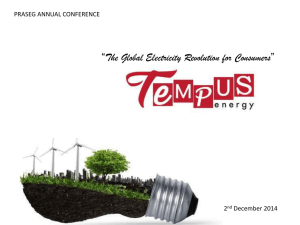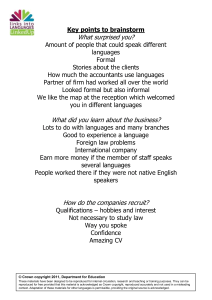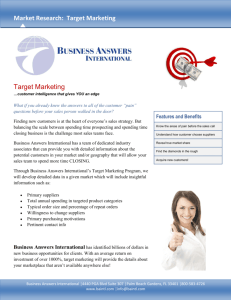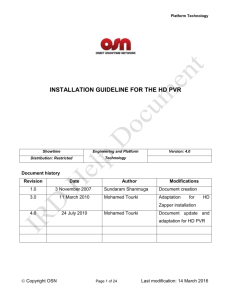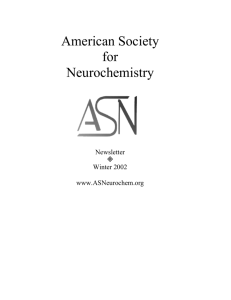Objective - Oshkosh Supplier Portal
advertisement
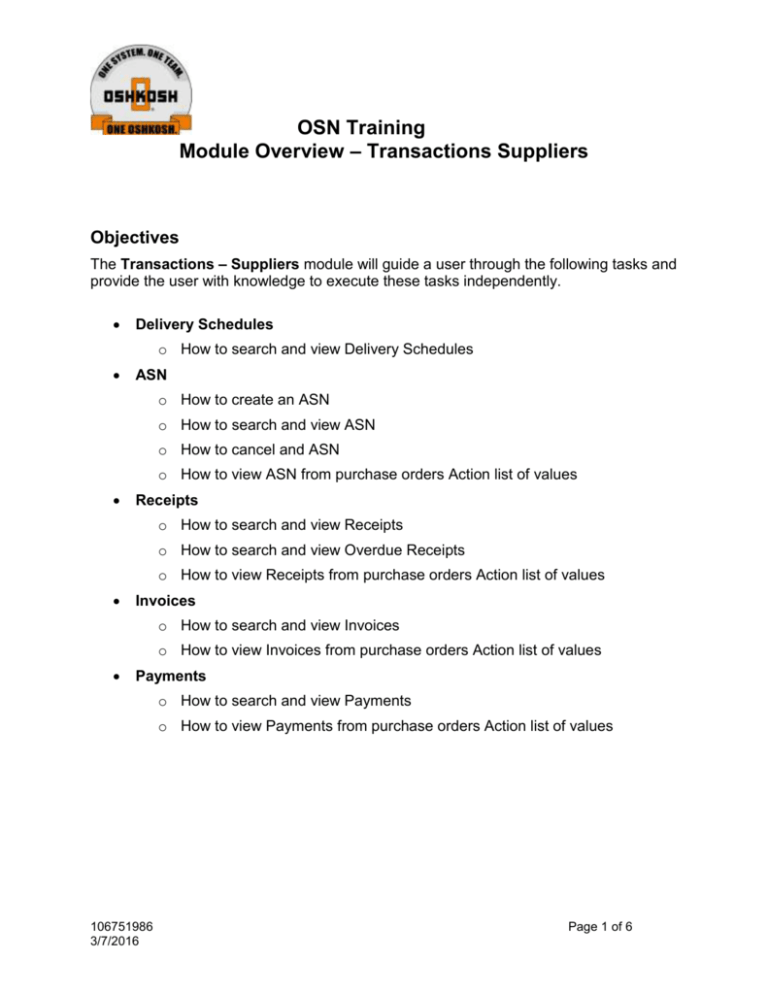
OSN Training Module Overview – Transactions Suppliers Objectives The Transactions – Suppliers module will guide a user through the following tasks and provide the user with knowledge to execute these tasks independently. Delivery Schedules o How to search and view Delivery Schedules ASN o How to create an ASN o How to search and view ASN o How to cancel and ASN o How to view ASN from purchase orders Action list of values Receipts o How to search and view Receipts o How to search and view Overdue Receipts o How to view Receipts from purchase orders Action list of values Invoices o How to search and view Invoices o How to view Invoices from purchase orders Action list of values Payments o How to search and view Payments o How to view Payments from purchase orders Action list of values 106751986 3/7/2016 Page 1 of 6 OSN Training Module Overview – Transactions Suppliers Audience Users are categorized into two types: external and internal. External users are supplier users while internal users are Oshkosh Corporation employees. External Users o Suppliers 106751986 3/7/2016 Page 2 of 6 OSN Training Module Overview – Transactions Suppliers Policies, Procedures and Standards Please adhere to the below noted policies, procedures and standards when using the OSN application. View Transactional Activity There are several ways to navigate to view transactional activity, such as ASN, receipt, invoice or payment. o Home tab -> select appropriate tab -> select appropriate sub-tab o Home tab -> section on the right > click on the appropriate hyperlink o Purchase Orders page -> summary section -> click on the appropriate hyperlink o Purchase Orders page -> choose the appropriate value from the Actions drop down list Advanced Search Button Click on the advanced search button to add additional search criteria to limit your search results or perform a more complex search for data. Export Button Click on the export button to export data contained on the page. ASN o An ASN must be entered for all material being shipped. o Purchase orders with the status of Requires Acknowledgment, Partially Acknowledged, Accepted and Open will be displayed in the search results. o It is the responsibility of the supplier to acknowledge ALL purchase orders with the status of Requires Acknowledgment or Partially Acknowledged in a timely manner. o Purchase orders MUST be acknowledged by the supplier BEFORE material is shipped. o Caution should be taken when using the results of the create advance shipment notice page, as the results may include purchase orders that have not yet been acknowledged or pending changes not responded to (Status = Requires Acknowledgement, Buyer Requested Change or Partially Acknowledged). 106751986 3/7/2016 Page 3 of 6 OSN Training Module Overview – Transactions Suppliers o Currently Country of Origin is NOT a required field. However, we encourage suppliers to enter the country of origin when creating an ASN. o Expected Receipt Date and Shipment Date are required fields and appear on the Shipment Header tab. o By default, the user is presented with the Shipment Lines tab FIRST. So, after entering data into the Shipment Lines tab, click on the Shipment Header tab to enter the required fields (Expected Receipt Date and Shipment Date) prior to clicking either the Preview or Submit buttons. o Failure to enter the required fields before submitting the ASN will cause the ASN to error (Processing Status Code = Error)). o Cancel ALL ASN that have a Processing Status Code = Error and then recreate the ASN. Delivery Schedules o Purchase orders with the status of Requires Acknowledgment, Partially Acknowledged, Accepted and Open will be displayed in the search results. o It is the responsibility of the supplier to acknowledge ALL purchase orders with the status of Requires Acknowledgment or Partially Acknowledged in a timely manner. o Purchase orders MUST be acknowledged by the supplier BEFORE material is shipped. o Caution should be taken when using the results of the delivery schedules, as the results may include purchase orders that have not yet been acknowledged or pending changes not responded to (Status = Requires Acknowledgement, Buyer Requested Change or Partially Acknowledged). Invoice Status Every invoice has an associated status. Refer to the glossary for a definition of each. o In Process o In Process – with a value in the On Hold column o Approved o Cancelled Payment Status Every payment has an associated status. Refer to the glossary for a definition of each. 106751986 3/7/2016 Page 4 of 6 OSN Training Module Overview – Transactions Suppliers o Paid o Not Paid o Voided On Hold o Given existing OSN configurations, holds should rarely be placed on invoices. o Should a value appear in the On Hold column, please contact your Buyer for assistance. 106751986 3/7/2016 Page 5 of 6 OSN Training Module Overview – Transactions Suppliers Additional Comments Review each module overview before proceeding with each training session. Refer to the glossary for the definition of unfamiliar terms. To move to the next step during the training session, press the Enter key on the keyboard. 106751986 3/7/2016 Page 6 of 6