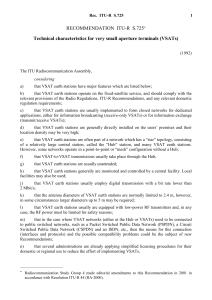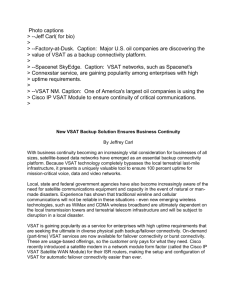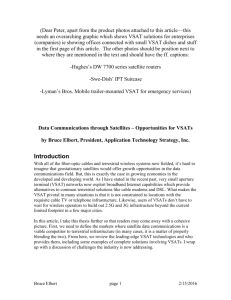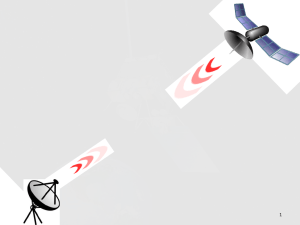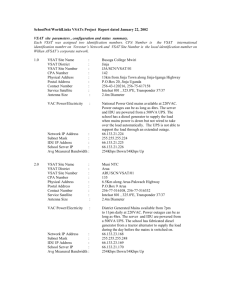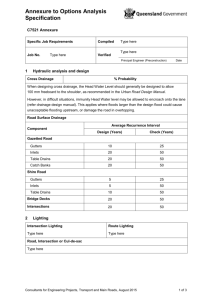VSAT Process Document 1.0
advertisement
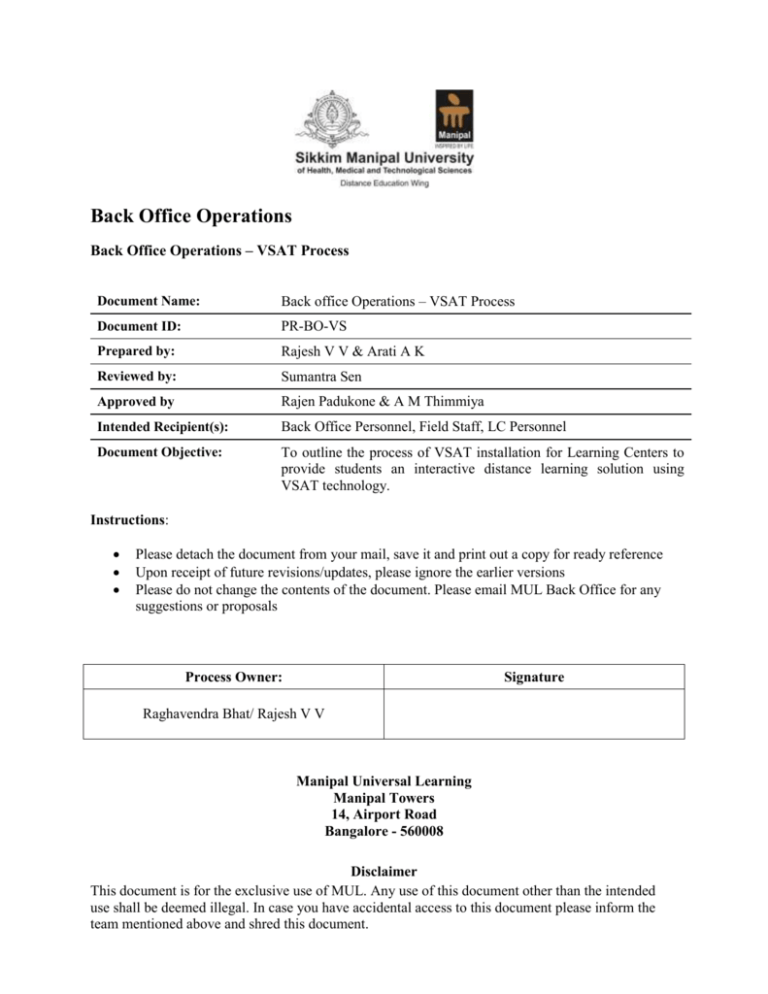
Back Office Operations Back Office Operations – VSAT Process Document Name: Back office Operations – VSAT Process Document ID: PR-BO-VS Prepared by: Rajesh V V & Arati A K Reviewed by: Sumantra Sen Approved by Rajen Padukone & A M Thimmiya Intended Recipient(s): Back Office Personnel, Field Staff, LC Personnel Document Objective: To outline the process of VSAT installation for Learning Centers to provide students an interactive distance learning solution using VSAT technology. Instructions: Please detach the document from your mail, save it and print out a copy for ready reference Upon receipt of future revisions/updates, please ignore the earlier versions Please do not change the contents of the document. Please email MUL Back Office for any suggestions or proposals Process Owner: Signature Raghavendra Bhat/ Rajesh V V Manipal Universal Learning Manipal Towers 14, Airport Road Bangalore - 560008 Disclaimer This document is for the exclusive use of MUL. Any use of this document other than the intended use shall be deemed illegal. In case you have accidental access to this document please inform the team mentioned above and shred this document. VSAT Process Version 1.0 Revision History Version Release Date Prepared by 1.0. 29/05/2006 Arati / Rajesh VV 29/05/2006 PR-BO-VS Comments New release Page 2 of 12 VSAT Process Version 1.0 Table of Contents 1. Abbreviations ............................................................................................................................... 4 2. Flow Chart.................................................................................................................................... 5 3. Application & Installation process ............................................................................................. 6 4. Equipment Operating Specifications ......................................................................................... 7 5. VSAT Helpdesk............................................................................................................................ 8 6. Maintenance Support Provided by Vendor ............................................................................ 10 7. Payouts to Vendor ..................................................................................................................... 10 8. Use of VSAT ............................................................................................................................... 10 9. Tracking the use of VSAT by Learning Centers .................................................................... 11 10. Ownership issues in the event a center is declared shut .................................................... 11 11. Exception ................................................................................................................................ 11 12. Annexure ................................................................................................................................ 12 29/05/2006 PR-BO-VS Page 3 of 12 VSAT Process Version 1.0 1. Abbreviations MUL LC HD PC UPS LAN AMC 29/05/2006 Manipal Universal Learning Learning Center Helpdesk Personal Computer Uninterrupted Power Supply Local Area Network Annual Maintenance Contract PR-BO-VS Page 4 of 12 VSAT Process Version 1.0 2. Flow Chart MUL identifies a Learning Center Territory Manager to inspect site and complete the “Center Inspection Form” Center meets specification? No Yes No further actions to be taken on signing agreement MUL to sign an agreement with LC & pay necessary application fees Road Permit to be furnished along with site readiness form if required Vendor Engineer to carry out site inspection and furnish the Site Readiness form Center meets prerequisites? No Yes LC to be given a deadline to meet the requirements VSAT requisition form to be sent to the VSAT Manager VSAT Manager to raise a purchase order for the equipment Center meets prerequisites? Yes No LC agreement to be revoked VSAT equipment to be installed within the stipulated time of 3 weeks 3 weeks from the time of receipt of site readiness form & RP Vendor to install the Train Net software & VSAT to be commissioned Vendor to prepare installation certificate 29/05/2006 PR-BO-VS Page 5 of 12 VSAT Process Version 1.0 3. Application & Installation process MUL will provide every Learning Center (LC) with a VSAT to provide students with an interactive distance learning facility The Territory Manager will inspect the site on the aspects given below and furnish a Center Inspection Form (Annexure 8) providing details of the inspection carried out On completion of the inspection if the center meets the necessary specification an Agreement will be signed with MU which will delineate all the terms and conditions with regards to the VSAT installation, commissioning, operations and ownership issues in the event of the agreement is revoked. (Annexure 1) In case of any road permit (Sales Tax requirement) required for transportation of the VSAT equipment to the site, the TM/ VSAT Manager will inform the LC to procure the same and send it to the VSAT Manager. Please refer Annexure 11 for details regarding road permits The LC will have to fulfill the following prerequisites to obtain approval for installation of the VSAT o Availability of suitable space on the roof top/Ground for antenna installation. A minimum flat surface area of 12’ x 12’ should be available to install the antenna. o Clear look angle towards satellite (no obstruction of trees, buildings, high-tension electrical wires, etc. in the look angle towards the satellite). o Proper / safe access (staircase / lift / iron ladder with proper railings) to the rooftop / terrace for lifting the antenna, etc. and also to undertake maintenance activities at a later date. o Distance between antenna and Indoor equipment should not be more than 90 feet. o Land lord permission for installing the VSAT on the rooftop / terrace is available. o Stable uninterrupted power supply to indoor equipment: A UPS (minimum requirement will be 1kva for BIT equipments) having three nos. of 5 amp sockets which will be within 2’distance from the indoor equipment of BIT. (Earth to neutral voltage should be less than 2 V). o Earth pit for earthing antenna (copper plate earthing is essential) (earthing resistance should be less than 3 ohms). o Availability of Electrician During installation for earthing and conducting of IFL cable o Availability of a dust free, air-conditioned room for housing the indoor equipment of the BIT. o Availability of PC with LAN card for testing o Availability of Telephone with STD near BIT indoor equipment during installation o Availability of Temporary power points near antenna during installation On receiving the payment and completion of the Site Readiness inspection the TM will send a VSAT Requisition Form (Annexure 9) to the VSAT Manager for installation of VSAT in the site The Vendor Engineer will survey the site to ensure all the above prerequisites are met A site readiness form (Annexure 2) will be updated based on their observations during the survey This has to be approved by the VSAT Manager and subsequently the VSAT Manager will raise a purchase order which will be approved by the CFO 29/05/2006 PR-BO-VS Page 6 of 12 VSAT Process Version 1.0 In case required site readiness prerequisites are not met the LC will be given a deadline to meet the specified requirements failing which the LC agreement will be revoked The turnaround time for installation of the VSAT will be 21 days after the receipt of Road Permit and site readiness form (for procurement of new equipment) After the installation of VSAT the vendor will install the Train- Net software following which the VSAT will be commissioned. At least 2 persons from the LC will be trained on the Train- net software. Names of the persons will be provided to the VSAT Manager. After completion of the installation the vendor will prepare an Installation certificate (Annexure 3) which will be retained by the vendor and a copy will be sent to MUL. These certificates should be made readily available by the vendor as and when required by MUL 4. Equipment Operating Specifications The operating specification of the equipment is as given below Indoor Equipment o Operation Voltage: 150 – 240 V AC regulated power, through Online UPS o Operating temperature up to 45 degrees centigrade o Relative humidity: up to 90% non condensing o Environment: Dust free, AC environment preferable o E-N voltage: Less than 2V, power supply to the equipment to be provided with dedicated earth pit. Outdoor Equipment o Operating temperature: up to 50 degrees centigrade o Relative humidity: up to 98% Operating conditions that need to be taken care of o Ensure that the indoor equipment operates a regulated UPS o Ensure that the indoor equipment operates in a cool and dust free environment o Ensure that the power supply is earthed o Ensure that the VSAT equipment is earthed to a dedicated earth pit o Ensure the earth pits are properly maintained on a weekly basis o Ensure that the earth-neutral voltage is less than 2V. 29/05/2006 PR-BO-VS Page 7 of 12 VSAT Process Version 1.0 5. VSAT Helpdesk In case the LC is facing any technical issues with the VSAT they will contact the Manipal Studio Helpdesk at Manipal via email or telephone (details of which are given below) and log a complaint. Email ID – manipalstudio@manipalu.com Telephone # – 0820 2571907 The HD will log the complaint and open a ticket and provide the ticket number to the LC and determine nature of the issue as per the table given below. The format of the log sheet in given in Annexure 6 A email giving details of the issue will also be sent to the VSAT Manager and Manager - Quality Assurance of MUL by the HD The deadline to resolve the issues will be based on the nature of the issue as given below: Nature of issues Software issues Site related issues Responsibility Resolution Time ‘A’ Class Cities* Other Cities MUL Studio/ VSAT hub 3 hours 3 hours Vendor 4 hours 12 hours * ‘A’ class cities include Bangalore, New Delhi, Chennai, Mumbai, Kolkata and Hyderabad The helpdesk personnel will follow-up on the status of the complaint as per the deadlines to ensure the issue has been resolved and close the ticket In case the vendor fails to resolve the issue within the stipulate deadline, the helpdesk will escalate the issue to the MUL VSAT Manager who will follow-up with the vendor to resolve the issue If the issue still remains unresolved by the vendor the VSAT Manager will escalate the issue to the Head of IT. The above resolution time for each issue is subject to increase in case of weekends and holidays The Helpdesk services is presently available from 9 am to 6 pm from Monday to Saturday Please refer the flow chart below illustrating the above mentioned process 29/05/2006 PR-BO-VS Page 8 of 12 VSAT Process Version 1.0 LC faces issues with the VSAT LC contacts the Helpdesk (HD) to log complaint HD logs the complaint and opens ticket and and issues a ticket number Issue to be resolved by MU or Vendor? MU Vendor MU to resolve within the stipulated time Escalate issue to Vendor HD to close ticket HD to document details of escalation Vendor to give deadline for resolving the issue based on the nature of the issue HD to follow-up on deadline Issue Resolved? No Yes HD to close ticket Escalate to VSAT Manager VSAT Manager to review case status with Vendor and set new deadline Review case closure status as per deadline Open Escalate to the next level Closed Inform HD to close ticket Vendor to resolve & close issue 29/05/2006 PR-BO-VS Page 9 of 12 VSAT Process Version 1.0 6. Maintenance Support Provided by Vendor The vendor will be responsible to carry out all the routine maintenance of the sites as per the agreement After undertaking maintenance work the vendor prepares the Service Call Sheet (Annexure 4) which will comprise of details pertaining to the date, nature of call, observation of engineer, customer remarks, confirmation from center if case is chargeable. When the LC logs complaints with the helpdesk, the vendor will also be responsible to take the necessary measures to resolve the issue within the stipulated time as defined in the process in Section 5 of this document MUL will sign the AMC (Annexure 5) with the vendor and pay the necessary charges for the same The vendor shall define the issues that are applicable under the AMC and issues that will be chargeable. Certificates of all the preventive maintenance work that have been carried out with the acknowledgement of the LC coordinator shall be maintained by the vendor and submitted to MU as and when required 7. Payouts to Vendor Maintenance Cost o The maintenance cost will be as follows: The equipment will be under warranty for a year from the date of commissioning Subsequently MU will sign an AMC with the vendor and decide the amount payable which may change from time to time. This amount will be paid my MUL An annual recurring charge towards bandwidth (Satellite & terrestrial) is also payable by MUL. 8. Use of VSAT Please refer Annexure 7 for the VSAT User guide that gives detailed instructions on the use of the VSAT facility Multiplexing: Multiplexing is a feature that allows an LC to access multiple studios conducting VSAT lectures from a single desktop. The process for the same is outlined in Annexure 12 given below 29/05/2006 PR-BO-VS Page 10 of 12 VSAT Process Version 1.0 9. Tracking the use of VSAT by Learning Centers The Academics team will be provided usage reports on a monthly basis so as to understand the usage of VSAT by each LC. In case the LC has technical difficulties with accessing the VSAT, the LC Head or an authorized center personnel will report the same to the VSAT helpdesk as per the process outlined in Section 3 The vendor will generate a report that would give an account of the number of hours each learning center has used the VSAT on a daily basis A report on the VSAT usage will be sent to the Academics team and Business Head every fortnight to track the use of the VSAT by the LCs Lest the LC has technical issues with the VSAT, the Territory Manager will report the issue to the Helpdesk and the issue will be resolved as per the process defined in Section 3 of this document 10. Ownership issues in the event a center is declared shut In case of termination of contract with any Learning Center the possession of the VSAT equipment will be transferred to MUL as per the signed agreement MU also has the right to relocate/ shift the VSAT to any other LC in the event the agreement is terminated. After the termination of the agreement Manipal U will issue a Shifting Letter (Annexure 10) to the vendor requesting for shifting of the VSAT equipment. In case the LC denies possessing the equipment or return of equipment, the Senior Management will take necessary action 11. Exception LCs in the following categories are not required to install VSAT. As and when the policy is changed they will be included in the other appropriate category. o AHS Centers. o Hotel Mgmt Centers. o Alliance Centers. 29/05/2006 PR-BO-VS Page 11 of 12 VSAT Process Version 1.0 12. Annexure Number Description Annexure 1 Agreement Annexure 2 Site Readiness Form Annexure 3 Installation Certificate Annexure 4 Service Call Sheet Annexure 5 Annual Maintenance Contract Annexure 6 VSAT Helpdesk Log Annexure 7 VSAT User Manual Annexure 8 Center Inspection Form Annexure 9 VSAT Requisition Form Annexure 10 Sample Shifting Letter Annexure 11 Road Permit details Annexure 12 Multiplexing Guidelines 29/05/2006 Document Format/ Sample C:\Documents and Settings\arati\My Documents\Process Documentation\A C:\Documents and Settings\arati\My Documents\Process Documentation\A Only Hard Copy Available C:\Documents and Settings\arati\My Documents\VSAT\VSAT Helpdesk Log C:\Documents and Settings\arati\My Documents\VSAT\TrainNet Client Conf C:\Documents and Settings\arati\My Documents\Process Documentation\A C:\Documents and Settings\arati\My Documents\Process Documentation\A C:\Documents and Settings\arati\My Documents\Process Documentation\A C:\Documents and Settings\sumantra\Desktop\ROADPERMIT-REQUIREMEN PR-BO-VS C:\Documents and Settings\arati\My Documents\Process Documentation\A Page 12 of 12