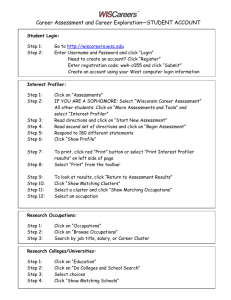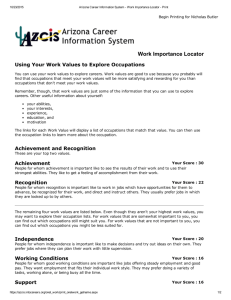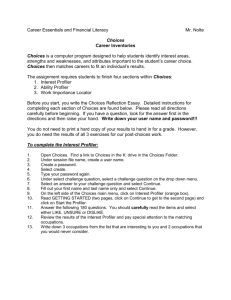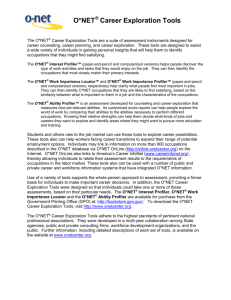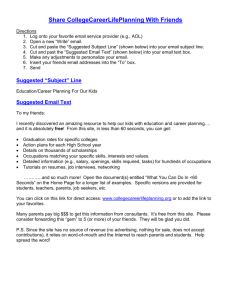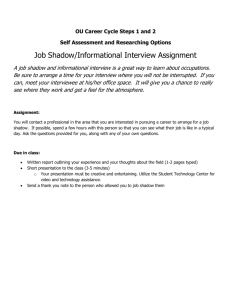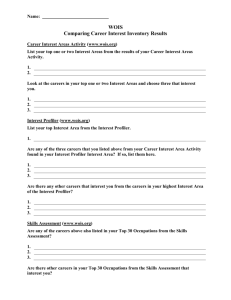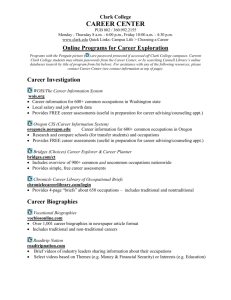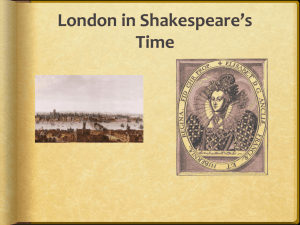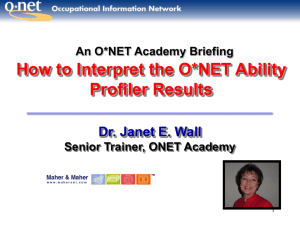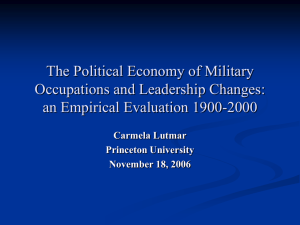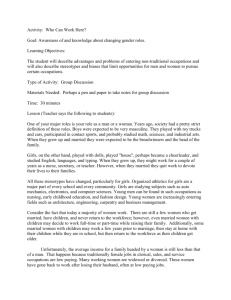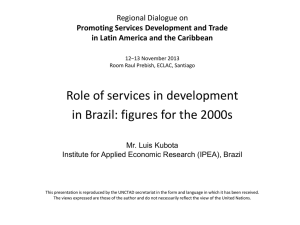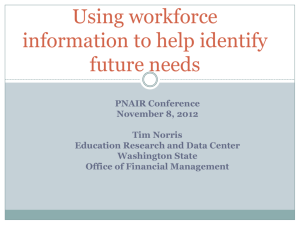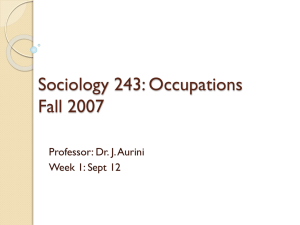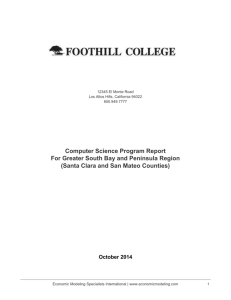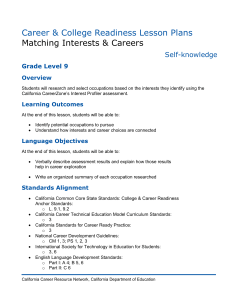CIS
advertisement
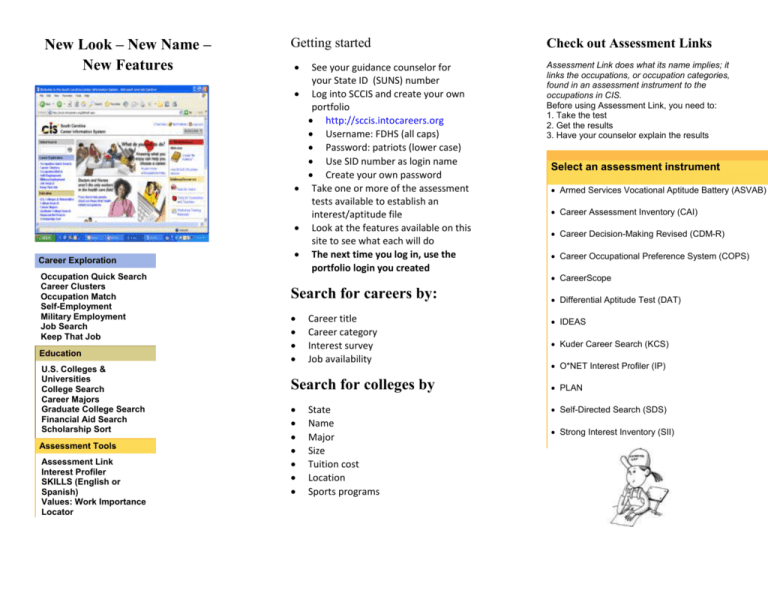
New Look – New Name – New Features Getting started Career Exploration Occupation Quick Search Career Clusters Occupation Match Self-Employment Military Employment Job Search Keep That Job Education U.S. Colleges & Universities College Search Career Majors Graduate College Search Financial Aid Search Scholarship Sort Assessment Tools Assessment Link Interest Profiler SKILLS (English or Spanish) Values: Work Importance Locator See your guidance counselor for your State ID (SUNS) number Log into SCCIS and create your own portfolio http://sccis.intocareers.org Username: FDHS (all caps) Password: patriots (lower case) Use SID number as login name Create your own password Take one or more of the assessment tests available to establish an interest/aptitude file Look at the features available on this site to see what each will do The next time you log in, use the portfolio login you created Search for careers by: Career title Career category Interest survey Job availability Check out Assessment Links Assessment Link does what its name implies; it links the occupations, or occupation categories, found in an assessment instrument to the occupations in CIS. Before using Assessment Link, you need to: 1. Take the test 2. Get the results 3. Have your counselor explain the results Select an assessment instrument Armed Services Vocational Aptitude Battery (ASVAB) Career Assessment Inventory (CAI) Career Decision-Making Revised (CDM-R) Career Occupational Preference System (COPS) CareerScope Differential Aptitude Test (DAT) IDEAS Kuder Career Search (KCS) O*NET Interest Profiler (IP) Search for colleges by PLAN Self-Directed Search (SDS) State Name Major Size Tuition cost Location Sports programs Strong Interest Inventory (SII) Interest Profiler The Interest Profiler can help you identify your interests and match them with a wide variety of careers. It doesn't tell you what you should be but organizes your interests in six broad categories of work. Sorting tools Printing support materials Student checklist Glossary Definitions of terms used in this program Skills Assessment SKILLS helps you identify occupations that use the skills you like. It also helps you recognize skills that transfer between occupations. You can use SKILLS to select occupations to explore, identify ways to modify your career direction, or prepare for a job interview. Work Importance Locater The Work Importance Locator can help you learn more about your work values and help you decide what kinds of jobs and careers you might want to explore. Employer Locator Search for a job by industry, occupation, location, or keyword. Learn more about salary & benefit packages, education & training on the job, writing resumes and cover letters, giving a good interview, transitioning from military to civilian jobs, disaster recovery services, finding people and places to get help finding a job. South Carolina Career Information System Internet-based Accurate Comprehensive Relevant Personal Current User friendly Replaces SCOIS http://sccis.intocareers.org/ South Carolina online Resources Tools for Users Instructions on creating a portfolio Creating course plans Creating, Reading, Deleting messages SC Job Link SC Job Cast SC Labor Market Information User name: Password: Sign in