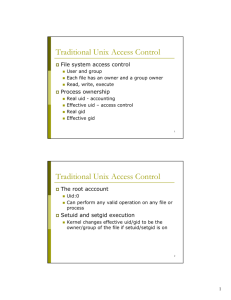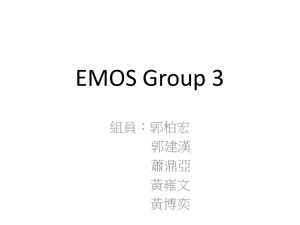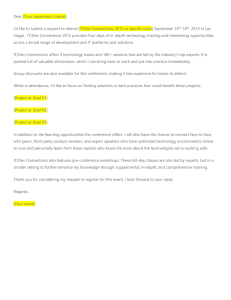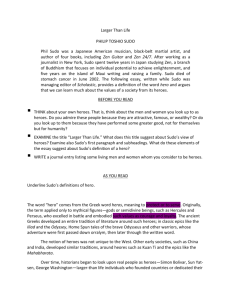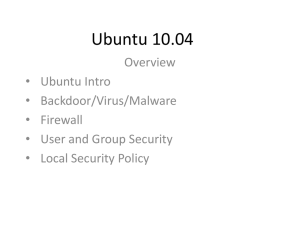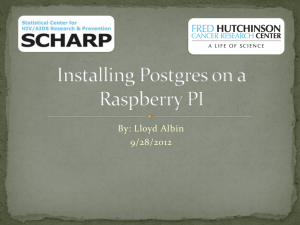Cheat Sheet
advertisement
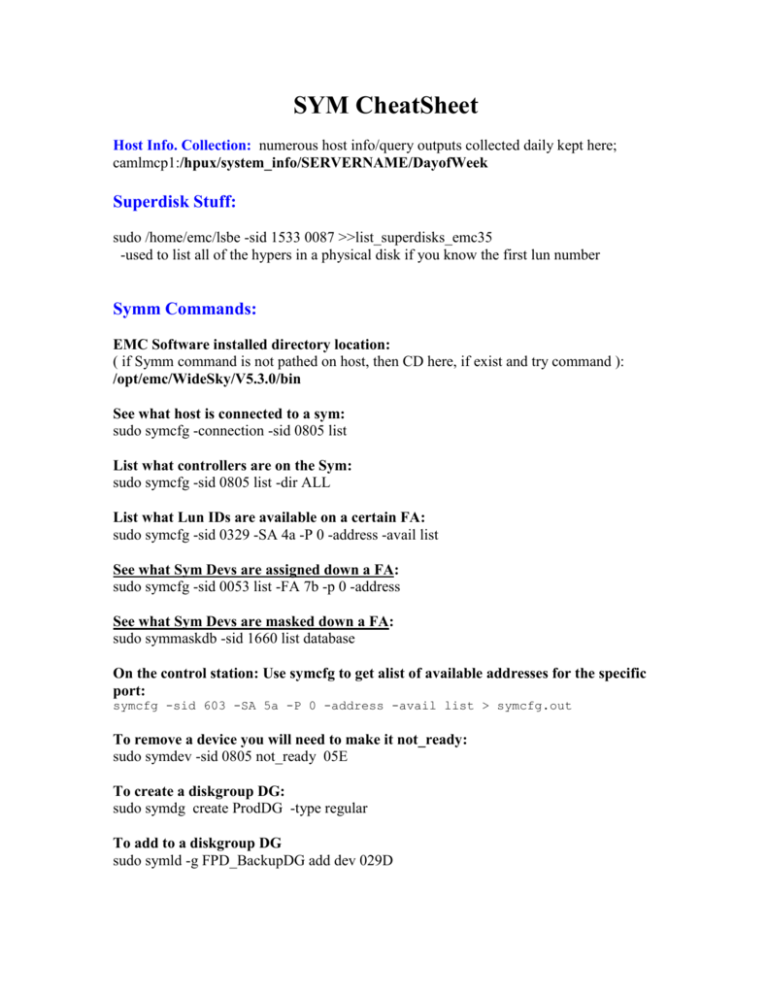
SYM CheatSheet
Host Info. Collection: numerous host info/query outputs collected daily kept here;
camlmcp1:/hpux/system_info/SERVERNAME/DayofWeek
Superdisk Stuff:
sudo /home/emc/lsbe -sid 1533 0087 >>list_superdisks_emc35
-used to list all of the hypers in a physical disk if you know the first lun number
Symm Commands:
EMC Software installed directory location:
( if Symm command is not pathed on host, then CD here, if exist and try command ):
/opt/emc/WideSky/V5.3.0/bin
See what host is connected to a sym:
sudo symcfg -connection -sid 0805 list
List what controllers are on the Sym:
sudo symcfg -sid 0805 list -dir ALL
List what Lun IDs are available on a certain FA:
sudo symcfg -sid 0329 -SA 4a -P 0 -address -avail list
See what Sym Devs are assigned down a FA:
sudo symcfg -sid 0053 list -FA 7b -p 0 -address
See what Sym Devs are masked down a FA:
sudo symmaskdb -sid 1660 list database
On the control station: Use symcfg to get alist of available addresses for the specific
port:
symcfg -sid 603 -SA 5a -P 0 -address -avail list > symcfg.out
To remove a device you will need to make it not_ready:
sudo symdev -sid 0805 not_ready 05E
To create a diskgroup DG:
sudo symdg create ProdDG -type regular
To add to a diskgroup DG
sudo symld -g FPD_BackupDG add dev 029D
sudo symbcv -g FPD_BackupDG add dev 0604
sudo symbcv -g FPD_BackupDG associate dev 0604
sudo symmir -g FPD_BackupDG -full establish DEV018 BCV dev 0604
To list all syms controlled by a command host:
sudo symcfg list
To list or release sym locks:
symcfg -sid 0053 -lockn all list
sudo symcfg -sid 0053 -lockn 14 release
See overview of Symm configuration:
camedip1:/home/ssikes $ sudo symcfg -sid 0603 -v list
Change group owner of a directory or file:
sudo chgrp -R unixsys oct05-run
Check on a specific Symm devices:
camlmcp1:/home/ssikes $ sudo symdev -sid 1533 show 2a4
NO PROMPT option on Symm Commands:
Try just adding < -nop > to the end of the symm command line
Change file permissions on a directory or file:
sudo chmod 755 oct05-run
Change file owner:
sudo chown -R ssikes filename
Grab Utils:
camlmcp2:/net/camlmcp2/pkgs/software/emc/emcgrab
either hpux or solaris directory and look at the tar files
Copy the appropriate emcgrab tar file to your home directory on the server you wish to
run it on. You will then need to copy it to the master servers (currently camlmcp2), your
home directory and then ftp it from you desktop to you desktop in order to ftp it to EMC.
Search present DIR files that contain the word fail, for checking LOGS for errors:
sudo grep -i fail *
Start Master ECC Agent:
Use the following command for HP:
sudo /sbin/init.d/eccmad start
Same command to stop it except use “stop” instead of “start”.
ps –ef | grep mstragent
Device Range tool:
camlmcp1:/net/camlmcp2/pkgs/scripts/emc $ mk_dev_range_list.pl
HP Commands:
Password Resets HP Only:
sudo usr/lbin/getprpw username (looks at your account)
sudo /usr/lbin/modprpw -k username (resets your account if it was locked out)
VOLUME LOGIX
Adding a range with new vlogix:
sudo symmask -sid 0329 -wwn 50060b00001d69b0 add devs 4b2:4ec,4ee:4f6,4f8:505 dir 4a -p 0
Remove Luns from vlogix:
sudo symmask -sid 0805 -wwn 50060b00001d69b0 remove devs
4b2:4ec,4ee:4f6,4f8:505 -dir 4a -p 0
Adding a range with old fpath:
sudo fpath adddev -w 50060b00001d6a28 -f 13aa -r "4b2-4ec 4ee-4f6 4f8-505"
Adding hetero flag
sudo symmask -sid 0174 -dir 7a -p 0 set heterogeneous on SOLARIS -wwn
10000000c9415004
Cheat sheet to create a map file from just the Symdev
awk '/8838/ {print substr($5,4,3)}' inq.out | sort -u > symdev.out
sudo /net/camlmcp2/pkgs/scripts/emc/mk_fpath_hp.pl ./symdevs.out
more camapos1_map | awk '{print $3}' | sort -u > symdevs.out
sudo /net/camlmcp2/pkgs/scripts/emc/mk_rem_list.ksh devfile
MISC SCRIPTS.
List 3 field in a file:
for i in $( awk '{print $3}' camapos1_map )
do
sudo fpath lsdb | grep -i $i
done
for i in $( awk '{print $3}' camgaq1_unmap )
do
sudo symdev -sid 0053 not_ready $i -noprompt
echo $i
done
for i in `cat camgaq1_unmap`
do
echo $i
sudo symmaskdb -sid 0053 -dev $i list assignment
done > tmp.out 2>&1
To pull out the SymDev from an INQ:
awk '/8838/ {print substr($5,4,3)}' inq.out | sort -u > symdev.out
To pull out and change the /dev/rdsk to /dev/dsk:
cat inq.out | grep 8838 | awk '{print $1}' | sed 's/rdsk/dsk/' > devfile
To pull out the /dev/dsk/cxtxdxsx out of a dev list:
cat removedev.out | awk '{print $1}' > removedev.out2
sed 's/ MA/, Massachusetts/; s/ PA/, Pennsylvania/' list
$
>
>
>
>
$
for x in file1 file2 file3
do
sed 's/thier/their/g' $x > ,$x
mv ,$x $x
done
To take the first field which you pasted into the map file, use this to put the proper
Lun in the field:
cat junk.out | awk '{print $2,$3,$1,$5,$6,$7,$8,$9,$10}'
cat junky.out | sed 's/7a:/10a:/g' >> junky.out
Script to check for stripped F/S on HP host:
for lv in `vgdisplay -v | grep "LV Name" | grep -v vg00 | awk '{ print $3 }'`
do
stripes=`lvdisplay $lv | grep Stripes | awk '{ print $2 }'`
if [ $stripes -gt 0 ]
then
echo "$lv Stripes = $stripes"
fi
done
De-Allocate Device file preparation. Copy UNIX device file into vi file
removedev.out, the run this against it to achieve desired format:
cat rawdevicelisting.out | awk '{print $1}' | sed 's/rdsk/dsk/' > removedev.out
cat remove_symdevs | cut -c 4-6 (cuts out sym dev out of :89323 yielding 323)
VI Tips & Tricks:
To replace text from a specific point down, position the cursor on the line you want
to start with:
:.,$s/target=10/target=30/
To delete everything from the first space to the end of line throughout file.
:%s/ .*$//
^---space
/dev/rdsk/c6t3d4 :DGC
/dev/rdsk/c6t3d5 :DGC
/dev/rdsk/c6t3d6 :DGC
To
/dev/rdsk/c6t0d1
/dev/rdsk/c6t0d2
/dev/rdsk/c6t0d3
:CX600WDR5
:CX600WDR5
:CX600WDR5
:HP03 :Ch2 CONT :17669248
:HP03 :Ch2 CONT :17669248
:HP03 :Ch2 CONT :17669248
To delete all occurrences of a line containing a unique variable: i.e. “echo”
:%g/echo/d
VI sed substitutions:
1) vi symdev.out
2) :%s/.*/unmap dev & from dir all:all;
3) :wq systemname_unmap
To jump pages up in vi: <cntl> B
To delete everything prior to the cursor in a vi'd file :
:1,.d
d <shift> g deletes everything after the cursor in a vi'd file.
To get the current line count in vi:
<cntl> g
When using grep, and you want to exclude a finding use the –v option:
grep –v xyz this will exclude any listings that have xyz in them.
Command to insert map dev in front of every line in map file:
:%s/^.*/map dev &
*********Mapfile Device Substitution steps using VI**********
Need to create shell mapfile with 1-? Required devs.
Create template consisting of only addresses - no symdev numbers
:%s/^map.*to/to/
paste <dev_source_list> template_file > new_working_mapfile
Delete tabs
:%s/<tab key>/ /
Insert "map dev" before every line
:%s/.*/map dev &/
CLARIION FUN
To enter the “Engineering Mode” :
<cntl>+<shift>+<F12>
Lun scrubbing check: (this is for single cmds, or create a “for” loop to cycle all luns)
cametls1:/home/ssikes $ sudo navicli -h nkecl01a getsniffer 100 | grep -i
'sniffing state'
Sniffing state: DISABLED
cametls1:/home/ssikes $ sudo navicli -h nkecl01b getsniffer 100 | grep -i
'sniffing state'
Sniffing state: DISABLED
for i in `cat foo.list`
do
echo $i
navicli -h nkecl07a getsniffer $i | grep -i 'sniffing stat' >> getlun.out
done
If a host is being reused, then you must stop the agent, delete the old host ID file,
and restart the agent to clean up the host:
camschp2:/etc/log $ sudo /etc/init.d/agent stop
camschp2:/etc/log $ sudo rm HostIdFile.txt
camschp2:/etc/log $ sudo /etc/init.d/agent start
Check info. on lun size and type on clariion dev list:
Tool is cametls1:/home/emc $ luninfo.ksh
Will need to update script with clariion to run against, and have freepool or dev. list to
run it against.
Navi Cmds. here:
acshils01:/opt/Navisphere/bin
*To remove a clariion host from an array, use the GUI, connectivity status and deregister
the wwns.
*To remove just one HBA from a Clariion from the command line... The syntax is the following
/opt/Navisphere/bin/navicli -h nkecl01a port -removeHBA -hbauid
50:06:0B:00:00:0B:54:6F:50:06:0B:00:00:0B:54:6E
Power Path:
navicli -h (clariion) storagegroup -setpath -gname (StorageGroupName) -hbauid (host's hba) arraycommpath ( 0 | 1 ) -failovermode ( 0 | 1 | 2 ) -sp ( a | b ) -spport ( 0 | 1 | 2 | 3 )
sudo navicli -h nkeds06a storagegroup -setpath -gname cambws01 -hbauid
50:06:0b:00:00:1c:f7:67:50:06:0b:00:00:1c:f7:66 -arr
aycommpath 1 -failovermode 1 -sp b -spport 2
Standard:
sudo navicli -h nkecl05a port -list -all | more
sudo navicli -h nkecl05a storagegroup -gname camsebd1 -list
This would cause all luns owned by SPa on nkecl04 to trespass back to SPa, if you want
SPb run it against nkecl04b:
sudo navicli -h nkecl04a trespass mine
To remove SL4 Host:
sudo navicli -h nkecl05a storagegroup -disconnecthost -host camsebd1 -gname camsebd1
sudo navicli -h nkecl05a storagegroup -gname camsebd1 -destroy
To remove a SL4 Lun:
sudo navicli -h nkecl01a storagegroup -removehlu -gname camtest -hlu 7 -o
sudo navicli -h ataeval01a storagegroup -chgname -gname testata -newgname camdmp1
sudo navicli -h ataeval01a storagegroup -destroy -gname testata1
sudo navicli -h ataeval01a port -removeHBA -hbauid
50:06:0B:00:00:1C:F5:EB:50:06:0B:00:00:1C:F5:EA
To find the Clariion Array that the host is connected to run on the target:
sudo /usr/local/sbin/lm_inq and check the first two digits of the Serial Number #
To associate which servers are on a lun:
navicli -h xxx.xxx.xxx.xxx storagegroup -list (dump to file and search for lun {ALU} in file)
navicli -h 10.7.171.49 getrg 0 | grep -i "list of luns"
navicli -h 10.7.171.49 storagegroup -list | grep -ie "storage group
name" -e " 0 "
Check the SP wwn:
Note the SP UID: SP A range is "60-63"; SP B range is "68-6B"
cametls1:/home/ssikes $ sudo navicli -h nkecl06a port -list
SP Name:
SP A
SP Port ID:
0
SP UID:
50:06:01:60:B0:60:36:AF:50:06:01:60:30:60:36:AF
Link Status:
Up
Port Status:
Online
Switch Present:
YES
Switch UID:
10:00:08:00:88:A0:9C:F6:20:04:08:00:88:A0:9C:F6
SP Source ID:
6358035
Trouble shooting Clariion or Detailed checks:
Get the clariion logs of off the sp's:
Navicli –h nidcl01a getlog
Navicli –h nidcl01b getlog
Get a detailed list of all settings:
sudo navicli -h nkecl05a getall
Symetra
Control Host 172.20.30.34 just4son
Useful vmware commands
To find out HBA
To scan for new disks
HBA Checking:
To check for HBA’s:
: wwpn.pl
: cos-rescan.sh vmhba4
LINUX:
Method 1 – Crack the case and examine the HBA
Method 2 – Boot the system and use the Emulex
boot utility to display the hardware
Method 3 – Install and run “inq” command
Method 4 – Install and run Navisphere agent
HP: sudo ioscan -fnC fc
HP: sudo /usr/local/sbin/fcquery.ksh
SUN: sudo symmask list hbas
or:
sudo /opt/emc/WideSky/V5.3.0/bin/symmask list hbas
or:
sudo /opt/emc/SYMCLI/V5.4.0/bin/ symmask list hbas
or:
sudo /usr/symcli/bin/symmask list hbas
or:
/usr/sbin/lpfc/lputil
or:
grep –i wwn /var/adm/mes*
or:
/net/camlmcp2/pkgs/scripts/emc/wwn.ksh
Check for JNI HBA’s on SUN:
campicp1:/kernel/drv $ modinfo | grep fca
30 78024000 5eb8b 162 1 fca-pci (FCA SCSI/IP Driver Version 2.5.) <this indicates
JNI hba’s driver is loaded>
Related conf. file in /kernel/drv is fca.conf
OR - from either host type:
From the Host, run inq, pick out 1 symdev number, not the gatekeeper though. Go to the
C/S and run the following:
camlmcp1:/home/ssikes $ sudo symmaskdb -sid 0603 list assignment -dev 396
Symmetrix ID : 000185700603
Device Identifier
Type Dir:P
------ ---------------- ----- ---------------0396 10000000c92da6ce FIBRE FA-4B:1
10000000c92da882 FIBRE FA-13B:1
Emulex HBA query: HP or SUN
/usr/sbin/lpfc/lputil
camftrd1:/home/ssikes $ lputil
or:
/usr/local/sbin/fcquery.ksh
(only on HP)
LightPulse Common Utility for Solaris/SPARC. Version 1.5a0 (12/18/2002).
Copyright (c) 2002, Emulex Network Systems, Inc.
Emulex Fibre Channel Host Adapters Detected: 2
Host Adapter 0 (lpfc0) is an LP9K (Ready Mode)
Host Adapter 1 (lpfc1) is an LP9K (Ready Mode)
Persistent Bindings:
1. Adapter: 0, Target: 34, WWPN: 50-06-01-60-10-60-1a-7c
2. Adapter: 1, Target: 35, WWPN: 50-06-01-68-10-60-1a-7c
HP Device files cleanup:
camunix4:/usr/local/sbin # ./rm_unattached_disks
This will clean out all old/no device file entires
FILE COPY
scp -rp “file” “target host”:/home/ssikes
Copy files from a remote system to your local disk:
$ scp user@remotehost:/dir/for/file/remotefile /dest/dir/for/file
Copy files from your local system to a remote system:
$ scp localfile user@remotehost:/dest/dir/for/file/
MISC UNIXCommands:
Nice way to see the differences between two different files, one next to the other:
camlmcp1:/home/scao1 $ sdiff hp_fa sun_fa | more
Make yourself SuperUser:
sudo su Sun reconfigure Reboot:
reboot -- -r
or
touch /reconfigure (issue this prior to the reboot, forces reconfigure)
Check what users are logged on:
who -u
HP reconfigure disks (from an add or remove):
ioscan
insf (for just adding) or insf -e (to pare unused/removed and add)
To get HP path info listed for disks:
ioscan -knfC disk
To remove disks (get the path info first):
rmsf -H 0/8/0/1/255/1 (after theH is the path info)
Set up display :
export DISPLAY=172.20.29.89:0
Change Owner / Group permissions:
ll -d emc
(list current dir files and permissions)
chgrp -R storage emc (change group membership of emc and all is files and sub dirs)
chmod -R 774 emc (change permissions of dir emc)
Find command:
sudo find / -name syminq
Move multiple files:
mv file1 file2 file3 ./localdirOLD
Sun hardware check cmd.
prtdiag
You can start a script to monitor every keystroke for later review:
cametls1:/home/ssikes $ script clariionproclogging
Script started, file is clariionproclogging
To Stop logging:
cametls1:/home/ssikes $ exit
Script done, file is clariionproclogging
.profile issues on SUN
copy .profile to SUN server with issues, then issues > ksh .profile to activate it.
or acshils01:/home/ssikes/ # . /.profile
Sun location of sd.conf & .conf
sd.conf is located at /kernel/drv/sd.conf
lpfc.conf is located at /kernel/drv/lpfc.conf
sd.conf - Device Entry:
name="sd" parent="lpfc" target=30 lun=0 hba="lpfc0";
name="sd" parent="lpfc" target=30 lun=1 hba="lpfc0";
....
name="sd" parent="lpfc" target=30 lun=254 hba="lpfc0";
name="sd" parent="lpfc" target=30 lun=255 hba="lpfc0";
name="sd" parent="lpfc" target=31 lun=0 hba="lpfc1";
name="sd" parent="lpfc" target=31 lun=1 hba="lpfc1";
....
name="sd" parent="lpfc" target=31 lun=254 hba="lpfc1";
name="sd" parent="lpfc" target=31 lun=255 hba="lpfc1";
lpfc.conf - Binding Entry:
# BEGIN: LPUTIL-managed Persistent Bindings
fcp-bind-WWPN="50060482cc19cf47:lpfc0t30", ### EMC35 8aa
"50060482cc19cf48:lpfc1t31"; ### EMC35 9aa
MISC Veritas Commands:
To list vxdisks (the vgxxxx disks) to see which ones to delete in Sun Solaris:
sudo vxdisk list (and look for dashes under the Disk and Group columns and
"offline"
or sudo vxdiskadm list (select list in menu and then all)
MISC Commands:
Screen Shot Capture: <cntl> + <alt> + <Print Scrn> Will capture only the Open/Active
window.
BCV’s Fun
sudo symmir -g PRA_RDF1_BKP_28 query -i 60 | grep -i sync
sudo symmir -g PRA_RDF1_BKP_28 -full establish DEV058 DEV059
sudo symmir -g PRA_RDF1_BKP_28 split
sudo symdg show FPD_BackupDG
Check what instances are in what DG’s:
sudo vxprint -th (see what VG & c.t.d. the instances are located in)
sudo symdg list (see what DG are on that server)
sudo symdg show DGname (look for the c.t.d. and VG your adding to, is it in the lists?,
if so, then it is BCV’d)
Volume Group Name Flags:
/dev/vg03b
b=BCV
/dev/vg03c
c=BCV & RDF
/dev/vg03d
d=RDF
Identify Device Types:
Std. M1/2 = MIR
Std. M1/2 w/RDF flag set = RDF1+MIR
BCV R1 = RDF1+BCV
Password change script:
camlmcp2:/usr/local/bin $ masspass
Shell changes:
SUN: usrmod -s
ksh
ksh .profile
env
HP: chsh ssikes /usr/bin/ksh
stty erase "backspacekey"
ERROR Checking
Check errors on system:
sudo dmesg
Check the cluster:
sudo cmviewcl
When looking for HPUX failed paths the file you want to look at is:
/usr/local/sysadm/failed_disk
It should be empty if all of the paths are present.
EMC GRAB Collection Utilities:
Location of files:
camlmcp2:/pkgs/software/emc/emcgrab $ ls
hpux solaris
SCP the file off of camlmcp2 from the effected server to your working directory. Once there, you
should copy the file to the “crash” directory; usually /var/adm/crash and run it there. This will
allow enough room for it to expand as necessary. Running the program in your home directory
could cause you file system to fill to 100%, and generate a SL1 ticket – not good...
SCP:
camsap28:/home/ssikes $ scp
ssikes@camlmcp2:/pkgs/software/emc/emcgrab/hpux/emcgrab_HP-UX_v3.7.tar /home/ssikes
Open the grab utility on the server to be queried:
cambwd04:/var/adm/crash $ sudo tar -xvf emcgrab_HP-UX_v3.7.tar
Run the Utility as root:
cambwd04:/var/adm/crash/emcgrab # sudo emcgrab.sh
Fill out grab details as requested by program, accept defaults normally.
Once the collection is done; you’ll need to copy the files from the effected server to you home
directory on calmlmcp2:
sudo scp emc.collection.file.zip ssikes@camlmcp2:/home/ssikes
Once the collection file is on camlmcp2; then you will need to transfer it to your Desktop/PC
C:\Temp>ftp camlmcp2
(enter your UNIX pw and login)
ftp> bin
ftp> get emc.collection.file.zip
(copies the file to your working directory on your PC C:\Temp)
ftp> quit
FTP Quick Notes:
!ls or !dir show content of you local/PC directory
get or put for single files
mget or mput for multiple files
EMC Clariion FTP:
Open DOS window: CD to directory with file to be uploaded:
C:\Temp>ftp 128.222.1.2
User (128.222.1.2:(none)): clariion
331 Password required for clariion.
Password: 314ispi
ftp> bin
ftp> prompt
ftp> mput <filename>
ftp> quit
EMC Symm FTP:
From your local machine connect and upload files to EMC:
ftp ftp.emc.com
user = anonymous
pw = <email address>
cd incomming
mkdir <IR #>
cd <IR #>
bin
mput <filename>
quit
EMC Commands Path:
camsdp03:/usr/symcli/bin #
EVA - Allocation: GUI
Documented in #304 HP EVA Cfg. Proc.
Find host in unified / EVA tab, note C/S server.
Login to C/S through the NIKE terminal server, explorer window
Go to Devices ; then to Command Views
EVA - Allocation: Command Line - Multi Devs:
sudo sssu "FILE cambws02_good_EVA_map "
cametls1:/home/ssikes $ cat cambws02_good_EVA_map
select manager beavertn-svr-nv username=administrator password=nkeva0304
select system NKEVA03
show system
add vdisk "\Virtual Disks\Vdisk044" DISK_GROUP="\Disk Groups\NKEVA03-73DG"
size=68 REDUNDANCY=VRAID5 READ_CACHE MIRRORED_WRITEBACK
PREFERRED_PATH=PATH_B_FAILOVER
add lun 44 vdisk="\Virtual Disks\Vdisk044\ACTIVE" HOST=\Hosts\HP-UX\cambws02
add vdisk "\Virtual Disks\Vdisk045" DISK_GROUP="\Disk Groups\NKEVA03-73DG"
size=68 REDUNDANCY=VRAID5 READ_CACHE MIRRORED_WRITEBACK
PREFERRED_PATH=PATH_A_FAILOVER
add lun 45 vdisk="\Virtual Disks\Vdisk045\ACTIVE" HOST=\Hosts\HP-UX\cambws02
EVA - Query Cmds:
cametls1:/home/emc/evatool $ sudo ./lseva.pl
Usage: lseva.pl EVA_Name -nopoll|-poll vdisks|hosts|capacity
Login/User: administrator
Password: administrator
Consistent Flags & Settings:
Now on camsdp03/04 SAPPRD Cluster
symdg list
see listed DG's
symcg list
see consistency groups
symrdf -cg xyz_CG query
looking for "x" in consistant
symcg -cg xyc_CG enable enables / turns on consistency
_______________________________________________________________________
T/S Fibre issues:
Errors on HP Host:
Subject: errors on cambwq03 console
Dec
Dec
Dec
Dec
Dec
Dec
3 13:54:19 cambwq03 vmunix: 0/0/8/1/0: Fabric Name Server rejected GPN_FT query.
3 13:54:19 cambwq03 vmunix: Reason code: unable to perform request;
3 13:54:19 cambwq03 vmunix: Explanation: FC-4 Type not registered.
3 13:54:19 cambwq03 vmunix: This may indicate that the HBA port is not part of a zone.
3 13:54:19 cambwq03 vmunix: Please check zone configuration on your switch.
3 13:54:19 cambwq03 vmunix:
1>Note adapter instance number: 0/0/8/1/0
2>Login to server: cambwq03
3>Run fibre query: cambwq03:/home/ssikes $ ioscan -kfnC fc
4>Note the instance number device:
Class I H/W Path Driver S/W State H/W Type Description
===================================================================
fc
0 0/0/8/1/0 fcd CLAIMED INTERFACE HP 2Gb Dual Port PCI/PCI-X Fibre Channel Adapter (Port 1)
/dev/fcd0
5>Run HP FC query against the device:
cambwq03:/home/ssikes $ sudo fcmsutil /dev/fcd0
***cambwq03:/home/ssikes $ sudo fcmsutil /dev/fcd0 reset
<reset hba if necessary>
6>Note the Local N_Port_id:
Vendor ID is = 0x001077
Device ID is = 0x002312
PCI Sub-system Vendor ID is = 0x00103c
PCI Sub-system ID is = 0x0012ba
PCI Mode = PCI-X 133 MHz
ISP Code version = 3.2.26
ISP Chip version = 3
Previous Topology = PTTOPT_FABRIC
Link Speed = 2Gb
Local N_Port_id is = 0x631713
Previous N_Port_id is = None
N_Port Node World Wide Name = 0x50060b00001dba4d
N_Port Port World Wide Name = 0x50060b00001dba4c
Switch Port World Wide Name = 0x2017080088a00672
Switch Node World Wide Name = 0x1000080088a00672
Driver state = AWAITING_LINK_UP
Hardware Path is = 0/0/8/1/0
Maximum Frame Size = 2048
Driver-Firmware Dump Available = NO
Driver-Firmware Dump Timestamp = N/A
Driver Version = @(#) libfcd.a HP Fibre Channel ISP 23xx Driver B.11.11.03
/ux/kern/kisu/FCD/src/common/wsio/fcd_init.c:Mar 31 2004,12:14:54
7>Break down the Local N_Port_id, this is only necessary on McData Directors.
0x631713
63 = Director Domain ( in Hex, convert to Dec. 63 = 99, then -96 (fixed factor) = Domain 3
17 = Port # ( in Hex, covert to Dec. 17 = 23, then -4 (fixed factor) = Port 19
13 = Identifies McData brand
ACS Domains = Dirs 1/2/3/4 are in Domain 1
Dirs 5/6/11/12 are in Domain 2
Dirs 7/8 are in Domain 3
Dirs 9/10 are in Domain 4
Summary, the host errors were coming from Port 19 on Dir 7/8. So login to those Dirs,
investigate connections to Port 19. In this case, we found old connections, no longer in use.
Scheduled to pull old cables out to make HP happy.
T/S Path issues:
HP:
camgpos1:/ # grep -i recov /var/adm/syslog/syslog.log
camgpos1:/ # ioscan -fnC disk | grep NO_HW
SUN:
vxpath
vxdctl enable
(forces settings refresh to be checked)
_____________________________________________________________________________
Error Trouble shooting:
no call job unx00018 failed
01/24/06 20:02 camdsm : ASys/ACE Job unx00018 Has Failed w/Code 1 OPEN
camdsm N 0 NO ONE
Note that this calls camdsm out 2 times, so log into this server. Look into the directory
that AutoSys runs in:
camdsm:/PROD/Autolog $
camdsm:/PROD/Autolog $ ls -l unx*
-rw-r--r-- 1 confmgmt staff
5379 Jan 24 20:01 unx00018.proglog
-rw-r--r-- 1 confmgmt staff
484 Jan 24 20:01 unx00018.syslog
View these two logs and note:
spawn ping nkefcsw15^M
nkefcsw15.nike.com is alive^M
spawn telnet nkefcsw15^M
Trying 146.197.11.20...^M
telnet: Unable to connect to remote host: Connection refused^M
Assesment: Configuration backup for switch nkefcsw15 is not working, problem with switch.
__________________________________________________________________________
Sun Server San Integration Steps:
Case: cameap1
lpfc1 wwn 892b
lpfc2 wwn 8989
- DR6 p.38
- DR5 p.38
- EMC35 9AA
- EMC35 8AA
- Tgt. 31
- Tgt. 30
1.
Check the version of inq on the target server: ( current version now is 5.4 )
/net/camlmcp2/pkgs/software/emc/client.software
Copy the current version to your target server, then move it to inq & set the permissions:
chmod 4755 inq
<sets the "sticky" bit>
2.
Run inq -hba
3.
Check the lpfc.conf & sd.conf files:
Update the target files with our source files @
/net/camlmcp2/pkgs/software/emulex
<sd.conf.emulex &
lpfc.conf.fabric_generic.v500f>
Move the target server Org. files to .orig & put the copied files into place
chgrp to "sys" for the new files
4.
Go to Cnx. Mgr. and set up the nick names
5.
Zone the new hba's to the storage ports
6.
vi the sd.conf and lpfc.conf files; modify and update with the new info.
get storage wwn info. from /net/camlmcp2/pkgs/scripts/emc/emc_wwns
Don't forget to add the notes after the lpfc.conf entries, "what FA ports connected"
When you vi sd.conf & you need to update the lpfc entries, you can use the positional vi
edit command - cursor at the first line that you want to change lines below
:.,$s/lpfc0/lpfc3/g
7.
Note: for dual connected servers, you need new entries with new wwn and settings in
both the sd.conf and lpfc.conf files.
8.
Once your zoning is complete and the files are properly edited, the you need to have the
server rebooted with a "reconfigure reboot", usually something like reboor --r
pulls the hba info, wwn & lpfc #'s
lpfc.conf example:
#
BEGIN: LPUTIL-managed Persistent Bindings
fcp-bind-WWPN="50060482cc19cf47:lpfc3t30", #EMC35 8AA
"50060482cc19cf48:lpfc1t31"; #EMC35 9AA
sd.conf example:
name="sd" parent="lpfc" target=30 lun=0 hba="lpfc3";
name="sd" parent="lpfc" target=30 lun=1 hba="lpfc3";
name="sd" parent="lpfc" target=30 lun=2 hba="lpfc3";
name="sd" parent="lpfc" target=30 lun=3 hba="lpfc3";
name="sd" parent="lpfc" target=31 lun=251 hba="lpfc1";
name="sd" parent="lpfc" target=31 lun=252 hba="lpfc1";
name="sd" parent="lpfc" target=31 lun=253 hba="lpfc1";
name="sd" parent="lpfc" target=31 lun=254 hba="lpfc1";
name="sd" parent="lpfc" target=31 lun=255 hba="lpfc1";
________________________________________________________________________
EMC SUN Grab query commands:
These “should” be safe to run on any sun server:
Collecting Configuration / Log Files for SunOS
Copying file /var/adm/messages.
Copying file /var/adm/messages.0.
Copying file /var/adm/messages.1.
Copying file /var/adm/messages.2.
Copying file /var/adm/messages.3.
Copying file /kernel/drv/sd.conf.
Copying file /kernel/drv/st.conf.
Copying file /kernel/drv/fca-pci.conf.
Copying file /etc/driver_aliases.
Copying file /etc/release.
Copying file /etc/system.
Copying file /etc/path_to_inst.
Copying file /etc/name_to_major.
Copying file /etc/vfstab.
Copying file /kernel/drv/ssd.conf.
Running SunOS Specific Commands
Running Command showrev -p.
Running Command dmesg.
Running Command prtconf -v.
Running Command prtconf -vp.
Running Command pkginfo -l....
Running Command netstat -a.
Running Command netstat -r.
Running Command netstat -nr.
Running Command crontab -l.
Running Command sysdef.
Running Command arp -a..
Running Command rpcinfo.
Running Command ifconfig -a.
Running Command modinfo.
Running Command prtdiag -v.
Running Command df -k.
Running Command mount.
Running Command mount -p.
Running Command uname -a.
Running Command iostat -En.
Running Command ipcs -a.
Running Command ipcs -msa.
Running Command ls -Ralsi /dev.
Running Command ls -Ralsi /devices.
Running Command ls -Ralsi /etc.
Running Command ls -l /etc/rcS.d.
Running Command ls -l /kernel/drv.
Running Command hostname.
Running Command hostid.
Running Command ulimit -a.
Running Command uptime.
Running Command last reboot.............
Running Command date.
Running Command who -b.
Running Command ps -efl.
Running Command ps -l.
Running Command env.
Running Command luxadm probe.
Running Command luxadm qlgc_s_download.
Running Command cfgadm -al -o show_FCP_dev.
Running Command cfgadm -al.
Running Command cfgadm -vl.
Running Command echo | format.
Running Command devinfo -i /dev/vx/rdsk/rootvol.
Running Command devinfo -p /dev/vx/rdsk/rootvol.
Running Command devinfo -i /dev/vx/rdsk/vg02/home.
Running Command devinfo -p /dev/vx/rdsk/vg02/home.
Running Command devinfo -i /dev/vx/rdsk/vg02/genesys.
Running Command devinfo -p /dev/vx/rdsk/vg02/genesys.
Running Command devinfo -i /dev/vx/rdsk/rootdg/crash.
Running Command devinfo -p /dev/vx/rdsk/rootdg/crash.
Running Command prtvtoc /dev/rdsk/c*t*d*s2.
Collecting Configuration / Log Files for Solutions Enabler
Unable to find syminq....continuing
Collecting Configuration / Log Files for Solaris Volume Manager
Running Solaris Volume Manager Specific Commands
Collecting HBA Configuration Information
Copying file /etc/hba.conf.
Running Commands for HBA Configuration Information
Running Command hbainfo.
Collecting Configuration / Log Files for Veritas Volume Manager
Running Veritas Volume Manager Specific Commands
Running Command vxdisk list.
Running Command vxdisk -e list.
Running Command vxdisk -s list.
Running Command vxdisk -o alldgs list.
Running Command vxdg list.
Running Command vxprint -ht.
Running Command vxprint -m rootdg.
Running Command vxdmpadm listctlr all.
Running Command vxdmpadm listenclosure all.
Running Command vxdmpdbprint.
Running Command vxdmpdebug.
Running Command vxdctl mode.
Running Command vxdctl -c mode.
Running Command vxlicense -p.vxvm:vxdmpadm: ERROR:
Incorrect Usage
vxvm:vxdmpadm: TO FIX:
Usage: vxdmpadm <option> attribute=value..
option = [enable | disable | listctlr | getsubpaths | getdmpnode |
start restore | stop restore]
attribute can be one or more of ctlr, boxno, type, nodename, dmpnodename,
interval
vxvm:vxdmpadm: INFO:
For detailed help use vxdmpadm help
Running Command vxdg list rootdg.
Running Command vxprint -g rootdg -Qqm.
Running Command vxdg list vg02.
Running Command vxprint -g vg02 -Qqm.
Collecting inq - inquiry Information
Running Command inq.solar26 -no_dots.
Running Command inq.solar26 -no_dots -et.
Running Command inq.solar26 -no_dots -compat.
Running Command inq.solar26 -hba.
Running Command inq.solar26 -f_emc.
Running Command inq.solar26 -sym_wwn.