JavaScript
advertisement
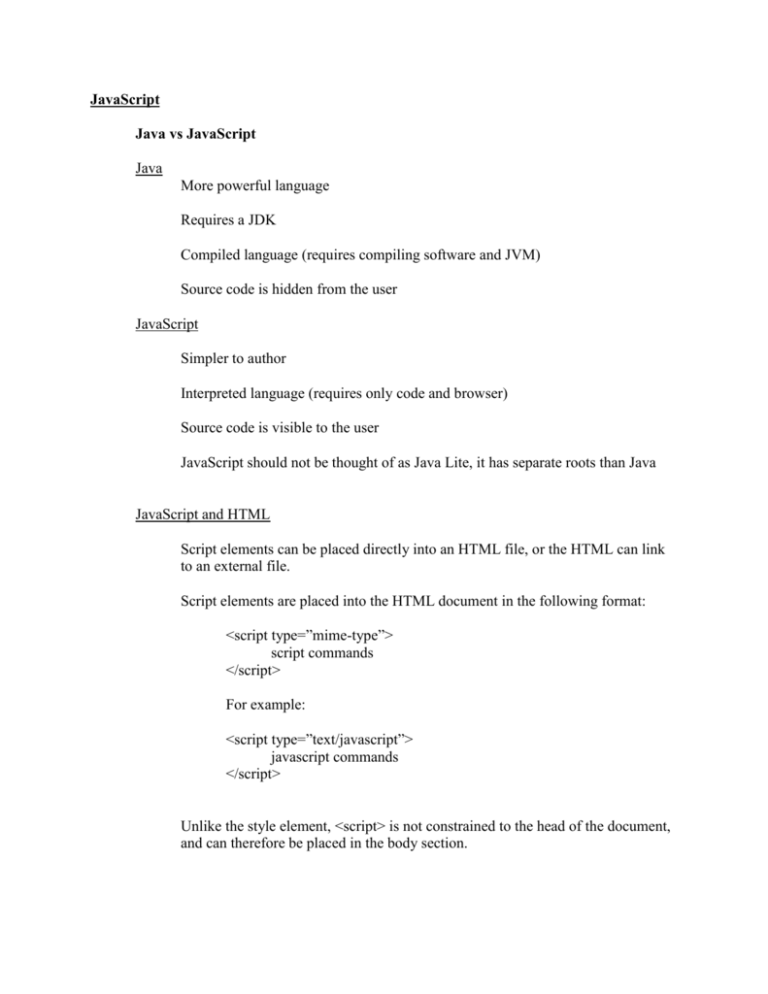
JavaScript
Java vs JavaScript
Java
More powerful language
Requires a JDK
Compiled language (requires compiling software and JVM)
Source code is hidden from the user
JavaScript
Simpler to author
Interpreted language (requires only code and browser)
Source code is visible to the user
JavaScript should not be thought of as Java Lite, it has separate roots than Java
JavaScript and HTML
Script elements can be placed directly into an HTML file, or the HTML can link
to an external file.
Script elements are placed into the HTML document in the following format:
<script type=”mime-type”>
script commands
</script>
For example:
<script type=”text/javascript”>
javascript commands
</script>
Unlike the style element, <script> is not constrained to the head of the document,
and can therefore be placed in the body section.
JavaScript and XHTML
JavaScript uses XHTML reserved characters which cause parsing errors.
Possible solutions:
1- You can place your data in a CDATA section:
<script type=”javascript”>
<! [CDATA [
javascript
]]>
</script>
2- Link to an external script file.
JavaScript
Basics:
JavaScript is composed of statements, or commands.
All statements MUST end with a semicolon.
JavaScript is case sensitive.
Variables:
A value stored in memory
Javascript is loosely typed
Basic variables include: numeric, string, and Boolean
Variable naming rules:
1234-
name must begin with letter or underscore.
name must be made up of letters, numbers, and underscores.
the name cannot be a reserve word.
the name cannot contain spaces or punctuation.
Variables are declared in the following method:
var variablename;
For example:
var year;
No assigned value
var year = 2007;
numeric type
var year = “2007”;
string type
var year = true;
Boolean type
Expressions:
Assigning a value to a variable, such as:
average = totalValue/count;
count = 0;
Operators indicate that an expression in with the data must to something, such as an
arithmetic operator telling the data to do addition, or string concatenation.
Operators:
Symbol
Description
=
+
*
/
++
--
assigns a value to
addition (numeric or string concatenation)
subtraction
multiplication
modulus
increment operator
decrement operator
Conditionals:
Boolean, conditionals can only be true or false
If, If…Else, and While statements are all conditional statements
JavaScript conditionals are given the following format:
conditional {
Actions if the conditional is met
}
Example:
<script type="text/javascript">
var todayDate = new Date();
var numHours = todayDate.getHours();
document.write(todayDate);
if(numHours >= 12)
{
document.write("Good Afternoon");
}
</script>
Objects:
JavaScript makes use of Objects but is not a complete OOP language.
Objects are defined by their properties, and what the object can do (methods).
JavaScript supports a number of built-in objects including:
Date, Document, Array, window, form, text box, and check boxes.
Events:
JavaScript supports event based interaction
An Event is an action that occurs based on an interaction
Events require an event handler which defines the type of event that will trigger
an action.
Examples of handlers:
onClick
onKeyPress
onMouseDown
onMouseOver
Handing information to HTML
Data can be “printed” in the HTML file using the method document.write();
For example:
document.write(“Hello World”);
where document refers to the document object (or HTML file executing the
script)
.write() is a method within the document class that passes the value within the
brackets to the HTML file.
Note that information passed to the HTML document will be formatted by the
HTML and the styles that are applying to the element that the data is printed to.