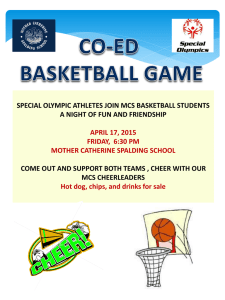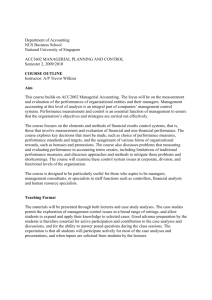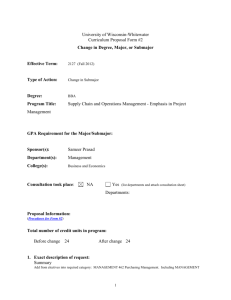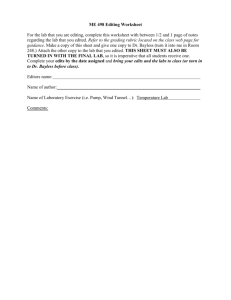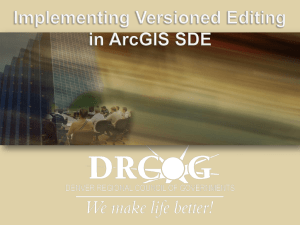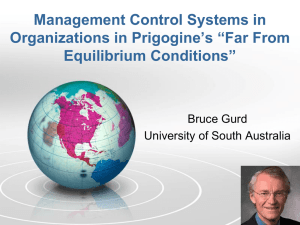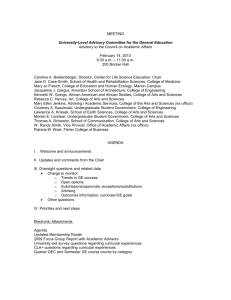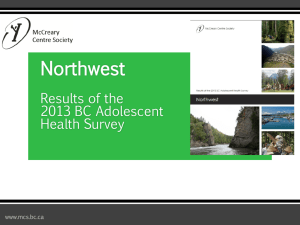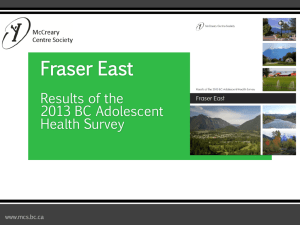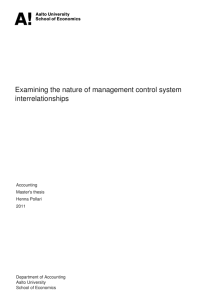2015-16 Electronic Curricular Forms
advertisement
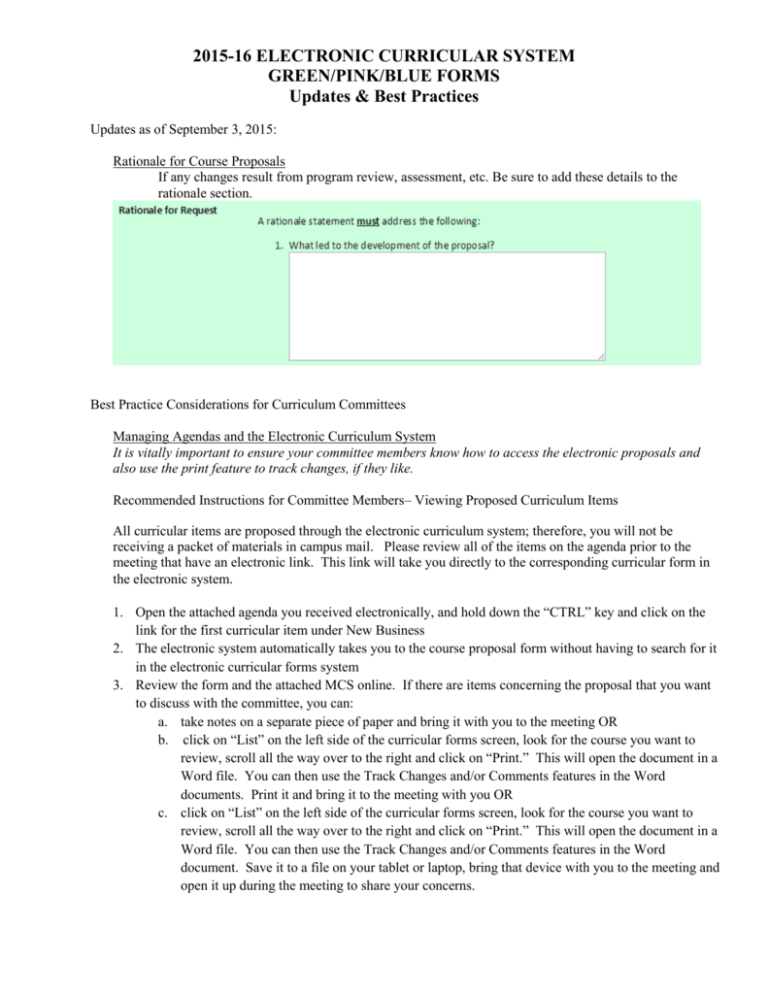
2015-16 ELECTRONIC CURRICULAR SYSTEM GREEN/PINK/BLUE FORMS Updates & Best Practices Updates as of September 3, 2015: Rationale for Course Proposals If any changes result from program review, assessment, etc. Be sure to add these details to the rationale section. Best Practice Considerations for Curriculum Committees Managing Agendas and the Electronic Curriculum System It is vitally important to ensure your committee members know how to access the electronic proposals and also use the print feature to track changes, if they like. Recommended Instructions for Committee Members– Viewing Proposed Curriculum Items All curricular items are proposed through the electronic curriculum system; therefore, you will not be receiving a packet of materials in campus mail. Please review all of the items on the agenda prior to the meeting that have an electronic link. This link will take you directly to the corresponding curricular form in the electronic system. 1. Open the attached agenda you received electronically, and hold down the “CTRL” key and click on the link for the first curricular item under New Business 2. The electronic system automatically takes you to the course proposal form without having to search for it in the electronic curricular forms system 3. Review the form and the attached MCS online. If there are items concerning the proposal that you want to discuss with the committee, you can: a. take notes on a separate piece of paper and bring it with you to the meeting OR b. click on “List” on the left side of the curricular forms screen, look for the course you want to review, scroll all the way over to the right and click on “Print.” This will open the document in a Word file. You can then use the Track Changes and/or Comments features in the Word documents. Print it and bring it to the meeting with you OR c. click on “List” on the left side of the curricular forms screen, look for the course you want to review, scroll all the way over to the right and click on “Print.” This will open the document in a Word file. You can then use the Track Changes and/or Comments features in the Word document. Save it to a file on your tablet or laptop, bring that device with you to the meeting and open it up during the meeting to share your concerns. A. Approvals a. Ensure approvals of proposals occur within the electronic curriculum system during the next few days following the curriculum committee meeting. b. When adding comments to an electronic curriculum proposal, copying and pasting these same comments into the “Other Business” section at the end of the minutes. c. Minutes: consider adding the hyperlink to the minutes since this includes the proposal number. Example: IMPLEMENTATION DATE: Spring 2015 [Reference: HEV Department minutes 04/07/2014] https://apps.cmich.edu/CurricularForms/GreenForm/Change.aspx?id=1492 B. Approve With Edits: The committee has made minor, clerical edits to the form and/or attached documents. a. Edits made to the electronic forms MUST also be made to the MCS where appropriate. If the proposal moves from the CCC to the SRC but the MCS and the electronic form does not match, the SRC may send the proposal back for clarification. b. Examples of Minor Edits: Clerical Errors The word “Prerequisites” is missing from MCS MCS should list only participation NOT attendance in MCS Add wording “Classic Text” Enter previous date on MCS since it was not submitted for Review Consider using different verbs for outcomes to avoid understanding Missing the word “cross-listed” c. Best Practices Approvals with edits MUST NOT be presented again at a subsequent committee meeting. Comments regarding the items that are approved with edits MUST be put in the comments sections of the approval box within the electronic form and should be noted at the end of the minutes under the “Other Business” section. The approving curriculum committee should provide a due date for the approval of edits by the initiator within the comments section of the electronic form. Typically the initiator should approve the edits by committee’s next agenda setting meeting. C. Returns: The committee has made several or substantive edits requiring the form to be returned for corrections and resubmission. a. Examples for Returns: MCS does not match the electronic form Student learning outcomes are not measurable Missing prerequisites Course is hybrid or online but does not include language regarding how faculty/students will communicate in Section V. of the MCS. Refer to CAD, page 17. Full description of access to and use of technology is not listed in Section V. of the MCS. Significant or appropriate justification is not included for a course that will prolong student’s time to graduate beyond four years. Ensure there is appropriate justification. b. Consider adding a brief description in the comments box regarding the reasons for returning the proposal and reference a follow up e-mail that will include a detailed explanation. c. Consider adding a due date for the proposal to be returned in the comment box. D. Withdraw: The proposal is permanently suspended in the system for future deletion. a. Whenever a proposal is withdrawn in the system, add an explanation in the comments section for the withdrawal.