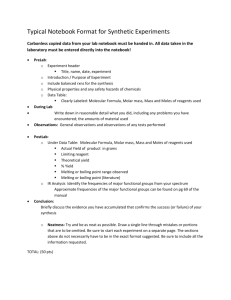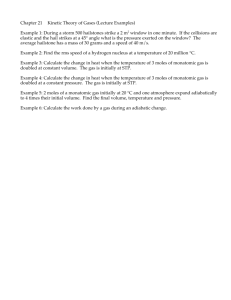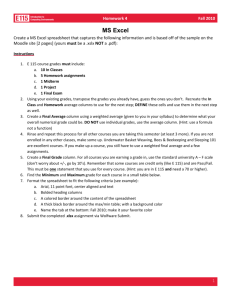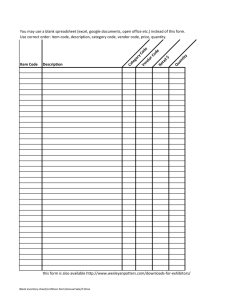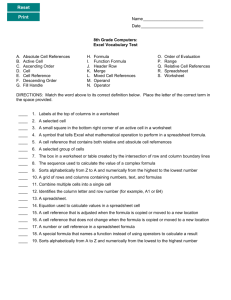Lab 8: Virtual Gas Laws and Graphing - Tri
advertisement
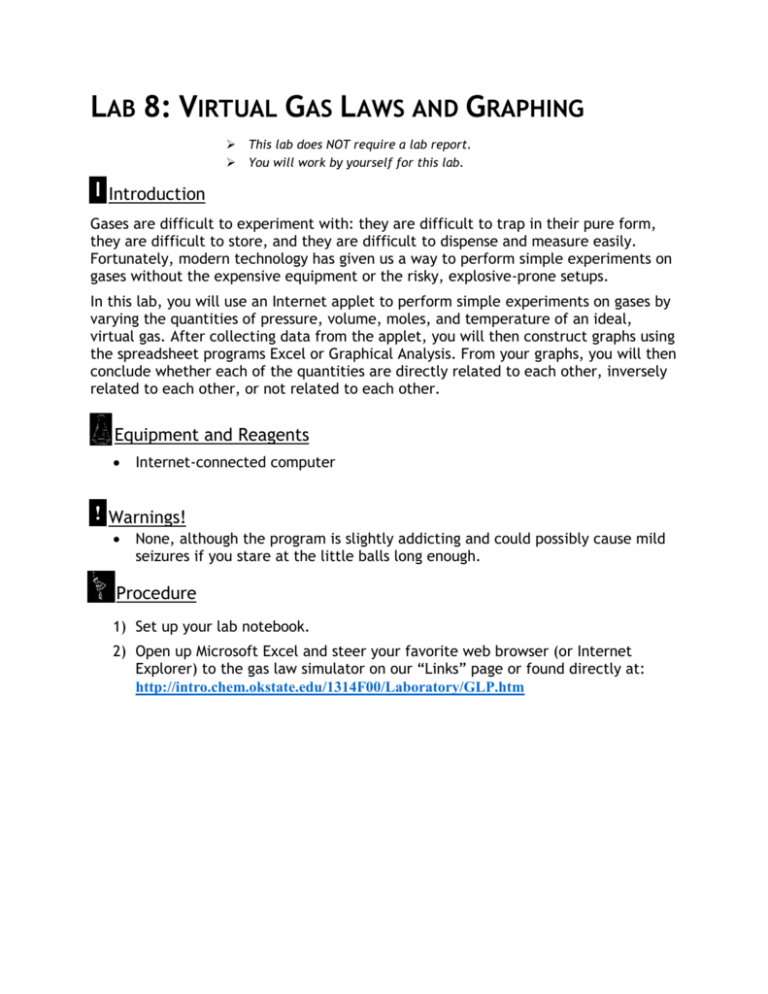
LAB 8: VIRTUAL GAS LAWS AND GRAPHING This lab does NOT require a lab report. You will work by yourself for this lab. I Introduction Gases are difficult to experiment with: they are difficult to trap in their pure form, they are difficult to store, and they are difficult to dispense and measure easily. Fortunately, modern technology has given us a way to perform simple experiments on gases without the expensive equipment or the risky, explosive-prone setups. In this lab, you will use an Internet applet to perform simple experiments on gases by varying the quantities of pressure, volume, moles, and temperature of an ideal, virtual gas. After collecting data from the applet, you will then construct graphs using the spreadsheet programs Excel or Graphical Analysis. From your graphs, you will then conclude whether each of the quantities are directly related to each other, inversely related to each other, or not related to each other. Equipment and Reagents Internet-connected computer ! Warnings! None, although the program is slightly addicting and could possibly cause mild seizures if you stare at the little balls long enough. Procedure 1) Set up your lab notebook. 2) Open up Microsoft Excel and steer your favorite web browser (or Internet Explorer) to the gas law simulator on our “Links” page or found directly at: http://intro.chem.okstate.edu/1314F00/Laboratory/GLP.htm Part 1: Boyle’s Law - Relating Pressure and Volume 3) In your spreadsheet, label the first two columns “Volume” and “Pressure”. 4) In the Simulator, click the “Pressure” button. This will allow you to vary the other properties and measure the effect on pressure. Measure the pressure at 5 different volumes. Record the volumes and pressures in your spreadsheet and in your lab notebook. 5) Create a graph in Excel using the Chart Wizard: a) Highlight your data. b) Choose “X-Y scatterplot” c) Take it from there… 6) Sketch the created graph in your lab notebook and determine the relationship between pressure and volume. Try two variations of your graph: 1) Graph P vs. 1/V. Do this by creating another column in your spreadsheet: a) Name your 3rd column “1/V”. b) In the first cell, enter an equation to calculate 1/V (type “=1/(click the cell that contains your Volume)”). c) Create a new graph and sketch it on your data sheet. 2) Graph PV vs. V. See steps above. Volume P·V Pressure Pressure Save your file in the “AP Chem” folder in the “Common” folder. 1/V V Part 2: Charles’ Law - Relating Temperature and Volume 8) In the Simulator, click the “Volume” button. This will allow you to vary the other properties and measure the effect on volume. Measure the volume at 5 different temperatures. Record the volumes and temperatures in your spreadsheet and in your lab notebook. Volume 7) In a new spreadsheet, label the first two columns “Temperature” and “Volume”. Temperature 9) Create a graph in Excel, sketch the created graph in your lab notebook, and determine the relationship between temperature and volume. Part 3: Gay-Lussac’s Law - Relating Temperature and Pressure 11) In the Simulator, click the “Pressure” button. This will allow you to vary the other properties and measure the effect on pressure. Measure the pressure at 5 different temperatures. Record the pressures and temperatures in your spreadsheet and in your lab notebook. Pressure 10) In a new spreadsheet, label the first two columns “Temperature” and “Pressure”. Temperature 12) Create a graph in Excel, sketch the created graph in your lab notebook, and determine the relationship between temperature and pressure. Part 4: Avogadro’s Law - Relating Moles and Volume 14) In the Simulator, click the “Volume” button. This will allow you to vary the other properties and measure the effect on volume. Measure the volume at 5 different moles. Record the moles and volumes in your spreadsheet and in your lab notebook. 15) Create a graph in Excel, sketch the created graph in your lab notebook, and determine the relationship between moles and volume. Volume 13) In a new spreadsheet, label the first two columns “moles” and “Volume”. mols Data and Calculations (to be recorded on your lab Data Sheet) Title and Purpose Procedure All data tables and graphs (should be 6 of each) Type of relationship between each variable: Direct, Inverse, or None? Generic equation for relationship: Use y = k∙x for direct (where y and x are variables and k is a constant) Use x∙y = k for inverse Use y = k for no relation ? Questions to Answer 1) If you doubled the pressure of a gas and kept its moles and temperature constant, what would the volume of the gas do? What is a “real world” situation in which this happens? 2) If you doubled the temperature of a gas and kept its moles and pressure constant, what would happen to the volume of the gas? What is a “real world” situation in which this happens? 3) If you doubled the temperature of a gas and kept its moles and volume constant, what would happen to the pressure of the gas? What is a “real world” situation in which this happens? 4) If you doubled the moles of a gas and kept its pressure and temperature constant, what would happen to the volume of the gas? What is a “real world” situation in which this happens?