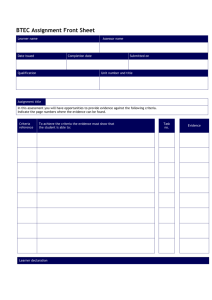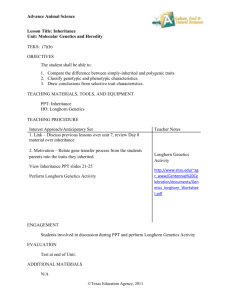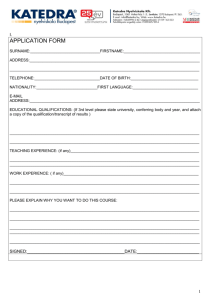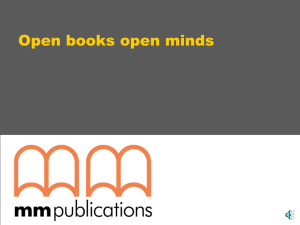Computer Studies Schemes of Work FORM : ONE TERM : 1
advertisement
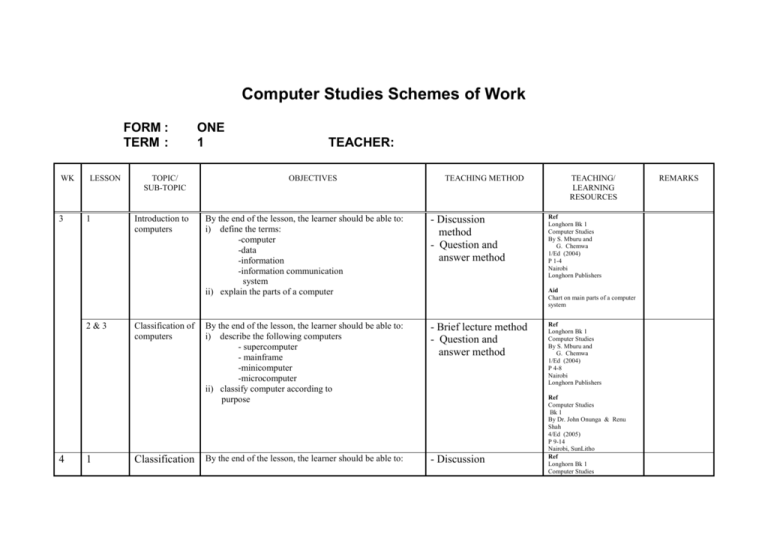
Computer Studies Schemes of Work FORM : TERM : WK 3 LESSON 1 2&3 4 1 TOPIC/ SUB-TOPIC Introduction to computers Classification of computers ONE 1 TEACHER: OBJECTIVES TEACHING METHOD By the end of the lesson, the learner should be able to: i) define the terms: -computer -data -information -information communication system ii) explain the parts of a computer - Discussion method - Question and answer method By the end of the lesson, the learner should be able to: i) describe the following computers - supercomputer - mainframe -minicomputer -microcomputer ii) classify computer according to purpose - Brief lecture method - Question and answer method Classification By the end of the lesson, the learner should be able to: TEACHING/ LEARNING RESOURCES Ref Longhorn Bk 1 Computer Studies By S. Mburu and G. Chemwa 1/Ed (2004) P 1-4 Nairobi Longhorn Publishers Aid Chart on main parts of a computer system - Discussion Ref Longhorn Bk 1 Computer Studies By S. Mburu and G. Chemwa 1/Ed (2004) P 4-8 Nairobi Longhorn Publishers Ref Computer Studies Bk 1 By Dr. John Onunga & Renu Shah 4/Ed (2005) P 9-14 Nairobi, SunLitho Ref Longhorn Bk 1 Computer Studies REMARKS according to functionality i) explain of digital computers ii) explain of analog computers iii) explain on hybrid computers Assignment Attempt review questions 1.1 No. 1,2…..8 YEAR : 2011 HEAD OF DEPT: method - Question and answer method By S. Mburu and G. Chemwa 1/Ed (2004) P 8-9 Nairobi Longhorn Publishers Computer Studies Schemes of Work FORM : WK 4 LESSON 2&3 4 ONE TOPIC/ SUB-TOPIC Development of computers The computer laboratory TERM : OBJECTIVES TEACHING METHOD By the end of the lesson, the learner should be able to: i) name the advantages of using computers ii) outline where computers are used iii) explain the five generation of computers namely: - first generation - second generation - third generation - forth generation -fifth generation - Brief lecture method - Question and answer method By the end of the lesson, the learner should be able to: - Discussion method - Question and answer method i) outline the factors to be considered when preparing computer laboratory ii) explain on safety precaution and practices 1 TEACHER: TEACHING/ LEARNING RESOURCES Ref Longhorn Bk 1 Computer Studies By S. Mburu and G. Chemwa P 11-15 Longhorn Publishers Ref Computer Studies Bk 1 By Dr. John Onunga & Renu Shah P 6-8 Ref Longhorn Bk 1 Computer Studies By S. Mburu and G. Chemwa P 17-19 REMARKS 5 1 By the end of the lesson, the learner should be able to: Practical hands-on skill i) define the terms: cold booting warm booting ii) explain on post process iii) explain the procedure of shutting down the computer YEAR : 2011 HEAD OF DEPT: - Question and answer method - Discussion method Ref Longhorn Bk 1 Computer Studies By S. Mburu and G. Chemwa P 21-22 Computer Studies Schemes of Work FORM : WK 5 LESSON 2&3 ONE TOPIC/ SUB-TOPIC Keyboard layout OBJECTIVES By the end of the lesson, the learner should be able to: i) identify the keys: -alphanumeric keys - function keys ii) use the following keys: - cursor movement and editing keys - special PC operation keys - numeric keypads keys iii) explain the practical keyboard skills TEACHING METHOD - Discussion method - Question and answer method TEACHING/ LEARNING RESOURCES Ref Longhorn Bk 1 Computer Studies By S. Mburu and G. Chemwa P 23-26 Ref Computer Studies Bk 1 By Dr. John Onunga & Renu Shah P 32-37 Aid Computer System 6 1 Mouse skills TERM : By the end of the lesson, the learner should be able to: i) give the purpose of mouse pointer ii) outline the rules observed when using a mouse iii) explain the terminologies associated with the use of mouse - clicking - double clicking - right clicking - drag and drop 1 TEACHER: - Brief lecture method - Question and answer method Ref Longhorn Bk 1 Computer Studies By S. Mburu and G. Chemwa P 27-28 Ref Computer Studies Bk 1 By Dr. John Onunga & Renu Shah P 39-40 REMARKS YEAR : 2011 HEAD OF DEPT: Computer Studies Schemes of Work WK 6 LESSON 2&3 TOPIC/ SUB-TOPIC COMPUTER SYSTEM Description of a computer system OBJECTIVES By the end of the lesson, the learner should be able to: i) name three main components of a computer system ii) list data capture devices iii) explain the pointing devices TEACHING METHOD - Discussion method - Question and answer method TEACHING/ LEARNING RESOURCES Longhorn Bk 1 Computer Studies By S. Mburu and G. Chemwa P 30-33 Computer Studies Bk 1 By Dr. John Onunga & Renu Shah P 43-50 7 8 1,2 & 3 1 MID TERM EXAMS, THEN SCHOOL BREAK FOR HALF TERM/ RECESS Scanning devices By the end of the lesson, the learner should be able to: i) name two types of scanners ii) explain the scanning devices such as: - optical scanners - optical mark recognition (OMR) -optical bar recognition (OBR) - optical character recognition (OCR) -magnetic scanners Assignment The learner to read and write notes on the central processing - Question and answer method - Discussion method Ref Longhorn Bk 1 Computer Studies By S. Mburu and G. Chemwa P 33-34 Ref Computer Studies Bk 1 By Dr. John Onunga & Renu Shah P 58-63 Aid REMARKS unit Ref: Longhorn Bk 1 Computer studies P 37-39 FORM : TERM : YEAR : ONE 1 2011 - Scanner - Bar cords TEACHER: HEAD OF DEPT: Computer Studies Schemes of Work FORM : TERM : WK 8 LESSON 2&3 TOPIC/ SUB-TOPIC Speech recognition or voice input ONE 1 TEACHER: OBJECTIVES By the end of the lesson, the learner should be able to: i) define the term speech recognition or voice input ii) outline the use of speech input iii) explain the limitation of speech input TEACHING METHOD - Question and answer method - Discussion method TEACHING/ LEARNING RESOURCES Ref Longhorn Bk 1 Computer Studies By S. Mburu and G. Chemwa P 35-37 Ref Computer Studies Bk 1 By Dr. John Onunga & Renu Shah P 56-57 REMARKS 9 1 The central processing unit (CPU) By the end of the lesson, the learner should be able to: i) define the term central processing unit ii) explain the components of central processing unit iii) classify the computer memory and explain read only memory (ROM) Ref - Question and answer method - Discussion method Longhorn Bk 1 Computer Studies By S. Mburu and G. Chemwa P 37-40 Ref Computer Studies Bk 1 By Dr. John Onunga &Renu Shah P 69-73 YEAR : 2011 HEAD OF DEPT: Computer Studies Schemes of Work FORM : TERM : ONE 1 TEACHER: WK 9 10 LESSON 2&3 1 TOPIC/ SUB-TOPIC OBJECTIVES Main memory (primary storage or working storage) Speech recognition or voice input By the end of the lesson, the learner should be able to: i) explain the main memory namely: -random access memory -special purpose memory ii) give the characteristics and types of: - random access memory iii) explain the memory capacity Assignment The learner to read and write notes on output devices Ref: Longhorn Bk 1 Computer Studies P 45-47 By the end of the lesson, the learner should be able to: i) define the term speech recognition or voice input ii) outline the use of speech input iii) explain the limitation of speech input TEACHING METHOD - Question and answer method - Discussion method TEACHING/ LEARNING RESOURCES Ref Longhorn Bk 1 Computer Studies By S. Mburu and G. Chemwa P 40-41 Ref Computer Studies Bk 1 By Dr. John Onunga & Renu Shah P 73-75 - Discussion method - Question and answer method Ref Longhorn Bk 1 Computer Studies By S. Mburu and G. Chemwa P 35-37 Ref Computer Studies Bk 1 By Dr. John Onunga &Renu Shah P 56-57 YEAR : 2011 HEAD OF DEPT: REMARKS Computer Studies Schemes of Work FORM : WK 10 LESSON 1 ONE TOPIC/ SUB-TOPIC Overall functional organizational of the CPU OBJECTIVES By the end of the lesson, the learner should be able to: i) explain three types of buses -control bus - address bus - data bus ii) describe types of processors and their clock speeds TEACHING METHOD - Question and answer method - Discussion method TEACHING/ LEARNING RESOURCES Ref Longhorn Bk 1 Computer Studies By S. Mburu and G. Chemwa P 42-43 Ref Computer Studies Bk 1 By Dr.John Onunga &Renu Shah P 49-51 TERM : 1 TEACHER: REMARKS 2&3 Output devices YEAR : By the end of the lesson, the learner should be able to: i) define the term output devices ii) name two types of output e.g. - softcopy - hardcopy iii) explain two types of output devices namely: - softcopy output devices - hardcopy output devices iii) describe types of graphical adapters e.g. - hercules graphics card - color graphics adapter - enhanced graphics adapter - super video graphics array - liquid crystal display 2011 HEAD OF DEPT: Ref - Question and answer method - Discussion method Longhorn Bk 1 Computer Studies By S. Mburu and G. Chemwa P 45-47 Ref Computer Studies Bk 1 By Dr. john Onunga & Renu Shah P 79-83 Aid Computer CRT monitor and Flat panel screen WK 11 LESSON 1 TOPIC/ SUB-TOPIC Sound output and hard copy output devices OBJECTIVES TEACHING METHOD By the end of the lesson, the learner should be able to: i) explain the examples of: -sound output devices -light-emitting diodes ii) describe examples of hard copy devices namely: - impact printers - non-impact printers - plotters - Question and answer method - Discussion method TEACHING/ LEARNING RESOURCES Ref Longhorn Bk 1 Computer Studies By S. Mburu and G. Chemwa P 47-50 Ref Computer Studies Bk 1 By Dr.John Onunga & Renu Shah P 85-94 Aid Computer system and projector on plotters 2&3 Secondary (auxiliary) storage devices and media By the end of the lesson, the learner should be able to: i) define the terms auxiliary media ii) name disadvantages of using magnetic tape, and care taken to magnetic storage media iii) explain various removable storage devices such as: - magnetic tape - magnetic disk -zip disk - jaz disk Ref - Question and answer method - Discussion method Computer Studies Schemes of Work FORM : TERM : YEAR : ONE 1 2011 TEACHER: HEAD OF DEPT: Longhorn Bk 1 Computer Studies By S. Mburu and G. Chemwa P 51-54 Ref Computer Studies Bk 1 By Dr. John Onunga & Renu Shah P 96-104 REMARKS WK 12 and 13 LESSON TOPIC/ SUB-TOPIC End of Term Examination OBJECTIVES By the end of the test lesson, the learner should be able to: i. answer all question in the test ii. score at least 75% of the questions correctly TEACHING METHOD TEACHING/ LEARNING RESOURCES Learner to: Pre-test activities - learners are introduced to the purpose of the test and encouraged to put forth their test efforts - teacher ensure proper seating arrangements, adequate lighting and a quiet environment - test papers are distributed to learners - instructions are clearly given to learners and corrections made on possible errors such as typographical errors - total time is announce - attempt all the questions in the test sheet Post test activities - the teacher invigilate the exam - time briefing is done at interval of 30 minutes - answer sheets are collected - getting feedback from students about the exam Computer Studies Schemes of Work i. spread out in an orderly manner before getting the question paper ii. maintain total silence iii. receive the question paper from the invigilator (teacher) and write their name. iv. read the instructions and attempt all the questions in the test sheet as instructed v. hand their scripts (answer sheet) after the session is over vi. give the feedback after they have collected the scripts REMARKS FORM : TERM : YEAR : ONE 1 2011 TEACHER: HEAD OF DEPT: Computer Studies Schemes of Work FORM : TERM : WK 1 LESSON 1 2&3 TOPIC/ SUB-TOPIC ONE 2 TEACHER: OBJECTIVES Non-impact printer By the end of the test lesson, the learner should be able to: Secondary storage devices By the end of the test lesson, the learner should be able to: i) state the characteristics of non-impact printer ii) explain on the non-impact printer iii) outline the factors to consider when purchasing a printer i) state two ways of classifying secondary devices and media ii) describe the following: magnetic tapes floppy disks zip disks jaz disks TEACHING METHOD TEACHING/ LEARNING RESOURCES - Question and answer method - Discussion method Longhorn Bk 1 Computer Studies By S. Mburu and G. Chemwa P 54-56 - Question and answer method - Discussion method Longhorn Bk 1 Computer Studies By S. Mburu and G. Chemwa P 57-60 REMARKS 2 1 2&3 Laser Servo 120 SuperDisks Fixed storage media YEAR : By the end of the test lesson, the learner should be able to: i) outline the care of magnetic storage media ii) state two reasons why optical media are used iii) explain on various compact disk: compact disk compact disk-read only memory compact disk-recordable compact disk-rewritable - Discussion method By the end of the test lesson, the learner should be able to: - Question and answer method - Discussion method i) describe on the fixed storage media ii) attempt review question 2.4 No. 1,2……11 2011 HEAD OF DEPT: Longhorn Bk 1 Computer Studies By S. Mburu and G. Chemwa P 61-62 - Question and answer method Longhorn Bk 1 Computer Studies By S. Mburu and G. Chemwa P 63-65 Computer Studies Schemes of Work FORM : TERM : WK 3 LESSON 1 2&3 TOPIC/ SUB-TOPIC ONE 2 TEACHER: OBJECTIVES Power supply and peripheral device interfacing By the end of the test lesson, the learner should be able to: Basic computer setup and cabling By the end of the test lesson, the learner should be able to: i) explain on power supply unit ii) explain on: parallel interface serial interface universal serial bus (USB) interface small computer system interface video graphics array (VGA) interface audio interface TEACHING METHOD - Discussion method TEACHING/ LEARNING RESOURCES Longhorn Bk 1 Computer Studies By S. Mburu and G. Chemwa P 65-69 - Question and answer method - Question and i) outline on the precautions that should be observed answer method before setting up a computer - Discussion ii) mount internal devices method iii) connect device to the system unit Longhorn Bk 1 Computer Studies By S. Mburu and G. Chemwa P 70-72 REMARKS 4 1 Computer software YEAR : By the end of the test lesson, the learner should be able to: i) define the term software ii) state the factions of the system software iii) define the terms; operating system firmware system- level utility application-level utility iv) classify application software 2011 HEAD OF DEPT: - Discussion method - Question and answer method Longhorn Bk 1 Computer Studies By S. Mburu and G. Chemwa P 72-75 Computer Studies Schemes of Work FORM : TERM : WK 4 5 LESSON 2&3 1 2&3 6 1 TOPIC/ SUB-TOPIC ONE 2 TEACHER: OBJECTIVES Classification according to acquisition By the end of the test lesson, the learner should be able to: Criteria for selecting a computer system Operating system By the end of the test lesson, the learner should be able to : Menu driven interface By the end of the test lesson, the learner should be able to : i) explain the meaning of in-house developed software, vendor off the shelf software ii) outline the advantages of standard software iii) classify according to end-user-license i) explain the factors to consider during hardware consideration ii) explain one upgradeability and compatibility By the end of the test lesson, the learner should be able to: i) define the term operating system ii) explain the function of operating system in resource management iii) classify operating system according to; number of tasks number of users user interface i) explain on the following interfaces; munu driven interface the graphical user interface TEACHING METHOD TEACHING/ LEARNING RESOURCES - Question and answer method - Discussion method Longhorn Bk 1 Computer Studies By S. Mburu and G. Chemwa P 75-77 - Discussion method - Question and answer method - Discussion method - Question and answer method Longhorn Bk 1 Computer Studies By S. Mburu and G. Chemwa P 77-80 Longhorn Bk 1 Computer Studies By S. Mburu and G. Chemwa P 82-86 - Question and answer method - Discussion method Longhorn Bk 1 Computer Studies By S. Mburu and G. Chemwa P 87-89 REMARKS ii) outline the factors to consider when choosing an operating system iii) attempt review questions 3.1 No. 1,2….8 YEAR : 2011 HEAD OF DEPT: WK 6 7 8 LESSON 2&3 TOPIC/ SUB-TOPIC How an operating system organizes information OBJECTIVES By the end of the test lesson, the learner should be able to: i) state how operating system organizes information ii) define the term file and folder iii) explain on file extension iv) explain on drive assigned letters 1,2 & 3 1 2&3 TEACHING METHOD TEACHING/ LEARNING RESOURCES - Discussion method - Question and answer method Longhorn Bk 1 Computer Studies By S. Mburu and G. Chemwa P 89-91 - Question and answer method - Discussion method Longhorn Bk 1 Computer Studies By S. Mburu and G. Chemwa P 92-94 - Discussion method - Question and answer method Longhorn Bk 1 Computer Studies By S. Mburu and G. Chemwa P 95-98 MID TERM EXAMS, THEN SCHOOL BREAK FOR HALF TERM/ RECESS Getting started with Microsoft windows By the end of the test lesson, the learner should be able to : Managing files and folder By the end of the test lesson, the learner should be able to: i) explain on windows desktop features; background icons taskbar ii) explain on startup menu item i) display the explorer using the start menu ii) display files and folders from a drive iii) create a new folder iv) create a new file Computer Studies Schemes of Work FORM : TERM : YEAR : ONE 2 2011 TEACHER: HEAD OF DEPT: REMARKS Computer Studies Schemes of Work FORM : TERM : YEAR : WK 9 LESSON 1 2&3 10 ONE 2 2011 TOPIC/ SUB-TOPIC TEACHER: HEAD OF DEPT: OBJECTIVES The application windows By the end of the test lesson, the learner should be able to: Copying and moving files and folders By the end of the test lesson, the learner should be able to : 1 Review question 3.3 2&3 Disk management using windows i) explain parts of an application window ii) save changes to a file iii) rename files or folders iv) delete files and folders i) copy and move files and folders ii) sort files and folders iv) manipulate files and folders using the shortcut menu By the end of the test lesson, the learner should be able to : i) attempt question 3.3 No. 1,2……7 ii) attempt practical 3.2 No 1 & 2 By the end of the test lesson, the learner should be able to: i) define the term formatting and file system ii) explain the meaning of: scanning a disk defragmenting a disk TEACHING METHOD TEACHING/ LEARNING RESOURCES - Discussion method - Question and answer method Longhorn Bk 1 Computer Studies By S. Mburu and G. Chemwa P 99-101 - Question and answer method - Discussion method Longhorn Bk 1 Computer Studies By S. Mburu and G. Chemwa P 102-104 - Discussion method - Question and answer method - Question and answer method - Discussion method Longhorn Bk 1 Computer Studies By S. Mburu and G. Chemwa P 105 Longhorn Bk 1 Computer Studies By S. Mburu and G. Chemwa P 106-108 REMARKS Computer Studies Schemes of Work WK 11 LESSON 1 2&3 TOPIC/ SUB-TOPIC OBJECTIVES Compressing files, folders or a drive By the end of the test lesson, the learner should be able to: Baking up data By the end of the test lesson, the learner should be able to : FORM : i) compress the drive ii) compress file or folder iii) scan for viruses i) explain the meaning of backing up data ii) create MS-DOS startup disk iii) define the term partitioning a disk ONE TEACHING METHOD TEACHING/ LEARNING RESOURCES - Discussion method - Question and answer method Longhorn Bk 1 Computer Studies By S. Mburu and G. Chemwa P 109-110 - Question and answer method - Discussion method Longhorn Bk 1 Computer Studies By S. Mburu and G. Chemwa P 111-112 REMARKS 12 and 13 End of Term Examination By the end of the test lesson, the learner should be able to: i. answer all question in the test ii. score at least 75% of the questions correctly Learner to: Pre-test activities - test papers are distributed to learners - instructions are clearly given to learners and corrections made on possible errors such as typographical errors - total time is announce - attempt all the questions in the test sheet Post test activities - the teacher invigilate the exam - time briefing is done at interval of 30 minutes - answer sheets are collected - getting feedback from students about the exam TERM : YEAR : WK LESSON TOPIC/ SUB-TOPIC 2 2011 i. spread out in an orderly manner before getting the question paper ii. maintain total silence iii. receive the question paper from the invigilator (teacher) and write their name. iv. read the instructions and attempt all the questions in the test sheet as instructed v. hand their scripts (answer sheet) after the session is over TEACHER: HEAD OF DEPT: OBJECTIVES TEACHING METHOD TEACHING/ LEARNING RESOURCES REMARKS 1 1 2&3 2 1 2&3 Review question 3.3 By the end of the test lesson, the learner should be able to : Disk management using widows By the end of the test lesson, the learner should be able to : i) attempt question 3.3 No. 8 & 9 ii) attempt practical 3.2 No 3 i) define the term disk formatting ii) explain on the file system iii) carryout disk formatting Scanning a storage device for problems By the end of the test lesson, the learner should be able to: Defragmenting a disk By the end of the test lesson, the learner should be able to : i) explain the function of scandisk tool ii) carryout scanning of the disk i) explain the meaning of disk defragmentation ii) carryout disk defragmentation - Discussion method - Question and answer method Longhorn Bk 1 Computer Studies By S. Mburu and G. Chemwa P 105 - Question and answer method - Discussion method Longhorn Bk 1 Computer Studies By S. Mburu and G. Chemwa P 106 - Discussion method - Question and answer method Dr. John Onunga & Renu Shah Bk 1 P 164 Longhorn Bk 1 Computer Studies By S. Mburu and G. Chemwa P 107 - Question and answer method - Discussion method Longhorn Bk 1 Computer Studies By S. Mburu and G. Chemwa P 107-108 Dr. John Onunga & Renu Shah Bk 1 P 164 Computer Studies Schemes of Work f1 term3 FORM : ONE TERM : YEAR : 3 2011 TEACHER: HEAD OF DEPT: Computer Studies Schemes of Work FORM : ONE WK 3 LESSON 1 2&3 4 1 2&3 TOPIC/ SUB-TOPIC Compressing files, folders or a drive Scanning for viruses OBJECTIVES By the end of the test lesson, the learner should be able to: i) define the term disk compression ii) carryout disk compression By the end of the test lesson, the learner should be able to: i) define the term virus ii) explain on common types of viruses iii) explain the function of buckup utility Creating MSDOS startup disk By the end of the test lesson, the learner should be able to: Devices under operating system control By the end of the test lesson, the learner should be able to: TERM : i) define the term startup disk ii) create a startup disk iii) define the term disk partition iv) carryout partitioning of the disk i) explain on the following; processor random access memory storage device ii) install and configure of an operating system 3 TEACHER: TEACHING METHOD - Question and answer method - Discussion method - Discussion method - Question and answer method - Question and answer method - Discussion method - Discussion method - Question and answer method TEACHING/ LEARNING RESOURCES Longhorn Bk 1 Computer Studies By S. Mburu and G. Chemwa P 108-109 Dr. John Onunga & Renu Shah Bk 1 P 164-165 Longhorn Bk 1 Computer Studies By S. Mburu and G. Chemwa P 110-111 Dr. John Onunga & Renu Shah Bk 1 P 165-166 Longhorn Bk 1 Computer Studies By S. Mburu and G. Chemwa P 111-112 Longhorn Bk 1 Computer Studies By S. Mburu and G. Chemwa P 114-115 Dr. John Onunga & Renu Shah Bk 1 P 166-167 REMARKS YEAR : WK 5 LESSON 1 2&3 6 1 2&3 TOPIC/ SUB-TOPIC 2011 HEAD OF DEPT: OBJECTIVES BIOS/CMOS set up By the end of the test lesson, the learner should be able to : Installing and configuration of an operating system By the end of the test lesson, the learner should be able to : i) change the BIOS setup to change the booting sequence ii) attempt review questions 3.4 No. 1,2….5 i) install windows XP service part 2 ii) clean installation Troubleshooti By the end of the test lesson, the learner should be able to: ng and fixing i) define the term troubleshooting problems ii) state the problems that one my experience when using windows iii) explain on boot and run time errors and suggested solution invalid system disk missing operating system corrupted system registry Practical By the end of the test lesson, the learner should be able to : activity 3.3 i) attempt practical, question no. 1 ii) attempt question no. 2 TEACHING METHOD TEACHING/ LEARNING RESOURCES - Question and answer method - Discussion method Longhorn Bk 1 Computer Studies By S. Mburu and G. Chemwa P 111-112 - Discussion method - Question and answer method Longhorn Bk 1 Computer Studies By S. Mburu and G. Chemwa P 114-115 - Question and answer method - Discussion method Longhorn Bk 1 Computer Studies By S. Mburu and G. Chemwa P 116-117 Dr. John Onunga & Renu Shah Bk 1 P 168-169 - demonstration method - Question and answer method Longhorn Bk 1 Computer Studies By S. Mburu and G. Chemwa P 117 REMARKS Computer Studies Schemes of Work FORM : TERM : YEAR : ONE 3 2011 TEACHER: HEAD OF DEPT: Computer Studies Schemes of Work WK 7 8 LESSON TOPIC/ SUB-TOPIC OBJECTIVES 1,2 & 3 1 2&3 TEACHING METHOD TEACHING/ LEARNING RESOURCES MID TERM EXAMS, THEN SCHOOL BREAK FOR HALF TERM/ RECESS Arranging application windows on the desktop By the end of the test lesson, the learner should be able to : Customizing display features in windows By the end of the test lesson, the learner should be able to : FORM : TERM : YEAR : i) tile windows horizontally ii) tile windows vertically iii) undo tile iv) cascading windows i) explain the meaning of customizing ii) apply theme and background iii) set the screen saver iv) change the appearance ONE 3 2011 TEACHER: HEAD OF DEPT: - demonstration method - Question and answer method Longhorn Bk 1 Computer Studies By S. Mburu and G. Chemwa P 118-120 - Question and answer method - demonstration method Longhorn Bk 1 Computer Studies By S. Mburu and G. Chemwa P 120-121 REMARKS Computer Studies Schemes of Work FORM : TERM : WK 9 LESSON 1 2&3 TOPIC/ SUB-TOPIC ONE 2 TEACHER: OBJECTIVES Set windows items effects By the end of the test lesson, the learner should be able to: Revision exercise By the end of the test lesson, the learner should be able to: i) set windows items effects ii) set display colours and resolution iii) set date and time iv) mouse settings i) attempt question No. 1,2……..15 ii) hand over the book for marking TEACHING METHOD TEACHING/ LEARNING RESOURCES - demonstration method - Question and answer method Longhorn Bk 1 Computer Studies By S. Mburu and G. Chemwa P 121-122 Test Dr. John Onunga & Renu Shah Bk 1 P 170 REMARKS 10 1 Definition of word processor By the end of the lesson, the learner should be able to: i) define the term word processor ii) explain the basic word processing features and concepts iii) give examples of word processors - question and answer Method - demonstration method Longhorn Bk 2 Computer Studies By S. Mburu & G. Chemwa 1/Ed (2004) P 1-3 Nairobi Longhorn Publisher Computer Studies By Dr John Onunga & Renu Shan 2/Ed (2005) P 1-3 Mariwa Publisher YEAR : 2011 HEAD OF DEPT: Computer Studies Schemes of Work FORM : TERM : YEAR : ONE 3 2011 TEACHER: HEAD OF DEPT: MR. PATRICK MWAURA WK LESSON 10 2&3 11 1 TOPIC/ SUB-TOPIC OBJECTIVES Purpose of word processing By the end of the lesson, the learner should be able to: Parts of windows By the end of the lesson, the learner should be able to: i) state the examples of word processing ii) outline the factors to consider when choosing a word processing iii) explain on how to use a word processing iv) explain on the screen layout of a Microsoft word i) state the parts of windows ii) explain on various parts of windows TEACHING METHOD TEACHING/ LEARNING RESOURCES - question and answer method - demonstration method Longhorn Bk 2 Computer Studies By S. Mburu & G. Chemwa 1/Ed (2004) P 3-6 - demonstration method - discussion method Longhorn Bk 2 Computer Studies By S. Mburu & G. Chemwa P 7-9 Bk 2 By Dr John Onunga & Renu Shah P5-6 2&3 Running the program By the end of the lesson, the learner should be able to: i) create a document ii) save a new document iii) open an existing document iv) protect the document with a password - question and answer method - demonstration method Longhorn Bk 2 Computer Studies By S. Mburu & G. Chemwa P 10-13 Bk 2 By Dr John Onunga & Renu Shah P 9-11 REMARKS