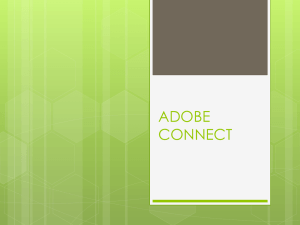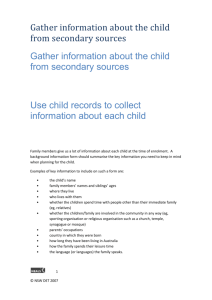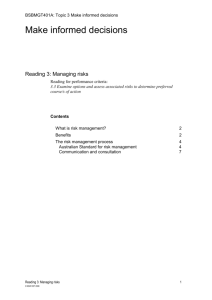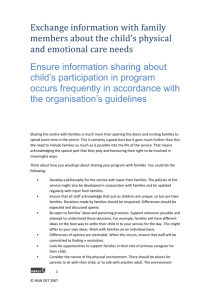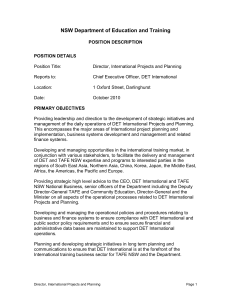Printable version
advertisement
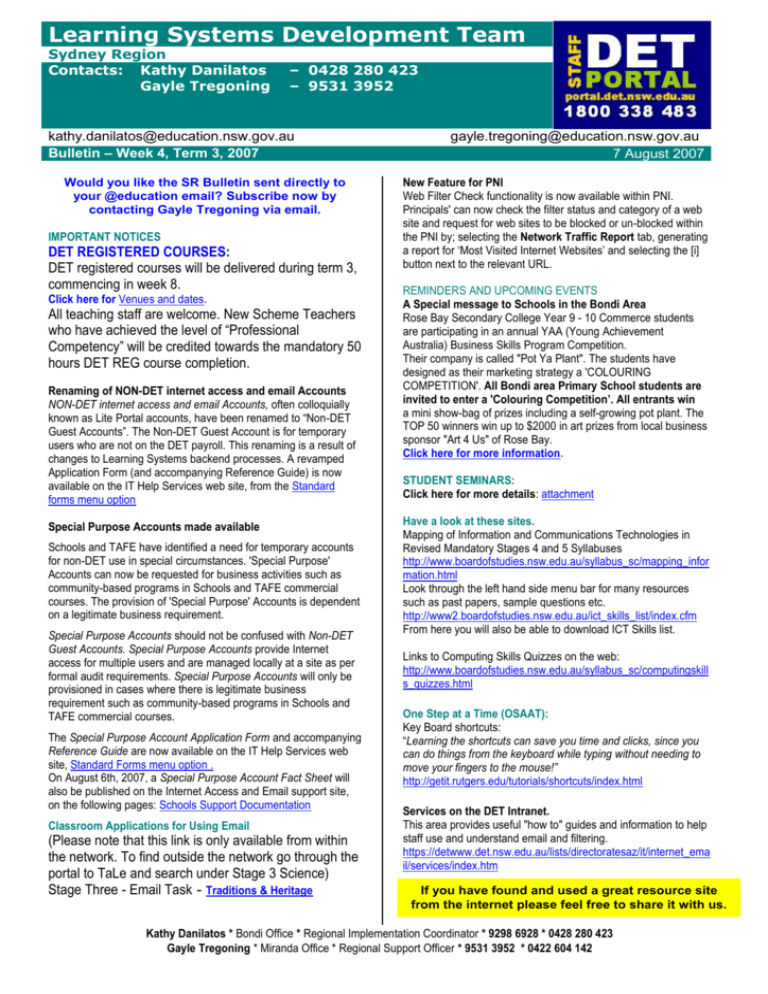
Learning Systems Development Team Sydney Region Contacts: Kathy Danilatos Gayle Tregoning – 0428 280 423 – 9531 3952 kathy.danilatos@education.nsw.gov.au Bulletin – Week 4, Term 3, 2007 Would you like the SR Bulletin sent directly to your @education email? Subscribe now by contacting Gayle Tregoning via email. IMPORTANT NOTICES DET REGISTERED COURSES: DET registered courses will be delivered during term 3, commencing in week 8. Click here for Venues and dates. All teaching staff are welcome. New Scheme Teachers who have achieved the level of “Professional Competency” will be credited towards the mandatory 50 hours DET REG course completion. Renaming of NON-DET internet access and email Accounts NON-DET internet access and email Accounts, often colloquially known as Lite Portal accounts, have been renamed to “Non-DET Guest Accounts”. The Non-DET Guest Account is for temporary users who are not on the DET payroll. This renaming is a result of changes to Learning Systems backend processes. A revamped Application Form (and accompanying Reference Guide) is now available on the IT Help Services web site, from the Standard forms menu option Special Purpose Accounts made available Schools and TAFE have identified a need for temporary accounts for non-DET use in special circumstances. 'Special Purpose' Accounts can now be requested for business activities such as community-based programs in Schools and TAFE commercial courses. The provision of 'Special Purpose' Accounts is dependent on a legitimate business requirement. Special Purpose Accounts should not be confused with Non-DET Guest Accounts. Special Purpose Accounts provide Internet access for multiple users and are managed locally at a site as per formal audit requirements. Special Purpose Accounts will only be provisioned in cases where there is legitimate business requirement such as community-based programs in Schools and TAFE commercial courses. The Special Purpose Account Application Form and accompanying Reference Guide are now available on the IT Help Services web site, Standard Forms menu option . On August 6th, 2007, a Special Purpose Account Fact Sheet will also be published on the Internet Access and Email support site, on the following pages: Schools Support Documentation Classroom Applications for Using Email (Please note that this link is only available from within the network. To find outside the network go through the portal to TaLe and search under Stage 3 Science) Stage Three - Email Task - Traditions & Heritage gayle.tregoning@education.nsw.gov.au 7 August 2007 New Feature for PNI Web Filter Check functionality is now available within PNI. Principals' can now check the filter status and category of a web site and request for web sites to be blocked or un-blocked within the PNI by; selecting the Network Traffic Report tab, generating a report for ‘Most Visited Internet Websites’ and selecting the [i] button next to the relevant URL. REMINDERS AND UPCOMING EVENTS A Special message to Schools in the Bondi Area Rose Bay Secondary College Year 9 - 10 Commerce students are participating in an annual YAA (Young Achievement Australia) Business Skills Program Competition. Their company is called "Pot Ya Plant". The students have designed as their marketing strategy a 'COLOURING COMPETITION'. All Bondi area Primary School students are invited to enter a 'Colouring Competition’. All entrants win a mini show-bag of prizes including a self-growing pot plant. The TOP 50 winners win up to $2000 in art prizes from local business sponsor "Art 4 Us" of Rose Bay. Click here for more information. STUDENT SEMINARS: Click here for more details: attachment Have a look at these sites. Mapping of Information and Communications Technologies in Revised Mandatory Stages 4 and 5 Syllabuses http://www.boardofstudies.nsw.edu.au/syllabus_sc/mapping_infor mation.html Look through the left hand side menu bar for many resources such as past papers, sample questions etc. http://www2.boardofstudies.nsw.edu.au/ict_skills_list/index.cfm From here you will also be able to download ICT Skills list. Links to Computing Skills Quizzes on the web: http://www.boardofstudies.nsw.edu.au/syllabus_sc/computingskill s_quizzes.html One Step at a Time (OSAAT): Key Board shortcuts: “Learning the shortcuts can save you time and clicks, since you can do things from the keyboard while typing without needing to move your fingers to the mouse!” http://getit.rutgers.edu/tutorials/shortcuts/index.html Services on the DET Intranet. This area provides useful "how to" guides and information to help staff use and understand email and filtering. https://detwww.det.nsw.edu.au/lists/directoratesaz/it/internet_ema il/services/index.htm If you have found and used a great resource site from the internet please feel free to share it with us. Kathy Danilatos * Bondi Office * Regional Implementation Coordinator * 9298 6928 * 0428 280 423 Gayle Tregoning * Miranda Office * Regional Support Officer * 9531 3952 * 0422 604 142