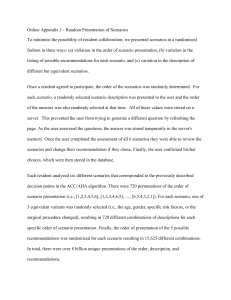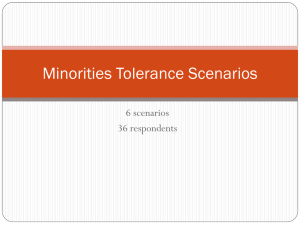Link to Paper
advertisement
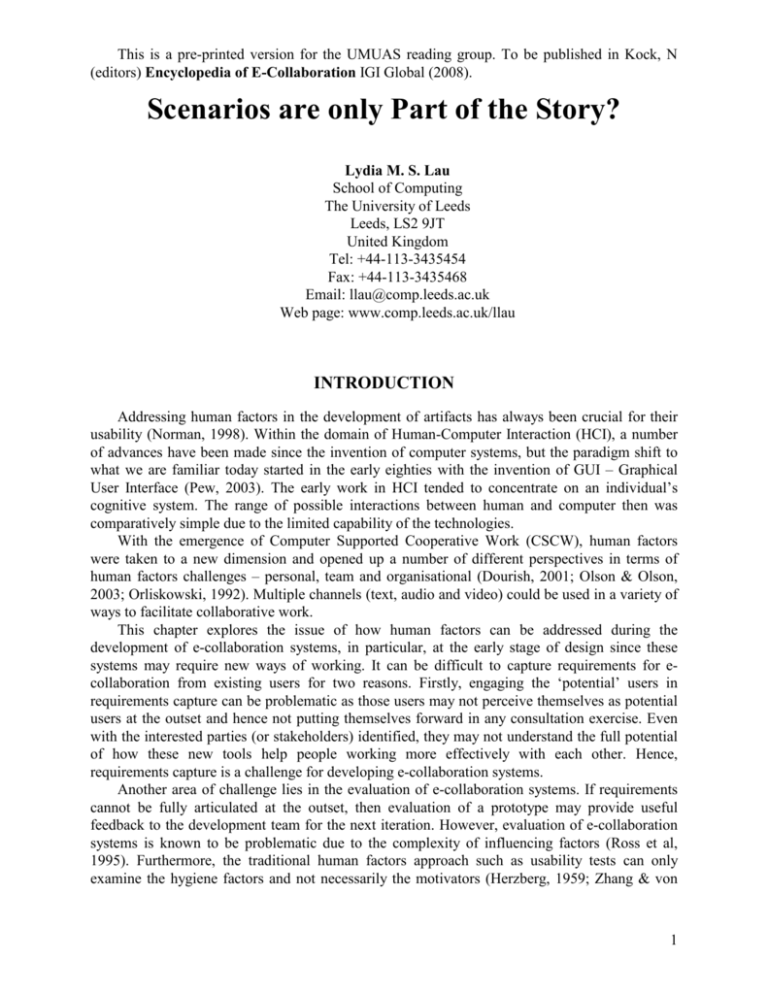
This is a pre-printed version for the UMUAS reading group. To be published in Kock, N (editors) Encyclopedia of E-Collaboration IGI Global (2008). Scenarios are only Part of the Story? Lydia M. S. Lau School of Computing The University of Leeds Leeds, LS2 9JT United Kingdom Tel: +44-113-3435454 Fax: +44-113-3435468 Email: llau@comp.leeds.ac.uk Web page: www.comp.leeds.ac.uk/llau INTRODUCTION Addressing human factors in the development of artifacts has always been crucial for their usability (Norman, 1998). Within the domain of Human-Computer Interaction (HCI), a number of advances have been made since the invention of computer systems, but the paradigm shift to what we are familiar today started in the early eighties with the invention of GUI – Graphical User Interface (Pew, 2003). The early work in HCI tended to concentrate on an individual’s cognitive system. The range of possible interactions between human and computer then was comparatively simple due to the limited capability of the technologies. With the emergence of Computer Supported Cooperative Work (CSCW), human factors were taken to a new dimension and opened up a number of different perspectives in terms of human factors challenges – personal, team and organisational (Dourish, 2001; Olson & Olson, 2003; Orliskowski, 1992). Multiple channels (text, audio and video) could be used in a variety of ways to facilitate collaborative work. This chapter explores the issue of how human factors can be addressed during the development of e-collaboration systems, in particular, at the early stage of design since these systems may require new ways of working. It can be difficult to capture requirements for ecollaboration from existing users for two reasons. Firstly, engaging the ‘potential’ users in requirements capture can be problematic as those users may not perceive themselves as potential users at the outset and hence not putting themselves forward in any consultation exercise. Even with the interested parties (or stakeholders) identified, they may not understand the full potential of how these new tools help people working more effectively with each other. Hence, requirements capture is a challenge for developing e-collaboration systems. Another area of challenge lies in the evaluation of e-collaboration systems. If requirements cannot be fully articulated at the outset, then evaluation of a prototype may provide useful feedback to the development team for the next iteration. However, evaluation of e-collaboration systems is known to be problematic due to the complexity of influencing factors (Ross et al, 1995). Furthermore, the traditional human factors approach such as usability tests can only examine the hygiene factors and not necessarily the motivators (Herzberg, 1959; Zhang & von 1 This is a pre-printed version for the UMUAS reading group. To be published in Kock, N (editors) Encyclopedia of E-Collaboration IGI Global (2008). Dran 2000). In the HCI domain, hygiene factors are those which will cause dissatisfaction for the user if they are absent (e.g. readable fonts and good colour scheme). Motivator factors are those which will encourage users to continue using the system. For e-collaboration systems, both factors are crucial for their sustainability and any feedback from evaluation on these factors will be valuable. Scenario-driven techniques have been offered as possible means to engage different stakeholders (Rossen & Carroll, 2003) during a development process. These techniques can be used in a variety of ways and at any stage in the development life cycle (Carroll, 1995; Rossen & Carroll, 2003). In particular, scenarios are used to capture requirements and to provide basis for evaluation. There is a potential to apply the techniques to help meeting the two challenges identified above. However, for an inspired user of scenario-driven techniques, there is a danger of stopping at the ‘story-telling’ stage and the full potential of the techniques not being realized. This chapter will share the experience gained from three empirical studies in using scenario driven techniques at different stages of the development cycle of e-collaboration systems. A discussion on how scenarios can be used in conjunction with the other techniques during the development process will be provided. BACKGROUND A scenario is defined as “a concrete description of an activity that the user engages in when performing a specific task, a description sufficiently detailed so the design implications can be inferred and reasoned about” (Carroll, 1995). In software engineering, it is commonly used in a story-telling fashion to illustrate how a piece of software is intended to be used. The power of scenarios can be extended by different techniques, such as (i) involving the stakeholders in the writing of the story, hence increasing the credibility and ownership of the story; or (ii) using people to role play the story, hence verifying the logic of the story-line. These are collectively labelled as ‘scenario-driven techniques’ in this chapter. Two groups of scenarios are identified in the literature. The first group is the ‘as-is’ scenarios where narrative details are provided on how the operations are currently being performed. These are referred as ‘problem scenarios’ (Carroll et al, 2006; Rosson & Carroll, 2003). The second group is the ‘to-be’ scenarios which are more visionary and serve as a target for development. These are further split into ‘activity scenarios’, ‘information scenarios’ and ‘interaction scenarios’ (Rosson & Carroll, 2003). The concept of ‘to-be’ scenarios is particular well-suited for developing e-collaboration systems as these scenarios can be used as vision statements of how people can collaborate in a different and hopefully a better way. Scenarios can be used in different stages of a system development life cycle, although they are better known to be used at the requirements stage. It is reported that the design team of National Digital Library began the requirements with 81 scenarios (Shneiderman & Plaisant, 2005). Apart from using scenarios for capturing requirements, there are also attempts to use them in requirements analysis stage (Sutcliffe, 1998). Sometimes, scenarios are linked to use cases in the Unified Modelling Language (UML). In that context, each scenario is an instance of a use case (Sutcliffe et al, 1998; Preece et al, 2002). A survey on the use of scenarios in system development reveals the following variations (Weidenhaupt et al, 1998): - form (text, diagrams and, to a lesser extent, animations); 2 This is a pre-printed version for the UMUAS reading group. To be published in Kock, N (editors) Encyclopedia of E-Collaboration IGI Global (2008). - purpose and usage (concretisation of abstract models, definition or validation of structural models, facilitation of interdisciplinary development and partial agreement amongst stakeholders, and/or complexity reduction); - content (with focus on system context, system interaction and/or the operations within the system); - utilisation within the life cycle (as an artifact which evolves throughout the development life cycle, for capturing stakeholders’ views, and/or for deriving test cases). However, most developers in the above survey agreed that scenario creation was a craft and there was very little guidance on the process of scenario construction (Weidenhaupt et al, 1998). There is still a need to collate ‘local innovations’ of scenario practices to further our understanding on how scenarios can be best exploited (Rosson & Carroll, 2003). Furthermore, a scenario-based method is not a set-book approach and it very often requires the use of other data collection and analysis techniques (Bardram, 2000; Kazman et al, 2000; Iacucci & Kuutti, 2002; Haynes et al, 2004). Following are three examples of scenario construction for e-collaborations. In each case, the context will be explained to illustrate the kind of e-collaboration system involved and at which stage of the development cycle the scenario-based method was applied. A discussion on how other techniques were used in conjunction with the scenario(s) will follow. It will then conclude with the lessons gained from the experience. CASE ONE – SETTING UP A NEW PRACTICE Context: This example took place at the concept phase when a new business model was perceived by a legal expert for the provision of mediation services with an innovative ecollaboration system (Barnett & Dew, 2005). The common practice in mediation service required the parties in dispute to prepare the evidence and related paperwork in advance separately, followed by one or more face-to-face hearing sessions. A trained mediator would chair the sessions until an agreed settlement was reached. An example of disputes could be a building project which involved multiple international contractors. The actual mediation process was not entirely prescriptive, with possibilities of break-out sessions in sub-groups during a hearing. This process was known to be time-consuming and getting all parties together at meetings could cause further delays. To test the feasibility of the business model, a proof-of-concept e-collaboration system was required which involved collaborative tools such as a document management system, conferencing system, an events organiser and communication tools. The challenge was to make the tools work seamlessly together and to adapt the functionalities to the practice of mediation services. Techniques used: As a first step, the high level expectations from the legal expert must be translated into requirements specification for the developers (as the components came from different suppliers). Scenarios-based method was used after the scope of the proof-of-concept prototype was confirmed. The scenario writer produced a typical scenario which captured the challenge explicitly. It covered the whole process of handling a case and the IT functionalities to be used at each step. It was deliberate that the scenario was written in a tabular format (see figure 1), and not as a prose, to facilitate structured walkthrough with the stakeholders. The scenario was split into episodes which would reflect the natural breaks of the process. Any breaks of this kind would imply background co-ordination or monitoring was required, which could be easily 3 This is a pre-printed version for the UMUAS reading group. To be published in Kock, N (editors) Encyclopedia of E-Collaboration IGI Global (2008). overlooked in requirements capture. The start and end of each episode prompted questions such as (i) triggers and information needed to be in place at the beginning of each episode and (ii) the remaining house keeping jobs needed at the end of each episode. Participating roles: Mediator Service Administrator; Mediator; Solicitor A/B (in Party A/B); Solicitor Administrator A/B (in Party A/B); Client A/B (in Party A/B); Expert C/D (not represented by a solicitor) Episode 1: Assemble material by all parties Tasks IT Support Task 1a: Solicitor A prepares the document management system: opening statement and supporting Administrator can set up an environment documents; submits to Mediator Service for the case for each party to upload Administrator and requests for documents directly to it. Each party will Mediation. have control over the security level for each of their documents. (file formats: PDF, Word, JPeg, Tiff) Task 1b: Solicitor A / Solicitor ditto Administrator A collect further documents from Client A and other sources ; then file. Task 1c: Solicitor B prepares the ditto opening statement and supporting documents; submits to Mediator Service Administrator and requests for Mediation. ……cut ……… Task 1f: Expert D brings in his ditto documents Episode 2: Arranging a mediation session Task 2a: Mediator Service Administrator contacts the mediator and get a few possible sessions, then contact all parties …cut… Task 2c: Administrator sets up the ‘virtual meeting areas’ for this case web based email / group calendar multiparty video conferencing system Episode 3: Pre-hearing preparation …cut… Episode 4: Conduct hearing session …cut… Episode 5: Follow-up meeting …cut… Figure 1 An example of a scenario used at the concept phase The scenario was then used as the focal point for discussion with the legal expert and a couple of potential IT solution providers. The review of every step in the scenario engaged the stakeholders in elaborating details of the collaborative activities (e.g. sequence of events, the form of information, who else might be involved), clarifying scope and noting any other issues. 4 This is a pre-printed version for the UMUAS reading group. To be published in Kock, N (editors) Encyclopedia of E-Collaboration IGI Global (2008). Lessons learned: The experience showed that a shared understanding of the vision could be achieved by allowing queries of alternatives to be raised and resolved during the walk through of the scenario. The culture of team work could be written into the scenario to inform the developers how the system might be used in a real situation (e.g. it was quickly established that the role of ‘solicitor administrator’ was needed to assist the ‘solicitor’ in episode 1, although solicitors could easily use the system to handle the housekeeping tasks associated with paperwork, it was usually the job for secretaries/administrators). It was common that a scenario would present a story in which the tasks and the use of IT intertwined. The advantage of separating the tasks from the IT support as presented here enabled alternative IT solutions to be explored, which was found to be useful at the concept phase. CASE TWO – EVALUATION IN SITU Context: This example was an evaluation of an experimental e-collaborative system which provided shared workspace and real-time conferencing facilities. The system used a room-based metaphor. Faculty members could occupy an ‘office’ each in the environment. A class of masters students was split into groups, with each group owning a ‘group study room’ for their tasks over a period of several weeks. This trial focused on the system’s support for group work in an online learning situation, in particular, if there were any unforeseen group problem-solving activities unsupported. Techniques used: A couple of ‘expected usage’ scenarios were written for the evaluation of the acceptability/usability of the functionalities for some collaborative tasks (see figure 2 for the first scenario). The students were asked to try out the scenarios in their own time, on campus or from home. They were asked to report on the actual happenings and any deviation from the scenarios in a user log. The second set of feedback was obtained by a structured questionnaire which asked each student to provide comments on their preferences on the functions provided by the resource room for group working as well as their preferences for the user-interface, and also their reactions to various aspects of the group study room (Lau et al, 1999). Data collected were in textual format, hence content analysis on those returns was used to categorise the issues emerged. A student was stuck when trying to produce a paragraph elaborating on a lecture foil used by the Professor. The student needed some clarification from the Professor. Using the *system*, the student emailed the Professor, requesting a suitable time to run NetMeeting with him. .. a short time later.. The student received a message from the Professor confirming the date and time. .. at the specified date and time .. The student entered the reading room and launched a NetMeeting with the Professor. Using the ‘Chat’, the student explained the problem and asked for clarification. The student proceeded and showed the Professor the lecture foil in question. .. after some interaction .. The student had the query answered and finished the meeting happily. Figure 2 An ‘expected usage’ scenario – a real-time meeting between a student and a professor Lessons learned: Lucy Suchman’s situated action theory highlighted the importance of context surrounding the use of systems and that users improvised the use of tools according to 5 This is a pre-printed version for the UMUAS reading group. To be published in Kock, N (editors) Encyclopedia of E-Collaboration IGI Global (2008). the situation at the time when the tools were used (Suchman, 1987). This pilot experiment provided the opportunity for evaluating how different users might collaborate differently in situ during specified collaborative scenarios. Some interesting issues emerged from the evaluation, such as how to prevent a group member unilaterally deleted a shared document in the process of ‘tidying up the room’ (Lau et al 1999). However, the process of data collection and analysis was qualitative, hence there might be an element of subjectivity in the interpretation of the findings. CASE THREE – BEFORE DEPLOYMENT OF A SYSTEM Context: This example took place at the completion of an e-collaboration system, getting ready to be rolled out in the workplace as a stable and polished product (Lau et al, 2003). Functionalities were provided which aimed to facilitate academics and industrial partners to work as teams on projects. There were document management facilities, real-time collaboration tools and an expertise matcher, functions which were thought to be useful for the potential users. However, as this was a new venture, some form of realistic use evaluation would be needed to provide an indication of the right level of user expectation to be set during the roll-out and the kind of user training required. Techniques used: A laboratory based evaluation was set up (Lau et al, 2003). Realistic scenarios were written for (i) team formation by identifying the right members to invite, (ii) realtime collaboration with joint authoring and desk-top conferencing, and (iii) consultation by an external industrialist, requesting recommendation from the team. Seven different R&D research projects were role-played. Each team consisted of an industrialist and two academics from different fields. Apart from designing the scenarios, considerable preparation was required in this evaluation. Firstly, the system was populated with ‘real’ data for these role-played characters. A brief training session was provided so that the participants were familiar with the general functionalities of the system, but they were not ‘trained’ to use the system for collaborative tasks. At the start of the experiment, documentation was given which explained the context and the role each participant would play. The evaluation session proceeded with the participants going through the scenarios and the tasks. User log was the main data capture device (a tailored template was provided for every role in every scenario). The participants noted down how they completed the tasks and their feelings at the time. Observations were also conducted by the evaluators. After the data were collected, every comment was analysed and issues emerged were classified under their related functionalities. Responses/actions were then decided. Lessons learned: Experience gained from this case study showed that the outcome of this type of evaluation enabled the deployment team to anticipate training requirements and to manage user expectation appropriately. As the scenarios only specified the goals of the collaborative tasks, participants could explore any route that seemed sensible for them to achieve those goals. This provided useful feedback to the development team if there were any unexpected routes which required better support. Some issues were detected as misuse of the system which would require better help documentation. It could be argued that this type of laboratory based evaluation could also be carried out earlier in the development life cycle, for example, after a low-fidelity prototype was produced (Pinelle el at, 2003). 6 This is a pre-printed version for the UMUAS reading group. To be published in Kock, N (editors) Encyclopedia of E-Collaboration IGI Global (2008). SUMMARY OF FINDINGS In the above three case studies, scenarios were used to unearth some of the human factors which should be addressed during the development of an e-collaboration system. However, even within these three studies, there were variations in their applications. This demonstrated the flexibility and potential uses of scenario-based methods: - at different stages in a development life cycle case 1: concept stage; case 2: prototyping stage; case 3: before deployment. - with different participants / motivations case 1: with stakeholders (problem owner and IT suppliers) / to share common understanding of the vision; case 2: with potential users (teachers and students) / to evaluate the prototype in the context of group learning activities; case 3: with role-playing participants and the deployment team / to anticipate training requirements and to prioritise further development work. - in conjunction with different techniques case 1: structured walkthrough; case 2: user logs and structured questionnaires for data capture; content analysis on the results conducted by a human factors researcher; case 3: protocols for a laboratory based evaluation (setting up the ‘equipments’, planned methods and materials in terms of training and documentations, systematic data collection); results analysed by the deployment team. CONCLUSION The experience gained from the case studies confirmed the potential of scenarios for requirements capture. They were particularly powerful in capturing the dynamics of collaborative work and in envisioning new ways of team working. However, the usefulness of scenarios in evaluations would depend on the design of those scenarios and how they were used with other techniques. When the case studies were conducted, the evaluation and findings were mostly relating to the hygiene factors. The motivator factors were not explicitly articulated and evaluated. In future work, if the motivator factors can be identified at the outset, these should be incorporated into the scenarios for evaluation. Scenario-driven techniques are still rather peripheral to other activities in systems development. In view of the potential powerful role of scenarios, we should strive for a more rigorous approach to their use, and combine them with more methodical approaches to data collection and analysis. This could become an integral part of systems development for any ecollaboration systems. REFERENCES Barnett, J. & Dew, P. (2005). IT enhanced dispute resolution. J. Zeleznikow & A.R. Lodder, eds. Proceedings of the Second International ODR Workshop, Wolf Legal Publishers. 1-10. 7 This is a pre-printed version for the UMUAS reading group. To be published in Kock, N (editors) Encyclopedia of E-Collaboration IGI Global (2008). Bardram, J.E. (2000). Scenario-Based Design of Cooperative Systems Re-designing an Hospital Information System in Denmark. Group Decision and Negotiation, 9, 237-250. Carroll, J.M. (Ed.) (1995). Scenario-based design: Envisioning work and technology in system development. New York : John Wiley. Carroll, J.M., Rosson, M.B., Convertino, G. & Ganoe, C.H. (2006). Awareness and Teamwork in Computer-supported Collaborations. Interacting with Computers, 18(1), 21-46. Dourish, P. (2001). Seeking a Foundation for Context-Aware Computing. Human-Computer Interaction, 16(2), 229-241. Haynes, S. R., Purao, S. & Skattebo, A. L. (2004). Situating Evaluation in Scenarios of Use. Proceedings of CSCW ’04, November 6-10, Chicago, Illinois, USA. ACM. 92-101. Herzberg, F., Mausner, B. & Snyderman, B.B. (1959). The Motivation to Work (2nd Ed.). New York: John Wiley & Sons. Iacucci, G. & Kuutti, K. (2002). Everyday Life as a Stage in Creating and Performing Scenarios for Wireless Devices. Personal and Ubiquitous Computing, (6), 299-306. Kazman, R., Carriere, S.J. & Woods, S.G. (2000). Toward a Discipline of Scenario-Based Architectural Engineering, Annals of Software Engineering, (9), 5-33. Lau, L.M.S., Curson, J., Drew, R., Dew, P.M. & Leigh, C. (1999). Use of Virtual Science Park Resource Rooms to Support Group Work in a Learning Environment. Proceedings of GROUP'99 International ACM SIGGROUP Conference on Supporting Group Work. ACM Press. 209-218. Lau, L.M.S., Adams, C.A, Dew, P.M. & Leigh, C. (2003). Use of scenario evaluation in preparation for deployment of a collaborative system for knowledge transfer. Proceedings of 12th IEEE International Workshops on Enabling Technologies (WETICE 2003): Infrastructure for Collaborative Enterprises. IEEE Computer Society Press. 148-152. Norman, D. (1998). The Design of Everyday Things. London:MIT. Olson, G.M. & Olson, J.S. (2003). Groupware and Computer-Supported Cooperative Work. J.A. Jacko & A. Sears, eds. The Human-Computer Interaction Handbook. Lawrence Erlbaum Associations, 583-595. Orlikowski, W. (1992). The Duality of Technology: Rethinking the Concept of Technology in Organizations. Organization Science, 3(3), 398-427. Pew, R.W. (2003). Evolution of Human-Computer Interaction: From Memex to BlueTooth and Beyond. J.A. Jacko & A. Sears, eds. The Human-Computer Interaction Handbook.Lawrence Erlbaum Associations, 1-17. Pinelle, D., Gutwin, C. & Greenberg, S. (2003). Task Analysis for Groupware Usability Evaluation: Modeling Shared-Workspace Tasks with the Mechanics of Collaboration. ACM Transactions on Computer-Human Interaction, 10(4), 281-311. Preece, J., Rogers Y. & Sharp, H. (2002). Interaction Design. John Wiley & Sons. Ross, S., Ramage, M. & Rogers, Y. (1995). PETRA: Participatory Evaluation Through Redesign and Analysis. Interacting with Computers, 7(4), 335-360. Rosson, M.B. & Carroll, J.M. (2003). Scenario-based Design. J.A. Jacko & A. Sears, eds. The Human-Computer Interaction Handbook.Lawrence Erlbaum Associations, 1032-1050. Shneiderman, B. & Plaisant, C. (2005). Designing the User Interface. Fourth Edition, Pearson. Suchman, L. (1987). Plans and Situated Actions: The Problem of Human-Machine Communication. Cambridge: Cambridge University Press. 8 This is a pre-printed version for the UMUAS reading group. To be published in Kock, N (editors) Encyclopedia of E-Collaboration IGI Global (2008). Sutcliffe, A. (1998). Scenario-Based Requirement Analysis. Requirements Engineering Journal, 3(1), 48-65. Sutcliffe, A.G., Maiden, N.A.M., Minocha, S. & Manuel, D. (1998). Supporting Scenario-Based Requirements Engineering. IEEE Transactions on Software Engineering, 24(12), 10721088. Zhang, P. & von Dran, G.M. (2000). Satisfiers and Dissatisfiers: A Two-Factor Model for Website Design and Evaluation. Journal of the American Society for Information Sicence, 51(14), 1253-1268. TERMS AND DEFINITIONS e-Collaboration system: computer and network based system that supports collaborative activities undertaken by two or more people who are usually in different places. Hygiene factors: are factors which will cause dissatisfaction if absent, but their presence does not necessarily lead to satisfaction. Motivator factors: are factors which are required to ensure continuing interests in using the system. Scenario: the use of story-telling techniques to describe the flow of events with a particular focus. As-is scenario: a story with narrative details on how the operations are currently being performed. To-be scenario: a story with narrative details on how future operations will be performed. It is more visionary and serves as a target for development. Stakeholder: people or organization who have an interest in the outcome, for examples, owner, customers, suppliers, or employees. System development life cycle: the process towards delivering a computerized solution from the inception of an idea to the installation of the system (main stages can be requirements capture, analysis, design, implementation, testing, installation and maintenance). Usability test: a methodical way to find out how well a particular artifact is being used by a person and if the purpose is being met. 9