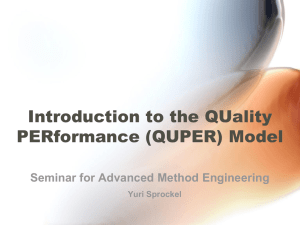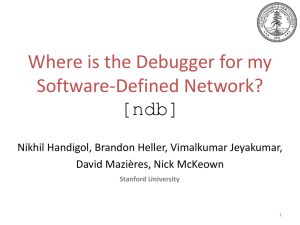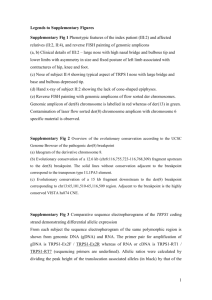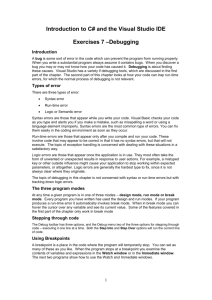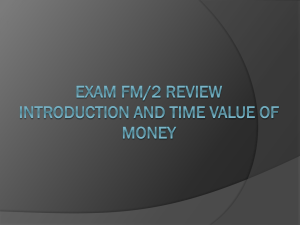Getting Started - University of Florida
advertisement
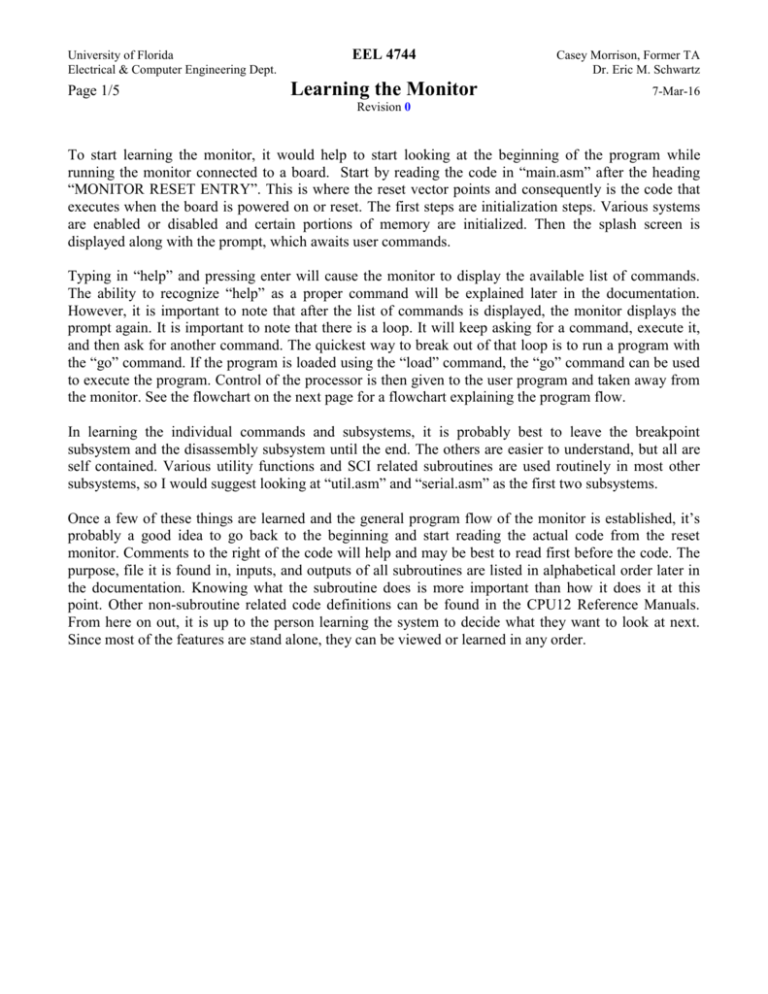
University of Florida Electrical & Computer Engineering Dept. Page 1/5 EEL 4744 Learning the Monitor Casey Morrison, Former TA Dr. Eric M. Schwartz 7-Mar-16 Revision 0 To start learning the monitor, it would help to start looking at the beginning of the program while running the monitor connected to a board. Start by reading the code in “main.asm” after the heading “MONITOR RESET ENTRY”. This is where the reset vector points and consequently is the code that executes when the board is powered on or reset. The first steps are initialization steps. Various systems are enabled or disabled and certain portions of memory are initialized. Then the splash screen is displayed along with the prompt, which awaits user commands. Typing in “help” and pressing enter will cause the monitor to display the available list of commands. The ability to recognize “help” as a proper command will be explained later in the documentation. However, it is important to note that after the list of commands is displayed, the monitor displays the prompt again. It is important to note that there is a loop. It will keep asking for a command, execute it, and then ask for another command. The quickest way to break out of that loop is to run a program with the “go” command. If the program is loaded using the “load” command, the “go” command can be used to execute the program. Control of the processor is then given to the user program and taken away from the monitor. See the flowchart on the next page for a flowchart explaining the program flow. In learning the individual commands and subsystems, it is probably best to leave the breakpoint subsystem and the disassembly subsystem until the end. The others are easier to understand, but all are self contained. Various utility functions and SCI related subroutines are used routinely in most other subsystems, so I would suggest looking at “util.asm” and “serial.asm” as the first two subsystems. Once a few of these things are learned and the general program flow of the monitor is established, it’s probably a good idea to go back to the beginning and start reading the actual code from the reset monitor. Comments to the right of the code will help and may be best to read first before the code. The purpose, file it is found in, inputs, and outputs of all subroutines are listed in alphabetical order later in the documentation. Knowing what the subroutine does is more important than how it does it at this point. Other non-subroutine related code definitions can be found in the CPU12 Reference Manuals. From here on out, it is up to the person learning the system to decide what they want to look at next. Since most of the features are stand alone, they can be viewed or learned in any order. University of Florida Electrical & Computer Engineering Dept. EEL 4744 Casey Morrison, Former TA Dr. Eric M. Schwartz Learning the Monitor Page 2/5 7-Mar-16 Revision 0 HC12 is turned on or reset This is the flowchart for the program flow for the code in “main.asm” Set up the stack pointer Wait for command Disable COP watchdog timer Parse the command Initialize breakpoint system Clear breakpoint state Yes Is the command valid? No Clear breakpoint table Execute the requested routine Turn off clock stretching Enable RAM R/W Print Splash Screen No Print out an error message Yes Is the command go? Execute the program Maybe return control to monitor if there is a software interupt Print out the prompt EEL 4744 University of Florida Electrical & Computer Engineering Dept. Page 3/5 Learning the Monitor Casey Morrison, Former TA Dr. Eric M. Schwartz 7-Mar-16 Revision 0 Adding a new instruction to the monitor: For the purpose of demonstrating how to add an instruction, there is going to be a sample instruction added to the monitor. This is a walkthrough on how the instruction was added. 1. Think of a purpose for the instruction and come up with a name. The purpose for the sample instruction is just to print out “sample command output.” Typing in “sample” and pressing enter at the monitor is going to be how it is called. 2. The next step is to name the subroutine and put it in a file. The file name will be “sample.asm” and the subroutine will be called “sample_sub”. 3. After that, define the subroutine and what it does. My subroutine is just going to print out a string. So, I created the string. Next, I loaded the address of the string in the y register, as required by the print_string subroutine. Then I called the print_string subroutine and returned from the subroutine. 4. Now, the routine needs to be integrated into the monitor. Start by including the file in “main.asm”. The line added to include the demo was: #include “sample.asm”, since sample.asm contains the subroutine to be called. This adds the code and so now the code for your subroutine will be assembled with the monitor. Look at the bottom of “main.asm” to see where this was added. 5. Next, it needs to be added to the list of commands the parser will understand. Open “prompt.asm” and there will be a table of commands. The first entry is the length of the command. The length of “sample” is 6, so my first entry is 6. The second entry is the command entered in the prompt. So my second entry is “sample” including the quotes because we want the characters in the world “sample” to be recorded in memory as ascii characters. The third entry is the address of the subroutine. My third entry is sample_sub. 6. Last, if you want the command to be seen in the help menu, open “help.asm”. Follow the format that is already used in the strings that represent the help menu. Put a 13, 10 after the string to simulate pressing enter. Then if you want your command to be the last one in the help menu, make sure to put a 0 at the end of it because the string printer prints null terminated strings. 7. In depth look at the breakpoint system: Hardware breakpoints are not used in this system. There are 2 16-bit registers for using the hardware breakpoint system. If the PC = Address in either hardware breakpoint register, a software interrupt instruction ( SWI ) will execute. Two hardware breakpoints are adequate for stepping through a program. At first, I thought they were. But then, after working with the system I came to believe that they weren’t. Finally, I figured out that they actually are adequate for stepping through a program. Branches are where I thought there was an inadequacy, but there really isn’t one. Consider this code snippet: University of Florida Electrical & Computer Engineering Dept. EEL 4744 Casey Morrison, Former TA Dr. Eric M. Schwartz Learning the Monitor Page 4/5 7-Mar-16 Revision 0 ….. ldx cpx beq ldaa ….. there: ldaa mem_loc_a mem_loc_b there #$5 Register #1 Register #2 #$7 Only 2 breakpoints are needed to step through even if the branch is taken. Lets use this convention. Register #1 will always be assigned to the next instruction after a breakpoint happens. If the next instruction is a branch, long branch, jump, or any other instruction that adjusts the PC, Register #2 will contain the target address. No matter what, the next instruction will execute a software interrupt. See the following page for a flowchart. The code replacement based breakpoint system works as follows: There are two tables with 5 entries each. The first table has 2 byte entries and those are for addresses. The second table contains 1 byte entries and those are for op codes. If the user wants to place a breakpoint, the user would issue the command “break + <addr>” and it would search the breakpoint table for an empty address location. If a location can be found, it records the address in the table. Then it puts the byte at that address (op code) in the op code table in the same position as the address (ie. If the address is in slot 2, the op code is in slot 2 ). In place of that byte, an swi instruction is placed. To remove a breakpoint, the process is reversed and the command is “break - <addr>”. When the program runs into a breakpoint it enters the swi_handler routine. It then realizes that the breakpoint was one in the table. It puts the regular op code back where it belongs and clears both spots in the table so that other breakpoints can be placed. Control is then returned to the monitor so that commands can be entered at the prompt. The resume command resumes execution where the program left off after the swi command. If an swi is encountered and not in the table, control still returns to the monitor since this is a user entered swi. University of Florida Electrical & Computer Engineering Dept. EEL 4744 Casey Morrison, Former TA Dr. Eric M. Schwartz Learning the Monitor Page 5/5 7-Mar-16 Revision 0 In “sub_step” Parse command line address Get the command at the address Program breaks at a breakpoint Enter the regular swi routine Enter SWI handler routine Yes Is the step byte zero? Get the next instruction No Print out the registers Put the address of the next instruction into breakpoint register #1 Enable hardware breakpoints Set the step byte for the swi_handler Yes Put it in Register #1 Get the next instruction Yes Next instruction modify the PC? Print out step instructions Execute program with go subroutine SWI address in registers? No No Space Resume flow Put it in Register #2 Wait for space or enter Enter Back to monitor