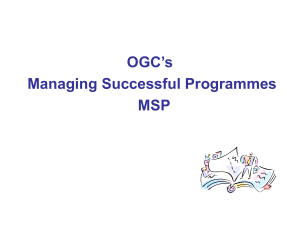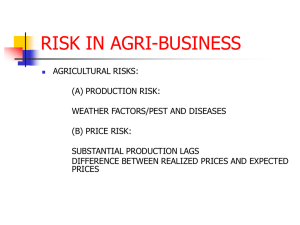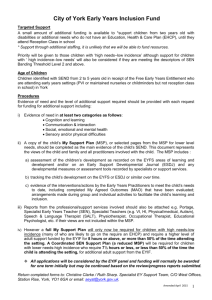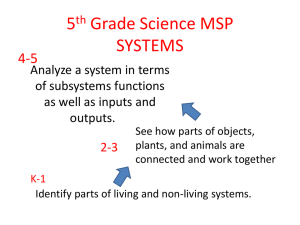Tech Note MSP to Allen-Bradley Drivers Revision: 4.12 Following
advertisement
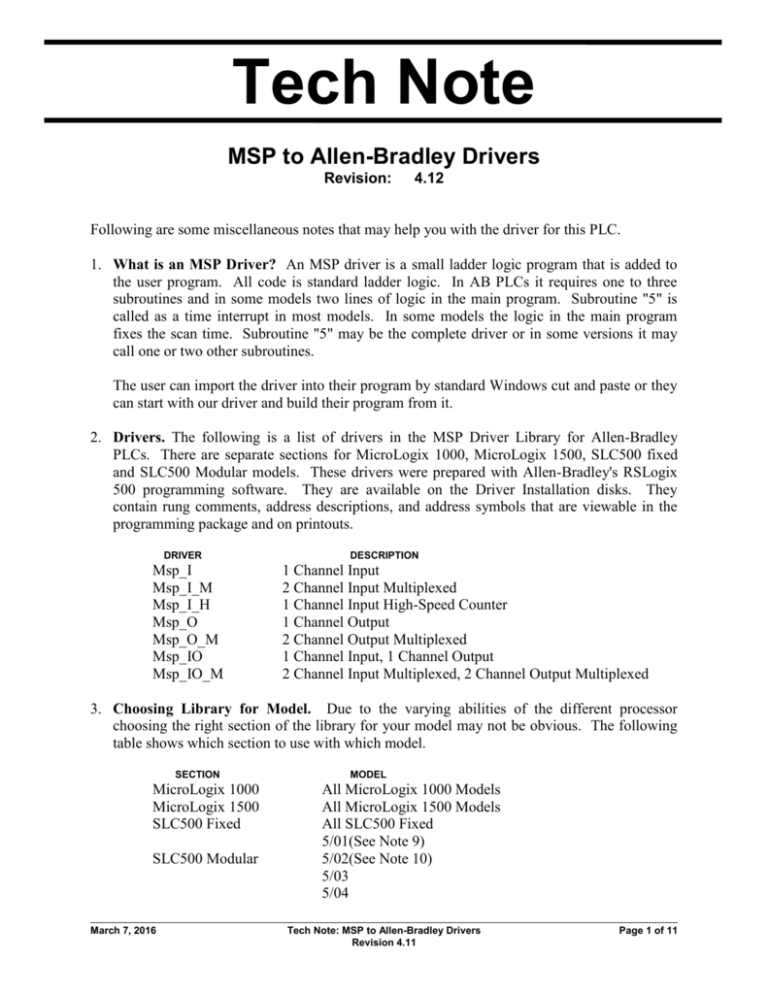
Tech Note MSP to Allen-Bradley Drivers Revision: 4.12 Following are some miscellaneous notes that may help you with the driver for this PLC. 1. What is an MSP Driver? An MSP driver is a small ladder logic program that is added to the user program. All code is standard ladder logic. In AB PLCs it requires one to three subroutines and in some models two lines of logic in the main program. Subroutine "5" is called as a time interrupt in most models. In some models the logic in the main program fixes the scan time. Subroutine "5" may be the complete driver or in some versions it may call one or two other subroutines. The user can import the driver into their program by standard Windows cut and paste or they can start with our driver and build their program from it. 2. Drivers. The following is a list of drivers in the MSP Driver Library for Allen-Bradley PLCs. There are separate sections for MicroLogix 1000, MicroLogix 1500, SLC500 fixed and SLC500 Modular models. These drivers were prepared with Allen-Bradley's RSLogix 500 programming software. They are available on the Driver Installation disks. They contain rung comments, address descriptions, and address symbols that are viewable in the programming package and on printouts. DRIVER Msp_I Msp_I_M Msp_I_H Msp_O Msp_O_M Msp_IO Msp_IO_M DESCRIPTION 1 Channel Input 2 Channel Input Multiplexed 1 Channel Input High-Speed Counter 1 Channel Output 2 Channel Output Multiplexed 1 Channel Input, 1 Channel Output 2 Channel Input Multiplexed, 2 Channel Output Multiplexed 3. Choosing Library for Model. Due to the varying abilities of the different processor choosing the right section of the library for your model may not be obvious. The following table shows which section to use with which model. SECTION MicroLogix 1000 MicroLogix 1500 SLC500 Fixed SLC500 Modular March 7, 2016 MODEL All MicroLogix 1000 Models All MicroLogix 1500 Models All SLC500 Fixed 5/01(See Note 9) 5/02(See Note 10) 5/03 5/04 Tech Note: MSP to Allen-Bradley Drivers Revision 4.11 Page 1 of 11 4. Memory Usage. The attached table shows the memory usage for the different drivers in each section available for Allen-Bradley PLCs. 5. Block Diagram. The following are block diagrams show the flow of execution and the data resources used by the different drivers. Note that single channel drivers use the memory in the driver logic. The multiplexed drivers use a separate block of storage register for each channel. The data in the storage block is moved into and out of the memory used by the driver logic. The actual I and O address may vary but all N addresses are the same. MSP In HARDWARE I:0/9 MSP In DATA N7:9 Input Driver Logic (N7:5-N7:9) Single Input MSP Out DATA N7:14 MSP Out HARDWARE O:0/5 Output Driver Logic (N7:10-N7:17) Single Output MSP In 0 HARDWARE I:0/8 MSP In 1 HARDWARE I:0/9 N7:20-N7:24 Input Driver Logic (N7:5-N7:9) N7:20-N7:24 MSP In 0 DATA N7:24 N7:25-N7:29 MSP In 1 DATA N7:29 N7:25-N7:29 Multiplexed Input MSP Out 0 DATA N7:30-N7:37 N7:34 MSP Out 1 DATA N7:40-N7:47 Output Driver Logic (N7:10-N7:17) N7:44 N7:30-N7:37 N7:40-N7:47 MSP Out 0 HARDWARE O:0/4 MSP Out 1 HARDWARE O:0/5 Multiplexed Output March 7, 2016 Tech Note: MSP to Allen-Bradley Drivers Revision 4.11 Page 2 of 11 6. Timing Parameters. These drivers are set up for the Delta protocol. Following are some of the key timing parameters: Input Protocol Delta Scan Time 10 msec (See Note 8) Full Word Bits 16 Bits Delta Bits 4 Bits Delta Refresh Count 16 Scan Refresh ID Pulse Width 1.2 Scans Data Pulse Width 3 Scans Output Protocol Scan Time Full Word Bits Delta Bits Delta Refresh Count ID Pulse Width Data Pulse Width Delta 10 msec (See Note 8) 16 Bits 4 Bits 16 Scan Refresh 3 Scans 3 Scans 7. Quality Control File. Included with the files for each driver is a file of the same name with the ".sp" extension. This file contains the model and serial numbers of all hardware and software used for testing. This file also contains the setup parameters used for testing. 8. Programming Software. All files in the Allen-Bradley MicroLogix 1000 section of the driver library have also been saved away as APS files. Some of the comments and symbols have been truncated in the process. Some of the symbols have been lost. It is strongly recommended that you upgrade your Allen-Bradley programming software to RSLogix. There are many good reasons but the most important is that in the long run it will save you time and money. You will quickly recover the cost of the upgrade. For those using the ICOM packages it is even more important that you make the upgrade. You will not only recover the cost quickly but at the time this was written the newer models of MicroLogix 1000 do not work properly with the ICOM packages. 9. Scan Time. The key to getting the driver to function properly is to get the driver code executed and MSP I/O updated at constant time intervals. The MicroLogix and SLC500 Modular PLCs executes the driver code in a time interrupt subroutine (STI). Ladder Logic file 5 is used for the STI. In the MicroLogix 1000 and SLC500 Modular PLCs the STI is setup in the Processor Status registers. In the MicroLogix 1000 the logic file number is fixed to 5. In the SLC500 Modular the file number 5 must be set in S:31. Interrupt processing must be enabled with bit S:2/1 by setting it to 1. Register S:30 contains the interrupt time interval. The units on this register are X10 msec. In the MicroLogix 1500 the STI is setup in the Function Files. File number 5 must be set in “PFN – Program File Number”. The “UIE - User Interrupt Enable”, “TIE - Timed Interrupt Enable”, and “AS - Auto Start” must be all be set to 1. The “SPM - Set Point March 7, 2016 Tech Note: MSP to Allen-Bradley Drivers Revision 4.11 Page 3 of 11 Msec (between interrupts)“ contains the interrupt time interval and is normally set to 10 msec. Inputs are updated in the beginning the STI subroutine using the Immediate Input with Mask (IIM) instruction. Outputs are set at the end by using the Immediate Output with Mask (IOM) instruction. See the Allen-Bradley help files or manuals on how the immediate I/O instructions work. If changing the I/O point used for the MSP the mask in these instruction may also have to be modified. The SLC500 Fixed PLCs do not have a time interrupt but the scan time can be fixed with a little logic at the end of the program. This logic puts the scan in a contiguous loop and watches the current scan time. When the scan time is equal to or greater than a preset the loop is broken and the scan is allowed to complete. In many ways this constant scan time mode is really minimum scan time mode. If program execution exceeds the preset scan time set then program execution will control scan time. Current scan time is stored in the lower byte of S2:3, the upper byte contains the watchdog time limit. The lower byte only is stored in N7:3 which then contains only the current scan time. The units on this register are X10 msec. The minimum scan time limit is stored in N7:4 and its units are X10 msec. If the desired scan time is 10 msec then N7:4 must be set to 1. Be sure that the watchdog timer in the upper byte of S2:3 is at least 50 msec more than the preset scan time. Since I/O updates are automatically synchronized with normal program scan immediate updates with the IIM and IOM instructions are not necessary. By today's standards the SLC500 Fixed processors are slow and scan time grows rapidly as the application program is written. During the course of the project scan time will probably have to be increased several times. To find the shortest possible scan time set the minimum in N7:4 to 0. Watch N7:3 and record the largest number observed. N7:4 should be set 1 larger than the largest number observed in N7:3. 10. Scan Time Exceptions. When possible the scan time is set at 10 msec. This is the fasted that Allen-Bradley PLCs can operate. Many of the older models must be slowed down. On the SLC500 Fixed we used for driver testing the scan time had to be set for 20 msec for all single and dual channel drivers. The longest scan time of any tested drivers is 30 msec. for the Msp_IO_M driver on the SLC500 Fixed. Note that this driver effectively has 4 channels. For any of the multiplexed drivers that are expanded to 4 or more channels on any model the scan time should be watched closely and may have to be increased. 11. SLC500 Modular 5/01. This model does not have the STI ability. The library for the SLC500 Fixed must be used in this processor. After conversion there will be a number of errors with the I/O addressing. To resolve these errors first configuring the I/O to match your installation. Next change the I/O addressing to match you I/O assignments. Pay careful attention to the masks on the immediate I/O instructions. When next running "Verify Project" the errors should go away. 12. SLC500 Modular 5/02. This model uses a different syntax of the immediate I/O instructions than the 5/03 and 5/04. The syntax for these instructions on the 5/02 has one less parameter than the 5/03 and 5/04. After conversion there will be an error showing for each immediate I/O instruction used. In the ladder logic editor add the same instructions to the same rung. You will now get the one for this model of processor. Move the slot and mask March 7, 2016 Tech Note: MSP to Allen-Bradley Drivers Revision 4.11 Page 4 of 11 entries form the old instruction to the new one and delete the old instruction. When next running "Verify Project" the errors should go away. 13. Programming Methods. One of the key programming methods is the use memory locations that are accessed both as registers and bits. In several cases using a shift register programs counters. A seed is planted in bit zero of the shift register word. To increment the counter by one the shift resistor is shifted one bit. This allows the current value of counter to be checked by testing a single bit in ladder, which is much more efficient than a whole register compare. These programs have been extremely optimized for both minimum scan time and memory usage. 14. Programming MicroLogix and SLC500 Modular. Programming for these processors yields clean and understandable code. One deceptive method of programming shift registers is used. The Allen-Bradley's bit shift register is a very powerful instruction but for a simple 16-bit shift register it takes to much memory and execution time. Simply multiplying a register by 2 and putting the results back into that register is much more efficient. In order to get a 16-bit shift register the process must be set for 32-bit math while the driver is executing. This is done by enabling S2:2/14. The ladder logic has been refined and optimized to a very high degree. In someway this may make the driver programs harder to read but it is felt that efficient use of memory and execution time are the most important factors. 15. Programming SLC500 Fixed. The lack of an STI or direct method to fixed scan makes these PLCs somewhat harder to use but not much. The programming for controlling scan time is simple and easy to understand. These processors do not support 32 bit math therefore a 16 bit shift register cannot be built using multiplies by two. The more complicated "Bit Shift Left" instruction must be used. This requires two extra "R" elements per channel and the overhead to move them around in the multiplexed version. When adding more channels to the multiplexed driver the length of the new "R" elements must be set to 16 in the data file before running the program. Note that the shift register for the scan counter can still me built with a multiply by 2 since only a 4 bit shift register is required. 16. Math Overflow Trap. There are several methods used in the driver that can produce a math overflow error. This is expected. If the math overflow trap bit S2:5/0 is not reset before the end of scan then a processor error will occur. We clear the overflow trap if it occurred during the driver. If a math error occurred outside the driver we save this error. At the end of the driver we return this bit to its original status. This could be an important diagnostic tool for trouble shooting your program. If you get a math overflow error that shuts down the PLC it is not coming from our driver. 17. High Speed Counter (HSC). The HSC driver uses less ladder logic memory. Depending on the value transmitted it may be faster or much slower than the Delta protocol. Unlike the Delta protocol the update time for the HSC protocol is not deterministic. The HSC driver uses "Up" mode Counters. Only one (1) input channel is possible on the MicroLogix 1000, SLC500 Fixed, and SLC 5/01. Two channels are possible on the MicroLogix 1500. The built in HSC is not available on the other modular SLC processors. It would be possible using a similar approach with the high-speed counter module but the cost would be uneconomical. See the manuals for additional information on the HSC. March 7, 2016 Tech Note: MSP to Allen-Bradley Drivers Revision 4.11 Page 5 of 11 The scan time on the MSP must be set greater than the maximum scan time of the PLC. We used 10 msec for test purposes even though the scan time of the PLC was less than 1 msec. This allows some room for the user to add their program. On the MicroLogix the logic was put in the STI. With only the driver program in the MicroLogix the scan time was so fast that HSC was not updated every scan. The logic was put in the STI just to slow down its rate of execution. If the user program has a minimum scan time of more than 2 msec. the logic could be place in the main program. March 7, 2016 Tech Note: MSP to Allen-Bradley Drivers Revision 4.11 Page 6 of 11 In order to send a value of zero (0) or negative values an offset is added to the pulse count before transmission. The driver then subtracts this offset after counting the received pulses. Note the subtraction that occurs in the second rung. The value of the offset varies depending on the MSP model and scale factor in order to keep the offset to a minimum. The following table shows the offset for the different ranges. The constant in the second rung must be changed to match the configuration of the MSP. MSP MODEL SCALE FACTOR MSP-RTD MSP-RTD MSP-TC MSP-TC All other models X1 X10 X1 X10 OFFSET 500 5000 500 5000 1 18. Sink/Source Inputs. This type of input is available only on the MicroLogix. All DC inputs on the MicroLogix are sink/source. We have used them only for sink. See the next note on Sinking inputs for a schematic and more details. 19. Sink Inputs. Each input is basically a resistor with one end of each resistor tied to individual terminals. The other ends are tied together to a terminal marked "DC Com". This pull down resistance sinks voltage and current to common VDC. The output on the MSP is designed to be used as either sink or source. The MSP contains a sinking gate and pull-up resistor. Sink inputs can be wired directly to the MSP. Make sure that the PLC input module and MSP input get their 24 VDC from the same source. Following is a schematic of a typical input. "I?" may be any valid input. In the single channel drivers for the MicroLogix the input is I:0/9 but may be changed if desired. In the multiplexed drivers for the MicroLogix Channel 0 and 1 are I:0/8 and I:0/9 respectively but may be changed if desired. PLC Input I? PLC MSP-IN -VDC 3K +VDC DC COM 2.5K + 24 VDC POWER SUPPLY March 7, 2016 Tech Note: MSP to Allen-Bradley Drivers Revision 4.11 Page 7 of 11 20. Source Inputs. Each input is basically a resistor with one end of each resistor tied to individual terminals. The other ends are tied together to a terminal that is tied to +24 VDC. This pull up resistance sources voltage and current from +VDC. The output on the MSP is designed to be used as either sink or source. The MSP contains a sinking gate and pull-up resistor. Source inputs can be wired directly to the MSP. Make sure that the PLC input module and MSP input get their 24 VDC from the same source. Following is a schematic of a typical input. "I?" may be any valid input. Note: The true/false sense for a sourcing input is opposite that of a sinking input. In ladder logic the hardware input into the driver must be negated to provide the proper logic sense. PLC Input I? PLC MSP-IN -VDC 3K +VDC DC COM 2.5K + 24 VDC POWER SUPPLY March 7, 2016 Tech Note: MSP to Allen-Bradley Drivers Revision 4.11 Page 8 of 11 21. Source Outputs. Each output is basically a transistor or gate with one end of each transistor tied to individual terminals. The other ends are tied together to a terminal that is usually labeled +24VDC. This pull up transistor sources voltage and current from +VDC. The input on the MSP is sink; it is basically a resistor tied to -VDC or common. Source outputs can be wired directly to the MSP. Make sure that the PLC output module and MSP output get their 24 VDC from the same source. Following is a schematic of a typical output. "O?" may be any valid output. In the single channel drivers for the MicroLogix the output is O:0/5 but may be changed if desired. In the multiplexed drivers for the MicroLogix Channel 0 and 1 are O:0/4 and O:0/5 respectively but may be changed if desired. Note: MicroLogix DC outputs are source. On the MicroLogix 1500 FET DC outputs Y:0/2 and Y:0/3 have been designed to provide increased functionality over the other FET outputs. They may be used like the other FET transistor output, but in addition, within a limited current range they may be operated at higher speed. PLC Output O? PLC -VDC 3.3K MSP-OUT +VDC +24 VDC + 24 VDC POWER SUPPLY March 7, 2016 Tech Note: MSP to Allen-Bradley Drivers Revision 4.11 Page 9 of 11 22. Sink Outputs. Each output is basically a transistor or gate with one end of each transistor tied to individual terminals. The other ends are tied together to a terminal that is usually labeled COM VDC. This pull down transistor sinks voltage and current to COM VDC. The input on the MSP is sink; it is basically a resistor tied to -VDC or common. Since both PLC output and MSP are sink a pull up resistor must be used. Sink outputs can be wired directly to the MSP with a pull-up resistor. Make sure that the PLC output module and MSP output get their 24 VDC from the same source. Following is a schematic of a typical output. "O?" may be any valid output. Note: The true/false sense for sinking outputs is opposite that of the sourcing outputs. In ladder logic the hardware output from the driver must be negated before going to the hardware output to provide the proper logic sense. PLC Output O? PLC -VDC DC COM 3.3K MSP-OUT 1K +VDC + 24 VDC POWER SUPPLY March 7, 2016 Tech Note: MSP to Allen-Bradley Drivers Revision 4.11 Page 10 of 11 Allen-Bradley Memory Usage Summary MicroLogix 1000 Driver Channels Input Msp_I Msp_I_M Msp_IO Msp_IO_M Msp_O Msp_O_M 1 2 1 2 Memory Output Used 1 2 1 2 287 302 358 384 284 299 Used by Used by Available Empty Driver Basic Program 204 204 204 204 204 204 83 98 154 180 80 95 941 941 941 941 941 941 Used % Basic 9% 10% 16% 19% 9% 10% For First Point For Second Point 293 9 290 9 For First Point For Second Point 328 12 331 12 For First Point For Second Point 265 9 269 9 MicroLogix 1500 Driver Channels Input Msp_I Msp_I_M Msp_IO Msp_IO_M Msp_O Msp_O_M 1 2 1 2 Memory Output Used 1 2 1 2 316 340 416 453 325 343 Used by Used by Available Empty Driver Basic Program 71 71 71 71 71 71 245 269 345 382 254 272 5696 5696 5696 5696 5696 5696 Used % Basic 4% 5% 6% 7% 4% 5% SLC Fixed Driver Channels Input Output Msp_I Msp_I_M Msp_IO Msp_IO_M Msp_O Msp_O_M March 7, 2016 1 2 1 2 1 2 1 2 Memory Used 257 274 326 356 260 278 Available Used % Available Used % Basic Basic Expanded Expanded 1023 1023 1023 1023 1023 1023 25% 27% 32% 35% 25% 27% Tech Note: MSP to Allen-Bradley Drivers Revision 4.11 Page 11 of 11