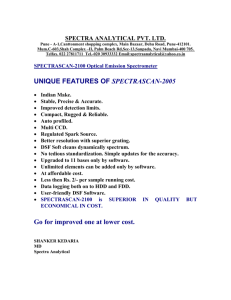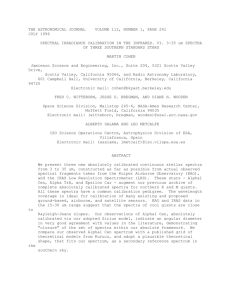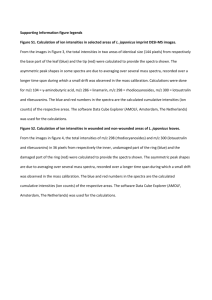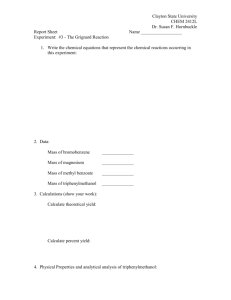X-Ray Fit – a Windows based Program for Energy Dispersive X
advertisement
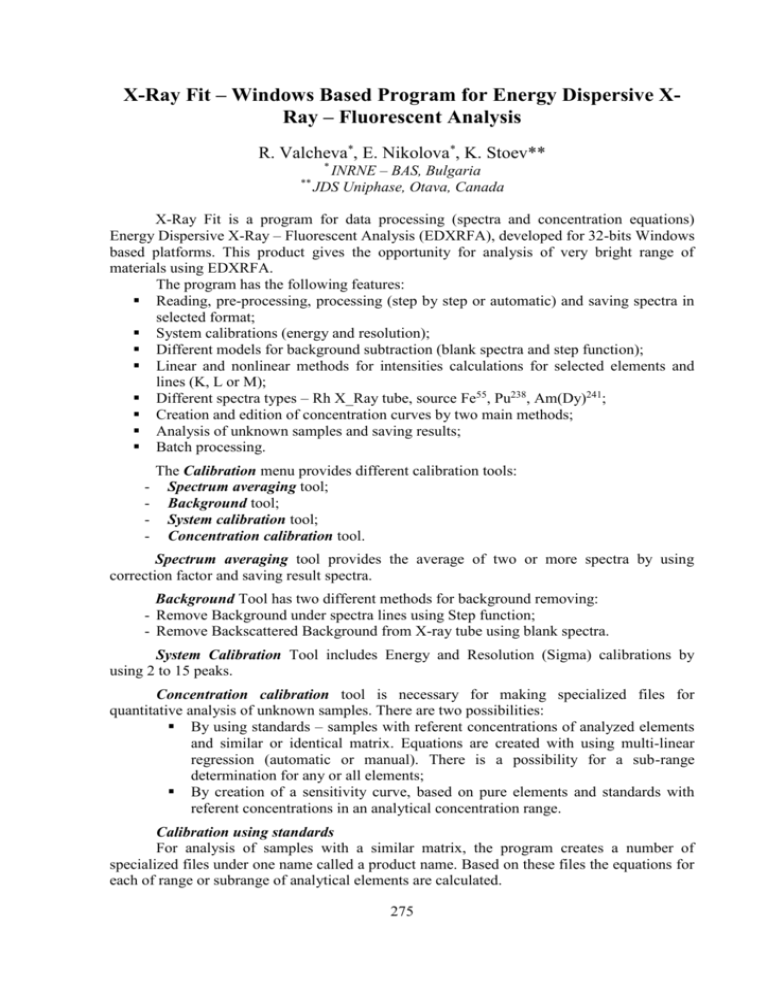
X-Ray Fit – Windows Based Program for Energy Dispersive XRay – Fluorescent Analysis R. Valcheva*, E. Nikolova*, K. Stoev** INRNE – BAS, Bulgaria JDS Uniphase, Otava, Canada * ** X-Ray Fit is a program for data processing (spectra and concentration equations) Energy Dispersive X-Ray – Fluorescent Analysis (EDXRFA), developed for 32-bits Windows based platforms. This product gives the opportunity for analysis of very bright range of materials using EDXRFA. The program has the following features: Reading, pre-processing, processing (step by step or automatic) and saving spectra in selected format; System calibrations (energy and resolution); Different models for background subtraction (blank spectra and step function); Linear and nonlinear methods for intensities calculations for selected elements and lines (K, L or M); Different spectra types – Rh X_Ray tube, source Fe55, Pu238, Am(Dy)241; Creation and edition of concentration curves by two main methods; Analysis of unknown samples and saving results; Batch processing. - The Calibration menu provides different calibration tools: Spectrum averaging tool; Background tool; System calibration tool; Concentration calibration tool. Spectrum averaging tool provides the average of two or more spectra by using correction factor and saving result spectra. Background Tool has two different methods for background removing: - Remove Background under spectra lines using Step function; - Remove Backscattered Background from X-ray tube using blank spectra. System Calibration Tool includes Energy and Resolution (Sigma) calibrations by using 2 to 15 peaks. Concentration calibration tool is necessary for making specialized files for quantitative analysis of unknown samples. There are two possibilities: By using standards – samples with referent concentrations of analyzed elements and similar or identical matrix. Equations are created with using multi-linear regression (automatic or manual). There is a possibility for a sub-range determination for any or all elements; By creation of a sensitivity curve, based on pure elements and standards with referent concentrations in an analytical concentration range. Calibration using standards For analysis of samples with a similar matrix, the program creates a number of specialized files under one name called a product name. Based on these files the equations for each of range or subrange of analytical elements are calculated. 275 For each subrange of analytical elements, equations are calculated by selection of influenced elements, equation model, method and standard deviation. Manual input of equation’s members and four different equation’s models are available: 1. Ci B0 B1 .I i B j . I j n j 1 2. Ci B0 B1.I i B2 j .I 2j I i . B3 j .I j n n j 1 j 1 n j 1 3. Ci B0 B1. I i .1 B j . I j n j 1 4. Ci B0 B1 . I i .1 B j .I j , where C i is a concentration of i analytical element, B are the equation coefficients, I i is an intensity of an analytical element, I j are the intensities of influenced elements, n is a number of influenced elements. Three methods of equation’s creation are available: 1. Full model – the equation includes all the set members; 2. Automatic – the program excludes the members with smaller F-criteria than tabular 5% F-criteria. 3. Manual – the operator excludes the members from the equation by physical reasons. On standard deviation the program excludes automatically from the equation the standards with standard deviation larger than selected. Three values of deviation are possible: , 2. , 3. . C^ C i i i 1 nm n 2 ^ , where C i are the referenced concentrations, C i are the calculated concentrations, n is a number of the presented standards, m is a number of equation’s members. Excluding of standards with a large standard deviation is available in order to achieve the best values for and R 2 . The example of the window, displayed on the screen is shown on Fig. 1 Concentration calibration by sensitivity A sensitivity curve is calculated on a base of the relation between intensities of a pure element or referent samples and concentrations. Sensitivity coefficients are established for each element. Analysis of unknown samples is obtained using the ratio between calculated intensities and sensitivity coefficients of analytical elements. The Spectrum Processing menu provides the following Tools: Spectra Preprocessing (escape peak correction, sum peak correction, 3, 5 or 7 points smoothing); Creation and editing of Spectral Processing Parameters; Spectra Processing by linear or non-linear Fit; 276 Fig. 1 Analysis of unknown samples; Batch processing; Check sample measurement; Update of normalization file. Background tool provides background removing by two different methods: Remove Backscattered Background from X-Ray tube using blank spectra; Remove Background under Spectra lines using Step function. Fig. 2 277 Spectral Processing Parameters tool sets up the parameters for the following spectra processing: For each region of interests (ROI) the limits of region, background, fit type and included elements have to be set. Spectra Processing calculates the intensities of elements selected in spectral processing parameters file by using linear or non-linear fitting procedures. Linear fitting uses the intensity ratio library, non-linear fitting uses the Marqhuardt method. Analysis of unknown samples is provided by selection of a product with identical or similar concentration range and matrix. The results are saved automatically in the selected Excel file. The example of analysis of Achilea herb sample and saving the results in Excel file is shown on Fig. 2. Batch processing of samples provides an automatic analysis of many samples with similar matrix and concentration range and saves results in Excel file. Check sample measurement provides a check for energy or intensity shift of the system and indicates if is update is necessary. References [1] [2] K. Stoev, M. Vutchkov, E. Nikolova, "Metrological Test of Different Methods for EDXRF Spectra Processing", Bulg. J. Phys., 1990, v.17, no.5, p.419. K.N. Stoev, J.F. Dlouhy, "EXFIT - a Computer Code for Analysis of EnergyDispersive X-ray Fluorescence Spectra of Environmental Thin Samples", X-Ray Spectrometry, 1994, vol.23, p.112-119. 278