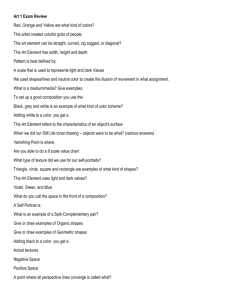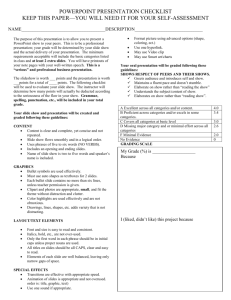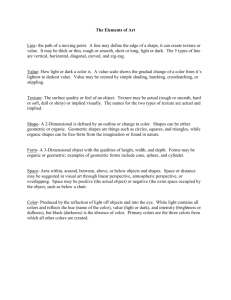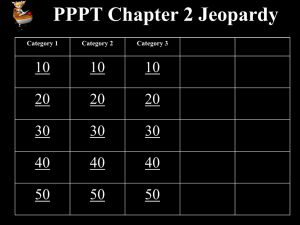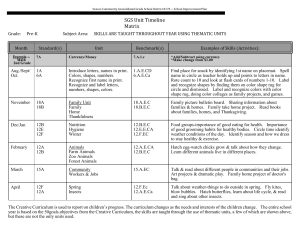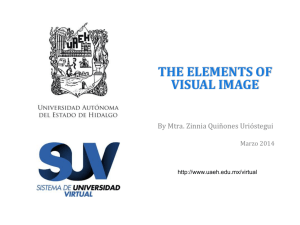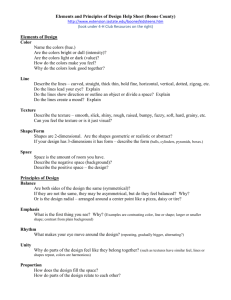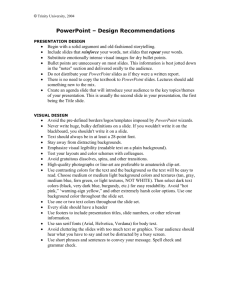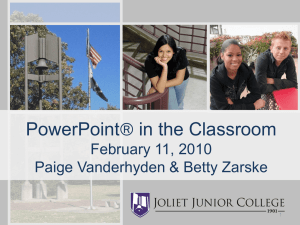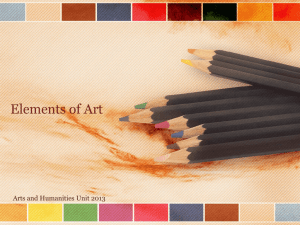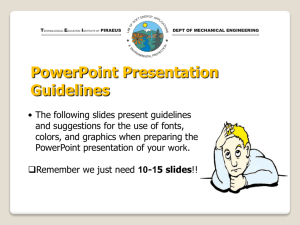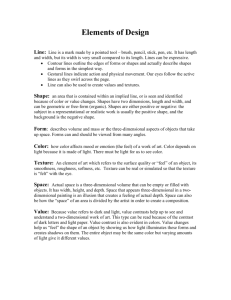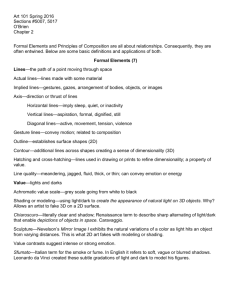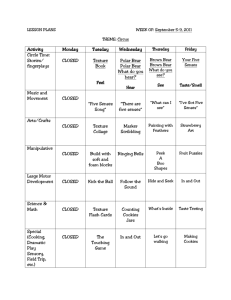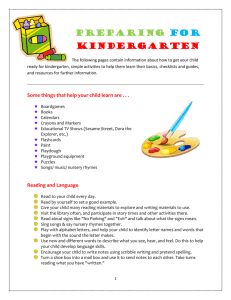Lesson 2 Student Info Sheet
advertisement
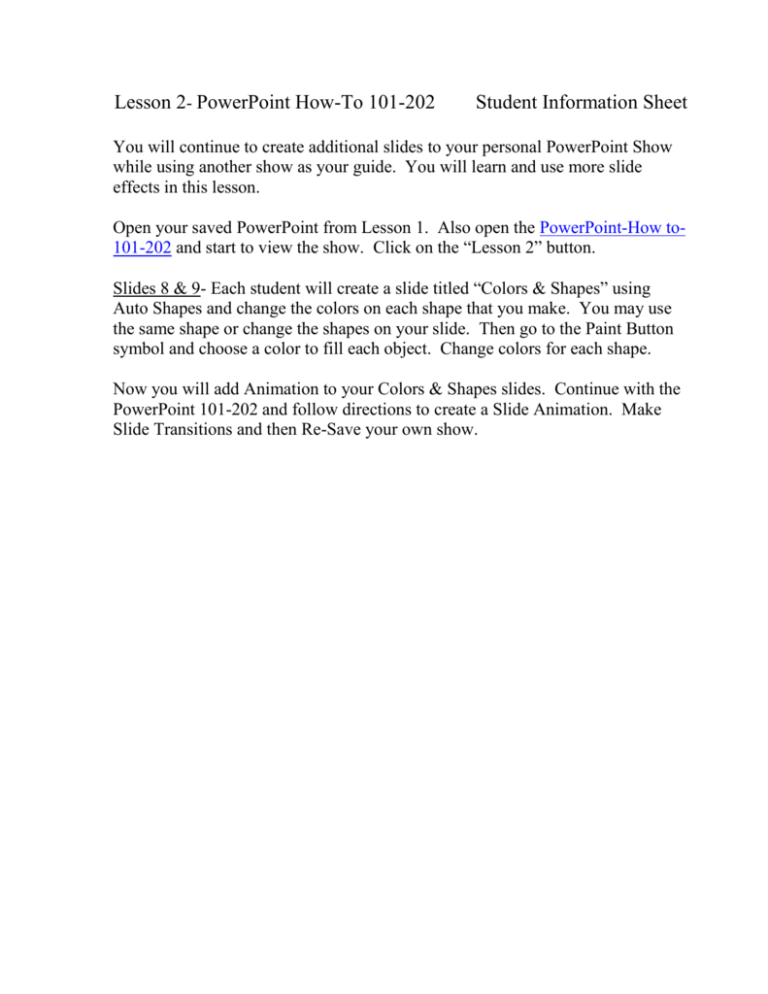
Lesson 2- PowerPoint How-To 101-202 Student Information Sheet You will continue to create additional slides to your personal PowerPoint Show while using another show as your guide. You will learn and use more slide effects in this lesson. Open your saved PowerPoint from Lesson 1. Also open the PowerPoint-How to101-202 and start to view the show. Click on the “Lesson 2” button. Slides 8 & 9- Each student will create a slide titled “Colors & Shapes” using Auto Shapes and change the colors on each shape that you make. You may use the same shape or change the shapes on your slide. Then go to the Paint Button symbol and choose a color to fill each object. Change colors for each shape. Now you will add Animation to your Colors & Shapes slides. Continue with the PowerPoint 101-202 and follow directions to create a Slide Animation. Make Slide Transitions and then Re-Save your own show.