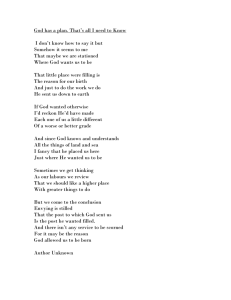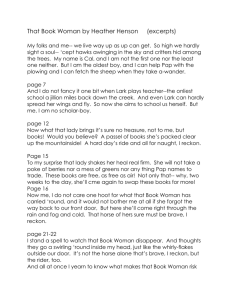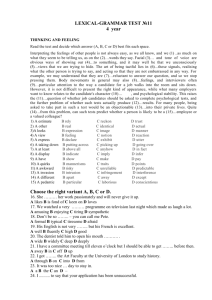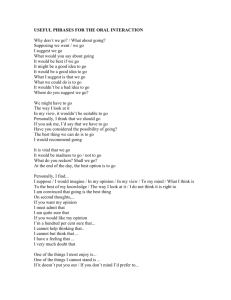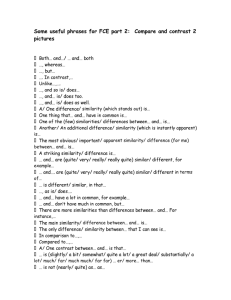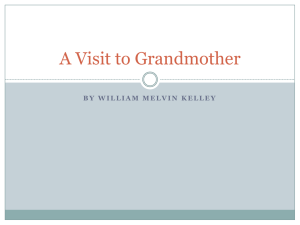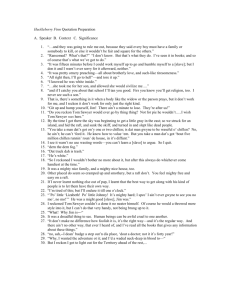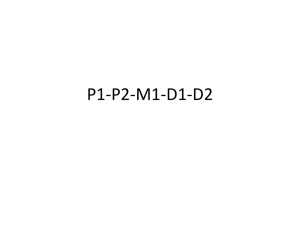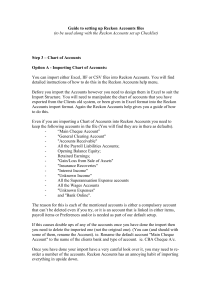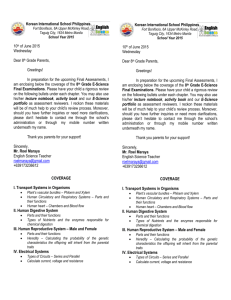6.2.1.03 v1 – RA in a Networked environment
advertisement
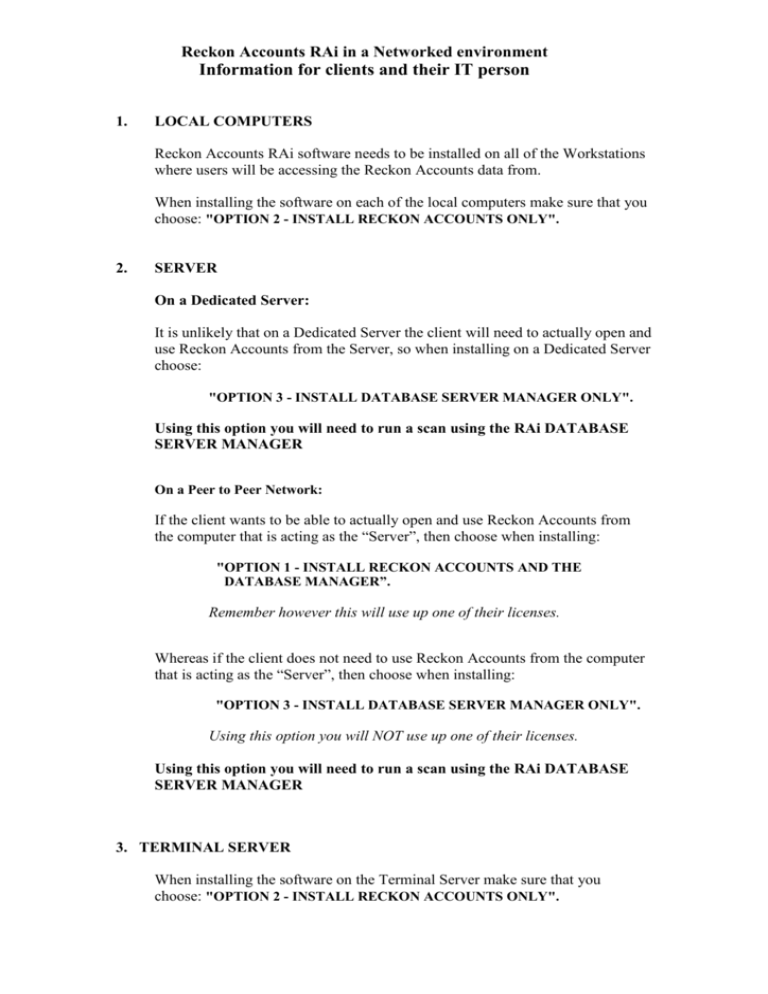
Reckon Accounts RAi in a Networked environment Information for clients and their IT person 1. LOCAL COMPUTERS Reckon Accounts RAi software needs to be installed on all of the Workstations where users will be accessing the Reckon Accounts data from. When installing the software on each of the local computers make sure that you choose: "OPTION 2 - INSTALL RECKON ACCOUNTS ONLY". 2. SERVER On a Dedicated Server: It is unlikely that on a Dedicated Server the client will need to actually open and use Reckon Accounts from the Server, so when installing on a Dedicated Server choose: "OPTION 3 - INSTALL DATABASE SERVER MANAGER ONLY". Using this option you will need to run a scan using the RAi DATABASE SERVER MANAGER On a Peer to Peer Network: If the client wants to be able to actually open and use Reckon Accounts from the computer that is acting as the “Server”, then choose when installing: "OPTION 1 - INSTALL RECKON ACCOUNTS AND THE DATABASE MANAGER”. Remember however this will use up one of their licenses. Whereas if the client does not need to use Reckon Accounts from the computer that is acting as the “Server”, then choose when installing: "OPTION 3 - INSTALL DATABASE SERVER MANAGER ONLY". Using this option you will NOT use up one of their licenses. Using this option you will need to run a scan using the RAi DATABASE SERVER MANAGER 3. TERMINAL SERVER When installing the software on the Terminal Server make sure that you choose: "OPTION 2 - INSTALL RECKON ACCOUNTS ONLY".