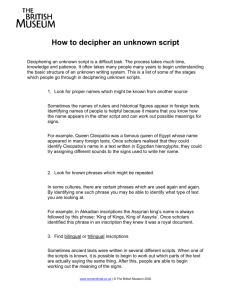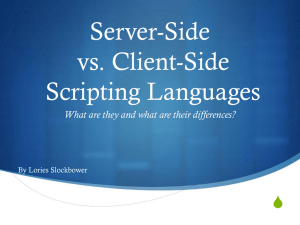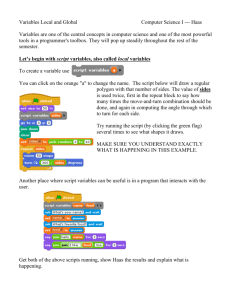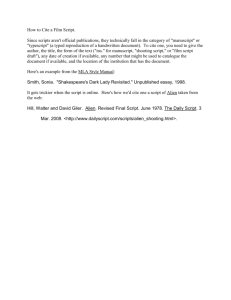ASP
advertisement
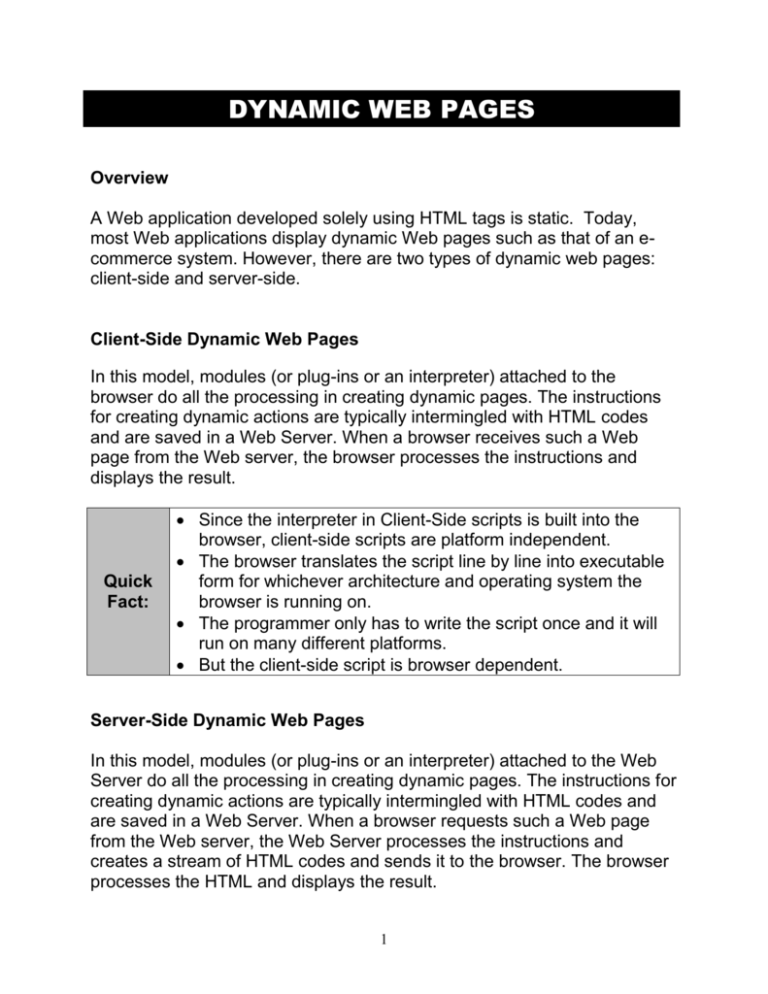
DYNAMIC WEB PAGES Overview A Web application developed solely using HTML tags is static. Today, most Web applications display dynamic Web pages such as that of an ecommerce system. However, there are two types of dynamic web pages: client-side and server-side. Client-Side Dynamic Web Pages In this model, modules (or plug-ins or an interpreter) attached to the browser do all the processing in creating dynamic pages. The instructions for creating dynamic actions are typically intermingled with HTML codes and are saved in a Web Server. When a browser receives such a Web page from the Web server, the browser processes the instructions and displays the result. Quick Fact: Since the interpreter in Client-Side scripts is built into the browser, client-side scripts are platform independent. The browser translates the script line by line into executable form for whichever architecture and operating system the browser is running on. The programmer only has to write the script once and it will run on many different platforms. But the client-side script is browser dependent. Server-Side Dynamic Web Pages In this model, modules (or plug-ins or an interpreter) attached to the Web Server do all the processing in creating dynamic pages. The instructions for creating dynamic actions are typically intermingled with HTML codes and are saved in a Web Server. When a browser requests such a Web page from the Web server, the Web Server processes the instructions and creates a stream of HTML codes and sends it to the browser. The browser processes the HTML and displays the result. 1 Scripting Languages for Providing Dynamic Content The most common technology for writing dynamic Web pages is using a scripting language. A Scripting Language, such as JavaScript or VBScript combine tools from programming languages to make them more concise and usable. JavaScript or VBScript, if used correctly, can add interactivity to Web pages. Scripting languages use a program called an interpreter to translate the script code into an executable format. The interpreters can be on the Client or Server. If the interpreter is on the client, it is usually included in the browser and the scripts are interpreted when the browser downloads the Web page. There are two kinds of scripts: client-side scripts and server-side scripts. Client-side scripts are downloaded with a Web page to a client computer and executed. Server-side scripts are executed on a Web server. 2 Client-Side Technologies JavaScript: JavaScript is the most commonly used client-side scripting language, because it is supported by most browsers. It should not be confused with Java, which is a complete application programming language. Netscape and Sun Microsystems jointly developed the JavaScript, while Sun Microsystems developed the Java language. JavaScript is designed to create small, efficient applications that can do many things, from performing repetitive tasks to handling events generated by users such as mouse clicks, keyboard responses and so on. However, some of the functionality of JavaScript such as file handling is restricted for security reasons. Microsoft introduced its own version of JavaScript that is termed as JScript. VBScript: VBScript is a scaled down version of the Microsoft programming language Visual Basic. It is intended to be a competitor of JavaScript however, it is not browser independent – it works well only with the Microsoft browser such as the Internet Explorer. Java Applets: Java applets are small Java programs that are embedded in the Web pages by using the <applet> tag. Java applets can provide better graphic functionality. It also provide file handling capability, but without compromising the security. This is performed by running applets in a sandbox – which prevents malicious programs downloaded from the Web to damage the system. Flash: Flash from Macromedia is a Web motion tool that allows users to create animations, interactive graphics, and user interfaces. It is popular for developers who want to include graphics and sound in the Web pages. A plug-in to view Flash objects are already included with popular browsers such as Internet Explorer and Nescape Navigator. Flash also provides its own scripting language ActionScript which is very similar tot JavaScript. 3 Server-Side Technologies As it was said, like client-side scripts, server-side scripts are part of a Web document, but they are executed on the server rather than in the client’s browser. A scripting engine installed on the server interprets the serverside scripts. After the scripting engine runs the script, it sends the output back to the browser. Although the server-side and client-side scripts can coexist in a Web document, the server-side script source code never appears in the browser; only the HTML and client-side scripts appear. There is no scripting standard available for server-side scripts. That is, server-side scripting depends on the Web server. Netscape supports JavaScript on the Netscape Enterprise Server. Microsoft Internet Information Server supports VBScript and JScript. Common Gateway Interface (CGI): CGI is a server-side technology that allows a Web user to invoke a program written in a scripting language such as Pearl. Thus a user can provide inputs from a browser and gets results back to the browser after processing files or a database in a different computer. CGI is the oldest technology that is used to create dynamic server-side Web pages. However, CGI has several shortcomings. It is not easy to learn - especially for a beginning programmer. It requires a lot of server resources, that is, each user request requires a new process to run on the Web server. For these reasons, CGI Active Server Pages (ASP): Microsoft’s original implementation of serverside scripting technology is referred to as Active Server Pages or ASP. An ASP module attached to the Web server does all the processing of the scripts embedded in a Web page. Active server pages use VBScript and JavaScript codes to create dynamic pages. ASP allows any of the functionality provided by Windows such as read from a file or write to a file, database access, e-mailing, graphics, networking, and system functions, all from a browser. 4 All active server pages must have an .asp file extension. When a client requests a file with an .asp extension, the Web server knows to process the server-side scripts on the Web server and send the result to the client (browser). Java Server Pages (JSP): JSP allows users to combine HTML or XML with Java codes to dynamically generate web pages like ASP. JSP requires a plug-in to be installed in the Web server and it is implemented by several Web servers. One of the advantages of JSP is that it is platform independent – codes written in JSP should work in all Web servers. JSP is also faster than ASP. ColdFusion: ColdFusion allows creation of dynamic Web pages by using a set of HTML-like tags. In order to process these tags, it requires a ColdFusion Server to be installed to the Web server. The ColdFusion server can run on multiple platforms such as IIS, Netscape Enterprise Server and Apache. PHP: PHP Hypertext Preprocessor is another server-side scripting technology whose language syntax is similar to C and Perl. It is a opensource and run on many platforms such as IIS and Apache; however, it requires a complex set of installing and configuring the software. ASP.NET: ASP.NET is similar to ASP in terms of functionality; however, Microsoft introduced two major changes in order to develop and run ASP.NET pages as compared to ASP pages. First, the language used in the ASP.NET pages is Visual Basic – not VBScript or JavaScript. Second, in addition to requiring an ASP.NET module or plug-in to the Web Server, it requires a .NET Framework to be installed in the Web Server computer. As a matter of fact, Microsoft has changed all it’s programming environment around the .NET Framework. Thus ASP.NET pages can be developed by using any of the languages supported by .NET Framework such as VB.NET, C# (C Sharp). We will mainly sue ASP.NET technology to develop dynamic Web pages. 5 Writing Client-side Scripts As it was said, client-side scripts are downloaded with a Web page and the browser interpret the HTML tags and scripts. A scripting engine, which is built into the browser, processes the client-side scripts. A pair of script tags allows the browser to distinguish between the HTML tags and the script, <script>…..script code…..</script>. A Web page can have many scripts interspersed within HTML codes as long as script tags delimit each script. The most common client script languages are JavaScript, Jscript, and VBScript. The default client-side script is JavaScript. Because the end user can change the default settings for client-side scripting, one should always use the following syntax with the language attribute: <script language=”language name”> e.g. <script language = “JavaScript”> 6 An Example of a Client-side Script Scripts can be located in the head or body sections of a Web page. But if the script is at the end of the Web page, the Web page loads faster, users can view the Web page while the script engine interprets the script. Example: The following is a simple example of JavaScript that writes Hello World 1 using the HTML tags, and Hello World 2 using script tags. Save this program as an HTML document and use a browser to view the result. View Script result <html> <head><title>Client Side Script Example </title></head> <body> <h1> Hello World 1 </h1> <script language = “JavaScript1.3”> //This line initializes the script document.write("<h1> Hello World 2</h1>"); //This line is the actual script execution </script> //This line ends the script </body> </html> Here, the write method of the document object of the browser is used to write the string. We will discuss the browser objects in an upcoming chapter. document.write(“<h1>Hello World</h1>”); Text can also be written with a document.writeln(“…..”) Quick Fact: The writeln performs the same function as the write method, but also appends a carriage return after the line of text. It should also be noted that JavaScript is case sensitive. 7 Example in VBScript using msgbox: The following script writes a string to the browser screen. <html> <head><title>Client Side Script Example in VBScript</title></head> <body> <h1> Hello World 1 </h1> <script language = VBScript> <!— ‘Comment to ignore the script if not supported by the browser msgbox (“Hello, World!”) // </script> </body> </html> Example in JavaScript: The following script writes a string to the browser screen. <html> <head><title>Client Side Script Example in VBScript</title></head> <body> <h1> Hello World 1 </h1> <script language = JavaScript> <!— ‘Comment to ignore the script if not supported by the browser alert (“Hello, World!”) // </script> </body> </html> 8 External Client-Side Scripts Client-side scripts can be placed in a document separate from the HTML document. It allows a programmer to reuse scripts across multiple Web pages by simply including a pointer to the script source file. The external source code must be saved in a file with the file extension .js. The following example shows how an external file, javasource.js, is called from an HTML file, JavaWebPage.htm: Javasource.js document.writeln("<h2 align='center'>"); document.writeln("<font color='#800000'>"); document.writeln("Office Supply Store"); document.writeln("</font>"); document.writeln("<p><font color='#800000'>"); document.writeln("Today is"); d = new Date(); document.writeln(d); document.writeln("</font></p></h2>"); JavaWebPage.htm <html> <head> <title>Client Side example</title> <script language="javascript1.3" src="javaSource.js"> //This is the call to the source file, javaSource.js </script> </head> <body> .......... </body> </html> View this file 9 Inserting Comments into Client-side Scripts Comments can be used to support older browsers that cannot recognize client-side script. Programmers should always use comments to help explain their code. Language HTML Example The opening comment tag, <!-- , and the closing <!-tag, -->, all the comments between the opening Comment tags and ending tags are ignored by the -> browsers. // Comment JavaScript Explanation To add a single line comment start the comment line with a double slash. /* You can start a multiple line comment with /* and Comments then finish the comment with the closing tag */. Comments The comment can be as many lines as you wish. */ VBScript ‘ To add a single line comment start the comment Comments line with a single quote, ‘. Perl # To add a single line comment start the comment Comments line with a pound sign, #. C/C++ and Java // or /* …*/ C/C++ and Java all use the same comment formatting as JavaScript. 10 Writing Server-Side Scripts using ASP There are some similarities between writing scripts for client-side and server-side pages. A user can see the client-side script but not the serverside scripts. There are more than one ways to write a server-side scripts. The ASP Object Model ASP allows to access all the features of server-side scripting as well as additional built-in objects from the ASP Object Model. There are six built-in ASP objects: Request Response Application Session Server ObjectContext. For example, the Request object allows one to use ASP to obtain results from a form. The results of the form can be displayed back to the browser using the write method of the Response object. The Server object allows the server-side script to communicate with other programs on the server, for example, interact with databases and send customized e-mail from a Web page. There are two ways to indicate that a script is to be interpreted on the server: Block scripting Inline scripting 11 Block Scripting: The first way is to add the runat = ‘server” attribute within the beginning <script> tag. <script language = “VBScript” runat = “server”> response.write “<h1>Hello World</h1>” </script> Inline Scripting: The second method you can use to identify server scripts is inline scripting. Inline scripting uses the tags <%….%>. All codes within the inline script tags are interpreted on the server. <% response.write “<h1>Hello World</h1>” %> In the above examples, the Response object on the server is used. The Response object has a method called write, which is similar to the document object on the browser. Note: If a page contains a mixture of block scripting and inline scripting, the inline scripts are performed first before the block scripts. Note: Commenting is done the same with server-side scripting as was explained earlier with client-side scripting. 12 Server-Side Include Files As with client-side scripts, sometimes it’s convenient to place server scripts in a separate document. Server-side include files (SSI) allow the programmer to reuse code for multiple Web pages. The server-side include files contain a mixture of scripts, text, and HTML, and is usually saved with an .inc or .asp file extension and stored in an /inc, /scripts, or /asp-bin directory. The ASP page calls the server-side include file using the keyword include. The sample, javaqwebpage.asp, below includes a SSI file called head.inc that is located in a subfolder (of sample.asp folder) called scripts. head.inc <body bgcolor="#FFCC99"> <h1 align="center"> <font color="#800000"> <b>Office Supply Store</b> </font></h1> <h2 align="center"> <font color="#800000"> <b>Today is : <% = Date() %></b> </font></h2> javaqwebpage.asp <html> <head> <title>Client-side script sample</title> </head> <!--#include file=”\scripts\head.inc”--> <p><b>Welcome to our Store</b></p> </body> </html> View this file : javawebpage.asp 13 Examples of Client-Side Script Project 2-1: Officedept.htm <html> <head> <title>Office Supply Store</title> </head> <body bgColor="#FFCC99"> <h2 align="center"><b>Welcome to our Office Supply Store</c2> </h2> <h3>Here is a list of our departments:</c3> <script language="JavaScript1.3"> document.write("Pens and Pencils"); document.write("<br>"); document.write("Paper"); document.write("<br>"); document.write("Stationery"); document.write("<br>"); document.write("School Supplies"); document.write("<br>"); document.write("Stamps"); document.write("<br>"); document.write("Notebooks"); document.write("<br>"); document.write("Markers & Highlighters"); document.write("<br>"); document.write("Tacks & Paperclips"); document.write("<br>"); </script> </h3> </b> </body> </html> View this file 14 Project 2-2: sportsstore.htm Include File: Sportsdept.js document.write("Golf"); document.write("<br>"); document.write("Baseball"); document.write("<br>"); document.write("Tennis"); document.write("<br>"); document.write("Swimming"); document.write("<br>"); document.write("Football"); document.write("<br>"); document.write("Hockey"); document.write("<br>"); document.write("Gymnasics"); document.write("<br>"); document.write("Fishing"); document.write("<br>"); /* document.write("Weight Lifting"); document.write("<br>"); document.write("Volleyball"); document.write("<br>"); */ Sportsstore.htm <html> <head> <title>Online Sports Store</title> </head> <body bgcolor="#FFCC99"> <h1 align="center"><b>Welcome to Sports Store Unlimited</h1> <h3>Here is a list of our main sports departments:</h3> <script language="JavaScript1.3" src="sportsdept.js"> </script> </b> </body> </html> View this file 15 Examples of ASP Project 2-3:Online Search Engines <html> <head> <title>Online Search Engines</title> </head> <body bgcolor="#CCFF99"> <h2 align="center">Major Search Engines</h2> <h3>Here is a list of our recommended search engines:</h3> <script language="vbscript" runat="server"> response.write("<ul>") response.write("<li><a href='http://www.altavista.digital.com/'>Alta Vista</a>") response.write("<li><a href='http://www.excite.com'>Exite</a>") response.write("<li><a href='http://www.goto.com'>GoTo </a>") response.write("<li><a href='http://webcrawler.com'>WebCrawler </a>") response.write("<li><a href='http://www.yahoo.com'>Yahoo</a>") ' response.write("<li><a href='http://infoseek.go.com'>Infoseek</a>") ' response.write("<li><a href='http://www.lycos.com'>Lycos</a>") ' response.write("<li><a href='http://www.snap.com'>Snap</a>") ' response.write("<li><a href='http://search.netscape.com'>Netscape Search</a>") response.write("</ul>") </script> </body> </html> View this file 16 Example of ASP: Using Forms Book.htm is an HTML form that uses ACTION = response.asp attribute of the FORM tag. Books.htm <HTML> <HEAD> <TITLE>Book Form</TITLE> </HEAD> <BODY> <!---------------------------------------------------------> <!-- This is HTML form that uses response.asp file to collect information from the screen <!---------------------------------------------------------> <CENTER> <H3> Enter Book Information: </H3> <FORM NAME="frmRequestData" METHOD="post" ACTION="response.asp"> <B>Title: </B><INPUT TYPE="text" NAME="txtTitle" SIZE="20" MAXLENGTH="40"><BR> <B>Author: </B><INPUT TYPE="text" NAME="txtAuthor" SIZE="20" MAXLENGTH="40"><BR> <B>ISBN: </B><INPUT TYPE="text" NAME="txtISBN" SIZE="15" MAXLENGTH="15"><BR> <BR> <INPUT TYPE="submit" VALUE="Submit"><BR> <INPUT TYPE="reset"> </FORM> </CENTER> </BODY> </HTML> View this file response.asp <%@ LANGUAGE="VBScript" %> <% '----------------------------------------------------------'This is ASP code works with books.htm file '----------------------------------------------------------Option Explicit Response.Buffer = TRUE %> <html> <head> <title>Chapter 1: Project # 4</title> </head> <body> <h3 align="center">This is what you entered: </h3> <b> <p align="center">Title: </b><%= Request.Form("txtTitle") %><br> <b>Author: </b><%= Request.Form("txtAuthor") %><br> <b>ISBN: </b><%= Request.Form("txtISBN") %> </p> </body> </html> 17 WHICH DO YOU USE: CLIENT- or SERVER-SIDE SCRIPTS? Today most Web applications use a combination of client-side scripts and server-side scripts. Many factors such as the type of Web browser the client uses, the type of Web server, and the Web application itself will determine which scripting techniques you should use. If a company uses Internet Explorer as a browser, then VBScript should be used; although JavaScript and Jscript can be used. If the Web application is accessed by both Internet Explorer and Netscape Navigator, the JavaScript must be used. If a Web application is located on a Microsoft Internet Information Server, one should use VBScript with Active Server Pages for server-side processing; although Jscript can also be used. For non-Microsoft Web server, one is likely to use server-side JavaScript. Security (SSL, SET) and speed can also be factors that should be considered when deciding which technique to use. Moving from ASP to ASP.NET There are some commonalities between scripts written in ASP and ASP.NET. These include the ways the scripts are written, the Web pages are saved, and the forms are processed. Both ASP and ASP.NET pages can be processed in the same Web server as long as the appropriate plugin or interpreter is installed in the Web server. 18