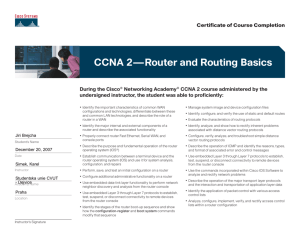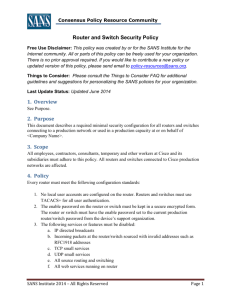Word 2000 - CCNA Study Guides
advertisement
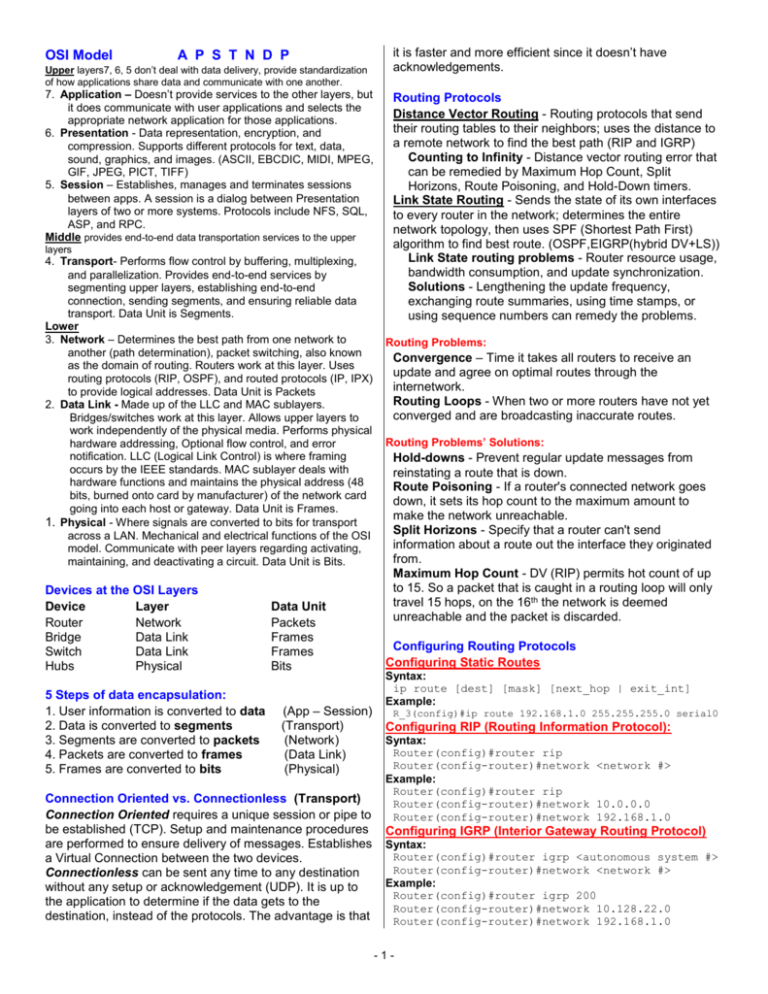
OSI Model
A P S T N D P
Upper layers7, 6, 5 don’t deal with data delivery, provide standardization
of how applications share data and communicate with one another.
7. Application – Doesn’t provide services to the other layers, but
it does communicate with user applications and selects the
appropriate network application for those applications.
6. Presentation - Data representation, encryption, and
compression. Supports different protocols for text, data,
sound, graphics, and images. (ASCII, EBCDIC, MIDI, MPEG,
GIF, JPEG, PICT, TIFF)
5. Session – Establishes, manages and terminates sessions
between apps. A session is a dialog between Presentation
layers of two or more systems. Protocols include NFS, SQL,
ASP, and RPC.
Middle provides end-to-end data transportation services to the upper
layers
4. Transport- Performs flow control by buffering, multiplexing,
and parallelization. Provides end-to-end services by
segmenting upper layers, establishing end-to-end
connection, sending segments, and ensuring reliable data
transport. Data Unit is Segments.
Lower
3. Network – Determines the best path from one network to
another (path determination), packet switching, also known
as the domain of routing. Routers work at this layer. Uses
routing protocols (RIP, OSPF), and routed protocols (IP, IPX)
to provide logical addresses. Data Unit is Packets
2. Data Link - Made up of the LLC and MAC sublayers.
Bridges/switches work at this layer. Allows upper layers to
work independently of the physical media. Performs physical
hardware addressing, Optional flow control, and error
notification. LLC (Logical Link Control) is where framing
occurs by the IEEE standards. MAC sublayer deals with
hardware functions and maintains the physical address (48
bits, burned onto card by manufacturer) of the network card
going into each host or gateway. Data Unit is Frames.
1. Physical - Where signals are converted to bits for transport
across a LAN. Mechanical and electrical functions of the OSI
model. Communicate with peer layers regarding activating,
maintaining, and deactivating a circuit. Data Unit is Bits.
Devices at the OSI Layers
Device
Layer
Router
Network
Bridge
Data Link
Switch
Data Link
Hubs
Physical
5 Steps of data encapsulation:
1. User information is converted to data
2. Data is converted to segments
3. Segments are converted to packets
4. Packets are converted to frames
5. Frames are converted to bits
Data Unit
Packets
Frames
Frames
Bits
(App – Session)
(Transport)
(Network)
(Data Link)
(Physical)
Connection Oriented vs. Connectionless (Transport)
Connection Oriented requires a unique session or pipe to
be established (TCP). Setup and maintenance procedures
are performed to ensure delivery of messages. Establishes
a Virtual Connection between the two devices.
Connectionless can be sent any time to any destination
without any setup or acknowledgement (UDP). It is up to
the application to determine if the data gets to the
destination, instead of the protocols. The advantage is that
it is faster and more efficient since it doesn’t have
acknowledgements.
Routing Protocols
Distance Vector Routing - Routing protocols that send
their routing tables to their neighbors; uses the distance to
a remote network to find the best path (RIP and IGRP)
Counting to Infinity - Distance vector routing error that
can be remedied by Maximum Hop Count, Split
Horizons, Route Poisoning, and Hold-Down timers.
Link State Routing - Sends the state of its own interfaces
to every router in the network; determines the entire
network topology, then uses SPF (Shortest Path First)
algorithm to find best route. (OSPF,EIGRP(hybrid DV+LS))
Link State routing problems - Router resource usage,
bandwidth consumption, and update synchronization.
Solutions - Lengthening the update frequency,
exchanging route summaries, using time stamps, or
using sequence numbers can remedy the problems.
Routing Problems:
Convergence – Time it takes all routers to receive an
update and agree on optimal routes through the
internetwork.
Routing Loops - When two or more routers have not yet
converged and are broadcasting inaccurate routes.
Routing Problems’ Solutions:
Hold-downs - Prevent regular update messages from
reinstating a route that is down.
Route Poisoning - If a router's connected network goes
down, it sets its hop count to the maximum amount to
make the network unreachable.
Split Horizons - Specify that a router can't send
information about a route out the interface they originated
from.
Maximum Hop Count - DV (RIP) permits hot count of up
to 15. So a packet that is caught in a routing loop will only
travel 15 hops, on the 16th the network is deemed
unreachable and the packet is discarded.
Configuring Routing Protocols
Configuring Static Routes
Syntax:
ip route [dest] [mask] [next_hop | exit_int]
Example:
R_3(config)#ip route 192.168.1.0 255.255.255.0 serial0
Configuring RIP (Routing Information Protocol):
Syntax:
Router(config)#router rip
Router(config-router)#network <network #>
Example:
Router(config)#router rip
Router(config-router)#network 10.0.0.0
Router(config-router)#network 192.168.1.0
Configuring IGRP (Interior Gateway Routing Protocol)
Syntax:
Router(config)#router igrp <autonomous system #>
Router(config-router)#network <network #>
Example:
Router(config)#router igrp 200
Router(config-router)#network 10.128.22.0
Router(config-router)#network 192.168.1.0
-1-
Checking Router Status Commands
Command
Effect
Basic Router Operations
debug ipx routing
activity
debug ipx routing
events
debug ipx sap
Displays messages relating to IPX
routing activity.
Displays messages relating to IPX
routing events.
Debug IPX sap packets
enable | disable
Enter privileged mode | exit to usr
Ctrl+P
Previous command
Backup Configurations
Ctrl+N
Next command
copy run start
Copy current config to NVRAM
Ctrl+A
Move to beginning of the line
copy start run
Copy config from NVRAM to RAM
Ctrl+E
Move to the end of the line
copy run tftp
Copy config to TFTP server
Ctrl+F
Forward one character
copy tftp run
Restore config from Server
Ctrl+B
Back one character
copy flash tftp
Backup IOS to TFTP server
Esc+B
Moves back one word at a time
copy tftp flash
Restore IOS from TFTP server
Esc+A
Moves forward one word at a time
boot system flash
Tells router which IOS file in flash
<shift>+<ctrl>+6 X
Shift between telnet sessions
[filename]
to boot.
<tab>
Completes commands
boot system tftp
Tells router which IOS file to
Viewing Router Information
[filename]
request from tftp server
show version
IOS Version Information
Set Passwords (Global Config Mode)
show memory
Memory statistics.
line con 0
-Selects Console
line aux 0
-Selects Auxiliary
show protocols
Active network routing protocols.
line vty 0 4
-Selects Telnet
show running-config
Current config in RAM.
login
-Allows logins and
show startup-config
Saved config in NVRAM.
password cisco
-sets the password to cisco
show interfaces
Interface status + config.
enable password cisco -Set password for privilege mode
to cisco
show flash
IOS file and free space.
enable secret cisco2
-Set encrypted password to cisco2
Cisco Discovery Protocol (CDP)
show cdp
cdp info (broadcast holdtime).
show cdp neighbor
This shows all devices directly
Configure Logical Addresses
connected to the router, hold time,
TCP/IP -32 bits
local and remote port, ID, platform
Syntax:
and capability info.
Router#configure terminal
show cdp neighbor
Adds IP / IPX addresses to above
Router(config)#interface <type> <Number>
detail
info.
Router(config-if)#ip address <addr> <mask>
show cdp entry
Shows info for all entries ( *) or
Router(config-if)#no shut
[*(all) | NAME]
only one (NAME).
Example:
show cdp traffic
Shows traffic statistics.
Router(config)#interface Ethernet 0
show cdp interface
Display info about the interfaces on
Router(config-if)#ip address 192.168.1.100
[type number]
which CDP is enabled
255.255.255.0
cdp run
Enables CDP (global configuration)
Router(config-if)#no shutdown
cdp enable
Enables CDP for an interface
IPX (only configure network ID, MAC is used for host ID) –80 bits
(interface configuration mode)
cdp timer seconds
Specifies CDP updates frequency. Syntax:
cdp holdtime seconds
Specifies the hold time to be sent in Router#configure terminal
Router(config)#ipx routing
the CDP update packets.
Router(config)#interface <type> <Number>
TCP/IP
Router(config-if)#ipx network <#> encapsulation
no ip routing
Disables IP routing.
<type>
show ip route
View IP routing table.
Router(config-if)#no shutdown
show ip interface
IP interface info (IP access lists)
Example:
debug ip rip
Shows routing updates as they are Router(config)#ipx routing
received and sent.
Router(config)#interface Ethernet 0
debug igrp events
Shows a summary of the IGRP
Router(config-if)#ipx network 2aa encap arpa
routing info that is running on the
Router(config-if)#no shutdown
network.
Subinterfaces (For IP or IPX)
debug igrp
Show message requests from
Syntax:
transactions
neighbor routers asking for
Router(config)#int <type> <#.subinterface #>
updates and the broadcasts sent to
Examples:
them.
IP
IPX/SPX
Router#configure terminal
ipx routing
Enables IPX and (enables RIP
Router(config)#interface serial 0.1
routing automatically).
Router(config-subif)#ip address 192.168.1.1
ipx maximum-paths <1-512> IPX load balancing. (default 1)
255.255.255.0
show ipx route
Views IPX routing tables.
IPX
show ipx interface
IPX interface info (IPX access lists)
Router(config)#int ethernet0.1
show ipx servers
Lists the IPX servers discovered
Router(config-subif)#ipx network 1 encap snap
through SAP.
Router(config-subif)#int ethernet0.2
show ipx traffic
View info about the number and
Router(config-subif)#ipx network 2 encap sap
type of IPX packets transmitted
and received.
-2-
Configure DCE Serial Interface
Command or Prompt Level
PPP Point-to-Point Protocol
Effect of Command
Point-to-Point protocol is a Data Link layer protocol that can be
used over asynchronous serial (dial-up) and synchronous
serial (ISDN) media and that uses the LCP (Link Control Protocol)
to build and maintain data-link connections. The basic purpose of
PPP is to transport layer-3 packets over a Data Link layer pointto-point link. PPP consists of two main components, LCP (Link
Control Protocol - used to establish, configure, and test the
connection) and NCP (Network Control Protocol - configures
many different layer protocols).
1. Prompt is Router>
enable
Enters privileged mode.
2. Prompt changes to Router#
show controllers
serial 1
Tells you information about the
physical interface itself, it also gives
you the cable type and whether it is
a DTE or DCE interface.
configure terminal
Enter Global Configuration mode.
NCP - A PPP protocol for negotiating OSI Layer 3 (the network
layer) parameters.
3. Changes prompt to Router(config)#
interface serial 1
Enter interface configuration mode.
4. Changes prompt to Router(config-if)#
HDLC -A method for encapsulating datagrams over serial links.
clock rate 64000
Changes clock rate to 64000 bits
per second.
bandwidth 56
Bandwidth in Kilobits.
no shutdown
Brings up the interface.
Ctrl+Z
Exits Global Configuration mode.
LCP -A protocol that establishes, configures, and tests data link
connections used by the PPP Link Control Protocol offers PPP
encapsulation different options, including the following:
Authentication - options includes PAP and CHAP
Compression -Data compression increases the throughput on a
network link, by reducing the amount of data that must be
transmitted.
Error Detection -Quality and Magic numbers are used by PPP to
ensure a reliable, loop-free data link.
Multilink -Supported in IOS 11.1 and later, multilink is supported
on PPP links between Cisco routers. This splits the load for PPP
over two or more parallel circuits and is called a bundle.
5. Prompt changes to Router#
show interface s1
Shows interface status and
configuration.
FRAME RELAY
Viewing Configurations
show frame-relay pvc
[type number [dlci]]
Lists all PVCs and DLCIs Type,
number, & DLCI optional.
show interface serial 0
View DLCI and LMI info.
show frame-relay map
Display the current Frame Relay
map entries.
show frame-relay lmi
View LMI statistics.
Enabling Frame Relay
encapsulation frame-relay <type> Enables Frame
Relay
keepalive <seconds> Defines the keepalive interval, must
be less than the switch default 10 sec
Configuring PPP
Frame Relay Encapsulation Types
cisco
Default
ietf
Used for connecting to nonCisco equipment
Router3(config)#int s0
Router3(config-if)#encapsulation ppp
Router3(config-if)#exit
Router3(config)#username Router2 password cisco
After you set the encapsulation to PPP, you have to exit to
global configuration mode to set the username and password.
The username is the hostname of the remote host connecting via
PPP on the serial line; the password and encapsulation type must
be the same for both routers.
Specifying LMI Type
frame-relay lmi-type <type>
Specifies LMI type
LMI Types
cisco
LMI defined by the Gang of Four (default).
ansi
ANSI standard T1.617 Annex D provides for
976 virtual circuit addresses and uses DLCI 0
as the management circuit.
q933a
ITU-T Q.933 Annex A, similar to ANSI T1.617
Annex D, uses DLCI 0 as a management
circuit.
PPP Session Establishment
Link-establishment phase -LCP packets are sent by each PPP
device to configure and test the link. The LCP packets contain a
field called the Configuration Option that allows each device to
see the size of the data, compression, and authentication. If no
Configuration Options are set, then the default config is used.
Authentication -If configured, either CHAP or PAP can be used
to authenticate a link. Authentication only takes place before
Network layer protocol information is read.
Network layer protocol phase -PPP uses the Network Control
Protocol to allow multiple Network layer protocols to be
encapsulated and sent over a PPP data link.
-LMI is a standard signaling mechanism between CPE (usually a
router) and the Frame Relay connection. It provides the CPE with
a local DLCI number and gives that DLCI number network-wide or
local significance.
-IOS 11.2 and up, supports LMI autosense, which enables the
interface to automatically determine the LMI type.
Setting PPP Authentication
PAP-less secure of the two (sends passwords as plain text) and
CHAP -uses a three-way handshake to force remote hosts to
identify themselves after the link establishment phase is
complete. The local router sends a challenge request to the
remote device and the remote device sends a value calculated
using a one-way hash function called MD5 (encryption).
Router3(config)# int s0
Router3(config-if)#ppp authentication chap pap
This tells the router to first use CHAP and then go to PAP if
CHAP isn't available.
-3-
PPP Commands
Command
Description
show interface serial 0 Shows encapsulation, open LCPs
and more.
debug ppp
View authentication process.
authentication
ppp chap hostname
router2
Specifies chap hostname.
ppp chap password cisco
Specifies chap password.
ensure that control and signaling information flows and is
received properly.
ISDN Protocol Series
Protocol
Description
Series
Telephone and network
E
Interface Descriptions
An interface description is limited to 80 characters and typically
describes the function of the interface.
R2(config)#interface serial 1
R2(config-if)#description Link to East Office
ISDN Integrated Services Digital Network
ISDN is a circuit-switched service provided by Telco providers
to allow voice, data, and video and audio transmissions over
existing digital telephone lines. ISDN is often used as a low cost
alternative to Frame Relay or T1 connections, while still offering a
higher connection speed than an analog modem. ISDN service is
offered at two levels: Basic Rate Interface (BRI) and Primary
Rate Interface (PRI). BRI is typically used in small offices or for
home connection, and PRI is used in larger environments
because it provides higher bandwidth.
E.163 - Telephone
numbering
E.164- ISDN addressing
Methods, terminology,
I.100 - Terminology,
concepts, and interfaces. structure, + concepts
I.300 - Networking
recommendations
Signaling and switching Q.921 - Data Link layer
standards
LAPD procedures
Q.931 - Network layer
functions
standards.
I
Setting Banners
Syntax:
Router(config)#banner ?
LINE
c banner-text c, where 'c' is a
delimiting character
exec
Set EXEC process creation banner
incoming Set incoming terminal line banner
login
Set login banner
motd
Set Message of the Day banner
Example:
Router(config)#banner motd #
Enter TEXT message. End with the character '#'.
THIS IS THE MESSAGE OF THE DAY BANNER
#
Disable Banner:
Router#conf t
Router(config)#no banner motd
Examples
Q
ISDN Functions and Devices
Terminal Adapter (TA) --- A converter device that allows nonISDN devices to operate on an ISDN network.
Terminal Equipment 1(TE1) --- A device that supports ISDN
standards and that can be connected directly to an ISDN network
connection. For example, ISDN telephones, personal computers,
or videophones could function as TE1s.
Terminal Equipment 2(TE2) --- A non-ISDN device, such as an
analog phone or modem, which requires a TA in order to connect
to an ISDN network.
Network Termination 1 (NT1) --- A small connection box that is
attached to ISDN BRI lines. This device terminates the
connection from the Central Office (CO).
Network Termination 2 (NT2) --- A device that provides
switching services for the internal network. This type of interface
is typically used with PRI lines, when they need to be divided for
several functions. For example, some channels may be used for
WAN data communications and others for the telephone system
and/or video tele-conferencing.
ISDN Bandwidth
BRI -3 channels: 2 B-channels at 64 Kbps and 1 D-channel at 16
Kbps for a maximum data throughput of 128Kbps.
PRI -23 B-channels and 1 64Kbps D-channel for bit rate of up to
1.544Mbps.
European ISDN PRI -30 64Kbps B-channels and 1 64Kbps Dchannel for a total interface rate of 2.048 Mbps.
In both ISDN BRI and PRI, a single D-channel is used for
signaling information, and the B-channels are used to carry the
data. Because the control communications are conducted on a
channel that is separate from the data transfer, ISDN is said to be
out of band signaling.
LAPD
Layer 2 of the ISDN signaling protocol is Link Access
Procedure, D channel, it is used by ISDN to pass the signaling
messages between the router and the ISDN switch at the local
CO. LAPD is similar to HDLC and LAPB. As the expansion of the
LAPD acronym indicates, it is used across the D-channel to
ISDN Reference Points
R -- The R-interface is the wire or circuit that connects the TE2 to
the TA.
S -- The S-interface is a four-wire cable from TE1 or TA to the
NT1 or NT2, which is a two-wire termination point.
T -- The point between the NT1 and NT2, which is also the Tinterface. This four-wire cable is used to divide the normal
telephone company two-wire cable into four-wire, which then
allows the connection of up to eight ISDN devices.
S/T -- When NT2 is not used on a connection that uses NT1, the
connection from the router or TA to the NT1 connection is
typically called S/T. This is essentially the combination of the S
and T reference points.
-4-
U -- The U-interface is the actual two-wire cable, also called the
local loop, which connects the CPE to the Telco provider.
Service Profile Identifiers (SPIDs)
Many Telco providers utilize ISDN switches, which require SPIDs
for dial-in access. An ISDN device can access each ISDN
channel via its SPID number. You can configure the router to
utilize a single or multiple SPIDs when making a connection to the
ISDN provider. The ISDN provider must assign the SPID numbers
for each channel, which is usually an 8 to 14-digit number.
Settings SPIDS
The following commands show an ISDN BRI connection (two
SPIDS for 2 B-channels):
R3(config)#isdn switch-type dms-100
R3(config)#interface bri 0
R3(config-if)#isdn spid1 0835866201 8358662
R3(config-if)#isdn spid2 0835866401 8358664
If you want your Cisco router to answer incoming calls over your
ISDN line, you can configure an ISDN subaddress. When multiple
devices are attached to an ISDN BRI, you can ensure that only a
single device answers an incoming call by verifying the number or
subaddress in the incoming call against the device's configured
number or subaddress or both.
R3(config-if)#isdn answer 52069145241010 5551212
DDR Dial on Demand Routing
Dial-on-demand routing (DDR), is used to allow two or more
Cisco routers to dial an ISDN dial-up connection on an asneeded basis. DDR is only used for low-volume, periodic network
connections using either a PSTN or ISDN. This was designed to
reduce WAN cost if you have to pay on a per-minute or perpacket basis. DDR configuration commands define host and
ISDN connection information. An access list and DDR dialer
group define what kind of traffic should initiate an ISDN call. You
can configure multiple access lists to look for different types of
interesting traffic. Interesting traffic is traffic that (when it arrives
at the router) triggers the router to initiate the ISDN connection
Steps of How DDR Works
1.) Route to the destination network is determined.
2.) Interesting packet dictates a DDR call.
3.) Dialer information is looked up.
4.) Traffic is transmitted.
5.) Call is terminated when no more traffic is being transmitted
over a link and the idle-timeout period ends.
Configuring a DDR Connection
R_3(config-if)#dial wait-for-carrier time 15
R_3(config-if)#dialer idle-timeout 300
R_3(config-if)#dialer load-threshold 125 either
R_3(config-if)#dialer map ip 192.168.52.1 name
CORP speed 56 5205551212
Specifying Interesting Traffic (allows IP, but not IGRP)
R_3(config)#dialer-list 1 protocol ip list 110
R_3(config)#access-list 110 deny igrp any any
R_3(config)#access-list 110 permit ip any any
R_3(config)#int bri0
R_3(config-if)#dialer-group 1
Sample ISDN Configuration
both. Each router has the ability to dial the other. The CORP
router is located at the corporate network, which has other
connections and uses IGRP to transfer routing tables on the
corporate network. However, IGRP is not desired on the ISDN
connection, so the CORP router has an access list specifically
denying IGRP on the ISDN link. Both routers permit all IP traffic
on the ISDN link and all IP traffic will be considered interesting or
worth activating the ISDN link for. Multilink is enabled on both
routers, and they will dial their additional lines when there is 50%
(load-threshold uses a number between 1 and 255, with 255
being 100%) or more utilization on the first channel. The link will
be terminated if there is no interesting traffic for 600 seconds (10
minutes). The IP routes are configured such that all traffic
destined from the corporate network to 192.168.24.0 will be sent
to the REMOTE router. Since the REMOTE router is a remote
branch with no other connections, all traffic that is not specifically
destined for 192.168.24.0 will be sent to the CORP router. Note
that each router has its dialer mapped to the IP address of the
other router.
Remote Network
Router Configuration:
Name: REMOTE
E0 IP address:192.168.24.1
Local Network:192.168.24.0
BRI 0 IP address:192.168.49.2
REMOTE(config)#hostname corp password 123pass332
REMOTE(config)#isdn switch-type dms-100
REMOTE(config)#interface bri 0
REMOTE(config-if)#encapsulation ppp
REMOTE(config-if)#ppp authentication chap
REMOTE(config-if)#spid1 5208881111 5270936
REMOTE(config-if)#spid2 5208881212 5270956
REMOTE(config-if)#ip address 192.168.49.2 255.255.255.0
REMOTE(config-if)#dialer idle-timeout 600
REMOTE(config-if)#dialer map ip 192.168.49.1 name corp
7045551212
REMOTE(config-if)#dialer load-threshold 125 either
REMOTE(config-if)#ppp multilink
REMOTE(config-if)#dialer-group 1
REMOTE(config-if)#exit
REMOTE(config)#dialer-list 1 protocol ip permit
REMOTE(config)#ip route 0.0.0.0 0.0.0.0 192.168.49.1
REMOTE(config)#ip route 192.168.49.0 255.255.255.0
192.168.49.1
Corporate network
Router Configuration:
Name: CORP
BRI 1 IP address:192.168.49.1
CORP(config)#hostname remote password 123pass332
CORP(config)#isdn switch-type dms-100
CORP(config)#interface bri 1
CORP(config-if)#encapsulation ppp
CORP(config-if)#ppp authentication chap
CORP(config-if)#spid1 7047773333 5265933
CORP(config-if)#spid2 7047774444 5265944
CORP(config-if)#ip address 192.168.49.1 255.255.255.0
CORP(config-if)#dialer idle-timeout 600
CORP(config-if)#dialer map ip 192.168.49.2 name remote
5205551212
CORP(config-if)#dialer load-threshold 125 either
CORP(config-if)#ppp multilink
CORP(config-if)#dialer-group 1
CORP(config-if)#exit
CORP(config)#ip route 192.168.24.0 255.255.255.0
192.168.49.2
CORP(config)#dialer-list 1 protocol ip list 110
CORP(config)#access-list 110 deny igrp any any
CORP(config)#access-list 110 permit ip any any
The routers are both using PPP encapsulation and CHAP
authentication. The username has been set for the opposite
router in each configuration and the password is the same on
-5-
ISDN Commands
Standard IPX Access List
Command
clear interface
show dialer
Description
Disconnects all current connections
Shows the current dialer status,
including the time that the link has been
active
debug dialer
Displays the configuration and
operation of the dialer
debug q921
Used to see layer-2 information only
debug q931
Show the call setup and teardown
show ip route
Show all routes the router knows about
show isdn active
Displays the status of the ISDN
connection while the call is in progress
show isdn status
Gives status information for ISDN
connections
show interface bri 0 Shows you the configuration statistics
and speed of your ISDN BRI interface
Supported ISDN Switch Types
Identifier
Description
basic-nil
AT&T basic rate switches
basic-5ess
AT&T 5ESS basic rate switches
basic-dms100
Nortel DMS-100 basic rate switches
basic-4ess
AT&T 4ESS primary rate switches
primary-5ess
AT&T 5ESS primary rate switches
primary-dms100
Nortel DMS-100 primary rate switches
vn2
French VN2 ISDN switches
vn3
French VN3 ISDN switches
ntt
Japanese NTT ISDN switches
basic-1tr6
German 1TR6 ISDN switches
Access Lists
Syntax:
access-list 800-899 [permit|deny] [source net/
node address] [dest network/ dest address]
Example:
Router(config)#access-list 800 deny 500 200
Router(config)#access-list 800 permit -1 -1
Apply the Access List:
Router(config)#int e0
Router(config-if)#ipx access-group 800 in
Extended IP Access List
Syntax:
access-list 100-199[permit|deny][protocol][src
IP addr][src wildcard mask][dest IP addr][dest
IP addr][dest wildcardmask][operator][port][log]
Example:
Router(config)#access-list 100 deny tcp host
192.168.1.10 host 192.168.2.2 eq www
Router(config)#access-list 100 permit ip any any
Router(config)#int e0
Router(config-if)#ip access-group 100 in
This access list will block 192.168.1.10 from accessing TCP port
www (http[80]) on host 192.168.2.2. The host is a short cut to use
the 0.0.0.0 wildcard mask. Since extended IP access lists use
destination addresses, the list should be applied as close to the
source as possible to reduce unnecessary traffic on the network.
Extended IPX Access list
Syntax:
access-list 900-999 [permit|deny] [protocol]
[source network/node address] [socket] [dest
network/node addr] [socket]
Example:
R_1(config)#access-list 900 deny -1 500 0 200 0
R_1(config)#access-list 900 permit -1 -1 0 -1 0
R_1(config)#int e0
R_1(config-if)#ipx access-group 900 in
Extended IPX access lists allow you to filter based on source
and destination network or node address, IPX protocol type (a -1
specifies all IPX protocols), and IPX socket #.
IPX SAP Filters
Access List Type
Number
Standard IP Access Lists
1-99
Extended IP Access Lists
100-199
Standard IPX Access Lists
800-899
Extended IPX Access Lists
900-999
IPX SAP Filters
1000-1099
Standard IP Access List
Syntax:
access-list 1-99 [permit|deny] [source address]
[source wildcard mask]
Example:
Router(config)#access-list 1 deny 192.168.1.0
0.0.0.255
Router(config)#access-list 1 permit 0.0.0.0
255.255.255.255
(same as any)
Apply the Access List:
Router(config)#int e0
Router(config-if)#ip access-group 1 out
Syntax:
access-list 1000-1099 [permit|deny] [src network
/ node addr] [service-type]
Example:
Router(config)#access-list 1000 200 0
Router(config)#access-list 1000 permit -1 0
To apply a SAP filter to an int. for inbound filtering use the cmd:
Router(config)#int e0
Router(config-if)#ipx input-sap-filter [list#]
Or for outbound filtering use the cmd:
Router(config)#int e0
Router(config-if)#ipx output-sap-filter [list#]
This would block all advertisements from network 200 from
being passed to other routers on the internetwork. Again you can
use the command show access-list to see the access lists.
Controlling VTY Access
Example:
R_2(config)#access-list 15 permit 192.168.1.71
R_2(config)#line vty 0 4
R_2(config-line)#access-class 15 in
This will stop all hosts except 192.168.1.71 from telneting into
the router. This is accomplished by only allowing one host and
-6-
then not permitting any other hosts since there is an implicit deny
at the end of all access lists.
Access List Commands
Command
Description
Displays all access lists and their
parameters configured on the router.
This command doesn't show which
interface the list is configured on.
show access-list
Shows only the parameters for the
[list#]
access list specified. This command
does not show you the interface the list
is configured on.
show ip access-list
Shows only the IP access lists
configured on the router.
show ipx access-list Shows only the IPX access lists
configured on the router.
show ip interface
Shows which interfaces have IP access
lists on them.
show ipx interface
Shows which interfaces have IPX
access lists on them.
show running-config
Shows the access lists and which
interfaces have access lists set.
any
Keyword used to represent all hosts or
networks, replaces 0.0.0.0
255.255.255.255 in access list.
host
Keyword that specifies that an address
should have a wildcard mask of
0.0.0.0.(i.e. will match only 1 host)
clear access-list
Clears extended access lists counter of
counter [list#]
the number of matches per line of the
access list.
-1
Applies to any IPX network or any
protocol when used in extended IPX
access lists.
0
Used for all sockets in extended IPX
access lists.
ip access-group
Applies an IP access list to an
interface.
ipx access-group
Applies an IPX access list to an
interface.
ipx input-sap-filter Applies an inbound IPX SAP filter to an
interface.
ipx output-sap-filter Applies an outbound IPX SAP filter to
an interface.
show access-lists
Cisco Hierarchical Model
There are three layers to the Cisco hierarchical model
1. The core (Backbone) layer provides optimal transport between
sites.
2. The distribution layer provides policy-based connectivity.
3. The local-access layer provides workgroup/user access to the
network.
Do at this layer
Design for high reliability (FDDI, Fast Ethernet with redundant
links, or ATM).
Design for speed and low latency.
Use routing protocols with low convergence times.
Distribution Layer
Also called workgroup layer, is the communication point between
access and core layers. Primary function, routing, filtering, WAN
access, and determine how packets can access the Core layer if
necessary. Determine fastest/best path and send request to Core
layer. Core layer will then quickly transport the request to the
correct service. Place to implement network policies.
Network Policies
Access lists, packet filtering, queuing
Security and network policies such as address translation and
firewalling.
Redistribution between routing protocols including static
routing.
Routing between VLANs and other workgroup support
functions.
Definition of broadcast and multicast domains.
Access Layer
- Controls user and workgroup access to internetwork
resources.
- Also called desktop layer.
- The resources most user need will be available locally.
- Distribution layer handles traffic for remote services.
- Continued access control and policies.
- Creation of separate collision domains (segmentation)
- Workgroup connectivity in Distribution layer
- Technologies such as DDR and Ethernet switching are seen in
the Access layer
- Static routing is here.
Configuring IPX Encapsulation
To enable IPX routing on interface Ethernet 0 using arpa
(Ethernet_II) encapsulation use the command:
Router3(config)#ipx routing
Router3(config)#interface Ethernet 0
Router3(config-if)#ipx network 2 encap arpa
You can assign multiple networks with different encapsulation
types by using the commands:
R3(config)#int e0.1
R3(config-subif)#ipx network 1 encapsulation sap
R3(config-subif)#int e0.2
R3(config-subif)#ipx net 2 encap novell-ether
Novell Frame Encapsulation
NetWare Frame Type
Cisco Keyword
Ethernet Frames
Core Layer
Responsible for transporting large amounts of traffic reliably and
quickly. Only purpose is to switch traffic as fast as possible
(speed and latency are factors). Failure at the Core layer can
affect every user.
Design specifications:
Don't Do at this layer
o Don't use access lists, packet filtering, or VLAN Routing.
o Don't support workgroup access here.
o Don't expand (more devices) upgrade instead (faster devices)
Ethernet_802.3
novell-ether (default)
Ethernet_802.2
Sap
Ethernet_II
arpa
Ethernet_SNAP
snap
Token Ring Frames
-7-
Token-Ring
sap (default)
Token-Ring_snap
snap
FDDI Frames
Fddi_snap
snap (default)
Fddi_802.2
sap
Fddi_raw
novell-fddi
Specifies a Any value from 2102 to 210F tells the
default boot router to use the boot commands specified
filename
in NVRAM.
Name Resolution
Routing Protocols’ Administrative Distances
Route Source
02 to
0F
Default Distance
Connected interface
0
Static Route
1
EIGRP
90
IGRP
100
OSPF
110
RIP
120
External EIGRP
170
Unknown
255
Creating a Host Table
Syntax:
ip host name <tcp port #> <ip address>
The example turns off domain lookups and doesn’t specify a port
number because port 23 ( telnet ) is used by default.
Example:
Router_2#configure terminal
Router_2(config)#no ip domain-lookup
Router_2(config)#ip host router_3 192.168.1.6
Using DNS lookups
Router_2(config)#ip domain-lookup
Router_2(config)#ip name server 192.168.1.5
Router_2(config)#ip domain-name foo.bar
Layer 2 Switching
Changing the Configuration Register
To change the configuration register while running the system
software, follow these steps:
Step 1 - At the privileged EXEC prompt (Router#), enter the
configure terminal command to enter global configuration
mode.
Router#configure terminal
Router(config)#
Step 2 - Set the contents of the configuration register by entering
the config-register value configuration command, where
value is a hexadecimal number preceded by 0x as in the
following example:
Router(config)# config-register 0x2142
Step 3 - Press Ctrl-Z to exit configuration mode.
Step 4 - Display the current configuration register value, which
will be used at the next system reload, by entering the show
version command.
The value is displayed on the last line of the screen display, as
in the following example:
Configuration register is 0x2102 (will be 0x2142 at
next reload)
Step 5 - Restart the router. Changes to the configuration register
take effect only when the system reloads.
Configuration Register Boot Field
Boot
Field
00
01
Meaning
Used For:
To boot to ROM monitor mode, set the
configuration register to 2100. You must
ROM monitor
then manually boot the router with the b
mode
command. The router will show a
rommon> prompt.
Boot image
from ROM
To boot an IOS image stored in ROM, set
the configuration register to 2101. The
router will show the router(boot)>
prompt.
Layer 2 switching is hardware based, and tends to be faster
than routers, because they don't look at the logical addressing
(Network layer headers), they instead use the hardware address
defined at the Data Link (MAC) layer to decide whether to forward
or discard the frame. Switches use Application Specific Integrated
Circuits (ASIC) to build and maintain filter tables.
Layer two switching is so efficient because it doesn't modify the
data packet only the frame encapsulating the packet also causes
it to be less error prone
Three functions of Layer 2 Switching
1.) Address learning - layer 2 switches retain, in their filter
tables, the source hardware address and port interface it was
received on.
2.) Forward/Filter decisions - when a frame is received, the
switch looks at the destination hardware address and finds the
interface it is on, in the filter table. If the address is unknown, the
frame is broadcast on all interfaces except the one it was
received on.
3.) Loop Avoidance - if multiple connections between switches
exist for redundancy, network loops can occur. Spanning Tree
Protocol is used to stop loops and allows redundancy.
Spanning Tree Protocol (STP)
IEEE 802.1d. Main task is to stop network loops from occurring
on layer 2 devices. It monitors the network to find all the links and
shuts down redundant ones to prevent loops.
It first elects a root bridge (only 1 per network), root bridge
ports are called designated ports, which operate in what are
called forwarding-state ports. Forwarding-state ports can send
and receive traffic. Other switches in your network are non-root
bridges.
The non-root bridges with the fastest link to the root bridge is
called the root port, sends and receives traffic.
Ports that have the lowest cost to the root bridge are called
designated ports. The other ports on the bridge are considered
non-designated and will not send or receive traffic, (blocking
mode).
Switches or bridges running STP, exchange information with
what are called Bridge Protocol Data Units (BPDU) every 2
seconds. BPDUs send configuration information using multicast
frames, BPDUs are also used to send the bridge ID of each
device to other devices. The bridge ID is used to determine the
root bridge in the network and to determine the root port. The
-8-
Bridge ID is 8 bytes long, includes priority and MAC address.
Priority of IEEE STP version is 32,768.
STP Port States
Blocking - doesn't forward any frames, listens to BPDUs. Ports
default to blocking when the switch powers on. Used to prevent
network loops. If a blocked port is to become the designated port,
it will first enter listening state.
Listening - listens to BPDUs to ensure no loops occur on the
network before passing data frames.
Learning - learns MAC addresses and builds filter table, doesn't
forward frames.
Forwarding - sends and receives all data on bridge ports.
LAN Switching Modes
Store and Forward - the entire frame is copied into its buffer and
computes the Cyclic Redundancy Check (CRC). Since it copies
the entire frame, latency varies with frame length. If the frame
has a CRC error, is too short (<64 bytes), or is too long (>1518
bytes) it is discarded. If no error, the destination address (MAC)
is looked up in the filter table and is sent to the appropriate
interface. Is the default state for 5000 series switches
Cut Through - fastest switching mode as only the destination
address is copied. It will then look up the address in its filter table
and send the frame to the appropriate interface.
Fragment Free - modified form of Cut Through switching. The
switch waits for the first 64 bytes to pass before forwarding the
frame. If the packet has an error, it usually occurs in the first 64
bytes of the frame. Default mode for 1900 switches.
Virtual Local Area Networks
VLANs are formed to group related users together regardless
of the physical connections of their hosts to the network. The
users can be spread across a campus network or even across
geographically isolated locations. Users can be organized into
separate VLANs according to their department, location, function,
application, or protocol used. The goal with VLANs is to group
users into separate VLANs so their traffic will stay within the
VLAN.
Benefits of VLANs
Broadcast Control - VLANs provide logical collision and
broadcast domains that confine broadcast and multicast traffic to
the bridging domain
Security - If a router is not used, no user outside the VLAN can
communicate with users or access resources within a VLAN.
Restrictions can also be placed on hardware addresses,
protocols, and applications
Performance - You can isolate users that require high
performance networks for bandwidth intensive projects, VLANs
can isolate them from the rest of the network.
Network Management - Software on the switch allows you to
reconfigure the logical layout of the LAN without having to
change cable connections.
VLAN Memberships
Static VLANs - are the typical method of creating VLANs and
are the most secure. The switch port you assign a VLAN
association to always maintains that association until an
administrator changes the port assignment.
Dynamic VLANs - determine a node's VLAN assignment
automatically. Using intelligent management software, you can
enable MAC addresses, protocols, of even applications to create
dynamic VLANs
Frame Tagging
Switches use frame tagging to keep track of users and frames
as they travel the switch fabric and VLANs. Switch fabric is a
group of connected switches. Frame tagging assigns a unique
user-defined ID to each frame. Also called VLAN ID or color.
Types of Links
Access Links - are only part of 1 VLAN are referred to as the
native VLAN of the port. Any device attached to an access link is
unaware of a VLAN membership. This device just assumes that
it is part of broadcast domain, without any understanding of the
physical network. Switches remove any VLAN information
before it is sent to an access link device. Access link devices
can't communicate with any devices outside their VLAN without a
router or layer 3 device.
Trunk Links - can carry multiple VLANs and are used to
connect switches to other switches, to routers, or servers. Trunk
links are only supported on Fast or Gigabit Ethernet (100 or
1000Mbps). Cisco switches support two ways to identify which
VLAN a frame belongs to: ISL and 802.1q. Trunk links have a
native or default VLAN that is used if the trunk link fails. Trunked
links carry the traffic of multiple VLANs from 1 to 1005 at a time.
Trunking allows you to make a single port a part of multiple
VLANs, so you can be in more than one broadcast domain at a
time. When connecting switches together, trunk links can carry
some or all VLAN information across the link. If you don't trunk
the links then the switch will only carry VLAN 1 information
across the link. Cisco switches use the Dynamic Trunking
Protocol (DTP) to manage trunks. DTP is a PPP that was
created to send trunk information across 802.1q trunks.
Trunk types
Inter-Switch Link - ISL is a Cisco proprietary protocol for
interconnecting multiple switches and maintaining VLAN
information as traffic goes between switches. ISL is similar to
802.10 as they both multiplex bridge groups over a high-speed
backbone (ISL runs only on Fast Ethernet). ISL is an external
tagging process (original frame is encapsulated in a 26 byte ISL
header with a 4 byte FCS at the end, 2 bytes are for the VLAN
ID). Since the frame is encapsulated, only devices running ISL
can read it. If you need a protocol for other than Cisco Switches
use 802.1q. ISL frames can be up to 1522 bytes long.
IEEE 802.1q - Created by the IEEE as a standard method of
frame tagging. It actually inserts a field into the frame to identify
the VLAN. If you are trunking between a Cisco switch and a nonCisco switch, you will need to use 802.1q for the trunk to work.
Local Area Network Emulation (LANE) - LANE is a service
that provides interoperability between ATM-based workstations
and devices connected to existing LAN technology. LANE uses
MAC encapsulation because this approach supports the largest
number of existing OSI layer 3 protocols. The end result is that
all devices attached to an emulated LAN appear to be on one
bridged segment. In ATM LANE environments, the ATM switch
handles traffic that belongs to the same emulated LAN and
routers handle inter LANE traffic.
IEEE 802.10 - Defines a method for securing bridging of data
across a shared MAN backbone. The coloring (VLAN ID) of
traffic across the FDDI backbone is achieved by inserting a 16byte header between the source MAC and the Link Service
Access Point (LSAP) of frames leaving a switch. This header
contains the 4-byte VLAN ID or "color". The receiving switch
removes the header and forwards the frame to interfaces that
match the VLAN color.
Inter VLAN Communications
To communicate between VLANs you need to have a router
with an interface for each VLAN or a router that supports ISL
routing. The lowest Cisco router that supports ISL routing is the
2600 series. If you're using a router with one interface and ISL
the interface should be at least 100Mbps (Fast Ethernet).
-9-
VLAN Trunking Protocol
Developed by Cisco, it is the industry's first protocol
implementation specifically designed for large VLAN deployments.
CDP holdtime
CDP Neighbor Information includes
Neighbor's device ID
Local port type and number
Holdtime value (in seconds)
Neighbor's hardware platform
Neighbor's network device capability
Neighbor's remote port type and number
VTP enhances VLAN deployment by providing the following:
o Integration of ISL, 802.10, and ATM LAN-based VLANs.
o Auto-intelligence within the switches for configuring VLANs.
o Configuration consistency across the network.
o An auto-mapping scheme for going across mixed-media
backbones.
o Accurate tracking and monitoring of VLANs.
o Dynamic reporting of added VLANs across the network.
o Plug-and-Play setup and configuration when adding new
VLANs.
To allow VTP to manage your VLANs across the network, you
must first create a VTP server. All servers that need to share
VLAN information must use the same domain name, and a
switch can only be in one domain at a time. If all your
switches are in the same VLAN then you don't need to use VTP.
VTP information is sent via a trunk port. Switches advertise VTP
management domain information, as well as configuration
revision number and all known VLANs with any specific
CDP Neighbor Detail Information includes
Additional detail is shown about neighbors, including network
address, enabled protocols, and software version.
High-Level Data Link Control
HDLC is the default encapsulation used by Cisco routers over
synchronous serial links. HDLC is a bit-oriented ISO standard
Data Link layer protocol. It specifies a method to encapsulate
data over synchronous serial links using frame characters and
checksums. HDLC is a point-to-point protocol used on leased
lines between Cisco devices. If you need to establish a link
between a Cisco device and a non-Cisco device, you must use
PPP encapsulation instead of HDLC. No authentication can be
used with HDLC. The reason each vendor has a proprietary
encapsulation of HDLC is that they each have a different way for
the HDLC protocol to communicate with the Network layer
protocols, and the ISO standard doesn't allow for multiple
protocols on a single link.
parameters.
Modes of VTP
Server - default mode for all catalyst switches. You need at
least one to propagate VLAN data throughout the domain. The
switch must be in server mode to create, add, or delete VLANs in
a VTP domain. Advertisements are sent every 5 minutes or
whenever there is a change.
Client - receives information from VTP servers and sends and
receives updates, but can't make any changes. To add a port on
a switch to a VLAN, first make it a client to update the database,
then change it to a server to make the changes and have them
advertised.
Transparent - doesn't participate in the VTP domain, but will
still forward VTP advertisements through the configured trunk
links. Can add and create VLANs as it doesn't share its
database with any other switch, but the VLANs will only be
considered locally significant.
Ethernet Frames
Used at the Data Link layer to encapsulate packets handed down
from the Network layer for transmission on a medium.
There are four types
1.) Ethernet_II frames have a type field in their frame
2.) IEEE 802.3 frames have a length field in their frame,
VTP Pruning
It is disabled by default. Pruning is configuring VTP to reduce
the amount of broadcasts, multicasts, and other unicast packets
to help conserve bandwidth. When you enable VTP pruning on a
server, you enable it for the entire domain. VLAN 1 can never
prune because it is an administrative VLAN.
Cisco Discovery Protocol (CDP)
CDP is a media- and protocol-independent protocol that runs
on all Cisco-manufactured equipment including routers, bridges,
access and communication servers, and switches. Using CDP,
you can view information about all the Cisco devices directly
attached to the device. In addition, CDP detects native VLAN and
port duplex mismatches.
CDP runs on all media that support Subnetwork Access
Protocol (SNAP). CDP runs over the data link layer only. Cisco
devices never forward CDP packets. When new CDP information
is received, Cisco devices discard old information.
CDP Default Configuration
Feature
Default Value
CDP global enable state Enabled
CDP port enable state
Enabled on all ports
CDP message interval
60 seconds
180 seconds
CDP Commands are listed on page 2.
3.) IEEE 802.2 802.3 frame can't contain information about the
upper layer protocols (Network Layer), so it is combined with the
802.2 (LLC) frame to provide this function.
4.) 802.2 SNAP (Subnetwork Architecture Protocol)
SNAP was created because not all protocols worked well with
the 802.3 frame, which has no ether-type field.
802.2 frame is an 802.3 frame with the LLC info in the data
field of the header (has DSAP and SSAP).
SNAP frame's DSAP and SSAP are always set to AA with the
command field set to 3.
SNAP is mostly seen with proprietary protocols such as
AppleTalk and the Cisco CDP.
Setting Passwords
Setting the enable and enable secret password:
Router(config)#enable ccna
Router(config)#enable secret ccna2
Setting the auxiliary port password:
Router(config)#line aux 0
Router(config-line)#login
Router(config-line)#password ccna
Setting the console password:
Router(config)#line con 0
Router(config-line)#login
Router(config-line)#password ccna
- 10 -
Setting the Virtual Terminal (Telnet) password:
Router(config)#line vty 0 4
Router(config-line)#login
Router(config-line)#password ccna
Subnet Masking
Process
1.) How many subnets?
2(masked bits) - 2 = Subnets
2.) How many valid hosts per subnet?
2(unmasked bits) - 2 = Hosts
3.) What are the valid subnets?
256-(subnet base)=Base number
4.) What are the valid hosts in the subnets?
All numbers between subnets minus the all 1s (.255) and all
0s (.0) host addresses.
5.) What is broadcast address of the subnet?
All the host bits turned on.
Example
255.255.255.192 = 11111111.1111111.1111111.11000000
1.) (22)-2 = 2 Subnets
2.) (26)-2 = 62 Hosts per subnet
3.) 256 - 192 = 64 (.01000000) {For the first subnet}
4.) 65 to 126 (.01000001 to .01111110) Valid hosts in the subnets
5.) 127 (.01111111) Broadcast
- 11 -