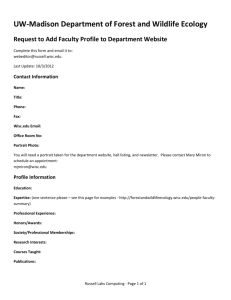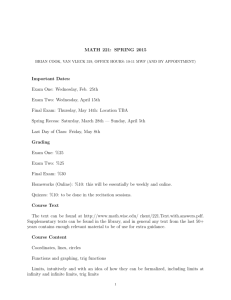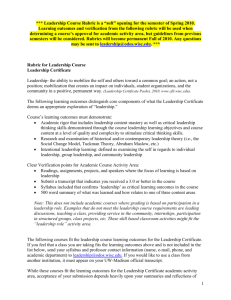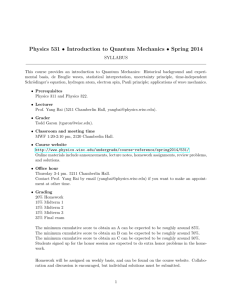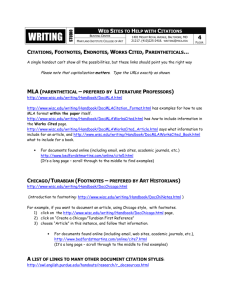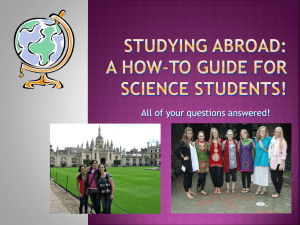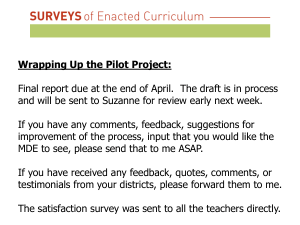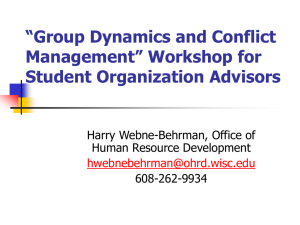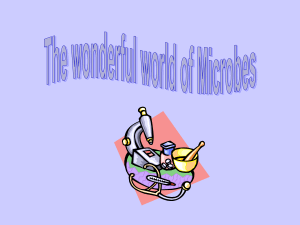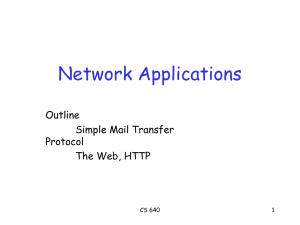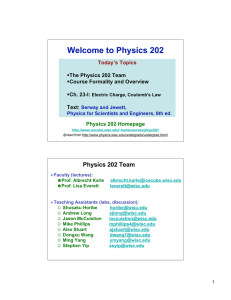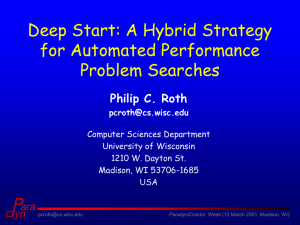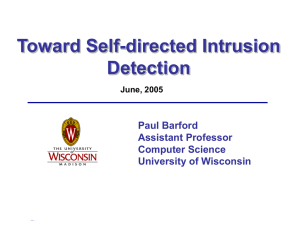ODOS New Hire Check List
advertisement
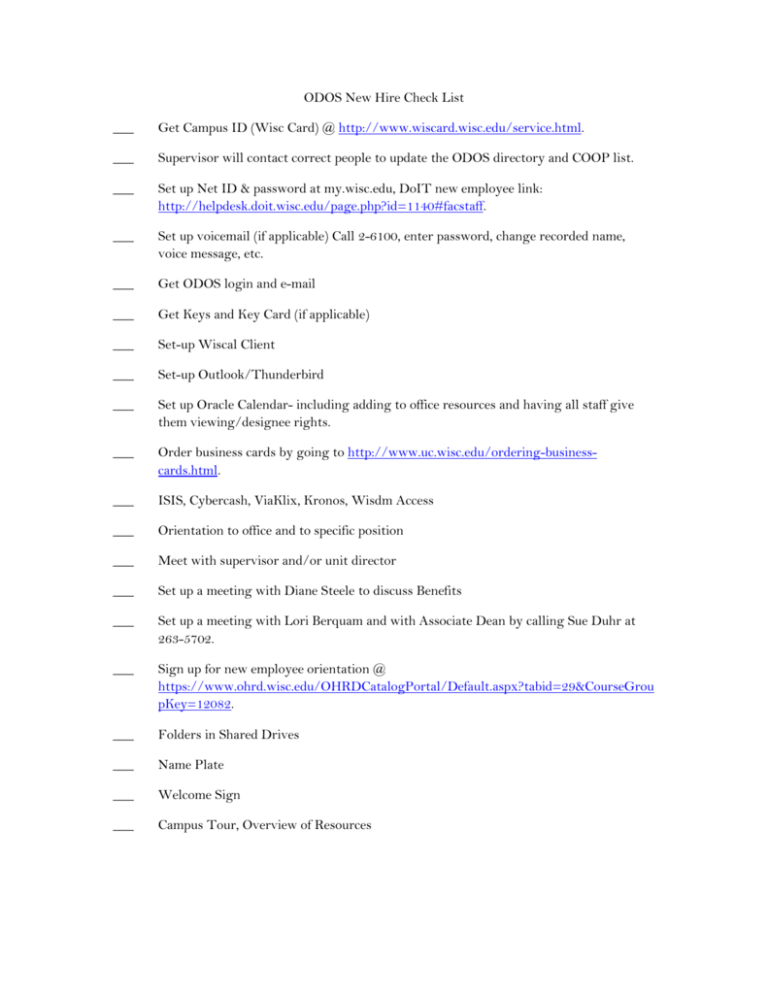
ODOS New Hire Check List ___ Get Campus ID (Wisc Card) @ http://www.wiscard.wisc.edu/service.html. ___ Supervisor will contact correct people to update the ODOS directory and COOP list. ___ Set up Net ID & password at my.wisc.edu, DoIT new employee link: http://helpdesk.doit.wisc.edu/page.php?id=1140#facstaff. ___ Set up voicemail (if applicable) Call 2-6100, enter password, change recorded name, voice message, etc. ___ Get ODOS login and e-mail ___ Get Keys and Key Card (if applicable) ___ Set-up Wiscal Client ___ Set-up Outlook/Thunderbird ___ Set up Oracle Calendar- including adding to office resources and having all staff give them viewing/designee rights. ___ Order business cards by going to http://www.uc.wisc.edu/ordering-businesscards.html. ___ ISIS, Cybercash, ViaKlix, Kronos, Wisdm Access ___ Orientation to office and to specific position ___ Meet with supervisor and/or unit director ___ Set up a meeting with Diane Steele to discuss Benefits ___ Set up a meeting with Lori Berquam and with Associate Dean by calling Sue Duhr at 263-5702. ___ Sign up for new employee orientation @ https://www.ohrd.wisc.edu/OHRDCatalogPortal/Default.aspx?tabid=29&CourseGrou pKey=12082. ___ Folders in Shared Drives ___ Name Plate ___ Welcome Sign ___ Campus Tour, Overview of Resources