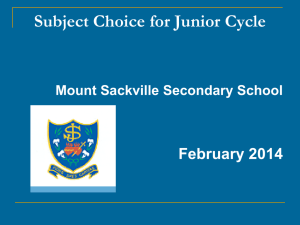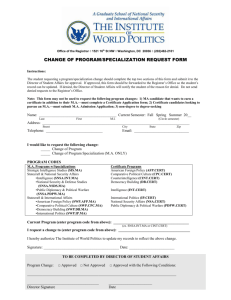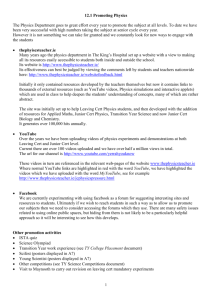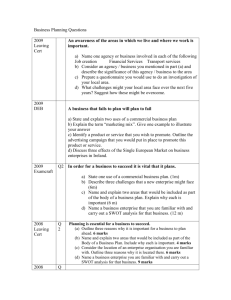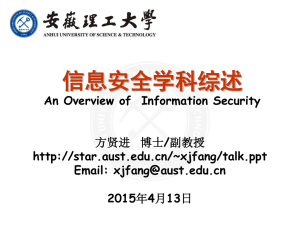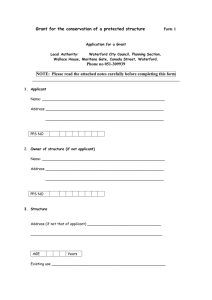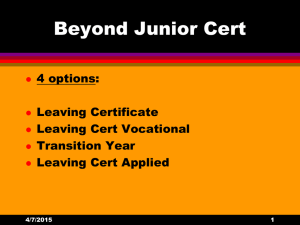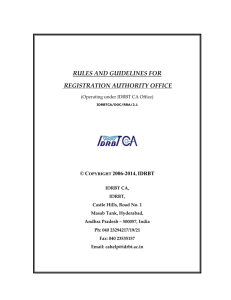Registration Authority Audit Procedures
advertisement
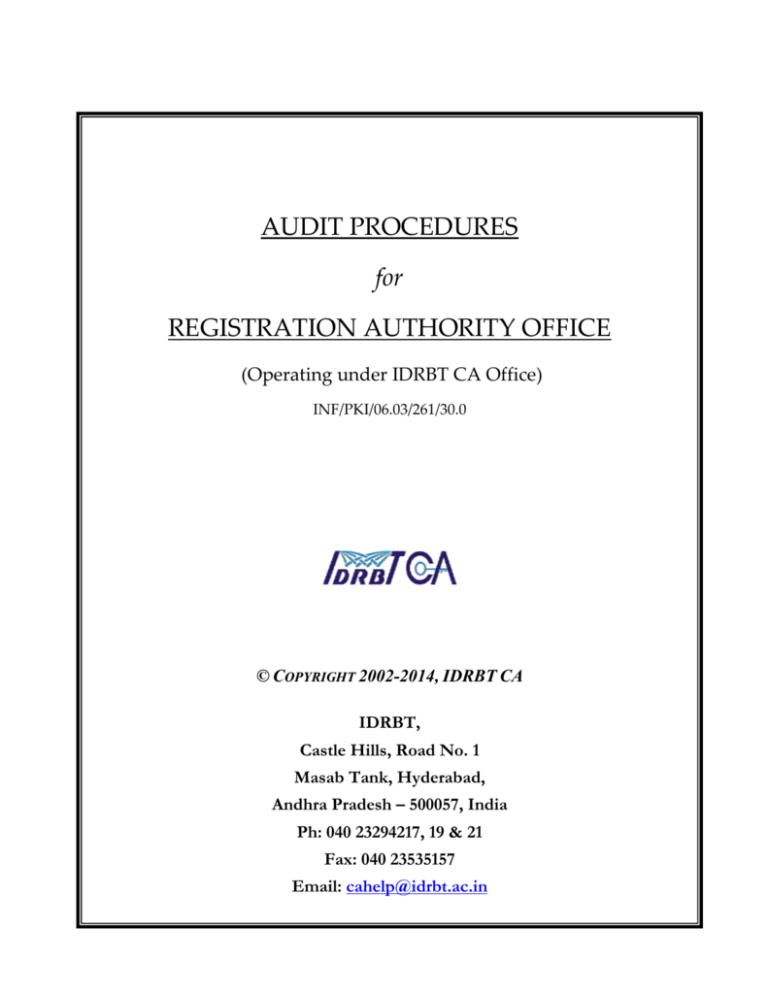
AUDIT PROCEDURES for REGISTRATION AUTHORITY OFFICE (Operating under IDRBT CA Office) INF/PKI/06.03/261/30.0 © COPYRIGHT 2002-2014, IDRBT CA IDRBT, Castle Hills, Road No. 1 Masab Tank, Hyderabad, Andhra Pradesh – 500057, India Ph: 040 23294217, 19 & 21 Fax: 040 23535157 Email: cahelp@idrbt.ac.in A Certifying Authority (CA) is a body that fulfills the need for trusted third party services in electronic commerce by issuing Digital Certificates that attest to some fact about the subject of the Certificate. A Certificate is a digitally signed statement by a CA that provides independent confirmation of an attribute claimed by a person offering a Digital Signature. As a Certifying Authority licensed by the Controller of Certifying Authorities (CCA), Government of India, IDRBT CA issues, administers and revokes Digital Certificates of subscribers who are members of INFINET. The Certificate management involves interaction between entities identified by Certificates (called ‘end entities’ or ‘Users’) and CA. These interactions include operations such as registration for certification, Certificate retrieval, Certificate renewal, Certificate revocation and key back-up & recovery. In order to provide maximum operational flexibility, the interactions with end entities or Users are handled by a separate service called Registration Authority (RA). The RA is an entity dedicated to user registration and accepts requests for digital certificates. User registration is the process of collecting user information and verifying user credentials which is then used to register a user according to the policy of IDRBT CA. The credibility of a certificate issued by IDRBT CA depends on the authentication process adopted by the RA. The Registration Authority Office consists of at least one RA Administrator and at least one RA Officer. The RA Officials verify the certificate/revocation request(s), corresponding credentials of the user, digitally sign the request(s) and submit to IDRBT CA for issuance/revocation of certificate(s). Banks may appoint multiple RA Administrators and RA Officers under the same organization as also may set up multiple RA Offices. © IDRBT CA, 2002-2013 1 As the RA Office is part and parcel of IDRBT CA, they are to get audited as per the Information Technology Act 2000, Rules and Regulations for Certifying Authorities 2001. IDRBT CA advises the RA Offices to carry out audit as per CCA guidelines issued from time to time. Audit Requirements Given below is the audit checklist to be maintained by the RA Office: 1. Certificate Request Details Checklist of certificate requests as per Annexure-1. This list is to be maintained and sent to IDRBT CA every six months (before July 15, and January 15 of every year) in hard copy in sealed envelope marked as confidential to the address mentioned below : CA Administrator, IDRBT, Castle Hills, Road No.1, Masab Tank, Hyderabad – 500 057. and soft copy by email digitally signed by RA Administrator to cahelp@idrbt.ac.in with subject as “Audit document for xxxxx RA Office during the period of DD/MM/YYYY to DD/MM/YYYY”. Note: The email should contain the soft copy of the Annexure -1 as attachment. Subscriber application form filled and duly signed by subscriber and approved by RA Officer/RA Administrator as per Appendix-3 of Rules and Guidelines for RA Office document. © IDRBT CA, 2002-2013 2 Copy of documents (PAN Card/Passport/Voter’s ID/Driving License/Bank’s ID Card) essential for verifying subscriber credentials according to Class of certificate. Acknowledgment of user-id and login password from subscriber. While issuing SSL Certificates, the guidelines issued by CCA that has been circulated to all RAs are to be strictly followed. 2. Revocation Details Checklist of Revocation requests as per Annexure-2. This list is to be maintained and sent to IDRBT CA once in every six months (before July 15, and January 15 of every year) in hard copy in sealed envelope marked as confidential to the address mentioned below : CA Administrator, IDRBT, Castle Hills, Road No.1, Masab Tank, Hyderabad – 500 057. and soft copy by email digitally signed by RA Administrator to cahelp@idrbt.ac.in with subject as “Audit document for xxxxx RA Office during the period of DD/MM/YYYY to DD/MM/YYYY”. Note: The email should contain the soft copy of the Annexure – 2 as attachment. Certificate Revocation/Suspension form as per Appendix-4 of Rules and Guidelines for RA Office document. 3. Copy of Master Agreement as per Appendix-2 of Rules and Guidelines for RA Office document. In case of multiple RA Offices in the same organization, the copy of the agreement should be kept at each RA Office location. © IDRBT CA, 2002-2013 3 4. Copy of communication with subscriber in paper/electronic media (if any). 5. Copy of communication with IDRBT CA office in paper/electronic media. 6. Financial records should be maintained as per Annexure-3A and 3B as applicable. 7. Details of transfer/termination of duty/revocation of RA Officials’ . © IDRBT CA, 2002-2013 4 ANNEXURE – 1 Details of Certificate Requests (Put Y for Yes, N for No & NA for Not Applicable) S. No. User ID Date of Creation of User ID © IDRBT CA, 2002 - 2013 Request No. Date of Receipt of online Request in RA Office Class of Cert. Type of Cert. Date of Release of request to CA Office Rejected (Y/N/NA) Cert. S.No. Expiry Date (dd/mm/yy) Remarks 5 ANNEXURE – 1A Details of Certificate Requests (Sample) S. No User ID 1 123 Date of Creation of Da User ID te of Receipt Date of Re Class of Type of of online Release of request to CA quest No. Cert. Cert. Request in Office RA Office 18/05/03 19/05/03 2 456 3 895 22/05/03 10 22 00 /05/03 23 10 /05/03 02 10 24 05 /05/03 1 US Rejected Cert. (Y/N/NA)S.No. 22/5/03 N 2 UE 25/5/2003 Y 2 SS 26/5/03 N 0A5 045 Expiry Date (dd/mm/yy) Remarks 22/05/05 Invalid N.A. data filled by the subscriber Expired 27/05/05 on 26/5/2004 TIPS 1. Use 1 for Class 1, 2 for Class 2, 3 for Class 3 in the class of cert. column. 2. Use WS for Web Server, US for User Signing, UE for User Encryption, SS for System Certificate, n the Type of Cert. column. 3. Fill the Cert. S.No. column after the certificate is issued to the Subscriber. 4. Make use of the report generation facility provided in the IDRBT CA Reports Option. ANNEXURE – 2 © IDRBT CA, 2002 - 2013 6 The details of digital certificates whose keys have been compromised (Put Y for Yes & N for No) S. No. User ID Cert. S.No. © IDRBT CA, 2002 - 2013 7 Class of Cert. Type of Cert. Revocation Request No. Reason for revocation Initiated By Subscr RA iber (Y/N) (Y/N) Remarks ANNEXURE – 2A The details of digital certificates whose keys have been compromised (Sample) S. No. User ID Cert. S.No. Class of Cert. Type of Cert. Revocatio n Request No. Reason for revocation Initiated By Subsc RA riber (Y/N) Remarks (Y/N) 1 123 0AA 1 US 234 Key compromise Y N Smart Card lost 2 456 0DB 2 US 254 Unspecified N Y Retired from the service TIPS 1. Use 1 for Class 1, 2 for Class 2, 3 for Class 3 in the class of cert. column. 2. Use WS for Web Server, US for User Signing, UE for User Encryption, SS for System Certificate in the Type of Cert. column. 3. Fill the Cert. S.No. column with respect to the certificate issued to the Subscriber. 4. Make use of the reports options available in the menu after logging in as RA Administrator / RA Officer. © IDRBT CA, 2002 - 2013 8 ANNEXURE – 3A Payment format for Digital Certificate (for Fresh requests) From : _ _ / _ _ / 20_ _ To: _ _ / _ _ / 20_ _ (1US – Class 1 Signing Cert., 1UE – Class 1 Encryption Cert., 2US – Class 2 Signing Cert., 2UE – Class 2 Encryption Cert., 3US – Class 3 User Signing Cert., 3UE – Class 3 User Encryption Cert., 3SS – Class 3 Server System Cert., 3WS – Class 3 Web Server Cert.) Please write request numbers separated by comma(,). Request Numbers 1US 1UE 2US 2UE 2SS 3SS 3WS TOTAL © IDRBT CA, 2002 - 2013 9 Total no. of Requests Total (Rs.) (Total No. of requests x Rate of the certificate) ANNEXURE – 3B Payment format of RA Office (for Renewal requests) From : _ _ / _ _ / 20_ _ To: _ _ / _ _ / 20_ _ (1US – Class 1 Signing Cert., 1UE – Class 1 Encryption Cert., 2US – Class 2 Signing Cert., 2UE – Class 2 Encryption Cert., 3US – Class 3 User Signing Cert., 3UE – Class 3 User Encryption Cert., 3SS – Class 3 Server System Cert.,, 3WS – Class 3 Web Server Cert.) Please write request numbers separated by comma(,). Request Numbers 1US 1UE 2US 2UE 2SS 3SS 3WS TOTAL © IDRBT CA, 2002 - 2013 10 Total no. of Requests Total (Rs.) (Total No. of requests x Rate of the renewal certificate)